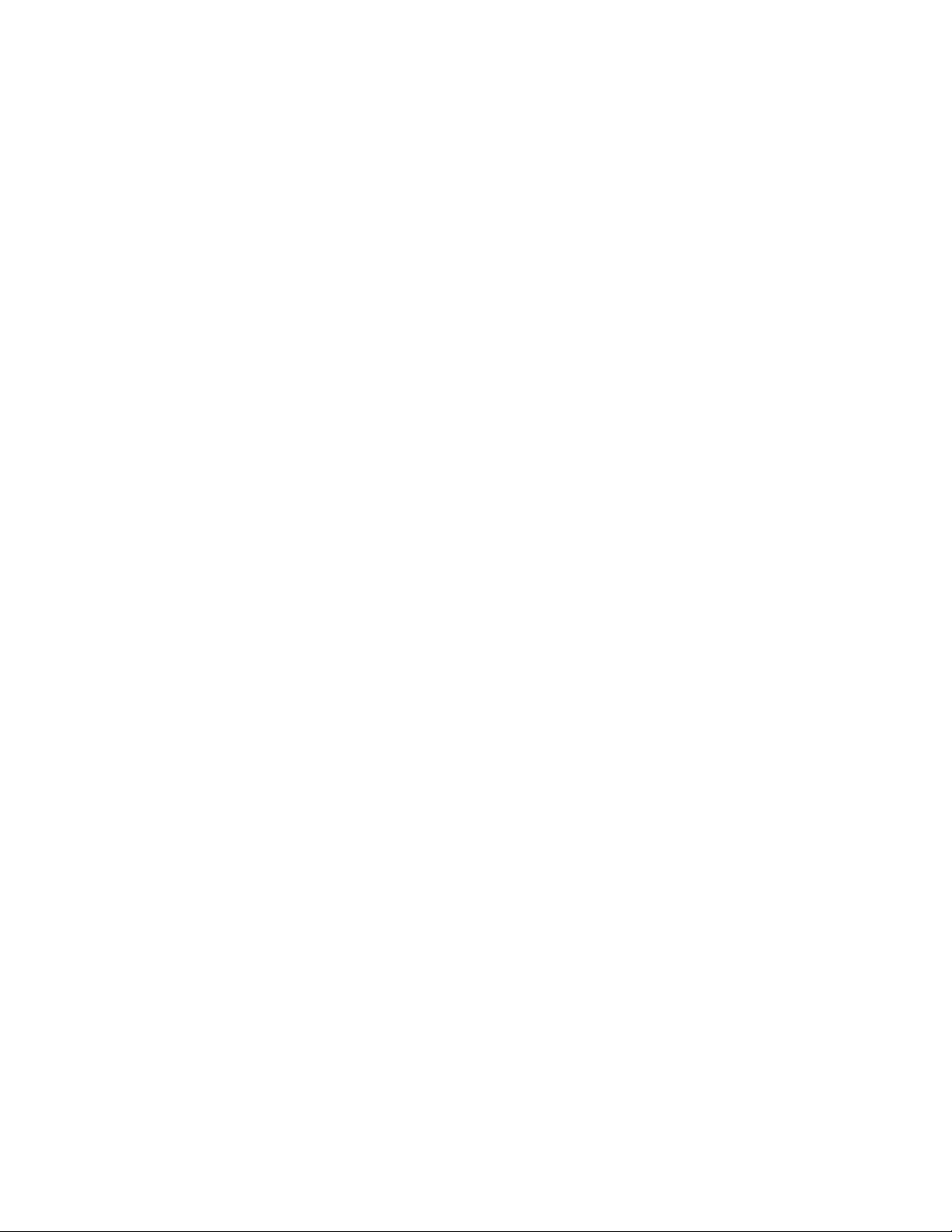
TI.10:
A Guide for Teachers
Developed by
Texas Instruments Incorporated
Activities developed by
Dr. Jane Schielack

About the Author
Dr. Jane Schielack is an Associate Professor of Mathematics Education in the Department of Mathematics at
Texas A&M University. She developed the
examples in the
How to Use the TI-10
Activities
section of this guide.
section and assisted in evaluating the appropriateness of the
Important Notice Regarding Book Materials
Texas Instruments makes no warranty, either expressed or implied, including but not limited to any implied
warranties of merchantability and fitness for a particular purpose, regarding any programs or book materials and
makes such materials available
special, collateral, incidental, or consequential damages in connection with or arising out of the purchase or use of
these materials, and the sole and exclusive liability of Texas Instruments, regardless of the form of action, shall not
exceed the purchase price of this book. Moreover, Texas Instruments shall not be liable for any claim of any kind
whatsoever against the use of these materials by any other party.
Note
: Using calculators other than the TIN10 may produce results different from those described in these
materials.
solely
on an “as-is” basis. In no event shall Texas Instruments be liable to anyone for
Permission to Reprint or Photocopy
Permission is hereby granted to teachers to reprint or photocopy in classroom, workshop, or seminar quantities the
pages or sheets in this book that carry a Texas Instruments copyright notice. These pages are designed to be
reproduced by teachers for use in classes, workshops, or seminars, provided each copy made shows the copyright
notice. Such copies may not be sold, and further distribution is expressly prohibited. Except as authorized above,
prior written permission must be obtained from Texas Instruments Incorporated to reproduce or transmit this work
or portions thereof in any other form or by any other electronic or mechanical means, including any information
storage or retrieval system, unless expressly permitted by federal copyright law.
If you request photocopies of all or portions of this book from others, you must include this page (with the
permission statement above) to the supplier of the photocopying services.
Send inquiries to this address:
Texas Instruments Incorporated
7800 Banner Drive, M/S 3918
Dallas, TX 75251
Attention: Manager, Business Services
education.ti.com
ti-cares@ti.com
Copyright © 2001 Texas Instruments Incorporated
Except for the specific rights granted herein, all rights are reserved.
Printed in the United States of America.
Automatic Power Down, APD, and EOS are trademarks of Texas Instruments Incorporated.
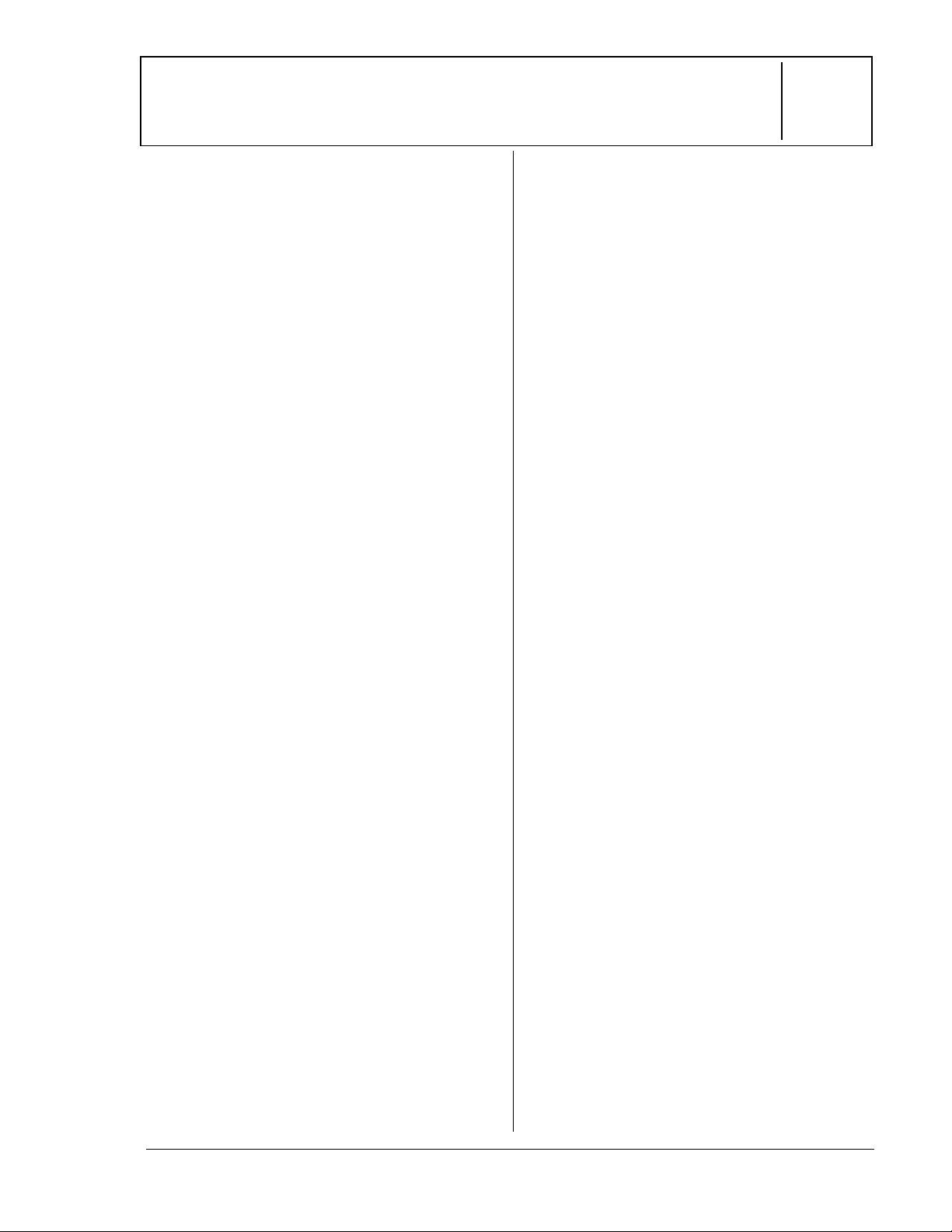
Table of Contents
E
CHAPTER PAGE
About the Teacher Guide
About the TI-10
............................................ v
.......................... iv
Activities................................................ 1
The Value of Place Value .............................2
Place value
What’s the Problem?...................................7
Number sentences, Problem solving
Comparing Costs........................................11
Division with quotient/remainder or
decimal result
How to Use the TI-10.........................15
1 Display, Scrolling, Order of
Operations, and Parentheses...........16
2 Clearing and Correcting ......................19
3 Menus.................................................... 23
4 Basic Operations................................26
CHAPTER PAG
Appendix A ................................................A-1
Quick Reference to Keys
Appendix B.................................................B-1
Display Indicators
Appendix C................................................. C-1
Menu Map
Appendix D.................................................D-1
Error Messages
Appendix E.................................................E-1
Support, Service, and Warranty
5 Constant Operation...........................33
6 Whole Numbers and Decimals......... 38
7 Memory ..................................................42
8 Problem Solving: Auto Mode ............ 47
9 Problem Solving: Manual Mode ........ 54
10 Place Value............................................62
© 2001 T
EXAS INSTRUMENTS INCORPORATED
TI-10: A Guide for Teachers
iii
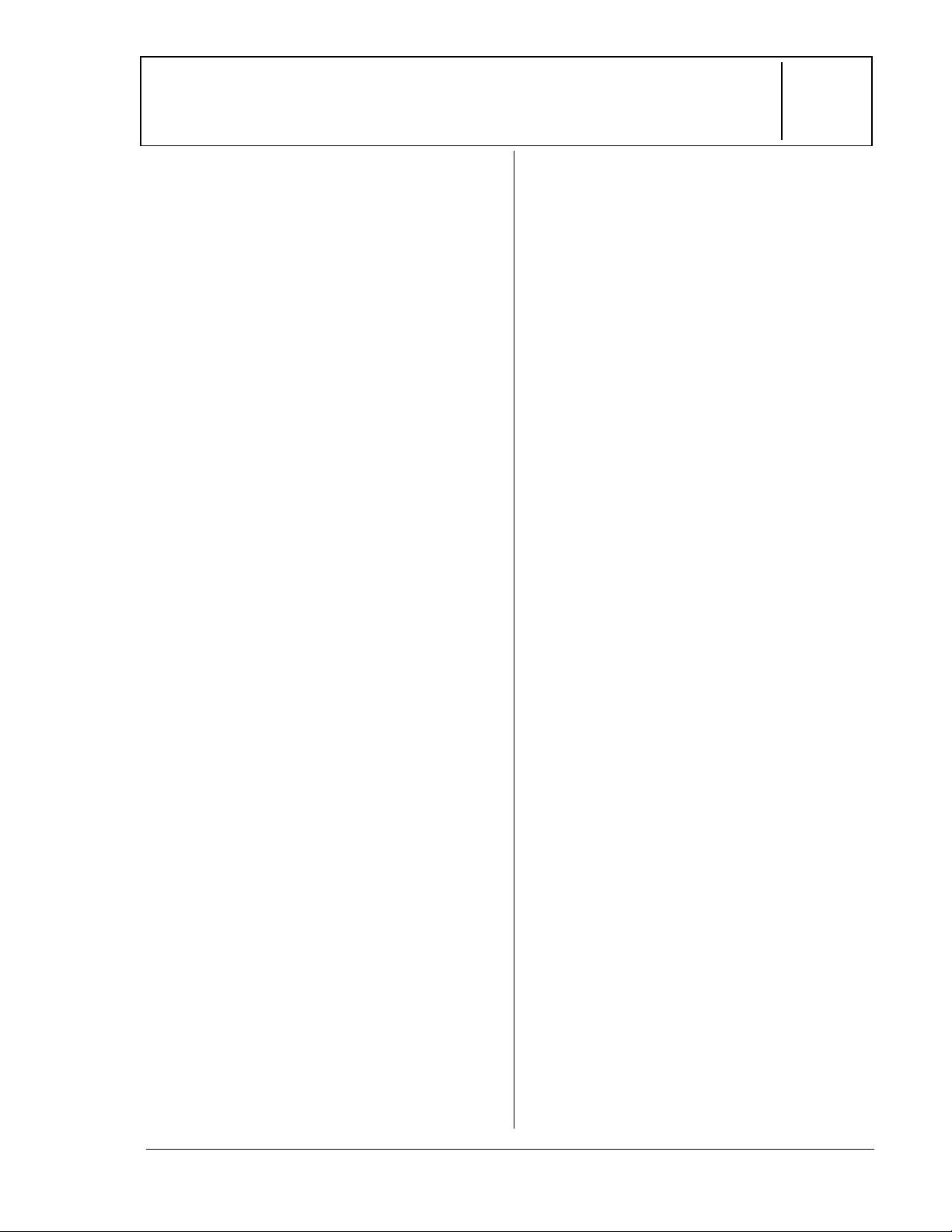
About the Teacher Guide
p
p
p
p
p
p
p
p
p
p
p
p
p
p
p
p
p
p
p
p
pprop
p
p
pprop
p
p
How the Teacher Guide Is Organized
This guide consists of two sections:
and
How to Use the TI-10
section is a collection of activities for
integrating the TI-10 into mathematics
instruction. The
is designed to help you teach students how to
use the TI-10 features.
•
Activities
The activities are designed to be teacherdirected. They are intended to hel
develop mathematical concepts while
orating the TI-10 as a teaching tool.
incor
Each activity is self-contained and
includes the following:
An overview of the mathematical
−
purpose of the activity.
The mathematical conce
−
developed.
The materials needed to
−
activity.
A student activity sheet.
−
How To Use the TI-10
Section
. The
Activities
Activities
section
ts being
erform the
Things to Keep in Mind
While many of the exam
•
trans
develo
were not designed s
purpose.
For maximum flexibility, each exam
•
and activity is inde
others. Select the trans
master for the key your students need
to use to develo
conce
an a
mathematical conce
teaching.
If an exam
•
a
grade level, use it to teach the
function of the key(s), and then
provide relevant examples of your own.
To ensure that students start at the
•
same
clear the TI-10, and then
clear the display.
arency masters may be used to
mathematical concepts, they
the mathematical
ts you are teaching. Then select
riate activity for the
le does not seem
riate for your curriculum or
oint, have them press b to
les on the
ecifically for that
endent of the
arency
t you are
ress ” to
le
How to Use the TI.10
• •
This section contains examples on
trans
numbered and include:
−
−
© 2001 T
arency masters. Chapters are
An introductory
TI-10 keys
the location of those keys on the TI-10
keyboard, and
the functions of those keys.
The trans
the introductory
ractical applications of the keys
of
being discussed. The keys being
discussed are shown in black on an
illustration of the TI-10 keyboard.
EXAS INSTRUMENTS INCORPORATED
arency masters following
age describing the
resented in the examples,
ertinent notes about
age provide examples
Section
How to Order Additional Teacher Guides
To place an order or to request additional
information about Texas Instruments (TI)
products, contact us.
Phone:
E-mail:
Home page:
You may download and print your own copy
of this Teacher Guide from this web page.
education.ti.com/guides
TI-10: A Guide for Teachers
1-800-TI-CARES
(1-800-842-2737)
ti-cares@ti.com
education.ti.com
iv
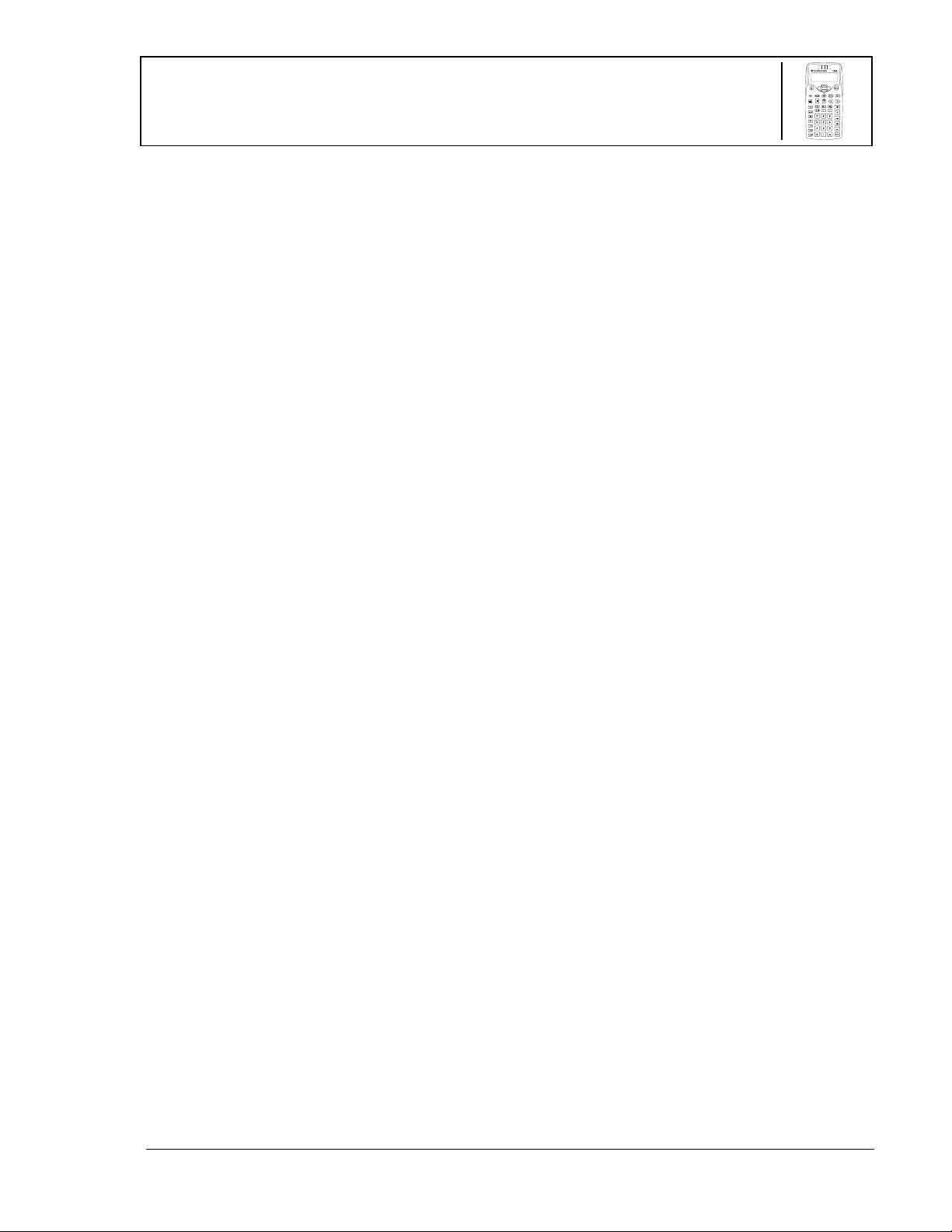
About the TI.10
p
p
p
p
p
p
p
p
p
pp
p
p
p
p
p
p
p
p
p
p
p
p
p
p
p
Two-Line Display
The first line displays an entry of up to 11
characters. Entries begin on the to
the entry does not fit on the first line, it
s to the second line. When space
wra
ermits, both the entry and the result
appear on the first line.
The second line dis
If the entry is too long to fit on the first line,
it wra
result do not fit on the first line, the result is
dis
Results longer than 10 digits are dis
scientific notation.
If an entry does not fit on two lines, it
continues to wra
the last two lines of the entry. You can view
the beginning of the entry by scrolling u
this case, only the result a
press
s to the second line. If both entry and
layed right-justified on the second line.
®
.
lays up to 11 characters.
, so that you always see
ears when you
left. If
layed in
. In
Display Indicators
Refer to Appendix B for a list of the display
indicators.
Error Messages
Refer to Appendix D for a listing of the error
messages.
Order of Operations
The TI-10 uses the Equation Operating
System (EOSé) to evaluate ex
eration priorities are listed on the
o
Scrolling, Order of O
transparency master in the
Section.
TI-10
Because o
erformed first, you can use X and Y to
change the order of o
change the result.
erations inside parentheses are
erations, and Parentheses
erations and, therefore,
ressions. The
Display,
How to Use the
Menus
‡
The
• To move u
• To move the cursor and underline a
• To return to the
• To select a menu item,
• To return to the
Refer to Appendix C for more information
about menus.
key displays menus.
or down through the
menus, press
menu item, press ! or ".
without selecting the menu item,
or
or
”
”
‡
while the item is underlined.
‡
or $.
#
revious screen
.
®
ress
revious screen, press
.
ress
Previous Entries (History)
After an expression is evaluated, use
and $ to scroll through previous entries
and results, which are stored in the TI-10
history.
#
Problem Solving (‹)
The Problem Solving tool has three features
that students can use to challenge
themselves with basic math o
place value.
• Problem Solving Automatic mode
rovides a set of exercises to challenge
the students’ skills in addition,
subtraction, multiplication, and division.
Problem Solving Automatic mode lets
students select the level of difficulty (1,
2, or 3) and the ty
P
, or ?).
x,
• Problem Solving Manual mode lets
students com
which may include missing elements or
inequalities.
e of operation (+, –,
ose their own problems,
erations and
© 2001 T
EXAS INSTRUMENTS INCORPORATED
TI-10: A Guide for Teachers
v
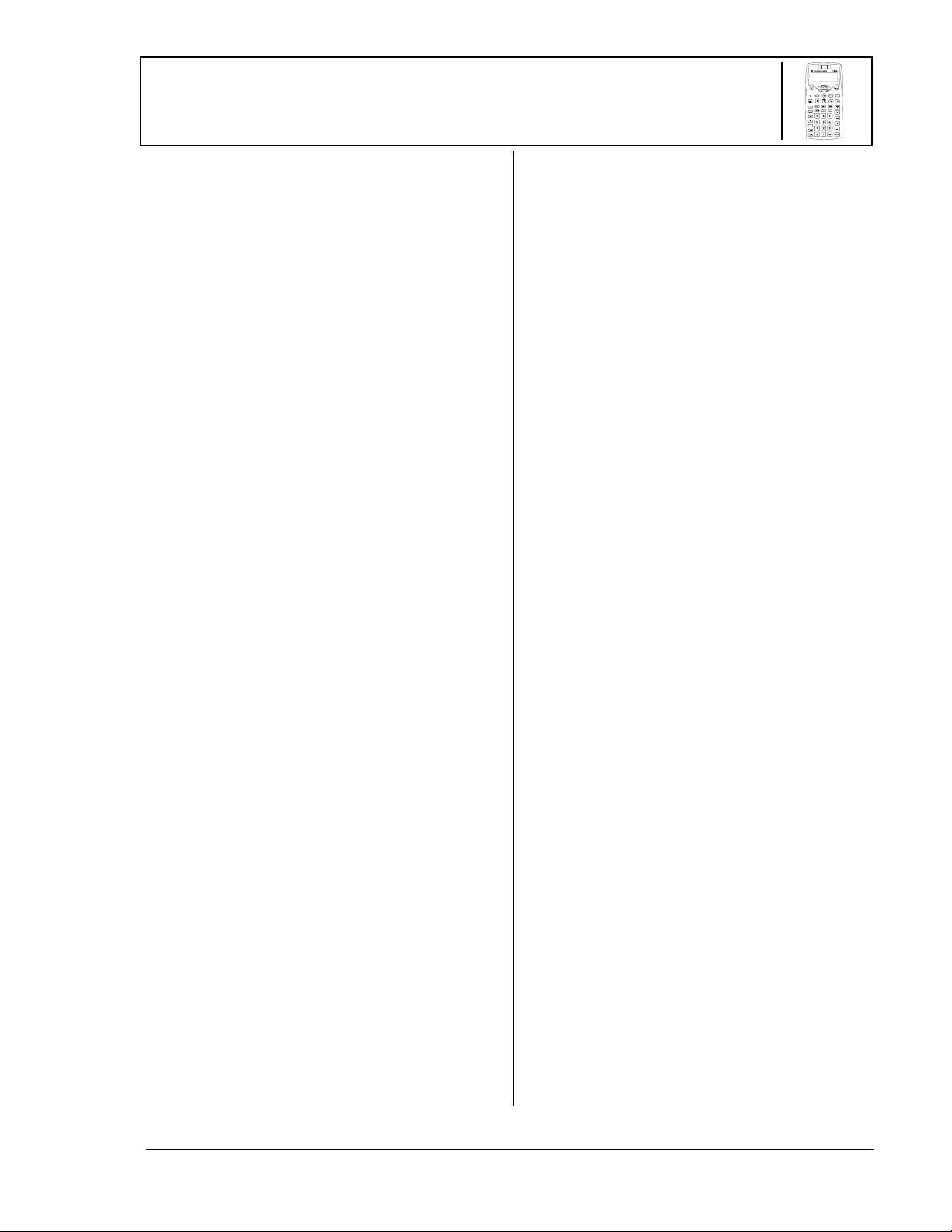
About the TI.10
(Continued)
• Problem Solving Place Value has three
options that let students:
− Find the place value of a given digit.
− Find how many ones, tens, hundreds,
thousands, tenths, or hundredths are
in a given number.
− Find the digit in the ones, tens,
hundreds, thousands, tenths, or
hundredths place of a given number.
Resetting the TI.10
You can reset the TI-10 in any of the
following ways:
• Press
• Press
• Press
Y
When you reset the TI-10,
displayed. Press
b
.
−
‡
(yes), and then press
”
and
simultaneously.
, select the
”
to clear the display.
MEM CLEARED
RESET
®
menu, select
.
Automatic Power DownTM (APDTM)
If the TI-10 remains inactive for about
five minutes, Automatic Power Down (APD)
turns it off automatically. To turn the TI-10
on again after APD, press −. The display,
pending operations, settings, and memory
are retained.
is
Resetting the TI-10:
• Returns settings to their defaults:
− Standard notation (floating decimal)
− Problem Solving
− Quotient and Remainder results for
division
− Difficulty Level 1 (addition) in Problem
Solving tool
− Type of Operation — addition
• Clears:
− Pending operations
− Entries in history
− The constant (stored operation)
− Any error condition
AUTO
mode
© 2001 T
EXAS INSTRUMENTS INCORPORATED
TI-10: A Guide for Teachers
vi
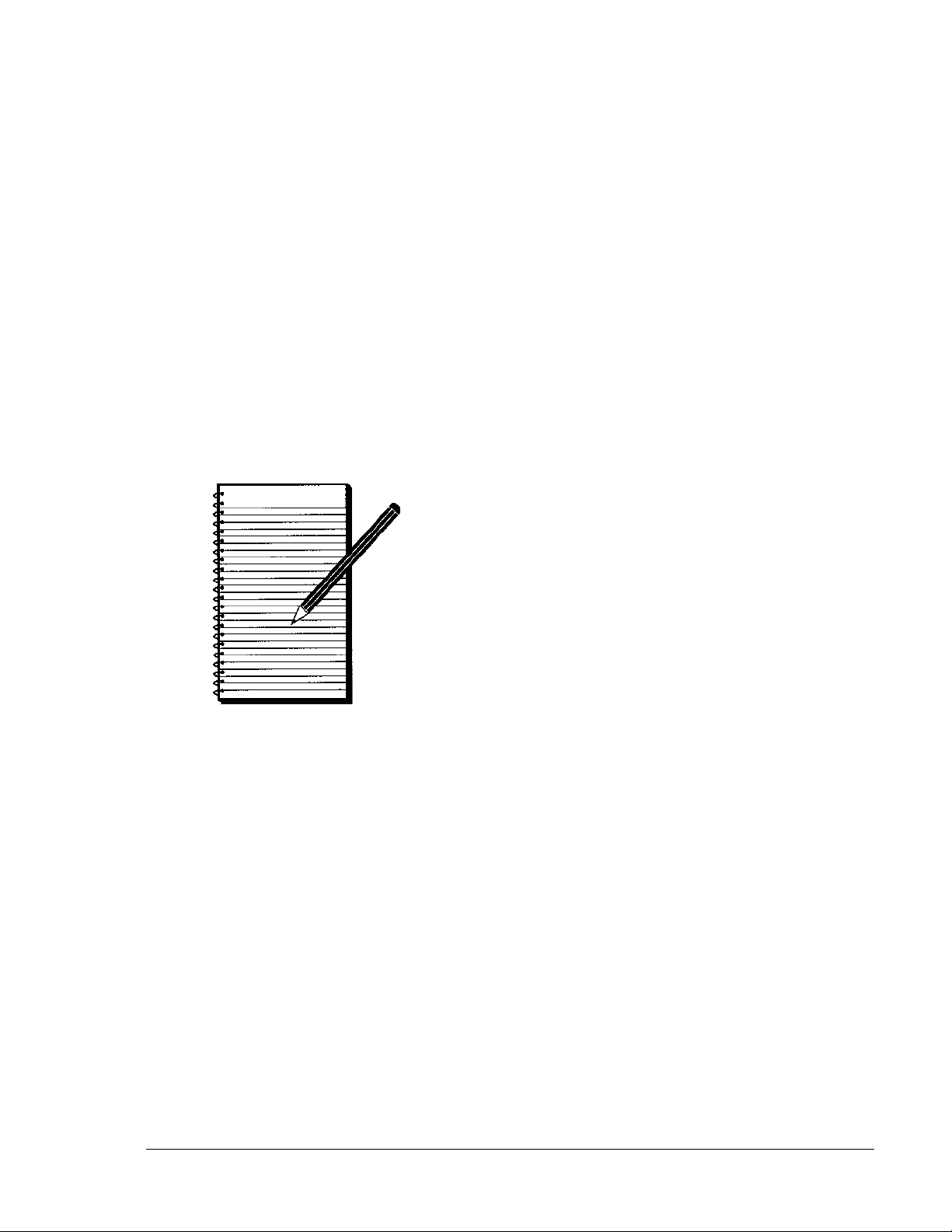
Activities
The Value of Place Value 2
What’s the Problem? 7
Comparing Costs 11
© 2001 T
EXAS INSTRUMENTS INCORPORATED
TI-10: A Guide for Teachers
1
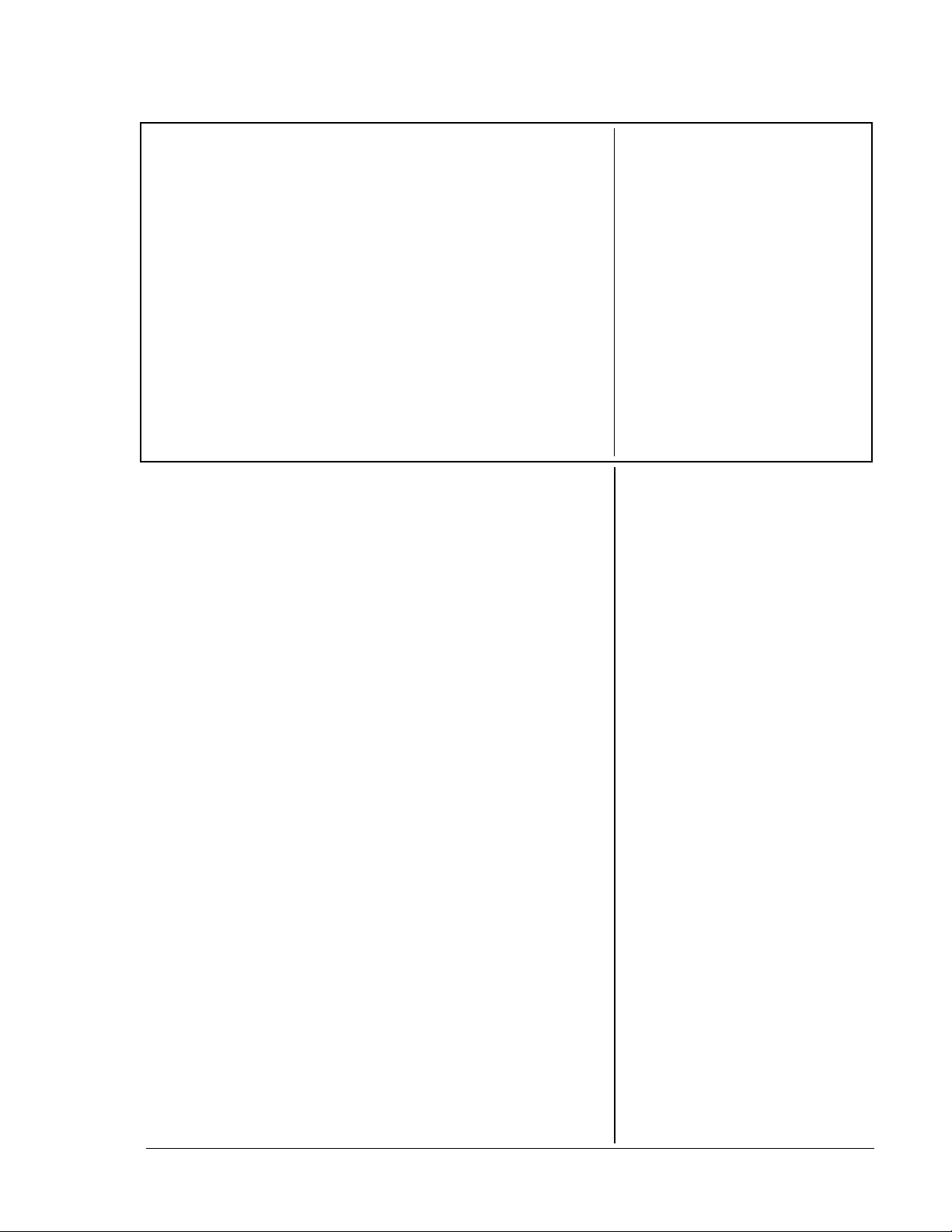
The Value of Place Value
Overview
Students will build their flexibility in using numbers
by exploring the connections between the number
symbols and their representations with base-ten
materials.
Introduction
1. Read
2. Divide students into several groups. Give each
3. Tell students you have run out of unit pieces and
4. Have students explore the answer to this
5. Have students compare their solutions with the
Counting On Frank
by Rod Clement.
Discuss other kinds of questions that a person
could ask about how many objects fit in or on
other objects.
group a large pile of units (over 300) from the
base-ten materials. Tell them that this is how
many jelly beans fit into a jar that you filled. Ask
them to count the “jelly beans.” Observe the
techniques they use to count (counting one at a
time, making groups of 10, etc.).
then ask:
How many rods (groups of 10) would I need to
use to make a pile of “jelly beans” the same size
as yours?
problem with their units, or they can apply their
knowledge of place value. Then show them how
to explore the answer using the TI-10.
base-ten materials to the TI-10 display. (They can
make 31 tens rods from the 314 units, with 4
units left over.)
Math Concepts
Grades 2 - 4
whole number
•
place value
(through
thousands)
•
money
Grades 4 - 6
decimal place value
•
(through
hundredths)
metric units
•
(meters,
decimeters,
centimeters)
³
To use the Place Value
feature for this activity:
1. Press
2. Press
3. Press
4. Press
³
To explore answers to this
problem on the TI-10:
1. If necessary, press
2. Enter 314, the number of
3. Press
‹
"
MAN
(manual) mode, if
necessary.
$
Place Value feature to
11 –.
This lets you find out
how many ones, tens,
hundreds, etc., there are
in a number.
Note:
You can use the
1 –.
Place Value feature
to find what digit is in the
ones, tens, hundreds, etc.,
place.
‡ to return to the
entry screen.
enter the Problem Solving
tool.
units.
Œ
many tens there are in
314. The display shows
31
, indicating there are
ê
31 tens in 314.
Materials
•
•
•
•
•
‡.
®
to select
®
to set the
’ to see how
TI-10
pencil
Counting on
by
Frank
Rod
Clement
base-ten
materials
student
activity
(pages 5
and 6)
–
‹ to
© 2001 T
EXAS INSTRUMENTS INCORPORATED
TI-10: A Guide for Teachers
2
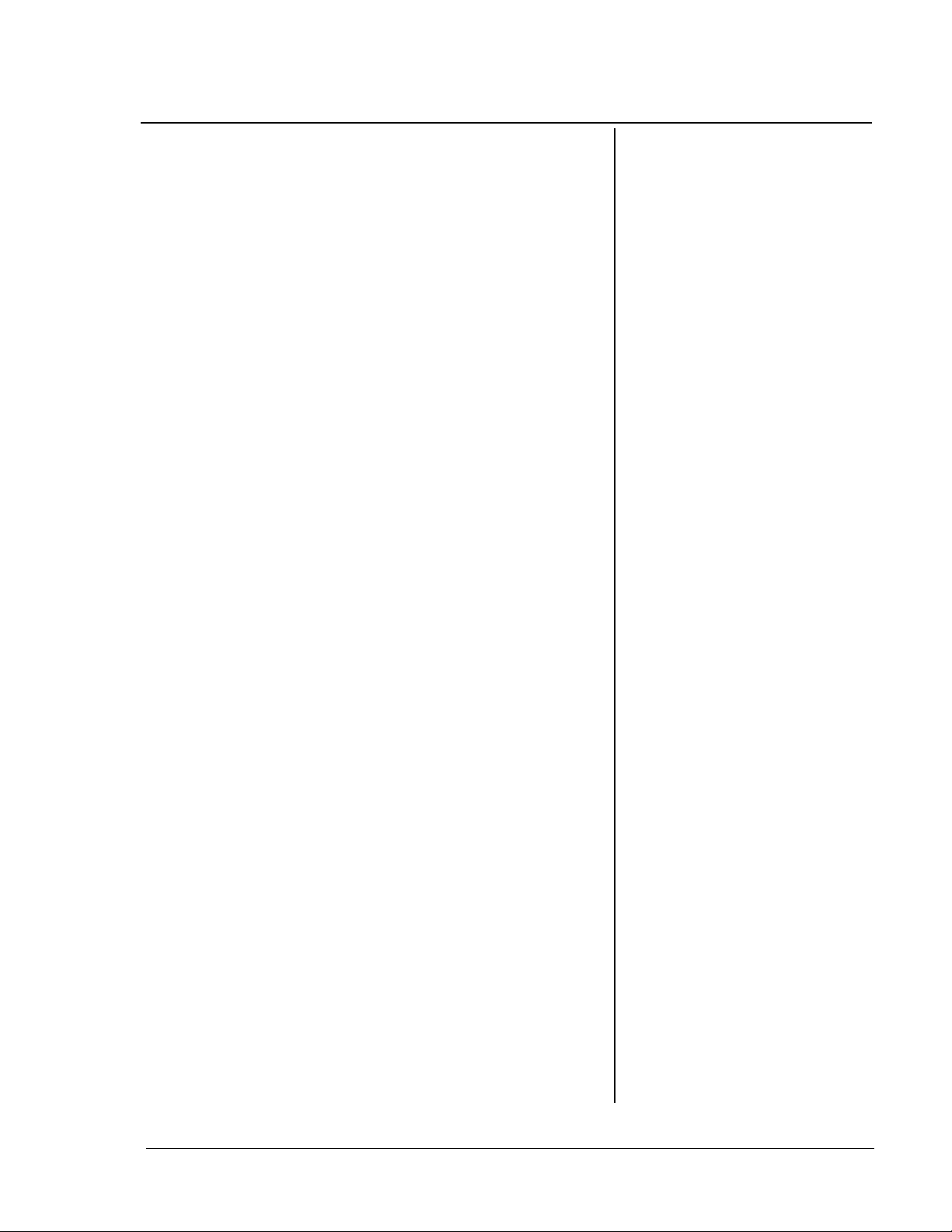
The Value of Place Value
(Continued)
Collecting and Organizing Data
Have students use their base-ten materials and TI-10s
to continue exploring other numbers and identifying
how many units, tens, hundreds, and thousands
those numbers contain. Older students can find how
many tenths and hundredths are in the numbers.
Encourage exploration with questions such as:
How many hundreds are in 120? 2478? 3056?
•
How many tens are in 120? 2478? 3056?
•
How many units (ones) are in 120? 2478?
•
3056?
What numbers can you find that have 12 units?
•
12 tens? 12 hundreds?
What numbers can you find that have 60 units?
•
60 tens? 60 hundreds?
Analyzing Data and Drawing Conclusions
Have students use the tables on
Value
Student Activity pages to record their findings
and identify the patterns they see. To help them
focus on the patterns, ask questions such as:
The Value of Place
³
In ‹ (Problem Solving)
(manual) mode, students can
use the
feature to test their
conjectures. For example, if
they think 1602 has 160
hundreds, they enter
press
They can then use base-ten
materials to see why there
are only 16 hundreds in 1602.
Note:
– 1 –.
find what digit is in the
hundreds place. They enter
1602
ê6êê
is the digit in the hundreds
place.
11 –.
Place Value
Œ ‘
Students can use the
place value feature to
, press
. This result means that
, and see
Œ ‘
, and see
MAN
1602
16
,
êê
.
6
How does the number of tens in 1314 compare
•
to the number 1314? How about 567? 2457?
4089, etc.?
If you cover the digit in the units place, you see
how many tens are in a number.
How does the number of hundreds in 1314
•
compare to the number 1314? How about 567?
in 2457? in 4089, etc.?
If you cover the digits to the right of the
hundreds place, you see how many hundreds are
in a number.
How does the display on the TI-10 compare to
•
what you can do with the base-ten materials?
If the TI-10 displays
31_
, for 316, you should be
able to make 31 tens rods out of 316 units.
© 2001 T
EXAS INSTRUMENTS INCORPORATED
TI-10: A Guide for Teachers
3
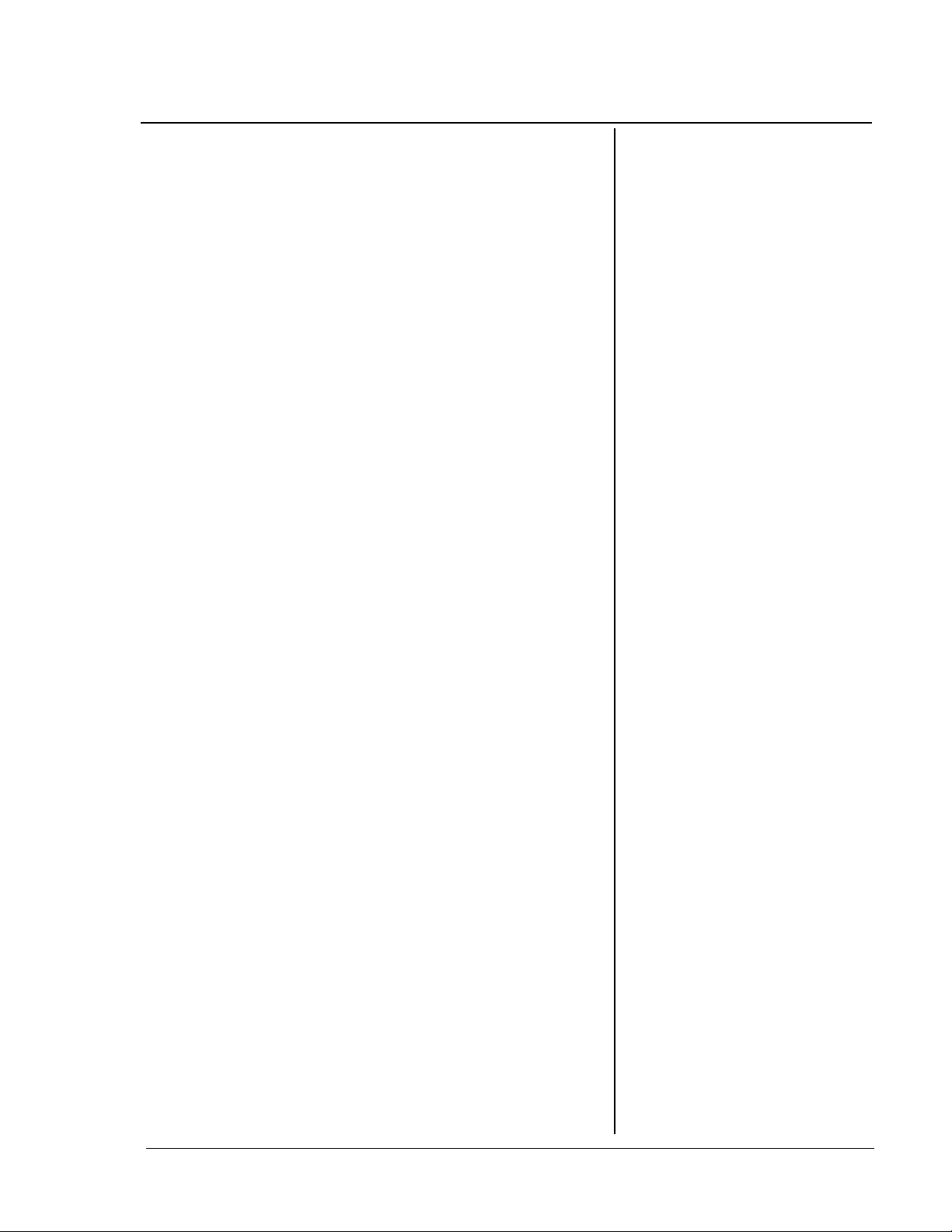
The Value of Place Value
Continuing the Investigation
Connect the place-value patterns to money. For
example, ask students:
If each one of your “jelly beans” costs a penny,
•
how many pennies would you spend for 1,314
jelly beans?
1,314 pennies
How many dimes (tens) would you spend?
•
131 dimes and 4 more pennies
How many dollars (hundreds)?
•
13 dollars, plus 14 more pennies, or 1 dime and 4
pennies
Older students can record the money and enter it
into the TI-10 in decimal form, 13.14. Then, they can
use the TI-10 to connect dimes to 1/10 (0.1) of a
dollar ($13.14 has 131 dimes or tenths). They can
also connect pennies to 1/100 (0.01) of a dollar
($13.14 has 1314 pennies or hundredths).
(Continued)
Older students can also connect the place-value
patterns to conversions between metric units. For
example, a measurement of 324 centimeters can also
be recorded as 32.4 decimeters (or rounded to 32 dm)
because 1 dm = 10 cm, or it can be recorded as 3.25
meters (or rounded to 3 m) because 1 m = 100 cm.
© 2001 T
EXAS INSTRUMENTS INCORPORATED
TI-10: A Guide for Teachers
4
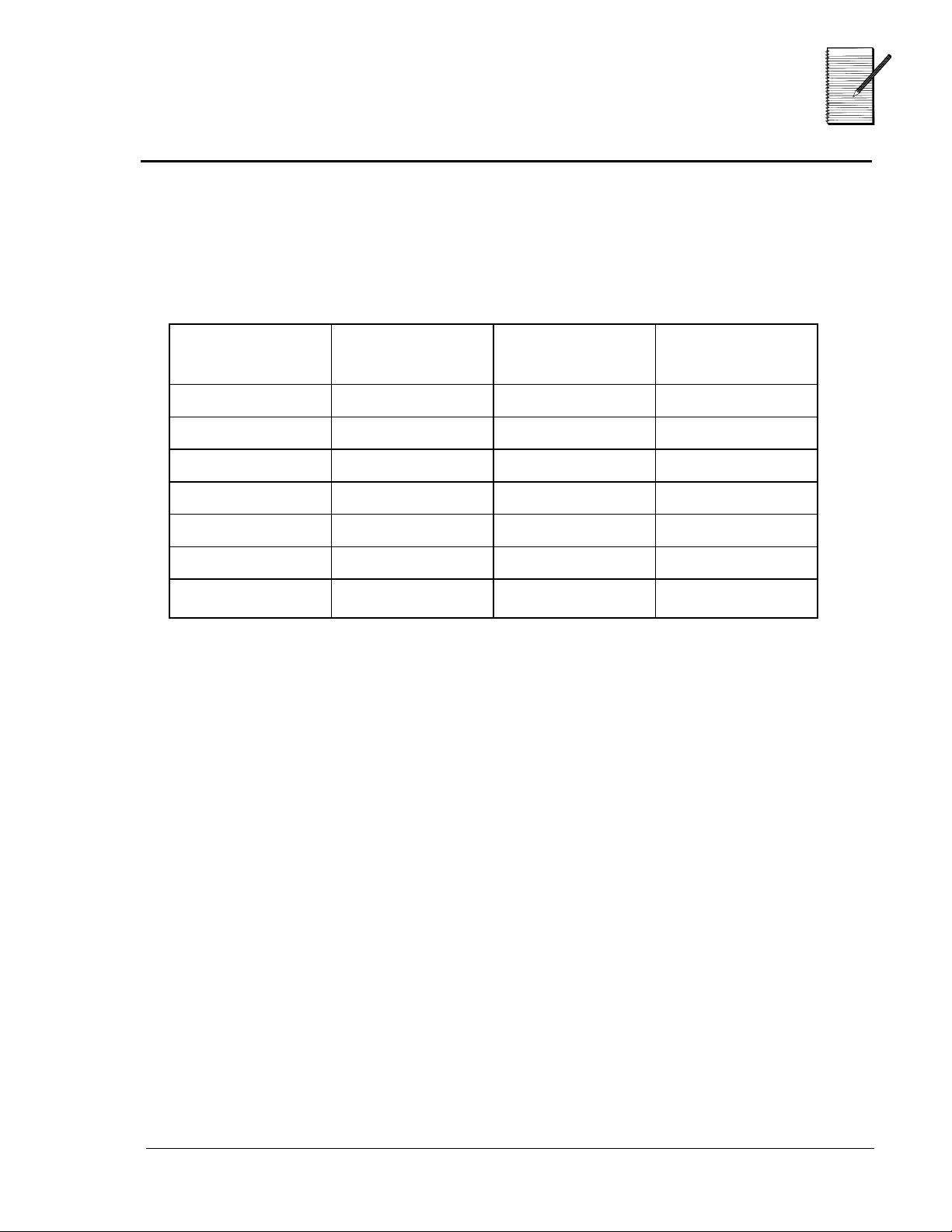
The Value of Place
Name _____________________________
Date _____________________________
Value, Part A
Collecting and Organizing Data
1. Use your base-ten materials and your TI-10 to explore how many tens,
hundreds, and thousands are in a number. Record your observations
in the table.
Number
Number of
Thousands
2. What patterns do you see?
Number of
Hundreds
Number of
Tens
Analyzing Data and Drawing Conclusions: Patterns
1. Write 5 numbers that have 15 tens.
__________________________________________________________________________________
2. Write 5 numbers that have 32 hundreds.
__________________________________________________________________________________
3. Write 5 numbers that have 120 tens.
__________________________________________________________________________________
© 2001 T
EXAS INSTRUMENTS INCORPORATED
TI-10: A Guide for Teachers
5
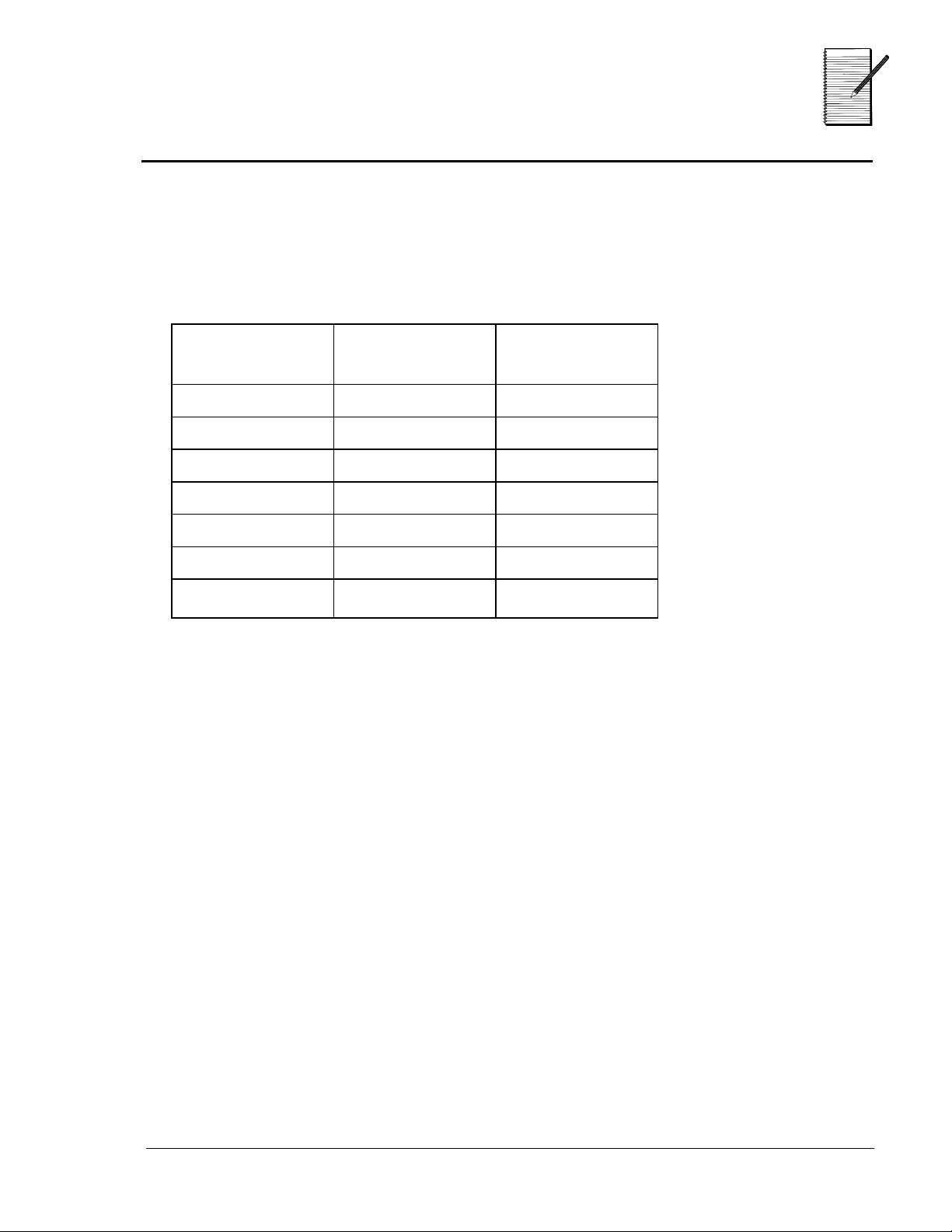
The Value of Place
Name _____________________________
Date _____________________________
Value, Part B
Collecting and Organizing Data
1. Use your base-ten materials and your TI-10 to explore how many
tenths and hundredths are in a number. Record your observations in
the table. What patterns do you see?
Number Number of
Tenths
2. What patterns do you see?
Number of
Hundredths
Analyzing Data and Drawing Conclusions: Patterns
1. Write 5 numbers that have 15 tenths.
__________________________________________________________________________________
2. Write 5 numbers that have 32 hundredths.
__________________________________________________________________________________
3. Write 5 numbers that have 120 tenths.
__________________________________________________________________________________
© 2001 T
EXAS INSTRUMENTS INCORPORATED
TI-10: A Guide for Teachers
6
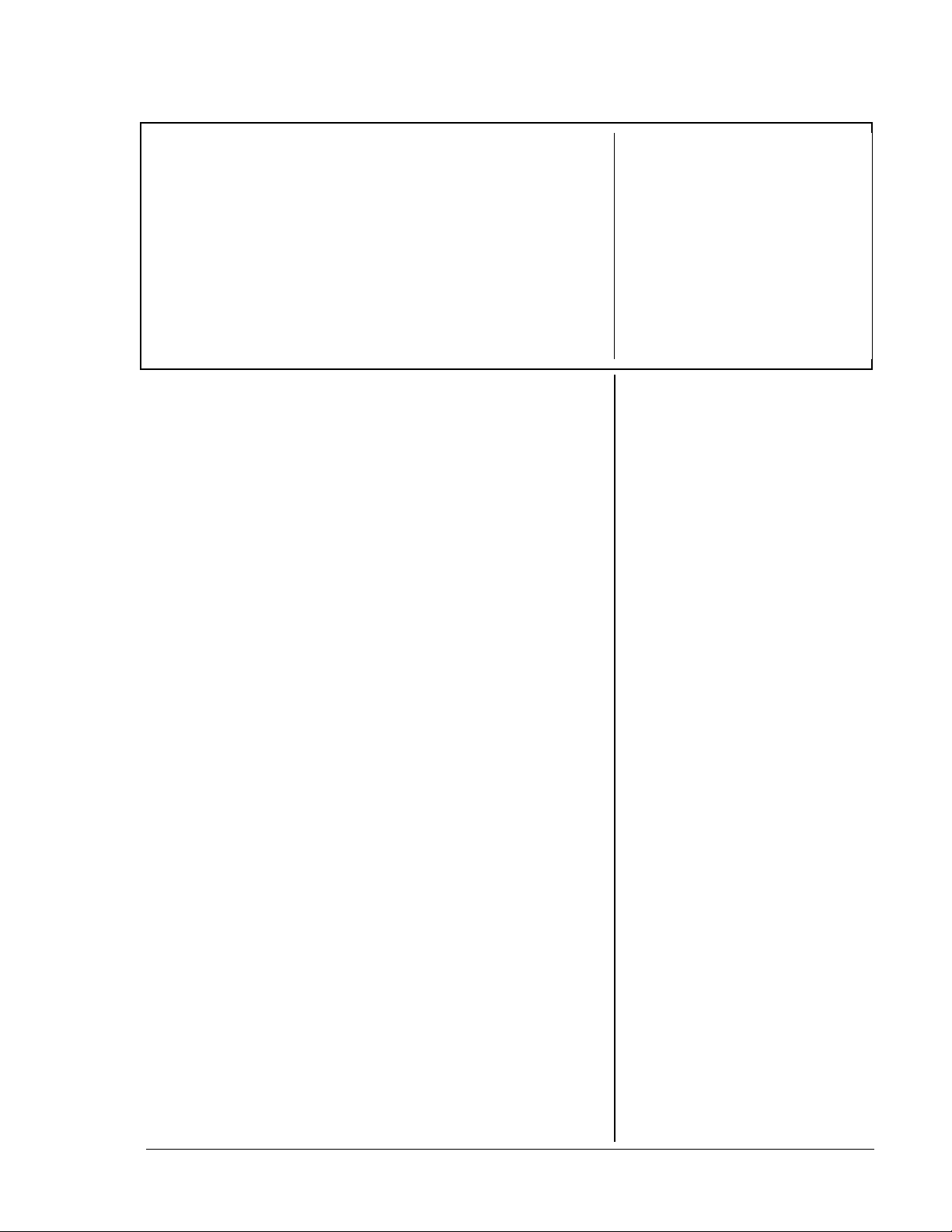
What’s the Problem?
p
Overview
Students will connect number sentences to problem
situations and use addition, subtraction,
multiplication, and division to solve the problems.
Introduction
1. On a sentence strip or on the overhead, display a
number sentence, such as 8 + 2 = ?. Have
students brainstorm situations and related
questions that this number sentence could
represent and then ask:
If I bought eight postcards on my vacation, and
I had two postcards already at home, how many
postcards do I have now?
2. If necessary, have students act out the situation
with counters and determine that the value of ? is
10.
3. Demonstrate how to display this equation on the
TI-10 and how to tell the TI-10 what the value of
? is.
Math Concepts
Grades 1 - 5
addition,
•
subtraction
number sentences
•
(equations)
Grades 3 - 5
lication,
multi
•
division
inequalities
•
³
To display
1. Press
put the TI-10 in Problem
Solving
mode.
2. Press
menu.
3. Press
The TI-10 displays
(one whole number
solution).
4. Enter 10 and press
to test the solution. The
TI-10 displays the
equation and
8 + 2 = ?
‹
‡ "
MAN
‡ to exit the
8 T 2 Z
Materials
TI-10
•
counters
•
pencil
•
student
•
activity
(page 10)
:
®
(manual)
®
1 SOL
®
YES
.
to
.
³
4. Now display an equation such as ? - 10 = 4. Have
students brainstorm situations and related
questions that this number sentence could
represent.
I had some money in my pocket, and I spent 10
cents of it. I only have 4 cents left. How much
money did I have in my pocket to begin with?
Have students practice the keystrokes necessary
to display this equation and test the value they
If an incorrect value is tested
no
no
,
, shows
for ?, the TI-10 displays
and provides a hint. For
example, if a student tests 15
for the equation
the TI-10 displays
15 - 10 > 4
to the original equation.
Note:
After three incorrect
answers, the TI-10 displays
the correct answer.
? - 10 = 4
, and then returns
determine for ?.
5. Over a period of time, continue to introduce
students to different types of number sentences
to explore. For example, ? x ? = 24 (which has 8
solutions of whole number factor pairs) and
? x 4 = 2 (which has no whole number solution).
© 2001 T
EXAS INSTRUMENTS INCORPORATED
TI-10: A Guide for Teachers
7
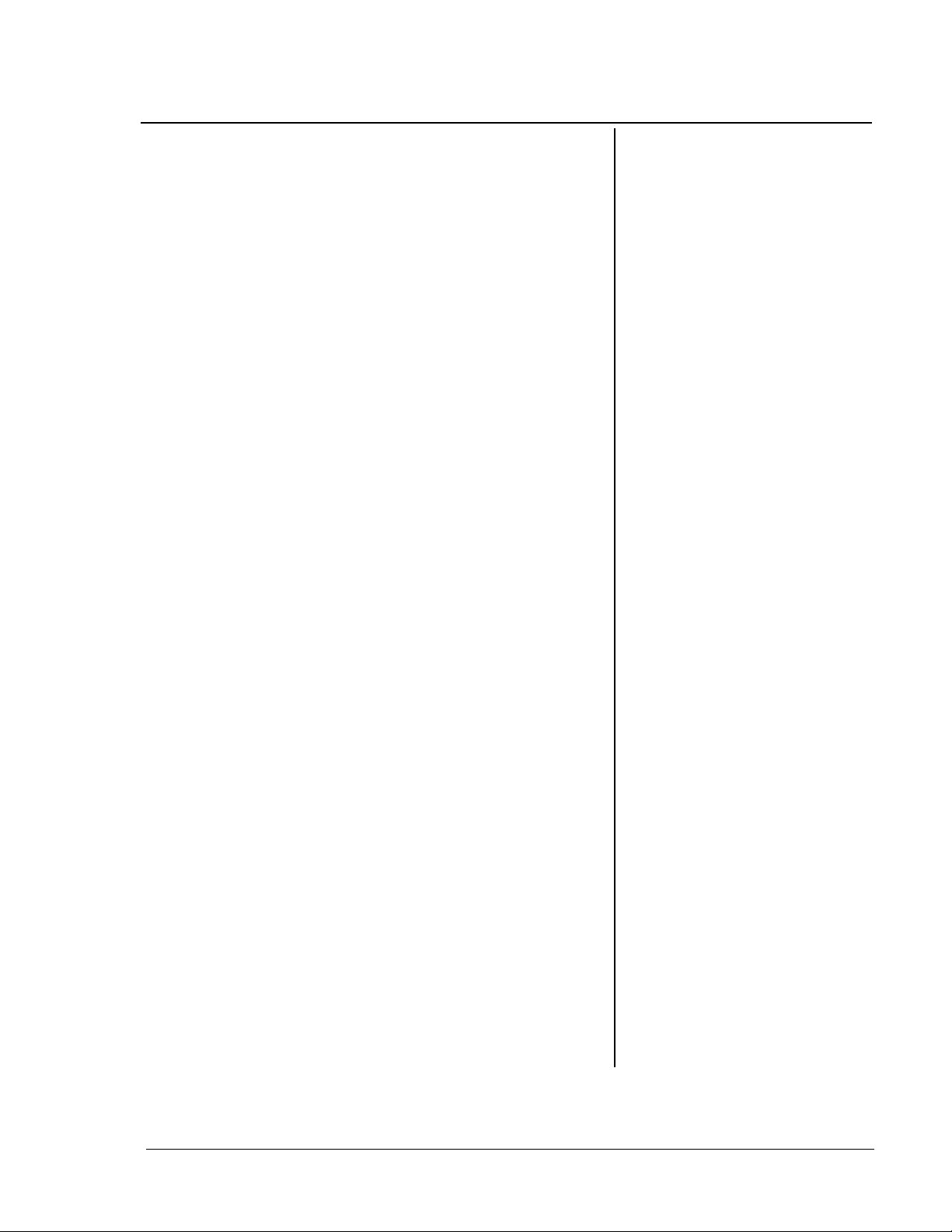
What’s the Problem?
Collecting and Organizing Data
As an ongoing activity, have students work in pairs
and use the
page to create problem-solving cards. One partner is
responsible for the calculations on the TI-10, and the
other partner is responsible for writing number
sentences.
1. Have the partner responsible for writing number
sentences create an addition, subtraction,
multiplication, or division number sentence,
using the ?, and then, record the number
sentence in the top box on Page 10.
2. Have the partner responsible for the TI-10 enter
the number sentence into the calculator.
3. Have the partner responsible for writing number
sentences create a situation and question to go
with the number sentence and then record this
information in the bottom box.
What’s the Problem?
Student Activity
(Continued)
The partners can work together to glue or tape the
two boxes to opposite sides of an index card.
Have students work together using the TI-10 to
explore how many whole number solutions the
equation has and test those solutions. Provide ideas
for exploration by asking questions such as:
What actions could be happening in your story
•
to go with addition (subtraction,
multiplication, or division)?
How could you use the counters to act out this
•
number sentence?
What could this number in the number sentence
•
represent in your story?
What could the question mark in the number
•
sentence represent in your story?
Can you make a story for a number sentence
•
that begins with a question mark?
© 2001 T
EXAS INSTRUMENTS INCORPORATED
TI-10: A Guide for Teachers
8
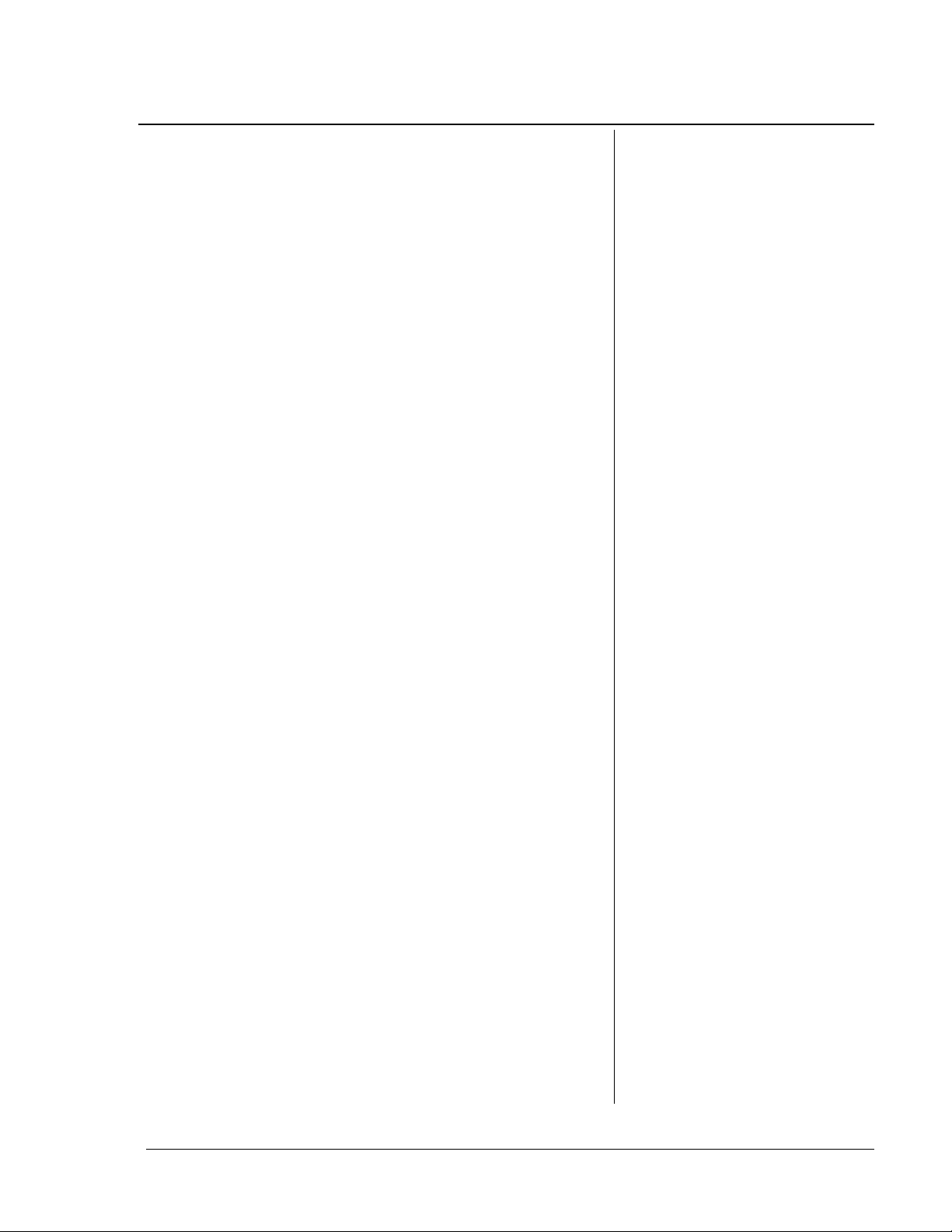
What’s the Problem?
(Continued)
Analyzing Data and Drawing Conclusions
To help student focus on thinking about the
relationships between their stories and the numbers
and operations in their number sentences, ask
questions such as:
How would using a different number here
•
change your story?
How would using a greater than or less than
•
symbol instead of an equal sign in the number
sentence change your story?
How would using a different operation in your
•
number sentence change your story?
Continuing the Investigation
•
Have partners create stories and trade them.
Each partner can then write a number sentence
to go with the other partner’s story.
•
Have students sort their number sentences into
categories. For example, those with no whole
number solutions, those with 1 whole number
solution, those with 2 whole number solutions,
and those with infinite whole number solutions.
•
Have students try to find an equation or
inequality with exactly no whole number
solutions, exactly 1 whole number solution,
exactly 2 whole number solutions, more than 5
whole number solutions, etc.
© 2001 T
EXAS INSTRUMENTS INCORPORATED
TI-10: A Guide for Teachers
9
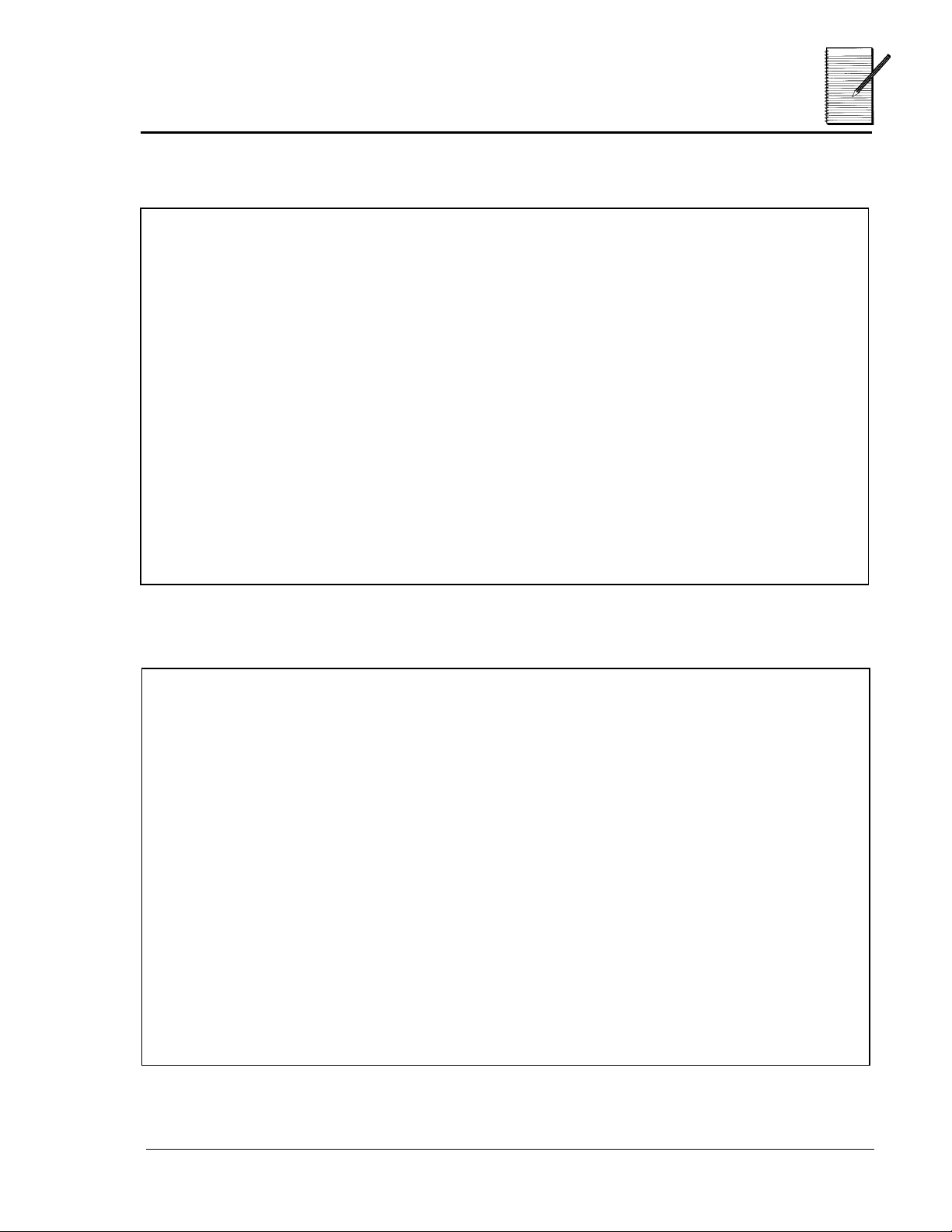
Name _____________________________
What’s the Problem?
Date _____________________________
1. Write a number sentence using an operation and the ?.
2. Write a story that describes a situation and asks a question that can
be represented by the number sentence.
© 2001 T
EXAS INSTRUMENTS INCORPORATED
TI-10: A Guide for Teachers
10

Comparing Costs
Overview
Students will solve a problem using division with an
integer quotient and remainder, solve the same
problem using division with the quotient in decimal
form, and then compare the results.
Introduction
1. Introduce this problem.
The maintenance department has determined
that it will cost $.40 per square yard to
maintain the district’s soccer field each year.
The soccer field is 80 yards wide and 110 yards
long. The six schools that play on the field have
decided to split the cost evenly. How much
should each school contribute to the soccer field
maintenance fund this year?
2. Have students use the TI-10 to solve this problem
in two ways:
Find the integer quotient and remainder.
•
Find the quotient in decimal form.
•
Math Concepts
division
•
multiplication
•
fractions
•
decimals
•
The TI-10 default division
setting (
integer quotient with a
remainder.
QR
) displays an
Materials
TI-10
•
pencil
•
student
•
activity
(page 14)
Collecting and Organizing Data
Students should record their procedures and results
on the
help them focus on their thinking, ask questions such
as
•
Comparing Costs
Student Activity page. To
:
What did you enter into the TI-10 to solve the
problem?
80
110
−
V
Z to determine the area of the
soccer field.
0.40
V
−
−
W
Z to find the total maintenance cost.
6
Z to find the cost for each school in
decimal form.
To display a quotient in
decimal form:
1. Press
TI-10.
2. Press ‡ " to underline
(decimal format).
Ù
3. Press
decimal setting.
4. Press ‡ to exit the
”
b
®
to select the
to reset the
P (division) menu and
return to the previous
screen.
© 2001 T
EXAS INSTRUMENTS INCORPORATED
TI-10: A Guide for Teachers
11

Comparing Costs
Could you have solved the problem more
•
efficiently? How?
80 x 110 can be calculated mentally, and the key
presses can be simplified to
How are your procedures alike for each type of
•
solution?
The procedures all involve finding how many
square yards in the soccer field; they all involve
multiplication and division.
How are they different?
•
You use different keys to tell the TI-10 in what
form you want the answer displayed.
(Continued)
8800
V
.4
W
6
Z.
Analyzing Data and Drawing Conclusions
To guide students in the analysis of their data, ask
questions such as:
How are your solutions in the two forms alike?
•
The solutions all have a whole number
component of 586.
How are your two solutions different?
•
The remainder form just tells how many dollars
are left over. The decimal form tells how much
more than $586 each school has to pay.
© 2001 T
EXAS INSTRUMENTS INCORPORATED
TI-10: A Guide for Teachers
12
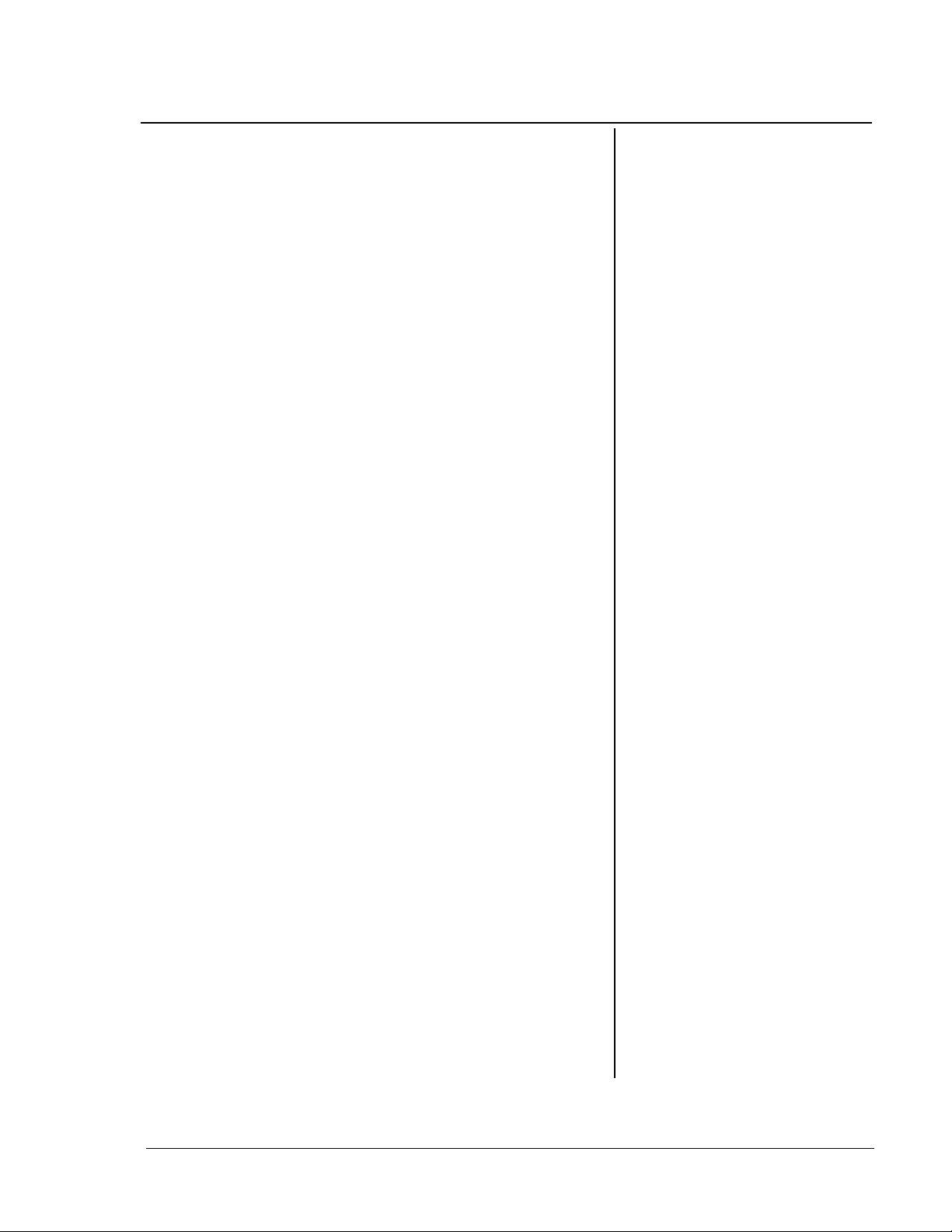
Comparing Costs
What happens if you multiply each solution by
•
6 to check it?
For the quotient and remainder form, when you
multiply 586 by 6, you get 3516, so you must then
add the remainder, 4, to get the total cost of
$3520.
If you multiply the decimal result 586.6666667 by
586.6666667
6 (
this result does not make sense because 6 x 7
does not end in a 0!
Because we are referring to money calculations,
you can fix the decimal result, 586.6666667, to 2
decimal places (
you multiply the rounded number 586.67 by 6
586.67
(
V 6 Z), you get 3520.00. This result still
does not make sense because 6 x 7 = 42.
If you reset and clear the TI-10, and then multiply
586.67 by 6 (
3520.02. This calculation does make sense.
As a school, which form of the quotient would
•
you want to use?
Responses may vary. Some students may want to
use the decimal form, since it is the closest to the
representation of money. Some students may
want to use the integer quotient and remainder
form and suggest that the Central Office pay the
$4.00 remainder.
V 6 Z), you get 3520. However,
586.6666667
b ”
586.67
Š ™
V 6 Z), you get
(Continued)
®
). When
For an integer division (with
quotient and remainder), the
TI-10 uses only the quotient
of the result in subsequent
calculations. The remainder
is always droped.
The TI-10 only rounds the
displayed result. The internally
not
stored value is
When you fix 586.6666667 to
2 decimal places (586.67),
and then multiply by 6, the
TI-10
remembers
number (586.6666667), and
uses it as the factor. But when
you enter the rounded
number, 586.67, the TI-10
uses the number you entered
for the factor, calculating a
product of 3520.02.
rounded.
the original
© 2001 T
EXAS INSTRUMENTS INCORPORATED
TI-10: A Guide for Teachers
13

Name _____________________________
Comparing Costs
Date _____________________________
Collecting and Organizing Data
The Maintenance department has determined that it will cost $4.00 per
square yard to maintain the district’s soccer field each year. The soccer
field is 80 yards wide and 110 yards long. The 6 schools that play on the
field have decided to split the cost evenly. How much should each
school contribute to the soccer field maintenance fund this year?
1. Use division with an integer quotient and remainder to find the
answer.
2. Use division with a quotient in decimal form to find the answer.
Analyzing Data and Drawing Conclusions
Write a short paragraph comparing the two solutions.
© 2001 T
EXAS INSTRUMENTS INCORPORATED
TI-10: A Guide for Teachers
14
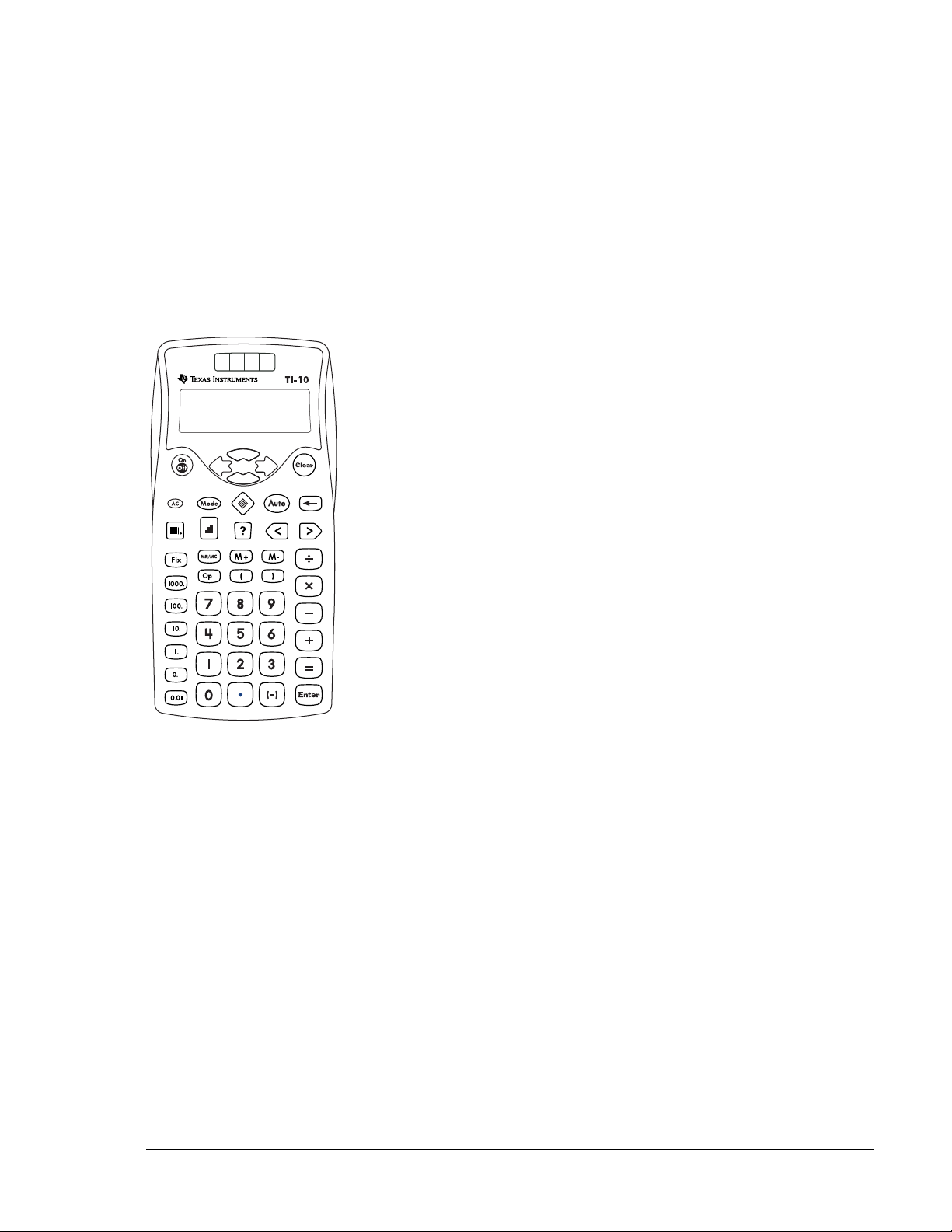
How to Use
the TI.10
1 Display, Scrolling, Order of
Operations, and Parentheses 16
2 Clearing and Correcting 19
3 Menus 23
4 Basic Operations 26
5 Constant Operation 33
6 Whole Numbers and Decimals 38
7 Memory 42
8 Problem Solving: Auto Mode 47
9 Problem Solving: Manual Mode 54
10 Place Value 62
© 2001 T
EXAS INSTRUMENTS INCORPORATED
TI-10: A Guide for Teachers
15
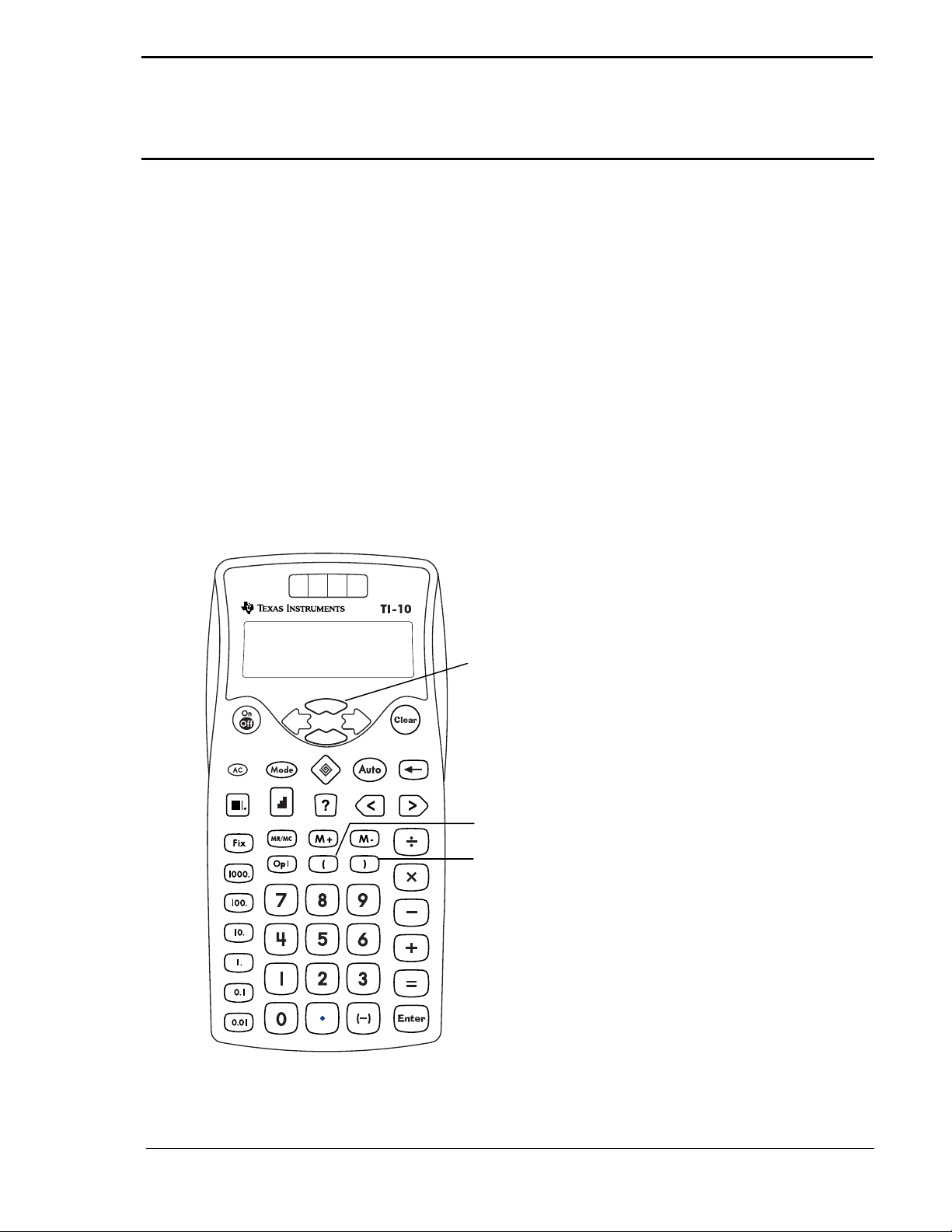
Display, Scrolling, Order of
p
p
p
p
p
p
p
p
j
p
Operations, and Parentheses
1
Keys
1.
2.
3.
o
X
You can have as many as eight
parentheses at one time.
Y
!
right.
#
down through
entries/results and menus.
ens a parenthetical expression.
closes a parenthetical expression.
and " move the cursor left and
and $ move the cursor up and
revious
Notes
The examples on the transparency
•
masters assume all default
settings. Press b
the TI-10 to the default settings
and clear the display.
The EOSTM transparency master
•
shows the order in which the TI-10
completes calculations.
When using parentheses, if you
•
ress Z before pressing Y,
Syn Error is dis
return to the previous display.
Operations inside parentheses are
•
erformed first. Use X and Y to
change the order of o
and, therefore, change the result.
layed. Press ” to
to reset
”
erations
Example: 1 + 2 x 3 = 7
3
(1 + 2) x 3 = 9
The first and second lines display
•
entries u
begin on the left and scroll to the
right. An entry always wra
1
2
the operator.
Results are displayed right-
•
ustified. If a complete problem
does not fit on the first line, the
result displays on the second line.
If an entry does not fit on two
•
lines, it continues to wra
view the beginning of the entry by
using
to 11 characters. Entries
to scroll.
#
s at
. You can
© 2001 T
EXAS INSTRUMENTS INCORPORATED
TI-10: A Guide for Teachers
16
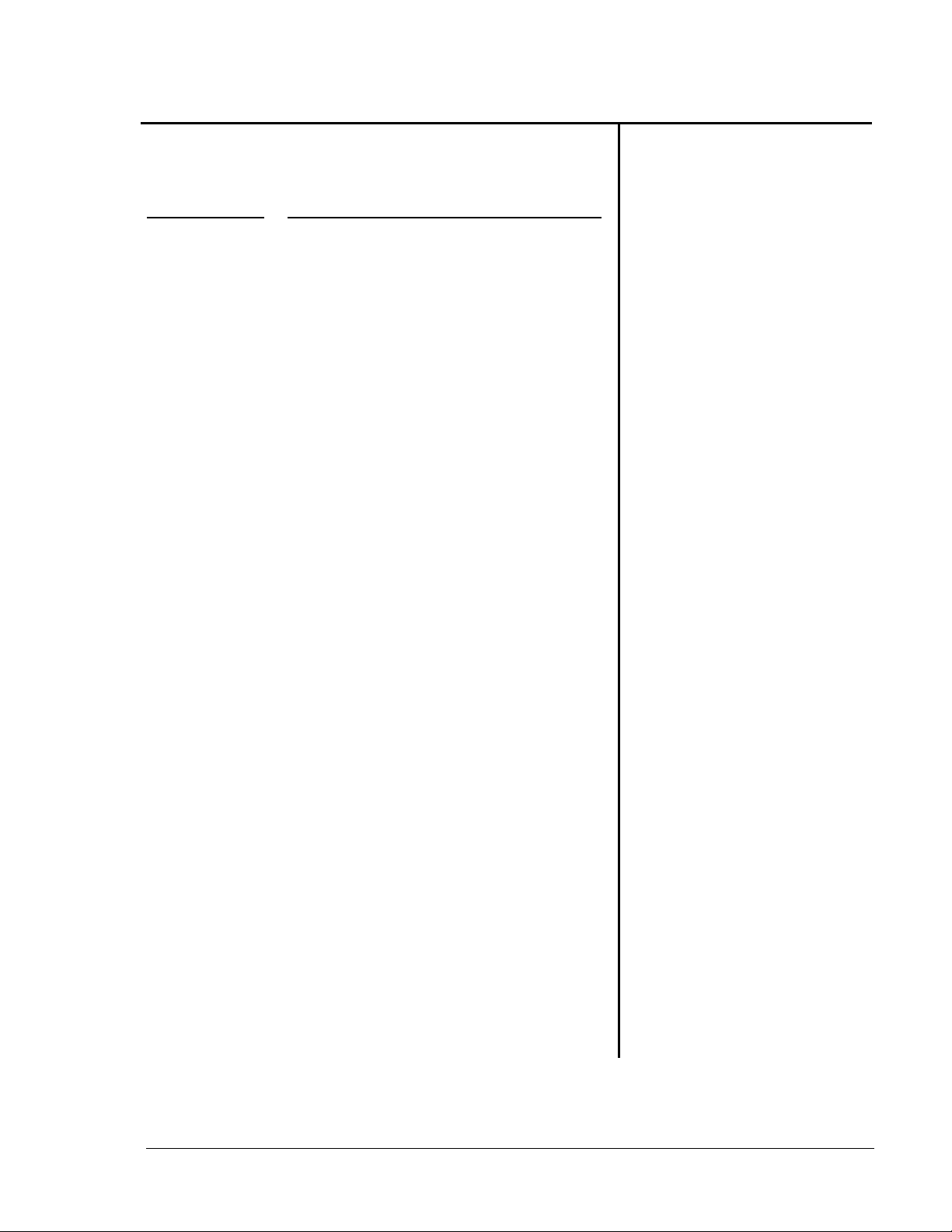
Equation Operating System (EOS™)
q
p
p
Priority Functions
1 (first) Expressions inside
parentheses ( ).
Functions that re
uire a
2
closing parenthesis ) and
recede the argument.
3 Negation (N).
4 Multiplication, implied
multiplication, division (
Q P
5 Addition and subtraction (
6 (last)
completes all operations.
Z
).
+
N
).
Because operations inside parentheses are
erformed first, you can use parentheses to
change the order of operations and,
therefore, change the result.
© 2001 T
EXAS INSTRUMENTS INCORPORATED
TI-10: A Guide for Teachers
17
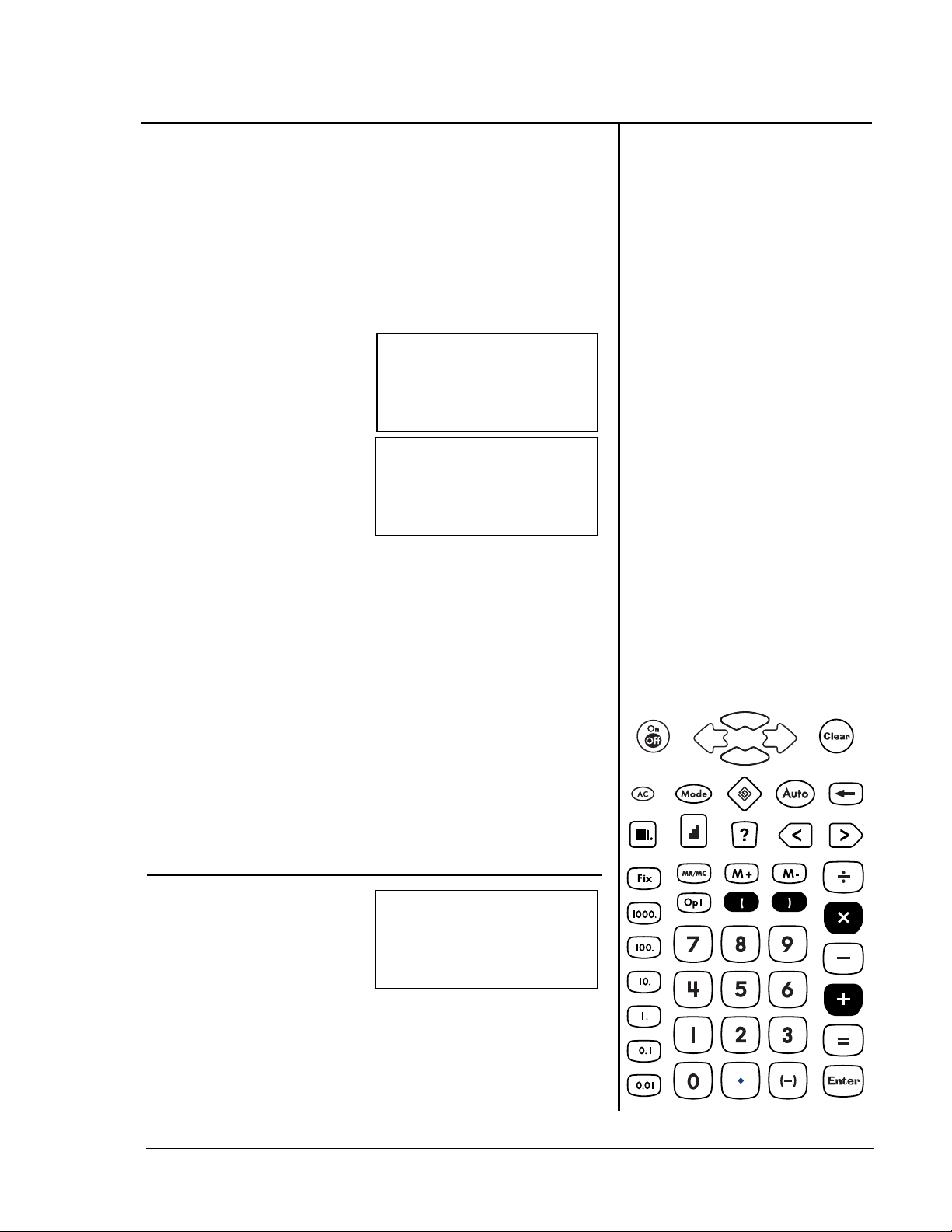
Order of Operations
(
1 + 2 x 3 =
Press Display
b”
á
1
T
2
V
3
1Û2Ý3
Z
Add
T
Multiply
V
Parentheses
Ú
7
X Y
1 + 2) x 3 =
Press Display
X
V
1
3
T
Z
2
Y
Å1Û2ÆÝ3Ú
9
© 2001 T
EXAS INSTRUMENTS INCORPORATED
TI-10: A Guide for Teachers
18
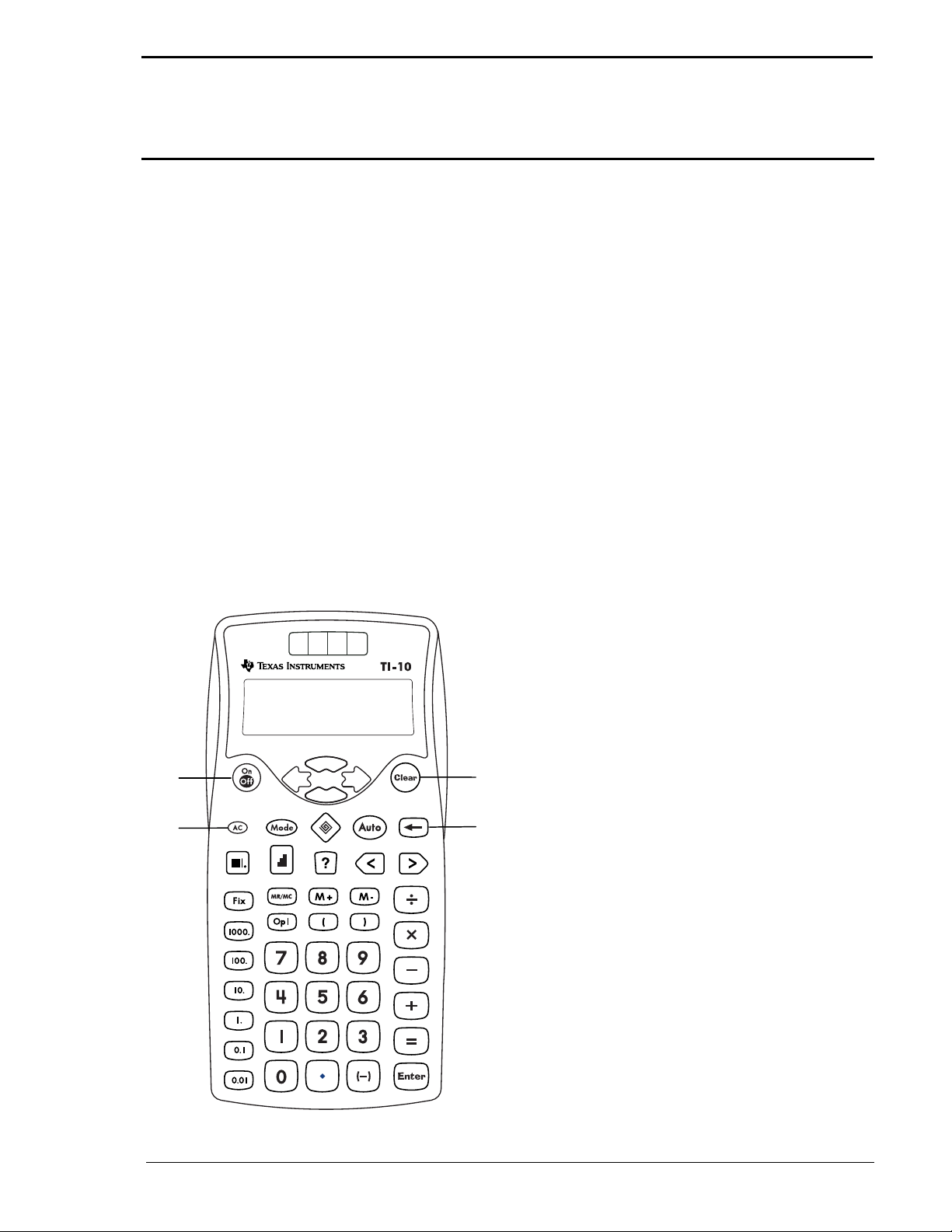
Clearing and Correcting
p
p
p
p
2
Keys
1.
2.
turns the TI-10 on and off.
−
clears the last digit you entered,
w
allowing you to correct an entry
without re-entering the entire
number.
3. In the Calculator tool,
last entry, all
ending operations,
clears the
”
and any error conditions. You can
then enter a new
roblem and
continue your calculation.
4.
resets the TI-10.
b
Notes
The examples on the transparency
•
masters assume all default
settings. Press b
to reset
”
the TI-10 and clear the display.
You can reset the TI-10 in any of
•
the following ways:
−
Press b.
−
Press − and ” simultaneously.
−
Press
, select the RESET
‡
menu, select Y (Yes), and then
press
When you reset the TI-10, the
•
®
.
message MEM CLEARED is
dis
layed. Press ” to clear the
display.
Resetting the TI-10 returns
•
settings to their defaults:
−
Standard notation (floating
decimal)
−
Problem Solving Auto mode
1
4
3
−
Quotient and Remainder result
2
for division
−
Difficulty Level 1 (addition) in
Problem Solving
−
Addition as the Ty
e of
Operation
Clears:
•
−
Pending operations
−
Entries in history
−
The constant (stored
operation)
−
Any error condition
© 2001 T
EXAS INSTRUMENTS INCORPORATED
TI-10: A Guide for Teachers
19
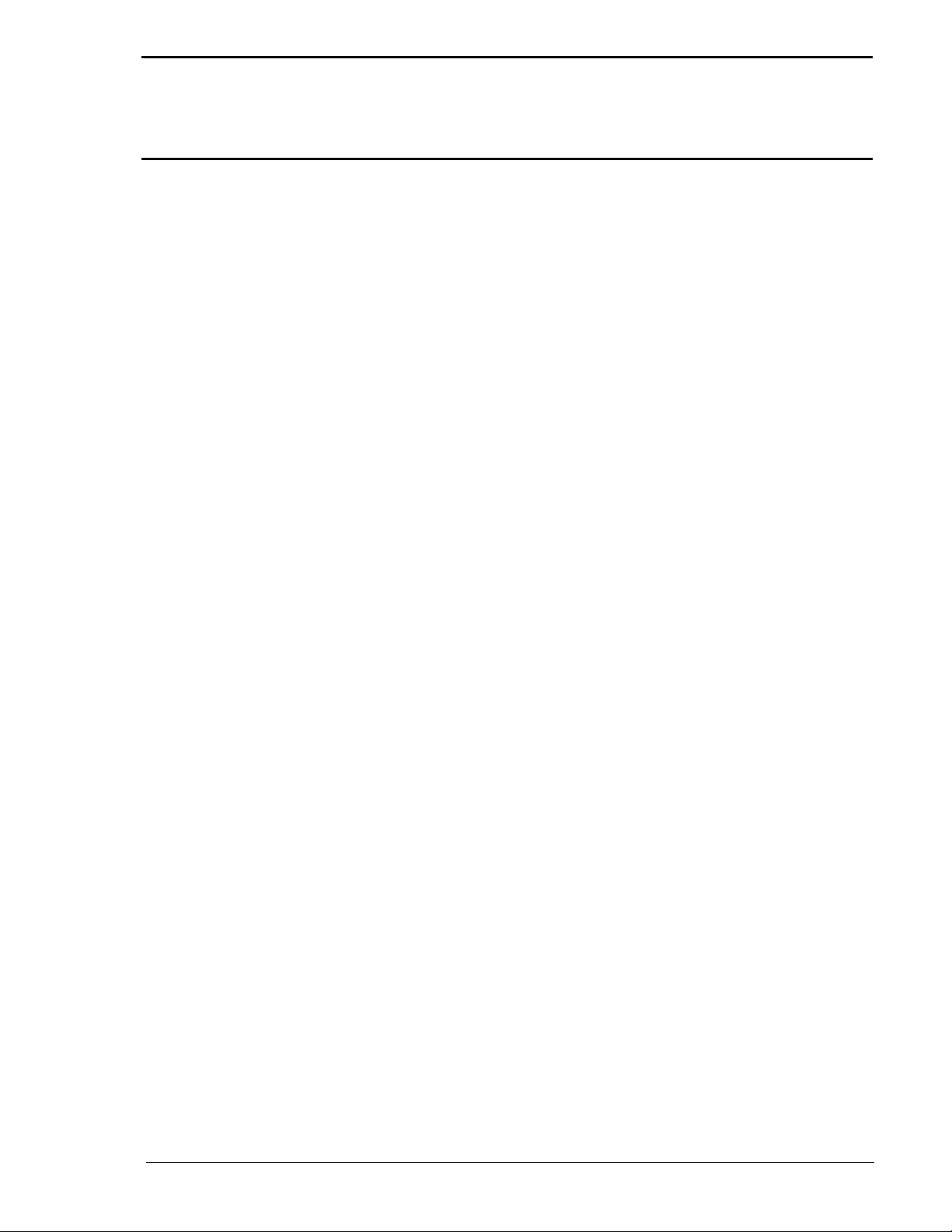
Clearing and Correcting
p
p
p
Notes (continued)
Pressing ” alone does not affect
•
the mode settings, memory, history,
or constant.
In ‹ (Problem Solving)
•
(automatic) mode,
you clear your answer from the
display before you press
In ‹ (Problem Solving)
•
(manual) mode,
clear your
®
or it lets you clear your answer
before you press
roblem before you press
ressing ” lets you
®
AUTO
ressing ” lets
®
.
MAN
.
2
© 2001 T
EXAS INSTRUMENTS INCORPORATED
TI-10: A Guide for Teachers
20

Clearing entries
p
p
1. Enter 35 + 10.
2. Clear the entry and
o
eration.
ending
3. Enter 35 N 9.
4. Complete the calculation.
Press Display
b”
á
35
T
10
35Û10
á
”
á
Clear
”
35
Z
U
9
35Ü9
35Ü9
Ú
26
© 2001 T
EXAS INSTRUMENTS INCORPORATED
TI-10: A Guide for Teachers
21

Correcting entry errors using
w
1. Enter 69 + 3.
2. Change the 9 to an 8.
3. Add 3.
4. Complete the calculation.
Press Display
b”
á
69
w w w
T
3
8
69Û3
á
68
á
Backspace
w
T
Z
3
68Û3
68Û3
á
Ú
71
© 2001 T
EXAS INSTRUMENTS INCORPORATED
TI-10: A Guide for Teachers
22

Menus
p
p
p
p
p
p
p
p
p
3
Keys
1.
2.
dis
‡
menus (See page 24).
‹ ‡
Solving tool menus (See page 25).
lays the Calculator tool
dis
lays the Problem
Notes
The examples on the transparency
•
masters assume all default
settings. Press b
the TI-10 and clear the display.
The Calculator tool is active when
•
you turn the TI-10 on. When the
Calculator tool is active,
to access the Calculator
‡
menus. See
Calculator menu options.
Press ‹ to access the Problem
•
Solving tool. When the Problem
Solving tool is active, the
indicator shows on the to
‹
of the TI-10 dis
Problem Solving tool is active,
ress
‡
Solving menus. See
the Problem Solving menu options.
age 24 for all the
lay. While the
to access the Problem
to reset
”
ress
age 25 for all
line
© 2001 T
EXAS INSTRUMENTS INCORPORATED
See Appendix C for a complete
•
menu map.
21
To select an option from any
•
menu, highlight the item you
want and
menu, press
Press
•
AUTO (automatic) and MAN
(manual) modes in the Problem
Solving tool.
Press c to change the level of
•
difficulty, while you’re in the
Problem Solving
reaching Level 3, the TI-10 cycles
back to Level 1.
TI-10: A Guide for Teachers
ress
‡
to toggle between the
]
. To exit the
®
again.
AUTO
mode. After
23

Menus
Calculator Tool
Press Menu Option Explanation Example
(Continued)
3
b
‡
b
‡
b
‡
”
”
$
”
$$
P
(Division)
OP
(Constant
Operation)
CLEAR OP1 Y
QR
Ù
+ 1
?
(Yes)
(No)
n
Displays division results
as a quotient and
remainder.
Displays division results
as a decimal.
Shows the constant
operation on the display.
Hides the constant
operation.
Clears the operation and
value stored in OP1.
Retains the value and
operation stored in OP1.
2 r 1
2.25
1 x 5
15
15
Y
CLEAR OP1
Y
CLEAR OP1
n
n
b
”
‡
© 2001 T
RESET
$$$
EXAS INSTRUMENTS INCORPORATED
(No)
n
(Yes)
Y
Does not reset the
calculator.
Resets the calculator.
TI-10: A Guide for Teachers
n
n
Y
RESET
Y
RESET
24

Menus
(Continued)
Problem Solving Tool
Press Menu Option Explanation Example
3
b
”
(Mode)
AUTO
(automatic)
‹ ‡
MAN
(manual)
Problem Solving AUTO (automatic) Mode
Press Menu Option Explanation Example
b
”
‹ ‡
$
OR
ê ë ì
(Level of
Difficulty)
1 2 3
c
b
”
‹ ‡
$$
(Type of
Operation)
Û Ü Ý Þ Ã
Default. Presents
problems with one element
missing.
Lets you compose your
own problems with missing
elements.
After Level 3 the TI-10
cycles back to Level 1.
Add, subtract, multiply,
divide, find the operation.
‹
5 + 2 = ?
‹
5 + ?= 7
‹
4 + ? = 10
‹
10 - ? = 4
Auto
Auto
Auto
Problem Solving MAN (manual) Mode
Display options for Problem Solving Place Value only.
Press Menu Option Explanation Example
b
”
‹ ] ‡
$
© 2001 T
EXAS INSTRUMENTS INCORPORATED
å
(Place
Value)
11 -.
- 1 -.
Lets you find out how
many ones, hundreds,
thousands, tenths, or
hundredths a number
contains.
Lets you find out what
digit of a number is in a
specified place.
TI-10: A Guide for Teachers
Press 1234
Œ‘
‹ ƒ
1234
12_ _
Press 1234
Œ‘
‹ ƒ
1234
_2_ _
25

Basic Operations
pp
q
q
q
q
p
Keys
1.
2.
3.
4.
5.
6.
7. M lets you enter a negative number.
Notes
•
adds.
T
subtracts.
U
multiplies.
V
divides.
W
completes the operation.
Z
completes the entry.
®
The examples on the transparency
masters assume all default
settings. Press b
to reset the
”
TI-10 and clear the display.
There are two options for
•
displaying division results.
−
When the QR setting is
selected, the result of division
a
ears as quotient and
remainder (__ r __). QR is the
default setting.
−
When the decimal (
) setting is
Ù
selected, the result of division
is displayed as a decimal.
If you use the result of division in a
•
subse
uent calculation, only the
uotient is used. The remainder is
dropped.
The maximum number of digits for
•
uotient and remainder is 5. The
uotient, remainder, and the r
character together can total u
11 characters.
4
to
© 2001 T
EXAS INSTRUMENTS INCORPORATED
When the QR setting is selected
•
for division all numbers must be
positive whole numbers.
If you attempt to divide by 0, a
•
0 ERROR message is displayed.
P
T, U, V, W, ®
•
, and Z work
with the built-in constants.
4
The negative symbol (L) will appear
3
2
1
5
6
7
•
smaller than the minus sign(N) in
the display.
TI-10: A Guide for Teachers
26

7
Basic operations
2 + 5 N 6 =
Press Display
b”
2
6
T
Z
5
U
á
2Û5Ü6
3 x 4 P 2 =
Add, Subtract
T U
Multiply, Divide
V W
Ú
1
Equals
Z
Press Display
b”
3
V
4
W
2
á
3Ý4Û 2
Z
© 2001 T
EXAS INSTRUMENTS INCORPORATED
Ú
6½0
TI-10: A Guide for Teachers
2

Finding patterns in previous problems
p
Enter the problems.
1 + 1 =
1 + 2 =
1 + 3 =
Review history (
revious problems)
to determine the pattern.
Press Display
b”
á
1
T
1
Z
1Û1
Ú
Add
T
History
#
$
2
1
1
T
T
2
3
##
$
Z
Z
1Û2
1Û3
1Û1
1Û2
1Û2
1Û3
Ú
Ú
Ú
Ú
Ú
Ú
3
4
2
3
3
4
© 2001 T
EXAS INSTRUMENTS INCORPORATED
TI-10: A Guide for Teachers
28

Entering negative numbers
p
The temperature in Utah was L3° C
A.M
at 6:00
tem
erature had risen 12° C. What
was the temperature at 10:00
Press Display
. By 10:00 A.M., the
A.M
b”
á
M
3
T
12
Z
3Û12
ä
Ú
9
Negative
M
.?
© 2001 T
EXAS INSTRUMENTS INCORPORATED
TI-10: A Guide for Teachers
29

Division with remainders
p
p
Chris has 27 pieces of gum.
He wants to share the
ieces evenly
among himself and 5 friends. How
many
ieces will each person get?
How many pieces will be left over?
Press Display
b”
á
27
W
6
Z
27
Ú
6
Þ
4½3
Divide
W
© 2001 T
EXAS INSTRUMENTS INCORPORATED
TI-10: A Guide for Teachers
30

Division with decimal result
Set the division display option to
decimal and divide 27 by 6.
Press Display
b ”
á
Ù Þ
‡ " ®
·
Þ
Ù Þ
‡
á
Divide
W
Ù
ê
27
W
6
Z
27
Ù Þ
Ú
6
Þ
4Ù5
© 2001 T
EXAS INSTRUMENTS INCORPORATED
TI-10: A Guide for Teachers
31

Calculating equivalent units of time
Sara ran 2 kilometers in 450
seconds. Convert her time to
minutes and seconds.
450 seconds = ? minutes
? seconds
Press Display
b”
á
Divide
W
450
Z
W
60
450Þ60
(7 minutes, 30 seconds)
Ú
7½30
© 2001 T
EXAS INSTRUMENTS INCORPORATED
TI-10: A Guide for Teachers
32

Constant Operation
p
j
p
p
p
pp
p
p
p
q
q
q
p
p
Keys
1.
Notes
•
•
lets you store an o
›
(+ N Q P) and a number as a
constant for repeated use.
The examples on the transparency
masters assume all default settings.
Press b
clear the display.
The constant operation is set in
con
unction with
erform a calculation that uses the
T, U, V
to reset the TI-10 and
”
›
, or W key.
erator
when you
The constant operation works with
•
whole numbers and decimals.
When you use the constant
•
o
eration (›), a counter appears
on the left side of the dis
the result a
side of the dis
shows how many times the
constant has been re
number at the right exceeds 6
digits, the counter will not be
shown. The counter returns to 0
after it reaches 99.
When you use division as the
•
o
eration for a constant, you can
choose either division format
setting (QR) or decimal (
only the
subse
remainder is dropped.
uent calculations; the
ears on the right
lay. The counter
uotient with a remainder
). For QR format,
.
uotient is used in
lay and
eated. If the
5
1
© 2001 T
EXAS INSTRUMENTS INCORPORATED
To clear a stored constant
•
operation:
−
Press b to reset the TI-10.
(Press
previous screen.)
−
Press
the CLEAR OP1 menu, select Y,
and then
ress
previous screen.
Note:
does not clear the constant.
TI-10: A Guide for Teachers
to return to the
”
‡
‡
Pressing
$ $
ress
®
to return to the
to scroll to
. Then
by itself
”
33

Addition as “counting on”
j
p
There are 4 frogs in a pond. If 3
more frogs
ump into the pond one
at a time, how many frogs will be in
the
Press Display
ond?
b”
á
Constant
operation
›
Add
T
› T
(store operation)
1
›
4
(initialize using 4)
›
(add 1, one at a time)
›
›
Op1
Û
1
Op1
4á
Op1
4Û1
15
Op1
5Û1
26
Op1
6Û1
© 2001 T
37
EXAS INSTRUMENTS INCORPORATED
TI-10: A Guide for Teachers
34

Multiplication as “repeated addition”
p
p
Maria put new tile in her kitchen.
She made 4 rows with 5 tiles in
each row. Use re
eated addition to
find how many tiles she used.
Before you begin, set the TI-10 to
hide the constant operation.
Press Display
b”
á
Constant
operation
›
Add
T
‡ $ "
®
(hide constant operation)
‡
(clear the menu)
› T
(store the constant
eration)
o
5
›
0
(initialize using 0)
(Continued)
Û1
á
Û
5
á
0
Op1
Op1
¼Á
Ã
ííí
© 2001 T
EXAS INSTRUMENTS INCORPORATED
TI-10: A Guide for Teachers
35

Multiplication as “repeated addition”
Press Display
(Continued)
›
›
›
›
Op1
1 5
Op1
210
Op1
315
Op1
420
© 2001 T
EXAS INSTRUMENTS INCORPORATED
TI-10: A Guide for Teachers
36

Clearing the constant operation
Before entering a new operation in
OP1, you must clear the current
values.
Press Display
b”
á
‡
$ $
·
êê
À»
ê
Op1
ê
Op1
ç
Ù
Þ
î
Mode menu
‡
®
(clear OP1)
‡
(exit mode menu)
© 2001 T
EXAS INSTRUMENTS INCORPORATED
Op1
À»
ê
ç
á
¼ÁÏ
TI-10: A Guide for Teachers
37

Whole Numbers and Decimals
p
p
p
p
Keys
6
1.
2.
enters a decimal point.
r
sets the number of decimal
Š
laces in conjunction with the Place
Value keys.
3.
Š
rounds results to the
nearest thousand.
4. Š
rounds results to the
‘
nearest hundred.
5. Š ’ rounds results to the
nearest ten.
6. Š “ rounds results to the
nearest one (unit).
7.
Š ˜
rounds results to the
nearest tenth.
8. Š
rounds results to the
™
nearest hundredth.
Notes
The examples on the transparency
•
masters assume all default
settings. Press b
to reset
”
the TI-10 and clear the display.
The TI-10 automatically rounds the
•
result to the number of decimal
laces selected. Only the displayed
value is rounded. The internally
stored value is not rounded. The
calculated value is
added with
trailing zeros if needed.
To remove the fixed decimal
•
setting, press Š r.
You must press Š before you
•
ress a Place Value key each time
you want to change the number of
places for rounding.
2
3
4
5
6
7
8
1
© 2001 T
EXAS INSTRUMENTS INCORPORATED
TI-10: A Guide for Teachers
38

Whole Numbers and Decimals
p
p
6
Notes
•
•
•
(Continued)
All results are displayed to the fixed
setting until you either clear the
setting by
the TI-10.
You can use r to enter a decimal
with any number of
regardless of the fixed decimal
setting.
You can apply the Fix setting to an
individual number that you entered,
or to a result.
ressing
Š r
laces,
or reset
© 2001 T
EXAS INSTRUMENTS INCORPORATED
TI-10: A Guide for Teachers
39

Setting the number of decimal places
p
p
Round 12.345 to the hundredths
lace, the tenths place, and the
tens
lace. Then cancel the Fix
setting.
Press Display
b”
á
12
r
345
12Ù345
Ú
®
12Ù345
Š ™
Fix
12Ù345Ú12Ù35
Fix decimal
Š
Hundredths
™
Tenths
˜
Tens
’
Š
˜
Š ’
Š r
(cancel Fix)
Fix
12Ù345
Fix
12Ù345
12Ù345
Ú
12Ù3
Ú
Ú
12Ù345
10
Ù
© 2001 T
EXAS INSTRUMENTS INCORPORATED
TI-10: A Guide for Teachers
40

Addition with money
José bought ice cream for $3.50,
cookies for $2.75, and a large soda
for $.99. How much did he spend?
Press Display
b”
á
Š ™
r
3
r
2
r
99
50
75
Z
T
T
Fix
Fix
3Ù50Û2Ù75
ÛÙ
99
Ú
7Ù24
Fix decimal
Š
Hundredths
™
© 2001 T
EXAS INSTRUMENTS INCORPORATED
TI-10: A Guide for Teachers
41

Memory
p
p
p
p
p
p
7
Keys
1.
adds the dis
`
memory.
2.
subtracts the dis
a
from the value in memory.
3.
|
recalls the contents of
memory to the dis
ressed twice, it clears the
memory.
layed result to the
layed result
lay. When
Notes
The examples on the transparency
•
masters assume all default
settings. Press b ” to reset the
TI-10 and clear the display.
You can store integers and
•
decimals in memory.
M is dis
•
layed anytime a value
other than 0 is in memory.
To clear the memory, press
•
twice.
You must press Z to complete an
•
o
eration before the result can be
entered into memory.
|
1
3
© 2001 T
EXAS INSTRUMENTS INCORPORATED
2
TI-10: A Guide for Teachers
42

Using memory to add products
p
(
)
Hamburgers 2 $1.19 =
Milk shakes 3 $1.25 =
Cou
on for each
milk shake 3 $.20 =
Total cost =
Press Display
b ”
á
Fix
Š ™
á
2
V
1
r
19
Z
Fix
2Ý1Ù19
Ú
2Ù38
Add to Memory
`
Subtract from
Memory
a
Memory
Recall
|
`
(add hamburgers to memory)
3
V
1
r
25
Z
`
(add milk shakes to memory)
3
V r
(compute discount)
Continued
20
Z
Fix M
2Ý1Ù19
Fix M
3Ý1Ù25
Fix M
3Ý1Ù25
Fix M
3
ÝÙ
20
Ú
Ú
Ú
Ú
2Ù38
3Ù75
3Ù75
0Ù60
© 2001 T
EXAS INSTRUMENTS INCORPORATED
TI-10: A Guide for Teachers
43

Using memory to add products
Press Display
(Continued)
a
(deduct coupon from memory)
|
(recall total cost)
|
(clear the memory)
Fix M
ÝÙ
3
20
Fix M
5Ù53
Fix
5Ù53
Ú
0Ù60
© 2001 T
EXAS INSTRUMENTS INCORPORATED
TI-10: A Guide for Teachers
44

Using memory to find averages
p
Dai has test scores of 96 and 85.
He has weekly scores of 87 and 98.
Find the average for each grou
of
scores and then find the average of
his two averages together in
decimal form.
Press Display
b”
á
Ù Þ
‡"®
·
Þ
Ù
Ü
Add to memory
`
Add
T
Memory recall
|
‡
85
2
W
`
87
96
Z
Z
T
T
98
Z
96Û85
181Þ2
M
181Þ2
M
87Û98
Ù Þ
Ú
Ú
Ú
Ú
181
Ù Þ
90Ù5
Ù Þ
90Ù5
Ù Þ
185
(Continued)
© 2001 T
EXAS INSTRUMENTS INCORPORATED
TI-10: A Guide for Teachers
45

Using memory to find averages
Press Display
(Continued)
W
T
W
2
Z
_ Z
2
Z
M
185Þ2
92Ù5Û90Ù5
183Þ2
Ú
M
183
M
Ú
Ù Þ
92Ù5
Ù Þ
Ú
Ù Þ
91Ù5
© 2001 T
EXAS INSTRUMENTS INCORPORATED
TI-10: A Guide for Teachers
46

Problem Solving: Auto Mode
p
)
p
p
p
p
p
p
p
p
Keys
8
1.
activates the Problem Solving tool.
‹
In
AUTO
mode, Problem Solving dis
exercises in addition, subtraction,
multiplication, and division.
2.
lets you access the mode menu
‡
to change between Automatic
(
AUTO
In
) and Manual (
AUTO
mode, you can access the
MAN
modes.
Level of Difficulty, and the Ty
Operation menus.
Note:
Auto, Level 1 , and Addition are the default
settings.
3.c changes to the next level of
difficulty. After Level 3, it cycles
back to Level
e of
lays
4.
toggles between MAN and
]
AUTO modes in the Problem
Solving tool.
Notes
The examples on the transparency
•
masters assume all default
settings. Press b
to reset
”
the TI-10 and clear the display.
In AUTO mode (default), the TI-10
•
resents problems with one
element missing (for exam
5+2=? or 5+?=7 or 5?2=7).
If the answer entered by the
•
student is not correct, the
TI-10 dis
lays no and gives a hint
in the form of < or >.
le,
After three incorrect answers, the
•
TI-10 provides the correct answer.
After every fifth problem, the TI-10
•
dis
lays a Scoreboard that tallies
4
1
2
3
the correct and incorrect answers.
You can check progress at any
•
time by
dis
momentarily. Press
ressing
‡
, which
lays the Scoreboard
#
to review
previous problems.
In Problem Solving, you can view the
•
history, but you cannot edit.
To exit Problem Solving, press
•
again. The Scoreboard and
‹
revious
entries are cleared when you exit.
© 2001 T
EXAS INSTRUMENTS INCORPORATED
TI-10: A Guide for Teachers
47

Select level of difficulty
Choose the level of difficulty.
Press Display
b ”
á
‹ ‡
‹
жи
ккккк
Auto
Problem Solving
‹
Mode
‡
$
®
"
‡
(to exit)
(Problems will vary
from the example
shown here.)
‹
1 2 3
ê
êëì
‹
1 2 3
êëì
‹
ÛÃÚ
8
808
Auto
Auto
ê
Auto
© 2001 T
EXAS INSTRUMENTS INCORPORATED
TI-10: A Guide for Teachers
48

Select level of difficulty using
c
Choose the level of difficulty.
Press Display
b ”
á
‹
(default to Level 1)
‹
3Û20Ú
á
Auto
Ã
Problem Solving
‹
Mode
‡
c
(change to Level 2)
‡
(view level of difficulty
setting)
$
‡
(return to problem)
‹
2Û70Ú
Ã
á
‹
1 2 3
êëì
‹
2Û70
ÚÃ
á
Auto
Auto
ê
Auto
© 2001 T
EXAS INSTRUMENTS INCORPORATED
TI-10: A Guide for Teachers
49

Select type of operation
p
Choose the type of operation:
– addition (+)
– subtraction (N)
– multi
lication (Q)
– division (P)
– find the operator (?)
Press Display
b ”
á
‹ ‡
‹
жи
ккккк
Auto
Problem Solving
‹
Mode
‡
$
$
" ®
‡
(to exit)
‹
1 2 3
ê
‹
Û Ü Ý Þ Ã
ê
‹
Û
Ü Ý Þ
‹
4Ü1Ú
Auto
êëì
Auto
Auto
Ü
Auto
Ã
Ã
© 2001 T
EXAS INSTRUMENTS INCORPORATED
TI-10: A Guide for Teachers
50

Test your skills
Enter solutions to the problems
that the TI-10 presents.
Press Display
b ”
á
‹ ‡
‡
(problem is displayed)
‹
жи
ккккк
‹
8Û3Ú
á
Auto
Auto
Ã
Problem solving
‹
Mode
‡
11
®
(next problem; problems
are random)
4
®
(problem is displayed
again)
5
®
‹
8Û3Ú11
À¹¾
‹
ÛÃÚ
2
7
á
‹
2Û4Ç7
»¼
‹
ÛÃÚ
2
7
á
‹
2Û5Ú7
Auto
Auto
Auto
Auto
Auto
© 2001 T
EXAS INSTRUMENTS INCORPORATED
À¹¾
TI-10: A Guide for Teachers
51

View the Scoreboard
p
p
p
After every fifth problem, the TI-10
dis
lays a scoreboard that tallies
your correct and incorrect
solutions.
You can also dis
lay the
Scoreboard momentarily at any
time by pressing
Press Display
‹
(problem is displayed)
‡
‹
ХЫГЪЧ
.
Auto
Problem solving
‹
Mode
‡
‡
(Scoreboard is displayed
momentarily)
‡
(exit menu; return to
roblem)
‹
À¹¾ »¼
‹
æè
êêêê
‹
ХЫГЪЧ
Auto
50
Auto
Auto
© 2001 T
EXAS INSTRUMENTS INCORPORATED
TI-10: A Guide for Teachers
52

Find the operator
p
p
Change the type of operation to
“find the o
erator” (?) and solve
the problems the TI-10 presents.
Press Display
b ”
á
Auto
‹ ‡
‹
À¹¾ »¼
Problem solving
‹
Mode
‡
$ $
" " " "
®
‡
V ®
00
Auto
‹
Û Ü Ý Þ Ã
ê
Auto
‹
Û Ü Ý Þ Ã
Auto
‹
8Ã6Ú48
Auto
‹
8Ý6Ú48
À¹¾
ê
(Problems will vary from
exam
© 2001 T
le shown here.)
EXAS INSTRUMENTS INCORPORATED
TI-10: A Guide for Teachers
53

Problem Solving: Manual Mode
p
p
p
p
p
p
q
Keys
9
1.
activates the Problem Solving
‹
tool.
2.
lets you access the mode menu
‡
to change between Automatic
(
AUTO
In
) and Manual (
mode, you can access the
MAN
MAN
Place Value menu.
Note: 11-.
3.
missing element in
is the default Place Value setting.
lets the student indicate a
MAN
mode.
4.
[, \
, and Z let the student test
inequalities and equalities
) modes.
(manual)
.
5.
toggles between MAN and
]
AUTO modes in the Problem
Solving tool.
Notes
The examples on the transparency
•
masters assume all default
settings. Press b
to reset
”
the TI-10 and clear the display.
In MAN mode, the student
•
composes his or her own problems.
In MAN mode, for all operations
•
exce
t inequalities, the TI-10
accepts only integers.
You can enter no more than 11
•
characters into the display.
You can enter a problem that has
•
one solution, multi
le solutions, or
no solution. For example:
1
2
© 2001 T
EXAS INSTRUMENTS INCORPORATED
−
1 solution: 2+5=?, 2+?=7, 2?5=7
5
3
−
Multiple solutions: ?+?=1, ?+?=6
−
0 solutions: 3P2=?
(There is no
ositive, whole
number solution.)
4
When a problem has no solution,
•
the TI-10 dis
continues to
until you press
Problem Solving Manual mode was
•
designed to deal with
lays no and
resent the problem
.
”
ositive
whole numbers. In some cases, the
e
uality/inequality feature allows
you to enter decimals.
TI-10: A Guide for Teachers
54

Problem Solving: Manual Mode
p
p
p
p
Notes (Continued)
Problems with two missing elements
•
may have multi
has eight solutions.) These
must be in the form of
?operator?=number.
You can check progress by pressing
•
to dis
‡
Press
problems.
to review previous
#
le solutions. (?x?=24
roblems
lay the Scoreboard.
9
When you first press
•
dis
lay shows the Scoreboard for a
moment before showing the menu.
For tests of inequalities, when the
•
TI-10 returns a no, the correct
response is displayed immediately.
In Problem Solving, you can view the
•
history, but you cannot edit.
To exit Problem Solving, press ‹.
•
‡
, the
© 2001 T
EXAS INSTRUMENTS INCORPORATED
TI-10: A Guide for Teachers
55

Problems with one solution
q
p
Problems with one solution are
uations with one missing element
e
(for exam
le 7+2=? or 7+?=9).
Enter a problem and find a solution.
Press Display
b ”
á
‹
‹ ‡"
æè
®
êêêê
Problem solving
‹
Mode
‡
Missing element
‡
5
U
3
®
2
®
5
T Z
9
®
Z
‹
á
‹
5Ü3
‹
5Ü3Ú2
‹
5
ÚÃ
1
ÛÃÚ
1
¾¼º
À¹¾
9
¾¼º
(Continued)
© 2001 T
EXAS INSTRUMENTS INCORPORATED
TI-10: A Guide for Teachers
56

7
Problems with one solution
Press Display
(Continued)
3
4
®
®
‹
5Û3Ç9
»¼
‹
5Û4Ú9
À¹¾
© 2001 T
EXAS INSTRUMENTS INCORPORATED
TI-10: A Guide for Teachers
5

Problems with more than one solution
p
p
p
Problems with two missing elements
may have more than one solution.
Enter a
roblem, find the number of
solutions, and then find a solution.
Press Display
b ”
á
‹ ‡ "
®
‡
‹
æè
‹
á
êêêê
Problem solving
‹
Mode
‡
Missing element
T Z
3
®
2
®
1
®
(Try another solution, or
ress ” to enter a new
roblem.)
© 2001 T
EXAS INSTRUMENTS INCORPORATED
‹
ÃÛÃÚ
4
‹
ÛÃÚ
2
‹
ÛÏÚ
2
3
¾¼º
3
3
À¹¾
S
TI-10: A Guide for Teachers
58

Problems with no solution
p
The TI-10 is not designed to handle
certain ty
result in a
es of problems. These will
0 SOL
(no solution)
response from the TI-10.
Press Display
b ”
á
‹ ‡ "
®
‹
æè
êêêê
Problem solving
‹
Mode
‡
Missing element
‡
1
U
2
Z
®
”
‹
á
‹
1Ü2ÚÃ
0
‹
á
¾¼º
© 2001 T
EXAS INSTRUMENTS INCORPORATED
TI-10: A Guide for Teachers
59

Less than, greater than, equal to
q
You can test inequalities and
ualities using the Problem Solving
e
tool.
Press Display
b ”
á
‹‡ "
‹
æè
®
‡
‹
á
Problem solving
‹
Mode
‡
Equals
Z
êêêê
Greater Than
\
2
T
2
T
5
T
®
5
r
50
r
1
Z
®
4
[
\
®
1
10
‹
2Û1Ú1Û2
À¹¾
‹
5Û4Ç10
À¹¾
‹
Ù5ÈÙ
‹
Ù5ÚÙ
50
»¼
50
À¹¾
Less Than
[
S
S
© 2001 T
EXAS INSTRUMENTS INCORPORATED
TI-10: A Guide for Teachers
60

View the Scoreboard
p
p
p
After every fifth problem, the
TI-10 dis
lays a scoreboard that
tallies your correct and incorrect
solutions.
You can also dis
lay the
Scoreboard momentarily at any
time by pressing
Press Display
‹
(problem is displayed)
‡
‹
ХЫГЪЧ
.
Auto
Problem solving
‹
Mode
‡
‡
(Scoreboard is displayed
momentarily)
‡
(exit menu; return to
roblem)
‹
À¹¾ »¼
‹
æè
êêêê
‹
ХЫГЪЧ
Auto
50
Auto
Auto
© 2001 T
EXAS INSTRUMENTS INCORPORATED
TI-10: A Guide for Teachers
61

Place Value
j
Keys
10
1.
activates the Problem Solving
‹
tool.
2.
lets you access the mode menu
‡
to change between Automatic
(
AUTO
In
) and Manual (
mode, you can access the
MAN
MAN
Place Value menu.
Note: 11-.
is the default Place Value setting.
) modes.
3.
activates the Place Value
Œ
feature when the TI-10 is in
Problem Solving MAN mode. It also
works in con
unction with these
keys:
Key Displays
‘
’
“
˜
™
Number of thousands
Number of hundreds
Number of tens
Number of ones
Number of tenths
Number of hundredths
Notes
The examples on the transparency
•
masters assume all default
settings. Press b ” to reset the
TI-10 and clear the display.
The Place Value feature works only
•
if you are in the Problem Solving
MAN (manual) mode.
When the TI-10 Place Value feature
•
2
1
is active, the ƒ indicator shows on
the top line of the display.
To exit Place Value, press ”. The
•
TI-10 returns to Problem Solving
3
MAN mode.
To exit Problem Solving completely,
•
press ‹.
© 2001 T
EXAS INSTRUMENTS INCORPORATED
TI-10: A Guide for Teachers
62

Place Value
What is the Place Value of a Given Digit?
(Continued)
10
The ‹ (Problem Solving) mode setting must be
Follow these steps (See example on page 65).
1. Press b ” to reset the TI-10 and clear the display.
2. Press
3. Press
4. Press Œ.
5. Press the desired digit.
If you enter 6, the TI-10 will display ____._6 briefly showing the location of
the 6 and then displaying its value, 6 –> 0.01, meaning that the 6 is in the
hundredths place.
Once Place Value is active, it is not necessary to press Πbefore each digit
you want to test. To test a new number; however, you must press ”, enter the
new number, and then press Πagain.
How Many Ones, Tens, Hundreds, Thousands, Tenths, or Hundredths are in a
Given Number?
‡ " ®
to exit the menu and then enter 1234.56.
‡
to select Problem Solving
MAN
(manual).
mode.
MAN
The ‹ (Problem Solving) mode setting must be
option must be set to
Follow these steps (See example on page 67).
1. Press b ” to reset the TI-10 and clear the display.
2. Press
3. Press
4. Underline
5. Press
6. Press Œ.
7. Press “, ’,
If you press
hundreds in the number. When you press
meaning that there are 123,456 hundredths in the number.
‡ " ®
.
$
and press
11 –.
to exit the menu and then enter 1234.56.
‡
‘, , ˜
‘
11 –.
to select Problem Solving
.
®
, or
, the TI-10 will display 1 2 _ _ . _ _ , meaning that there are 12
™
.
, the TI-10 displays 1 2 3 4 5 6
™
(manual) and the display
MAN
MAN
mode.
© 2001 T
EXAS INSTRUMENTS INCORPORATED
TI-10: A Guide for Teachers
63

Place Value
When a number includes a repeated digit, the TI-10 first analyzes its
occurrence in the right-most position. To find the place value of other
instances of the same digit, press the digit twice for the second occurrence,
three times for the third occurrence, etc. Each time you press the given digit in
succession, the displays shifts to next occurrence to the left of the original
occurrence. (See page 66 for an example.)
(Continued)
10
To exit Place Value, press
(manual) mode.
MAN
What Digit of a Number is in a Given Place?
The ‹ (Problem Solving) mode setting must be
option set to
Follow these steps (See example on page 68).
1. Press b ” to reset the TI-10 and clear the display.
2. Press
3. Press
4. Underline
5. Press
6. Press Œ.
7. Press “, ’,
If you press
of the 2 is in the hundreds place. The answer then clears so you can press
another digit or place value key.
– 1 –.
‡ " ®
.
$
and press
– 1 –.
‡
to exit the menu and then enter 1234.56.
‘, , ˜
‘
, the TI-10 displays _ 2 _ _ . _ _ briefly showing that the location
and the TI-10 returns to Problem Solving,
”
(manual) and the display
MAN
to select Problem Solving
®
.
™
, or
.
MAN
mode.
Press
© 2001 T
to exit Place Value. The TI-10 returns to Problem Solving,
”
EXAS INSTRUMENTS INCORPORATED
TI-10: A Guide for Teachers
MAN
mode.
64

Determine place value
êêêê
Enter 1234.56. Determine the place
value of 6 and 4.
Press Display
b ”
á
‹‡ "
‹
æè
®
‡
‹
á
Problem Solving
‹
Place Value
Œ
1234
Œ
6
4
r
56
‹
ƒ
1234Ù56
á
‹ ƒ
1234Ù56
ннннЩн
‹ ƒ
1234Ù56
ÜÈ0Ù
6
‹ ƒ
1234Ù56
ííí4Ùíí
‹ ƒ
1234Ù56
6
01
© 2001 T
4
EXAS INSTRUMENTS INCORPORATED
ÜÈ
1
TI-10: A Guide for Teachers
65

Repeated digits
êêêê
Enter 123.43. Determine the place
value of each 3.
Press Display
b ”
á
‹ ‡ "
‹
æè
®
‡
‹
á
Problem solving
‹
Place value
Œ
123
Œ
3
33
r
43
‹ ƒ
123Ù43
á
‹ ƒ
123Ù43
нннЩн
‹ ƒ
123Ù43
ÜÈ0Ù
3
‹ ƒ
123Ù43
íí3Ùíí
ƒ
‹
123Ù43
3
01
© 2001 T
3
EXAS INSTRUMENTS INCORPORATED
ÜÈ
1
TI-10: A Guide for Teachers
66

How many?
êêêê
How many hundreds are in 1234.56?
How many hundredths?
Press Display
b ”
á
‹ ‡"
‹
æè
®
‡
‹
á
Problem solving
‹
Place value
Œ
Hundreds
‘
Hundredths
™
1234
Œ
‘
™
r
56
‹ ƒ
1234Ù56
‹ ƒ
1234Ù56
ннЩнн
12
‹ ƒ
1234Ù56
123456
© 2001 T
EXAS INSTRUMENTS INCORPORATED
TI-10: A Guide for Teachers
67

What’s the digit?
What digit is in the hundreds place
in 1234.56?
Press Display
b ”
á
‹ ‡"
®
" ®
$
‹
æè
‹
ÜÙ ÜÏÜÙ
11
êêêê
кккккк
Problem solving
‹
Place value
Œ
‡
1234
Œ
‘
r
56
‹
á
‹
ƒ
1234Ù56
‹
ƒ
1234Ù56
н2ннЩнн
© 2001 T
EXAS INSTRUMENTS INCORPORATED
TI-10: A Guide for Teachers
68

Quick Reference to Keys
Key Function
A
−
”
b
− ”
" !
# $
w
‡
Turns the calculator on. If already on, turns the calculator off.
Clears the display and error condition.
Resets the TI-10.
Resets the TI-10. Hold down − and ” simultaneously for a few
seconds and then release.
Resetting the TI-10 completely clears the calculator, including all
Note:
menu settings, all entries in history, all values in memory, and the
display. All default settings are restored.
Moves the cursor right and left, respectively, so you can scroll the entry
line or select a menu item.
Moves the cursor up and down, respectively, so you can see previous
entries and results or access menu lists.
Deletes the character to the left of the cursor before
In the Calculator tool, displays menus that let you:
Select the format for results of
division. Choose Quotient with
Remainder (QR) or decimal (.).
MEM CLEARED
MEM CLEARED
shows in the display.
shows on the display.
/·
êê
.
®
Þ
is pressed.
Ù
‡
$
‡
$ $
‡
$ $ $
© 2001 T
Show (+1) or hide (?) the constant
operator and operand in
Clear the constant operation (
Reset the TI-10.
EXAS INSTRUMENTS INCORPORATED
.
OP1
OP1
).
/Û1 Ã
êê
,
Àß
ê
¼Á
/ç//î
//ß À//
//ê ·¹Ó¹Ê
TI-10: A Guide for Teachers
A-1

Quick Reference to Keys
Key Function
A
‹
‹ ‡
‹ ‡
‹ ‡
‹ ‡
$
$$
(
MAN
)
$
Toggles between the Calculator and Problem Solving tool.
In the Problem Solving tool, displays menus that let you:
Select
(manual) mode.
Select Level of Difficulty.
(automatic) or
AUTO
MAN
‹
æè
‹
Auto
Auto
++1++2++3
êëì
Auto
ê
Auto
Select Type of Operation.
Select display options for Place Value
feature. (This option is available only if
mode is selected.)
MAN
..ê
‹
+ЫЬЭЮГ
‹
ППЬЩО-- ÜÏÜÙ
êêêê
]
c
[
\
Toggles between the
Moves to the next Level of Difficulty. After reaching Level 3, the TI-10
cycles back to Level 1.
Level 1: basic facts
Level 2: one digit numeral or two digit numeral with zeros in the
ones place
Level 3: up to three digit numerals
While in ‹ (Problem Solving)
missing element in an equation.
While in ‹ (Problem Solving)
inequalities.
While in ‹ (Problem Solving)
inequalities.
AUTO
and
MAN
MAN
MAN
mode in Problem Solving.
MAN
(manual) mode, lets you indicate a
(manual) mode, lets you test
(manual) mode, lets you test
© 2001 T
EXAS INSTRUMENTS INCORPORATED
TI-10: A Guide for Teachers
A-2

Quick Reference to Keys
Key Function
A
Œ
d
Œ
Œ
Œ ‘
Œ ’
Œ “
Œ ˜
Œ ™
Š
While in ‹ (Problem Solving)
the place value of a particular digit of a given number or, in conjunction
with place value keys, you can determine how many thousands, hundreds,
etc., a number contains or what digit is in a given place.
Determines the place value of the digit d (0 - 9) of a given number.
Tells how many thousands a given number contains or what digit is in
the thousands place.
Tells how many hundreds a given number contains or what digit is in the
hundreds place.
Tells how many tens a given number contains or what digit is in the tens place.
Tells how many ones a given number contains or what digit is in the ones place.
Tells how many tenths a given number contains or what digit is in the
tenths place.
Tells how many hundredths a given number contains or what digit is in
the hundredths place.
Sets the number of decimal places in conjunction with the Place Value
keys. Only the displayed result is rounded; the internally stored value is
not rounded. The calculated value is padded with trailing zeros if needed.
(manual) mode, you can determine
MAN
Š
Š ‘
Š ’
Š “
Š ˜
Š ™
Š r
q h i j k l
m n o p
T
U
V
Rounds results to the nearest thousand.
Rounds results to the nearest hundred.
Rounds results to the nearest ten.
Rounds results to the nearest one.
Rounds results to the nearest tenth.
Rounds results to the nearest hundredth.
Removes fixed decimal setting and returns to floating decimal.
Enters the numerals 0 through 9.
Adds. Enters the addition symbol in Problem Solving mode.
Subtracts. Enters the subtraction symbol in Problem Solving mode.
Multiplies. Enters the multiplication symbol in Problem Solving mode.
© 2001 T
EXAS INSTRUMENTS INCORPORATED
TI-10: A Guide for Teachers
A-3

Quick Reference to Keys
p
Key Function
A
W
Z
®
r
M
X
Y
`
a
|
Divides. Enters the division symbol in Problem Solving mode with the
result displayed as a quotient and remainder or a decimal, as
determined by the division menu setting.
Completes operations. While in ‹ (Problem Solving)
mode, lets you enter = to test equalities.
Tests a solution in the Problem Solving tool. Selects a menu item in
either the Calculator or Problem Solving tool. Completes an operation.
Inserts a decimal point.
Enters a negative sign. Does not act as an operator.
Opens a parenthetical expression.
Closes a parenthetical expression.
Adds displayed result to the value in memory.
Subtracts displayed result from the value in memory.
Recalls the memory value for use in a calculation when pressed once.
When pressed twice, clears memory.
MAN
(manual)
›
‡
$ $
®
Stores an operation with a constant value, which can be repeated by
pressing the › key, as many times as desired. To store an operation
to
1. Press ›, enter the o
2. Press › to recall the stored operation.
To clear the contents of
®
and recall it:
OP1
erator and the value, and press › to save
the operation.
, press
OP1
. New operations can now be stored for repeated use.
‡
$ $
, underline Y, and press
© 2001 T
EXAS INSTRUMENTS INCORPORATED
TI-10: A Guide for Teachers
A-4

Display Indicators
B
Indicator
‹
ƒ
Fix
M
Op1
Auto
Ù
P
y
z
w
x
Meaning
TI-10 is in the Problem Solving tool.
TI-10 is in the Place Value feature.
TI-10 is rounding to a specified place.
Indicates that a value other than zero is in memory.
An operator and a value is stored in
Indicates ‹ (Problem Solving) tool is in
Indicates that the result from the division feature will be displayed as a
decimal.
Previous entries are stored in history, or more menus are available.
Press
menu lists.
Press
®
to access history. Press $ and # to access additional
#
!
and " to scroll and underline from a menu. You must press
to complete the selection.
OP1
.
AUTO
mode.
© 2001 T
EXAS INSTRUMENTS INCORPORATED
TI-10: A Guide for Teachers
B-1

Menu Map
The TI-10 has two tools—the Calculator tool and the Problem Solving tool.
Calculator Tool Problem Solving Tool
C
P
Division Format menu
OP
Constant Operation
menu
CLEAR OP1
Clear Constant Operation
menu
RESET
Reset menu
AUTO MAN
Mode menu
êëì
Level of Difficulty
menu
+ - x P ?
Type of Operation
menu
ƒ
Place Value
menu
© 2001 T
EXAS INSTRUMENTS INCORPORATED
TI-10: A Guide for Teachers
C-1

Menu Map
(
p
p
(continued)
C
Calculator Tool
The calculator tool is active when you turn on the TI-10. When the Calculator tool is active, press
to access the Calculator tool menus. Below are the Calculator menu screens.
‡
P
Division Format
menu
OP
Constant Operation
menu
CLEAR OP1
Clear Constant Operation
menu
RESET
Reset
menu
Display division result as Quotient &
Remainder format
·
êêê
Þ
Û1
êêê
¼Á
À»
ê
ç
ß À
ê
·¹¾¹Ê
¼ÁÏ
Ù
Ã
Display division result as Decimal
format.
Show the line containing the
constant operation (default).
Hide the line containing the
constant o
Clear the constant operation
Yes. Clear the constant operation
(default).
(default).
No. Do not clear the constant
o
eration.
No. Do not reset the TI-10.
(default).
Yes. Reset the TI-10 to
default settings.
eration.
default).
© 2001 T
EXAS INSTRUMENTS INCORPORATED
TI-10: A Guide for Teachers
C-2

Menu Map
Problem Solving
(continued)
C
The Problem Solving tool has two modes—
choose
menu. When you choose
Mode menu—
Choose from two modes:
AUTO
•
•
(default) mode presents problems to solve.
MAN
lets you create problems to solve.
‹
1 2 3
ê
mode, you can access the Level of Difficulty menu and the Type of Operations
AUTO
mode, you can access the Place Value menu.
MAN
‹
AUTO
mode
жи
ккккк
Auto
êëì
Level of Difficulty menu—
Choose from three levels:
•
1 - easiest (default)
•
2
•
3 - hardest
(Automatic) and
AUTO
Auto
(Manual). When you
MAN
MAN
mode
‹
11
ÜÙ ÜÏÜÙ
ккккк
å
‹
Û Ü Ý Þ Ã
ê
© 2001 T
Auto
EXAS INSTRUMENTS INCORPORATED
Type of Operation menu—
Choose from five options:
•
Add (default)
•
Subtract
•
Multiple
•
Divide
•
Find the operator
TI-10: A Guide for Teachers
Place Value menu—
Choose from two options:
•
How many ones, tens,
etc. are in a number?
(default)
•
What digit is in the
ones, tens, etc. place?
C-3

Error Messages
Message Meaning
D
Arith Error
Syn Error
P
0 Error
Mem Error
Op Error
Overflow Error
Underflow Error
Arithmetical error. You entered an invalid entry or an invalid parameter.
Syntax error. You entered an invalid or incorrect equation; for example,
or
5++2
Divide by 0 error. You attempted to divide by 0.
Error in attempting to store an entry in memory.
Error following steps for using
Overflow. The result is too large to fit within the boundaries of the
display.
Underflow. The result is too small to fit within the boundaries of the
display.
(5+2
.
.
OP1
© 2001 T
EXAS INSTRUMENTS INCORPORATED
TI-10: A Guide for Teachers
D-1

Support, Service, and Warranty
E
Product
Support
Customers in the U.S., Canada, Puerto Rico, and the Virgin
Islands
For general questions, contact Texas Instruments Customer Support:
phone:
e-mail:
For technical questions, call the Programming Assistance Group of
Customer Support:
phone:
1-800-TI-CARES (1-800-842-2737)
ti-cares@ti.com
1-972-917-8324
Customers outside the U.S., Canada, Puerto Rico, and the
Virgin Islands
Contact TI by e-mail or visit the TI Calculator home page on the World
Wide Web.
e-mail:
Internet:
ti-cares@ti.com
education.ti.com
Product
Service
Other TI
Products and
Services
Customers in the U.S. and Canada Only
Always contact Texas Instruments Customer Support before returning
a product for service.
All Customers outside the U.S. and Canada
Refer to the leaflet enclosed with this product or contact your local
Texas Instruments retailer/distributor.
Visit the TI calculator home page on the World Wide Web.
education.ti.com
© 2001 T
EXAS INSTRUMENTS INCORPORATED
TI-10: A Guide for Teachers
E-1

Support, Service, and Warranty
(Continued)
E
Warranty
Information
Customers in the U.S. and Canada Only
One-Year Limited Warranty for Commercial Electronic Product
This Texas Instruments electronic product warranty extends only to the
original purchaser and user of the product.
Warranty Duration.
warranted to the original purchaser for a period of one (1) year from the
original purchase date.
Warranty Coverage.
warranted against defective materials and construction.
WARRANTY IS VOID IF THE PRODUCT HAS BEEN DAMAGED BY
ACCIDENT OR UNREASONABLE USE, NEGLECT, IMPROPER SERVICE,
OR OTHER CAUSES NOT ARISING OUT OF DEFECTS IN MATERIALS
OR CONSTRUCTION.
Warranty Disclaimers. ANY IMPLIED WARRANTIES ARISING OUT OF
THIS SALE, INCLUDING BUT NOT LIMITED TO THE IMPLIED
WARRANTIES OF MERCHANTABILITY AND FITNESS FOR A
PARTICULAR PURPOSE, ARE LIMITED IN DURATION TO THE ABOVE
ONE-YEAR PERIOD. TEXAS INSTRUMENTS SHALL NOT BE LIABLE
FOR LOSS OF USE OF THE PRODUCT OR OTHER INCIDENTAL OR
CONSEQUENTIAL COSTS, EXPENSES, OR DAMAGES INCURRED BY
THE CONSUMER OR ANY OTHER USER.
Some states/provinces do not allow the exclusion or limitation of implied
warranties or consequential damages, so the above limitations or
exclusions may not apply to you.
Legal Remedies.
may also have other rights that vary from state to state or province to
province.
This Texas Instruments electronic product is
This Texas Instruments electronic product is
THIS
This warranty gives you specific legal rights, and you
Warranty Performance.
your defective product will be either repaired or replaced with a
reconditioned model of an equivalent quality (at TI’s option) when the
product is returned, postage prepaid, to Texas Instruments Service
Facility. The warranty of the repaired or replacement unit will continue
for the warranty of the original unit or six (6) months, whichever is
longer. Other than the postage requirement, no charge will be made for
such repair and/or replacement. TI strongly recommends that you insure
the product for value prior to mailing.
Software.
warrant that the software will be free from errors or meet your specific
requirements.
Copyright.
product are protected by copyright.
Software is licensed, not sold. TI and its licensors do not
All software is provided “AS IS.”
The software and any documentation supplied with this
During the above one (1) year warranty period,
All Customers outside the U.S. and Canada
For information about the length and terms of the warranty, refer to
your package and/or to the warranty statement enclosed with this
product, or contact your local Texas Instruments retailer/distributor.
© 2001 T
EXAS INSTRUMENTS INCORPORATED
TI-10: A Guide for Teachers
E-2
