Page 1
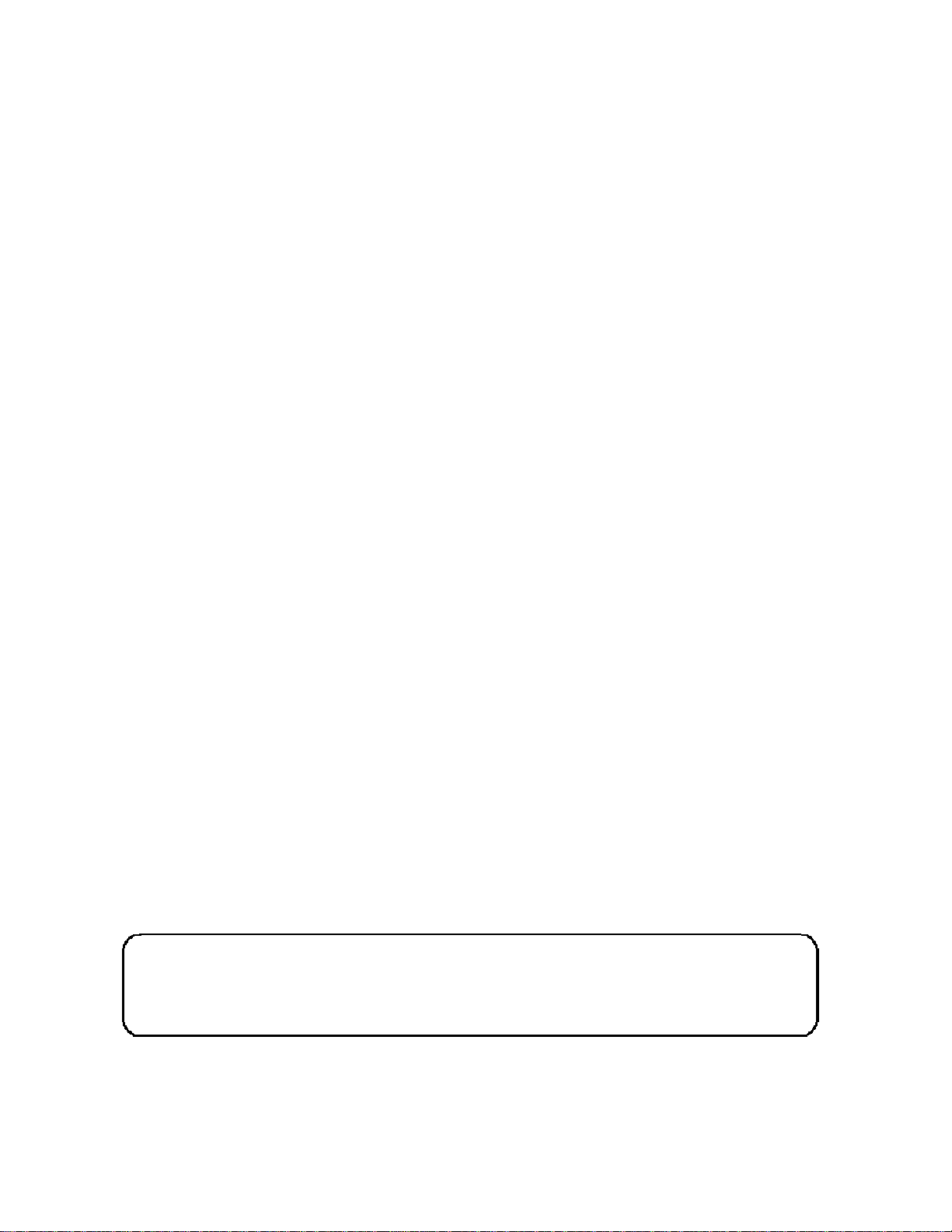
TASCAM
TEAC Professional Division
MMR-8
Modular Multitrack Recorder
MMP-16
Modular Multitrack Player
MMR-8/MMP-16 Version 4.7
OWNER’S MANUAL UPDATE
73249
Page 2

TASCAM MMR-8/MMP-16 Version 4.7
Table of Contents:
MMR-8 / MMP-16 VERSION 4.7 UPDATE........................................................................................................2
INSTALLING THE MMR/MMP SOFTWARE UPDATE............................................................................................2
Downgrade Disk..........................................................................................................................................2
CHANGES IN VERSION 4.7....................................................................................................................................3
SUPPORT FOR RECORDING AND PLAYING BACK OPENTL PROJECTS ON FAT-32 DISKS.......................................3
SUPPORT FOR 5.2 GIGABYTE AKAI FORMAT MAGNETO OPTICAL DISKS .............................................................4
FIX FOR DIGITAL NOISE ON M2 SERIES MACHINES ..............................................................................................4
VARIOUS NOTES..................................................................................................................................................4
RAM Upgrade..............................................................................................................................................4
Folder Hierarchy Rules..............................................................................................................................5
Replacing fans in MMR-8/MMP-16 machines........................................................................................5
TASCAM MMR-8/MMP-16 Version 4.7 Owner’s Manual Update
- 1 -
Page 3

MMR-8 / MMP-16 Version 4.7 Update
This document details changes and new features in software Version 4.7 for the TASCAM MMR-8
and MMP-16 Modular Multitrack units and the MM-RC remote. This document only explains
features and enhancements that have been made to the MMR/MMP since release Version 4.6.
This documentation presumes familiarity with basic operation of the MMR-8 and MMP-16.
Installing the MMR/MMP Software Update
To install software in an MMR-8 or MMP-16, first make sure the unit to be updated already has
Version 3.0 or higher software installed (software installed from the two Rescue Disks is also
acceptable). The most recent software update may always be downloaded from the TASCAM web
site at http://www.tascam.com. The Version 4.7 software fits on two floppy disks. To install the
software update, insert the 1st floppy disk into the front panel floppy drive while the unit is booted
and operating normally. Access Menu 995 (Load Software) and press STO. The system will ask
“Are you sure?” Make sure the floppy is properly inserted and press STO again to confirm. The
system will access the floppy drive for a few moments to copy the files to the internal drive.
During this time, the green LED on the floppy disk drive is the only indication provided by the
system that software is being copied from the floppy disk to the system’s internal disk drive. After
a few moments the machine will prompt “Insert Disk #2”. Remove the 1st disk and insert the
second floppy. Press STO. After the rest of the software update has been copied from the second
floppy, the system will display the message “Reboot required for new software”. This verifies that
the software has been successfully copied to the system drive.
To reboot the system after the software update, remove the floppy disk and recycle the
power on the unit. The first time the system boots after the update, it will go through a longer boot
procedure and will update various internal processors. The LCD will indicate the update procedure
status, as these processors are re-programmed. After all these internal updates are finished, the
LCD will briefly show the message “New Software Loaded”, then mount all available SCSI
volumes and show the normal display. The unit is now ready for operation.
If an MM-RC remote unit is attached to the MMR/MMP when the software update is
performed, the system will update the MM-RC after the reboot. A progress display will be shown
on the MM-RC LCD during the update. The MMR/MMP will show the message “Programming
Remote” while the MM-RC software is updated.
Warning: Please make sure to disconnect ALL MMR-Bus and Ethernet cables before upgrading
each machine. Connection to an MMR-Bus chain or to an Ethernet network during software
upgrading will produce unreliable results.
Downgrade Disk
Please refer to the installation instructions accompanying the downgrade disk included with your
machine.
TASCAM MMR-8/MMP-16 Version 4.7 Owner’s Manual Update
- 2 -
Page 4

Changes in Version 4.7
The following functional changes and bug fixes have been made to the MMR-8/MMP-16 software
in Version 4.7. These changes are explained in detail in this document:
Ø Support for Recording and playing back OpenTL Projects on FAT-32 Disks
Ø Support for 5.2 Gigabyte Akai Format Magneto Optical Disks
Ø Fix for Digital Noise on M2 Series Machines
Support for Recording and Playing Back OpenTL
Projects on FAT-32 Disks
With version 4.7 software, the MMR-8 can now mount a FAT-32 formatted hard disk of any size.
If this FAT-32 disk is selected as the record disk, the MMR-8 recorder can record an OpenTL
Project onto the disk, and the audio files in the project will be in the broadcast wave (.wav) format.
The MMR-8 and MMP-16 can’t format a disk as FAT-32 from their front panels. The disk must
be formatted as FAT-32 from an external computer capable of doing so. When a FAT-32 disk is
then mounted on an MMR-8 and is selected in Menu 701 as the record disk, the project format will
be OpenTL by default and will record .wav files. Menu 700* will now offer a choice of “WAV 16bit” or “WAV-24 bit”, indicating that it will record an OpenTL project using either 16-bit or 24-bit
.wav files. As always, Menu 004 can be used to select the sample rate of the project.
An OpenTL project can be played back on a version 4.7 MMR-8 or MMP-16, or on an MX-2424
recorder. Additionally, an Open-TL project can be directly opened, with all edits intact, on any
OpenTL compliant DAW software, such as Nuendo.
Open-TL projects recorded on a FAT-32 disk from a MX-2424 or OpenTL compliant software
(such as Nuendo) can be played back on an MMR-8/MMP-16 with version 4.7 software.
Now that there are more choices of an MMR-8’s native recording capabilities, the following
summary applies:
Disk Format Resulting Project
Disk is formatted from front panel Projects recorded will be in WaveFrame format
Disk is Formatted as HFS+ from a Mac Projects recorded will be in ProTools format
(SDII)
Disk is Formatted as FAT-32 from a PC Projects recorded will be in OpenTL format
(.wav)
WaveFrame 16-bit
WaveFrame 24-bit
* 700 Disk Encoding
Pro Tools 16-bit
Pro Tools 24-bit
WAV 16-bit
WAV 24-bit
TASCAM MMR-8/MMP-16 Version 4.7 Owner’s Manual Update
- 3 -
Page 5

The chart below indicates all the different conversions that are possible between different file
formats, and has been updated to reflect the different possibilities with an OpenTL Project on a
FAT-32 disk.
TM = Tape Mode PT = ProTools WF = WaveFrame TL-BU = TimeLine BackUp file
File Conversion Matrix
WF WF-TM OMF/
SDII
WF Backup Convert to TM Export Export Convert to TM Export Export
WF-TM
OMF/
SDII
PT No No Export Backup Convert to TM Export Export
PT-TM No No Export
Open
TL
TL-BU Export Export Export Export Export Export Backup
Change Rec.
Mode to TM
Export Convert to TM Backup Export Convert to TM Export Export
Export Export Export Export Export Backup Export
Backup Export
PT PT-TM Open TL
Convert to
TM
Change Rec.
Mode to TM
Export Export Export
Backup Export Export
TL-BU
(HFS+ or
FAT-32)
Support for 5.2 Gigabyte Akai Format Magneto Optical
Disks
Previously, the MMR-8 and MMP-16 could not play back Akai format Magneto Optical disks, if
the disks were 5.2 gigabytes in size. This has been corrected with version 4.7
Fix for Digital Noise on M2 Series Machines
Previously, some owners of “M2” series hardware were experiencing some digital noise during rare
occasions. This has been corrected with version 4.7 software.
Various Notes
RAM Upgrade
NOTE: All users upgrading their machines to 4.7 software should make sure that their hardware has
64 megabytes of RAM inside.
If your MMR-8 has a serial number of 01649 or higher, the unit has 64 megabytes of RAM.
If your MMP-16 has a serial number of 01409 or higher, the unit has 64 megabytes of RAM.
If your serial number is below these values, your unit only came with 48 megabytes of RAM and
must be upgraded to 64 megabytes, if you have not already done so.
For instructions on the ram upgrade procedure download the service bulletin titled
MMR/MMP RAM Upgrade Instructions at:
http://www.tascam.com/pdf/pdftl/z_tech_archive/TECH_MM_RAM_UPGRADE.pdf
TASCAM MMR-8/MMP-16 Version 4.7 Owner’s Manual Update
- 4 -
Page 6

Folder Hierarchy Rules
When the MMR-8 loads or creates a project, a project folder with the same name as the session is
automatically created, and is placed inside the "MMR-8" projects folder that is also automatically
created when the disk is mounted.
If the user has already placed a file with the same name in that location, the MMR-8 can not create
this project folder, and can not create the audio files folder it needs to. The user will get the
message "Mac audio folder creation failure".
In order to avoid this happening do not create any files that have the same name as the project that
contains them.
Replacing fans in MMR-8/MMP-16 machines
The CPU cooling fans in the MMR-8/MMP-16 have a limited lifespan and should be replaced
every 6-9 months or so. Keeping the fans for a longer period of time can result in less than proper
cooling of the Pentium chip inside the MMR-8/MMP-16. An overheated chip will cause extremely
unreliable and unpredictable operation in the dubber.
TASCAM MMR-8/MMP-16 Version 4.7 Owner’s Manual Update
- 5 -
Page 7

TASCAM
TEAC Professional Division
MMR-8/MMP-16
Version 4.7 Update
TEAC CORPORATION 3-7-3, Nakacho, Musashino-shi, Tokyo 180, Japan Phone: (0422) 52-5082
TEAC AMERICA, INC. 7733 Telegraph Road, Montebello, California 90640 Phone: (213) 726-0303
TEAC CANADA LTD. 5939 Wallace Street, Mississauga, Ontario L4Z 1Z8, Canada Phone: 905-890-8008 Facsimile: 905-890-9888
TEAC MEXICO, S.A. De C.V Privada De Corina, No.18, Colonia Del Carmen Coyoacon, Mexico DF 04100 Phone: 5-658-1943
TEAC UK LIMITED 5 Marlin House, Marlins Meadow, The Croxley Centre, Watford, Herts. WD1 8YA, U.K. Phone: 01923-819699
TEAC DEUTSCHLAND GmbH Bahnstrasse 12, 65205 Wiesbaden-Erbenheim, Germany Phone: 0611-71580
TEAC FRANCE S. A. 17 Rue Alexis-de-Tocqueville, CE 005 92182 Antony Cedex, France Phone: (01) 42.37.01.02
TEAC BELGIUM NV/SA P.A. TEAC Nederland BV, Perkinsbaan 11a, 3439 ND Nieuwegein, Netherlands Phone: 0031-30-6048115
TEAC NEDERLAND BV Perkinsbaan 11a, 3439 ND Nieuwegein, Netherlands Phone: 030-6030229
TEAC AUSTRALIA PTY., LTD. 106 Bay Street, Port Melbourne, Victoria 3207, Australia Phone: (03) 9644-2442 A.C.N. 005 408 462
TEAC ITALIANA S.p.A. Via C. Cantù 5, 20092 Cinisello Balsamo, Milano, Italy Phone: 02-66010500
TASCAM MMR-8/MMP-16 Version 4.7 Owner’s Manual Update
- 6 -
