Page 1
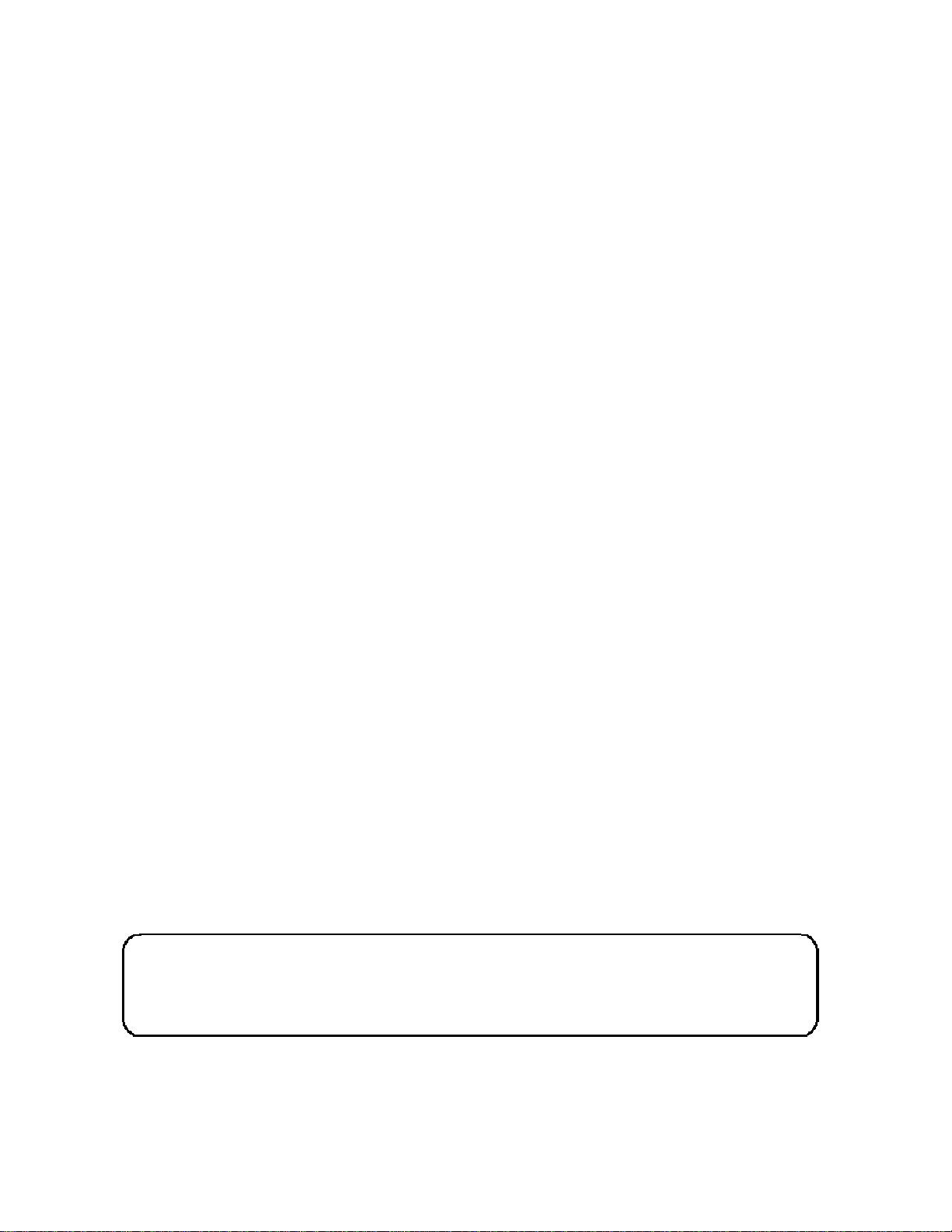
TASCAM
TEAC Professional Division
MMR-8
Modular Multitrack Recorder
MMP-16
Modular Multitrack Player
MMR-8/MMP-16 Version 4.3
OWNER’S MANUAL UPDATE
73243
Page 2

TASCAM MMR-8/MMP-16 Version 4.3
Table of Contents
MMR-8 / MMP-16 VERSION 4.3 UPDATE........................................................................................................2
INSTALLING THE MMR/MMP SOFTWARE UPDATE............................................................................................2
Downgrade Disk..........................................................................................................................................2
CHANGES IN VERSION 4.3....................................................................................................................................3
NEW SCSI DRIVER..............................................................................................................................................3
SUPPORT FOR NEW “TL IMPORTS” FOLDER.........................................................................................................3
ADDED TRAVAN TAPE BACKUP ............................................................................................................................3
BUG FIXES FOR DEVA FILE EXPORTS AND MOUNTING..........................................................................................3
ABILITY TO MOUNT DVD-RAM DISCS USING BU FORMAT................................................................................4
Page 3

MMR-8 / MMP-16 Version 4.3 Update
This document details changes and new features in software Version 4.3 for the TASCAM MMR-8
and MMP-16 Modular Multitrack units and the MM-RC remote. This document only explains
features and enhancements that have been made to the MMR/MMP since release Version 4.2, the
last official release software version prior to Version 4.3. This documentation presumes familiarity
with basic operation of the MMR-8 and MMP-16.
Installing the MMR/MMP Software Update
To install software in an MMR-8 or MMP-16, first make sure the unit to be updated already has
Version 3.0 or higher software installed (software installed from the two Rescue Disks is also
acceptable). The most recent software update may always be downloaded from the TASCAM web
site at http://www.tascam.com. The Version 4.3 software fits on two floppy disks. To install the
software update, insert the 1st floppy disk into the front panel floppy drive while the unit is booted
and operating normally. Access Menu 995 (Load Software) and press STO. The system will ask
“Are you sure?” Make sure the floppy is properly inserted and press STO again to confirm. The
system will access the floppy drive for a few moments to copy the files to the internal drive. During
this time, the green LED on the floppy disk drive is the only indication provided by the system that
software is being copied from the floppy disk to the system’s internal disk drive. After a few
moments the machine will prompt “Insert Disk #2”. Remove the 1st disk and insert the second
floppy. Press STO. After the rest of the software update has been copied from the second floppy,
the system will display the message “Reboot required for new software”. This verifies that the
software has been successfully copied to the system drive.
To reboot the system after the software update, remove the floppy disk and recycle the
power on the unit. The first time the system boots after the update, it will go through a longer boot
procedure and will update various internal processors. The LCD will indicate the update procedure
status as these processors are re-programmed. After all these internal updates are finished, the LCD
will briefly show the message “New Software Loaded”, then mount all available SCSI volumes and
show the normal display. The unit is now ready for operation.
If an MM-RC remote unit is attached to the MMR/MMP when the software update is
performed, the system will update the MM-RC after the reboot. A progress display will be shown
on the MM-RC LCD during the update. The MMR/MMP will show the message “Programming
Remote” while the MM-RC software is updated.
Warning: If the unit being upgraded is connected to another MMR/MMP unit with an MMR Bus
sync cable, or to an MM-RC, an error message that reads “MMR RCV Overrun Error” may occur.
This is normal – just ignore the error message (note that pressing CLR will cancel the error
message) and proceed with the system reboot.
Downgrade Disk
Due to changes made to the MM software in Version 4.1 and higher, it is not possible to simply
load a previous Version of the software (e.g. 4.0 or before) once 4.1 or higher has been installed. A
special Downgrade Disk must be loaded first, using menu 995, followed by installation of the
software from the pre – 4.1 release software. See the TASCAM web site for more information and
a copy of the special Downgrade software.
TASCAM MMR-8/MMP-16 Version 4.3 Owner’s Manual Update
2
Page 4

Changes in Version 4.3
The following functional changes and bug fixes have been made to the MMR-8/MMP-16 software
in Version 4.3. These changes are explained in detail in this document:
Ø New SCSI Driver
Ø Support for New “TL Imports” Folder
Ø Added Travan tape backup
Ø Bug fixes for DEVA file exports and mounting
Ø Ability to mount DVD-RAM discs using BU format
New SCSI Driver
A new SCSI driver has been implemented in the MMR-8/MMP-16. The new driver allows for
greater compatibility with hard drives and more robust and reliable performance.
Support for new “TL Imports” Folder
In previous versions of MMR-8/MMP-16 software, a “disk cleanup” would delete any audio files
on a disk not referenced by a project. With Version 4.3, the user can mount a drive on a Macintosh
and create a folder at the root level of the drive called "TL_Imports". This folder will not be
affected during a disk cleanup performed on the MMR-8/MMP-16 (will not delete files in this
folder). It is often useful to have certain files on a disk that can always be available to import into a
project and never be deleted.
Added Travan tape backup
With version 4.3, users now have the ability to use Seagate NS-10 Travan drives for backup and
export of projects. To utilize this feature, the user picks a project on the MMR-8/MMP-16 and
exports it to Open TL format, with the Travan drive as the destination. Once archived onto tape,
this project can be restored to the MMR-8/MMP-16. This is done by performing an export, from
the project located on the Travan, to any drive connected to the MMR-8/MMP-16. The export will
be written in the supported drive format, including Pro Tools, OMF and Waveframe. Since the
MMR-8/MMP-16 can restore Open TL projects archived onto Travan tape, projects archived to
tape using an MX-2424 can be imported onto the MMR-8/MMP-16. If a project is larger than the
Travan tape’s capability, spanning of multiple tapes is supported. During the backup and restore
process, the MMR-8/MMP-16 will prompt the user “insert tape #x” at the appropriate time. The
user inserts the next tape and then presses STO. During a restore, the first tape in a series should be
inserted first.
Bug fixes for DEVA file exports and mounting
Previous software versions contained a bug with DEVA sessions played back from a DEVA
formatted DVD-RAM disc. Behavior was unreliable if two different DEVA DVD-RAM discs were
mounted one after the other. This behavior has been corrected. Also, if a DEVA session containing
2 tracks was exported to another format, track #2 would not export correctly. This has been
corrected in version 4.3
3
TASCAM MMR-8/MMP-16 Version 4.3 Owner’s Manual Update
Page 5

Ability to Mount DVD-RAM discs using BU format.
DVD-RAM discs using the MX-2424 “BU” format can be mounted on the MMR-8/MMP16. Open
TL projects on a BU disc can be imported to any MMR. Projects that have been recorded on an
MX-2424 and archived to a BU format CD-ROM can now be brought over to the MMR8/MMP16.
TASCAM MMR-8/MMP-16 Version 4.3 Owner’s Manual Update
4
Page 6

TASCAM
TEAC Professional Division
MMR-8/MMP-16
Version 4.3 Update
TEAC CORPORATION 3-7-3, Nakacho, Musashino-shi, Tokyo 180, Japan Phone: (0422) 52-5082
TEAC AMERICA, INC. 7733 Telegraph Road, Montebello, California 90640 Phone: (213) 726-0303
TEAC CANADA LTD. 5939 Wallace Street, Mississauga, Ontario L4Z 1Z8, Canada Phone: 905-890-8008 Facsimile: 905-890-9888
TEAC MEXICO, S.A. De C.V Privada De Corina, No.18, Colonia Del Carmen Coyoacon, Mexico DF 04100 Phone: 5-658-1943
TEAC UK LIMITED 5 Marlin House, Marlins Meadow, The Croxley Centre, Watford, Herts. WD1 8YA, U.K. Phone: 01923-819699
TEAC DEUTSCHLAND GmbH Bahnstrasse 12, 65205 Wiesbaden-Erbenheim, Germany Phone: 0611-71580
TEAC FRANCE S. A. 17 Rue Alexis-de-Tocqueville, CE 005 92182 Antony Cedex, France Phone: (01) 42.37.01.02
TEAC BELGIUM NV/SA P.A. TEAC Nederland BV, Perkinsbaan 11a, 3439 ND Nieuwegein, Netherlands Phone: 0031-30-6048115
TEAC NEDERLAND BV Perkinsbaan 11a, 3439 ND Nieuwegein, Netherlands Phone: 030-6030229
TEAC AUSTRALIA PTY., LTD. 106 Bay Street, Port Melbourne, Victoria 3207, Australia Phone: (03) 9644-2442 A.C.N. 005 408 462
TEAC ITALIANA S.p.A. Via C. Cantù 5, 20092 Cinisello Balsamo, Milano, Italy Phone: 02-66010500
5
TASCAM MMR-8/MMP-16 Version 4.3 Owner’s Manual Update
