Page 1
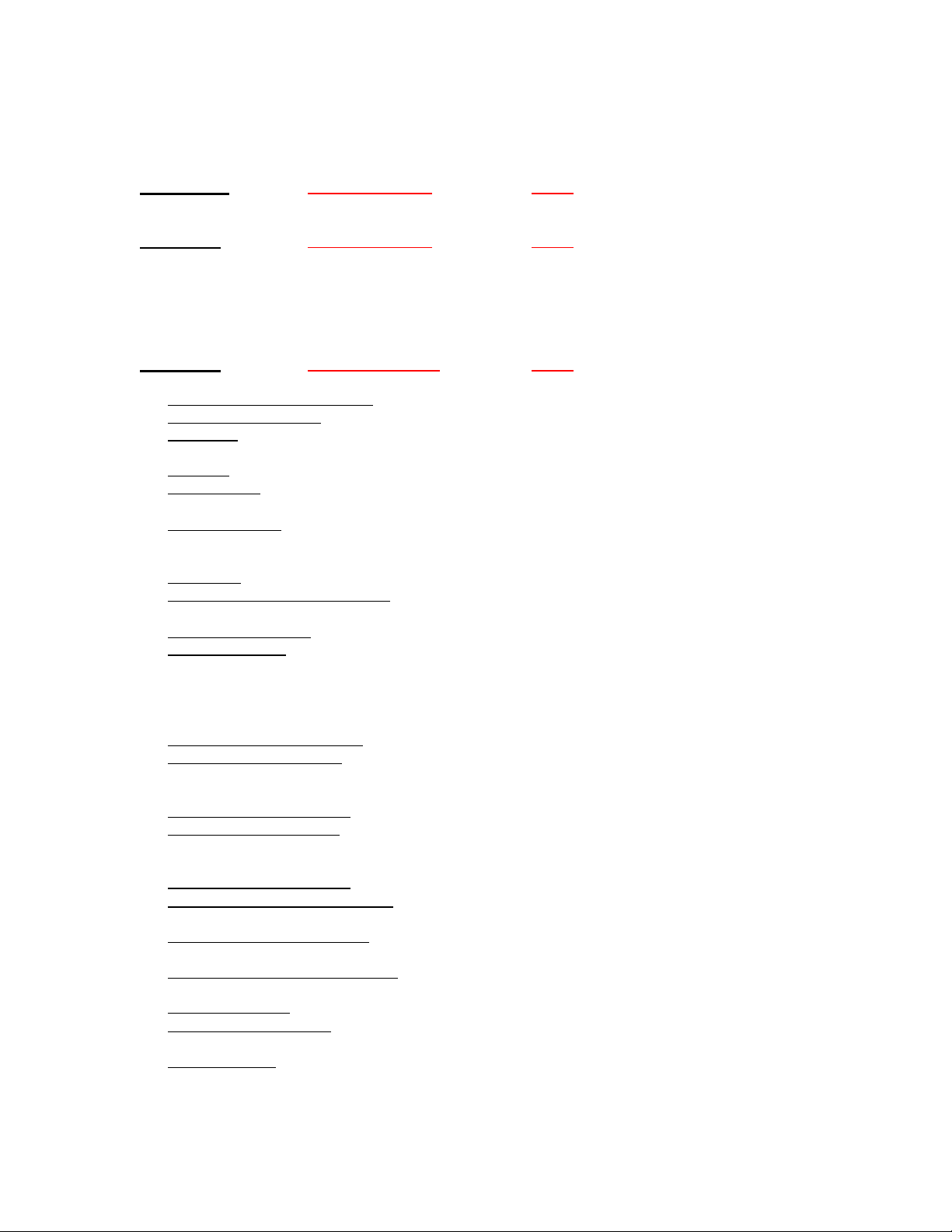
05/17/02 MM Version History to v5.01.doc
Version History for MMR-8 and MMP-16
Version 1.27 Release date 5/98 1 Disk
§ Almost the original MMR/P release
Version 2.0 Release date 7/98 1 Disk
U First version to include direct ProTools session recording.
§ Ability to record directly to MMR-8s in Digidesign ProTools format.
§ Export (file format conversation) of WaveFrame and OMF to Digidesign ProTools
§ Export of ProTools Sessions to OMF.
§ AutoCleanup Record mode removed.
Version 3.0 Release date 12/98 1 Disk
U First version to include AKAI, DEVA, and Dailies support.
§ AKAI DD-8 Playback Support: Playback 16 and 24 bit files from AKAI DD-8/DD-1500
§ MIDI Machine Control: Respond to complete MMC protocol via MIDI in port
§ Export As: Adds a modifiable name field to the Export menu to allow creating a different
name when exporting.
§ Rename: New Backup Menu to rename WF, PT, OMF projects
§ Dailies Mode: Special mode for recording “dailies” which keeps MMR
in record whenever it is locked to incoming TC or Biphase.
§ Serial Transport: Implements P2 out (Serial Tran mode). When ONLINE, the Front panel
keys will control an external deck, typically a VTR, which the MMR will then chase using
serial time code.
§ Varispeed: Allows Varispeed playback by % (88.5% to 104.3%)
§ DEVA/Broadcast Wave Support: Adds support for Broadcast Wave files created by
Zaxcom’s DEVA disk recorder on DOS formatted drives.
§ Time Stamp support: Adds support for record Time Stamp in all format audio files
§ New SCSI driver: New SCSI driver – makes these improvements:
b Mount volumes not present at startup
b No need to restart after low format
b Performance improvement
b No performance loss after spin down/spin up
§ TapeMode Project Length: Adds a setup menu to constrain length of TapeMode project
§ ONLINE function change: Adds SHIFT + ONLINE command to return machine to previously
established sync point when in Biphase chase mode. The ONLINE button alone resets sync
interlock point.
§ Set system record volume: New setup menu to choose default record drive volume
§ Change UFN generation: Takes Unit Serial # into account as part of Unique ID for
WaveFrame files, uses same UFN for sound files when making a WaveFrame Project
Backup
§ Punch in/out Performance: Improve speed of record punch in/out
§ Improve Lock to External Clocks: Use MMR Bus clock PLL to improve lock to External
sample or AES/EBU inputs
§ In/Out Recalculation Change: Recalculate in/out points (time code<->sample conversions)
on rate changes
§ Show Project drive ID and format: Appends drive format information to end of Project name
and SCSI ID# plus format to end of Track name
§ Commit track slip: Will commit any track slips as edits in the EDL
§ Pro Tools Performance: Improved performance of Pro Tools support – Mounts Mac volumes
and loads Pro Tools Session files faster
§ Meter Interface: Adds support for MMU-16 meter bridge. New menu to select Local or MMR
Bus for meters source
Page 1 of 5
Page 2
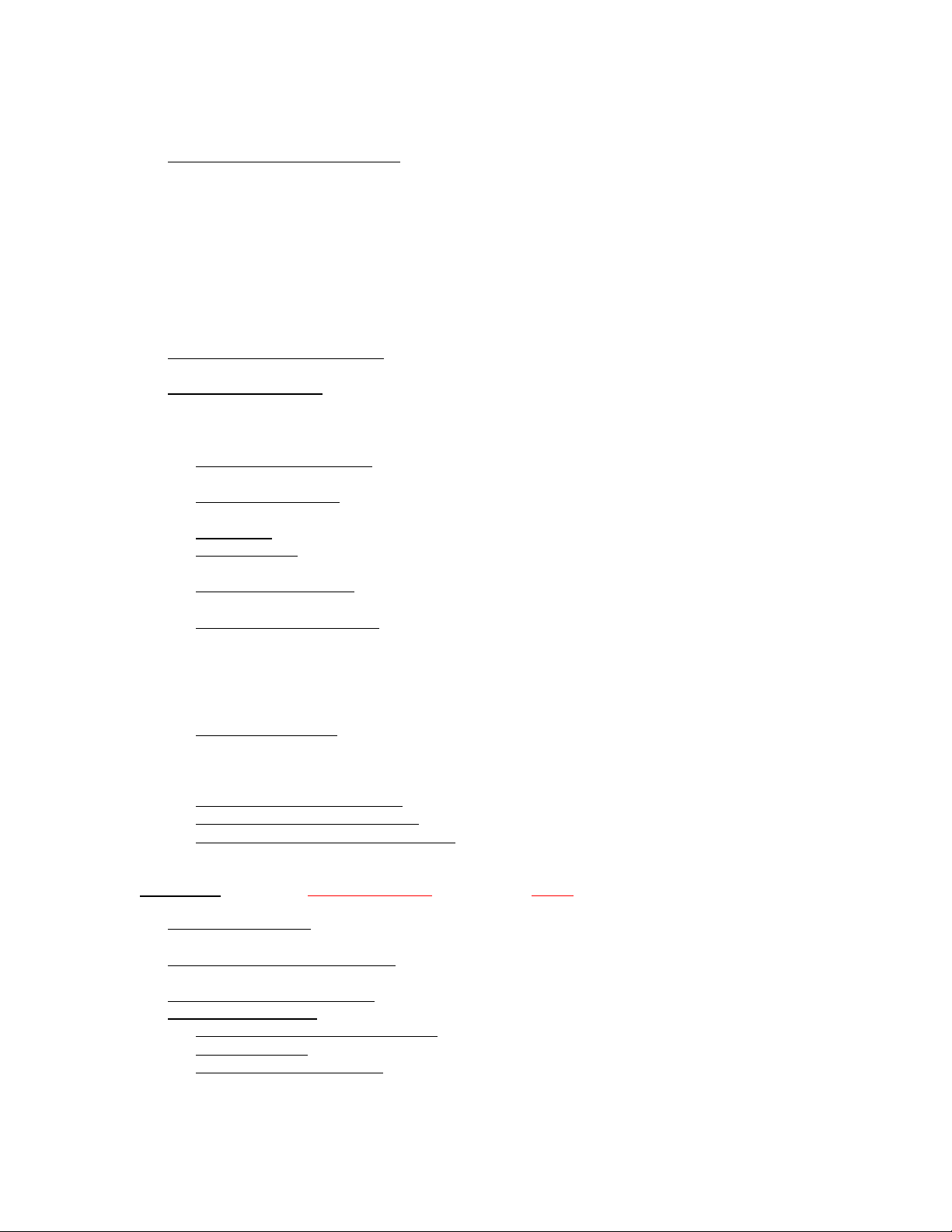
05/17/02 MM Version History to v5.01.doc
Version History for MMR-8 and MMP-16
§ Serial Editor Mode improvements: These enhancements added to Serial Editor Mode
support:
b Record ready tallies Front panel record tallies now output to Serial port
b P2 Chase and Offset Commands Implemented with new menu to specify chase source
b ONLINE change: Unit will follow P2 even when not ONLINE
b Automatic ONLINE: ONLINE state automatic when in P2 chase
b Program Speed Play Implementation and status improvements
b Punch Commands Directed to local machine only
b Editor mode w/out video ref: Allows Editor mode to work without video reference
b Hybrid Protocol on Serial port Enables remote control implementation for Sound Master
and other external control devices.
§ MMR Bus Slave improvements: MMR Slave units will respond locally to record commands
regardless of bus Master record status
§ Record punch change: Punch during chase modes now waits for locked status (time code /
biphase chase plus video resolve).
§ Bug Fixes:
§ Slip In/Out in Feet/Frame: Allows Slip In/Out to work properly in Feet Frames display
mode when there is a “local 0” offset
§ Store nudge amount: Allows storing Slip In/Out amount from the front panel (previously
worked only on remote)
§ All Safe fix: All Safe on MMR Bus slave not overridden by master
§ Fix “Busy” exit: Fix potential sync loss in biphase chase if system is “Busy” while the
biphase master is moving. This typically occurred while slipping tracks.
§ Clipping display option: New option to inhibit audio clipping display (light “Clip” LED)
while leaving it enabled during recording.
§ External Resolve changes: Permits various combinations of External word clock (or
AES/EBU) with external frame references (Video/Lynx/TC/Biph). Video resolve is now
supported while the sample clock is locked to the external sample source. Causes "EXT
RSLV" LED to illuminate, indicating that external resolve is required to guarantee stable
sync.
§ Parallel I/O Changes
b Dedicated Record/Rehearse ON/OFF pins
b Lock tally out on pin # 28
b Punch commands directed to local machine only (including when MMR Bus master)
§ Show Mounted SCSI Devices: New Setup menu provides list of all mounted SCSI drives
§ Cleanup for Macintosh Volumes: Implemented Project delete and Disk Cleanup for Mac
§ TapeMode Project/Session Attributes: Don’t change if sample/frame rate change
Version 3.1 Release date 3/99 1 Disk
U First version to support DVD RAM drives.
§ DVD RAM Support: Support added for Backup, Export, and TapeMode Convert to DVD RAM
drive
§ 1024 Byte/Sector Media Support: Support added for McIntosh HFS drives using 1024
byte/sector optical media
§ Disk Cleanup Warning Prompt
§ Other Enhancements:
§ TapeMode Convert speed increase
§ New safer install
§ WaveFrame backup bug fix
Page 2 of 5
Page 3

05/17/02 MM Version History to v5.01.doc
Version History for MMR-8 and MMP-16
Version 3.2 Release date 4/99 1 Disk
U 3.2 includes a multi disk install utility required for future upgrades.
§ Sonic Solutions file playback supported
§ Support for future multi disk software installations
Version 4.0 Release date 8/99 1 Disk
U First version to include ProTools Gain / Mute Automation and ViewNet support.
§ Pro Tools Gain and Mute Automation: Support for Pro Tools gain and mute automation
playback
§ ViewNet Audio Support: Adds ability to work with TimeLine ViewNet Audio software
§ Machine Name menu added: New Setup Menu supports a Machine Name for each unit.
§ AIFF File support: Support added for standard Audio Interchange File Format
§ Change in DEVA file name: Supports an additional scheme for DEVA file names
§ 10 Levels of Undo / Redo supported
§ Clip names now set in non-destructive record
§ In and out Points set by last punch in non-destructive record
Version 4.1 Release date 10/99 1 Disk
U First version to include Fairlight file support, Dual SCSI and enhanced Biphase operation.
§ Fairlight file format playback support
§ Dual SCSI operation
§ Biphase improvements
§ Lock to digital word clock while recording AES digital input
§ Preliminary support for TimeLine’s OpenTL Edit Decision List (EDL) format
§ AKAI Naming Convention Change: The naming convention for AKAI sound files has been
changed to include the volume ID as a suffix. This fixes a problem that had occurred when
multiple AKAI disks were converted to a single WaveFrame disk.
§ WaveFrame Backup Bug Fix: Version 3.1 introduced a bug that caused backups of a
WaveFrame track onto volumes that already contained that track to not overwrite it. Instead
another track file with the same name was created, making it hard to identify the latest file.
This bug is fixed in Version 4.1.
§ Negative MMR Offset Bug Fix: A bug which caused audio output to mute when a negative
time offset was used has been fixed.
§ Optimized Memory Use: MM system memory usage has been changed to accommodate
smaller block sizes on reads. This allows efficient operation and uses less memory. This
should result in fewer "not enough memory" errors for complex projects.
§ Class B IP Network Addresses Supported for ViewNet: Class B Internet Protocol addresses
are now supported for use with ViewNet Audio.
§ Biphase Improvements: The MM Series dubbers now support chase of poor Biphase
generated by film projectors. MM units as Slaves on the MMR bus, with a Master MM
chasing an unstable Biphase source, will lock up with stable audio playback (Lock LED will
go solid). With some poor Biphase sources the MMR bus LED on the front panel may blink
(to show poor lock). This is to alert the user of an unstable clock derived from the unstable
Biphase.
Page 3 of 5
Page 4

05/17/02 MM Version History to v5.01.doc
Version History for MMR-8 and MMP-16
Version 4.15B Release date 1/00 1 Disk
§ Bug fix to allow improper Fairlight EDLs to mount and load correctly.
§ CRC bit turned on for AES digital output.
§ Bug fix for Projects that "Lose" TapeMode capability.
§ Minor changes in Mac File System and Cleanup on Mac Volumes to avoid Norton Disk
Doctor errors
§ Bug fix for OpenTL projects that have audio past the 12 hour mark at 48K, and 13 Hour mark
at 44.1.
§ Bug fix for Remote Macro key storage of shift key operations.
§ Renaming a project with the same name works correctly now.
§ Increase the max number of ProTools tracks to 128.
§ Project Name kept when performing a backup or export.
§ Bug fix for Discard on an empty track.
§ Increased backup speeds for DVD-RAM (up to 4 times speed increase).
§ Compatibility with the Castlewood Orb 2.2 GB drive (Version 4.15.B4-S).
Version 4.2 Release date 6/00 1 Disk
U First version to include ProTools 5.0 playback support.
§ Pro Tools 5.0 Playback Compatibility.
§ New Menu (795) to Enable/Disable Dual SCSI Operation.
§ New Menus (560 and 561) to Enable/Disable Pro Tools Volume and Mute Automation.
§ MMR Project Name Incrementing.
§ Larger Block Reads from Hard Disk.
§ MMR Will No Longer Generate OpenTL Sessions Instead of Pro Tools Sessions.
§ Extra 2 Minutes Prior to TapeMode Start Time Eliminated.
Version 4.30A15 Release date 1/01 2 Disks
U 4.3A15 is the first release for use in M-2 hardware, not recommended for original units.
U Not an official release.
§ New SCSI Driver
§ Support for New “TL Imports” Folder
§ Added Travan tape backup
§ Bug fixes for DEVA file exports and mounting
§ Ability to mount DVD-RAM discs using BU format
Version 4.5 Release date 4/01 2 Disks
U 4.5 was released for both M-2 and original units, however it would not install in some original units.
§ Fixes for using the Soundmaster" controller with M2 Machines
§ Added ability to import files from the latest Fairlight systems
§ New safety modes for renaming and deleting projects
§ New "Zero Length Edit" message
§ New error message: "Can't verify TapeMode to Non-Destr"
§ Fix for fade times of projects taken to a Pro Tools system
Page 4 of 5
Page 5

05/17/02 MM Version History to v5.01.doc
Version History for MMR-8 and MMP-16
Version 4.6 Release date 1/02 2 Disks
U 4.6 is compatible with both older and M-2 units.
§ Support for HFS+ formatted volumes
§ Auto-Punch feature on M2 hardware machines ONLY
§ Ability to work with "Wide-Narrow-Wide" SCSI setups
§ Renaming tracks: Previously, renaming of tracks caused unexpected behavior where a new
project would be created with the new name containing the track that was selected with the
same name. Track renaming has never actually been permitted on the MMR/MMP’s. Now an
attempt to rename a track will result in an error message that track renaming is not allowed.
§ Sync-II Idle On error: With version 4.5, some users of older hardware would experience a
"Sync-II Idle On" error when loading the 4.5 software. This has been corrected and will not
occur when loading version 4.6
§ Wide SCSI card operation: Previously, machines with a wide SCSI card installed could
exhibit sluggish transport and chase lock behavior when chasing SMPTE Time Code or
another MMR-8/MMP-16. This has been corrected in version 4.6.
§ SoundMaster Compatibility: Previously there were transport control and synchronization
issues when using a SoundMaster system to control the MMR-8 and MMP-16. These issues
have been resolved in version 4.6. This update applies to M-2 UNITS ONLY.
Version 4.7 Release date 3/02 2 Disks
U 4.7 is compatible with both older and M-2 units.
§ Support for recording and playback of OpenTL projects on FAT-32 Disks
§ Support for 5.2 Gigabyte Akai format Magneto Optical Disks
§ Fixes Punch In/Out noise on M2 series machines
Version 5.0 Release Date 4/02 2 Disks
U 5.0 is compatible with both older and M-2 units.
§ Support for 24 & 25 fps Pull-down: Previous versions did not support newer film rates of
23.976 or 24.975, version 5.0 now supports these rates.
§ Support for MX-View GUI: Waveform editing is now supported when used with MX-View
version 1.1 or higher.
§ Default Recording format changed to 24–Bit: MMR-8 now defaults to 24-Bit recording instead
of 16-Bit recording.
Version 5.01 Release Date 5/02 2 Disks
U 5.01 is compatible with both older and M-2 units.
§ Bug fix only: Fixes a problem that occurred on some units using V5.0. On these units the
drive solenoid would not release when the key was turned requiring the user to power down
the unit to remove the drive. It was found this only affected units that did not have View Net
cards installed. No other changes were made.
Page 5 of 5
