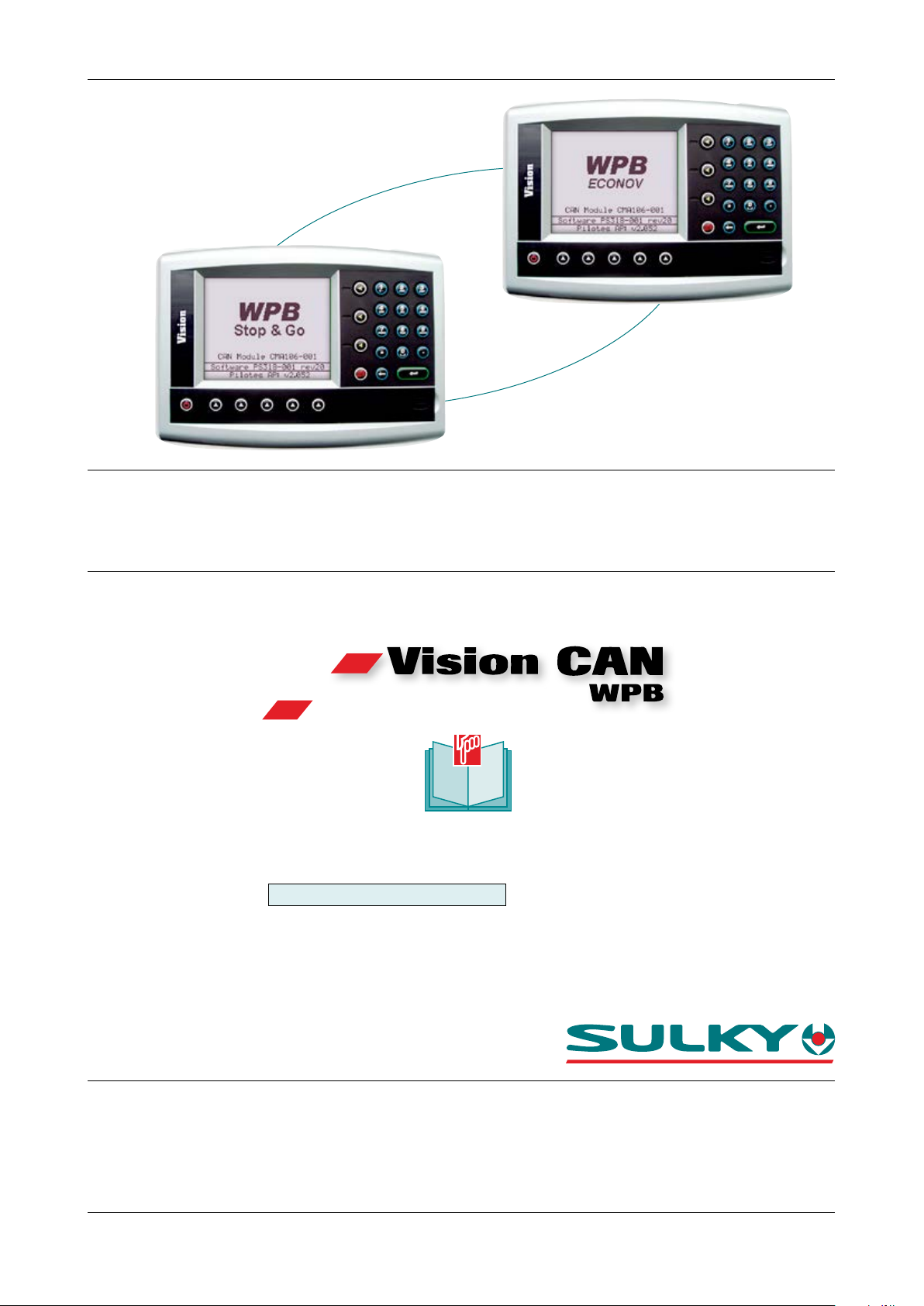
Notice Originale
X 18-50
Original Instructions
Originalbetriebsanleitung
A LIRE ATTENTIVEMENT AVANT D’UTILISER LA CONSOLE
PLEASE READ CAREFULLY BEFORE USING THE CONSOLE
VOR GEBRAUCH DER KONSOLE AUFMERKSAM LESEN!
Réf: 400 622 - 01 - FR-GB-DE /DIS
Les Portes de Bretagne
P.A. de la Gaultière – 35220 CHATEAUBOURG France
Tél :(33)02-99-00-84-84 · Fax : (33)02-99-62-39-38
Site Internet : www.sulky-burel.com
E-Mail : info@sulky-burel.com
Adresse postale
SULKY-BUREL – CS 20005 – 35538 NOYAL SUR VILAINE CEDEX France
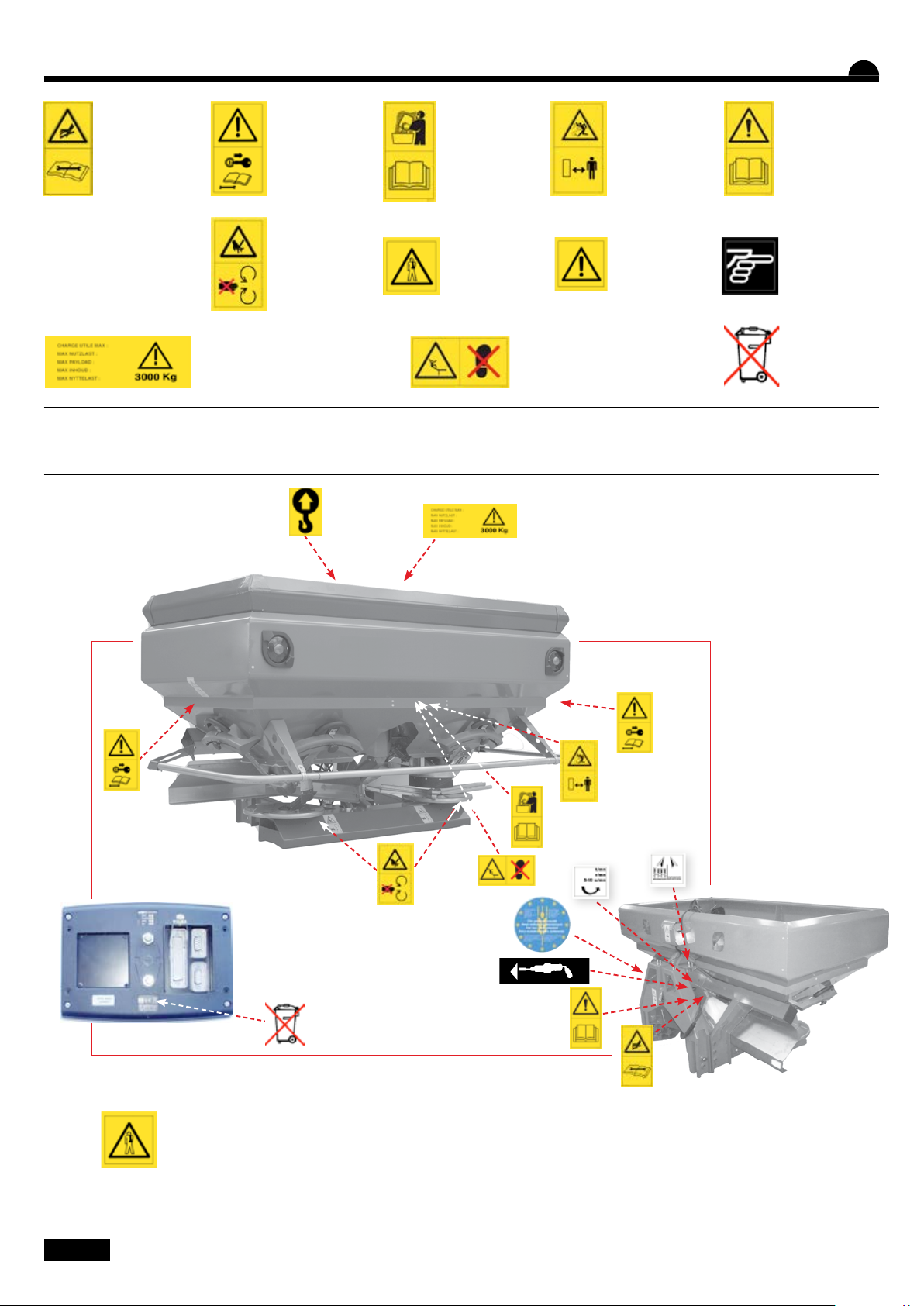
Safety regulations
GB
Danger. Risk of escaping high-pressure hydraulic
fluid which can
penetrate in the
body. Read the
user manual before maintenance
of the hydraulic
system.
Caution Payload should
not be exceeded
l These symbols are used in these instructions every time recommendations are provided concerning your safety, the safety of others or the
Risk of damage to
the machine Consult the instruction leaflet.
Danger Moving
parts, keep away.
Danger. When manipulating chemical products, wear
adapted protection clothes.
Risk of accident.
Danger of falling of the
machine. Do not climb on
the machine.
Danger. Particules
ejected by the
machine at high
speed. Keep away
from the machine
when the tractor
engine is running.
Risk of damage to
the machine.
Read carefully and
follow the user
manual and safety
informations before starting up
the machine.
Operating tip.
Do not discard the
console.
correct operation of the machine.
l These recommendations must be given to all users of the machine.
Warning notices relating to safety are affixed to your machine.
Their aim is to contribute to your safety and to the safety of others.
Know their contents and check their location.
Review the safety notices as well as the instructions contained in this operating manual.
If any safety notices become illegible or lost they should be immediately replaced.
2
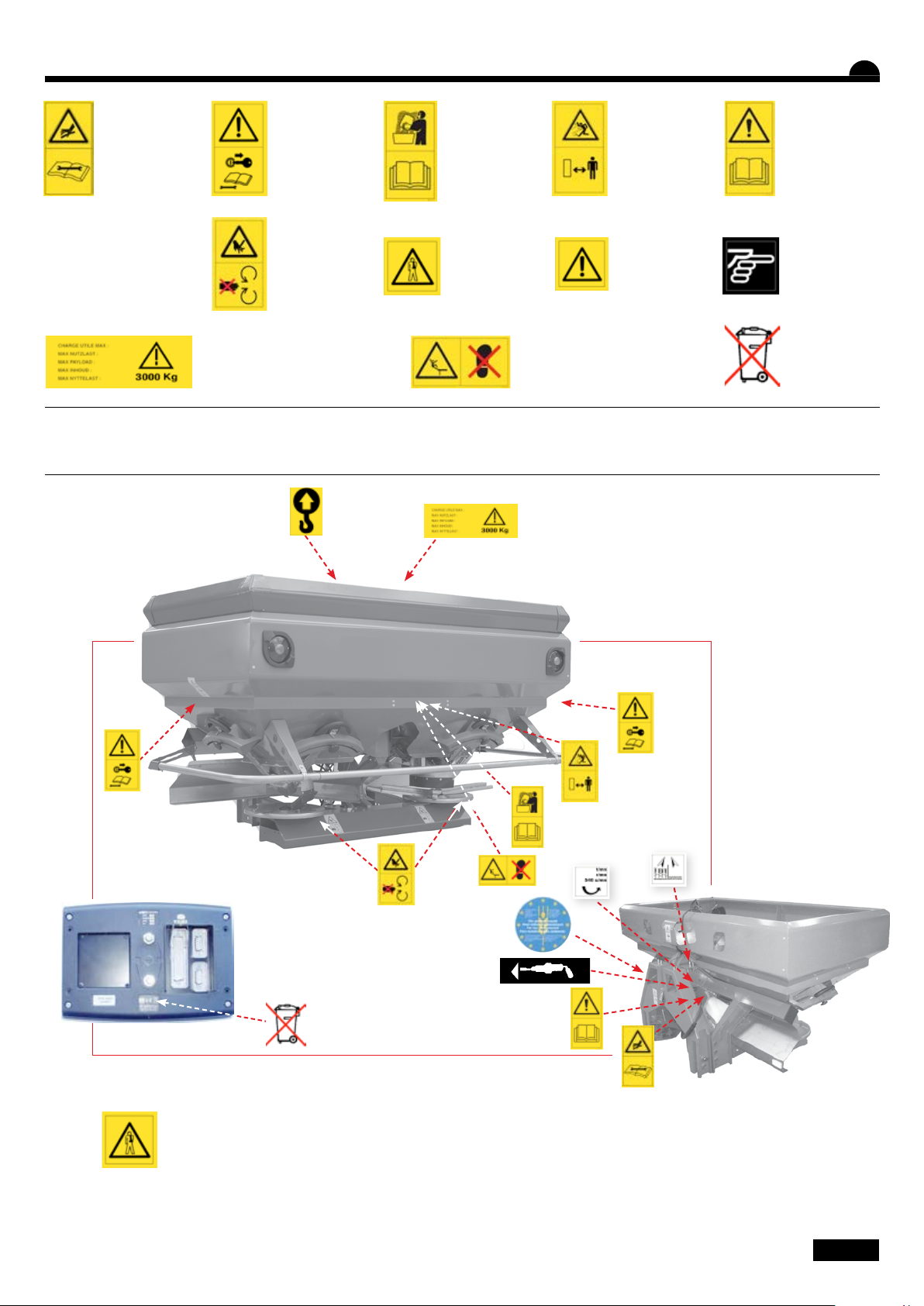
Prescriptions de sécurité
FR
Danger. Risque
de fuite hydraulique sous haute
pression qui est
susceptible de
pénétrer dans le
corps humain. Lire
la notice avant
d’utiliser le système hydraulique.
Attention charge utile à
ne pas dépasser.
l Ces symboles sont utilisés dans cette notice chaque fois que des recommandations concernent votre sécurité, celle d’autrui ou le bon fonc-
Risque d’endommagement de la
machine consulter
la notice.
Danger pièces en
mouvement ne
pas s’approcher.
Danger. En manipulant des produits chimiques,
portez des vêtements de protection adaptés.
Risque d’accident.
Danger de chute. Ne pas
monter sur la machine.
Danger. Éjection
de particules à
haute vitesse par
la machine.
Ne pas rester près
de la machine
quand le moteur
du tracteur fonctionne.
Risque d’endommager la machine.
Lire attentivement
la notice et suivre
les instructions,
particulièrement
les informations
sur la sécurité,
avant la mise en
route
Faciliter le travail.
Ne pas jeter la
console.
tionnement de la machine.
l Transmettez impérativement ces recommandations à tout utilisateur de la machine.
Les pictogrammes sur la sécurité doivent être fixés sur la machine.
Leur but est de contribuer à votre sécurité et à la sécurité des autres.
Connaissez leur contenu et vérifiez leur emplacement.
Passez en revue les avis de sécurité aussi bien que les instructions contenues dans ce manuel
d’utilisation.
Si ils deviennent illisibles ou perdus, ils devront être immédiatement remplacés.
3
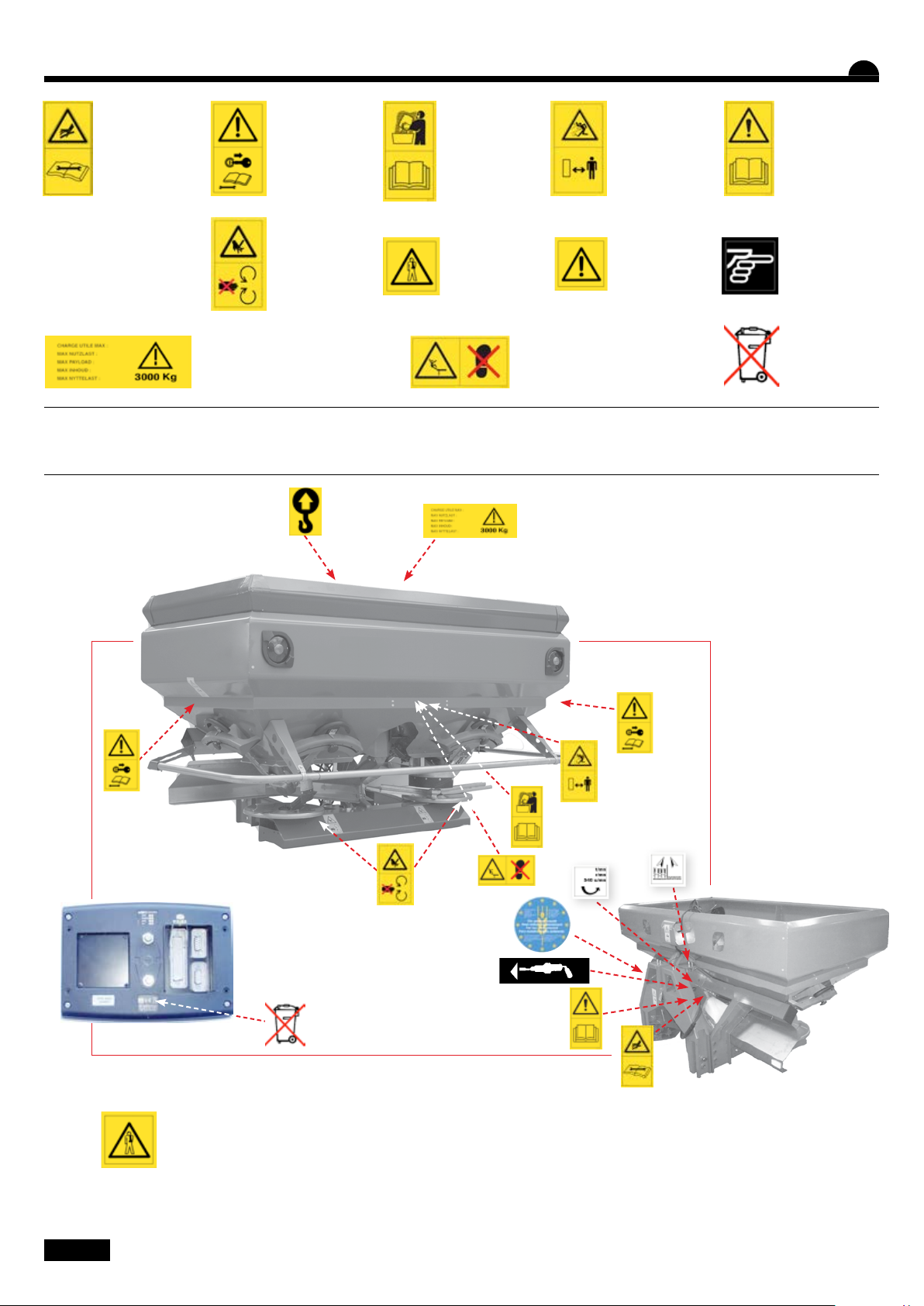
Sicherheitsvorschriften
DE
Achtung! Es besteht das Risiko
des Auslaufens
einer hydraulischen Flüssigkeit, die in den
menschlichen
Körper eindringen
kann. Lesen Sie
die Betriebsanleitung, bevor Sie
das hydraulische
System verwenden.
Achtung, Nutzlast darf
nicht überschritten werden.
l In dieser Betriebsanleitung werden diese Symbole verwendet, wenn die Empfehlungen Ihre bzw. die Sicherheit anderer oder die Funktion
Lesen Sie die
Betriebsanleitung, um einer
Beschädigung der
Maschine vorzubeugen.
Achtung! Nä- hern
Sie sich nicht den
bewe- genden
Teilen.
Achtung! Tragen Sie beim
Han- tieren mit
Che- mikalien eine
entsprechende
Schutz-kleidung.
Unfallsrisiko.
Sturzgefahr. Nicht auf die
Maschine steigen.
Achtung! Aus der
Maschine werden
Partikeln mit hoher
Geschwindigkeit
ausgestoßen. Bleiben Sie nicht
in der Nähe der
Maschine, wenn der
Motor des Schleppers in Betrieb ist.
Risiko der Beschädigung der
Maschine.
Lesen Sie vor der
Inbetriebnahme
aufmerksam
die Betriebsanleitung und
befolgen Sie die
Hinweise, vor
allem die Sicherheitsinformationen.
Die Arbeit vereinfachen.
Die Konsole nicht
wegwer- fen.
der Maschine betreffen.
l Geben Sie diese Empfehlungen unbedingt an alle Maschinenbenützer weiter.
Die Sicherheitspiktogramme müssen auf der Maschine angebracht werden.
Sie tragen zu Ihrer und anderer Sicherheit bei.
Sie müssen über deren Inhalt informiert sein und Ihre Platzierung überprüfen.
Revidieren Sie die Sicherheitshinweise so wie die, in diesem Bedienungshandbuch enthalten
Anweisungen.
Wenn sie unleserlich werden oder verloren gehen, müssen sie unverzüglich ersetzt werden.
4
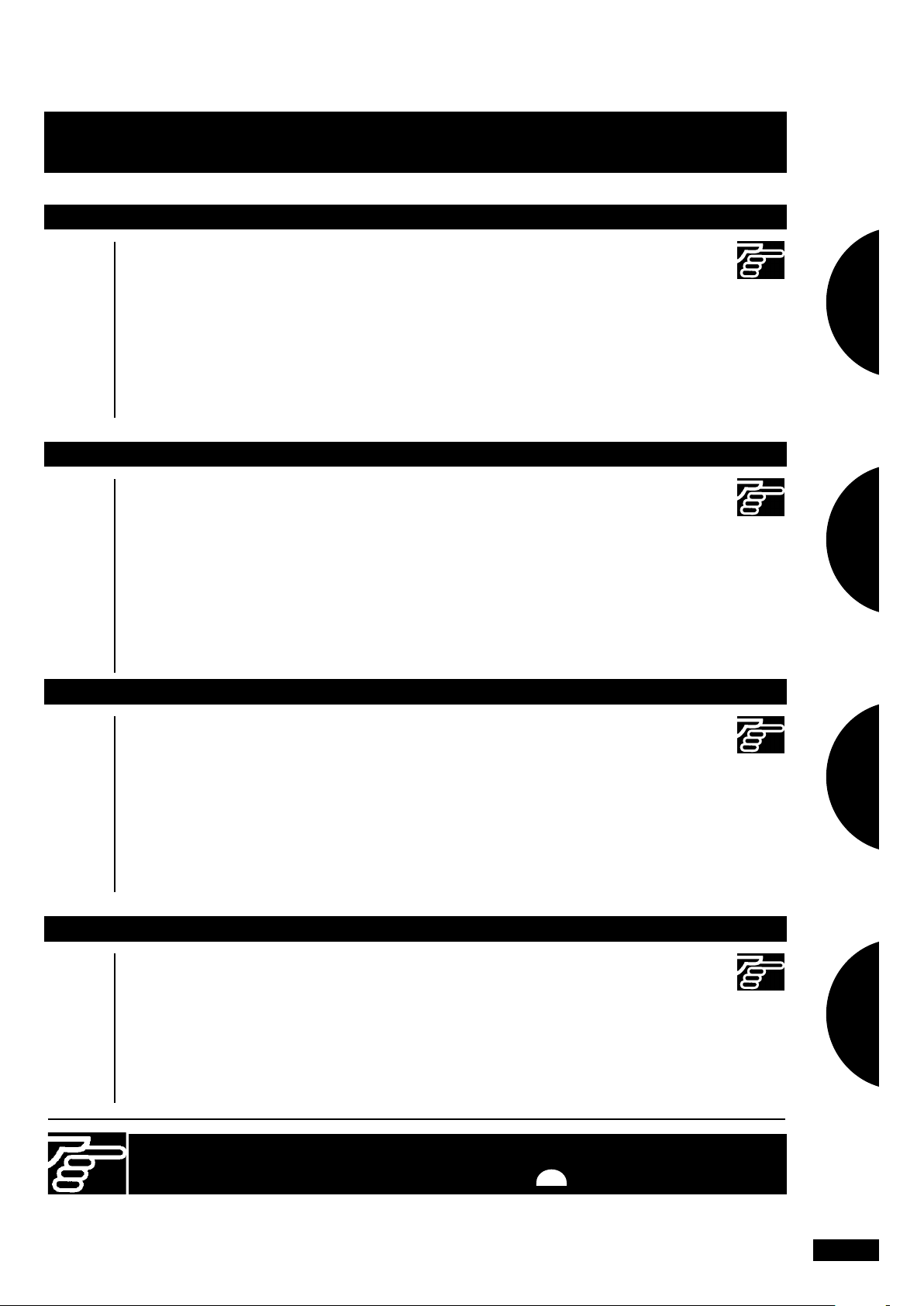
Français SOMMAIRE
Pages PRESENTATION
8-11
12-13
14-17
18-19
20-25
Pages PROGRAMMATION
26-37
38-45
46-47
48-51
52-53
54-55
56-69
70-87
88-93
94-95
Pages MISE EN ROUTE
• A
Présentation du système
(version :
Connexion au tracteur
• B
Mise en place du capteur vitesse
• C
• D
Boîtier de commande de la console VISION
• E
Présentation des fonctions
• A
Calibrage de la vitesse d’avancement
• B
Réglage du débit
• C
Choix de l’engrais
• D
Sélection de la largeur de travail
• E
Fonctions Tribord 3D
• F
Fonction modulation de dose
• G
Fonction Stop & Go
• H
Fonction Econov
• I
Fonction import Fertitest
• J
Fonctions complémentaires
Stop & Go, Econov )
1
2
«RTS»
96-97
102-103
Pages INFORMATIONS
108-123
124-127
128-129
130-131
132
• A
Version Stop & Go
• B
Version Econov
• A
Enregistrement des données
• B
Modulation automatique (GPS)
• C
Diagnostique
• D
Maintenance
• E
Pannes/Remèdes
Lire attentivement la notice avant l’utilisation. Comprendre son boîtier électronique
c’est mieux l’utiliser. En français suivre le symbole.
3
4
FR
5
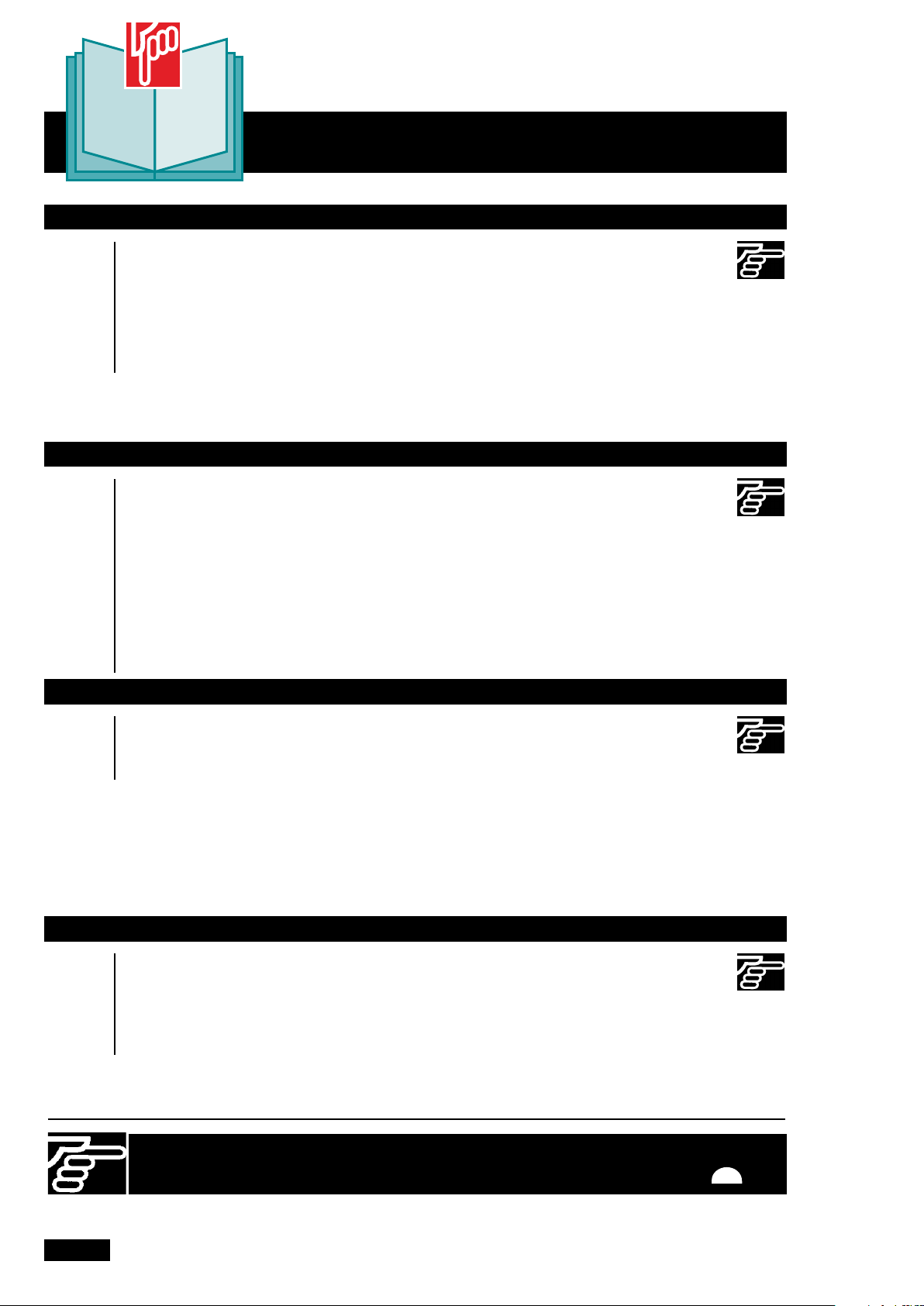
Pages PRESENTATION
English CONTENTS
8-11
• A
Description of the system
(version: Stop & Go, Econov)
12-13
14-17
18-19
20-25
• B
Tractor interface connections
• C
Setting up the rate sensor
• D
VISION console control unit
• E
Functions
Pages PROGRAMMING
• A
26-37
38-45
46-47
48-51
52-53
54-55
56-69
70-87
88-93
94-95
Drive rate calibration
• B
Output flow rate adjustment
• C
Selecting the fertilizer
• D
Selecting the working width
• E
Tribord functions
• F
Rate adjustment function
• G
Stop & Go function
• H
Econov function
• I
“RTS” Fertitest import function
• J
Additional functions
Pages START-UP
98-99
104-105
• A
Stop & Go Version
• B
Econov Version
Pages INFORMATIONS
• A
108-123
124-127
128-129
130-131
133
Saving data
• B
Automatic modulation
• C
Diagnosis
• D
Maintenance
• E
Faults/Solutions
Read the operator’s manual carefully before use. Understanding your electronic unit
will help you make better use of it. English instructions: follow this symbol.
GB
6
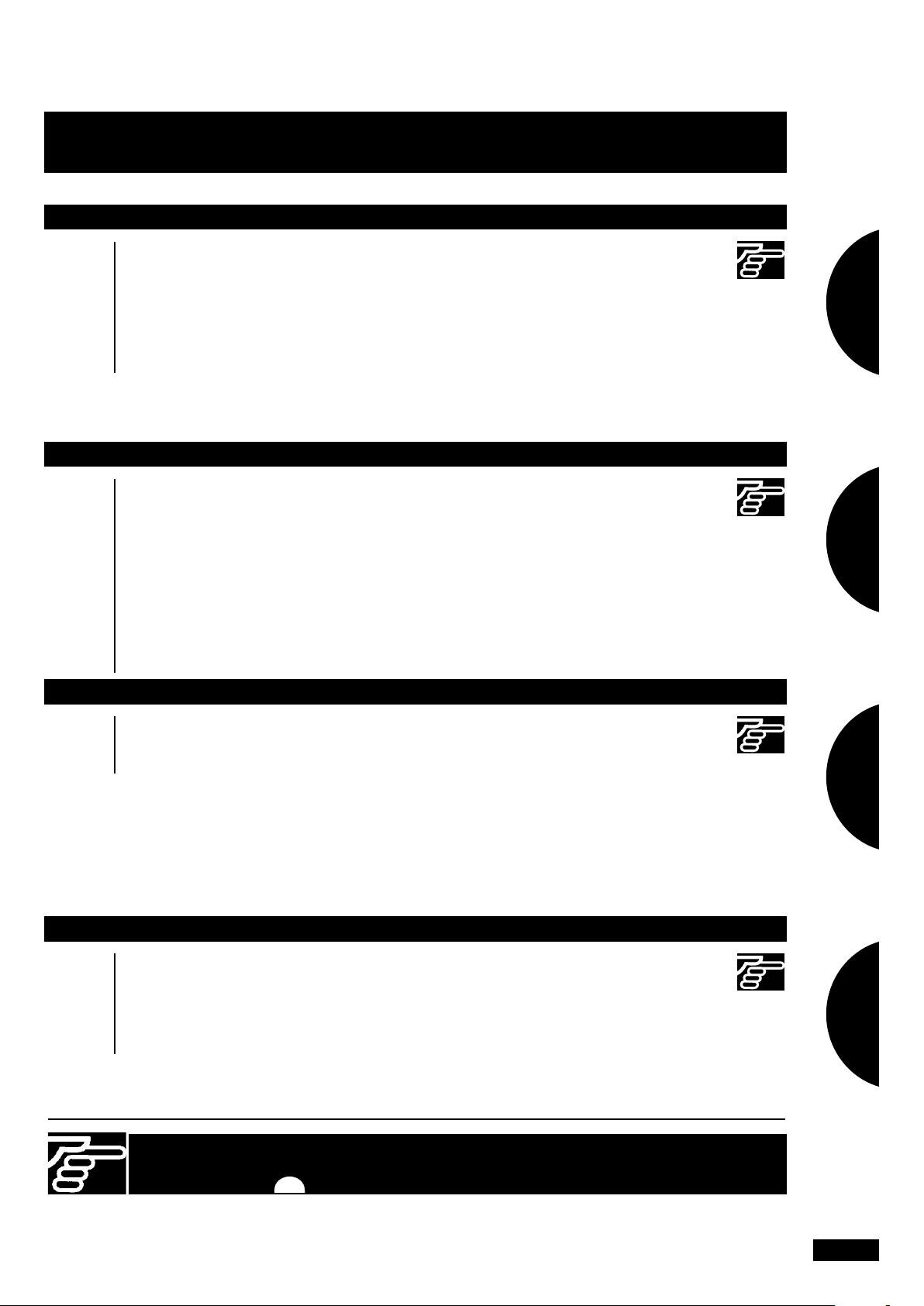
Deutsch INHALTSVERZEICHNIS
Seite BESCHREIBUNG
8-11
12-13
14-17
18-19
20-25
Seite PROGRAMMIERUNG
26-37
38-45
46-47
48-51
52-53
54-55
56-69
70-87
88-93
94-95
Seite INBETRIEBSETZUNG
• A
Präsentation des Systems
(Version: Stop & Go, Econov)
• B
Schlepperanschluss
• C
Anbringen des Geschwindigkeitssensors
• D
Steuerungsgerät der Konsole-VISION
• E
Funktionsbeschreibungen
• A
Kalibrieren der Fahrgeschwindigkeit
• B
Streumengeneinstellung
• C
Wahl des Düngers
• D
Wahl der Arbeitsbreite
• E
Tribord-Funktionen
• F
Funktion Änderung der Streumenge
• G
Funktion Stop & Go
• H
Funktion Econov
• I
Funktion Import von Fertitest „RTS“
• J
Zusatzfunktionen
1
2
100-101
106-107
Seite INFORMATIONEN
108-123
124-127
128-129
130-131
134
• B
Version Stop & Go
• C
Version Econov
• A
Speichern der Daten
• B
Automatische Modulation/Veränderung
• C
Diagnose
• D
Wartung
• E
Störungen/ Störungsbeseitigung
Anleitung vor Benutzung sorgfältig durchlesen. Das Elektronikgerät richtig zu
verstehen, heißt, es besser (aus)nutzen zu können. Die deutsche Fassung ist mit
gekennzeichnet.
3
4
DE
7
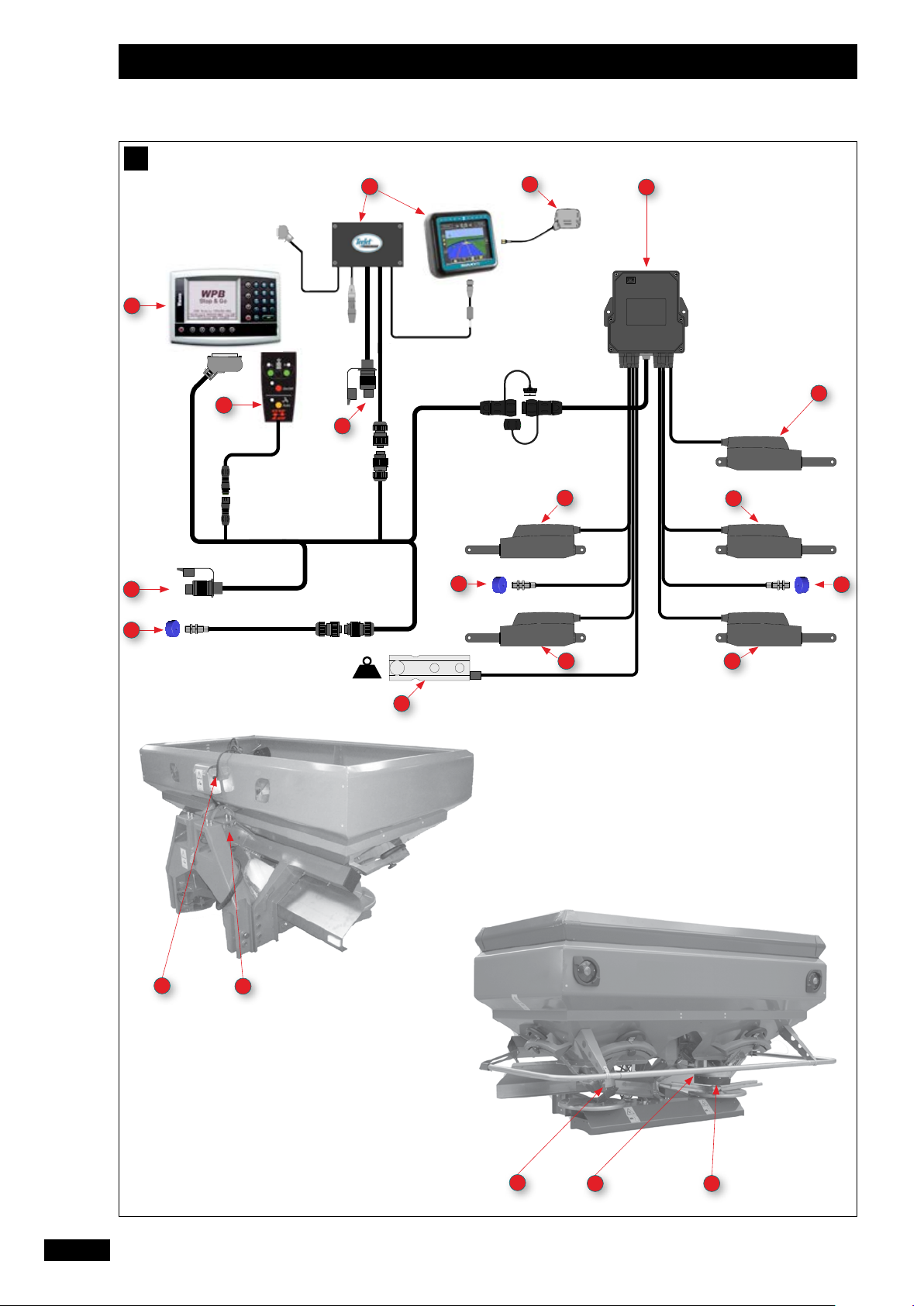
Présentation / Presentation / Beschreibung
A
11
2
&-
DEF31ABC
4
6
GHI
JKL5MNO
9
8
7
TUV
WXYZ
1
PQRS
0 .
6
7
10
9
2
8
2
5
8
5
3
Kg
12 12
4
7
4
5
8 9
8
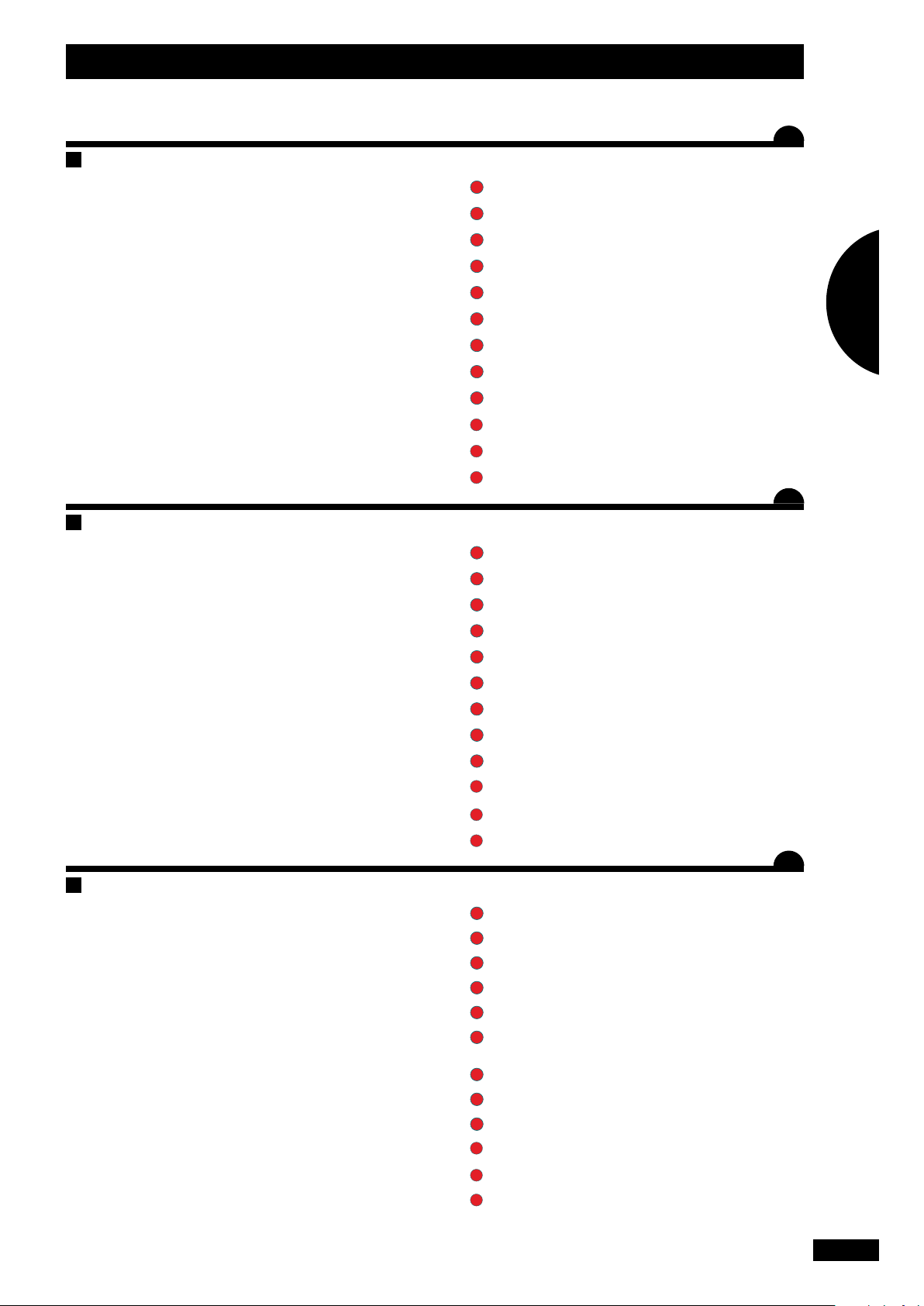
Présentation / Presentation / Beschreibung
A
Présentation du VISION CAN STOP&GO
a) Introduction
• Le Système VISION CAN STOP & GO est un instrument de
mesure et de contrôle de l’épandage d’engrais granulés
avec pesée continue.
• Les informations de poids données par le VISION CAN
STOP & GO ne peuvent pas être utilisées pour des transactions commerciales.
• Le distributeur VISION CAN STOP & GO ne doit être utilisé
que pour les travaux pour lesquels il a été conçu.
En cas de dommage lié à l’utilisation hors du cadre des
applications spéciées par le constructeur, la responsabilité
de celui-ci sera entièrement dégagée.
• Le distributeur VISION CAN STOP & GO ne doit être utilisé,
entretenu et réparé que par des personnes compétentes,
familiarisées avec les caractéristiques et le mode d’utilisation de la machine.
A
Description of VISION CAN STOP&GO
a) Introduction
• The VISION CAN STOP&GO system is an instrument for
measuring and controlling the spreading of granular
fertilisers with continuous weighing.
• The information on the weight given by the VISION
CAN STOP&GO system cannot be used for commercial
transactions.
• The VISION CAN STOP & GO spreader must be used only
for the tasks for which it was designed.
The manufacturer will not be liable for any damage caused
by using the machine for purposes other than those specied in this instruction manual.
• The VISION CAN STOP & GO spreader must be operated,
maintained and repaired only by competent persons
who are familiar with the machine’s specications and
operating instructions.
A
Vorstelllung von VISION CAN STOP&GO
a) Einführung
• Das System VISION CAN STOP & GO ist ein Mess- und
Kontrollinstrument für die Streuung des Düngergranulats mit fortlaufender Verwiegung.
• Die von VISION CAN STOP & GO angegebenen Informationen dürfen nicht für Handelszwecke verwendet
werden.
• Der Streuer VISION CAN STOP & GO darf nur für die
vorbestimmten Arbeiten verwendet werden.
Sollten Schäden durch Verwendung für andere Zwecke als
die durch den Hersteller angegebenen entstehen, ist dieser
von der Verantwortung befreit.
• Der Streuer VISION CAN STOP & GO darf nur von fachkundigem und in die Funktionen und den Gebrauchsmodus eingearbeiteten Personen verwendet, gewartet und
repariert werden.
b) Présentation
1
Console VISION
2
Alimentation électrique 12 volts
3
Capteur vitesse d’avancement (option)
4
Capteur de pesée en Inox
5
Capteurs ouverture / Fermeture des trappes
6
Antenne GPS (position et /ou vitesse ) (option)
7
Boîte de connexion
8
Vérins électriques de contrôle du débit
9
Vérin électrique Tribord
10
Commande électrique « Stop & Go »
11
Barre de guidage et smart Boom (option)
12
Vérins électriques « Stop & Go » (ouverture et fermeture
générale des trappes )
b) Presentation
1
VISION console
2
12-volt electrical power supply
3
Forward speed sensor (optional)
4
Stainless steel weighing sensor
5
Shutter opening/closing sensor
6
GPS antenna (position and/or speed) (optional)
7
Connection box
8
Electric actuators for controlling the ow rate
9
Tribord electric actuator
10
“Stop & Go” electrical control
Guidance bar and smart Boom (optional)
11
“Stop & Go” electric actuators (general shutter opening
12
and closing)
b) Präsentation
1
Konsole VISION
2
Stromversorgung 12 V
3
Fahrgeschwindigkeitssensor (Option)
4
Inox-Sensor der Wiegeeinrichtung
5
Sensor der Önung / Schließung der Klappen
6
GPS Antenne (Position und / oder Geschwindigkeit)
(Option)
7
Anschlussdose CAN
8
Elektrische Zylinder zur Streumengenkontrolle
9
Tribordzylinder
10
Elektrische Steuerung „Stop & Go“
Spurführung und smart Boom (Option)
11
Elektrische Zylinder „Stop & Go“ (generelle Önung
12
Schließung der Klappe)
FR
1
GB
DE
9
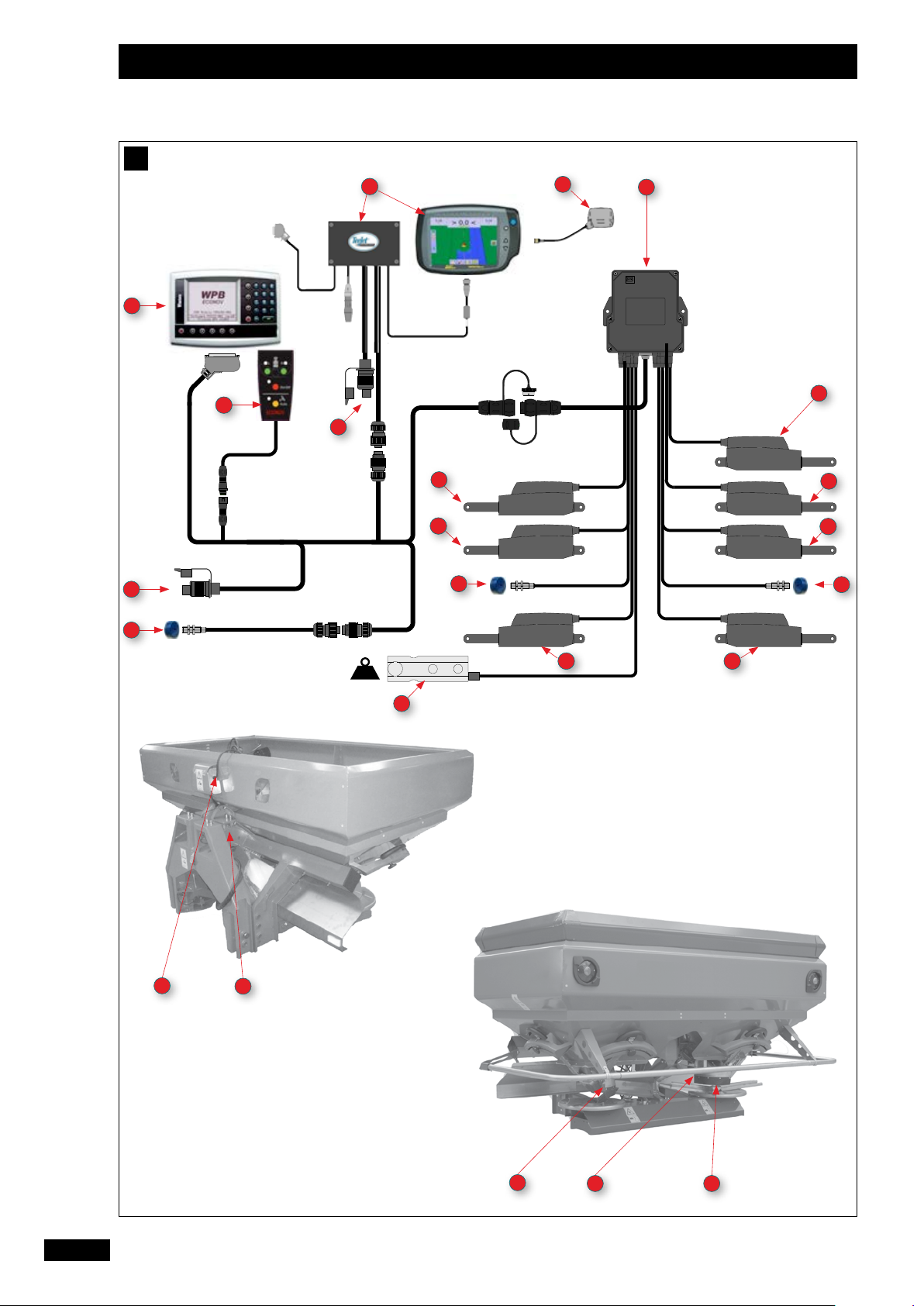
Présentation / Presentation / Beschreibung
A
11
1
6
7
10
2
8
13
2
3
Kg
4
5
12 12
9
8
13
5
10
7
4
5
8 9
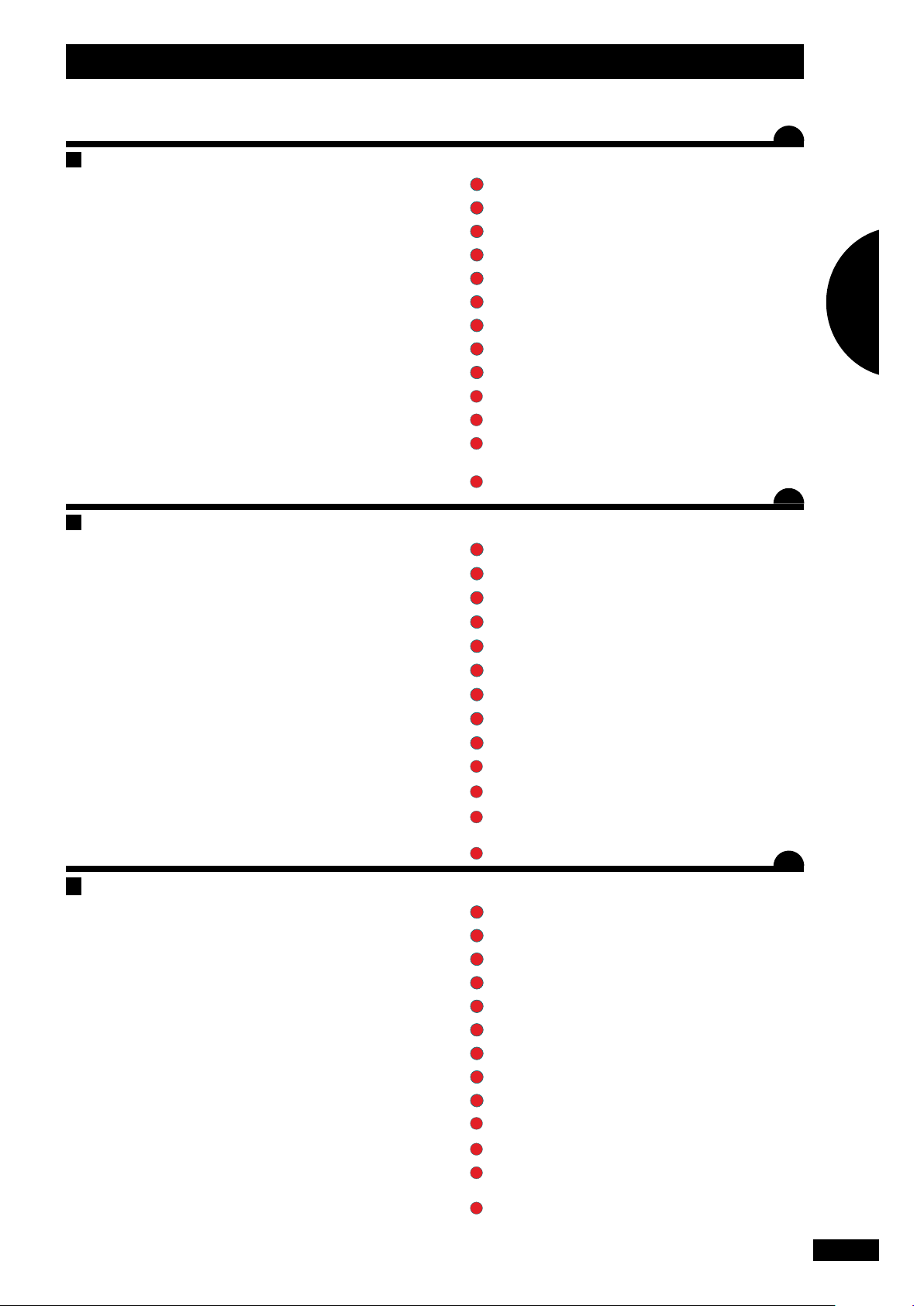
Présentation / Presentation / Beschreibung
A
Présentation du VISION CAN ECONOV
a) Introduction
• Le Système VISION CAN ECONOV est un instrument de
mesure et de contrôle de l’épandage d’engrais granulés
avec pesée continue.
• Les informations de poids données par le VISION CAN
ECONOV ne peuvent pas être utilisées pour des transactions commerciales.
• Le distributeur VISION CAN ECONOV ne doit être utilisé
que pour les travaux pour lesquels il a été conçu.
En cas de dommage lié à l’utilisation hors du cadre des
applications spéciées par le constructeur, la responsabilité
de celui-ci sera entièrement dégagée.
• Le distributeur VISION CAN ECONOV ne doit être utilisé,
entretenu et réparé que par des personnes compétentes,
familiarisées avec les caractéristiques et le mode d’utilisation de la machine.
A
Description of VISION CAN ECONOV
a) Introduction
• The VISION CAN ECONOV system is an instrument for
measuring and controlling the spreading of granular
fertilisers with continuous weighing.
• The information on the weight given by the VISION
CAN ECONOV system cannot be used for commercial
transactions.
• The VISION CAN ECONOV spreader must be used only for
the tasks for which it was designed.
The manufacturer will not be liable for any damage caused
by using the machine for purposes other than those specied in this instruction manual.
• The VISION CAN ECONOV spreader must be operated,
maintained and repaired only by competent persons
who are familiar with the machine’s specications and
operating instructions.
A
A
Präsentation von VISION CAN ECONOV
a) Einführung
• Das System VISION CAN ECONIV ist ein Mess- und Kontrollinstrument für die Streuung des Düngergranulats
mit kontinuierlicher Verwiegung.
• Die von VISION CAN ECONOV angegebenen Informationen über Gewichte und Flächen dürfen nicht für
Handelszwecke verwendet werden.
• Der Streuer VISION CAN ECONOV darf nur für die vorbestimmten Arbeiten verwendet werden.
Sollten Schäden durch Verwendung für andere Zwecke als
die durch den Hersteller angegebenen entstehen, ist dieser
von der Verantwortung befreit.
• Der Streuer VISION CAN ECONOV darf nur von fachkundigem und in die Funktionen und den Gebrauchsmodus
eingearbeiteten Personen verwendet, gewartet und
repariert werden.
b) Présentation
1
Console VISION
2
Alimentation électrique 12 volts
3
Capteur vitesse d’avancement (option)
4
Capteur de pesée en Inox
5
Capteurs ouverture / Fermeture des trappes
6
Antenne GPS (position et /ou vitesse) (option)
7
Boîte de connexion
8
Vérins électriques de contrôle du débit
9
Vérin électrique Tribord
10
Commande électrique « Econov »
11
Barre de guidage MATRIX 840 GS et smart Boom (option)
12
Vérins électriques « Stop & Go » (ouverture et fermeture
générale des trappes)
13
Vérins électriques « Econov » réglage de la largeur
b) Presentation
1
VISION console
2
12-volt electrical power supply
3
Forward speed sensor (optional)
4
Stainless steel weighing sensor
5
Shutter opening/closing sensor
6
GPS antenna (position and/or speed) (optional)
7
Connection box
8
Electric actuators for controlling the ow rate
9
Tribord electric actuator
10
“Econov” electrical control
11
MATRIX 840 GS guidance bar and smart Boom (optional)
“Stop & Go” electric actuators (general shutter opening
12
and closing)
“Econov” electric actuators width adjustment
13
b) Präsentation
1
Konsole VISION
2
Stromversorgung 12 V
3
Fahrgeschwindigkeitssensors (Option)
4
Inox-Sensor der Wiegeeinrichtung
5
Sensor der Önung / Schließung der Klappen
6
GPS Antenne (Position und /oder Geschwindigkeit) (Option)
7
Anschlussdose CAN
8
Elektrische Zylinder zur Streumengenkontrolle
9
Tribordzylinder
10
Elektrische Steuerung „Econov“
Spurführung MATRIX 840 GS und smart Boom (Option)
11
Elektrische Zylinder „Stop & Go“ (generelle Önung /
12
Schließung der Klappe)
Elektrische Zylinder „Econov“ Breiteneinstellung
13
FR
1
GB
DE
11
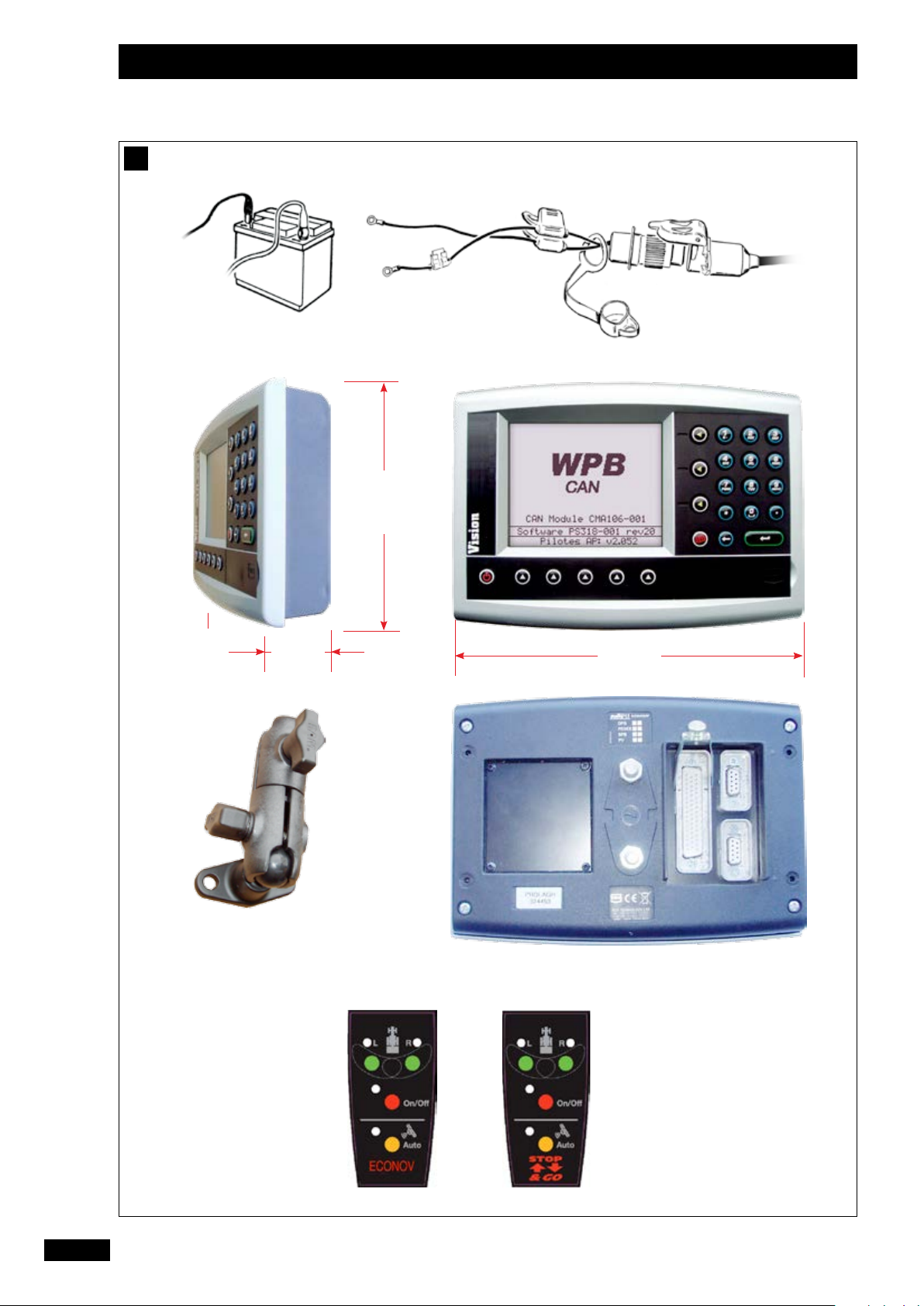
Présentation / Presentation / Beschreibung
B
75 mm
142 mm
237 mm
12
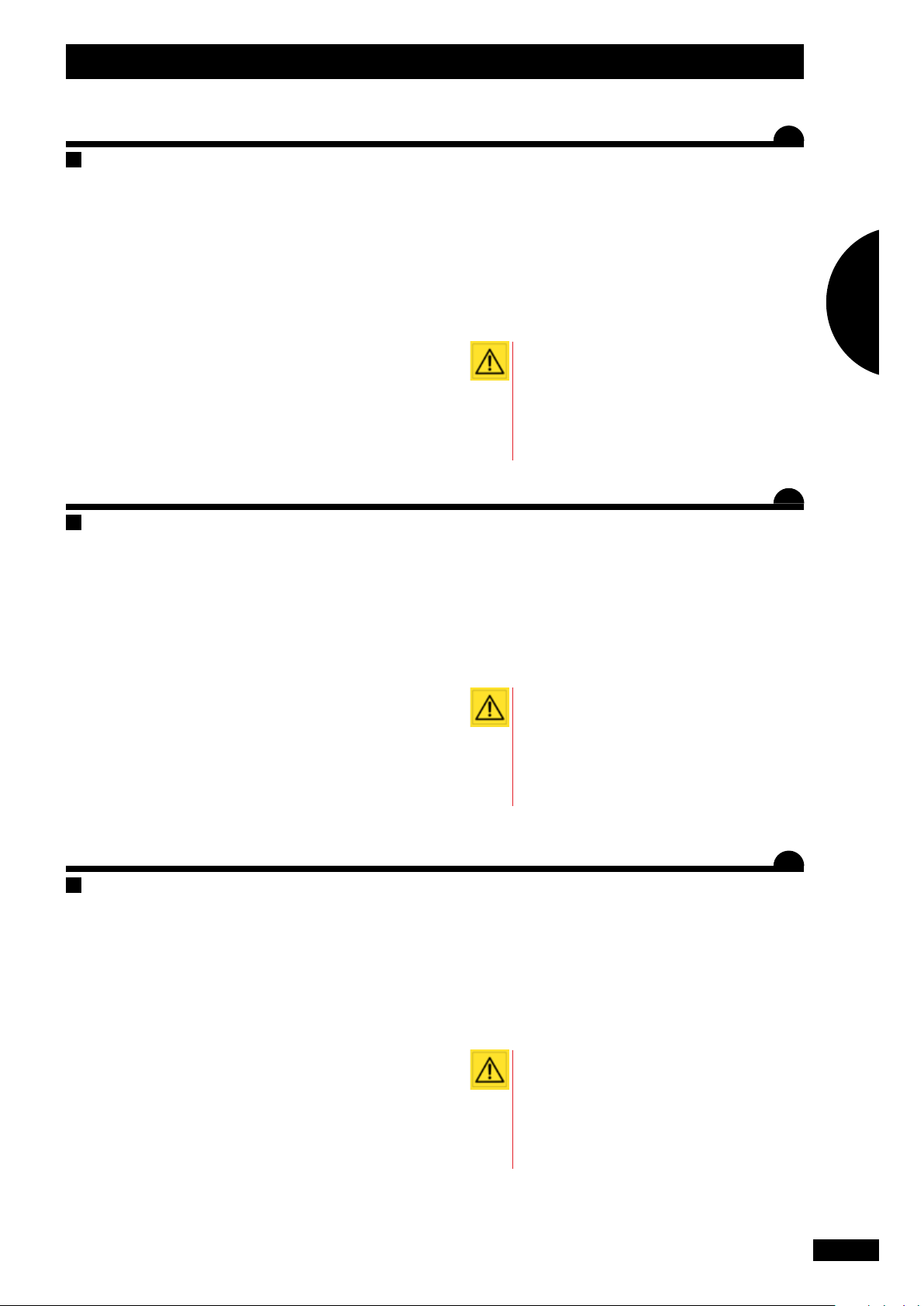
Présentation / Presentation / Beschreibung
B
Connexion au tracteur
a) Attelage
• La machine est équipée d’un attelage 3 points catégorie II.
La position de la machine est horizontale au travail.
- Monter la transmission en vériant que sa longueur
correspond bien au tracteur. Le régime de la PDF est de
540 tr/min.
(Ou option 1000 tr/min pour le modèle 50)
- Brancher l’hydraulique d’ouverture et de fermeture des
trappes. (Version hydraulique).
b) Installation de la console vision
• Il est impératif de brancher l’alimentation électrique de
la console directement à la batterie 12 volts du tracteur.
• Lorsque la prise est branchée, la console peut être
allumée.
• La console VISION possède un accumulateur permettant
de garder en mémoire les données programmées.
B
Connection to the tractor
a) Hitching
• The machine is tted with a category II three-point linkage. The machine’s working position is horizontal.
- Fit the transmission checking that its length corresponds
correctly to the tractor. The speed of the PTO is 540 rpm.
(Or optionally 1000 rpm for model 50)
- Connect the shutters’ hydraulic opening and closing
control. (Hydraulic version).
b) Installation of the vision console
• The console’s electric power supply cables must be connected directly to the tractor’s 12 V battery.
FR
• La console VISION doit être protégée par des fusibles 10
A sur son alimentation.
• Faisceau d’alimentation disponible en option.
• La console doit être montée de manière à ce qu’elle soit
bien visible par le conducteur.
Pour le STOP & GO et l’ECONOV installer la commande sur le
côté de la console VISION.
Son utilisation peut être facilitée en la positionnant sur
l’accoudoir.
- Ne pas poser brusquement l’attelage en pleine
charge sur le sol.
- Ne pas dépasser la charge maximale :
- Bien remettre les bouchons de protection sur les
câbles de connexion.
- Vérier que le cardan PDF soit à la bonne longueur et ne
touche pas le châssis.
• The VISION console must be protected by 10A fuses at its
power supply.
• Power bundle available as an option.
• The console must be tted so that it is clearly visible to
the driver.
For the STOP & GO and the ECONOV, install the control unit
on the side of the VISION console.
Its use may be facilitated by positioning it on the armrest.
- Do not set the linkage fully loaded abruptly on the
ground.
- Do not exceed the maximum load:
4 000 kg sur le 50
3 000 kg sur le 40
GB
4,000 kg for model 50
3,000 kg for model 40
1
• Once the plug is connected, the console may be switched
on.
• The VISION console has an accumulator which allows
the programmed data to be saved in the memory.
B
Verbindung mit dem Schlepper
a) Anhängung
• Die Maschine ist mit einer 3-Punkt Anhängung Kategorie
II ausgestattet. Die Stellung der Maschine ist während
des Betriebs horizontal.
- Montieren Sie die Antriebswelle und überprüfen Sie, ob
ihre Länge dem Schlepper entspricht. Die Drehzahl des
PDF beträgt 540 U/Min.
(Oder optional 1000 U/Min für das Modell 50)
- Anschluss der Hydraulik zum Önen und Schließen der
Klappen. (hydraulische Version).
b) Installation der Konsole-VISION
• Es ist unbedingt nötig, dass die Stromversorgung der
Konsole direkt an der Batterie von 12V des Schleppers
angeschlossen wird.
• Sobald der Stecker angeschlossen ist, kann die Konsole
eingeschaltet werden.
• Die Konsole-VISION besitzt einen Akkumulator, der es
ermöglicht, die programmierten Daten im Speicher zu
behalten.
- Make sure you put the protection caps back on the
connecting cables.
- Check that the PTO shaft is at the right length and that it
does not touch the chassis.
DE
• Die Konsole-VISION muss mit 10 A Sicherungen an ihrer
Stromversorgung gesichert werden.
• Das Stromversorgungskabel ist optional verfügbar.
Das Konsole muss für den Fahrer gut sichtbar angebracht
werden.
Für STOP & GO und ECONOV soll die Steuerung an der Seite
der Konsole-VISION installiert werden.
Ihre Verwendung kann durch die Montage auf der Armstütze erleichtert werden.
- Stellen Sie nicht die voll belastete Anhängung
plötzlich auf den Boden.
- Die Maximallast darf nie überschritten werden:
4 000 kg auf dem Modell 50
3 000 kg auf dem Modell 40
- Setzen Sie sorgfältig die Schutzverschlüsse auf die
Anschlusskabel.
- Stellen Sie sicher, dass die PDF Gelenkwelle über die richtige Länge verfügt und das Gehäuse nicht berührt.
13

Présentation / Presentation / Beschreibung
C
a) b)
c)
d)
14
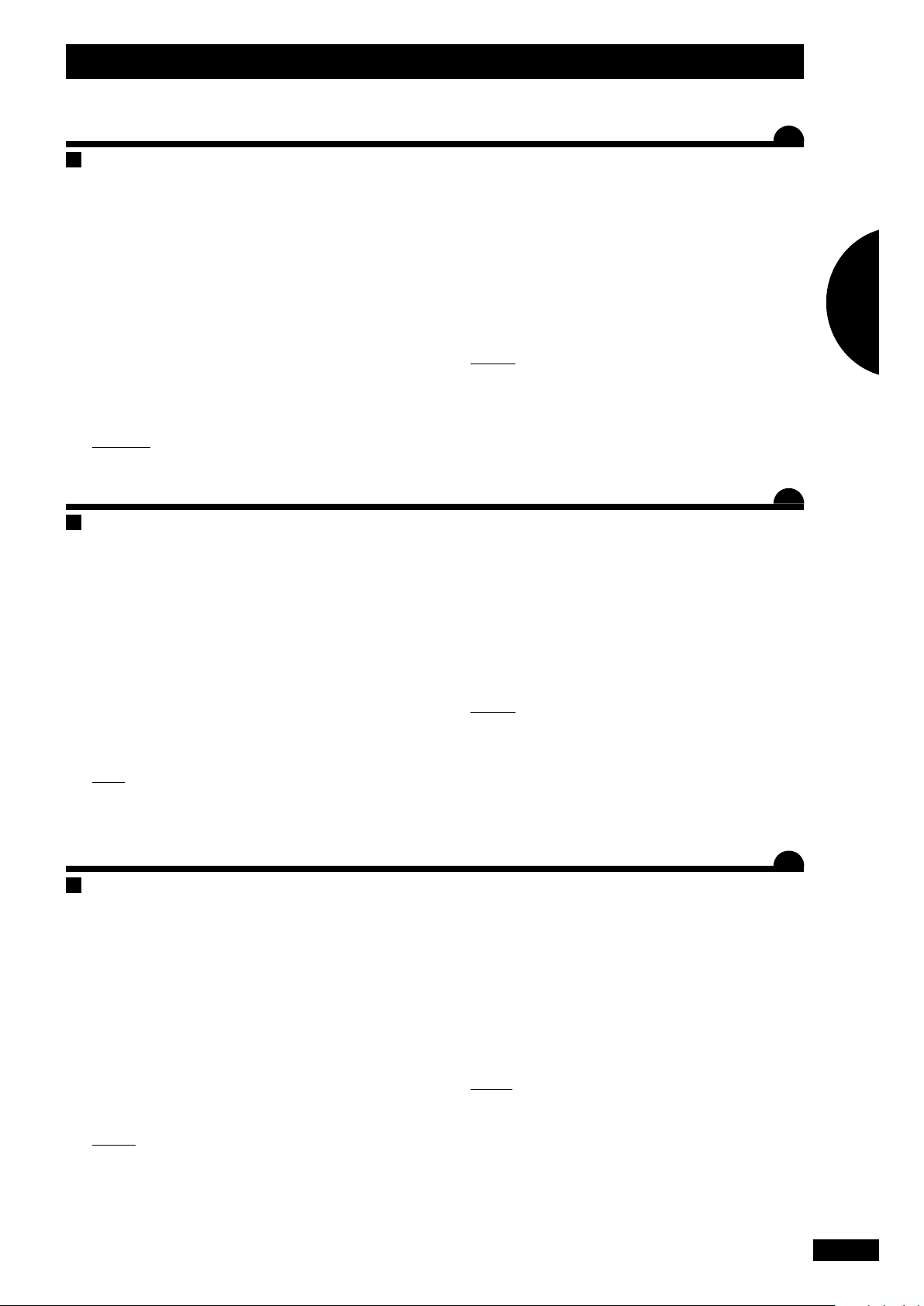
Présentation / Presentation / Beschreibung
C
Mise en place du capteur de vitesse
L’information vitesse peut être réalisée soit :
Par la roue du tracteur,
Par l’arbre de transmission du pont avant d’un tracteur
4x4.
Par information radar pour les tracteurs pré-équipés et
compatibles.
Par antenne GPS.
a) Par la roue du tracteur
• Pour un montage sur roue de grand diamètre, favoriser l’adaptation avec plusieurs aimants par souci de
précision.
b) Par l’arbre de transmission du pont avant
Pour le montage du capteur, suivre les instructions.
Ce montage est probablement un des plus précis car
l’arbre a une forte démultiplication par rapport à la
vitesse d’avancement.
c) Par information radar
L’ adaptation est possible seulement s’il y a une prise radar
en cabine .
Voir information complémentaire avec votre revendeur
tracteur.
exemple :
Fendt, John deere, CASE iH
FR
1
• Prévoir un minimum de 8 aimants par roue arrière du
tracteur.
RemaRque :
Si la distance entre 2 aimants est ≤ à 15cm, il faut alterner la
polarité des aimants Nord/Sud sur la circonférence.
C
Installation of the speed sensor
The speed information may be obtained either:
From the tractor’s wheel,
From a tractor’s front axle drive shaft 4x4.
By radar information for the pre-tted and compatible
tractors.
by GPS antenna.
a) From the tractor’s wheel
• When tting on a wheel with a large diameter, give
preference to the arrangement with several magnets for
higher precision.
• Use a minimum of 8 magnets per rear wheel of the
tractor.
notE:
If the distance between 2 magnets is ≤ 15cm, the magnets’
North/South polarity around the circumference must be
alternated.
d) Capteur de vitesse par GPS
- Raccorder le capteur à la prise de la console prévue à cet
eet qui est située derrière la console VISION RS232
(sur le port du haut )
GB
b) From the front axle drive shaft
For tting the sensor, follow the instructions.
This mounting option is probably one of the most
accurate ones as the shaft has a strong reduction ratio in
relation to the forward speed.
c) By radar information
Adaptation is only possible if there is a radar connection
in the cab.
For additional information see your tractor dealer.
ExamplE:
Fendt, John Deere, CASE iH
d) GPS speed sensor.
- Connect the sensor to the specially provided connector
of the console which is located behind the Vision console
RS232
(on the top port)
C
Anbringung des Geschwindigkeitssensors
Man erhält die Information über die Geschwindigkeit:
Von dem Schlepperrad,,
Durch die Antriebswelle der Vorderachse eines Schleppers
4x4.
Durch die Radarinformation für vorausgerüstete und
kompatible Schlepper.
Durch eine GPS-Antenne.
a) Durch das Rad des Schleppers
• Durch Montage auf einem Rad mit großem Durchmesser, vorzugsweise durch Adaption, von mehreren
Präzisionsmagneten.
• Ein Minimum von 8 Magneten pro Hinterrad des Schleppers ist vorzusehen.
HinwEiS:
Beträgt der Abstand zwischen 2 Magneten ≤ 15cm, muss die
Polarität der Magneten am Umfang auf Nord/Süd geändert
werden.
DE
b) Durch die Antriebswelle der Vorderachse
Befolgen Sie die Montageanweisungen für den Sensor.
Diese Montage ist womöglich eine der präzisesten, da die
Übertragungswelle eine starke Untersetzung im Vergleich
mit der Geschwindigkeit aufweist.
c) Durch Radarinformation
Die Adaptation ist nur möglich, wenn in der Kabine eine
Steckdose für Radar existiert.
Lesen Sie ergänzende Informationen von Ihrem Schleppervertreter.
BEiSpiEl:
Fendt, John Deere, CASE iH
d) GPS Geschwindigkeitssensor
- Schließen Sie den Geschwindigkeitssensor an die dafür
vorgesehene Steckdose der Konsole, die sich hinter der
Konsole VISION RS232 bendet.
(auf dem Port oben)
15

Présentation / Presentation / Beschreibung
C
16
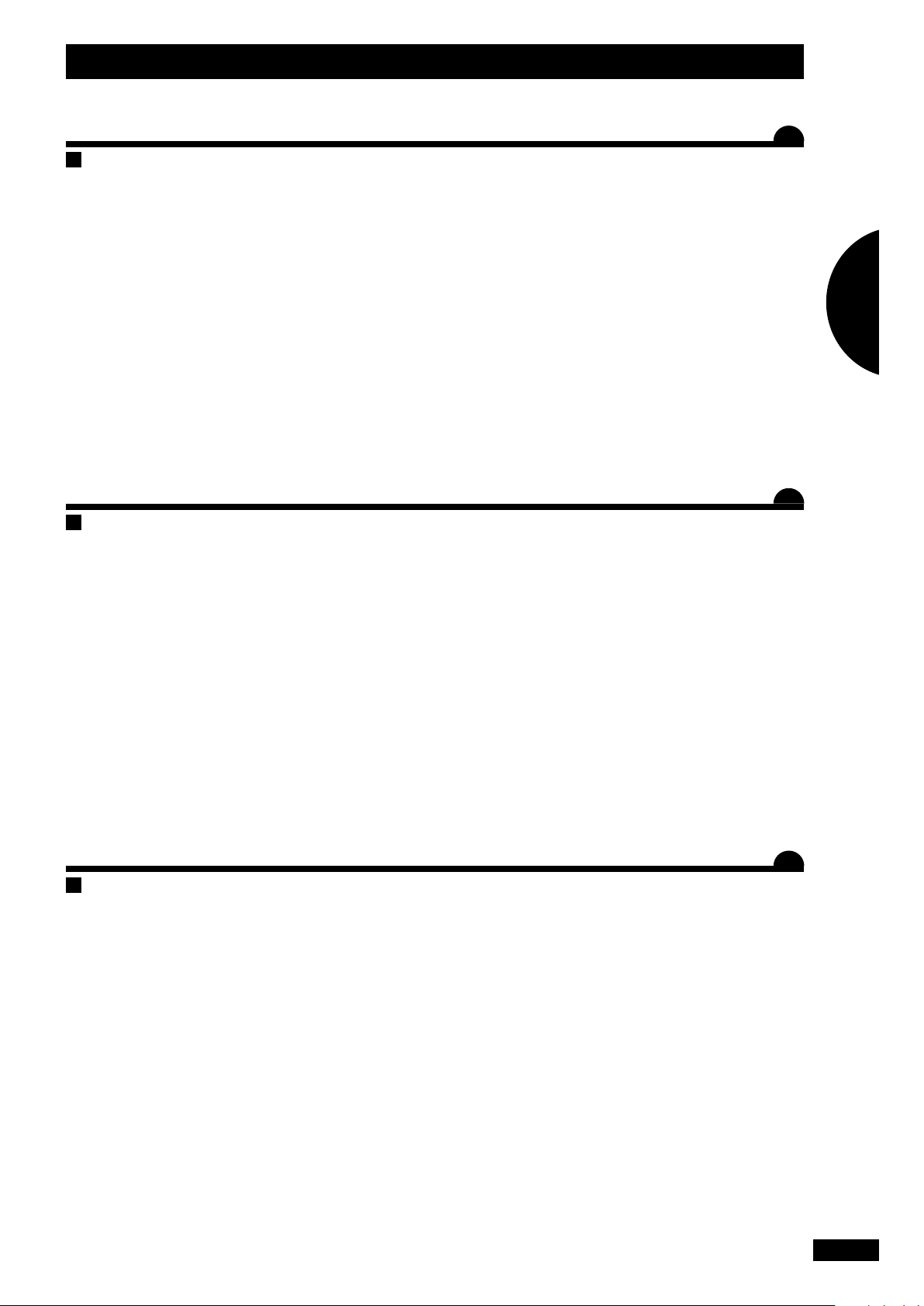
Présentation / Presentation / Beschreibung
C
e) Par la console de guidage Teejet MATRIX 540 seule
- Utiliser le câble équipé de la prise RS 232 et eectuer le
branchement avec la console VISION, sur la prise RS 232
située sur le port du haut.
f) Par la console de guidage Teejet MATRIX 540 avec le
Smart Boom STOP & GO
FR
- Utiliser le câble RS 232 du smart boom STOP & GO et
eectuer le branchement avec la console Vison, sur la
prise RS 232 située sur le port du haut.
g) Par la console de guidage Teejet MATRIX 840 GS avec
le Smart Boom ECONOV .
- Utiliser le câble RS 232 du smart boom ECONOV et eectuer le branchement avec la console Vison, sur la prise RS
232 située sur le port du haut.
C
e) By the Teejet MATRIX 540 guidance console on its own
- Use the cable tted with the RS 232 connector and make
the connection with the Vision console, on the RS 232
connector located on the top port.
f) By the Teejet MATRIX 540 guidance console with Stop
& GO Smart Boom
- Use the RS 232 cable of the Stop & Go smart boom and
make the connection with the Vision console, on the RS
232 connector located on the top port.
g) By the Teejet MATRIX 840 GS guidance console with
ECONOV Smart Boom.
1
GB
- Use the RS 232 cable of the ECONOV smart boom and
make the connection with the Vision console, on the RS
232 connector located on the top port.
C
e) Alleine durch die Lenkungssonde Teejet MATRIX 540
- Verwenden Sie das Kabel mit dem Stecker RS 232 und
stellen Sie eine Verbindung mit der Konsole-VISION an
der Steckdose RS 232, über dem Port oben her.
f) Durch die Lenkungssonde Teejet MATRIX 540 mit dem
Smart Boom Stop & GO
- Verwenden Sie das Kabel RS 232 des smart boom Stop &
Go und stellen Sie eine Verbindung mit der Konsole-VISION , an der Steckdose RS 232 über dem Port oben her.
g) Durch die Lenkungssonde Teejet MATRIX 840 GS mit
dem Smart Boom ECONOV.
- Verwenden Sie das Kabel RS 232 des ECONOV und stellen
Sie eine Verbindung mit der Konsole-VISION, an der
Steckdose RS 232 über dem Port oben her.
DE
17
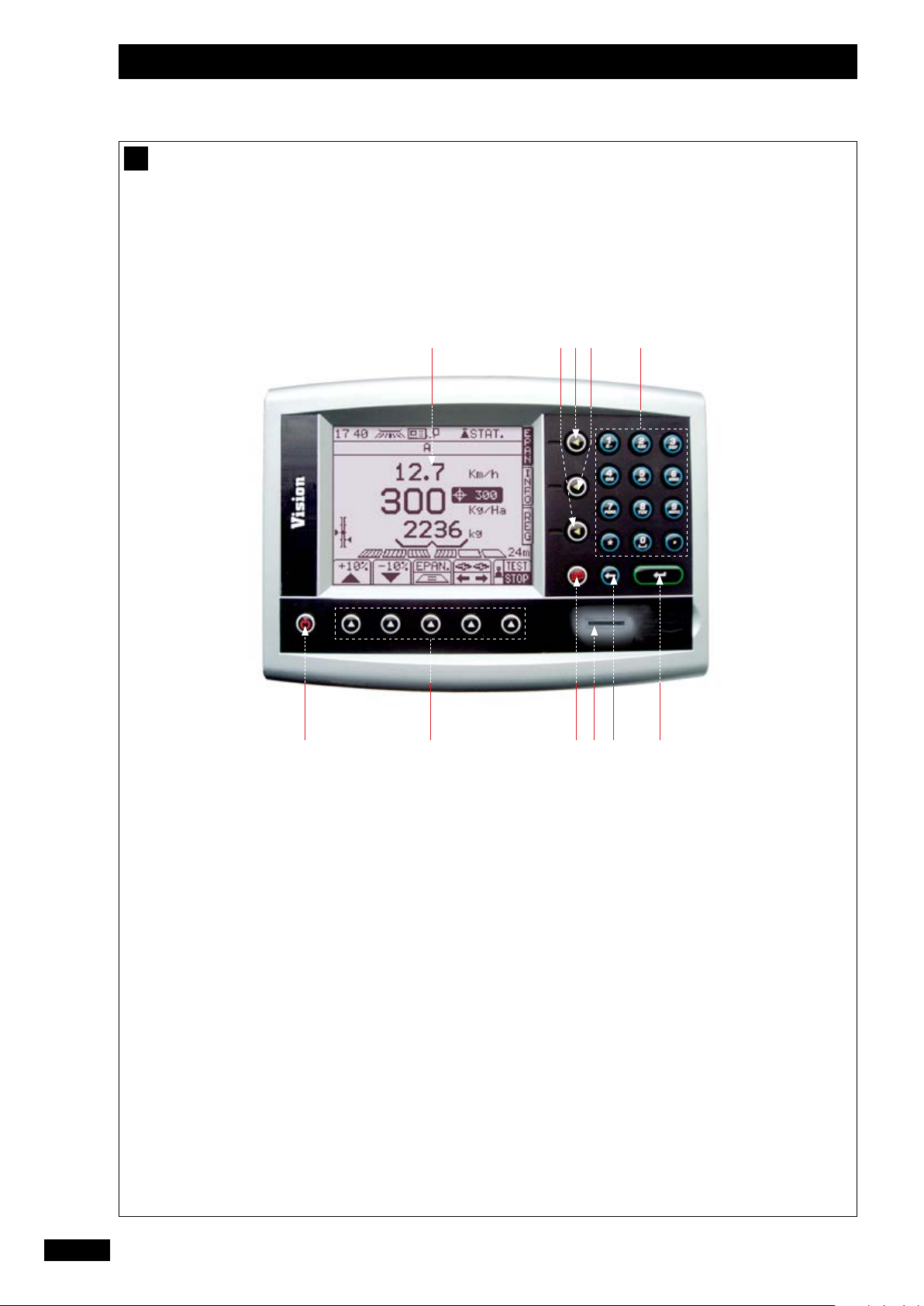
Présentation / Presentation / Beschreibung
D
3 8 9 210
1 4 5 11 7 6
18
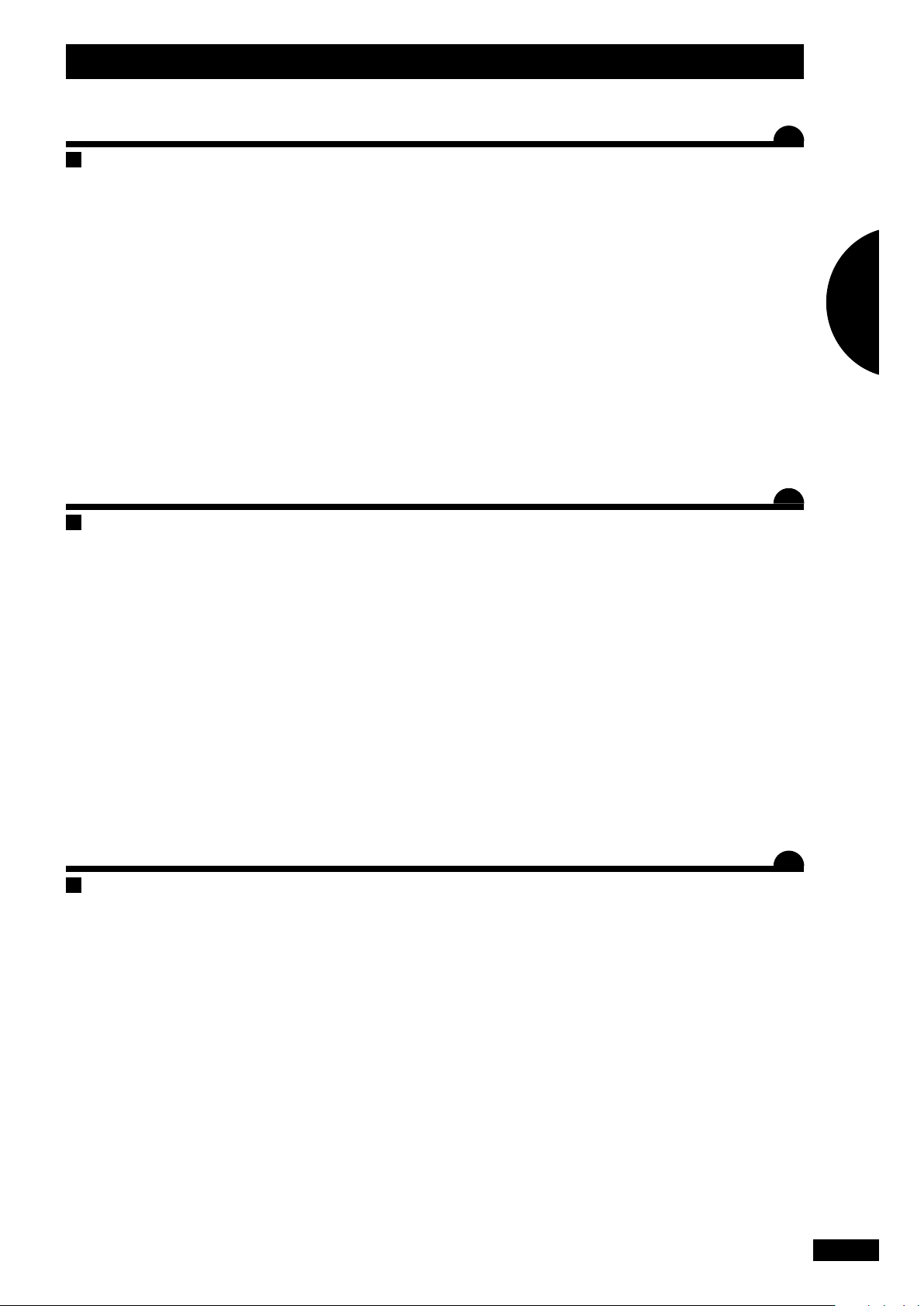
Présentation / Presentation / Beschreibung
D
Boîtier de commande de la console VISION
- 1 - Mise sous tension
- 2 - Pavé numérique et alphabétique
FR
- 9 - Touche “menu information” :
utilisée en consultation
- 10 - Touche “menu réglage” :
utilisée en début d’épandage
- 3 - Ecran multifonction
- 4 - Touches des fonctions
- 5 - Touche menu paramétrage usine et diagnostique
revendeur
- 6 - Touche de “conrmation” ou “entrée” d’un paramé-
trage
- 7 - Touche “retour”
- 8 - Touche “menu épandage” : utilisée en cours d’épan-
dage
D
VISION console control unit
- 1 - Power on
- 2 - Alphanumeric keypad
- 3 - Multifunction screen
- 4 - Function keys
- 5 - Factory settings and dealer diagnostics menu key
- 6 - Parameter “conrmation” or “entry” key
- 11 - Lecteur de carte SD.
La console fonctionne sous la forme d’un menu délant.
- Prendre le temps de lire les informations.
GB
- 9 - “Information menu” key: used for consultation
- 10 - “Settings menu” key: used at the beginning of spread-
ing
- 11 - SD card reader.
The console operates as a drop-down menu.
- Take the time to read the information.
1
- 7 - “Back” key
- 8 - “Spreading menu” key: used during spreading
D
Steuerungsgerät der Konsole-VISION
- 1 - Unter Spannung setzen
- 2 - Ziern- und Buchstabentasten
- 3 - Multifunktionsdisplay
- 4 - Funktionstasten
- 5 - Parametrierungstaste mit Werkseinstellung und
Verkäuferdiagnostik
- 6 - Taste “Bestätigung” oder “Eingabe” einer Einstellung
- 7 - Taste “Zurück”
- 8 - Taste “Streuungsmenü”: während der Streuung zu
verwenden
DE
- 9 - Taste “Menü Informationen”: Zum Nachschlagen
verwenden
- 10 - Taste “Menü Einstellung”: vor dem Streuen zu verwen-
den
- 11 - SD-Kartenleser.
Die Konsole funktioniert auf Basis eines ablaufenden Menüs
- Nehmen Sie sich Zeit und lesen Sie die Informationen.
19
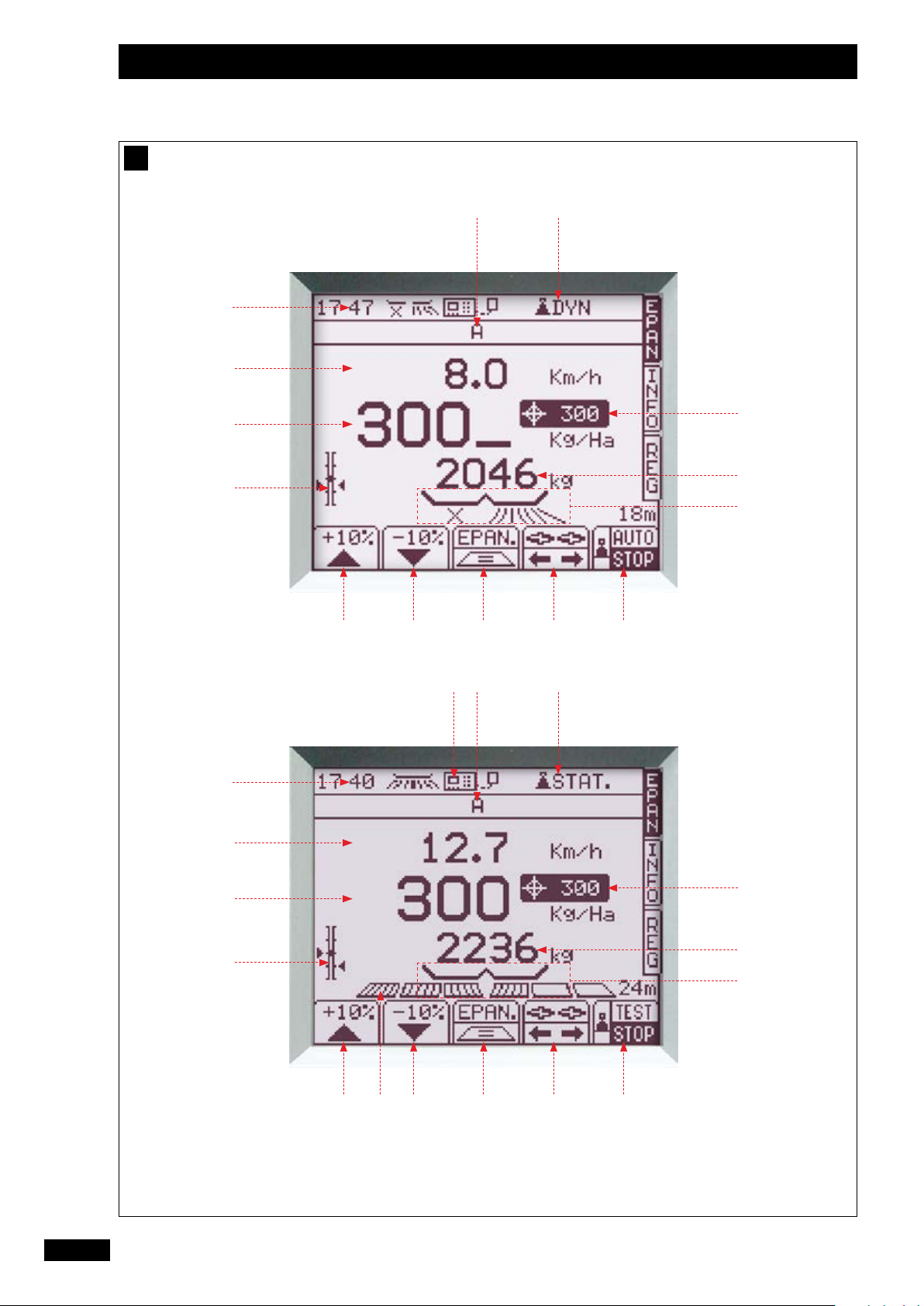
Présentation / Presentation / Beschreibung
E
a)
14
13
1
2
3
12
11
4
10
5
6
7
8
9
16
14
13
1
2
3
12
11
4
10
15
5
6
7
8
9
20
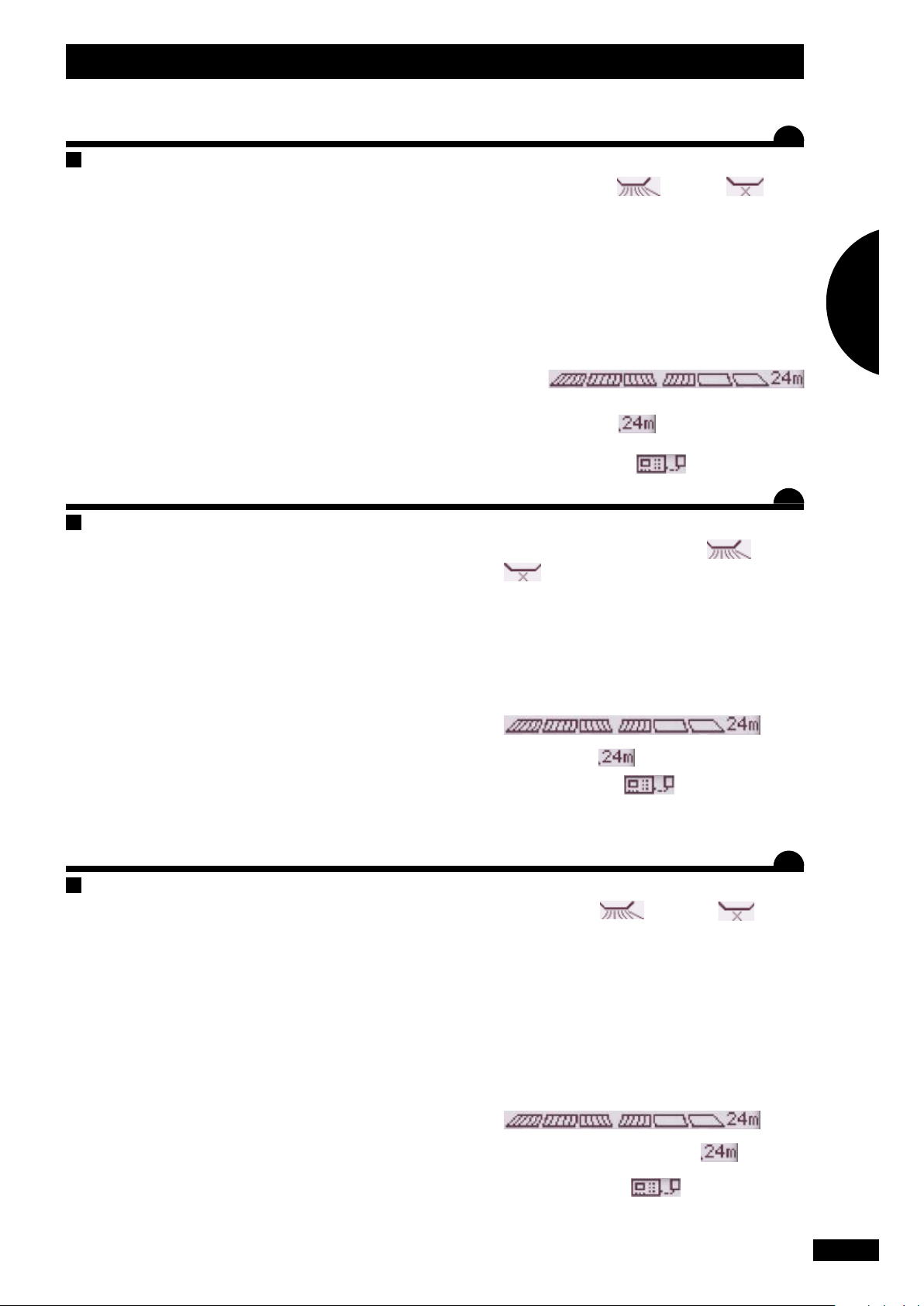
Présentation / Presentation / Beschreibung
E
Présentation des fonctions
FR
- 9 - Touche test de débit
a) Menu épandage
Vous disposez des principales informations de contrôle.
- 1 - Heure
- 2 - Vitesse d’avancement. Elle peut être légèrement dié-
rente du compteur tracteur.
- 3 - Quantité d’épandage
- 4 - Indicateur de positionnement des vérins électriques de
contrôle des débits.
- 5 - Touche modulation + 10%
- 6 - Touche modulation - 10%
- 7 - Touche commande Tribord.
- 8 - Sélection modulation “droite” ou “gauche”.
E
Description of functions
a) Spreading menu
Provides you with the main control information.
- 1 - Time
- 2 - Forward speed. It can be slightly dierent from that on
the tractor’s speedometer.
- 10 - Indicateur ouverture / fermeture des
trappes hydrauliques ou électriques avec le STOP & GO
et l’ ECONOV.
- 11 - Poids dans la trémie (Réel)
- 12 - Dose hectare souhaitée.
- 13 - Information mode de correction : dynamique ou sta-
tique
- 14 - Nom de l’engrais
- 15 - Avec l’ ECONOV : indicateur ouverture /fermeture des
sections
dans cette exemple, 4 sections ouvertes et deux sec-
tions fermées .
La largeur indiquée « » = 4 sections ouvertes.
- 16 - Lecteur de carte SD actif .
Attention carte SD, capacité < ou = à 2 GO/GB.
GB
- 9 - Application rate test key
- 10 - Hydraulic or electric shutter opening / closing
indicator with the STOP & GO and the ECONOV.
- 11 - Weight in the hopper (Actual)
- 12 - Desired rate per hectare.
- 13 - Correction mode information: dynamic or static
1
- 3 - Spreading amount
- 4 - Rate adjustment electric actuators position indicator.
- 5 - + 10% adjustment key
- 6 - - 10% adjustment key
- 7 - Tribord control key
- 8 - “Right” or “left” adjustment selection.
E
Beschreibung der Funktionen
a) Streuungsmenü
Sie verfügen über grundlegende Kontrollinformationen.
- 1 - Uhrzeit
- 2 - Fahrtgeschwindigkeit. Sie kann etwas vom Tachome-
ter des Schleppers abweichen.
- 3 - Streuungsmenge
- 4 - Positionsanzeige der elektrischen Zylinder zur Streu-
mengensteuerung.
- 5 - Modulierungstaste + 10%
- 6 - Modulierungstaste - 10%
- 7 - Tribord Steuerungstaste.
- 8 - Modulierungsauswahl “rechts” oder “links”.
- 14 - Fertiliser name
- 15 - With ECONOV: sections opening/closing indicator
example, 4 sections open and two sections closed.
Indicated width “
” = 4 sections open.
in this
- 16 - Active SD card reader . Please note, the SD
card capacity < or = 2 GO/GB.
DE
- 9 - Taste zum Streumengentest
- 10 - Anzeige Önung / Schließung der
hydraulischen oder elektrischen Klappen mit STOP &
GO und ECONOV.
- 11 - Last in den Düngemittelbehältern (reell)
- 12 - Gewünschte Streumenge / ha.
- 13 - Information im Korrektur-Modus: dynamisch oder
statisch
- 14 - Name des Düngemittels
- 15 - Mit ECONOV: Önungs / Schlie-
ßungsanzeige der Abschnitte
sem Beispiel, 4 Abschnitte oen und zwei Abschnitte
geschlossen. Die angezeigte Breite „
Abschnitte.
in die-
“ = 4 oene
- 16 - Aktiver SD-Kartenleser . Akchtung SD-Karte,
Kapazität < oder = zu 2 GO/GB.
21
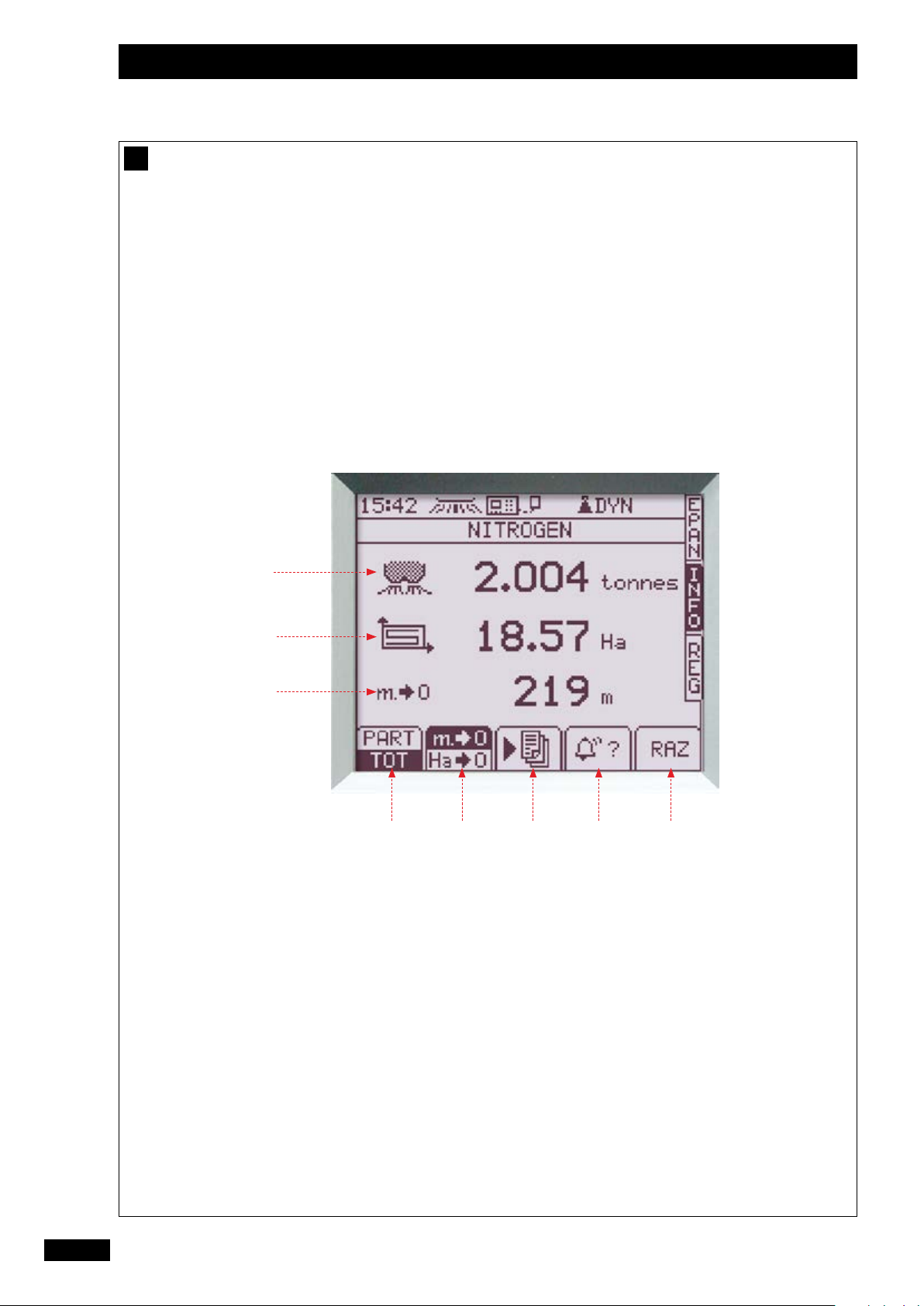
Présentation / Presentation / Beschreibung
E
b)
1
2
3
4 5 6 7 8
22
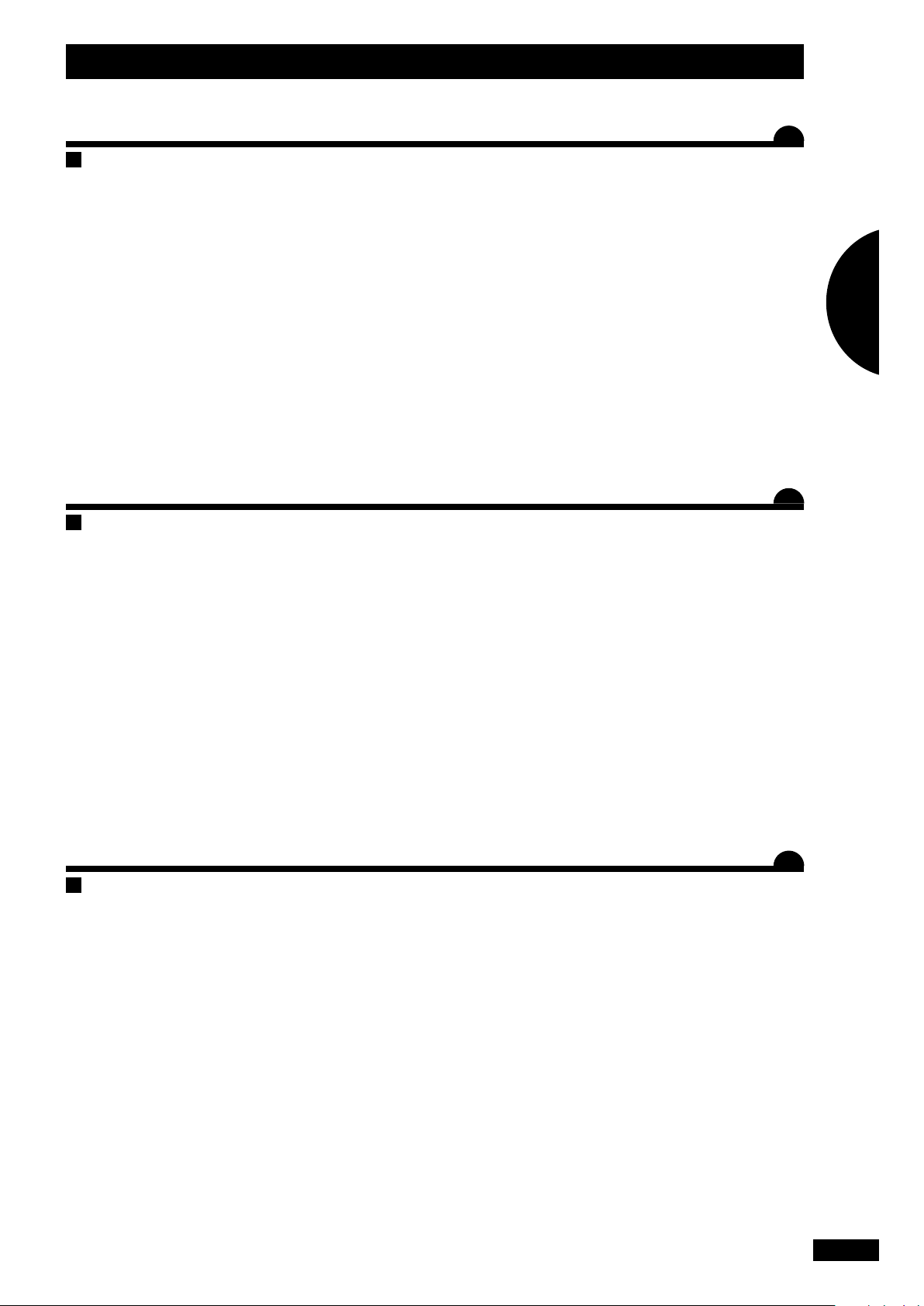
Présentation / Presentation / Beschreibung
E
b) Menu informations
FR
- 7 - Touche d’information des alarmes actives.
Le menu information est utilisé en consultation pour
connaître les performances du chantier d’épandage.
- 1 - Nombre de tonnes épandues (théorique)
- 2 - Surface en hectare épandue. (réelle)
- 3 - Indicateur du nombre d’hectare ou nombre de mètre
restant à épandre.
- 4 - Touche de sélection en information partielle pour la
parcelle ou totale pour le chantier d’épandage.
- 5 - Touche de sélection du nombre d’hectare ou du
nombre de mètre restant à épandre avec la quantité
présente en trémie.
- 6 - Touche de sélection de la fonction enregistrement des
données et modulation par GPS.
E
b) Information menu
The information menu is used for consultation to monitor
the performance of the spreading site.
- 1 - Number of tonnes spread (theoretical)
- 2 - Area spread in hectares. (actual)
- 3 - Indicator showing the number of hectares or number
of metres over which fertiliser is still to be spread.
- 8 - Touche de remise à zéro des compteurs hectare et
tonnage.
1
GB
- 7 - Active alarm information key.
- 8 - Reset key for the hectare and tonnage counters.
- 4 - Selection key for partial (plot) or total (site) spreading
data.
- 5 - Selection key for the number of hectares or number of
metres still to be spread with the amount of fertiliser
remaining in the hopper.
- 6 - Selection key for data saving function and adjustment
by GPS.
E
b) Informationsmenü
Das Informationsmenü wird zum Nachschlagen verwendet, um die Leistungen am Streuungsort zu erfahren.
- 1 - Gestreute Menge in Tonnen (theoretisch)
- 2 - Gestreute Oberäche in Hektar. (reell)
- 3 - Anzeige der zur Streuung verbleibenden Hektar oder
Meter.
- 4 - Auswahltaste für Teilinformationen über die Parzelle
oder vollständige Informationen über den Streuungsort.
- 5 - Auswahltaste für die Anzahl der, zur Streuung ver-
bleibenden Hektar oder Meter mit der im Behälter
vorhandenen Düngemittelmenge.
DE
- 7 - Auswahltaste der aktiven Alarme.
- 8 - Rücksetztaste für die Hektar und Tonnagenzähler.
- 6 - Auswahltaste der Funktion Erfassung der Daten und
GPS-Modulation.
23
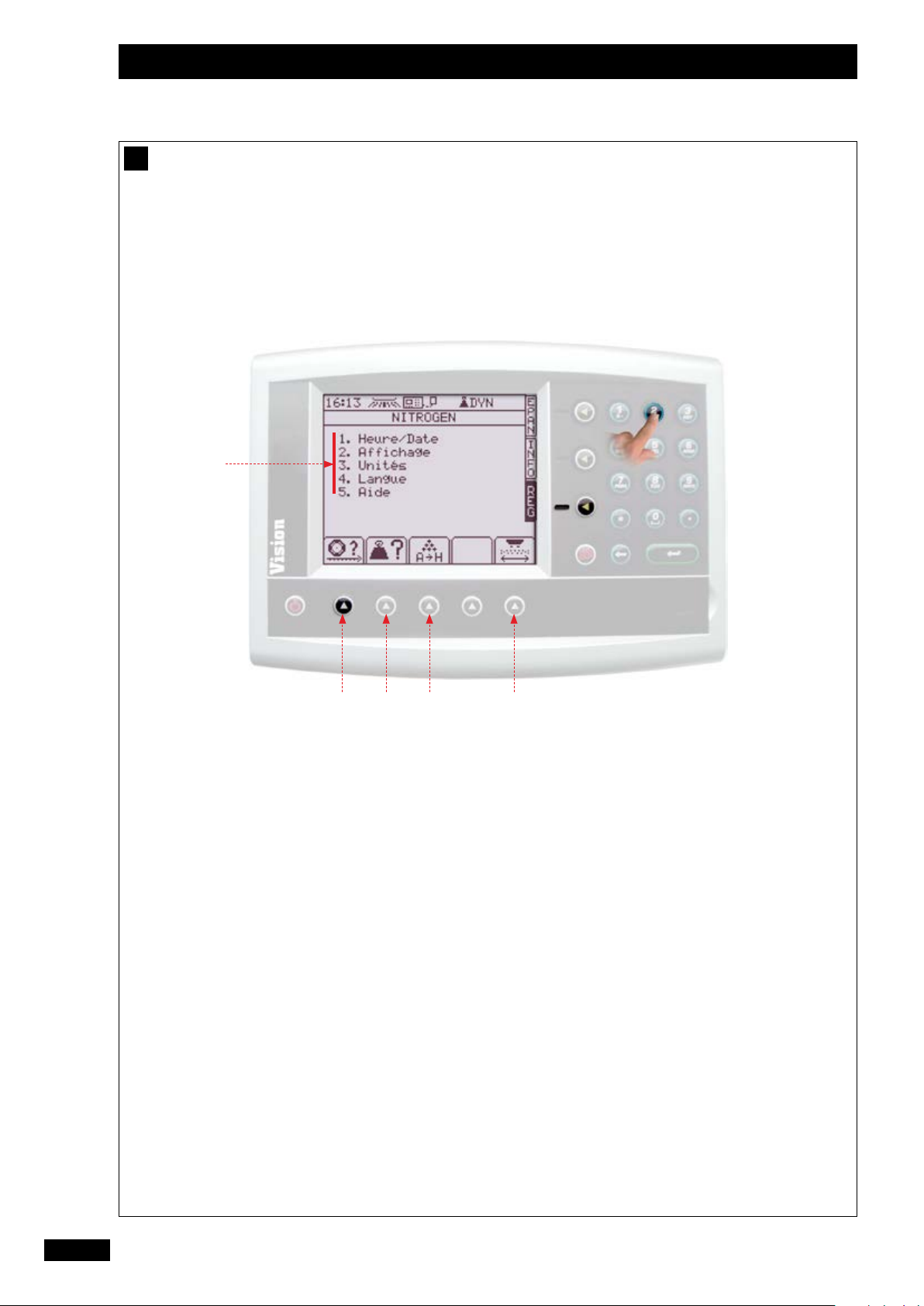
Présentation / Presentation / Beschreibung
E
c)
1
2 3 4 5
24
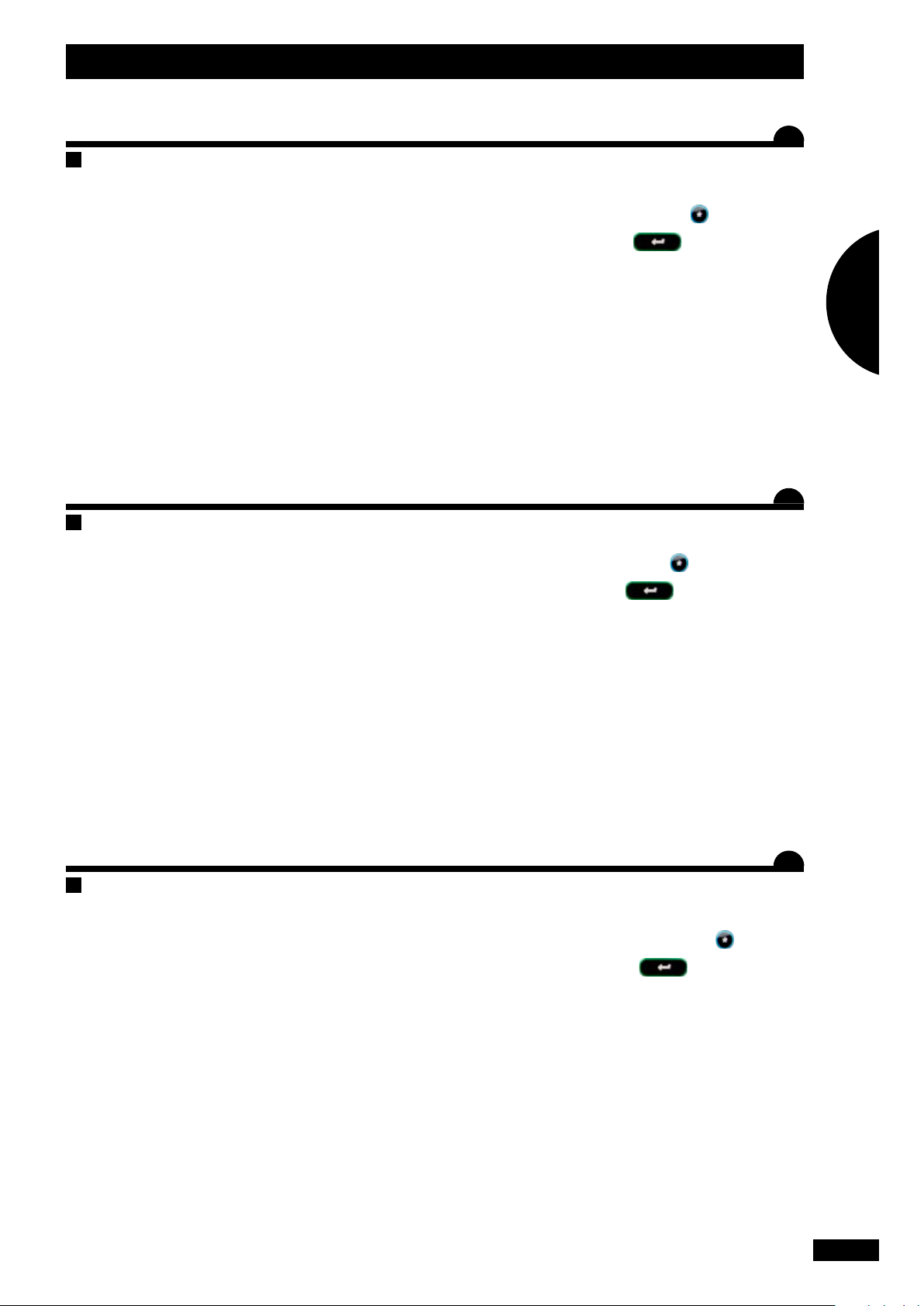
Présentation / Presentation / Beschreibung
E
c) Menu réglage
Le menu réglage est utilisé à la mise en route du X soit pour l’enregistrement des données dénitives, soit pour l’enregistrement des
données propres à l’épandage.
FR
Utilisation de l’import FERTITEST avec une machine
ECONOV.
• Inscription du nom de l’engrais avec .
• Calibrage spécique avec
- 1 - Données réglage de la console:
1- Réglage de l’heure.
2- Réglage de la luminosité de l’écran.
3- Réglage des unités de mesure.
4- Réglage de la langue utilisée à l’écran.
5- Aide
- 2 - Touche de calibrage de la vitesse d’avancement
- 3 - Touche de sélection du mode de correction dynamique
ou statique et utilisation de la tare (mise à zéro)
- 4 - Touche de sélection de l’engrais, mise en mémoire (8
niveaux), et inscription du “Facteur T” propre à chaque
engrais.
E
c) Settings menu
The settings menu is used at the start-up of X either for the
registration of the nal data, or for the registration of the
spreading-related data.
- 1 - Console settings data:
1- Time settings.
2- Screen brightness settings.
3- Measurement unit settings.
4- Display language settings.
5- Help
- 2 - Forward speed calibration key
- 5 - Touche de sélection de la largueur de travail pour
le calcul de toutes les informations de la console et
réglage de la largeur de travail avec une machine
ECONOV.
Use of FERTITEST import with a machine ECONOV.
• Entering the fertiliser name with .
• Specic calibration with
- 5 - Working width selection key for computation of all
console information and setting of the working width
with an ECONOV machine.
1
GB
- 3 - Selection key for the dynamic or static correction
mode and use of the tare (reset to zero).
- 4 - Selection key for the fertiliser, memory storage (8
levels) and registration of “T Factor” specic to each
fertiliser.
E
c) Einstellungsmenü
Das Einstellungsmenü wird bei der Inbetriebnahme von X
verwendet, sei es für die Erfassung endgültiger Daten, oder
für die Erfassung von Daten der Streuung.
- 1 - Einstelldaten der Konsole:
1- Stundeneinstellung.
2- Einstellung der Helligkeit des Displays.
3- Einstellung der Maßeinheiten.
4- Einstellung der am Display verwendeten Sprache.
5- Hilfe
- 2 - Einstellungstaste der Fahrgeschwindigkeit.
- 3 - Auswahltaste des dynamischen oder statischen Kor-
rekturmodus und der Tara (Rücksetzung auf Null)
- 4 - Auswahltaste des gespeicherten Düngemittels (8
Qualitäten) und Eintragung des „Faktors T“ jedes
Düngemittels.
DE
Verwendung des FERTITEST-Imports mit einer Maschine
ECONOV.
• Eintragung des Düngemittelnamens mit .
• Spezische Einstellung mit
- 5 - Auswahltaste der Arbeitsbreite zur Berechnung
aller Informationen der Konsole und Einstellung der
Arbeitsbreite mit einer ECONOV Maschine.
25

Programmation / Programming / Programmierung
A
a)
26
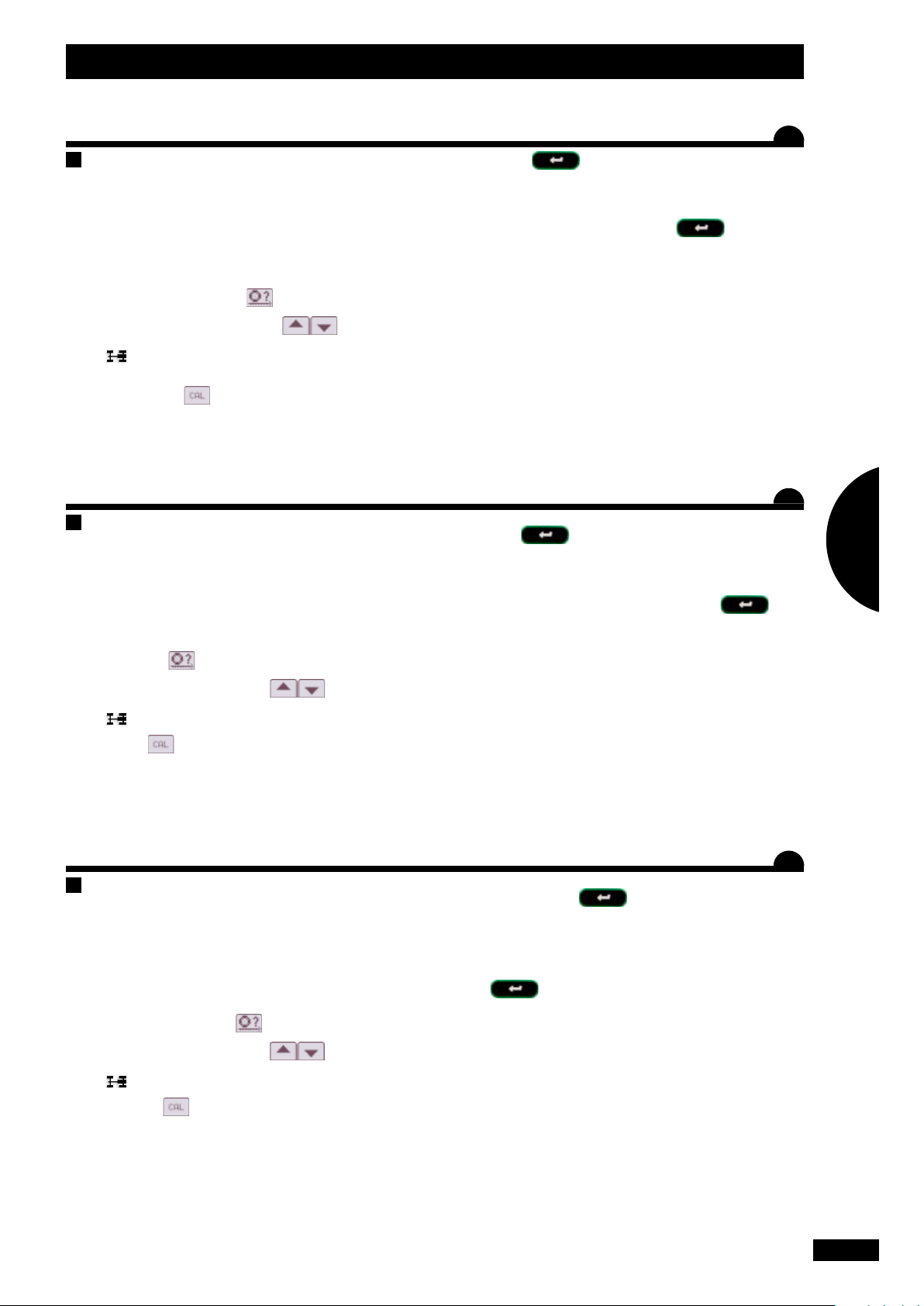
Programmation / Programming / Programmierung
A
Calibrage de la vitesse d’avancement
- Sélectionner le menu REG.
a) Capteur de vitesse
- Jalonner 100 mètres.
- Placer le tracteur au premier jalon.
- Sélectionner la fonction .
- Choisir le type de capteur avec .
1er tracteur - 2ème tracteur - 3ème tracteur
4ème tracteur.
- Sélectionner devant le 1er jalon.
- Sélectionner “Calibrage sur 100m”.
- Se placer devant le premier jalon.
A
Calibrating the forward speed
- Select the SET menu.
a) Speed sensor
- Presser
- Avancer jusqu’au 2ème jalon, espacé d’une distance de
100 m.
- Après arrêt au 2ème jalon Presser
Votre calibrage de vitesse est eectué.
Le VISION a calculé un coecient propre au tracteur et le
garde en mémoire.
- Press to activate.
- Advance to the 2nd peg mark, for a distance of approximately 100 m.
FR
pour activer.
pour valider
GB
2
- Mark out 100 metres.
- Position the tractor at the rst peg mark.
- Select the function.
- Choose the sensor type with .
1st tractor - 2nd tractor - 3rd tractor - 4th tractor.
- Select in front of the 1st peg mark.
- Select “Calibration over 100m”.
- Position the tractor in front of the rst peg mark.
A
Einstellung der Fahrgeschwindigkeit
- Auswahl des REG Menüs.
a) Geschwindigkeitssensor
- Fahrgassen von 100 Meter markieren.
- Platzierung des Schleppers an der ersten Fahrgasse.
- Auswahl der Funktion .
- Auswahl der Sensortype mit .
1. Schlepper- 2. Schlepper - 3. Schlepper - 4. Schlepper.
- After stopping at the 2nd peg mark, press to
validate
The speed calibration is now complete.
The VISION unit has calculated a tractor-specic coecient and will save it in the memory.
DE
- Zur Aktivierung drücken.
- Zur 2. Fahrgasse vorfahren, räumliche Distanz von
100m.
- Nach dem Erreichen der 2. Fahrgasse zur Bestätigung
drücken.
Ihre Einstellung der Fahrgeschwindigkeit wurde umge-
setzt.
VISION hat einen, für den Schlepper spezischen Koezient errechnet und gespeichert.
- Auswahl vor der 1. Fahrgasse.
- Auswahl „Einstellung auf 100 m”.
- Platzierung vor der ersten Fahrgasse.
27
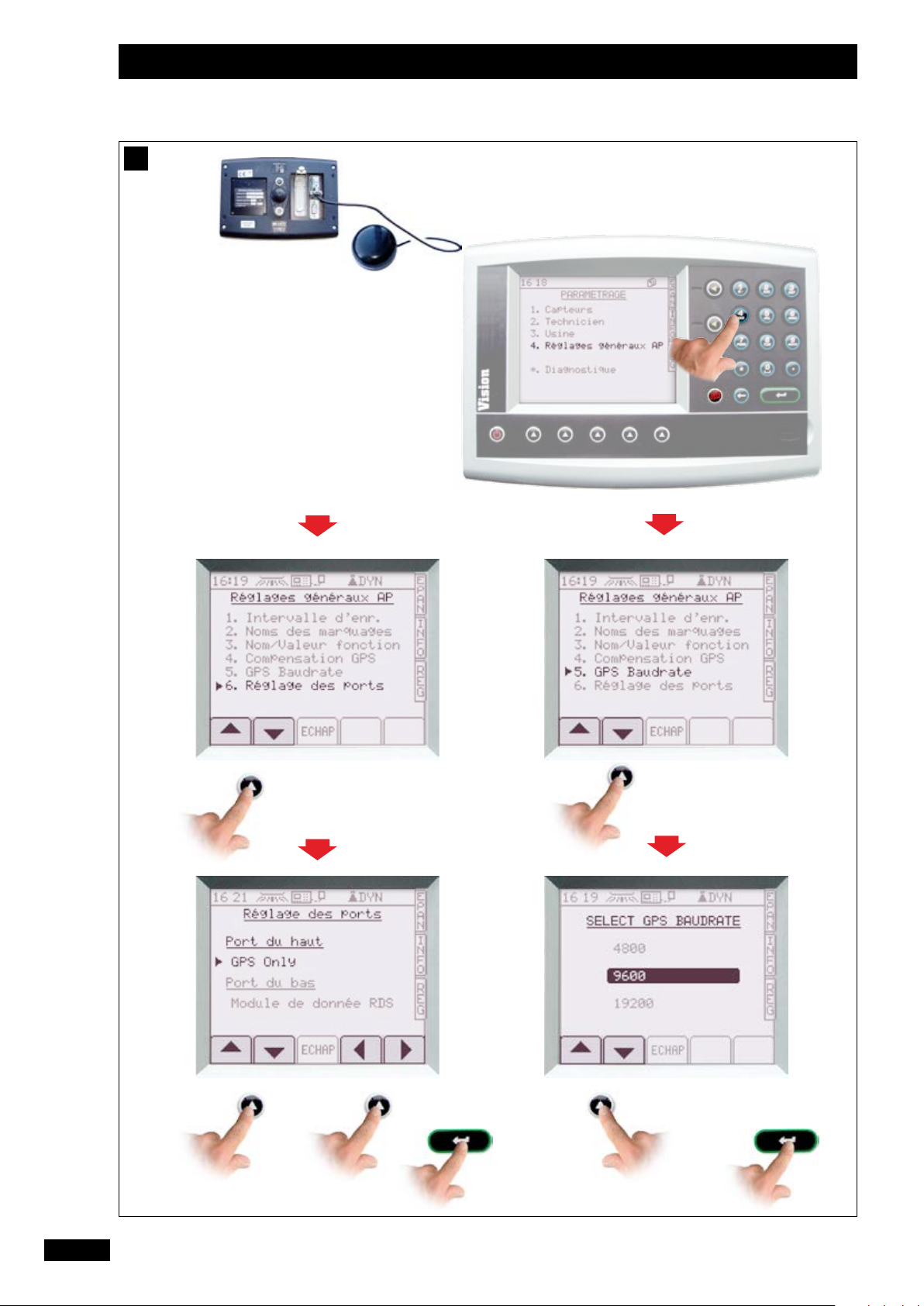
Programmation / Programming / Programmierung
A
b)
28
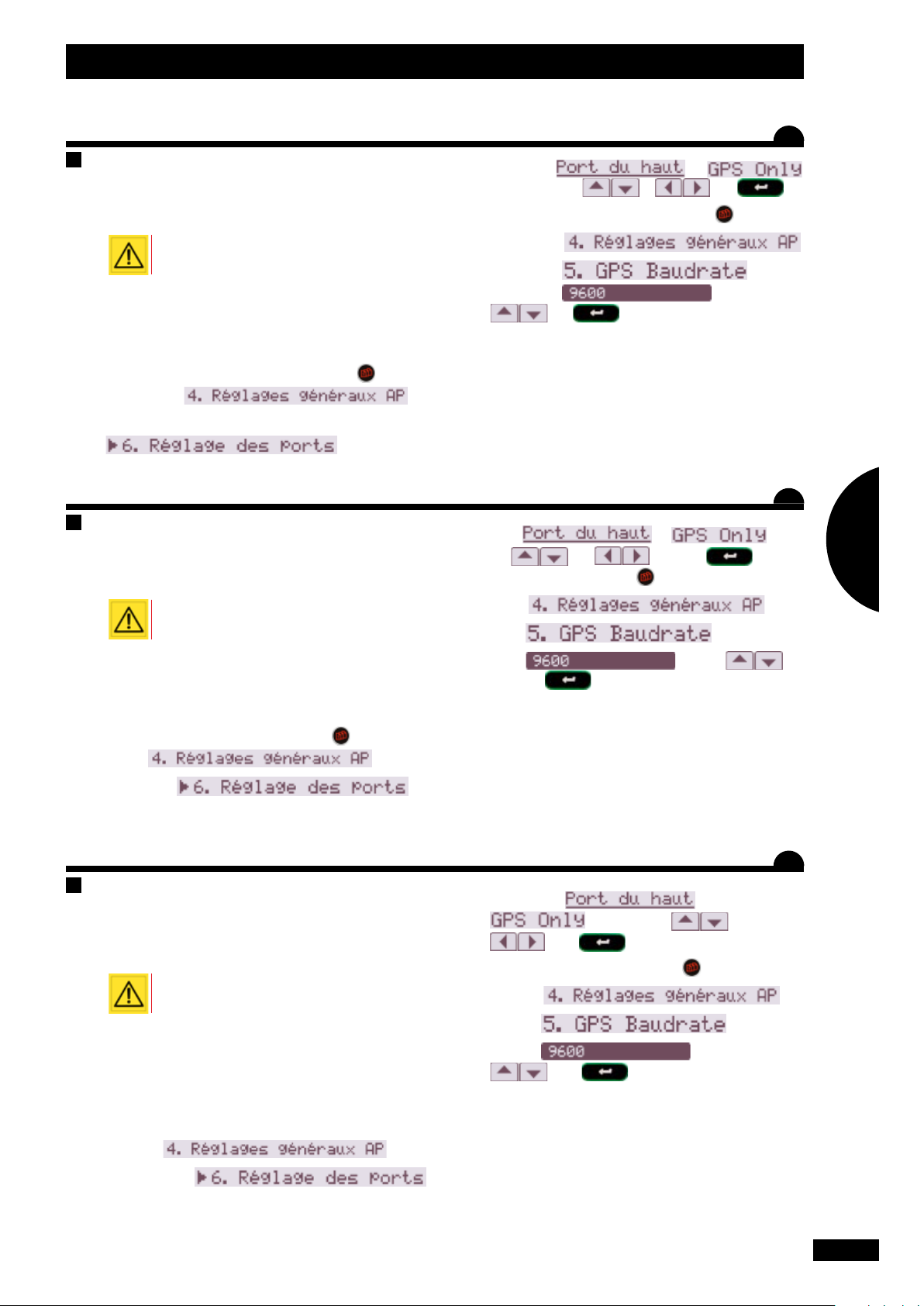
Programmation / Programming / Programmierung
A
b) Antenne de vitesse GPS avec prise RS 232
Cette antenne doit être positionnée sur une hauteur, par
exemple le toit de la cabine du tracteur.
- Positionner sur
avec les touches
- Paramétrage des Baudrate, Sélectionner .
FR
et puis
Lors de la mise sous tension, attendre 1 à 2
minutes.
paramétraGE avEc l’antEnnE Garmin
- Brancher ce capteur sur la prise RS 232 située derrière la
console et sur le port du haut.
- Sur la console VISION il faut paramétrer le port du haut,
sur la console VISION sélectionner le bouton .
- Sélectionner
- Puis sélectionner
A
b) GPS speed antenna with RS 232 connector
This antenna must be placed on a top, for example on the
roof of a tractor’s cab.
At power on, wait 1 to 2 minutes.
SEttinGS witH tHE Garmin antEnna
- Connect this sensor to the RS 232 connector located behind
the console and on the top port.
- Sélectionner
- Sélectionner
- Sélectionner avec les touches
puis .
GB
- Place on with
the and keys then
- Baud rates settings, Select .
- Select
- Select
- Select with the
keys then .
2
- On the VISION console you must congure the top port,
on the VISION console select the button .
- Select
- Then select
A
b) Antenne für Geschwindigkeits-GPS mit RS 232 An-
schluss
Diese Antenne muss hoch angebracht werden, z.B. auf dem
Dach der Kabine des Schleppers.
Nach Anlegung der Spannung 1 bis 2 Minuten
warten.
EinStEllunG dEr GarminantEnnE
- Anschluss des Sensors an den RS 232 an der Rückseite der
Konsole und an dem Port oben.
- An der Konsole-VISION muss der Port oben eingestellt
werden. Auf der VISION-Konsole den folgenden Knopf
wählen.
- Auswahl .
DE
- Positionieren auf
mit den Tasten und
dann
- Einstellung der Baudrate, Auswahl .
- Auswahl .
- Auswahl .
- Auswahl mit den Tasten
dann .
- Dann Auswahl
29

Programmation / Programming / Programmierung
A
b)
30
1
5
2
6
3
7
4

Programmation / Programming / Programmierung
A
paramétraGE dE la vitESSE d’avancEmEnt avEc l’antEnnE Garmin
- Sélectionner le menu
- Sélectionner la fonction .
- Choisir le capteur N°5 avec
- Valider avec à partir de là un N°6 apparaît
- Ce N° 6 permet de déterminer une limite pour la vitesse
minimum. Quand on est en dessous de cette limite la
vitesse prise en compte passe automatiquement à zéro
Par défaut cette valeur est 2 km/h .
- A partir de là c’est OK il ne faut pas étalonner sur 100 m,
la vitesse est automatiquement correcte.
A
SEttinG up tHE Forward SpEEd witH tHE Garmin antEnna
- Select the menu
- Select the function.
- Choose sensor No. 5 with
- Validate with and a No. 6 is now displayed
- This No. 6 allows a minimum speed limit to be determined. When under this limit, the speed considered
automatically reverts to zero. By default this value is
2km/h.
- It is now OK, you do not have to calibrate over 100 m,
the speed is automatically correct.
A
EinStEllunG dEr FaHrGEScHwindiGkEit mit dEr GarminantEnnE
- Auswahl des Menüs
- Auswahl der Funktion .
- Auswahl des Sensors N°5 mit
- Bestätigen mit ab hier erscheint eine Nr. 6
- Diese Nr. 6 erlaubt die Bestimmung einer Begrenzung
der Minimalgeschwindigkeit. Wird diese Begrenzung
unterschritten, geht die gemessene Geschwindigkeit
automatisch auf Null zurück. Der Standard dieses Wertes
ist 2 Km/h.
- Ab hier ist es OK, es muss nicht über 100 m abgeglichen
werden, die Geschwindigkeit ist automatisch richtig.
contrôlE dE la récEption vouS pouvEz vériFiEr la récEption du
mESSaGE nmEa
Pour vérier la réception du message NMEA
- Sélectionner le menu
- Sélectionner
- Sélectionner
- On visualise alors la réception des satellites
- 1 - Le nombre de satellite
- 2 - La latitude
- 3 - L’ altitude
- 4 - La vitesse
- 5 - Conrmation oui ou non de la réception d’un signal
- 6 - La longitude
- 7 - La direction
rEcEption control. You maY cHEck tHE rEcEption oF tHE nmEa
mESSaGE
To check the reception of the NMEA message
- Select the
- Select
- Select
- Satellite reception is now displayed
- 1 - Number of satellites
- 2 - Latitude
- 3 - Altitude
- 4 - Speed
- 5 - Yes or no conrmation of the reception of an Egnos
- 6 - Longitude
- 7 - Direction
kontrollE dES EmpFanGS. SiE könnEn dEn EmpFanG dEr nmEa
nacHricHt üBErprüFEn.
Um den Empfang der NMEA Nachricht zu überprüfen:
- Auswahl des Menüs
- Auswahl .
- Auswahl
- Man sieht nun den Satellitenempfang
- 1 - Der Name des Satelliten
- 2 - Der Breitengrad
- 3 - Die Höhe
- 4 - Die Geschwindigkeit
- 5 - Positive oder negative Bestätigung des Empfangs
- 6 - Der Längengrad
- 7 - Die Richtung
FR
diérentiel type Egnos
GB
2
menu
type dierential signal
DE
.
eines Dierenzialsignals des Typs Egnos
31

Programmation / Programming / Programmierung
A
c)
32

Programmation / Programming / Programmierung
A
c) Branchement avec une barre de guidage Suky seule
ou avec le smart Boom en utilisant la trame NMEA
- Utiliser la prise RS 232 qui est présente soit sur le faisceau
de la barre de guidage ou le SMART BOOM STOP&GO ou
le SMART BOOM de l’ECONOV.
- Paramétrage des Baudrate, Sélectionner .
- Sélectionner .
FR
avec les touches et
puis
- Brancher la RS 232 à l’arrière de la console VISION sur le
port du haut.
- Sur la console Teejet aucun paramétrage ne sont à
eectuer.
- Sur la console VISION il faut paramétrer le port du haut,
sur la console VISION sélectionner le bouton
- Sélectionner .
- Puis sélectionner
.
- Positionner
sur
A
c) Connection with a Sulky guidance bar alone or with
the smart Boom using the NMEA protocol
- Use the RS 232 connector located either on the bundle
of the guidance bar or the Stop&Go smart Boom or the
ECONOV smart Boom.
- Connect the RS 232 connector at the back of the VISION
console on the top port.
- On the Teejet console no settings must be done.
- On the VISION console you must congure the top port,
on the VISION console select the button .
- Select .
- Then select .
- Place on
with the keys and then
- Sélectionner
- Sélectionner avec les
touches
RemaRque :
.
Il est possible de se brancher avec certaines barres de guidage du marché.
Il faut obligatoirement valider avec votre concessionnaire la
compatibilité et utiliser le câble adapté.
Dans le cas de dommage lié à l’utilisation d’un câble non
référencé l’application de la garantie constructeur sera
automatiquement annulée.
- Baud rates settings, Select .
- Select .
- Select
- Select with the
keys then .
notE:
It is possible to connect with certain guidance bars available
on the market.
You must always check compatibility with your dealer and
use a suitable cable.
In case of any damage caused by using a non-referenced
cable, the manufacturer’s warranty will automatically
become invalid.
puis .
GB
2
A
c) Anschluss mit einer Spurführung Sulky alleine
oder mit dem smart Boom unter Verwendung des
NMEA-Rasters.
- Verwenden Sie den RS 232 Anschluss, der sich entweder
auf dem Kabelstrang der Spurführung oder dem smart
Boom stop&Go oder dem smart Boom des ECONOV
bendet.
- Anschluss des Sensors an den RS 232 auf der Rückseite
der Konsole-VISION über dem Port oben.
- Auf der Teejet-Konsole sind keine Einstellungen vorzunehmen.
- An der Konsole-VISION muss der Port oben eingestellt
werden. Auf der VISION-Konsole den folgenden Knopf
wählen.
- Auswahl
- Dann Auswahl
DE
- Positionieren auf
mit den Tasten und
dann
- Einstellung der Baudrate, Auswahl .
- Auswahl
- Auswahl
- Auswahl
HinwEiS:
Es ist möglich, verschiedene Spurführungen des Marktes
.
.
anzuschließen.
Sie müssen unbedingt mit Ihrem Konzessionär die Verträglichkeit überprüfen und das Adapterkabel verwenden.
Für den Fall eines Schadens durch die Verwendung eines nicht
zugelassenen Kabels, erlischt automatisch die Garantie.
dann .
mit den Tasten
.
.
33

Programmation / Programming / Programmierung
A
c)
34

Programmation / Programming / Programmierung
A
paramétraGE vitESSE d’avancEmEnt a FairE Sur la conSolE viSion
- Sélectionner le menu
Pour chaque solution il faut réaliser des paramétrages sur la
console de guidage et sur la console VISION adaptés.
Renseignez vous auprès de votre distributeur.
FR
- Sélectionner la fonction .
- Choisir le capteur N°5 avec
- Valider avec à partir de là un N°6 apparaît
- Ce N° 6 permet de déterminer une limite pour la vitesse
minimum. Quand on est en dessous de cette limite la
vitesse prise en compte passe automatiquement à zéro
Par défaut cette valeur est 2 km/h .
- A partir de là c’est OK il ne faut pas étalonner sur 100 m,
la vitesse est automatiquement correcte.
RemaRque
Il est possible de relier la console VISION avec diérents
systèmes de guidage, pour chaque solutions il faut utiliser
un câble adapté.
A
Forward SpEEd SEttinGS to BE donE on tHE viSion conSolE
- Select the menu
- Select the function.
- Choose sensor No. 5 with
- Validate with and a No. 6 is now displayed
- This No. 6 allows a minimum speed limit to be determined. When under this limit, the speed considered
automatically reverts to zero. By default this value is 2
km/h.
Dans le cas d’une utilisation d’un câble non référencé
par SULKY, le risque d’endommagement irréversible de la
console VISION est possible.
Dans le cas de dommage lié à l’utilisation d’un câble non
référencé l’application de la garantie constructeur sera
automatiquement annulée.
GB
For each solution you must perform the corresponding settings on the guidance console and on the VISION console.
Contact your dealer for information.
If a cable that was not authorized by SULKY is used, the risk
of irreversible damage of the VISION console is possible.
In case of any damage caused by using a non-referenced
cable, the manufacturer’s warranty will automatically
become invalid.
2
- It is now OK, you do not have to calibrate over 100 m, the
speed is automatically correct.
notE
It is possible to link the VISION console to various guidance
systems; for each solution you must use a suitable cable.
A
EinStEllunG dEr FaHrGEScHwindiGkEit auF dEr konSolE-viSion
- Auswahl des Menüs
- Auswahl der Funktion .
- Auswahl des Sensors Nr. 5 mit
- Bestätigen mit ab hier erscheint eine Nr. 6
- Diese Nr. 6 ermöglicht die Bestimmung einer Begrenzung
der Minimalgeschwindigkeit. Wird diese Begrenzung
unterschritten, geht die gemessene Geschwindigkeit
automatisch auf Null zurück. Der Standard dieses Wertes
ist 2 Km/h.
- Ab hier ist es OK, es muss nicht über 100 m abgeglichen
werden, die Geschwindigkeit ist automatisch richtig.
HinwEiS
Es ist möglich, die Konsole-VISION mit unterschiedlichen
Führungssystemen auszustatten. Für jede Lösung muss ein
DE
Adapterkabel verwendet werden.
Für jede Lösung müssen Einstellungen auf der Führungskonsole und der adaptierten Konsole-VISION vorgenommen
werden.
Informieren Sie sich bei Ihrem Fachhändler.
Für den Fall der Verwendung eines Kabels, das nicht durch
SULKY zugelassen ist, besteht das Risiko eines irreversiblen
Schadens der Konsole-VISION.
Für den Fall eines Schadens durch die Verwendung eines nicht
zugelassenen Kabels, erlischt automatisch die Garantie.
35

Programmation / Programming / Programmierung
A
d)
36

Programmation / Programming / Programmierung
A
d) Simulation de vitesse d’avancement
pour StoppEr la Simulation
FR
La simulation de vitesse peut être utilisée :
lorsqu’il y a un problème avec le capteur.
pour simuler une ouverture de trappe.
pour vider l’engrais du distributeur à poste xe.
pour utiliser le VISION sans DPA.
- Sélectionner le menu
- Sélectionner la fonction .
- Sélectionner la fonction .
- Entrer la vitesse d’avancement avec le pavé numérique.
- Valider par pour commencer la simulation.
.
A
d) Forward speed simulation
Speed simulation may be used:
when there is a problem with the sensor.
to simulate a shutter opening.
to empty the fertiliser from the spreader when station-
ary.
- Sélectionner et valider de nouveau.
to Stop Simulation
- Select and validate again.
GB
2
to use VISION without DPA.
- Select the menu.
- Select the function.
- Select the function.
- Enter the forward speed with the numeric keypad.
- Validate by to begin simulation.
A
d) Simulation der Fahrgeschwindigkeit.
Die Simulation der Geschwindigkeit kann verwendet
werden:
wenn ein Problem mit dem Sensor besteht.
um eine Önung der Klappe zu simulieren.
um das im Streuer bendliche Düngemittel vor Ort zu
leeren.
um VISION ohne DPA zu verwenden.
- Auswahl des Menüs
- Auswahl der Funktion .
DE
- Bestätigen mit um die Simulation zu beginnen.
zur BEEndiGunG dEr Simulation
- Auswahl und nochmalige Bestätigung .
- Auswahl der Funktion .
- Eingabe der Fahrtgeschwindigkeit mit den Zierntasten.
37

Programmation / Programming / Programmierung
B
a)
38
b)

Programmation / Programming / Programmierung
B
Réglage du débit
b) Essai de débit avec mode de correction
FR
- Sélectionner le menu
- Sélectionner la fonction .
a) Tare
Il est nécessaire d’eectuer une tare (mise à zéro du peson)
régulièrement par exemple après 3 ou 4 chargement.
- Sélectionner .
- Valider par pour remettre à zéro.
RemaRque:
La tare est obligatoirement à faire lorsque l’on ajoute un
équipement sur le distributeur ou lorsque en condition très
humide d’épandage, il y a de la boue sur la machine.
- Assurez-vous qu’il n’y ait plus d’engrais dans la trémie
avant de refaire une tare.
B
Setting the application rate
- Select the menu
- Select the function.
a) Tare
You must perform a tare (reset to zero of the weight indicator) regularly for example after 3 or 4 loadings.
- Select .
Pour le réglage du débit, il y a deux modes de correction :
statique et dynamique
- Sélectionner .
cHoiSir lE modE StatiquE pour:
une correction après 200 kg épandus,
un test d’engrais inconnu (T inconnu),
l’utilisation d’un ravitailleur.
Choisir le mode Dynamique pour:
un test une correction continue en cours d’épandage.
un test d’engrais connu
(test statique déjà réalisé, ou facteur T déjà connu par
exemple en utilisant import FERTI-TEST « RTS »).
- Sélectionner pour sortir.
b) Calibration test with correction mode
To set the ow rate, there are two correction modes: static
or dynamic
- Select .
cHooSE tHE Static modE For:
a correction over 200 kg spread,
a test of unknown fertiliser (T unknown),
the use of a tanker.
GB
2
- Validate by to reset to zero.
notE:
The tare must always be done when adding equipment on
the spreader or when due to very wet spreading conditions,
there is mud on the machine.
- Ensure that there is no fertiliser left in the hopper before
you perform a tare.
B
Bezugsmengeneinstellung
- Auswahl des Menüs
- Auswahl der Funktion .
a) Tara
Es ist nötig, z.B. nach 3 oder 4 Ladungen regelmäßig die Tara
(Zurücksetzung der Waage auf Null) einzustellen.
- Auswahl .
- Bestätigung durch um auf Null zurückzusetzen.
HinwEiS:
Die Taraeinstellung ist obligatorisch, sobald man eine Bestückung auf den Streuer hinzufügt oder wenn sich bei sehr
feuchten Streubedingungen Bodensatz auf der Maschine
sammelt.
Choose the Dynamic mode for:
a test a continuous correction during spreading.
a test of a known fertiliser
(static test already performed, or T factor already
known for example using “RTS” FERTI-TEST import).
- Select to exit.
DE
b) Ausbringungsprobe mit Korrekturmodus
Für die Einstellung der Durchsatzmenge gibt es zwei
Korrekturmethoden: statisch und dynamisch
- Auswahl .
auSwaHl dES StatiScHEn moduS:
eine Korrektur nach 200 kg Streuung,
ein Test von unbekannten Dünger (T unbekannt),
die Verwendung eines Düngemittelversorgers.
Auswahl des dynamischen Modus:
ein kontinuierlicher Test während des Streuens.
ein Test des unbekannten Düngers
(der statische Test ist bereits durchgeführt, oder der
Faktor T ist bereits bekannt, z.B. bei Verwendung von
FERTI-TEST „RTS“ Import).
- Stellen Sie sicher, dass sich kein Dünger im Behälter
bendet, bevor die Tara eingestellt wird.
- Auswahl für Austritt.
39

Programmation / Programming / Programmierung
B
1)
c
d
b
a
40

Programmation / Programming / Programmierung
B
1) corrEction StatiquE
a
Sélectionner le mode statique
La console ache acquisition du poids, pendant quelques
secondes.
FR
- Faire la tare si nécessaire
- Charger le distributeur
- Sélectionner le menu
- Sélectionner la fonction à l’arrêt, trappes fermées.
La console ache acquisition du poids, pendant
quelques secondes.
b
Épandre au moins 200 kg.
A partir de ce moment, le STOP doit clignoter.
c
Arrêter l’épandage et le tracteur sur un emplacement plat.
- Fermer les trappes.
- Sélectionner la fonction .
B
1) Static corrEction
a
Select the static mode
- Perform the tare if required
- Load the spreader
- Select the menu
- Select function when stationary, shutters closed.
The console displays weight acquisition, for a few
seconds.
A partir de ce moment le “Facteur T” qui caractérise l’engrais
est mis à jour et conservé en mémoire,jusqu’au prochain
essai.
d
Le VISION fonctionne en mode DPA pour le reste de la
parcelle. Vous pouvez renouveler le test dès que vous le
souhaitez.
Ou vous passer en mode de correction dynamique.
GB
The console displays weight acquisition, for a few seconds.
From that moment the “T Factor” which denes the fertiliser
is updated and stored in the memory, until the next test.
d
The VISION unit operates in PDA mode for the rest of the
plot. You may repeat the test as soon as you want.
Or you may switch to the dynamic correction mode.
2
b
Spread at least 200 kg.
From that moment, STOP must ash.
c
Stop the spreading and the tractor on a at location.
- Close the shutters.
- Select the function.
B
1) StatiScHE korrEktur
a
Statischen Modus auswählen
- Wenn nötig die Tara einstellen
- Den Streuer beladen
- Auswahl des Menüs
- Funktion wählen im Stillstand, Klappen geschlossen. Die Konsole zeigt kurzzeitig das erfasste Gewicht an.
b
Mindestens 200 kg streuen.
Ab diesem Moment muss das STOP-Licht blinken.
c
Die Streuung abstellen und den Schlepper auf einem
ebenen Ort anhalten.
- Die Klappen schließen.
DE
Die Konsole zeigt kurzzeitig das erfasste Gewicht an.
Ab diesem Moment wird der „Faktor T“, der das Düngemittel
charakterisiert, aktualisiert und bis zum nächsten Versuch
gespeichert.
d
VISION funktioniert im DPA-Modus für den Rest der Par-
zelle. Sie können den Test nach Belieben wiederholen.
Oder Sie gehen in den Modus der dynamischen Korrektur
- Auswahl der Funktion .
41

Programmation / Programming / Programmierung
B
2)
c
b
a
42

Programmation / Programming / Programmierung
B
2) corrEction dYnamiquE (*)
a
Sélectionner le mode dynamique
-Faire la tare si nécessaire
c
A la n de l’épandage, trappe fermée,
- Sélectionner la fonction et mettre sur pour
stopper la correction.
FR
-Charger le distributeur d’engrais
-Sélectionner le menu .
-Sélectionner la fonction et mettre sur .
b
Épandre l’engrais contenu dans la trémie.
La correction du “Facteur T” sera automatiquement réajustée toutes les 60 secondes, et l’ouverture des trappes de
débit, corrigée si nécessaire.
RemaRque:
(*) Ne pas oublier d’eectuer 1 test en statique avant le pas-
sage en dynamique pour chaque changement d’engrais.
B
2) dYnamic corrEction (*)
a
Select the dynamic mode
- Perform the tare if required
- Load the fertiliser spreader
- Select the menu.
- Select the function and place on .
Spread the fertiliser contained in the hopper.
b
ImpoRtant
En mode correction dynamique, il faut obligatoirement être
sur la fonction “STOP”:
Lors du remplissage.
Lorsque la trémie a atteint le niveau le plus bas,
(≤ 200Kg).
Pendant le transport.
Lors de l’utilisation d’un ravitailleur.
GB
c
At the end of spreading, shutter closed,
- Select the function and place on to stop the
correction.
important
In dynamic correction mode, you must always be in “STOP”
function.
When lling.
When the hopper has reached the lowest level, (≤ 200Kg).
2
The correction of the “T Factor” will be readjusted automatically every 60 seconds, and the opening of the rate shutters
corrected if necessary.
notE:
(*) Do not forget to perform 1 test in static mode before
switching to dynamic for each fertiliser change.
B
2) dYnamiScHE korrEktur (*)
a
Den dynamischen Modus auswählen.
- Die Tara einstellen
- Den Düngemittelstreuer beladen
- Auswahl des Menüs
- Auswahl der Funktion auf einstellen.
b
Streuung des im Behälter bendlichen Düngemittels.
Die Korrektur des „Faktor T“ wird automatisch alle 60 Sekunden abgeglichen und die Önung der Streuklappen, falls
nötig, korrigiert.
HinwEiS:
(*) Vergessen Sie nicht, bevor Sie wegen Düngemittelwechsel auf dynamisch übergehen, 1 statischen Test durchzuführen.
During transport.
When using a tanker.
DE
c
Am Ende der Streuung die Klappe schließen,
- Zum Anhalten der Korrektur: Auswahl der Funktion
auf einstellen.
wicHtiG
Im dynamischen Korrektur Modus muss unbedingt die Funktion „STOP“ eingestellt sein:
Während der Auüllung.
Sobald der Behälter das niedrigste Niveau erreicht hat, (≤
200Kg).
Während des Transports.
Während der Verwendung eines Düngemittelversorgers.
43

Programmation / Programming / Programmierung
B
c)
44

Programmation / Programming / Programmierung
B
c) Essai de débit à poste xe
- Entrer le poids obtenu en kg et valider avec .
FR
Lorsque l’on veut utiliser le distributeur d’engrais pour
épandre des produits spéciques tel que l’anti-limace ou lors
d’épandage à faible dose hectare, il est conseillé de calibrer
le “Facteur T” du produit avec un test à poste xe.
- Installer le kit essais de débit côté droit (voir Manuel X).
- Sélectionner la fonction
- Sélectionner pour calibrage produit.
- Sélectionner 1 test de calibrage.
Les vérins électriques vont se positionner sur le repère 35
- Suivre les instructions achées sur l’écran, mettre en
marche la PDF 540 tr/min et ouvrir la trappe droite de
manière à remplir le seau au 3/4.
(Durée d’ouverture = 15 à 20 secondes)
.
B
c) Static calibration test
When you want to use the fertiliser spreader to spread specic products such as slug repellent or when spreading with
a low rate per hectare, it is recommended to calibrate the “T
Factor” of the product with a static test.
- Install the calibration test kit on the right-hand side (see
Manual X).
La console a calculé le nouveau “Facteur T” spécique au
produit.
L’épandage s’eectuera sans correction,mais en mode DPA
uniquement
(ne pas sélectionner les fonctions Test ou Auto).
- Sélectionner
ImpoRtant :
Pendant la réalisation d’un essai de débit à poste xe et
surtout quand la prise de force est en rotation il faut impérativement s’assurer qu’aucune personne ou animal ne se
trouve à proximité de la machine.
- Enter the weight obtained in kg and validate
with .
The console calculates the new “T factor” specic to the
product.
The spreading will be performed without correction, but
only in DPA mode
(do not select the Test or Auto functions).
- Select to exit.
pour sortir.
GB
2
- Select the
- Select for product calibration.
- Select 1 calibration test.
The electric actuators will position themselves on
marker35
- Follow the instructions displayed on the screen, start the
PTO 540 rpm and open the right shutter in order to ll
the bucket up to ¾.
(Opening time = 15 to 20 seconds)
function.
B
c) Abdrehprobe vor Ort
Es wird empfohlen, den „Faktor T“ des Produktes mit einem
Test vor Ort einzustellen, wenn man den Düngemittelstreuer zur Verteilung spezieller Produkte, wie Schneckenschutz
oder eine niedrige Streuung pro Hektar einsetzen will.
- Installieren Sie die Abdrehproben-Kits auf der rechten
Seite (siehe Handbuch X).
- Auswahl der Funktion .
- Auswahl zur Einstellung des Produktes.
- 1 Einstellungstest wählen.
Die elektrischen Zylinder stellen sich auf die Markierung35.
important:
During the performance of a static calibration test and especially when the PTO is running you must always make sure
that no person or animal is close to the machine.
DE
- Eingabe des Gewichts in Kilogramm und mit
bestätigen.
Die Konsole hat den neuen, für das Produkt spezischen
„Faktor T“ berechnet.
Die Streuung erfolgt ohne Korrektur, aber nur im DPA-Modus.
(Wählen Sie nicht die Funktionen Test oder Auto).
- Auswahl für Austritt.
wicHtiG:
Während der Ausführung einer Abdrehprobe vor Ort und vor
allem, wenn die Zapfwelle rotiert, muss unbedingt sichergestellt werden, dass sich keine Personen oder Tiere in der
Nähe der Maschine aufhalten.
- Folgen Sie den Anweisungen auf dem Display, die PDF
mit 540 U/Min einschalten und die rechte Klappe önen,
um einen Eimer zu ¾ zu füllen.
(Önungsdauer = 15 bis 20 Sekunden)
45

Programmation / Programming / Programmierung
C
46

Programmation / Programming / Programmierung
C
Choix de l’engrais
Pour une pleine utilisation des capacités du VISION, il est
conseillé de mettre en mémoire vos diérents engrais sur les
8 mémoires possibles.
Avant chaque épandage, reprendre l’engrais correspondant
ou celui qui se rapproche le plus d’un point de vue physique
(granulométrie, densité,…).
Par défaut en usine, les “Facteurs T” sont de 1.
Après chaque essais de débit, la console conserve le dernier
“Facteur T” calculé en mémoire.
- Sélectionner ..
- Choisir le produit à l’aide de .
- Sélectionner si vous voulez inscrire le nom de l’engrais à l’aide du pavé alphabétique.
RemaRque
Si on connait le “Facteur T” de l’engrais (coecient d’écoulement propre à chaque engrais et au distributeur), il est
possible de le sélectionner manuellement:
- Sélectionner “Facteur T” à l’aide de .
- Entrer la valeur à l’aide du pavé numérique et valider
- Sélectionner
exemple de facteuR t moyen
Ammonitrate 33,5 T = 0,95
Engrais complet 17/17/17 T = 1
Chlorure de potassium T = 0,86
18/46 T = 0,87
Sur la machine ECONOV, l’option Import Fertitest « RTS »
permet avec la carte SD (maxi 2 GO/GB) de mémoriser les
données correspondantes aux engrais sélectionnés .
Pour son utilisation consulter le chapitre IMPORT FERTITEST
« RTS »
FR
pour sortir.
GB
C
Selecting the fertiliser
For a complete use of the VISION capacities, it is recommended to save your dierent fertilisers in the memory in
the 8 possible memories.
Before each spreading, retrieve the corresponding fertiliser
or the one that is closest from a physical point of view (grading, density etc.).
The factory default for the “T Factors” is 1.
After each calibration test, the console retains the last “T
Factor” calculated in the memory.
- Select ..
- Choose the product using .
- Select if you want to enter the fertiliser name using
the alphabetic keypad.
notE
If you know the “T Factor” of the fertiliser (ow coecient
specic to each fertiliser and to the spreader), you may select
it manually:
C
Auswahl des Düngemittels
Für eine volle Auslastung der Kapazitäten von VISION wird
empfohlen, Ihre verschiedenen Düngemittel an den 8 möglichen Speicherstellen einzugeben.
Vor jeder Streuung übernehmen Sie den entsprechenden
Dünger oder jenen, der in physischer Sicht am ehesten
entspricht (Granulometrie, Dichte, ...).
Die Werkseinstellung des „Faktor T“ ist 1.
Nach jeder Abdrehprobe behält die Konsole den zuletzt
errechneten „Faktor T“ im Arbeitsspeicher.
- Auswahl ..
- Wählen Sie das Produkt mit Hilfe von .
- Wählen Sie , wenn Sie den Namen des Düngemittel
mit Hilfe der alphabetischen Tastatur eingeben wollen.
- Select “T Factor” using .
- Enter the value using the numeric keypad and validate
- Select to exit.
ExamplE oF avEraGE t Factor
Ammonium nitrate 33.5 T = 0.95
Complete fertiliser 17/17/17 T = 1
Potassium chloride T = 0.86
18/46 T = 0.87
On the ECONOV machine, option “RTS” Fertitest import
allows you, with the SD card (max 2 GO/GB), to memorise
the data corresponding to the fertilisers selected.
For its use, refer to chapter “RTS” FERTITEST IMPORT
DE
es möglich, manuell auszuwählen:
- Auswahl des „Faktor T“ mit Hilfe des .
- Eingabe mit den Zierntasten und bestätigen
- Auswahl für Austritt.
BEiSpiEl dES durcHScHnittlicHEn Faktor t
Ammonnitrat 33,5 T = 0,95
Volldünger 17/17/17 T = 1
Kaliumchlorit T = 0,86
18/46 T = 0,87
Auf der Maschine ECONOV erlaubt die Option Import Fertitest „RTS“ mit einer SD-Karte (max. 2 GO/GB) die zugehörigen Daten der ausgewählten Düngermittel zu speichern.
Über die Verwendung lesen Sie das Kapitel IMPORT FERTITEST „RTS“.
2
HinwEiS
Wenn der „Faktor T“ des Düngemittels bekannt ist (Ablaufkoezient spezisch für jeden Dünger und den Streuer), ist
47

Programmation / Programming / Programmierung
D
48

Programmation / Programming / Programmierung
D
Sélection de la largeur de travail
- Faire correspondre la largeur sélectionnée dans le VISION
avec la largeur d’épandage utilisée au travail.
a) Pour une machine standard ou STOP & GO
- Faire correspondre la largeur sélectionnée dans le VISION
avec la largeur d’épandage utilisée au travail.
- Sélectionner .
- Entrer la valeur à l’aide du pavé numérique en mètre et
valider avec .
- Sélectionner pour sortir.
D
Selecting the working width
- Match the width selected in the VISION unit with the
spreading width used when working.
FR
GB
2
a) For a standard or a Stop & Go machine
- Match the width selected in the VISION unit with the
spreading width used when working.
- Select .
- Enter the value in metres using the numeric keypad and
validate with .
- Select to exit.
D
Auswahl der Arbeitsbreite
- Stimmen Sie die in VISION ausgewählte Breite mit der in der
Arbeit verwendeten Streubreite ab.
a) Für eine Standardmaschine oder Stop & Go
- Stimmen Sie die in VISION ausgewählte Breite mit der in der
Arbeit verwendeten Streubreite ab.
- Auswahl .
DE
- Eingabe des Wertes in Meter mit den Zierntasten und mit
bestätigen.
- Auswahl für Austritt.
49

Programmation / Programming / Programmierung
D
50

Programmation / Programming / Programmierung
D
b) Pour une machine ECONOV
- Faire correspondre la largeur sélectionnée dans le VISION
avec la largeur d’épandage utilisée au travail.
- Sélectionner
- Sélectionner
- Entrer la largeur d’épandage (exemple : 24m) à l’aide du
pavé numérique en mètre et valider avec
-Sélectionner
- Sélectionner ou pour eectuer le réglage des
goulottes.
-Sélectionner pour sortir.
.
pour valider votre jeux de pales
D
b) For an ECONOV machine
- Match the width selected in the VISION unit with the
spreading width used when working.
.
Ce réglage est eectue pour la largeur total exemple
sont ouvertes à gauche et /ou à droite.
Sur l’écran on visualise la position que prendra la goulotte
quand certaines sections seront fermées exemple :
1 section extérieur fermée et 2 sections intérieur ouvertes.
This adjustment is done for the total width example
open on the left and/or on the right.
FR
= Repère goulotte quand 3 sections
= Position d’une goulotte avec
Il faut s’assurer d’une adéquation logique entre la
largeur programmée et le jeu de pales sélectionné et
aussi le jeu de pales installé sur la machine le jour de
l’épandage.
exemple:
Ne pas utiliser la machine avec car les bordures seront impossible à réaliser correctement.
Ne jamais utiliser la machine quand la largeur
demandée est supérieure à la capacité maximum
des pales :
GB
2
= Chute mark when 3 sections are
- Select .
- Select to validate your sets of vanes
- Enter the spreading width in metres (example: 24m)
using the numeric keypad and validate with .
- Select
- Select or to adjust the chutes.
- Select to exit.
D
b) Für eine ECONOV Maschine
- Stimmen Sie die in VISION ausgewählte Breite mit der, in
der Arbeit verwendeten Streubreite ab.
- Auswahl .
- Auswahl zur Bestätigung Ihres Wurfschaufelsatzes
- Eingabe der Streubreite in Meter (z.B.: 24 m) mit den
Zierntasten und bestätigen .
- Auswahl .
- Auswahl oder zur Einstellung der Ausläufe.
- Auswahl für Austritt.
On the screen we see the position the chute will take when
certain sections will be closed, for example:
= Position of a chute with 1
external section closed and 2 internal sections open.
You must ensure a logical matching between the
programmed width and the set of vanes selected
and also the set of vanes installed on the machine
the day of spreading.
ExamplE:
Do not use the machine with as the borders
will be impossible to carry out correctly.
Never use the machine when the required width
is greater than the maximum capacity of the
vanes:
DE
Diese Einstellung wird für die gesamte Breite vorgenommen.
Beispiel
= Markieren Sie die Zuführung,
sobald 3 Abschnitte links und / oder rechts oen sind.
Auf dem Display wird die Position angezeigt, die der Auslauf
einnimmt, wenn bestimmte Abschnitte geschlossen sind:
Beispiel
= Die Position eines Auslaufs
mit 1 äußeren Abschnitt geschlossen und 2 innere Abschnitte geönet.
Man muss sich einer logischen Angemessenheit zwischen der programmierten Breite, dem
gewählten Wurfschaufelsatz und auch den, auf
der Maschine zur Zeit der Streuung installierten
Wurfschaufeln, vergewissern.
BEiSpiEl:
Verwenden Sie nicht die Maschine mit , denn
die Ränder können nicht korrekt bearbeitet werden.
Verwenden Sie nie die Maschine, wenn die erforderliche Breite die Maximalkapazität der Wurfschaufeln überschreitet:
51

Programmation / Programming / Programmierung
E
52

Programmation / Programming / Programmierung
E
Fonction Tribord 3D
1) SélEction dE la Fonction triBord.
• 1 appui sur la touche permet d’activer la fonction
Tribord en mode rendement attendre 2 à 3 s.
L’ icône ache
• 2 appuis à suivre sur la touche
tribord en mode environnement.
La bordure respecte la norme. La dose du côté droit est
automatiquement réduite de 15%.
L’ icône ache
• 1 appuis sur la touche
dage normal, l’icône ache
RemaRque:
Il y a un dysfonctionnement avec le tribord.
La console ache : “Problème TRIBORD” en clignotant.
E
Tribord 3D function
1) SElEct tHE triBord Function.
.
permet d’activer le
.
permet de revenir en épan-
.
Avec une machine ECONOV Le Tribord » 3DI « est dit « Intelligent «car il possède une fonction d’auto-ajustement en lien
avec le type d’engrais .
Concrètement la sortie de la tige du vérin électrique tribord
se déplace diéremment en fonction du réglage largeur.
Cela permet une bordure optimisée suivant les familles
d’engrais.
With an ECONOV machine, the Tribord 3DI is called “smart”
because it has a self-adjustment function in relation to the
type of fertiliser.
FR
GB
2
• Pressing the key once allows you to enable the
Tribord function in yield mode, wait 2 to 3 s.
The icon displays .
• Pressing the key twice in a row allows you to enable the
tribord function in environment mode.
The border respects the standard. The dose on the right
hand is automatically reduced by 15%.
The icon displays .
• Pressing the key once allows you to return to normal spreading, the icon displays .
notE:
There is a malfunction with the tribord.
The console displays: a ashing “TRIBORD problem”.
E
Funktion Tribord 3D
1) auSwaHl dEr Funktion triBord.
• 1 Druck auf die Taste aktiviert die Funktion Tribord
im Leistungsmodus, 2 bis 3 Sekunden warten.
Angezeigtes Symbol .
• 2-mal auf die Taste drücken aktiviert den Tribord im
Umweltmodus.
Der Rand entspricht der Norm. Die Streumenge auf der
rechten Seite wird automatisch um 15% reduziert.
Angezeigtes Symbol .
In concrete terms, the output of the tribord electric actuator moves dierently based on the width adjustment. This
allows for optimised border spreading according to the
fertiliser families.
DE
Mit einer Maschine ECONOV bedeutet Tribord „3DI“ intelligent, da eine Autoadjustier-funktion mit der Düngertype zur
Verfügung steht.
Konkret heißt das, dass sich der Kolben des elektrischen Zylinders Tribord, in Funktion zurEinstellung der Arbeitsbreite
anders bewegt. Das ermöglicht einen, gemäß Düngemittelfamilie optimierten Rand.
• 1 Druck auf die Taste ermöglicht die Rückkehr zur
normalen Streuung, angezeigtes Symbol .
HinwEiS:
Fehlfunktion mit dem Tribord.
Die Konsole zeigt an: “Problem TRIBORD” blinkend.
53

Programmation / Programming / Programmierung
F
54

Programmation / Programming / Programmierung
F
Fonction modulation de dose
• 1 appui sur la touche ou permet de moduler le
dose /ha.
• Après avoir eectué 1 ou plusieurs appui sur la touche
ou , un nouveau pictogramme apparaît
ou
.
• Pour retourner à la dose programmer, il faut faire un
appui long sur la touche
F
Rate adjustment function
• Pressing the or key once allows you to adjust
dose/ha.
ou .
FR
GB
2
• After pressing the or key once or several times,
a new icon is displayed or .
• To return to dose programming, you must press and hold
the ou key.
F
Funktion Änderung der Streumenge
• 1 Druck auf die Taste oder ermöglicht die
Änderung der Streumenge / ha.
• Nach 1 oder mehrfachem Druck auf die Taste oder
, erscheint ein neues Piktogramm oder .
• Zur Rückkehr auf die Streumengenprogrammierung
muss man lange auf die Taste oder drücken.
DE
55

Programmation / Programming / Programmierung
G
56

Programmation / Programming / Programmierung
G
Fonction STOP & GO
optimiSation dES épandaGES d’EnGraiS En FourrièrES Et BordurE dE
parcEllE.
Présentation du système
• Le STOP & GO est un système capable de récupérer les données provenant d’une barre de guidage et/ou sa coupure
de tronçons an d’éviter les surdosages et sous-dosages en
fourrières et en bordure de parcelle.
Les barres de guidage et coupures de tronçons sont à la
base des produits destinés à la pulvérisation de produits
phytosanitaires.
Ils permettent de guider l’utilisateur, ainsi que de couper
automatiquement chaque tronçon de la machine an de ne
pulvériser qu’une seule fois en tout point.
Le STOP & GO se sert donc des données sortant du module
de gestion des tronçons d’un pulvérisateur.
G
STOP & GO function
optimiSinG FErtiliSEr SprEadinG in HEadlandS and FiEld BordErS.
Description of the system
Pour cela, il sut de congurer, au sein de la barre de guidage, 2 tronçons à utiliser
Chaque tronçon correspondra à un disque du distributeur
d’engrais.
Les 2 ls correspondants, sortants de la gestion des tronçons, doivent être reliés au STOP & GO par une connectique
qui est fournie.
All you need to do to make this possible is congure 2 boom
sections to be used within the guidance bar.
Each boom section will correspond to a fertiliser spreader
disc.
FR
GB
2
• The Stop & Go system is able to retrieve the data from a
guidance bar and/or its boom section control system in
order to prevent over- and under-application in headlands
and eld borders.
The guidance bars and the boom control systems are the
basis of the products intended for the spraying of phytosanitary products.
They provide guidance for the user as well as automatically
shutting o boom sections to ensure that each part of the
eld is sprayed only once.
The Stop & Go system is therefore able to use the data provided by the sprayer’s boom section control module.
G
Funktion Stop & Go
optimiErunG dEr dünGEmittElStrEuunG an wEndEplätzEn und
rändErn dEr parzEllE.
Präsentation des Systems
• Das Stop & Go System ist in der Lage, die Daten aus einer
Spurführung und / oder ihrer Teilbreitenschaltung zu verarbeiten, damit Über- oder Unterstreuungen an Wendeplätzen und an Rändern der Parzelle vermieden werden.
Die Spurführungen und Teilbreitenschaltungen basieren auf
Basis jener Produkte, die für die Streuung von phytosanitären Produkten vorgesehen sind.
The 2 corresponding wires that come out of the boom
section control system should be connected to the Stop & Go
using the connector supplied.
DE
Aus diesem Grund genügt es, innerhalb der Spurführung 2
zu verwendende Teilbreiten zu kongurieren.
Jede Teilbreite entspricht einer Scheibe des Düngemittelstreuers.
Die entsprechenden 2 Spuren der Teilbreitensteuerung
müssen mit Stop & Go durch eine mitgelieferte Verbindungstechnik verknüpft werden.
Sie lenken den Verwender und bearbeiten dadurch automatisch jeden Teilabschnitt der Maschine, damit überall nur
einmal gestreut wird.
Stop & Go übernimmt daher die Daten, die von dem Teilbreitensteuerungsmodul des Streuers geliefert werden.
57

Programmation / Programming / Programmierung
G
2
&-
DEF31ABC
4
6
GHI
JKL5MNO
9
8
7
TUV
WXYZ
PQRS
0 .
1
58

Programmation / Programming / Programmierung
G
câBlaGE du SYStèmE
Le système STOP & GO utilise des vérins électriques qui
agissent directement sur les trappes de l’épandeur.
Ils sont spécialement développés pour garder une vitesse
d’ouverture et de fermeture rapide.
procédurE dE câBlaGE:
- Brancher les ls appropriés du module de coupure de
tronçons au connecteur 1.
Quand on utilise la machine, il est possible de visualiser sur
la console VISION l’état des trappes (ouvertes ou fermées)
1
Prise a relier avec le système GPS de coupure.
G
SYStEm wirinG
The Stop & Go system uses electric actuators that act directly
on the spreader shutters.
FR
GB
2
They have been specially designed to ensure a rapid opening
and closing speed.
wirinG procEdurE:
- Connect the relevant wires from the boom section control module to the 1 connector.
When using the machine, it is possible to view the state of
the shutters (open or closed) on the VISION console
1
Connector to link to the boom control GPS system.
G
SYStEmvErkaBElunG
Das Stop & Go System verwendet elektrische Zylinder, die
direkt auf die Streuerklappen wirken.
Sie wurden speziell für die Gewährleistung einer schnellen
Önung und Schließung entwickelt.
vErFaHrEn dEr vErkaBElunG:
- Verbinden Sie die entsprechenden Drähte des Teilbreitenschaltungsmodul mit der Steckverbindung.
DE
Wenn die Maschine verwendet wird, ist es möglich, auf der
Konsole-VISION den Zustand der Klappen anzuzeigen (oen
oder geschlossen)
1
Verbindung der Steckdose mit dem GPS-Stückelungssys-
tem.
59

Programmation / Programming / Programmierung
G
60

Programmation / Programming / Programmierung
G
réGlaGES
Au sein de la barre de guidage doit être dénie une série de
paramètres permettant à la barre de guidage de fonctionner en adéquation avec le STOP& GO ainsi que la réalité de
l’épandage centrifuge.
- Paramétrer au préalable toutes les distances relatives au
positionnement de l’antenne GPS sur le toit du tracteur.
- Toujours positionner l’antenne à la même distance de
l’épandeur si changement de tracteur (voir distance
X1 et Y1 sur le schéma de paramétrage des distances
ci-contre).
Le taux de recouvrement indique à quel moment le système
va arrêter d’épandre lorsqu’il rencontre une zone déjà
épandue.
A noter que plus cette valeur est élevée, plus le risque de
manque au cours de l’épandage diminue.
A l’inverse, une faible valeur contribue à limiter les surdosages dans la parcelle.
Suivant le taux de recouvrement utilisé, le type de système
de guidage et la coupure de tronçons en votre possession,
il peut être normal de retrouver sur l’achage du champ
de petites zones blanches, correspondant à un bref arrêt de
l’épandage (cas récurrent des pointes dans le champ).
FR
- Dénir une machine comprenant 2 tronçons.
- S’assurer de bien paramétrer l’utilisation des tronçons
qui ont été branchés.
(de préférence le numéro 1 et 2).
G
SEttinGS
A series of parameters needs to be dened within the guidance bar to enable it to operate in tune with both the Stop
& Go unit and the actual state of the centrifugal fertiliser
spreading.
- First set all the distances relating to the positioning of
the GPS antenna on the tractor roof.
- Always position the antenna the same distance from the
spreader if you change your tractor (see distance X1 and
Y1 on the distance settings diagram opposite).
- Specify a machine comprising 2 boom sections.
- Make sure you correctly congure the use of the sections
that have been connected.
(preferably numbers 1 and 2).
Cependant, de part le fonctionnement par multi-recouvrement d’un épandeur d’engrais Sulky, ces zones s’avèrent
en fait posséder une densité proche de la dose moyenne
d’engrais à apporter.
GB
The overlap rate indicates the point when the system will
stop spreading when it encounters an area where fertiliser
has already been spread.
Note that the higher this value, the lower the risk of gaps in
the coverage.
Conversely, a low value contributes to limiting over-application in the eld.
Depending on the overlap rate used, the type of guidance
system and the boom section control system in your possession, it may be normal to see small white areas on the eld
display that correspond to where spreading stopped shortly
(recurring small areas in the eld).
However, because of the way in which a Sulky fertiliser
spreader functions by multi-overlap, these areas may in fact
prove to have a density close to the average application rate.
2
G
EinStEllunGEn
An der Spurführung müssen eine Anzahl von Parameter
deniert werden, die der Spurführung, das angemessene
Funktionieren mit dem Stop & Go, so wie die richtige Schleuderstreuung ermöglichen.
- Zunächst ist die Parametrierung die Vorbedingung für
alle Entfernungen im Verhältnis zur Positionierung der
GPS Antenne am Dach des Schleppers.
- Die Antenne muss immer mit dem gleichen Abstand
vom Streuer befestigt werden, wenn der Schlepper ausgetauscht wird (siehe nebenan den Abstand X1 und Y1
auf dem Schema der Abstandsparametrierung).
- Es ist eine Maschine mit 2 Teilbreiten zu denieren.
- Vergewissern Sie sich, dass die angeschlossene Teilstreckenverwendung richtig parametriert ist.
(vorzugsweise die Nummern 1 und 2).
DE
Die Bedeckungsquote zeigt an, wann das System die Streuung einstellt, sobald eine bereits bestreute Zone erreicht
wird.
Hier sei anzumerken, dass, je höher dieser Wert ist, umso
mehr sinkt das Risiko, vom Kurs der Streuung abzukommen.
Im Gegenteil, ein niedriger Wert würde die Überdosierung in
der Parzelle begrenzen.
Je nach der Quote der verwendeten Bestreuung, der Type
Ihres Führungssystems, der Stückelung und der Teilbreiten,
kann es normal sein, auf der Feldanzeige kleine weiße Zonen
aufzunden, was auf eine kurze Unterbrechung der Bestreuung zurückzuführen ist (tritt häug bei Streuen im Feld auf).
Allerdings erwiesen, bei Multibestreuung mit einem Düngerstreuer Sulky, diese Zonen in der Tat eine Dichte nahe
an der durchschnittlichen Dosiermenge des zu streuenden
Düngers.
61

Programmation / Programming / Programmierung
G
18 28? 24 36 32 44
18 21 24 28 24 28 32 36 32 36 40 44
Y2 (m)
LR (m)
LG (m)
X2 (m)
X3 (m)
%
Tps (s) O
Tps (s) C
-9 -10 -12 -14 -12 -14 -15 -15 -16 -17 -16,5 -16,5
9 10,5 12 14 12 14 16 18 16 18 20 22
9 10,5 12 14 12 14 16 18 16 18 20 22
4,5 5,25 6 7 6 7 8 9 8 9 10 11
-4,5 -5,25 -6 -7 -6 -7 -8 -9 -8 -9 -10 -11
50 60 70 80 60 60 70 80 60 70 70 80
1 1 1 1 1 1 1 1 1 1 1 1
2,5 2,5 3 3 3 3 3 3 3 3 3 3
GPS
Y1
Y2
X3
Centre de l’épandeur
Centre of the spreader
Mittelpunkt des Schleppers
X1
X2
62

Programmation / Programming / Programmierung
G
Les valeurs de recouvrement du tableau sont une moyenne
optimisée pour diérents engrais.
Toutefois, les engrais tels que le chlorure de potassium et
l’urée nécessitent de remonter le taux de recouvrement de 10
pour-cent supplémentaires.
Libre à l’utilisateur d’ajuster les valeurs, selon son jugé.
Le tableau ci-contre présente les diérents paramètres relatifs aux deux tronçons.
LG (m) Largeur de travail (épandage) située à gauche.
X2 (m) distance pour la demi-largeur de travail située à
X3 (m) distance pour la demi-largeur de travail située à
% Taux de recouvrement conseillé en pourcentage.
Tps (s) O Anticipation du temps pour gérer l’ouverture des
Tps (s) C Anticipation du temps pour gérer la fermeture
FR
droite.
gauche
trappes ,exprimé en seconde.
des trappes ,exprimé en seconde.
Ces paramètres sont à programmer dans le système qui gère
les tronçons et/ou la barre de guidage.
Les valeurs indiquées prennent en compte le type de distributeur d’engrais, ainsi que la largeur de travail utilisée.
Jeux de pales présents sur la machine.
18 28
Largeur de travail ( épandage ) en mètre.
Y2 (m) Distance entre les disques d’épandage et le point
LR (m) Largeur de travail (épandage) située à droite.
G
The overlap values in the table are an optimised average for
dierent fertilisers.
Nevertheless, for fertilisers such as potassium chloride and
urea, the overlap rate should be increased by a further 10
percent.
It is up to the user to adjust the values according to his
judgement.
The table opposite shows the dierent parameters that
relate to the two boom sections.
These parameters must be congured in the boom section
control system and/or the guidance bar.
The values indicated take into account the type of fertiliser
spreader as well as the working width used.
18 28
Y2 (m) Distance between the spreading discs and the
RW (m) Working width (spreading) on the right-hand side.
G
Die Abdeckungswerte der Tabelle sind ein optimierter
Durchschnitt für verschiedene Düngermittel.
Jedenfalls muss für Düngemittel, wie Kaliumchlorat und
Urea die Quote der Abdeckung um weitere 10 Prozent
erhöht werden.
Der Benutzer kann nach freiem Ermessen die Werte angleichen.
Die nachfolgende Tabelle zeigt die verschiedenen Parameter
bezüglich der zwei Teilstrecken.
Diese Parameter müssen im System, welches die Teilstrecken
und/oder die Spurführung steuert, programmiert werden.
Die angegebenen Werte berücksichtigen die Type des Düngemittelstreuers, so wie die verwendete Arbeitsbreite.
18 28
Y2 (m) Abstand zwischen den Streuscheiben und dem
RW (m) Arbeitsbreite (Bestreuung) rechts.
milieu de la nappe d’engrais pourcentage.
Sets of vanes on the machine.
Working width (spreading) in metres.
centre point of the fertiliser distribution area in
percentage.
auf der Maschine montierte Schaufelsätze.
Arbeitsbreite (Bestreuung) in Metern.
Mittelpunkt der Düngerstreuschicht in Prozent.
RemaRques :
Les possibilités pour programmer les paramètres correspondant à la nappe d’épandage et à la position de l’antenne
sont plus ou moins limités suivant la marque et ou le modèle
du système de gestion des coupures et /ou de la barre de
guidage . Il faut impérativement consulter les notices d’utilisation correspondantes, an de connaitre précisément les
limites.
attentIon:
Une erreur de paramétrage peut entraîner des zones de
surdosage ou de sous-dosage ,dans ce cas l’usine ne pourra
pas être tenu pour responsable.
GB
LW (m) Working width (spreading) on the left-hand side.
X2 (m) half working width distance on the right-hand side.
X3 (m) half working width distance on the left-hand side
% Recommended overlap rate in percentage.
T (s) O Expected time taken to control the opening of the
shutters, in seconds
T (s) C Expected time taken to control the closing of the
shutters, in seconds
notES:
The possibilities for programming the parameters corresponding to the spreading area and the antenna position
are limited more or less depending on the brand and / or
model of the boom section control system and / or the
guidance bar. It is essential to read the relevant instruction
manuals in order to have accurate knowledge of the limits.
caution:
If you make a mistake when setting the parameters, this
may result in either over- or under-application of fertiliser.
The factory will not accept any liability in this eventuality.
DE
LW (m) Arbeitsbreite (Bestreuung) links.
X2 (m) Abstand für die halbe Arbeitsbreite rechts.
X3 (m) Abstand für die halbe Arbeitsbreite links.
% Empfohlene Bedeckung in Prozent.
Tps (s) O Zeitvorwegnahme zur Steuerung der Önung
der Klappen, in Sekunden.
Tps (s) O Zeitvorwegnahme zur Steuerung der Schlie-
ßung der Klappen, in Sekunden.
HinwEiSE:
Die Möglichkeit, die entsprechenden Parameter für die
Streuschichte und die Position der Antenne zu programmieren sind mehr oder weniger durch die Marke oder das
Modell des Steuerungssystems, der Stückelung und / oder
der Spurführung begrenzt. Um die Grenzen genau zu kennen, muss man unter allen Umständen die entsprechenden
Bedienungsanleitungen lesen.
acHtunG:
Ein Fehler in der Parametrierung kann Zonen mit Über- oder
Unterdosierungen verursachen. In diesem Fall kann der
Hersteller nicht zur Verantwortung gezogen werden.
2
63

Programmation / Programming / Programmierung
A
G
Y1
GPS
Y2
X3
Centre de l’épandeur
Centre of the spreader
Mittelpunkt des Schleppers
X1
X2
64

Programmation / Programming / Programmierung
G
Mes réglages à la date du ………… Jour ………… Mois ………… Année
My settings dated ………… Day ………… Month ………… Year
Meine Einstellungen am ………… Tag ………… Monat ………… Jahr
18 28 24 36 32 44
18 21 24 28 24 28 32 36 32 36 40 44
Y2 (m)
LR (m)
LG (m)
X2 (m)
X3 (m)
%
Tps (s) O
DEGBFR
Tps (s) C
RemaRques :
Les paramétrages doivent être mémorisés pour une machine utilisée avec un jeu de pales donné
(exemple18- 28) et une laRgeuR donnée (exemple 24 mètRes).
- Si vous changez la largeur il faut impérativement adapter les valeurs de réglage.
- Si vous changez les références des pales il faut impérativement adapter les valeurs de réglage.
- Si vous utilisez un pulvérisateur il faut mémoriser les valeurs de réglage du pulvérisateur
Avec certains systèmes il est possible de mémoriser dans la console les réglages pour le pulvérisateur et les réglages pour l’épandeur d’engrais.
Si ce n’est pas le cas il faut lors du changement des machines entre le pulvérisateur et l’épandeur d’engrais ne pas oublier d’eectuer les réglages correspondants.
NOTES:
The parameters should be saved for a machine used with a given set of blades
(ExamplE 18-28) and a GivEn widtH (ExamplE 24 mEtrES).
- If you change the width, it is essential to adjust the settings values.
- If you change the blade references, it is essential to adjust the settings values.
- If you use a sprayer, you must save the sprayer settings values.
With certain systems it is possible to save the sprayer settings and the fertiliser spreader settings in the console.
If this is not the case, when changing between the sprayer and the spreader, do not forget to enter the relevant settings.
FR
GB
2
DE
HINWEISE:
Die Einstellungen müssen für eine Maschine mit gegebenem Schaufelsatz gespeichert werden.
(z.B.: 18- 28) und EinEr GEGEBEnEn BrEitE (z.B.: 24 mEtEr).
- Wenn Sie die Breite ändern, müssen unbedingt die Einstellungswerte angepasst werden.
- Wenn Sie die Werte der Wurfschaufeln ändern, müssen unbedingt die Einstellungen angepasst werden.
- Wenn Sie einen Zerstäuber verwenden, muss man seine Einstellungswerte speichern.
Mit manchen Systemen ist es möglich, die Einstellungen für den Zerstäuber und die Einstellungen für den Düngerstreuer in der
Konsole zu speichern.
Wenn das nicht der Fall ist, darf man nach einem Wechsel zwischen Zerstäuber und Düngemittelstreuer nicht vergessen, die
entsprechenden Einstellungen durchzuführen.
65

Programmation / Programming / Programmierung
G
66
L’utilisateur peut aisément
épandre sur la totalité de
sa parcelle sans avoir à
repasser en mode manuel.
The user can comfortably
spread fertiliser over the
entire plot without needing
to switch to manual mode.
Der Verwender kann
einfach auf der ganzen
Parzelle streuen, ohne in
den manuellen Modus zu
wechseln.

Programmation / Programming / Programmierung
G
principE
Le système STOP & GO comprend deux modes de fonctionnement : le mode automatique et le mode manuel.
modE automatiquE
FR
A la n du champ, toujours repasser en mode
manuel, trappes fermées, puis débrancher la commande STOP & GO.
De plus, la fermeture de la barre de guidage est
conseillée.
- Appuyer sur le bouton jaune « auto »
La led Jaune allumée indique que le mode automatique est
en fonctionnement.
Une fois un travail lancé au sein de la barre de guidage, le
module de coupure de tronçons va, selon les cas,envoyer des
signaux qui vont commander les vérins électriques.
principlE
G
The Stop & Go system comprises two operating modes:
automatic and manual.
automatic modE
- Press the yellow “auto” button
The yellow LED on indicates operation in automatic mode.
Once a job is started in the guidance bar, the boom section
control module will, where appropriate, send signals to
control the electric actuators.
En cas de perte du signal GPS, se renseigner sur les
fonctionnalités de la barre de guidage possédée.
Selon les marques, la barre de guidage va fermer les
trappes du distributeur d’engrais (sécurité),ou bien
les laisser dans leurs états précédant la perte du
signal GPS.
En cas de doute, la commande STOP & GO permet
de travailler en manuel, ce qui est fortement
conseillé.
Les barres de guidage ne gèrent généralement pas
la marche arrière du tracteur. Il ne faut donc jamais
s’en servir, an d’éviter un épandage erroné sur la
zone de la parcelle concernée.
GB
When you have nished spreading the eld, always
return to manual mode with the shutters closed,
then disconnect the Stop & Go control unit.
Moreover, you are also advised to switch o the
guidance bar.
Please consult your guidance bar manual in the
event that the GPS signal is lost.
Depending on the brand, the guidance bar will
close the fertiliser spreader shutters (safety), or
leave them in the position in which they were before
the GPS signal was lost.
2
G
prinzip
Das Stop & Go System beinhaltet zwei Funktionsmodi: den
automatischen- und den manuellen Modus.
automatik moduS
- Auf den gelben Knopf „auto“ drücken.
Die leuchtende gelbe LED zeigt an, dass der Automatikmodus in Betrieb ist.
Wenn eine Arbeit an der Spurführung begonnen wurde,
sendet das Teilstreckenmodul, je nach Fall Signale, die den
elektrischen Zylinder steuern.
If in doubt, the Stop & Go control unit allows you
to work in manual mode. This is strongly recommended.
The guidance bars are not generally able to monitor
the tractor in reverse. You should therefore never
attempt to do this, in order to avoid incorrect
spreading in the area of the plot concerned.
DE
Am Ende des Feldes muss immer in den manuellen
Modus zurückgeschaltet werden, anschließend ist
die Steuerung von Stop & Go abzustecken.
Außerdem wird die Schließung der Spurführung
empfohlen.
Bei Verlust des GPS-Signals informieren Sie sich über
die Funktionalität Ihrer Spurführung.
Abhängig von den Marken, schließt die Spurführung die Klappen des Düngemittelstreuers (Sicherheit), oder lässt sie in dem gleichen Zustand, wie vor
dem Verlust des GPS-Signals.
Im Zweifelsfall kann die Stop & Go-Steuerung auch
manuell bedient werden, was unbedingt empfohlen
wird.
Die Spurführungen steuern normalerweise nicht
den Rückwärtsgang des Schleppers. Um eine
falsche Streuung in der Zone der betroenen
Parzelle zu vermeiden, darf man nie diese Funktion
verwenden.
67

Programmation / Programming / Programmierung
G
68
L’utilisateur peut aisément
épandre sur la totalité de
sa parcelle sans avoir à
repasser en mode manuel.
The user can comfortably
spread fertiliser over the
entire plot without needing
to switch to manual mode.
Der Benutzer kann
einfach auf der ganzen
Parzelle streuen, ohne in
den manuellenModus zu
wechseln.

Programmation / Programming / Programmierung
G
A tout moment, l’utilisateur peut revenir en mode manuel,
an de ne plus être dépendant du système de coupure de
tronçons.
Pour repasser en mode manuel un simple
appui sur le bouton On / O.
Ou un des boutons L / R permet un retour en
manuel.
L’état de la trappe correspondante au bouton appuyé
va s’inverser, tandis que l’autre trappe restera dans l’état
précédant la coupure du mode auto.
Les systèmes de coupure prévoient également dans leur
majorité un mode de coupure général qui peut ici être utilisé.
G
The user may return to manual mode at any time to avoid
dependence on the boom section control system.
FR
GB
2
To return to the manual mode simply press
the On / O button.
Or one of the L / R buttons allows you to
return to manual.
The position of the shutter corresponding to the button
pressed will be reversed, while the other shutter will
remain in the position that it was previously to automatic
mode being switched o.
The majority of boom control systems also have a general
shut-o mode that can be used here.
G
Der Benutzer kann jederzeit in den manuellen Modus zurückkehren, damit er nicht mehr von dem Teilbreitenschaltung abhängig ist.
Um in den manuellen Modus zu wechseln
drücken Sie einfach auf den An / Aus-Knopf
Oder einer der L / R Knöpfe ermöglichen die
Rückkehr in den manuellen Modus.
DE
Der Zustand der, dem gedrückten Knopf entsprechenden
Klappe kehrt sich um, während die andere Klappe in dem
Zustand verbleibt, den sie vor der Unterbrechung des
Automatik Modus hatte.
Die Stückelungssysteme sehen gleicherweise in der Mehrzahl einen Stückelungsmodus voraus, der hier verwendet
werden kann.
69

Programmation / Programming / Programmierung
H
1
70

Programmation / Programming / Programmierung
H
Fonction ECONOV
optimiSation dES épandaGES d’EnGraiS En FourrièrES Et BordurE dE
parcEllE.
Présentation du système
• L’ECONOV est un système capable de récupérer les données
provenant d’une barre de guidage et/ou sa coupure de
tronçons an d’éviter les surdosages et sous-dosages en
fourrières et en bordure de parcelle, il permet aussi en n
de parcelle d’adapter la largeur lors du dernier tramline au
plus juste .
Ceci grâce à la possibilité de modier la largeur programmée.
La modication se fait avec 6 sections qui sont automatiquement adaptées à une largeur correspondant au 1/6 de la
largeur programmée.
L’adaptation de la largeur se fait en modiant la position des
goulottes de largeur .
H
ECONOV function
optimiSinG FErtiliSEr SprEadinG in HEadlandS and FiEld BordErS.
Les barres de guidage et coupures de tronçons sont à la
base des produits destinés à la pulvérisation de produits
phytosanitaires.
Ils permettent de guider l’utilisateur, ainsi que de couper
automatiquement chaque tronçon de la machine an de ne
pulvériser qu’une seule fois en tout point.
L’ ECONOV se sert donc des données sortant du module de
gestion des tronçons d’un pulvérisateur avec la barre de
guidage 840 GS.
The guidance bars and the boom control systems are the
basis of the products intended for the spraying of phytosanitary products.
FR
GB
2
Description of the system
• The ECONOV system is able to retrieve the data from a
guidance bar and/or its boom section control system in
order to prevent over- and under-application in headlands
and eld borders. It also allows at the end of the plot to adjust the width at the last tramline to the most accurate one.
This is due to the possibility of changing the width programmed.
The change is done with 6 sections that are automatically adjusted at a width corresponding to 1/6 of the width
programmed.
The adjustment of the width is done by changing the positions of the spreading chutes.
H
Funktion Econov
optimiErunG dEr dünGEmittElStrEuunG an wEndEplätzEn und
rändErn dEr parzEllE.
Präsentation des Systems
• Das ECONOV System ist in der Lage, die Daten aus einer
Spurführung und / oder ihrer Teilbreitenschaltung zu
verarbeiten, damit Über- oder Unterstreuungen an Wendeplätzen und an Rändern der Parzelle vermieden werden.
Es erlaubt auch am Ende der Parzelle die Breite der letzten
Teiläche sehr genau anzupassen.
They provide guidance for the user as well as automatically
shutting o boom sections to ensure that each part of the
eld is sprayed only once.
The ECONOV therefore uses the data provided by the sprayer’s boom section control module of a sprayer with the 840
GS guidance bar.
DE
Die Spurführungen und Teilbreitenschaltungen basieren auf
der Basis jener Produkte, die für die Streuung von phytosanitären Produkten vorgesehen sind.
Sie lenken den Verwender und bearbeiten dadurch automatisch jeden Teilabschnitt der Maschine, damit überall nur
einmal gestreut wird.
ECONOV übernimmt die, aus den Teilbreiten des Steuerungsmoduls eines Düngemittelstreuers mit der Spurführung 840
GS gelieferten Daten.
Das ergibt sich Dank der Möglichkeit, die programmierte
Breite zu verändern.
Die Anpassung wird in 6 Abschnitten vorgenommen, die
sich automatisch an eine Breite entsprechend 1/6 der programmierten Breite anpassen.
Die Anpassung der Breite erfolgt durch die Modikation der
Position der Zuführungsorgane.
71

Programmation / Programming / Programmierung
H
1
72

Programmation / Programming / Programmierung
H
La conguration des tronçons est pré-programmée, il faut
simplement choisir le prol correspondant à sa largeur et
aux caractéristiques des pales installées sur la machine.
La barre de guidage 840 GS vous permet de prendre en
compte la vrai nappe d’engrais, sur l’écran vous pourrez
visualiser une forme en croissant.
Suivant la largeur total de l’épandage ,chaque tronçon est
matérialisé par un rectangle.
La pré-programmation des prols dans la barre de guidage
permet de prendre en compte les tronçons pour la grande
majorité des largeurs d’épandage utilisée (consulter la notice
barre de guidage MATRIX 840 GS).
Pour une utilisation avec une barre de guidage autre que
Sulky, la conguration des tronçons se fera comme pour un
pulvérisateur.
FR
Pour relier la barre de guidage avec l’ ECONOV il faut se
connecter sur la prise
1
.
H
The conguration of the boom sections is pre-set, you must
simply choose the prole corresponding to its width and to
the characteristics of the vanes installed on the machine.
The 840 GS guidance bar allows you to consider the actual
distribution area of the fertiliser, a crescent shape will be
displayed on the screen.
Depending on the total spreading width, each boom section
is represented by a rectangle.
The pre-set proles in the guidance bar allow you to
consider the boom sections for the majority of the spreading widths used (refer to the MATRIX 840 GS guidance bar
instruction manual).
For a use with a guidance bar that is not Sulky, the conguration of the boom sections will be done as for a sprayer.
To link the guidance bar to the ECONOV unit, you must
connect to connector
1
.
H
Die Konguration der Teilbreiten ist vorprogrammiert, man
braucht nur einfach das, der Länge und Eigenschaften der
Schaufeln entsprechende Prol wählen.
GB
2
DE
Die Spurführung 840 GS ermöglicht Ihnen, die tatsächliche
Düngerschichte berücksichtigen, auf dem Display sehen Sie
eine sichelförmige Form.
Gemäß der gesamten Breite der Verteilung, wird jede Teilbreite durch ein Viereck materialisiert.
Die Vorprogrammierung der Prole der Spurführung ermöglicht das Erkennen der Teilbreiten für die meisten verwendeten Streuungsbreiten (siehe die Bedienungsanleitung der
Spurführung MATRIX 840 GS)
Bei der Verwendung einer fremden Spurführung erfolgt die
Konguration der Teilbreiten wie für einen Düngerstreuer.
Zur Verbindung der Spurführung mit dem ECONOV muss
man den Stecker 1 anschließen.
73

Programmation / Programming / Programmierung
H
3
+ +
1 6
4
4
+++
++
8
10
12
14
1
9
11
13
2
3
5
2 5
6
7
3
4
+ +
2 5
1 6
3
4
+ +
2 5
1 6
15
Kg
17
16
Plot Couleur Fonction
1 Rouge Section extérieure Gauche
2 Brun Section centrale Gauche
+++
1
++
3 Bleu Section intérieure Gauche
4 Violet Section intérieure Droite
5 Vert Section centrale Droite
Prise 7 plots mâle
6 Jaune Section extérieure Droite
(Gestion de tronçons)
Noir 0 V
Pin Colour Function
1 Red Left external section
3
4
+ +
2 5
1 6
+++
1
++
2 Brown Left central section
3 Blue Left internal section
4 Violet Right internal section
5 Green Right central section
6 Yellow Right external section
7-pin male connector
Black 0 V
(Boom section management)
Kontakt Farbe Funktion
1 Rot Linke äußere Sektion
2 Braun Zentralabschnitt Links
+++
1
++
7 Stift Stecker
3 Blau Innenabschnitt Links
4 Violett Innenabschnitt Rechts
5 Grün Zentralabschnitt Rechts
6 Gelb Außenabschnitt Rechts
(Teilbreitensteuerung)
Schwarz 0 V
74

Programmation / Programming / Programmierung
H
câBlaGE du SYStèmE
Le système de coupure de tronçons peut soit être alimenté
en branchant les deux systèmes sur la même prise cobo, soit
en utilisant un raccord cobo en « Y » (une prise mâle, deux
prises femelles), ou alors en utilisant une deuxième prise
cobo du tracteur.
Pour la partie située côté tracteur, ce sont les N° 1 à 6.
Pour la partie côté machine ce sont les N° 7 à 17.
1
Console VISION CAN - ECONOV
2
Gestion de tronçon (SMART BOOM)
3
Barre de guidage (MATRIX PRO 840 GS)
4
Antenne GPS
5
Commande ECONOV
6
Faisceau intermédiaire CAN
7
Boîte de connexion CAN
H
SYStEm wirinG
The boom section control system can either be powered by
connecting the two systems to the same cobo plug, or by
using a “Y” shaped cobo tting (one male plug, two female
sockets), or alternatively by using a second cobo plug from
the tractor.
For the part located on the tractor side, these are from No.
1
to 6.
For the part located on the machine side, these are from No.
7
to 17.
1
VISION CAN - ECONOV console
2
Boom section management (Smart boom)
3
Guidance bar (Matrix Pro 840 GS)
4
GPS Antenna
5
ECONOV control unit
6
CAN intermediate wiring bundle
7
CAN Connection box
H
SYStEmvErkaBElunG
Das Teilbreitenschaltsystem kann entweder durch Anschluss
beider Systeme an den gleichen Cobo-Stecker, oder mit
Y-Cobo Stecker (1 Stift und 2 Buchsenkontakte) oder über einen zweiten Cobo-Stecker des Schleppers mit Strom versorgt
werden.
Für den, auf der Seite des Schleppers gelegenen Teil sind das
1
die Nr.
Für die auf der Machinenseite gelegenen Teile sind das die
Nr.
1
2
3
4
5
6
7
bis 6.
7
bis 17.
Konsole VISION CAN - ECONOV
Teilbreitensteuerung (Smart boom)
Spurführung (Matrix Pro 840 GS)
GPS Antenne
ECONOV Steuerung
Verbindungskabel CAN
Verbindungsdose CAN
8
Vérin tribord 3D
9
Vérin de goulotte gauche (largeur)
10
Vérin de goulotte droit (largeur)
11
Vérin de débit gauche
12
Vérin de débit droit
13
Capteur ILS ouverture trappe gauche
14
Capteur ILS ouverture trappe droite
15
Vérin STOP & GO gauche (ouverture trappe)
16
Vérin STOP & GO droit (ouverture trappe)
17
Capteur de pesée
Le plan de la prise pour le SMART BOOM : (voir tableau)
En mode automatique l’envoi de 12 volts sur un des plots (1
à 6 ) permet l’ouverture du tronçon correspondant .
8
3D tribord actuator
9
Actuator for left-hand chute (width)
10
Actuator for right-hand chute (width)
11
Left-hand side rate actuator
Right-hand side rate actuator
12
Left shutter opening ILS sensor
13
Right shutter opening ILS sensor
14
Stop & Go left actuator (shutter opening)
15
Stop & Go right actuator (shutter opening)
16
Weighing sensor
17
Connector plan for the smart Boom: (see table)
In automatic mode, the supply of 12 volts on one of the
pins (1 to 6) allows the corresponding boom section to be
opened.
8
Steuerbordzylinder 3D
9
Zylinder zur linken Zuführung (Breite)
10
Zylinder zu rechten Zuführung (Breite)
Zylinder für die linke Streumenge
11
Zylinder für die rechte Streumenge
12
Sensor ILS linke Klappenönung
13
Sensor ILS rechte Klappenönung
14
Zylinder Stop & Go links (Klappenönung)
15
Zylinder Stop & Go rechts (Klappenönung)
16
Sensor der Wiegeeinrichtung
17
Steckdosenplan für den Smart Boom: (siehe Tabelle)
Im Automatikmodus ermöglicht durch die Zuführung von
12 V auf einen der Kontakte (1 bis 6) die Önung der entsprechenden Teilbreite.
FR
GB
2
DE
75

Programmation / Programming / Programmierung
H
76

Programmation / Programming / Programmierung
H
câBlaGE du SYStèmE
Le système ECONOV utilise des vérins électriques qui
agissent directement sur les trappes de l’épandeur.
Le système ECONOV utilise aussi des vérins électriques pour
gérer la largeur de travail, ils sont positionnés sur les goulottes de la machine, un par côté.
L’ECONOV doit être relié avec la barre de guidage et son
système de gestion des sections « smart boom ».
L’ ECONOV peut fonctionner sans la barre de guidage et son
smart boom, dans ce cas son utilisation sera manuelle et elle
sera limitée à deux tronçons un côté droit et un côté gauche.
H
SYStEm wirinG
The ECONOV system uses electric actuators that act directly
on the spreader shutters.
Sur la console VISION WPB il est possible de visualiser en
mode automatique la position (ouverte ou fermée ) pour
chaque tronçon.
Tronçon ouvert =
Tronçon fermé =
Quand la trappe est fermée alors on visualise
une croix
On the VISION WPB console you can view the position (open
or closed) for each boom section in automatic mode.
Open boom section =
FR
.
GB
2
The ECONOV system also uses electric actuators to manage
the working width, and they are located on the machine’s
chutes, one per side.
The ECONOV must be linked to the guidance bar and its
“smart boom” section management system.
The ECONOV may work without the guidance bar and its
smart boom; in such case its use is manual and limited to
two boom sections one on the right side and one on the left
side.
H
SYStEmvErkaBElunG
Das ECONOV System verwendet elektrischen Zylinder, die
direkt auf die Streuerklappen wirken.
Das ECONOV System verwendet elektrische Zylinder ebenfalls zur Einstellung der Arbeitsbreiten, sie sind auf beiden
Seiten der Maschine auf den Zuführungen angebracht.
ECONOV muss mit der Spurführung und mit seiner Sektionensteuerung „smart boom“ verbunden sein.
Closed boom section =
When the shutter is closed a cross is displayed.
DE
Auf der Konsole VISION WPB gibt es die automatische Anzeige der Position (oen oder geschlossen) für jede Teilbreite.
Teilbreite oen =
Teilbreite geschlossen =
Bei geschlossener Klappe wird ein Kreuz
angezeigt .
ECONOV kann auch ohne Spurführung und seinem smart
boom funktionieren. In diesem Fall wäre die Verwendung
manuell und nur auf zwei Teilbreiten, eine auf der rechten
und eine auf der linken Seite begrenzt.
77

Programmation / Programming / Programmierung
H
78

Programmation / Programming / Programmierung
H
réGlaGES
Au sein de la barre de guidage doit être dénie une série de
paramètres permettant à la barre de guidage de fonctionner en adéquation avec l’ ECONOV ainsi que la réalité de
l’épandage centrifuge.
- Paramétrer au préalable toutes les distances relatives au
positionnement de l’antenne GPS sur le toit du tracteur.
- Toujours positionner l’antenne à la même distance de
l’épandeur si changement de tracteur (voir distance Y0
sur le schéma de paramétrage des distances).
- Dénir une machine comprenant 6 tronçons.
- S’assurer de bien paramétrer l’utilisation des tronçons
qui ont été branchés.
H
SEttinGS
A series of parameters needs to be dened within the
guidance bar to enable it to operate in tune with both the
ECONOV unit and the actual state of the centrifugal fertiliser
spreading.
- First set all the distances relating to the positioning of
the GPS antenna on the tractor roof.
- Always position the antenna the same distance from the
spreader if you change your tractor (see distance Y0 on
the distance settings diagram).
- Specify a machine comprising 6 boom sections.
- Make sure that you correctly congure the use of the
sections that have been connected.
Le taux de recouvrement indique à quel moment le système
va arrêter d’épandre lorsqu’il rencontre une zone déjà
épandue.
A noter que plus cette valeur est élevée, plus le risque de
manque au cours de l’épandage diminue.
A l’inverse, une faible valeur contribue à limiter les surdosages dans la parcelle.
Suivant le taux de recouvrement utilisé, le type de système
de guidage et la coupure de tronçons en votre possession,
il peut être normal de retrouver sur l’achage du champ
de petites zones blanches, correspondant à un bref arrêt de
l’épandage (cas récurrent des pointes dans le champ).
Cependant, de part le fonctionnement par multi-recouvrement d’un épandeur d’engrais Sulky, ces zones s’avèrent
en fait posséder une densité proche de la dose moyenne
d’engrais à apporter.
The overlap rate indicates the point when the system will
stop spreading when it encounters an area where fertiliser
has already been spread.
Note that the higher this value, the lower the risk of gaps in
the coverage.
Conversely, a low value contributes to limiting over-application in the eld.
Depending on the overlap rate used, the type of guidance
system and the boom section control system in your possession, it may be normal to see small white areas on the eld
display that correspond to where spreading stopped shortly
(recurring small areas in the eld).
However, because of the way in which a Sulky fertiliser
spreader functions by multi-overlap, these areas may in fact
prove to have a density close to the average application rate.
FR
GB
2
H
EinStEllunGEn
An der Spurführung müssen eine Anzahl von Parameter
deniert werden, die der Spurführung, das angemessene
Funktionieren mit dem ECONOV, so wie die richtige Schleuderstreuung ermöglichen.
- Zunächst ist die Parametrierung die Vorbedingung für
alle Entfernungen im Verhältnis zur Positionierung der
GPS Antenne am Dach des Schleppers.
- Die Antenne muss immer mit dem gleichen Abstand
vom Streuer befestigt werden, wenn der Schlepper ausgetauscht wird (siehe den Abstand Y0 auf dem Schema
der Abstandsparametrierung).
- Es ist eine Maschine mit 6 Teilbreiten zu denieren.
- Vergewissern Sie sich, dass die angeschlossene Teilstreckenverwendung richtig parametriert ist.
DE
Die Quote der Bedeckung zeigt an, wann das System die
Streuung einstellt, sobald eine bereits bestreute Zone
erreicht wird.
Hier sei anzumerken, dass, je höher dieser Wert ist, umso
mehr sinkt das Risiko, vom Kurs der Streuung abzukommen.
Im Gegenteil, ein niedriger Wert würde die Überdosierung in
der Parzelle begrenzen.
Je nach der Quote der verwendeten Bestreuung, der Type
Ihres Führungssystems, der Stückelung und der Teilbreiten
kann es normal sein, auf der Feldanzeige kleine weiße
Zonen aufzunden, was auf eine kurze Unterbrechung der
Bestreuung zurückzuführen ist (tritt häug bei Streuen im
Feld auf).
Allerdings erwiesen bei Multibestreuung mit einem Düngerstreuer Sulky, diese Zonen in der Tat eine Dichte nahe
an der durchschnittlichen Dosiermenge des zu streuenden
Düngers.
79

Programmation / Programming / Programmierung
H
Y3 Y4Y2 Y5Y1 Y6
Y0
Largeur d’une
section(m)
Width of a section (m)
Breite einer Sektion (m)
X1 -7,5 -8,75 -10 -11,7 -10 -11,66 -13,33 -15 -13,33 -15 -16,7 -18,33
X2 -4,5 -5,25 -6 -7 -6 -7 -8 -9 -8 -9 -10 -11
X3 -1,5 -1,75 -2 -2,33 -2 -2,33 -2,66 -3 -2,66 -3 -3,33 -3,66
X4 1,5 1,75 2 2,33 2 2,33 2,66 3 2,66 3 3,33 3,66
X5 4,5 5,25 6 7 6 7 8 9 8 9 10 11
X6 7,5 8,75 10 11,7 10 11,66 13,33 15 13,33 15 16,7 18,33
Y1 -7 -8 -7,5 -7 -8 -8,5 -8,5 -8 -10,5 -10 -9,5 -9
Y2 -8 -9 -9,5 -10,5 -9,5 -11 -12 -12,5 -12,5 -13 -13 -12,5
Y3 -9 -10 -11,5 -13 -11,5 -13,5 -14 -15 -15,5 -16 -16 -16
Y4 -9 -10 -11,5 -17 -11,5 -13,5 -14 -15 -15,5 -16 -16 -16
Y5 -8 -9 -9,5 -10,5 -9,5 -11 -12 -12,5 -12,5 -13 -13 -12,5
Y6 -7 -8 -7,5 -7 -8 -8,5 -8,5 -8 -10,5 -10 -9,5 -9
% 50 50 50 60 50 50 60 70 60 70 70 80
TpS (S) OuveRT
Tps (s) Open
Tps (s) oen
TpS (S) FeRmé
Tps (s) Close
Tps (s) geschlossen
1
2
3 4
X3 X4
X2 X5
X1 X6
6
5
18 28 24 36 32 44
18 21 24 28 24 28 32 36 32 36 40 44
3 3,5 4 4,66 4 4,66 5,33 6 5,33 6 6,66 7,33
1,5 1,5 1,5 1,5 1,5 1,5 1,5 1,5 1,5 1,5 1,5 1,5
4 4 4 4 2,5 2,5 2,5 2,5 2,5 2,5 2,5 2,5
80

Programmation / Programming / Programmierung
H
Les valeurs de recouvrement du tableau sont une moyenne
optimisée pour diérents engrais.
Toutefois, les engrais tels que le chlorure de potassium et
l’urée nécessitent de remonter le taux de recouvrement de 10
pour-cent supplémentaires.
Libre à l’utilisateur d’ajuster les valeurs, selon son jugé.
Le tableau ci-contre présente les diérents paramètres
relatifs aux 6 tronçons.
Ces paramètres sont à programmer dans le système qui gère
les tronçons et/ou la barre de guidage.
Tps (s) O Anticipation du temps pour gérer l’ouverture des
Tps (s) C Anticipation du temps pour gérer la fermeture
RemaRques :
Les possibilités pour programmer les paramètres correspondant à la nappe d’épandage et à la position de l’antenne
sont plus ou moins limités suivant la marque et ou le modèle
du système de gestion des coupures et /ou de la barre de
guidage . Il faut impérativement consulter les notices d’utilisation correspondantes ,an de connaitre précisément les
limites
FR
trappes ,exprimé en seconde.
des trappes ,exprimé en seconde.
Les valeurs indiquées prennent en compte le type de distributeur d’engrais, ainsi que la largeur de travail utilisée.
18 28
Jeux de pales présents sur la machine.
Largeur de travail ( épandage ) en mètre.
% Taux de recouvrement conseillé en pourcentage.
H
The overlap values in the table are an optimised average for
dierent fertilisers.
Nevertheless, for fertilisers such as potassium chloride and
urea, the overlap rate should be increased by a further
10percent.
It is up to the user to adjust the values according to his
judgement.
The table opposite shows the dierent parameters that
relate to the 6 boom sections.
These parameters must be congured in the boom section
control system and/or the guidance bar.
The values indicated take into account the type of fertiliser
spreader as well as the working width used.
18 28
Sets of vanes on the machine.
Working width (spreading) in metres.
% Recommended overlap rate in percentage.
H
Die Abdeckungswerte der Tabelle sind ein optimierter
Durchschnitt für verschiedene Düngermittel.
Jedenfalls muss bei Düngemittel, wie Kaliumchlorat und
Urea die Quote der Abdeckung um weitere 10 Prozent
erhöhet werden.
Der Benutzer kann nach freiem Ermessen die Werte angleichen.
Die nachfolgende Tabelle zeigt die verschiedenen Parameter
bezüglich der 6 Teilstrecken.
Diese Parameter müssen im System, welches die Teilstrecken
und/oder die Spurführung steuert, programmiert werden.
Die angegebenen Werte berücksichtigen die Type des Düngemittelstreuers, so wie die verwendete Arbeitsbreite.
18 28
auf der Maschine montierte Schaufelsätze.
Arbeitsbreite (Bestreuung) in Metern.
% Empfohlene Bedeckung in Prozent.
attentIon:
Une erreur de paramétrage peut entraîner des zones de
surdosage ou de sous-dosage ,dans ce cas l’usine ne pourra
pas être tenu pour responsable.
Avec la barre de guidage « MATRIX 840 GS » les paramétrages liés aux sections sont mémorisées dans la console.
Il faut simplement choisir le prol ,jeux de pales et largeur
souhaitée.
GB
T (s) O Expected time taken to control the opening of
the shutters, in seconds
T (s) C Expected time taken to control the closing of the
shutters, in seconds
notES:
The possibilities for programming the parameters corresponding to the spreading area and the antenna position
are limited more or less depending on the brand and / or
model of the boom section control system and / or the
guidance bar. It is essential to read the relevant instruction
manuals in order to have accurate knowledge of the limits
caution:
If you make a mistake when setting the parameters, this
may result in either over- or under-application of fertiliser.
The factory will not accept any liability in this eventuality.
With the “MATRIX 840 GS” guidance bar, the settings related
to the sections are memorised on the console. You must
simply choose the prole, the sets of vanes and the width
required.
DE
Tps (s) O Zeitvorwegnahme zur Steuerung der Önung
der Klappen, in Sekunden.
Tps (s) O Zeitvorwegnahme zur Steuerung der Schlie-
ßung der Klappen, in Sekunden.
HinwEiSE:
Die Möglichkeit, die entsprechenden Parameter für die
Streuschichte und die Position der Antenne zu programmieren sind mehr oder weniger durch die Marke oder das
Modell des Steuerungssystems, der Stückelung und / oder
der Spurführung begrenzt. Um die Grenzen genau zu kennen, muss man unter allen Umständen die entsprechenden
Bedienungsanleitungen lesen.
acHtunG:
Ein Fehler in der Parametrierung kann Zonen mit Über- oder
Unterdosierungen verursachen. In diesem Fall kann der
Hersteller nicht zur Verantwortung gezogen werden.
Mit der Spurführung „MATRIX 840 GS“ sind die mit den
Abschnitten verbundenen Parametrierungen in der Konsole
gespeichert. Man braucht nur das Prol, Schaufelsätze und
gewünschte Länge wählen.
2
81

Programmation / Programming / Programmierung
H
Y3 Y4Y2 Y5Y1 Y6
Y0
Largeur d’une
section(m)
Width of a section (m)
Breite einer Sektion (m)
X1 -10 -11,66 -13,33 -15 -13,33 -15 -16,7 -18,33 -16,7 -17,5 -18 -20 -21
X2 -6 -7 -8 -9 -8 -9 -10 -11 -10 -10,5 -11 -12 -12,5
X3 -2 -2,33 -2,66 -3 -2,66 -3 -3,33 -3,66 -3,33 -3,5 -3,7 -4 -4,2
X4 2 2,33 2,66 3 2,66 3 3,33 3,66 3,33 3,5 3,7 4 4,2
X5 6 7 8 9 8 9 10 11 10 10,5 11 12 12,5
X6 10 11,66 13,33 15 13,33 15 16,7 18,33 16,7 17,5 18 20 21
Y1 -8 -8,5 -8,5 -8 -10,5 -10 -9,5 -9 -11 -10,5 -10 -9,5 -9
Y2 -9,5 -11 -12 -12,5 -12,5 -13 -13 -12,5 -14 -13,5 -13,5 -13 -13
Y3 -11,5 -13,5 -14 -15 -15,5 -16 -16 -16 -17 -17 -17 -17 -17
Y4 -11,5 -13,5 -14 -15 -15,5 -16 -16 -16 -17 -17 -17 -17 -17
Y5 -9,5 -11 -12 -12,5 -12,5 -13 -13 -12,5 -14 -13,5 -13,5 -13 -13
Y6 -8 -8,5 -8,5 -8 -10,5 -10 -9,5 -9 -11 -10,5 -10 -9,5 -9
% 50 50 60 70 60 70 70 80 60 60 60 70 80
TpS (S) OuveRT
Tps (s) Open
Tps (s) oen
TpS (S) FeRmé
Tps (s) Close
Tps (s) geschlossen
1
2
3 4
X3 X4
X2 X5
X1 X6
6
5
24 36 32 44 40 50
24 28 32 36 32 36 40 44 40 42 44 48 50
4 4,66 5,33 6 5,33 6 6,66 7,33 6,66 7 7,33 8 8,33
1,5 1,5 1,5 1,5 1,5 1,5 1,5 1,5 1,5 1,5 1,5 1,5 1,5
2,5 2,5 2,5 2,5 2,5 2,5 2,5 2,5 2,5 2,5 2,5 2,5 2,5
82

Programmation / Programming / Programmierung
H
X1 = Distance entre l’axe longitudinal de la section N°1 et
l’axe d’avancement du tracteur.
Y2 = Distance entre l’axe transversal de la section N°2 et
l’axe des disques.
FR
X2 = Distance entre l’axe longitudinal de la section N°2 et
l’axe d’avancement du tracteur.
X3 = Distance entre l’axe longitudinal de la section N°3 et
l’axe d’avancement du tracteur.
X4 = Distance entre l’axe longitudinal de la section N°4 et
l’axe d’avancement du tracteur.
X5 = Distance entre l’axe longitudinal de la section N°5 et
l’axe d’avancement du tracteur.
X6 = Distance entre l’axe longitudinal de la section N°6 et
l’axe d’avancement du tracteur.
Y0 = Distance entre l’antenne GPS et l’axe des disques
d’épandage.
Y1 = Distance entre l’axe transversal de la section N°1 et
l’axe des disques.
H
X1 = Distance between the longitudinal axis of section No. 1
and the tractor advance axis.
X2 = Distance between the longitudinal axis of section No. 2
and the tractor advance axis.
X3 = Distance between the longitudinal axis of section No. 3
and the tractor advance axis.
X4 = Distance between the longitudinal axis of section No. 4
and the tractor advance axis.
Y3 = Distance entre l’axe transversal de la section N°3 et
l’axe des disques.
Y4 = Distance entre l’axe transversal de la section N°4 et
l’axe des disques.
Y5 = Distance entre l’axe transversal de la section N°5 et
l’axe des disques.
Y6 = Distance entre l’axe transversal de la section N°6 et
l’axe des disques
GB
Y2 = Distance between the transversal axis of section No. 2
and the axis of the discs.
Y3 = Distance between the transversal axis of section No. 3
and the axis of the discs.
Y4 = Distance between the transversal axis of section No. 4
and the axis of the discs.
Y5 = Distance between the transversal axis of section No. 5
and the axis of the discs.
2
X5 = Distance between the longitudinal axis of section No. 5
and the tractor advance axis.
X6 = Distance between the longitudinal axis of section No. 6
and the tractor advance axis.
Y0 = Distance between the GPS antenna and the axis of the
spreading discs.
Y1 = Distance between the transversal axis of section No. 1
and the axis of the discs.
H
X1 = Abstand zwischen der Längsachse des Abschnitts Nr. 1
und der Vorschubachse des Schleppers.
X2 = Abstand zwischen der Längsachse des Abschnitts Nr. 2
und der Vorschubachse des Schleppers.
X3 = Abstand zwischen der Längsachse des Abschnitts Nr. 3
und der Vorschubachse des Schleppers.
X4 = Abstand zwischen der Längsachse des Abschnitts Nr. 4
und der Vorschubachse des Schleppers.
X5 = Abstand zwischen der Längsachse des Abschnitts Nr. 5
und der Vorschubachse des Schleppers.
X6 = Abstand zwischen der Längsachse des Abschnitts Nr. 6
und der Vorschubachse des Schleppers.
Y0 = Abstand zwischen der GPS Antenne und der Achse der
Streuscheiben.
Y6 = Distance between the transversal axis of section No. 6
and the axis of the discs.
DE
Y2 = Abstand zwischen der Längsachse des Abschnitts Nr. 2
und der Achse der Scheiben.
Y3 = Abstand zwischen der Längsachse des Abschnitts Nr. 3
und der Achse der Scheiben.
Y4 = Abstand zwischen der Längsachse des Abschnitts Nr. 4
und der Achse der Scheiben.
Y5 = Abstand zwischen der Längsachse des Abschnitts Nr. 5
und der Achse der Scheiben.
Y6 = Abstand zwischen der Längsachse des Abschnitts Nr. 6
und der Achse der Scheiben.
Y1 = Abstand zwischen der Längsachse des Abschnitts Nr. 1
und der Achse der Scheiben.
83

Programmation / Programming / Programmierung
H
84

Programmation / Programming / Programmierung
H
principE
Le système ECONOV comprend deux modes de fonctionnement : le mode automatique et le mode manuel.
modE automatiquE
FR
A la n du champ, toujours repasser en mode
manuel, trappes fermées, puis débrancher la commande ECONOV.
De plus, la fermeture de la barre de guidage est
conseillée.
- Appuyer sur le bouton jaune « auto »
La led Jaune allumée indique que le mode automatique est
en fonctionnement.
Une fois un travail lancé au sein de la barre de guidage, le
module de coupure de tronçons va, selon les cas,envoyer des
signaux qui vont commander les vérins électriques.
H
principlE
The ECONOV system has two operating modes: automatic
and manual.
automatic modE
- Press the yellow “auto” button
The yellow LED on indicates operation in automatic mode.
Once a job is started in the guidance bar, the boom section
control module will, where appropriate, send signals to
control the electric actuators.
En cas de perte du signal GPS, se renseigner sur les
fonctionnalités de la barre de guidage possédée.
Selon les marques, la barre de guidage va fermer les
trappes du distributeur d’engrais (sécurité),ou bien
les laisser dans leurs états précédant la perte du
signal GPS.
En cas de doute, la commande ECONOV permet de
travailler en manuel, ce qui est fortement conseillé.
Les barres de guidage ne gèrent généralement pas
la marche arrière du tracteur. Il ne faut donc jamais
s’en servir, an d’éviter un épandage erroné sur la
zone de la parcelle concernée.
GB
When you have nished spreading the eld, always
return to manual mode with the shutters closed,
then disconnect the ECONOV control unit.
Moreover, you are also advised to switch o the
guidance bar.
Please consult your guidance bar manual in the
event the GPS signal is lost.
Depending on the brand, the guidance bar will
close the fertiliser spreader shutters (safety), or
leave them in the position in which they were before
the GPS signal was lost.
2
H
p
rinzip
Das EXONOV System beinhaltet zwei Funktionsmodi: den
Automatik- und den manuellen Modus.
a
utomatik moduS
- Auf den gelben Knopf „auto“ drücken.
Die leuchtende gelbe LED zeigt an, dass der Automatikmo
dus in Betrieb ist.
Wenn eine Arbeit an der Spurführung begonnen wurde,
sendet das Teilstreckenmodul, je nach Fall, Signale, die den
elektrischen Zylinder steuern.
If in doubt, the ECONOV control unit allows you to
work in manual mode. This is strongly recommended.
The guidance bars are not generally able to monitor
the tractor in reverse. You should therefore never
attempt to do this, in order to avoid incorrect
spreading in the area of the plot concerned.
DE
Am Ende des Feldes muss immer in den manuellen
Modus zurück geschaltet werden, anschließend ist
die Steuerung von ECONOV abzustecken.
Außerdem wird die Schließung der Spurführung
empfohlen.
Bei Verlust des GPS-Signals informieren Sie sich über
die Funktionalität Ihrer Spurführung.
-
Abhängig von den Marken, schließt die Spurfüh
rung die Klappen des Düngemittelstreuers (Sicherheit), oder lässt sie in dem gleichen Zustand, wie vor
dem Verlust des GPS-Signals.
Im Zweifelsfall kann die ECONOV-Steuerung auch
manuell bedient werden, was unbedingt empfohlen
wird.
Die Spurführungen steuern normalerweise nicht
den Rückwärtsgang des Schleppers. Um eine
falsche Streuung in der Zone der betroenen
Parzelle zu vermeiden, darf man nie diese Funktion
verwenden.
-
85

Programmation / Programming / Programmierung
H
86

Programmation / Programming / Programmierung
H
A tout moment, l’utilisateur peut revenir en mode manuel,
an de ne plus être dépendant du système de coupure de
tronçons.
Pour ouvrir uniquement une trappe (la gauche ou la droite)
il faut simplement appuyé sur le bouton correspondant au
côté souhaité.
FR
modE manuEl
- Appuyer sur le bouton rouge
le témoin va s’allumer et vous conrme que
vous êtes en mode manuel.
Le mode manuel permet de réaliser :
L’ouverture générale des deux trappes en
simultanées
= 1 appui sur le bouton permet l’ouverture, les
deux témoins seront allumés
La fermeture générale des 2 trappes en simultanées
= 1 appui sur le bouton, permet la fermeture, les
deux témoins seront éteints .
H
The user may return to manual mode at any time to avoid
dependence on the boom section control system.
manual modE
- Press the right button. The indicator turns on
and conrms that you are in manual mode.
Manual mode makes it possible to perform:
The general opening of the two shutters simultaneously
= 1 press on the button allows opening, the two
indicators will turn on
Exemple les deux trappes sont fermées
Vous souhaitez ouvrir une seule trappe,
- pour la gauche un appui ici
- pour la droite un appui ici
Le témoin correspondant à la trappe sera alors allumé.
Quand les deux trappes sont ouvertes, il est possible de
fermer uniquement une trappe (la gauche ou la droite).
Il faut simplement appuyé sur le bouton correspondant au
côté souhaité.
Exemple les deux trappes sont ouvertes
Vous souhaitez fermer une seule trappe,
- pour la gauche un appui ici,
- pour la droite un appui ici
Le témoin correspondant à la trappe va
s’éteindre.
GB
To open just one shutter (right or left) simply press the button corresponding to the desired side.
For example the two shutters are closed
You want to open just one shutter,
- for the left, press here
- for the right, press here
The indicator corresponding to the shutter will then light up.
When the two shutters are open, it is possible to close just
one shutter (left or right).
Simply press the button corresponding to the desired side.
2
The general closing of the 2 shutters simultaneously
= 1 press on the button allows closing; the two
indicators will turn o.
H
Der Benutzer kann jederzeit in den manuellen Modus
zurückkehren, damit er nicht mehr von der Teilbreitenschaltung abhängig ist.
manuEllEr moduS
- Auf den roten Knopf drücken. Die Kon- trolllampe leuchtet auf und bestätigt, dass Sie
sich im manuellen Modus benden.
Der manuelle Modus veranlasst:
Die gleichzeitige gänzliche Önung zweier
Klappen
= 1 Druck auf den Knopf bewirkt die Önung,
beide Kontrolllampen leuchten auf
Die gleichzeitige gänzliche Schließung der 2
Klappen
= 1 Druck auf den Knopf bewirkt die Schließung,
beide Kontrolllampen erlöschen.
For example the two shutters are open
You want to close just one shutter,
- for the left, press here
- for the right, press here
The indicator corresponding to the chute will turn o.
DE
Um nur eine Klappe zu önen (links oder rechts) muss man
nur den Knopf, der gewünschten Seite entspricht drücken.
Z.B. die beiden Klappen sind geschlossen
Sie wollen eine einzige Klappe önen,
- für die linke Klappe, drücken Sie hier
- für die rechte Klappe, drücken Sie hier
Die der Klappe entsprechende Kontrolllampe wird aueuchten.
Wenn beide Klappen geönet sind, ist es möglich, eine einzige Klappe zu schließen (links oder rechts).
Man muss nur den Knopf, der der gewünschten Seite entspricht, drücken.
Z.B. die beiden Klappen sind oen
Sie wollen eine einzige Klappe schließen,
- für die linke Klappe, drücken Sie hier
- für die rechte Klappe, drücken Sie hier
Die der Klappe entsprechende Kontrolllampe wird erlöschen.
87

Programmation / Programming / Programmierung
I
88

Programmation / Programming / Programmierung
I
Fonctions import FERTITEST « RTS »
dEScription
Pour chaque engrais, il est possible d’importer 6 paramètres
essentiels du FERTITEST vers une carte SD ( ! capacité maxi 2
GO/GB ) :
FR
Le RTS (Ready To Spread) est un dispositif de réglage
automatisé pour un distributeur d’engrais ECONOV 40 ou
ECONOV 50 .
Le RTS permet de régler un distributeur d’engrais de façon
totalement automatique depuis la cabine du tracteur, aussi
bien pour les fonctions de dosage, d’épandage de bordure
que de largeur de travail.
Pour chaque engrais, l’agriculteur télécharge les paramètres
depuis la base de données FERTITEST accessible sur Internet :
(www.sulky-burel.com).
Une fois ces données chargées sur la console VISION en cabine, le distributeur d’engrais s’étalonne automatiquement
et l’agriculteur peut alors aussitôt démarrer la fertilisation
de sa parcelle.
I
“RTS” FERTITEST import functions
dEScription
The RTS (Ready To Spread) is an automated adjustment
device for an ECONOV 40 or ECONOV 50 fertiliser spreader.
The RTS allows you to set a fertiliser spreader in a completely
automatic manner from the tractor cab, equally for the dosing, border spreading functions and the working width.
- La désignation de l’engrais.
- Le facteur T (indice d’écoulement de l’engrais).
- Le réglage de la dose/ha souhaitée.
- Le choix des pales d’éjection.
- Le réglage de largeur souhaitée.
- Le facteur de réglage des goulottes orientables.
GB
For each fertiliser, you may import 6 essential parameters
from FERTITEST on a SD card (! maximum capacity 2 GO/GB):
- Fertiliser designation.
- T factor (fertiliser ow index).
- Desired dose/ha setting.
- Choice of ejection blades.
2
For each fertiliser, the farmer downloads the parameters
from the FERTITEST database available on the internet:
(www.sulky-burel.com).
Once this data is uploaded on the VISION console from the
cab, the fertiliser spreader is calibrated automatically and
the farmer may fertilise his plot straight away.
I
Funktionen Import FERTITEST „RTS“
BEScHrEiBunG
Das RTS (Bereit zur Streuung) ist ein Gerät zur automatischen Regelung eines Düngemittelstreuers ECONOV 40 oder
ECONOV 50.
Das RTS ermöglicht völlig automatisch aus der Kabine des
Schleppers die Regelung eines Düngemittelstreuers, ebenso
wie die Dosierung, das Randstreuen und die Arbeitsbreite.
Für jedes Düngemittel entnimmt der Landwirt durch Download aus dem Internet die Parameter aus der Datenbank
FERTITEST.
(www.sulky-burel.com)
Sobald die Einstellungswerte in der Kabine über die Konsole
VISION eingegeben wurden, kalibieriert sich der Düngemittelstreuer automatisch und der Landwirt kann sofort mit der
Düngung seiner Parzelle beginnen.
- Desired width setting.
- Adjustment factor of adjustable chutes.
DE
Für jedes Düngemittel kann man 6 wichtige Parameter aus
dem FERTITEST auf eine SD-Karte importieren ( ! maximale
Kapazität 2 GO/GB):
- Die Bezeichnung des Düngemittels.
- Den Faktor T (Index des Düngemittelabusses).
- Die Einstellung der gewünschten Streumenge/ha
- Die Auswahl der Wurfschaufeln.
- Die Einstellung der gewünschten Breite.
- Der Einstellungsfaktor des drehbaren Auslaufes.
89

Programmation / Programming / Programmierung
I
90

Programmation / Programming / Programmierung
I
EtapES dE FonctionnEmEnt du diSpoSitiF rtS
5- Sélection de la largeur de travail.
FR
Au préalable il est nécessaire d’utiliser une carte SD avec une
capacité maxi 2 GO /GB.
Sur la carte SD il faut créer un chier RDS et
dans ce chier on importe les données.
1- Accès à la base en ligne FERTITEST depuis le
site internet SULKY: www.sulky-burel.com.
2- Sélection de l’engrais (passer par la recherche appro-
chante
FERTITEST).
3- Choix du distributeur d’engrais (ECONOV40 ou ECO-
NOV50).
4- Choix du jeux de pale correspondant à la largeur de
travail (4 jeux de pales possibles : 18-28 m, 24-36 m, 32-44
m ou 40-50 m).
si l’engrais n’est pas répertorié dans la base
RDS_DATA.XXX
I
opEratinG StaGES oF tHE rtS dEvicE
First you must use a SD card with a maximum capacity of
2 GO/GB.
On the SD card you must create an RDS le and
in the le you import the data.
1- Access the online FERTITEST database from
the SULKY internet site: www.sulky-burel.com.
RDS_DATA.XXX
6- Sélection du débit moyen/ha.
7- Importation des données sur carte SD.
8- Chargement des données sur la console VISION en cabine
et démarrage du chantier d’épandage
GB
5- Select the working width.
6- Select the average rate/ha.
7- Import the data onto an SD card.
8- Load the data on the VISION console in the cab and
launch the spreading data.
2
2- Select the fertiliser (perform the approximate search
3- Choose the fertiliser spreader (ECONOV40 or ECONOV50).
4- Choose the sets of vanes corresponding to the working
if the fertiliser is not listed in the FERTITEST data-
base).
width (4 possible sets of vanes: 18-28 m, 24-36 m, 32-44 m
or 40-50 m).
I
FunktionSpHaSEn dES rtS GErätGErätS
Zunächst muss man eine SD-Karte mit einer Kapazität von
2 GO/GB verwenden.
Auf der SD-Karte muss eine RDS Datei eingerichtet werden und auf diese Datei importiert
man die Daten.
1- Zugri auf die Online-Datenbank der Website SULKY:
www.sulky-burel.com.
2- Auswahl des Düngemittels (Übernahme der Näherungs-
werte wenn das Düngemittel nicht in der Datenbank FERTITEST erfasst ist).
3- Auswahl des Düngemittelstreuers (ECONOV40 oder
ECONOV50).
RDS_DATA.XXX
DE
5- Auswahl der Arbeitsbreite
6- Auswahl der durchschnittlichen Streumenge.
7- Speicherung der Daten auf der SD-Karte.
8- Eingabe der Daten auf der Konsole VISION in der Kabine
und Start vom Streuungsort.
4- Auswahl des Wurfschaufelsatzes entsprechend der
Arbeitsbreite (es stehen 4 Sätze zur Verfügung: 18-28 m,
24-36 m, 32-44 m oder 40-50 m).
91

Programmation / Programming / Programmierung
I
92

Programmation / Programming / Programmierung
I
Avant l’import FERTITEST il faut sélectionner une mémoire
l’ancienne mémoire sera automatiquement eacer lors de
l’import.
Sur la console nous avons 8 mémoires possibles.
En validant « Import Fertitest Data » la console VISION
réalise un scan de la carte SD et ache les produits présents
sur la carte.
Il sut de choisir un engrais présent sur la carte en utilisant
les touches
A partir de là, les informations liées à cet engrais (nom, dose/
ha programmée, largeur programmée,...) sont automatiquement chargées sur la mémoire préalablement sélectionnée
sur laquelle sera mémoriser le nouvel engrais,
puis valider .
de la console VISION.
I
Before the FERTITEST import you must select a memory
where the new fertiliser will be saved, the old memory will be
deleted automatically when importing.
RemaRque
Pour importer plusieurs engrais il faut avant chaque import
sélectionner une lettre
notE
To import more fertilisers, you must select a letter
before every import.
FR
.
GB
2
On the console there are 8 possible memories.
By validating “Import Fertitest Data”, the VISION console
performs a scan of the SD card and displays the products
stored on the card.
All you need to do is choose the fertiliser from the card using
the keys then validate .
The information connected to that fertiliser (name, programmed dose/ha, programmed width etc.) will now be
automatically loaded on the previously selected memory
of the VISION console.
I
Vor der Eingabe in den FERTITEST, muss ein Speicherplatz
gewählt werden
speichert wird, die alte Eintragung wird dabei automatisch
gelöscht.
Auf der Konsole stehen 8 mögliche Speicherplätze zur
Verfügung.
Mit der Bestätigung „Import Fertitest Daten“ macht die Konsole VISION einen Scan der SD-Karte und zeigt die Namen
aller, auf der Karte gespeicherten Produkte.
, auf dem das neue Düngemittel ge-
DE
HinwEiS
Für den Import von mehreren Düngemitteln muss vor jedem
Import ein Buchstabe gewählt werden .
Es genügt, eines der, auf der Karte gespeicherten Düngemittel zu wählen,
Ab diesem Moment werden die, mit diesem Düngemittel verbundenen Daten (Name, programmierte Streumenge/ha,
programmierte Breite, ...) automatisch von der Konsole VISION auf den zuvor gewählten Speicherplatz geladen.
und dann zu bestätigen .
93

Programmation / Programming / Programmierung
J
a
b c
d
94

Programmation / Programming / Programmierung
J
Fonctions complémentaires
1) HEurE/datE
- Sélectionner 1.
- Régler les valeurs à l’aide de et du pavé
numérique.
- Sélectionner
2) aFFicHaGE (voir ExEmplE)
a
Sélectionner 2
b
c Régler l’intensité lumineuse et l’écran à l’aide de
d
Sélectionner pour sortir.
3) unitéS
-Sélectionner 3.
J
Additional functions
1) timE/datE
- Select 1.
- Adjust the values using and from the numeric
keypad.
- Select to exit.
2) diSplaY (SEE ExamplE)
a
Select 2
pour sortir.
et .
Réglage sur métrique par défaut.
- Sélectionner
4) lanGuE
- Sélectionner 4
- Régler la traduction à l’aide de .
- Sélectionner
5) aidE
Set to metric by default.
- Select to exit.
4) lanGuaGE
- Select 4
- Choose the translation using .
- Select to exit.
5) HElp
FR
pour sortir.
pour sortir.
GB
2
b
c Adjust the brightness and the screen using
d
Select to exit.
3) unitS
- Select 3.
J
Zusatzfunktionen
1) StundE/datum
- Auswahl 1.
- Werteinstellung mit Hilfe des und der Zierntasten.
- Auswahl für Austritt.
2) anzEiGE (SiEHE BEiSpiEl)
a
Auswahl 2
b
c Einstellung der Helligkeit des Display mittels
d
Auswahl für Austritt.
3) EinHEitEn
-Auswahl 3.
and .
und .
DE
Einstellung auf metrischen Standard.
- Auswahl für Austritt.
4) SpracHE
- Auswahl 4
- Einstellung der Übersetzung mit Hilfe von .
- Auswahl für Austritt.
5) HilFE
95

Mise en route
A
a)
1
2 3/4 5 2
ON
b)
1
+
2 5
4
3
c)
2
96
3
1
5 7 6 4

Mise en route
A
Version STOP & GO
a) Menu
- 1 - Sélectionner le menu .
- 2 - Vérier que tous les paramètres sont correctement enregistrés : capteur de vitesse et largeur de travail .
- 3 - Sélectionner votre mode de correction .
- 4 - Sélectionner TARE et la mettre à zéro.
- 5 - Sélectionner votre engrais .
RemaRque
A partir de là, vous pouvez remplir la trémie de l’épandeur d’engrais.
FR
A
b) Menu .
- 1 - Sélectionner le menu .
- 2 - Sélectionner le mode PAR/TOT.
- 3 - Mettre à zéro chaque compteur avec la fonction RAZ.
- 4 - A la moindre alarme sonore et apparition de la cloche sur l’écran, sélectionner pour connaître les raisons.- Sélection-
ner OK pour revenir à l’écran de base.
- 5 - Sélectionner si vous désirez enregistrer votre travail.
A
c) Menu .
- 1 - Sélectionner le menu .
- 2 - Vérier : • que le choix de l’engrais est bon,
• que les trappes électriques sont bien fermées,
• que votre mode de correction est bon (Dynamique ou Statique).
3
- 3 - Sélectionner votre dose hectare :
- utiliser directement le pavé numérique, valider avec
- 4 - Aller épandre et sélectionner la correction Test ou Auto.
- 5 - Votre épandage est DPA.
Vous pouvez moduler votre dose/hectare : sélectionner ou puis retour en débit initial en sélectionnant .
- 6 - Vous pouvez moduler soit le côté droit en sélectionnant soit le côté gauche en sélectionnant .
- 7 - Vous pouvez actionner le Tribord 3D.
RemaRque
Pour une utilisation en mode automatique avec la barre de guidage, consulter la notice mise en route rapide « STOP&GO
.
97

Start-up
A
a)
1
2 3/4 5 2
ON
b)
1
+
2 5
4
3
c)
2
98
3
1
5 7 6 4

Start-up
A
Stop & Go Version
a) menu
- 1 - Select the menu.
- 2 - Check that all the parameters have been saved correctly: speed sensor and working width .
- 3 - Select your correction mode .
- 4 - Select TARE and set it to zero.
- 5 - Select your fertiliser .
notE
You can now ll the hopper of the fertiliser spreader.
GB
b) menu.
- 1 - Select the menu.
- 2 - Select the PAR/TOT menu.
- 3 - Reset each counter to zero using the RAZ function
- 4 - As soon as the alarm goes o and the bell is displayed on the screen, select to nd out the reasons.
- Select OK to return to the main screen.
- 5 - Select if you wish to save your work.
c) menu.
- 1 - Select the menu.
- 2 - Check: • that the fertiliser selected is correct,
• that the electric shutters are well closed,
• that your correction mode is correct (Dynamic or Static).
3
- 3 - Select your application rate per hectare:
- use the numeric keypad directly, validate with .
- 4 - Go to spreading and select the Test or Auto correction.
- 5 - Your spreading is DPA.
You can adjust your dose/hectare: select or then return to initial rate selecting .
- 6 - You may adjust either the right side selecting or the left side selecting .
- 7 - You may enable the 3D Tribord.
notE
For using the automatic mode with the guidance bar, refer to the “Stop&Go” quick start-up instructions.
99

Einschalten
A
a)
1
2 3/4 5 2
ON
b)
1
+
2 5
4
3
c)
2
100
3
1
5 7 6 4
