Page 1
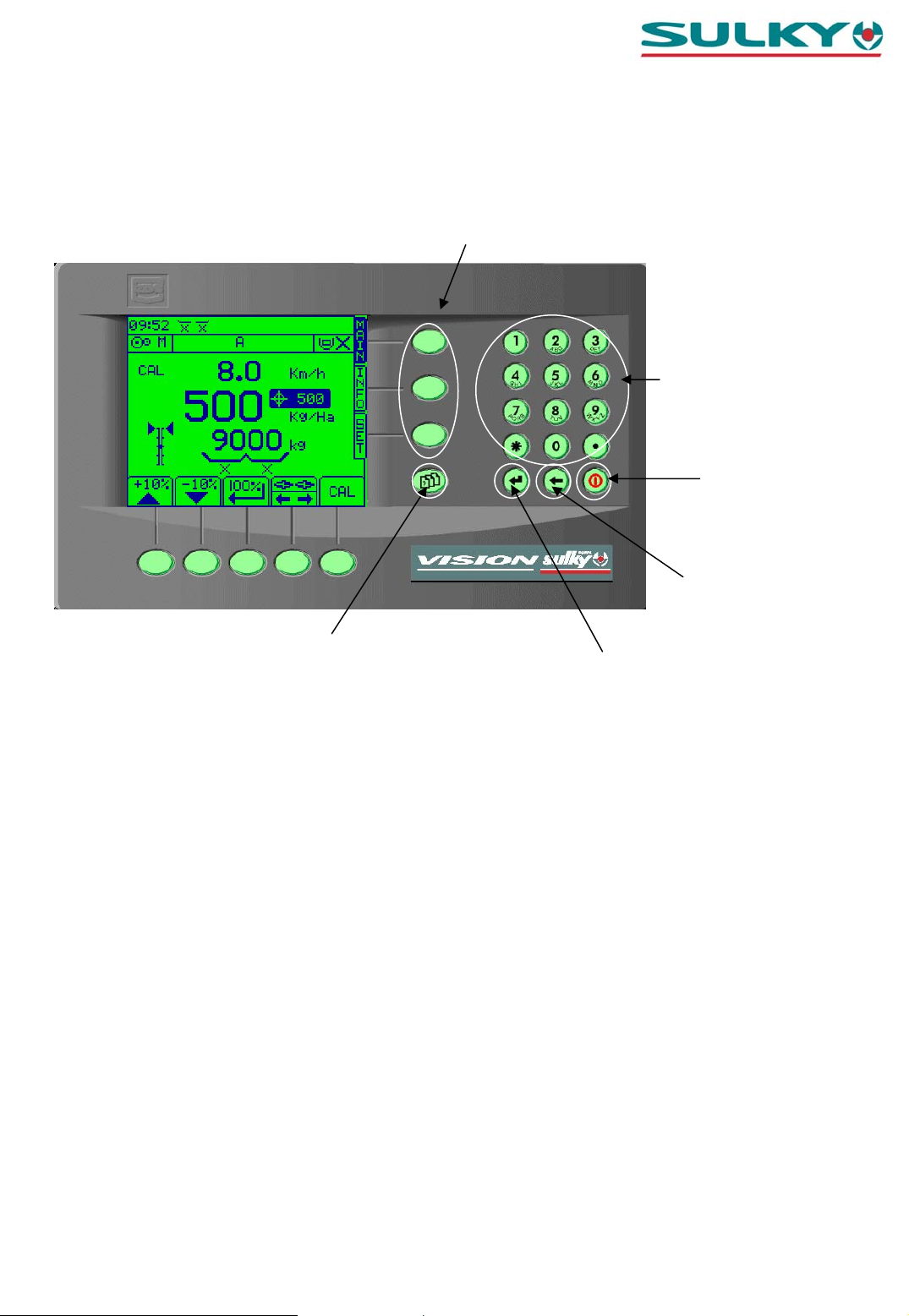
DPB Polyvrac and or XLT :
Quick-start guide
General presentation
Choice of menus
Numeric keypad
On/off switch
Backspace
Factory and diagnostic
parameters
Data confirmation
Î There is a choice of 3 menus - setting menu (SET)
- spreading menu (MAIN)
- information menu (INFO)
Î Fit the power cables
Supply for the Vision control box → Cobo plug inside the tractor cab
Supply for the actuators (the big cable ) → Direct from the 12 Volt battery
Î When setting up, follow these instructions :
c Calibrate the forward speed.
d Program the working width.
e Choose a product (A, B, C…) and confirm the machine parameters
(floor belt speed, shutter rate reducer)
f Set the quantity/ha.
g Perform a rate calibration test (T factor)
Réf : 400369 GB/DIS - 01 Page 1 07/2007
Page 2
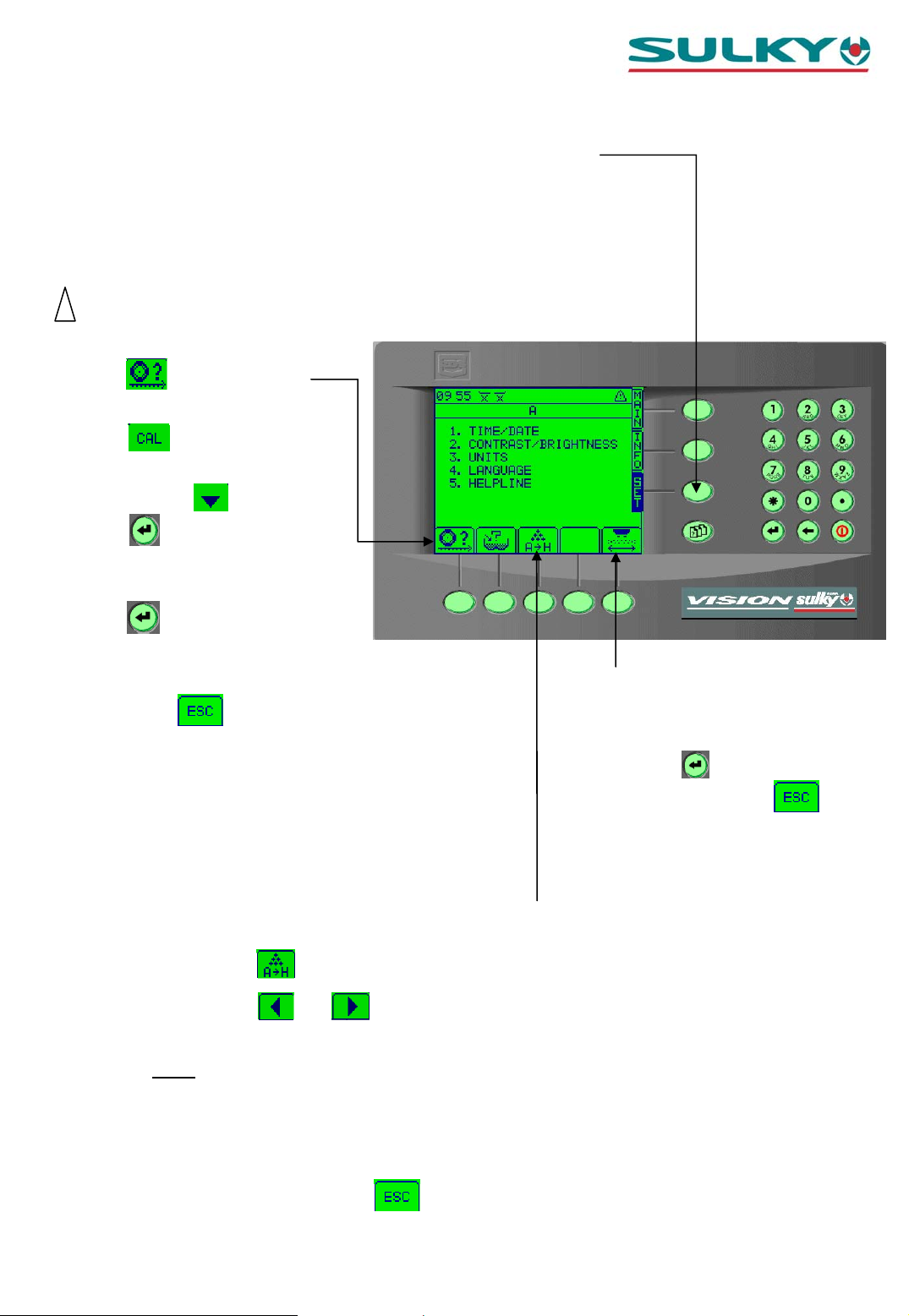
DPA DPB : Quick-start guide
Before filling the machine
c Calibrate the forward speed over 100 m :
! The belt must be engaged
- Press on
(choose tractor n°1)
- Press on
- Position the cursor on « calibration
over 100 m » with
- Press on
SET menu
(data confirmation)
- Once in front of the first mark
press on
- Then, follow the on-screen
instructions
- After, press on to exit.
e This allows a stored fertiliser to be selected :
. Press on then,
. Press on or to select a letter to asign to a type of fertiliser.
d Setting the working width :
- Use the numeric keypad and
confirm with
- Then, to exit, press on
Note
: the T-factor is attributed to the selected fertiliser, it is updated each
time a rate calibration test is performed (in the Main menu).
- select the floor belt speed (medium or slow)
- select the reducer if low rates (yes or no)
. Then, to exit, press on
Réf : 400369 GB/DIS - 01 Page 2 07/2007
Page 3

DPA DPB : Quick-start guide
MAIN menu
Shows if the hydraulic shutters
are opened or closed
Shows the electric
actuator position
Shows the type of fertiliser
Enable rate modulation
Press to operate the TRIBORD
and select the right / left or both
discs for rate modulation
g Perform a rate calibration test
When using the buckets :
- Press on , the cursor moves to calibration test.
- Confirm by pressing , the electric actuators are
in position, from here, follow the on-screen instructions.
- Press on « start »
- Engage the DPA and drive.
- Let the fertiliser flow ( ! Max capacity of buckets)
- Weigh the collected fertiliser.
- With the numeric keypad, enter the weight and confirm with
f Set the quantity per ha
- Use the numeric keypad
- Confirm with
The T-factor has been updated and you are now ready to work.
When using a weighbridge :
- If you can weigh the machine, then weigh it once
- Perform the calibration test and spread over an area (from 0.2 to X ha ), weigh the machine
again and enter the exact weight of fertiliser actually spread, confirm with
- The T-factor has been updated and you are now ready to work.
Réf : 400369 GB/DIS - 01 Page 3 07/2007
Page 4

DPA DPB : Quick-start guide
Information menu
Tons spread
Area covered
Choice of either PARTIAL or TOTAL counter for
. Tons spread
. Area covered
Use this to transfer information onto a
computer, a GPS system or a printer
Shows the active alarms
Enables the counters to be reset
Réf : 400369 GB/DIS - 01 Page 4 07/2007
