Stryker InTouch Service manual

InTouch® Critical
Care Bed
 REF
REF Model FL27 (2131/2141)
Model FL27 (2131/2141)
Version 2.5
Maintenance Manual
For Parts or Technical Assistance:
USA: 1-800-327-0770
2012/04 B.1 |
2131-509-002 REV B |
www.stryker.com |
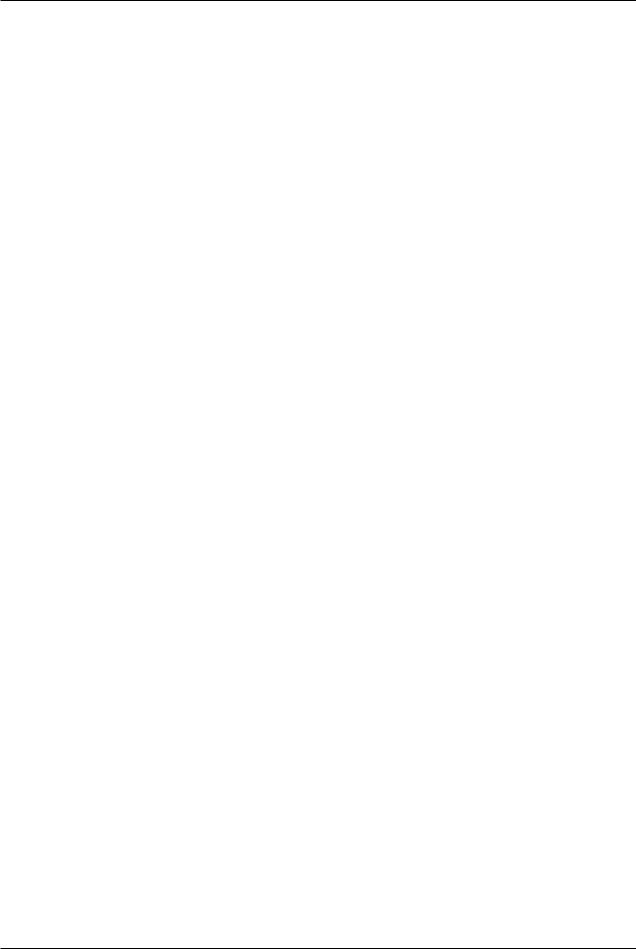
Table of Contents
Symbols and Definitions . . . . . . . . . . . . . . . . . . . . . . . . . . . . . . . . . . . . . . . . . . . . . . . . . . . . . . . . . . . . . . . . . . . . 7 Warning / Caution / Note Definition. . . . . . . . . . . . . . . . . . . . . . . . . . . . . . . . . . . . . . . . . . . . . . . . . . . . . . . . . 8 Introduction . . . . . . . . . . . . . . . . . . . . . . . . . . . . . . . . . . . . . . . . . . . . . . . . . . . . . . . . . . . . . . . . . . . . . . . . . . . . . 9 Intended Use . . . . . . . . . . . . . . . . . . . . . . . . . . . . . . . . . . . . . . . . . . . . . . . . . . . . . . . . . . . . . . . . . . . . . . . . . 9 Brief Product Description and Intended Use Statement . . . . . . . . . . . . . . . . . . . . . . . . . . . . . . . . . . . . . . . . . . 9 Product Illustration . . . . . . . . . . . . . . . . . . . . . . . . . . . . . . . . . . . . . . . . . . . . . . . . . . . . . . . . . . . . . . . . . . . . 10 Specifications . . . . . . . . . . . . . . . . . . . . . . . . . . . . . . . . . . . . . . . . . . . . . . . . . . . . . . . . . . . . . . . . . . . . . . . 11 Summary of Safety Precautions . . . . . . . . . . . . . . . . . . . . . . . . . . . . . . . . . . . . . . . . . . . . . . . . . . . . . . . . . . . . . 13 Optional Zoom® Drive System (Model 2141) . . . . . . . . . . . . . . . . . . . . . . . . . . . . . . . . . . . . . . . . . . . . . . . . . 15 Static Discharge Precautions . . . . . . . . . . . . . . . . . . . . . . . . . . . . . . . . . . . . . . . . . . . . . . . . . . . . . . . . . . . . . . . 16 Setup Procedures. . . . . . . . . . . . . . . . . . . . . . . . . . . . . . . . . . . . . . . . . . . . . . . . . . . . . . . . . . . . . . . . . . . . . . . . 17 Optional XPRT™ Therapy Mattress . . . . . . . . . . . . . . . . . . . . . . . . . . . . . . . . . . . . . . . . . . . . . . . . . . . . . . . 18 Optional PositionPRO™ Repositioning Mattress option . . . . . . . . . . . . . . . . . . . . . . . . . . . . . . . . . . . . . . . . . 18 Optional Zoom® Drive System (Model 2141). . . . . . . . . . . . . . . . . . . . . . . . . . . . . . . . . . . . . . . . . . . . . . . . . 19 Maintenance Menu Guide . . . . . . . . . . . . . . . . . . . . . . . . . . . . . . . . . . . . . . . . . . . . . . . . . . . . . . . . . . . . . . . . . . 20 Configuration Screen . . . . . . . . . . . . . . . . . . . . . . . . . . . . . . . . . . . . . . . . . . . . . . . . . . . . . . . . . . . . . . . . . . 21 A. Bed Calibration . . . . . . . . . . . . . . . . . . . . . . . . . . . . . . . . . . . . . . . . . . . . . . . . . . . . . . . . . . . . . . . . . 21 B. Full Diagnostic . . . . . . . . . . . . . . . . . . . . . . . . . . . . . . . . . . . . . . . . . . . . . . . . . . . . . . . . . . . . . . . . . 32 C. Touch Screen Calibration . . . . . . . . . . . . . . . . . . . . . . . . . . . . . . . . . . . . . . . . . . . . . . . . . . . . . . . . . 33 D. Bed Options Configuration. . . . . . . . . . . . . . . . . . . . . . . . . . . . . . . . . . . . . . . . . . . . . . . . . . . . . . . . . 34 E. Serial Number Configuration . . . . . . . . . . . . . . . . . . . . . . . . . . . . . . . . . . . . . . . . . . . . . . . . . . . . . . . 35
Preventative Maintenance . . . . . . . . . . . . . . . . . . . . . . . . . . . . . . . . . . . . . . . . . . . . . . . . . . . . . . . . . . . . . . . . . . 36 Checklist . . . . . . . . . . . . . . . . . . . . . . . . . . . . . . . . . . . . . . . . . . . . . . . . . . . . . . . . . . . . . . . . . . . . . . . . . . . 36 Cleaning. . . . . . . . . . . . . . . . . . . . . . . . . . . . . . . . . . . . . . . . . . . . . . . . . . . . . . . . . . . . . . . . . . . . . . . . . . . . . . . 37 Troubleshooting Guide . . . . . . . . . . . . . . . . . . . . . . . . . . . . . . . . . . . . . . . . . . . . . . . . . . . . . . . . . . . . . . . . . . . . 39 Scale Troubleshooting . . . . . . . . . . . . . . . . . . . . . . . . . . . . . . . . . . . . . . . . . . . . . . . . . . . . . . . . . . . . . . . . . 45 Maintenance Error Messages . . . . . . . . . . . . . . . . . . . . . . . . . . . . . . . . . . . . . . . . . . . . . . . . . . . . . . . . . . . . . . . 46 Error Handling . . . . . . . . . . . . . . . . . . . . . . . . . . . . . . . . . . . . . . . . . . . . . . . . . . . . . . . . . . . . . . . . . . . . . . . 46 Error Messages . . . . . . . . . . . . . . . . . . . . . . . . . . . . . . . . . . . . . . . . . . . . . . . . . . . . . . . . . . . . . . . . . . . . . . 46 Quick Reference Replacement Parts List . . . . . . . . . . . . . . . . . . . . . . . . . . . . . . . . . . . . . . . . . . . . . . . . . . . . . . 49 Quick Reference Replacement Parts List . . . . . . . . . . . . . . . . . . . . . . . . . . . . . . . . . . . . . . . . . . . . . . . . . . . . . . 50 CPU/Power Board - QDF75-0450 . . . . . . . . . . . . . . . . . . . . . . . . . . . . . . . . . . . . . . . . . . . . . . . . . . . . . . . . . . . . 51 Fuse Specification . . . . . . . . . . . . . . . . . . . . . . . . . . . . . . . . . . . . . . . . . . . . . . . . . . . . . . . . . . . . . . . . . . . . 52 Bed Electrical Diagram . . . . . . . . . . . . . . . . . . . . . . . . . . . . . . . . . . . . . . . . . . . . . . . . . . . . . . . . . . . . . . . . . . . . 53 Service Information. . . . . . . . . . . . . . . . . . . . . . . . . . . . . . . . . . . . . . . . . . . . . . . . . . . . . . . . . . . . . . . . . . . . . . . 70 Bed lift Actuator (Head) Removal and Replacement - (Base). . . . . . . . . . . . . . . . . . . . . . . . . . . . . . . . . . . . . 70 Bed lift Actuator (Foot) Removal and Replacement - (Base) . . . . . . . . . . . . . . . . . . . . . . . . . . . . . . . . . . . . . 71 Fowler Actuator Removal and Replacement - (Litter) . . . . . . . . . . . . . . . . . . . . . . . . . . . . . . . . . . . . . . . . . . 72 Gatch Actuator Removal and Replacement - (Litter) . . . . . . . . . . . . . . . . . . . . . . . . . . . . . . . . . . . . . . . . . . . 73 Foot Actuator Removal and Replacement - (Litter) . . . . . . . . . . . . . . . . . . . . . . . . . . . . . . . . . . . . . . . . . . . . 74 Zoom® Drive Actuator Removal and Replacement (2141 Model Only) - (Base) . . . . . . . . . . . . . . . . . . . . . . . 75 CPU / Power Board Removal and Replacement - (Litter). . . . . . . . . . . . . . . . . . . . . . . . . . . . . . . . . . . . . . . . 76 Load Cell (Head End) Removal and Replacement - (Litter). . . . . . . . . . . . . . . . . . . . . . . . . . . . . . . . . . . . . . 77 Load Cell (Foot End) Removal and Replacement - (Litter) . . . . . . . . . . . . . . . . . . . . . . . . . . . . . . . . . . . . . . 78 Display Removal and Replacement - (Footboard) . . . . . . . . . . . . . . . . . . . . . . . . . . . . . . . . . . . . . . . . . . . . . 79
www.stryker.com |
2131-509-002 REV B |
3 |

Table of Contents
Service Information (Continued)
Brake Control Board Removal and Replacement - (Footboard) . . . . . . . . . . . . . . . . . . . . . . . . . . . . . . . . . . . 80 Function Selection/LED Board Removal and Replacement - (Footboard) . . . . . . . . . . . . . . . . . . . . . . . . . . . 81 Touch Screen Removal and Replacement - (Footboard) . . . . . . . . . . . . . . . . . . . . . . . . . . . . . . . . . . . . . . . . 82 Battery Removal and Replacement - (Foot Board). . . . . . . . . . . . . . . . . . . . . . . . . . . . . . . . . . . . . . . . . . . . . 83 Brake / Neutral / Drive Potentiometer Removal and Replacement - QDF27-2024 . . . . . . . . . . . . . . . . . . . . . . 84 Battery Removal and Replacement - (Litter) . . . . . . . . . . . . . . . . . . . . . . . . . . . . . . . . . . . . . . . . . . . . . . . . . 85 Fowler Angle Sensor Removal and Replacement - (Litter) . . . . . . . . . . . . . . . . . . . . . . . . . . . . . . . . . . . . . . 86 Gatch Angle Sensor Removal and Replacement - (Litter) . . . . . . . . . . . . . . . . . . . . . . . . . . . . . . . . . . . . . . . 87 Foot Angle Sensor Removal and Replacement - (Litter) . . . . . . . . . . . . . . . . . . . . . . . . . . . . . . . . . . . . . . . . 88 Base Angle Sensor Removal and Replacement - (Base) . . . . . . . . . . . . . . . . . . . . . . . . . . . . . . . . . . . . . . . . 89 Trend Angle Sensor Removal and Replacement - (Litter) . . . . . . . . . . . . . . . . . . . . . . . . . . . . . . . . . . . . . . . 90 Headwall Communication Board Removal and Replacement - (Litter) . . . . . . . . . . . . . . . . . . . . . . . . . . . . . . 91
Base Assembly, Hood . . . . . . . . . . . . . . . . . . . . . . . . . . . . . . . . . . . . . . . . . . . . . . . . . . . . . . . . . . . . . . . . . . . . . 92 Base Assembly, Brake . . . . . . . . . . . . . . . . . . . . . . . . . . . . . . . . . . . . . . . . . . . . . . . . . . . . . . . . . . . . . . . . . . . . 95 Base Assembly, Caster Lock (2131 Model Only) . . . . . . . . . . . . . . . . . . . . . . . . . . . . . . . . . . . . . . . . . . . . . . . . . 98 Base Assembly, Caster Non-Lock (2141 Model Only). . . . . . . . . . . . . . . . . . . . . . . . . . . . . . . . . . . . . . . . . . . . . 100 Angle Sensor Assembly - 27-2477. . . . . . . . . . . . . . . . . . . . . . . . . . . . . . . . . . . . . . . . . . . . . . . . . . . . . . . . . . . 102 Base Assembly, Electrical. . . . . . . . . . . . . . . . . . . . . . . . . . . . . . . . . . . . . . . . . . . . . . . . . . . . . . . . . . . . . . . . . 103 Base Assembly, Zoom® . . . . . . . . . . . . . . . . . . . . . . . . . . . . . . . . . . . . . . . . . . . . . . . . . . . . . . . . . . . . . . . . . . 109 Base Assembly, Zoom® Drive (2141 Model Only) . . . . . . . . . . . . . . . . . . . . . . . . . . . . . . . . . . . . . . . . . . . . . . . 111 Bed Labeling . . . . . . . . . . . . . . . . . . . . . . . . . . . . . . . . . . . . . . . . . . . . . . . . . . . . . . . . . . . . . . . . . . . . . . . . . . 113 Lift Assembly . . . . . . . . . . . . . . . . . . . . . . . . . . . . . . . . . . . . . . . . . . . . . . . . . . . . . . . . . . . . . . . . . . . . . . . . . . 117 Spring Assembly. . . . . . . . . . . . . . . . . . . . . . . . . . . . . . . . . . . . . . . . . . . . . . . . . . . . . . . . . . . . . . . . . . . . . . . . 121 Litter Assembly. . . . . . . . . . . . . . . . . . . . . . . . . . . . . . . . . . . . . . . . . . . . . . . . . . . . . . . . . . . . . . . . . . . . . . . . . 123 Litter Assembly, Interior Frame . . . . . . . . . . . . . . . . . . . . . . . . . . . . . . . . . . . . . . . . . . . . . . . . . . . . . . . . . . . . . 127 Litter Assembly with Serial Cable . . . . . . . . . . . . . . . . . . . . . . . . . . . . . . . . . . . . . . . . . . . . . . . . . . . . . . . . . . . 130 Litter Assembly, Upper Frame . . . . . . . . . . . . . . . . . . . . . . . . . . . . . . . . . . . . . . . . . . . . . . . . . . . . . . . . . . . . . . 132 Litter Assembly, Foot End . . . . . . . . . . . . . . . . . . . . . . . . . . . . . . . . . . . . . . . . . . . . . . . . . . . . . . . . . . . . . . . . . 134 Litter Assembly, Electrical. . . . . . . . . . . . . . . . . . . . . . . . . . . . . . . . . . . . . . . . . . . . . . . . . . . . . . . . . . . . . . . . . 139 120V Electric System . . . . . . . . . . . . . . . . . . . . . . . . . . . . . . . . . . . . . . . . . . . . . . . . . . . . . . . . . . . . . . . . . . . . 146 120V Straight Plug - OL250053. . . . . . . . . . . . . . . . . . . . . . . . . . . . . . . . . . . . . . . . . . . . . . . . . . . . . . . . . . . . . 147 Optional 120V 90 Degree Plug - OL250055. . . . . . . . . . . . . . . . . . . . . . . . . . . . . . . . . . . . . . . . . . . . . . . . . . . . 148 Litter Assembly, Foot End, without Mattress Connector - OL270165 . . . . . . . . . . . . . . . . . . . . . . . . . . . . . . . . . . 149 Litter Assembly, Foot End, with Mattress Connector - OL270166 . . . . . . . . . . . . . . . . . . . . . . . . . . . . . . . . . . . . 150 Standard Outlet - OL270247 . . . . . . . . . . . . . . . . . . . . . . . . . . . . . . . . . . . . . . . . . . . . . . . . . . . . . . . . . . . . . . . 151 Litter Assembly, Optional Dual 120V Outlet . . . . . . . . . . . . . . . . . . . . . . . . . . . . . . . . . . . . . . . . . . . . . . . . . . . . 152 Optional 100V Electric System . . . . . . . . . . . . . . . . . . . . . . . . . . . . . . . . . . . . . . . . . . . . . . . . . . . . . . . . . . . . . 154 Optional 110V Electric System . . . . . . . . . . . . . . . . . . . . . . . . . . . . . . . . . . . . . . . . . . . . . . . . . . . . . . . . . . . . . 155 Optional 200V Electric System . . . . . . . . . . . . . . . . . . . . . . . . . . . . . . . . . . . . . . . . . . . . . . . . . . . . . . . . . . . . . 156 Optional 220V Electric System . . . . . . . . . . . . . . . . . . . . . . . . . . . . . . . . . . . . . . . . . . . . . . . . . . . . . . . . . . . . . 157 Optional 240V Electric System . . . . . . . . . . . . . . . . . . . . . . . . . . . . . . . . . . . . . . . . . . . . . . . . . . . . . . . . . . . . . 158 CPR Assembly, Mechanical . . . . . . . . . . . . . . . . . . . . . . . . . . . . . . . . . . . . . . . . . . . . . . . . . . . . . . . . . . . . . . . 159 Handle Assembly (Model 2131 Only) . . . . . . . . . . . . . . . . . . . . . . . . . . . . . . . . . . . . . . . . . . . . . . . . . . . . . . . . . 164 Handle Assembly (Zoom® Model 2141 Only) . . . . . . . . . . . . . . . . . . . . . . . . . . . . . . . . . . . . . . . . . . . . . . . . . . 165
4 |
2131-509-002 REV B |
www.stryker.com |

Table of Contents
Assembly Drawings (Continued)
Zoom® Assembly. . . . . . . . . . . . . . . . . . . . . . . . . . . . . . . . . . . . . . . . . . . . . . . . . . . . . . . . . . . . . . . . . . . . . . . . 167 Optional No Head End Control Panel. . . . . . . . . . . . . . . . . . . . . . . . . . . . . . . . . . . . . . . . . . . . . . . . . . . . . . . . . 168 Optional Head End Control Panel Assembly . . . . . . . . . . . . . . . . . . . . . . . . . . . . . . . . . . . . . . . . . . . . . . . . . . . 169 Head End Siderail Mounting Assembly . . . . . . . . . . . . . . . . . . . . . . . . . . . . . . . . . . . . . . . . . . . . . . . . . . . . . . . 171 Standard Siderail Assembly, Head End, Right . . . . . . . . . . . . . . . . . . . . . . . . . . . . . . . . . . . . . . . . . . . . . . . . . . 172 Standard Siderail Assembly, Head End, Left . . . . . . . . . . . . . . . . . . . . . . . . . . . . . . . . . . . . . . . . . . . . . . . . . . . 176 Standard Siderail Assembly, Labeling . . . . . . . . . . . . . . . . . . . . . . . . . . . . . . . . . . . . . . . . . . . . . . . . . . . . . . . . 180 Optional Siderail Ass’y, HE, without Speaker/without NC . . . . . . . . . . . . . . . . . . . . . . . . . . . . . . . . . . . . . . . . . . 181 Optional Siderail Ass’y, HE, with Speaker/without NC. . . . . . . . . . . . . . . . . . . . . . . . . . . . . . . . . . . . . . . . . . . . . 182 Optional Siderail Ass’y, HE, with Speaker/iAudio . . . . . . . . . . . . . . . . . . . . . . . . . . . . . . . . . . . . . . . . . . . . . . . . 183 Optional Siderail Ass’y, HE, with Speaker/with NC . . . . . . . . . . . . . . . . . . . . . . . . . . . . . . . . . . . . . . . . . . . . . . . 184 Optional Siderail Ass’y, HE, with iAudio - OL270164 . . . . . . . . . . . . . . . . . . . . . . . . . . . . . . . . . . . . . . . . . . . . . 185 Optional Siderail Ass’y, HE, with Speaker/with NC/with iAudio . . . . . . . . . . . . . . . . . . . . . . . . . . . . . . . . . . . . . . 186 Foot End Siderail Mounting Assembly . . . . . . . . . . . . . . . . . . . . . . . . . . . . . . . . . . . . . . . . . . . . . . . . . . . . . . . . 188 Standard Siderail Assembly, Foot End, Right - Common. . . . . . . . . . . . . . . . . . . . . . . . . . . . . . . . . . . . . . . . . . . 189 Standard Siderail Assembly, Foot End, Left - Common. . . . . . . . . . . . . . . . . . . . . . . . . . . . . . . . . . . . . . . . . . . . 192 Standard Siderail Assembly without iBed. . . . . . . . . . . . . . . . . . . . . . . . . . . . . . . . . . . . . . . . . . . . . . . . . . . . . . 195 Optional Siderail Assembly with iBed . . . . . . . . . . . . . . . . . . . . . . . . . . . . . . . . . . . . . . . . . . . . . . . . . . . . . . . . 196 Headboard and Footboard Assembly . . . . . . . . . . . . . . . . . . . . . . . . . . . . . . . . . . . . . . . . . . . . . . . . . . . . . . . . . 197 Standard Footboard Assembly - Common . . . . . . . . . . . . . . . . . . . . . . . . . . . . . . . . . . . . . . . . . . . . . . . . . . . . . 198 Footboard Assembly without iBed . . . . . . . . . . . . . . . . . . . . . . . . . . . . . . . . . . . . . . . . . . . . . . . . . . . . . . . . . . . 200 Footboard Assembly with iBed . . . . . . . . . . . . . . . . . . . . . . . . . . . . . . . . . . . . . . . . . . . . . . . . . . . . . . . . . . . . . 203 Footboard USB Assembly . . . . . . . . . . . . . . . . . . . . . . . . . . . . . . . . . . . . . . . . . . . . . . . . . . . . . . . . . . . . . . . . 206 Optional Bed Accessories. . . . . . . . . . . . . . . . . . . . . . . . . . . . . . . . . . . . . . . . . . . . . . . . . . . . . . . . . . . . . . . . . 207 Bed Extender - FA64234-XXX. . . . . . . . . . . . . . . . . . . . . . . . . . . . . . . . . . . . . . . . . . . . . . . . . . . . . . . . . . . . . . 208 Bed Extender Pad with Position Pro Mattress - DM64196. . . . . . . . . . . . . . . . . . . . . . . . . . . . . . . . . . . . . . . . . . 209 Bed Extender Pad with XPRT™ Mattress - DM64197 . . . . . . . . . . . . . . . . . . . . . . . . . . . . . . . . . . . . . . . . . . . . . 209 Line Management System Assembly - FA64210. . . . . . . . . . . . . . . . . . . . . . . . . . . . . . . . . . . . . . . . . . . . . . . . . 210 I.V. Pole Assembly, Permanent - FA64221/FA64238 . . . . . . . . . . . . . . . . . . . . . . . . . . . . . . . . . . . . . . . . . . . . . . 211 I.V. Pole Ass’y, Dual Head End, Permanent - FA64202 . . . . . . . . . . . . . . . . . . . . . . . . . . . . . . . . . . . . . . . . . . . . 212 Monitor Tray Assembly - FA64214 . . . . . . . . . . . . . . . . . . . . . . . . . . . . . . . . . . . . . . . . . . . . . . . . . . . . . . . . . . . 214 Upright Oxygen Bottle Holder Assembly - FA64187 . . . . . . . . . . . . . . . . . . . . . . . . . . . . . . . . . . . . . . . . . . . . . . 215 Right-Fit Oxygen Bottle Holder Assembly - FA64203 . . . . . . . . . . . . . . . . . . . . . . . . . . . . . . . . . . . . . . . . . . . . . 216 Pendant Assembly with Motion Control - FA64209 . . . . . . . . . . . . . . . . . . . . . . . . . . . . . . . . . . . . . . . . . . . . . . 217 Pendant Assembly with Motion Control/NC - FA64226 . . . . . . . . . . . . . . . . . . . . . . . . . . . . . . . . . . . . . . . . . . . 218 Pendant Assembly with Motion Control/Smart TV - FA64195 . . . . . . . . . . . . . . . . . . . . . . . . . . . . . . . . . . . . . . . 219 Pendant Assembly with Motion Control/NC/Smart TV - FA64225. . . . . . . . . . . . . . . . . . . . . . . . . . . . . . . . . . . . 220 Pendant Clip Assembly - FA64186 . . . . . . . . . . . . . . . . . . . . . . . . . . . . . . . . . . . . . . . . . . . . . . . . . . . . . . . . . . 221 Traction Sleeve Assembly, 4” x 1/2” - FA64215 . . . . . . . . . . . . . . . . . . . . . . . . . . . . . . . . . . . . . . . . . . . . . . . . . 222 Traction Sleeve Assembly, 4” x 3/4” - FA64216 . . . . . . . . . . . . . . . . . . . . . . . . . . . . . . . . . . . . . . . . . . . . . . . . . 223 Traction Sleeve Assembly, 8” x 1/2” - FA64217 . . . . . . . . . . . . . . . . . . . . . . . . . . . . . . . . . . . . . . . . . . . . . . . . . 224 Traction Sleeve Assembly, 8” x 3/4” - FA64218 . . . . . . . . . . . . . . . . . . . . . . . . . . . . . . . . . . . . . . . . . . . . . . . . . 225 Traction Sleeve Assembly, 6-1/2” x 3/4” - FA64219 . . . . . . . . . . . . . . . . . . . . . . . . . . . . . . . . . . . . . . . . . . . . . . 226 Wall Saver Cable Assembly - FA64208 . . . . . . . . . . . . . . . . . . . . . . . . . . . . . . . . . . . . . . . . . . . . . . . . . . . . . . . 227
www.stryker.com |
2131-509-002 REV B |
5 |

Table of Contents
Service Information (Continued)
X-Ray Cassette Holder Assembly - FA64205 . . . . . . . . . . . . . . . . . . . . . . . . . . . . . . . . . . . . . . . . . . . . . . . . . . . 228
Standard Mattress Retainer - OL270223 . . . . . . . . . . . . . . . . . . . . . . . . . . . . . . . . . . . . . . . . . . . . . . . . . . . . . . 230
Tube Support - OL270224-XXX. . . . . . . . . . . . . . . . . . . . . . . . . . . . . . . . . . . . . . . . . . . . . . . . . . . . . . . . . . . . . 231
Recycling Passports . . . . . . . . . . . . . . . . . . . . . . . . . . . . . . . . . . . . . . . . . . . . . . . . . . . . . . . . . . . . . . . . . . . . . 232
Warranty . . . . . . . . . . . . . . . . . . . . . . . . . . . . . . . . . . . . . . . . . . . . . . . . . . . . . . . . . . . . . . . . . . . . . . . . . . . . . 248
Limited Warranty . . . . . . . . . . . . . . . . . . . . . . . . . . . . . . . . . . . . . . . . . . . . . . . . . . . . . . . . . . . . . . . . . . . . 248
To Obtain Parts and Service . . . . . . . . . . . . . . . . . . . . . . . . . . . . . . . . . . . . . . . . . . . . . . . . . . . . . . . . . . . 248
Service Contract Coverage . . . . . . . . . . . . . . . . . . . . . . . . . . . . . . . . . . . . . . . . . . . . . . . . . . . . . . . . . . . . 248
Service Contract Programs . . . . . . . . . . . . . . . . . . . . . . . . . . . . . . . . . . . . . . . . . . . . . . . . . . . . . . . . . . . . 249
Return Authorization. . . . . . . . . . . . . . . . . . . . . . . . . . . . . . . . . . . . . . . . . . . . . . . . . . . . . . . . . . . . . . . . . . 249
Damaged Merchandise . . . . . . . . . . . . . . . . . . . . . . . . . . . . . . . . . . . . . . . . . . . . . . . . . . . . . . . . . . . . . . . 249
International Warranty Clause. . . . . . . . . . . . . . . . . . . . . . . . . . . . . . . . . . . . . . . . . . . . . . . . . . . . . . . . . . . 249
6 |
2131-509-002 REV B |
www.stryker.com |
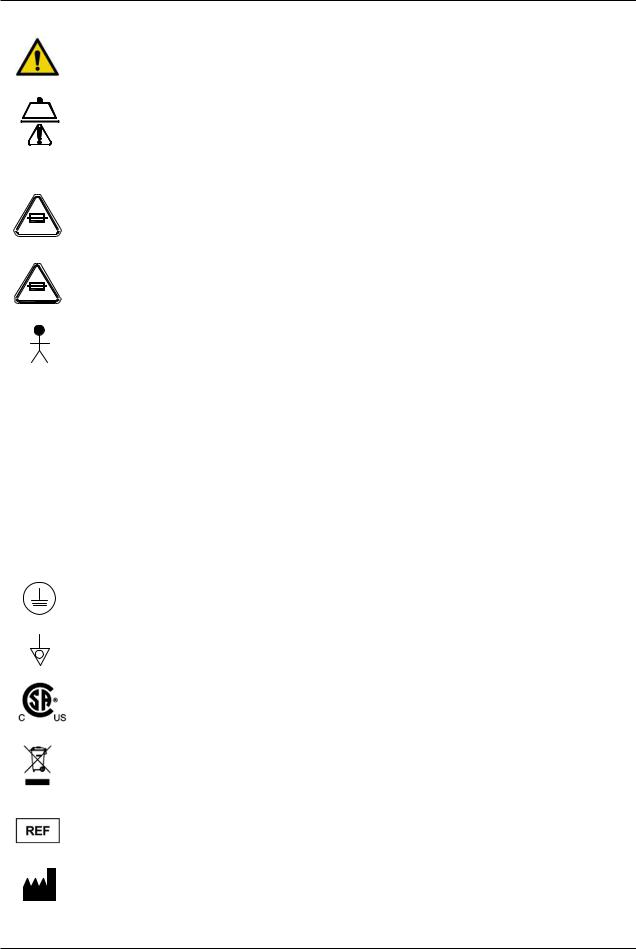
Symbols and Definitions
~
 10A 250V
10A 250V 
 6.3A 250V
6.3A 250V 
IPX4
Warning/Caution, consult accompanying documentation
Safe Working Load
Alternating Current
Fuse Rating for Beds with the 100V~ or 120V~ Electric System
Fuse Rating for Beds with the 200V~ or 220V~ or 240V~ Electric System
Type B Equipment: equipment providing a particular degree of protection against electric shock, particularly regarding allowable leakage current and reliability of the protective earth connection.
Class 1 Equipment: equipment in which protection against electric shock does not rely on BASIC INSULATION only, but which includes an additional safety precaution in that means are provided for the connection of the EQUIPMENT to the protective earth conductor in the fixed wiring of the installation in such a way that ACCESSIBLE METAL PARTS cannot become live in the event of a failure of the BASIC INSULATION.
Mode of Operation: Continuous
Protection from liquid splash
Dangerous Voltage
Protective Earth Terminal
Potential Equalization
Medical Equipment approved by the Canadian Standards Association with Respect to Electric Shock, Fire, Mechanical and Other Specified Hazards.
In accordance with European Directive 2002/96/EC on Waste Electrical and Electronic Equipment, this symbol indicates that the product must not be disposed of as unsorted municipal waste, but should be collected separately. Refer to your local distributor for return and/or collection systems available in your country.
Model Number
Manufacturer
Return To Table of Contents
www.stryker.com |
2131-509-002 REV B |
7 |
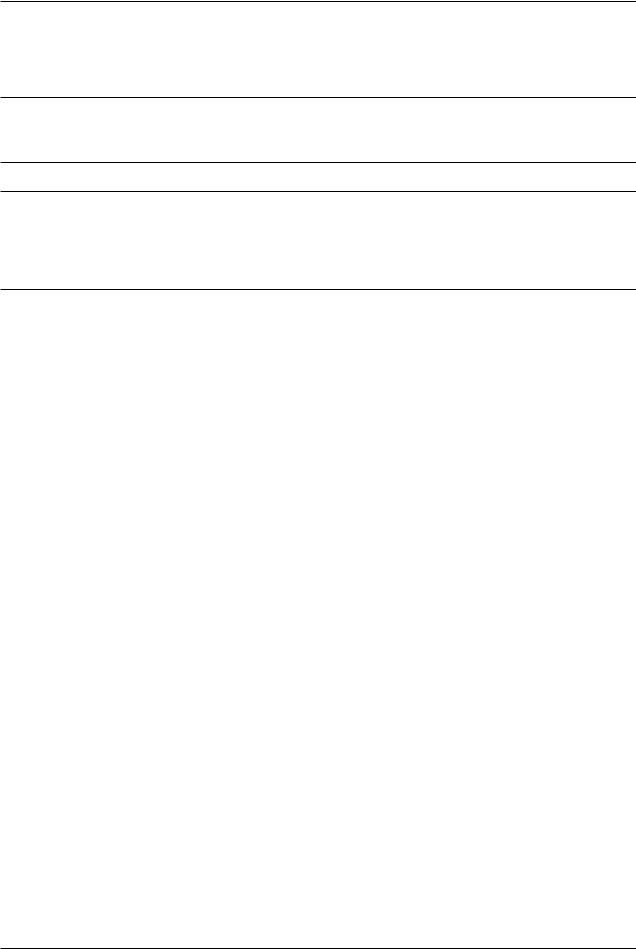
Symbols and Definitions
WARNING / CAUTION / NOTE DEFINITION
The words WARNING, CAUTION, and NOTE carry special meanings and should be carefully reviewed.
 WARNING
WARNING
Alerts the reader about a situation, which if not avoided, could result in death or serious injury. It may also describe potential serious adverse reactions and safety hazards.
 CAUTION
CAUTION
Alerts the reader of a potentially hazardous situation, which if not avoided, may result in minor or moderate injury to the user or patient or damage to the equipment or other property. This includes special care necessary for the safe and effective use of the device and the care necessary to avoid damage to a device that may occur as a result of use or misuse.
Note
This provides special information to make maintenance easier or important instructions clearer.
Return To Table of Contents
8 |
2131-509-002 REV B |
www.stryker.com |

Introduction
INTENDED USE
This manual is designed to assist you with the maintenance of the Stryker InTouch® Critical Care Bed, Model FL27 (2131/2141). Carefully read this manual thoroughly before using the equipment or beginning maintenance on it. To ensure safe operation of this equipment, it is recommended that methods and procedures be established for educating and training staff on the safe operation of this bed.
This Maintenance Manual is an integral part of the bed and should be included if the bed is sold or transferred.
BRIEF PRODUCT DESCRIPTION AND INTENDED USE STATEMENT
INTENDED MEDICAL INDICATIONS: In-touch is an AC-powered adjustable hospital bed designed to position patients for procedures, therapy, and recovery in healthcare environment, transport patients between bays and procedural rooms, provide patient security, measure and display patient weight, allow patients to alert caregiver when the patient requires emergency assistance or any assistance to improve comfort levels, and monitor patient position to alert caregiver of a deliberate exit or potential fall. The bed has thirty-nine prerecorded clinical phrases in 24 languages and offers music therapy.
INTENDED PATIENT POPULATION: The intended patient population is acute-care human patients. The safe working load (i.e. the sum of the patient, the mattress, and accessory weight) for InTouch is 550lbs (250kg). This bed is not intended for use with patients 35 inches or less and/or patients that weigh less than 50 pounds.
INTENDED PART OF THE BODY: InTouch is intended to support a patient. It is intended to be used with a sleep surface. The Frame can come in contact with human skin but a patient should never be on the frame without a support surface.
INTENDED USER PROFILE: InTouch is intended for use in Acute Care settings. These settings may include critical care, step down, progressive care, med/surg, sub-acute care, and post anesthesia care unit (PACU) or other locations as prescribed. Intended operators are health care professionals (nurses, nurse aids, doctors) which can use all bed operations (e.g., bed motion functions, nurse call, siderail communications, bed exit, therapy options), patient and bystander, which can use bed motion functions, nurse call & siderail communications, and trained professionals for installation, service, and calibration.
INTENDED CONDITION OF USE AND EXPECTED LIFE: Stryker Medical Bed products are designed for a 10 year expected service life under normal use, conditions, and with appropriate periodic maintenance as described in the maintenance manual for each device. Stryker warrants to the original purchaser that the welds on its Bed products will be free from structural defects for the expected 10 year life of the Bed product as long as the original purchaser owns the products.
The product is intended to be used in a healthcare environment, including hospitals, surgery centers, long term acute care centers, and rehabilitation centers. The intended environmental conditions are 10 to 40 degrees Celsius and 30 to 75% RH. The product is compatible with 35” x 84” surfaces, the facility nurse call system, standard Med-Surg equipment, and the facility infrastructure. InTouch is intended to be used with a 6”-8.5” sleep surface; asleep surface or overlay greater than 6” that offers therapeutic value may be used with, patient supervision.
Return To Table of Contents
www.stryker.com |
2131-509-002 REV B |
9 |

Introduction
PRODUCT ILLUSTRATION
Brake Control |
Nurse Control |
Nurse Call |
|
Panel |
Panel |
Siderails |
|
|
|
|
Headboard
Footboard
Control Panel
InTouch®
Screen
Siderail
Release
Levers
CPR Emergency |
|
|
|
Footboard |
Release Pedal |
|
|
|
Foley Bag |
|
|
|
||
Manual |
Zoom® Drive Wheel |
|
|
|
Backup |
Casters |
Hooks |
||
(Model 2141 only) |
|
|
|
|
|
|
|
|
|
|
(Under base - |
|
|
|
|
not shown) |
|
|
|
Return To Table of Contents
10 |
2131-509-002 REV B |
www.stryker.com |

Introduction
SPECIFICATIONS
|
|
|
|
|
Safe Working Load |
|
|
|||
|
|
|
|
|
Note: Safe Working Load indicates the |
550 lbs |
249 kg |
|||
|
|
|
|
|
||||||
|
|
|
|
|
sum of the patient, mattress and accessory |
|||||
|
|
|
|
|
weight. |
|
|
|
||
|
|
|
|
|
|
|
|
|||
|
|
|
|
|
|
|
|
|
|
|
Bed Weight |
|
|
750 lbs |
340.2 kg |
||||||
|
|
|
|
|
|
|
|
|
||
Overall Bed Length |
|
90” |
228,6 cm |
|||||||
|
|
|
|
|
|
|
|
|||
Overall Bed |
Siderails Up |
42” |
106,7 cm |
|||||||
Width |
|
|
|
|
||||||
Siderails Down |
40” |
102,9 cm |
||||||||
|
|
|
|
|
|
|||||
|
|
|
|
|
|
|
|
|||
Base |
Underbed Clearance |
5” |
12,7 cm |
|||||||
|
|
|
|
|
|
|
|
|||
Litter |
Patient Surface |
|
|
|||||||
|
|
|
|
|
|
• |
Width |
35” |
88,9 cm |
|
|
|
|
|
|
|
• |
Length |
84” |
213,4 cm |
|
|
|
|
|
|
|
• Length (with Optional Bed |
90” |
228,6 cm |
||
|
|
|
|
|
|
|
Extender) |
|||
|
|
|
|
|
|
|
|
|
||
|
|
|
|
|
|
|
|
|
||
|
|
|
|
|
|
Seat Section |
|
|
||
|
|
|
|
|
|
• |
Depth |
18.5” |
47 cm |
|
|
|
|
|
|
|
|
|
|
||
|
|
|
|
|
|
Foot Section |
|
|
||
|
|
|
|
|
|
• |
Length |
29” |
73,7 cm |
|
|
|
|
|
|
|
• |
Angle |
0° to 50° |
0° to 50° |
|
|
|
|
|
|
|
|
|
|
||
|
|
|
|
|
|
Fowler Section |
|
|
||
|
|
|
|
|
|
• |
Length |
36” |
91,4 cm |
|
|
|
|
|
|
|
• |
Width |
34” to 35” |
86,4 cm - 88,9 cm |
|
|
|
|
|
|
|
• |
Angle |
0° to 70° |
0° to 70° |
|
|
|
|
|
|
|
|
|
|||
|
|
|
|
|
|
|
|
|
||
|
|
|
|
|
|
Gatch Section |
|
|
||
|
|
|
|
|
|
• |
Length |
18” |
45,7 cm |
|
|
|
|
|
|
|
• |
Width |
34” to 35” |
86,4 cm - 88,9 cm |
|
|
|
|
|
|
|
• |
Angle |
0° to 15° |
0° to 15° |
|
|
|
|
|
|
|
|
|
|||
|
|
|
|
|
|
|
|
|
||
|
|
|
|
|
|
Cardiac Chair |
|
|
||
|
|
|
|
|
|
• Standard Cardiac Chair Position |
Head: 65°, Seat: 17°, Foot: 30°, Trend: 3° |
|||
|
|
|
|
|
|
• Enhanced Cardiac Chair Position |
Head: 70°, Seat: 19°, Foot: 47°, Trend: 3° |
|||
|
|
|
|
|
|
|
|
|||
Fowler |
Length |
36.5” |
92,7 cm |
|||||||
|
|
|
|
|
|
|
|
|||
Bed Lift |
Height (high) to top of litter |
33” |
83,8 cm |
|||||||
System |
|
|
|
|
||||||
Height (low) to top of litter |
16” |
40,6 cm |
||||||||
|
|
|
|
|
|
|||||
|
|
|
|
|
|
|
|
|
||
|
|
|
|
|
|
Trendelenburg/Reverse Trendelenburg |
12° |
|
||
|
|
|
|
|
|
|
|
|||
|
|
|
|
|
|
Bed Lift Time |
35 seconds maximum from lowest to highest position |
|||
|
|
|
|
|
|
|
|
|||
Scale System |
Capacity |
550 lbs |
249 kg |
|||||||
|
|
|
|
|
|
|
|
|
||
|
|
|
|
|
|
Accuracy: |
|
|
||
|
|
|
|
|
|
• For weight from 100 lb to 550 lb |
+/- 2% when in Trendelenburg or Reverse Trendelenburg |
|||
|
|
|
|
|
|
• For weight from 100 lb to 550 lb |
+/- 2% when Flat |
|
||
|
|
|
|
|
|
• For weight under 100 lb |
+/- 2 lb when in Trendelenburg or Reverse Trendelenburg |
|||
|
|
|
|
|
|
• For weight under 100 lb |
||||
|
|
|
|
|
|
+/- 2 lb when Flat |
|
|||
|
|
|
|
|
|
|
|
|
||
|
|
|
|
|
|
|
|
|||
CPR System |
Speed to level bed from any position |
|
|
|||||||
|
|
|
|
|
|
• |
Fowler |
15 seconds |
|
|
|
|
|
|
|
|
• |
Foot and Seat |
60 seconds |
|
|
|
|
|
|
|
|
|
|
|||
Drive System |
Speed (Optional Zoom® Drive) |
|
|
|||||||
|
|
|
|
|
|
• |
Forward |
3.6 mph |
5.8 km/h |
|
|
|
|
|
|
|
• |
Backwards |
2.5 mph |
4.0 km/h |
|
|
|
|
|
|
|
|
|
|
|
|
|
|
|
|
|
|
|
|
|
Return To Table of Contents |
|
|
|
|
|
|
|
|
|
|
|
|
www.stryker.com |
|
2131-509-002 REV B |
11 |
|||||||

Introduction
SPECIFICATIONS (CONTINUED)
|
Recommended Mattress Size |
35” x 84” x 6” |
|
88,9 cm x 213,4 cm x 15,2 cm |
||
|
• With Bed Extender DM64196 |
|
|
|
||
|
35” x 90” x 4” |
|
88,9 cm x 228,6 cm x 10,1 cm |
|||
|
|
(PositionPRO) (35” x 6” x 4”) |
|
|||
|
|
|
|
|
||
|
• With Bed Extender DM64197 |
35” x 90” x 5.5” |
|
88,9 cm x 228,6 cm x 13,9 cm |
||
|
|
(XPRT™) (35” x 6” x 5.5”) |
|
|||
Mattress |
|
|
|
|
||
|
|
|
|
|
||
Recommended Air Mattress Size |
35” x 84” x 6” - 8.5” |
|
88,9 cm x 213,4 cm x |
|||
|
|
|||||
|
• With Bed Extender DM64196 |
|
15,2 cm - 21,6 cm |
|||
|
|
|
||||
|
|
(PositionPRO) (35” x 6” x 4”) |
35” x 90” x 4” |
|
88,9 cm x 228,6 cm x 10,1 cm |
|
|
• With Bed Extender DM64197 |
|
||||
|
|
|
|
|||
|
35” x 90” x 5.5” |
|
88,9 cm x 228,6 cm x 13,9 cm |
|||
|
|
(XPRT™) (35” x 6” x 5.5”) |
|
|||
|
|
|
|
|
||
|
|
|
|
|
||
Maximum |
Without Optional Auxiliary Outlet |
4.8 Amps |
|
|||
(120VAC Only) |
|
|||||
Current |
|
|
|
|||
|
|
|
|
|
||
With Optional Auxiliary Outlet(s) |
|
|
|
|||
Consumption |
9.8 Amps |
|
||||
(120VAC Only) |
|
|||||
|
|
|
|
|||
|
|
|
|
|
||
|
Storage |
|
|
|
||
|
• |
Ambient Temperature |
-40°F to 158°F |
|
-40°C to 70°C |
|
|
• |
Relative Humidity |
10 to 100% |
|
|
|
|
• |
Atmospheric Pressure |
500 to 1060 hPa |
|
|
|
Environmental |
|
|
|
|
||
|
|
|
|
|
||
Operating |
|
|
|
|||
Conditions |
|
|
|
|||
• |
Ambient Temperature |
50°F to 104°F |
|
10°C to 40°C |
||
|
|
|||||
|
• |
Relative Humidity |
30 to 75% |
|
|
|
|
• |
Atmospheric Pressure |
700 to 1060 hPa |
|
|
|
|
• |
Scale Accuracy |
|
|
||
|
18 °C to 25 °C |
|
64 °F to 77 °F |
|||
|
|
|
|
|||
|
|
|
|
|
||
|
|
|
100V~, 50-60Hz, 7.5A - Two 250V, 10A Fuses |
|||
|
|
|
120 ± 10% Vac, 50/60Hz - Two 250V, 10A Fuses |
|||
Electrical |
All electrical requirements meet CSA |
120V~, 50-60Hz, 4.0A (9.8A with 120V Optional Auxiliary |
||||
C22.2 No. 601.1, UL 60601-1 and IEC |
Outlet) - Two 250V, 10A Fuses |
|||||
Requirements |
||||||
60601-1.60601-2-38 specifications. |
200V~, 50-60Hz, 3.2A -Two 250V, 10A Fuses |
|||||
|
||||||
|
|
|
220V~, 50-60Hz, 2.9A -Two 250V, 10A Fuses |
|||
|
|
|
240V~, 50-60Hz, 2.7A -Two 250V, 10A Fuses |
|||
|
12 V, 17.6 Ahr, Sealed Lead-Acid Battery (Part Number QDF9188) |
|
||||
Battery |
3.0 V 220mAh Lithium Battery, Size 20mm - Varta Int. CR2032 |
|
||||
|
Coin Cell PC Battery Holder, Size 20mm - MDP Int. BA2032 |
|
||||
|
|
|
|
|
|
|
Stryker reserves the right to change specifications without notice.
Specifications listed are approximate and may vary slightly from unit to unit or by power supply fluctuations.
Return To Table of Contents
12 |
2131-509-002 REV B |
www.stryker.com |
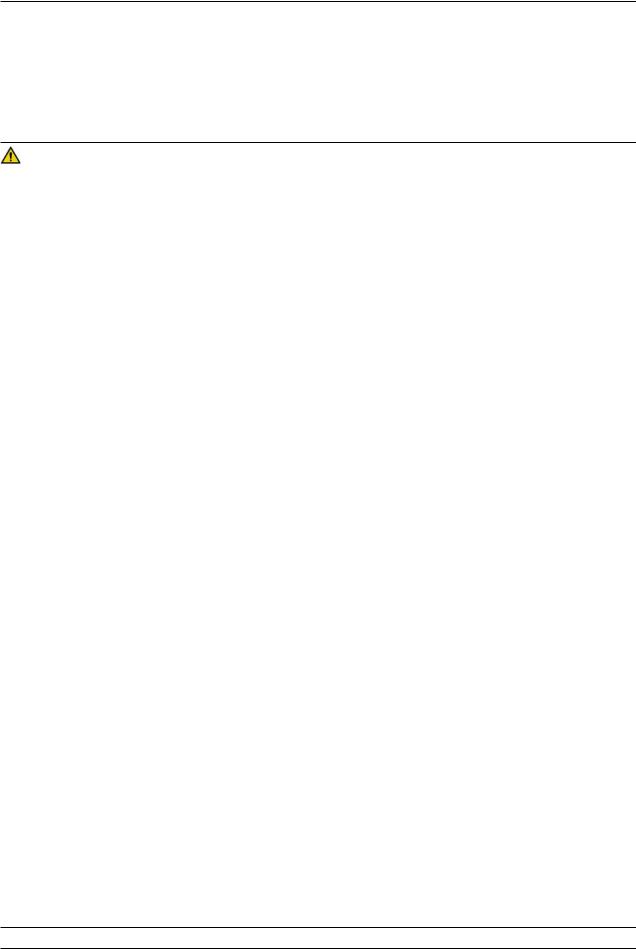
Summary of Safety Precautions
Before operating the bed, it is important to read and understand all information in this manual. Carefully read and strictly follow the safety guidelines listed below.
Note
To ensure safe operations of the bed, methods and procedures must be established for educating and training hospital staff on the intrinsic risks associated with the usage of electric beds.
WARNING
•To prevent permanent damage to this unit, the unit must reach room temperature prior to conducting any setup and/or unit operations.
•The Weigh system is intended to assist in the monitoring of the patient’s weight variation. Under no circumstances should its reading be used as sole reference for medical treatment.
•Preventative maintenance should be performed at least once a year to ensure all bed features are functioning properly.
•This bed is not intended for pediatric use, i.e., for any patient measuring 35 inches (88,9 cm) or less.
•This bed is equipped with a hospital grade plug for protection against shock hazard. It must be plugged directly into a properly grounded receptacle. Grounding reliability can be achieved only when a hospital grade receptacle is used.
•Shock Hazard - Improper handling of the power cord may result in damage to the power cord and potential shock hazards. If damage has occurred to the power cord, immediately remove the bed from service and contact the appropriate maintenance personnel. Failure to do so could result in serious injury or death.
•Serious injury can result if caution is not used when operating the bed. Operate the bed only when all people and equipment are clear of the electrical and mechanical systems.
•Always apply the brakes when a patient is on the bed or entering/exiting the bed. Serious injury could result if the bed moves while a patient is getting on or off the bed. Once the brake pedal is engaged, push on the bed to ensure the brakes are securely applied. Do the same test when using the electrical brake.
•To help reduce the number and severity of a potential fall when the patient is unattended, keep the siderails in the fully raised position and the sleep surface horizontal in its lowest position, unless his/her medical condition dictates otherwise. When raising the siderails, be sure that you hear the “click” that signals the locked condition. Pull firmly on the siderail to ensure it is locked into position.
•When the sleep surface sections are articulated, ensure that all the patient’s limbs are within the raised siderails to avoid patient injury.
•When a patient’s condition requires greater safety measures for his/her security, use the lockout controls in the footboard control panel to inhibit the siderail functions or remove any optional pendant control and install protective pads on the siderails.
•Siderails, with or without their padded covers, are not intended to serve as restraint devices to keep a patient from exiting the bed. Siderails are designed to keep a patient from inadvertently rolling off the bed. It is the responsibility of the attending medical personnel to determine the degree of restraint necessary to ensure a patient will remain safely in bed. Failure to use the siderails properly could result in serious patient injury.
•To reduce the risk of injury, ensure the sleep surface is horizontal and in the lowest position with the siderails fully raised and locked when moving the bed with a patient in it.
•To avoid injury to the patient and/or user, do not attempt to move the bed laterally with the steer mode engaged. The steer wheel cannot swivel.
•The CPR emergency pedal is for emergency use only. When activating the CPR pedal, all people and equipment must be removed from the area below and around the head, thigh and foot sections of the bed or serious personal injury and/or equipment damage could occur.
•To stop the fowler from moving down, the CPR pedal can be released at anytime during activation.
•The manual backup brake is for emergency use only. It should not be used for any other situation than an emergency or it might get overused when the time comes to use it for an emergency.
•Possible fire hazard exists when this bed is used with oxygen administering equipment other than nasal, mask type or half bed-length tent type. Unplug the bed power cord from the wall when oxygen administering equipment is used.
•When using a half bed-length tent type, ensure that the siderails are outside the oxygen tent and that the tent does not extend below the mattress support level. Do not route the power cord between the mattress and the bed frame.
•Do not attach the power cord to any moving parts of the bed frame.
•The power cord could be pinched and may cause electrical shock if a bed extender is used.
•The Bed Exit system is not designed to be used with patients weighing less than 50 lbs (23 kg).
Return To Table of Contents
www.stryker.com |
2131-509-002 REV B |
13 |
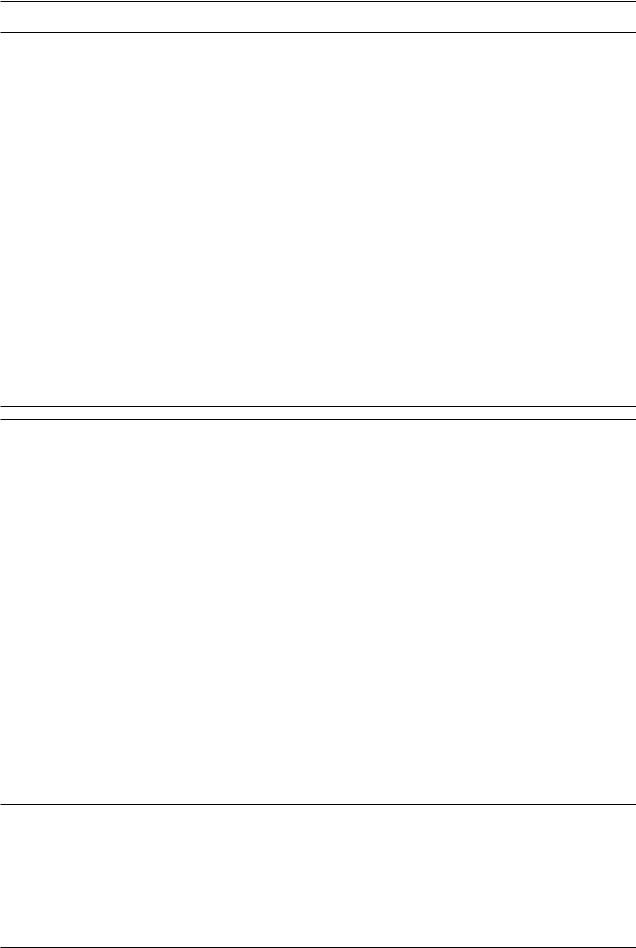
Summary of Safety Precautions
 WARNING (CONTINUED)
WARNING (CONTINUED)
•The Bed Exit system is intended only to aid in the detection of a patient exiting the bed. It is not intended to replace patient monitoring protocol. The Bed Exit system signals when a patient is about to exit the bed. The addition or removal of equipment with the Bed Exit system armed must be done using the “Adding or Removing Equipment with the System Armed” procedure, otherwise the sensitivity of the system may be affected and the readings of the patient’s movements in the bed may be erroneous.
•Do not steam clean, hose off or ultrasonically clean the bed. Do not immerse any part of the bed. The internal electrical parts may be damaged by exposure to water. Hand wash regularly all surfaces of the bed with warm water and a mild detergent. Wipe cleaned surfaces dry to avoid build-up of cleaning substances. Inspect the mattress after each use. Discontinue use if any cracks or rips, which may allow fluid to enter the mattress, are found in the mattress cover. Failure to properly clean the mattress, or dispose of it if defective, may increase the risk of exposure to pathogenic substances and may bring about diseases to the patient and user.
•Always unplug the bed power cord from the wall socket when servicing or cleaning the bed. When working under the bed with the bed in the high position, always apply the brakes and place blocks under the Bed Lift levers to prevent injury in case the Bed Down switch is accidentally pressed.
•Please ensure patient is not in the bed prior to starting bed calibration. In calibration mode, the software does not control the interferences between the mechanical parts of the bed. Mechanical damage could occur without supervision. Only qualified personnel should perform the calibration.
•Battery posts, terminals and related accessories contain lead and lead compounds - chemicals known to the state of California to cause cancer and birth defects or other reproductive harm. Wash hands after handling.
•Do not modify the InTouch® bed. Modifying the unit can cause unpredictable operation resulting in injury to the patient or user. Modifying the unit will also void this warranty.
 CAUTION
CAUTION
•When using a mattress thicker than 6 inches (15,24 cm) or a mattress overlay, extra caution and/or patient supervision may be required to reduce the likelihood of occurrence of a patient fall.
•Preventative maintenance should be performed at least once a year to ensure all bed features are functioning properly. Ensure that any bed malfunction is promptly reported to your service personnel for immediate attention.
•When large fluid spills occur in the area of the circuit boards, cables and motors, immediately unplug the bed power cord from the wall socket, remove the patient from the bed and clean up the fluid. Have maintenance completely check the bed. Fluids can have an adverse effect on operational capabilities of any electrical product. DO NOT put the bed back into service until it is completely dried and has been thoroughly tested for safe operation. Ensure, among other things, that the plastic components being used as covers for the siderail mechanism arms and the foot end casing are removed and that the parts they cover are thoroughly dried.
•To avoid damage to the siderail mechanisms, do not move the bed using the raised siderails. Move the bed using the handles integrated to the boards.
•Because individual beds may have different options, footboards should not be moved from one bed to another. Mixing footboards could result in unpredictable bed operation.
•The mattress thickness should not exceed 6 inches (15,24 cm).
•When servicing, use only identical replacement parts provided by Stryker.
•SOME CLEANING PRODUCTS ARE CORROSIVE IN NATURE AND MAY CAUSE DAMAGE TO THE PRODUCT IF USED IMPROPERLY. If the products described above are used to clean Stryker patient care equipment, measures must be taken to ensure the beds are wiped with a damp cloth soaked in clean water and thoroughly dried following cleaning. Failure to properly rinse and dry the beds will leave a corrosive residue on the surface of the bed, possibly causing premature corrosion of critical components. Failure to follow the above directions when using these types of cleaners may void this product’s warranty.
Note
•Throughout this Operations Manual, the words “right” and “left” refer to the right and left sides of a patient lying on his/her back on the bed.
•The addition of accessories affects the motion of the bed.
•The iBed option is only used as an informational feature and is not supposed to replace normal patient monitoring protocol.
Return To Table of Contents
14 |
2131-509-002 REV B |
www.stryker.com |
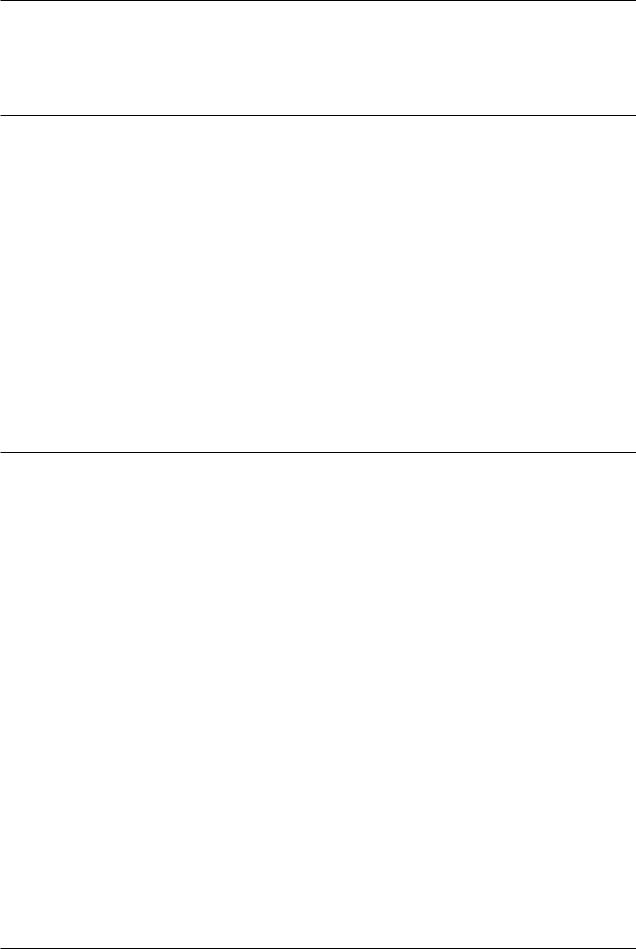
Summary of Safety Precautions
OPTIONAL ZOOM® DRIVE SYSTEM (MODEL 2141)
In addition to the previous warnings and cautions, all of the following warnings and cautions apply to units equipped with the Zoom®.
 WARNING
WARNING
•The 2141 InTouch® Bed is intended for use by trained hospital personnel only. Failure to properly train personnel could result in injury.
•USE CAUTION while maneuvering the unit with the drive wheel activated. Always ensure there are no obstacles near the unit while the drive wheel is activated. Injury to the patient, user or bystanders or damage to the frame or surrounding equipment could occur if the unit collides with an obstacle.
•Use caution when transporting the unit down halls, through doors, in and out of elevators, etc. Damage to the siderails or other parts of the unit could occur if the unit comes in contact with walls or door frames.
•Put the drive wheel in the neutral position and release the brake before pushing the unit manually. For 2141 models; push the Brake Off button to disengage drive wheel (Zoom®) before pushing the unit manually. Do not attempt to push the unit manually with the drive wheel engaged. The unit will be difficult to push and injury could result.
•If unanticipated motion occurs, unplug the power cord from the wall socket, push the battery power on/off switch to the “OFF” (0) position (the LED will not be illuminated), actuate the drive wheel pedal to the neutral position and call maintenance.
•The power save mode is activated after one hour on battery power with no motion release switch activation. Functions including Bed Exit, Scale and Motion will cease to operate when the unit enters the power save mode. Injury to the patient could occur if proper patient monitoring protocol is not observed.
•Always unplug the power cord and push the battery power on/off switch to the “OFF” (0) position before service or cleaning. When working under the frame, always support the litter frame to prevent injury in case the Bed Down switch is accidently activated.
Return To Table of Contents
www.stryker.com |
2131-509-002 REV B |
15 |
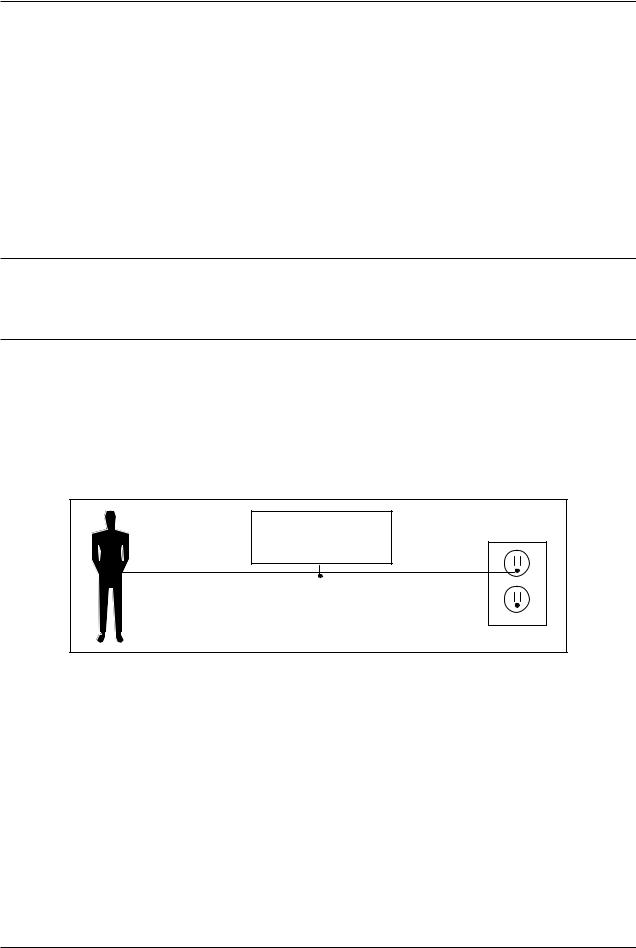
Static Discharge Precautions
The electronic circuits in the InTouch® Critical Care Bed are completely protected from static electricity damage only while the bed is assembled. It is extremely important that all service personnel always use adequate static protection when servicing the electronic systems of the InTouch® Critical Care Bed. You should be using static protection whenever you are touching wires.
Static Protection Equipment
The necessary equipment for proper static protection is:
•1 static wrist; 3M part number 2214 or equivalent,
•1 grounding plug; 3M part number 61038 or equivalent,
•1 test lead with a banana plug on one end and an alligator clip on the other; Smith part number N132B699 or equivalent.
 CAUTION
CAUTION
All electronic service parts will be shipped in static shielding bags. Do not open the bags until you have completed steps 2 and 3 of the following procedure. Do not place unprotected circuit boards on the floor. All circuit boards to be returned to Stryker Medical should be shipped in the static shielding bags the new boards were shipped in.
Static Protection Procedure
1.Unplug the power cord from the power source.
2.Insert the grounding plug into a properly grounded hospital grade wall receptacle. Plug the banana plug of the test lead into the receptacle on the grounding plug. Connect the alligator clip on the other end of the test lead to a ground point on the bed.
3.Place the static control wrist strap on your wrist. Connect the alligator clip at the other end of the wrist strap cord to a ground point on the bed.
BED
GROUNDING DIAGRAM
Return To Table of Contents
16 |
2131-509-002 REV B |
www.stryker.com |
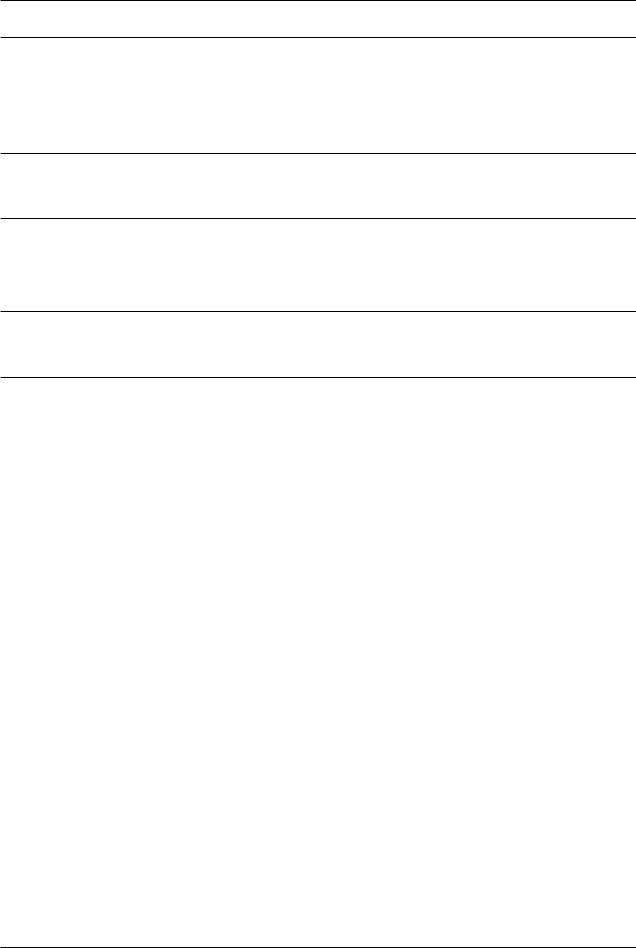
Setup Procedures
To prevent permanent damage to this unit, the unit must reach room temperature prior to conducting any setup and/or unit operations.
It is important to ensure that the bed is working properly before it is put into service. The following list will help ensure that each part of the bed is checked.
•Install the foot and head boards on the bed. Insert the footboard carefully so that the footboard and the casing connectors fit in smoothly.
 CAUTION
CAUTION
Because individual beds may have different options, footboards should not be moved from one bed to another. Mixing footboards could result in unpredictable bed operation.
•Plug the power cord to the bed connector at the head end of the bed and into a properly grounded hospital grade wall outlet.
•Turn the battery power switch to the “ON” (1) position (located below the litter surface at patient right side).
•Set the time and date through the touch screen (refer to the InTouch® Operations Manual for procedures).
 WARNING
WARNING
This bed is equipped with a hospital grade plug for protection against shock hazard. It must be plugged directly into a properly grounded receptacle. Grounding reliability can be achieved only when a hospital grade receptacle is used.
•To test the manual backup brake (located on the patient’s right side only), flip the manual backup brake pedal outward and depress down fully on the foot end side of the pedal. The word BRAKE in red will be visible in the clear window located on the base next to the pedal and the Brake symbol will be flashing on the footboard control panel. The brakes should now be applied.
•To test the electric brake; engage the brake by pressing the brake button on the siderail or footboard control panel. Try moving the bed to ensure the brakes are applied. Press the Neutral or Brake button on the siderail control panel or on the footboard to disengage the brake.
•For Model 2141 Beds only: On the patient’s right side, flip the manual backup brake pedal outward and depress down fully on the head side of the pedal. The letter D in GREEN should be visible in the clear window located on the base next to the pedal. The Zoom® Drive wheel should now be engaged. Depress down fully on the center of the pedal until the letter N in BLUE is visible in the clear window. The Zoom® Drive wheel should now be disengaged.
•Ensure that the siderails raise, lock in the fully raised position and lower smoothly.
•Run through each control on the footboard.
•Verify the scale system and the Bed Exit system for proper operation.
•Run through each control on both inner and outer control panels of the head siderails. If the bed is equipped with the optional Siderail Communication Pendant, plug the provided cable to the 37-pin connector located at the head end of the bed and into the proper wall outlet.
•Raise the bed completely and activate the Trendelenburg function. Ensure the head end lowers to the full down position (refer to the InTouch® Operations Manual for procedures). Level the bed using the Bed Lift system controls.
•Raise the bed completely and activate the reverse Trendelenburg function. Ensure the foot end lowers to the full down position (refer to the InTouch® Operations Manual for procedures). Level the bed using the Bed Lift system controls.
•Verify functionality of the CPR emergency release: raise the fowler up then depress down on the CPR pedal located on either side of the bed at the head end of the base. The fowler will lower towards a flat position until the pedal is released.
•Ensure the Knee Gatch (if raised) also starts flattening when the Fowler is completely down. Following the complete lowering of the Fowler, wait approximately 30 seconds (the time for the Fowler control motor to reset) and verify that the motor has indeed reset by raising the Fowler fully up using the “Fowler Up” control.
•Verify the following optional equipment for proper operation: 120V Auxiliary Outlet, Head End Nurse Controls, Pendant, Roller Bumpers, Zoom® Handles, etc.
•To prevent permanent damage to the bed, ensure the unit reaches room temperature prior to use.
Return To Table of Contents
www.stryker.com |
2131-509-002 REV B |
17 |
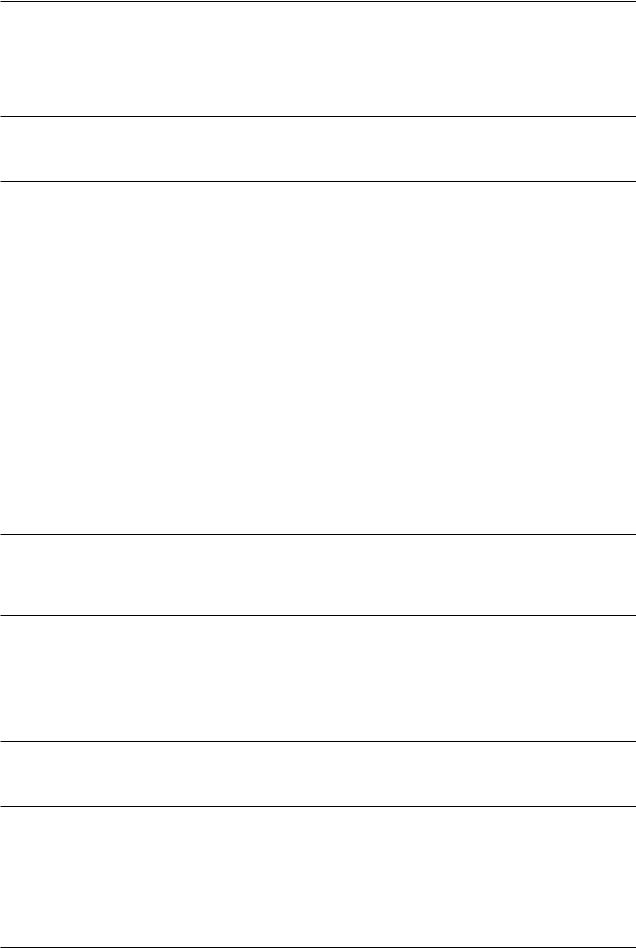
Setup Procedures
OPTIONAL XPRT™ THERAPY MATTRESS
If your bed is equipped with the XPRT™ Therapy Mattress option, perform the following setup procedures to install the Mattress. For graphic representation of the setup procedures, refer to the XPRT™ Therapy Mattress Operations Manual.
 CAUTION
CAUTION
When using a mattress thicker than 6 inches (15,24 cm) or a mattress overlay, extra caution and/or patient supervision may be required to reduce the likelihood of occurrence of a patient fall.
1.Place mattress over bed litter with printed logo at head end of the bed.
2.Fold back foot end section of mattress.
3.Place foot box on foot end of bed litter.
4.Connect the two (2) color coded connectors on the foot box to the corresponding color coded connectors on the mattress. Connect black connection on foot box to cable adapter 2950-001-180 and then to the bed frame.
5.Turn the locking collars clockwise to secure the connections.
6.Connect the other end of the black connector to the bed (left side of litter at foot end behind the accessory outlet).
7.Connect the air line from the mattress to the corresponding fitting on the foot box.
8.Fasten the two (2) retaining clips to the two (2) D-Rings on the foot box.
9.Lower the foot section of mattress over the foot box. Attach the mattress to the bed frame using the mattress tie-downs.
10.Apply linens utilizing the “D” rings for the flat sheet.
11.To secure linens, to mattress, thread four corners through D-Rings attached to mattress.
12.To ensure proper therapy, do not pull linens taut. The linens should remain loose and wrinkly on the surface of the mattress.
13.Plug the mattress power cord into a properly grounded, hospital grade receptacle.
Note
The InTouch® bed will detect when the mattress has been connected as well as what type of mattress it is. This will be shown on the InTouch® screen.
 WARNING
WARNING
•Do not route the power cord between the mattress and the bed frame.
•Do not attach the power cord to any moving parts of the bed frame.
•The power cord could be pinched and may cause electrical shock if a bed extender is used.
OPTIONAL POSITIONPRO™ REPOSITIONING MATTRESS OPTION
If your bed is equipped with the PositionPRO™ Patient Repositioning Mattress option, perform the following setup procedures to install the mattress. For graphic representation of the setup procedures, refer to the PositionPRO™ Mattress Operations Manual.
 CAUTION
CAUTION
When using a mattress thicker than 6 inches (15,24 cm) or a mattress overlay, extra caution and/or patient supervision may be required to reduce the likelihood of occurrence of a patient fall.
1.Place the mattress onto the bed.
2.Flip the foot section towards the head end.
3.Place the control box (upside down) into the opening in the foot section.
4.Connect outer transparent tubes to manifold, matching the color coding.
Return To Table of Contents
18 |
2131-509-002 REV B |
www.stryker.com |
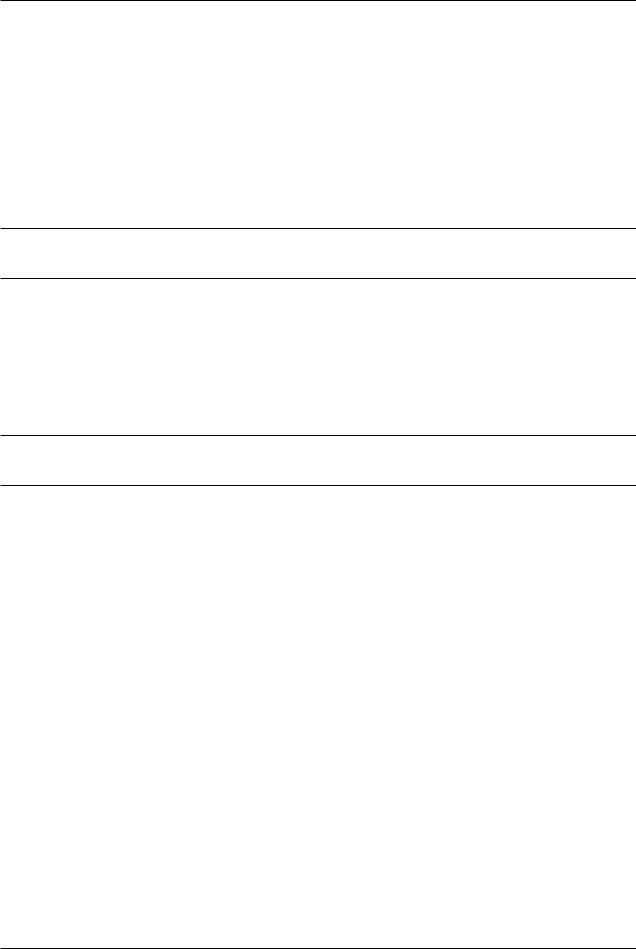
Setup Procedures
OPTIONAL POSITIONPRO™ REPOSITIONING MATTRESS (CONTINUED)
5.Connect tilt sensor cables.
a.Align the white dots.
b.Twist clockwise to fasten.
6.Connect pendant cable.
7.Connect power cord (4’) and turn the switch to on. Note: The switch is hidden under the power cord.
8.Fasten straps over the power cord.
9.Install the power cord in the two (2) retaining clips.
10.Fasten the three (3) retaining straps.
11.Carefully rotate the foot end control box and the mattress into the flat position.
 CAUTION
CAUTION
Gently lower the foot end section to not damage the control box.
12.Fasten the retaining straps to secure the mattress to the bed frame (four (4) straps total).
13.Connect the power cord to the 110V outlet on the bed.
Applying the linens
1.Apply the linens using the “D” rings for the flat sheet.
2.To effectively use the “Turn Assist”, do not pull linens taut. Linens should remain loose and wrinkly on surface of the mattress.
 WARNING
WARNING
Ensure that you have always access to the CPR straps.
Note
If any problems are found during bed setup, contact our Technical Service department at USA: 1-800-327-0770 (option 2).
OPTIONAL ZOOM® DRIVE SYSTEM (MODEL 2141)
If your bed is equipped with the Zoom® drive, run through the preceding setup procedures and continue with the procedures listed below.
•With the battery power switch in the “ON” (1) position and the drive wheel in the neutral position (not touching the floor), ensure the “Engage Drive Wheel” LED on the head end control panel is illuminated.
•Run through the operation of the drive wheel (refer to InTouch® Operations Manual for procedures) to ensure it is operating properly.
•On both sides of the bed, flip the manual backup brake pedal outward and depress down fully on the head side of the pedal. The letter D in GREEN should be visible in the clear window located on the base next to the pedal. The Zoom® drive (2141 Model only) should now be engaged. Depress down fully on the center of the pedal until the letter N in BLUE is visible in the clear window. The Zoom® drive should now be disengaged.
Return To Table of Contents
www.stryker.com |
2131-509-002 REV B |
19 |
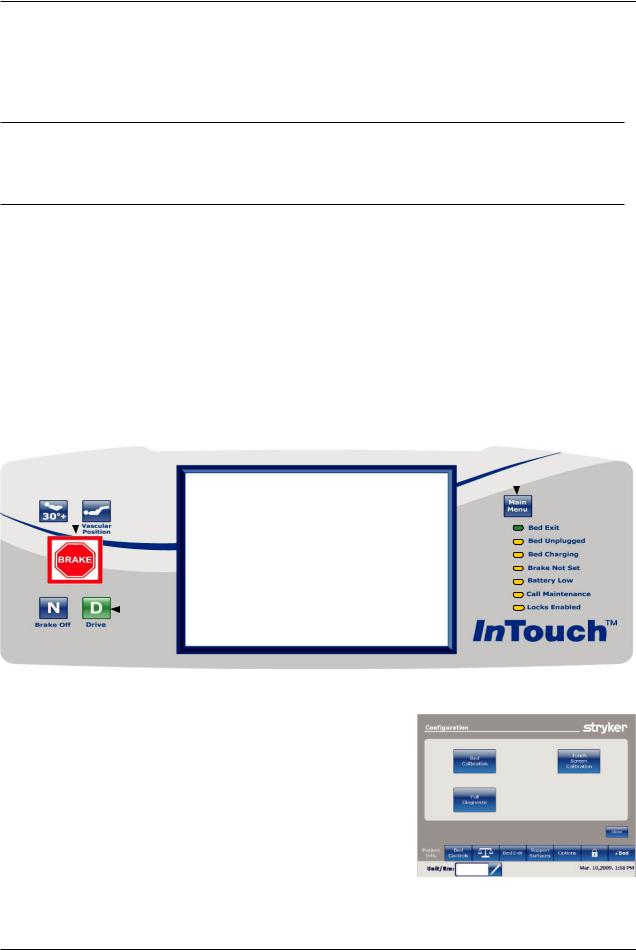
Maintenance Menu Guide
The Maintenance Menu is accessed through the Touch Screen and contains additional features of the product. This menu provides an interface to the user and/or service personnel in order to provide the ability to control and access maintenance features.
ACCESSING CONFIGURATION SCREEN
 WARNING
WARNING
Please ensure patient is not in the bed prior to starting bed calibration. In calibration mode, the software does not control the interferences between the mechanical parts of the bed. Mechanical damage could occur without supervision. Only quali ed personnel should perform the calibration.
Note
Verify that the bed is on a level surface which does not have any slopes or inclines prior to entering into the calibration mode.
1.Unseat and reseat the footboard and wait until the main control screen is displayed.
2.Push and hold the Main Menu button located in the upper right corner of the footboard control panel (see Figure 1 below). Continue pressing on the Main Menu button while executing steps 3-5.
3.Push and hold theBrake button for 8-10 seconds and then release.
4.Push the HOB 30o+ button once and release.
5.Push the Drive button once and release.
6.Release the Main Menu button and you will be taken into the Con guration Screen shown in Figure 2.
Brake |
|
Main Menu |
|||
HOB |
|
Drive |
|
||
|
|
|
|
|
|
|
|
|
|
|
|
|
|
|
|
|
|
|
|
|
|
|
|
Figure 1: Footboard Control Panel
Figure 2: Con guration Screen
Return To Table of Contents
20 2131-509-002 REV B www.stryker.com
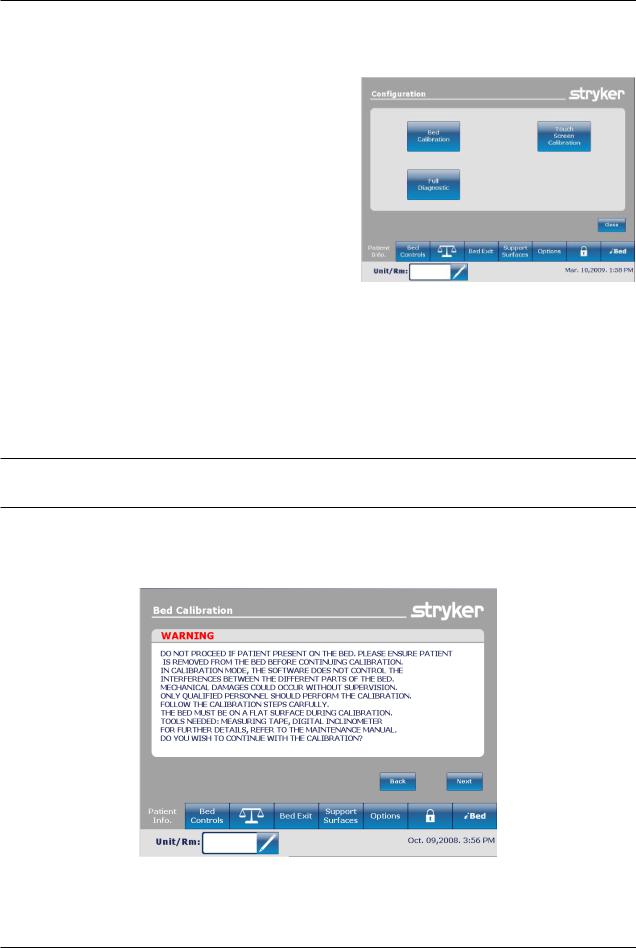
Maintenance Menu Guide
CONFIGURATION SCREEN
The following items A, B, and C are configuration buttons available and displayed on the Configuration screen (Figure 3).
A.Bed Calibration
B.Full Diagnostic (see page 32)
C.Touch Screen Calibration (see page 33)
The following items D and E are configuration options available but are not displayed on the Configuration screen To access these configuration options, follow the procedures identified on page listed below.
D. |
Bed Options Configuration (see page 34) |
Figure 3: Configuration Screen Menu Items |
|
E. |
Serial Number Configuration (see page 35) |
||
|
A. Bed Calibration
Note: During calibration, if the backlight shuts off touch the screen to continue.
 WARNING
WARNING
Refer to Figure 4 for WARNING details.
1.To start the bed calibration, press the Bed Calibration button on the Configuration Screen (refer to Figure 3).
2.After pressing the Bed Calibration button, Figure 4 will be displayed. Press “NEXT” to continue with calibration.
Figure 4: Bed Calibration - WARNING
Return To Table of Contents
www.stryker.com |
2131-509-002 REV B |
21 |
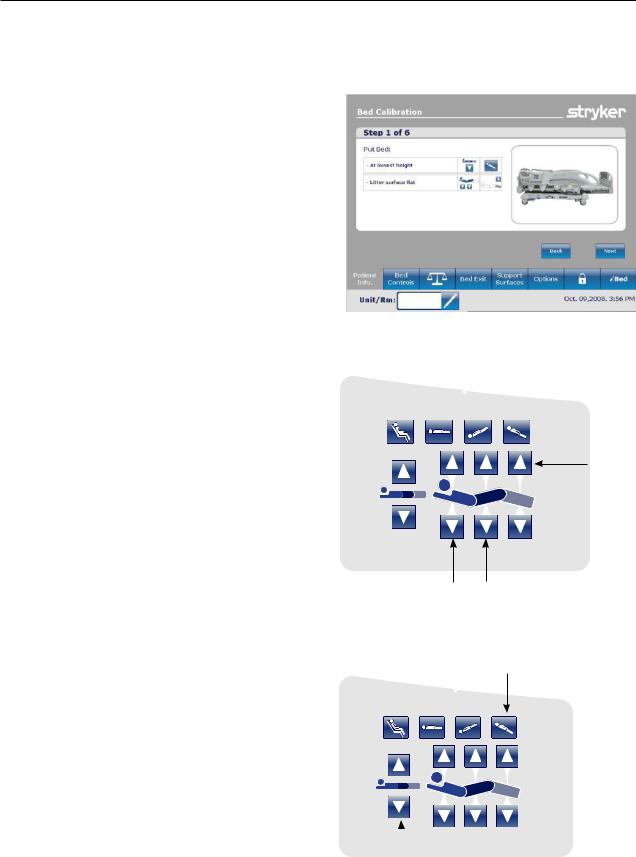
Maintenance Menu Guide
CONFIGURATION SCREEN (CONTINUED)
A. Bed Calibration (Continued)
3.After pressing “NEXT” to continue calibration, Figure 5 will appear.
Figure 5: Bed Calibration - Step #1 of 6
4.Place the Litter surface to a flat position by pressing simultaneously the Foot Up,
Fowler Down and Gatch Down buttons as shown in Figure 6.
Foot Up
QDF27-2237
Fowler Down |
Gatch Down |
Figure 6: HE Siderail Control Panel - (Right Side Shown)
Reverse Trendelenburg
(Foot Lift Down)
5. Lower the bed to the lowest position. Press
|
the Bed Height Down (Head Lift Down) and |
|
|
|
Reverse Trendelenburg (Foot Lift Down) |
|
|
|
buttons simultaneously as shown in Figure 7. |
|
Bed Height |
|
|
|
|
|
|
|
Down |
|
|
|
(Head Lift |
|
|
|
|
|
|
|
Down) |
|
|
|
|
|
|
QDF27-2237 |
|
|
Figure 7: HE Siderail Control Panel - (Right Side Shown) |
||
Return To Table of Contents |
|
|
|
|
|
|
|
22 |
2131-509-002 REV B |
www.stryker.com |
|

Maintenance Menu Guide
CONFIGURATION SCREEN (CONTINUED)
A. Bed Calibration (Continued)
|
Next |
6. Press the |
button when done. The “Do |
Not Touch Bed” screen will appear as shown in Figure 8.
Bed Calibration
Do Not
Touch Bed
Cancel
Figure 8
7.When step 1 of the calibration procedure has completed, step 2 of the calibration procedure will begin and Figure 9 will be displayed as shown below.
Figure 9: Bed Calibration - Step 2
Return To Table of Contents
www.stryker.com |
2131-509-002 REV B |
23 |
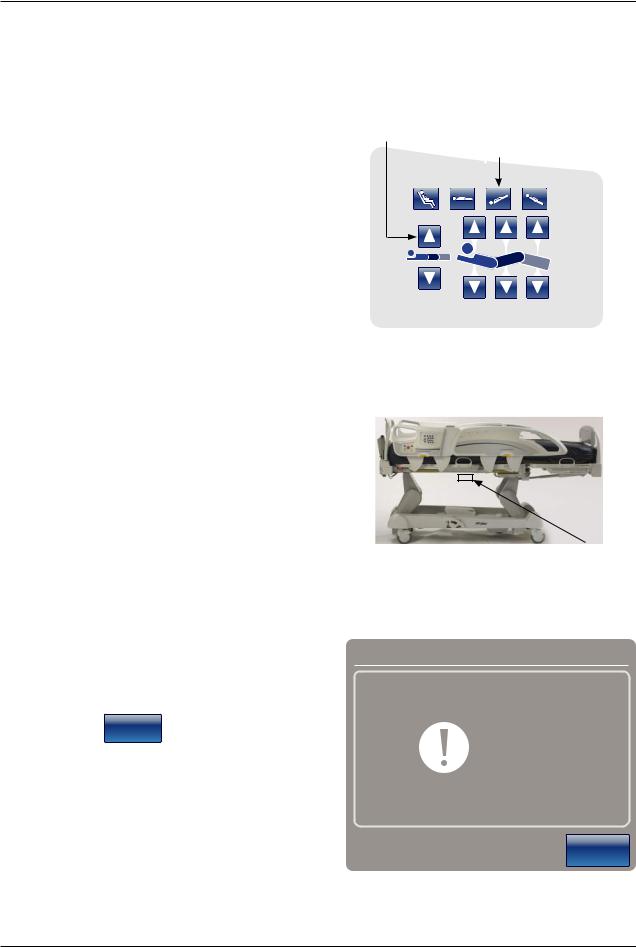
Maintenance Menu Guide
CONFIGURATION SCREEN (CONTINUED)
A. Bed Calibration (Continued)
8.Raise the bed height to 20 inches measuring from the top of the seat section to the floor. Press the Bed Height Up (Head Lift Up) and Trendelenburg (Foot Lift Up) buttons as shown in Figure 10.
9.Standing on either side of the bed at the fowler section, raise the foot siderail and then position the digital level/inclinometer on the bottom of the litter below the mattress retainer (refer to Figure 11). Using the digital level/inclinometer, verify the bed is level (0.0 +/- 0.2).
Note: Cycle power on the digital level/ inclinometer prior to placing it on the bottom of the litter frame and do not zero/ calibrate the digital level/inclinometer.
10. Press the |
Next |
button when done. The |
|
“Do Not Touch Bed” screen will appear as shown in Figure 12.
Bed Height Up
(Head Lift Up) Trendelenburg
(Foot Lift Up)
QDF27-2237
Figure 10: Head Siderail Control Panel
(Right Side Shown)
Placement
on Litter
Figure 11: Inclinometer placement
Bed Calibration
Do Not
Touch Bed
Cancel
Figure 12: Do Not Touch Bed Screen
Return To Table of Contents
24 |
2131-509-002 REV B |
www.stryker.com |

Maintenance Menu Guide
CONFIGURATION SCREEN (CONTINUED)
A. Bed Calibration (Continued)
11.When step 2 of the calibration procedure has completed, step 3 of the calibration procedure will begin and Figure 13 as shown below will appear on the screen.
Figure 13: Bed Calibration - Step 3
Trendelenburg
(Foot Lift Up)
12. Place the bed at +12 degrees Trendelenburg by pressing the Trendelenburg (Foot Lift Up) button as shown in Figure 14. Verify +12 degrees +/- 0.1 with the inclinometer you previously placed on the litter frame in step 9.
QDF27-2237
Figure 14: Head Siderail Control Panel
Return To Table of Contents
www.stryker.com |
2131-509-002 REV B |
25 |

Maintenance Menu Guide
CONFIGURATION SCREEN (CONTINUED)
A. Bed Calibration (Continued)
Bed Calibration
|
Next |
13. Press the |
button when done. |
Do Not
Touch Bed
14.The “Do Not Touch Bed” screen will appear as shown in Figure 15.
Cancel
Figure 15: Do Not Touch Bed Screen
15.When step 3 of the calibration procedure has completed, step 4 of the calibration procedure will begin and Figure 16 will be displayed as shown below.
Figure 16: Bed Calibration - Step 4
Return To Table of Contents
26 |
2131-509-002 REV B |
www.stryker.com |
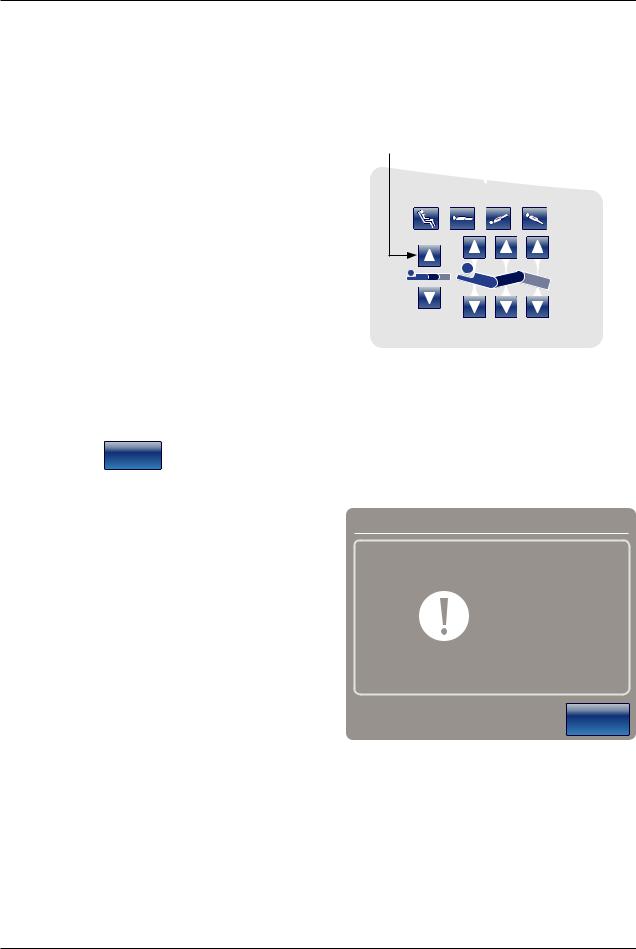
Maintenance Menu Guide
CONFIGURATION SCREEN (CONTINUED)
A. Bed Calibration (Continued)
Bed Height Up
(Head Lift Up)
16. Level the bed back out to zero degrees by pushing the Reverse Trendelenburg button until the litter
is level while referencing the inclinometer. Note: Confirm inclinometer reads zero degrees.
17. Place the bed at -12 degrees Reverse Trendelenburg by pressing the Bed Height Up (Head Lift Up) button as shown in Figure 17 below. Verify -12 degrees +/- 0.1 with the inclinometer you previously placed on the bottom of the litter frame in step 9.
QDF27-2237
Figure 17: Head Siderail Control Panel -
(Right Side Shown)
18. Press the |
Next |
button when done. |
|
Bed Calibration
Do Not
Touch Bed
19.The “Do Not Touch Bed” screen will appear as shown in Figure 18.
Cancel
Figure 18: Do Not Touch Bed Screen
Return To Table of Contents
www.stryker.com |
2131-509-002 REV B |
27 |

Maintenance Menu Guide
CONFIGURATION SCREEN (CONTINUED)
A. Bed Calibration (Continued)
20.When step 4 of the calibration procedure has completed, step 5 of the calibration procedure will begin and Figure 19 will appear on the screen as shown below.
Figure 19: Bed Calibration - Step 5
Trendelenburg
(Foot Lift Up)
Bed Height Up
(Head Lift Up)
21. Place the bed at the highest height by pressing simultaneously the Trendelenburg (Foot Lift Up) button and Bed Height Up (Head Lift Up) button as shown in Figure 20.
QDF27-2237
Figure 20: Head Siderail Control Panel -
(Right Side Shown)
Return To Table of Contents
28 |
2131-509-002 REV B |
www.stryker.com |
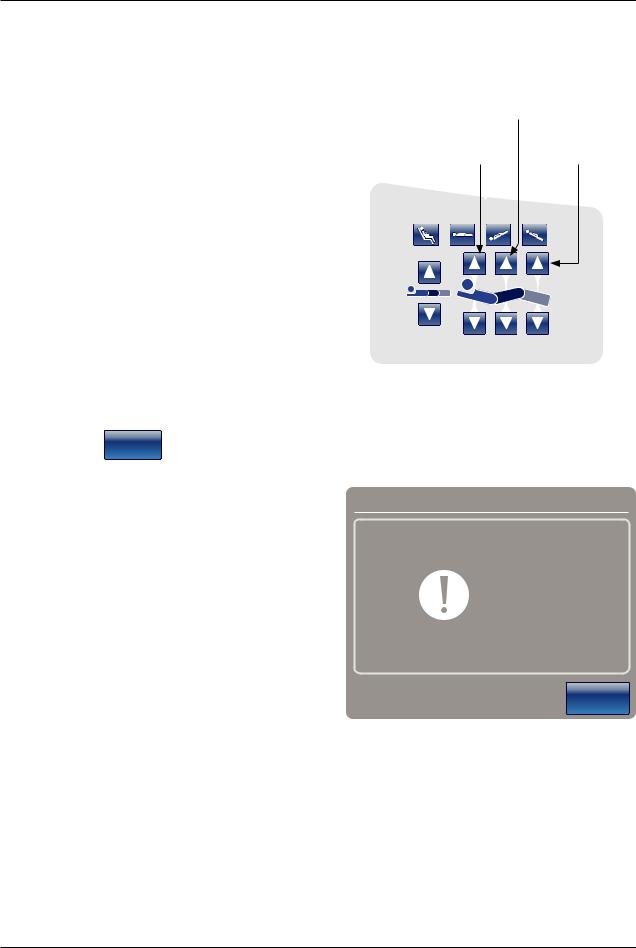
Maintenance Menu Guide
CONFIGURATION SCREEN (CONTINUED)
A. Bed Calibration (Continued)
Fowler Up
22. Press the Fowler Up button until the Fowler reaches the highest height, next press the Gatch Up button until the Gatch reaches its highest height, lastly press the Foot Up button until the foot section reaches its highest height (refer to Figure 21 below). The foot section should be at a flat position.
Gatch Up
Foot Up
QDF27-2237
Figure 21: Head Siderail Control Panel -
(Right Side Shown)
23. Press the |
Next |
button when done. |
|
Bed Calibration
Do Not
Touch Bed
24. The “Do Not Touch Bed” screen will appear as shown in Figure 22.
Cancel
Figure 22: Do Not Touch Bed Screen
Return To Table of Contents
www.stryker.com |
2131-509-002 REV B |
29 |

Maintenance Menu Guide
CONFIGURATION SCREEN (CONTINUED)
A. Bed Calibration (Continued)
25.When step 5 of the calibration procedure has completed, step 6 of the calibration procedure will begin and Figure 23 will be displayed as shown below.
|
Figure 23: Bed Calibration - Step 6 |
|
|
|
|
|
||||
|
Bed Height Up |
|
|
|
|
|
||||
|
(Head Lift Up) |
|
|
Foot Down |
||||||
|
|
|
|
Fowler Up |
Trendelenburg |
|
||||
|
|
|
|
|
|
(Foot Lift Up) |
|
|||
26. |
Place the bed at the highest height by pressing |
|
|
|
|
|
|
|
|
|
|
|
|
|
|
|
|
|
|||
|
simultaneously the Trendelenburg (Foot Lift Up) |
|
|
|
|
Gatch Up |
|
|||
|
button and Bed Height Up (Head Lift Up) button (see |
|
|
|
|
|
|
|
|
|
|
|
|
|
|
|
|
|
|
||
|
Figure 24). |
|
|
|
|
|
|
|
|
|
27. |
Place the Fowler and Gatch section of the bed at the |
|
|
|
|
|
|
|
|
|
|
highest height by first pressing the Fowler Up button |
|
|
|
|
|
|
|
|
|
|
|
|
|
|
|
|
|
|
||
|
then the Gatch Up button (See Figure 24). |
|
|
|
|
|
|
|
|
|
28. |
Place the foot at the lowest position by pushing the |
|
|
|
|
|
|
|
|
|
|
|
|
|
|
|
|
|
|
||
|
Foot Down button until limit is met (see Figure 24) . |
|
|
|
|
|
||||
|
CAUTION: The Gatch must be raised to the highest |
|
|
|
|
|
||||
|
height prior to running the Foot Down or damage |
|
|
|
|
|
||||
|
could occur. |
|
|
|
|
|
||||
|
|
|
|
|
|
|
|
|
QDF27-2237 |
|
|
|
|
Figure 24: Calibration Complete |
|||||||
Return To Table of Contents
30 |
2131-509-002 REV B |
www.stryker.com |
