Page 1
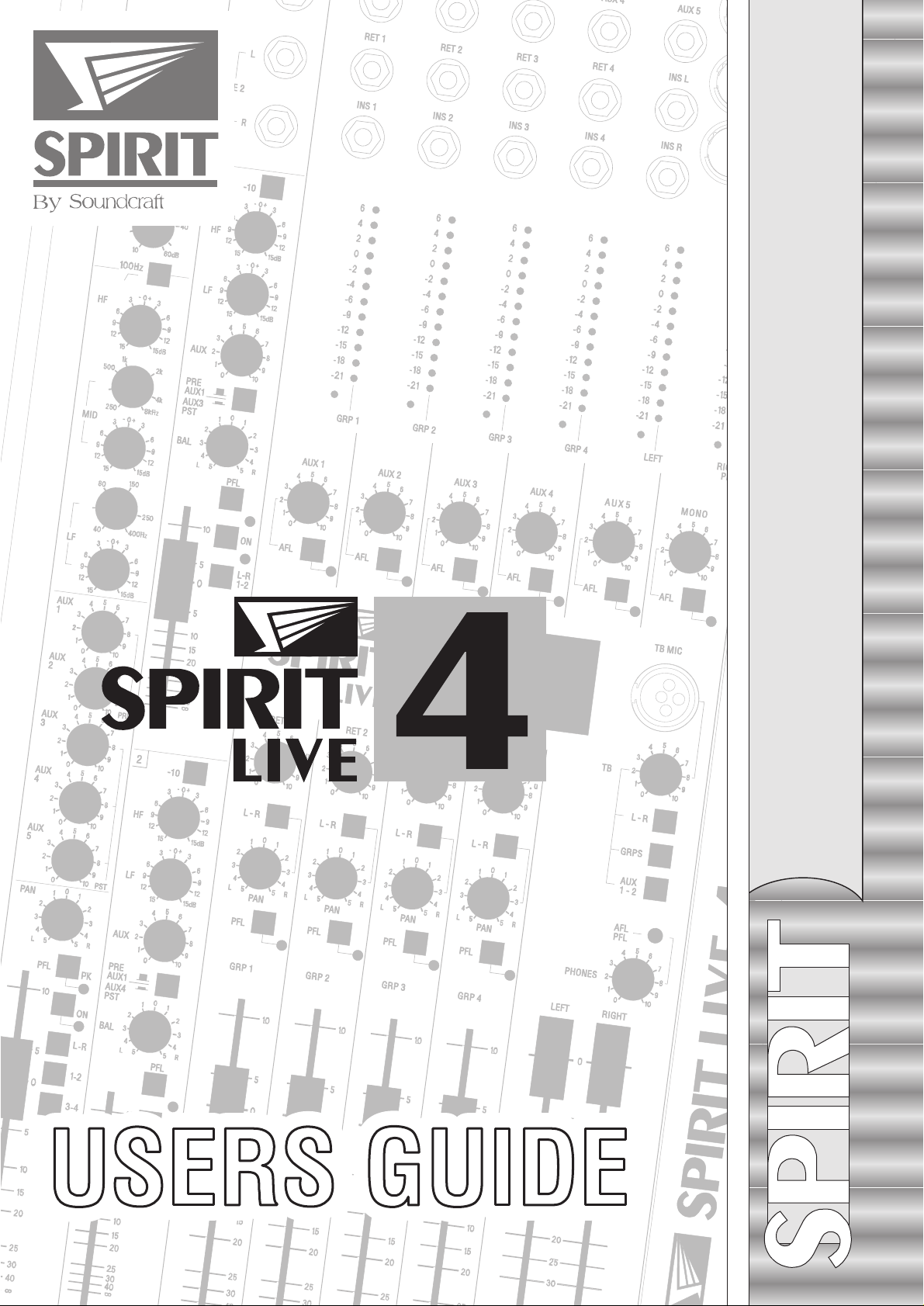
Page 2
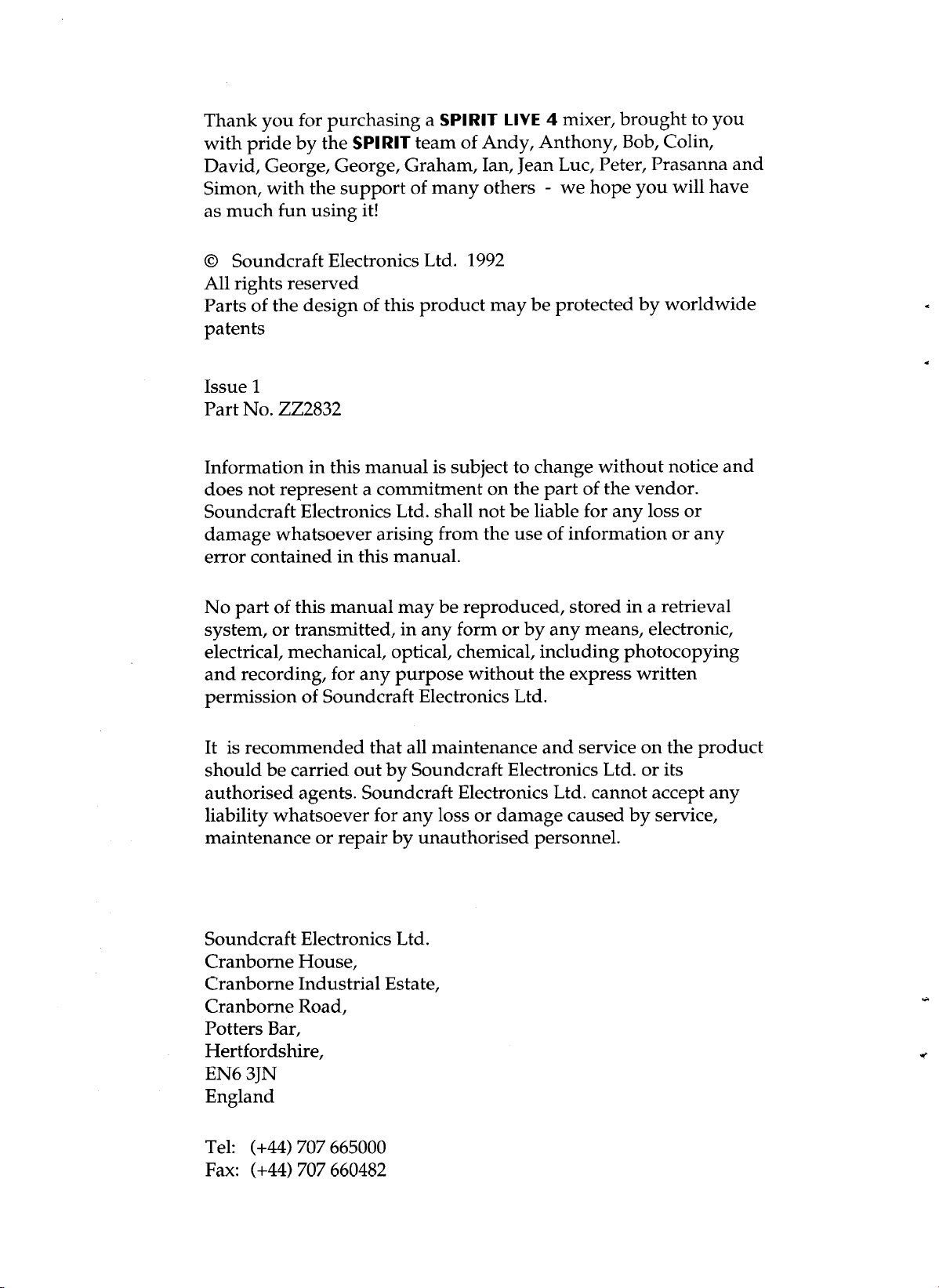
Page 3
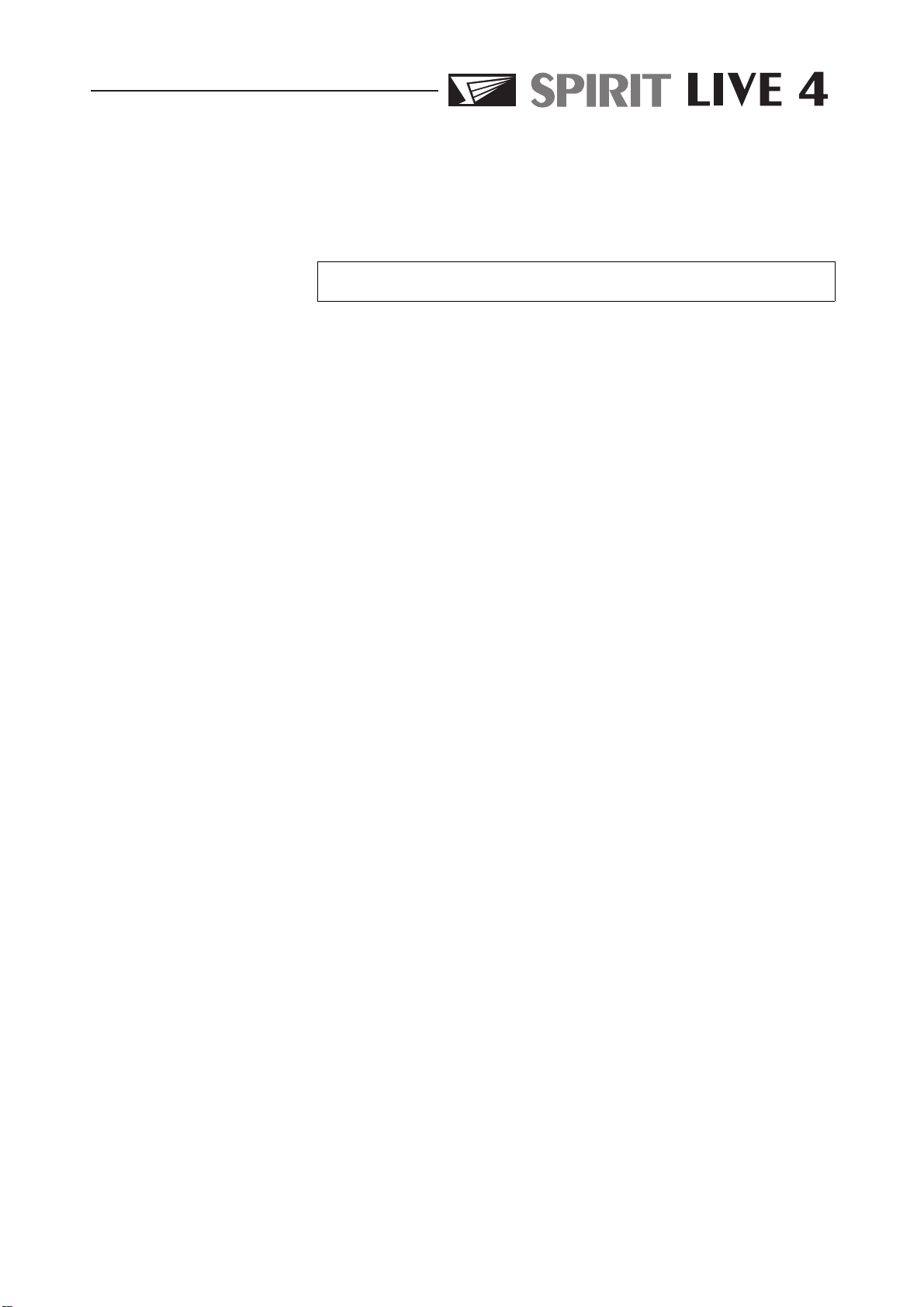
User Guide
Contents
Introduction . . . . . . . . . . . . . . . . . . . . . . . . . . . 2
Basic Principles of PA Mixing . . . . . . . . . . . . . . . . . 3
Getting Started . . . . . . . . . . . . . . . . . . . . . . . . . 6
Connections and Connectors . . . . . . . . . . . . . . . 6
Fault Finding Guide . . . . . . . . . . . . . . . . . . . . 9
Getting to know your console . . . . . . . . . . . . . . . . 10
Facilities . . . . . . . . . . . . . . . . . . . . . . . . . 10
Input Channel . . . . . . . . . . . . . . . . . . . . . . 10
Stereo Sections . . . . . . . . . . . . . . . . . . . . . . 15
Group Sections . . . . . . . . . . . . . . . . . . . . . . 17
Master Section . . . . . . . . . . . . . . . . . . . . . . 18
Using your SPIRIT LIVE 4 Console . . . . . . . . . . . . . 20
Initial Set Up . . . . . . . . . . . . . . . . . . . . . . . 20
Applications . . . . . . . . . . . . . . . . . . . . . . . . . . 22
Public Address . . . . . . . . . . . . . . . . . . . . . . 22
Recording . . . . . . . . . . . . . . . . . . . . . . . . . 24
Care of your mixer . . . . . . . . . . . . . . . . . . . . . . 25
Glossary . . . . . . . . . . . . . . . . . . . . . . . . . . . . 25
Selectable Options . . . . . . . . . . . . . . . . . . . . . . 27
Specifications . . . . . . . . . . . . . . . . . . . . . . . . . 29
Front Panel Layout . . . . . . . . . . . . . fold out rear cover
Block Diagram . . . . . . . . . . . . . . . . . inside rear cover
Page 1
Page 4

IN TRO DUC TIO N
Congra tulations on you r pu rchase of a SPIRIT LIVE 4 m ixer.
Owning a Soundcraft console brings you the expertise and
support of one of the industry’s leading manufacturers and
th e r esults of over 20 years exp er ien ce su pp or tin g some of the
biggest names in the busin ess.
Designed by engineers who understand the individual needs
of musicians, SPIRIT LIVE 4 has been built to the highest
standard s u sing quality Jap anese com pon ents and emp loyin g
automated assembly techniques beyond the reach of most
man ufacturers of compact mixers.
A rugged steel chassis is combined with moulded side trims
to give protection and distinctive appearance. Custom
moulded controls, designed for the best ‘feel’ and visual
clarity complement the styling, resulting in a truly
p rofes s io n al pro duct which is ide a l for bo t h to ur ing a nd fixed
PA installations.
SPIRIT LIVE 4 is a v a ila bl e in 12, 16, 24 a n d 32 ch a n n e l fr ame
sizes, and the 12 and 16 channel sizes may be extended by
adding an 8 channel Expander. The Expander can be attached
quickly and securely to the console, requiring only a
screwdriver to complete the installation.
SPIRIT LIVE 4 incorporates circuit technology identical to
that used on some of the most sophisticated Soundcraft
consoles. The inpu t chan nels are able to accept a w ide range
of Microphone and Line level signals from separate input
sockets. Every chan nel featu res wid e range gain control and
Line input pad, 3-band Equalisation with swept Mid and LF
r an g e, p lu s a Hi-Pa ss Filte r, 5 A u xil iar y Sen d s , PFL(P re Fa d e
Listen), Peak LED, Panning to a Stereo Bus and routing in
pairs to four Output Groups. Each channel has a separate
Direct Output and is controlled by a high-quality long throw
fader.
All frame sizes are provided as standard with dedicated
stereo inp uts, arran ged in pairs. On e pair is includ ed on the
12 channel frame and two pairs on all other frame sizes. Each
st er e o inp ut in clude s a 2-ba nd EQ a n d a s in g le a uxilia r y se n d
control with switching which allows prefade or postfade
sourcing with access to three of the five A uxiliary b usses. The
stereo chan nel signal m ay be rou ted to either th e Mix outp ut
or t o Gro ups 1 & 2 (upper) or Groups 3 & 4 (lower).
Page 2
Page 5
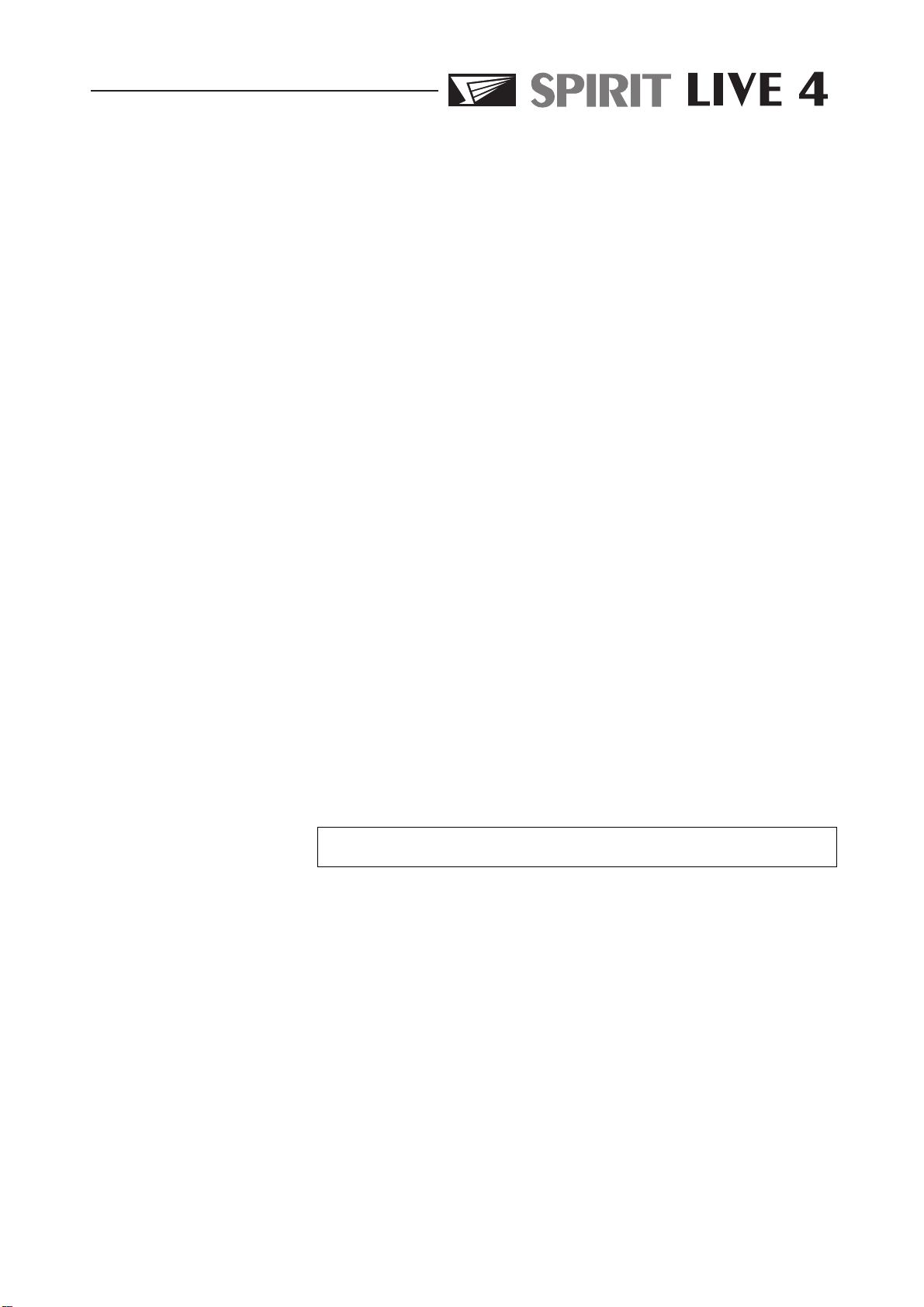
The four Outpu t Groups provid e submixin g to the Mix L/ R
outputs or may feed external equipment directly. Each
incorporates stereo panning and PFL m onitoring or bargraph
m eterin g and inclu d es an external Retu rn inp u t for effects or
submixing from external sources.
The Master section p r ovides m ast er level cont rol for th e Left,
Right, Mono and Auxiliary Send busses, with separate AFL
monitoring on each Auxiliary Send and the Mono output.
The Mix L/ R and Group ou tpu ts all have insert p oints for the
connection of external signal pr ocessing.
Co m p r eh en siv e Ta lkb ack facilitie s a re pr ov id e d , w h ich allo w
an external talkback microphone to be routed to Mix L/ R,
Group s and Auxe s 1 & 2 as r e quired. Six 12-segment , 3-colour
peak reading LED bargraph meters provide clear display of
Mix L/ R, Group and PFL signals. Pressing any PFL or AFL
switch puts the selected signal onto both sides of the
headphones outpu t, and the right bargrap h meter.
SPIRIT Live 4 is d esigned to be as user -friend ly as possible,
but a few minutes spent reading through this manual will
help you become familiar with the product away from the
pressure of a live session, an d allow you to gain full benefit
from the superb p erformance offered by your new mixer.
Above all, remember that your SPIRIT mixer is designed to
extend your creativity. The more you explore the controls
and th e effect they have on th e sound ou tpu t, the more you
will appreciate how you can influence and enhance the final
sound.
BASIC PRINCIPLES OF PA MIXING
There was a time when the P.A. system and the operator
existed only to increase the overall v olum e of the perform ers,
so that they could be heard in a large room or above high
amb ie n t no ise le v els . Th is ju st isn ’t t rue a n y m o r e. Th e so u n d
system an d t he sou nd en gineer h ave becom e an in tegral p art
of the p erform ance, and the artists are heavily d ependent on
the operator’s skill and the quality of the equipment.
The following introduction to the basics of mixing are
inclu d ed for the benefit of those users wh o m ay n ot hav e any
significant familiarity with sound equipment, and who are
baffled by the endless jargon used by engineers and artists
alike.
Page 3
Page 6

The M ixe r
As one would expect, the main purpose of the mixer is to
combine sounds, but under precise and smooth control. This
is why long-throw faders are essential on any professional
product. The faders provide you with clear and instinctive
control of the fin al sound balance and like an artist playin g an
instrument you should listen to the effect of your fader
movements, not look at your hands.
Your SPIRIT LIVE 4 mixer accepts a wide range of input
signals via a microphone inpu t, for very low level signals, or a
line input, for higher level signals from, for instance, tape
machines, effects processors, etc.
Th e mixer is split into two s e ct io ns. The Inputs r e ce ive, mat ch
an d pr ocess in d ivid ua l sour ce sig nals, an d d istribu te t hem at
precise m ix levels to either a stereo Mix outp ut or to on e of
the Groups. The Master section allow s over all level con tro l
of all outpu ts, and p rovides monitoring of the au d io signal at
many po ints in th e mixer, either o n headphones or meters.
The Equaliser controls are the most flexible and potentially
d est r uctive featu r e of th e mixer. They h ave a sim ilar effect on
the frequency response of the input channel as the tone
controls on a hi-fi system, but w ith much greater precision,
and allow particular characteristics of the inp ut signal to be
emp hasised or red uced. It is very imp ortant that you become
familiar w ith the effect each control has on the sound a n d this
is best achieved by spending t ime listening to the effect of each
control on a well-known track played through the mixer.
The Auxiliary Sends provide a way of routing the input
signals to a nu mber of secon dary outp u ts, for artists fold back,
echo units or additional speaker outp uts.
The Pan contr ol ad justs the position of the input signal w ithin
the stereo m ix, an d can be sw ep t from full left, th rough to fu ll
right. This allows particular artists to retain their correct
spatial position within the mix, and can be valuable for live
effects.
Pre-Fade-Listen(PFL) allows you to monitor the signal at
m an y points in th e mixer. Pressing any PFL switch places the
signal at that particular point onto the headphones and the
right m eter, to check the qu ality of the signal or to pin-point
problems. Using PFL will not affect the signals on the outputs
from the desk.
Page 4
Page 7
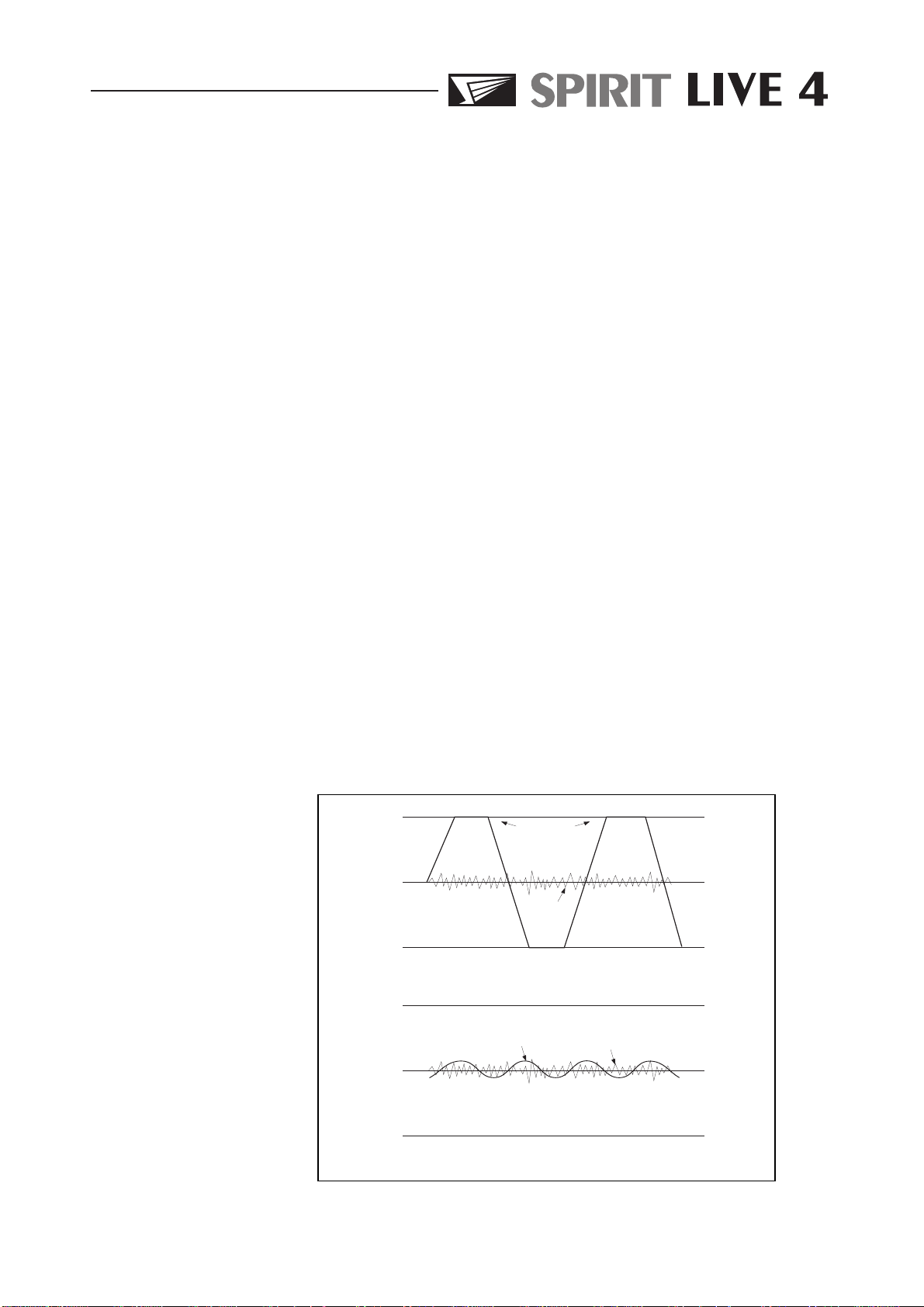
Each in put channel and the th ree main ou tpu ts h a ve a n Insert
‘A’ gauge jack socket, which is a break point in the signal
path. It allows the signal to be taken out of the mixer,
through an externa l piece of equip ment and then back into the
m ixer d ir ectly afte r it s or igin a l exit p o int . The Ins er t p oin t is
norm ally byp assed by the ‘A’ gauge jack socket contacts, and
is only brought into operation when a plug is inserted.
Typical uses would include Effects Processors, Limiters,
additional Equalisers or Delay units. In addition, each
channel has a Direct output which may also be used to feed
external equipment.
The terms PRE and POS T are often used in the context of
Insert s, Equa lisers an d A uxiliary Sends, and describe w hethe r
that facility is placed before (Pre) or after (Post) another
particular section. This is explained further in the detailed
description of facilities.
A mixer is often jud g ed, amon g st other factor s, by the a mount
of Headroom available. This is a measure of the reserve
available to cope with sudden peaks in the input signal,
without distortion caused by Clipping, when the signal
becomes so high that it w ould exceed the p ower supp ly rail
voltages and is as a result limited. This commonly occurs
where gain settings are incorrectly set or where sources are
imp rop er ly matched to th e m ixer in p u t. If th e sour ce sign al is
too high, clipping and d istortion results. If the signal is too
low it becomes masked by the background noise which is
present to some degree in all mixers. The diagram below
illust ra tes this point.
Clipped
Signal
Noise
If the signal level is too high, clipping distortion
may occur.
Signal
If the signal level is too low it may be masked
by the noise.
Noise
Page 5
Page 8

GETTING STARTED
CONNECTIONS AND
CONNECTORS
2. Hot(+ve)
3. Cold(-ve)
1. Screen
Balanced
Input
Althou gh th is m ay seem a sim p le su bject, faulty connectors and
cabling are the source of most sound system problems.
Correctly-made cables of the proper type, with the right
connectors for the job will ensure peak performance from
your system with minimum noise pick-up. The following
section will help you to connect SPIRIT LIVE 4 correctly.
Two d ifferent typ es of a ud io conn ectors are u sed, 3-pin XLR
1
⁄4" t hree p o le (‘A’ gauge) ja cks. These are used in sever a l
and
configurations as shown in the diagrams below.
2. Hot(+ve)
Link 3
to 1
Unbalanced
1. Screen
Input
Link 3
to 1
1. Screen
2. Hot(+ve)
Unbalanced
Output
Send
Return
Screen
Tip
Ring
Sleeve
Insert Points
3 POLE (stereo) JACK 2 POLE (mono) JACK
Tip
Ring
Sleeve
Line Input
Aux Outputs
FX Returns
Direct Outputs
Hot(+ve)
Cold(-ve)
Screen
Left Signal
Right Signal
Ground
Headphones Unbalanced
Output
(see text)
Signal
Ground
Page 6
Page 9
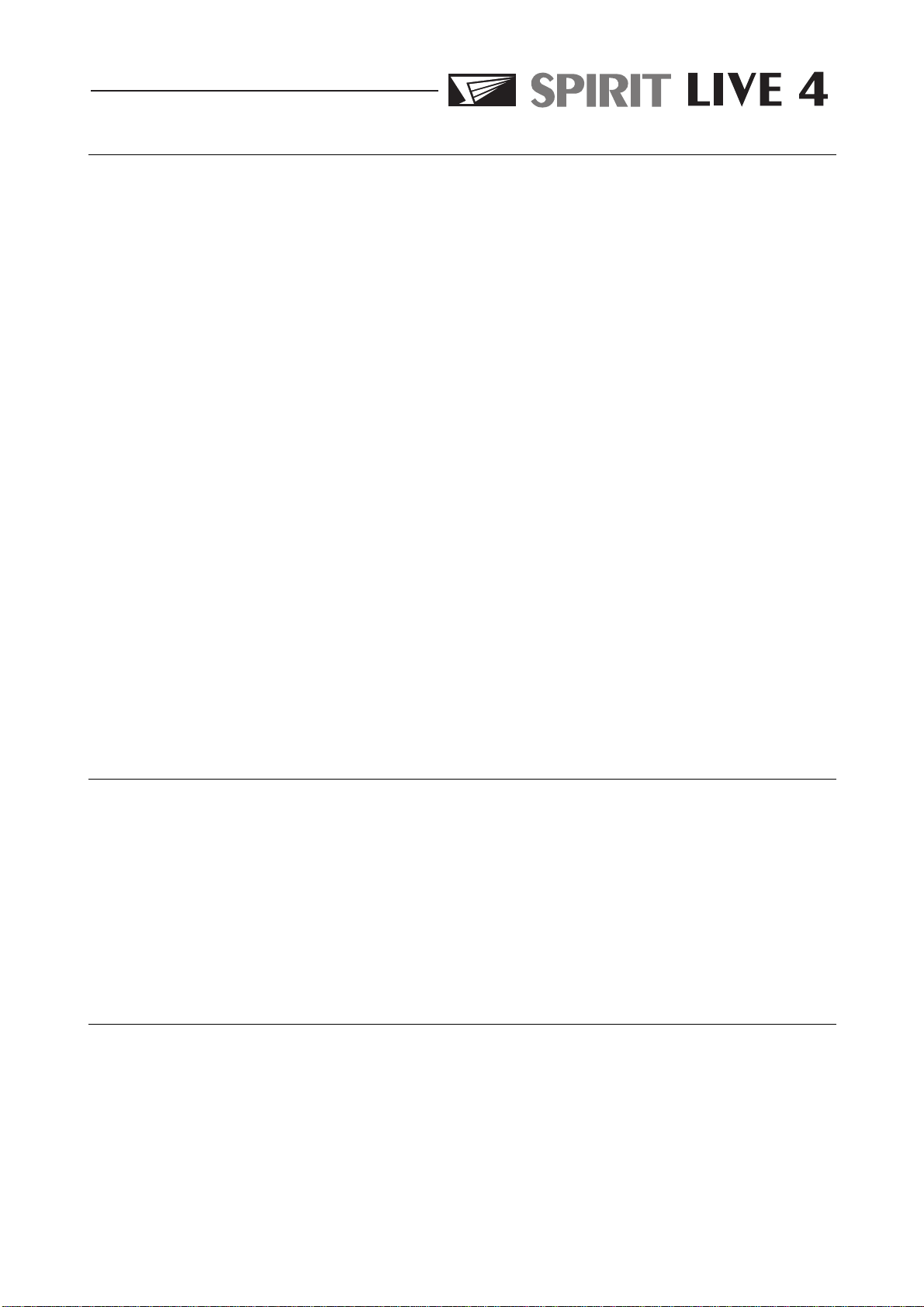
Ba la nc e d a nd
Un ba l an ced
All channel inputs are balanced, i.e. there are separate
+ve(hot) and -ve (cold) wires for each signal plus a ground.
The design of the differential input amplifiers is such that
interference picked u p on th ese w ires is can celled ou t. This is
because, since both wires are in close proximity, the same
interference will be picked up on each wire and balanced
input amplifiers will only amplify the difference between
+ve(hot) and -ve(cold ). An y signal on both h ot and cold (i.e.
n ois e) w ill n o t b e a mplified - this is kno w n a s co m mo n m o d e
rejection (CMR). Balanced inp uts should always have both
+ve and -ve connected or if only an unbalanced source, the
-ve pin shorted to ground.
Note: many modern audio/musical instruments have
electronically balanced outputs which should not be
u n ba lanced by sh or ting one wire to ground. Alwa ys use your
inputs balanced w here possible.
The Mix L/ R and Mono outputs, Group and Auxiliary
ou tputs are ground compensated and provide a very effective
way of optimising noise immunity, without the cost and
complexity of balanced outputs. These outputs employ
ground compensation techniques to cancel out the effects of
variation in ground potential between the mixer and other
equipment w hich would otherwise show up as hum. If the
outp ut is driving a device or amp lifier that has an u nbalanced
input, connect the -ve(cold) signal to the ground at the
destination, not at the output of your SPIRIT LIVE 4 conso le.
Pola rity
Grounding and Shielding
You will p robably be fam iliar w ith the concep t of p olarity in
electrical signals and this is of particular importance to
balanced audio signals. Just as a balanced signal is highly
effective at cancelling out unwanted interference, so two
microphones picking up the same signal can cancel out, or
cause serious d egra dation of the signal if one of the cables has
th e +ve an d -ve w ires r ever sed . Th is phase reversal can b e a
real problem when microphones are close together and you
should therefore take care always to connect pins correctly
when wiring audio cables.
For optimum performance it is vital that all signals are
referenced to a solid, noise-free earthing point and that all
signal cables have their screens connected to ground. To
avoid earth ‘loops’, u se balan ced co nnections w her e possible
and ensure that all cable screens and other signal earths are
connected to ground only at their source and not at both ends.
Page 7
Page 10
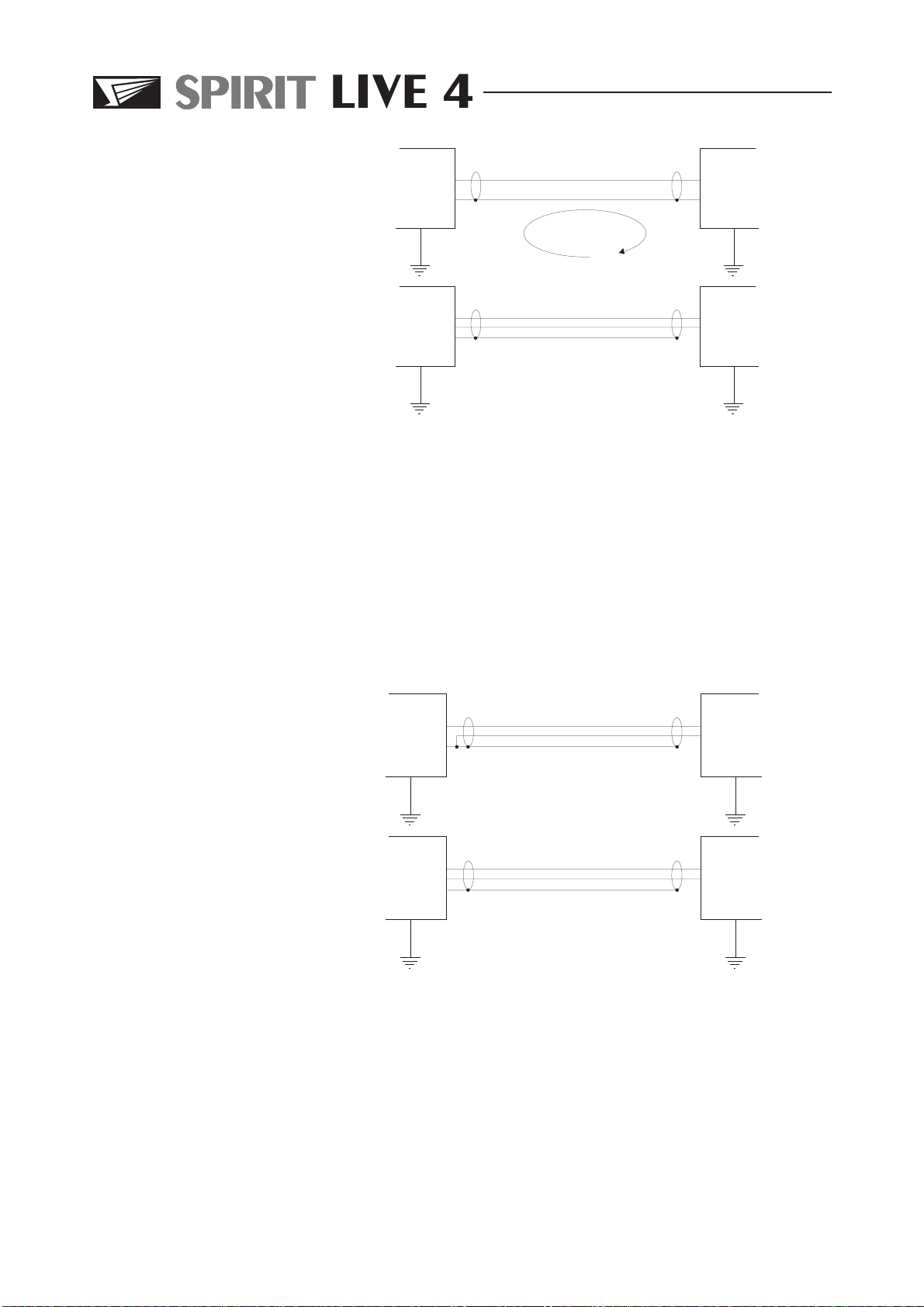
UNBALANCED
✗
BALANCED INPUT
✓
Ground loop
through screen
and chassis
+
-
Mixer
+
-
Mixer
Source
Device
Source
Device
GND
+
-
+
-
If th e use of u nbalanced connections is u navoid able, you can
mimimise noise by following these wi ring guidelines:
• On INPUTS, unbalance at the source and use a twin,
screened cable as though it were balanced. (see below)
• On OUTPUTS, connect the signal to the +ve output pin,
and the ground of the output device to -ve. If a twin
screened cable is used, connect the screen only at the mixer
end. (see below)
Source
Device
Mixer
GND
GND
+
INPUT
+
-
OUTPUT
+
-
Mixer
+
GND
Output
Device
Avoid running audio cables or placing audio equipment,
close to th yristor dim mer units or power cables.
N oise im munit y is im pr oved sign ificantly by the u se of low
impedance sources, such as good quality professional
microphones or the outputs from most modern audio
equipment. Avoid cheaper high impedance microphones,
which may suffer fr om in terference over long cable runs, eve n
with well-made cables.
Page 8
Page 11

Fault Finding Guide
Repairin g a s o und mixing conso le req uir e s s pecia lis t s k ills , b ut
basic Fault Finding is within the scope of any user if a few
basic rules are followed.
• Get to know the Block Diagram of your console (see inside
rear cover)
• Get to know what each component in the system is
supposed to do.
• Learn where to look for common trouble spots.
The Bl o ck Di ag ram (see in sid e rear cover) is a representative
sketch of all the components of the console, showing how
they connect together and how the signal flows through the
system. Once you have become familiar with the various
comp on en t blocks you will find the Block Diagra m q u ite easy
to follow and you w ill have gained a valuable und erstanding
of the internal structure of the console.
Each Component h as a sp ecific fu n ctio n a nd on ly b y g ettin g
to know w h at each p art is supp osed to d o w ill you be able to
tell if th ere is a ge nu ine fau lt! Many ‘fau lts’ a re t he r esu lt o f
incorrect connection or control settings which may have been
overlooked.
Basic Troubleshooting is a process of applying logical
thought to the signal path through the console and tracking
down the problem by elimination.
• Swap input connections to check that the source is really
present. Check both Mic and Line inputs.
• Eliminate sections of the channel by using the insert point
to re-route the signal to other inputs that are known to be
working.
• Route channels to different outputs or to auxiliary sends to
identify problems on the Master section.
• Compare a suspect channel with an adjacent channel
which has been set up identically. Use PFL and AFL to
monitor the signal in each section.
Page 9
Page 12

GETTING TO KNOW YOUR CONSOLE
Refer to the fold-out front panel diagram which shows the
control functions on the SPIRIT LIVE 4. Each facility is
described below, and is iden tified by the reference number.
FACILITIES
INPUT CHANNEL
1. M IC ROPHON E INPUT
The Microphone input is via a standard female XLR-3
connector and is available when the LINE -20dB switch is
released . It is d esigned to accep t a w ide r ange of balanced or
unbalan ced low impedance input signals .
+48V Phantom Pow er is available on each inpu t m icrop hone
so cket. This is s witch ed on globa lly from the power s upply in
th e case of t he 12, 16 an d 24 ch an n el desk s, o r fr om a ro cke r
sw itch adja cent to the d .c. pow er conn ector at the top right of
the 32 channel desk. Should you wish to configure inputs
without +48V power, see Selectable Options on Page 27 for
details of this modification.
INPUT
Transformer-coupled dynamic microphones may be used
without causing damage, even when the +48V power is
connected, but care must be taken when using unbalanced
sour ces, because of the voltage present on pins 2 and 3 of the
XLR connector. Microphone input level is set by the GAIN
con t r ol(6).
NOTE: Phantom powered mics should not be plugged in
with the +48V switched on. Also you should be aw are that
some microphones draw an unusually large current which
may overload the power supply, resulting in distortion.
Consult your microphone supplier for guidance if necessary.
2. DIRECT OUTPUT
A groun d compensated DIRECT output is provided, fed from
the outpu t of the fad er buffer, which is therefore unaffected
by the position of the ROUTING switches or PAN control.
This provides an ideal source for external processing units,
the output of which may be brought back to the console
through the STEREO sections or group RETURNS, or to
directly send to the tracks of a tape machine for multitrack
recording. This provides as many Tape Sends as there are
m ixer chann els, without using th e group or m ix outputs.
Page 10
Page 13

INPUT
3. LIN E INPUT
1
Th e LIN E Input is a 3-p o le
balanced or unbalanced line level sources when the LINE
sw itch (5) is p ress ed . Un like t he lo w im pe da nce Micro ph on e
input, this stage presents a high impedance(>10kΩ) to the
input signal, enabling many types of instruments to be
plugged straight in without D.I. boxes or external
preamplifiers.
Line inputs will be found useful as extra Effects Returns,
wher e addition al post-effect equalisation is req uired.
4. INSERT
The INSERT is a break point in th e inp ut channel signal path.
It allows the signal to be taken ou t of the mixer, throu gh an
external piece of equ ip men t and then back into the m ixer to
continu e thr ou g h to th e final ou tp u t. The Insert is a 3-p ole
‘A’ gau ge Jack Socket, w hich is n ormally by-p assed . When a
jack plug is inserted, the signal path is broken at a point just
after the Hi-Pass Filter, bu t before the EQ section. The signal
from the channel appears on the TIP of the plug and is
returned on the RING. The insert point allows limiters,
comp ressors and other signal processing un its to be add ed as
re q uired t o pa rticula r input ch an nels a nd be ca us e it is lo ca t e d
PRE EQ, noise generated by the external equipmen t may be
reduced by a smal l amount of H.F. cut in the Eq ualiser.
⁄4"‘A’ gauge jack socket, to accept
1
⁄4"
5. LINE SELEC T
The LINE switch selects Line input when pressed, and
Microphone input w hen released. When Line is selected the
Gain range is re duced by 20dB (see 6 below).
6. G AIN CO NTRO L
Wh en th e Micr op ho ne inp u t is s electe d t his con tr ol act s as a
SEN SITIV ITY control covering a 50dB range. Channel signal
level increases as the control is turn ed clockwise. When the
Line inp ut is selected it serves as a GAIN control, with the
scaling reduced by -20dB from the printed scale. A nominal
0dB input signal will pass through at unity gain, with the
knob set at the 20dB position. Some audio equipment,
particularly that intended for domestic use, operates at a
nominal -10dBV level an d an increased Gain setting w ill be
required.
Page 11
Page 14

7. HI- PA SS FILTER
Pressin g this sw itch inserts a 12dB per octav e 100H z H i-P ass
Filter in the sign al path , immediately after the inp ut amplifier.
This is particularly useful on live vocals, and its use is
str ong ly recommend ed , even on m ale vocals. It can also be
used for filtering out low fre quency hum.
Frequency Response Curves of the Hi- Pass Filte r
dB
HI-Pass Filter
4.0
3.0
2.0
1.0
0.0
-1.0
-2.0
-3.0
-4.0
20 100
Frequency/Hz
INPUT
1k 10k 20k
8. EQ UALISER
The Equaliser(EQ) comprises three sections. The upper
control provides H.F.(treble) boost and cut of +/ -15d B. The
low er two pairs of kn obs are arranged as a cut/ boost control
(lower knob) of +/ - 15dB, and a SWEEP(frequency) control
which determines at which frequency the boost/ cut action
w ill be centered . The LF sect ions are essentially Sw ep t Low
Frequency controls, covering a ran ge from 40 to 400Hz and
providing much greater flexibility than a conventional
LF(bass) control. The MID section, with a frequency range
from 250Hz to 8kHz is particularly versatile for vocals,
enabling pa rticu lar characteristics of the singer to be lifted or
suppressed very p recisely.
Frequency Response Curves of the Equaliser
LF Section
dB
20.0
15.0
10.0
5.0
0.0
-5.0
-10.0
-15.0
-20.0
20
100
Frequency/Hz
1k 10k 20k
Page 12
Page 15

INPUT
Frequency Response Curves of the Equaliser
MID Section
dB
20.0
15.0
10.0
5.0
0.0
-5.0
-10.0
-15.0
-20.0
dB
20.0
15.0
10.0
-5.0
-10.0
-15.0
-20.0
20
HF Section
5.0
0.0
20
100
100
Frequency/Hz
Frequency/Hz
1k 10k 20k
1k 10k 20k
9. AUXILIARY SENDS
These controls route the input channel signal to any one or
more Auxiliary busses. These are separate from the main
outputs and can therefore provide additional outputs for
foldback, echo units or extra loudspeaker ‘fills’.
A UX 1 & 2 ar e der ive d b efo re th e ch an n e l fader (PRE FA DE),
and are therefore unaffected by the fader position. This
makes them particularly suitable for foldback or monitor
feeds, w hich need to be controlled separately from th e main
P.A. mix.
AUX 3, 4 and 5 are derived after the channel fader(POST
FADE), and therefore follow any changes in fader level. They
are n orm a lly u sed to d riv e effects p rocessing u n its w hich ar e
fed back into the mixer and which must fade out with the
input channel.
AUX 2 may be altered internally to be POST FADE. Refer to
the Selectable Options section (Page 28) for a description of
this modification.
All of the Aux Sends are muted when the ON sw itch(12) is
released.
Page 13
Page 16

10. PAN
The PAN control d etermines th e position of the signal within
the stereo mix image or may be used to route the channel
signal to particular output GROUPS as selected by the
ROUTING SWITCHES (13). Rotation fully anticlockwise
feeds t h e sign al solely to th e Left m ix bu ss or Gr oup s 1 an d 3,
w hile rotation clockwise sweeps th e im a ge to th e r ight buss or
Groups 2 a nd 4.
1 1. PFL/ PEA K LED
Wh en t he PFL sw itch is p ressed , th e Pre-Fad e signal is fed to
the headphones, where it replaces the selected source. The
P FL/AFL LED on the m aster section illu m inates to warn that
the headphones and the meters are now responding to the
PFL/ AFL selection and the PFL LED on the input channel
ligh ts to id entify th e active channel. This is a useful way of
listening to any requ ired input signal w ithout interru pting the
main mix, for making adjustments or tracing problems.
INPUT
When the PFL switch is released the LED on the channel
serves as a PEAK indicat or, to warn when an e xces s ively high
signal level is present in the chan nel. The signal is samp led
at two points in the channel, immediately after the input
amplifier (PRE HI-PASS FILTER & PRE INSERT) and POST
EQ. Th e Peak LED w ill illum inate approximately 4dB before
clipping and therefore give warning of a possible overload
even if the peaks are rem o v ed by exter nal equ ipm ent p lu g g ed
into the Insert.
12. ON SWITC H
The ON switch enables all outputs from the channel when
p ressed , and th e associated LED illum in ates to sh ow tha t the
channel is active.
13. RO UTIN G SWITC HES
The inp u t chann el signal may be rou ted to the main STEREO
MIX (L-R ) or pairs of GROUP busses (1-2, 3-4), by pressing
the respective switches. These may be used in conjunction
with the PAN contr ol (10 above) to rou te the channel signal
proportionately to any of the selected busses.
13. CHANNEL FADER
This long-throw fader determines the proportion of the
cha nnel in the m ix and pr ovid es a clear visu al in dication of
cha nn el level. Norm al operating p osition is at the ‘0’ ma rk,
providing 10dB of gain above that point if r equired.
Page 14
Page 17

STEREO
STEREO SEC TIO NS
1. STEREO I N P UTS
Each Stereo Inp ut section comp rises a p air of similar inp uts.
The inp uts a re electronically balan ced and sep arate ja ck s are
provid ed for the Left and Right source signals. A mono signal
m ay be plug ged into th e up per socket on ly for each p a ir to be
fed equally to left and right busses.
2. -10 SWITCH
The input jacks are normally set to match +4dBu nominal
signal levels. Pressing the -10 switch alters the input
sensitivity to match the -10dBV signals from most Hi-Fi
systems or semi-professional tape machines allowing the
inputs to be quickly switched to match, for instance, a cassette
player for pre-show music.
3. EQ UALISATIO N
Each Stereo Input is provided with a 2-band shelving EQ
section giving ±15dB bo o st & cut a t fix ed freque n cie s of 60Hz
and 12kHz.
Frequency Response Curves of the Equaliser
LF Section
dB
20.0
15.0
10.0
5.0
0.0
-5.0
-10.0
-15.0
-20.0
20 1k 10k 20k
HF Section
dB
20.0
15.0
10.0
5.0
0.0
-5.0
-10.0
-15.0
-20.0
20 1k 10k 20k
100
100
Frequency/Hz
Frequency/Hz
Page 15
Page 18

4. AUX SEN D
A single con trol feeds a mono sum of the stereo signal to a
choice of Aux Send b usses (see 5 below).
5. AUX SELEC TIO N
Th e flexibility of th e Au x se nd con tr ol (4) is m a ximis ed by a
choice of destinations on the two Stereo sections. On the
upper section (Stereo 1) this switch routes the Aux Send to
either AUX 1 (Prefade) when released, or AUX 3 (Postfade)
when pressed. On the lower section the choice is between
AUX 1 (Prefad e) wh en released and AUX 4 (Postfade) when
p ressed.
6. BALANCE
The BAL control sets the relative level of the Left and Right
signa ls. In th e cent re position its gain is u nity. Turn ing th e
control fully clockwise increases the Right signal by +4dB,
and totally kills the Left signal. Full anticlockwise rotation
has the opposite effect. Balance left biases the signal to the
Left buss and Groups 1 & 3, balance right to the Right bu ss
a nd Gr oups 2 & 4.
ST EREO
7. PFL
When the PFL sw itch is pressed the prefade sign al is fed to
the Headphones where it replaces the selected source. The
A FL/ P FL LED on th e Master Section illum inates to w arn that
the headphones and RIGHT/PFL METER are now
responding to the PFL selection and the PFL LED on the
Stereo Section lights to identify the active source.
8. ON
Pressin g th is switch tu r n s O N th e feed s to th e A ux Sen ds and
ou tpu t bu sses. The associated LED illum inates to show that
the section is active.
9. ROUTING
A single Rou ting Switch per section provides access to Mix
L- R an d Group s 1-2 or 3-4. The up per section r outes bet ween
Mix L-R with the switch released, and Groups 1-2 when
pr essed . The low er section rou tes between Mix L-R with the
switch released and Groups 3-4 when pressed. The relative
levels of the left and right signals is controlled by the
BALance cont rol (6).
Page 16
Page 19

GROUP
10. FADER
Linear faders are provided for precise and smooth level
control for each Stereo section.
GROUP SECTION
1. RETURN
A mono Return is provided to each ou tput Group , w hich is
intended for use as a sub-mix from another desk or as an
effects input. The input is electronically balanced on a
standard
2. INSERT
An Insert is pr ovid ed for each outp ut Grou p to allow external
processing equipment to be ‘inserted’ into the output path.
1
The
plug is inserted.
⁄4" 3-pole ‘A’ gauge jacks are bypassed except when a
1
⁄4" 3-pole ‘A ’ g auge jack.
3. RETURN LEVEL
The level of the sign al at the RETURN in p ut (1, a bo v e) is set
by a rotary control. A panel marking indicates the nominal
unity gain position.
4. PAN
Th e G r o u p PA N control determ ines the p osition of the signal
within the stereo image which is routed to the mix L/ R busses
when L-R is pressed. Rotation fully anticlockwise feeds the
signal solely to the Left mix buss, while rotation clockwise
sw eeps the image to the right.
5. PFL
When the PFL sw itch is p ressed , th e p re-fade Gr ou p sign al is
fed to the headphones and RIGHT/PFL METER where it
replaces the mix signal. The AFL/PFL LED on the master
section illuminates to warn that the headphones and meter
are now responding to the AFL/ PFL selection and the PFL
LED on the Group lights to iden tify the active Group.
6. GROUP FADER
Long throw faders are provided for each Group with unity
gain at th e top of their travel.
Page 17
Page 20

7. GROUP OUTPUT
M ASTER
The Group outputs are driven by ground compensated
amplifiers to a standard
M ASTER SECTIO N
8. D.C. POWER SOCKET
The cable from the p ower su pp ly connects to the con sole via
this 5-pin socket.
Ensu re that you always u se the correct pow er su pply for your
con sole. The 12, 16 and 24 channel fram e sizes require the
DCP100 power supply and the 32 channel frame uses the
CPS150 power supply.
9. MONO OUTPUT
The ground compensated MONO output is a sum of the
postfad e Mix Left an d Right outp uts, providing a separ ately
controlled feed which may for instance be used to drive a
centre lou dspeaker cluster via a suitable power amplifier.
1
⁄
" 3 pole ‘A’ ga uge ja ck socket.
4
10. M IX L & R OUTPUTS
The MIX L & R ou tp u ts ar e stan d ard m a le XLR-3 conn ectors,
driven by ground compensated amplifiers.
11. INSERTS
These are similar to the Input Channel Inserts and allow
extern al pr ocessing equ ipment to be ‘inserted ’ into the ou tp ut
1
signal path. The
⁄4" 3 pole ‘A’ gauge jack sockets are
by-passed except when a plug is inserted.
12. BARGRA P H M ETERS
Six 12-segment, three colour bargraph meters provid e visual
m on itoring of the levels of the Mix Left and Right, and Group
outputs. All the meters are peak reading.
N orm a lly the Left and Right meters show th e level of th e Mix
Left and Right outp uts. If any PFL or AFL switch is activated
the left m eter is turned off and the right meter displays the
level of the selected PFL or AFL signal.
The bargraphs may be calibrated by trimmers accessed via
holes in the panel below each meter. Ad justments m ay be
made using a small screwdriver, taking care not to damage
the trim mers.
Page 18
Page 21

M ASTER
13. MONO
The level of the MONO output (9) is set by a rotary fader.
The associated AFL switch w ith indicating LED monitors the
final output after the fader.
14. AUXILIARY MASTERS
Each of the Au xiliary Send busses is provided with a rotary
master level control and an AFL switch with indicating LED
which monitors the final output after the fader.
15. AUXILIARY OUTPUTS
The Auxiliary Send outputs are driven by ground
compensated amplifiers to a standard
jack socket.
16. TALKBACK
1
⁄4" 3 pole ‘A’ gauge
A female XLR-3 connector pr ovides the inpu t for a h eadphone
mounted, gooseneck or floating dynamic microphone for
TALKBACK to selected outputs. Level is set by the TB
contr ol and th ree sw itches r ou te the sign al selectively to M ix
L- R, G roups (GRPS) or AUX 1-2.
17. HEADPHO NE VO LUM E
This control sets the level of the PHONES output at the socket
below th e front arm r est. Norm ally this is fed by th e Mix L/ R
ou tp ut, un less an AFL or PFL switch is p r essed, in w hich case
the Mix signal is replaced by the AFL/ PFL signal and the
AFL/PFL LED lights to show that the AFL/ PFL system is
active.
Note that due to the way that the ground compensated
outputs operate, it is possible that a hum might be audible
u nd er AFL listenin g, w hich is in fact ca ncelle d o n the actu al
output. This would indicate that there is a ground loop in
your system which yo u may wish to cor rect.
18. M IX FADERS
Master faders for Left and Right mix ou tp uts. Un ity gain is at
the top of their travel.
Page 19
Page 22

USING YOUR SPIRIT LIVE 4 CONSOLE
The final sound from your P.A. system can only ever be as
good as the quality of the source signal. Ju st as you need to
become familiar with th e control function s of you r mixer, so
you mus t recognise the importance of corr ect choi ce of input s,
microphone placement and input channel settings. However,
no amount of careful setting up can take account of the
spon taneity and un pred ictability of live p erfor man ce and the
mixer must be set up to provide ‘spare’ control range to
compensate for changing microphone position and the
absorption effect of a large audience (different acoustic
char acteristics from sound check to show).
The front panel drawing inside the rear cover shows
typical initial control positions which may be found a
useful guide to setting up the mixer for the first time.
Initial Set Up
The diagram on page 5 demonstrated how the matching of
inpu t ga in to the signal sour ce was crucial to avoid d istortion
at one extreme and excessive noise at the other. Set up
individual input channe l as follows:
• Connect the input required (microphone, keyboard etc.)
Note: Phantom powered mics should be connected before
the +48V is switched on.
• Set Master faders at 0, input faders at 0, and set power
amplifier levels to about 70%.
• Provide a typical performance level signal and press the
PFL button on the particular channel, monitoring the level
on the right-hand meter.
• Adjust the input gain until the meter is just reaching the
amber section (0dB) at a typical maximum source level.
This allows sufficient headroom to accommodate peaks
and establishes the maximum level for normal operation
(but see note below).
• Repeat this procedure on other channels as required. As
more channels are added to the mix, the meters may move
into the red section. Adjust the overall level using the
Master Faders if necessary.
Page 20
Page 23

• If you cannot obtain a satisfactory setting, e.g. the gain
control is right at the extreme low end of the scale on
Microphone Input, try using the Line Input instead.
• Listen carefully for the characteristic sound of ‘feedback’.
If you cannot achieve satisfactory input level setting
without feedback, check microphone and speaker
placement and repeat the exercise.
You a re n ow r ead y to star t b u ild ing th e m ix an d th is sh ou ld
be done pr o g r es siv e ly, lis te n in g ca r efully for e a ch compo n e n t
in the m ix an d w atching th e meters for any hint of overload.
If th is occurs, back off th e ap p rop riate Cha nn el Fa d er slightly
u ntil the level is out of the red segm ents, or ad just th e Master
Fader.
Note: The level of any source signal in the final ou tput is
affected by many factors, principally the Gain control,
Channel Fader and Output Faders. You should try to use only
as much microphone gain as required to achieve a good
balance between signals, with the faders set as described
above. If the inp u t gain is set too high, the ch an n el fader w ill
need to be pulled down too far in compensation to leave
enough travel for su ccessfu l mixin g and there is a greater risk
of feed back becau se sm all fader mo vemen ts w ill hav e a very
significant effect on output level. If the gain is set too low,
you will not find enough gain on the faders to brin g th e signal
up to an adequate level.
Microphone Placement
Careful microphone placement and the choice of a suitable
type of microphone for the job is one of the essentials of
su ccessful sou nd reinforcem ent. The aim sh ould be to p lace
the microph one as close as physically possible to the source,
to cut ou t un w anted sur roun d ing soun ds, allow a low er gain
setting on the m ixer and avoid feedback. Also a well-ch osen
an d well-p laced microph o n e sh ou ld n ot n eed a n y a p preciable
equa lisation.
Page 21
Page 24

APPLIC ATIO NS
SPIRIT LIVE 4 is designed primarily as a sound
reinforcement mixer, but may also be used for basic
multitrack recording. The following diagrams show typical
configurations which will illustrate how the mixer is
connected to other equipment.
Example 1 - Public
Ad dr e ss - Stere o Output
In th is basic set-up , an assor tmen t of sou r ces are conn ected t o
the input channels, microphone to mic. inputs, and a
keyboard and guitar to line inputs. Note that some guitars
would not pr oduce sufficient leve l for a direct connection, and
would require a D.I. box connected via the m icrophone inpu t.
The mix L/ R outputs are connected to the power amplifier
and speakers, and a compressor/ limiter is included in the
Page 22
Page 25

output signal path via the Left and Right insert points.
Exa m p le 2: Pub lic
Ad dress - Stere o
+ Centre Feed
In this second example the Gr oup 1 Output is used to drive an
additional centre speaker, with individual fader control. The
routing on the inp ut channels allows individ ual selection to
Exa m p le 3: Pub lic
Ad dress - Mono O utp ut
FROM
SUBMIXER
the Centr e output by routing to Group 1.
In this example the console is used to feed loudspeakers in
Mono only. The compressor remains in the Left and Right
Inserts for use on these outputs if required. A feed from
another mixer is submixed to the desk on Ret urns 1 & 2. Note
that th e Grou p s m ay be u sed for subgrou p ing chan nels to the
Page 23
Page 26

final output.
Exa m p le 4:
Stereo Recording
The console m ay also be u sed for 2-Track or basic m ultitrack
recording live or in the stud io. The set up is similar to the
previous examples but with the Mix L/ R Output feeding a
2-track Tape Machine. Aux 1 is used to provide artists
fol d ba ck on h ea d p h o n es , an d A u x 3 a n d 4 fe ed a r ev er b u n it
2 TRACK TAPE
MACHINE
REVERB
which is returned to the console on RET1 and RET2.
Exa m p le 5:
Multitrack Recording
In this last example the mixer is connected to a multitrack
tape m achin es, an d the main ou tpu ts to a 2-track m achine for
mixdown. Once again a compressor has been included in the
insert points.
Feeds to the multitrack are taken from the channel DIRECT
outputs. Outputs from tape are fed back to the channel line
inputs and can be mixed down to the stereo mix output as
requ ired . Au x 3 & 4 fee d an effect s u ni t as in t he p rev iou s
Page 24
EFFECTS PROCESSOR
Page 27

CARE OF YOUR MIXER
General Prec autions
Avoid storing or using the mixer in conditions of excessive
heat or cold, or in positions wh ere it is likely to be subject to
v ibration, dust or moisture.
Keep the mixer clean using a soft dry brush, and an
occasional w ipe with a d amp cloth or ethyl alcohol. Do not
use an y other solvents wh ich m ay cau se dam age to paint or
plastic parts.
Avoid placing drinks or smoking materials on or near the
mixer. Sticky d rinks and cigarette ash are frequent cau ses of
damage to faders and switches.
Regu lar care and in spection w ill be rewarded by a long life
and maximum reliability.
Glossary
auxiliary send an output from the console comprising a mix of signals from
channels and groups derived independ ently of the main
stereo/ group mixes. Typically the feeds to the mix are
implemented on rotary level controls.
balance the relative lev els of the left and right channels of a
stereo signal.
clipping the onset of severe distortion in the signal path, usually
caused by the peak signal voltage being lim ited by the
circuit’s power su pply voltage.
dB (decibel) a ratio of two voltages or signal levels, exp ressed by the
equation dB=20Log
the ratio is rel ative to 0.775V RMS.
D I(direct injection) the practice of conn ecting an electr ic musical instrument
directly to the input of the mixing console, rather tha n to an
amplifier and lou dspeaker which is covered by a microphone
feeding the console.
direct output a post fade line level output from the inpu t channel, bypassing
the summing amplifiers, typ i cally for sending to indiv idual
tape tracks during recording.
equaliser a device that allows the boosting or cutting of selected
bands of frequencies in the signal path .
(V1/ V2). Addi ng the suffix ’u’ denotes
10
Page 25
Page 28

feedback the ‘howling’ sound caused by bringing a microphone
too close to a loudspeaker driven from its amplified signal.
foldback a feed sent back to the ar tistes via lou dsp eak ers or
headphones to enable them to monitor th e sounds they are
producing.
frequency response the variation in gain of a device with frequency.
(sub) group an output into which a gr oup of signals can be mixed .
headroom the available signal range above the nominal level
before clipping occurs.
highpass filter a filter that rejects low frequencies.
line level signals a t a nominal level of -10 to +6dBu, usually coming fro m a low
impedance source.
mono output a mono sum of the left/ right m ix outputs, providing a
separately controlled line level feed for additional
loudspeakers.
pan (pot) abbreviati on of ’pan orama’: controls levels sent to le ft
and right outputs.
peaking an equaliser response curve affecting only a band of
frequencies i.e. based on a bandpass response.
PFL (pre-fade listen) a fun ction that allows th e operator to monitor the pre-fade
signal in a channel independently of the main mix.
rolloff a fall in gain at the extremes of the frequency response.
shelving an equaliser response affecting all frequencies above or
below the br eak frequency i.e. a high pass or lowpass d erived
respon se.
spill acoustic interference from other sources.
talkback the operator speaking to the artistes or to tape via the
auxiliary or group outp uts.
transient a momentary rise in the signal level.
+48V the phantom power supply, available at the channel mic
inputs, for condenser microphones and active DI boxes.
Page 26
Page 29

INPUT BOARD SC3209
Selectable Options
Removal of +48V on Mic Inputs
To disable the +48V phantom powering on the microphone
in puts, r em ov e lin k J3 from Inp u t PCB SC 3209. This can be
d on e withou t removing the PCB as shown below, by carefully
cutting the leads of the link above the PCB at the points
marked.
To rei ns tate the +48V, fi t a replace ment link, Par t No . AZ 2222,
which is available from your dealer.
JSKT2JSKT1
JSKT3
CUT CUT
C6
IC1
D3
C22
L5
R34
R24
R26
R25
J3
C4
C26
R19
J3
Edge view of PCB
Page 27
Page 30

Reconfiguring Aux 2 as a Post Fade Send
Aux 2 is configured as a PRE FADE send at the factory, but
m ay be altered to be POST FADE if required by rep ositioning
a l ink o n the Input PCB SC3209 as shown below.
INPUT BOARD SC3209
J1
J2
C28
C27
R48
L10
R52
PRE
R56
R54
POST
R51
J1
PRE
R50
J2
POST
To ch ange AUX 2 to POST FADE, rem ove the PCB from the
console and carefully un solder link J1 using th e m inim um of
heat to avoid the possibility of tracks lifting on the PCB.
Replace th e link in positio n J2.
This operation should only be carried out by competent
technicians who possess the necessary soldering skills.
Page 28
Page 31

SPECIFICA TIO NS
Typical Figures for a 16 Channel Console
NOISE
Measured RMS, 22Hz to 22kHz Bandwidth
Line inputs selected at unity gain and terminated 150R
MIX NOISE
Input faders down, channels routed to L-R, Pans central, M asters at maximum
Mi x Left -82dBu
Mi x Right -82dBu
AUX NOISE
Input faders down, Aux outputs at maximum, Four Stereo sections routed to Aux 1
Aux 1 -81dBu
Aux 2 -84.5dBu
Aux 3 -84.5dBu
Aux 4 -84.5dBu
Aux 5 -84.5dBu
GROUP NOISE
Input faders down, channels routed to Groups, Pans central , Group gain at unity.
Group 1 -84.5dBu
Group 2 -84.5dBu
Group 3 -84.5dBu
Group 4 -84.5dBu
E.I.N.
Microphone Input,
Maximum Gain, terminated 150R -127.8dBu
C RO SSTALK
Channel ON switch Isolation > 103dB to Mix L/ R @ 1kHz
Max. Ch annel Fader Attenuation > 87dB @ 10kHz, > 97dB @ 1kHz
Routing Switch Isolation > 87dB @ 10kHz, > 105dB @ 1kHz
Max. Master Fader Attenuation > 100dB wide band
Max. Group Fader Attenuation > 90dB @ 10kHz, > 100dB @ 1kHz
Max. Au x Send Attenuation > 85dB @ 10kHz, > 90dB @ 1kHz
Max. Stereo Fader Attenuation > 95dB @ 1kHz
Stereo ON switch Isolation > 100dB wide band
Stereo Routing Switch Isolation > 90dB @ 1kHz
Page 29
Page 32

DISTORTION
THD measur ed at +20dBu
Line Input to Mix Output < 0.0025% @ 1k Hz, < 0.015% @ 10kHz
IN PUT & O UTPUT I M PEDAN C ES
Mi crophone Input > 2kΩ
Line Input > 10kΩ
Insert Sends 75Ω
Insert Returns 10kΩ
O utputs 75Ω
IN PUT & O UTPUT LEV ELS
Mi c Input Maximum Level +10dBu
Line Input Maximum Level + 30dBu
Mix Out Maximum Level +21dBu
Mono Ou t Maximum Level +21dBu
Aux Out Maximu m Level +21dBu
METERING
12 Segment LED Bargraph
Accuracy Relative to 0dB +/ - 1dB
Page 30
Page 33

Page 34

stereo master
1 8
2
3
4
MIC
DIRECT
LINE
INS
1
STE 1
STE 1
7
15
1
STE 2STE2
2
GRP 1GRP 1 GRP 2GRP 2 GRP 3GRP 3 GRP 4GRP 4
AUX 1AUX 1 AUX 2AUX 2 AUX3AUX 3 AUX4AUX 4 AUX 5AUX 5
RET 1 RET 2RET 2 RET 3RET 3 RET 4RET 4 INS LINS L
RET 1
INS 1INS 1 INS 2INS 2 INS 3INS 3 INS 4INS 4 INS RINSR
MONO
DC POWER
DC POWER
INPUT
INPUT
10
MIX
11
5
6
GAIN
LINE
-20dB
7
8
HF
MID
2
3
4
5
6
7
1
AUX
PRE
PRE
AUX1
AUX1
AUX3
AUX3
PST
PST
BAL
-10
HF
LF
GRP 1
GRP 1 GRP 2GRP 2 GRP 3GRP 3 GRP 4GRP 4
AUX 1 AUX 2AUX 2 AUX 3AUX3 AUX 4AUX4
AUX 1
PFL
14
LEFT RIGHT
AUX5
AUX5
MONO
RIGHT
PFL
PFL
12
13
8
9
10
LF
10
AUX
AUX
1
1
11
12
13
9
2
AUX
PRE
PRE
AUX1
AUX1
AUX4
AUX4
PST
PST
BAL
AUX2AUX
2
AUX3AUX
3
AUX4AUX
4
AUX5AUX
5
PAN
PRE
PST
PFL
ON
L-R
L-R
1-2
1-2
3
-10
HF
4
LF
5
PFL
AFL AFL AFL AFL
RET 1 RET 2RET 2 RET 3RET 3 RET 4RET 4
RET 1
L-R L-R L-R L-R
PAN PAN PAN PAN
PFL PFL PFL PFL
GRP 1 GRP 2GRP 2 GRP 3GRP 3 GRP 4GRP 4
GRP 1
AFLAFL
TB MIC
TB MIC
TB
L-R
GRPS
AUX
AUX
1-2
1 - 2
AFL
AFL
PFL
PFL
PHONES
LEFT RIGHT
16
17
18
6
ON
L-R
L-R
3-4
3-4
14
9
stereo master
INPUT STEREO
GROUPS & MASTER
