Page 1
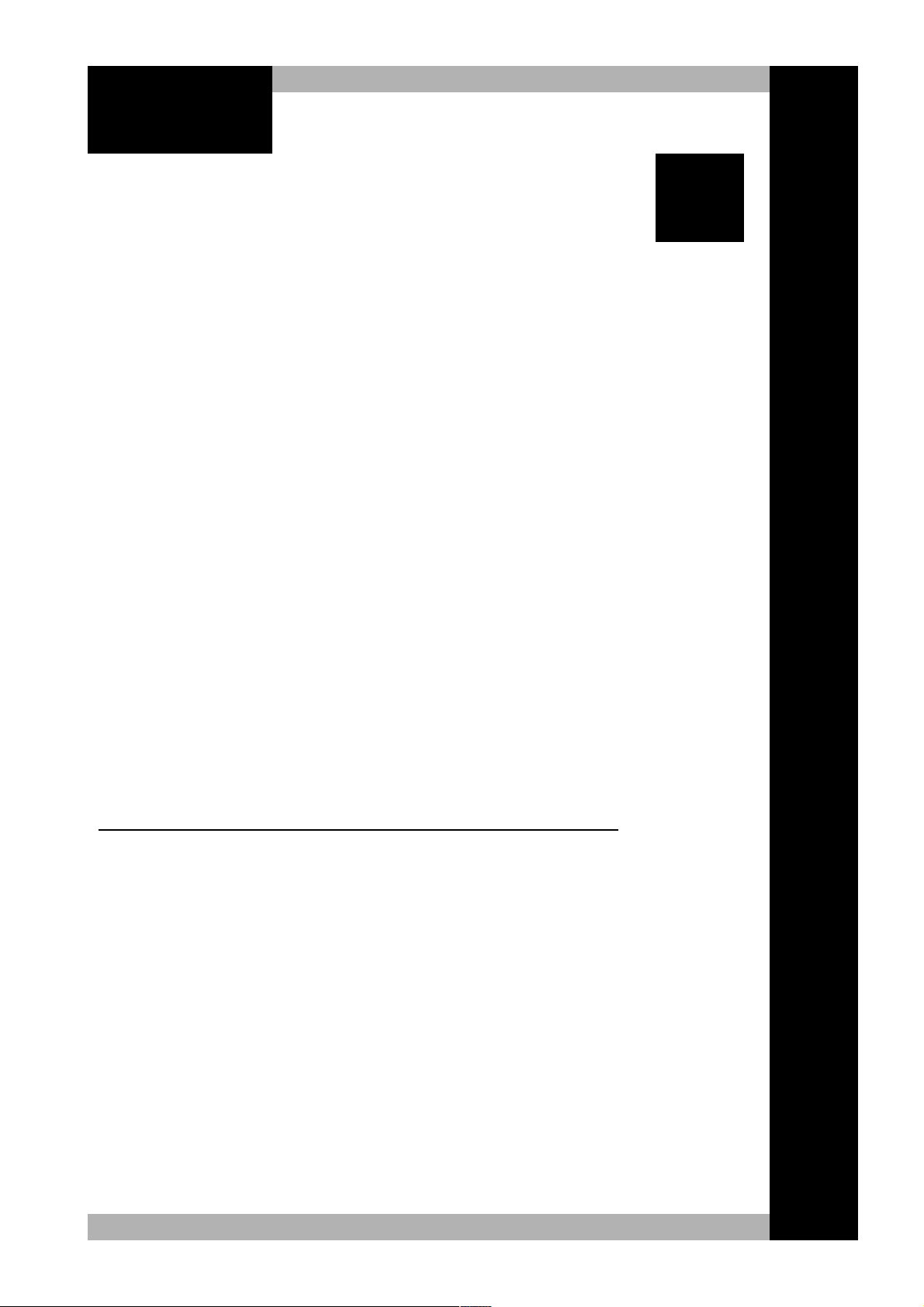
332288
SPIRIT DIGITAL
Spirit Digital 328 Users Guide Version 2
LLiinnkkeedd
CCoonnssoolleess
In this Section:
Using two linked Digital 328 consoles 152
55
115511
Page 2
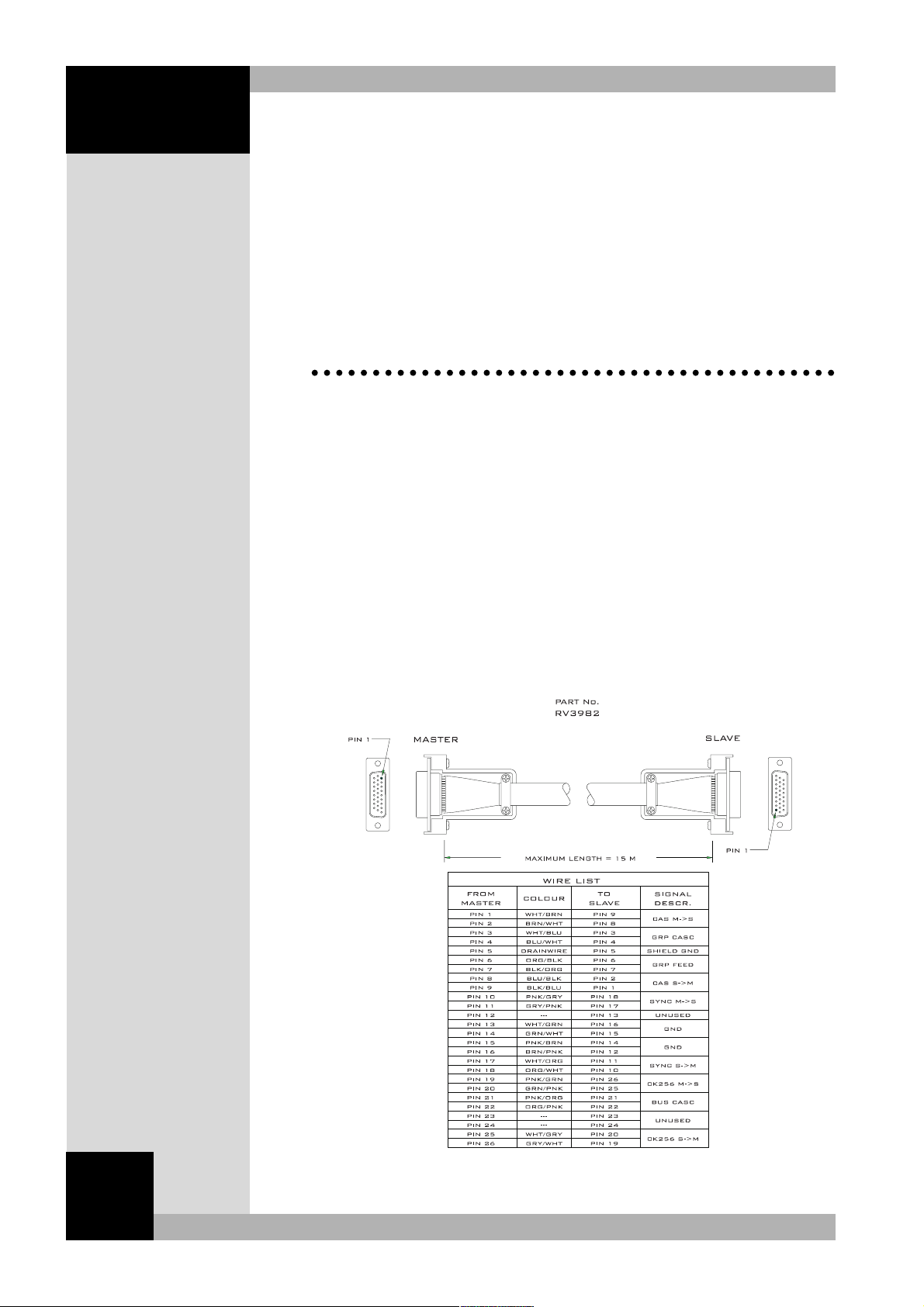
115522
332288
SPIRIT DIGITAL
Spirit Digital 328 Users Guide Version 2
USING TWO LINKED DIGITAL
328 CONSOLES
Two Digital 328 consoles can be linked with a Digital 328 Link cable, to expand
your system to a 32 fader console.
1 - How to link two Digital 328 consoles
The procedure to link two Digital 328 consoles together is very simple - we have
removed the need to install additional boards by fitting the LINK port to the
Digital 328 as standard. A special cable is available from your Soundcraft dealer
(part number RV3982) which should be connected to the LINK port on both of
the linked consoles.
When two consoles are linked, a choice needs to be made - which console is going
to be the Master? Rather than having to delve into an elaborate menu to set each
console to Master or Slave mode, the cable itself defines which console is the
Master and which is the Slave. When you fit the cable for the first time, all you
must decide is which of your two consoles will be the Master. Connect the end of
the cable labeled "Master" to the LINK port of that console. The other end (not
surprisingly labeled "Slave") should be connected to the other console.
For information regarding the link cable pin-outs please see the diagram below:
Link cables are supplied from Soundcraft in 3m lengths
Page 3
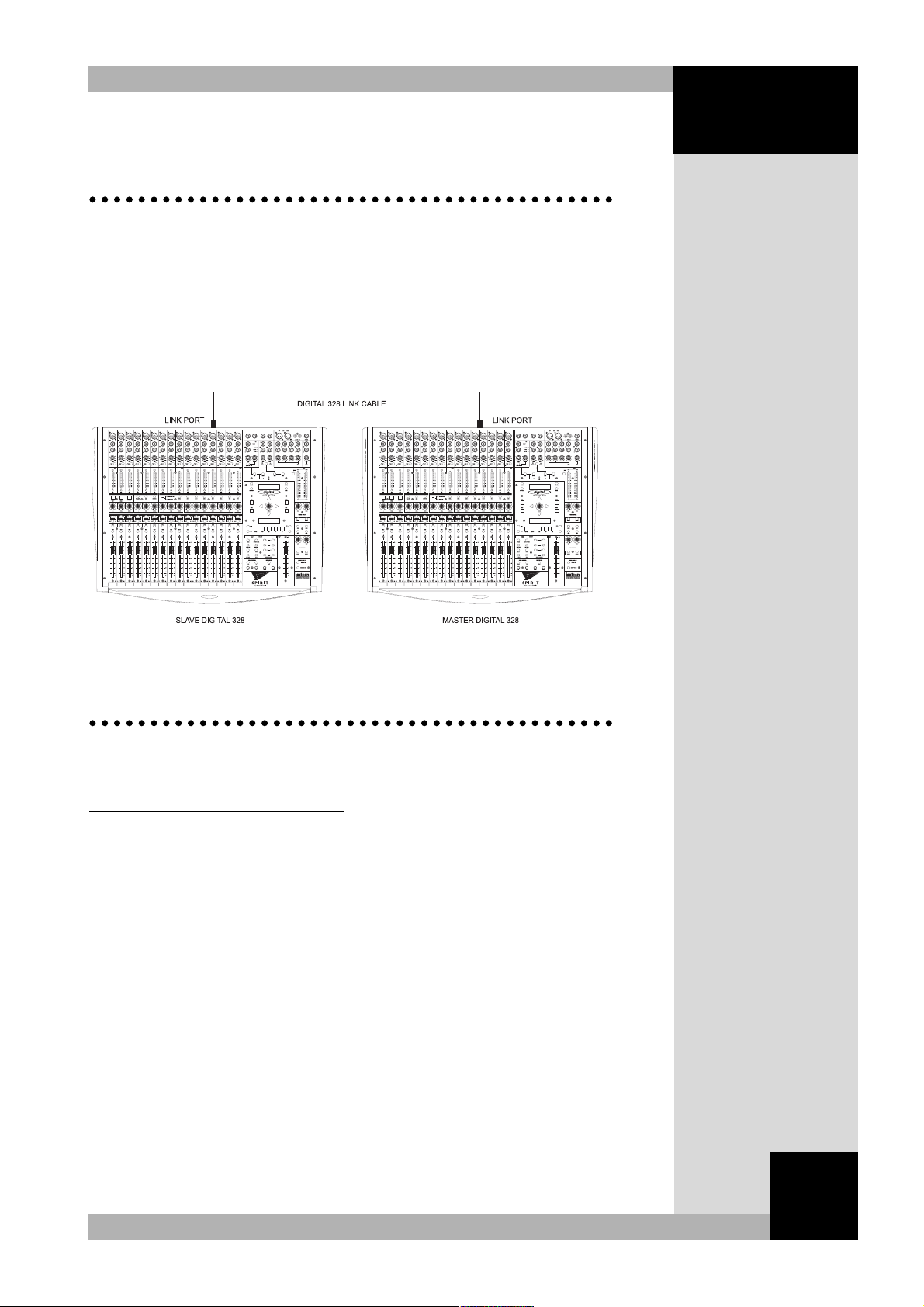
115533
332288
SPIRIT DIGITAL
Spirit Digital 328 Users Guide Version 2
2 - Linked Outputs
When two consoles are linked the following outputs are also linked. When
transmitted from the Slave console, these signals are mixed with the respective
Master outputs:
Aux 1,2,3 & 4
Groups 1-8
3 - Linked Features
When two consoles are linked the following features are linked:
SELECT PANEL QUERY MODE
When any of the channel parameters in the Select panel are put into Query mode
(by pressing and holding the specific parameter), both Master and Slave SELECT
buttons will light to indicate channels with active parameters. These are:
Phase Route to Mix
T.Snd Dir Rec Arm
EQ In Mute
SIP Safe Solo
Route to Group 1-8.
SOLO CLEAR
Whenever any channel (or multiple channels) is in SOLO mode, the SOLO CLEAR
button on both Master and Slave consoles will light. All channels which are in
SOLO mode can then be taken out of SOLO mode by pressing the lit SOLO
CLEAR button on either the Master or the Slave console. Operating the SOLO
CLEAR on one console will automatically de-select the SOLO CLEAR on the other
console.
Page 4
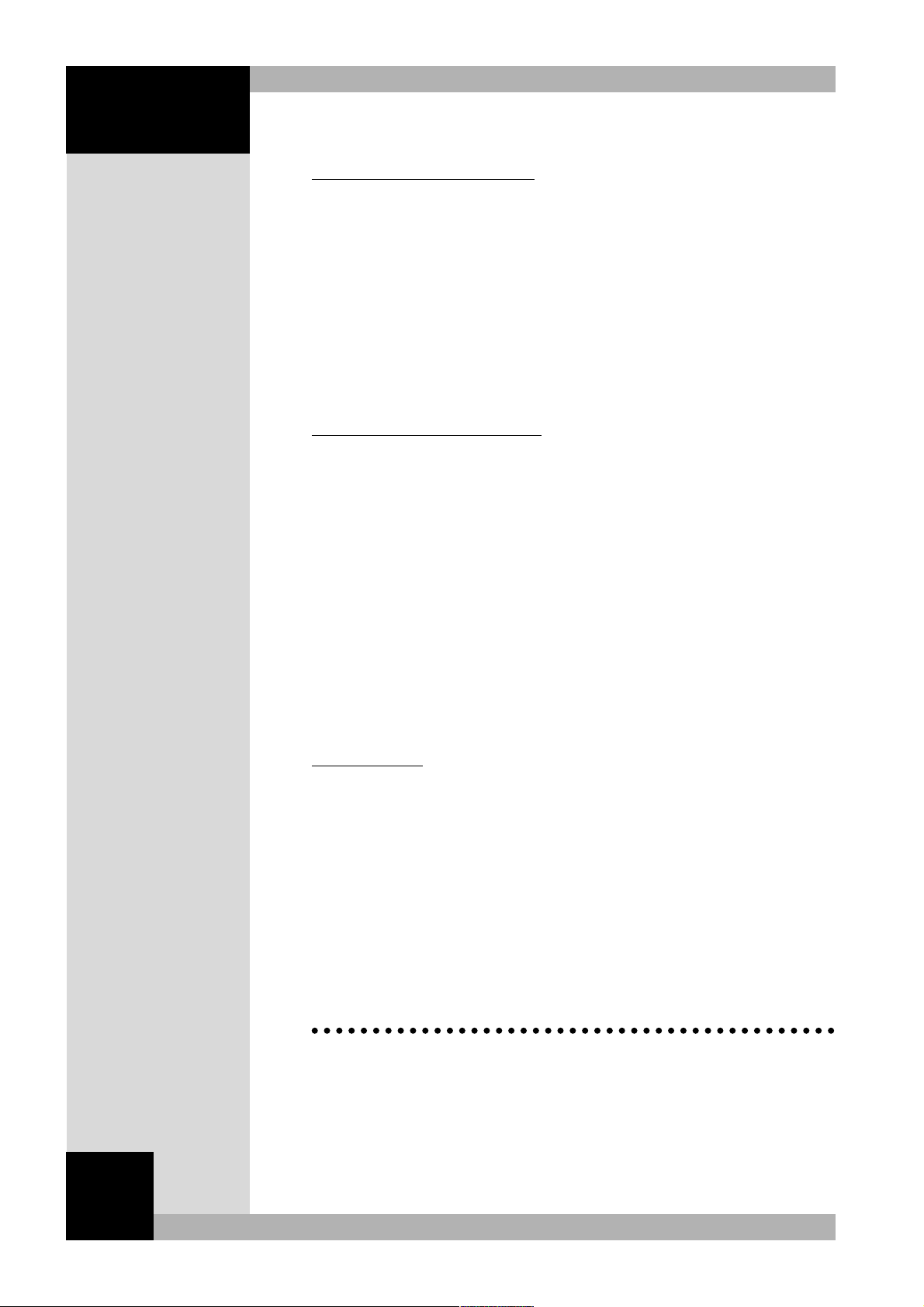
115544
332288
SPIRIT DIGITAL
Spirit Digital 328 Users Guide Version 2
FADER BANK SWITCHING
When switching between fader banks using the BANK SELECT switches above the
E-Strip the Slave will always follow any selections made on the master.
For example, if both consoles are set to Mic/Line Fader bank, and the Tape Fader
bank is then selected on the Master console, the slave console will also
automatically switch to the Tape Fader bank. When different banks need to be
monitored on each console the Master console Fader bank should be selected
first. Fader bank switching on the Slave console will not be followed by the
Master, allowing for independent selection of a different bank on the Slave
console.
CHANNEL\GROUP LINKING
The linking of Input Channels or Groups can be initiated from either the Master or
the Slave console. Pressing and holding the CHANNEL\GROUP LINK button at
the lower right hand side of either the Master or the Slave console will allow you
to see which Input Channels/Groups are currently linked. Sequentially lit input
channel SELECT buttons (odd to even) indicate linked channels. Linked Groups
are indicated by sequentially lit ROUTE TO GROUP buttons (odd to even).
While holding the CHANNEL\GROUP LINK button on the Master console only
you can link or unlink groups by pressing either the odd or even ROUTE TO
GROUP buttons in a linked pair (odd and even).
While holding the CHANNEL\GROUP LINK button on the Master or Slave
console only you can link or unlink channels by pressing either the odd or even
channel SELECT buttons in a linked pair (odd and even).
AUX/FX PRE
This switch operates in a similar way to the CHANNEL\GROUP LINK switch
described above. Aux 1, 2, 3, 4, FX1 & FX2 can be globally (per-console) set to
send from the specific channel pre or post-fade by pressing and holding the
AUX/FX PRE button on either the Master or the Slave console. While holding the
switch, using the Aux 1, 2, 3, 4, FX1 & FX2 switches above the E-Strip, both
Master and Slave consoles will indicate which are Pre-Fade (button lit) and which
are Post-Fade (unlit). While holding down the AUX/FX PRE button you can also
change the status of the AUX or FX sends by pressing the associated button
above the E-Strip.
4 - Dynamics and Effects
When two consoles are linked, both the dynamics processors and both of the
Lexicon Effects processors remain active for the Master and Slave, so that you
have at your disposal:
4 x Floating Dynamics Processors
4 x Lexicon FX Processors
Page 5
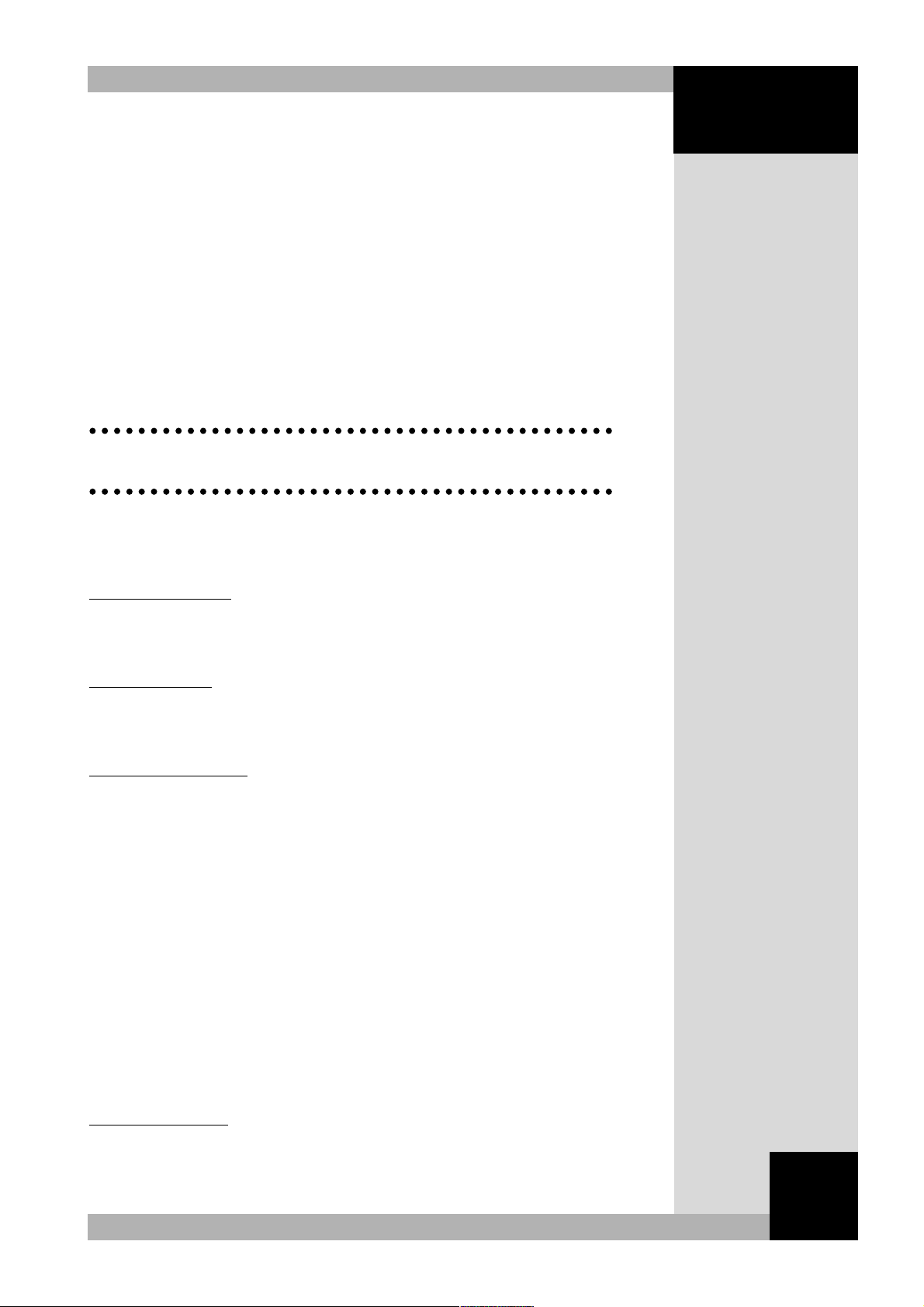
115555
332288
SPIRIT DIGITAL
Spirit Digital 328 Users Guide Version 2
This allows for console specific use of both types of processing. The following
points should be noted:
A dynamics processor cannot take its source input channel from the other linked
console. If you are configuring a source input for a Dynamics Processor, you have
access only to the channels on the same console. A dynamics processor destination channel cannot be selected from the other console - a destination channel
must be on the same console as the dynamics processor you are currently editing.
An effect processor cannot be fed from input channels on the other, linked console - the source must come from the same console as the effects processor.
5 - Digital Inputs & Outputs on the
Slave console
When two consoles are linked the following points should be noted regarding the
digital inputs and outputs of the Slave console:
AES/EBU INPUT
The AES/EBU Input operates in the same way as the Master console.
S/PDIF INPUT
The S/PDIF Input operates in the same way as the Master console.
AES/EBU OUTPUT
The AES/EBU Output of the Digital 328 can be set to output the following :
AUX 1&2, AUX 3&4, FX 1&2, GRP 1&2, GRP 3&4, GRP 5&6, GRP 7&8, and C/RM.
When configuring the AES/EBU Output for the Master console, all output
selections carry the appropriate signals from the Master console, mixed with the
relevant audio data from the Slave console. Signals output from the AES/EBU
output of the Slave console, however, are partial mixes of data input to the Slave
console only, unmixed with audio from the Master console. You may select from
the following outputs:
AUX 1&2, AUX 3&4, GRP 1&2, GRP 3&4, GRP 5&6, GRP 7&8, C/RM
It should also be noted that the Group output signals of the Slave console are set
6dB low.
S/PDIF OUTPUT
The S/PDIF Output of the Digital 328 can be set to output the following :
AUX 1&2, AUX 3&4, FX 1&2, GRP 1&2, GRP 3&4, GRP 5&6, GRP 7&8, and C/RM.
Page 6
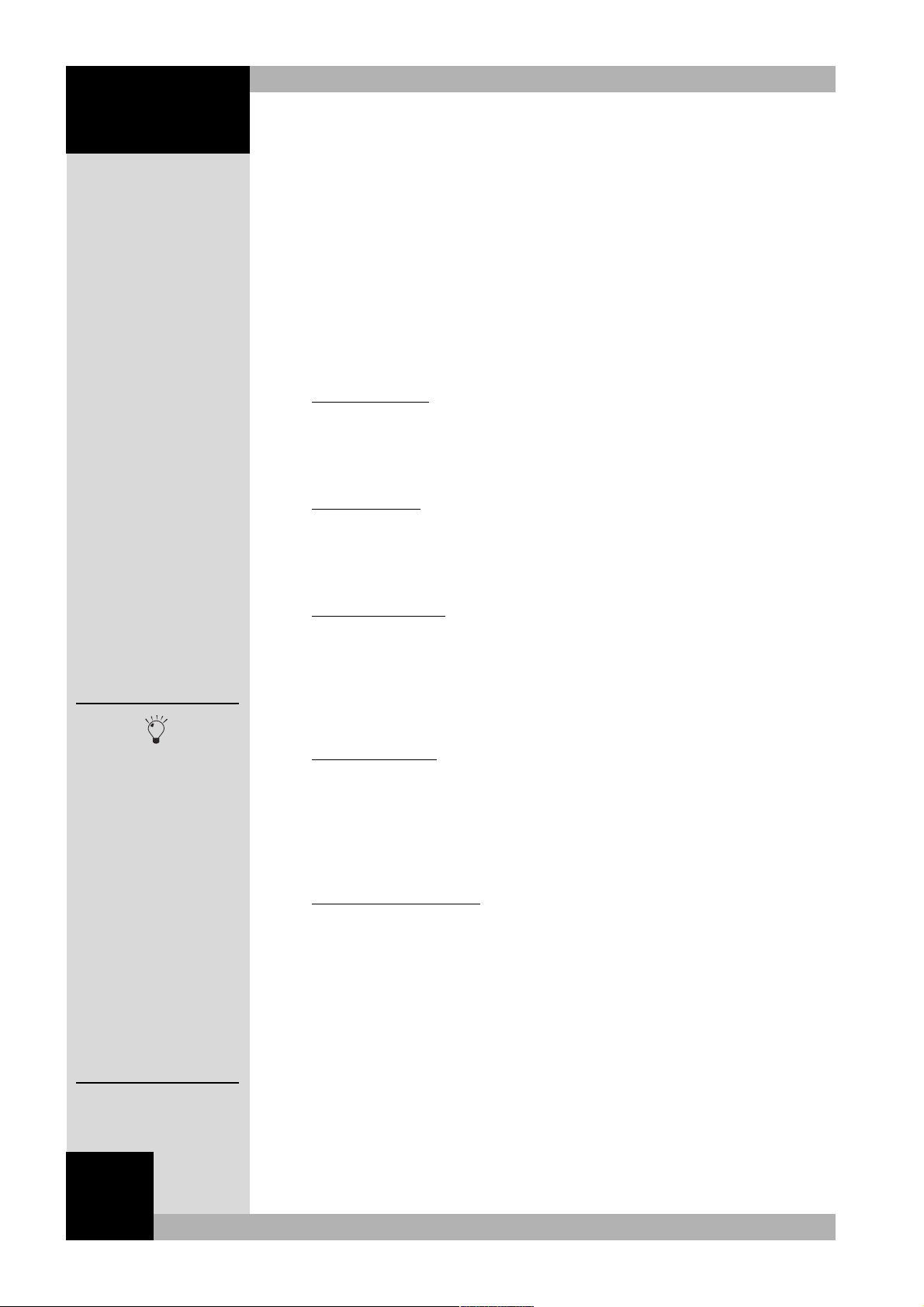
115566
332288
SPIRIT DIGITAL
Spirit Digital 328 Users Guide Version 2
When configuring the S/PDIF Output for the Master console, all output selections
carry the appropriate signals from the Master console, mixed with the relevant
audio data from the Slave console. Signals output from the S/PDIF output of the
Slave console, however, are partial mixes of data input to the Slave console only,
unmixed with audio from the Master console. You may select from the following
outputs:
AUX 1&2, AUX 3&4, GRP 1&2, GRP 3&4, GRP 5&6, GRP 7&8, C/RM
It should also be noted that the Group output signals of the Slave console are set
6dB low.
ADAT INPUTS
The ADAT Inputs operate in the same way as on the Master or an unlinked
console.
TDIF INPUTS
The TDIF Inputs operate in the same way as on the Master or an unlinked
console.
ADAT OUTPUTS
The ADAT Outputs operate in the same way as on the Master or an unlinked
console, and can also transmit the Group outputs (when Tape Send Direct is off).
The Group output signals are set 6db low, but global in that the outputs contain
mixed audio data from both the Master and Slave consoles.
TDIF OUTPUTS
The TDIF Outputs operate in the same way as on the Master or an unlinked
console, and can also transmit the Group outputs (when Tape Send Direct is off).
The Group outputs are 6db low, but global - the outputs contain mixed audio data
from both the Master and Slave consoles.
AUX OPTICAL PORT
This can be set to transmit either the Group outputs 1-8, or the following
combination: MIXL, MIXR, AUX1, AUX2, AUX3, AUX4, FX1 and FX2 (see
Section 3J Part 5.8 for more information). When the port is configured to
transmit the Groups from the Slave console they signal is set 6dB low. When the
port is configured to transmit AUX/MIX audio data, the MIXL, MIXR, AUX1,
AUX2, AUX3 and AUX4 outputs are partial mixes and contain audio data from
the Slave console only. FX1 and FX2 will send the local FX sends from the Slave
console.
The ADAT and TDIF
ports of both the Master
and Slave console
transmit the same audio
data simultaneously. The
input of both consoles
must be set by the user
in the Tape Port Select
Menu (see Section 3J
Part 5.8 for more
information). This
increases the flexibility of
a complex studio system
by allowing dual
32-channel recording to
ADAT and TDIF
compliant devices.
Page 7

115577
332288
SPIRIT DIGITAL
Spirit Digital 328 Users Guide Version 2
6 - Menu changes on the Slave console
See Section 3J Part 5 for more information on Digital 328 menu pages.
When two consoles are linked the following points should be noted regarding the
menu structure:
SOFTWARE INFO
There is no change from the menu item in the Master Console.
USER OPTIONS
The DEVICE ID must be set differently from the Master console setting. When
initiating a MIDI Dump from a remote source, the consoles are individually
identifiable.
The following menu pages are not in the Slave console User Options menu as
control is global and initiated from the Master console.
Midi Channel
OMNI Mode
Solo Ch Sel (Channel Select follows SOLO)
Solo AutoC (Solo Auto Cancel)
Bank->Select (Channel Select moves with Bank Select)
Meter Follow (Meter bank follows Fader bank)
MIDI CONTROLLERS
This menu page is unaltered from that displayed by the Master or an unlinked console, however it must be noted that the MIDI Controller bank of the Slave console
operates independently from that of the Master console.
MIDI CTL PRESETS
This menu page is unaltered from that displayed by the Master or an unlinked console, however it must be noted that the MIDI Controller bank of the Slave console
operates independently from that of the Master console. If you need to transfer a
MIDI Controller Preset from the Master console to the Slave console or vice
versa, this should be done using the Midi Dump In/Out feature )see Section 3J
Part 5.5 and Section 3J Part 5.6)
MIDI DUMP OUT
This menu page is left unaltered.
MIDI DUMP IN
This menu page is left unaltered.
Page 8

115588
332288
SPIRIT DIGITAL
Spirit Digital 328 Users Guide Version 2
TAPE TRIM SETUP
This menu page is left unaltered.
TAPE PORT SELECT
This menu page is left unaltered, however it should be noted that the third optical
port will perform as described in the previous paragraph.
S/PDIF I/P SETUP
This menu page is left unaltered. Please refer to the previous section for details of
the digital outputs.
AES/EBU I/P SET
This menu page is left unaltered. Please refer to the previous section for details of
the digital outputs.
S/PDIF O/P SETUP
This menu page is left unaltered. Please refer to the previous section for details of
the digital outputs.
AES/EBU O/P SET
This menu page is left unaltered. Please refer to the previous section for details of
the digital outputs.
TAPE MACH SETUP
This menu does not exist on the Slave console as the Master console handles all
transport-related commands.
CLOCK SOURCE SEL
This menu does not exist on the Slave console as the Master console sends the
wordclock from the Master console via the Link Cable for both internal and external clock sources.
SNAPSHOT SETUP
This menu does not exist on the Slave console - the Master console should be
used for configuration of all global Snapshot parameters.
Page 9

115599
332288
SPIRIT DIGITAL
Spirit Digital 328 Users Guide Version 2
CH COPY SETUP
This menu does not exist on the Slave console - the Master console should be
used for configuration of all global Channel Copy parameters. Please also note
that it is possible to copy channel settings from the Master console to the Slave or
vice versa.
CH LINK SETUP
This menu does not exist on the slave console - the Master console should be
used for configuration of all global Channel Linking related parameters.
USER SETUPS
This menu does not exist on the slave console - the Master console should be
used for configuration of all global User Setup parameters.
7 - Connections & Parameters on the
Slave console
ANALOGUE AUDIO CONNECTIONS
When two Digital 328 consoles are linked the following analogue audio
connections contain partial mixes ( i.e. audio data from just the slave console
inputs) only:
AUX1, AUX2, AUX3, AUX4, MIXL (XLR and Phono), MIXR (XLR and Phono),
C/RM L and C/RM R.
When two Digital 328 consoles are linked, the two track inputs 2TRK A and 2TRK
B on the slave console are redundant.
DATA CONNECTIONS
When two Digital 328 consoles are linked, the RS-422 Port and the Timecode In
jack are not used - the Master console should be used to facilitate transport control.
When two Digital 328 consoles are linked the following parameters are redundant:
CONTROL ROOM MONITORING
DIM, MONO, 2TRK and MIX. These are controlled by the Master console.
Page 10

116600
332288
SPIRIT DIGITAL
Spirit Digital 328 Users Guide Version 2
SNAPSHOT CONTROL
SNAPSHOT button does not function. Snapshot control is carried out from the
Master console.
TRANSPORT PANEL
LOC1/2, REW, FF, STOP, PLAY, REC, STO1/2 & the Timecode Display, as these
functions must be activated from the Master console.
SOLO CONTROL
AFL, PFL and SIP do not function on the Slave console - they must be controlled
globally from the Master console.
8 - MIDI Management of Linked consoles
When two consoles are linked, it is recommended that you do the following:
MIDI DEVICE ID
Set up each console to have a different MIDI Device ID - this will ensure that a
MIDI dump request is initiated from an external source, the correct console
responds with the Dump Out data.
DUMPING SNAPSHOT DATA
Although the Snapshots for both Master and Slave consoles are stored and recalled
by operation from the Master console surface, they are held in individual memory
areas within each console. Therefore when backing up any data (Snapshots, MIDI
Controller Setups, Dynamics Presets, FX Presets or User Setups) you must dump
the data from both the Master and the Slave consoles independently. When
restoring the data using MIDI Dump In, you should always confirm that the data is
for the correct console (Master or Slave).
DYNAMIC AUTOMATION
The Digital 328 is capable of having every parameter dynamically automated by
MIDI Continuous Controller data. Please remember when working with linked
consoles the dynamic automation is console dependant. To record dynamic
automation you must connect a MIDI cable from each console and select the
desired input within your sequencer software. When playing back previously
recorded automation data, ensure the data is sent to the same console from which
it was recorded (Master and Slave).
Page 11

332288
SPIRIT DIGITAL
Spirit Digital 328 Users Guide Version 2
SSooffttwwaarree
UUppggrraaddee
In this Section:
Upgrading Digital 328 Software 162
66
116611
Page 12

116622
332288
SPIRIT DIGITAL
Spirit Digital 328 Users Guide Version 2
UPGRADING DIGITAL 328
SOFTWARE
Digital 328 software can be upgraded from an Apple Macintosh or IBM compatible
PC running Microsoft Windows 3.1, 9x, 2000 or Me. The instructions below
should be followed carefully.
1 - Data backup
All stored Digital 328 data should be backed up before upgrading to a new
version of software. The MIDI Dump Out procedure outlined in Section 3J Part
5.5 should be followed. To store data to a single MIDI System Exclusive file, the
'All Data' dump should be made.
2 - Upgrading from an IBM compatible PC
Make the connection between an available PC COM port and the 328 RS-422 port
with the 9 pin female - female D-Type PC Upgrade Cable supplied with the
console. A cable can be purchased from your Spirit dealer if required.
Alternatively, if you wish to wire up a cable yourself, consult the pin-out diagram
below. The sleeved end of a supplied cable should be connected to the PC COM
port.
Note: A standard 9 pin D-Type serial cable cannot be used to upgrade Digital
328 software.
Switch off the 328 and enter Upgrade Mode by switching in the software
download switch, located between the Link Port and Auxiliary Optical Output on
the rear of the console (see Section 3A Part 2).
Boot the PC.
Page 13
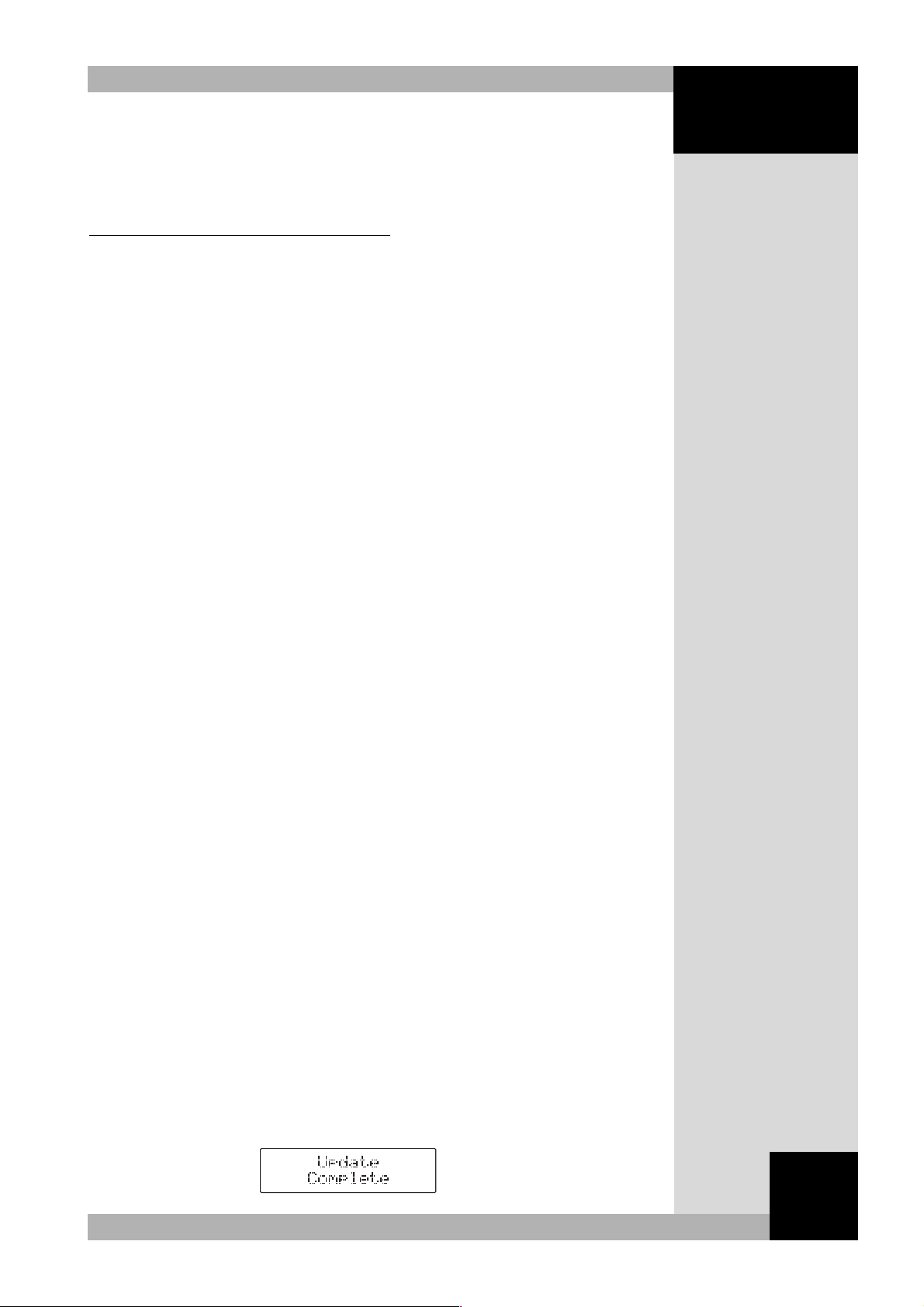
116633
332288
SPIRIT DIGITAL
Spirit Digital 328 Users Guide Version 2
Note: If the downloaded software is in compressed .zip format, extract the .abs
software before beginning the upgrade procedure.
UPGRADING FROM WINDOWS 3.1
From Windows 3.1, launch the Terminal program, usually located in the
Accessories group.
Ensure that the settings are as below:
Bits per sec: 115200
Data bits: 8
Parity: None
Stop bits: 1
Flow control: None
Switch on the Digital 328. The console will now boot into Upgrade Mode, in
which all of the console LEDs will remain illuminated.
The software upgrade menu should appear in the Terminal window. The steps
below should now be followed:
Press 'X' on the computer keyboard as prompted in the Terminal window:
'x' for XMODEM (1K) transfer
Open the 'Transfer' menu and select 'Send Binary File'
Select the 1K XModem transfer protocol
Select the .abs Digital 328 software file in the filename field from its location on
the hard or floppy disk drive
Click 'Send'
A transmission window will appear, a progress bar indicating when software
transfer is underway.
Note: The console may time-out before the software has been sent from the
host PC. If this is the case, power the console off and on. The menu will
reappear in the Terminal window. Repeat the steps above.
When the transfer is complete, press 'P' on the computer keyboard as
prompted in the Terminal window:
Press 'p' to program flash
Wait for the flash to be programmed. Do not switch off the console during
this process
Disengage the recessed download switch when prompted by the message in
the Terminal window:
Now - turn the download switch off!
The message 'Digital 328 running' will appear in the Terminal window and the
console will boot with the new software installed. Once the console has
booted, a confirmation message will be displayed on the 328 LCD:
Page 14
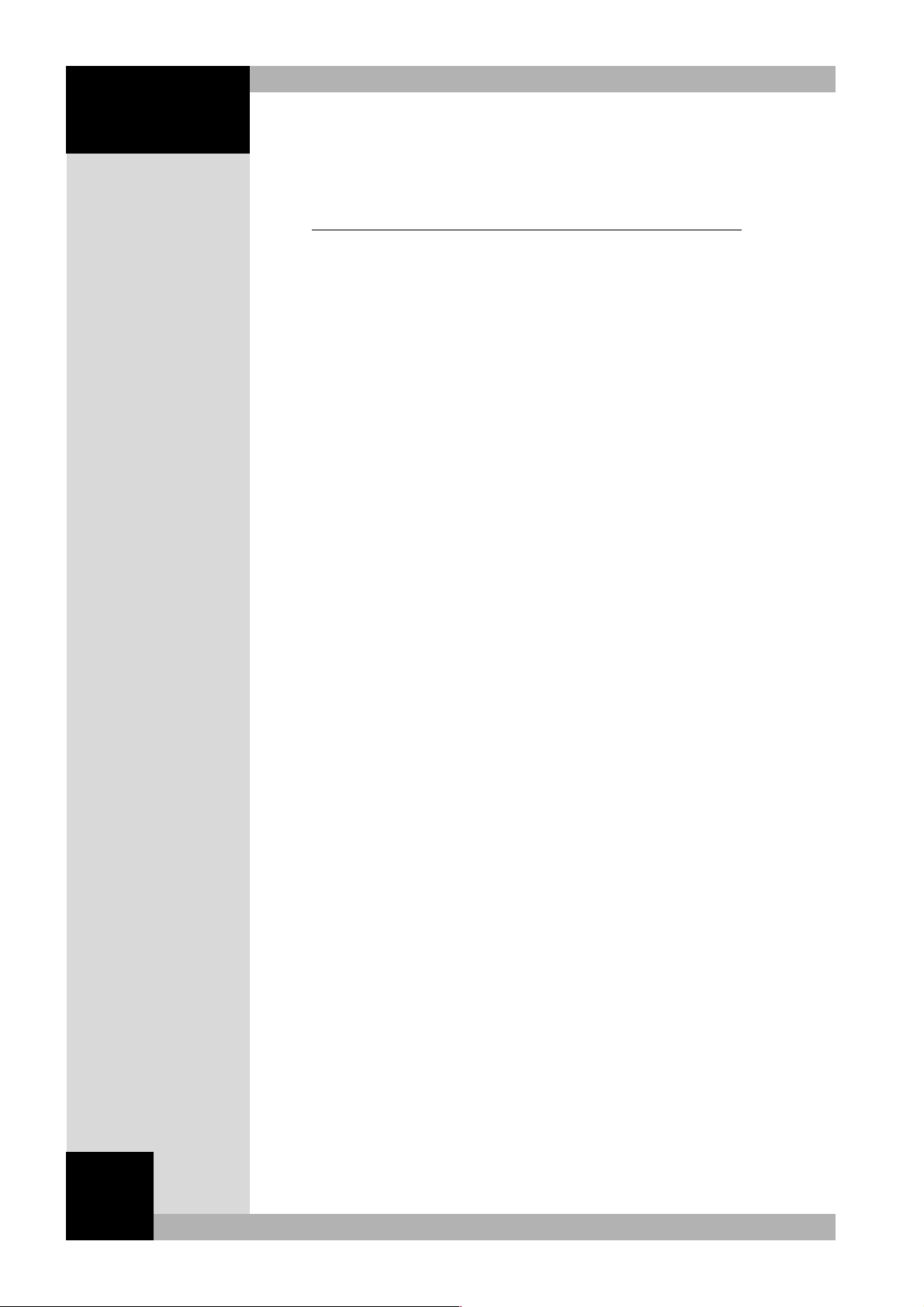
116644
332288
SPIRIT DIGITAL
Spirit Digital 328 Users Guide Version 2
Exit the Terminal program. You will be prompted to save the settings. Enter
'328upgrd' or similar.
UPGRADING FROM WINDOWS 9X, ME, NT, 2000
Launch the Hyperterminal program, usually located in
Start|Programs|Accessories.
When prompted, enter a filename such as '328 Upgrade' or similar.
Click 'OK'.
The 'Phone Number' window will appear. Set the 'Connect using' dialogue to
'Direct to Com 1' or 'Direct to Com 2', depending on the connection you have
made.
Click 'OK'
The Com port properties window will appear
Ensure that the port properties are configured as below and click 'OK'
Bits per sec: 115200
Data bits: 8
Parity: None
Stop bits: 1
Flow control: None
Switch on the Digital 328. The console will now boot into Upgrade Mode, in
which all of the console LEDs will remain illuminated.
The software upgrade menu should appear in the Hyperterminal window. The
steps below should now be followed:
Press 'X' on the computer keyboard as prompted in the Hyperterminal
window:
'x' for XMODEM (1K) transfer
Open the 'Transfer' menu and select 'Send File'
Select the 1K XModem transfer protocol
By clicking 'Browse', select the .abs Digital 328 software file in the filename
field from its location on the hard or floppy disk drive
Click 'Send'
A transmission window will appear, a progress bar indicating when software
transfer is underway.
Note: The console may time-out before the software has been sent from the
host PC. If this is the case, power the console off and on. The menu will
reappear in the Hyperterminal window. Repeat the steps above.
When the transfer is complete, press 'P' on the computer keyboard as
prompted in the Hyperterminal window:
Press 'p' to program flash
Wait for the flash to be programmed. Do not switch off the console during
this process
Disengage the recessed download switch when prompted by the message in
Page 15
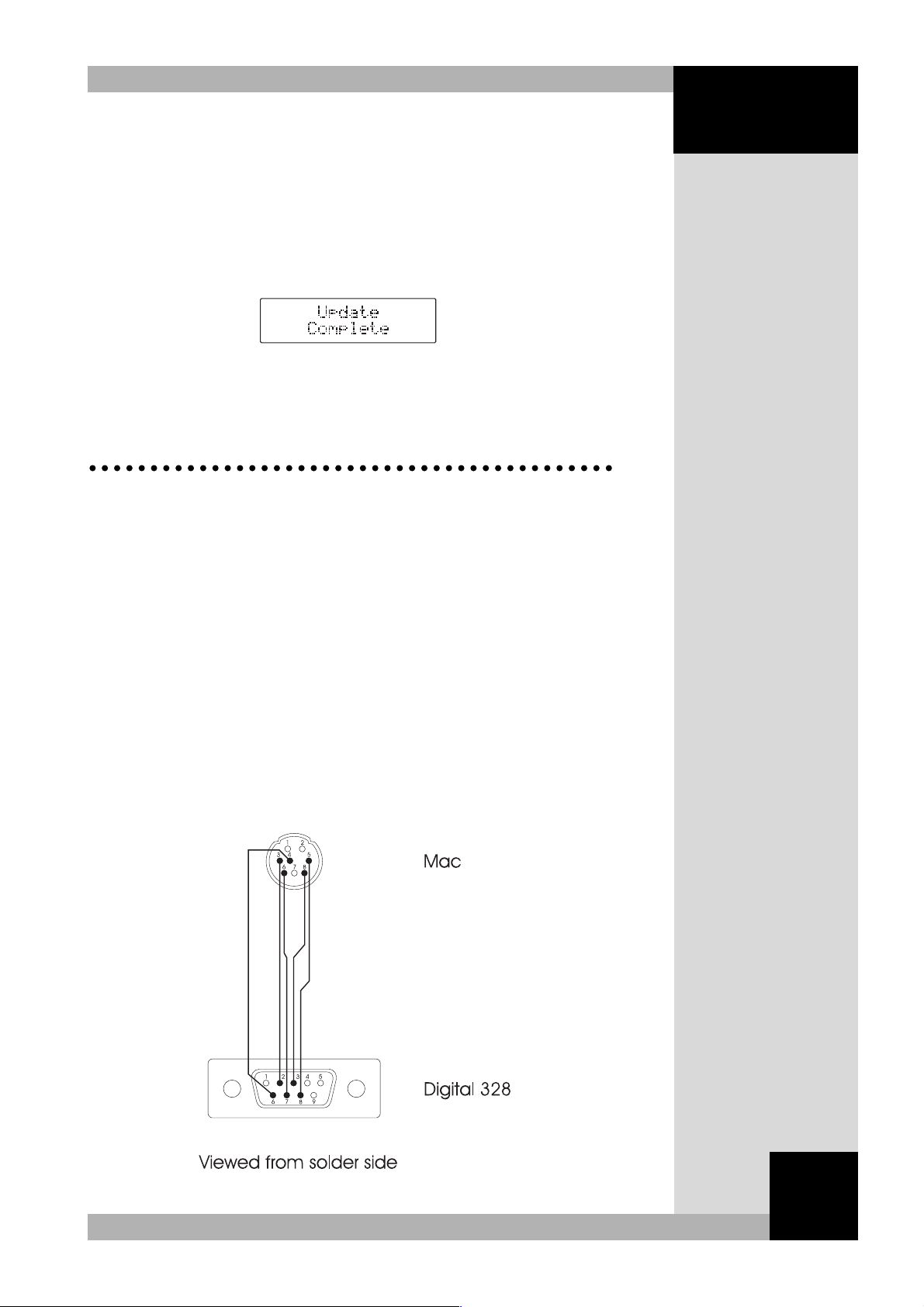
116655
332288
SPIRIT DIGITAL
Spirit Digital 328 Users Guide Version 2
the Hyperterminal window:
Now - turn the download switch off!
The message 'Digital 328 running' will appear in the Hyperterminal window and
the console will boot with the new software installed. Once the console has
booted, a confirmation message will be displayed on the 328 LCD:
Exit the Hyperterminal program. You will be prompted to save the settings.
Click 'OK' to store the configuration.
3 - Upgrading from an Apple Macintosh
Unlike Terminal or Hyperterminal for Windows, the transfer software is not
included with MacOS. You will need to locate and install a copy of ZTerm
software. A download of this software is available from the Soundcraft website.
Stuffit Expander
Make the connection between the Macintosh Modem port and the Digital 328
RS-422 port. Do not use the Macintosh Printer port. A Digital 328 Apple
Macintosh upgrade cable can be purchased from your Spirit dealer if required.
Alternatively, if you wish to wire up a cable yourself, consult the pin-out diagram
below.
Note: A standard serial to 9 pin D-Type serial cable cannot be used to upgrade
Digital 328 software.
Note: Blue G3 and G4 Apple Macintosh computers do not possess a serial
modem port. You should consult your Macintosh dealer about how to
upgrade your machine to include the serial port.
Page 16

116666
332288
SPIRIT DIGITAL
Spirit Digital 328 Users Guide Version 2
Switch off the 328 and enter Upgrade Mode by switching in the software
download switch, located between the Link Port and Auxiliary Optical Output on
the rear of the console (see Section 3A Part 2).
Boot the computer.
Note: If the downloaded software is in compressed .zip format, extract the .abs
software before beginning the upgrade procedure.
Before you begin to upgrade the console, disable AppleTalk and any Fax software
you have installed on the Macintosh.
Launch the ZTerm program.
From the 'Settings' menu, select 'Connection'
The terminal settings dialogue will open. Configure this as below:
Service Name: 328 Download
Phone Number: leave blank
Pre-dial init: leave blank
Account: leave blank
Password: leave blank
Data Rate: 115200
Data Bits: 8
Parity: None
Stop Bits: 1
Local Echo: leave unchecked
Xon/Xoff: leave unchecked
Hardware Handshake: leave unchecked
Click 'OK'.
From the 'Settings' menu, select 'Transfer Options'
Configure the 'Transfer Options' dialogue window as below:
Send: Xmodem 1k...
Receive: Xmodem
All other fields should be left unaltered
Click 'OK'
From the 'Settings' menu, select 'Modem Preferences'
Check that it is set as follows:
Serial Port: Modem Port
All other fields should be left unaltered
Click 'OK'
Switch on the Digital 328. The console will now boot into Upgrade Mode, in
which all of the console LEDs will remain illuminated.
Page 17

116677
332288
SPIRIT DIGITAL
Spirit Digital 328 Users Guide Version 2
The software upgrade menu should appear in the ZTerm window. The steps
below should now be followed:
Press 'X' on the computer keyboard as prompted in the ZTerm window:
'x' for XMODEM (1K) transfer
Open the 'File' menu and select 'Send Xmodem-1k'
When prompted select the .abs Digital 328 software file in the filename field
from its location on the hard or floppy disk drive
Click 'Open'
A transmission window will appear, a progress bar indicating when software
transfer is underway.
Note: The console may time-out before the software has been sent from the
host Macintosh. If this is the case, power the console off and on. The
menu will reappear in the ZTerm window. Repeat the steps above.
When the transfer is complete, press 'P' on the computer keyboard as
prompted in the ZTerm window:
Press 'p' to program flash
Wait for the flash to be programmed. Do not switch off the console during
this process
Disengage the recessed download switch when prompted by the message in
the ZTerm window:
Now - turn the download switch off!
The message 'Digital 328 running' will appear in the ZTerm window and the
console will boot with the new software installed. Once the console has
booted, a confirmation message will be displayed on the 328 LCD:
Exit the ZTerm program. You will be prompted to save the settings. Click
'Yes' to store the configuration. When you next start ZTerm, the configuration
will have been memorised.
Page 18

116688
332288
SPIRIT DIGITAL
Spirit Digital 328 Users Guide Version 2
Page 19

332288
SPIRIT DIGITAL
Spirit Digital 328 Users Guide Version 2
TTrroouubblleesshhoooottiinngg
In this Section:
Troubleshooting 170
77
116699
Page 20

117700
332288
SPIRIT DIGITAL
Spirit Digital 328 Users Guide Version 2
TROUBLESHOOTING
