
0dBFS = 18dBu
0
2
4
6
8
10
12
14
16
18
21
24
27
30
35
40
MIX
dBFS
RIGHT
STE-2STE-1
EXIT
FUNCTION
PARAMETER
STEREO INPUTS
SELECT
MUTE
U
IN
AES/EB
OUT
S/PDIF
IN
OUT
ORD/SUPER
W
CLOCK
IN
D
OR
W
CLOCK
OUT
SOLO
IN
MIDI
OUT
RU
TH
XDX D
328
XD
SOUNDSCAPE MIXTREME
CHANNEL
GROUP LINK
/
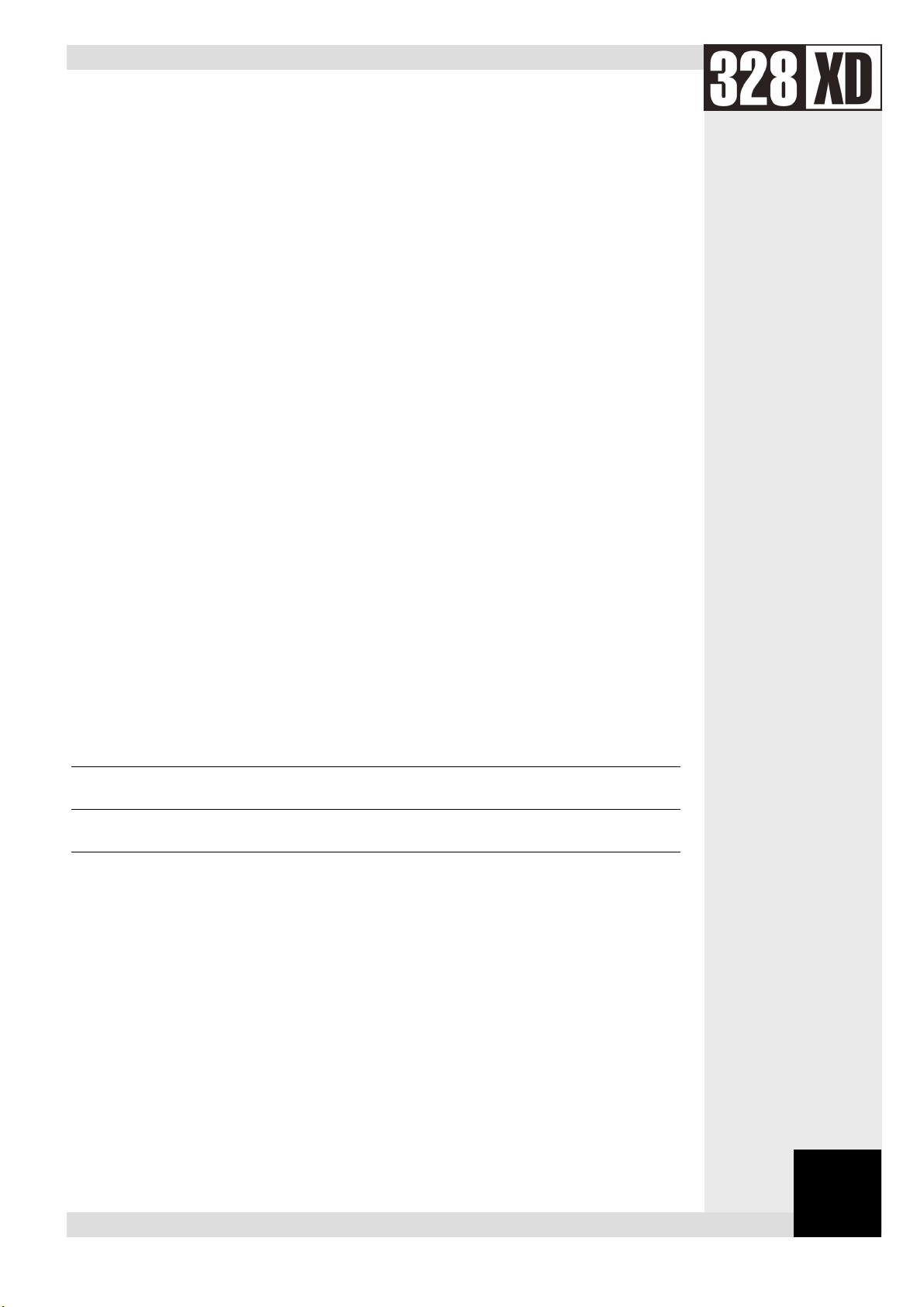
328XD AND
328XD AND
328XD AND328XD AND
SOUNDSCAPE
SOUNDSCAPE
SOUNDSCAPESOUNDSCAPE
MIXTREME
MIXTREME
MIXTREMEMIXTREME
Connecting the system 2
328XD Configuration 3
Mixtreme Configuration 5
Soundcraft 328XD and Soundscape Mixtreme
1111
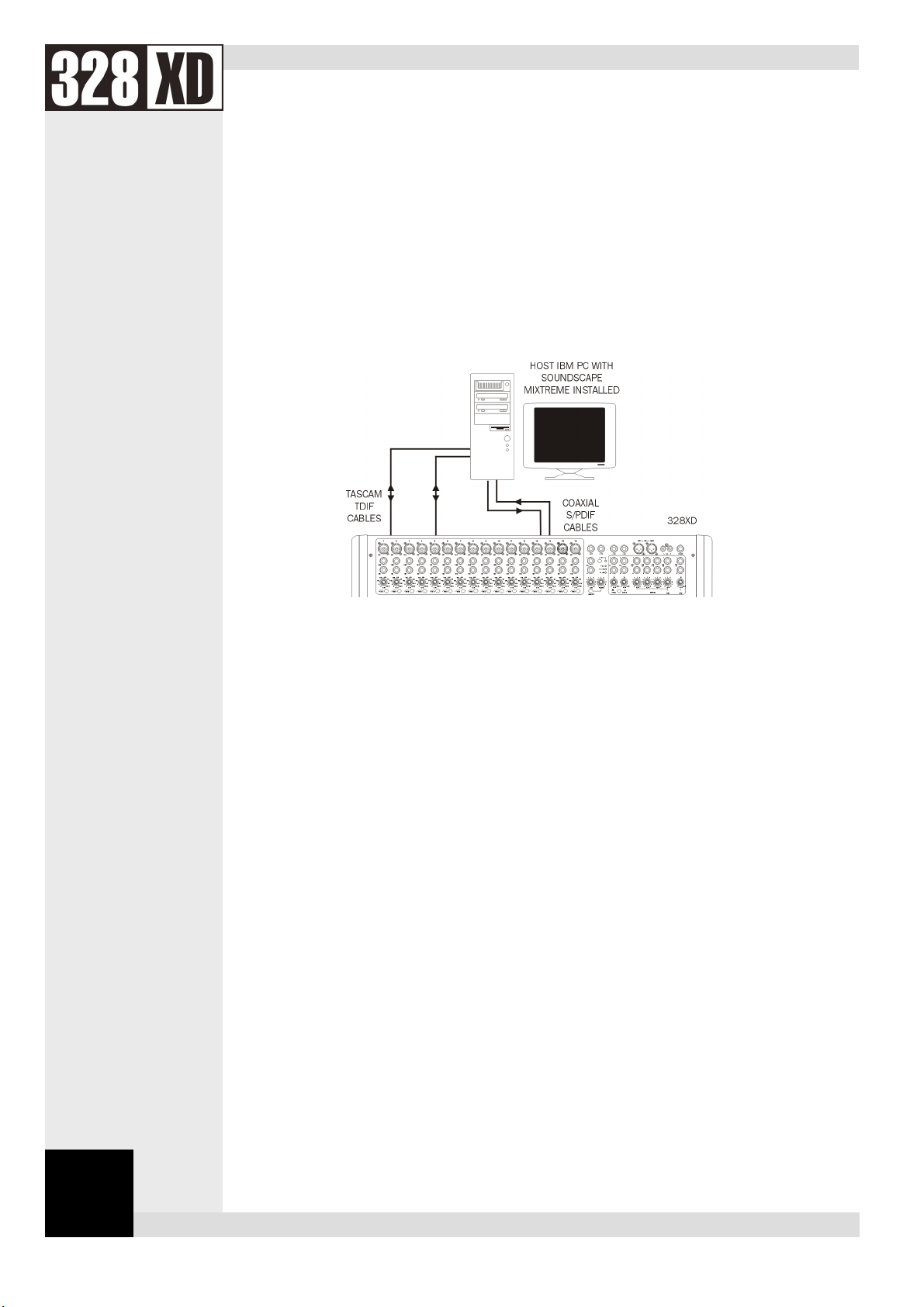
CONNECTING THE SYSTEM
Connections
Connect audio connections as shown in the diagram below. TDIF cables must be connected from the 2
TDIF I/O ports of the Mixtreme card to the 2 TDIF I/O ports of the 328XD.
The Mixtreme card is also available with an S/PDIF option. If your Mixtreme card has the S/PDIF option
installed, coaxial digital S/PDIF cables should also be connected from the Mixtreme S/PDIF output to the
328XD S/PDIF input and vice versa.
The TDIF connections allow digital transfer of either direct outputs for input channels 1-16 to the
Mixtreme card, or the 328XD’s 8 Group outputs. The S/PDIF output from the console can be assigned to
either the Mix output, 1 of 3 stereo auxilliary outputs, pairs of Group outputs or the Control Room output.
The 328XD S/PDIF Input can be configured to be a digital Stereo Input or as a digital 2-Track Return.
2222
Soundcraft 328XD and Soundscape Mixtreme

328XD CONFIGURATION
Wordclock
To configure the 328XD as the wordclock master, enter the 328XD menu pages by pressing the
<MENU> button on the right hand side of the LCD display. Using the PARAM encoder beneath the
display, scroll up or down until the 'Clock Source Sel' menu is highlighted, and press <ENTER>. Here,
either the internal 44.1kHz clock or the internal 48kHz clock must be selected, depending on the
sampling rate at which you wish to work. Press <ENTER> to set the sample rate and <MENU> to
return to the menu pages.
Tape Ports
To ensure that the 328XD Tape Ports are both set to TDIF to work with the Mixtreme, enter the 328XD
menu pages by pressing the <MENU> button on the right hand side of the LCD display. Using the
PARAM encoder beneath the display, scroll up or down until the 'Tape Port Select' menu is highlighted.
Press <ENTER> and press the Up cursor key until the '<Tape Ch17-24 >' menu page is displayed.
Using the PARAM encoder, set the Bank Source to TDIF.
Press the Down cursor key once to set the wordlength. The Mixtreme is capable of 24-bit recording, and
so for optimum results, 24-bit wordlength can be selected here. If your audio sequencer software does
not allow 24-bit recording, 20-bit or 16-bit should be selected. The sequencer manuals should be
consulted for further information. Set the desired wordlength on the 328XD using the PARAM encoder.
Press the Down cursor key again and set the sample rate flag setting to the same sample rate as set in
the wordclock setting above.
Press the Down cursor key once more and set the '<Tape 25-32>' settings to the same settings as in
the '<Tape 17-24>' pages, as described above.
Soundcraft 328XD and Soundscape Mixtreme
3333

S/PDIF Input
The 328XD S/PDIF input can be routed to any one of the following inputs:
Stereo Input 1;
Stereo Input 2;
FX Return 1;
FX Return 2;
2 Track Tape Return,
provided that the 328XD AES/EBU input or internal oscillator has not already been assigned to that input.
Commonly the Mixtreme S/PDIF output would best be routed to Stereo Input 2, or the 2 Track Tape
Return input.
NOTE:
Press <MENU> to enter the menu pages, scroll through the pages until the ‘SPDIF I/P Setup’ is
highlighted and press <ENTER>. Using the PARAM encoder, select the destination for the S/PDIF input,
press <ENTER> to set and <MENU> to return to the menu pages.
NOTE:
Assigning a digital source to an input will override an analogue signal, if present.
If the S/PDIF input is not required, NOWHERE should be selected in the menu.
4444
Soundcraft 328XD and Soundscape Mixtreme

MIXTREME CONFIGURATION
Wordclock
The Mixtreme must be set up to receive the wordclock transmitted by the 328XD. Open the Mixtreme
mixer from the Mixtreme icon on the Windows taskbar.
Under the Settings menu, set the Master Clock to TDIF Master Clock A.
NOTE:
To save these settings, click on the ‘Settings’ menu and select ‘Save Settings’.
5555
Soundcraft 328XD and Soundscape Mixtreme

Mixtreme Mixer Setup
The Mixtreme mixer software allows full customisation for the routing of the 16 inputs and outputs
available on the Mixtreme card. A basic setup utilising all 16 inputs and outputs is shown below. The
mixer can be fully customized depending on the required configuration - consult the Mixtreme manual for
more information.
6666
Soundcraft 328XD and Soundscape Mixtreme

Soundcraft 328XD and Soundscape Mixtreme
7777

SOUNDCRAFT
HARMAN INTERNATIONAL INDUSTRIES LTD
CRANBORNE HOUSE
CRANBORNE ROAD
POTTERS BAR
HERTS EN6 3JN UK
TEL: +44 (0) 1707 665000
FAX: +44 (0) 1707 660742
EMAIL: info@soundcraft.com
SOUNDCRAFT USA
1449 DONELSON PIKE
NASHVILLE TN 37217 USA
TEL: 1-615-360-0471
FAX: 1-615-360-0273
EMAIL: soundcraft-usa@harman.com
www.soundcraft.com
8888
Soundcraft 328XD and Soundscape Mixtreme
