Page 1

Bluetooth™ Headset
HBH-GV435
English
Español
Deutsch
Français
This is the Internet version of the user’s guide © Print only for private use.
Page 2

Bluetooth™
2
Headset
HBH-GV435
User Guide
Guía del usuario
Bedienungsanleitung
Guide d’utilisation
FCC statement
This device complies with part 15 of the FCC rules. Operation is
subject to the following two conditions: (1) This device may not cause
harmful interference, and (2) This device must accept any interference
received, including interference that may cause undesired operation.
Sony Ericsson HBH-GV435
This manual is published by Sony Ericsson Mobile Communications
AB, without any warranty. Improvements and changes to this manual
necessitated by typographical errors, inaccuracies of current
information, or improvements to programs and/or equipment, may be
made by Sony Ericsson Mobile Communications AB at any time and
without notice. Such changes will, however, be incorporated into new
editions of this manual. All rights reserved.
©Sony Ericsson Mobile Communications AB, 2006
Publication number: LZT 108 7851/3 R2A
Some of the services in this manual are not supported by all networks.
This also applies to the GSM International Emergency Number 112.
Contact your network operator or service provider if you are in doubt
whether you can use a particular service or not.
The Bluetooth word mark and logos are owned by the Bluetooth SIG,
Inc. and any use of such marks by Sony Ericsson is under license.
This is the Internet version of the user’s guide © Print only for private use.
This product is leadfree and halogenfree.
Page 3

Introduction
3
Introducción
Einführung
Introduction
Bluetooth™ Headset HBH-GV435
The Bluetooth™ Headset HBH-GV435 can be connected to
any device with Bluetooth wireless technology that supports
the handsfree or headset profile. This user guide focuses on
usage with a Sony Ericsson mobile phone.
Auricular Bluetooth™ HBH-GV435
El auricular Bluetooth™ HBH-GV435 puede conectarse
a cualquier dispositivo que disponga de tecnología
inalámbrica Bluetooth y que admita perfiles de manos libres
o de auricular. Esta guía del usuario se centra en la utilización
del dispositivo con un teléfono móvil de Sony Ericsson.
Bluetooth™ Headset HBH-GV435
Das Bluetooth™ Headset HBH-GV435 kann an jedes
Gerät angeschlossen werden, das mit der Bluetooth
Nahbereichsfunktechnik ausgestattet ist und das Profil
„Handsfree“ oder „Headset“ unterstützt. Diese
Bedienungsanleitung konzentriert sich auf die Benutzung
des Headsets mit einem Mobiltelefon von Sony Ericsson.
Oreillette Bluetooth™ HBH-GV435
L’oreillette Bluetooth™ HBH-GV435 peut être reliée à tout
périphérique doté de la technologie sans fil Bluetooth prenant
en charge le profil Kit mains libres ou Casque. Ce Guide
d’utilisation décrit essentiellement l’utilisation de l’oreillette
avec un téléphone mobile Sony Ericsson.
This is the Internet version of the user’s guide © Print only for private use.
Page 4

Call handling button
Botón de gestión de llamadas
Anruftas te
Touche de gestion des appels
Indicator light
Indicador
luminoso
Anzeigeleuchte
Voy ant
Decrease volume
Bajar volumen
Lautstärke
verringern
Diminution du
volume
Increase volume
Subir volumen
Lautstärke erhöhen
Augmentation du
volume
4
Power button
Botón de encendido
Ein/Aus-Taste
Touche Marche/Arrêt
This is the Internet version of the user’s guide © Print only for private use.
Microphone
Micrófono
Mikrofon
Microphone
Page 5
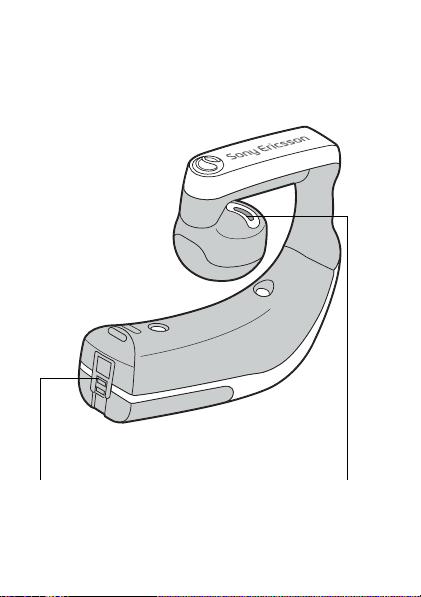
5
Charging connector
Conector de carga
Ladeanschluss
Connecteur de chargement
This is the Internet version of the user’s guide © Print only for private use.
Speaker
Altavoz
Lautsprecher
Haut-parleur
Page 6
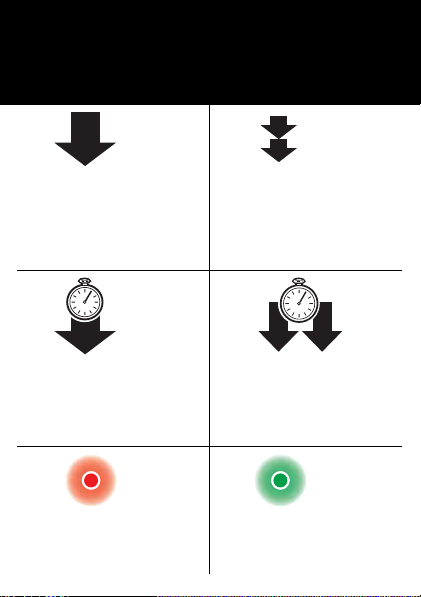
User Guide symbols
Símbolos de la guía del usuario
Symbole in der Bedienungsanleitung
Symboles du Guide d’utilisation
6
Press and release
Pulsar y soltar
Drücken und loslassen
Appuyer et relâcher
Press and hold
Mantener pulsado
Drücken und halten
Maintenir enfoncé
Steady red light
Luz roja fija
Rotes Dauerlicht
Rouge continu
This is the Internet version of the user’s guide © Print only for private use.
Press twice within 1/2 second
Pulse dos veces en medio
segundo
Zweimal in 0,5 Sekunden
drücken
Appuyer deux fois en moins de
0,5 seconde
Press and hold simultaneously
Mantener pulsado
simultáneamente
Gleichzeitig drücken und halten
Maintenir enfoncés
simultanément
Steady green light
Luz verde fija
Grünes Dauerlicht
Vert continu
Page 7
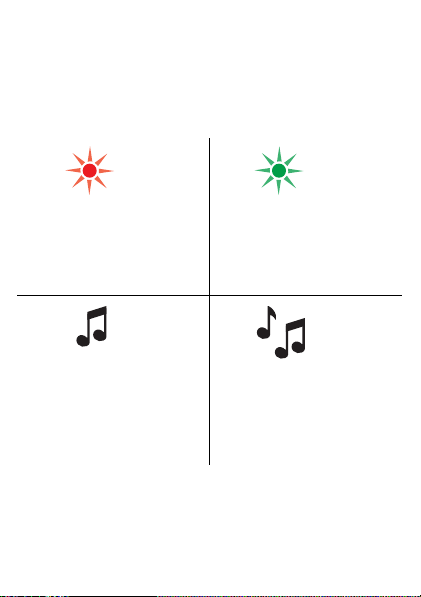
User Guide symbols (continued)
Símbolos de la guía del usuario
(continuación)
Symbole in der Bedienungsanleitung
(Fortsetzung)
Symboles du Guide d’utilisation (suite)
7
Red flash
Flash rojo
Rotes Blinklicht
Clignotement rouge
Beep tone
Tono de pitido
Signalton
Bip
Green flash
Flash verde
Grünes Blinklicht
Clignotement vert
Ring signal
Señal de timbre
Anrufsignal
Sonnerie
First time use: Charge approximately 8 hours.
Utilización por primera vez: realice una carga de
aproximadamente 8 horas.
Erstbenutzung: Laden Sie das Gerät ca. 8 Stunden.
Première utilisation : Chargez pendant 8 heures environ.
This is the Internet version of the user’s guide © Print only for private use.
Page 8
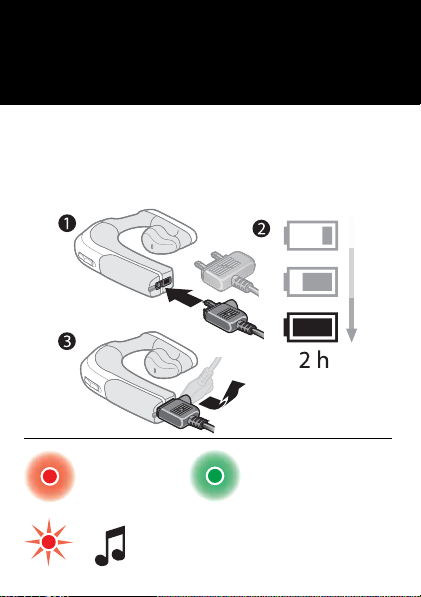
Getting started
Introducción
Vorbereitungen
Mise en route
Charging
Carga
Laden
Chargement
8
Charging
Carga
Laden
Chargem ent
Battery needs charging
Debe cargar la batería
Akku muss geladen werden
La batterie doit être rechargée.
This is the Internet version of the user’s guide © Print only for private use.
Fully charged
Completamente cargado
Vollständig geladen
Charge complète
Page 9
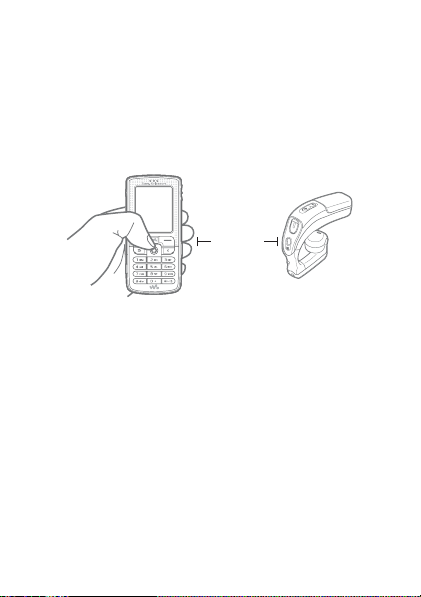
Adding the headset to the phone
9
Añadir el auricular al teléfono
Headset mit dem Telefon koppeln
Ajout de l’oreillette au téléphone
20 cm
Before you can use your Bluetooth headset with your
phone it has to be added once to the phone. Follow the
instructions from the phone user guide on how to turn
on Bluetooth in your phone.
1. Turn on Bluetooth in your phone.
2. Turn on Bluetooth visibility in your phone. This makes
your phone visible to other Bluetooth devices.
3. Prepare your headset according to page 14.
This is the Internet version of the user’s guide © Print only for private use.
Page 10

4. If your phone supports auto pairing, press YES
when Add device? appears in your phone to
10
complete the procedure. If not, continue with
step 5.
5. Prepare your phone according to the phone user guide
on how to add a Bluetooth device. Please note that for
some phones you may need to enter a passcode.
The headset passcode is 0000.
After you have added the headset to the phone, it will
automatically connect to the phone as soon as it is turned
on and within range.
Para poder utilizar el auricular Bluetooth con el teléfono,
debe añadirlo al teléfono. Siga las instrucciones de la guía
de usuario sobre cómo activar Bluetooth en el teléfono.
1. Active Bluetooth en el teléfono.
2. Active la visibilidad Bluetooth en el teléfono. Esto hará
que otros dispositivos Bluetooth puedan ver su teléfono.
3. Prepare el auricular según se describe en la página 14.
4. Si su teléfono admite auto pairing, indique que sí
cuando se le pregunte si desea agregar dispositivo
en el teléfono para finalizar el procedimiento. Si no,
continúe con el paso 5.
This is the Internet version of the user’s guide © Print only for private use.
Page 11

5. Prepare su teléfono siguiendo las instrucciones
sobre enlace o asociación de dispositivos
11
Bluetooth que aparezcan en la guía del usuario del
teléfono. Tenga en cuenta que, para algunos teléfonos,
puede ser necesario introducir un código maestro.
El código maestro del auricular es 0000.
Después de añadir el auricular al teléfono, se conectará
automáticamente al teléfono tan pronto como se encienda
y se encuentre dentro del alcance.
Damit Sie das Bluetooth Headset mit dem Telefon
nutzen können, muss es in die Geräteliste im Telefon
eingefügt werden. Führen Sie die in der TelefonBedienungsanleitung angegebenen Schritte zum
Aktivieren von Bluetooth aus.
1. Aktivieren Sie Bluetooth im Telefon.
2. Aktivieren Sie die Bluetooth Sichtbarkeit des Telefons.
Dadurch wird das Telefon für andere Bluetooth
Geräte sichtbar.
3. Bereiten Sie das Headset vor (siehe Seite 14).
4. Wenn das Telefon das automatische Koppeln
unterstützt, drücken Sie „Ja“, sobald die Frage
„Gerät hinzufügen?“ angezeigt wird. Fahren Sie
andernfalls mit Schritt 5 fort.
This is the Internet version of the user’s guide © Print only for private use.
Page 12

5. Bereiten Sie das Telefon mit den in der
zugehörigen Bedienungsanleitung angegebenen
12
Schritten zum Hinzufügen eines Bluetooth Geräts
vor. Bei einigen Telefonen müssen Sie eine Kennung
eingeben. Die Kennung des Headsets lautet 0000.
Nachdem das Headset dem Telefon hinzugefügt wurde,
stellt es automatisch die Verbindung zum Telefon her,
wenn es eingeschaltet ist und in Reichweite gelangt.
Avant d’utiliser l’oreillette Bluetooth avec votre
téléphone, vous devez l’ajouter à celui-ci. Suivez les
instructions du Guide d'utilisation du téléphone pour
activer Bluetooth sur votre téléphone.
1. Activez Bluetooth sur votre téléphone.
2. Activez la visibilité Bluetooth sur votre téléphone.
Votre téléphone est alors visible par les autres
périphériques Bluetooth.
3. Préparez votre oreillette de la manière indiquée
page 14.
4. Si votre téléphone prend en charge le jumelage
automatique, appuyez sur YES lorsque Ajouter
périphérique ? apparaît sur votre téléphone pour
terminer la procédure. Sinon, passez à l’étape 5.
This is the Internet version of the user’s guide © Print only for private use.
Page 13

5. Préparez votre téléphone conformément aux
instructions de son Guide d’utilisation relatives
13
à l’ajout d’un périphérique Bluetooth. Notez que
certains téléphones peuvent exiger la saisie d'un code
d'accès. Le code d'accès de l’oreillette est 0000.
Une fois que vous avez ajouté l’oreillette au téléphone,
elle s’y connecte automatiquement dès sa mise sous
tension pour autant qu’elle soit à portée de celui-ci.
The headset beeps and flashes green when successfully added.
El auricular emite un pitido y parpadea en color verde cuando se
añade correctamente.
Das Headset gibt einen Signalton aus und blinkt grün, sobald es
hinzugefügt wurde.
L’oreillette émet un bip et clignote en vert lorsqu’elle a été
correctement ajoutée.
This is the Internet version of the user’s guide © Print only for private use.
Page 14

Prepare the headset
14
Preparar el auricular
Headset vorbereiten
Préparation de l’oreillette
Make sure the headset is turned off (see page 17).
Asegúrese de que el auricular está apagado
(consulte la página 17).
Das Headset muss ausgeschaltet sein (siehe Seite 17).
Assurez-vous que l’oreillette est hors tension
(voir page 17).
Make sure the indicator light flashes red and green.
Asegúrese de que el indicador luminoso parpadea en rojo y verde.
Die Anzeigeleuchte muss rot und grün blinken.
Vérifiez si le voyant clignote en rouge et vert.
This is the Internet version of the user’s guide © Print only for private use.
Page 15

Optimal range and wearing
15
Cobertura y colocación óptimas
Optimale Reichweite und Nutzung
Port de l’oreillette et portée optimale
Objects, walls and a greater distance than 5 m can effect the sound.
Wear your headset on the same side of your body as your phone for
best performance.
Los objetos, las paredes y las distancias superiores a 5 m pueden
afectar a la calidad del sonido. Para obtener el mejor rendimiento,
colóquese el auricular en la oreja del mismo lado que la mano con
la que sostiene el teléfono.
Objekte, Wände sowie Abstände von mehr als 5 m können die
Klangqualität beeinträchtigen. Optimale Resultate erzielen Sie,
indem Sie das Headset auf derselben Körperseite wie das
Telefon tragen.
Les objets, les murs et l’éloignement de plus de 5 m peuvent
influencer le son. Pour des performances optimales, portez
l’oreillette du même côté du corps que le téléphone.
This is the Internet version of the user’s guide © Print only for private use.
Page 16

Putting the headset on
16
Forma de colocarse el auricular
Headset aufsetzen
Port de l’oreillette
Left and right ear use
Utilización en la oreja
izquierda o derecha
Verwendung im linken
und im rechten Ohr
Port sur les oreilles
droite et gauche
Make sure you twist the speaker round into your ear.
Asegúrese de que se coloca el auricular rodeando la parte
posterior de la oreja.
Drehen Sie den Ohrhörer in das Ohr.
Veillez à tourner l’écouteur dans l’oreille.
This is the Internet version of the user’s guide © Print only for private use.
Page 17

Calling
17
Llamadas
Anrufen
Appel
Turning the headset on (and off)
Encender el auricular (y apagar)
Headset ein- und ausschalten
Mise sous/hors tension de l’oreillette
(5 s)
Indicator light when headset is on.
Indicador luminoso cuando el auricular está encendido.
Anzeigeleuchte bei eingeschaltetem Headset.
Etat du voyant lorsque l’oreillette est sous tension.
This is the Internet version of the user’s guide © Print only for private use.
Page 18

Answering a call
18
Contestar llamadas
Anruf annehmen
Réponse à un appel
This is the Internet version of the user’s guide © Print only for private use.
Page 19

Making a call
19
Realizar llamadas
Anruf ausführen
Emission d’un appel
This is the Internet version of the user’s guide © Print only for private use.
Page 20

Using voice commands
20
Utilizar los comandos de voz
Sprachbefehle verwenden
Utilisation des commandes vocales
Voice commands, such as dial, redial, answer and reject,
can be very useful when you are using the headset.
For more information on voice commands, and if your
phone supports it, refer to the phone user guide.
Las funciones por comandos de voz, tales como marcar,
remarcar, responder o rechazar una llamada, pueden ser
muy útiles cuando se está utilizando el auricular. Si desea
obtener más información sobre los comandos de voz,
y si el teléfono lo admite, consulte la guía del usuario
proporcionada con el teléfono.
Sprachbefehle (z. B. Wählen, Wahlwiederholung,
Annehmen oder Abweisen von Anrufen) sind
insbesondere bei Verwendung eines Headsets hilfreich.
Weitere Informationen zu Sprachbefehlen und deren
Unterstützung durch das Telefon finden Sie in der
zugehörigen Bedienungsanleitung.
Les commandes vocales telles que la numérotation,
la renumérotation, la réception d’appels et le refus
d’appels peuvent s’avérer très utiles lorsque vous utilisez
l’oreillette. Pour plus d'informations sur les commandes
vocales et pour savoir si votre téléphone les prend
en charge, reportez-vous au Guide d’utilisation
du téléphone.
This is the Internet version of the user’s guide © Print only for private use.
Page 21

Making a call using voice commands
21
Realizar llamadas mediante comandos de voz
Anruf sprachgesteuert tätigen
Emission d’un appel à l’aide des
commandes vocales
This is the Internet version of the user’s guide © Print only for private use.
Page 22
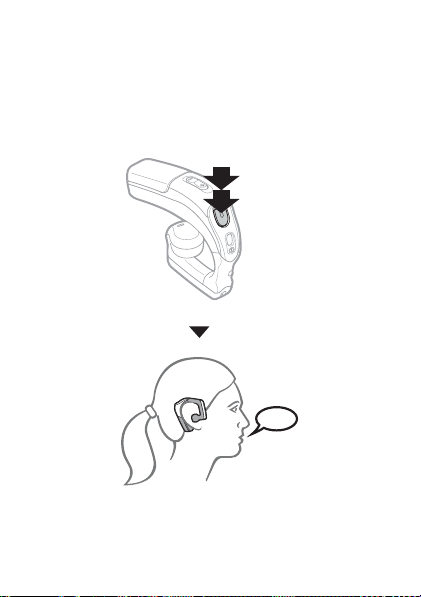
Redialling
22
Rellamadas
Wahlwiederholung
Renumérotation
This is the Internet version of the user’s guide © Print only for private use.
Page 23

Transferring sound
23
Transferir sonidos
Tonübertragung
Transfert du son
To transfer from headset to
phone, refer to the phone
user guide.
Si desea transferir sonidos
del auricular al teléfono,
consulte la guía del
usuario.
Die Übertragung vom
Headset zum Telefon ist in
der Bedienungsanleitung
des Telefons beschrieben.
Pour transférer un appel
de l’oreillette au téléphone,
reportez-vous au Guide
d’utilisation du téléphone.
This is the Internet version of the user’s guide © Print only for private use.
Page 24
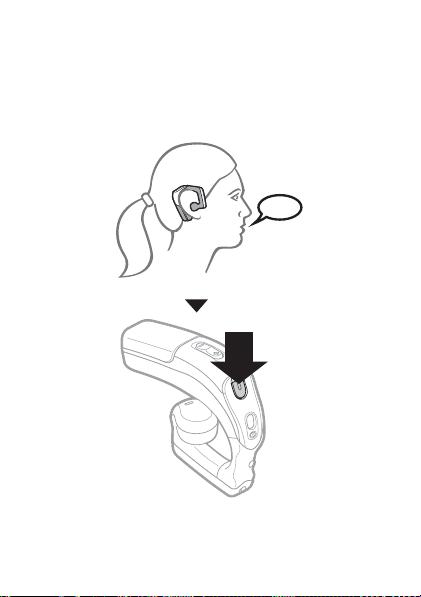
Ending a call
24
Finalizar llamadas
Anruf beenden
Fin d’un appel
This is the Internet version of the user’s guide © Print only for private use.
Page 25
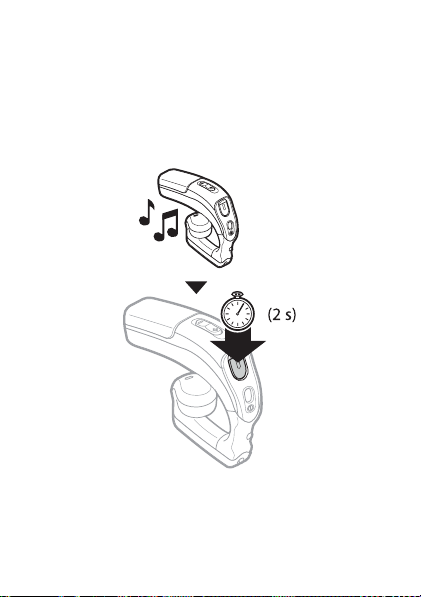
Rejecting a call
25
Rechazar llamadas
Anruf abweisen
Refus d’un appel
This is the Internet version of the user’s guide © Print only for private use.
Page 26

Battery status
26
Estado de la batería
Akkustatus
Etat de la batterie
This is the Internet version of the user’s guide © Print only for private use.
Page 27

Turning the microphone off (and on)
27
Apagar (o encender) el micrófono
Mikrofon ein- und ausschalten
Activation/désactivation du microphone
Muting the microphone
Silenciar el micrófono
Mikrofon stumm schalten
Coupure du microphone
This is the Internet version of the user’s guide © Print only for private use.
Page 28

Settings
28
Preferencias
Einstellungen
Réglages
Adjusting the speaker volume
Ajustar el volumen del altavoz
Lautstärke einstellen
Réglage du volume du haut-parleur
This is the Internet version of the user’s guide © Print only for private use.
Page 29

Master reset
29
Reinicio maestro
Alles zurücksetzen
Réinitialisation générale
Prepare your headset according to page 14.
Prepare el auricular según se describe en la página 14.
Bereiten Sie das Headset vor (siehe Seite 14).
Préparez votre oreillette de la manière indiquée page 14.
)s 8(
This is the Internet version of the user’s guide © Print only for private use.
Page 30

Attaching the strap
30
Colocar el cordón
Trageschlaufe anbringen
Fixation de la sangle
This is the Internet version of the user’s guide © Print only for private use.
Page 31

Troubleshooting
31
Resolución de problemas
Fehlerbehebung
Dépannage
No connection between headset and phone
Make sure the headset is charged and within range of the
phone. Check or redo the Bluetooth settings in the phone.
Try to pair the headset again (see page 9).
For more information on Bluetooth and pairing, go to
www.sonyericsson.com/learnabout.
The headset is automatically switched off
• The battery is too low. The indicator light on the headset
flashes red and you hear a low beep.
• The headset switches off if you do not add it to the phone
within 10 minutes.
Unexpected behaviour
Reset the headset (see page 29).
Battery capacity
A battery that has been infrequently used, or a new one,
could have reduced capacity. It may need to be recharged
a number of times.
Redial does not work
If the call list in the phone is empty you cannot use the
redial function.
Voice commands
Make sure that voice commands are enabled and recorded
in your phone before you start using them.
This is the Internet version of the user’s guide © Print only for private use.
Page 32

El auricular y el teléfono no conectan
Asegúrese de que el manos libres esté cargado
32
y dentro del alcance del teléfono. Compruebe
los ajustes de Bluetooth o vuelva a configurarlos
en el teléfono. Intente emparejar de nuevo el auricular
(consulte la página 9).
Si desea más información sobre Bluetooth y pairing,
vaya a
www.sonyericsson.com/learnabout.
El auricular se apaga solo
• La batería tiene poca carga. El indicador luminoso
del auricular parpadea en rojo y se oye un ligero pitido.
• El auricular se apaga si se tarda en enlazar un teléfono
más de diez minutos.
Comportamiento imprevisto
Reiniciar el auricular (consulte la página 29).
Capacidad de la batería
Una batería que no se ha utilizado con frecuencia
o una batería nueva pueden tener reducida la capacidad.
Es posible que deba recargarla varias veces.
La rellamada no funciona
Si la lista de llamadas está vacía, no se puede utilizar
la función de rellamada.
Comandos de voz
Asegúrese de que los comandos de voz están activados
y de que se han grabado en el teléfono antes de empezar
a utilizarlos.
This is the Internet version of the user’s guide © Print only for private use.
Page 33

Keine Verbindung zwischen Headset und Telefon
Achten Sie darauf, dass das Headset geladen ist
33
und sich in Reichweite des Telefons befindet.
Überprüfen oder korrigieren Sie die Bluetooth
Einstellungen im Telefon. Wiederholen Sie das
Koppeln des Headsets (siehe Seite 9).
Weitere Informationen zu Bluetooth und zum Koppeln
finden Sie unter
Das Headset wird automatisch ausgeschaltet
www.sonyericsson.com/learnabout.
• Der Akku ist nicht mehr ausreichend geladen.
Die Anzeigeleuchte am Headset blinkt rot und Sie
hören einen tiefen Signalton.
• Das Headset schaltet sich aus, wenn Sie es nicht
innerhalb von 10 Minuten mit dem Telefon koppeln.
Unerwartetes Verhalten
Setzen Sie das Headset zurück (siehe Seite 29).
Akkukapazität
Ein nur wenig benutzter Akku oder ein neuer Akku kann
eine geringe Kapazität aufweisen. Er muss dann mehrmals
ge- und entladen werden.
Wahlwiederholung funktioniert nicht
Wenn die Anrufliste im Telefon leer ist, kann die
Wahlwiederholungsfunktion nicht verwendet werden.
Sprachbefehle
Sie müssen die Sprachbefehlsfunktion im Telefon
aktivieren und Sprachbefehle aufnehmen, damit Sie
die Funktion nutzen können.
This is the Internet version of the user’s guide © Print only for private use.
Page 34

Absence de connexion entre l’oreillette
et le téléphone
34
Assurez-vous que l’oreillette est chargée et à portée
du téléphone. Vérifiez ou réglez de nouveau les
paramètres Bluetooth du téléphone. Essayez de nouveau
de jumeler l’oreillette (voir page 9).
Pour plus d’informations sur Bluetooth et le jumelage,
visitez
www.sonyericsson.com/learnabout.
L’oreillette se met automatiquement hors tension
• La batterie est trop faible. Le voyant de l’oreillette
clignote en rouge et vous entendez un faible bip.
• L’oreillette se met hors tension si vous ne l’ajoutez
pas au téléphone dans les 10 minutes.
Comportement inattendu
Réinitialisez l’oreillette (voir page 29).
Capacité de la batterie
Une batterie neuve ou qui n’a pas été utilisée
régulièrement peut présenter une capacité réduite.
Il se peut que vous deviez la recharger plusieurs fois.
Echec de la renumérotation
Si la liste d’appels du téléphone est vide, vous ne
pouvez pas utiliser la fonction de renumérotation.
Commandes vocales
Assurez-vous que les commandes vocales sont activées
et enregistrées dans le téléphone avant de les utiliser.
www.sonyericsson.com/support/
This is the Internet version of the user’s guide © Print only for private use.
Page 35

Declaration of conformity
35
We , Sony Ericsson Mobile Communications AB of
Nya Vattentornet
221 88 Lund, Sweden
declare under our sole responsibility that our product
Sony Ericsson type DDA-0002004
to which this declaration relates is in conformity with the
appropriate standards EN 300 328, EN 301 489-17,
EN 301 489-7 and EN 60950 following the provisions of
Radio Equipment and Telecommunication Equipment
directive 1999/5/EC with requirements covering
EMC directive 89/336/EEC and Low Voltage directive
73/23/EEC.
Lund, December 2005
Ulf Persson, Head of Product Business Unit Accessories
We fulfill the R&TTE Directive.
Cumplimos con la directiva R&TTE.
Die Anforderungen der Richtlinie für Funk- und
Fernmeldegeräte werden erfüllt.
Nous nous conformons à la Directive R&TTE.
This is the Internet version of the user’s guide © Print only for private use.
Page 36

www.sonyericsson.com
Sony Ericsson Mobile Communications AB
SE-221 88 Lund, Sweden
LZT 108 7851/3 R2A
Printed in XXXX
This is the Internet version of the user’s guide © Print only for private use.
