Sony STRDG-910 Service manual

STR-DG910
SERVICE MANUAL
Ver. 1.0 2007. 04
Photo: Black type
This receiver incorporates Dolby* Digital and Pro
Logic Surround and the DTS** Digital Surround
System.
* Manufactured under license from Dolby
Laboratories.
“Dolby”, “Pro Logic”, “Surround EX”, and the
double-D symbol are trademarks of Dolby
Laboratories.
** “DTS” and “DTS-ES | Neo:6” are registered
trademarks of DTS, Inc. “96/24” is a trademark
of DTS, Inc.
This receiver incorporates High-Definition
Multimedia Interface (HDMITM) technology.
HDMI, the HDMI logo and High-Definition
Multimedia Interface are trademarks or registered
trademarks of HDMI Licensing LLC.
XM is a registered trademark of XM Satellite Radio
Inc. (US, CND model only)
This product is manufactured under license from
Neural Audio Corporation.
Sony Corporation hereby grants the used a nonexclusive, non-transferable, limited license right to
use this product under the US and foreign patents
pending and other related technology owned by
Neural Audio Corporation. (US, CND model only)
“Neural” and “Neural Audio” and “Neural
Surround” are trademarks of Neural Audio
Corporation. (US, CND model only)
Canadian Model
SPECIFICATIONS
AUDIO POWER SPECIFICATIONS
POWER OUTPUT AND TOTAL HARMONIC
DISTORTION:
(Models of area code US only)
With 8 ohm loads, both channels driven, from
20 – 20,000 Hz; rated 100 watts per channel
minimum RMS power, with no more than
0.09 % total harmonic distortion from 250
milliwatts to rated output.
Amplifier section
Models of area code US, CND
Minimum RMS Output Power (8 ohms, 20 Hz –
20 kHz, THD 0.09%)
Stereo Mode Output Power (8 ohms, 1 kHz,
THD 1%)
Surround Mode Output Power
THD 10%)
Models of area code AEP, UK
Minimum RMS Output Power (8 ohms, 20 Hz –
20 kHz, THD 0.09%)
Stereo Mode Output Power (8 ohms, 1 kHz,
THD 1%)
Surround Mode Output Power
THD 10%)
1)
100 W + 100 W
110 W + 110 W
2)
(8 ohms, 1 kHz,
150 W per channel
1)
90 W + 90 W
100 W + 100 W
2)
(8 ohms, 1 kHz,
140 W per channel
1)
1)
1)
1)
1)
1)
US Model
AEP Model
UK Model
E Model
9-887-656-01
2007D04-1
© 2007. 04
– Continued on next page –
MULTI CHANNEL AV RECEIVER
Sony Corporation
Home Audio Division
Published by Sony Techno Create Corporation
1
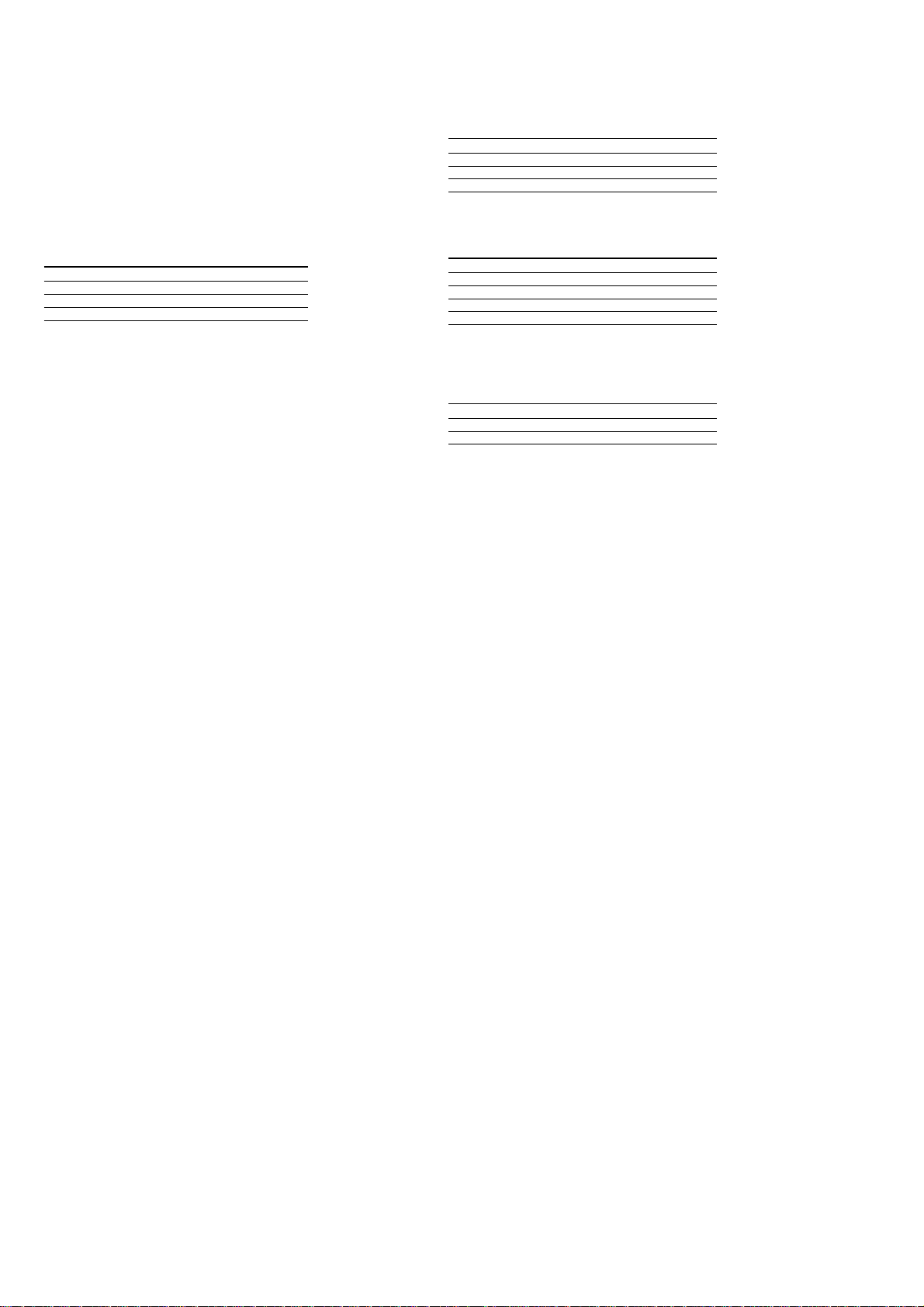
STR-DG910
Models of area code E2
1)
Minimum RMS Output Power (8 ohms, 20 Hz –
20 kHz, THD 0.09%)
85 W + 85 W
1)
Stereo Mode Output Power (8 ohms, 1 kHz,
THD 1%)
Surround Mode Output Power
THD 10%)
100 W + 100 W
2)
(8 ohms, 1 kHz,
130 W per channel
1)
1)
1) Measured under the following conditions:
Area code Power requirements
US, CND 120 V AC, 60 Hz
AEP, UK 230 V AC, 50 Hz
E2 240 V AC, 50 Hz
2) Reference power output for front, center, surround and
surround back speakers. Depending on the sound field
settings and the source, there may be no sound output.
Frequency response
Analog 10 Hz – 70 kHz
+0.5/–2 dB (with sound
field and equalizer bypassed)
Inputs
Analog Sensitivity: 500 mV/
50 kohms
3)
S/N
: 96 dB
(A, 500 mV
4)
)
Digital (Coaxial) Impedance: 75 ohms
S/N: 100 dB
(A, 20 kHz LPF)
Digital (Optical) S/N: 100 dB
(A, 20 kHz LPF)
Output (Analog)
AUDIO OUT Voltage: 500 mV/10 kohms
SUB WOOFER Voltage: 2 V/1 kohm
Equalizer
Gain levels ±10 dB, 1 dB step
3) INPUT SHORT (with sound field and equalizer
bypassed).
4) Weighted network, input level.
FM tuner section
Tuning range 87.5 – 108.0 MHz
Antenna FM wire antenna
Antenna terminals 75 ohms, unbalanced
Intermediate frequency 10.7 MHz
AM tuner section
Tuning range
Models of area code US, CND
With 10-kHz tuning scale: 530 – 1,710 kHz
With 9-kHz tuning scale: 531 – 1,710 kHz
Models of area code AEP, UK
With 9-kHz tuning scale: 531 – 1,602 kHz
Models of area code E2
With 9-kHz tuning scale: 531 – 1,602 kHz
With 10-kHz tuning scale: 530 – 1,610 kHz
Antenna Loop antenna
Intermediate frequency 450 kHz
5) You can change the AM tuning scale to 9 kHz or 10 kHz.
After tuning in any AM station, turn off the recei ver . While
holding down TUNING MODE, press ?/1. All preset
stations will be erased when you change the tuning scale.
To reset the scale to 10 kHz (or 9 kHz), repeat the
procedure.
5)
5)
5)
5)
General
Power requirements
Area code Power requirements
US, CND 120 V AC, 60 Hz
AEP, UK 230 V AC, 50/60 Hz
E2 120/220/240 V AC, 50/60 Hz
Power output (DIGITAL MEDIA PORT)
DC OUT 5 V, 700 mA
Power consumption
Area code Power consumption
US 260 W
CND 360 V A
AEP, UK 230 W
E2 270 W
Power consumption (during standby mode)
0.3 W (When “CONTROL”
in VIDEO menu is set to
“CTRL OFF”)
AC outlets
Area code AC outlets
US, CND 2 switched, 120 W/1A MAX
E2 1 switched, 100 W/0.4 A MAX
Dimensions (w/h/d) (Approx.)
430 × 157.5 × 351.5 mm
(17 × 6 1/4 × 13 7/8
inches) including
projecting parts and
controls
Mass (Approx.) 10.6 kg (23 lb 6 oz)
(Except E2)
11.2 kg (24 lb 11 oz) (E2)
Supplied accessories
FM wire antenna (1)
AM loop antenna (1)
Remote commander RM-AAP016 (1) (US, CND)
Remote commander RM-AAP017 (1) (AEP, UK, E2)
R6 (size-AA) batteries (2)
Optimizer microphone ECM-AC2 (1)
Design and specifications are subject to change
without notice.
•Abbreviation
CND : Canadian model
E2 : AC 120 V area in E model
Video section
Inputs/Outputs
Video: 1 Vp-p/75 ohms
COMPONENT VIDEO: Y: 1 Vp-p/75 ohms
PB/CB: 0.7 Vp-p/
75 ohms
PR/CR: 0.7 Vp-p/
75 ohms
80 MHz HD Pass Through
2
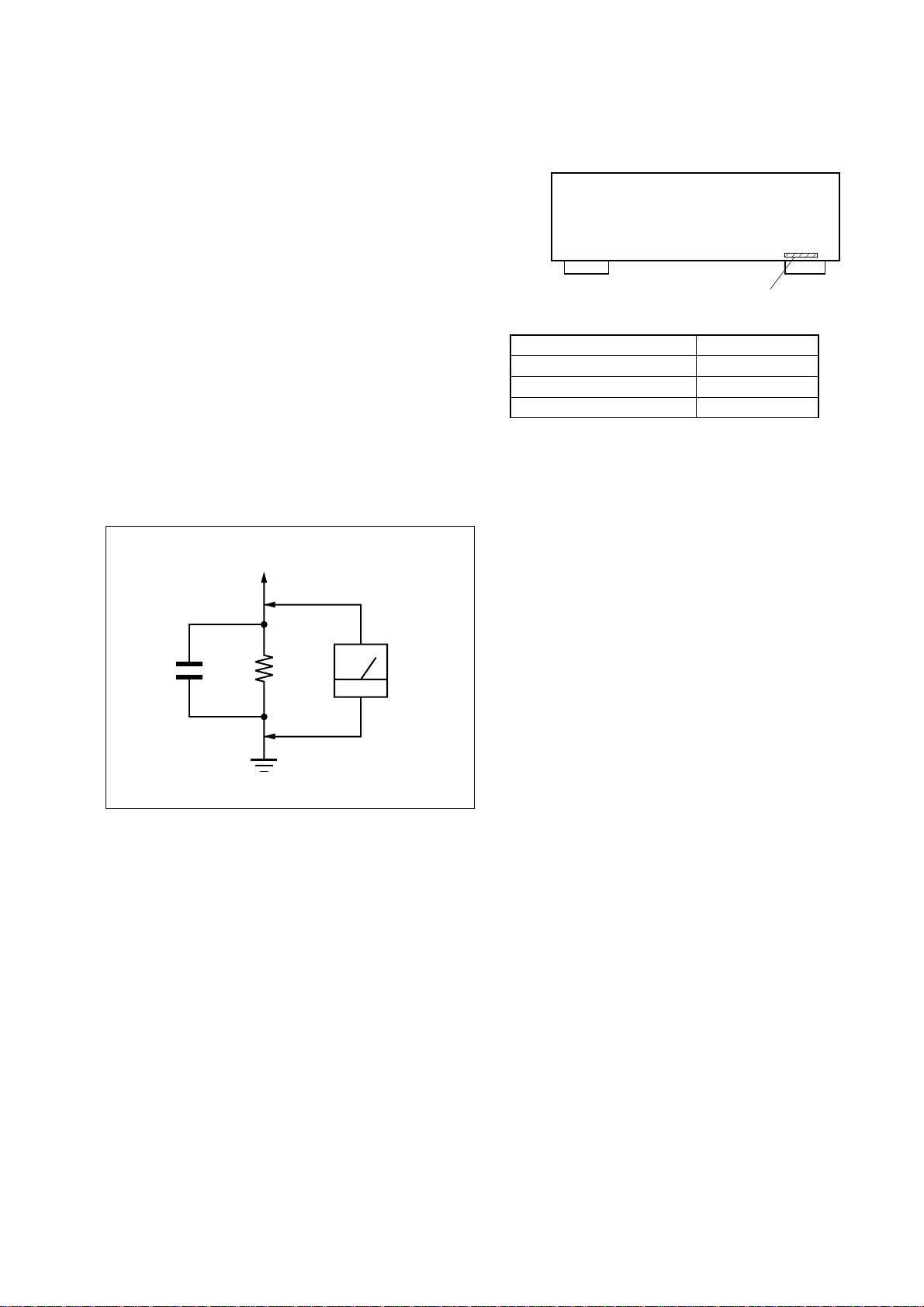
STR-DG910
SAFETY CHECK-OUT (US MODEL)
After correcting the original service problem, perform the following safety check before releasing the set to the customer:
Check the antenna terminals, metal trim, “metallized” knobs, screws,
and all other exposed metal parts for AC leakage.
Check leakage as described below.
LEAKAGE TEST
The AC leakage from any exposed metal part to earth ground and
from all exposed metal parts to any exposed metal part having a
return to chassis, must not exceed 0.5 mA (500 microampers.).
Leakage current can be measured by any one of three methods.
1. A commercial leakage tester, such as the Simpson 229 or RCA
WT-540A. Follow the manufacturers’ instructions to use these
instruments.
2. A battery-operated AC milliammeter. The Data Precision 245
digital multimeter is suitable for this job.
3. Measuring the voltage drop across a resistor by means of a
VOM or battery-operated AC voltmeter. The “limit” indication is 0.75 V, so analog meters must have an accurate lowvoltage scale. The Simpson 250 and Sanwa SH-63Trd are examples of a passive VOM that is suitable. Nearly all battery
operated digital multimeters that have a 2 V A C range are suitable. (See Fig. A)
To Exposed Metal
Parts on Set
MODEL IDENTIFICATION
— BACK PANEL —
Part No.
MODEL PART No.
US, CND 3-094-429-0s
AEP, UK 3-094-429-1s
E2 3-094-429-2s
•Abbreviation
CND: Canadian model
E2 : AC 120 V area in E model
NOTE OF REPLACING THE IC3511 AND IC3513 ON THE
HDMI RE BOARD
When IC3511 and IC3513 on the HDMI RE board are damaged,
exchange the new HDMI RE board for the HDMI RE board which
IC damaged. When throwing aw ay the HDMI RE board, be sure to
throw away after destroying IC3511 and IC3513 physically with
the hammer etc.
0.15 µF
1.5 k
Ω
Earth Ground
AC
voltmeter
(0.75 V)
Fig. A. Using an AC voltmeter to check AC leakage.
SAFETY-RELATED COMPONENT WARNING!!
COMPONENTS IDENTIFIED BY MARK 0 OR DOTTED LINE
WITH MARK 0 ON THE SCHEMATIC DIAGRAMS AND IN
THE PARTS LIST ARE CRITICAL TO SAFE OPERATION.
REPLACE THESE COMPONENTS WITH SONY P ARTS WHOSE
PART NUMBERS APPEAR AS SHOWN IN THIS MANUAL OR
IN SUPPLEMENTS PUBLISHED BY SONY.
ATTENTION AU COMPOSANT AYANT RAPPORT
À LA SÉCURITÉ!!
LES COMPOSANTS IDENTIFIÉS PAR UNE MARQUE 0 SUR LES
DIAGRAMMES SCHÉMATIQUES ET LA LISTE DES PIÈCES
SONT CRITIQUES POUR LA SÉCURITÉ DE FONCTIONNEMENT.
NE REMPLACER CES COMPOSANTS QUE PAR DES PIÈCES
SONY DONT LES NUMÉROS SONT DONNÉS DANS CE MANUEL
OU DANS LES SUPPLÉMENTS PUBLIÉS PAR SONY.
3

STR-DG910
TABLE OF CONTENTS
1. GENERAL
Description and location of parts (US, Canadian model)........ 5
Description and location of parts (AEP, UK, E2 model)......... 7
2. DISASSEMBLY
2-1. Case ...................................................................................10
2-2. HDMI RE Board ............................................................... 11
2-3. Back Panel Section............................................................ 11
2-4. Front Panel Section ........................................................... 12
2-5. DIGITAL Board ................................................................ 12
2-6. MAIN Board Section ........................................................ 13
2-7. STANDBY Board ............................................................. 13
3. TEST MODE ..................................................................... 14
4. FM TUNER CHECK ....................................................... 15
5. DIAGRAMS
5-1. Block Diagram – Tuner/Audio Section –.......................... 17
5-2. Block Diagram – Digital Section – ................................... 18
5-3. Block Diagram – Video Section – ..................................... 19
5-4. Block Diagram – HDMI SW Section –............................. 20
5-5. Block Diagram – XM Section (US, Canadian Model) – .. 21
5-6. Block Diagram – Key/Display Section – .......................... 22
5-7. Block Diagram – Power Section – .................................... 23
5-8. Printed Wiring Boards – Main Section – .......................... 25
5-9. Schematic Diagram – Main Section (1/4) – ...................... 26
5-10. Schematic Diagram – Main Section (2/4) – ...................... 27
5-11. Schematic Diagram – Main Section (3/4) – ...................... 28
5-12. Schematic Diagram – Main Section (4/4) – ...................... 29
5-13. Printed Wiring Board – Digital Section (1/2) – ................ 30
5-14. Printed Wiring Board – Digital Section (2/2) – ................ 31
5-15. Schematic Diagram – Digital Section (1/5) – ................... 32
5-16. Schematic Diagram – Digital Section (2/5) – ................... 33
5-17. Schematic Diagram – Digital Section (3/5) – ................... 34
5-18. Schematic Diagram – Digital Section (4/5) – ................... 35
5-19. Schematic Diagram – Digital Section (5/5) – ................... 36
5-20. Printed Wiring Board – Video Section (1/2) – .................. 37
5-21. Printed Wiring Boards – Video Section (2/2) –................. 38
5-22. Schematic Diagram – Video Section (1/2) – ..................... 39
5-23. Schematic Diagram – Video Section (2/2) – ..................... 40
5-24. Printed Wiring Board – HDMI RE Section (1/2) – ........... 41
5-25. Printed Wiring Board – HDMI RE Section (2/2) – ........... 42
5-26. Schematic Diagram – HDMI RE Section (1/4) –.............. 43
5-27. Schematic Diagram – HDMI RE Section (2/4) –.............. 44
5-28. Schematic Diagram – HDMI RE Section (3/4) –.............. 45
5-29. Schematic Diagram – HDMI RE Section (4/4) –.............. 46
5-30. Printed Wiring Board
– XM Section (US, Canadian Model) – ............................ 47
5-31. Schematic Diagram
– XM Section (US, Canadian Model) – ............................ 48
5-32. Printed Wiring Board – Front Speaker Section – .............. 49
5-33. Schematic Diagram – Front Speaker Section –................. 49
5-34. Printed Wiring Boards – DCAC, Power Key Section – .... 50
5-35. Schematic Diagram – DCAC, Power Key Section – ........ 50
5-36. Printed Wiring Board – Display Section – ........................ 51
5-37. Schematic Diagram – Display Section –........................... 52
5-38. Printed Wiring Boards – Power Section –.........................53
5-39. Schematic Diagram – Power Section – ............................. 54
5-40. Printed Wiring Board – DCDC Section – ......................... 55
5-41. Schematic Diagram – DCDC Section – ............................ 55
6. EXPLODED VIEWS
6-1. Case Section ...................................................................... 74
6-2. Front Panel Section ........................................................... 75
6-3. Back Panel Section............................................................ 76
6-4. Chassis Section ................................................................. 77
7. ELECTRICAL PARTS LIST ........................................ 78
4
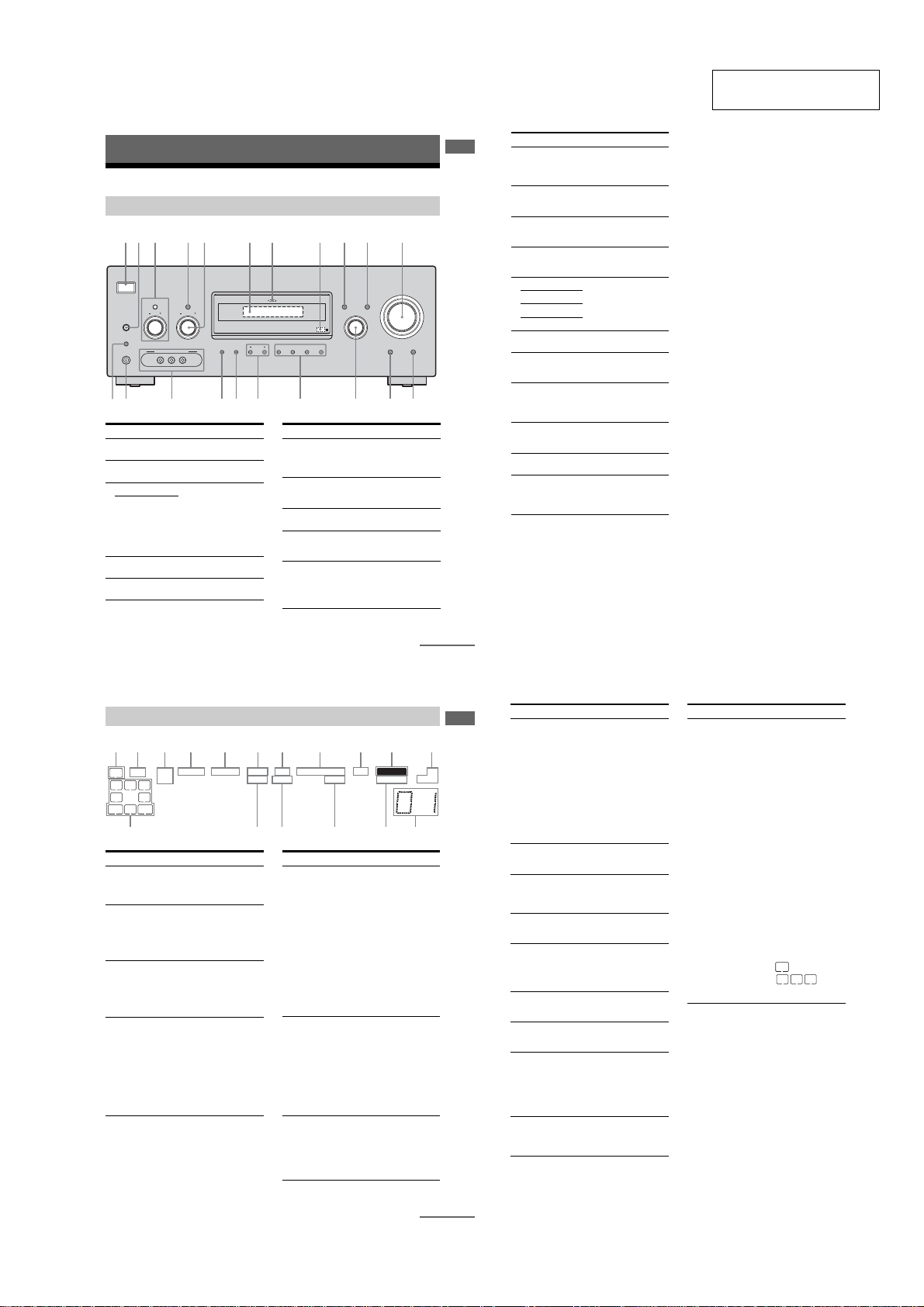
US, Canadian model:
Getting Started
Description and location of parts
Front panel
8
8
8
DISPLAY INPUT MODE
DISPLAY INPUT MODE
DISPLAY INPUT MODE
INPUT SELECTOR
INPUT SELECTOR
INPUT SELECTOR
qfqgw; qhqlwa
qfqgw; qhqlwa
qfqgw; qhqlwa
Name Function
F Display The current status of the
G MULTI
CHANNEL
DECODING lamp
H Remote sensor Receives signals from
I DISPLAY Press to select information
J INPUT MODE Press to select the input
selected component or a list
of selectable items appears
here (page 7).
Lights up when multi
channel audio signals are
decoded (page 44).
remote commander.
displayed on the display
(page 74, 83).
mode when the same
components are connected
to both digital and analog
jacks (page 78).
MEMORY/
CATEGORY
MEMORY/
CATEGORY
MEMORY/
CATEGORY
ENTER
MODE
ENTER
MODE
ENTER
MODE
qjqk
qjqk
qjqk
6 74
6 74
6 74
MULTI CHANNEL DECODING
MULTI CHANNEL DECODING
MULTI CHANNEL DECODING
CATEGORY 2CH A.F.D. MOVIE MUSIC
CATEGORY 2CH A.F.D. MOVIE MUSIC
CATEGORY 2CH A.F.D. MOVIE MUSIC
1 32 59q; qa
1 32 59q; qa
1 32 59q; qa
?/1
?/1
?/1
TONE MODE
TUNING MODE
TONE MODE
TUNING MODE
TONE MODE
TUNING MODE
TUNINGTONE
TUNINGTONE
SPEAKERS
SPEAKERS
SPEAKERS
(OFF/A/B/A+B)
(OFF/A/B/A+B)
(OFF/A/B/A+B)
AUTO CAL MIC
AUTO CAL MIC
AUTO CAL MIC
PHONES
PHONES
PHONES
.
Name Function
A ?/1
(on/standby)
B SPEAKERS
(OFF/A/B/A+B)
C TONE MODE Adjusts the tonal quality
TONE +/–
D TUNING MODE Press to select the tuning
E TUNING +/– Turn to scan a station (page
TUNINGTONE
VIDEO 3 IN/PORTABLE AV IN
VIDEO 3 IN/PORTABLE AV IN
VIDEO 3 IN/PORTABLE AV IN
VIDEO L AUDIO R
VIDEO L AUDIO R
VIDEO L AUDIO R
Press to turn the receiver on
or off (page 32, 43, 44, 66).
Press to select the speaker
system (page 33).
(bass/treble level) of the
front speakers.
Press TONE MODE
repeatedly to select bass or
treble level, then turn
TONE +/– to adjust the
level (page 46).
mode (page 67, 69, 72–74).
67, 69, 72–74).
MASTER VOLUME
MASTER VOLUME
MASTER VOLUME
AUTO CAL DIRECT
AUTO CAL DIRECT
AUTO CAL DIRECT
qd
qd
qd
SECTION 1
GENERAL
Getting Started
qs
qs
qs
Name Function
K MASTER
VOLUME
L DIRECT Press to listen to high
M AUTO CAL Press to activate the Auto
N INPUT
SELECTOR
O 2CH Press to select a sound field
A.F.D.
Turn to adjust the volume
level of all speakers at the
same time (page 40, 41, 43,
44).
quality analog sound (page
65).
Calibration function (page
36).
Turn to select the input
source to playback (page
41).
(page 60, 62, 65).
MOVIE
MUSIC
P CATEGORY +/– Press to select a category
Q CATEGORY
MODE
R MEMORY/
ENTER
S VIDEO 3 IN/
PORTABLE AV
IN jacks
T PHONES jack Connects to headphones
U AUTO CAL MIC
jack
for XM Radio (page 74).
Press to select the category
mode for XM Radio (page
73).
Press to store a station or
enter the selection when
selecting the settings (page
32, 68, 75).
Connects to a camcorder or
video game (page 28, 41).
(page 94).
Connects to the supplied
optimizer microphone for
the Auto Calibration
function (page 35).
STR-DG910
This section is extracted
from instruction manual.
About the indicators on the display
1 2 3 4 5 76 8 qaq;9
SP A
D EX;PL IIx;PL OPT DTS -ES 96 / 24
LFE
SW
LC
SL S
SB
Name Function
A SW Lights up when sub woofer is
B LFE Lights up when the disc being
C SP A/SP B Lights up according to the
D ; D (EX) Lights up when the receiver is
;
SP B
R
SR
SBRSBL
set to “YES” (page 48) and the
audio signal is output from the
SUB WOOFER jacks.
played back contains an LFE
(Low Frequency Effect)
channel and the LFE channel
signal is actually being
reproduced.
speaker system used (page 33).
However, these indicators do
not light up if the speaker output
is turned off or if headphones
are connected.
decoding Dolby Digital signals.
“; D EX” lights up when the
receiver is decoding Dolby
Digital Surround EX signals.
Note
When playing a Dolby Digital
format disc, be sure that you
have made digital connections
and that INPUT MODE is not
set to “ANALOG” (page 78).
COAXHDMI NEO:6
Name Function
E ; PL II (x) Lights up when the Pro Logic II
F ; PL Lights up when the receiver
G OPT Lights up when INPUT MODE
continued
MEMORY STCAT
MONOD.RANGE
qsqdqj qgqh qf
Movie/Music/Game decoder is
activated.
“; PL IIx” lights up when the
Pro Logic IIx Movie/Music/
Game decoder is activated.
However, these indicators do
not light up if both the center
and surround speakers are set to
“NO” (page 48) and you select a
sound field using the A.F.D.
button.
Note
Dolby Pro Logic IIx decoding
does not function for signals
with a sampling frequency of
more than 48 kHz.
applies Pro Logic processing to
2 channel signals in order to
output the center and surround
channel signals.
However, these indicators do
not light up if both the center
and surround speakers are set to
“NO” (page 48) and you select a
sound field using the A.F.D.
button.
is set to “AUTO IN” and the
source signal is a digital signal
being input through the
OPTICAL jack, or when
INPUT MODE is set to “OPT
IN” (page 78).
US
5
Getting Started
US
6
Name Function
H DTS (-ES)/
(96/24)
I CAT Lights up when category mode
J MEMORY Lights up when a memory
K Tun er
indicators
L Preset
station
indicators
M D.RANGE Lights up when dynamic range
N NEO:6 Lights up when DTS Neo:6
O COAX Lights up when INPUT MODE
P HDMI Lights up when the receiver
Lights up when the receiver is
decoding DTS signals.
“DTS-ES” lights up when the
receiver is decoding DTS-ES
signals.
“DTS 96/24” lights up when the
receiver is decoding DTS 96
kHz/24 bit signals.
Note
When playing a DTS format
disc, be sure that you have made
digital connections and that
INPUT MODE is not set to
“ANALOG” (page 78).
is set to “ONE CAT” during
XM Radio operation (page 73).
function, such as Preset
Memory (page 68), etc., is
activated.
Lights up when using the
receiver to tune in radio stations
(page 66), etc.
Lights up when using the
receiver to tune in preset radio
stations. For details on
presetting radio stations, see
page 68.
compression is activated (page
46).
Cinema/Music decoder is
activated (page 61).
is set to “AUTO IN” and the
source signal is a digital signal
being input through the
COAXIAL jack, or when
INPUT MODE is set to “COAX
IN” (page 78).
recognizes a component
connected via a HDMI IN jack
(page 21).
Name Function
Q Playback
channel
indicators
L
R
C
SL
SR
S
SBL
SBR
SB
The letters (L, C, R, etc.)
indicate the channels being
played back. The boxes around
the letters vary to show how the
receiver downmixes the source
sound (based on the speaker
settings).
Front Left
Front Right
Center (monaural)
Surround Left
Surround Right
Surround (monaural or the
surround components obtained
by Pro Logic processing)
Surround Back Left
Surround Back Right
Surround Back (the surround
back components obtained by
6.1 channel decoding)
Example:
Recording format (Front/
Surround): 3/2.1
Output channel: When surround
speakers are set to “NO” (page
48)
Sound Field: A.F.D. AUTO
SW
LCR
SL SR
continued
US
7
US
8
5
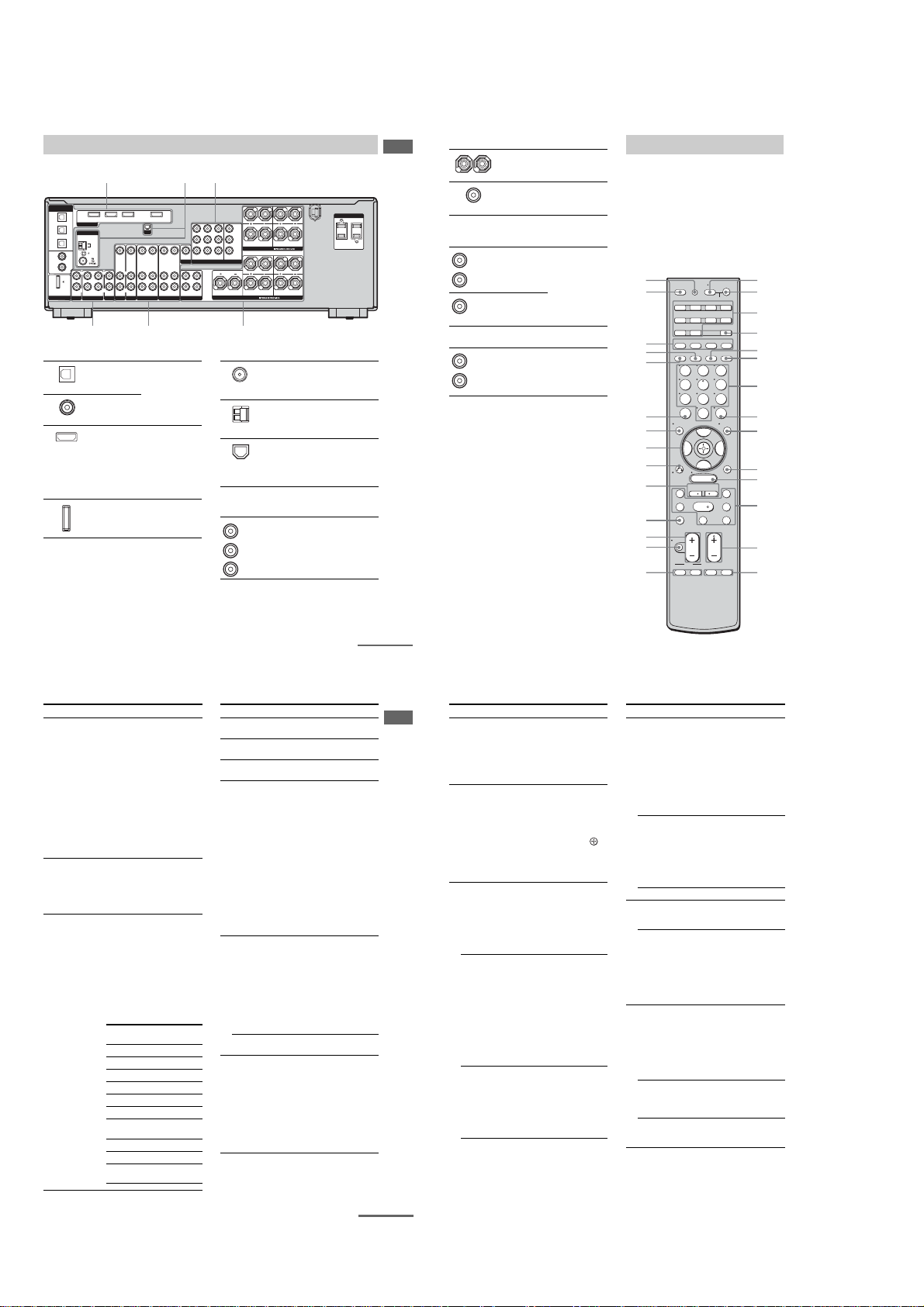
STR-DG910
6 45
Rear panel
1 2 3
DIGITAL
(ASSIGNABLE)
SAT
IN
HDMI
VIDEO 2/
BD IN
ANTENNA
VIDEO 1
IN
AM
OPTICAL
SA-CD/
CD/CD-R
IN
DVD
IN
COAXIAL
LRLRL
IN
OUT IN
SAñCD/CD/CDñR
AUX
DMPORT
A DIGITAL INPUT/OUTPUT section
OPTICAL IN
jacks
COAXIAL IN
jacks
HDMI IN/
OUT jacks*
DMPORT
jack
VIDEO 2/BD IN
DVD INSAT IN
VIDEO IN VIDEO IN VIDEO IN
R
IN
AUDIO IN
AUDIO IN
SAT
TV
DVD VIDEO 2/BD
OUT
XM
VIDEO OUT
VIDEO IN
VIDEO OUT
L
L
R
R
AUDIO OUT
AUDIO OUT
AUDIO IN
AUDIO IN
VIDEO 1
Connects to a DVD
player, etc. The
COAXIAL jack
provides a better
quality of loud
sound (page 25,
27).
Connects to a DVD
player, satellite
tuner, or a Blu-ray
disc player. The
image and the
sound are output to
a TV or a projector
(page 21).
Connects to a
DIGITAL MEDIA
PORT adapter
(page 81).
Y
PB/C
B
SPEAKERS
PR/C
SAT IN DVD IN VIDEO 1 IN
COMPONENT VIDEO
MONITOR OUT
R
SPEAKERS
VIDEO OUT
MONITOR
AUDIO OUT
SUB WOOFER
B ANTENNA section
C COMPONENT VIDEO INPUT/
OUTPUT section
Green
(Y)
Blue
B/CB)
(P
Red
R/CR)
(P
LL
R
R
FRONT BFRONT A
L
L
R
R
SURROUNDSURROUND BACKCENTER
FM
ANTENNA
jack
AM
ANTENNA
terminals
XM jack Connects to the
COMPONENT
VIDEO
INPUT/
OUTPUT
jacks*
Connects to the
FM wire antenna
supplied with this
receiver (page 31).
Connects to the
AM loop antenna
supplied with this
receiver (page 31).
XM Connect-andPlay antenna (not
supplied) (page
71).
Connects to a DVD
player, TV,
satellite tuner, etc.
You can enjoy high
quality image
(page 23–27).
AC OUTLET
Getting Started
D SPEAKERS section
Connects to
speakers (page 16).
Connects to sub
woofers (page 16).
E VIDEO/AUDIO INPUT/OUTPUT
section
White (L)
Red (R)
Yellow
AUDIO IN/
OUT jacks
VIDEO IN/
OUT jacks*
Connects to the
video and audio
jacks of a VCR,
DVD player, etc.
(page 25 – 28).
F AUDIO INPUT/OUTPUT section
AUDIO IN/
White (L)
OUT jacks
Red (R)
*You can watch the selected input image when you
connect the HDMI OUT or MONITOR OUT jack
to a TV (page 23).
Connects to a
Super Audio CD
player, CD
recorder, etc. (page
18, 19, 23).
Remote commander
You can use the supplied remote to operate the
receiver and to control the Sony audio/video
components that the remote is assigned to
operate.
You can also program the remote to control
non-Sony audio/video components. For
details, see “Programming the remote” (page
85).
RM-AAP016
wk
wj
wh
wg
wf
wd
ws
wa
w;
ql
qk
qj
qh
qg
AV ?/1
TV
RM SET UP
SYSTEM S ANDBYT
VIDEO 1 VIDEO 2 VIDEO 3 DVD
SA-CD/CD
SAT TV TUNER
AUXDMPORT RECEIVER
2CH A.F.D. MOVIE MUSIC
CATEGORY
SLEEP
D.TUNING
MODE
23
1
456
789
-/-CLEAR
0/10
>10
GUIDE DISPLAY
V
B
v
RETURN/
MENU
EXIT
–
CATEGORY
REPLAY ADVANCE
.
<
TUNING –
m
H
DISC SKIP
TV CH
TV VOL
MASTER VOL PRESET
MUTING
DVD
TOP MENU MENU F1
TV INPUT WIDE
+
MEMORY
<
AUTO CAL
ENTER
OPTIONS
TUNING +
?/1
B
TOOLS
1
2
3
4
5
6
7
8
9
q;
qa
>
qs
M
xX
qd
F2
qf
Name Function
A AV ?/1
(on/standby)
B ?/1
(on/standby)
C Input buttons Press one of the buttons to
Press to turn on or off the
audio/video components that
the remote is programmed to
operate.
To turn the TV on or off, press
TV (wj) and then press AV
?/1.
If you press ?/1 (B) at the
same time, it will turn off the
receiver and other components
(SYSTEM STANDBY).
Note
The function of the AV ?/1
switch changes automatically
each time you press the input
buttons (C).
Press to turn the receiver on or
off.
To turn off all components,
press ?/1 and AV ?/1 (A) at
the same time (SYSTEM
STANDBY).
select the component you want
to use. When you press any of
the input buttons, the receiver
turns on. The buttons are
factory assigned to control
Sony components as follows.
You can program the remote to
control non-Sony components
following the steps in
“Programming the remote” on
page 85.
Button Assigned Sony
component
VIDEO 1 VCR (VTR mode 3)
VIDEO 2 VCR (VTR mode 2)
VIDEO 3 VCR (VTR mode 1)
DVD DVD player
SAT Satellite tuner
TV TV
SA-CD/CD Super Audio CD/
CD player
TUNER Built-in tuner
AUX Not assigned
DMPORT DIGITAL MEDIA
PORT adapter
continued
Name Function
D RECEIVER Press to activate the receiver
E D.TUNING Press to enter direct tuning
F AUTO CAL Press to activate the Auto
G Numeric
buttons
(number 5
H ENTER Press to enter the value after
MEMORY Press to store a station during
I DISPLAY Press to select information
operation (page 45).
mode.
Calibration function.
Press to
–preset/tune to preset
a)
stations.
)
–select track numbers of the
CD player, VCD player, LD
player, DVD player, MD
deck, DAT deck, or tape
deck. Press 0/10 to select
track number 10.
–select channel numbers of
the VCR, satellite tuner,
Blu-ray disc recorder, PSX,
DVD/VHS COMBO, or
DVD/HDD COMBO.
Press TV (wj) and then press
the numeric buttons to select
the TV channels.
selecting a channel, disc or
track using the numeric
buttons of the VCR, CD
player, VCD player, LD
player, MD deck, DAT deck,
tape deck, satellite tuner, Bluray disc recorder, or PSX.
To enter the value of Sony
TV, press TV (wj) and then
press ENTER.
tuner operation.
displayed on the TV screen of
the VCR, VCD player, LD
player, DVD player, CD
player, MD deck, Blu-ray disc
recorder, PSX, satellite tuner,
DVD/VHS COMBO, or
DVD/HDD COMBO.
To select information of Sony
TV, press TV (wj) and then
press DISPLAY.
US
9
Getting Started
US
10
Name Function
J OPTIONS
TOOLS
K MENU Press to display the menus of
L ./>
m/M
H
Press to display and select
items from the option menus
for DVD player or
DVD/VHS COMBO.
To display the options of Sony
TV, press TV (wj) and then
press OPTIONS TOOLS.
the receiver, VCR, DVD
player, satellite tuner, Blu-ray
disc recorder, PSX, DVD/
VHS COMBO, or DVD/HDD
COMBO on the TV screen.
Then, use V/v/B/b and to
perform menu operations.
To display the menus of Sony
TV, press TV (wj) and then
press MENU.
b)
Press to skip tracks of the
VCR, CD player, VCD
player, LD player, DVD
player, MD deck, DAT deck,
tape deck, Blu-ray disc
recorder, PSX, DVD/VHS
COMBO, or DVD/HDD
COMBO.
b)
Press to
–search tracks in the forward/
–fast forward/rewind of the
a)b)
Press to start playback of the
VCR, CD player, VCD
player, LD player, DVD
player, MD deck, DAT deck,
tape deck, Blu-ray disc
recorder, PSX, DVD/VHS
COMBO, or DVD/HDD
COMBO.
backward direction of the
CD player, VCD player,
DVD player, LD player,
MD deck, Blu-ray disc
recorder, PSX, DVD/VHS
COMBO, or DVD/HDD
COMBO.
VCR, DAT deck, or tape
deck.
Name Function
b)
X
b)
x
TUNING +/– Press to scan a station.
M TV CH +
PRESET
a)
/–
+
N F1, F2 Press F1 or F2 to select a
TV INPUT Press TV (wj) and then
WIDE Press TV (wj) and then
Press to pause playback or
recording of the VCR, CD
player, VCD player, LD
player, DVD player, MD
deck, DAT deck, tape deck,
Blu-ray disc recorder, PSX,
DVD/VHS COMBO, or
DVD/HDD COMBO. (Also
starts recording with
components in recording
standby.)
Press to stop playback of the
VCR, CD player, VCD
player, LD player, DVD
player, MD deck, DAT
deck, tape deck, Blu-ray
disc recorder, PSX, DVD/
VHS COMBO, or DVD/
HDD COMBO.
a)
/– Press TV (wj) and then
press TV CH +/– to select
preset TV channels.
Press to
–select preset stations.
–select preset channels of
the VCR, satellite tuner,
Blu-ray disc recorder,
DVD player, DVD/VHS
COMBO, or DVD/HDD
COMBO.
component.
• DVD/HDD COMBO
F1: HDD mode
F2: DVD mode
• DVD/VHS COMBO
F1: DVD mode
F2: VHS mode
press TV INPUT to select
the input signal (TV input or
video input).
press WIDE to select the
wide picture mode.
6
continued
US
11
US
12
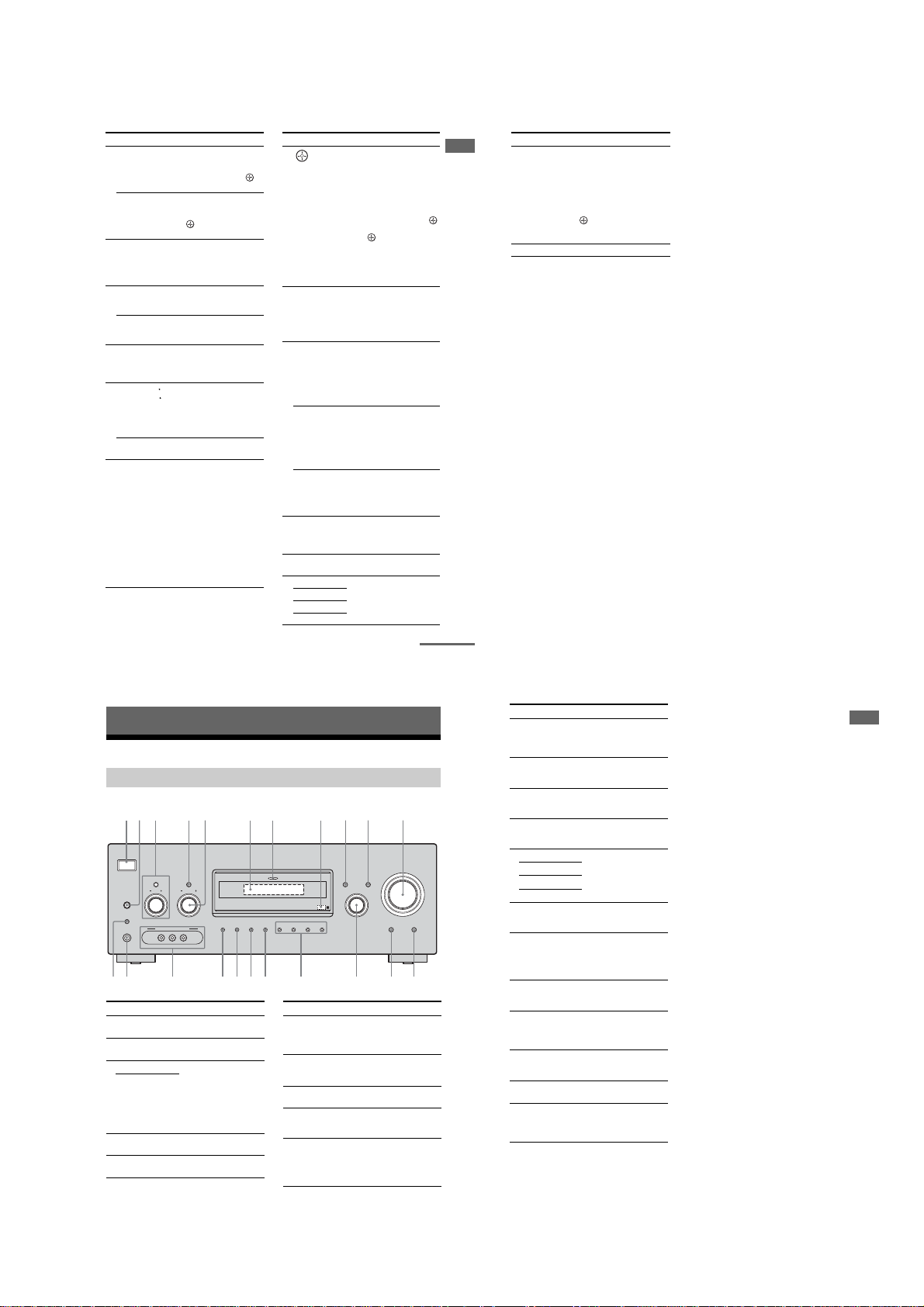
STR-DG910
5
GB
Getting Started
Name Function
K MASTER
VOLUME
Turn to adjust the volume
level of all speakers at the
same time (page 39, 41, 42,
43).
L DIRECT Press to listen to high
quality analog sound (page
64).
M AUTO CAL Press to activate the Auto
Calibration function (page
35).
N INPUT
SELECTOR
Turn to select the input
source to playback (page
40).
O 2CH Press to select a sound field
(page 59, 61, 64).
A.F.D.
MOVIE
MUSIC
P SUR BACK
DECODING
Press to select the surround
back decoding mode (page
51).
Q SLEEP Press to activate the Sleep
Timer function and the
duration which the receiver
turns off automatically
(page 77).
R DIMMER Press to adjust the
brightness of the display
(page 58).
S MEMORY/
ENTER
Press to store a station or
enter the selection when
selecting the settings (page
32, 67).
T VIDEO 3 IN/
PORTABLE AV
IN jacks
Connects to a camcorder or
video game (page 27, 41).
U PHONES jack Connects to headphones
(page 87).
V AUTO CAL MIC
jack
Connects to the supplied
optimizer microphone for
the Auto Calibration
function (page 34).
Name Function
O DVD TOP
MENU
DVD MENU Press to display the menu of
P MUTING Press to mute the sound (page
Q TV VOL +/– Press TV (wj) and then press
MASTER
VOL +/–
R DISC SKIP Press to skip disc of the CD
S REPLAY /
ADVANCE
CATEGORY
+/–
T RETURN/
EXIT O
Press to display the menu or
on-screen guide of the DVD
player on the TV screen.
Then, use V/v/B/b and to
perform menu operations.
the DVD player on the TV
screen. Then, use V/v/B/b
and to perform menu
operations.
42).
To mute the sound of the TV,
press TV (wj) and then press
MUTING.
TV VOL +/– to adjust the TV
volume level.
Press to adjust the volume
level of all speakers at the
same time.
player, VCD player, DVD
player, or MD deck (multidisc changer only).
<
Press to replay the previous
<
scene or fast forward the
current scene of the DVD
player, Blu-ray disc recorder,
DVD/VHS COMBO, or
DVD/HDD COMBO.
Press to select a category for
XM Radio (page 74).
Press to
–return to the previous menu.
–exit the menu while the
menu or on-screen guide of
the VCD player, LD player,
DVD player, Blu-ray disc
recorder, PSX, DVD/VHS
COMBO, or satellite tuner
is displayed on the TV
screen.
To return to the previous
menu of Sony TV, press TV
(wj) and then press
RETURN/EXIT O.
Name Function
U
V/v/B/b
V GUIDE Press to display the EPG
W CLEAR Press to clear a mistake when
-/-- Press to select the channel
>10 Press to select track numbers
X SLEEP Press to activate the Sleep
Y CATEGORY
MODE
Z 2CH Press to select a sound field
A.F.D.
MOVIE
MUSIC
After pressing RECEIVER
,
(D), press MENU (K) for
receiver operation, then press
V/v/B /b to select the
settings.
After pressing DVD TOP
MENU (O) or DVD MENU
(O), press V/v/B/b to select
the settings, and then press
to enter the selection.
Press also to enter the
selection of the receiver,
VCR, satellite tuner, DVD
player, Blu-ray disc recorder,
PSX, DVD/VHS COMBO, or
DVD/HDD COMBO.
(Electronic Program Guide)
of the TV, DVD player,
satellite tuner, Blu-ray disc
recorder, PSX, or DVD/HDD
COMBO.
you press the incorrect
numeric button of the DVD
player, Blu-ray disc recorder,
PSX, satellite tuner, DVD/
VHS COMBO, or DVD/HDD
COMBO.
entry mode, either one or two
digit of the VCR or satellite
tuner.
To select the channel entry
mode of the TV, press TV
(wj) and then press -/--.
over 10 of the CD player,
VCD player, LD player, MD
deck, tape deck, TV, VCR, or
satellite tuner.
Timer function and the
duration which the receiver
turns off automatically.
Press to select the category
mode for XM radio (page 73).
(page 60, 62, 65)
continued
13
Name Function
Getting Started
US
wj TV Press to light up the button. It
wk RM SET UP Press to set up the remote.
a)
The number 5, TV CH +, PRESET + and H
buttons have tactile dots. Use the tactile dots as
references when operating the receiver.
b)
This button is also available for DIGITAL
MEDIA PORT adapter operation. For details on
the function of the button, see the operating
instructions supplied with the DIGITAL MEDIA
PORT adapter.
Notes
•Some functions explained in this section may not
work depending on the model.
•The above explanation is intended to serve as an
example only. Therefore, depending on the
component, the above operation may not be
possible or may operate differently than described.
US
14
changes the remote key
function to activate the
buttons with orange printing.
It also activate the DISPLAY
(I), OPTIONS TOOLS
(J), MENU (K),
RETURN/EXIT O (T),
(U), and V/v/B/b (U)
buttons to perform menu
operations for Sony TVs only.
AEP, UK, E2 model:
Getting Started
Description and location of parts
Front panel
1 32 59q; qa
1 32 59q; qa
1 32 59q; qa
?/1
?/1
?/1
SPEAKERS
SPEAKERS
SPEAKERS
(OFF/A/B/A+B)
(OFF/A/B/A+B)
(OFF/A/B/A+B)
AUTO CAL MIC
AUTO CAL MIC
AUTO CAL MIC
PHONES
PHONES
PHONES
.
Name Function
A ?/1
(on/standby)
B SPEAKERS
(OFF/A/B/A+B)
C TONE MODE Adjusts the tonal quality
TONE +/–
D TUNING MODE Press to select the tuning
E TUNING +/– Turn to scan a station (page
GB
4
TUNING MODE
TUNING MODE
TUNING MODE
TONE MODE
TONE MODE
TONE MODE
TUNINGTONE
TUNINGTONE
TUNINGTONE
VIDEO 3 IN/PORTABLE AV IN
VIDEO 3 IN/PORTABLE AV IN
VIDEO 3 IN/PORTABLE AV IN
VIDEO L AUDIO R
VIDEO L AUDIO R
VIDEO L AUDIO R
Press to turn the receiver on
or off (page 32, 42, 43, 65).
Press to select the speaker
system (page 33).
(bass/treble level) of the
front speakers.
Press TONE MODE
repeatedly to select bass or
treble level, then turn
TONE +/– to adjust the
level (page 45).
mode (page 66, 68).
66, 68).
6 74
6 74
6 74
MULTI CHANNEL DECODING
MULTI CHANNEL DECODING
MULTI CHANNEL DECODING
SUR BACK
SUR BACK
SUR BACK
MEMORY/
MEMORY/
MEMORY/
ENTER DIMMER 2CH
SLEEP A.F.D. MOVIE MUSIC
ENTER DIMMER 2CH
SLEEP A.F.D. MOVIE MUSIC
ENTER DIMMER 2CH
SLEEP A.F.D. MOVIE MUSIC
DECODING
DECODING
DECODING
qk qjql
qk qjql
qk qjql
8
8
8
MASTER VOLUME
MASTER VOLUME
DISPLAY INPUT MODE
DISPLAY INPUT MODE
DISPLAY INPUT MODE
INPUT SELECTOR
INPUT SELECTOR
INPUT SELECTOR
MASTER VOLUME
AUTO CAL DIRECT
AUTO CAL DIRECT
AUTO CAL DIRECT
qs
qs
qs
qd
qd
qd
qfqgwa qhw;ws
qfqgwa qhw;ws
qfqgwa qhw;ws
Name Function
F Display The current status of the
G MULTI
CHANNEL
DECODING lamp
H Remote sensor Receives signals from
I DISPLAY Press to select information
J INPUT MODE Press to select the input
selected component or a list
of selectable items appears
here (page 6).
Lights up when multi
channel audio signals are
decoded (page 43).
remote commander.
displayed on the display
(page 70, 76).
mode when the same
components are connected
to both digital and analog
jacks (page 71).
7
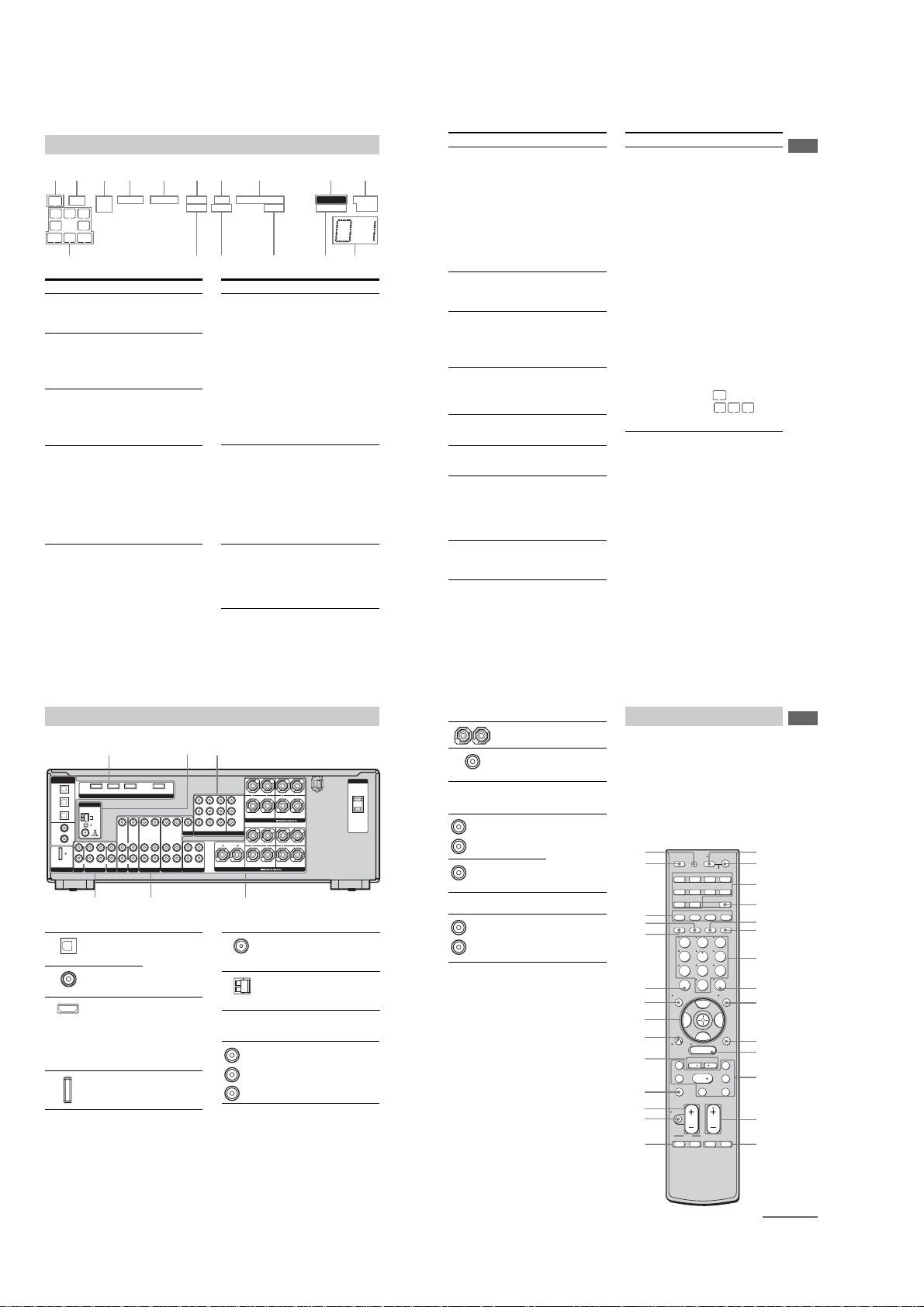
STR-DG910
6 45
About the indicators on the display
1 2 3 4 5 76 8 q;9
SP A
D EX;PL IIx;PL OPT DTS -ES 96/24
LFE
SW
LC
SL S
SB
Name Function
A SW Lights up when sub woofer is
B LFE Lights up when the disc being
C SP A/SP B Lights up according to the
D ; D (EX) Lights up when the receiver is
;
SP B
R
SR
SBRSBL
set to “YES”
audio signal is output from the
SUB WOOFER jacks.
played back contains an LFE
(Low Frequency Effect)
channel and the LFE channel
signal is actually being
reproduced.
speaker system used (page 33).
However, these indicators do
not light up if the speaker output
is turned off or if headphones
are connected.
decoding Dolby Digital signals.
“; D EX” lights up when the
receiver is decoding Dolby
Digital Surround EX signals.
Note
When playing a Dolby Digital
format disc, be sure that you
have made digital connections
and that INPUT MODE is not
set to “ANALOG” (page 71).
(page 47)
COAXHDMI NEO:6
Name Function
E ; PL II (x) Lights up when the Pro Logic II
and the
F ; PL Lights up when the receiver
G OPT Lights up when INPUT MODE
Movie/Music/Game decoder is
activated.
“; PL IIx” lights up when the
Pro Logic IIx Movie/Music/
Game decoder is activated.
However, these indicators do
not light up if both the center
and surround speakers are set to
“NO” (page 47) and you select a
sound field using the A.F.D.
button.
Note
Dolby Pro Logic IIx decoding
does not function for signals
with a sampling frequency of
more than 48 kHz.
applies Pro Logic processing to
2 channel signals in order to
output the center and surround
channel signals.
However, these indicators do
not light up if both the center
and surround speakers are set to
“NO” (page 47) and you select a
sound field using the A.F.D.
button.
is set to “AUTO IN” and the
source signal is a digital signal
being input through the
OPTICAL jack, or when
INPUT MODE is set to “OPT
IN” (page 71).
MEMORY RDS ST
MONOD.RANGE
qaqsqh qfqg qd
Name Function
H DTS (-ES)/
(96/24)
I MEMORY Lights up when a memory
J Tun er
indicators
K Preset
station
indicators
L D.RANGE Lights up when dynamic range
M NEO:6 Lights up when DTS Neo:6
N COAX Lights up when INPUT MODE
O HDMI Lights up when the receiver
Lights up when the receiver is
decoding DTS signals.
“DTS-ES” lights up when the
receiver is decoding DTS-ES
signals.
“DTS 96/24” lights up when the
receiver is decoding DTS 96
kHz/24 bit signals.
Note
When playing a DTS format
disc, be sure that you have made
digital connections and that
INPUT MODE is not set to
“ANALOG” (page 71).
function, such as Preset
Memory (page 67), etc., is
activated.
Lights up when using the
receiver to tune in radio stations
(page 65), etc.
Note
“RDS” lights up for models of
area code CEL, CEK only.
Lights up when using the
receiver to tune in preset radio
stations. For details on
presetting radio stations, see
page 67.
compression is activated (page
45).
Cinema/Music decoder is
activated (page 60).
is set to “AUTO IN” and the
source signal is a digital signal
being input through the
COAXIAL jack, or when
INPUT MODE is set to “COAX
IN” (page 71).
recognizes a component
connected via a HDMI IN jack
(page 20).
Name Function
P Playback
channel
indicators
L
R
C
SL
SR
S
SBL
SBR
SB
The letters (L, C, R, etc.)
indicate the channels being
played back. The boxes around
the letters vary to show how the
receiver downmixes the source
sound (based on the speaker
settings).
Front Left
Front Right
Center (monaural)
Surround Left
Surround Right
Surround (monaural or the
surround components obtained
by Pro Logic processing)
Surround Back Left
Surround Back Right
Surround Back (the surround
back components obtained by
6.1 channel decoding)
Example:
Recording format (Front/
Surround): 3/2.1
Output channel: When surround
speakers are set to “NO” (page
47)
Sound Field: A.F.D. AUTO
SW
LCR
SL SR
Getting Started
GB
6
Rear panel
1 2 3
DIGITAL
(ASSIGNABLE)
SAT
IN
VIDEO 2/
BD IN
ANTENNA
VIDEO 1
IN
AM
OPTICAL
SA-CD/
CD/CD-R
IN
DVD
IN
COAXIAL
LRLRL
IN
OUT IN
AUX
DMPORT
SA-CD/CD/CD-R
A DIGITAL INPUT/OUTPUT section
OPTICAL IN
jacks
COAXIAL IN
jacks
HDMI IN/
OUT jacks*
DMPORT
jack
VIDEO 2/BD IN
DVD INSAT IN
HDMI
VIDEO IN VIDEO IN VIDEO IN
R
IN
AUDIO IN
AUDIO IN
SAT
TV
DVD V IDEO 2/BD
OUT
VIDEO OUT
VIDEO IN
VIDEO OUT
L
L
R
R
AUDIO OUT
AUDIO OUT
AUDIO IN
AUDIO IN
VIDEO 1
Connects to a DVD
player, etc. The
COAXIAL jack
provides a better
quality of loud
sound (page 24,
26).
Connects to a DVD
player, satellite
tuner, or a Blu-ray
disc player. The
image and the
sound are output to
a TV or a projector
(page 20).
Connects to a
DIGITAL MEDIA
PORT adapter
(page 74).
LL
Y
PB/C
B
R
SPEAKERS
PR/C
SAT IN DVD IN VIDEO 1 IN
COMPONENT VIDEO
MONITOR OUT
R
SPEAKERS
L
R
VIDEO OUT
MONITOR
AUDIO OUT
SUB WOOFER
B ANTENNA section
C COMPONENT VIDEO INPUT/
OUTPUT section
Green
(Y)
Blue
(P
B/CB
Red
R/CR
(P
FRONT BFRONT A
SURROUNDSURROUND BACKCENTER
FM
ANTENNA
jack
AM
ANTENNA
terminals
COMPONENT
VIDEO
INPUT/
OUTPUT
)
jacks*
)
R
L
R
AC OUTLET
Connects to the
FM wire antenna
supplied with this
receiver (page 30).
Connects to the
AM loop antenna
supplied with this
receiver (page 30).
Connects to a DVD
player, TV,
satellite tuner, etc.
You can enjoy high
quality image
(page 22–26).
D SPEAKERS section
Connects to
speakers (page 15).
Connects to sub
woofers (page 15).
E VIDEO/AUDIO INPUT/OUTPUT
section
White (L)
Red (R)
Yellow
AUDIO IN/
OUT jacks
VIDEO IN/
OUT jacks*
Connects to the
video and audio
jacks of a VCR,
DVD player, etc.
(page 22 – 27).
F AUDIO INPUT/OUTPUT section
AUDIO IN/
White (L)
OUT jacks
Red (R)
*You can watch the selected input image when you
connect the HDMI OUT or MONITOR OUT jack
to a TV (page 22).
Connects to a
Super Audio CD
player, CD
recorder, etc. (page
17, 18, 22).
Remote commander
You can use the supplied remote to operate the
receiver and to control the Sony audio/video
components that the remote is assigned to
operate.
You can also program the remote to control
non-Sony audio/video components. For
details, see “Programming the remote” (page
78).
RM-AAP017
wk
wj
wh
wg
wf
wd
ws
wa
w;
ql
qk
qj
qh
qg
AV ?/1
TV
RM SET UP
SYSTEM STANDBY
VIDEO 1 VIDEO 2 VIDEO 3 DVD
SAT TV TUNER
SA-CD/CD
AUX DMPORT RECEIVER
2CH A.F.D. MOVIE MUSIC
SLEEP
FM MODE D.TUNING
23
1
456
789
-/-CLEAR
0/10
>10
GUIDE DISPLAY
V
B
v
RETURN/
MENU
EXIT
REPLAY ADVANCE
.
<
TUNING –
m
H
DISC SKIP
TV CH
TV VOL
PRESET
MASTER VOL
MUTING
DVD
TOP MENU MENU F1
TV INPUT WIDE
ENTER
MEMORY
<
?/1
AUTO CAL
B
OPTIONS
TOOLS
>
TUNING
M
1
2
3
4
5
6
7
8
9
q;
qa
+
qs
xX
qd
F2
qf
GB
7
Getting Started
GB
8
8
continued
GB
9
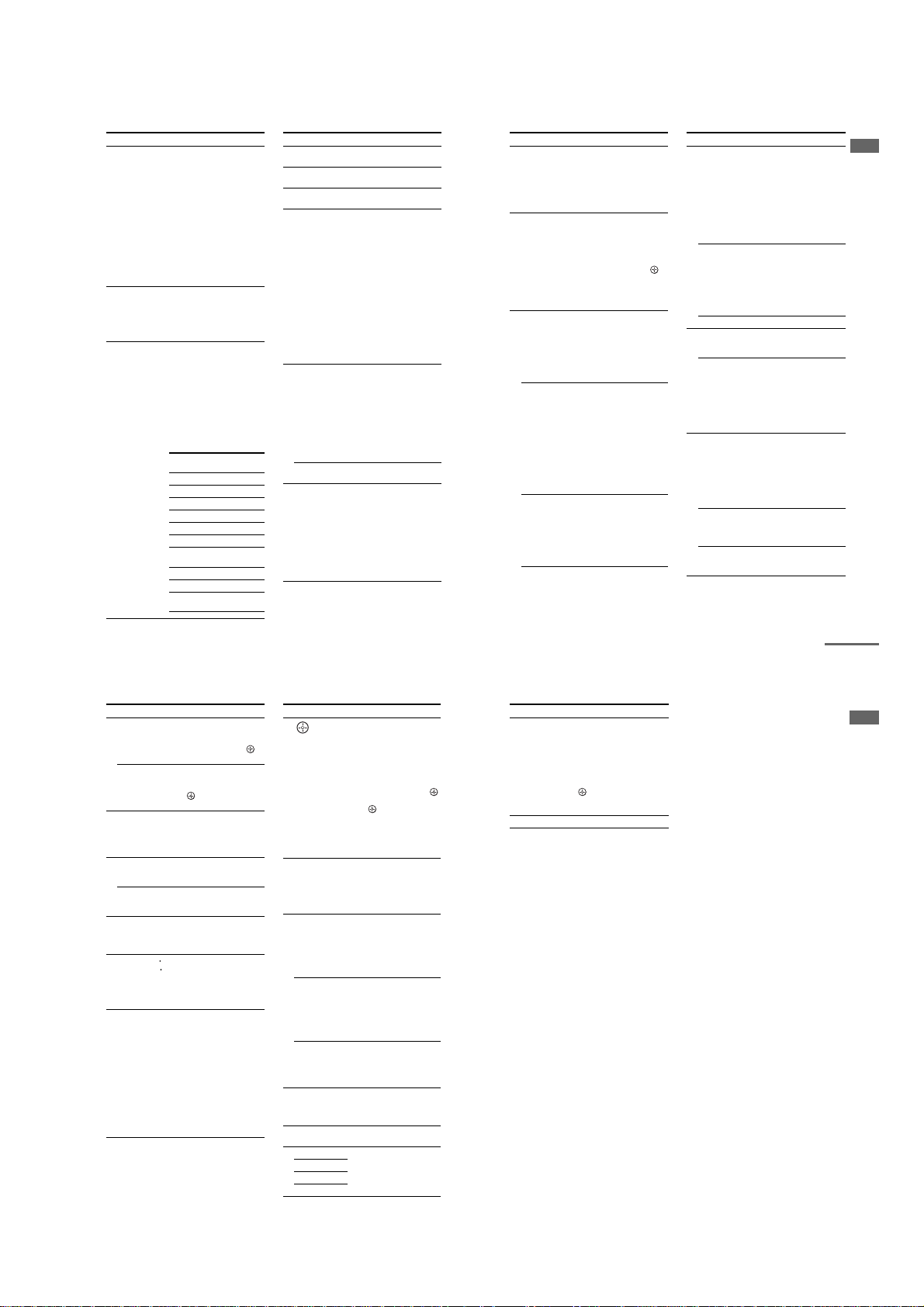
STR-DG910
11
GB
Getting Started
Name Function
J OPTIONS
TOOLS
Press to display and select
items from the option menus
for DVD player or
DVD/VHS COMBO.
To display the options of Sony
TV, press TV (wj) and then
press OPTIONS TOOLS.
K MENU Press to display the menus of
the receiver, VCR, DVD
player, satellite tuner, Blu-ray
disc recorder, PSX, DVD/
VHS COMBO, or DVD/HDD
COMBO on the TV screen.
Then, use V/v/B/b and to
perform menu operations.
To display the menus of Sony
TV, press TV (wj) and then
press MENU.
L ./>
b)
Press to skip tracks of the
VCR, CD player, VCD
player, LD player, DVD
player, MD deck, DAT deck,
tape deck, Blu-ray disc
recorder, PSX, DVD/VHS
COMBO, or DVD/HDD
COMBO.
m/M
b)
Press to
–search tracks in the forward/
backward direction of the
CD player, VCD player,
DVD player, LD player,
MD deck, Blu-ray disc
recorder, PSX, DVD/VHS
COMBO, or DVD/HDD
COMBO.
–fast forward/rewind of the
VCR, DAT deck, or tape
deck.
H
a)b)
Press to start playback of the
VCR, CD player, VCD
player, LD player, DVD
player, MD deck, DAT deck,
tape deck, Blu-ray disc
recorder, PSX, DVD/VHS
COMBO, or DVD/HDD
COMBO.
Name Function
X
b)
Press to pause playback or
recording of the VCR, CD
player, VCD player, LD
player, DVD player, MD
deck, DAT deck, tape deck,
Blu-ray disc recorder, PSX,
DVD/VHS COMBO, or
DVD/HDD COMBO. (Also
starts recording with
components in recording
standby.)
x
b)
Press to stop playback of the
VCR, CD player, VCD
player, LD player, DVD
player, MD deck, DAT
deck, tape deck, Blu-ray
disc recorder, PSX, DVD/
VHS COMBO, or DVD/
HDD COMBO.
TUNING +/– Press to scan a station.
M TV CH +
a)
/– Press TV (wj) and then
press TV CH +/– to select
preset TV channels.
PRESET
+
a)
/–
Press to
–select preset stations.
–select preset channels of
the VCR, satellite tuner,
Blu-ray disc recorder,
DVD player, DVD/VHS
COMBO, or DVD/HDD
COMBO.
N F1, F2 Press F1 or F2 to select a
component.
•DVD/HDD COMBO
F1: HDD mode
F2: DVD mode
•DVD/VHS COMBO
F1: DVD mode
F2: VHS mode
TV INPUT Press TV (wj) and then
press TV INPUT to select
the input signal (TV input or
video input).
WIDE Press TV (wj) and then
press WIDE to select the
wide picture mode.
continued
13
GB
Getting Started
a)
The number 5, TV CH +, PRESET + and H
buttons have tactile dots. Use the tactile dots as
references when operating the receiver.
b)
This button is also available for DIGITAL
MEDIA PORT adapter operation. For details on
the function of the button, see the operating
instructions supplied with the DIGITAL MEDIA
PORT adapter.
Notes
•Some functions explained in this section may not
work depending on the model.
•The above explanation is intended to serve as an
example only. Therefore, depending on the
component, the above operation may not be
possible or may operate differently than described.
Name Function
wj TV Press to light up the button. It
changes the remote key
function to activate the
buttons with orange printing.
It also activate the DISPLAY
(I), OPTIONS TOOLS
(J), MENU (K),
RETURN/EXIT O (T),
(U), and V/v/B/b (U)
buttons to perform menu
operations for Sony TVs only.
wk RM SET UP Press to set up the remote.
Name Function
A AV ?/1
(on/standby)
B ?/1
(on/standby)
C Input buttons Press one of the buttons to
Press to turn on or off the
audio/video components that
the remote is programmed to
operate.
To turn the TV on or off, press
TV (wj) and then press AV
?/1.
If you press ?/1 (B) at the
same time, it will turn off the
receiver and other components
(SYSTEM STANDBY).
Note
The function of the AV ?/1
switch changes automatically
each time you press the input
buttons (C).
Press to turn the receiver on or
off.
To turn off all components,
press ?/1 and AV ?/1 (A) at
the same time (SYSTEM
STANDBY).
select the component you want
to use. When you press any of
the input buttons, the receiver
turns on. The buttons are
factory assigned to control
Sony components as follows.
You can program the remote to
control non-Sony components
following the steps in
“Programming the remote” on
page 78.
Button Assigned Sony
component
VIDEO 1 VCR (VTR mode 3)
VIDEO 2 VCR (VTR mode 2)
VIDEO 3 VCR (VTR mode 1)
DVD DVD player
SAT Satellite tuner
TV TV
SA-CD/CD Super Audio CD/
CD player
TUNER Built-in tuner
AUX Not assigned
DMPORT DIGITAL MEDIA
PORT adapter
Name Function
D RECEIVER Press to activate the receiver
E D.TUNING Press to enter direct tuning
F AUTO CAL Press to activate the Auto
G Numeric
buttons
(number 5
H ENTER Press to enter the value after
MEMORY Press to store a station during
I DISPLAY Press to select information
operation (page 44).
mode.
Calibration function.
Press to
–preset/tune to preset
a)
stations.
)
–select track numbers of the
CD player, VCD player, LD
player, DVD player, MD
deck, DAT deck, or tape
deck. Press 0/10 to select
track number 10.
–select channel numbers of
the VCR, satellite tuner,
Blu-ray disc recorder, PSX,
DVD/VHS COMBO, or
DVD/HDD COMBO.
Press TV (wj) and then press
the numeric buttons to select
the TV channels.
selecting a channel, disc or
track using the numeric
buttons of the VCR, CD
player, VCD player, LD
player, MD deck, DAT deck,
tape deck, satellite tuner, Bluray disc recorder, or PSX.
To enter the value of Sony
TV, press TV (wj) and then
press ENTER.
tuner operation.
displayed on the TV screen of
the VCR, VCD player, LD
player, DVD player, CD
player, MD deck, Blu-ray disc
recorder, PSX, satellite tuner,
DVD/VHS COMBO, or
DVD/HDD COMBO.
To select information of Sony
TV, press TV (wj) and then
press DISPLAY.
GB
10
Name Function
O DVD TOP
MENU
DVD MENU Press to display the menu of
P MUTING Press to mute the sound (page
Q TV VOL +/– Press TV (wj) and then press
MASTER
VOL +/–
R DISC SKIP Press to skip disc of the CD
S REPLAY /
ADVANCE
T RETURN/
EXIT O
GB
12
Press to display the menu or
on-screen guide of the DVD
player on the TV screen.
Then, use V/v/B/b and to
perform menu operations.
the DVD player on the TV
screen. Then, use V/v/B/b
and to perform menu
operations.
41).
To mute the sound of the TV,
press TV (wj) and then press
MUTING.
TV VOL +/– to adjust the TV
volume level.
Press to adjust the volume
level of all speakers at the
same time.
player, VCD player, DVD
player, or MD deck (multidisc changer only).
<
Press to replay the previous
<
scene or fast forward the
current scene of the DVD
player, Blu-ray disc recorder,
DVD/VHS COMBO, or
DVD/HDD COMBO.
Press to
–return to the previous menu.
–exit the menu while the
menu or on-screen guide of
the VCD player, LD player,
DVD player, Blu-ray disc
recorder, PSX, DVD/VHS
COMBO, or satellite tuner
is displayed on the TV
screen.
To return to the previous
menu of Sony TV, press TV
(wj) and then press
RETURN/EXIT O.
Name Function
U
V/v/B/b
V GUIDE Press to display the EPG
W CLEAR Press to clear a mistake when
-/-- Press to select the channel
>10 Press to select track numbers
X SLEEP Press to activate the Sleep
Y FM MODE Press to select FM monaural
Z 2CH Press to select a sound field
A.F.D.
MOVIE
MUSIC
After pressing RECEIVER
,
(D), press MENU (K) for
receiver operation, then press
V/v/B /b to select the
settings.
After pressing DVD TOP
MENU (O) or DVD MENU
(O), press V/v/B/b to select
the settings, and then press
to enter the selection.
Press also to enter the
selection of the receiver,
VCR, satellite tuner, DVD
player, Blu-ray disc recorder,
PSX, DVD/VHS COMBO, or
DVD/HDD COMBO.
(Electronic Program Guide)
of the TV, DVD player,
satellite tuner, Blu-ray disc
recorder, PSX, or DVD/HDD
COMBO.
you press the incorrect
numeric button of the DVD
player, Blu-ray disc recorder,
PSX, satellite tuner, DVD/
VHS COMBO, or DVD/HDD
COMBO.
entry mode, either one or two
digit of the VCR or satellite
tuner.
To select the channel entry
mode of the TV, press TV
(wj) and then press -/--.
over 10 of the CD player,
VCD player, LD player, MD
deck, tape deck, TV, VCR, or
satellite tuner.
Timer function and the
duration which the receiver
turns off automatically.
or stereo reception.
(page 59, 61, 64)
9
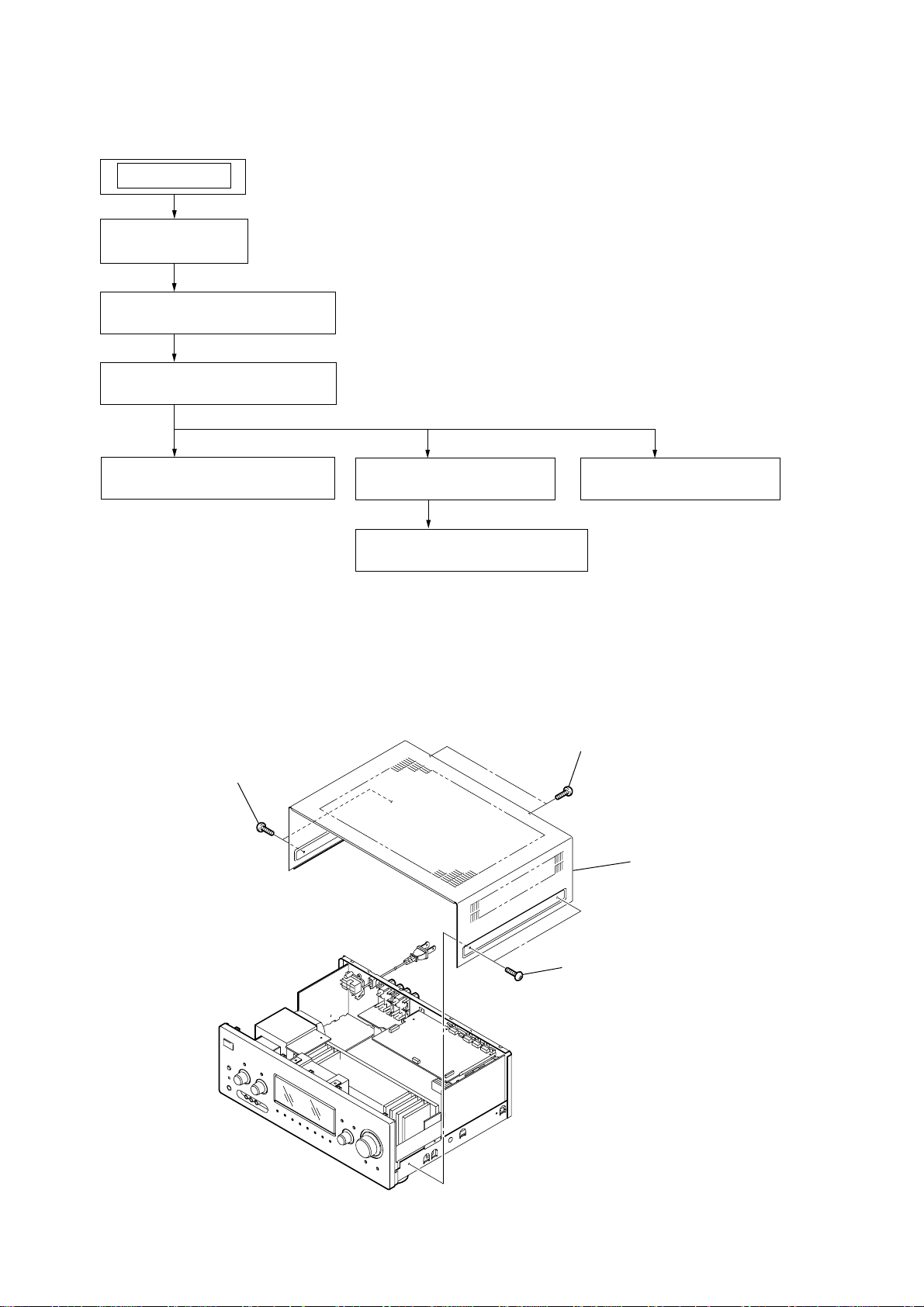
STR-DG910
e
SECTION 2
DISASSEMBLY
Note : This set can be disassemble according to the following sequence.
SET
2-1. CASE
(Page 10)
2-2. HDMI RE BOARD
(Page 11)
2-3. BACK PANEL SECTION
(Page 11)
2-4. FRONT PANEL SECTION
(Page 12)
2-5. DIGITAL BOARD
(Page 12)
2-6. MAIN BOARD SECTION
(Page 13)
Note : Follow the disassembly procedure in the numerical order given.
2-1. CASE
2
two
screws
(case 3 TP2)
2-7. STANDBY BOARD
(Page 13)
3
two
screws
(+BVTP 3
4
×
cas
8)
10
1
two
screws
(case 3 TP2)
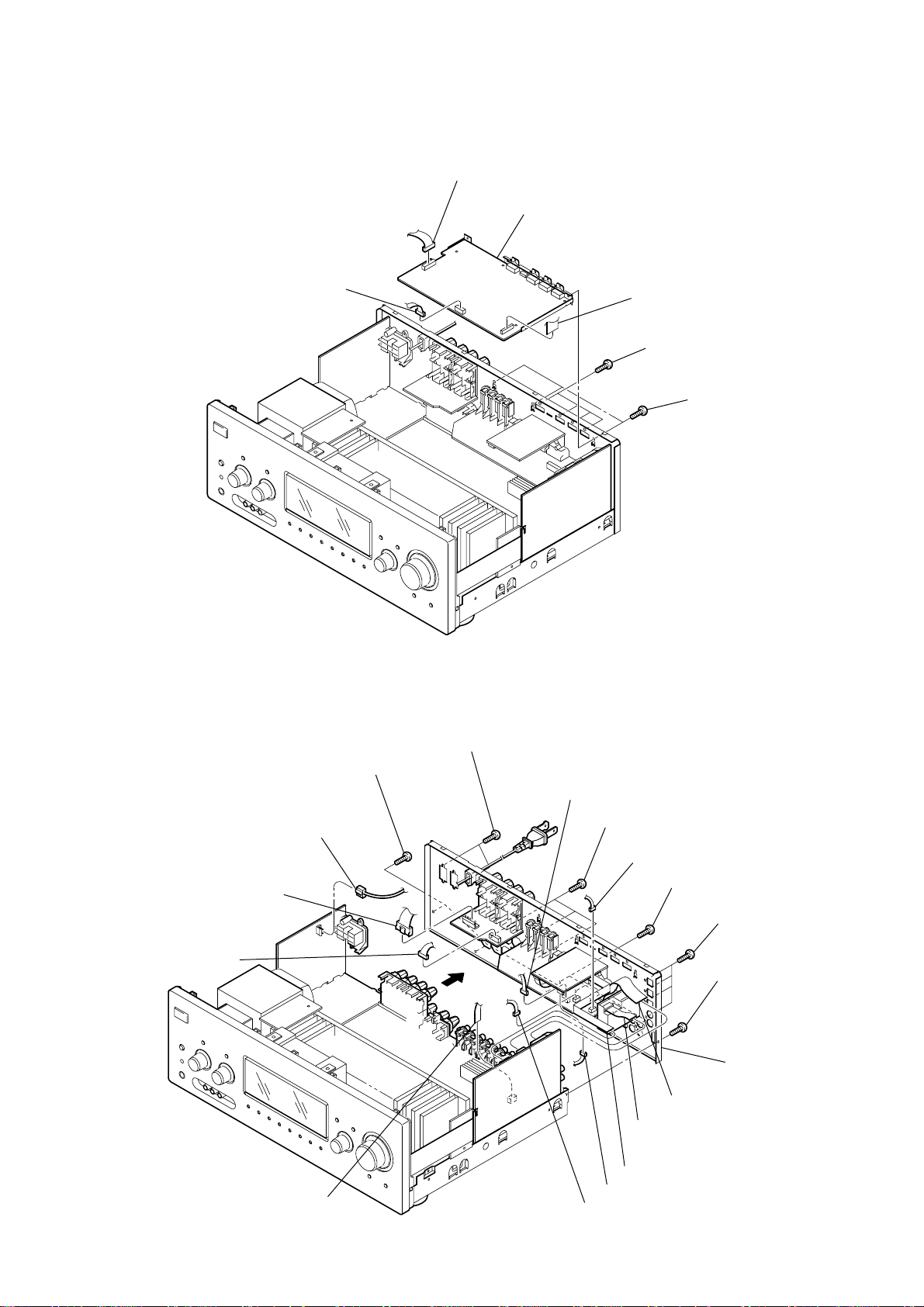
2-2. HDMI RE BOARD
)
2
CN3509 (5P)
3
CN3801 (8P)
6
HDMI RE board
1
CN3511 (17 core)
5
four
screws
(+BVTT 3
4
three
(+BVTP 3
×
STR-DG910
6)
screws
×
8
2-3. BACK PANEL SECTION
1
CNP901 (2P)
2
CNP285 (4P)
3
CNP286 (5P)
three
qs
(+BVTP 3
screws
qd
(+BVTP 3
×
8)
qk
two
screws
×
8)
5
CN6806 (4P)
qf
three
(+BVTP 3
screws
×
8)
7
CN6807 (2P)
qg
five
screws
(+BVTP 3
0
CNS509 (15 core)
9
CNS508 (9 core) (except AEP,UK)
CNS508 (11 core) (AEP,UK)
×
8)
qh
four
screws
(+BVTP 3
qj
screw
(+BVTP 3
ql
back panel section
×
×
8)
8)
qa
CNS840 (5 core)
8
4
CNP103 (3P)
6
CN6805 (2P)
CNS503 (9 core)
11
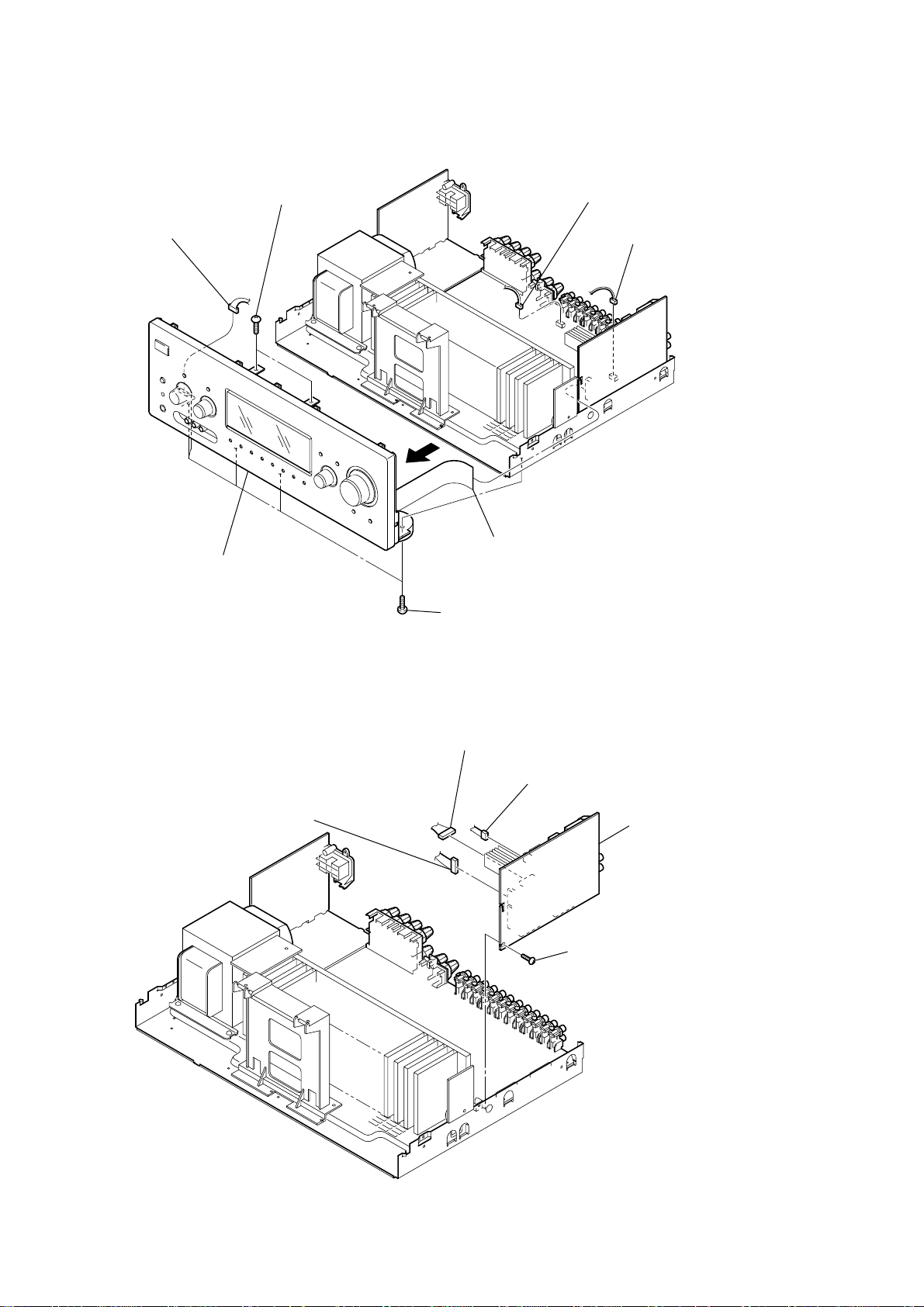
STR-DG910
2-4. FRONT PANEL SECTION
7
CNP790 (4P)
5
two
screws
(+BVTP 3
×
2
CNP825 (3P)
8)
1
CNP827 (3P)
6
2-5. DIGITAL BOARD
front panel section
8
3
CNP500 (7P)
3
4
five
screws
(+BVTP 3
2
CNP503 (9P)
CNS505 (27 core)
×
8)
1
CNP501 (3P)
4
screw
(+BVTP 3
5
DIGITAL board
×
8)
12
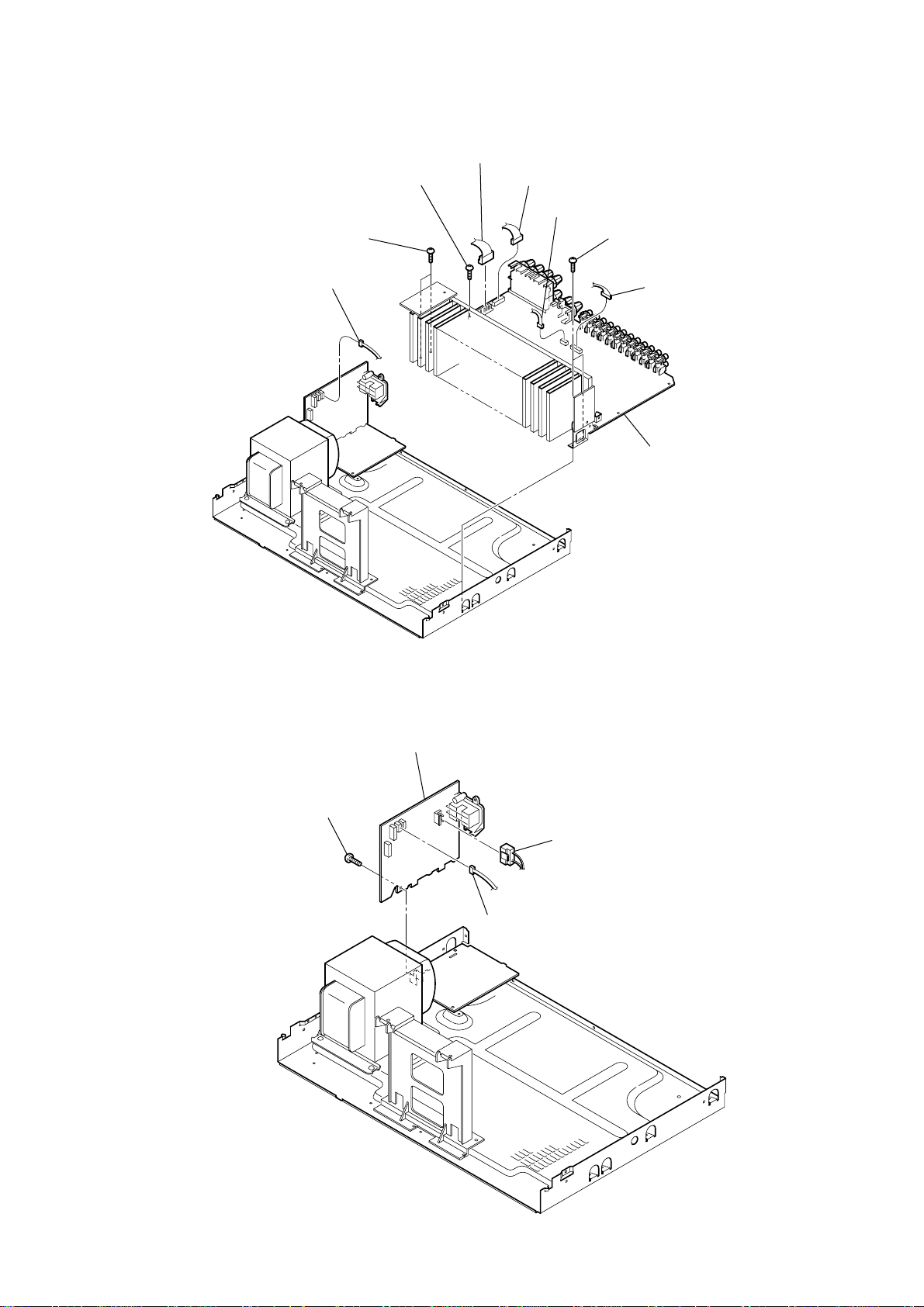
2-6. MAIN BOARD SECTION
6
two
(+BV3 (3
1
CNP804 (3P)
screws
-CR)
8
screw
(+BV3 (3
)
-CR)
2
)
CNP823 (5P)
3
CNP826 (7P)
4
CNP824 (4P)
7
two
(+BV3 (3
screws
-CR)
)
5
CNP828 (6P)
9
MAIN board section
STR-DG910
2-7. STANDBY BOARD
3
screw
(+BVTP 3
×
4
STANDBY board
8)
1
CNP902 (2P)
2
CNP805 (3P)
13
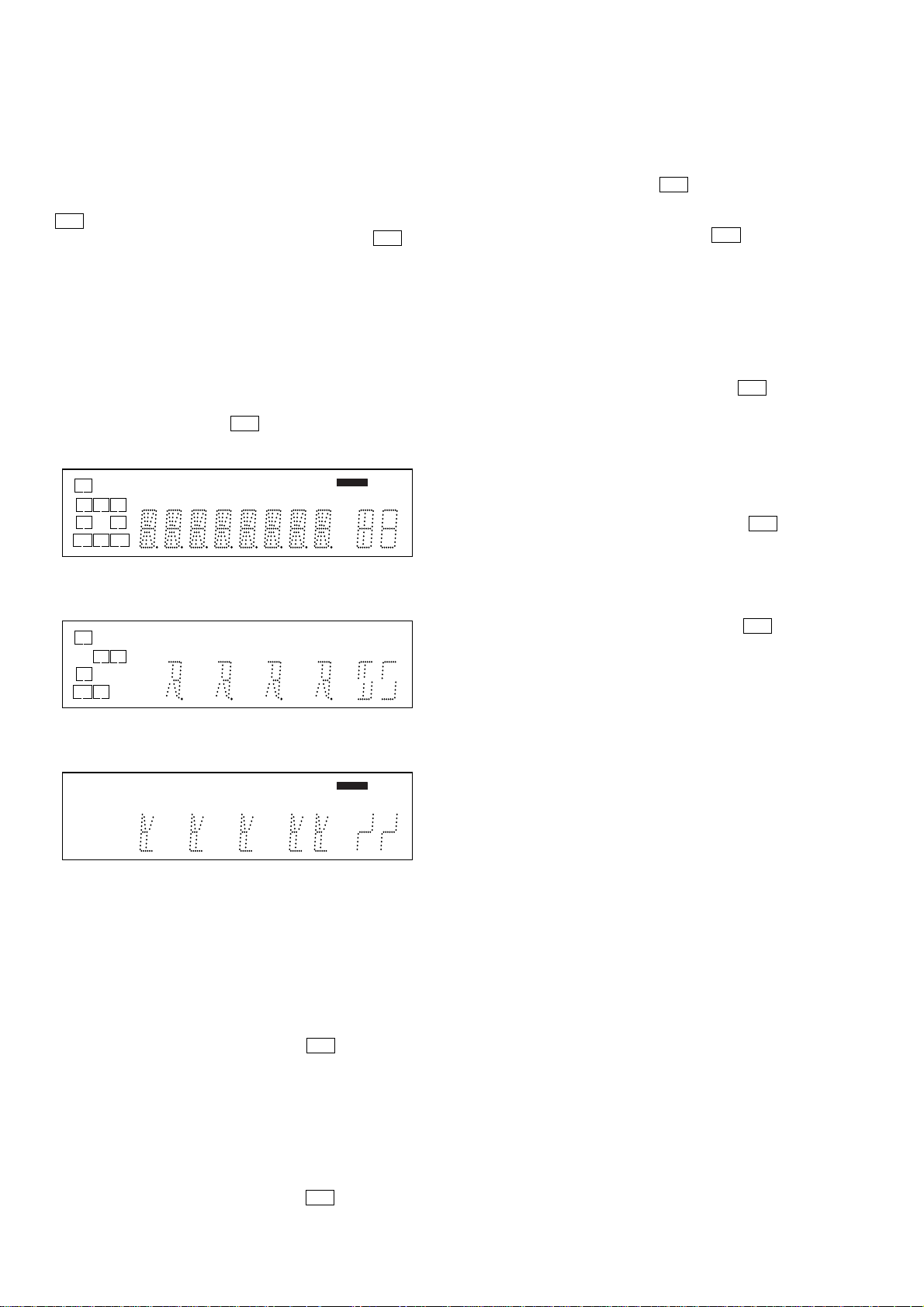
STR-DG910
SECTION 3
TEST MODE
AM CHANNEL STEP 9 kHz/10 kHz SELECTION
MODE (US, Canadian, E2 model only)
* Either the 9 kHz step or 10 kHz step can be selected for the AM
channel step.
* Procedure:
Turn the [INPUT SELECTOR] control to set AM and press the
?/1 button to turn off the main power.
While depressing the [TUNING MODE] button, press the ?/1
button to turn on the main power.
Either the message “9k STEP” or “10k STEP” appears for a
moment and select the desired step.
VACUUM FLUORESCENT DISPLAY TEST MODE
* All fluorescent segments are tested.
When this test is activated, all segments light on at the same
time, then each segment lights on one after another.
* Procedure:
While depressing the [TUNING MODE] and the [DISPLAY] buttons simultaneously, press the ?/1 button to turn on the main
power.
1. ALL segments light on.
SP A
DDD
D
SW
LFE
CR
L
SL S SR
SBL SB SBR
DEX DTS-ESxIIPL RDS STCAT96/24
SP B
[MULTI CHANNEL DECODING] LED light on.
2. Turn the [INPUT SELECTOR] control, confirm display.
LFE
L R
S
EX -ESx RDS
SP B
D
HDMI
HDMI
D
PL OPT
MEMORY
NEO:6COAX
NEO:6COAX
dB
MHz
k
m
MHz
MONOD.RANGESAT
Hzk
ft.m
MONOD.RANGESAT
KEY CHECK MODE
* Button check
* Procedure:
While depressing the [SPEAKERS $OFF/A/B/A+B%] and the [2CH]
buttons simultaneously, press the
?/1 button to turn on the
main power.
Either the message “REST 15” appears.
Every pressing of any button other than the
?/1 counts down
the buttons. The buttons which are already counted once are not
counted again. When all buttons are pressed “REST 00” appears.
SWAP ALL MODE
* The signal will be swap to all channel so that all speaker will
have sound output.
* Procedure:
1. While depressing the [SPEAKERS $OFF/A/B/A+B%] and the
[A.F.D.] buttons simultaneously, press the power ?/1 button to
turn on the main power.
2. “SWAP” appears. (No change while displayed.)
SHIPMENT MODE
All preset contents are reset to the default setting.
* Procedure:
1. While depressing the [SPEAKERS $OFF/A/B/A+B%] and the
[MUSIC] buttons simultaneously, press the power ?/1 button
to turn on the main power.
2. “CLEARED” appears and switch off the set.
DCAC TEST MODE
1. When power off:
Press the three buttons [TONE MODE] + [2CH] + ?/1 .
“MIC ON” appears.
2. Plug in DCAC MIC and test sound output from front speaker.
[MULTI CHANNEL DECODING] LED light off.
3. Turn the [INPUT SELECTOR] control, confirm display.
LFE
SP A
SP B
D
D
EX -ESxIIPL STCAT96/24
HDMI
OPT
NEO:6COAX
MEMORY
dB
Hz
ft.
MONOD.RANGESAT
[MULTI CHANNEL DECODING] LED light on.
4. Turn the [INPUT SELECTOR] control, all segments and LED
light off.
SOUND FIELD CLEAR MODE
* The preset sound field is cleared when this mode is activated.
Use this mode before returning the product to clients upon
completion of repair.
* Procedure:
While depressing the [2CH] button, press the ?/1 button to turn
on the main power.
The message “S.F. CLR.” a ppears for a moment and initialization is performed.
SOFTWARE VERSION DISPLAY MODE
* The software version is displayed.
* Procedure:
While depressing the [SPEAKERS $OFF/A/B/A+B%] and the
[DISPLAY] buttons simultaneously, press the ?/1 button to turn
on the main power.
The model name, destination and the software version are displayed for a moment.
14

SECTION 4
FM TUNER CHECK
FM AUTO STOP CHECK
(1) Turn on the set.
(2) Input the following signal from Signal Generator to FM
antenna input directly.
* Carrier Frequency: A=87.5 MHz, B=98 MHz, C=108 MHz
Deviation : 75 kHz
Modulation : 1 kHz
ANT input : 35 dBu (EMF)
(Note)
Please use 75 ohm “coaxial cable” to connect SG and the set. You
cannot use video cable for checking.
Please use SG whose output impedance is 75 ohm.
(3) Set to FM tuner function and scan the input FM signal with
automatic scanning.
(4) Confirm that input Frequency of A, B and C are detected and
automatic scanning stops.
The stop of automatic scanning means “The station signal is
received in good condition.”
STR-DG910
15
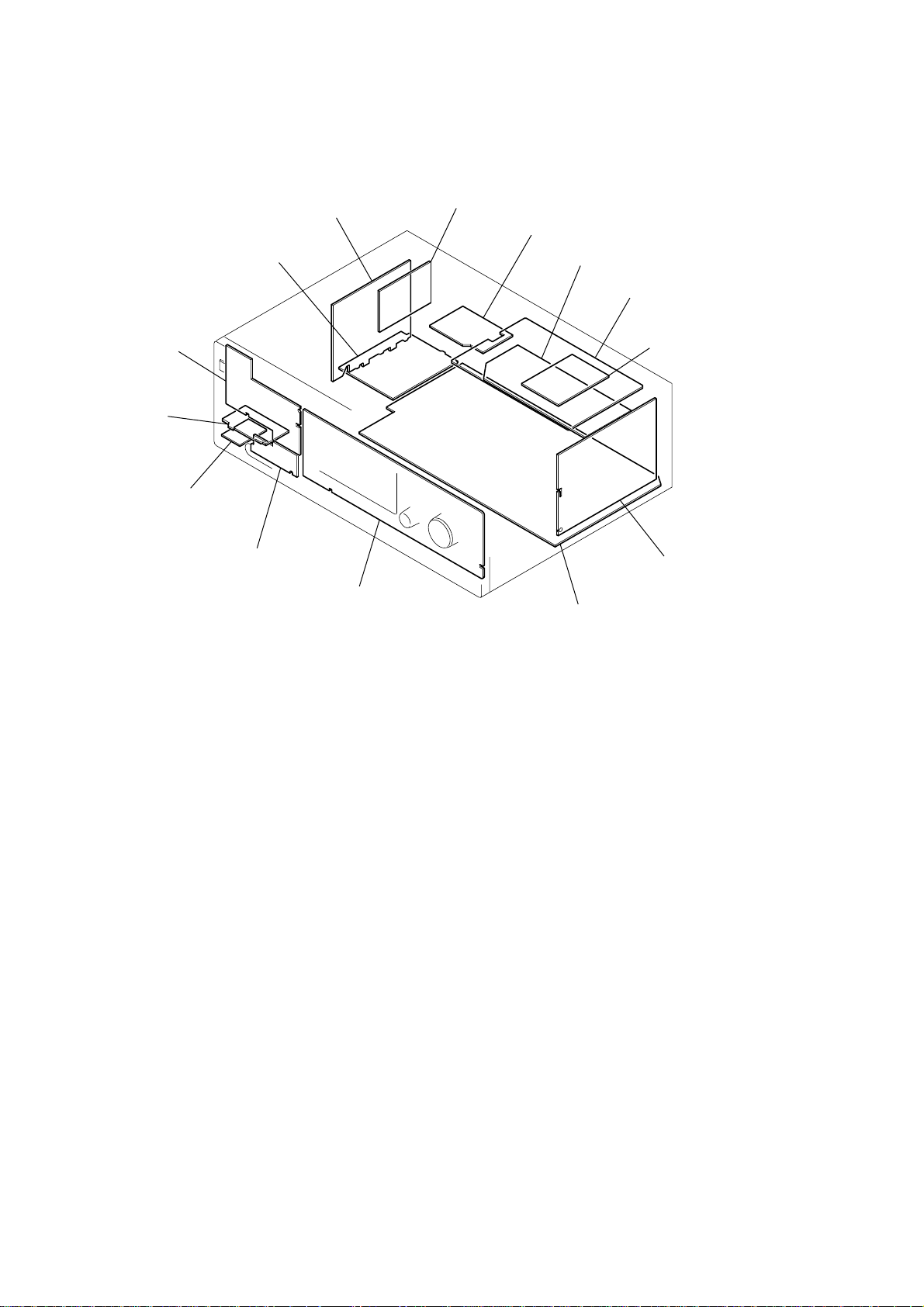
STR-DG910
• Circuit Boards Location
SECTION 5
DIAGRAMS
STANDBY board
AC SELECT board
(E2 model)
SPEAKER board
POWER KEY board
DCAC board
HEADPHONE board
DCDC board
VIDEO 3 board
VIDEO board
HDMI RE board
XM board
(US, Canadian model)
DIGITAL board
DISPLAY board
MAIN board
16
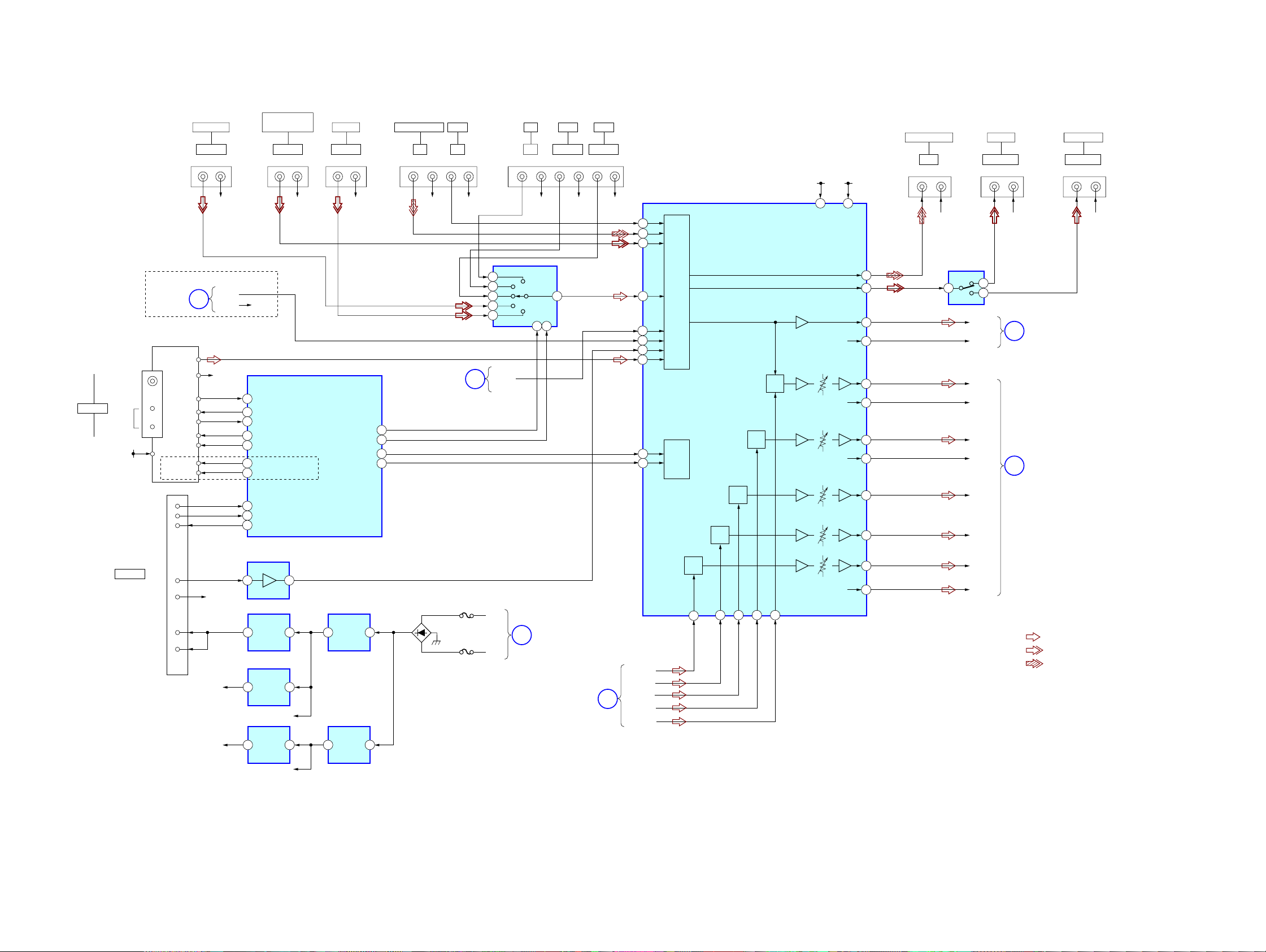
5-1. BLOCK DIAGRAM — TUNER/AUDIO SECTION —
VIDEO 3 IN/
ANTENNA
FM 75Ω
COAXIAL
AM
TU+9V
J1302
DMPORT
J303 (1/2)
US,CND MODEL
(Page 21)
XM
SECTION
TN1
FM/AM TUNER UNIT
L-CH
R-CH
TUNED
CE
DO/ST
DI
CL
RDS_CL
RDS_DATA
7
DET
5
RXD
6
TXD
13
L
14
R
+5V
2
4
VBUS
VIDEO 2/BD
AUDIO IN
LR
-3 -4
D
R-CH
AEP,UK MODEL
R–CH
+5V
+3.3V
PORTABLE AV IN
AUDIO
LR
J298 (2/2) J301 (1/2)
R-CH
XML
XMR
R-CH
117
RDS SIGNAL
TUNLAT
27
26
TUNDO
T_DI
22
T_CLK
13
RDS CLK/XMDPOWER
84
RDS_DATA
86
101
CLINK_DET
100
CLINK_RX
CLINK_TX
99
BUFFER
IC211
5 7
+5V REG
4 2
IC1012
+5V REG
3 1
IC1031
+3.3V REG
4 2
IC1013
R-CH
IC1010 (1/7)
+6.3V
SYSTEM
CONTROL
ANALOG SW DATA
VIDEO 1
AUDIO IN
LR
-3 -4
A_SW_CLK
+6.5V REG
2 1
IC4001
+4V REG
2 1
IC4100
R-CH
VOL DA
VOL CL
J304 (1/2)
31
24
11
10
SA-CD/CD/CD-R
IN IN
LRLR
-5 -6 -1 -2-2 -3
R-CH
DIGITAL
SECTION
(Page 18)
RECT
D4001
AUX
F4001
F4002
R-CH
C
R2 AC
R2 AC
TV
IN
AUDIO IN
LR
-1 -2 -5 -6
9
7
5 14
3
1
MIC_L
F
LRLR
-3 -4
R-CH
DA
CLK
22 23
POWER
SECTION
(Page 23)
SAT
AUDIO IN
R-CH
AUDIO SELECT
IC2560 (1/2)
DIGITAL
SECTION
(Page 18)
DVD
STR-DG910
SA-CD/CD/CD-R
OUT
LR
-3 -4
R-CH
AUDIO SELECT
IC2560 (2/2)
SBL
SEL
54
ANALOG SOUND
PROCESSOR
IC401
SL
SEL
C
SEL
SW
SEL
56 51 52 49
SEL
L
J302
R-CH
26
24
38
SEL
SW
22
36
28
32
34
60
MCU
I/F
59
SBLOUT
SW OUT
C OUT
B
SL OUT
L OUT
–7V
68 66
R-CH
R-CH
R-CH
R-CH
+7V
J301 (2/2)
VCCVEE
46
44 11
41
42
88
87
85
84
86
81
83
82
AUDIO OUT
-1 -2
16
18
L-IN
R-IN
L-CH
R-CH
SL-CH
SR-CH
C-CH
SW-CH
SBL-CH
SBR-CH
VIDEO 1
LR
J304 (2/2)
R-CH
DIGITAL
A
SECTION
(Page 18)
POWER
E
SECTION
(Page 23)
• Signal path
: TUNER (FM/AM)
: VIDEO (AUDIO)
: CD (ANALOG)
• R-ch is omitted due to
same as L-ch.
• Abbreviation
CND : Canadian model
VIDEO 2/BD
AUDIO OUT
LR
-1 -2
J303 (2/2)
R-CH
STR-DG910
+4.1V
17 17
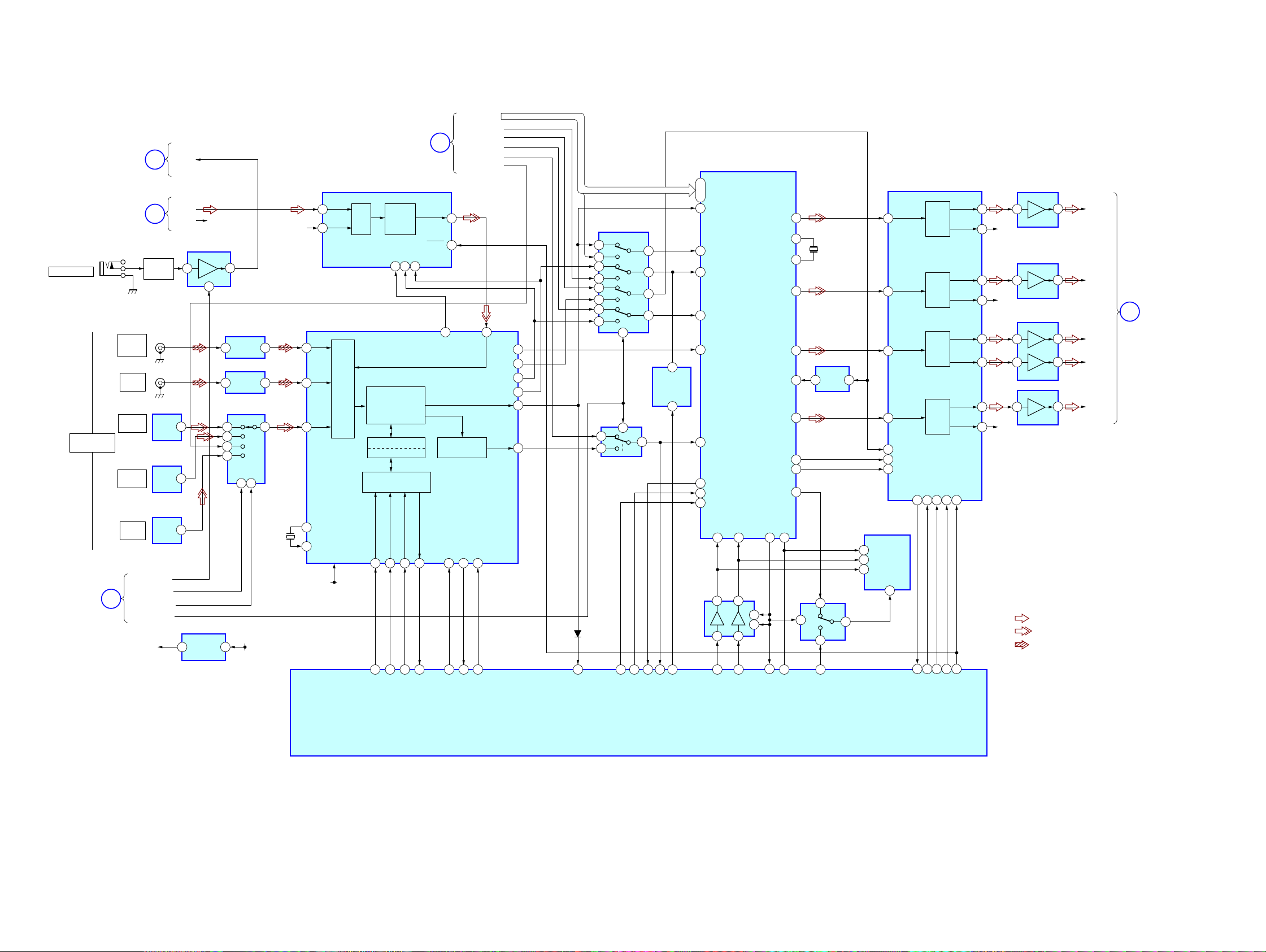
STR-DG910
5-2. BLOCK DIAGRAM — DIGITAL SECTION —
J2500
AUTO CAL MIC
DIGITAL
(ASSIGNABLE)
VIDEO
SECTION
(Page 19)
TUNER/
AUDIO
SECTION
(Page 17)
TUNER/
AUDIO
SECTION
(Page 17)
SA-CD/
CD/CD-R
(COAXIAL)
DVD
(COAXIAL)
VIDEO 1
(OPTICAL)
VIDEO 2/
BD IN
(OPTICAL)
SAT
(OPTICAL)
G
+3.3V(MIC)
IN
IN
IN
IN
DCAC_ON/OFF
TC74HC153_A
TC74HC153_B
HDMI SELECT
C
A
BUFFER
Q2500
J1301
-1
-2
IC1352
IC1351
IC1354
OUT
OUT
OUT
MIC_L
L-IN
R-IN
1
1
1
MIC AMP
IC2501
3
IC2502
+3.3V REG
9
R-CH
1
SHAPER
SHAPER
SELECTOR
6
5
4
3
13
IC1303
WAVE
IC1304
WAVE
IC1302
AB
14 2
12.288MHz
+5V
23
23
7
X1301
R-CH
DIN2
5
DIN1
4
DIN0
3
21
XOUT
22
XIN
L IN
1
R IN
2
DIGITAL AUDIO
I/F RECEIVER
IC1301
INPUT
VDD
+3.3V
HDMI
SECTION
(Page 20)
ADC
IC1603
DIGITAL
∆Σ
MOD.
DECIM.
FILTER
SCKI15BCK11LRCK
10
DATA
DEMODULATOR
Pa,Pb DETECTION LOCK
C bit DETECTION
MICROPROCESSOR
I/F
CLKCEDI
38 37 36 35 46 17
45 46 47 48
DO
DOUT
PDWN
H
12
20
XMCK
DETECTION
39
MUTE ERROR
7
CKSEL0
XSTATE
SD0–SD3
LRCK
MCK
BCK
SPDIF
8
SD IN
XMODE
48
383
AUDIO
CKOUT
BCK
LRCK
DATAO
ERROR
DSP EX3
IC1009
DSPIC
80
I
I
DSPIE
SD0
CLOCK SELECTOR
IC1008
2
3
5
6
10
11
13
14
24
13
14
15
16
2
34
1
ERROR DETECT
D1301
IC1017
4 79
7 88
9
12 89
1
7
5
CLOCK
GENERATOR
IC1016
82
78
DPSIA
DPSIB
DPLRCK
DPBCK
97
NON AUDIO
1
8
DIR_ERR
16
15
INT_REQ
122
XSPIDS
121
XRESET
SPICLK
1256127
BUFFER
IC1004
5 2
3
MOSI
DPDVBCK
DPDVLRCK
63
1
7
DPSOA
CLKIN
XTAL
DPSOB
DPSOC
DPFSCK
DPSOD
XSF_CE
SPI_MAS
126
142
143
MISO
64
65
70
94
71
87
86
98
7
X1302
25MHz
IC1014
SWITCH
5 1
SPI SELECT
IC1003
2
1
47
45
46
31
38
40
41
S.FLASH
IC1011
SO
2
SI
5
6
SCK
CE
1
5
DATA3
DATA1
DATA2
DATA4
SCKI
BCK
LRCK
8CH DAC
IC1452
MDO
MDI
34
DAC
DAC
DAC
DAC
35
MC
AMP
IC1403
VOUT5
10
VOUT6
9
VOUT1
14
VOUT2
13
VOUT3
VOUT4
11
VOUT7
16
VOUT8
20
ML
RST
3633
37
3
R-CH
5
R-CH
312
5
5
R-CH
AMP
IC1405
AMP
IC1404
AMP
IC1406
1
L OUT
7
SL OUT
TUNER/
B
AUDIO
SECTION
1
C OUT
7
SW OUT
7
SBL OUT
(Page 17)
• Signal path
: TUNER (FM/AM)
: VIDEO (AUDIO)
: DVD (DIGITAL)
• R-ch is omitted due to
63
64
65
83
49
50
91 90 6689
67
128
2
72
69
same as L-ch.
STR-DG910
DIR CLK
DIR CE
DIR DI
DIR DO
DIR CKST
DIR XSTATE
DIR XMODE
DIR DATAO
DSP SPIDS
DSP RESET
SYSTEM
CONTROL
IC1010 (2/7)
1818
DSP INT
DIR ERROR
HDMI_FSRATE
SPI CLK
DSP MOSI
DSP MISO
SF_DSP_MAS
SF_CPU_CE
DACDO
DAC ATC
DAC DI/XMDACMDI
DAC CLK/XMDACMC
AD/DA RST
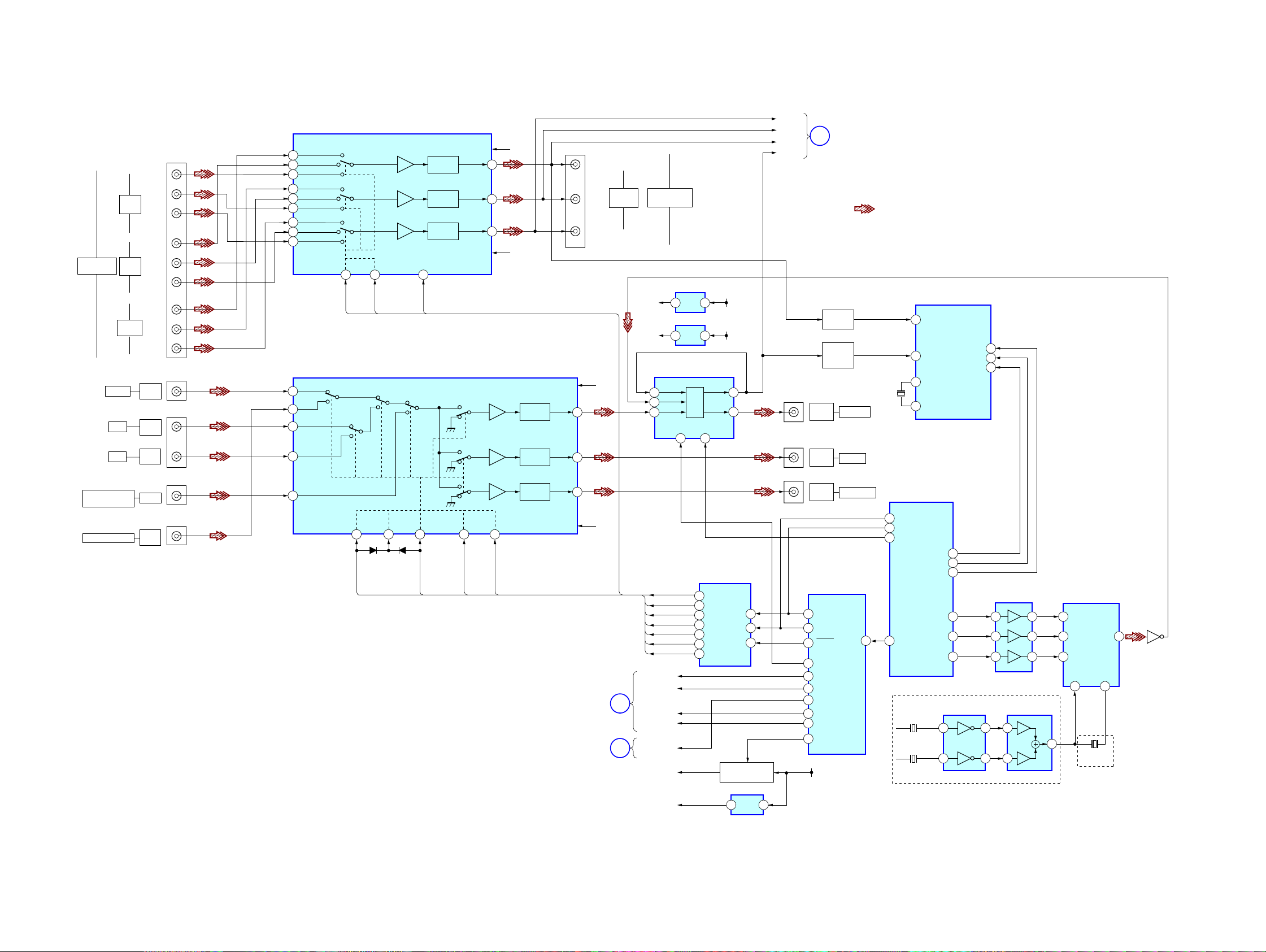
5-3. BLOCK DIAGRAM — VIDEO SECTION —
STR-DG910
COMPONENT
VIDEO
VIDEO 1
VIDEO 3 IN/
PORTABLE AV IN
VIDEO 2 /BD
DVD
SAT
SAT
IN
DVD
IN
VIDEO 1
IN
P
PR/C
P
PR/C
P
PR/C
–2
VIDEO
IN
–2
VIDEO
IN
–1
VIDEO
IN
–1
VIDEO
–2
VIDEO
IN
Y
B/CB
R
Y
B/CB
R
Y
B/CB
R
J6401 (1/3)
J298 (1/2)
J6402 (1/2)
J6102
J6403
11
12
14
CR IN
CB IN
CY IN
CVBS IN
J6401 (3/3)
J6401 (2/3)
J6402 (2/2)
MUTE
OSD ON/OFF
HDMI SW
I
SECTION
(Page 20)
Y BUFFER
Q6306
VIDEO
BUFFER
Q6304
-3
VIDEO
OUT
-1
VIDEO
OUT
-1
VIDEO
OUT
VIDEO CONTROL
BUFFER
IC1602
11
CLK
12
LAT
9
S-OUT
4
QD
15
QA
1
QB
2
QC
5
QF
6
QG
3
QE
+5V-3
• Signal path
: VIDEO
• Abbreviation
CND : Canadian model
X6301
24.576MHz
MONITOR
VIDEO 1
14
SYSTEM CONTROL
IC1010 (3/7)
D595LAT
35
33
D595CLK
34
OSD_SW
UPCON_RESET
UP_CON I2C CLK
UP_CON I2C DA
32
D595DATA
X6503
17.3734MHz
X6502
14.31MHz
VIDEO 2/BD
S-IN
UP CONVERTER
VIDEO IN 1
46
4
VIDEO IN 2
X0
41
X1
42
OSD LATCH
OSD
DATA
OSD CLK
CLOCK GENERATOR
1
3
EXCEPT US,CND MODEL
IC6307
20
SDA
21
SCL
RESET
38
4
42
41
BUFFER
IC6202
73 9 8 24
74 5 6 23 25
75 12 11 22
IC6503
7
5
BUFFER
IC6502
10
13
ON SCREEN
DISPLAY CONTROL
CS
SIN VOUT
SCLK
EXS
8 9
3
US,CND MODEL
IC6501
X6501
14.31MHz
Q6504
XS
COMPONENT VIDEO SELECT
IC6101
CH1 OUT
CH2 OUT
CH3 OUT
6dB AMP
6dB AMP
6dB AMP
SW3
VIDEO_SW3
V+1,+2
24
22
20
V-1,-2
SW4
6
VIDEO_SW4
+5V-3
–5V-3
75Ω
DRIVER
75Ω
DRIVER
75Ω
DRIVER
M.OUT
V1 OUT
V2 OUT
J6101
Y
–1
PB/C
–2
P
–3
VCC
1
15
11
VEE
DIGITAL
SECTION
(Page 18)
POWER
SECTION
(Page 23)
R/CR
B
+5V-3
–5V-3
MONITOR
OUT
G
J
COMPONENT
VIDEO
+5V-3
–5V-3
VIN1
12
VIN2
3
VIN3
1
VC MUTE
VC_SEL2
VC_SEL1
VIDEO_SW4
VIDEO_SW3
VIDEO_SW2
VIDEO_SW1
HDMI SELECT
DCAC_ON/OFF
TC74HC153_A
TC74HC153_B
HP RY
+5V-OSD
+3.3V-3
IC6601
+5V
2 1
REG
IC6602
–5V
3 2
REG
INPUT SELECT
IC6701
SW
MUTE SW1
11 2
15
2
3
4
5
6
7
+7V
–7V
VOUT2
5
VOUT1
10
VIDEO CONTROL
IC6201
QA
QC
CLK
QD
QE
LAT
QF
S-IN
QG
QH
POWER CONTROL
Q6501,6502
IC6308
+3.3V
3 1
REG
CH1 IN1
1
CH1 IN2
–1
–2
–3
–4
–5
–6
–7
–8
–9
3
CH1 IN3
5
CH2 IN1
8
CH2 IN2
10
CH2 IN3
12
CH3 IN1
17
CH3 IN2
15
CH3 IN3
13
SW1 SW2
VC_SEL1 VC_SEL2
VIDEO SELECTOR
IC6402
V1 IN
13
V2 IN
9
LD
5
TV
3
V3
7
2 4
SW1
14
VIDEO_SW1
6dB AMP
6dB AMP
6dB AMP
SW5
2
D6402 D6401
75Ω
DRIVER
75Ω
DRIVER
75Ω
DRIVER
PS
23
VC MUTE
SW2
10 4
VIDEO_SW2
STR-DG910
19 19
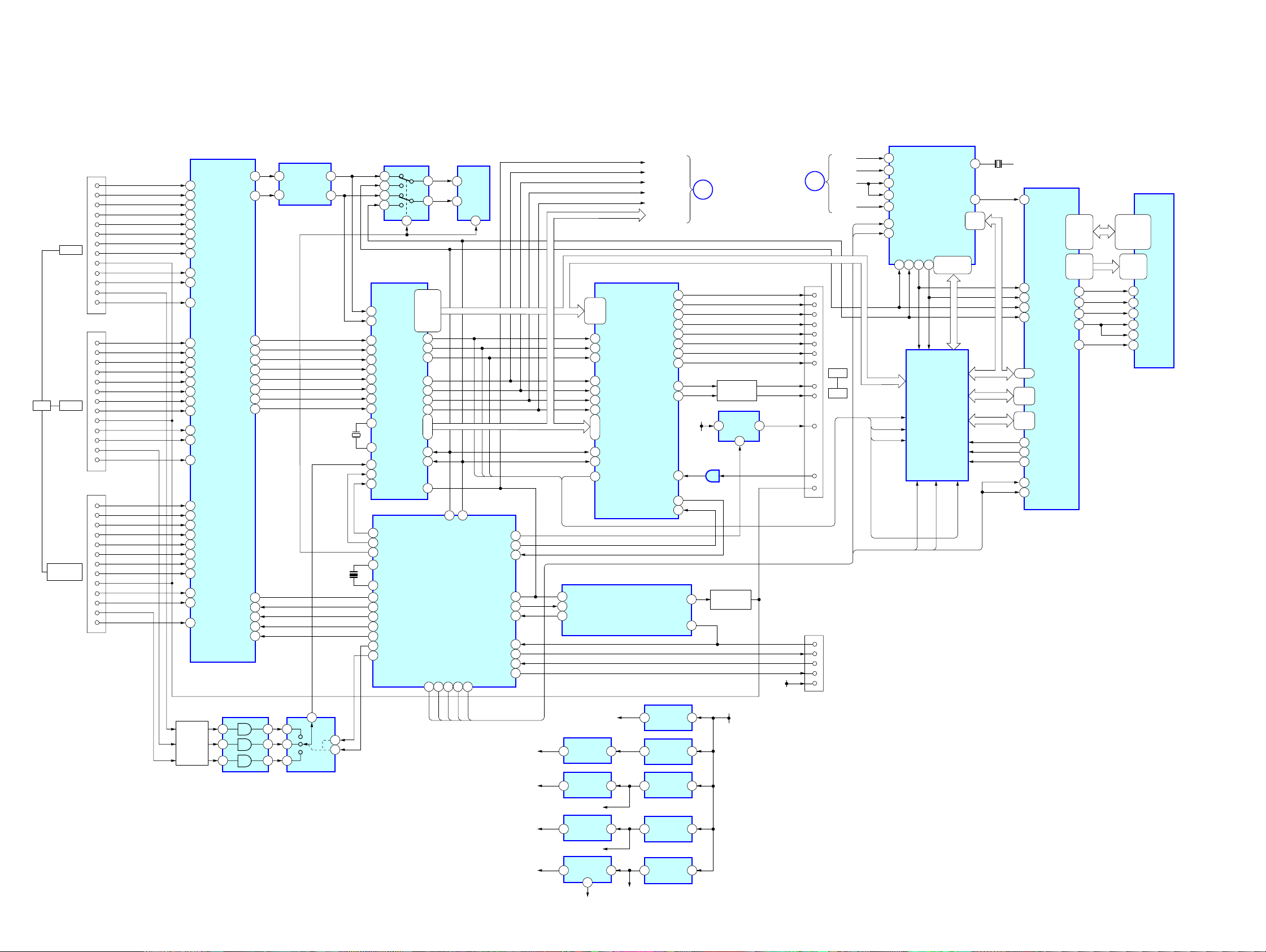
STR-DG910
5-4. BLOCK DIAGRAM — HDMI SW SECTION —
SWITCHER
IC3503
39
3
2
38
34
35
31
32
28
29
25
26
40
21
22
23
42
3
6
8 5
CN3501
SAT IN
CN3502
DVD IN
HDMI
CN3503
VIDEO 2/BD
IN
STR-DG910
1
DATA2+
3
DATA2–
DATA1+
4
DATA1–
6
7
DATA0+
DATA0–
9
CLOCK+
10
CLOCK–
12
13
CEC
15
SCL(5V)
SDA(5V)
16
18
+5V POWER
HOT PLUG DET
19
1
DATA2+
3
DATA2–
4
DATA1+
6
DATA1–
7
DATA0+
9
DATA0–
10
CLOCK+
12
CLOCK–
13
CEC
15
SCL(5V)
16
SDA(5V)
18
+5V POWER
19
HOT PLUG DET
1
DATA2+
3
DATA2–
4
DATA1+
6
DATA1–
7
DATA0+
9
DATA0–
10
CLOCK+
12
CLOCK–
13
CEC
15
SCL(5V)
SDA(5V)
16
+5V POWER
18
19
HOT PLUG DET
58
A34
57
B34
55
A33
54
B33
52
A32
51
B32
49
A31
48
B31
46
SCL3
45
SDA3
44
HPD3
A24
77
B24
76
A23
74
B23
73
A22
71
B22
70
A21
68
B21
67
SCL2
64
SDA2
63
62
HPD2
15
A14
14
B14
12
A13
11
B13
9
A12
8
B12
6
A11
5
B11
3
SCL1
2
SDA1
80
HPD1
+5V REG
Q305–307
SDA_SINK
SCL_SINK
Y1
Z1
Y2
Z2
Y3
Z3
Y4
Z4
HPD_SINK
S1
S2
S3
XOE
POWER DETECT
IC3501 (1/2)
1
5
9
DATA BUFFER
IC3507
SDAA6SDAB
SCLA SCLB
28.322MHz
3
2
4
POWER SELECT
IC3504
7
X3501
X3502
10MHz
B
10
A
INTERGRATED MULTI-FORMAT
SDTV/HDTV VIDEO DECODER AND
RGB GRAPHICS DIGITIZER
IC3801
EEPROM DATA SELECT
IC3521
5
1
14
12
HDMI RX
IC3511
41
DSDA
42
DSDL
51
RXC+
50
RXC–
55
RXO+
54
RXO–
59
RX1+
58
RX1–
63
RX2+
62
RX2–
84 XTALOUT
85 XTALIN
44
PWR5V
91
INT
89
RESET
19
RX_RST
20
RX_INT
35
EEPROMSEL1
XOUT
11
XIN
13
21
RX_HPDI
51
TMDS_S1
52
TMDS_S2
53
TMDS_S3
54
TMDS_OEB
55
P5V_SELA
56
P5V_SELB
9
3
13
10 7
92-96
99-105
QE23
108-111
I
114-117
QE0
119,
121-124
1
VSYNC
128
HSYNC
127
DE
70
SPDIF
75
WS
76
SCK
79
MCLK
71
SD3
I
I
74
SD0
39
CSDA
40
CSCL
67
MUTE
66 67 68 69 70
EEPROM
5
6
28 27
CSCLCSDA
HDMI CONTROL
IC3519
AD_SW
AD_INT
AD_RST
PROU_RST
IC3509
SDA
SCL
WP
TX_5VPWR
TX_RST
TX_INT
RESET
232_OUT
232_IN
CNVSS
PROU_OUT_SW
MUTE
TX
RX
HDMI+1.8V
HDMI+1.8V2
HDMI+1.8V3
HDMI+2.5V
72
74
76
77
73
78
D2,3,6–23
H SYNC
V SYNC
ODCK
AIN4
AIN5
AIN6
SOY
AIN11
INT
3
RESET
SDA81VS
CS/HS
SCLK
22,23,25-28
4
82
99
VS
CS/HS
BUS SWITCH
IC3802,3811–3814
AD_SW
PROU_OUT_SW
X TAL
V0/Y0
V7/Y7
41,42
LLC1
I
C0–7
C0–7
DE
I
1
3
4
6
7
9
10
12
15
16
18
19
13
2
3
5
1
7
CR IN
CB IN
CY IN
CVBS IN
AD_INT
AD_RST
CN3504
HDMI
OUT
RESET
232_OUT
232_IN
CNVSS
3.3V
MUTE ERROR
SPDIF
LRCK
BCK
MCK
SD0–SD3
HDMI TX
IC3513
36
D23
49-58
I
61-70
75-79
D0
2
VSYNC
1
HSYNC
80
DE
5
SPDIF
11
WS
12
SCK
6
MCLK
SD3
7
I
I
SD0
10
44
CSDA
43
CSCL
66
IDCK
41
42
43
SYSTEM CONTROL
IC1010 (4/7)
65
33
34
10
29
30
7
30
HDMI_ERR
102
FLASH_SO/HDMI_UART_TX
103
FLASH_SO/HDMI_UART_RX
HDMI+3.3V
+1.8V REG
IC3528
+1.8V REG
IC3808
HDMI+3.3V2
+1.8V REG
IC3805
HDMI+3.3V3
+2.5V REG
IC3816
1
HDMI+3.3V5
HDMI+3.3V4
TX2+
35
TX2–
33
TX1+
32
TX1–
30
TX0+
29
TX0–
27
TXC+
26
TXC–
20
DSCL
19
DSDA
+6.3V
18
HPD
17
INT
42
RESET
CEC OUT
HDMI RESET
+3.3V REG
4 2
IC3526
+3.3V REG
4 23 1
IC3527
+3.3V REG
3 13 1
IC3807
+3.3V REG
3 14 5
IC3806
+3.3V REG
3 14 2
IC3815
H
(Page 18)
POWER DETECT
IC3501 (2/2)
11 12
CEC BUFFER
29
Q1103–1106
104
DIGITAL
SECTION
DATA BUFER
Q3504
POWER
CONTROL
5 4
IC3516
1
+4.1V
VIDEO
SECTION
(Page 19)
DATA2+
DATA2–
DATA1+
DATA1–
DATA0+
DATA0–
CLOCK+
CLOCK–
SCL(5V)
SDA(5V)
+5V POWER
HOT PLUG DET
CEC
HDMI+3.3V
CN3510
38
36
7–10
91–94
P12–19
Y2–9
CBY2–9
IP_HSYNC
IP_VSYNC
IP_DCK
PROU_RST
X3801
28.63636MHz
PROGRESSIVE
SCAN CONVERTER
IC3803
2
CLKI
MD15
MA11
15
NHSI
16
NVSI
135
SDA
136
SCL
CKEDQE
P12–19
7–14
V02
41–45
I
48–50
Y09
C02
58–60
I
63–67
C09
21
NHSO
20
NVSO
40
CLKO
4
PLL_EN
137
SRN
MD0
MA0
I
I
WE
MCLK
CAS
RAS
110–113
116–119
122–125
129–132
80–83
86–89
94–97
104
103
102
101
100
HDMI SDRAM
2,3,5,6
8,9,11,12
39,40,42,43
45,46,48,49
21–24
27–32
19,20
15
35
16
14
36
17
IC3804
WE
CLK
CAS
DQML
DQMU
RAS
DQ15
A0
A11
DQ0
I
I
2020
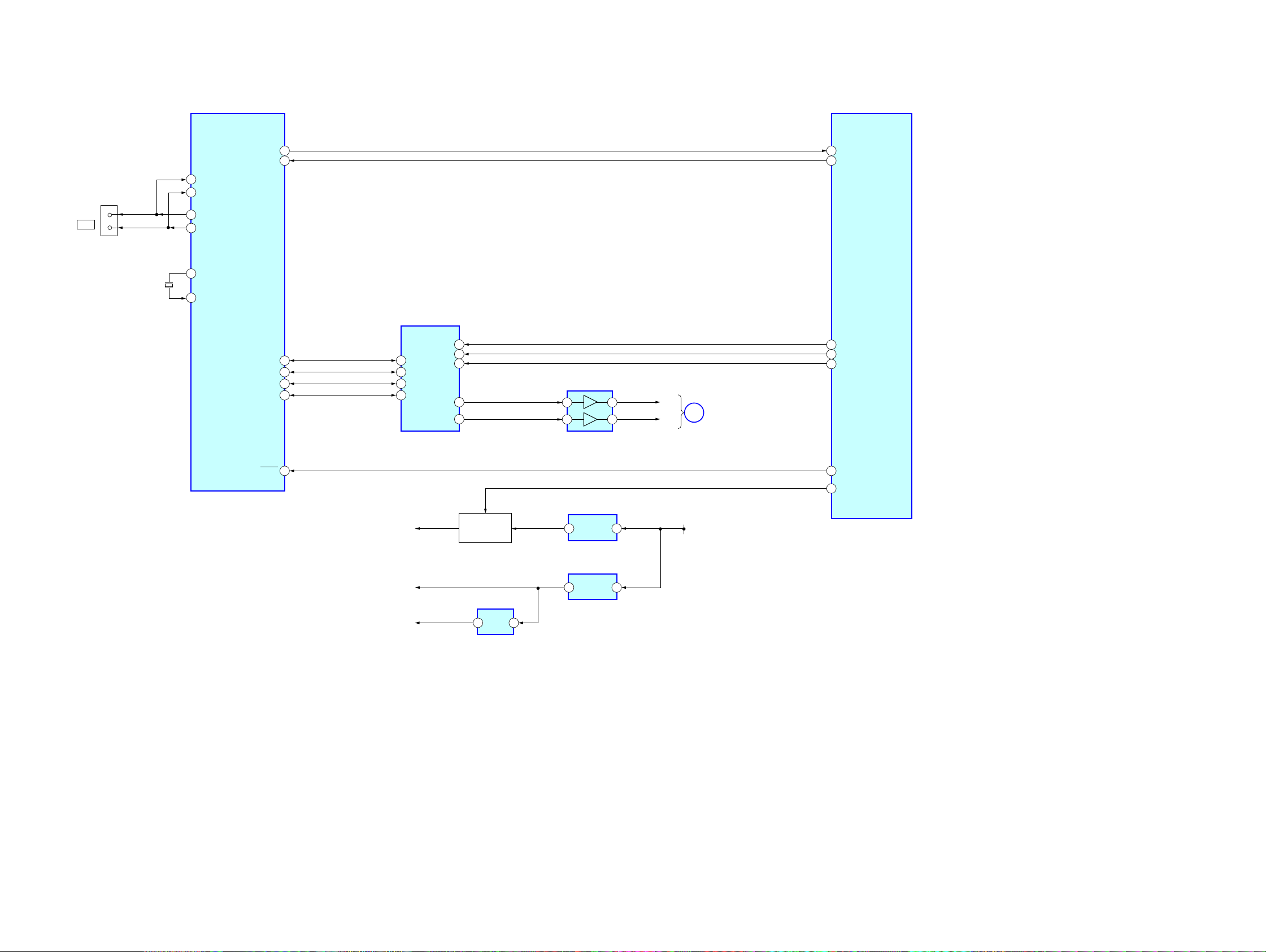
5-5. BLOCK DIAGRAM — XM SECTION (US, Canadian MODEL) —
XM AUDIO
DIGITAL PROCESSOR
IC102
3
SCTXOUT
5
SCRXIN
18 COMRXP
19 COMRXM
+D
2
J101
XM
–D
3
23 COMTXP
22 COMTXM
92
XM MIXMO
93
XM MIXMI
SYSTEM CONTROL
IC1010 (5/7)
STR-DG910
X101
45.158MHz
26 OSCOUT
28 OSCIN
I2SSCLK
I2SDATA
I2SLRCLK
I2SOCLK
RESET
D/A CONVERTER
IC105
13
MD
14
BCK
39
37
41
43
1
2
DATA
3
LRCK
SCK
16
MC
ML
VOUTL
VOUTR
15
AUDIO AMP
IC104
7
8
6 7
2
XML
1
XMR
TUNER/AUDIO
D
SECTION
72
DAC DI/XMDACMDI
2
DAC CLK/XMDACMC
7
XM DAC MS
(Page 17)
11
IC106
XM+5V
4 2
REG
IC107
XM+5V
3 1
REG
+6.3V
XM+5.3V
XM+5V
XM+3.3V
POWER CONTROL
SWITCH
Q105,106
IC101
XM+3.3V
3 1
REG
97
XMRESET
84
RDSCLK/XMDPOWER
STR-DG910
21 21
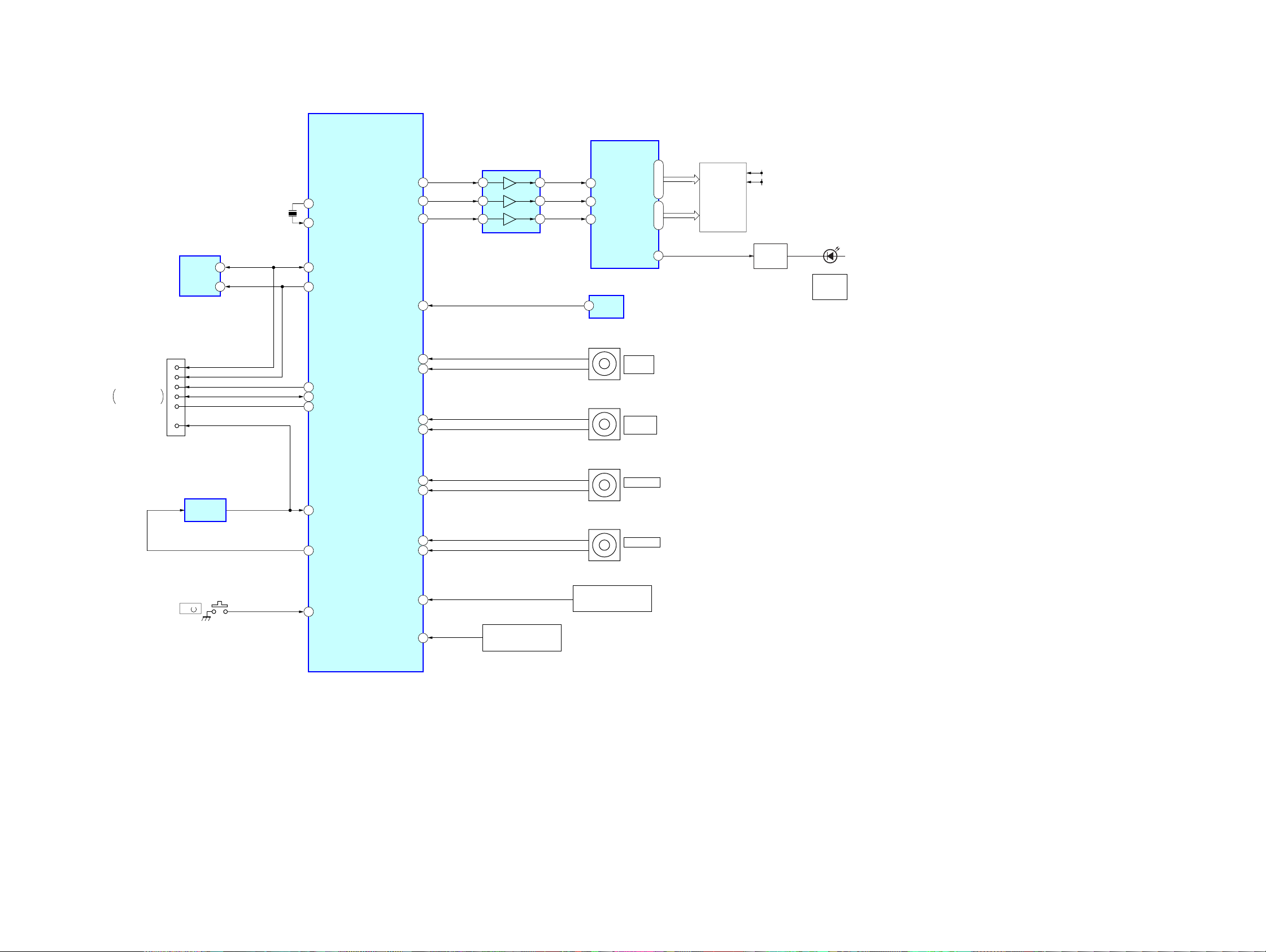
STR-DG910
5-6. BLOCK DIAGRAM — KEY/DISPLAY SECTION —
FLASH
PROGRAMMING
CNS504
9
8
1
2
7
5
EEPROM
IC1131
SDA
SCL
SDA
SCL
FLASH-SO
FLASH-SI
MD2
XRESET
SIRCS
FL DISPLAY DRIVER
IC100
STB
9
DIN
7
CLK
8
OUT
2
2
3
2
3
SEG1
I
SEG17
GRID1
I
GRID11
SW1
REMOTE
CONTROL
SIGNAL
RECEIVER
IC103
RV102
MASTER
VOLUME
RV101
INPUT
SELECTOR
14
I
29
•
31
42
I
32
1
FL101
VACUUM
FLUORESCENT
DISPLAY
F1
F2
LED
DRIVER
Q110
D105
MULTI
CHANNEL
DECODING
SYSTEM
CONTROL
IC1010 (6/7)
BUFFER
IC101
68
FL_LAT
FL_DATA
FL_CLK
SIRCS IN
71
70
82
16
15
79
80
57
X1300
12.5MHz
5
6
12.5MHz
12.5MHz
58
98
EEPROM DATA
EEPROM CLK
78
V_ENCODER(A)-DOWN
103
FLASH_SO/HDMI_UART_TX
102
FLASH_SI/HDMI_UART_RX
52
MD2
V_ENCODER(B)-UP
INPUT ENCODER A
INPUT ENCODER B
9
4
2
8
6
3
IC1005–1007
RESET
S100
I
/
I
55
INIT
62
RST TGR
85
POWERKEY
TUNING ENCODER+/- A
TUNING ENCODER+/- B
TONE JOG A
TONE JOG B
A/D KEY1
A/D KEY2
36
37
6
5
114
115
SW NETWORK
S101-108
2
3
2
3
SW NETWORK
S109–115
RV103
– TUNING +
RV104
– TONE +
STR-DG910
2222
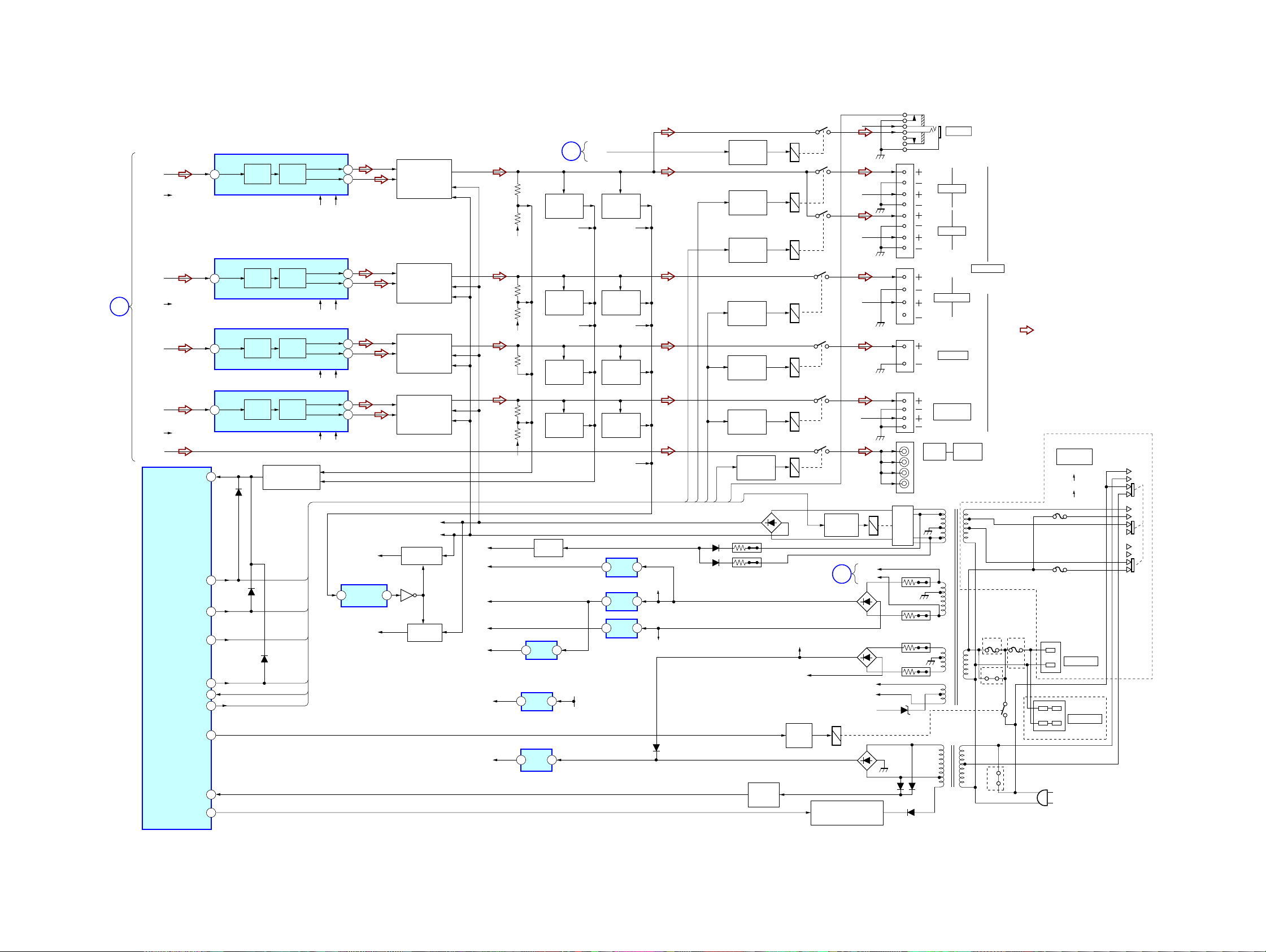
5-7. BLOCK DIAGRAM — POWER SECTION —
STR-DG910
TUNER/
AUDIO
SECTION
(Page 17)
E
SBL-CH
SBR-CH R-CH
SW-CH
L-CH
R-CH
R-CH
SL-CH
SR-CH R-CH
C-CH
PROTECTOR
FRONT_RY
SYSTEM
CONTROL
IC1010 (7/7)
HP DETECT
BRIDGEABLE RY
POWER_RY
C/SB RY
SW_RY
SP_BRY
STOP
SUB T
R-CH
R-CH
R-CH
R-CH
R-CH
RY801
RELAY
DRIVER
Q809
R2 AC
F
R2 AC
RECT
D920-923
RECT
D851-854
-20V
RY901
RECT
D910-913
SUB TRANSFORMER
VOLTAGE CONTROL
Q922,923
F1
F2
TM2880
TM602 (1/2)
TM601
TM602 (2/2)
RELAY
D914
J305
SW
R810
R811
R851
R852
D251
D915
D924
R-CH
R-CH
R-CH
(Page 19)
VIDEO
SECTION
-20V REG
Q250
IC1001
+5V
REG
IC1002
+1.2V
REG
IC1904
+3.3V
REG
HP RY
J
CURRENT
DETECT
Q675,676
R-CH
CURRENT
DETECT
Q475,476
R-CH R-CH
CURRENT
DETECT
Q725,726
CURRENT
DETECT
Q525,526
13
+3.3V
13
13
OVERLOAD
DETECT
D675,Q677
R-CH
OVERLOAD
DETECT
D475,Q477
OVERLOAD
DETECT
D725,Q727
OVERLOAD
DETECT
D525,Q527
R-CH
IC1902
+9V
REG
IC260
+7V
REG
-7V
REG
IC265
RELAY
DRIVER
Q500
RELAY
DRIVER
Q2890
RELAY
DRIVER
Q2880
RELAY
DRIVER
Q600
RELAY
DRIVER
Q400
RELAY
DRIVER
Q700
RELAY
DRIVER
Q351
SW RY
BRIDGEABLE RY
HP DETECT
RECT
D801,802
R290
R291
FRONT A RY
FRONT B RY
C/SB/REAR RY
D290
13
+15V
13
23
-15V
D1001
D291
PRE DRIVER
IC600
+VOUT2
IN 2
PRE
PRE DRIVER
IC400
PRE
PRE DRIVER
IC700
PRE
PRE DRIVER
IC500
PRE
PROTECTOR
Q200-203,255,256
FRONT A RY
C/SB/REAR RY
FRONT B RY
HP DETECT
BRIDGEABLE RY
DRIVE
DRIVE
DRIVE
DRIVE
D201-204
SW RY
8
8
6
6
12
17
21
23
20
8
25
9
81
94
IN 2
IN 1
IN 1
D1110
DRIVE
DRIVE
DRIVE
DRIVE
D1107
D1111
-VOUT2
-45V +45V
+VOUT2
-VOUT2
-45V +45V
+VOUT1
-VOUT1
-45V
+45V
+VOUT1
-VOUT1
-45V
+45V
12
11
12
11
2
3
2
3
–45V
IC210
OVERLOAD
DETECT AMP
+45V
72
POWER AMP
Q671-674
POWER AMP
Q471-474
POWER AMP
Q721-724
POWER AMP
Q521-524
-B SWITCH
Q221,228,235
PROTECTOR
+B SWITCH
Q220,225
+B
-B
Q210
-20V
TU+9V
+7V
-7V
+A5V
+1.2V
+3.3V
(STBY)
(Page 17)
AC IN
DETECT
Q921
RY500
RY2891
RY2881
RY600
RY400
RY700
RY351
+7V2
–7V2
RELAY
DRIVER
Q901
TUNER/
AUDIO
SECTION
PHONES
L
FRONT A
R
L
FRONT B
R
L
SURROUND
R
CENTER
SURROUND
BACK
AUDIO
OUT
T901
POWER
TRANSFORMER
(MAIN)
T903
POWER
TRANSFORMER
(SUB)
J790
SUB
WOOFER
SPEAKERS
IMPEDANCE
USE 8-16Ω
EXCEPT
EXCEPT
AEP,UK
E2
MODEL
MODEL
F901
JW907
E2
MODEL
JW905
EXCEPT E2 MODEL
• Signal path
: TUNER (FM/AM)
• R-ch is omitted due to
same as L-ch.
• Abbreviation
CND : Canadian model
E2 : AC 120V area in E model
S901
VOLTAGE
SELECTOR
240V
220V
120V
F905
F904
F902
J911
AC OUTLET
US,CND MODEL
CN005
AC OUTLET
AC IN
~
E2 MODEL
S901
-1
-2
-3
STR-DG910
23 23
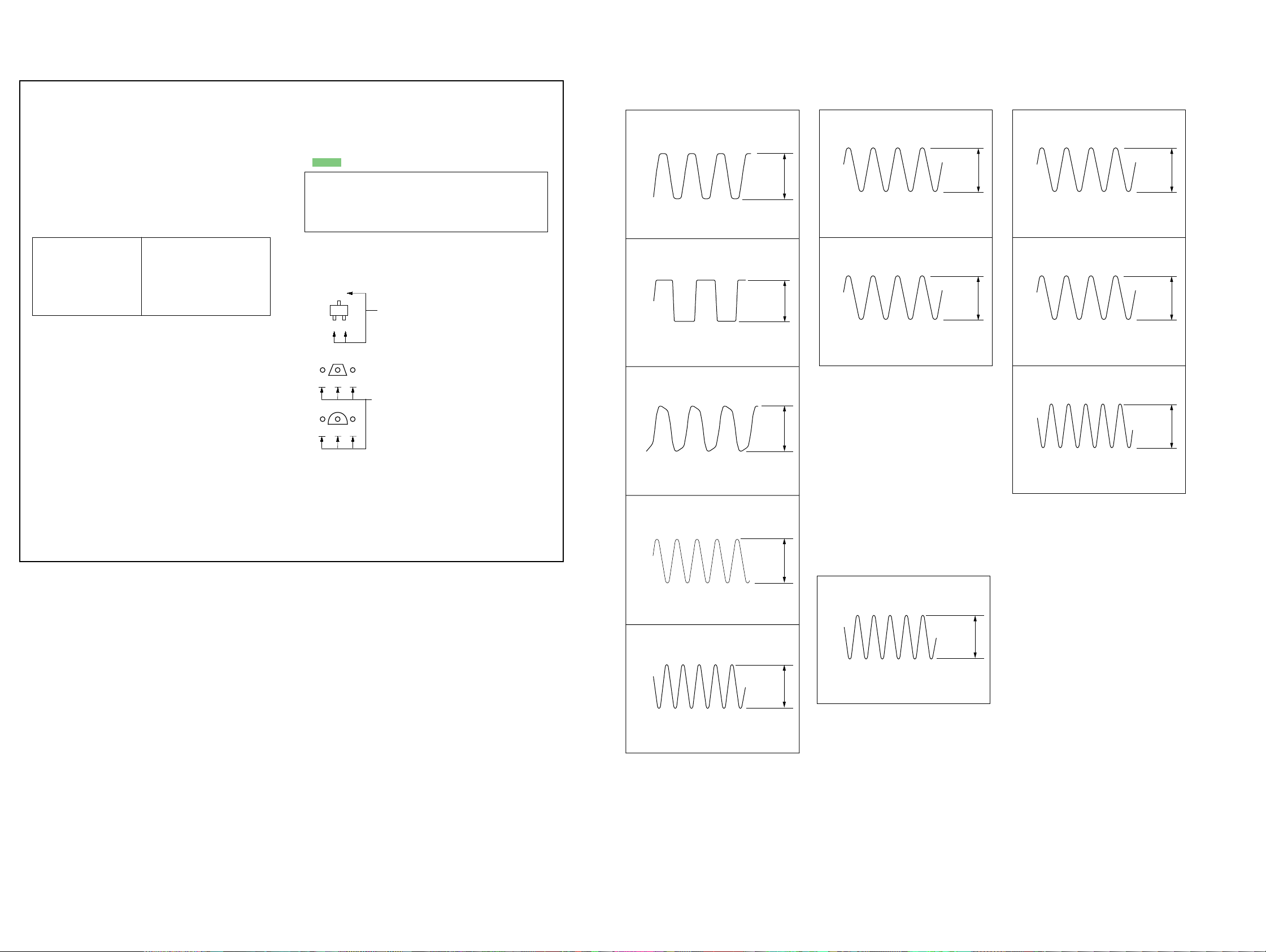
STR-DG910
1.8 Vp-p
1 V/DIV, 20 nsec/DIV
24.576 MHz
1
IC6307 ra (XO)
2.2 Vp-p
1 V/DIV, 50 nsec/DIV OSD ON
14.31 MHz
2
IC6501 8 (EXS)
THIS NOTE IS COMMON FOR PRINTED WIRING BOARDS AND SCHEMATIC DIAGRAMS.
(In addition to this, the necessary note is printed in each block.)
for schematic diagram:
• All capacitors are in µF unless otherwise noted. (p: pF)
50 WV or less are not indicated except for electrolytics
and tantalums.
• All resistors are in Ω and 1/
specified.
f
•
• 2 : nonflammable resistor.
• 5 : fusible resistor.
• C : panel designation.
Note:
The components identified by mark 0 or dotted
line with mark 0 are criti-
cal for safety.
Replace only with part
number specified.
• A : B+ Line.
• B : B– Line.
•Voltage and waveforms are dc with respect to ground
•Voltages are taken with a VOM (Input impedance 10 M Ω).
•Waveforms are taken with a oscilloscope.
• Circled numbers refer to waveforms.
• Signal path.
• Abbreviation
: internal component.
under no-signal (detuned) conditions.
no mark : FM
(): OSD ON
Voltage variations may be noted due to normal production tolerances.
Voltage variations may be noted due to normal production tolerances.
F : TUNER (FM/AM)
L : VIDEO (AUDIO)
I : VIDEO
J : DVD (DIGITAL)
c : CD (ANALOG)
CND : Canadian model
E2 : AC 120 V area in E model
4
W or less unless otherwise
Note:
Les composants identifiés par
une marque 0 sont critiques
pour la sécurité.
Ne les remplacer que par une
piéce portant le numéro
spécifié.
for printed wiring boards:
• X : parts extracted from the component side.
f
•
• : Pattern from the side which enables seeing.
Caution:
Pattern face side: Parts on the pattern face side seen from the
(Side B) pattern face are indicated.
Parts face side: Parts on the parts face side seen from the
(Side A) parts face are indicated.
• Abbreviation
: internal component.
CND : Canadian model
E2 : AC 120 V area in E model
C
Q
B
E
Q
BCE
Q
B
C
These are omitted.
These are omitted.
E
• Waveforms
— DIGITAL Board — — HDMI RE Board —
1
IC1301 qd (CKOUT)
12.288 MHz
1 V/DIV, 50 nsec/DIV
2
IC1301 qf (BCK)
3.07 MHz
1 V/DIV, 0.2 µsec/DIV
3
IC1301 wa (XOUT)
12.288 MHz
1 V/DIV, 50 nsec/DIV
4
IC1009 <zvc (XTAL)
3.5 Vp-p
3.5 Vp-p
3.1 Vp-p
— VIDEO Board —
1 IC3511 if (XTALOUT)
28.322 MHz
1 V/DIV, 20 nsec/DIV
2 IC3519 qa (XOUT)
10 MHz
1 V/DIV, 50 nsec/DIV
3 IC3801 ek (XTAL)
28.63636 MHz
1 V/DIV, 50 nsec/DIV
— XM Board (US, Canadian Model) —
2.2 Vp-p
3.4 Vp-p
2.2 Vp-p
STR-DG910
25 MHz
0.5 V/DIV, 20 nsec/DIV
5
IC1010 tj (12.5MHz)
12.5 MHz
1 V/DIV, 50 nsec/DIV
2424
1.2 Vp-p
3.2 Vp-p
1
IC102 wh (OSCOUT)
45.158 MHz
1 V/DIV, 50 nsec/DIV
0.8 Vp-p
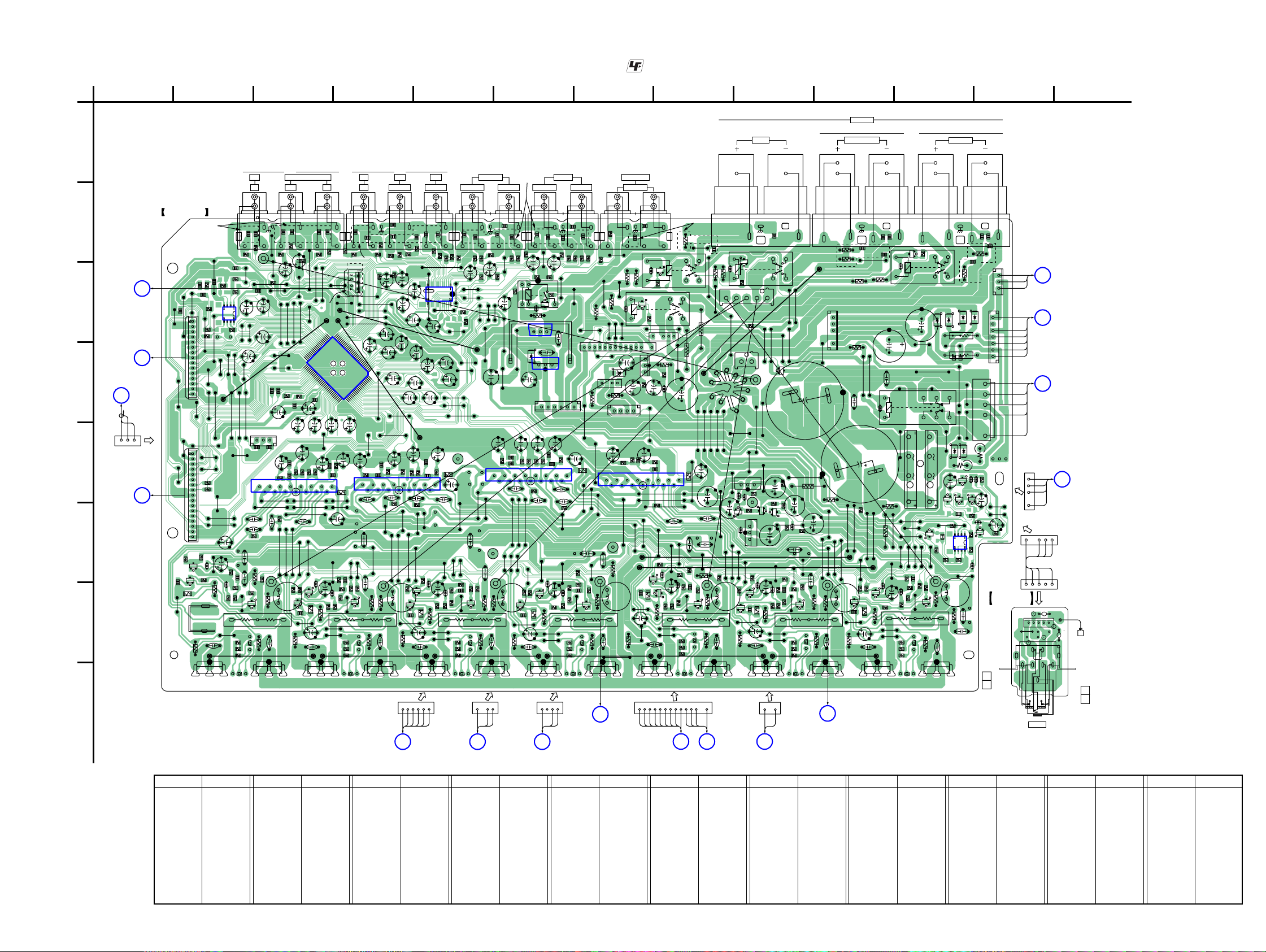
5-8. PRINTED WIRING BOARDS — MAIN SECTION — • Refer to page 16 for Circuit Boards Location. : Uses unleaded solder.
STR-DG910
A
B
C
D
E
F
G
H
1
XM
BOARD
CN102
(US,CND)
(Page 47)
DIGITAL
BOARD
CNS501
(Page 31)
I
(Page 38)
PNK
BLK
3
CNP827
DIGITAL
BOARD
CNS502
(Page 31)
2345678910111213
J
A
VIDEO 3
BOARD
CN201
WHT
1
B
MAIN BOARD
263
JW
261
209
JW
C
297
JW
272
JW
300
JW
301
JW
Q477
485
R
Q475
475
C
R477
642
JW
473
R
BCE
B800
262
JW
C211
JW286
R479
EXCEPT
US,CND
MODEL
C210
R208
264
JW
821
P
CN
JW280
JW281
P820
N
C
486
R
R206
R209
Q473
IN
-3
L
-2
R
301
CC352
CC
290
JW
301
R352
R
CN902
253
JW
R362
C352
JW254
JW255
C235
C206
C485
JW257
421
H
JW256
JW
408
409
C
C
R656
C429
CNP827
31
C825
C875
466
C
R466
15
14
JW622
JW623
415
C
631
JW
481
R
487
R
CN450
489
R
R478
475
C474
R
JWH412
BCE
Q474
J301
SA-CD/CD/CD-R
OUT
C302
C
R302
434
433
JW
JW
428
C
C390
C462
463
C
IC400
R415
629
630
JW
JW
435
R
Q425
L451
423
R
C302
R658
C425
-5
L
-4
R
353
CC
R353
R312
292
248
249
JW
JW
JW
US,CND
MODEL
250
JW
252
251
JW
JW
51
C418
C417
287
C840
C461
JW
C411
R461
R412
R411
R462
JW619
JW620
JW621
C414
ORG
627
628
JW
JW
425
D
436
R
Q427
427
R
R426
JW636
C421
C423
BCE
Q423
3150
IN
303
CC
247
JW
2
C427
429
R
JW635
JW634
AUX
-1
L
351
C
C
R351
C259
259
JW
256
R
265
JW
270
JW
273
JW
R408
R409
278
JW
640
JW
475
D
476
R
C473
279
JW
JW289
JW291
C285
IC211
274
JW
C471
C477
JW641
R472
R471
R474
R258
269
JW
R207
476
D
299
R259
JW
R257
C256
267
266
JW
JW
C486
268
JW
271
JW
276
277
275
JW
JW
JW
JW260
C464
C465
R465
C482
484
R
481
476
C
C
R480
R496
Q476
637
483
482
JW
R
R
471
Q
Q472
VIO
C413
-6
R
303
R
JW242
IC401
C490
412
C
1
JW617
JW618
C403
626
JW
R422
R421
R424
80
416
R
JW244
R400
R446
426
D
TV
IN
-1
L
CC354
R354
R364
CNS840
JW245
30
C551
81
C690
C416
C566
R566
15
624
625
434
JW
JW
C426
R
R437
R430
Q426
R432
633
433
JW
R
R428
421
Q
Q422
• Semiconductor Location
Ref. No. Location Ref. No. Location Ref. No. Location Ref. No. Location
D201 E-11
D202 F-12
D203 F-11
D204 E-12
D220 F-9
D221 F-9
D224 E-9
D235 E-9
D250 D-8
D251 D-7
D265 D-6
D290 E-11
D291 E-11
D351 C-6
D400 C-7
D425 F-3
D426 G-3
D475 F-2
D476 F-2
D500 C-7
D525 F-8
D526 G-8
D575 F-5
D576 G-5
D600 C-11
D625 F-9
D626 G-9
D675 F-6
D676 G-6
D700 C-8
D725 F-10
D726 G-11
D801 E-11
AUDIO IN
-3
L
-2
R
C341
CC304
CC355
304
R
R314
EXCEPT
R355
US,CND
MODEL
C479
441
R
JW243
JW534
JW533
JW246
C483
C552
C549
1
C640
100
JW
H
468
420
JW
JW467
JW464
288
JW
C562
C563
561
R
IC500
14
C565
C564
R565
283
JW
C432
616
282
JW
JW
C431
CN400
431
439
R
R
425
C424
R
JWH411
BCE
Q424
STANDBY
BOARD
CNP802
(Page 53)
J302
SAT DVD
AUDIO IN
-5
L
-4
R
CC305
305
R315
R
365
R
440
C478
R
C433
C434
241
JW
JWH403
C548
C545
C550
C440
C590 C540
C511
C561
C512
562
511
R
R
C513
512
R
C515
R515
613
284
285
JW
JW
JW
U
L
B
614
615
JW
JW
612
585
JW
R
Q577
586
R
Q575
L401
R577
C578
JW610
573
C571
R
C573
BCE
Q573
6
1
BLU
GRY
GRY
GRY
GRY
GRY
-6
R
CC356
CC306
R306
R356
R366
R316
JW240
239
IC2560
JW
JW231
R419
C487
JW230
C547
JW228
C546
JW471
JW470
JW469
C516
TP804
R500
516
R
1
2
C503
C514
604
JW
606
607
JW
JW
575
D
C577
R584
596
576
R
D
C576
576
582
R
R
R583
579
R
JW609
JW611
R572
R571
R574
Q572
P828
CN
DISPLAY
BOARD
CN108
(Page 51)
D802 E-11
D818 D-10
D851 C-11
D852 C-11
D853 C-11
D854 C-11
IC210 F-11
IC211 C-2
IC260 C-6
IC265 D-6
AUDIO OUT
-1
L
CC357
357
R
C357
JW235
JW234
JW229
C582
605
JW
Q576
608
JW
R578
571
Q
J303
VIDEO 2/BD
AUDIO IN
-3
-2
R
C342
CC307
R358
307
R368
R
C307
317
367
R
R
232
429
JW
JW
233
420
JW
R
474
JW
C261
C666
R666
C663
15
14
603
JW
602
JW
TP805
C581
580
R
R587
CN550
581
589
R
R
575
C575
R
JWH410
BCE
Q574
3
1
CN
GRY
GRY
BLU
KL
TRANSFORMER
(Page 53)
L
CC309
CC308
236
JW
475
JW
473
JW
C662
597
598
JW
JW
L551
P825
T901
POWER
(MAIN)
C675
R673
C664
601
JW
R318
C661
-4
C395
Q675
R
596
JW
308
R
396
R
R398
R661
600
JW
JW595
EXCEPT
US,CND
MODEL
359
R
C359
476
JW
C266
599
JW
592
JW
685
R
C671
C673
J304
VIDEO 1
AUDIO OUT
-1
L
-2
R
8
8
C36
C369
C31
C
C
C
7
309
R
23
JW
C309
R369
R319
R397
D351
Q351
IC260
C265
D265
IC265
31
2
C611
R612
611
R
C665
591
JW
675
D
686
Q677
R
R679
676
R
JW593
JW594
Q673
1
ORG
CNP828
C612
C613
C614
R615
677
C
R672
R671
R674
BRN
YEL
C616
4
C615
219
JW
C260
616
R
1
2
0
59
JW
589
JW
6
67
D
83
R6
CN
RY351
312
662
R
IC600
R665
WHT
R677
BCE
O
Ref. No. Location
IC400 E-3
IC401 D-4
IC500 E-4
IC600 E-6
IC700 E-7
IC2560 C-5
Q200 E-11
Q201 E-11
Q202 F-12
Q210 F-11
TM601
CENTER
J305
R507
JW400
77
R2
25
2
JW
586
JW
C681
227
CN650
JW
Y
R
687
G
R
689
R
Q674
Y
R
G
G
BOARD
CNP285
501
R
217
JW
D251
CNP825
15
585
JW
-1
00
5
JW
C252
14
TP801
674
JWH409
SUB WOOFER
AUDIO OUT
-3
JW216
238
JW
CN802
651
L
C
02
R5
506
R
R278
CNP824
C711
JW584
31
R711
-2
93
4
JW
0
50
D
47
4
JW
6
22
JW
1
68
R
C521
R523
C344
501
CC
406
407
R
R
00
D4
RY500
Q500
505
R
CN805
B
C
E
252
R
251
C
41
C716
C712
R712
IC700
76
5
577
JW
JW
Q527
7
52
R
C525
JW583
JW579
581
JW580
JW
C523
BCE
Q523
13
GRY
GRY
GRY
DIGITAL
CNP503
-4
Q400
R
JW220
250
Q
R250
250
C
527
W
J
R716
C713
R715
575
JW
R536
Q525
526
R
RED
GRY
BOARD
405
250
D
JW565
JW566
JW567
C527
GRY
525
D
529
R
RY400
251
R
C715
74
5
JW
R522
R521
R524
GRY
(Page 31) (Page 49)
EXCEPT
US,CND
MODEL
1
R8
R
41
1
2
73
5
JW
R534
D526
R533
Q522
GRY
RED
C D F
JW496
ORG
560
R
1
22
JW
290
C
525
JW
700
R
64
5
JW
C532
531
C
JW572
535
R
R531
6
C52
R546
R530
CN500
Q526
578
R532
JW
R528
521
Q
BCE
GRY
GRY
GRY
524
JW
C714
525
R
510
R
523
JW
C703
ED
R
Q524
1
RED
C81
C
6
70
707
R
R
498
JW
5
497
JW
U
L
B
VIO
GP1
224
522
JW
JW
231
C
221
C
563
JW
571
537
JW
R
1
L50
539
R
4
C52
JWH408
802
CN
SPEAKER
BOARD
CNP286
0
70
Q700
D
705
R
CN300
VIO
WHT
99
4
JW
CN804
2
CN901
JW651
521
JW
Q235
CE
562
JW
235
D
4
22
D
R227
Q228
220
D
Q
568
570
569
635
JW
JW
JW
R
Q627
636
R
Q625
JW561
623
R
750
C
RY700
1
RED
R809
5
501
21
JW
JW
1
650
519
JW
JW
520
JW
R235
B
C234
R237
R225
TP802
223
R
JW554
Q221
Q225
E
C
C233
B
220
JWH404
JWH405
557
R634
C627
625
JW
D
R646
D626
R633
R627
R629
C625
6
62
JW559
R
JW560
C621
R622
R621
C623
R624
BCE
Q623
1
2
CN
BLK
BLK
SPEAKER
BOARD
CNP285
(Page 49)
JW
3
50
502
JW
JW
206
506
JW
JW
09
Q8
0
8
C
JW517
R233
0
C23
R222
221
236
D
R
C632
556
JW
R630
26
C6
Q626
8
632
55
R
JW
R628
1
62
Q
Q622
804
AUDIO IN
-3
L
-4
R
C343
9
CC31
380
310
360
320
R
R
R
R
218
JW
JW486
13 1
61
223
JW
C603
R600
87
5
JW
C682
680
R
96
R684
R6
C676
Q676
588
JW
682
R
R678
671
R675
Q
Q672
BCE
P824
SPEAKER
(Page 49) (Page 49)
Ref. No. Location Ref. No. Location
Q220 F-9
Q221 F-9
Q225 F-9
Q228 F-9
Q235 E-9
Q250 D-7
Q255 E-11
Q256 E-11
Q351 C-6
Q400 C-7
Q421 G-4
Q422 H-4
Q423 H-3
Q424 H-4
Q425 G-3
Q426 G-4
Q427 G-3
Q471 G-2
Q472 H-2
Q473 H-2
Q474 H-3
Q475 F-2
EXCEPT
US,CND
MODEL
H406
4
800
CN
1
3
65
JW
4
R234
213
C220
JW
214
551
552
JW
JW
JW
5
55
CN600
JW
C631
R637
31
39
6
R
R6
RN
B
625
624
R
C
BCE
Q624
N
R
B
E
SPEAKER
BOARD
CNP285
SPEAKERS
IMPEDANCE USE 8-16Ω
SURROUND BACK
L
R
CC61
RR61
JW505
RR71
R607
R830
5
20
JW
02
C8
C803
R204
549
548
JW
JW
547
550
JW
JW
553
5
JW
R73
Q727
Q725
736
R
L601
C725
JW545
723
R
C723
JWH407
BCE
727
R
46
5
JW
C721
Q723
TM602
00
400
C3
C
CC71
0
60
Q
D600
R606
4
20
JW
818
D
R729
6
72
R
R221
R220
725
D
JW543
JW544
R722
R721
R724
RY600
853
C
00
C8
JW515
RY801
207
JW
801
D
JW535
JW209
JW536
541
JW
539
538
212
JW
JW
JW
40
26
5
734
C7
R
JW
726
R746
D
542
32
733
JW
R
C727
R7
R728
721
Q
Q722
05
6
R
853
D
854
C
JW200
JW514
203
JW
802
D
C200
Q200
JR218
JW208
Q210
215
211
R
210
JW
JW
R213
VIO
730
R737
R
CN700
Q726
39
R7
25
4
R7
72
C
BCE
Q724
SURROUND
L
R
54
D8
R851
JW199
R852
851
C
290
D
R290
Q201
Q255
R214
IC210
219
JR
R212
JW529
01
L7
R731
C731
1-872-673-
EXCEPT
US,CND
MODEL
852
D
C852
201
JW
202
JW
291
D
D202
R210
CC11
Q256
D201
203
D
00
C7
CC21
RR21
11
RR
801
CN
851
D
826
NP
C
5
513
JW
823
P
N
C
652
JW
1
291
R
204
205
D
R
C255
JW643
JW516
R201
R203
Q202
211
R
732
C
11
(11)
Ref. No. Location Ref. No. Location
Q476 G-2
Q477 F-2
Q500 C-7
Q521 G-8
Q522 H-8
Q523 H-7
Q524 H-8
Q525 G-8
Q526 G-8
Q527 F-7
Q571 G-5
Q572 H-5
Q573 H-5
Q574 H-5
Q575 G-4
Q576 G-5
Q577 G-4
Q600 B-11
Q621 G-9
Q622 H-9
Q623 H-9
Q624 H-10
00
C6
GRY
3
GRY
ORG
1
1
VIO
GRY
RED
YEL
BLK
GRN
7
BLK
ORG
YEL
BLU
RED
C201
HEADPHONE
BOARD
CNP790
JW791
STANDBY
BOARD
M
CNP804
(Page 53)
T901
POWER
P
TRANSFORMER
(MAIN)
(Page 53)
T901
POWER
N
TRANSFORMER
(MAIN)
(Page 53)
CN800
GRY
4
GRY
GRY
ORG
1
14
RED
GRY
GRY
GRY
GRY
51
CL073
5
CL074
J790
PHONES
C791
GRY
GRY
RED
1
CL072
H
(Page 38)
CN805
CNP790
TP790
BLK
CL071
C790
1-872-433-
VIDEO
BOARD
CN6806
(CHASSIS)
Ref. No. Location
Q625 G-9
Q626 G-9
Q627 G-9
Q671 G-7
Q672 H-6
Q673 H-6
Q674 H-7
Q675 G-6
Q676 G-7
Q677 G-6
Q700 B-9
13
(13)
Ref. No. Location
Q721 G-11
Q722 H-11
Q723 H-10
Q724 H-11
Q725 G-10
Q726 G-11
Q727 G-10
Q809 D-9
STR-DG910
25 25
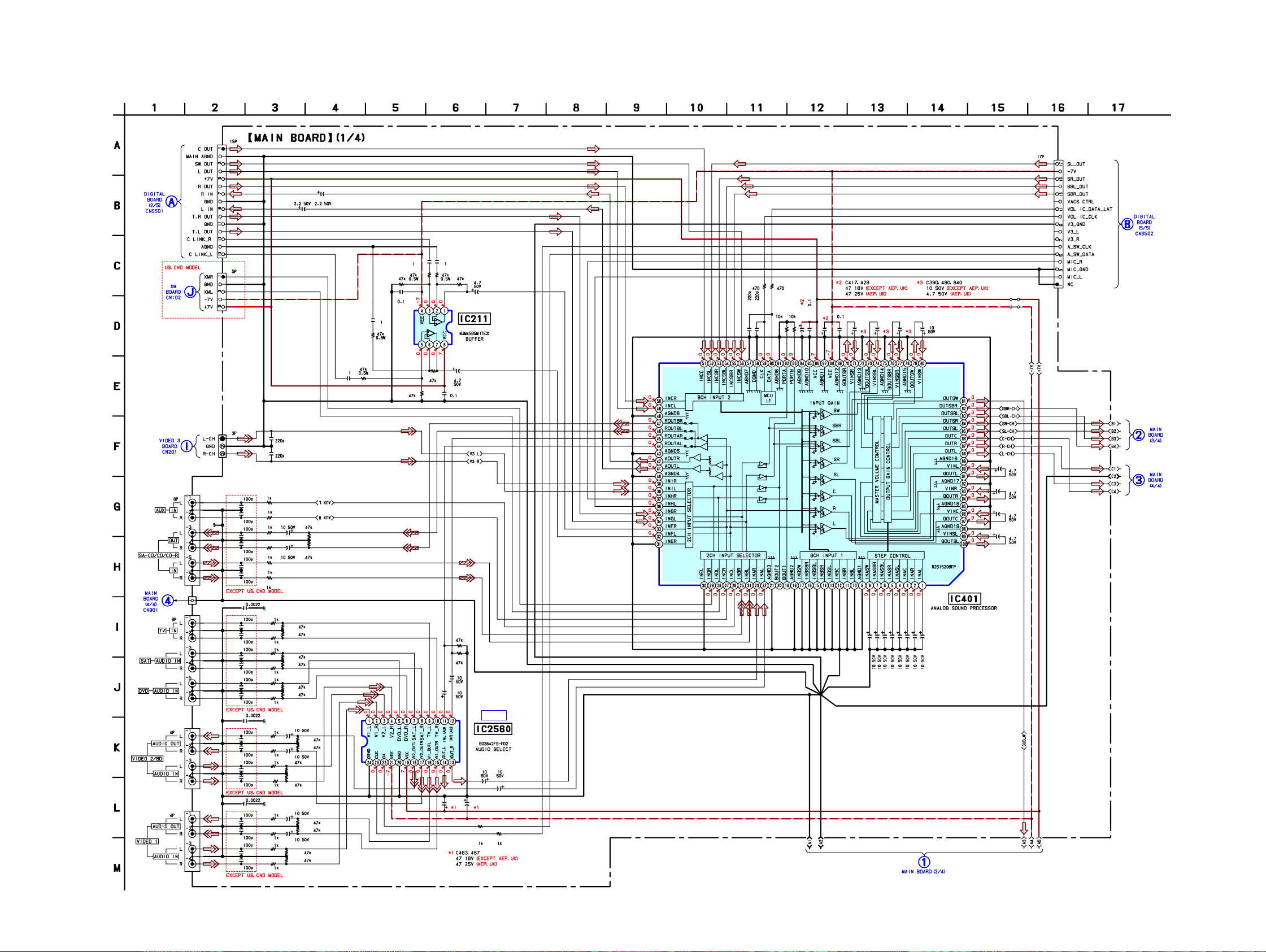
STR-DG910
5-9. SCHEMATIC DIAGRAM — MAIN SECTION (1/4) — • Refer to page 56 for IC Block Diagrams.
CNP821
C485
C486
(Page 33)
C210
R256
C259
R259
R257
C256
IC211
(Page 48)
CNS840
R258
C285
C209
R209
R409 R408
C408
C409
R656 R658
C429
C428
C417
C418
C390 C840 C490
CNP820
(Page 36)
JW533
JW534
C690
(Page 40)
(Page 29)
J303
J304
J302
J301
CN902
CNP827
CC301
CC351
CC302
CC352
CC303
CC353
C341
CC304
CC354
CC305
CC355
CC306
CC356
C342
CC307
CC357
CC308
CC309
C343
CC318
CC368
CC319
CC369
R304
R354
R305
R355
R306
R356
R307
R357
R308
R358
R309
R359
R310
R360
R301
R353
R351
R302
R352
R303
C825
C875
C302
C352
C307
C357
R318
R368
C309
C359
R314
R364
R315
R365
R316
R366
R320
R380
R317
R367
R319
R369
R312
R362
C211
R206
R208
R207 C206
C235
C483 C487
R440
R441
C479
C478
IC B/D
IC2560
C433 C434
R419R420
C552
C551
C550
C549
C548
C545
C546
C547
(Page 27)
IC401
C590
C540
C440
C640
(Page 28)
(Page 29)
STR-DG910
2626
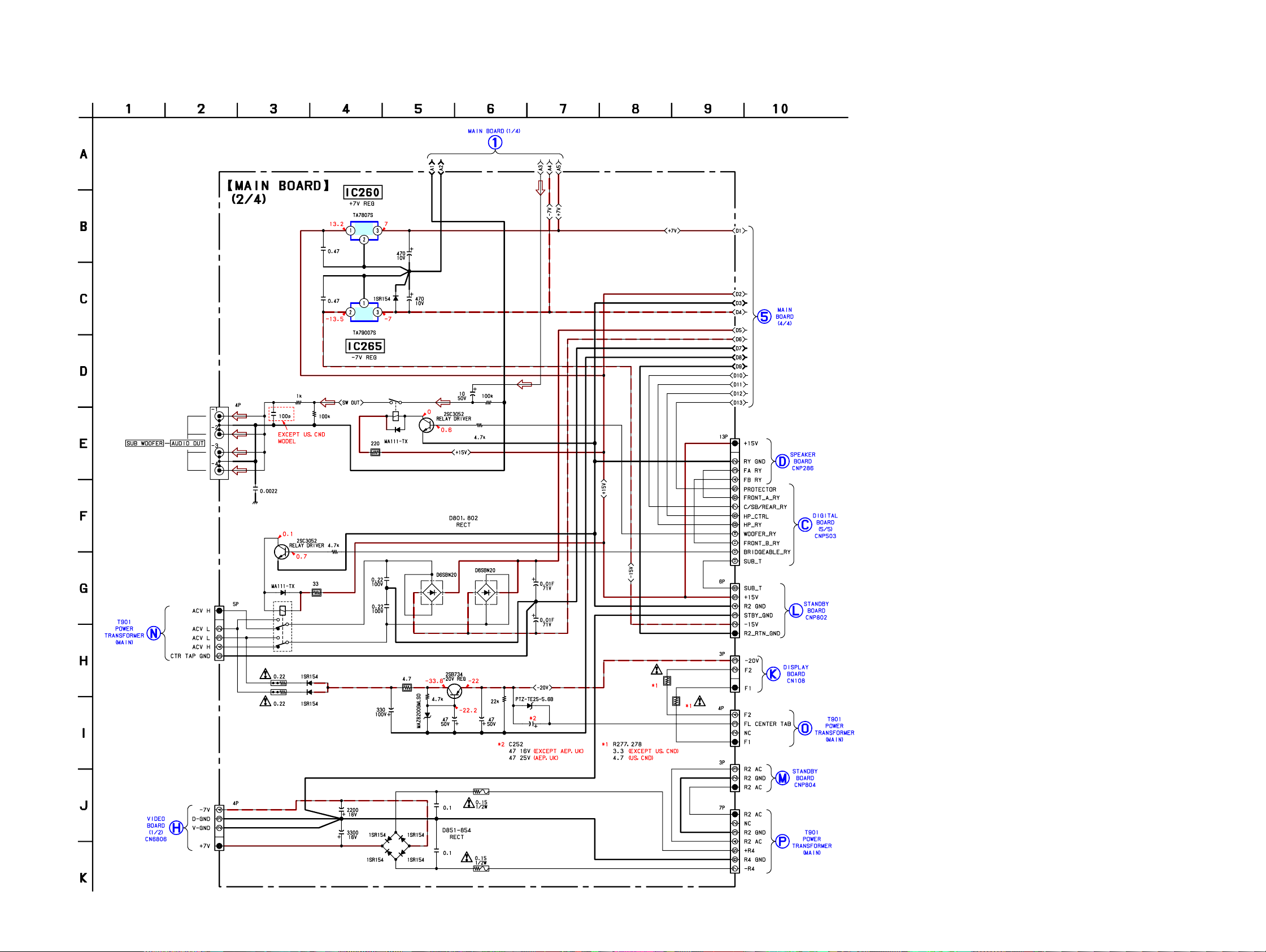
5-10. SCHEMATIC DIAGRAM — MAIN SECTION (2/4) —
IC260
STR-DG910
(Page 26)
(Page 54)
J305
CNP823
C344
R290
R291
CC501
D818
R501
RY801
Q809
D290
D291
R830
R502
C260
C265
R809
IC265
R398
C800
C802
D265
C290
RY351
D351
C261
R250
C266
D250
R251
D802
C250
Q351
Q250
C395
R397
R396
D801
R252
C251
D251
C252
C803
C804
R278
R277
(Page 29)
CN802
(Page 49)
(Page 36)
CNP828
(Page 54)
CNP825
(Page 52)
CNP824
STR-DG910
(Page 39)
CN800
C854
C853
D854 D852
D851D853
C852
C851
R851
R852
27 27
CN801
CNP826
(Page 54)
(Page 54)
(Page 54)
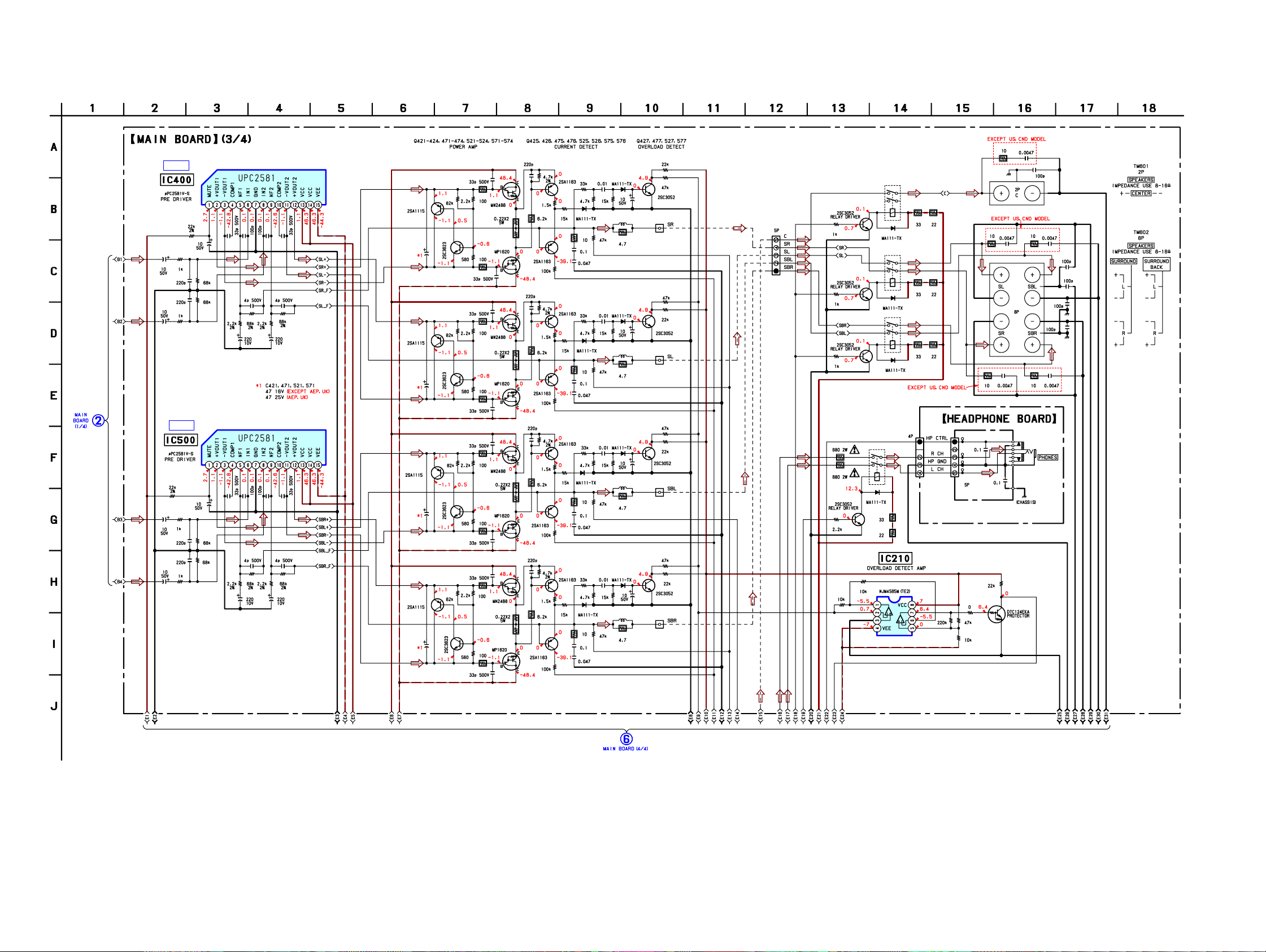
STR-DG910
5-11. SCHEMATIC DIAGRAM — MAIN SECTION (3/4) — • Refer to page 56 for IC Block Diagrams.
C425
Q423
R428
Q424
Q473
R478
Q474
Q523
R528
Q524
Q573
R578
Q574
(Page 26)
IC B/D
C411
C461
C511
C561
IC400
R411
C412
C462
R461
IC B/D
IC500
R500
R511
C512
C562
R561
R400
C403
C503
R412
R462
R512
R562
C414
R416
C514
C463
C413
C415 C465
R466
R415
C416 C466
C563
C513
C516 C566
R465
C565C515
R565R566R515R516
C464
C564
Q421
Q471
Q521
Q571
C421
C471
C521
C571
Q422
Q472
Q522
R521
Q572
R421
R471
R571
R422
R472
R474
R522
R524
R572
R574
C423
R423
R425R424
C424
C473
R473
R475
C474
C523
R523
R525
C524
C573
R573
R575
C575
C475
C525
C578
Q526
Q576
R576
R426
Q426
R476
Q476
R526
R429
R430
R479
R480
R529
R530
R579
R580
R427
R477
R527
R577
R433
R583
Q425
Q475
R483
Q525
R533
Q575
R432
R446
D426
R431
C431
C432
R482
R496
R481
C481
C482
R532
R546
D526
R531
C531
C532
R582
R596
R581
C581
C582
D425
C426
C427
R434
L401
R437
R439
D475
C476
C477
R484 Q477
D476
D576
R487
C526
R537
C576
R587
R534
R584
L451
R489
D525
C527
L501
R539
D575
C577
L551
R589
CN400
CN450
CN500
CN550
Q527
Q577
R436
R435
R486
R535
R536
R585
Q427
R485
R586
CN300
R405
R605
R705
R505
R510
R560
R210
Q500
Q400
Q600
Q700
R211
RY500
D500
R506
R507
RY400
D400
RY600
D600
RY700
IC210
D700
CN805
R406
R606
R706
R407
R607
R707
R212 R213
CL071
CL072
CL073
CL074
CNP790
JR219
R214
C790
RR21
RR11
R215
C791
RR81
CC11
CC21
TP790
TM601
TM602
Q210
CC81
C750
RR61
RR71
CC61
C700
C600
C400
C300
CC71
J790
STR-DG910
(Page 29)
2828
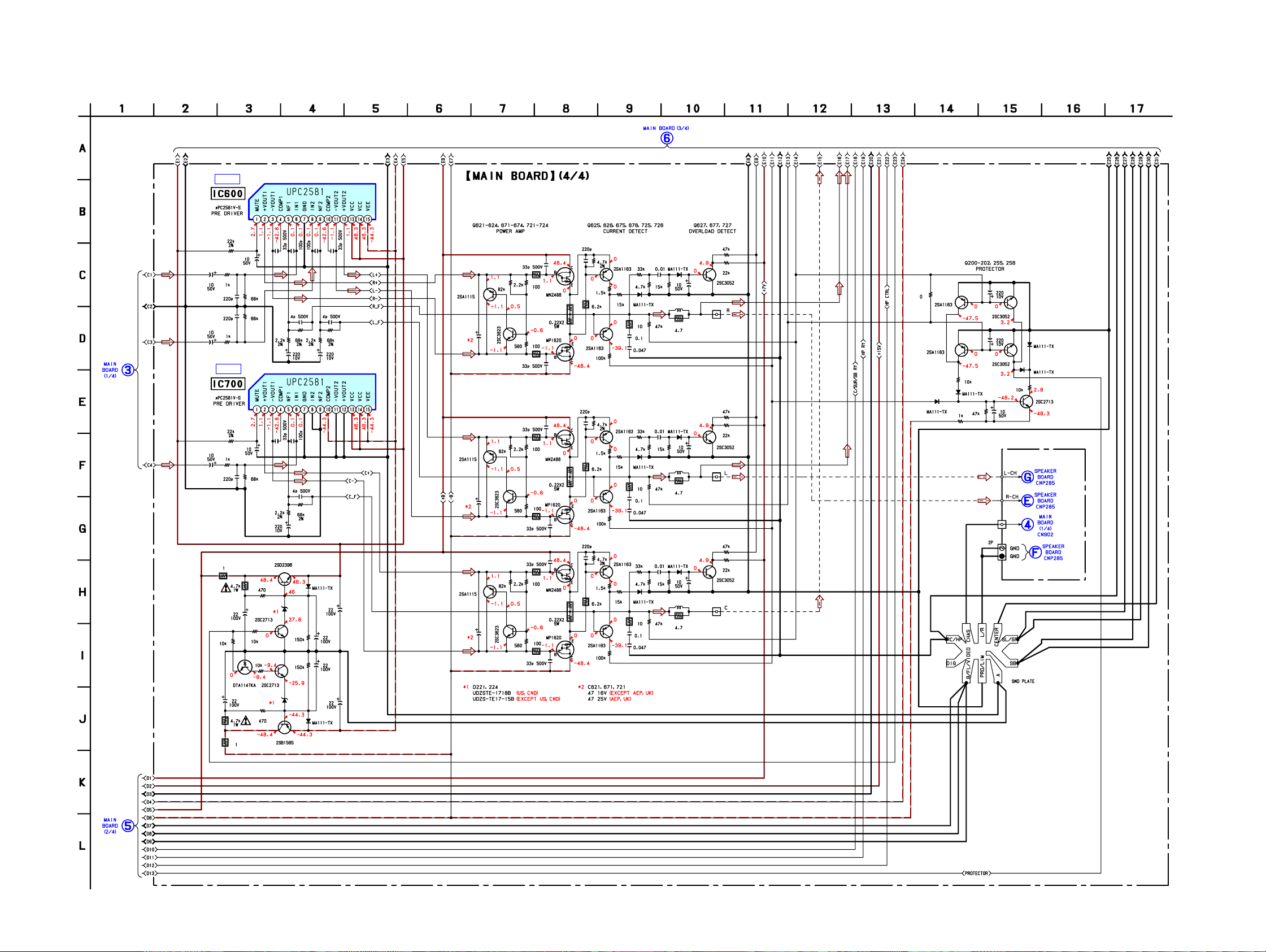
5-12. SCHEMATIC DIAGRAM — MAIN SECTION (4/4) — • Refer to page 56 for IC Block Diagrams.
IC B/D
IC600
STR-DG910
(Page 28)
(Page 26)
C611
C661
IC B/D
C711
R220
R225
R600
C603
R611
R612
C612
R662
C662
R661
IC700
R700
C703
R711
C712
R712
R221
C220
+B SWITCH
R223
Q221 Q228
-B SWITCH -B SWITCH
C230
R233
R222
Q225
R227
D224
R235
C614
R616 R615 R665R666
C616 C666
C714
C715
R716
R715
C716
Q220
+B SWITCH
D221
R236
R237
C613
C713
C663
D220
D235
C233
C234
C665C615
C221
C231
C664
Q621
C621
Q671
C671
Q721
C721
Q622
Q672
Q722
R621
R671
R721
R622
R624
R672
R674
R722
R724
C623
C624
C673
R623
R625
R673
C674
C723
R723
C724
R675
R725
Q623
Q624
Q673
Q674
Q723
Q724
R628
R678
R728
C675
C625
C725
Q626
R626
R676
Q676
R726
Q726
R627
R629
R630
R677
R679
R680
R727
R729
R730
R683
R733
Q625
R633
Q725
Q675
C631
C632
C681
C682
R732
C731
C732
R632
R646
R631
R682
R696
D676
R681
R746
D726
R731
D626
C626
R634
R637
C676
R684
R687
C726
R734
R737
D625
C627
L601
R639
D675
L651
R689
D725
C727
L701
R739
C677
CN600
CN650
CN700
R635
R636
Q627
R685
R686
Q677
R735
R736
Q727
JR218
Q200
D203
Q255
R204
R201
D202
R203
CN901
CN804
C255
Q256
C200
Q201
D201
D204
R205
Q202
C201
(Page 49)
(Page
49)
(Page
26)
(Page 49)
GP1
STR-DG910
(Page 27)
R234
Q235
-B SWITCH
29 29
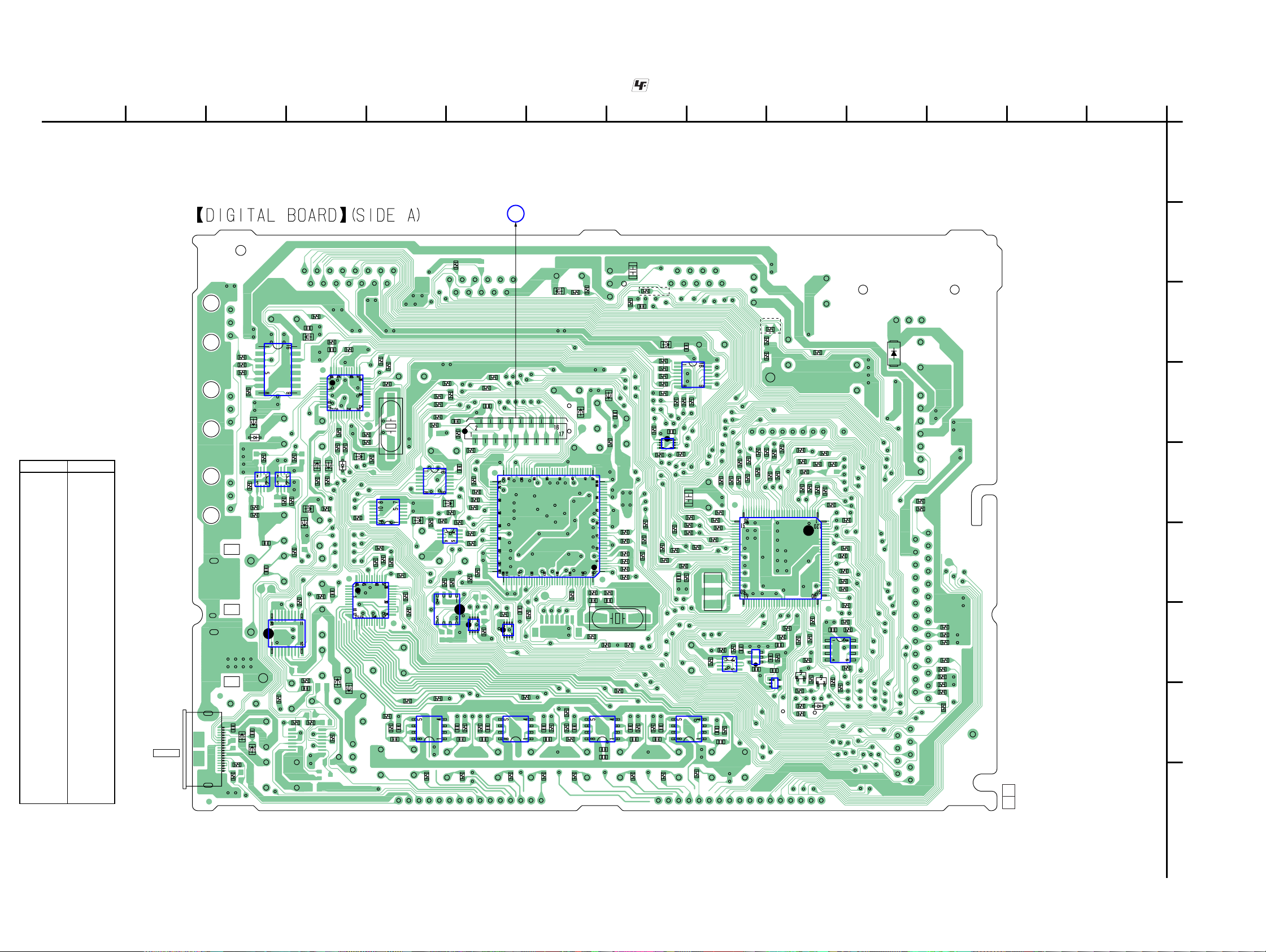
STR-DG910
5-13. PRINTED WIRING BOARD — DIGITAL SECTION (1/2) — • Refer to page 16 for Circuit Boards Location. : Uses unleaded solder.
• Semiconductor
Location (Side A)
Ref. No. Location
D1001 C-4
D1106 H-5
D1301 E-11
D1302 D-12
IC1003 G-9
IC1004 G-9
IC1005 G-6
IC1006 H-5
IC1007 G-6
IC1008 E-10
IC1009 F-8
IC1010 F-5
IC1011 G-9
IC1014 F-9
IC1016 E-10
IC1017 E-7
IC1131 G-5
IC1301 D-11
IC1302 D-12
IC1303 E-12
IC1304 E-12
IC1403 H-10
IC1404 H-9
IC1405 H-8
IC1406 H-6
IC1452 F-10
IC1602 D-6
IC1603 G-11
Q1105 H-5
Q1106 H-5
J1302
DMPORT
J1302
R1354
R1351
R1352
118
R1357
R1356
C1012
R1363
R1362
FB1306
D1302
IC1303 IC1304
R1358
C1089
FB1103
R1364
C1361
C1046
FB1117
R1359
IC1603
R1609
C1141
IC1302
R1057
R1612
FB1309
FB1453
R1056
R1618
C1658
R1361
R1055
R1060
R1607
R1325
JR1511
R1305
R1145
FB1108
R1671
R1318
C1315
R1360
IC1301
R1306
R1307
JR1020
FB1109
R1320
R1308
C1675
R1610
FB1305
D1301
R1557
R1321
IC1452
FB1452
R1311
R1310
R1319
R1155
R1023
R1492
R1315
R1017
R1487
C1485
R1313
X1301
IC1016
R1177
FB1503
R1556
R1196
R1470
C1483
R1030
R1028
R1136
R1139
R1197
FB1053
R1491
IC1403
R1486
R1031
IC1008
R1054
R1070
R1086
IC1011
R1051
R1143
R1026
C1486
C1489
R1029
R1133
C1102
R1142
R1090
IC1004
R1446
R1081
R1027
R1062
IC1014
R1018
R1450
R1032
R1024
R1068
R1075
R1452
C1493
R1131
R1052
R1025
R1079
R1035
(Page 41)
HDMI RE
BOARD
CN3511
S
CNS506
R1098
IC1003
C1492
R1476
C1038
R1495
IC1404
IC1009
R1036
C1498
C1500
R1436
FB1113
R1457
R1468
R1047
R1493
R1465
C1512
C1044
R1426
R1048
R1046
C1502
R1367
FB1104
R1034
C1505
C1075
R1084
R1080
R1071
R1069
R1053
R1421
IC1405
C1501
FB1105
R1085
R1050
R1049
C1048
C1913
R1082
X1302
R1153
C1503
C1504
C1266
R1466
R1014
R1016
R1013
R1012
R1010
R1130
R1178
R1459
AEP,UK
MODEL
R1059
FB1107
R1324
IC1017
R1176
R1195
R1134
R1454
C1510
R1140
R1416
R1135
C1104
R1042
R1045
C1605
C1506
R1127
C1096
R1065
R1188
C1090
IC1602
R1015
R1185
R1061
R1322
R1636
IC1406
R1456
R1063
R1011
R1141
X1300
R1115
C1507
C1508
R1067
R1066
R1074
R1041
IC1005
R1126
R1154
R1044
R1464
R1125
C1101
C1083
R1138
R1114
IC1007
AEP,UK
MODEL
R1058
R1094
R1111
R1132
R1119
R1128
C1108
354
2
1
IC1006
R1109
R1105
IC1010
C1084
1
2
3
R1095
R1108
R1123
R1186
C1082
R1514
R1511
R1116
5
4
R1112
R1107
R1083
R1124
R1508
Q1106
R1512
R1110
R1117
R1106
R1113
R1509
C1139
R1447
Q1105
R1122
R1323
R1129
D1106
R1187
R1157
R1309
R1151
R1175
R1199
R1168
R1160
R1021
R1144
IC1131
R1174
R1158
R1169
R1156
R1159
D1001
R1189
R1190
R1181
R1179
R1088
R1192
R1180
R1076
R1191
R1182
R1077
1-872-698-
11
(13)
234567891011121314
1
A
B
C
D
E
F
G
H
I
STR-DG910
3030
