Sirona Sivision 2, Sivision 3 Service manual

kÉï=~ë=çÑW=
NMKOMMQ
pfsfpflk=OLP
pЙкобЕЙ=j~ем~д===== =
bеЦдблЬ
IMPORTANT:
• In case of faults which you are unable to eliminate with the help
of this manual, please contact our Customer Service Center.
• It is essential that you take this Service Manual along with you
on every customer call.
Furthermore, yo u must always have the spare parts list and wiring diagrams with you as well.
You can order additional copies of this Service Manual under the
• Order number 59 07 097 from our
department DZL 1 in Bensheim.
See reverse side of manual for address.
59 07 097 D 3322.076.02.04.02 10.2004


kÉï=~ë=çÑW=
NMKOMMQ
pfsfpflk=OLP
pЙкобЕЙ=j~ем~д====
bеЦдблЬ


SIVISION 2/3
Contents

Contents
1
Important information ........................................................... 1 – 1
1.1 Symbols................................................................................. 1 – 2
1.2 Abbreviations......................................................................... 1 – 3
1.3 Overview................................................................................ 1 – 4
2 SIVISION 2 .............................................................................. 2 – 1
2.1 General service aids.............................................................. 2 – 2
2.2 C2
2.2.1 Overview of PCBs/modules .................................................. 2 – 3
2.2.2 Dentist element with SIROCAM 2 ......................................... 2 – 3
2.2.3 Patient chair .......................................................................... 2 – 5
2.2.4 Monitor ................................................................................. 2 – 6
2.2.5 Video application with PC interfacing ................................... 2 – 7
2.2.6 Block diagram of C2
2.2.7 Block diagram of C2
2.3 ProFeel video application ...................................................... 2 – 9
2.3.1 Overview of PCBs/modules .................................................. 2 – 9
2.3.2 Compact box on the lamp support ........................................ 2 – 9
2.3.3 Monitor ................................................................................. 2 – 10
2.3.4 Compact box PC connection ................................................ 2 – 10
2.3.5 Block diagrams ProFeel with SIVISION 2 ............................. 2 – 11
+
with SIROCAM 2 in the dentist element,
second monitor C2
with SIVISION 2 SIROCAM 2 on C2
+
............................................................... 2 – 3
+
+
+
................................... 2 – 8
with SIVISION 2 SIROCAM 2 with PC link to C2
+
................ 2 – 8
3 SIVISION 3 .............................................................................. 3 – 1
3.1 Function of the camera.......................................................... 3 – 2
3.2 Video components................................................................. 3 – 3
3.3 General service aids.............................................................. 3 – 3
3.3.1 Automatic signal source switchover ...................................... 3 – 3
3.3.2 Signal source search ............................................................ 3 – 4
3.3.3 Storage and still image ......................................................... 3 – 4
3.3.4 White/black screen ............................................................... 3 – 5
3.3.5 Image quality ........................................................................ 3 – 5
3.3.6 Image failure ......................................................................... 3 – 5
3.3.7 Optimum image resolution .................................................... 3 – 6
+
3.4 C1
3.4.1 Overview of PCBs/modules .................................................. 3 – 7
3.4.2 Dentist element with SIROCAM 2 ......................................... 3 – 7
3.4.3 Patient chair .......................................................................... 3 – 8
3.4.4 Monitor .................................................................................. 3 – 8
3.4.5 Block diagram of C1
with SIROCAM 2 in the dentist element......................... 3 – 7
+
with Sivision
SIROCAM 2 with PC connection to the C1
+
......................... 3 – 9
59 07 097 D 3322
II D 3322.076.02.04.02 10.2004
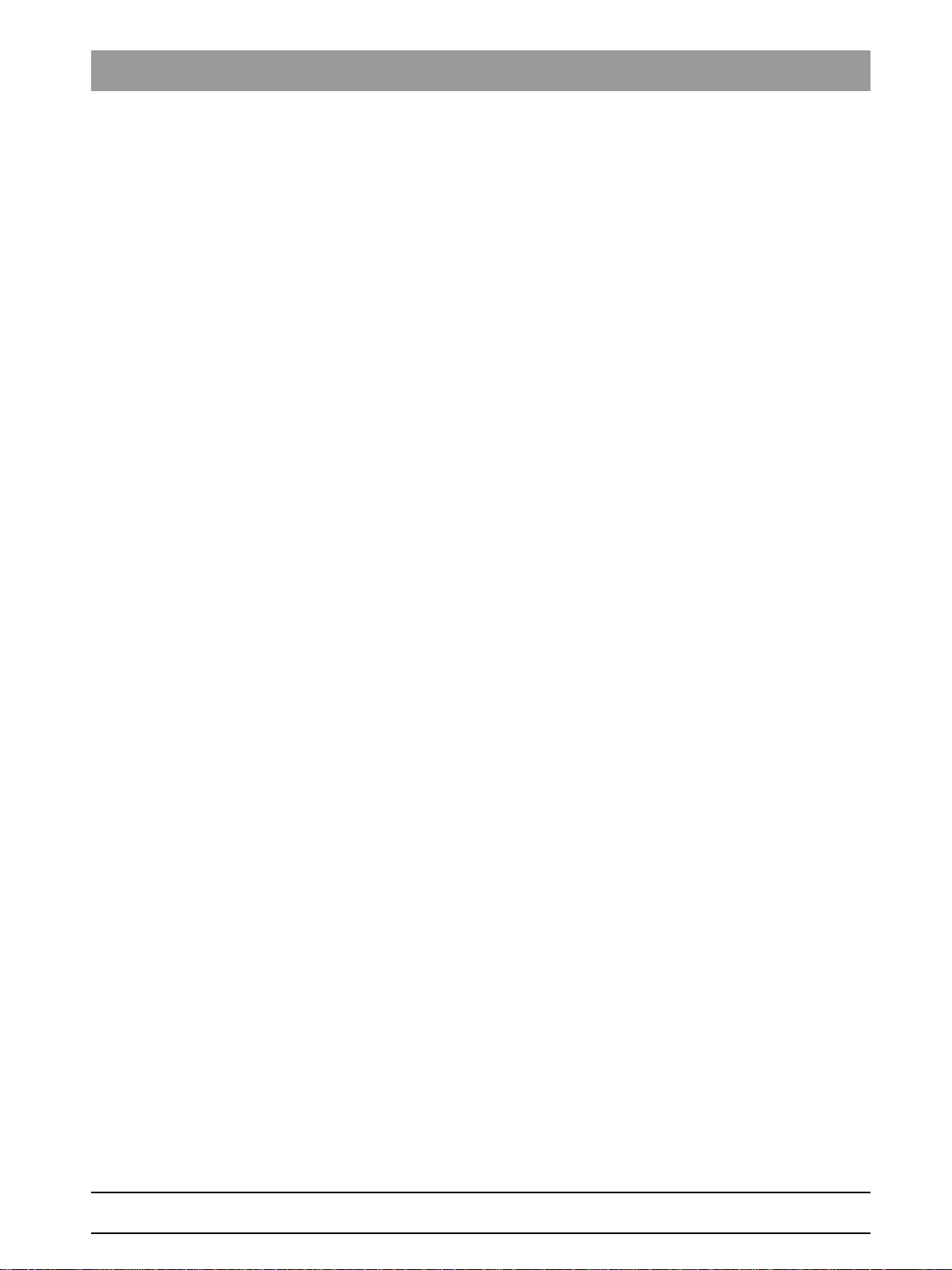
Contents
3.5 C1+ with SIROCAM 3/C in the dentist element...................... 3 – 10
3.5.1 Overview of PCBs/modules .................................................. 3 – 10
3.5.2 Dentist element with SIROCAM 3/C ..................................... 3 – 10
3.5.3 Patient chair .......................................................................... 3 – 11
3.5.4 Monitor ................................................................................. 3 – 12
3.5.5 Block diagram of C1
SIROCAM 3/C with PC connection to the C1
3.6 C2
+
with SIROCAM 2 in the dentist element......................... 3 – 14
3.6.1 Overview of PCBs/modules .................................................. 3 – 14
3.6.2 Dentist element with SIROCAM 2 ......................................... 3 – 14
3.6.3 Patient chair .......................................................................... 3 – 15
3.6.4 Monitor .................................................................................. 3 – 15
3.6.5 Block diagram of C2
SIROCAM 2 with PC connection to the C2
3.7 C2
+
, C4+, M1+ SN £ 69.999
with SIROCAM 3/C in the dentist element............................. 3 – 17
3.7.1 Overview of PCBs/modules .................................................. 3 – 17
3.7.2 Dentist element with SIROCAM 3/C ..................................... 3 – 17
3.7.3 Patient chair ......................................................................... 3 – 19
3.7.4 Monitor ................................................................................. 3 – 20
3.7.5 Block diagram of C2
SIROCAM 3/C with PC connection ....................................... 3 – 20
+
3.8 C2
, C4+, M1+ from SN 70.000
with SIROCAM 3/C in the dentist element............................. 3 – 21
3.8.1 Overview of PCBs/modules .................................................. 3 – 21
3.8.2 Dentist element with SIROCAM 3/C...................................... 3 – 21
3.8.3 Patient chair ......................................................................... 3 – 23
3.8.4 Monitor ................................................................................. 3 – 24
3.8.5 Block diagram of C2
SIROCAM 3/C with PC connection ....................................... 3 – 24
+
3.9 C3
with SIROCAM 3/C in the dentist element...................... 3 – 25
3.9.1 Overview of PCBs/modules .................................................. 3 – 25
3.9.2 Dentist element with SIROCAM 3/C ..................................... 3 – 25
3.9.3 Patient chair ......................................................................... 3 – 26
3.9.4 Monitor ................................................................................. 3 – 27
3.9.5 Block diagram of C3
SIROCAM 3/C with PC connection to the C3
Camera in the dentist element .............................................. 3 – 28
+
3.10 C5
with SIROCAM 3/C in the dentist element...................... 3 – 29
3.10.1 Overview of PCBs/modules .................................................. 3 – 29
3.10.2 Dentist element with SIROCAM 3/C ..................................... 3 – 29
3.10.3 Patient chair ......................................................................... 3 – 30
3.10.4 Monitor ................................................................................. 3 – 31
3.10.5 Block diagram of C5
SIROCAM 3/C with PC connection to the C5
Camera in the dentist element .............................................. 3 – 32
+
with Sivision
+
with Sivision 3
+
,C4+ and M1+ with Sivision 3
+
/C4+/M1+ with Sivision 3
+
with Sivision 3
+
with Sivision 3
+
..................... 3 – 13
+
......................... 3 – 16
+
+
bеЦдблЬ
59 07 097 D 3322
D 3322.076.02.04.02 10.2004
III

Contents
3.11 C3+/C4+/C5+ with SIROCAM 3/C
in the assistant element (not for C5+ Turn) ........................... 3 – 33
3.11.1 Overview of PCBs/modules .................................................. 3 – 33
3.11.2 Assistant element with SIROCAM 3/C .................................. 3 – 33
3.11.3 Patient chair ......................................................................... 3 – 34
3.11.4 Monitor ................................................................................. 3 – 35
+
3.11.5 Block diagram of C3
/C4+/C5+
with Sivision 3 SIROCAM 3/C with PC connection and camera
on the assistant element ....................................................... 3 – 36
3.12 C6 with SIROCAM 3/C
in the dentist element............................................................. 3 – 37
3.12.1 Overview of PCBs/modules .................................................. 3 – 37
3.12.2 Dentist element with SIROCAM 3/C ..................................... 3 – 37
3.12.3 Patient chair ......................................................................... 3 – 38
3.12.4 Monitor ................................................................................. 3 – 38
3.12.5 Block diagram of C6 with Sivision 3
SIROCAM 3/C with PC connection to the C6 ....................... 3 – 39
3.13 C8 with SIROCAM 3/C in the dentist element ....................... 3 – 40
3.13.1 Overview of PCBs/modules .................................................. 3 – 40
3.13.2 Dentist element with SIROCAM 3/C ..................................... 3 – 40
3.13.3 Patient chair ......................................................................... 3 – 41
3.13.4 Monitor ................................................................................. 3 – 41
3.13.5 Block diagram of C8 with Sivision 3
SIROCAM 3/C with PC connection to the C8 ....................... 3 – 42
+
3.14 C8
with SIROCAM 3/C in the dentist element...................... 3 – 43
3.14.1 Overview of PCBs/modules .................................................. 3 – 43
3.14.2 Dentist element with SIROCAM 3/C ..................................... 3 – 43
3.14.3 Patient chair ......................................................................... 3 – 44
3.14.4 Monitor ................................................................................. 3 – 44
3.14.5 Block diagram of C8
SIROCAM 3/C with PC connection to the C8
+
with Sivision 3
+
..................... 3 – 45
3.15 ProFeel with SIROCAM 3/C
in the dentist element............................................................. 3 – 46
3.15.1 Overview of PCBs/modules .................................................. 3 – 46
3.15.2 Dentist element with SIROCAM 3/C ..................................... 3 – 46
3.15.3 Water unit ............................................................................. 3 – 47
3.15.4 Monitor ................................................................................. 3 – 47
3.15.5 Block diagram of ProFeel with Sivision 3
SIROCAM 3/C with PC connection to the ProFeel ............... 3 – 48
3.16 Kompakt with SIROCAM 3/C................................................. 3 – 49
3.16.1 Overview of PCBs/modules .................................................. 3 – 49
3.16.2 Kompakt with SIROCAM 3/C ................................................ 3 – 49
3.16.3 Patient chair/water unit ......................................................... 3 – 50
3.16.4 Monitor ................................................................................. 3 – 51
3.16.5 Block diagram - Sivision 3 Kompakt (KA module)
SIROCAM 3/C with PC connection Kompakt
with KA module ..................................................................... 3 – 52
3.16.6 Block diagram - Sivision 3 Kompakt
SIROCAM 3/C with PC connection Kompakt
Without KA module ............................................................... 3 – 53
3.17 Retrofitting the C1, C2, C3, C4 treatment centers................. 3 – 54
59 07 097 D 3322
IV D 3322.076.02.04.02 10.2004

Contents
4 PC connection ........................................................................ 4 – 1
4.1 Product features of the PC connection.................................. 4 – 2
4.2 Function description............................................................... 4 – 2
4.2.1 PC block diagram ................................................................. 4 – 3
4.2.2 Functional sequences ........................................................... 4 – 3
4.3 Function description of individual components...................... 4 – 5
4.3.1 Treatment center/PC inte rfac es ............................................ 4 – 5
4.3.2 Hardware and drivers ........................................... ................ 4 – 5
4.3.3 PC application programs ...................................................... 4 – 9
4.4 Service information................................................................ 4 – 12
4.4.1 Installation ............................................................................. 4 – 12
4.4.2 Known errors and limitations ................................................ 4 – 13
4.4.3 Hints for troubleshooting ....................................................... 4 – 13
bеЦдблЬ
59 07 097 D 3322
D 3322.076.02.04.02 10.2004
V


1 Important information

Important information
TheDentalCompanyTheDentalCompany
+
C1
+
C2
+
C3
+
C4
1.1 Symbols
C1+ dentist element
+
C2
dentist element
+
C3
dentist element
+
dentist element
C4
+
C5
dentist element
M1
C6
+
C5
+
dentist element
M1
+
C6 dentist element
C8, C8
C8
+
dentist element
ProFeel dentist element
Assistant element
Patient chair
ProFeel patient chair
59 07 097 D 3322
1 – 2 D 3322.076.02.04.02 10.2004

Water unit
TheDentalCompanyTheDentalCompany
TheDentalCompany
s
r
o
I
S
I
R
O
C
The
D
enta
l
C
om
p
any
ProFeel water unit
Kompakt
Monitor
PC connection
Important information
bеЦдблЬ
1.2 Abbreviations
AE Dentist element
AK Connecti on box
AP Dentist panel
COM Serial interface
PCB Printed circuit board
FS Pedal (foot switch)
FT Foot button
GND Ground
HE Assistant element
HP Assistant element control
HW Hardware
KB Analog camera PCB
KL Holder
L Cable
LCD Liquid Crystal Display
LED Light Emitting Diode
MO Monitor
PC Personal Computer
RGB Electrical transmission possibility for video images, i.e. image
signal split according to the basic TV colors of red, green and
blue.
SDI Sirona Dental Interface (electrical, pneumatic, hydraulic plug
connection)
59 07 097 D 3322
D 3322.076.02.04.02 10.2004
1 – 3

Important information
ST Patient chair
S video This is an image signal split into color and brightness. Com-
pared to composite video information, which is sent through a
single line, this signal transmission facilitates images with less
noise and higher definition. S video images have almost the
same image quality as RGB images. The color depth is 16 mil-
lion colors (True Color).
SW Software
VGA In this Service Manual, the RGB connection between PC and
treatment center monitor is designated as VGA. It does not rep-
resent the resolution of the image signal. Sirona also uses the
designation XGA instead of VGA frequently, e.g. XGA cable.
TR Support arm
VAC AC voltage
VDC DC voltage
WE Water unit
X Connector
+V
iso
Galvanicall y iso lated voltage
1.3 Overview
For the sake of completeness, Sivision 1 applications are also described in
the table, provided they are installed in C Line and ProFeel systems.
The serial numbers (SNs) refer to the SNs of the dental units.
Overview of SIVISION 2/SIVISION 3/second monitor
Treatment center version Version PC connection
Device Camera
C1-96aSIROCAM 3/C Dentist element S3 C1 SVC PCB SVC PCB SVC retaining plate
C1-96bSIROCAM 2 Dentist element S3 C1 SVC PCB SVC PCB SVC retaining plate
a
C1-96
C1-96
C1
C1
C1
C1
C2 SIROCAM 2 SIVISION 1 Monitor S1 SIROCAM Box AK interface AK interface AK interface
SIROCAM 3/C Kompakt Monitor S3
b
SIROCAM 2 SIVISION 1 Monitor S1 SIROCAM Box AK interface AK interface AK interface
+a
SIROCAM 3/C Dentist element S3 C1 SVC PCB SVC PCB SVC retaining plate
+b
SIROCAM 2 Dentist element S3 C1 SVC PCB SVC PCB SVC retaining plate
+a
SIROCAM 3/C Kompakt Monitor S3
+b
without Second monitor --- sm C1 SVC PCB --- SVC retaining plate
SIROCAM 3/C Kompakt Monitor S3
Version
designation
Camera
location
Sivision 1/2/3 or
second monitor
Siucom unit
selection
SIROCAM 3/C
direct
SIROCAM 3/C
direct
SIROCAM 3/C
direct
COM port
(RS-232 cable)
KA retaining plate KA PCB KA retaining plate
KA retaining plate KA PCB KA retaining plate
KA retaining plate KA PCB KA retaining plate
S video
connection
VGA connection
C2+,
SN ≤
69.000
SIROCAM 2 Dentist element S2 C2 CJ PCB
SIROCAM 2 Dentist element S3 C2 CJ PCB SVI PCB
On retain. plate
above 12 V
power supply
On retain. plate
above 12 V power
supply
59 07 097 D 3322
1 – 4 D 3322.076.02.04.02 10.2004

Important information
Overview of SIVISION 2/SIVISION 3/second monitor
Treatment center version Version PC connection
Device Camera
C2+,
+
M1
C3 SIROCAM 2 Sivision 1 Monitor S1 SIROCAM Box AK interface AK interface AK interface
SIROCAM 3/C Dentist element S3 C1
SIROCAM 3/C Kompakt Monitor S3
without Second monitor --- sm C2 CJ PCB ---
SIROCAM 3/C Kompakt Monitor S3
Version
designation
Camera
location
Sivision 1/2/3 or
second monitor
Siucom unit
selection
SIROCAM 3/C
direct
SIROCAM 3/C
direct
COM port
(RS-232 cable)
SN ≤ 69.999
SVI board
SN ≥ 70.000
SVC board
KA retaining plate KA PCB KA retaining plate
KA retaining plate KA PCB KA retaining plate
S video
connection
SN ≤ 69.999
SVI board
SN ≥ 70.000
SVC board
VGA connection
SN ≤ 69.999
SVI retaining plate
SN ≥ 70.000
SVC retaining plate
On retain. plate
above 12 V power
supply
bеЦдблЬ
C3+
SIROCAM 3/C Dentist element S3 C3 CJ PCB
SIROCAM 3/C Kompakt Monitor S3
SIROCAM 3/C
without Second monitor --- sm C3 CJ PCB ---
C4 SIROCAM 2 Sivision 1 Monitor S1 SIROCAM Box AK interface AK interface AK interface
SIROCAM 3/C Kompakt Monitor S3
C4+
SIROCAM 3/C Dentist element S3 C4 CJ PCB
SIROCAM 3/C Kompakt Monitor S3
SIROCAM 3/C
without Second monitor --- sm C4 CJ PCB ---
Assistant
element
Assistant
element
S3
S3
SIROCAM 3/C
direct
SIROCAM 3/C
direct
SIROCAM 3/C
direct
SIROCAM 3/C
direct
SIROCAM 3/C
direct
KA retaining plate KA PCB KA retaining plate
SVI PCB
KA retaining plate KA PCB KA retaining plate
KA retaining plate KA PCB KA retaining plate
SVI PCB
SN ≤ 69.999
SVI board
SN ≥ 70.000
SVC board
SN ≤ 69.999
SVI board
SN ≥ 70.000
SVC board
SN ≤ 69.999
SVI board
SN ≥ 70.000
SVC board
SN ≤ 69.999
SVI board
SN ≥ 70.000
SVC board
SN ≤ 69.999
SVI retaining plate
SN ≥ 70.000
SVC retaining plate
SN ≤ 69.999
SVI retaining plate
SN ≥ 70.000
SVC retaining plate
On retain. plate
above 12 V power
supply
SN ≤ 69.999
SVI retaining plate
SN ≥ 70.000
SVC retaining plate
SN ≤ 69.999
SVI retaining plate
SN ≥ 70.000
SVC retaining plate
On retain. plate
above 12 V power
supply
C5+
SIROCAM 3/C Dentist element S3 C4 CJ PCB KA PCB KA retaining plate
SIROCAM 3/C Kompakt Monitor S3
SIROCAM 3/C
without Second monitor --- sm C4 CJ PCB ---
59 07 097 D 3322
D 3322.076.02.04.02 10.2004
Assistant
element
S3
SIROCAM 3/C
direct
SIROCAM 3/C
direct
KA retaining plate KA PCB KA retaining plate
SN ≤ 69.999
SVI board
SN ≥ 70.000
SVC board
SN ≤ 69.999
SVI board
SN ≥ 70.000
SVC board
SN ≤ 69.999
SVI retaining plate
SN ≥ 70.000
SVC retaining plate
On retain. plate
above 12 V power
supply
1 – 5

Important information
Overview of SIVISION 2/SIVISION 3/second monitor
Treatment center version Version PC connection
Device Camera
Version
designation
Camera
location
Sivision 1/2/3 or
second monitor
Siucom unit
selection
COM port
(RS-232 cable)
S video
connection
VGA connection
C6, C8,
C8
ProFeel
SIROCAM
Box
a Software prerequisites:
b Software prerequisites:
c Former ProF ee l vi d eo ap pl i ca t io n (d elivery up t o 4 / 20 01 )
SIROCAM 3/C Dentist element S3
+
SIROCAM 3/C Kompakt Monitor S3
without Second monitor --- sm
SIROCAM 2
SIROCAM 3/C Dentist element S3
SIROCAM 3/C Kompakt Monitor S3
without Second monitor --- sm
SIROCAM 2 SIROCAM Box SIROCAM Box S1 SIROCAM Box SIROCAM Box SIROCAM Box Monitor
AK Version 3. 2 o r higher
HP Version 2.5 or higher
AJ Version 2.9 or higher
AK Version 3. 0 o r higher
AP Version 2. 3 o r higher
AJ Version 2.5 or higher
The connections for SIROCAM C and SIROCAM 3 are identical.
Video
application
Monitor S1 SIROCAM Box SIROCAM Box SIROCAM Box Monitor
c
SIROCAM 3/C
direct
SIROCAM 3/C
direct
PC control
not possible
SIROCAM 3/C
direct
SIROCAM 3/C
direct
PC control
not possible
SVI PCB SVI PCB SVI retaining plate
KA retaining plate KA PCB KA retaining plate
On retain. plate
--- ---
SVI PCB SVI PCB
KA retaining plate KA PCB SVI retaining plate
--- ---
above 12 V power
supply
On retain. plate
above 12 V power
supply
59 07 097 D 3322
1 – 6 D 3322.076.02.04.02 10.2004

+
C2
ProFeel
2 SIVISION 2

SIVISION 2
2.1 General service aids
Image quality/image failure l In case of poor image quality, the “Auto Setting” function of the monitor
can bring about an im pro v emen t.
l A reduction of the PC graphics card “Ref resh rate” setting to 60 Hz can al-
so bring about an improv ement in image qu ality . Afte r display par ameters
on the PC graphi cs ca rd ha v e been c hange d, the “A ut o Settin g” func tion
of the monitor sho uld be activated once agai n.
l If no image appears on the monitor , you can co nnect the plug of the V GA
cable of the t reatment center loc ated in the junction b ox to the V GA output
of a notebook f or t est purposes .
l A second possibility of ruling out a possible ca ble problem is to replace the
VGA cab le run in t he treat ment cent er by a standard VGA cable between
the PC/notebook and the mo nitor.
59 07 097 D 3322
2 – 2 D 3322.076.02.04.02 10.2004

SIVISION 2
2.2 C2+ with SIROCAM 2 in the dentist
element, second monitor C2
2.2.1 Overview of PCBs/modules
STAEMO
Component PCB/module
Dentist element (AE) ADX = Unit electronics
AKV = Interface betwee n camer a uni t and
unit electronics
KB = Came r a PCB
SC2 = SIROCAM 2
Patient chair (ST) CJ = Chair PCB
NM = Monitor power supply
VGA = Video converter
Monitor (MO)
+
bеЦдблЬ
2.2.2 Dentis t element with SIROCAM 2
The SIROCAM 2 is characterized by a high-quality optical system. The lighting is located in the dentist element and is run
through a fiber-optic cable to the camera head.
SIROCAM The Sirocam 2 is intended for the smile line range close to the teeth as well
as for the full face range. The distance adjustment is continuously variable.
The housing is made of titanium and the lens protective sleeve can be
removed and st eril iz ed. The image memory is not located in the camera, but
on the VGA converter PCB.
To compensate for cam era-s pe ci fic infl ue nce s o n the col or s etti ngs , da ta fo r
the analog camera PCB KB is stored in the camera head.
59 07 097 D 3322
D 3322.076.02.04.02 10.2004
C2
+
2 – 3

SIVISION 2
Dentist element control ADX The unit electronics (PCB ADX) d etects the pres ence of the optio nal ca mera
system in the dentist element from an identifier resistor on PCB AKV. In this
case, the camera is treated by the unit electronics in the same way as an
instrument.
When removal of the camera is detected by the photoelectric light barrier at
the holder, information about the active video system appears on the LCD
panel, and the software allows switching between live image, white screen
and still image (freeze) by means of the foot switch (or keyboard).
ADX
Camera PCB KB The video signal of the camera is processed to form a standard signal
KB
All the other instruments of th e dentist element – ap art from the Sprayvit – ar e
blocked. If the camera is removed after an instrument has already been
removed, it switches directly to live image mode; switching by means of the
foot switch is then no longer possible.
(S video) on PCB KB.
A red LED indicating the status of the communication to the camera head is
located on PCB KB:
LED off Camera OK
LED flashes Camera head does not respond
LED on Camera not working correctly or defective
LED
PCB AKV The interface between the camera unit and the unit el ect roni cs is PCB AKV,
on which the galvanic isol ation b etween p atient c ircui t and the operat ing and /
or control voltages of th e ca me ra s ys tem is imp le me nted . The cam er a/v ideo
functions are contacted to protective ground.
AKV
Functional units on PCB AKV l Switched-mode power suppl y f or ha logen lamp and fan :
The 16VAC f rom t he tr ansf o rmer in the j unctio n bo x are re ctifie d on PC B
AKV and conv erted into a supply v olt age of appro x. 1 1.5VDC f o r the f a n
and the halogen la mp .
This switch ed-mode power su pply is activ ated by a con trol signal from th e
logic unit of the AKV.
l Power supply for the camera and it s electronics with galv anic isola-
tion:
A DC/DC converter with galvanic isolation converts the rectified input voltage of PCB AKV into a suppl y v oltag e of ap pro x. 12VDC f or the ca mera
and the camer a electronics . This con verter is activ ated b y a control signal
from the logic u nit of the AKV.
59 07 097 D 3322
2 – 4 D 3322.076.02.04.02 10.2004

Description of the basic functions on
PCB AKV:
SIVISION 2
l Processing of control si gnal s/status signal of the un it electr onic s/
camera with galv anic is olation:
The corresponding contr ol and status signals between the unit electronics
and the camera e lectro nics are gal v anic ally isola ted f rom ea ch other by
optocouplers.
These signals are su ppl ied to a log ic un it, whic h for instance gener ates
the run-on time of the fan, enab ling o f the a bove pow er su pplies for halogen lamp and ca mera e lectronic s, as well as saf e ty shutd own of the ha logen lamp on overtemperature in t he lam p bo x .
l Power supply f or the logic u nit:
With the help of v ol tage re gulato rs , the nece ssary suppl y v ol tag es are
generated f or the two galvanically isol ated l ogic units (+5 V an d +5 Viso).
l When the supply voltage is applied, the green LEDs V107 (+5 V) and
V106 (+20 V) light up .
l The unit electronics (PCB ADX) sends a control signal to PCB AKV when
the camera is remov ed and activ e (y ellow LED V118 (CamIn) is on), and
the power supp ly f or the came r a and its el ectron ics i s ena bl ed
(green LEDs V110 (+12 Viso) and V113 (+5 Viso) are on) .
l When the camera is plugg ed in, the ca mer a elec tronic s sen d a “C amer a
OK” status signal bac k to PCB AKV (yel low LED V114 (Stat usOut) is on),
through which the switc hed-mode power su pply for the halogen lamp and
the fan is acti v ated (gree n LED V30 4 (Lam p+) is on).
l With an active temper ature sens or (o v ertemperature case , L ED V20 0
(T emp . sens) is on), the halogen lamp is turned off, b ut the camera and f an
functions remain as the y are .
l When the camera unit is deac tiv ate d b y th e unit elect roni cs , the f an c on-
tinues running for a short time.
l The two control signals Con trol_ 1 and Control_ 2 ar e currentl y not used.
bеЦдблЬ
2.2.3 Patient chair
The video converter ha s the t ask o f conv erting an S v ideo sig nal
into a VGA signal.
VGA video converter The image memory function (switching between still/live image) as well as
the white screen function are contr olled through the co ntrol inputs on connec tor X2. If an S video signal is no longer present in live image mode, then the
system switches to a black screen.
With a PC connection, the VGA converter is not required! The white screen is
generated by the PC.
59 07 097 D 3322
D 3322.076.02.04.02 10.2004
2 – 5

SIVISION 2
Powe r suppl y unit The 12VDC output voltage of the pow er supply unit is required for the monitor
and the VGA converter module.
CJ, chair PCB The white screen control as well as switching between still/live image of the
converter is performed by PCB CJ (X80).
With a PC connection/second monitor, PCB CJ conducts the function key
commands through the RS232 interface (X11) to the PC. The RS232 commands are structured according to the Mouse Systems Protocol, whereby
only the first byte i s used. Both the control o utputs (X80 ) and the RS232 interface (X11) are galvanically isola ted, so that they can be connected directly
with the PC or converter.
CJ
The transmission para meters are: 9600 baud, 8 data bits , no parity, 1 stop bit.
No protocol.
PC connection PC connection of the video application/second
monitor
l The VGA cable of the PC is connected with the VGA cable of
the monitor and f astened wi th a retaining clamp on the r etaining plate of the m onitor pow er su pply unit.
l The RS232 connection is plugged into PCB CJ at position X11. (Check f or
proper fit, especia lly after se rvice work in th e area of the jun ction box)
l The grounding cable of the PC is f ast ened to the p ropo sed g round in g
point.
For PC connection of the video application only:
l The S video cable of the PC is connec ted with the S video cable of the vid-
eo application and f astened to the retaining pl ate (make sure there is correct contact with the m etal p arts of the conn ector).
2.2.4 Monitor
The monitor has two VGA inputs; VGA input A should be preferred.
The 12VDC power supply is made through the 4-pin POWER
MINI DIN plug.
Refer to the operating ins tructions for operati on of the mo nitor. The LE D next
to the on/off switch can assume three states:
green there is a VGA signal present
orange there is no VGA signal present
off monitor is switched off or no voltage available
59 07 097 D 3322
2 – 6 D 3322.076.02.04.02 10.2004

SIVISION 2
2.2.5 Video application with PC interfacing
The camera S video signal as well as the control signals generated by the treatment center are sent to the external PC for further processing.
The analog S video si gnal is digitized on the f rame grabber card of th e PC and
then converted on th e g r aph ic s card of the PC into an ana lo g VG A sign al for
display on the treatment center monitor.
When the camera is removed from the dentist element, a live image is transmitted via the S video cable and a removal signal is sent to the PC via the
RS232. A window with the live i mage is au tomatica lly open ed by the rem oval
signal in the Sidexis/Videxis software.
When the camera is deposited, a control signal sent by the treatment center
closes the window with the camera image, and the video signal is switched
off.
Further control signal s sent from the treatment center to the PC via the RS232
are used for:
l switching ov er bet we en the liv e a nd the st ill imag e (b y means of t he f oo t
switch)
l saving the still imag e
l switching to white/ blac k screen (whi te and b lack screen are generat ed by
the PC)
l as well as further freely configurable PC control functions
bеЦдблЬ
59 07 097 D 3322
D 3322.076.02.04.02 10.2004
2 – 7

SIVISION 2
The
D
ental
C
o
mpa
n
y
T
h
e
D
ental
C
o
mpany
T
h
e
D
e
n
tal
C
o
mp
a
ny
Camera in light barrier holder
(Removal detection: ADX)
Flange
12V
Camera module
PCB
KB
2.2.6 Block diagram of C2+ with SIVISION 2
Lamp Fan Temp. sensor
PCB
AKV
S video
Unit control
PCB
ADX
Control signal
16VAC
CAN
SIROCAM 2 on C2
S video
PCB
CAN
CJ
V24
SDI connector
Control signal
RS232
1.5kV
VGA
converter
+
Monitor
LC display
12VDC
12VDC
4kV
NM
Network
2.2.7 Block diagram of C2+ with SIVISION 2
SIROCAM 2 with PC link to C2
Camera in light barrier holder
(Removal de tection: ADX)
Flange
12V
Camera module
PCB
KB
With a PC connection, the VGA converter is not required!
Lamp Fan Temp. sensor
PCB
Control signal
AKV
S video
Unit control
PCB
ADX
16VAC
CAN
CAN
SDI connector
PCB
CJ
V24
1.5kV
RS232
+
Monitor
LC display
12VDC
VGA
S video
RS232
12VDC
NM
Monitor
Graphics card
Frame grabber
IO
4kV
PC
VGA
PC
Network
59 07 097 D 3322
2 – 8 D 3322.076.02.04.02 10.2004

2.3 ProFeel video application
SIVISION
2.3.1 Overview of PCBs/modules
SIVISION
MO
SC2
Component PCB/module
Lamp support tube MO = Monitor
NM = Monitor power supply
SIROCAM 2
SCB = Sirocam 2 box
VGA = VGA converter
SCB
NM
VGA
SIVISION 2
bеЦдблЬ
2.3.2 Compact box on the lamp support
The SIVISION 2 on the ProFe el is a compact ca mera solution on
the lamp support tube, consisting of screen, camera,
SIROCAM 2 box, converter and power supply unit.
SIROCAM 2 The SIROCAM 2 is characterized by a high-quality optical system. The light-
ing is located in the de nti st ele me nt and is g uid ed through a fiber-optic c ab le
to the camera head.
It is intended for the range close to the teeth plus smile line. The distance
adjustment is continuously variable.
The housing is made of titan ium. T he lens protec tive s leeve can b e remov ed
and sterilized. The image memory is not located in the camera, but on the
VGA converter PCB.
A reed contact integrated in the camera enables operation by the holder
installed on th e mo nit or. This means that the camera is swi t ch ed on or off by
means of a magnet in the holder.
SIROCAM 2 box The SIROCAM 2 box is the basis of the SIVISION 2 video solution on the
ProFeel (refer also to the SIROCAM 2 Servi ce Manual , Part N o.: 58 24 045).
2
M
A
C
O
SIR
59 07 097 D 3322
D 3322.076.02.04.02 10.2004
2 – 9

SIVISION 2
VGA video converter The video converter has the task of con ver tin g an S video sig nal into a VGA
signal.
The image memory function (switching between still/live image) as well as
the white s creen fun ction are c ontrolled through the contro l inputs on connec tor X2. If an S video signal is no longer present in live image mode, then the
system switches to a black screen. The necessary control signals are fed
directly to the converter input X2 by a rocker switch on the chair panel.
With a PC connection, the VG A converter is n ot required! The white screen is
generated by the PC.
Powe r suppl y unit The 12VDC output voltage of the power supply unit i s required for the monito r,
the VGA converter module and the fan.
2.3.3 Monitor
The monitor has two VGA inputs; VGA input A should be preferred.
The 12VDC power supply is made through the 4-pin POWER
MINI DIN plug. Refer to the operating in structions for operation of the monitor.
The LED next to the on/off switch can assume three states:
green there is a VGA signal present
orange there is no VGA signal present
off monitor is switched off or no voltage available
2.3.4 Compact box PC connection
PC connection PC connection of the video application/second
monitor
The 4 cables required for the PC con nection are run directly from
the SIROCAM box (S video and RS232), from the monito r (VGA)
and from the grounding point (protective ground wire) through the support
arm and the water unit up to the PC.
In the case of t he PC con nection of the sec ond mon itor, the S video & RS232
cables are not presen t.
59 07 097 D 3322
2 – 10 D 3322.076.02.04.02 10.2004

Camera on monitor
T
h
e
D
ental
C
o
m
pan
y
The
D
en
t
al
C
o
mpa
n
y
The
D
en
ta
l
C
ompa
n
y
N
Magnet in ho lder
SIVISION 2
2.3.5 Block diagrams ProFeel with SIVISION 2
SIROCAM 2 without PC connection to ProFeel
bеЦдблЬ
S
Camera on monitor
N
Network
SIROCAM
Box
VGA
converter
S video
S video
VGA
Monitor
LC display
12VDC
TV
Still/live image
White screen
Fan
12VDC
12VDC
4kV
NM
Power switch
in compact
box
SIROCAM 2 with PC connection to ProFeel
Monitor
LC display
Monitor
Network
PC
Magnet in ho lder
S
VGA
VGA
Graphics card
Network
SIROCAM
Box
TV
Still/live image
Fan
S video
RS232
12VDC
12VDC
NM
4kV
S video
RS232
Frame grabber
IO
Power switch
in compact
box
PC
Network
59 07 097 D 3322
D 3322.076.02.04.02 10.2004
2 – 11


+
C1
+
C2
+
C3
+
C4
+
C5
+
C8
+
M1
Assistant element: C3+/C4+/C5
C6/C8
ProFeel
SIVISION 3 Kompakt version
3 SIVISION 3
+

SIVISION 3
3.1 Function of the camera
The SIVISION 3 video application is offered with two camera types:
l The SIROCAM 3/C is designed for integ ration in all units. The C3+/C4+/C5+
can also be integrated in the assistant element. There is also a compact solution with the SIROCAM 3/C, which c an be attached to units that are already installed.
+
l The SIROCAM 2 was offered f or the C1
SIROCAM C The SIROCAM C is an intraoral camera designed especially for the range
close to the teeth and the smile line.
SIROCAM 3 The SIROCAM 3 is the successor to the SIROCAM 2.
The optical system was improved and the electronic concept of the
SIROCAM C was adopted. For example, the interface between the
SIROCAM 3 and the SIROCAM C is identical.
For the SIROCAM 3
The object is illumina ted by w h ite LED s. Thes e L ED s h eat u p th e le ns of th e
camera. This prevents the lens from misting over during treatment.
The camera has an internal qua d image memory . The SIROCAM 3/C can be
supplied with a direc t vo lta ge o f 8.5 to 12VDC. The control s ig nal s re ac h th e
camera from the treatment centers or from the PC via a serial interface.
In treatment centers without a serial interface, the camera can also be controlled through discrete inputs. A reed contact integrated in the camera
enables operation through an additional holder mounted on the instrument
rack. The camera is switched on or off by a magnet in the instrument holder.
and the SIROCAM C:
and C2+ units until 03/20 03.
SIROCAM 2 (discontinue d 03/03 ) The SIROCAM 2 is charac terize d by a high -quali ty opt ical syste m. Th e hous -
ing is made of titanium . The l ens prot ect iv e sl eev e c an be r emo ve d an d ste r ilized. The lighting is located in the dentist element and is guided through a
fiber-optic cable to the camera hea d. It is int end ed for the range close to the
teeth, the smile line and the full face range. The distance adjustment is continuously variable.
The quad image memory is not located in the camera, but on the camera
module integrated in the dentist element.
A reed contact integrated in the camera enables operation through an additional holder mounted on the instrument rack. The camera is switched on or
off by a magnet in the instrument holder.
To compensate for camera-specific influences on the color settings, data is
stored in the camera head. With the introduction of SIVISION 3, apart from a
data record for the analo g camera PCB KB, a separa te data record for the digital PCB AD 2 is stored in the camera. These cameras are identified by the
suffix “B” at the end of their serial number. An additional data record can be
determined and store d with the white ba lance function, especially when using
cameras featuring only an analog data record (without “B” suffix) in
SIVISION 3 configurations. Thus it is possible to optimize the col or setting on
existing SIROCAM 2 cameras in dental practices on treatment centers with
SIVISION 3.
59 07 097 D 3322
3 – 2 D 3322.076.02.04.02 10.2004
