Page 1
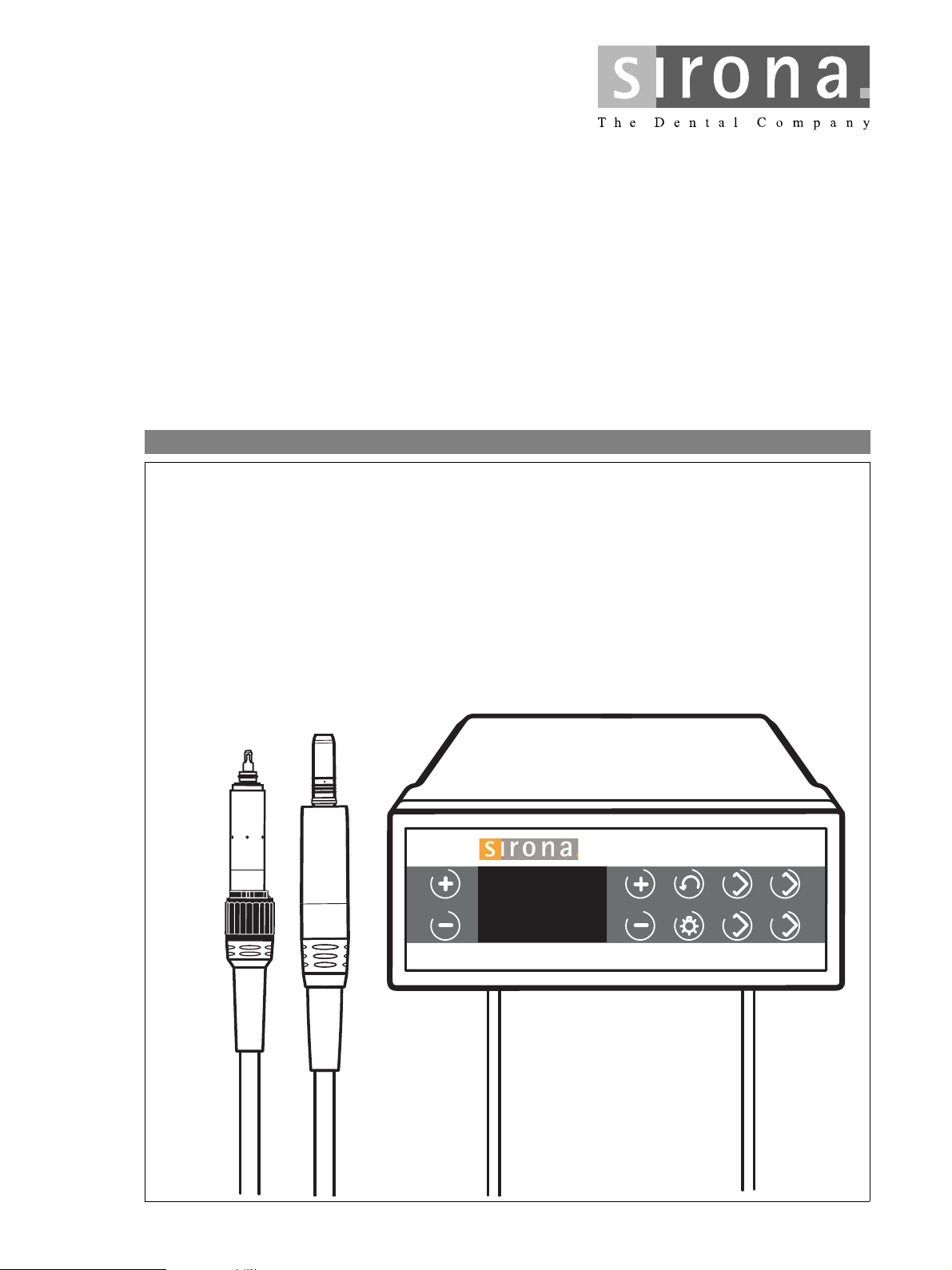
pfolqзкимЙ=i
Motor Speed
Gear Ratio
1 2
Endo
3
SIROTorque L
+
pЙкобЕЙ=kзнЙл
fелнкмЕнбзе=ЗЙ=лЙкобЕЙ
H
bеЦдблЬLcк~е´~бл
BL
BL ISO
Motor Speed
SIROTorque L
Gear Ratio
Page 2

Service Notes / Instruction de service SIROTorque L
Sirona Dental Systems GmbH
+
61 27 448 D 3489
2 D 3489.076.01.01.07
Page 3
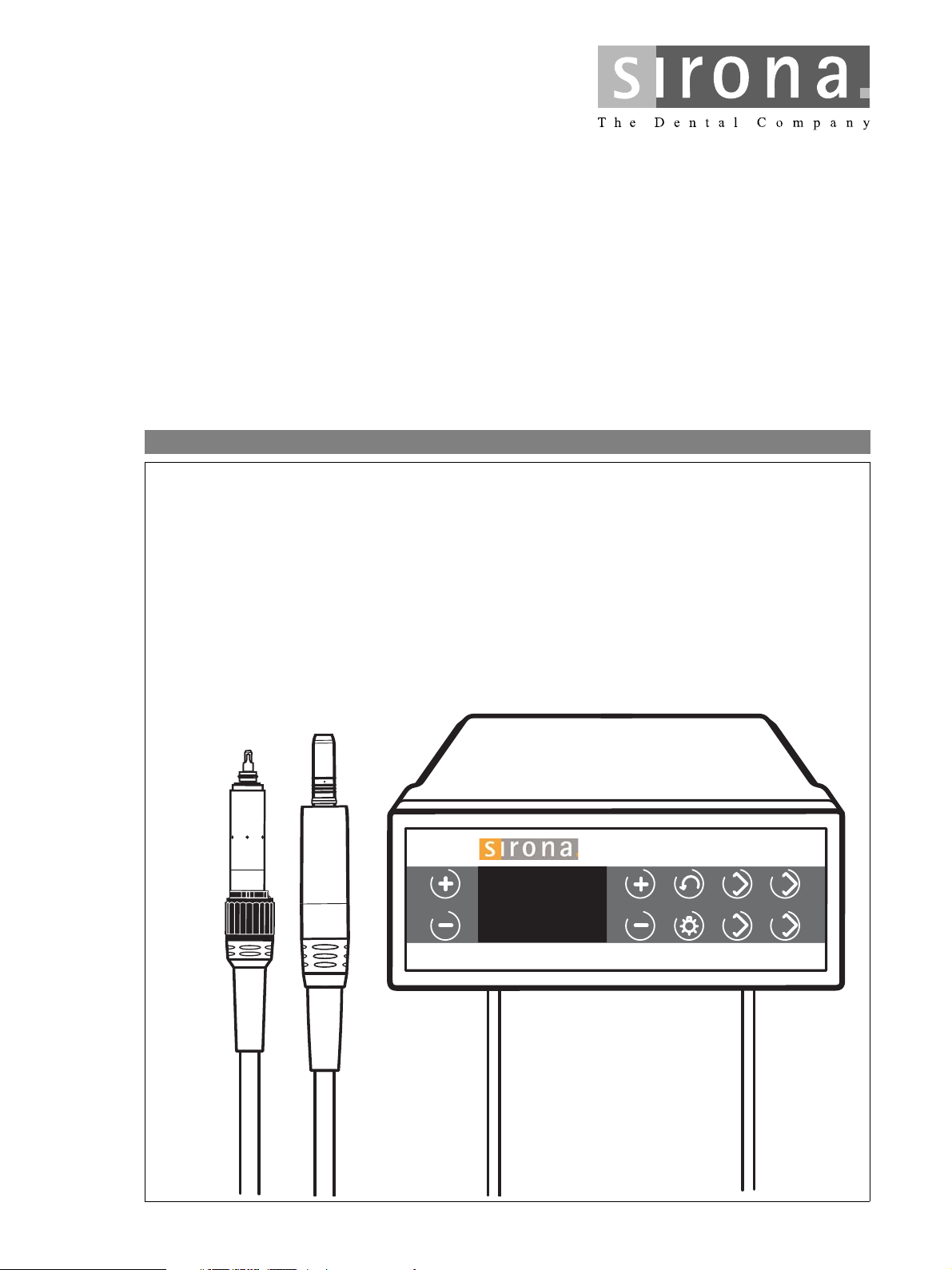
pfolqзкимЙ=i
Motor Speed
Gear Ratio
1 2
Endo
3
SIROTorque L
+
pЙкобЕЙ=kзнЙл=
H
bеЦдблЬ
BL
BL ISO
Motor Speed
SIROTorque L
Gear Ratio
Page 4
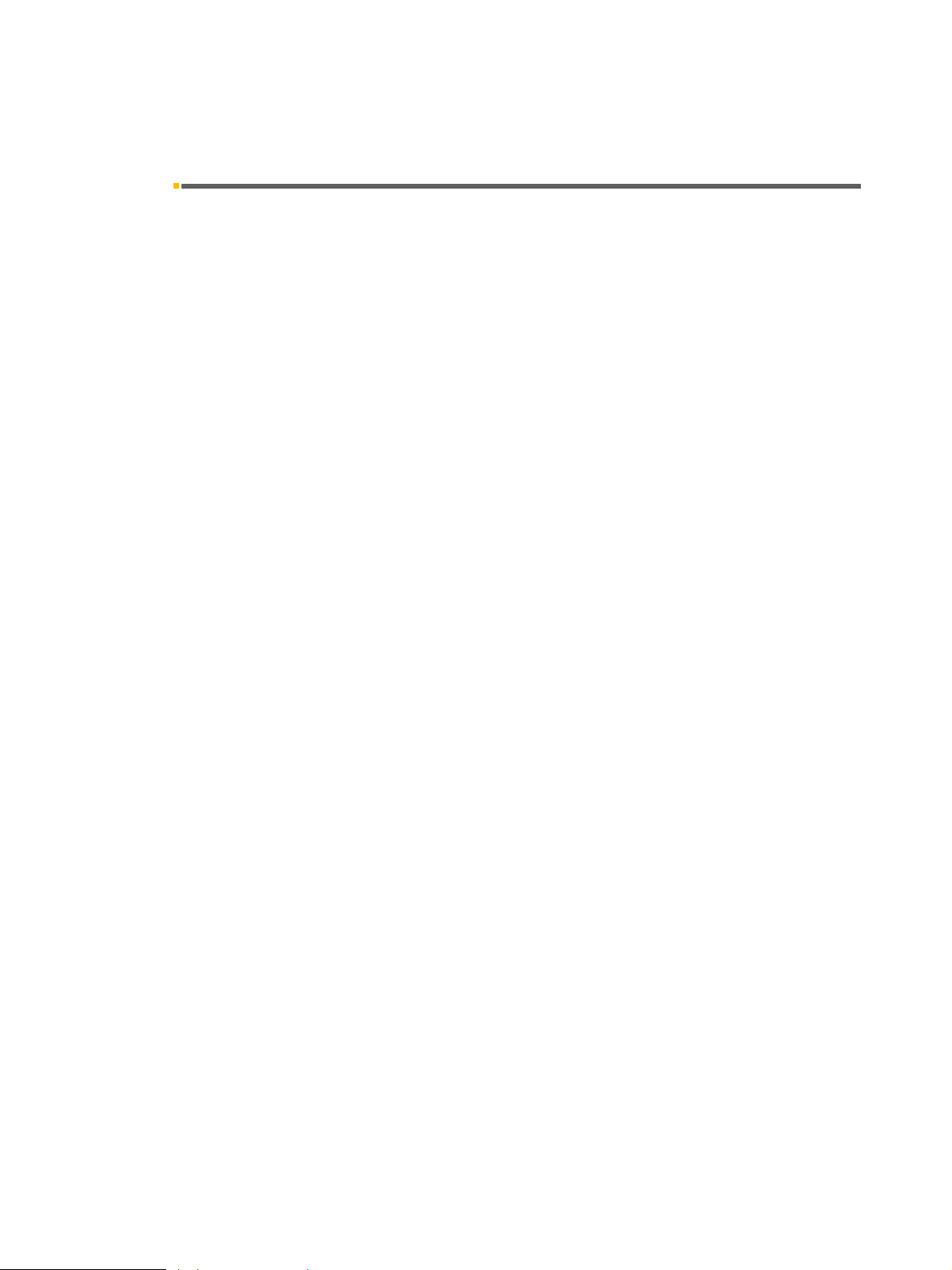
General information Sirona Dental Systems GmbH
Service Notes SIROTorque L
General information
The savable settings described in these service instruc-
tions may be performed by a service engineer only.
No tools are necessary to perform the work.
+
Your SIROTorque L
and Instruments Team
+
61 27 448 D 3489
4 D 3489.076.01.01.02
Page 5
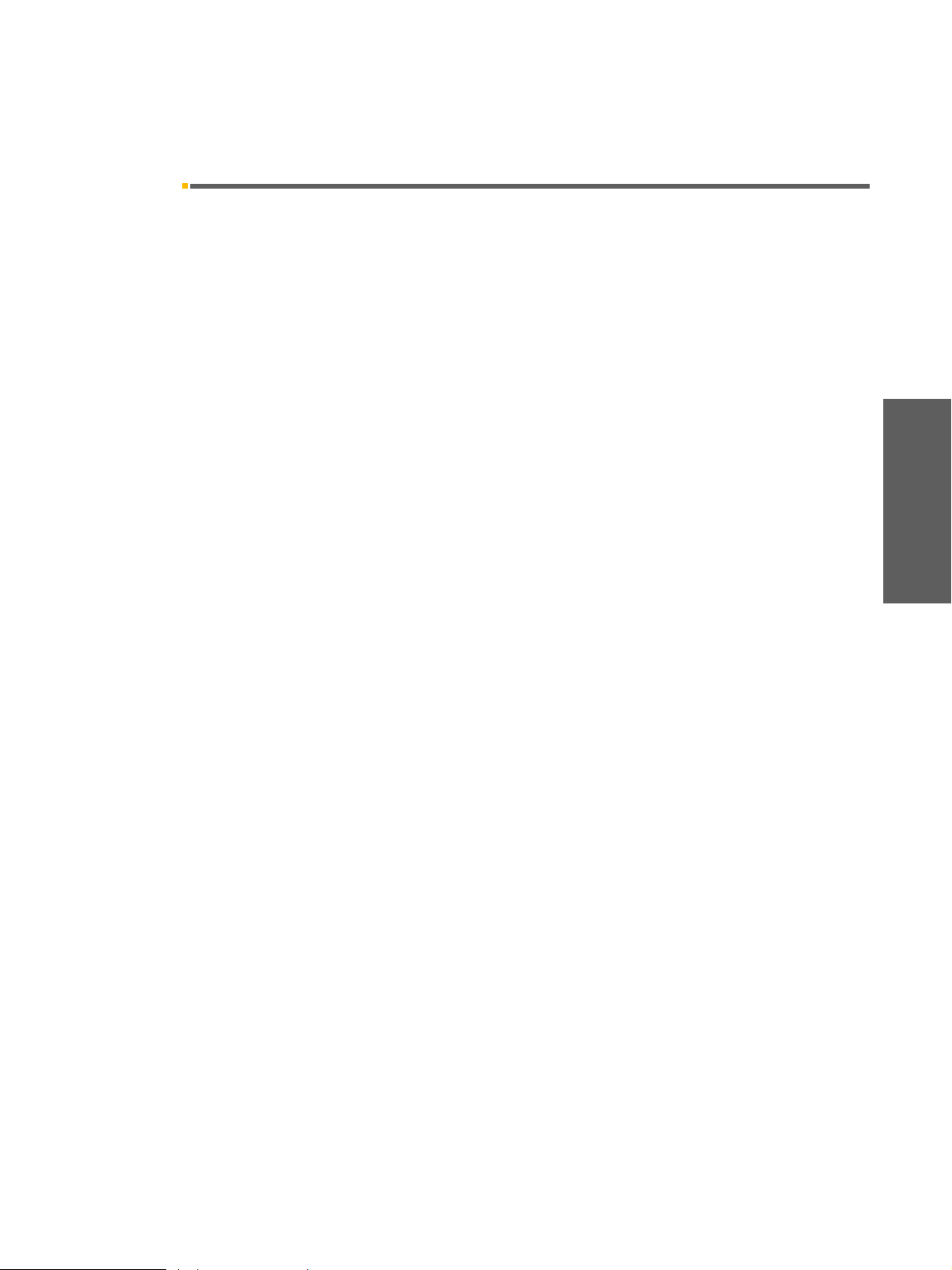
Sirona Dental Systems GmbH Contents
Service Notes SIROTorque L
+
Contents
1 Savable settings .......................................................................................................... 5
1.1 "Limit value adjustment" menu ......................................................................................................... 5
1.2 „Bulb“ Instrument light - lamp voltage (light intensity) ....................................................................... 6
1.3 "CU" limit of the maximum motor current (torque) ............................................................................ 6
1.4 „P_LO“ Air pressure for the lower switching threshold on the foot switch ........................................ 7
1.5 „P_HI“ Air pressure for the upper switching threshold on the foot switch ......................................... 7
1.6 "FI_S" reset to factory settings ......................................................................................................... 8
bеЦдблЬ
61 27 448 D 3489
D 3489.076.01.01.02
5
Page 6

Contents Sirona Dental Systems GmbH
Service Notes SIROTorque L
+
61 27 448 D 3489
6 D 3489.076.01.01.02
Page 7
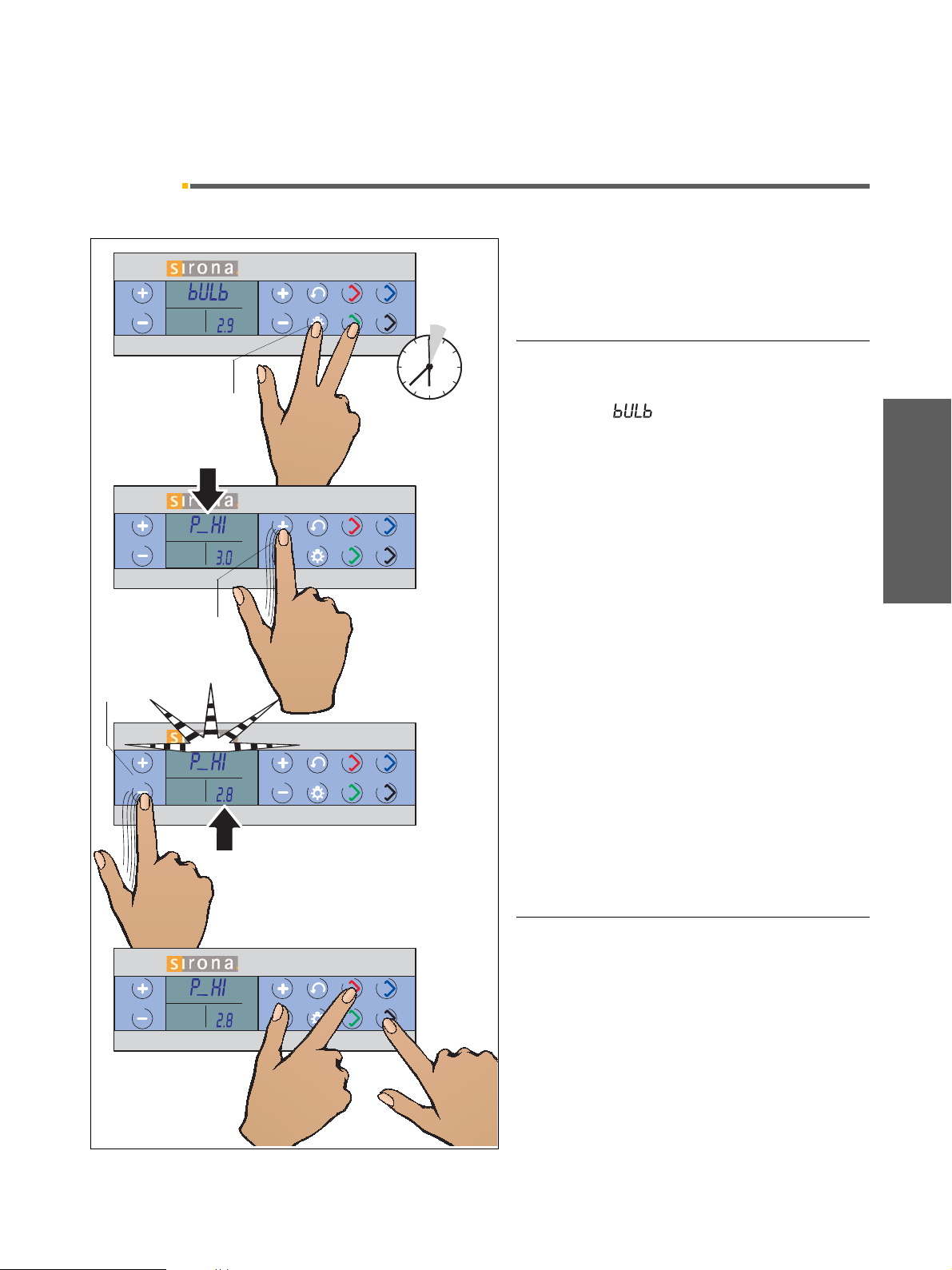
Sirona Dental Systems GmbH 1 Savable settings
1 2
Endo
3
1 2
Endo
3
1 2
Endo
3
1 2
Endo
3
Service Notes SIROTorque L
+
1.1 "Limit value adjustment" menu
1 Savable settings
1.1 "Limit value adjustment" menu
With an incoming air pressure of at least 3 bar you can
work with the factory settings without having to adjust
the limit values.
The limit value adjustments described below only show
the different setting options.
Entering the "limit value adjustment" menu
Briefly press the instrument light key (21) and
save key 3 simultaneously.
The parameter then appears on the "Bur Speed"
display. At the same time, the value programmed for this
parameter, , appears on the gear ratio display.
2.9
You are now in the "limit value adjustment" menu.
Parameter selection is performed using the +/– keys for
the gear ratio (20).
The name of the relevant parameter is shown on the
"Bur Speed" display field.
The adjustment of the value of the selected parameter
within the corresponding limits is performed via the
+/– keys for the motor speed (14). The value of the
parameter is shown in the "Gear Ratio" display field.
As soon as this value is changed, the name of the
parameter starts flashing on the "Bur Speed" display.
Order of parameters with factory-programmed values:
1 Lamp voltage (light intensity) BULB 2.9
2 Max. current consumption (torque) CU 6.5
3 Air pressure at which the motor
starts running P_LO 1.0
(lower switching threshold)
4 Air pressure for maximum speed P_HI 3.0
(upper pressure switching threshold)
5 Reset to factory settings FI_S 0.0
6 Pressure sensor calibration 1 bar P_P1 0.0
(no setting required)
7 Pressure sensor calibration 3 bar P_P3 0.0
(no setting required)
Saving the settings and quitting the menu
Motor Speed Gear Ratio
Motor Speed Gear Ratio
Bur Speed
Motor Speed Gear Ratio
Bur Speed
Motor Speed Gear Ratio
20
14
Motor Speed Gear Ratio
Bur Speed
Motor Speed Gear Ratio
21
SIROTorque L
SIROTorque L
SIROTorque L
+
>3 s
+
+
bеЦдблЬ
Motor Speed Gear Ratio
61 27 448 D 3489
D 3489.076.01.01.02
Bur Speed
Motor Speed Gear Ratio
SIROTorque L
A
+
A – Briefly press save key 1 to save the new parame-
ter. When it has been successfully saved, the parameter
stops flashing.
B – Briefly press the Endo save key to quit the
"limit value adjustment" programming mode for the
system parameters.
B
7
Page 8
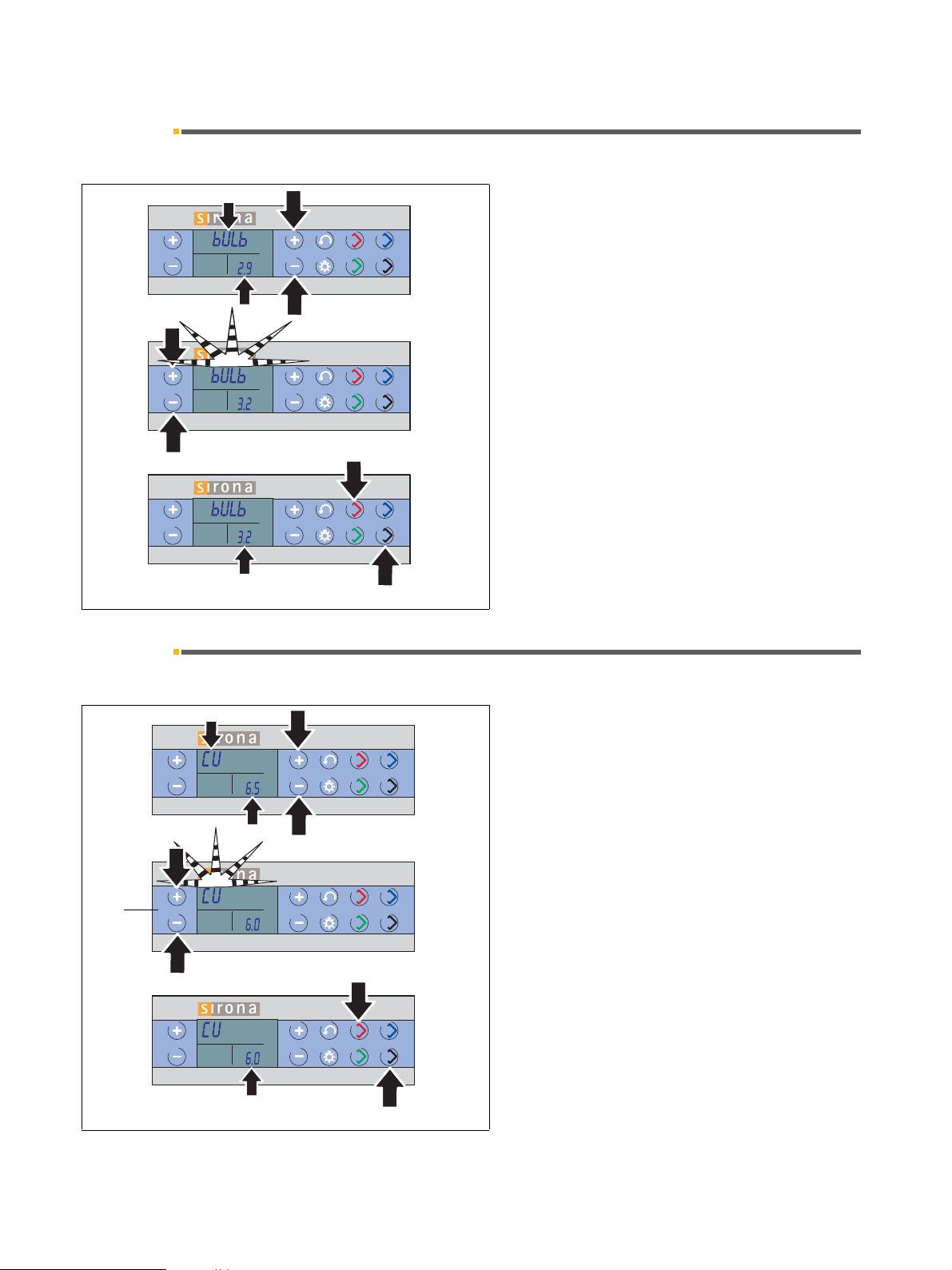
1 Savable settings Sirona Dental Systems GmbH
1 2
Endo
3
1 2
Endo
3
1 2
Endo
3
1 2
Endo
3
1 2
Endo
3
1 2
Endo
3
1.2 „Bulb“ Instrument light - lamp voltage (light intensity) Service Notes SIROTorque L
1.2 „Bulb“ Instrument light - lamp voltage (light intensity)
If you feel that the cavity is over-illuminated or under-illu-
SIROTorque L
Motor Speed Gear Ratio
Bur Speed
Motor Speed GearRatio
SIROTorque L
Motor Speed Gear Ratio
Bur Speed
Motor Speed GearRatio
SIROTorque L
Motor Speed Gear Ratio
Bur Speed
Motor Speed GearRatio
+
+
A
+
minated by the instrument light, you can adjust the lamp
voltage.
To do this, select the "BULB" (instrument light) option
from the "Limit value adjustment" menu on the
"Bur Speed" display.
The "Gear Ratio" display shows a value of 2.9 (V)
(default setting).
The value may be adjusted in a range between 2.5 V
and 3.5 V.
To adjust the value, press the – key (14) (darker)
or the + key (14) (brighter) repeatedly; the step width
is 0.1 V. At the same time, "BULB" flashes.
A Briefly press save key 1, "BULB" stops flashing and
the new setting is saved.
B Briefly press the Endo save key to quit the
"limit value adjustment" programming mode.
+
B
1.3 "CU" limit of the maximum motor current (torque)
The torque of the electric motor can be changed as
needed.
To do this, select the "CU" (max. motor current, torque)
option from the "Limit value adjustment" menu on the
"Bur Speed“ display.
The "Gear Ratio" display shows a value of 6.5 (A)
(default setting).
The value may be adjusted in a range between 0.5 A
and 7 A.
To adjust the value, press the – key (14) (lower) or the
+ key (14) (higher) repeatedly; the step width is 0.1
VA. At the same time "CU" flashes.
A Briefly press save key 1, "CU" stops flashing and the
new setting is saved.
B Briefly press the Endo save key to quit the "limit
value adjustment" programming mode.
14
SIROTorque L
Motor Speed Gear Ratio
Bur Speed
Motor Speed GearRatio
SIROTorque L
Motor Speed Gear Ratio
Bur Speed
Motor Speed GearRatio
SIROTorque L
Bur Speed
Motor Speed Gear Ratio
Motor Speed GearRatio
+
+
A
+
B
8 D 3489.076.01.01.02
61 27 448 D 3489
Page 9

Sirona Dental Systems GmbH 1 Savable settings
1 2
Endo
3
1 2
Endo
3
1 2
Endo
3
1 2
Endo
3
1 2
Endo
3
1 2
Endo
3
Service Notes SIROTorque L
+
1.4 „P_LO“ Air pressure for the lower switching threshold on the foot switch
1.4 „P_LO“ Air pressure for the lower switching threshold on the
foot switch
If the pneumatic speed controller foot switch reacts too
SIROTorque L
Motor Speed GearRatio
Bur Speed
Motor Speed GearRatio
SIROTorque L
Motor Speed GearRatio
Bur Speed
Motor Speed GearRatio
SIROTorque L
Motor Speed GearRatio
Bur Speed
Motor Speed GearRatio
+
+
A
+
sensitively for you at the switch-on point, you can delay
the motor start until after a short pedal travel by increasing the switch-on air pressure.
To do this, select the "P_LO" (lower switching threshold
of foot switch) option from the "Limit value adjustment"
menu on the "Bur Speed" display.
The "Gear Ratio" display shows a value of 1.0 (bar)
(default setting).
The value may be adjusted in a range between 7.0 psi
(0.5 bar) and 29 psi (2.0 bar).
To adjust the value, press the – key (14) (less
pressure) or + (14) (more pressure) repeatedly;
the step width is 1.4 psi (0.1 bar). At the same time,
"P_LO" flashes.
A Briefly press save key 1, "P_LO" stops flashing and
the new setting is saved.
B Briefly press the Endo save key to quit the
"limit value adjustment" programming mode.
bеЦдблЬ
B
1.5 „P_HI“ Air pressure for the upper switching threshold on the foot
switch
To be able to fully use the control range of the pneumatic
speed controller foot switch, the compressed air pressure in bar which is present at the air supply hose outlet
should be set in this menu. If you want to reach the preset maximum speed already before having pushed the
pedal fully down, you can reduce this pressure.
To do this, select the "P_HI" (upper switching threshold
of foot switch) option from the "Limit value adjustment"
menu on the "Bur Speed" display.
The "Gear Ratio" display shows a value of 2.7 (bar)
(default setting).
The value may be adjusted in a range between 39 psi
(2.7 bar) and 58 psi (4.0 bar).
To adjust the value, press the – key (14) (less
pressure) or + (14) (more pressure) repeatedly;
the step width is 1.4 psi (0.1 bar). At the same time,
"P_HI" flashes.
A Briefly press save key 1, "P_HI" stops flashing and
the new setting is saved.
B Briefly press the Endo save key to quit the
"limit value adjustment" programming mode.
Motor Speed Gear Ratio
Motor Speed Gear Ratio
Motor Speed Gear Ratio
61 27 448 D 3489
D 3489.076.01.01.02
Bur Speed
Motor Speed Gear Ratio
Bur Speed
Motor Speed Gear Ratio
Bur Speed
Motor Speed Gear Ratio
SIROTorque L
SIROTorque L
A
SIROTorque L
+
+
+
B
9
Page 10

1 Savable settings Sirona Dental Systems GmbH
1 2
Endo
3
1 2
Endo
3
1.6 "FI_S" reset to factory settings Service Notes SIROTorque L
1.6 "FI_S" reset to factory settings
If you are no longer satisfied with the modifed settings,
you can reset them to the factory settings.
To do this, select the "FI_S" (Reset to factory settings)
SIROTorque L
Motor Speed GearRatio
Bur Speed
Motor Speed Gear Ratio
SIROTorque L
Motor Speed GearRatio
Bur Speed
Motor Speed Gear Ratio
+
A
+
B
option from the "Limit value adjustment" menu on the
"Bur Speed“ display.
The "Gear Ratio" display shows a value of 0.0.
"FI_S" immediately starts to flash.
A Briefly press save key 1, "FI_S" stops flashing and
the factory settings are restored.
B Briefly press the Endo save key to quit the "limit
value adjustment" programming mode.
+
61 27 448 D 3489
10 D 3489.076.01.01.02
Page 11

Page 12

tЙ=кЙлЙкоЙ=нЬЙ=кбЦЬн=нз=г~вЙ=~еу=~днЙк~нбзел=пЬбЕЬ=г~у=ДЙ=кЙимбкЙЗ=ЗмЙ=нз=нЙЕЬебЕ~д=бгйкзоЙгЙенлK
«=pбкзе~=aЙен~д=pулнЙгл=dгДe=OMMR pйк~ЕЬЙW=ЙеЦдблЕЬ= mкбенЙЗ=бе=dЙкг~еу
a=PQUVKMTSKMNKMNKMO MRKOMMS ûKJkêKW=MMM=MMM fгйкбг¨=Йе=^ддЙг~ЦеЙ
pбкзе~=aЙен~д=pулнЙгл=dгДe
få=íÜÉ=rp^W få=`~å~Ç~W
c~Дкбвлнк~ллЙ=PN
SQSOR=_ЙелЬЙбг
dЙкг~еу
пппKлбкзе~KЕзг
pбкзе~=aЙен~д=pулнЙгл=ii`
QUPR=pбкзе~=aкбоЙI=pмбнЙ=NMM
`Ь~кдзннЙI=k`=OUOTP
rp^
pбкзе~=`~е~З~
PORM=oбЗЦЙп~у=aкбоЙ=J=rебн=R
jбллблл~мЦ~I=lен~кбз=iRi=RvS
`~е~З~
lêÇÉê=kçK
SN=OT=QQU=a=PQUV
Page 13

pfolqзкимЙ=i
Motor Speed
Gear Ratio
1 2
Endo
3
SIROTorque L
+
fелнкмЕнбзе=ЗЙ=лЙкобЕЙ=
H
cê~å´~áë
BL
BL ISO
Motor Speed
SIROTorque L
Gear Ratio
Page 14

Remarques générales Sirona Dental Systems GmbH
Instruction de service SIROTorque L
Remarques générales
Les différents réglages mémorisables décrits dans cette
instruction de service ne doivent être réalisés que par le
technicien de service.
Ces réglages ne nécessitent aucun outil.
+
Votre équipe SIROTorque L
– et instruments
+
61 27 448 D 3489
2 D 3489.076.01.01.03
Page 15

Sirona Dental Systems GmbH Table des matières
Instruction de service SIROTorque L
+
Table des matières
1 Possibilités de réglages mémorisables .................................................................... 5
1.1 Menu "Modifier les valeurs limites" ................................................................................................... 5
1.2 Lumière d'instrument "Bulb" – Tension de la lampe (intensité lumineuse) ....................................... 6
1.3 "CU" Limitation du courant moteur maximal (couple) ....................................................................... 6
1.4 "P_LO" Pression d'air pour le seuil de commutation inférieur au niveau
de la pédale de commande .............................................................................................................. 7
1.5 "P_HI" Pression d'air pour le seuil de commutation supérieur au niveau
de la pédale de commande .............................................................................................................. 7
1.6 "FI_S" Réinitialisation des réglages usine ........................................................................................ 8
61 27 448 D 3489
D 3489.076.01.01.03
cê~å´~áë
3
Page 16

Table des matières Sirona Dental Systems GmbH
Instruction de service SIROTorque L
+
61 27 448 D 3489
4 D 3489.076.01.01.03
Page 17

Sirona Dental Systems GmbH 1 Possibilités de réglages mémorisables
1 2
Endo
3
1 2
Endo
3
1 2
Endo
3
1 2
Endo
3
Instruction de service SIROTorque L
+
1.1 Menu "Modifier les valeurs limites"
1 Possibilités de réglages mémorisables
1.1 Menu "Modifier les valeurs limites"
Pour une pression d'entrée d'air comprimé d'au moins
43 psi (3 bar), vous pouvez travailler avec les prérégla-
ges d'usine sans avoir à modifier les valeurs limites.
Les modifications des valeurs limites décrites ci-après
sont uniquement destinées à illustrer les différentes possibilités de réglage.
Accès au menu "Modifier les valeurs limites"
Appuyer en même temps sur la touche lumière
d'instrument (21) et sur la touche mémoire 3 au moins
pendant 3 secondes.
Le champ d'affichage de la vitesse de la fraise
(Bur Speed) sur l'afficheur indique alors le
paramètre . Dans le même temps, le champ
d'affichage de la démultiplication (Gear Ratio) affiche la
valeur programmée de ce paramètre.
Vous êtes alors dans le menu "Modifier les valeurs
limites".
La sélection des paramètres s'effectue au moyen des
touches +/– de la démultiplication (Gear Ratio) (20).
Le nom du paramètre correspondant apparaît dans le
champ d'affichage de la vitesse de rotation de la fraise
(Bur Speed).
L'adaptation de la valeur du paramètre sélectionné dans
ses limites respectives s'effectue via les touches +/– de la
vitesse du moteur (Motor Speed) (14). La valeur du paramètre apparaît dans le champ d'affichage de la démultiplication (Gear Ratio).
Dès que la valeur a été modifiée, le nom du paramètre
clignote dans le champ d'affichage "Bur Speed".
Ordre des paramètres avec leurs valeurs programmées
en usine :
1 Tension de la lampe
(intensité de la lampe) BULB 2,9
2 Consommation max. (couple) CU 6,5
3 Pression d'air pour laquelle
le moteur démarre P_LO 1,0
(seuil de commutation de pression inférieur)
4 Pression d'air pour la vitesse maximale P_HI 3,0
(seuil de commutation de pression supérieur)
5 Restauration des réglages usine FI_S 0,0
6 Calibrage du capteur de pression 1 bar P_P1 0,0
(réglage non nécessaire)
7 Calibrage du capteur de pression 3 bar P_P3 0,0
(réglage non nécessaire)
2.9
Motor Speed Gear Ratio
Motor Speed Gear Ratio
Bur Speed
Motor Speed Gear Ratio
Bur Speed
Motor Speed Gear Ratio
20
14
Motor Speed Gear Ratio
Motor Speed Gear Ratio
Bur Speed
Motor Speed Gear Ratio
Bur Speed
Motor Speed Gear Ratio
21
SIROTorque L
SIROTorque L
SIROTorque L
SIROTorque L
+
>3 s
+
+
+
cê~å´~áë
61 27 448 D 3489
D 3489.076.01.01.03
A
B
Enregistrer les réglages et quitter le menu
A – Un bref actionnement de la touche mémoire 1 permet
d'enregistrer les nouveaux paramètres. Lorsque le paramètre a été correctement mémorisé, il arrête de clignoter.
B – Un bref actionnement de la touche mémoire Endo
permet de quitter le mode de programmation "Modifier
les valeurs limites" des paramètres du système.
5
Page 18

1 Possibilités de réglages mémorisables Sirona Dental Systems GmbH
1 2
Endo
3
1 2
Endo
3
1 2
Endo
3
1 2
Endo
3
1 2
Endo
3
1 2
Endo
3
1.2 Lumière d'instrument "Bulb" – Tension de la lampe (intensité lumineuse) Instruction de service SIROTorque L
1.2 Lumière d'instrument "Bulb" – Tension de la lampe
(intensité lumineuse)
Si l'éclairage de la cavité avec la lumière d'instrument
SIROTorque L
Motor Speed Gear Ratio
Bur Speed
Motor Speed Gear Ratio
+
vous semble trop clair ou trop sombre, il est possible
d'adapter la tension de la lampe.
Pour ce faire, dans le menu "Modifier les valeurs
limites", sélectionner "BULB" (lumière d'instrument) sur
l'affichage "Bur Speed".
L'afficheur "Gear Ratio" indique 2,9 (V) (préréglage).
+
La plage de réglage admissible est comprise entre 2,5 V
et 3,5 V.
Modifier la valeur en appuyant à plusieurs reprises sur la
touche – (14) (plus sombre) ou sur la touche + (14)
14
SIROTorque L
Motor Speed Gear Ratio
Bur Speed
Motor Speed Gear Ratio
+
(plus clair). Le réglage s'effectue par pas de 0,1 V.
L'affichage "BULB" clignote.
SIROTorque L
Motor Speed Gear Ratio
Bur Speed
Motor Speed Gear Ratio
A
+
A Appuyer brièvement sur la touche mémoire 1,
"BULB" arrête de clignoter, et le nouveau réglage est
enregistré.
B Quitter le mode de programmation "Modifier les
valeurs limites" par un bref actionnement de la touche
mémoire Endo.
B
1.3 "CU" Limitation du courant moteur maximal (couple)
Le couple du moteur électrique peut être modifié si
nécessaire.
Pour ce faire, dans le menu "Modifier les valeurs
limites", sélectionner "CU" (courant moteur max., cou-
ple) sur l'affichage "Bur Speed".
L'afficheur "Gear Ratio" indique 6,5 (A) (préréglage).
La plage de réglage admissible est comprise entre 0,5 A
et 7 A.
Modifier la valeur en appuyant à plusieurs reprises sur la
touche – (14) (plus faible) ou sur la touche + (14)
(plus élevé). Le réglage s'effectue par pas de 0,1 A.
L'affichage
"CU" clignote.
A Appuyer brièvement sur la touche mémoire 1,
"CU" arrête de clignoter et le nouveau réglage est enre-
gistré.
B Quitter le mode de programmation "Modifier les
valeurs limites" par un bref actionnement de la touche
mémoire Endo.
14
SIROTorque L
Motor Speed Gear Ratio
Motor Speed Gear Ratio
Motor Speed Gear Ratio
Bur Speed
Motor Speed Gear Ratio
Bur Speed
Motor Speed Gear Ratio
Bur Speed
Motor Speed Gear Ratio
SIROTorque L
SIROTorque L
+
+
A
+
B
6 D 3489.076.01.01.03
61 27 448 D 3489
Page 19

Sirona Dental Systems GmbH 1 Possibilités de réglages mémorisables
1 2
Endo
3
1 2
Endo
3
1 2
Endo
3
1 2
Endo
3
1 2
Endo
3
1 2
Endo
3
Instruction de service SIROTorque L
+
1.4 "P_LO" Pression d'air pour le seuil de commutation inférieur au niveau de la pédale de commande
1.4 "P_LO" Pression d'air pour le seuil de commutation inférieur au
niveau de la pédale de commande
Si vous trouvez que la pédale de commande pneumatique réagit de manière trop sensible au niveau du point de
mise en marche, il est possible d'augmenter la pression
de mise en marche de sorte que le moteur ne démarre
qu'après une certaine course à vide de la pédale.
Pour ce faire, dans le menu "Modifier les valeurs
limites", sélectionner "P_LO" (seuil de commutation
inférieur au niveau de la pédale de commande) sur l'affichage "Bur Speed".
L'afficheur "Gear Ratio" indique 1,0 (bar) (préréglage).
La plage de réglage admissible est comprise entre
7,0 psi (0,5 bar) et 29 psi (2,0 bar).
Modifier la valeur en appuyant à plusieurs reprises sur
la touche – (14) (moins de pression) ou sur la
touche + (14) (plus de pression). Le réglage s'effectue
par pas de 1,4 psi (0,1 bar). L'affichage "P_LO" clignote.
A Appuyer brièvement sur la touche mémoire 1, "P_LO"
arrête de clignoter, et le nouveau réglage est enregistré.
B Quitter le mode de programmation "Modifier les
valeurs limites" par un bref actionnement de la touche
mémoire Endo.
14
SIROTorque L
Motor Speed Gear Ratio
Bur Speed
Motor Speed Gear Ratio
SIROTorque L
Motor Speed Gear Ratio
Bur Speed
Motor Speed Gear Ratio
SIROTorque L
Motor Speed Gear Ratio
Bur Speed
Motor Speed Gear Ratio
+
+
A
+
B
1.5 "P_HI" Pression d'air pour le seuil de commutation supérieur au
niveau de la pédale de commande
Afin d'utiliser de manière optimale la course de réglage
de la pédale de commande pneumatique, il est nécessaire de régler dans ce menu la pression d'air propulseur
(en bar) disponible à la sortie du tuyau d'alimentation en
air. Si vous souhaitez atteindre la vitesse de rotation
maximale présélectionnée avec une course inférieure
au débattement complet de la pédale, il est possible de
réduire cette pression.
Pour ce faire, dans le menu "Modifier les valeurs limi-
tes", sélectionner "P_HI" (seuil de commutation supérieur au niveau de la pédale de commande) sur l'affichage "Bur Speed".
L'afficheur "Gear Ratio" indique 2,7 (bar) (préréglage).
La plage de réglage admissible est comprise entre
39 psi (2,7 bar) et 58 psi (4,0 bar).
Modifier la valeur en appuyant à plusieurs reprises sur
la touche – (14) (moins de pression) ou sur la
touche + (14) (plus de pression). Le réglage s'effectue
par pas de 1,4 psi (0,1 bar). L'affichage "P_HI" clignote.
A Appuyer brièvement sur la touche mémoire 1, P_HI"
arrête de clignoter et le nouveau réglage est enregistré.
B Quitter le mode de programmation "Modifier les
valeurs limites" par un bref actionnement de la touche
mémoire Endo.
Motor Speed Gear Ratio
14
Motor Speed Gear Ratio
Motor Speed Gear Ratio
61 27 448 D 3489
D 3489.076.01.01.03
Bur Speed
Motor Speed Gear Ratio
Bur Speed
Motor Speed Gear Ratio
Bur Speed
Motor Speed Gear Ratio
SIROTorque L
SIROTorque L
A
SIROTorque L
+
+
+
B
cê~å´~áë
7
Page 20

1 Possibilités de réglages mémorisables Sirona Dental Systems GmbH
1 2
Endo
3
1 2
Endo
3
1.6 "FI_S" Réinitialisation des réglages usine Instruction de service SIROTorque L
1.6 "FI_S" Réinitialisation des réglages usine
Si vous n'êtes plus satisfait des réglages modifiés, vous
pouvez réinitialiser les réglages usine.
Pour ce faire, dans le menu "Modifier les valeurs
SIROTorque L
Motor Speed GearRatio
Bur Speed
Motor Speed Gear Ratio
SIROTorque L
Motor Speed GearRatio
Bur Speed
Motor Speed Gear Ratio
+
A
+
B
limites", sélectionner "FI_S" (Réinitialisation des régla-
ges usine) sur l'affichage "Bur Speed".
L'afficheur "Gear Ratio" indique 0,0.
„FI_S“ clignote immédiatement.
A Appuyer brièvement sur la touche mémoire 1, "FI_S"
arrête de clignoter, et le nouveau réglage usine est réinitialisé.
B Quitter le mode de programmation "Modifier les
valeurs limites" par un bref actionnement de la touche
mémoire Endo.
+
61 27 448 D 3489
8 D 3489.076.01.01.03
Page 21

Page 22

pзмл=к¨лЙкоЙ=ЗЙ=гзЗбСбЕ~нбзел=ЗмЙл=~м=йкзЦк≠л=нЙЕЬебимЙK
«=pбкзе~=aЙен~д=pулнЙгл=dгДe=OMMR péê~ÅÜÉW=Ñê~åò∏лблЕЬ= mкбенЙЗ=бе=dЙкг~еу
a=PQUVKMTSKMNKMNKMP MRKOMMS ûKJkêKW=MMM=MMM fгйкбг¨=Йе=^ддЙг~ЦеЙ
pбкзе~=aЙен~д=pулнЙгл=dгДe
~ìñ=bí~íëJråáë=W ~ì=`~å~Ç~=W
c~Дкбвлнк~≈Й=PN
aJSQSOR=_ЙелЬЙбг
dЙкг~еу
пппKлбкзе~KЕзг
pбкзе~=aЙен~д=pулнЙгл=dгДe
QUPR=pбкзе~=aкбоЙI=pмбнЙ=NMM
`Ь~кдзннЙI=k`=OUOTP
rp^
pбкзе~=`~е~З~
PORM=oбЗЦЙп~у=aкбоЙ=J=rебн=R
jбллблл~мЦ~I=lен~кбз=iRi=RvS
`~е~З~
o¨ÑK=ÇÉ=ÅÇÉ
SN=OT=QQU=a=PQUV
Page 23

Page 24

tЙ=кЙлЙкоЙ=нЬЙ=кбЦЬн=нз=г~вЙ=~еу=~днЙк~нбзел=пЬбЕЬ=г~у=ДЙ=кЙимбкЙЗ=ЗмЙ=нз=нЙЕЬебЕ~д=бгйкзоЙгЙенлK
pзмл=к¨лЙкоЙ=ЗЙ=гзЗбСбЕ~нбзел=ЗмЙл=~м=йкзЦк≠л=нЙЕЬебимЙK
: + + 49(0)6251/16-1616 in USA: : 800-659-5977
F: + + 49(0)6251/16-1818 F: 888-297-8631
: product.service@sirona.de : product.service@sirona.com
6.00 – 18.00 CET 8am – 8pm EST
«=pбкзе~=aЙен~д=pулнЙгл=dгДe=OMMR pйк~ЕЬЙW=ЙеЦдблЕЬLСк~ет∏лблЕЬ mкбенЙЗ=бе=dЙкг~еу
a=PQUVKMTSKMNKMNKMT =MRKOMMS ûKJkêKW= MMM=MMM
pбкзе~=aЙен~д=pулнЙгл=dгДe
áå=íÜÉ=rp^W áå=`~å~Ç~W
c~Дкбвлнк~≈Й=PN
SQSOR=_ЙелЬЙбг
dЙкг~еу
пппKлбкзе~KЕзг
pбкзе~=aЙен~д=pулнЙгл=ii`
QUPR=pбкзе~=aкбоЙI=pмбнЙ=NMM
`Ь~кдзннЙI=k`=OUOTP
rp^
pбкзе~=`~е~З~
PORM=oбЗЦЙп~у=aкбоЙ=J=rебн=R
jбллблл~мЦ~I=lен~кбз=iRi=RvS
`~е~З~
_ЙлнЙддJkкK
lкЗЙк=kз
SN=OT=QQU=a=PQUV
