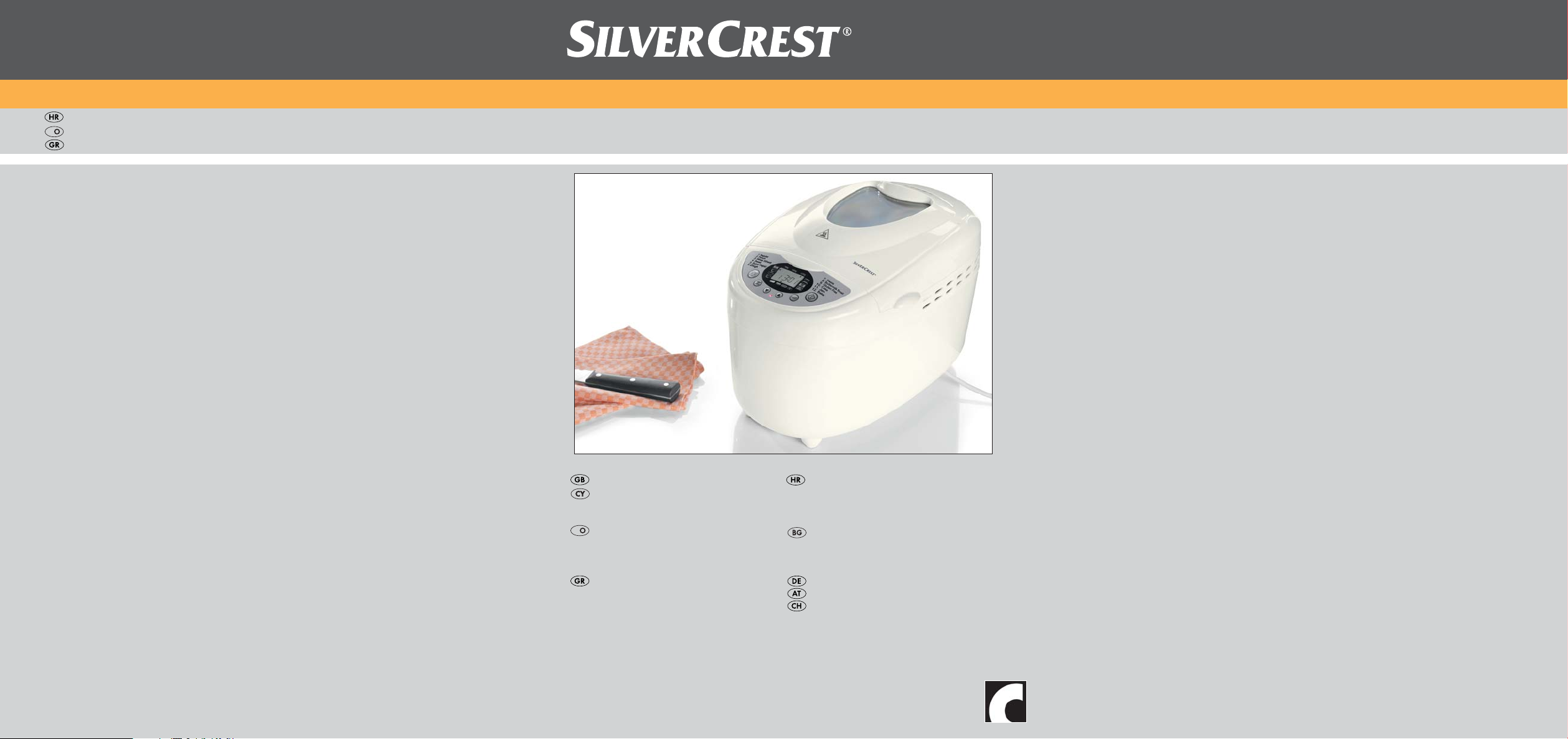
KITCHEN TOOLS
R
Bread Maker SBB 850 A1
Bread Maker
Operating instructions
Pekač kruha
Upute za upotrebu
KOMPERNASS GMBH
BURGSTRASSE 21 · D-44867 BOCHUM
www.kompernass.com
ID-Nr.: SBB 850 A1-06/11-V1
IAN: 69294
R
Maşină de făcut pâine
Instrucţiunile
Αρτοπαρασκευαστής
Οδηγίες χρήσης
Домашна хлебопекарна
Ръководство за експлоатация
Brotbackautomat
Bedienungsanleitung
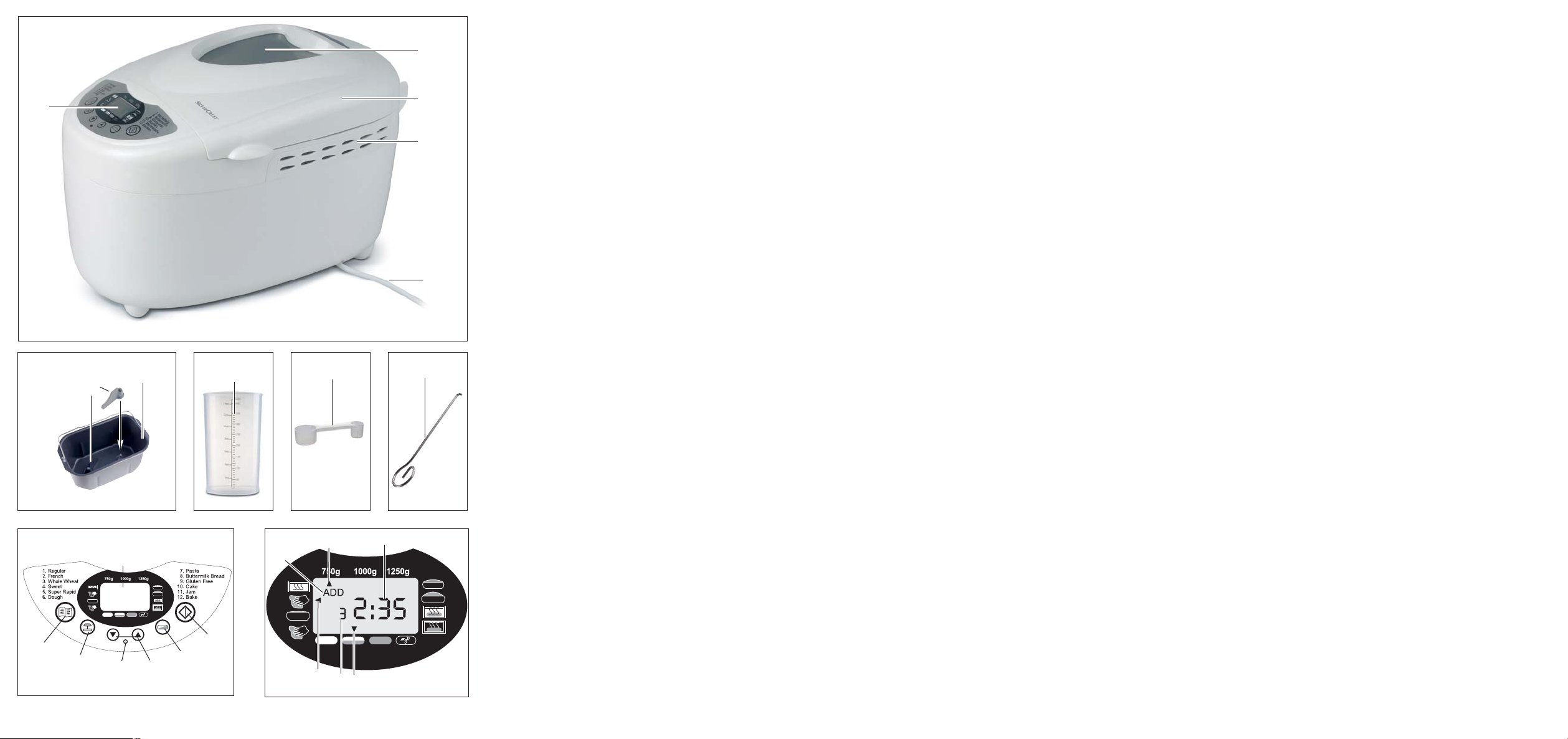
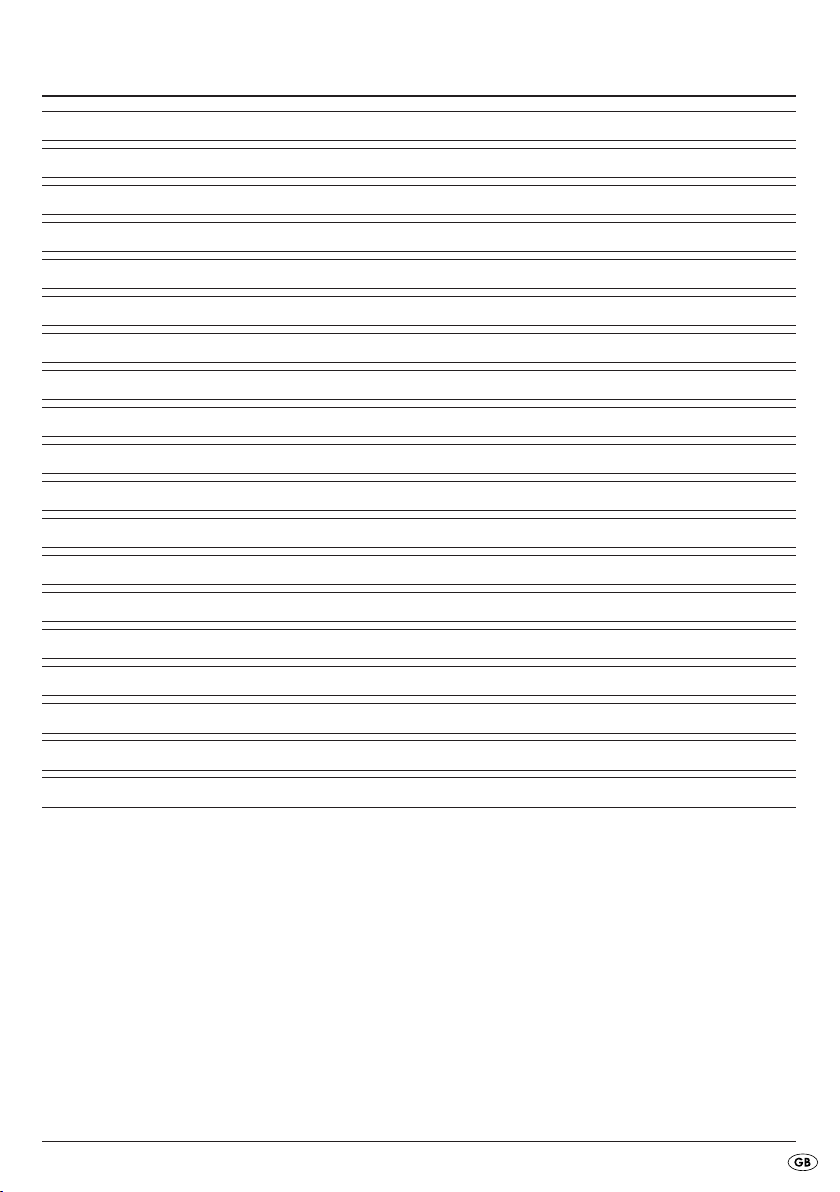
CONTENT PAGE
Safety Notices 2
Appliance Overview 3
Accessories 3
Intended Use 4
Before the first usage 4
Properties 4
Control panel 5
Programme 6
Timer-Function 7
Before baking 8
Baking bread 8
Error Messages 10
Cleaning and Care 10
Technical data 11
Disposal 11
Warranty and Service 12
Importer 12
Programme sequence 13
Troubleshooting the Bread Baking Machine 17
Read the operating instructions carefully before using the device for the first time and preserve this booklet
for later reference. Pass this manual on to whoever might acquire the device at a future date.
- 1 -

Safety Notices
• Please read the operating instructions through
completely before using the appliance for the
first time!
• Danger of suffocation! Children can suffocate
through the improper use of packaging materials.
Dispose of them immediately after unpacking
or store them in a place that is out of reach of
children.
• After unpacking, check the appliance for damage that may have occurred during transportation. If necessary, contact your supplier.
• Place the appliance on a dry, flat and heatresistant surface.
• Do not place the appliance near inflammable
materials or explosive/ignitable gases. A minimum distance of 10 cm must be maintained to
all other materials.
• Ensure that the ventilation slots of the appliance
are kept free at all times. Risk of overheating!
• Before plugging the appliance in, check that
the electricity type and mains voltage matches
the information given on the type plate.
• Do not place the power cable over sharp edges
or close to hot surfaces or objects. These may
damage the insulation of the power cable.
• Never leave the appliance unsupervised whilst
in use.
• To avoid the risk of tripping accidents the appliance is provided with a short power cable.
• Only use the appliance inside buildings.
• Never place the appliance on or close to a
gas or electric cooker, a hot oven or any other
source of heat. Risk of overheating!
• Never cover the appliance with a tea-towel or
other material. Heat and steam must be able
to escape. A fire could occur if the appliance
is covered with an inflammable material or
comes into contact with inflammable
materials, e.g. curtains.
• If you use an extension cable, ensure that the
maximum permitted power rating for the cable
corresponds to that of the bread baking
machine.
• Place the extension cable in such a way as to
prevent anyone from tripping over it or unintentially pulling on it .
• Always check the power cable and plug before
use. Should the power cable of the appliance
become damaged, to avoid the risk of injury
or a fatality it must be replaced by the manufacturer, the manufacturer's customer service or
a similarly qualified specialist.
• The use of ancillaries not recommended by
the manufacturer could cause damage to the
appliance. Only use the appliance for its intended purposes. Non-compliance invalidates all
claims under the warranty.
• Start a baking programme only when a
baking mould is fitted in. If a mould is not fitted,
it could cause irreparable damage to the
appliance.
• If children are in the vicinity, supervise the appliance particularly well! If the appliance is not
in use, and also before cleaning it, remove the
plug from the power socket. Allow the appliance
to cool down before removing individual
parts.
• This appliance is not intended for use by
individuals (including children) with restricted
physical, physiological or intellectual abilities or
deficiences in experience and/or knowledge
unless they are supervised by a person responsible for their safety or receive from this person
instruction in how the appliance is to be used.
Children should be supervised to ensure that
they do not play with the appliance.
• This appliance complies with standard safety regulations. Inspection, repair and technical maintenance may only be performed by a qualified
specialist. Non-compliance invalidates all claims
under the warranty.
- 2 -
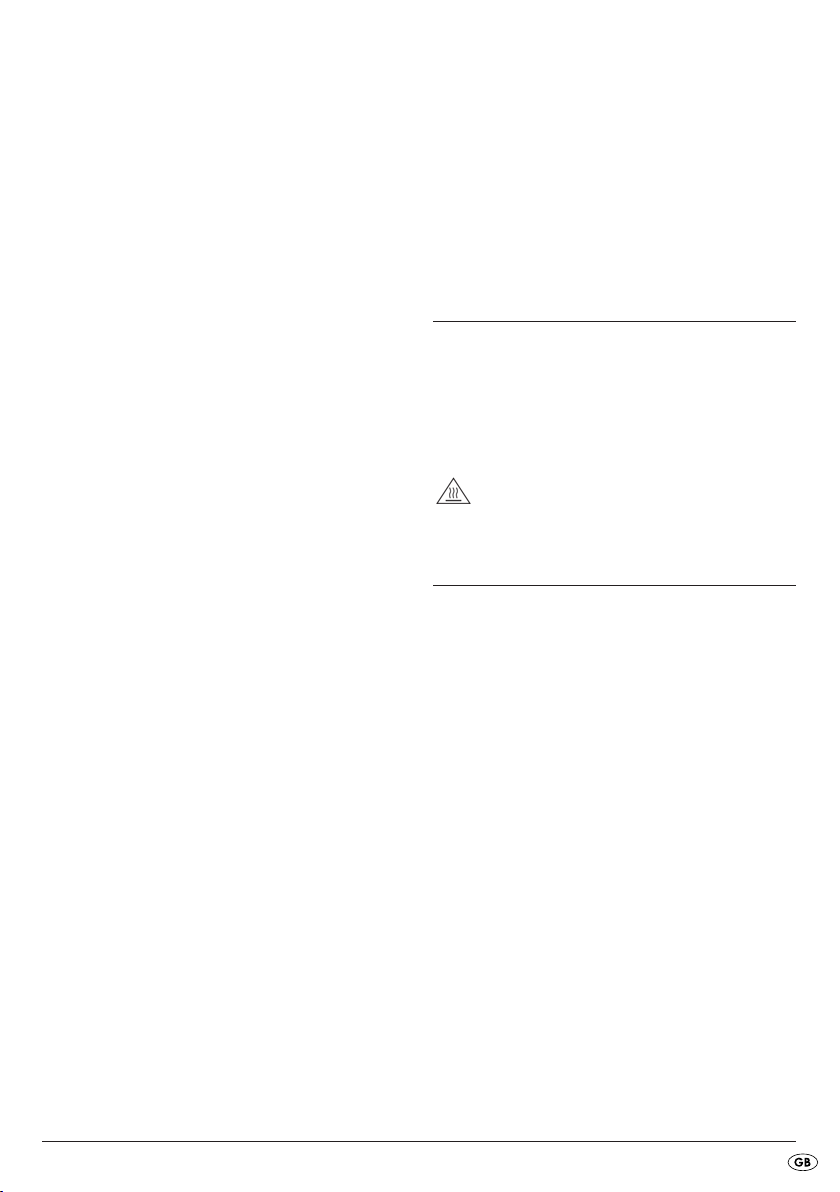
• Do not place any objects on the appliance and
do not cover it during operation. Risk of fire!
• Caution! The bread maker becomes very hot
during operation. Do not touch the appliance
until it has cooled down, or use oven gloves.
• Before taking out or inserting accessories,
unplug the power cable and allow the
appliance to cool down.
• Do not transport the Bread Baking Machine if
the baking mould contains hot or fluid contents,
e.g. jams. There is a danger of being burnt!
• During use, NEVER come into contact with the
rotating kneading paddles. There is also a risk
of personal injury!
• Do not pull on the cable to remove the plug,
rather, pull the plug itself from the socket.
• When not in use, and before cleaning the
app-liance, remove the power cable from the
wall socket.
• Do not use the Bread Baking Machine for the
storage of foods or utensils.
• Never lay aluminium foil or other metallic
objects in the Bread Baking Machine. This
could lead to a short circuit. There would be a
risk of fire!
• Never place the bread machine in water or
other liquids. Risk of fatal electrical shocks!
• Do not clean the appliance with abrasive sponge
cleaning pads.
Should particles break away from the sponge
and come into contact with electrical components, you could receive an electric shock.
• Do not use an external timing switch or a separate
remote control system to operate the appliance.
• Never use the appliance without a baking mould
or with an empty one. This would
irreparably damage the appliance.
• Always close the lid during operation.
• NEVER remove the baking mould during
operation.
• When baking, NEVER exceed the amount of
700 g of flour and NEVER add more than
1
1
/4packets (approx. 26 g) of dry yeast. The
dough could spill over and cause a fire!
• When in use, the temperature of the outer
surfaces and the door can be very high. Risk
of Burns!
Appliance Overview
Viewing window
Appliance lid
Ventilation slits
Power cable
Control panel
Caution! Hot surfaces!
Accessories
2 kneading paddles
Baking mould for bread weights up to 1250 g
Measuring cup
Measuring spoon
Kneading paddle remover
• Concise instruction sheet
• Recipe book
• Operating manual
- 3 -
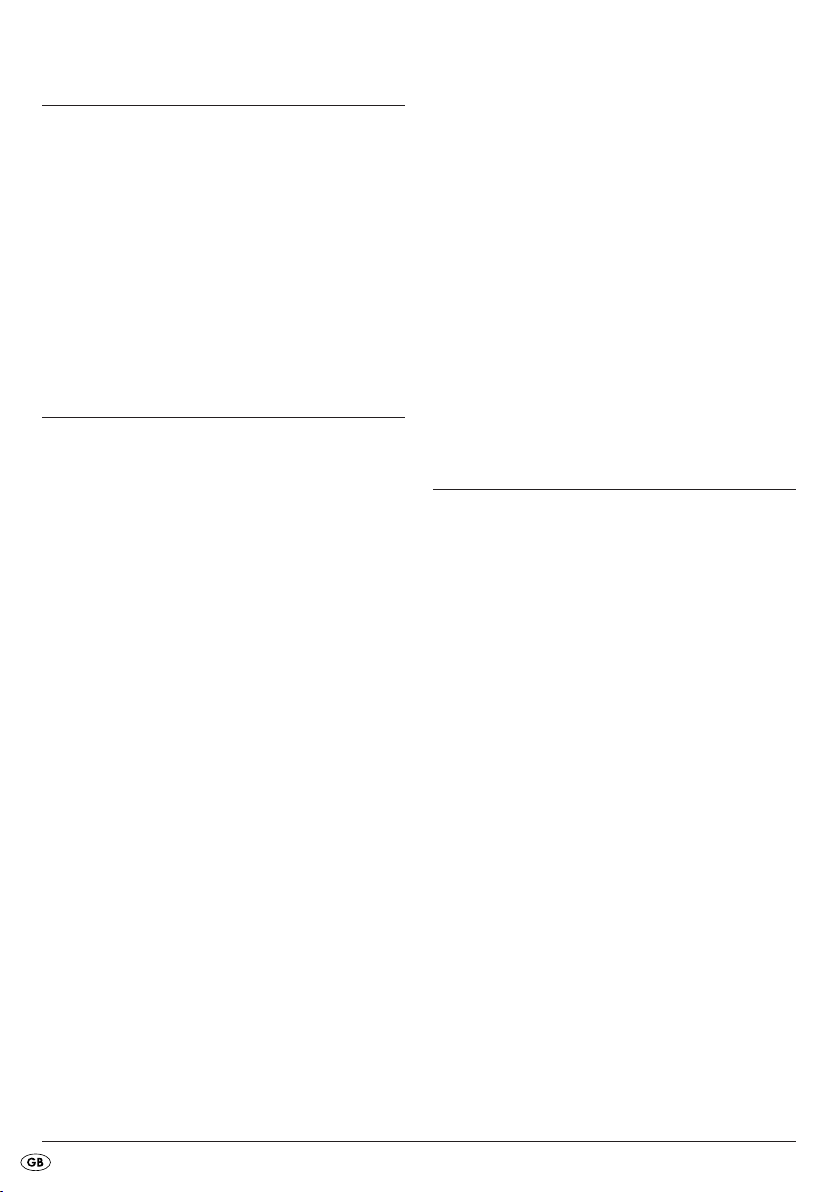
Intended Use
Use your Bread Baking Machine for baking bread
and making jams or marmaldes in domestic areas
only.
Do not use the appliance for drying foodstuffs or
other objects. Do not use the Bread Baking Machine
outdoors.
Use only the ancillaries recommended by the
manufacturer. Non-recommended accessories may
cause damage to the appliance.
Before the first usage
Disposal of the packaging material
Unpack your appliance and dispose of the packaging
material in accordance with your local regulations.
Initial cleaning
Wipe the baking mould , kneading paddles
and outer surfaces of the bread baking machine
with a clean, damp cloth before putting it into operation. Do not use abrasive scrubbers or cleaning
powders. Remove the protective foil on the control
panel .
Pre-heating
Please take note of the following notice
regarding the first usage:
As the heating elements are lightly greased, a slight
smell may occur when first putting the appliance
into operation. This is harmless and stops after a
short time. Provide for sufficient ventilation, for
example, open a window.
Allow the appliance to cool down completely and
once again wipe the baking mould , kneading
paddles and the outer surfaces of the Bread
Baking Machine with a clean moist cloth.
Risk of fire! Do not allow the Bread Baking
Machine to warm up for more than 5 minutes
with an empty baking mould . There is a
real danger of overheating.
Properties
With this Bread Baking Machine you have the possibility to bake bread according to your taste.
• You can choose from 12 different baking
programmes.
• You can employ ready-to-use baking mixtures.
• You can knead dough for buns and noodles
and also prepare marmalades and jams.
• With the programme “Gluten Free” you can
bake gluten-free baking mixtures and recipes
with gluten-free flours, such as cornflour,
buckwheat flour and potato starch.
For the first heating up ONLY, place the empty baking
mould into the appliance. Close the appliance
lid . Select the programme 12, as described in
the section "PROGRAMMES“ then press the button
Start/Stop , to warm up the appliance for 5 minutes. To terminate the programme, after 5 minutes
press the button Start/Stop until a long signal
tone is heard.
- 4 -
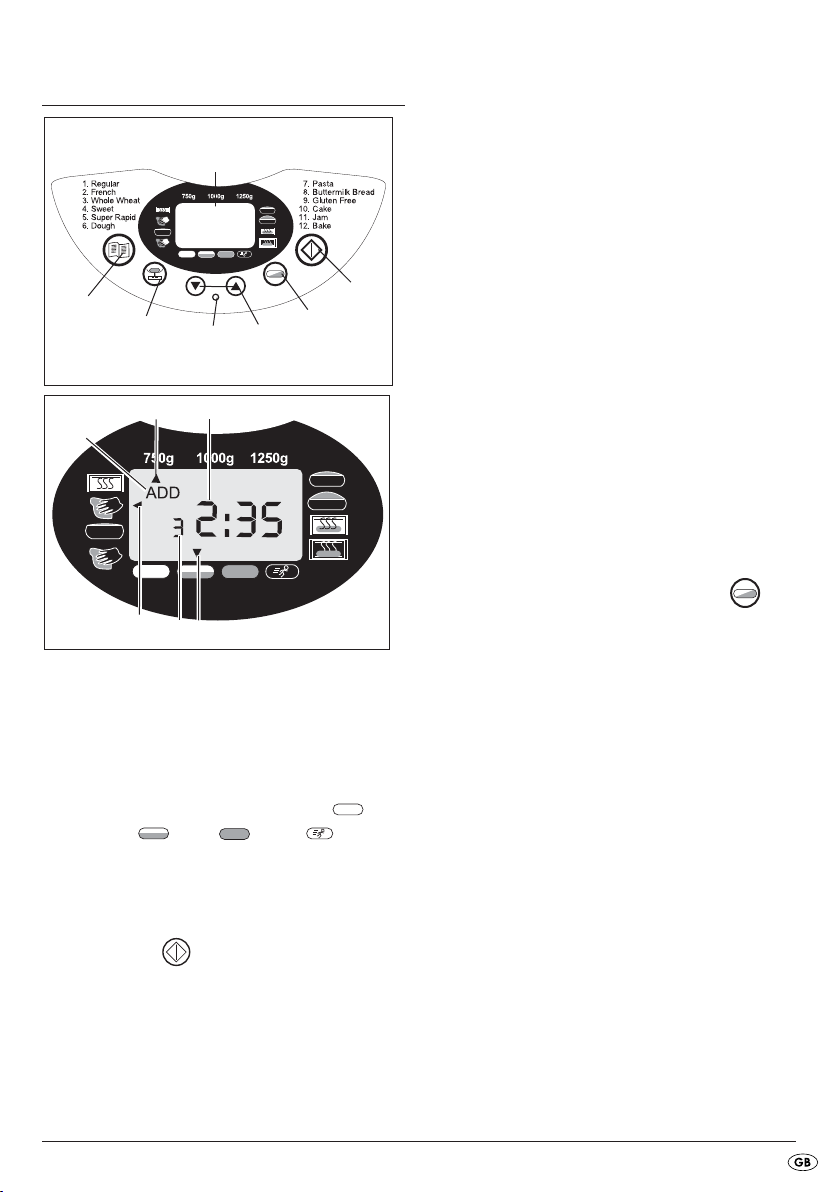
Control panel
Display
Display for
selection of the weight
(750 g, 1000 g, 1250 g)
the remaining baking time in minutes and
the programmed time
the selected level of browning (light ,
medium , dark , rapid )
the selected program number
the programme sequence
the addition of ingredients („ADD“)
Start / Stop
To start and stop an operation or to delete a
time-programming.
To interrupt the operation, briefly press the Start/Stop
button until a signal tone sounds and the time in
the display flashes. By once again pressing the
Start/Stop button within 10 minutes, the operation can be continued. Should you forget to re-start
the programme, after 10 minutes it will be automatically continued.
To completely terminate the operation or to delete
a programming, press the Start/Stop button for
3 seconds, until long signal tone sounds.
Note:
Do not press the Start/Stop button if you want
to simply check the condition of the bread. You can
watch the baking operation through the viewing
window.
Warning!
When pressing all buttons an acoustic signal must
be audible, unless the appliance is in operation.
Level of browning (or Rapid modus)
Select the browning level or switch into the Rapid
modus (light/medium/dark/Rapid). Press the
Browning Level button repeatedly, until the
arrow is located above the desired browning level.
For the Programmes 1 - 4 you can, through repeated pressing of the Browning Level button ,
activate the Rapid modus to shorten the baking process. Press the Browning Level button
repeatedly until the arrow appears over "Rapid". A
browning level cannot be selected with the
programmes 6, 7 and 11.
Timer
Time-delayed baking.
▼ ▲
Note:
Time-delayed baking cannot be arranged with
Programme 11.
- 5 -
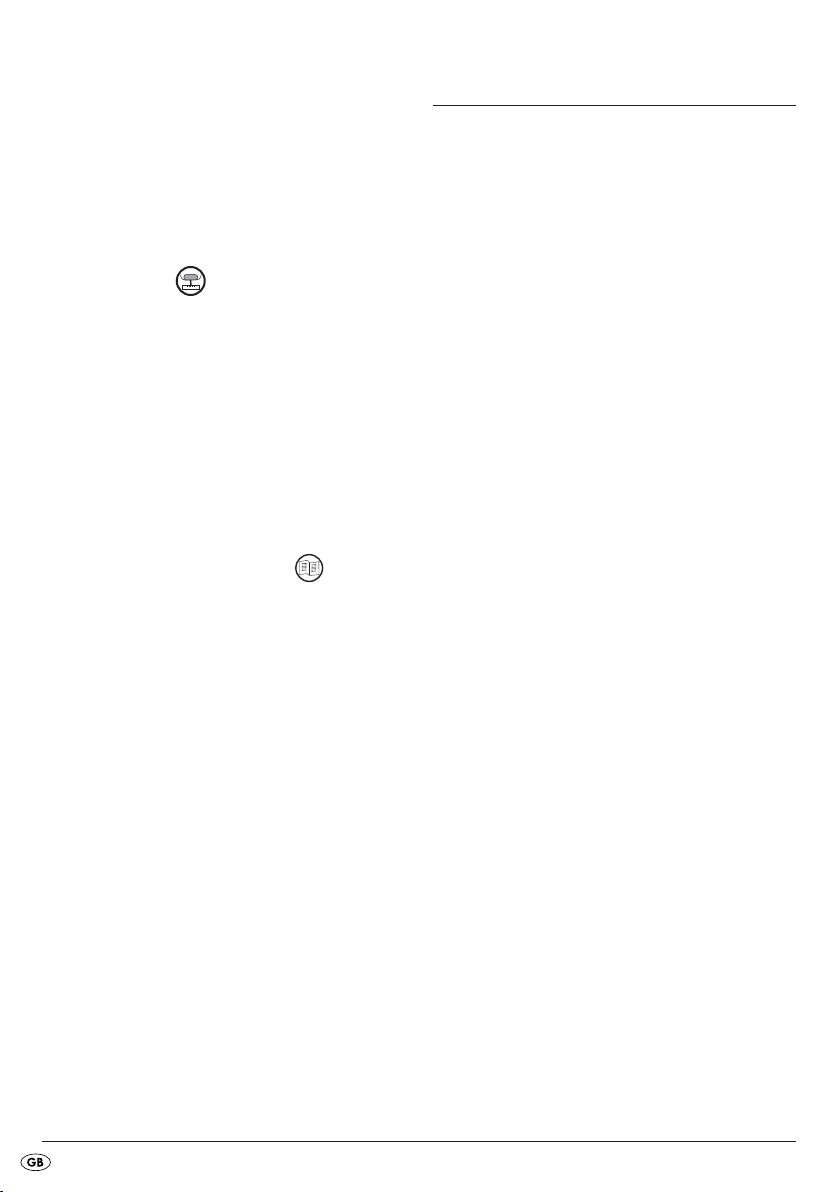
Operation indicator lamp
The operation indicator lamp indicates with its
glowing that a programme is currently running. If
you want to start a programme time-delayed by
using the timer function, the operation indicator
lamp first glows when the programme itself
starts, not when the timer is activated.
Programme
Select the desired programme with the button Programme selection . The corresponding programme
number is shown in the display . The baking times
are dependant on the selected Programme combinations. See the chapter "Programme sequence“.
Bread weight
Select the bread weight (750 g / 1000 g / 1250 g).
Press the button repeatedly until the arrow appears
under the desired weight. The weight details (750 g /
1000 g / 1250 g) relate themselves to the amount
of ingredients placed in the baking mould .
Note:
The default setting when switching the appliance on
is 1250 g. You cannot adjust the bread weight with
the Programmes 6, 7, 11 and 12.
Programme selection (Menu)
Call-up of the desired baking programme (1-12).
In the display appears the Programme number
and the corresponding baking time.
Memory Function
When being switched on again after a power failure
of up to approx. 10 minutes, the program will continue from the same point. This is however not valid
when erasing/terminating the baking process or
pressing the button Start/Stop until an extended
signal tone sounds.
Viewing window
You can observe the baking process through the
window .
Programme 1: Regular
For white and mixed breads mainly consisting of
wheat flour or rye flour. The bread has a compact
consistency. Set the browning of the bread with the
button browning level .
Programme 2: French
For light breads from well-milled flour. As a rule,
the bread is light and has a crispy crust.
Programme 3: Whole Wheat
For breads made from robust flours, e.g. whole
wheat flour and whole rye flour. The bread will
be more compact and heavy.
Programme 4: Sweet
For breads with ingredients like fruit juices, coconut
flakes, raisins, dried fruit, chocolate or additional
sugar. Due to an extended rising phase the bread
will be lighter and airier.
Programme 5: Super Rapid
Less time is required for kneading, rising and baking.
For this Programme, however, use only such recipes
that do not contain any heavy ingredients or heavy
varieties of flour. Note that in this programme the
bread is less aerated and may not be quite so
tasty.
Programme 6: Dough (kneading)
For the preparation of yeast dough for buns, pizza
or plaits. In this Programme no baking is done.
- 6 -
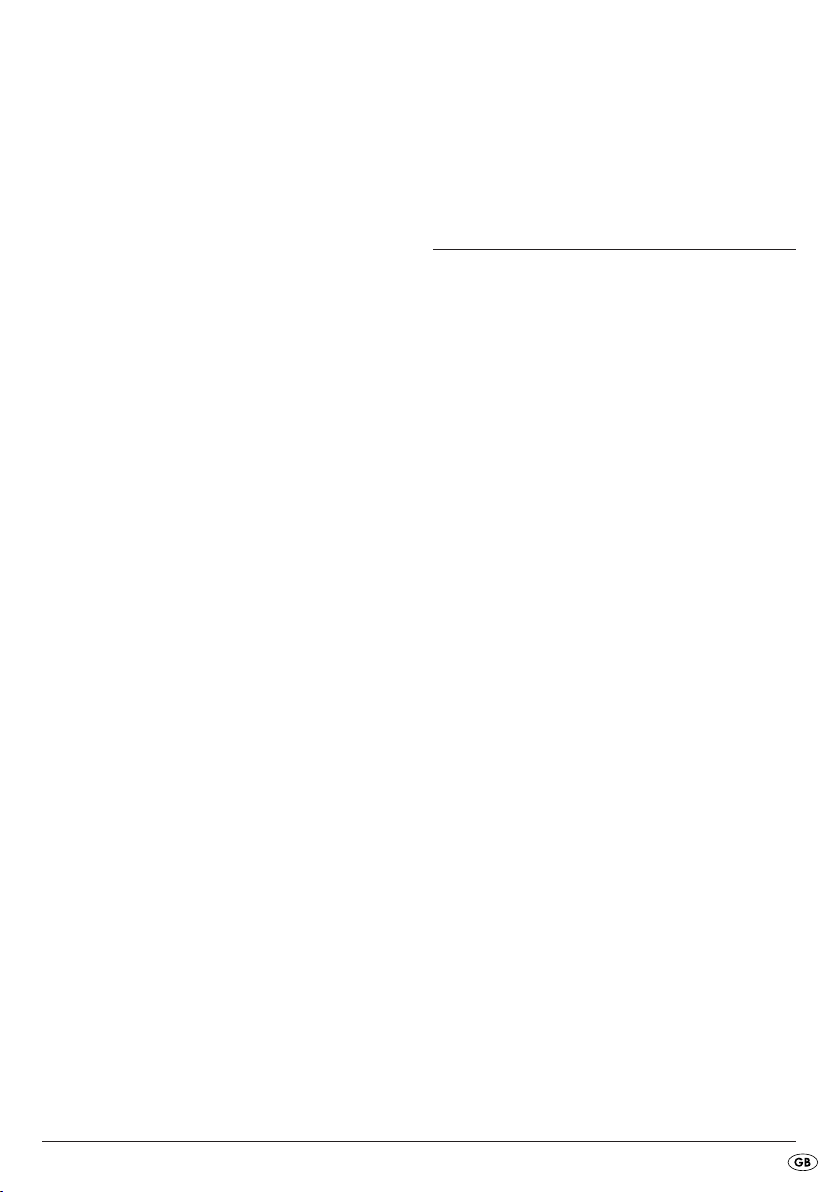
Programme 7: Pasta
For the preparation of pasta dough. In this
Programme no baking is done.
Programme 8: Buttermilk bread
For breads made with buttermilk or yoghurt.
Programme 9: Gluten Free
For breads made of gluten-free flours and baking
mixtures. Gluten-free flours require longer for the
absorption of liquids and have differing rising
properties.
Programme 10: Cake
In this programe the ingredients are kneaded,
allowed to rise and then baked. Use baking
powder for this programme.
Programme 11: Jam
For making jams, preserves, jellies and fruit
spreads.
If you have set the timer, you can put all the ingredients into the baking mould at the beginning. In
this case, however, fruits and nuts should be cut into
smaller pieces before inserting them.
Timer-Function
The timer function allows you to do time-delayed
baking.
With the arrow buttons
desired completion time for the baking process. The
maximum time delay amounts to 15 hours.
Warning! Before you bake a particular type
of bread with time delay first try out the recipe
under observation, to ensure that the
relationships of the ingredients to each other
are correct, the dough is not too firm or too
thin, and that the amounts are not too large
and could possibly overflow. Risk of fire!
▲ and ▼ enter in the
Programme 12: Bake
For the after-baking of breads that are not brown
enough, not baked through or ready-made dough.
All kneading and rising processes are dispensed
with in this programme. The bread is kept warm for
up to one hour after the baking process. This prevents
the bread from becoming too moist.
Programme 12 bakes the bread for 60 minutes.
To terminate these functions prematurely, press the
Start/Stop button until a long signal tone is
heard. To switch the appliance off, remove the
power plug from the wall socket.
Note:
With the programmes 1, 2, 3, 4, 5, 6, 8 and 9 a
signal tone sounds during the programme process
and „ADD“ appears in the display.
As soon as possible after it sounds add the other
ingredients, such as fruit or nuts.
The ingredients will not be crushed by the
kneading paddle .
Select a Programme. The display indicates the
required baking time.
With the arrow key
end of the Programme. The first activation pushes
the completion time back to the next full interval of
10 minutes. Each subsequent activation of the arrow
key
▲ pushes the completion time back by
10 minutes. You can accelerate this procedure by
holding the button pressed down. The display shows
you the whole period of the baking time and delay
time. On a possible exceeding of the possible time
delay you can correct the time with the arrow button
▲ you can postpone the
▼ . Confirm the programming of the timer with
the Start/Stop button . The colon on the display
flashes and the programmed time starts to run.
As soon as the programme starts, the operation
indicator lamp glows.
When the baking process has been completed, ten
acoustic signals are sounded and the display
indicates 0:00.
- 7 -

Example:
It is 8:00 a.m. and you would like to have fresh
bread in 7 hours and 30 minutes, in other words
at 3:30 p.m. First of all select Programme 1 and
then press the arrow button until 7:30 appears
in the display , as the time period to be allowed
for completion is one of 7 hours and 30 minutes.
Note:
The timer function cannot be activated with the
Programme "Jam".
Note:
With time delayed baking please do not use perishable ingredients such as milk, eggs, fruit, yoghurt,
onions etc.
Before baking
For a successful baking process, please consider
the following factors:
Ingredients
Note:
Take the baking mould out of the housing before putting in the ingredients. Should ingredients
drop into the baking area, a fire may be caused by
them burning on the heating elements.
• Always place ingredients into the baking
mould in the sequence specified .
• All ingedients should be at room temperature,
to ensure an optimal rising result from the yeast.
• Ensure that you measure the ingredients precisely.
Even negligible deviations from the quantities
specified in the recipe may affect the baking
results.
Baking bread
Preparation
Pay heed to the safety instructions in this manual.
Place the Bread Baking Machine on a level and
firm surface.
1. Pull the baking mould upwards and out of
the appliance.
2. Push the kneading paddles onto the drive
shafts in the baking mould . Make sure they
are firmly in place.
3. Place the ingredients for your recipe into the
baking mould in the specified order. First
add the liquids, sugar and salt, then the flour,
adding the yeast as the last ingredient.
Note:
Ensure that the yeast does not come into contact
with salt or fluids.
4. Place the baking mould back in the appliance.
Ensure that it engages correctly.
5. Close the appliance lid .
6. Insert the power plug into the wall socket.
A signal tone sounds and in the display
appears the Programme number and the timeduration for Programme 1.
7. Select your programme with the Programme
select button . Each input is confirmed with
a signal tone.
8. If necessary, select the size of bread you want
to bake with the button .
9. Select the browning level for your bread. In
the display the arrow shows you what you
have selected, light, medium or dark. Here you
can also select the setting "Rapid" to shorten
the time period in which the dough rises.
Note:
NEVER use quantities larger than those specified.
Too much dough could rise out of the baking mould
drop onto the hot heating elements and cause a
fire.
Note:
A browning level cannot be selected with the programmes 6, 7 and 11.
- 8 -

The function "Rapid" is only available with
Programmes 1-4.
A bread weight level cannot be selected with the
Programmes 6, 7, 11 and 12.
10. You now have the option of setting the end time
of your programme using the timer function.
You can enter in a maximum time delay of up
to 15 hours.
Note:
This function is not available for Programme 11.
Starting the Programme
Now start the programme with the Start/Stop button
.
Note:
The Programmes 1, 2, 3, 4, 6, 8 and 9 start with a
10 to 30 minute pre-heat phase (except Rapid,
see Table for Programme Sequences). The kneading paddles do not move themselves. That is
not an error of the machine.
The Programme automatically carries out the
various operations.
You can watch the programme sequence via the
window of your Bread Baking Machine.
Occasionally, condensation may collect in the window during baking . The appliance lid can
be opened during the kneading phase.
Note:
Do not open the appliance lid during the rising
or baking phases. The bread could collapse.
Ending the Programme
When the baking process has been completed, ten
acoustic signals are sounded and the display
indicates 0:00.
At the end of the programme the appliance automatically changes to a keep-warm mode for up to
60 minutes.
Note:
This is not applicable to Programmes 6, 7 and 11.
In this mode, warm air circulates inside the
appliance. The keep warm period can be
prematurely terminated by pressing down the
Start/Stop button until the signal tone sounds.
Warning!
Before opening the appliance lid remove the
power plug from the wall socket.
When not in use, the appliance should never be
plugged in!
Taking out the bread
When handling the hot baking mould, always
use pot holders or oven gloves.
Hold the baking mould tilted over a grid and
shake it lightly until the bread slides out of the
baking mould .
If the bread does not slip off the kneading paddles
, carefully remove the kneading paddles
using the supplied kneading paddle remover .
Note:
Do not use any metal objects which may cause
scratches on the non-stick coating.
After removing the bread, immediately rinse the
baking mould with warm water. This prevents
the kneading paddles from sticking to the
driving shaft.
Tip: If you remove the kneading paddles after
the last kneading of the dough, the bread will
remain intact when you remove it from the
baking mould .
- 9 -
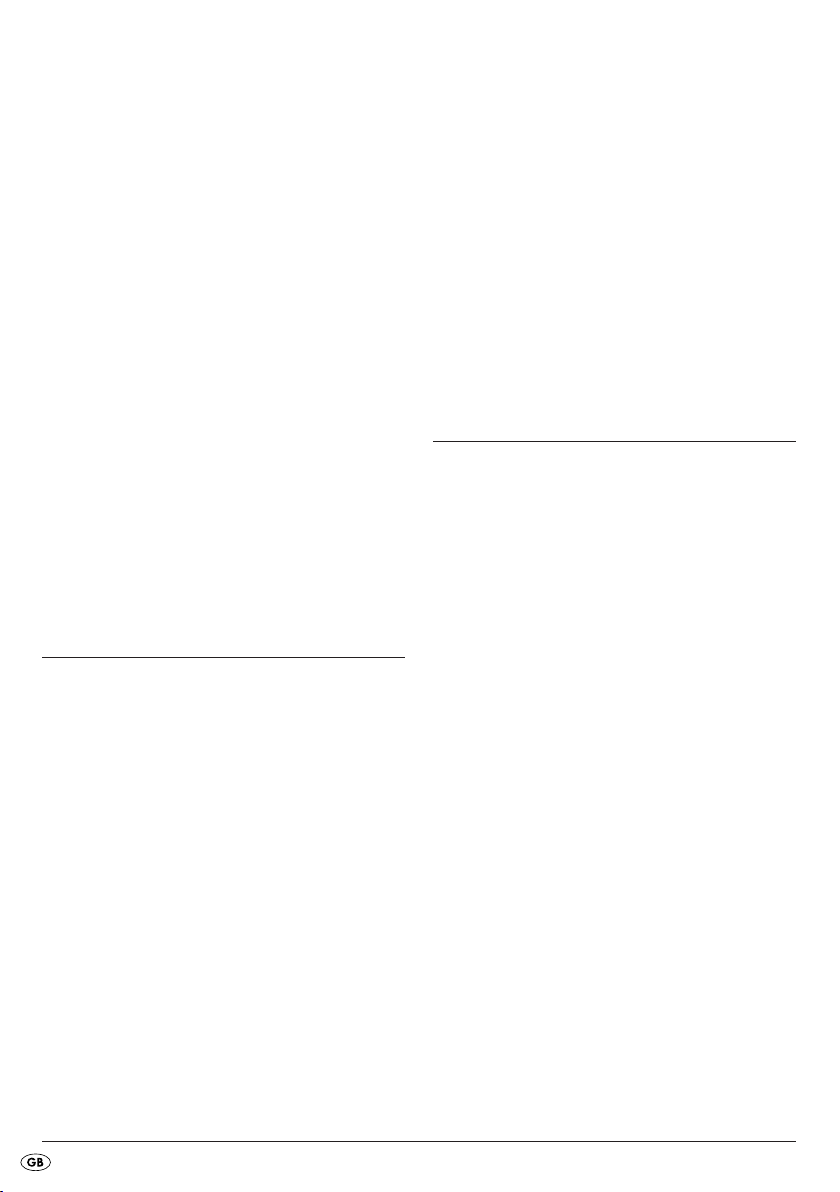
• Briefly press the Start/Stop button to interrupt
the programme at the very start of the baking
phase or, remove the power plug from the wall
socket. Ensure that you re-insert the power plug
within 10 minutes so that the baking process can
be continued.
• Open the appliance lid and remove the
baking mould . You can take the dough out
with floured hands and remove the kneading
paddles .
• Lay the dough back into the baking mould .
Replace the baking mould and close the
appliance lid .
• Insert the power plug into the wall socket. The
baking programme continues from where it
was stopped.
Allow the bread to cool for 15-30 minutes before
eating it.
Before cutting the bread, ensure that the kneading
paddles have been removed .
Warning!
Do not attempt to take the appliance into use before
it has cooled itself down. This functions only with
Programme 12.
• If the display shows "EE0", "EE1" or "LLL" after
the programme has been started, first of all
switch the Bread Baking Machine off and then
back on by removing and then re-inserting the
power plug from/into the wall socket. Should the
error display continue, make contact with
Customer Services.
Cleaning and Care
Warning!
Before cleaning it, always remove the power plug
from the wall socket and allow the appliance to
cool down completely.
Protect the appliance against moisture, this could
cause you to receive an electric shock.
Error Messages
• If the display shows "HHH" after the programme
has been started, it indicates that the temperature in the Bread Baking Machine is still too high.
Stop the programme and remove the power plug.
Open the appliance lid and allow the machine
to cool down for 20 minutes before re-using it.
• If a new Programme cannot be started directly
after the Bread Baking Machine has completed
a baking process, it means the appliance is still
too hot. In this case the display panel reverts to
the default setting (Programme 1). Open the appliance lid and allow the machine to cool
down for 20 minutes before re-using it.
Please also observe the safety instructions.
Important!
The appliance and its ancillaries are not suitable
for being cleaned in a dish washing machine!
Housing, lid, baking space
Remove all particles left behind inside the baking
area using a wet cloth or a slightly wet soft sponge.
Wipe the housing and the lid too, only with a moist
cloth or sponge.
• Ensure that the interior is completely dry. For
easier cleaning, the appliance lid can be
removed from the housing:
• Open the appliance lid until the wedgeshaped hinge cams pass through the openings
of the hinge guides.
• Pull the appliance lid out of the hinge guides.
• To reassemble the appliance lid , guide the
hinge cams through the opening of the hinge
guides.
- 10 -
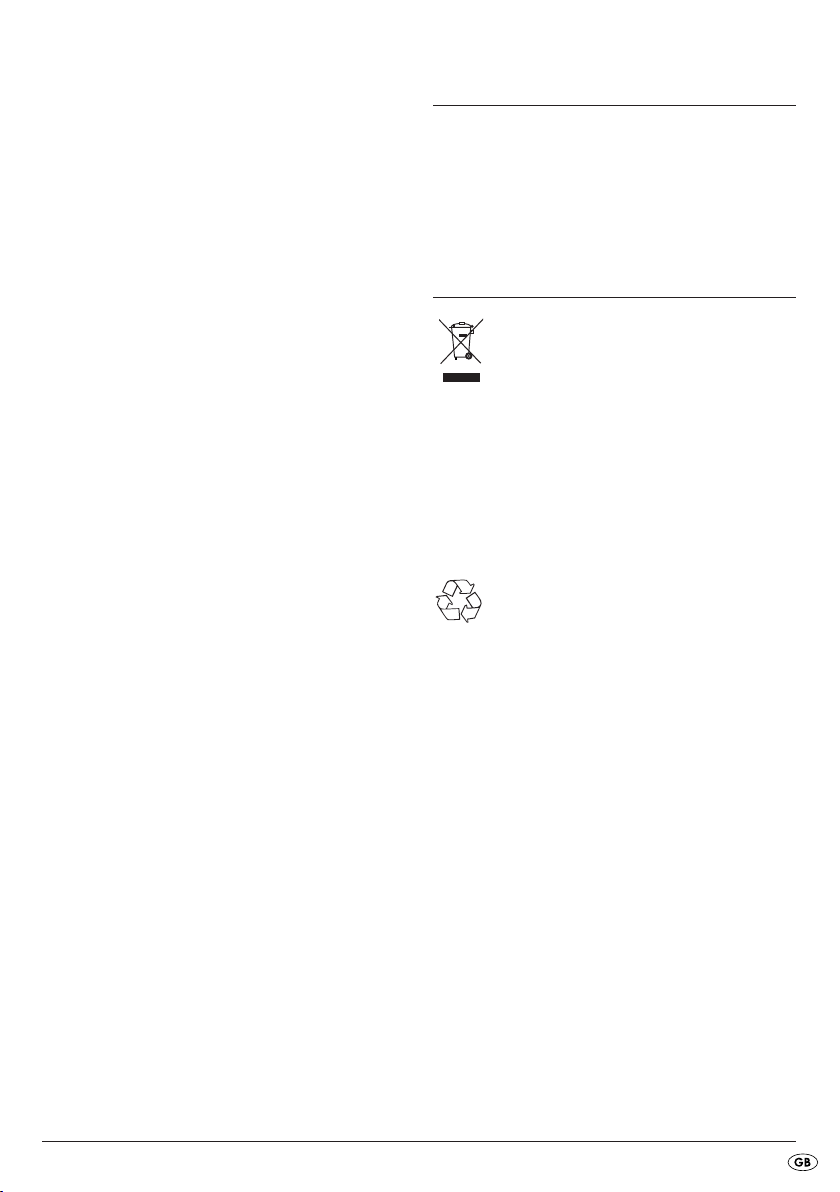
Baking moulds and kneading paddles
The surfaces of the baking moulds and kneading paddles have a non-stick coating. When
cleaning the appliance do not use aggressive
detergents, cleaning powders or objects that may
cause scratches to the surfaces.
Due to moisture and vapours the surfaces of
various parts may undergo changes in their appearance over a period of time. This has no influence
on the function nor does it reduce the quality of the
baking results.
Before cleaning, take the baking moulds and
kneading paddles out of the baking area. Wipe
the outside of the baking moulds with a damp
cloth.
Important!
Never submerse the baking mould in water or
other liquids.
Clean the interior areas of the baking mould with
warm soapy water.
If the kneading paddles are encrusted and it is
difficult to dissolve, fill the baking mould with hot
water for approx. 30 minutes.
If the mountings of the kneading paddles are
clogged, you can clean them carefully with a wooden
toothpick.
Do not use any chemical cleaning agents or solvents to
clean the Bread Baking Machine.
Technical data
Model: Bread Baking Machine
SBB 850 A1
Nominal voltage: 220-240 V ~ / 50 Hz
Power consumption: 850 Watt
Disposal
Do not dispose of the appliance in your
normal domestic waste. This product is
subject to the European guideline
2002/96/EC.
Dispose of the appliance through an approved disposal centre or at your community waste facility.
Observe the currently applicable regulations.
In case of doubt, please contact your waste disposal
centre.
Dispose of all packaging materials in an
environmentally friendly manner.
- 11 -
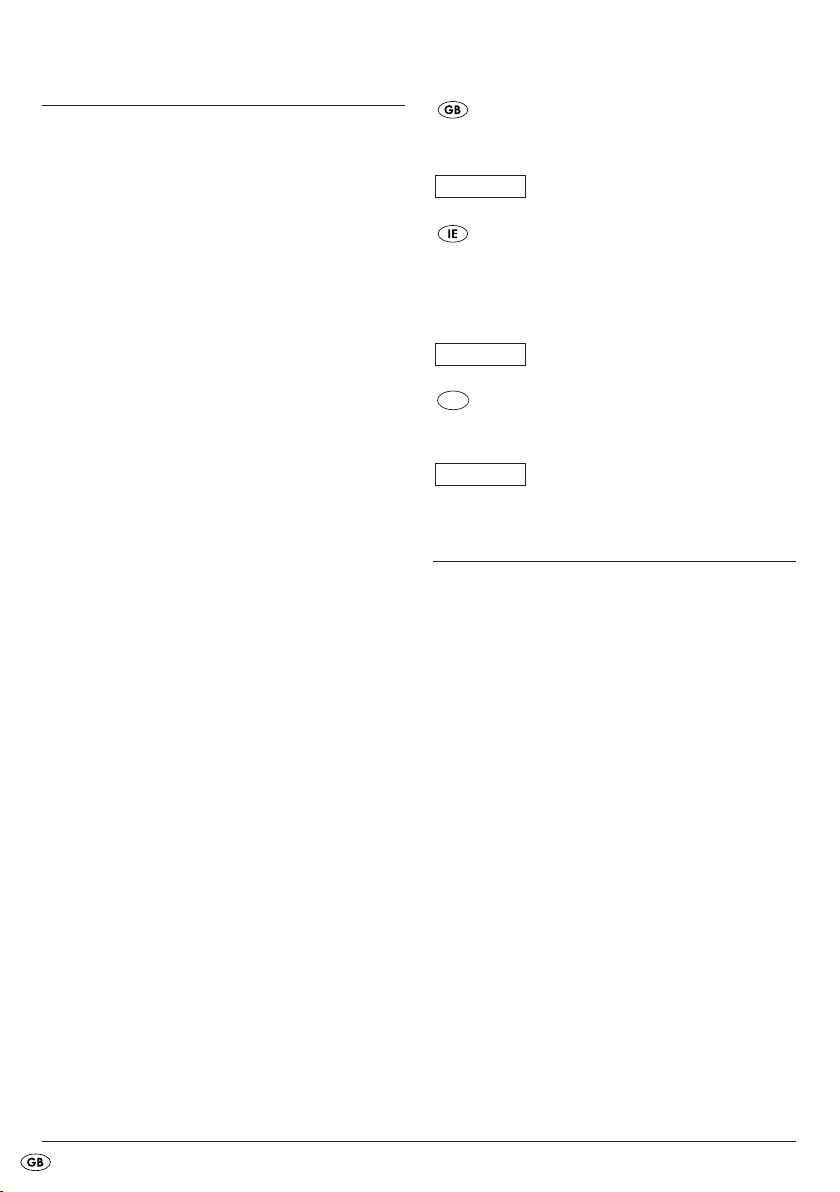
Warranty and Service
You receive a 3-year warranty for this device as of
the purchase date. The device has been manufactured with care and meticulously examined before delivery.
Please retain your receipt as proof of purchase. In
the case of a warranty claim, please make contact
by telephone with our service department. Only in
this way can a post-free despatch for your goods be
assured.
The warranty covers only claims for material and
manufacturing defects, but not transport damage,
worn parts, e.g the baking mould or the kneading
paddles, or damage to fragile components. This
product is intended for domestic use only, it is not intended for commercial applications.
In the event of misuse and improper handling, use
of force and modifications not carried out by our
authorized service branch, the warranty will become void. Your statutory rights are not restricted in
any way by this warranty.
The warranty period is not extended by repairs
made under the warranty. This applies also to replaced and repaired parts. Damages or defects discovered after purchase are to be reported directly after unpacking, at the latest two days after the
purchase date.
Repairs carried out after lapse of the warranty period are subject to charge.
Service Great Britain
Tel.: 0871 5000 720 (£ 0.10/Min.)
E-Mail: kompernass@lidl.co.uk
IAN 69294
Service Ireland
Tel.: 1890 930 034
(0,08 EUR/Min., (peak))
(0,06 EUR/Min., (off peak))
E-Mail: kompernass@lidl.ie
IAN 69294
CY
Service Cyprus
Tel.: 8009 4409
E-Mail: kompernass@lidl.com.cy
IAN 69294
Importer
KOMPERNASS GMBH
BURGSTRASSE 21
44867 BOCHUM, GERMANY
www.kompernass.com
- 12 -
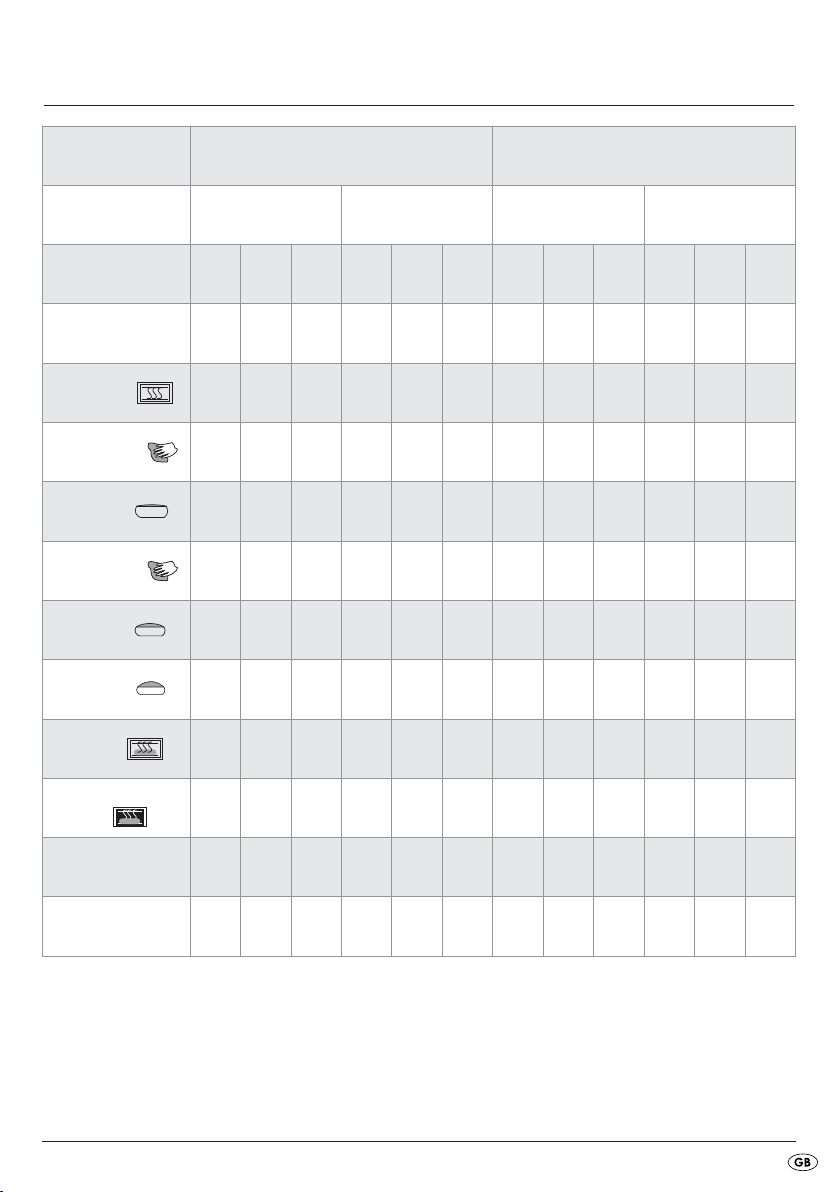
Programme sequence
Programme 1. Regular 2. French
Light
3A*
Medium
Dark
2
2
2
5A
5
5A
5
5
1A
Rapid
2
2
2
2A
5
2A
5
5
Level of browning
Size 750 g 1000 g 1250 g 750 g 1000 g 1250 g 750 g 1000 g 1250 g 750 g 1000 g 1250 g
Time (Hours) 2:58 3:05 3:15 2:14 2:20 2:25 3:13 3:18 3:25 2:18 2:25 2:30
Preheat (Min) 15 15 20 N/A N/A N/A 10 10 15 N/A N/A N/A
Kneading 1 (min) 12 13 13 12 13 13 12 12 15 12 13 13
Rise 1 (Min) 25 25 25 10 10 10 20 20 20 10 10 10
Kneading 2 (min)
Rise 2 (Min) 30 30 30 18 18 18 43 41 35 18 18 18
Rise 3 (Min) 30 30 30 30 30 30 35 35 35 30 30 30
Bake (min) 56 60 65 56 60 65 60 65 70 60 65 70
3A*
Light
Medium
Dark
2
2
2
5A
8
5A
8
8
1A
Rapid
2
2
2A
5
5
2
2A
5
Keep-Warm time
(Min)
Insert ingredients
(Time remaining)
Pre-adjustment of the time 15h 15h 15h 15h 15h 15h 15h 15h 15h 15h 15h 15h
60 60 60 60 60 60 60 60 60 60 60 60
2:01 2:05 2:10 1:49 1:53 1:58 2:26 2:29 2:28 1:53 1:58 2:03
* 3A means that the Bread Baking Machine kneads for 3 minutes and simultaneusly the signal tone sounds
to add ingredients and the display notice "ADD"
appears.
- 13 -
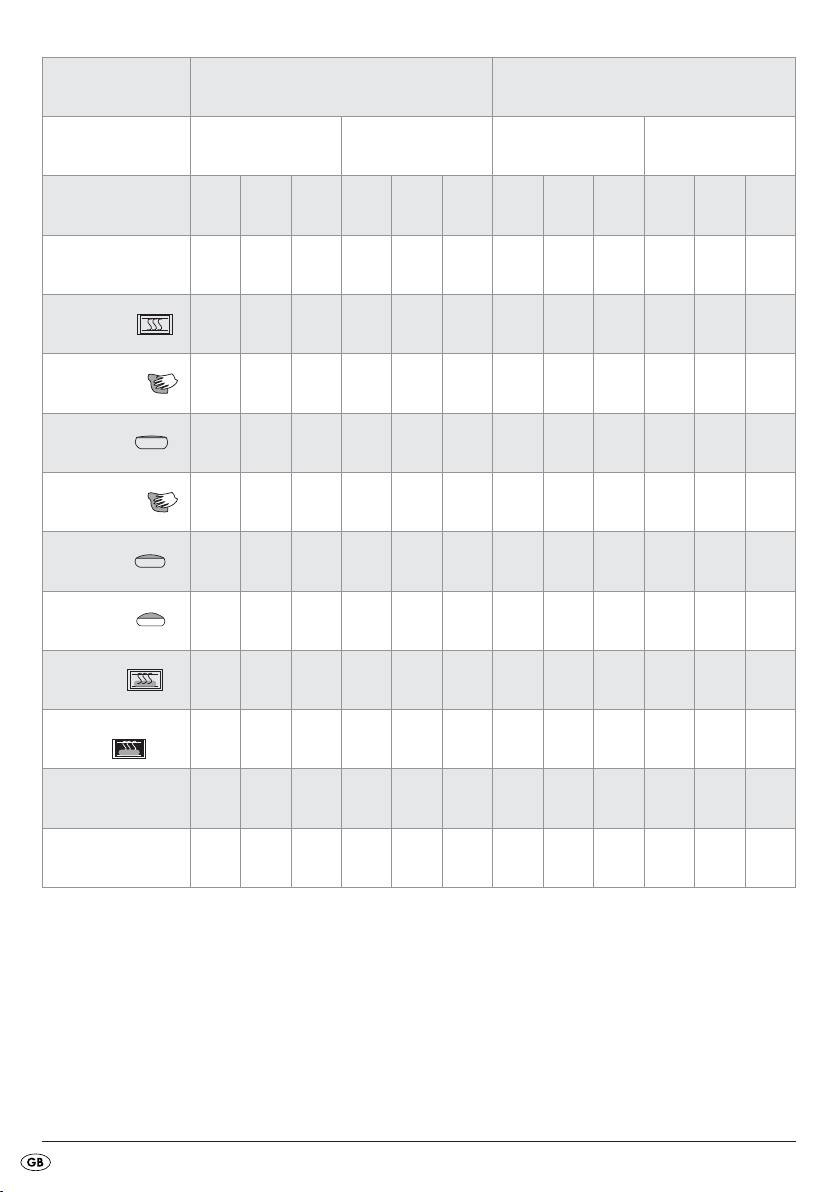
Programme 3. Whole Wheat 4. Sweet
Light
3A
Medium
Dark
2
2
2
5A
8
5A
8
8
2A
Rapid
2
2
2
2A
5
2A
5
5
Level of browning
Size 750 g 1000 g 1250 g 750 g 1000 g 1250 g 750 g 1000 g 1250 g 750 g 1000 g 1250 g
Time (Hours) 3:18 3:25 3:35 2:24 2:30 2:35 2:56 3:01 3:10 2:10 2:16 2:20
Preheat (Min) 15 15 20 N/A N/A N/A 10 10 15 N/A N/A N/A
Kneading 1 (min) 11 12 12 11 13 13 12 12 12 11 12 12
Rise 1 (Min) 30 30 30 10 10 10 25 25 25 10 10 10
Kneading 2 (min)
Rise 2 (Min) 38 38 38 23 23 23 35 35 35 18 18 18
Rise 3 (Min) 35 35 35 35 35 35 30 30 30 30 30 30
Bake (min) 56 60 65 56 60 65 52 56 60 52 56 60
4A*
Light
Medium
Dark
2
2
2
5A
6
5A
6
6
1A
Rapid
2
2
2A
6
6
2
2A
6
Keep-Warm time
(Min)
Insert ingredients
(Time remaining)
Pre-adjustment of the time 15h 15h 15h 15h 15h 15h 15h 15h 15h 15h 15h 15h
60 60 60 60 60 60 60 60 60 60 60 60
2:17 2:21 2:26 1:59 2:03 2:08 2:03 2:07 2:11 1:46 1:50 1:54
* 4A means that the Bread Baking Machine kneads for 4 minutes and simultaneusly the signal tone sounds
to add ingredients and the display notice "ADD"
appears.
- 14 -
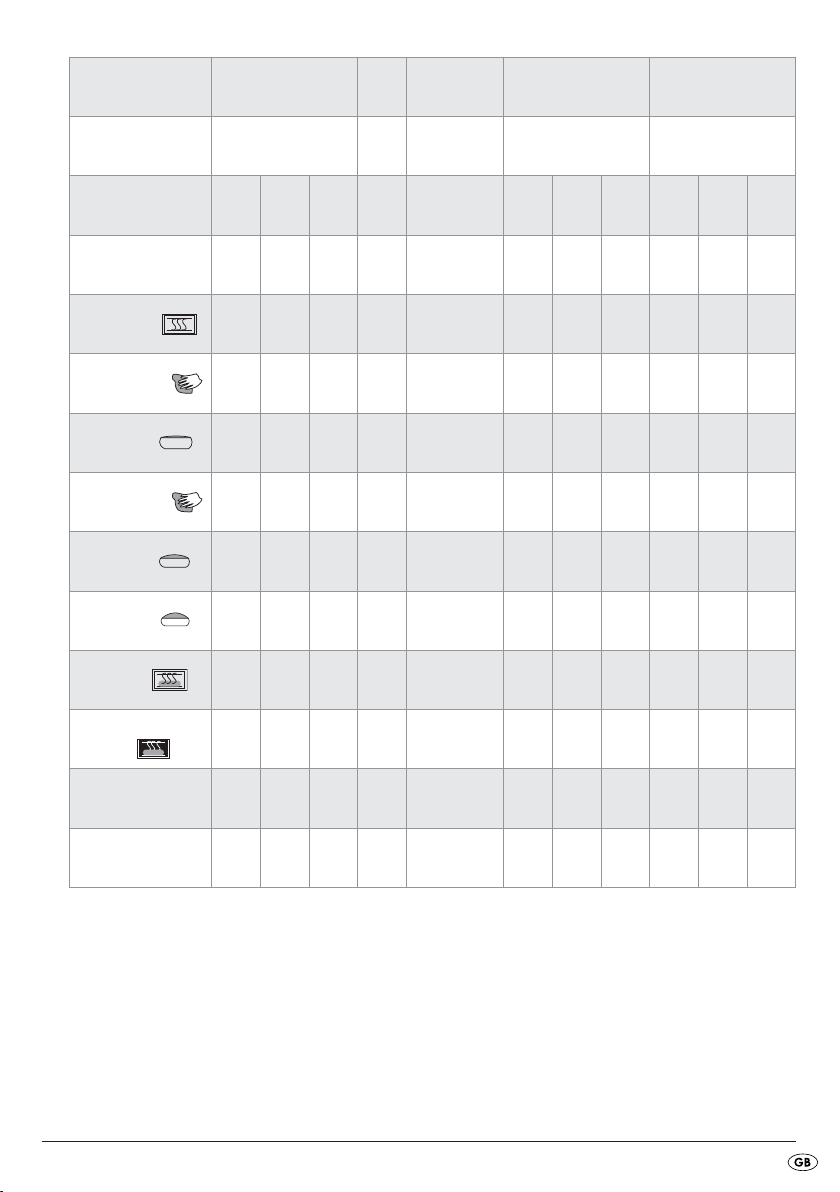
N/A
2A
5
6.
Dough
N/A N/A
N/A
7. Pasta 8. Buttermilk bread 9. Gluten Free
3A
5
N/A
N/A
N/A
5A*
Light
Medium
Dark
2
2
2
5A
8
5A
8
8
3A
Light
Medium
Dark
2
2
3A
8
3A
8
Programme 5. Super Rapid
Light
N/A
2A
5
Medium
Dark
N/A
2A
5
Level of browning
Size 750 g 1000 g 1250 g N/A N/A 750 g 1000 g 1250 g 750 g 1000 g 1250 g
Time (Hours) 1:15 1:18 1:20 1:50 0:15 3:17 3:21 3:30 3:40 3:45 3:55
Preheat (Min) N/A N/A N/A 10 N/A 25 25 30 15 15 20
Kneading 1 (min) 8 8 8 12 15 10 10 10 12 12 12
Rise 1 (Min) N/A N/A N/A 10 N/A 20 20 20 20 20 20
Kneading 2 (min)
Rise 2 (Min) N/A N/A N/A 25 N/A 45 45 45 50 50 50
Rise 3 (Min) 20 20 20 45 N/A 30 30 30 50 50 50
2
8
Bake (min) 40 43 45 N/A N/A 52 56 60 60 65 70
Keep-Warm time
(Min)
Insert ingredients
(Time remaining)
Pre-adjustment of the time 15h 15h 15h 15h 15h 15h 15h 15h 15h 15h 15h
60 60 60 N/A N/A 60 60 60 60 60 60
1:05 1:08 1:10 1:15 N/A 2:15 2:19 2:23 2:48 2:53 2:58
* 5A means that the Bread Baking Machine kneads for 5 minutes and simultaneusly the signal tone sounds
to add ingredients and the display notice "ADD"
appears.
- 15 -
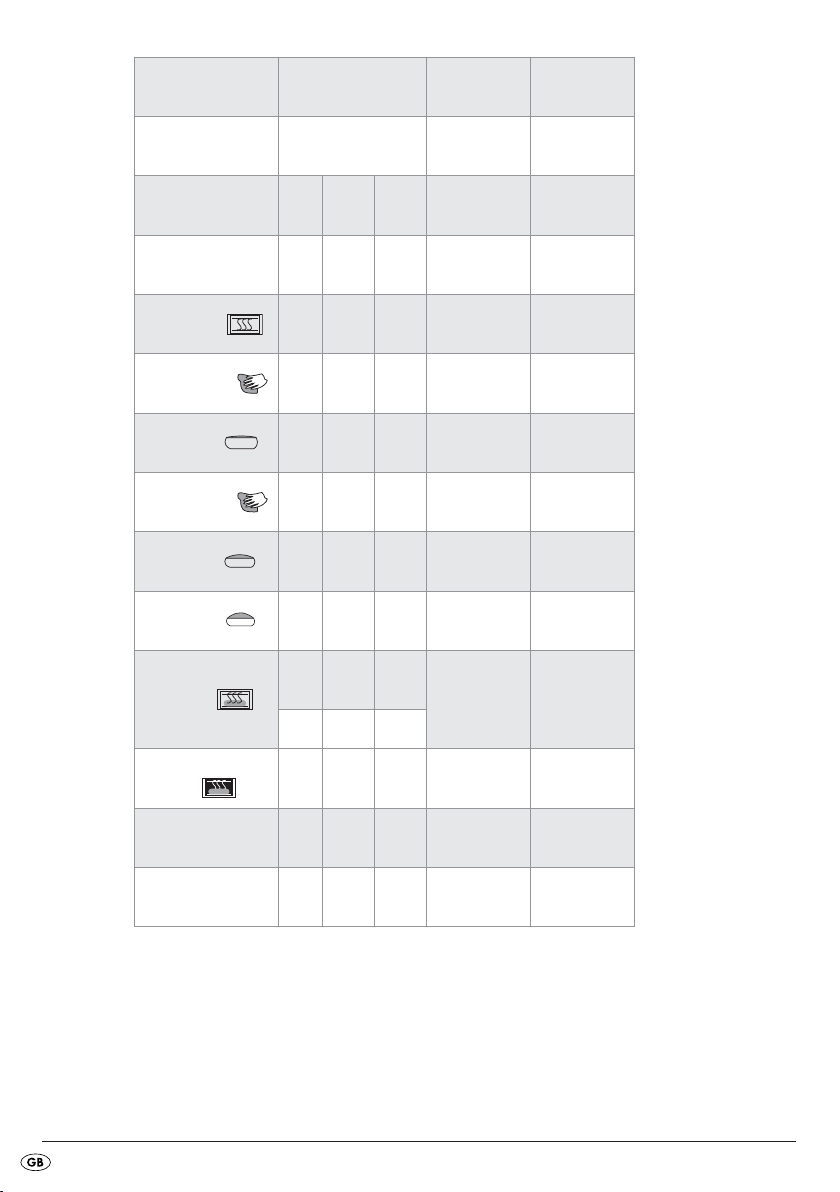
Programme 10. Cake 11. Jam 12. Bake
Light
Level of browning
Size 750 g 1000 g 1250 g N/A N/A
Time (Hours) 1:30 1:35 1:40 1:20 1:00
Preheat (Min) N/A N/A N/A N/A N/A
Kneading 1 (min) 15 15 15 N/A N/A
Rise 1 (Min) N/A N/A N/A
Kneading 2 (min)
Rise 2 (Min) N/A N/A N/A N/A N/A
Rise 3 (Min) N/A N/A N/A
Bake (min)
Medium
Dark
N/A
N/A
N/A
N/A
N/A
N/A
N/A
N/A
N/A
60 65 70
15 Rise 15 Rise 15 Rise
N/A
15
Heat + kneading
N/A
N/A
N/A
45
Heat + kneading
20
Rise
Light
Medium
Dark
N/A
N/A
N/A
N/A
N/A
60
Keep-Warm time
(Min)
Insert ingredients
(Time remaining)
Pre-adjustment of the time 15h 15h 15h N/A 15h
60 60 60 N/A 60
N/A N/A N/A N/A N/A
- 16 -
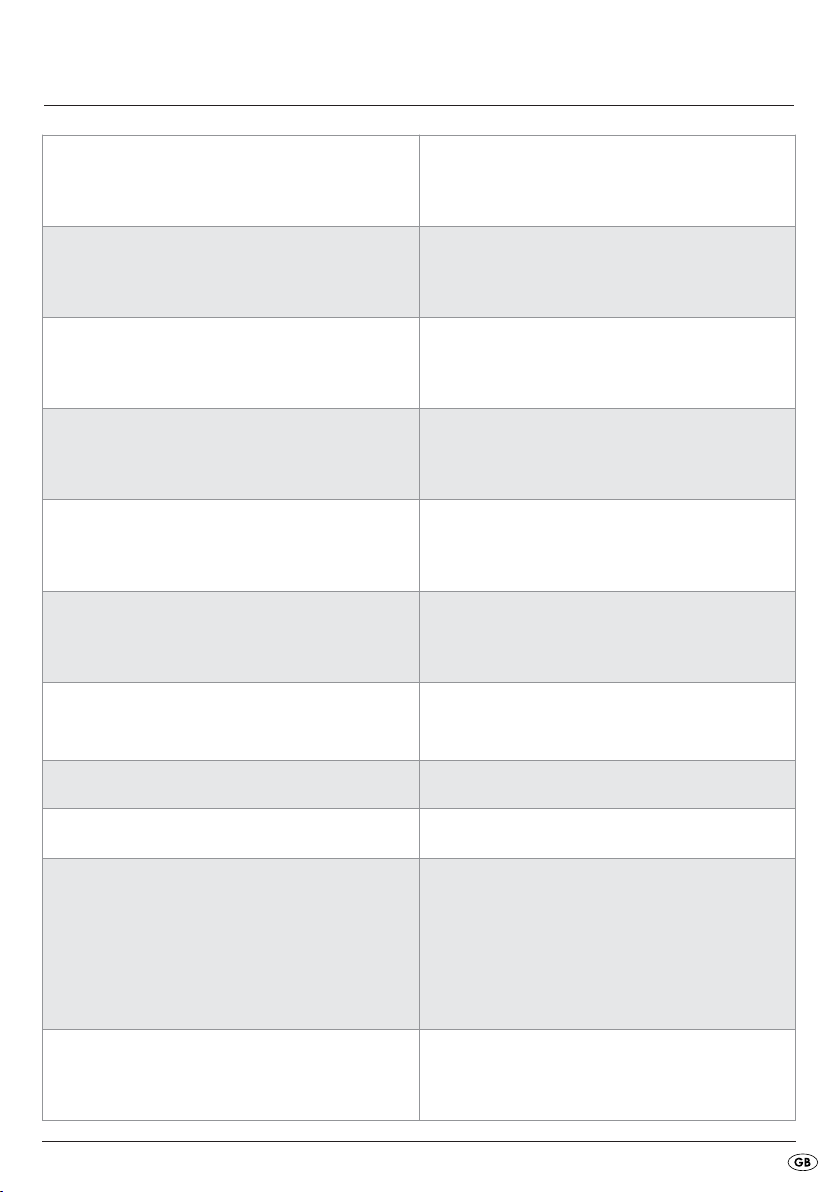
Troubleshooting the Bread Baking Machine
What do I do if the kneading paddle gets stuck in the
baking mould after baking?
What happens if the finished bread is left inside the
bread maker?
Are the baking mould and the kneading paddle
suitable for cleaning in a dishwasher?
Why doesn't the dough get stirred, even if the motor is
running?
What do I do if the kneading paddle gets stuck in the
loaf?
What happens if there is a power failure when a
Programme is running?
How long does it take to bake bread? Please take note of the exact times given in the table
Fill the baking mould with hot water and twist the kneading
paddle to loosen the encrustation underneath.
Through the "Keep-warm function" it is ensured that the bread
is kept warm for ca. 1 hour and that it is also protected
against moisture. If the bread remains in the baking machine
for longer than 1 hour, it may become moist.
No. Please clean the baking mould and the kneading
paddle by hand.
Check to see if the kneading paddle and the baking
mould have properly engaged.
Remove the kneading paddle with the kneading paddle
remover .
In the case of power failure for up to 10 minutes, the
bread maker will complete the last implemented programme through to the end.
"Programme sequence".
What size breads can I bake? You can bake breads with weights of 750 g - 1000 g -
1250 g.
Why can't I use the Timer function while baking with fresh
milk?
What has happened if the Bread Baking Machine does
not work after the Start/Stop button has been pressed?
The appliance crushes the added raisins. To avoid the breaking up of ingredients such as fruit or
Fresh products such as milk or eggs spoil if they remain
in the appliance for too long.
Some baking processes, such as "Warming up“ or "Rise" are
difficult to recognise. Using the table „ Programme sequence“,
check which programme section is currently in operation.
Check to seeif you have correctly pressed the Start/Stop
button .
Check to see if the power plug is connected to the wall
socket.
nuts, add them to the dough after the signal has sounded.
- 17 -

- 18 -
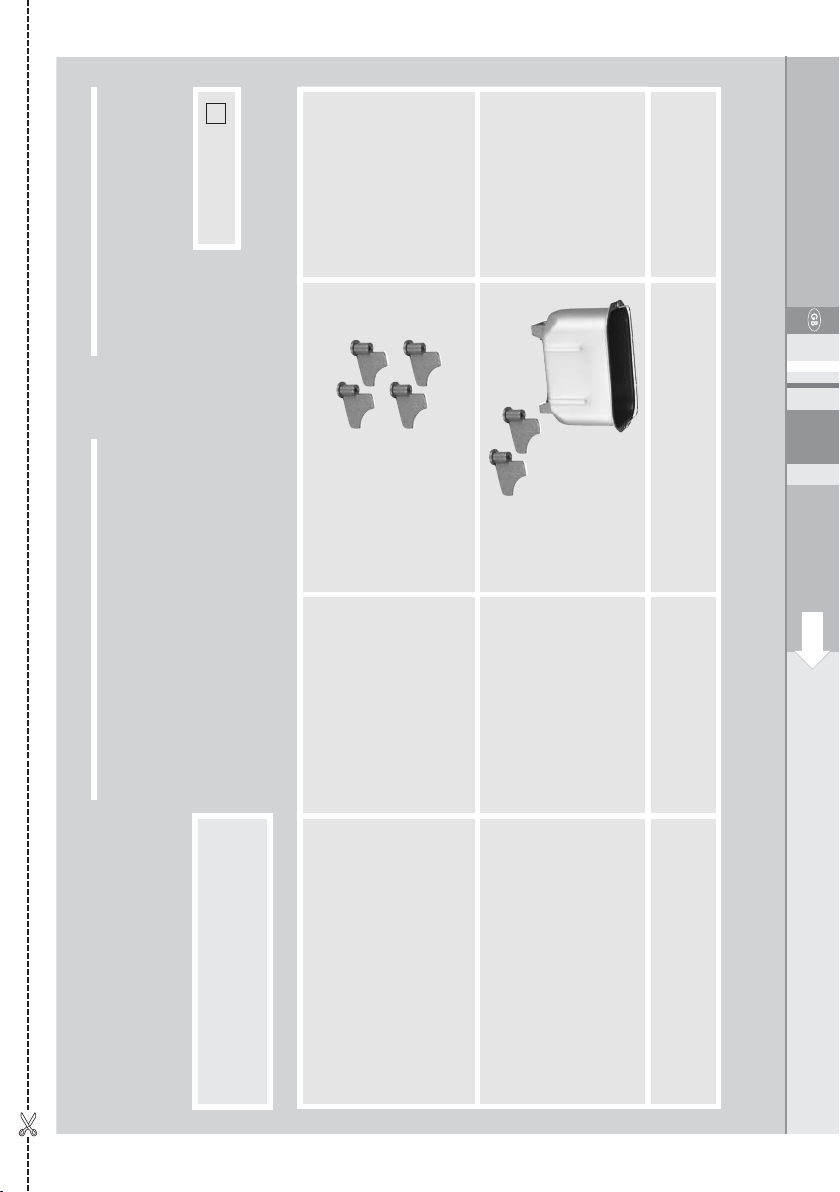
Order card SBB 850 A1
www.kompernass.com
£
(Location, Date)
(Signature)
Payment method
Add. £ 7 p&p.
Quantity ordered
(max. 3 sets per order)
Name of article Cost p. Unit Total sum
1 baking mould
incl. 2
Kneading paddles
£ 7,- £
4 Kneading paddles
£ 7,- £
Bank Transfer
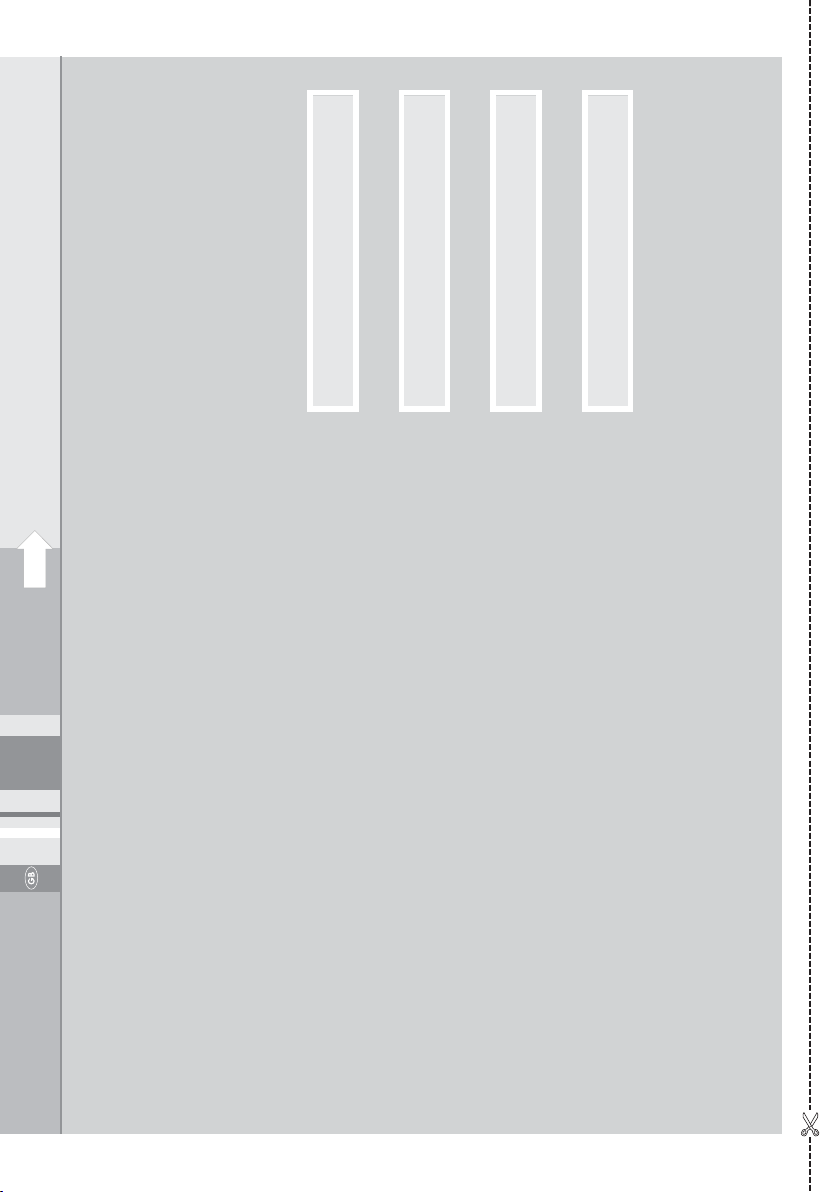
Bank Transfer (BACS): Please transfer
the complete amount to our account
below:
Natwest Bank Plc
Hammersmith Branch
Sort Code: 60-50-06
Account No: 37758829
Account Name: Domestic Electrical
Solutions UK Limited
On your transfer, please provide the
article(s) you ordered as well as your complete name
and address. Then post your completed order card to
our postal address below.
Our postal address:
DES UK LTD
Unit B7
Oxford Street Industrial Park
Vulcan Road
Bilston/ West Midlands
WV14 7LF
Important:
• Please affix sufficient postage to the letter.
• Write your name as the sender on the
envelope.
www.kompernass.com
Or
der Card -
Ho
w t
o
or
der
:
Enter under “Sender/or
der
er”y
our name, addr
ess and telephone number (for possible quer
ies) in
block capitals.
Sender
/
O
r
der
er
(please complete in block captals)
(Surname, first name)
(Street)
(Post code, town)
(Telephone)
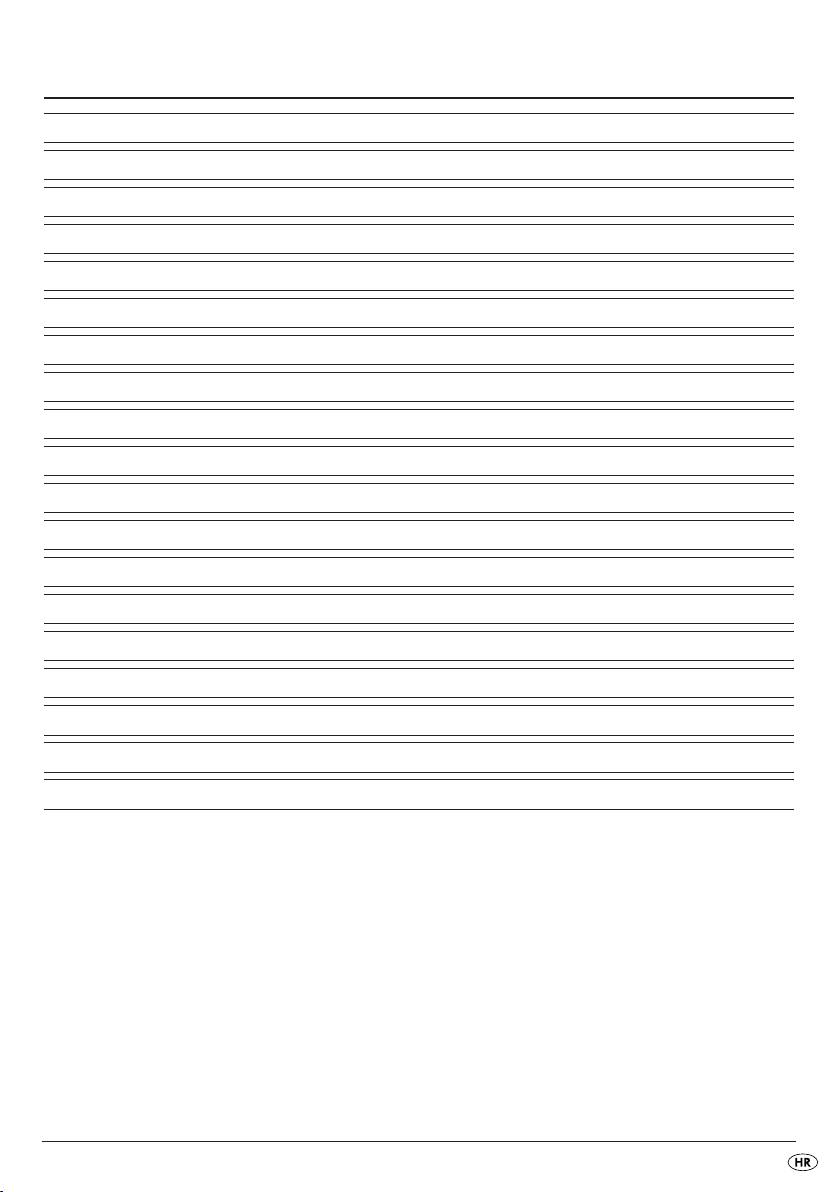
SADRŽAJ STRANA
Sigurnosne napomene 22
Pregled uređaja 23
Oprema 23
Uporaba u skladu sa namjenom 23
Prije prve uporabe 24
Osobine 24
Komandno polje 24
Programi 26
Funkcija timera 27
Prije pečenja 28
Pečenje kruha 28
Dojave pogrešaka 30
Čišćenje i održavanje 30
Tehnički podaci 31
Zbrinjavanje 31
Jamstvo i servis 31
Uvoznik 32
Tijek programa 33
Otklanjanje grešaka automatskog uređaja za pečenje kruha 37
Upute za rukovanje prije prve upotrebe pažljivo pročitajte i sačuvajte ih za kasnije korištenje. Ukoliko uređaj
dajete trećim osobama, priložite i ove upute.
- 21 -

Sigurnosne napomene
• Molimo Vas da prije korištenja uređaja prvo
pročitate cjelokupne upute za njegovu uporabu!
• Opasnost od gušenja! Djeca se mogu ugušiti
pri nenamjenskoj upotrebi materijala ambalaže.
Ovaj materijal zbrinite odmah nakon raspakiranja
uređaja, ili ga čuvajte na mjestu nedostupnom
djeci.
• Nakon raspakiranja uređaj prekontrolirajte
na transportna oštećenja. U slučaju potrebe
obratite se svom trgovcu.
• Uređaj postavite na suhu i ravnu površinu
neosjetljivu na visoke temperature.
• Uređaj ne postavljajte u blizini zapaljivih materijala i eksplozivnih i/ili zapaljivih plinova. Prema
drugim predmetima mora biti ostavljeno rastojanje od najmanje 10 centimetara.
• Obratite pažnju na to, da otvori za ventilaciju
uređaja ne budu prekriveni.
• Prije priključivanja uređaja prekontrolirajte,
da li vrsta struje i mrežni napon odgovaraju
podacima na tipskoj ploči uređaja.
• Mrežni kabel ne postavljajte preko oštrih ivica
ili u blizini vrućih površina ili predmeta. Izolacija kabela bi mogla biti oštećena.
• Uređaj za vrijeme rada nikada ne ostavite bez
nadzora!
• Da bi bila isključena opasnost od posrtanja
i nezgoda, uređaj je opremljen sa kratkim
napojnim kabelom.
• Uređaj koristite samo u unutrašnjim prostorijama.
• Uređaj nikada ne postavite na plinski ili električni štednjak ili pokraj njega, niti na druge vrste
vrućih štednjaka ili ostale vrste izvora toplote.
Opasnost od pregrijavanja!
• Uređaj nikada ne prekrijte sa ručnikom ili sa
drugim materijalima. Vrućina i para moraju biti
u stanju da ishlape. Do požara može
doći, ukoliko se uređaj prekrije ili dođe u kontakt
zapaljivim materijalom, kao što su zavjese.
• Ukoliko upotrebljavate produžni kabel, njegova
maksimalno dopuštena jačina struje mora odgovarati snazi automatskog uređaja za pečenje
kruha.
• Produžni kabel postavite tako, da se nitko
preko njega ne može protepsti i da ne može
doći do nehotičnog povlačenja.
• Prije svake upotrebe uređaja prekontrolirajte
napojni kabel i utikač. Ukoliko dođe do oštećenja napojnog kabela uređaja, on mora biti
zamijenjen od strane proizvođača, servisne ispostave ili druge kvalificirane osobe, kako bi bila
isključena mogućnost nastanka opasnosti.
• Korištenje opreme, koja nije preporučena od
strane proizvođača uređaja, može dovesti do
oštećenja uređaja. Uređaj koristite isključivo
za predviđene namjene. U protivnom pravo
na jamstvo proizvođača prestaje važiti.
• Program za pečenje pokrenite samo onda,
kada je umetnuta forma za pečenje. To može
dovesti do nepopravljivih oštećenja uređaja.
• Molimo Vas da pažljivo nadzirete uređaj kada
se djeca nalaze u njegovoj blizini! Kada ne
koristite uređaj - ili prije njegovog čišćenja obavezno izvucite utikač. Prije skidanja pojedinih dijelova uređaj ostavite da se ohladi.
• Ovaj uređaj nije namijenjen, da bude korišten
od strane osoba (uključujući djecu) sa ograničenim fizičkim, senzoričnim i mentalnim osobinama i nedostatkom iskustva ili znanja, osim
ako ove osobe stoje pod nadzorom druge
osobe zadužene za njihovu sigurnost, ili ako
su od nje primili upute za ispravno korištenje
uređaja. Djeca bi trebala biti pod nadzorom,
čime treba biti osigurano da se ne mogu igrati
ovim uređajem.
• Ovaj uređaj odgovara dotičnim sigurnosnim
odredbama. Kontrola, popravak i tehničko servisiranje smiju biti vršeni isključivo od strane kvalificiranog stručnog osoblja. U protivnom pravo na
jamstvo proizvođača prestaje važiti.
- 22 -
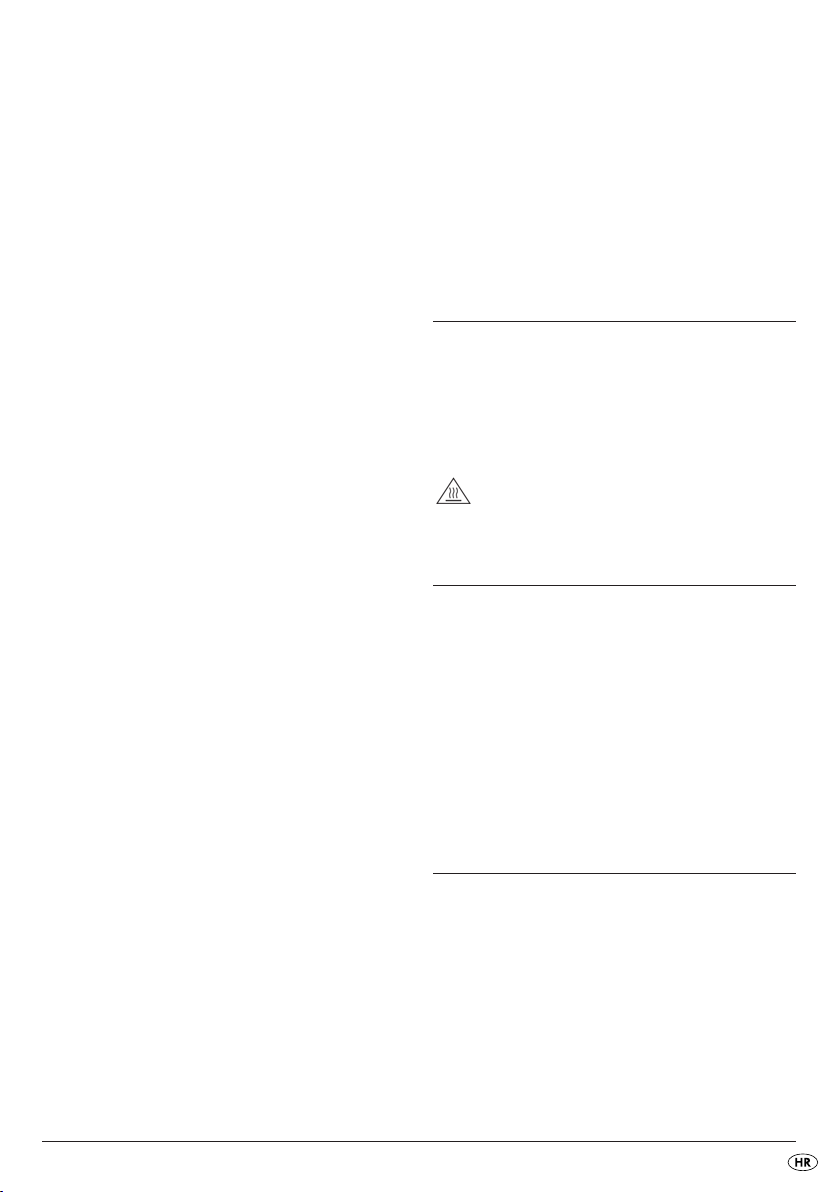
• Ne postavljajte nikakve predmete na uređaj,
i ne prekrijte ga. Opasnost od požara!
• Oprez! Automat za pečenje kruha se jako
zagrijava. Uređaj dirajte rukama tek nakon što
se ohladio, ili koristite zaštitne rukavice ili krpu.
• Pustite uređaj da se ohladi i izvucite utikač
dovoda struje, prije nego što vadite ili umećete
dijelove opreme.
• Ne pomičite automat za pečenje kruha, kada
se u formi za pečenje nalazi vrući ili tekući
sadržaj, na primjer konfitira. Postoji opasnost
od opeklina
• Za vrijeme upotrebe uređaja pazite da ne
dođete u dodir sa rotirajućom kukom za miješanje tijesta. Postoji opasnost od ozljeđivanja!
• Utikač ne vadite iz utičnice povlačenjem
napojnog kabela.
• Kada ne upotrebljavate uređaj ili kada ga želite čistiti, izvucite utikač iz utičnice.
• Ne koristite automatski uređaj za pečenje
kruha, da biste u njemu čuvali namirnice ili
uporabne predmete.
• Nikada ne stavljajte aluminijsku foliju ili druge
metalne predmete u automatski uređaj za
pečenje kruha. To može dovesti do kratkoga
spoja.
• Automatski uređaj za pečenje kruha nikada ne
uronite u vodu ili u druge tekućine. Postoji
opasnost od strujnog udara.
• Uređaj ne čistite pomoću spužve, koja ima
jednu oštru površinu za ribanje.
Kada se čestice takve spužve odvoje i dođu u
dodir sa električnim dijelovima uređaja, može
doći do strujnog udara.
• Ne koristite eksterni rasklopni sat ili odvojeni
daljinski sustav za rad sa uređajem.
• Uređaj nikada ne koristite bez forme za
pečenje ili sa praznom formom za pečenje. To
dovodi do nepopravljivih oštećenja uređaja.
• Za vrijeme rada uređaja poklopac uvijek mora
biti zatvoren.
• Za vrijeme rada uređaja nikada ne otklonite
formu za pečenje.
• Prilikom pečenja nikada ne prekoračite količinu od 700 g brašna i nikada ne dodajte više
1
od 1
/4paketića (ca. 26 g) suhog kvasca.
Tijesto se može proliti i izazvati požar!
• Za vrijeme pogona temperatura vanjske površine i vratiju može biti vrlo visoka. Opasnost od
opeklina!
Pregled uređaja
Vidni prozorčić
Poklopac uređaja
Ventilacijski otvori
Mrežni kabel
Polje za rukovanje
Oprez! Vruća površina!
Oprema
2 kuke za gnječenje
Forma za pečenje za težinu kruha do 1250 g
Mjerna čašica
Mjerna žlica
Odstranjivač kuke za gnječenje
• Kratka informacija
• Teka sa receptima
• Upute za uporabu
Uporaba u skladu sa namjenom
Automat za pečenje kruha koristite isključivo za
pečenje kruha i za pripravljanje marmelade/pekmeza u području domaćinstva.
Uređaj ne koristite za sušenje namirnica ili uporabnih
predmeta. Automatski uređaj za pečenje kruha ne
koristite van prostorija.
Koristite isključivo opremu preporučenu od strane
proizvođača. Uporaba opreme koja nije preporučena od strane proizvođača može dovesti do oštećenja uređaja.
- 23 -
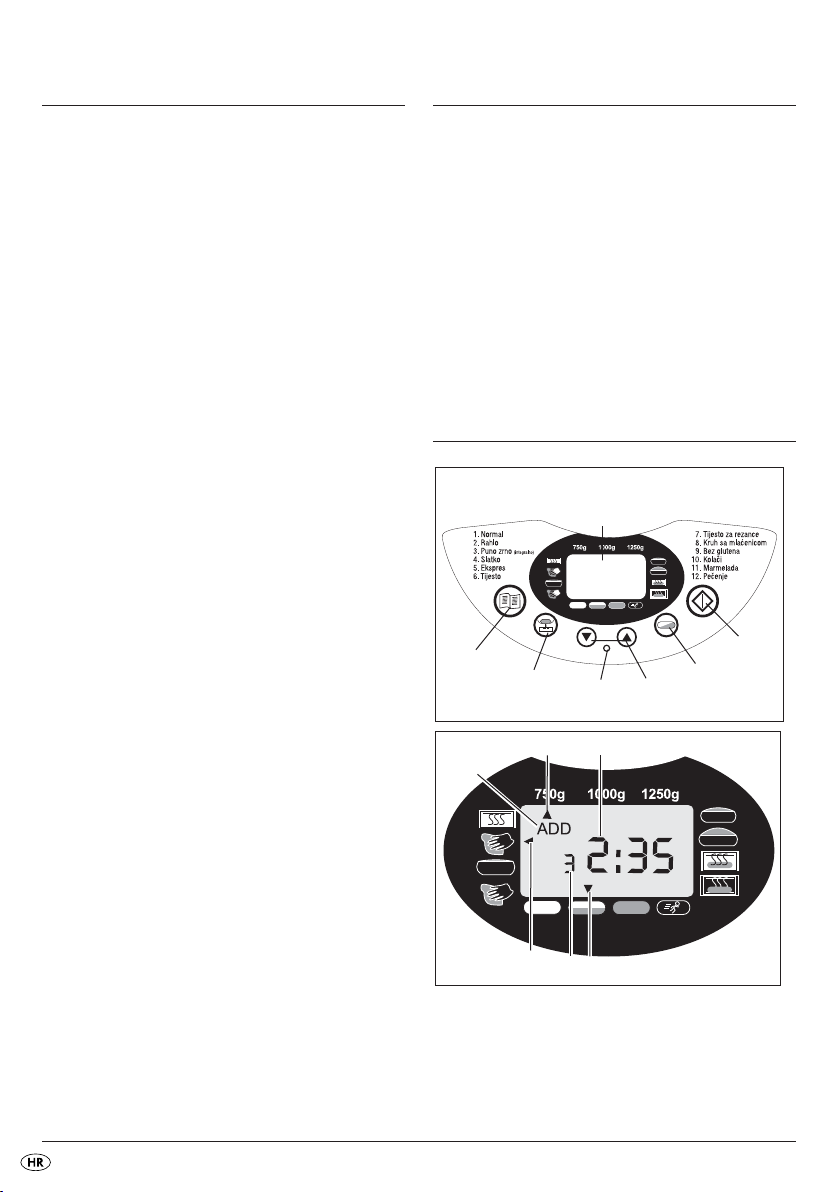
Prije prve uporabe
Osobine
Zbrinjavanje materijala za ambalažu
Raspakirajte svoj uređaj i materijal ambalaže zbrinite
u skladu sa propisima na mjestu stanovanja.
Prvo čišćenje
Prebrišite formu za pečenje , kuku za gnječenje
i vanjsku površinu uređaja prije puštanja u rad
pomoću čiste i vlažne krpe. Ne koristite grube
spužve za čišćenje ili sredstva za ribanje. Uklonite
zaštitnu foliju na polju za posluživanje .
Zagrijavanje
Molimo Vas da se kod prve uporabe uređaja
pridržavate slijedeće napomene:
Isključivo prilikom prvog zagrijavanja umetnite
praznu formu za pečenje u uređaj. Zatvorite
poklopac uređaja . Odaberite program 12, kao
što je u poglavlju „PROGRAMI“ opisano, te pritisnite
tipku Start/Stop , kako biste uređaj zagrijali na 5
minuta. Nakon 5 minuta pritisnite tipku Start/Stop
, sve dok se ne oglasi dugi signalni ton,kako
biste završili program.
Pošto su elementi za grijanje blago namašteni,
prilikom prvog puštanja uređaja u rad može doći
do nastanka blagog neugodnog mirisa. To je bezopasna pojava, koja nakon kratkog vremena nestaje. Pobrinite se za dostatnu ventilaciju, primjerice
otvorite jedan prozor.
Pustite uređaj da se potpuno ohladi i još jednom
prebrišite formu za pečenje , kuku za gnječenje
i vanjsku površinu uređaja sa čistom i vlažnom
krpom.
Pomoću automatskog uređaja za pečenje kruha
možete pripremati kruh po vlastitom ukusu.
• Možete birati između 12 različitih programa.
• Možete prerađivati gotove smjese za pečenje.
• Možete zamijesiti tijesto za žemičke ili rezance
i proizvesti marmeladu.
• Pomoću programa "Bez glutena" možete peći
mješavine bez sadržaja glutena i spravljati
recepte sa brašnom bez sadržaja glutena,
poput kukuruznog brašna ili brašna od krumpira.
Komandno polje
Opasnost od požara! Automatski uređaj
za pečenje kruha ne zagrijavajte duže od 5
minuta sa praznom formom za pečenje
Postoji opasnost od pregrijavanja.
- 24 -
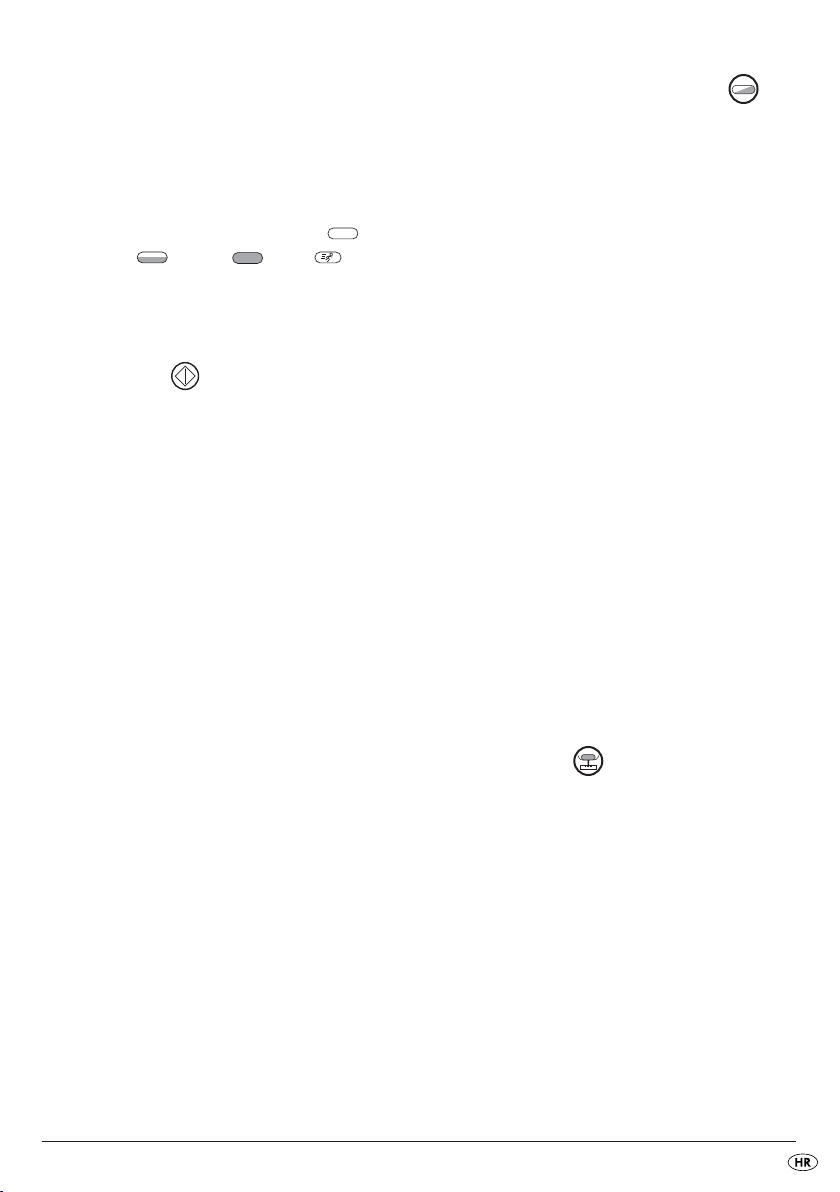
Display
Prikaz za
odabir težine
(750 g, 1000 g, 1250 g)
još preostalo pogonsko vrijeme u satima
i za programiran vremenski predodabir
odabrani stupanj rumenila (Svijetlo ,
Srednje , Tamno , Brzo )
odabrani broj programa
tijek programa
dodavanje sastojaka („ADD“)
Stupanj rumenila (ili brzi modus)
Odabir stupnja rumenila ili prebacivanje u brzi
modus (Svijetlo/Srednje/Tamno/Brzo). U više navrata
pritisnite tipku za određivanje stupnja rumenila ,
sve dok se strelica ne pojavi iznad željenog stupnja.
Za programe 1 - 4 možete ponovljenim pritiskanjem
tipke za stupanj rumenila aktivirati brzi modus,
kako biste skratili postupak pečenja. Pritisnite tipku
za stupanj rumenila toliko puta, dok se ne poja-
vi strelica iznad oznake "Brzo". Kod programa 6, 7
i 11 ne može biti odabran stupanj rumenila.
Start / Stop
Za pokretanje i okončanje pogona ili brisanje
programa timera.
Za zaustavljanje pogona nakratko pritisnite tipku
Start/Stop , dok ne začujete signalni zvuk i dok
vrijeme u displayu počne treptati. Ponovnim
pritiskanjem tipke Start/Stop pogon u roku od
10 minuta može biti nastavljen. Ukoliko zaboravite
nastaviti program, isti se nakon deset minuta
nastavlja automatski.
Za potpuni prekid pogona ili brisanje postavki na 3
sekunde pritisnite tipku Start/Stop , dok se ne
oglasi dugi signalni ton.
Napomena:
Ne pritisnite tipku Start/Stop , ako samo želite
kontrolirati stanje kruha. Promatrajte postupak
pečenja kroz vidni prozorčić.
Pažnja!
Prilikom pritiskanja svih tipki mora se oglasiti signalni
ton, osim kada je uređaj u pogonu.
Timer
Vremenski odloženo pečenje.
▼ ▲
Napomena:
Kod programa 11 ne možete podesiti vremenski
odloženo pečenje.
Lampica za indikaciju pogona
Lampica za indikaciju pogona svojim svijetljenjem pokazuje, da uređaj upravo izvodi određeni
program. Ukoliko jedan od programa želite pokrenuti sa vremenskom zadrškom pomoću funkcije timera, lampica za indikaciju pogona svijetli tek
onda, kada je program započeo, a ne od trenutka
aktiviranja timera.
Težina kruha
Odabir težine kruha (750 g / 1000 g / 1250 g).
U više navrata pritisnite ovu tipku, sve dok se strelica
ne pojavi ispod oznake željene težine. Težinski
navodi (750 g / 1000 g / 1250 g) se odnose na
količinu sastojaka namirnica umetnutih u formu za
pečenje .
Napomena:
Unaprijed podešena postavka prilikom uključivanja
uređaja je 1250 g. Kod programa 6, 7, 11 i 12
ne možete podesiti težinu kruha.
- 25 -

Odabir programa (meni)
Pozivanje željenog programa za pečenje (1-12). U
displayu se pojavljuje broj programa i odgovarajuće vrijeme pečenja.
Memory funkcija
Program se kod ponovnog uključivanja nakon nestanka
električne energije trajanja do ca. 10 minuta
nastavlja na istome mjestu. To međutim ne vrijedi
kod brisanja/završavanja postupka pečenja ili
kod aktiviranja tipke Start/Stop do pojave
dugog signalnog tona.
Vidni prozor
Kroz vidni prozor možete promatrati postupak
pečenja.
Programi
Sa tipkom za odabir programa izabirate željeni
program. Odgovarajući broj programa će biti prikazan u displayu . Vremena pečenja ovisna su
o odabranim kombinacijama programa. Vidi
poglavlje "Tijek programa".
Program 1: Normal
Za bijeli i miješani kruh, koji se uglavnom sastoji od
pšeničnog ili raženog brašna. Kruh ima kompaktnu
konzistenciju. Stupanj rumenila kruha podešavate
pomoću tipke za rumenilo .
Program 2: Rahlo
Za lagani kruh od dobro samljevenog brašna. Kruh
je po pravilu rahli i ima krckavu koru.
Program 3: Puno zrno
Za vrste kruha od snažnijih sorti brašna, na primjer
brašna od punog zrna ili raženog brašna. Kruh
postaje kompaktniji i teži.
Program 4: Slatko
Za vrste kruha sa sastojcima od voćnog soka,
pahuljica kokosovog oraha, grožđica, suhog voća,
čokolade ili dodatnog šećera. Uslijed duže faze
dizanja tijesta kruh postaje lakši i rahliji.
Program 5: Ekspres
Za miješanje, dizanje tijesta i pečenje kruha potrebno je manje vremena. Za ovaj program su međutim
podobni samo oni recepti, koji ne sadrže teške
sastojke ili snažnije vrste brašna. Obratite pažnju
na to, da kruh kod ovog programa ne može biti
tako lagan i do te mjere ukusan.
Program 6: Tijesto (mijesenje)
Za izradu tijesta sa kvascem, za žemičke, pizzu
ili pletenice. Postupak pečenja otpada kod ovog
programa.
Program 7: Tijesto za rezance
Za izradu tijesta za rezance. Postupak pečenja kod
ovog programa otpada.
Program 8: Kruh sa mlaćenicom
Za vrste kruha, koji se pripremaju sa mlaćenicom ili
jogurtom.
Program 9: Bez glutena
Za vrste kruha od brašna bez sadržaja glutena
i od mješavina za pečenje. Vrstama brašna bez
sadržaja glutena potrebno je duže vrijeme za
upijanje tekućine, i ova vrste brašna imaju drugačije
osobine u pogledu dizanja tijesta.
Program 10: Kolači
Sastojci se kod ovog programa mijese, tijesto se
diže i peče. Koristite prašak za pecivo za ovaj
program.
Programm 11: Marmelada
Za pripremanje marmelade, konfitire, želea i
voćnih namaza.
- 26 -

Program 12: Pečenje
Za naknadno pečenje kruha, koji su previše svijetli
ili jednostavno nisu dovoljno pečeni, odnosno za
pečenje gotovih smjesa. Svi postupci gnječenja ili
mirovanja tijesta otpadaju kod ovog programa.
Toplina kruha će biti održavana do jednog sata po
okončanju postupka pečenja. Na taj način će biti
spriječeno, da kruh bude previše vlažan.
Program 12 kruh peče u trajanju od 60 minuta.
Da biste ove funkcije prije vremena okončali, pritisnite
tipku Start/Stop , dok se ne oglasi dugi signalni
zvuk. Da biste isključili uređaj, isti odvojite od strujne
mreže.
Napomena:
Kod programa 1, 2, 3, 4, 5, 6, 8 i 9 se za vrijeme
tijeka programa oglašava signalni ton, te se pojavljuje oznaka „ADD“ u displayu.
Neposredno nakon toga dodajte ostale sastojke
poput plodova voća ili lješnjaka.
Sastojci se uslijed djelovanja kuke za gnječenje
ne usitnjavaju.
Kada ste podesili timer, možete sve sastojke i na
početku programa umetnuti u formu za pečenje .
Plodove voća i lješnjake biste u tom slučaju prije
dodavanja trebali malo usitniti.
Odaberite jedan od programa. Display Vam
pokazuje vrijeme potrebno za pečenje.
Pomoću tipke sa strelicom
kraj programa. Prilikom prvog aktiviranja kraj programa se pomiče do slijedeće desetice. Svako
dodatno pritiskanje tipke sa strelicom
kraj pomiče za 10 minuta. Pritiskanjem tipke sa strelicom ubrzati ćete ovaj postupak. Display Vam prikazuje ukupno vremensko trajanje pečenja i
vremena zadrške. Kod prekoračenja moguće vremenske zadrške možete pomoću tipke sa strelicom
▲ možete pomaknuti
▲ vremenski
▼ ispraviti vrijeme.
Potvrdite postavku timera sa tipkom Start/Stop .
Dvotočka u displayu trepti, a programirano vrijeme počinje teći. Čim se program pokrene, pali se
indikacijska svjetiljka za pokazivanje pogona .
Prilikom završavanja postupka pečenja začuti će se
deset signalnih tonova, a na displayu se pojavl-
juje 0:00.
Primjer:
Sada je 8.00 sati, a Vi za 7 sati i 30 minuta, dakle
u 15:30 sati, želite imati svježi kruh.
Prvo odaberite program 1 i onda pritisnite tipke
sa strelicama toliko dugo, dok se u displayu
pojavi 7:30, jer vrijeme pripreme iznosi 7 sati i
30 minuta.
Funkcija timera
Funkcija timera omogućava vremenski odloženo
pečenje.
Pomoću tipki sa strelicama
podesiti željeni krajnji vremenski trenutak postupka
pečenja. Maksimalna vremenska zadrška iznosi 15
sati.
Upozorenje! Prije pečenja određene vrste
kruha sa funkcijom timera isprobajte recept,
kako biste bili sigurni u ispravnost međusobnog
odnosa sastojaka, te da tijesto ne bude prečvrsto ili pretanko, ili količina prevelika,
što može uzrokovati prelijevanje tijesta.
Opasnost od požara!
▲ i ▼ možete
Napomena:
Kod programa „Marmelada“ funkcija timera ne
stoji na raspolaganju.
Napomena:
Ne koristite funkciju timera, kada prerađujete
pokvarljive namirnice poput jaja, mlijeka, tučenog
vrhnja ili sira.
- 27 -
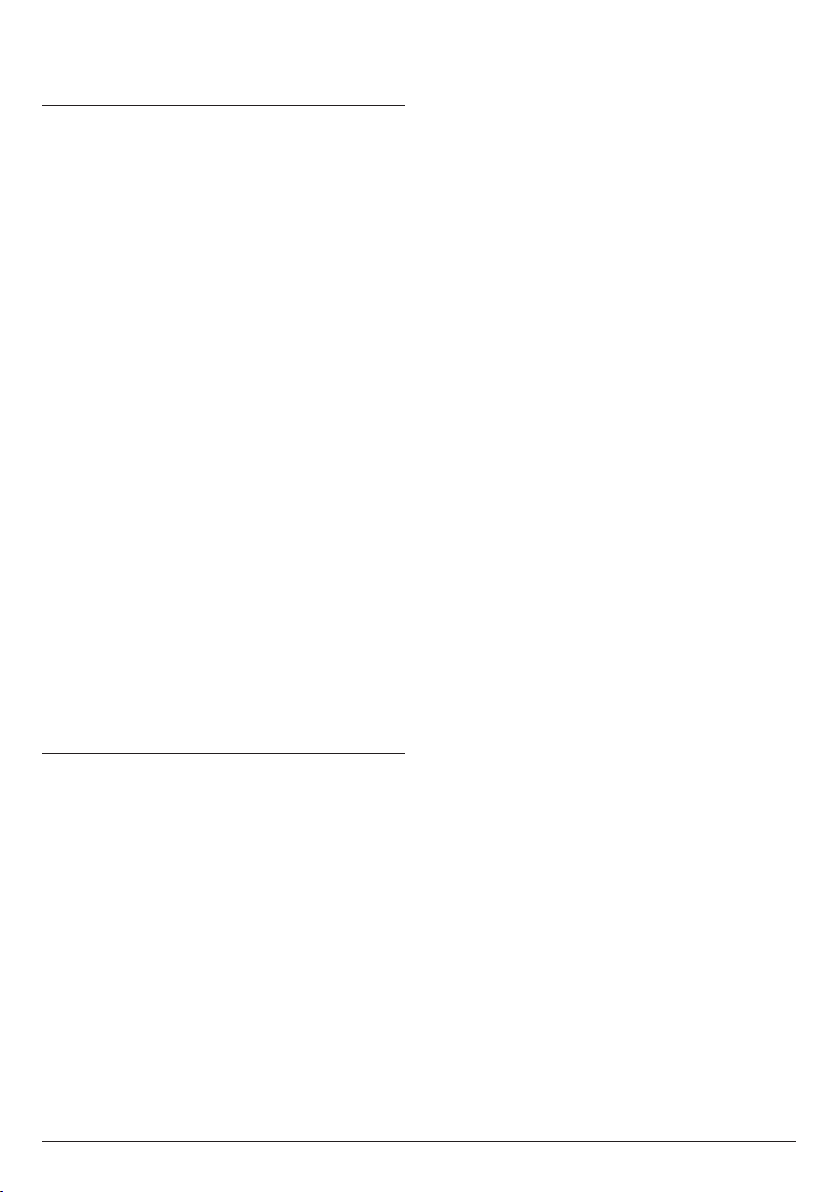
Prije pečenja
Za uspješan postupak pečenja u obzir uzmite
slijedeće čimbenike:
Sastojci
Napomena:
Izvadite formu za pečenje iz kućišta, prije nego
što dodajete namirnice. Kada sastojci dospiju u
prostor za pečenje, zagrijavanje grijačih
elemenata može dovesti do požara.
• Sastojke uvijek u navedenom redosljedu
trebate dodati u formu za pečenje .
• Svi sastojci trebaju biti zagrijani na sobnu
temperaturu, kako bi se osiguralo optimalno
vrenje kvasca.
• Obratite pažnju na točno odmjeravanje
količine sastojaka.Već mala odstupanja od
količine navedene u receptu u velikoj mjeri
može utjecati na rezultat pečenja.
Napomena:
Niukom slučaju ne koristite količine veće od
navedenih. Ako je količina tijesta prevelika, tijesto
se može prelijevati preko forme za pečenje i na
grijačima izazvati požar.
Pečenje kruha
Napomena:
Obratite pažnju na to, da kvasac ne dođe u dodir
sa soli ili tekućinama.
4. Ponovo umetnite formu za pečenje . Obratite
pažnju na to, da ispravno ulegne.
5. Zatvorite poklopac uređaja .
6. Utaknite utikač u utičnicu. Začuti će se signalni
ton, a u displayu se pojavljuje broj programa i vrijeme trajanja programa 1.
7. Svoj program odaberite sa tipkom za odabir
programa . Svaki unos biti će potvrđen
pomoću signalnog tona.
8. Eventualno odaberite veličinu kruha pomoću
tipke .
9. Odaberite stupanj rumenila Vašega kruha.
U displayu će Vam strelica pokazati, da li
ste podesili svijetlu, srednju ili tamnu postavku
stupnja rumenila. Na ovom mjestu možete i
odabrati postavku "Brzo", kako biste skratili vrijeme dizanja tijesta.
Napomena:
Za programe 6, 7 i 11 funkcija "Stupanj rumenila"
ne može biti izvedena.
Funkcija "Brzo" moguća je samo za programe 1-4.
Za programe 6, 7, 11 i 12 podešavanje težine
kruha nije moguće.
Priprema
Obratite pažnju na sigurnosne napomene u ovim
uputama.
Automat za pečenje kruha postavite na ravnu i
čvrstu podlogu.
1. Izvucite formu za pečenje iz uređaja
prema gore.
2. Nataknite kuke za gnječenje na pogonske
osovine u formi za pečenje . Obratite pažnju
na to, da budu dobro učvršćene.
3. Sastojke Vašeg recepta u navedenom redosljedu umetnite u formu za pečenje . Prvo
umetnite tekućine, šećer i sol, a zatim brašno,
dok kvasac predstavlja zadnji sastojak.
10. Sada imate mogućnost, preko funkcije timera
podesiti krajnju vremensku točku Vašeg programa. Možete unijeti maksimalni vremenski
pomak od 15 sati.
Napomena:
Za program 11 ova funkcija nije moguća.
Pokretanje programa
Sada pokrenite program pomoću tipke Start/Stop .
- 28 -

Napomena:
Programi 1, 2, 3, 4, 6, 8 i 9 započinju sa fazom
predgrijavanja u trajanju od 10 do 30 minuta
(osim brzog modusa, vidi tablicu tijeka programa).
Kuke za gnječenje pritom se ne pokreću. To ne
predstavlja grešku u uređaju.
Vađenje kruha
Prilikom vađenja forme za pečenje uvijek koristite
zaštitne krpe ili zaštitne rukavice.
Držite formu za pečenje koso iznad rešetaka i
blago tresite, sve dok kruh ne možete odvojiti od
forme za pečenje .
Program automatski izvodi različite postupke rada.
Tijek programa možete promatrati kroz vidni
prozorčić Vašeg automata za pečenje kruha.
Povremeno za vrijeme postupka pečenja može doći
do pojave vlage u vidnom prozorčiću . Poklopac
uređaja tijekom faze gnječenja može biti otvoren.
Napomena:
Poklopac uređaja ne otvarajte za vrijeme
dizanja tijesta ili pečenja. Kruh bi se mogao skupiti.
Završavanje programa
Prilikom završavanja postupka pečenja oglasiti će se
deset signalnih tonova, a display prikazuje 0:00.
Prilikom završetka programa uređaj se automatski
prebacuje na pogon za održavanje temperature
u trajanju do 60 minuta.
Napomena:
To ne vrijedi za programe 6, 7 i 11.
Pritom u uređaju cirkulira topli zrak. Funkciju za
održavanje temperature možete prije njenog isteka
prekinuti tako, što ćete tipku Start/Stop držati
pritisnutu do pojave signalnih tonova.
Upozorenje!
Izvucite mrežni utikač iz utičnice, prije nego što
poklopac uređaja otvorite.
Ako uređaj ne upotrebljavate, uvijek ga odvojite od
strujne mreže!
Ukoliko kruh ne možete odvojiti od kuka za gnječenje , oprezno uklonite kuke za gnječenje
pomoću priloženog odstranjivača kuke za
gnječenje .
Napomena:
Ne koristite metalne predmete, koji mogu dovesti
do ogrebotina na sloju protiv lijepljenja.
Odmah nakon vađenja kruha isperite formu za
pečenje sa toplom vodom. Spriječiti ćete lijepljenje kuka za gnječenje za pogonsku osovinu.
Savjet: Kada kuke za gnječenje nakon zadnjeg
postupka gnječenja izvadite, kruh prilikom
vađenja iz forme za pečenje neće biti
potrgan.
• Nakratko pritisnite tipku Start/Stop , kako
biste program prekinuli na samom početku
faze pečenja, ili izvucite utikač iz mrežne utičnice.
Mrežni utikač u roku od 10 minuta morate
ponovo povezati sa strujnom mrežom, kako
bi postupak pečenja mogao biti nastavljen.
• Otvorite poklopac uređaja i izvadite formu
za pečenje . Sa brašnjavim rukama možete
izvaditi tijesto i kuke za gnječenje ukloniti.
• Tijesto ponovo umetnite u formu za pečenje
. Formu za pečenje ponovo umetnite
i zatvorite poklopac uređaja .
• Mrežni utikač eventualno ponovo utaknite
u utičnicu. Program za pečenje se nastavlja.
Ostavite kruh 15-30 minuta da se ohladi, prije
nego što ga jedete.
Prije rasjecanja kruha uvijek provjerite, da se
kuka za gnječenje ne nalazi u tijestu.
- 29 -

Dojave pogrešaka
• Ukoliko se na displayu pojavi „HHH“ nakon
što je program pokrenut, to znači da je temperatura automata za pečenje kruha još previsoka.
Zaustavite program i izvucite mrežni utikač.
Otvorite poklopac uređaja i pustite uređaj da
se 20 minuta ohladi prije ponovne uporabe.
• Ako ne možete pokrenuti novi program nakon
što je automat za pečenje kruha okončao prethodni program, to znači da je automat još previše vruć. U tom slučaju prikaz displaya prelazi na
osnovnu postavku (program 1). Otvorite poklopac uređaja i ostavite uređaj 20 minuta da
se ohladi, prije nego što ga nastavite koristiti.
Upozorenje!
Ne pokušajte uređaj pustiti u pogon, prije nego što
se on ohladio. To funkcionira samo kod programa 12.
Pažnja!
Dijelovi uređaja odnosno dijelovi opreme nisu
prikladni za strojno pranje!
Kućište, poklopac, prostor za pečenje
Uklonite sve ostatke naslaga u prostoru za pečenje
pomoću vlažne krpe ili blago navlažene spužve.
Kućište i poklopac takođe prebrišite sa blago navlaženom krpom ili spužvom.
• Dobro osušite unutrašnjost uređaja. Za lakše
čišćenje možete poklopac uređaja ukloniti
sa kućišta:
• Otvorite poklopac uređaja , sve dok klinasti
elementi šarnira ne mogu proći kroz otvore
vodilice šarnira.
• Izvucite poklopac uređaja iz vodilica šarnira.
• Da biste poklopac uređaja montirali, provedite elemente šarnira kroz otvore vodilica šarnira.
• Ako display prikazuje „EE0“, „EE1“ ili “LLL”, nakon
što je pokrenut program, automat za pečenje
kruha prvo isključite, a zatim ponovo uključite.
To učinite tako, što ćete mrežni utikač izvući iz
utičnice i ponovo ga utaknuti. Ukoliko je dojava
greške i dalje prisutna, obratite se servisu za
kupce.
Čišćenje i održavanje
Upozorenje!
Prije svakog čišćenja izvucite utikač iz utičnice,
te ostavite uređaj da se u potpunosti ohladi.
Zaštitite uređaj od vlage, jer u protivnom može
doći do strujnog udara.
Sa time u vezi obratite pažnju i na sigurnosne
napomene.
Forme za pečenje i kuke za gnječenje
Površine forme za pečenje i kuke za gnječenje
presvučene su sa slojem protiv lijepljenja. Prili-
kom njihovog čišćenja ne koristite agresivna sredstva, sredstva za ribanje ili predmete koji mogu izazvati ogrebotine na površinama.
Uslijed vlage i pare izgled površina se tijekom vremena može promijeniti. Ova pojava ne predstavlja
smetnju u funkcioniranju uređaja i ne umanjuje njegovu kvalitetu.
Prije čišćenja izvadite forme za pečenje i kuke
za gnječenje iz prostora za pečenje. Prebrišite
vanjsku stranu forme za pečenje pomoću vlažne
krpe.
Pažnja!
Formu za pečenje nikada ne uronite u vodu ili
u druge tekućine.
Očistite unutrašnjost forme za pečenje sa toplom
sapunicom.
- 30 -

Ukoliko se na kukama za gnječenje nalaze
naslage koje teško mogu biti rastvorene, napunite
formu za pečenje na 30 minuta sa vrućom vodom.
Ukoliko je držač umetka na kuki za gnječenje
začepljen, isti možete oprezno očistiti pomoću drvenog štapića.
Za čišćenje automatskog uređaja za pečenje
kruha ne koristite kemijska sredstva za čišćenje ili
razrjeđivače.
Tehnički podaci
Model: Automat za pečenje kruha
SBB 850 A1
Nominalni napon: 220-240 V ~ / 50 Hz
Snaga: 850 W
Izjava o sukladnosti za ovaj proizvod dostupna je
na internet stranici www.lidl.hr.
Zbrinjavanje
Uređaj nikako ne bacajte u obično kućno smeće. Ovaj pzoizvod spada u
važnost uredbe evropske direktive
2002/96/EC.
Uređaj zbrinite preko autoriziranog poduzeća za
zbrinjavanje otpada ili preko Vašeg komunalnog
poduzeća.
Obratite pažnju na aktualno važeće propise. U
slučaju dvojbe se povežite sa svojim mjesnim
poduzećem za zbrinjavanje otpada.
Jamstvo i servis
Na ovaj uređaj vrijedi jamstvo u trajanju od 3 godine od datuma kupovine. Uređaj je pažljivo proizveden i prije isporuke brižljivo kontroliran.
Molimo sačuvajte blagajnički račun kao dokaz o
kupnji. Molimo vas, da se u slučaju garancije telefonski povežete sa svojom servisnom ispostavom.
Samo na taj način vaša roba može biti besplatno
uručena.
Pravo na jamstvo vrijedi samo za greške u materijalu i izradi, ali ne za transportna oštećenja, potrošne
dijelove poput kuke za miješanje i forme za pečenje, niti za oštećenja lomljivih dijelova. Proizvod je
namjenjen isključivo za privatnu, a ne za komercijalnu uporabu.
U slučaju nestručnog rukovanja, rukovanja protivnog namjeni uređaja, primjene sile i zahvata, koji
nisu izvršeni od strane našeg ovlaštenog servisnog
predstavništva, važenje jamstva prestaje. Vaša zakonska prava ovim jamstvom ostaju netaknuta.
Jamstveni rok neće biti produžen korištenjem prava
na jamstvo. To vrijedi i za zamijenjene i popravljene
dijelove. Eventualno već prilikom kupovine postojeće štete i nedostaci moraju biti dojavljeni neposredno nakon raspakiranja, najkasnije međutim dva
dana nakon datuma kupovine.
Nakon isteka jamstvenog roka izvršene popravke
podliježu obavezi plaćanja.
Servis Hrvatska
Tel.: 0800 777 999
E-Mail: kompernass@lidl.hr
IAN 69294
Sve materijale ambalaže zbrinite na način
neškodljiv za okoliš.
- 31 -

Uvoznik
Lidl Hrvatska d.o.o. k.d.,
p.p. 61
10020 Novi Zagreb
Proizvođač:
KOMPERNASS GMBH
BURGSTRASSE 21
D-44867 BOCHUM, Njemačka
www.kompernass.com
- 32 -

Tijek programa
Program 1. Normal 2. Rahlo
Svijetlo
Stupanj rumenila
Veličina 750 g 1000 g 1250 g 750 g 1000 g 1250 g 750 g 1000 g 1250 g 750 g 1000 g 1250 g
Vrijeme (sati) 2:58 3:05 3:15 2:14 2:20 2:25 3:13 3:18 3:25 2:18 2:25 2:30
Predgrijavanje (min)
Gnječenje 1 (min) 12 13 13 12 13 13 12 12 15 12 13 13
Dizanje 1 (min) 25 25 25 10 10 10 20 20 20 10 10 10
Gnječenje 2 (min)
Dizanje 2 (min) 30 30 30 18 18 18 43 41 35 18 18 18
Dizanje 3 (min) 30 30 30 30 30 30 35 35 35 30 30 30
Pečenje (min) 56 60 65 56 60 65 60 65 70 60 65 70
Srednje
Tamno
15 15 20 N/A N/A N/A 10 10 15 N/A N/A N/A
2
2
5A
2
5A
5
5
3A*
5
1A
BRZO
2
2
2
2A
5
2A
5
5
2
3A*
8
Svijetlo
Srednje
Tamno
2
5A
8
5A
BRZO
2
2
2
1A
8
2A
5
5
2
2A
5
Održavanje
temperature (min)
Dodavanje sastojaka
(sati preostaje)
Predpodešavanje vremena 15h 15h 15h 15h 15h 15h 15h 15h 15h 15h 15h 15h
60 60 60 60 60 60 60 60 60 60 60 60
2:01 2:05 2:10 1:49 1:53 1:58 2:26 2:29 2:28 1:53 1:58 2:03
* 3A znači, da automat za pečenje kruha gnječi 3 minuta, a istovremeno se pojavljuje signalni ton za
dodavanje sastojaka, te se prikaz displaya „ADD“ pojavljuje.
- 33 -

Program 3. Puno zrno 4. Slatko
Svijetlo
Stupanj rumenila
Veličina 750 g 1000 g 1250 g 750 g 1000 g 1250 g 750 g 1000 g 1250 g 750 g 1000 g 1250 g
Vrijeme (sati) 3:18 3:25 3:35 2:24 2:30 2:35 2:56 3:01 3:10 2:10 2:16 2:20
Predgrijavanje (min)
Gnječenje 1 (min) 11 12 12 11 13 13 12 12 12 11 12 12
Dizanje 1 (min) 30 30 30 10 10 10 25 25 25 10 10 10
Gnječenje 2 (min)
Dizanje 2 (min) 38 38 38 23 23 23 35 35 35 18 18 18
Dizanje 3 (min) 35 35 35 35 35 35 30 30 30 30 30 30
Pečenje (min) 56 60 65 56 60 65 52 56 60 52 56 60
Srednje
Tamno
15 15 20 N/A N/A N/A 10 10 15 N/A N/A N/A
2
2
5A
2
5A
8
8
3A
8
2A
BRZO
2
2
2
2A
5
2A
5
5
2
4A*
6
Svijetlo
Srednje
Tamno
2
5A
6
5A
BRZO
2
2
2
1A
6
2A
6
6
2
2A
6
Održavanje
temperature (min)
Dodavanje sastojaka
(preostali sati)
Predpodešavanje vremena 15h 15h 15h 15h 15h 15h 15h 15h 15h 15h 15h 15h
60 60 60 60 60 60 60 60 60 60 60 60
2:17 2:21 2:26 1:59 2:03 2:08 2:03 2:07 2:11 1:46 1:50 1:54
* 4A znači, da automat za pečenje kruha gnječi 4 minute, a istovremeno se pojavljuje signalni ton za
dodavanje sastojaka, te se prikaz displaya „ADD“
pojavljuje.
- 34 -

6. Tije-
Program 5. Ekspres
Svijetlo
Stupanj rumenila
Veličina 750 g 1000 g 1250 g N/A N/A 750 g 1000 g 1250 g 750 g 1000 g 1250 g
Vrijeme (sati) 1:15 1:18 1:20 1:50 0:15 3:17 3:21 3:30 3:40 3:45 3:55
Srednje
Tamno
7. Tijesto za
sto
rezance
N/A N/A
8. Kruh sa mlaćenicom 9. Bez glutena
Svijetlo
Srednje
Tamno
Svijetlo
Srednje
Tamno
Predgrijavanje (min)
Gnječenje 1 (min)
Dizanje 1 (min) N/A N/A N/A 10 N/A 20 20 20 20 20 20
Gnječenje 2 (min)
Dizanje 2 (min) N/A N/A N/A 25 N/A 45 45 45 50 50 50
Dizanje 3 (min) 20 20 20 45 N/A 30 30 30 50 50 50
Pečenje (min) 40 43 45 N/A N/A 52 56 60 60 65 70
Održavanje temperature
(min)
Dodavanje sastojaka
(preostali sati)
Predpodešavanje vremena 15h 15h 15h 15h 15h 15h 15h 15h 15h 15h 15h
N/A N/A N/A 10 N/A 25 25 30 15 15 20
8 8 8 12 15 10 10 10 12 12 12
N/A
N/A
N/A
2A
2A
5
5
60 60 60 N/A N/A 60 60 60 60 60 60
1:05 1:08 1:10 1:15 N/A 2:15 2:19 2:23 2:48 2:53 2:58
2A
N/A
3A
5
5
N/A
N/A
N/A
2
5A*
8
5A
2
2
2
3A
2
3A
8
3A
8
5A
8
8
2
8
* 5A znači, da automat za pečenje kruha gnječi 5 minuta, a istovremeno se pojavljuje signalni ton za
dodavanje namirnica, te se na displayu oznaka „ADD“ pojavljuje.
- 35 -

Program 10. Kolač 11. Marmelada 12. Pečenje
Svijetlo
Stupanj rumenila
Veličina 750 g 1000 g 1250 g N/A N/A
Vrijeme (sati) 1:30 1:35 1:40 1:20 1:00
Predgrijavanje (min)
Gnječenje 1 (min) 15 15 15 N/A N/A
Dizanje
1 (min)
Gnječenje 2 (min)
Dizanje 2 (min) N/A N/A N/A N/A N/A
Dizanje 3 (min) N/A N/A N/A45Visoka temperatu-
Pečenje (min)
Održavanje
temperature (min)
Srednje
Tamno
N/A N/A N/A N/A N/A
N/A N/A N/A15Visoka temperatu-
N/A
N/A
N/A
N/A
N/A
N/A
N/A
N/A
N/A
60 65 70
15
Dizanje15Dizanje15Dizanje
60 60 60 N/A 60
N/A
ra + gnječenje
N/A
N/A
N/A
ra + gnječenje
20
Dizanje
Svijetlo
Srednje
Tamnol
N/A
N/A
N/A
N/A
N/A
60
Dodavanje sastojaka
(preostali sati)
Predpodešavanje vremena 15h 15h 15h N/A 15h
N/A N/A N/A N/A N/A
- 36 -

Otklanjanje grešaka automatskog uređaja za pečenje kruha
Što činiti, ako kuka za gnječenje nakon pečenja osta-
ne u formi za pečenje ?
Što se događa, ako gotov kruh ostane u automatskom
uređaju za pečenje kruha?
Jesu li forma za pečenje i kuka za gnječenje priklad-
ne za strojno pranje?
Zašto se tijesto ne mijesi, premda je motor u pokretu?
Što činiti, kada kuka za gnječenje ostane u kruhu? Uklonite kuku za gnječenje pomoću odstranjivača
Što će se dogoditi u slučaju nestanka električne energije
za vrijeme izvedbe programa?
Koliko dugo traje pečenje kruha? Molimo Vas da točna vremena preuzmete iz tablice
Napunite vruću vodu u formu za pečenje i okrenite
kuku za gnječenje , da biste otpustili naslage ispod njih.
Pomoću „Funkcije održavanja temperature“ osigurano je,
da temperatura kruha bude održana ca 1 sat, i da kruh
bude zaštićen od vlage. Ukoliko kruh ostane duže od 1
sata u automatskom uređaju za pečenje kruha, mogao bi
navući vlagu.
Ne. Molimo da formu za pečenje i kuku za gnječenje
perete ručno..
Prekontrolirajte, da li su kuke za gnječenje i forma za
pečenje ispravno ulegli.
kuke za gnječenje .
U slučaju nestanka struje trajanja do 10 minuta automat
za pečenje kruha dovršava zadnji izvođeni program.
„Tijek programa“.
Koje težine kruha mogu peći? Možete peći kruhove težine 750 g - 1000 g - 1250 g.
Zašto funkcija timera kod pečenja sa svježim mlijekom
ne može biti korištena?
Što se dogodilo, ako automat za pečenje kruha ne radi,
nakon što ste tipku Start/Stop pritisnuli?
Uređaj usitnjava dodane grožđice. Da biste izbjegli usitnjavanje sastojaka poput plodova
Svježi proizvodi poput mlijeka ili jaja se kvare, ako
predugo stoje u uređaju.
Pojedini radni koraci poput "podgrijavanja" ili "mirovanja"
teško mogu biti prepoznati. Kontrolirajte pomoću tablice
"tijek programa", koji odsjek programa upravo teče.
Kontrolirajte, da li ste tipku Start/Stop ispravno pritisnuli.
Kontrolirajte, da li je mrežni utikač ispravno priključen na
strujnu mrežu.
voća i lješnjaka, iste dodajte u tijesto tek nakon što se
oglasi signal.
- 37 -

- 38 -

Karta za narudžbu SBB 850 A1
www.kompernass.com
(Mjesto, Datum)
(Potpis)
Način plaćanja
51,- HRK
HRK
uklj. troškove za poštarinu,
rukovanje, pakiranje i otpremu.
+
=
Transfer
Naručena količina
(maks. 3 kompleta po naru-
džbi)
Opis artikla Jedinična cijena Ukupan iznos
1 Pekarska forma
uklj. 2 kuke za
miješanje
73,-HRK
HRK
4 Kuke za miješanje
73,-HRK
HRK

Karta za narudžbu
Ov
ak
o mo
žet
e
naručiti:
1.
U polje „pošiljatelj/nar
učilac“ unesite sv
oje ime, sv
oju adr
esu i sv
oj br
oj telefona
(za e
v
entualna po
vr
atna pitanja) tisk
anim slo
vima.
2.
T
r
ansf
er
:
T
r
ansferir
ajte uk
upan iznos
unaprijed na r
ačun
Micr
ot
ec sis
t
emi d.o.o.
A
ccount number
:
2360000-1
1
0
1
550399
Bank: Zagr
ebačk
a bank
a
P
rilik
om tr
ansfer
a k
ao svr
hu upotr
ebe
nav
edite ar
tik
al, k
ao i v
aše ime i mjes
to s
t
ano-
v
anja.
Zatim potpuno ispunjenu kartu za narudžbu u
omotnici pošaljite na našu dolje nav
edenu poš-
tansk
u
adr
esu.
P
ošil
jat
el
j
/
N
a
ručilac
(molimo potpuno i TISKANIM SL
O
VIM
A ispuniti)
Naša poš
tansk
a
adr
esa:
Ovlaš
t
eni ser
vis: Micr
ot
ec sis
t
emi
d.o.o.
K
oprivničk
a 27 a
1
0000 Zagr
eb
V
ažno:
• Molimo vas, da dovoljno frankirate
pošiljk
u.
•
N
apišite sv
oje ime k
ao pošiljatelja
na omotnicu.
Ime, prezime
Ulica
Broj/Mjesto
Telefon
www.kompernass.com

CUPRINS PAGINA
Indicaţii de siguranţă 42
Prezentarea aparatului 43
Accesorii 43
Utilizarea conform destinaţiei 44
Înainte de prima utilizare 44
Proprietăţi 44
Panoul de operare 45
Programele 46
Funcţia de temporizare 47
Înainte de coacere 48
Coacerea pâinii 48
Mesaje de defecţiune 50
Curăţarea şi îngrijirea 50
Date tehnice 51
Eliminarea aparatelor uzate 51
Garanţia şi service-ul 52
Importator 52
Derularea programului 55
Remedierea defecţiunilor maşinii de făcut pâine 59
Citiţi cu atenţie instrucţiunile de utilizare înainte de prima utilizare şi păstraţi-le pentru o consultare ulterioară.
Dacă înmănaţ iaparatul unor terţi, ataşaţi şi instrucţiunile de utilizare.
- 41 -
R

Indicaţii de siguranţă
• Înainte de utilizarea aparatului, vă rugăm să
citiţi, integral, instrucţiunile de utilizare!
• Pericol de asfixiere! Copiii se pot asfixia din
cauza manipulării necorespunzătoare a materialelor de ambalare. Eliminaţi ambalajele după
dezpachetare sau păstraţi-le într-un loc inaccesibil copiilor.
• Imediat după livrare, verificaţi aparatul în pri-
vinţa pagubelor provocate de transport.
Eventual, adresaţi-vă furnizorului dumneavoastră.
• Aşezaţi aparatul pe o suprafaţă uscată, plană
şi rezistentă la căldură.
• Nu amplasaţi aparatul în apropierea materia-
lelor inflamabile, a gazelor explozive şi/sau
inflamabile. Faţă de alte obiecte, aparatul trebuie să se găsească la o distanţă de 10 cm.
• Asiguraţi-vă că fanta de aerisire a aparatului
nu este acoperită. Pericol de supraîncălzire!
• Înainte de conectare, verificaţi dacă tipul de
curent şi tensiunea curentului corespund datelor
de pe plăcuţa de caracteristici a aparatului.
• Nu pozaţi cablul peste muchii ascuţite sau în
apropierea suprafeţelor sau obiectelor fierbinţi.
Izolaţia cablului se poate distruge.
• Nu lăsaţi aparatul nesupravegheat în timpul
funcţionării!
• Pentru a evita pericolele de împiedicare şi răs-
turnare, cablul de alimentare al aparatului este
un cablu scurt.
• Utilizaţi aparatul numai în interiorul unei clădiri.
• Nu aşezaţi niciodată aparatul pe sau lângă
un cuptor electric sau aragaz, lângă cuptoare
fierbinţi sau alte surse de căldură. Pericol de
supraîncălzire!
• Nu acoperiţi niciodată aparatul cu prosoape
sau alte materiale. Căldura şi aburul trebuie să
se degaje. Dacă acoperiţi aparatul cu materiale
inflamabile sau dacă intră în contact cu astfel
de materiale, de exemplu draperii, se pot produce incendii.
• Dacă utilizaţi un cablu prelungitor, capacitatea
maximă permisă a acestui cablu trebuie să
corespundă capacităţii maşinii de făcut pâine.
• Pozaţi cablul prelungitor astfel încât nicio persoană să nu se împiedice în el şi să nu existe
riscul de a trage involuntar de acesta.
• Înainte de fiecare utilizare, verificaţi cablul de
alimentare şi ştecărul. Pentru a evita deteriorările,
la defectarea cablului de alimentare, acesta
trebuie înlocuit de către producător, serviciul
clienţi autorizat de acesta sau de către o altă
persoană calificată.
• Utilizarea altor accesorii decât cele recomandate de producător poate produce deteriorări.
A se utiliza numai în scopul pentru care a fost
produs. Altfel, se pierde garanţia.
• Porniţi un program de coacere cu o formă de
copt în aparat. Altfel, aparatul poate fi deteriorat
iremediabil.
• Dacă în apropiere se află copii, supravegheaţi
foarte atent aparatul! Dacă nu utilizaţi aparatul,
precum şi înainte de curăţare, scoateţi ştecărul
din priză. Înainte de demontarea componentelor,
aşteptaţi să se răcească aparatul.
• Acest aparat nu poate fi utilizat de către persoanele (inclusiv copiii) ale căror capacităţi f
senzoriale sau intelectuale sunt limitate sau
cărora le lipseşte experienţa şi / sau cunoştinţele necesare, cu excepţia cazului în care
sunt supravegheate de către o altă persoană,
responsabilă cu siguranţa lor sau dacă au primit
în prealabil indicaţii pentru utilizarea aparatului;
copiii trebuie supravegheaţi, pentru a împiedica
utilizarea aparatului ca jucărie.
izice,
R
- 42 -

• Acest aparat corespunde dispoziţiilor de siguranţă prescrise. Verificările, reparaţiile, mentenanţa tehnică trebuie realizate numai de către
un magazin de specialitate. Altfel, se pierde
garanţia.
• Nu aşezaţi niciun obiect pe aparat şi nu-l acoperiţi. Pericol de incendiu!
• Atenţie! Maşina de făcut pâine se încălzeşte.
Atingeţi aparatul numai după ce s-a răcit bine
sau utilizaţi un prosop de bucătărie.
• Aşteptaţi ca aparatul să se răcească şi scoateţi
ştecărul din priză, înainte de a demonta sau
monta componentele accesorii.
• Nu mişcaţi aparatul din loc în cazul în care este
fierbinte sau conţinutul din forma de coacere
este lichid (de exemplu cu dulceaţă). Pericol
de ardere!
• În timpul funcţionării, evitaţi contactul cu cârligele de frământat aflate în rotaţie. Pericol de
rănire!
• Scoateţi ştecărul din priză trăgând de el şi nu
de cablul de alimentare.
• Dacă nu utilizaţi aparatul şi înainte de fiecare
curăţare, scoateţi ştecărul din priză.
• Nu utilizaţi maşina de făcut pâine ca recipient
de păstrare a alimentelor sau a unor ustensile.
• Nu introduceţi niciodată folie de aluminiu sau
alte materiale/obiecte metalice în forma de
copt. Aceasta ar pute provoca un scurtcircuit.
Pericol de incendiu!
• Nu introduceţi niciodată aparatul în apă sau
în alte lichide. Pericol de electrocutare!
• Nu curăţaţi aparatul cu bureţi de curăţare
abrazivi.
Dacă se desprind bucăţi din burete şi intră în
contact cu părţile aparatului, există risc de
electrocutare.
• Nu utilizaţi temporizatoare externe sau sisteme
separate de comandă de la distanţă pentru a
opera cuptorul.
• Nu utilizaţi niciodată aparatul gol sau fără
forma de coacere. Aceasta ar provoca
defecţiuni iremediabile ale aparatului.
• În timpul funcţionării, închideţi totdeauna aparatul.
• Nu scoateţi niciodată forma de coacere în timpul
funcţionării aparatului.
• La coacere, nu depăşiţi niciodată cantitatea de
700 g de făină şi nu adăugaţi mai mult de 1
1
/4plic (cca 26 g) de drojdie uscată. Aluatul
se poate revărsa şi cauza un incendiu!
• În timpul funcţionării, temperatura suprafeţelor
tangibile poate fi foarte ridicată. Pericol de
ardere!
Prezentarea aparatului
Geam de control
Capacul aparatului
Fantă de aerisire
Cablu de alimentare
Panou de operare
Atenţie! Suprafaţă fierbinte!
Accesorii
2 cârlige de frământat
Formă de coacere pentru pâine de max. 1250 g
Pahar gradat
Lingură gradată
Tijă pentru îndepărtarea cârligelor de frământat
• Ghid scurt de utilizare
• Caiet de reţete
• Instrucţiuni de utilizare
- 43 -
R

Utilizarea conform destinaţiei
Utilizaţi aparatul acasă numai pentru coacerea pâinii
şi a dulceţurilor/gemurilor.
Nu utilizaţi aparatul pentru uscarea alimentelor sau
a altor obiecte. Nu utilizaţi aparatul în aer liber.
Nu utilizaţi decât accesoriile recomandate de producător. Accesoriile care nu au fost recomandate
pot deteriora aparatul.
Înainte de prima utilizare
Eliminarea ambalajelor
Dezpachetaţi aparatul şi eliminaţi ambalajele conform prescripţiile din localitatea dvs. de reşedinţă.
Deoarece elementele de încălzire sunt puţin gresate,
la prima punere în funcţiune se poate degaja un
uşor miros. Acestea nu sunt dăunătoare şi vor dispărea
în scurt timp. Asiguraţi aerisirea suficientă a încăperii,
de exemplu, prin deschiderea ferestrei.
Aşteptaţi ca aparatul să se răcească complet, iar apoi
mai ştergeţi o dată forma de coacere , cârligele
de frământat şi suprafaţa exterioară a aparatului
cu un prosop curat şi umed.
Pericol de incendiu! Nu lăsaţi aparatul să se
încălzească mai mult de 5 minute dacă forma de
coacere este goală. Pericol de supraîncălzire.
Proprietăţi
Prima curăţare
Ştergeţi forma de coacere , cârligele de frământat şi suprafeţele exterioare ale aparatului înainte
de prima utilizare cu un prosop curat şi umed.
Nu utilizaţi bureţi care zgârie sau substanţe de
curăţare abrazive. Îndepărtaţi folia de protecţie de
panoul de operare .
Încălzirea
La prima punere în funcţiune, respectaţi
următoarea indicaţie:
La prima încălzire a aparatului, introduceţi forma de
coacere goală în aparat. Închideţi capacul aparatului . Selectaţi programul 12, în modul descris
în capitolul „PROGRAME“ şi apăsaţi tasta
Start/Stop , pentru a încălzi aparatul 5 minute.
Pentru a încheia programul, după 5 minute, apăsaţi
tasta Start/Stop , până auziţi un semnal sonor
lung.
Cu ajutorul acestui aparat aveţi posibilitatea de
a coace pâinea după gustul personal.
• Puteţi selecta unul dintre cele12 programe
diferite.
• Puteţi prelucra premixuri.
• Puteţi frământa aluat de tăiţei sau chifle sau
puteţi fierbe marmeladă.
• Cu programul „Fără gluten“, puteţi coace premixuri fără gluten şi reţete cu făină fără gluten,
de exemplu, făină de porumb, hrişcă şi făină
de cartofi.
R
- 44 -

Panoul de operare
Normal
Afânată
Făină integrală
Dulce
Expres
Aluat
Aluat de tăiţei
Pâine cu lapte bătut
Fără gluten
Prăjituri
Dulceaţă
Coacere
Ecranul
Afişaj pentru
Selectarea greutăţii (750 g, 1000 g, 1250 g).
Timpul rămas în ore şi timpul presetat programat.
Gradul de rumenire selectat (deschis ,
mediu , rumen , rapid ).
Numărul de program selectat
Derularea programului
Adăugarea ingredientelor („ADD“)
Pentru a opri în loc funcţionarea, apăsaţi scurt tasta
Start/Stop până auziţi un semnal sonor şi pe
ecran clipeşte timpul. Printr-o nouă apăsare a
tastei Start/Stop funcţionarea aparatului poate
fi continuată în interval de 10 minute. Dacă utitaţ i
să reluaţi programul, după 10 minute programul
este continuat automat după 10 minute.
Pentru a opri complet funcţionarea sau pentru a
şterge setările, apăsaţi timp de 3 secunde tasta
Start/Stop , până se aude un semnal sonor.
Indicaţie:
Nu apăsaţi tasta Start/Stop , dacă doriţi doar
să controlaţi starea pâinii. Urmăriţi procesul de
coacere prin geamul de control.
Atenţie!
La apăsarea oricărei taste trebuie să se audă un
semnal sonor, cu excepţia cazului în care aparatul
este în funcţiune.
Gardul de rumenire (sau regimul rapid)
Selectarea gradului de rumenire sau comutarea în
regimul rapid (deschis/mediu/rumen/rapid).
Apăsaţi în mod repetat tasta pentru gradul de rumenire , până ce săgeata apare peste gradul de
rumenire dorit. Pentru programele 1 - 4, prin apăsarea
repetată a tastei pentru gradul de rumenire puteţ i
activa regimul rapid, pentru a reduce timpul de coacere. Apăsaţi tasta pentru gradul de rumenire
până ce săgeata apare peste „Rapid“. În cazul programelor 6, 7 şi 11 nu se poate selecta niciun grad
de rumenire.
Start / Stop
Pentru pornirea şi oprirea funcţionării sau pentru
ştergerea programării temporizatorului.
Temporizatorul
ts
Coacere temporizată.
Indicaţie:
Pentru programul 11 nu este posibilă temporizarea
procesului de coacere.
- 45 -
R

Bec indicator al stării de funcţionare
Becul indicator al stării de funcţionare vă indică
că se derulează un program. Dacă doriţi să porniţi
temporizat un program, becul indicator al stării de
funcţionare se aprinde numai după pornirea programului, şi nu când este activat temporizatorul.
Greutatea pâinii
Selectarea greutăţii pâinii (750 g / 1000 g /
1250 g). Apăsaţi repetat această tastă, până când
săgeata apare sub greutatea dorită. Datele privind
greutatea (750 g / 1000 g / 1250 g) se referă la
cantitatea de ingrediente din forma de coacere .
Programele
Cu tasta de selectare a programului selectaţi
programul dorit. Numărul corespunzător programului este afişat pe ecran . Timpii de coacere depind
de combinaţiile de program selectate. A se vedea
capitolul „Derularea programului“.
Programul 1: normal
Pentru pâine albă şi din amestec, în principal, de
făină de grâu şi secară. Pâinea nu are o consistenţă
compactă. Rumenirea pâinii se reglează de la tasta
pentru gradul de rumenire .
Indicaţie:
Valoarea presetată la pornirea aparatului este de
1250 g. În cazul programelor 6, 7, 11 şi 12 nu se
poate selecta greutatea pâinii.
Selectarea programului (meniu)
Apelarea programului de coacere dorit (1-12).
Pe ecran apare numărul programului şi timpul de
coacere corespunzător.
Funcţia de memorare
În cazul unei căderi de curent, cu o durată de cca
10 minute, programul este reluat din momentul în
care a fost întrerupt. Acest lucru nu este însă valabil
pentru ştergerea/terminarea procesului de coacere
şi nici în cazul apăsării tastei Start/Sto , până
când se aude un semnal sonor lung.
Geamul de control
Prin geamul de control puteţi urmări procesul
de coacere.
Programul 2: afânată
Pentru pâini uşoare din făină bine măcinată. Pâinea
este de regulă afânată şi are o coajă crocantă.
Programul 3: făină integrală
Pentru pâini din tipuri de făină integrală, de exemplu
făină integrală de grâu şi făină de secară. Pâinea
este mai compactă şi mai grea.
Programul 4: dulce
Pentru pâini care conţin sucuri de fructe, fulgi de
cocos, stafide, fructe uscate, ciocolată sau adaos de
zahăr. Printr-o dospire mai lungă, pâine va fi mai
uşoară şi mai aerată.
Programul 5: expres
Pentru frământat, dospire şi coacere este necesar un
timp mai redus. Totuşi, cu acest program pot fi rulate
numai reţetele care nu conţin ingrediente grele sau
făină integrală. Reţineţi că după acest program
pâine este mai puţin aerată şi ar putea să nu fie
foarte gustoasă.
R
- 46 -

Programul 6: aluat (frământat)
Pentru aluaturi dospite pentru chifle, pizza sau împletituri. Cu acest program, nu are loc procesul de coacere.
Programul 7: aluat de tăiţei
Pentru prepararea aluatului de tăiţei. Cu acest program, nu are loc procesul de coacere.
Programul 8: pâine cu lapte bătut
Pentru pâinile care conţin lapte bătut sau iaurt.
Programul 9: fără gluten
Pentru pâini din făină şi premixuri fără gluten. Făina
fără gluten are nevoie de mai mult timp pentru a
absorbi lichidele şi are alte proprietăţi de creştere.
Programul 10: prăjituri
Cu acest program, ingredientele sunt frământate,
dospite, iar apoi coapte. Utilizaţi praf de copt pentru
acest program.
Indicaţie:
În cazul programelor 1, 2, 3, 4, 5, 6, 8 şi 9 în timpul
desfăşurării programului se aude în semnal sonor,
iar pe ecran apare „ADD“ .
Imediat după aceea, adăugaţi şi alte ingrediente,
precum fructe sau nuci.
Ingredientele nu sunt mărunţite de cârligele de frământat .
Dacă aţi setat temporizatorul, puteţi pune toate
ingredientele deodată la începutul programului în
forma de coacere . În acest caz, fructele şi nucile
ar trebui puţin mărunţite.
Funcţia de temporizare
Această funcţie vă permite setarea unui proces de
coacere temporizat.
Cu ajutorul tastelor cu săgeţi
momentul final dorit al procesului de coacere.
Timpul maxim de temporizare este de 15 ore.
▲ şi al ▼ , setaţi
Programul 11: dulceaţă
Pentru prepararea gemurilor, dulceţurilor şi altor
produse din fructe.
Programul 12: coacere
Pentru recoacerea pâinii care nu este foarte rumenă,
care nu este suficient de bine coaptă sau a aluaturilor
semipreparate. În cazul acestui program nu are loc
niciun proces de frământare şi amestecare. După
terminarea programului de coacere, pâinea este
păstrată caldă încă o oră. Astfel, se previne umezirea
prea mare a pâinii.
Programul 12 coace pâinea timp de 60 de minute.
Pentru a încheia programul înainte de terminare,
apăsaţi tasta Start/Stop , până se aude un semnal
sonor. Pentru a opri aparatul, scoateţi cablul din priză.
Avertizare! Dacă doriţi să coaceţi un anumit
tip de pâine cu ajutorul funcţie de temporizare,
mai întâi încercaţi reţeta, pentru a vă asigura
că raportul dintre ingrediente este corect, că
aluatul nu este nici prea tare, nici prea moale
şi nici cantitatea nu este prea mare pentru a
nu se revărsa. Pericol de incendiu!
Selectaţi un program. Pe ecran apare timpul de
coacere necesar.
Cu tasta cu săgeată
final al programului. La prima acţionare timpul final
se modifică până la următoarele zeci. Fiecare altă
apăsare a tastei săgeată
final cu câte 10 minute. Dacă ţineţi tasta apăsată,
procesul de modificare este mai rapid. Ecranul vă indică durata totală de coacere şi timpul de temporizare. Dacă se depăşeşte durat maximă a timpului,
puteţi modifica timpul cu tasta săgeată
- 47 -
▲ modificaţi momentul
▲ modifică timpul
▼ .
R

Confirmaţi setarea temporizatorului cu tasta
Start/Stop .
Semnul două puncte de pe ecran clipeşte, iar timpul
programat începe derularea.
Imediat ce programul porneşte, se aprinde becul de
control pentru funcţionare .
La încheierea procesului de coacere se aud zece
semnale sonore, iar pe ecran apare 0:00.
Exemplu:
Este ora 8.00, iar dvs. doriţi să aveţi pâinea proaspătă în 7 ore şi 30 de minute, deci la ora 15:30.
Mai întâi selectaţi programul 1 şi apăsaţi tastele cu
săgeţi până când pe ecran apare 7:30, deo-
arece timpul până la coacerea pâinii este de 7 ore
şi 30 de minute.
Indicaţie:
în cazul programului „Gem“, funcţia de temporizare
nu este disponibilă.
Indicaţie:
Nu utilizaţi funcţia de temporizare dacă preparaţ i
alimente cu aderenţă ridicată, de exemplu ouă,
lapte, smântână sau brânză.
• Atenţie la măsurarea exactă a cantităţilor. Chiar
şi abaterile cât de mici de la reţetă pot influenţa
rezultatul de coacere.
Indicaţie:
În niciun caz nu utilizaţi cantităţi mai mari decât
cele indicate. Prea mult aluat poate ieşi din forma
de coacere şi poate provoca aprinderea la elementele de încălzire.
Coacerea pâinii
Pregătirea
Respectaţi indicaţiile de siguranţă din aceste
instrucţiuni.
Aşezaţi aparatul pe o suprafaţă plană şi rezistentă.
1. Scoateţi forma de coacere din aparat.
2. Introduceţi cârligele de frământat pe arborii
de antrenare în forma de coacere .
Asiguraţi-vă că stau fix.
3. Introduceţi ingredientele din reţeta dumneavoastră în forma de coacere în ordinea indicată.
Mai întâi introduceţi lichidele, zahărul, sarea
şi apoi făina, şi în final drojdia.
Înainte de coacere
Pentru o coacere optimă, respectaţi următoarele:
Ingrdiente
Indicaţie:
Scoateţi forma de coacere din carcasă, înainte
de a adăuga ingredientele. Dacă ingredientele
ajung în compartimentul de coacere, din cauza
încălzirii rezistenţelor de încălzire se pot produce
incendii.
• Introduceţi ingredientele în forma de coacere
în ordinea indicată.
• Toate ingredientele trebuie să fie la temperatura
camerei, pentru ca dospirea drojdiei să fie optimă.
R
Indicaţie:
Asiguraţi-vă că drojdia nu intră în contact cu sarea
sau cu lichidele.
4. Introduceţi din nou în aparat forma de coacere
. Asiguraţi-vă se fixează în loc.
5. Închideţi capacul aparatului .
6. Introduceţi ştecărul în priză. Se aude un semnal
sonor, iar pe ecran apare numărul programului şi durata pentru programul 1.
- 48 -

7. Selectaţi programul cu tasta de selectare a
programului . Orice introducere se confirmă
printr-un semnal sonor.
8. Eventual selectaţi dimensiune pâinii cu tasta .
9. Selectaţi gradul de rumenire a pâinii. Pe
ecran , săgeata vă indică dacă aţi setat
gradul pe deschis, mediu sau rumen. De asemenea, puteţi selecta opţiunea „Rapid“ pentru
a reduce timpul de dospire a aluatului.
Puteţi observa derularea programului prin geamul
de control a aparatului dumneavoastră. Se poate
întâmpla ca în timpul procesului de coacere geamul
de control să se aburească. În timpul frământării,
capacul aparatului poate fi deschis.
Indicaţie:
Nu deschideţi capacul aparatului în timpul fazelor
de dospire şi coacere. Pâine se poate lăsa.
Indicaţie:
Pentru programele 6, 7 şi 11, funcţia „Grad de
rumenire” nu este disponibilă.
Pentru funcţia „Rapid“ este disponibilă numai pentru
programele 1-4.
Pentru programele 6, 7, 11 şi 12, nu este posibilă
setarea greutăţii pâinii.
10. Aveţi acum posibilitatea de a seta momentul
final al programului cu ajutorul funcţiei de temporizare. Puteţi seta o temporizare maximă de
15 ore.
Indicaţie:
Pentru programul 11, această funcţie nu este disponibilă.
Pornirea programului
Porniţi acum programul cu tasta Start/Stop .
Indicaţie:
programele 1, 2, 3, 4, 6, 8 şi 9 pornesc cu o fază
de preîncălzire de 10-30 de minute (cu excepţia
regimului rapid, a se vedea tabelul cu derularea programelor). Cârligele de frământat nu se mişcă.
Aceasta nu reprezintă o defecţiune a aparatului.
Programul execută automat diferite procese de lucru.
Terminarea programului
La încheierea procesului de coacere se aud zece
semnale sonore, iar pe ecran apare 0:00.
La terminarea programului, aparatul comută în
regim de menţinere la cald care durează până la
60 de minute.
Indicaţie:
Acest lucru nu este valabil şi pentru programele
6, 7 şi 11.
În acest timp, prin aparat circulă aer cald. Funcţia
de menţinere la cald poate fi oprită înainte de cele
60 de minute prin ţinerea apăsată a tastei Start/
Stop până în momentul în care se aud semnalele
sonore.
Avertizare!
Scoateţi ştecărul din priză înainte de a deschide
capacul aparatului .
În cazul în care nu este utilizat, aparatul trebuie
deconectat de la reţeaua de curent!
Scoaterea pâinii
La scoaterea pâinii din forma de coacere utilizaţi
totdeauna lavete de bucătărie sau mănuşi de protecţie.
Ţineţi forma de coacere înclinat deasupra unui
grătar şi scuturaţi încet până ce pâinea se desprinde
de forma de coacere .
Dacă pâinea nu se desprinde de cârligele de frământat , îndepărtaţi încet cârligele cu ajutorul tijei
de îndepărtat cârligele de coacere .
- 49 -
R

Indicaţie:
Nu utilizaţi obiecte metalice care ar putea zgâria
stratul antiprindere.
Imediat după scoaterea pâinii, clătiţi forma de coacere cu apă caldă. Astfel preveniţi înţepenirea
cârligelor de amestecare în arborii de antrenare.
Sfat: dacă scoateţi cârligele de frâmântare
după ultimul proces de coacere, pâinea nu se
va rupe atunci când o scoateţi din forma de
coacere .
• Apăsaţi scurt tasta Start/Stop , pentru a
întrerupe programul chiar la începutul fazei de
coacere sau scoateţi ştecărul din priză. În interval de 10 minute trebuie să introduceţi ştecărul
din nou în priză, pentru a putea continua programul de coacere.
• Deschideţi capacul aparatului şi scoateţ i
forma din aparat . Cu mâinile acoperite de
făină, puteţi scoate aluatul şi puteţi îndepărta
cârligele de frământat .
• Introduceţi din nou aluatul în forma de coacere
. Introduceţi din nou forma de coacere
în aparat şi închideţi capacul .
• Introduceţi ştecărul în priză, dacă e cazul.
Programul este continuat.
Mesaje de defecţiune
• Dacă pe ecran apare „HHH“, după ce a fost
pornit programul, aceasta înseamnă că temperatura aparatului este încă prea mare. Opriţi programul şi scoateţi ştecărul din priză. Deschideţi
capacul aparatului şi aşteptaţi 20 de minute
să se răcească aparatul înainte de a-l utiliza din
nou.
• Dacă nu poate fi pornit un program nou, după ce
aparatul a executat deja un program, aceasta înseamnă că aparatul este încă prea cald. În acest
caz, afişajul de pe ecran revine la setarea de
bază (programul 1). Deschideţi capacul aparatului şi aşteptaţi 20 de minute să se răcească
aparatul înainte de a-l utiliza din nou.
Avertizare!
Nu încercaţi să puneţi aparatul în funcţiune înainte
să se fi răcit. Acest lucru este posibil numai pentru
programul 12.
• Dacă ecranul indică „EE0“, „EE1“ sau “LLL”,
după pornirea programului, opriţi mai întâi aparatul, apoi porniţi-l, scoţând ştecărul din priză şi
introducându-l din nou. Dacă afişajul de eroare
persistă, adresaţi-vă serviciului pentru clienţi.
Lăsaţi pâinea să se răcească 15-30 de minute,
înainte de a o consuma.
Înainte de a tăia pâinea, asiguraţi-vă că în aluat nu
se găseşte niciun cârlig de frământat .
R
Curăţarea şi îngrijirea
Avertizare!
Înainte de fiecare curăţare, scoateţi ştecărul din
priză şi aşteptaţi să se răcească aparatul.
Protejaţi aparatul împotriva umezelii, deoarece
aceasta ar putea provoca electrocutări.
- 50 -

De asemenea, respectaţi şi indicaţiile de siguranţă
în această privinţă.
Atenţie!
Componentele aparatului, resp. accesoriile nu pot fi
spălate în maşina de spălat vase!
carcasa, capacul, compartimentul de coacere
Îndepărtaţi toate resturile cu un prosop umed sau
cu un burete puţin umed. De asemenea, ştergeţi
carcasa şi capacul numai cu un prosop sau burete
umed.
• Ştergeţi bine spaţiul din interior. Pentru o
curăţare mai uşoară, capacul aparatului
poate fi demontat de la carcasă:
• Deschideţi capacul aparatului , până ce
elementele conice de plastic intră prin fanta
ghidajului balamalelor.
• Scoateţi capacul afară din ghidajului balamalelor.
• Pentru a monta capacul treceţi elementele
de plastic prin fanta ghidajului balamalelor.
Formele de coacere şi cârligele de frământat
Suprafeţele formelor de coacere şi cârligele de
frământat sunt tratate cu un strat antiprindere.
De aceea, la curăţare, nu utilizaţi substanţe de
curăţare agresive, substanţe corozive sau obiecte
care ar putea zgâria aceste suprafeţe.
Din cauza umezelii şi a aburului, aspectul
suprafeţelor se poate modifica cu timpul. Aceasta
nu reprezintă o periclitare a funcţionării şi nici nu
reduce calitatea produselor.
Înainte de curăţare, scoateţi formele de coacere
şi cârligele de frământat din compartimentul de
coacere. Ştergeţi partea exterioară a formelor de
coacere cu un prosop umed.
Atenţie!
Nu introduceţi niciodată forma de coacere în
apă sau în alte lichide.
Curăţaţi interiorul formei de coacere cu apă
caldă cu detergent.
Dacă pe cârligele de frământat s-au întărit resturi
de aluat foarte greu de desprins, umpleţi forma de
coacere cu apă caldă şi lăsaţi apa în ea timp
de 30 de minute.
Dacă suportul de montare din cârlige s-a obturat,
curăţaţi-le cu beţişoare mici de lemn.
Nu utilizaţi substanţe chimice sau diluanţi pentru
curăţarea aparatului.
Date tehnice
Model: Maşină de pâine
SBB 850 A1
Tensiune nominală: 220-240 V ~ / 50 Hz
Consum: 850 W
Eliminarea aparatelor uzate
Nu aruncaţi aparatul sub nicio formă
în gunoiul menajer obişnuit. Acest
produs cade sub incidenţa Directivei
europene 2002/96/EC.
Eliminaţi aparatul prin intermediul unei firme autorizate sau prin intermediul centrului local de colectare
a deşeurilor.
Respectaţi normele actuale în vigoare.
Dacă aveţi nelămuriri, contactaţi serviciul dumneavoastră local de eliminare a deşeurilor.
Eliminaţi toate materialele de ambalare
într-un mod ecologic.
- 51 -
R

Garanţia şi service-ul
Pentru acest aparat se acordă o garanţie de 3 ani
începând cu data cumpărării. Aparatul a fost produs
cu foarte mate atenţie şi verificat conştiincios înainte
de livrare.
Păstraţi bonul de casă pentru a dovedi cumpărarea.
În caz de defecţiuni în perioada de garanţie contactaţi telefonic centrul dumneavoastră de service. Numai astfel poate fi asigurată o expediere gratuită a
produsului dumneavoastră.
Garanţia se acordă numai pentru defecte ale materialului şi de fabricaţie şi nu acoperă daunele apărute
în timpul transportului, piesele de uzură precum cârligele de frământat şi formele de coacere, şi nici deteriorările componentelor fragile. Acest aparat este
destinat exclusiv uzului personal şi nu este permisă
utilizarea lui în scopuri comerciale.
În cazul manevrării abuzive sau necorespunzătoare,
uzului de forţă şi intervenţiilor care nu au fost realizate de către filiala noastră autorizată de service,
garanţia îşi pierde valabilitatea. Drepturile dumneavoastră legale nu sunt îngrădite de această
garanţie.
Perioada de garanţie nu este prelungită după realizarea reparaţiilor din perioada de garanţie. Acelaşi
lucru este valabil şi pentru componentele înlocuite sau
reparate. Dacă la cumpărare se constată deteriorări
sau vicii, acestea trebuie anunţate cel târziu în două
zile de la data cumpărării. După expirarea perioadei
de garanţie, reparaţiile se efectuează contra cost.
R
Service România
Tel.: 0800896637
E-Mail: kompernass@lidl.ro
IAN 69294
Importator
KOMPERNASS GMBH
BURGSTRASSE 21
44867 BOCHUM, GERMANIA
www.kompernass.com
R
- 52 -

Talon de comandă SBB 850 A1
Cantitate
(max. 3 seturi/comandă)
Denumire articol Preţ unitar Total
1 formă de coacere
inclusiv 2 cârlige
de frământat
43 RON
RON
4 cârlige de frământat:
43 RON
RON
www.kompernass.com
(Localitatea, data)
(Semnătura)
Modalitatea de plată
24.8 RON (inclusiv 24% Vat)
RON
sunt incluse taxele poştale, taxa ramburs, costurile pentru
ambalaj şi expediţie:
+
=
Plata ramburs
R

Talon de comandă -
se comandă as
tf
el:
1.
La r
ubr
ica „e
xpeditor/persoana car
e
comandă“ tr
eceţi numele dv
s.,
adr
esa şi număr
ul de telefon
(pentr
u e
v
entuale într
ebăr
i) cu liter
e majuscule.
2.
Apoi, e
xpediaţi talonul completat integr
al, într-un plic,
la ur
mătoar
ea adr
esă poştală:
T
r
ansil
v
ania Ser
vice Gr
oup SRL
Calea T
u
rzii Nr
. 23
1 - 233
R
O
- 400
459 Cluj N
apoca
Im
por
t
ant!
•
Lipiţi un număr suf
icient de timbr
e pe plic.
•
P
e plic, la r
ubr
ica e
xpeditor
, scr
ieţi numele dumneav
oas
tră.
3.
Comanda v
a
f
i
e
xpediată ca şi colet cu plata r
a
mburs.
Expedit
or
/
persoana
car
e comandă
(a se completa cu MAJUSCUL
E)
Nume, prenume
Strada
Cod poştal/localitate
Telefon
www.kompernass.com
R

Derularea programului
Program 1. Normal 2. Afânat
Deschis
3A*
Mediu
Rumen
2
2
2
5A
5
5A
5
5
1A
Rapid
2
2
2
2A
5
2A
5
5
Grad de rumenire
Dimensiune 750 g 1000 g 1250 g 750 g 1000 g 1250 g 750 g 1000 g 1250 g 750 g 1000 g 1250 g
Timp (ore) 2:58 3:05 3:15 2:14 2:20 2:25 3:13 3:18 3:25 2:18 2:25 2:30
Preîncălzire (min.) 15 15 20 N/A N/A N/A 10 10 15 N/A N/A N/A
Frământat 1 (min.) 12 13 13 12 13 13 12 12 15 12 13 13
Dospire 1 (min.) 25 25 25 10 10 10 20 20 20 10 10 10
Frământat 2 (min.)
Dospire 2 (min.) 30 30 30 18 18 18 43 41 35 18 18 18
Dospire 3 (min.) 30 30 30 30 30 30 35 35 35 30 30 30
Coacere (min.) 56 60 65 56 60 65 60 65 70 60 65 70
3A*
Deschis
Mediu
Rumen
2
2
2
5A
8
5A
8
8
1A
Rapid
2
2
2
2A
5
2A
5
5
Menţinere la cald (min.)
Adăugarea ingredientelor
(ore rămase)
Presetarea timpului 15h 15h 15h 15h 15h 15h 15h 15h 15h 15h 15h 15h
60 60 60 60 60 60 60 60 60 60 60 60
2:01 2:05 2:10 1:49 1:53 1:58 2:26 2:29 2:28 1:53 1:58 2:03
* 3A înseamnă că aparatul frământă 3 minute şi, simultan, emite semnalul pentru adăugarea ingredientelor;
pe ecran apare afişajul „ADD“ .
- 55 -
R

Program 3. Integrală 4. Dulce
Deschis
3A
Mediu
Rumen
2
2
2
5A
8
5A
8
8
2A
Rapid
2
2
2
2A
5
2A
5
5
Grad de rumenire
Dimensiune 750 g 1000 g 1250 g 750 g 1000 g 1250 g 750 g 1000 g 1250 g 750 g 1000 g 1250 g
Timp (ore) 3:18 3:25 3:35 2:24 2:30 2:35 2:56 3:01 3:10 2:10 2:16 2:20
Preîncălzire (min.) 15 15 20 N/A N/A N/A 10 10 15 N/A N/A N/A
Frământat 1 (min.) 11 12 12 11 13 13 12 12 12 11 12 12
Dospire 1 (min.) 30 30 30 10 10 10 25 25 25 10 10 10
Frământat 2 (min.)
Dospire 2 (min.) 38 38 38 23 23 23 35 35 35 18 18 18
Dospire 3 (min.) 35 35 35 35 35 35 30 30 30 30 30 30
Coacere (min.) 56 60 65 56 60 65 52 56 60 52 56 60
4A*
Deschis
Mediu
Rumen
2
2
2
5A
6
5A
6
6
1A
Rapid
2
2
2
2A
6
2A
6
6
Menţinere la cald (min.)
Adăugarea ingredientelor
(ore rămase)
Presetarea timpului 15h 15h 15h 15h 15h 15h 15h 15h 15h 15h 15h 15h
60 60 60 60 60 60 60 60 60 60 60 60
2:17 2:21 2:26 1:59 2:03 2:08 2:03 2:07 2:11 1:46 1:50 1:54
* 4A înseamnă că aparatul frământă 4 minute şi, simultan, emite semnalul pentru adăugarea ingredientelor;
pe ecran apare afişajul „ADD“
R
.
- 56 -

Program 5. Expres 6. Aluat 7. Aluat de tăiţei 8. Pâine cu lapte bătut 9. Fără gluten
Deschis
N/A
2A
5
Mediu
Rumen
N/A
2A
5
N/A
2A
5
N/A N/A
N/A
3A
5
N/A
N/A
N/A
Grad de rumenire
Dimensiune 750 g 1000 g 1250 g N/A N/A 750 g 1000 g 1250 g 750 g 1000 g 1250 g
Timp (ore) 1:15 1:18 1:20 1:50 0:15 3:17 3:21 3:30 3:40 3:45 3:55
Preîncălzire (min.) N/A N/A N/A 10 N/A 25 25 30 15 15 20
Frământat 1 (min.) 8 8 8 12 15 10 10 10 12 12 12
Dospire 1 (min.) N/A N/A N/A 10 N/A 20 20 20 20 20 20
Frământat 2 (min.)
Dospire 2 (min.) N/A N/A N/A 25 N/A 45 45 45 50 50 50
Dospire 3 (min.) 20 20 20 45 N/A 30 30 30 50 50 50
Coacere (min.) 40 43 45 N/A N/A 52 56 60 60 65 70
5A*
Deschis
Mediu
Rumen
2
2
2
5A
8
5A
8
8
3A
Deschis
Mediu
Rumen
2
2
3A
8
3A
8
2
8
Menţinere la cald (min.)
Adăugarea ingredientelor
(ore rămase)
Presetarea timpului 15h 15h 15h 15h 15h 15h 15h 15h 15h 15h 15h
60 60 60 N/A N/A 60 60 60 60 60 60
1:05 1:08 1:10 1:15 N/A 2:15 2:19 2:23 2:48 2:53 2:58
* 5A înseamnă că aparatul frământă 5 minute şi, simultan, emite semnalul pentru adăugarea ingredientelor;
pe ecran apare afişajul „ADD“ .
- 57 -
R

Program 10. Prăjituri 11. Gem 12. Coacere
Deschis
Grad de rumenire
Dimensiune 750 g 1000 g 1250 g N/A N/A
Timp (ore) 1:30 1:35 1:40 1:20 1:00
Preîncălzire (min.) N/A N/A N/A N/A N/A
Frământat 1 (min.) 15 15 15 N/A N/A
Dospire 1 (min.) N/A N/A N/A15Încălzire + fră-
Frământat 2 (min.)
Dospire 2 (min.) N/A N/A N/A N/A N/A
Dospire 3 (min.) N/A N/A N/A45Încălzire + fră-
Coacere (min.)
Mediu
Rumen
N/A
N/A
N/A
N/A
N/A
N/A
N/A
N/A
N/A
60 65 70
15
Dospire15Dospire15Dospire
N/A
mântat
N/A
N/A
N/A
mântat
20
Dospire
Deschis
Mediu
Rumen
N/A
N/A
N/A
N/A
N/A
60
Menţinere la cald (min.)
Adăugarea ingredientelor
(ore rămase)
Presetarea timpului 15h 15h 15h N/A 15h
R
60 60 60 N/A 60
N/A N/A N/A N/A N/A
- 58 -

Remedierea defecţiunilor maşinii de făcut pâine
Ce trebuie făcut dacă după coacere cârligele de frământat rămân înţepenite în forma de coacere ?
Ce se întâmplă dacă pâinea coaptă rămâne în aparat? Cu „Funcţia de menţinere la cald“ se asigură că pâinea
Pot fi spălate forma de coacere şi cârligele de frământat în maşina de spălat vase?
De ce nu este amestecat aluatul, deşi motorul funcţionează?
Ce trebuie făcut dacă cârligele de frământat rămân în
pâine?
Ce se întâmplă în caz de cădere de curent în timp ce se
execută un program?
Cât durează coacerea pâinii? Preluaţi timpii exacţi din tabelul „Derularea programului“.
Turnaţi apă fierbinte în forma de coacere şi rotiţi
cârligele de frământat pentru a desprinde crusta.
se păstrează caldă cca 1 oră şi că este protejată de
umezeală. Pâinea se poate umezi dacă rămâne în
aparat mai mult de o oră.
Nu. Spălaţi forma de coacere şi cârligele de frământat cu mâna.
Verificaţi dacă cârligele de frământat şi forma de
coacere sunt fixate corect.
Îndepărtaţi cârligele de frământat cu tija pentru
cârligele de frământat .
În caz de cădere de curent de 10 minute, aparatul va
executa ultimul program.
Ce greutate poate avea pâinea coaptă? Puteţi coace pâini de 750 g - 1000 g - 1250 g.
De ce nu se poate utiliza funcţia de temporizare în cazul
în care se frământă cu lapte proaspăt?
Ce s-a întâmplat în cazul în care aparatul nu funcţionează
după apăsarea tastei Start/Stop ?
Aparatul toacă stafidele adăugat. Pentru a evita mărunţirea ingredientelor precum fructe
Produsele proaspete precum laptele sau ouăle se deteriorează dacă rămân un timp prea îndelungat în aparat.
Unele procese de lucru, de exemplu, „Încălzirea“ sau
„Amestecarea“ sunt greu de recunoscut. Pe baza tabelului
„Derularea programului“, verificaţi ce parte din program
se desfăşoară într-un anumit moment.
Verificaţi dacă aţi apăsat corect tasta Start/Stop .
Verificaţi dacă este introdus ştecărul în priză.
sau nuci, adăugaţi-le numai după ce se aude semnalul
sonor.
- 59 -
R

- 60 -

Cъдържание Cтраница
Указания за безопасност 62
Преглед на уреда 63
Аксесоари 63
Употреба по предназначение 64
Пред първата употреба 64
Свойства 64
Панел за обслужване 65
Програми 66
Функция на таймера 67
Преди изпичане 68
Печене на хляб 68
Съобщения за грешки 70
Почистване и поддържане 70
Технически характеристики 71
Рециклиране 71
Гаранция и сервиз 72
Вносител 72
Изпълнение на програмите 73
Отстраняване на повреди при машината за печене на хляб 77
Прочетете внимателно ръководството за експлоатация преди да използвате уреда за първи път и го
запазете за по-нататъшна употреба. Когато предавате уреда на трети лица, предайте и това ръководство.
- 61 -

Указания за безопасност
• Прочетете изцяло ръководство за експлоатация, преди да използвате уреда!
• Опасност от задушаване! Децата могат да
се задушат, когато опаковъчният материал
не се използва с правилна цел! Изхвърлете
го веднага след като разопаковате машината
или го съхранявайте на място, недостъпно
за деца.
• След като разопаковате, контролирайте
машината за печене на хляб за наличието
на транспортни щети. Евентуално се обърнете
към Вашия доставчик.
• Поставете машината върху суха, гладка и
нечувствителна към топлината повърхност.
• Не поставяйте машината в близост до горими
материали, експлозивни и/или горими газове.
Спазвайте минимално разстояние от 10 см.
до другите предмети.
• Обърнете внимание на това да не покривате
вентилационните процепи на машината.
Опасност от прегряване!
• Контролирайте преди да включите, дали
видът на тока и мрежовото напрежение
отговарят на данните на типовата табелка.
• Не полагайте кабела върху остри ръбове
или в близост до горещи повърхности или
предмети. Възможно е да се повреди
изолацията на кабела.
• Не оставайте машината без наблюдение по
време на експлоатация!
• За да се предотврати опасността от спъване и
злополука, машината има само къс кабел
за включване в мрежата.
• Машината може да се използва само в
затворени помещения и сгради.
• Машината не трябва да се поставя никога
върху или до газова и електрическа печка,
гореща фурна или други източници на
топлина. Опасност от прегряване!
• Никога не покривайте уреда с кърпа или
други материали. Горещината и парата
трябва да могат да се отделят. Възможно е
да се предизвика пожар, когато машината
се покрие с горими материали или се
допре до тях, напр. завеси.
• Когато използвате удължителен кабел, то
максимално допустимата мощност на кабела
трябва да отговарящ на мощността на
машината за печене на хляб.
• Поставете удължителния кабел така, че
никой да не може да се спъне в него или да
го повлече със себе си.
• Контролирайте кабела и щепсела преди
всяка употреба. Ако се повреди кабелът
на тази машина, той трябва да се смени
от производителя, клиентския сервиз или
подобно квалифицирано лице, за да се
предотвратят всякакви опасности.
• Използването на аксесоари, които не са
препоръчани от производителя, може да
доведе до повреда на машината. Машината
трябва да се използва само за предвидената
цел. В противен случай се заличава правото
на гаранция.
• Стартирайте съответната програма за печене
само с поставена форма. В противен случай
може да се стигне до непоправима повреда
на машината.
• Когато наблизо се намират деца, наблюдавайте добре машината! Когато тя не се използва или преди почистване, изключете
щепсела. Преди да извадите отделни части,
оставете машината да се охлади.
• Този уред не е предвиден да се използва от
лица (включително и деца) с ограничени
физически, органолептични или умствени
способности или от лица, които не притежават
необходимия опит и/или знания, освен ако те
го правят под надзора на лица, отговорни за
тяхната безопасност или са получили от тях
указания, как да използват уреда. Децата
трябва да останат под наблюдение, за да се
гарантира, че не играят с машината.
- 62 -

• Тази машина отговаря на валидните
разпоредби за безопасност. Проверката,
ремонтът и техническото обслужване могат
да се извършват само от квалифициран
търговец. В противен случай се заличава
правото на гаранция.
• Не поставяйте предмети върху машината
и не я покривайте. Опасност от пожар!
• Внимание! Машината за печене на хляб
се нагорещява. Докосвайте машината едва
тогава, когато се охлади или използвайте
за това кухненски ръкавици.
• Оставете машината да се охлади и изключете
щепсела, преди да извадите или поставите
части от аксесоарите.
• Не местете машината за печене на хляб,
когато съдържанието на формата е горещо
или течно, напр. конфитюр. Има опасност
от изгаряне!
• Не докосвайте по време на използване
въртящата се кука за месене. Има опасност
от нараняване!
• Не изключвайте щепсела от контакта като го
дърпате за кабела.
• Когато не използвате машината или преди
всяко почистване, изключвайте щепсела от
контакта.
• Не използвайте машината за печене на хляб,
за да съхранявате в нея ястия и кухненски
принадлежности.
• Не поставяйте никога фолио или други
металически предмети в машината за
печене на хляб. Това може да причини късо
съединение. Има опасност от пожар!
• Не потапяйте машината за печене на хляб
във вода или други течности. Има опасност
от токов удар!
• Не почиствайте уреда с гъби с телена четка.
Ако частички от гъбата се отделят и се
докоснат с електрическите части, има
опасност от токов удар.
Не използвайте външно реле за време или
отделна телемеханична система, за да използвате машината.
• Не използвайте машината никога с празна
форма или без форма. Това може да повреди
машината непоправимо.
• По време на експлоатация затваряйте винаги
капака.
• Не изваждайте никога формата за печене
по време на експлоатация.
• При печене не превишавайте никога
количеството от 700 гр. брашно и не използвайте никога повече от 1
(ок.26 гр.) суха мая. Тестото може да кипне
и да причини пожар!
• При изпичане на превишавайте никога
количеството от 700 гр. брашно и не
прибавяйте никога повече от 1
пакетчета (около 26 гр.) суха мая. В
противен случай тестото може да шупне и
да предизвика пожар!
• По време на печене температурата на
външната повърхност и на вратата може да
се повиши много. Опасност от изгаряне!
1
/4пакетче
1
/
4
Преглед на уреда
Прозорче
Капак
Вентилаторни процепи
Кабел
Обслужващ панел
Внимание! Гореща повърхност!
Аксесоари
2 куки за месене
Форма за печене за хляб с тегло до 1250 гр.
Измервателен съд
Измервателна лъжица
Устройство за сваляне на куките за месене
• Кратка информация
• Рецептурник
• Ръководство за експлоатация
- 63 -

Употреба по предназначение
Използвайте машината само за печене на хляб
и за приготвяне на мармалад/конфитюр у дома.
Не използвайте машината за изсушаване на
хранителни продукти или предмети. Не използвайте машината за печене на хляб на открито.
Използвайте само препоръчаните от производителя
аксесоари. Аксесоарите, които не са препоръчани,
могат да повредят уреда.
Пред първата употреба
Рециклиране на опаковъчния материал
Разопаковайте машината и рециклирайте
опаковъчния материал в съответствие с
разпоредбите на мястото, където живеете.
Тъй като нагревателите са смазани леко, при
първата употреба може да се долови лек мирис.
Той не е вреден и престава след известно време.
Осигурете достатъчно проветрение, като например
отворите прозореца.
Оставете машината са се охлади изцяло и
избършете с чиста, влажна кърпа още веднъж
формата за печене , куките за месене и
външната повърхност на машината за печене
на хляб.
Опасност от пожар! Не оставяйте машината
да се нагрява по-дълго от 5 минути с празна
форма за печене . Има опасност от
прегряване.
Свойства
Първо почистване
Преди първата употреба избършете формата
за печене , куките за месене и външната
повърхност на машината за печене на хляб с
чиста, влажна кърпа. Не използвайте търкащи
гъби или агресивни препарати. Отстранете
защитното фолио от обслужващия панел .
Нагряване:
При първата употреба обърнете внимание
на следното указание:
При първото загряване поставете празна форма
в машината за печене. Затворете капака на
машината . Изберете програма 12, както това е
описано в глава „програми“ и натиснете старт/
стоп , за да нагреете машината за 5 минути.
След 5 минути натиснете бутон старт/стоп ,
докато прозвучи дълъг сигнал, за да приключите
програмата.
С машината за печене на хляб имате възможност
да печете хляб по Ваш собствен вкус.
• Вие можете да изберете между 12 различни
програми.
• Вие можете да преработвате готови смеси
за хляб.
• Вие можете да омесвате тесто за макарони
или хлебчета и да приготвяте мармалади.
• Чрез програмата “Без глутен” можете да
печете смеси за печене и рецепти с брашно,
без съдържание на глутен, като напр.
царевично брашно, брашно от елда и
картофено брашно.
- 64 -

Панел за обслужване
7. Тесто за макарони
8. Млечен хляб
9. Без глутен
10. Кейк
11. Мармалад
12. Печене
1. Нормален
2. Пухкав
3. Пълнозърнест
4. Сладък
5. Експресна
6. Тесто
Дисплей
Индикация за
избор на теглото (750 гр., 1000 гр., 1250 гр.)
оставащото време за печене в часове и
предварително програмираното време
избраната степен на изпичане (светло ,
средно , изпечено , бързо )
избрания номер на програмата
протичане на програмата
добавянето на съставки („ADD“)
За да спрете машината, натиснете за кратко
бутона старт/стоп , докато прозвучи сигнал
и времето на дисплея започне да мига.
Машината може да продължи отново, ако в
рамките на 10 минути натиснете отново бутон
старт/стоп . Ако забравите да продължите
програмата, след 10 минути тя продължава
автоматично.
За да приключите изцяло или да изтриете
настройките, натиснете за 3 секунди бутон
старт/стоп , докато чуете дълъг сигнал.
Указание:
Не натискайте бутон старт/стоп , ако искате
да контролирате само състоянието на хляба.
Наблюдавайте печенето през прозорчето.
Внимание!
Когато машината работи, трябва да прозвучи
сигнал при натискане на всички бутони.
Степен на изпичане (или бърз режим на
печене)
Избор на степента на изпичане или преминаване в
бърз режим на печене (светло изпечено/средно
изпечено/тъмно изпечено/бързо печене).
Натискайте непрекъснато бутона за степен на
изпичане , докато стрелката се появи над
желаната степен на изпичане. За програмите
1 - 4 можете да активирате бързия режим на
изпичане, когато натискате многократно бутона
за степен на изпичане , за да намалите
времето за печене. Натискайте бутона за степен
на изпичане , докато стрелката застане над
„Бързо изпичане". При програмите 6, 7 и 11
степента на изпичане не може да бъде избрана.
Старт/стоп
За стартиране и спиране на машината или за
изтриване на програмирането на таймера.
Таймер
▼▲
Печене с времево забавяне
Указание:
При програма 11 не можете да настроите
печене с времево забавяне.
- 65 -

Индикаторна работна лампичка
Когато свети, индикаторната работна лампичка
показва, че в момента е пусната определена
програма. Ако желаете да пуснете определена
програма с времево забавяне, индикаторната
работна лампичка светва едва тогава, когато
програмата стартира и таймерът е активиран.
Тегло на хляба
Избор на теглото (750 гр. / 1000 гр. / 1250 гр.).
Натискайте бутона, докато стрелката застане
над желаното от Вас тегло. Данните за теглото
(750 гр. / 1000 гр. / 1250 гр.) се отнасят до
количеството на прибавените във формата за
печене съставки.
Указание:
Предварителната настройка при включване на
уреда е 1250 гр. При програмите 6, 7, 11 и 12
е можете да настроите теглото на хляба.
Избор на програма (меню)
Извикване на желаната програма за печене
(1-12). На дисплея се появява номера на
програмата и съответното време за печене.
Функция за запомняне
При спиране на тока в рамките на 10 мин.
програмата продължава точно на същото място,
когато той се включи отново. Това не важи при
изтриване/приключване на печенето или когато
се задейства бутон старт/стоп , докато прозвучи
дълъг сигнал.
Прозорче
През прозорчето можете да наблюдавате
процеса на изпичане.
Програми
С бутона „Избор на програма" можете да
изберете желаната от Вас програма. На дисплея
се появява съответния номер на програмата .
Времената за печене зависят от избраната програмна комбинация. Виж глава „Изпълнение на
програмите"
Програма 1: Нормален
За бели и смесени хлябове, състоящи се предимно
от пшеничено или ръжено брашно. Хлябът има
компактна консистенция. Изпичането на хляба се
настройва с бутона за степента на изпичане .
Програма 2: Пухкав
За пухкави хлябове от добре смляно брашно.
По принцип хлябът става пухкав и има хрупкава
кора.
Програма 3: Пълнозърнест
За хлябове от хранителни сортове брашно,
пшеничено пълнозърнесто брашно и ръжено
брашно. Хлябът става по-компактен и тежък.
Програма 4: Сладък
За хлябове и съставки от плодови сокове, кокосови
ядки, стафиди, изсушени плодове, шоколад или
допълнителна захар. Благодарение на подългата
фаза за втасване хлябът става по-пухкав и
пръхкав.
Програма 5: Експресна
За омесването, втасването и изпичането на тестото
е необходимо малко време. Тази програма е
подходяща само за рецепти, които не съдържат
тежки съставки или хранителни видове брашно.
Обърнете внимание на това, че при тази програма,
хлябът не става съвсем пухкав и не е чак толкова
вкусен.
- 66 -

Програма 6: (месене) Тесто
За приготвяне на тесто от мая за хлебчета, пица
или козунаци. Тази програма не включва печене.
Програма 7: Тесто за макарони
За приготвяне на тесто за макарони Тази програма
не включва печене.
Програма 8: Млечен хляб
За хлябове, приготвени от суроватка или кисело
мляко.
Програма 9: Без глутен
За хлябове от брашно и смеси, които не съдържат
глутен. Брашното, несъдържащо глутен, се нуждае
от по-продължително време за поемане на
течности и има други свойства.
Програма 10: Кейк
При тази програма съставките се смесват, остават
се да втасват и се пекат. За тази програма трябва
да използвате бакпулвер.
Указание:
При програмите 1, 2, 3, 4, 5, 6, 8 и 9 прозвучава
сигнал, когато е включена програма, и на дисплея
се появява „ADD“ .
Непосредствено след това прибавете други
съставки, като плодове или орехи.
Тези съставки не се раздробяват с куката за
месене .
След като настроите таймера, Вие можете да
прибавите всички съставки във формата още
в началото на програмата. Плодовете и ядките
трябва да раздробите предварително, преди да
ги прибавите към съставките.
Функция на таймера
Функцията на таймера Ви дава възможност за
печене с времево забавяне.
С помощта на стрелките
настроите желания от Вас край на изпичане.
Максималното времево забавяне е 15 часа.
▲ и ▼ можете да
Програма 11: Мармалад
За приготвяне на мармалади, конфитюри, желета
и плодови специалитети за намазване.
Програма 12: Печене
За допичане на хлябове, които имат още светъл
свят или не са изпечени изцяло, или в празнични
дни. При тази програма няма месене и втасване.
Хлябът остава топъл около час, след като той
се изпече. По този начин се предотвратява
овлажняването на хляба.
Програма 12 изпича хляба за 60 минути.
За да спрете предварително тези функции,
натиснете бутон старт/стоп , докато прозвучи
продължителен сигнал. За да изключите машината,
я изключете от електрическата мрежа.
Предупреждение! Преди да печете
определен хляб с функцията на таймера,
изпробвайте първо рецептата, за да се
уверите, че е правилно съотношението на
съставките, тестото не е плътно или рядко,
или количеството да не е прекалено много
или прекалено малко. Опасност от пожар!
Изберете една от програмите. Дисплеят ще
Ви покаже необходимото време за печене.
С помощта на стрелките
изместите края на програмата. При първото
задействане крайното време се измества до
следващата десетица. Всяко по-нататъшно
натискане на стрелката
време с 10 минути. Вие можете да ускорите това,
като задържите натиснат бутона със стрелката.
Дисплеят Ви показва общата продължителност
на времето за печене и забавяне.
- 67 -
▲ можете да
▲ измества крайното

При превишаване на възможното времево
изместване, Вие можете да коригирате с помощта
на стрелките
таймера с бутон старт/стоп. . На дисплея
започва да мига двойната точка и програмираното
време започва да тече.
Веднага щом стартира програмата, започва да
свети индикационната торна лампа . Щом
стартира програмата, започва да свети
индикационната лампичка.
Когато свърши процесът на печене прозвучават
десет сигнала и дисплеят показва 0:00.
Пример:
Часът е 8.00 ч. и след 7 часа и 30 минути, тоест
в 15:30 ч. Вие желаете да имате прясно опечен
хляб. Изберете първо програма 1 и след това
натиснете стрелките докато на дисплея се
появи 7:30, тъй като 7 часа и 30 минути е точно
времето до опичането.
▼ . Потвърдете настройката на
Указание:
Функцията на таймера не може да се използва
при програмата „Мармалад".
• Всички съставки трябва да имат стайна
температура, за да се постигне оптимално
втасване на маята.
• Обърнете внимание на точното измерване
на отделните количества на съставките.
Дори малки отклонения от посочените в
рецептата количества могат да повлияят
върху опечения продукт.
Указание:
В никакъв случай не използвайте по-големи
от посочените количества. Тестото, което е в
повече, може да прелее от формата и
да предизвика пожар, когато потече върху
горещите нагревателни серпентини.
Печене на хляб
Подготовка
Съблюдавайте указанията за безопасност в това
ръководство.
Поставете машината за печене на хляб върху
права и здрава повърхност.
Указание:
Не използвайте функцията на таймера, когато
преработвате хранителни продукти, като яйца,
мляко, сметана, сирене или кашкавал, които
могат да се развалят бързо.
Преди изпичане
За успешното изпичане трябва да вземете под
внимание следните фактори:
Съставки
Указание:
Извадете формата от корпуса, преди да
прибавите отделните съставки. Когато те се поставят
във формата, може да възникне пожар поради
нагряването на нагревателните серпентини.
• Прибавяйте съставките във формата винаги
в посочената последователност .
1. Извадете отгоре формата от машината.
2. Поставете куките за месене върху
задвижващите механизми във формата .
Обърнете внимание те да са поставени
здраво.
3. Прибавяйте съставките от Вашата рецепта
винаги в посочената последователност във
формата . Сипете първо течностите,
захарта, солта и след това брашното, маята
трябва да остане като последна съставка.
Указание:
Обърнете внимание на това маята да не се
докосва до солта или другите течности.
4. Поставете отново формата . Обърнете
внимание тя да се фиксира добре.
5. Затворете капака на машината .
- 68 -

6. Включете щепсела в контакта. Прозвучава
сигнал и на дисплея се появява номера
на програмата и продължителността на
програма 1.
7. С бутона „Избор на програма" можете да
изберете желаната от Вас програма. При
всяко натискане на бутона прозвучава сигнал.
8. Евентуално изберете големината на хляба
като натиснете бутон .
9. Изберете степента на изпичане на Вашия
хляб. На дисплея стрелката Ви показва,
дали сте настроили „Светло, средно или
тъмно изпичане". Вие можете да изберете
и настройката за „Бързо изпичане", за да
скъсите времето за втасване на хляба.
Указание:
За програмите 6, 7 и 11 не е възможна функцията
„Степен на изпичане".
Функцията „Бързо изпичане" е възможно само за
програмите 1-4.
За програмите 6, 7, 11 и 12 не е възможно
настройването на теглото на хляба.
10. Сега чрез функцията на таймера имате
възможност да настроите крайното време на
Вашата програма. Вие можете да въведете
максимална времева разлика от 15 часа.
Указание:
Тази функция не е възможна за програма 11.
Стартиране на програмата
Стартирайте сега програмата като натиснете
бутона старт/стоп .
Програмата извършва автоматично отделните
работни операции.
Самото протичане на програмите можете да
наблюдавате през прозорчето на машината
Ви за печене на хляб. От време на време
прозорчето може да се замъгли поради
образуване на влага по време на печенето.
По време на месенето капакът на машината
може да се отвори.
Указание:
Не отваряйте капака по време на фазата
на месене и печене. Хлябът може да се смали.
Приключване на програмата
Когато свърши процесът на печене прозвучават
десет сигнала и дисплеят показва 0:00.
Машината се превключва автоматично на
60-минутен режим за претопляне, когато
програмата свърши.
Указание:
Това не важи за програмите 6, 7 и 11.
При това в машината циркулира топъл въздух.
Функцията за претопляне можете да приключите
предварително, когато натиснете бутон старт/
стоп , докато прозвучи сигнал.
Предупреждение!
Изключете щепсела от контакта, преди да
отворите капака на машината .
Когато не се използва, машината трябва да се
изключва винаги от електрическата мрежа!
Указание:
Програмите 1, 2, 3, 4, 6, 8 и 9 стартират с 10
до 30-минутна фаза на предварително загряване
(освен режима за бързо изпичане, виж таблицата
за протичане на програмите). Куките за месене
не се движат в тази фаза. Това не е дефект на
машината.
Изваждане на хляба
Използвайте винаги кухненски ръкавици или
кърпа, когато изваждате формата .
Поставете формата напречно върху решетка
и тръснете леко, докато хлябът се отдели от
формата .
- 69 -

Ако хлябът не се отделя от куката за месене ,
отстранете я внимателно с приложеното устройство
за отстраняване .
Указание:
Не използвайте метални предмети, които могат
да предизвикат драскотини върху противозалепващото покритие.
Изплакнете с топла вода формата веднага
след като извадите хляба. По този начин ще
предотвратите залепването на куките към
задвижващите механизми.
Съвет: След като извадите куките след
последното месене, хлябът няма да се
разчупи, когато го извадите от формата .
• Натиснете за кратко бутон старт/стоп ,
за да прекъснете програмата още в самото
начало на фазата за печене или изключете
щепсела от контакта. Необходимо е да го
включите отново в мрежата в рамките на 10
минути, за да може печенето да продължи.
• Отворете капака и извадете формата .
Поръсете брашно на ръцете си и извадете
тестото и куките за месене .
• Поставете отново тестото във формата за
печене . Поставете отново формата
и затворете капака .
• Включете щепсела в контакта. Програмата
за печене продължава.
Оставете хляба да изстине 15 - 30 мин. преди
да го консумирате.
Преди да отрежете хляба, уверете се, че в тестото
не е останала кука за месене .
Съобщения за грешки
• Ако на дисплея се появи „HHH“, след като
е стартирала програмата, температурата на
машината за печене е твърде висока. Спрете
програмата и изключете щепсела от контакта.
Отворете капака на машината и я оставете
да се охлади 20 минути, преди да я използвате отново.
• Ако не е възможно стартирането на нова
програма, след като машината за печене на
хляб е завършила преди това друга, в такъв
случай тя е още гореща. Индикацията на
дисплея преминава в изходно положение
(програма 1). Отворете капака на машината
и я оставете да се охлади 20 минути,
преди да я използвате отново.
Предупреждение!
Не се опитайте да пуснете машината, преди тя
да се е охладила. Това функционира само при
програмите 11 и 12.
• Когато дисплеят показва „EE0“, „EE1“ или
“LLL”, след като стартира програмата,
изключете първо машината за печене на хляб
от щепсела и след това я включете отново в
контакта. Ако се появи отново индикацията за
грешка, обърнете се към клиентския сервиз.
Почистване и поддържане
Предупреждение!
Преди всяко почистване изключете щепсела от
контакта и оставете машината да се охлади.
Предпазвайте машината от влага, тъй като това
може да предизвика токов удар.
Съблюдавайте за целта указанията за безопасност.
- 70 -

Внимание!
Отделните части на машината респ. аксесоарите
не могат да се измиват в миялна машина!
Корпус, капак, работна камера
Отстранете с влажна кърпа или леко навлажнена
гъба остатъците от работната камера. Избършете
корпуса и капака също с влажна кърпа или гъба.
• Подсушете добре отвътре. За да се почисти
по-лесно, капакът може да се свали от
корпуса.
• Отворете капака докато конусообразните
пластмасови върхове могат да се поставят в
отворите на шарнирите.
• Изтеглете капака от шарнирите.
• За да монтирате капака , пъхнете
пластмасовите върхове през отвора на
шарнирите.
Форма за печене и кука за месене
Повърхността на формата и куката за месене
са покрити с противозалепващо покритие. Не
използвайте за почистване агресивни или търкащи
препарати, както и предмети, които могат да
предизвикат драскотини върху повърхността.
Видът на повърхностите може да се промени с
течение на времето поради влагата и парата.
Това не намалява експлоатационната годност или
качеството.
Преди да започнете да почиствате, извадете
формата и куката за месене от формата.
Избършете външната страна на формата с
влажна кърпа.
Внимание!
Никога не потапяйте формата във вода или
други течности.
Почистете с топла сапунена луга вътрешната
страна на формата .
Ако върху куките за месене са се образували
корички, които могат да се отстранят трудно,
напълнете формата с гореща вода и я оставете
така за около 30 минути.
Ако държачът в куката е запушен, можете
да го почистете внимателно с клечка.
Не използвайте химически препарати или
разтворители за почистване на машината за
печене на хляб.
Технически характеристики
Модел: Машина за печене на
хляб SBB 850 A1
Номинално напрежение 220-240 V ~/ 50 Hz
Консумирана мощност: 850 Watt
Рециклиране
Не изхвърляйте в никакъв случай уреда с
битовите отпадъци. Този уред подлежи
на европейската Директива 2002/ 96/EC.
Рециклирайте уред при оторизирано предприятие
за рециклиране или в пункта за вторични суровини
на общината.
Съблюдавайте валидните актуални разпоредби.
В случай на съмнение се свържете с пункта за
вторични суровини.
- 71 -
Рециклирайте опаковъчния материал
без да замърсявате околната среда.

Гаранция и сервиз
Вносител
За този уред Вие получавате гаранция от 3 години
от датата на закупуване. Уредът е произведен
старателно и е контролиран преди да бъде
доставен.
Запазете касовата бележка, за да удостоверите
датата на закупуване. В случай на гаранция се
свържете по телефона с Вашия сервиз. Само по
този начин може да се гарантира безплатното
изпращане на Вашата стока.
Гаранционната претенция важи само за материални или фабрични дефекти, но не и за
транспортни щети, износени части като напр.
куки за месене и форми за печене, или за
повреда на лесно чупливи части. Продуктът е
предназначен само за лична, но не и за стопанска
употреба.
При злонамерена и неправилна употреба, при
употреба на сила или дейности, които не са
извършени от нашия оторизиран сервизен филиал,
гаранцията се заличава. Законните Ви права
не се ограничават с тази гаранция.
Гаранционният срок не се удължава от гаранцията.
Това важи за заменени и ремонтирани части.
Евентуалните налични още при закупуването
щети и дефекти трябва да се съобщават още
при разопаковането, но най-късно два дена
след датата на закупуване. След като изтече
гаранционният срок, ремонтите трябва да бъдат
заплатени.
KOMPERNASS GMBH
BURGSTRASSE 21
44867 BOCHUM, GERMANY
www.kompernass.com
Сервизно обслужване България
Тел.:00800 111 4920
Е-мейл: kompernass@lidl.bg
IAN 69294
- 72 -

Изпълнение на програмите
Програма 1. Нормаленб 2. Пухкав
Светло изпичане
Степен на изпичане
Големина 750 гр.
Време (часове) 2:58 3:05 3:15 2:14 2:20 2:25 3:13 3:18 3:25 2:18 2:25 2:30
Предварително
нагряване (мин.)
Месене 1 (мин.) 12 13 13 12 13 13 12 12 15 12 13 13
Втасване 1 (мин) 25 25 25 10 10 10 20 20 20 10 10 10
Месене 2 (мин.)
Втасване 2 (мин) 30 30 30 18 18 18 43 41 35 18 18 18
Втасване 3 (мин) 30 30 30 30 30 30 35 35 35 30 30 30
Печене (мин.) 56 60 65 56 60 65 60 65 70 60 65 70
Средно изпичане
Тъмно изпичане
1000
1250
гр.
гр.
15 15 20 N/A N/A N/A 10 10 15 N/A N/A N/A
2
2
5A
2
5A
5
5
3A*
5
Бързо изпичане
750 гр.
2
1A
5
1000
гр.
2
2A
5
1250
гр.
2A
2
5
Светло изпичане
Средно изпичане
Тъмно изпичане
1000
750 гр.
2
3A*
5A
8
Бързо изпичане
1250
гр.
гр.
2
2
5A
8
8
750 гр.
2
1A
5
1000
гр.
2
2A
5
1250
гр.
2A
2
5
Претопляне (мин.) 60 60 60 60 60 60 60 60 60 60 60 60
Прибавяне на съставки
(оставащи часове)
Предварително
настройване на времето
2:01 2:05 2:10 1:49 1:53 1:58 2:26 2:29 2:28 1:53 1:58 2:03
15 ч . 15 ч. 15 ч . 15 ч. 15 ч . 15 ч. 15 ч . 15 ч. 15 ч . 15 ч. 15 ч. 15 ч.
* 3A означава, че машината за печене на хляб меси в продължение на 3 минути като едновременно
с това прозвучава сигнал за пробавяне на съставките и на дисплея се появява „ADD“ .
- 73 -

Програма 3. Пълнозърнест 4. Сладък
Светло изпичане
Степен на изпичане
Големина 750 гр.
Време (часове) 3:18 3:25 3:35 2:24 2:30 2:35 2:56 3:01 3:10 2:10 2:16 2:20
Предварително
нагряване (мин.)
Месене 1 (мин.) 11 12 12 11 13 13 12 12 12 11 12 12
Втасване 1 (мин) 30 30 30 10 10 10 25 25 25 10 10 10
Месене 2 (мин.)
Втасване 2 (мин) 38 38 38 23 23 23 35 35 35 18 18 18
Втасване 3 (мин) 35 35 35 35 35 35 30 30 30 30 30 30
Печене (мин.) 56 60 65 56 60 65 52 56 60 52 56 60
Средно изпичане
Тъмно изпичане
1000
1250
гр.
гр.
15 15 20 N/A N/A N/A 10 10 15 N/A N/A N/A
2
2
5A
2
5A
8
8
3A
8
Бързо изпичане
750 гр.
2
2A
5
1000
гр.
2
2A
5
1250
гр.
2A
2
5
Светло изпичане
Средно изпичане
Тъмно изпичане
1000
750 гр.
2
4A*
5A
6
Бързо изпичане
1250
гр.
гр.
2
2
5A
6
6
750 гр.
2
1A
6
1000
гр.
2
2A
6
1250
гр.
2A
2
6
Претопляне (мин.) 60 60 60 60 60 60 60 60 60 60 60 60
Прибавяне на съставки
(оставащи часове)
Предварително
настройване на времето
2:17 2:21 2:26 1:59 2:03 2:08 2:03 2:07 2:11 1:46 1:50 1:54
15 ч . 15 ч. 15 ч . 15 ч. 15 ч . 15 ч. 15 ч . 15 ч. 15 ч . 15 ч. 15 ч. 15 ч.
* 4A означава, че машината за печене на хляб меси в продължение на 4 минути като едновременно
с това прозвучава сигнал за пробавяне на съставките и на дисплея се появява „ADD“
- 74 -
.

6.
Програма 5. Експресна
Светло изпичане
Степен на изпичане
Големина 750 гр.
Време (часове) 1:15 1:18 1:20 1:50 0:15 3:17 3:21 3:30 3:40 3:45 3:55
Средно изпичане
Тъмно изпичане
1000
гр.
1250
гр.
7. Тесто за
Тесто
макарони
Светло изпичане
N/A N/A
N/A N/A 750 гр.
Средно изпичане
8. Млечен хляб 9. Без глутен
Светло изпичане
гр.
Средно изпичане
Тъмно изпичане
1000
750 гр.
гр.
Тъмно изпичане
1000
гр.
1250
1250
гр.
Предварително
нагряване (мин.)
Месене 1 (мин.) 8 8 8 12 15 10 10 10 12 12 12
Втасване 1
(мин)
Месене 2 (мин.)
Втасване 2
(мин)
Втасване 3
(мин)
Печене (мин.) 40 43 45 N/A N/A 52 56 60 60 65 70
Претопляне (мин.) 60 60 60 N/A N/A 60 60 60 60 60 60
Прибавяне на съставки
(оставащи часове)
Предварително
настройване на
времето
N/A N/A N/A 10 N/A 25 25 30 15 15 20
N/A N/A N/A 10 N/A 20 20 20 20 20 20
N/A
N/A
N/A
2A
2A
5
5
N/A N/A N/A 25 N/A 45 45 45 50 50 50
20 20 20 45 N/A 30 30 30 50 50 50
1:05 1:08 1:10 1:15 N/A 2:15 2:19 2:23 2:48 2:53 2:58
15 ч . 15 ч. 15 ч. 15 ч. 15 ч. 15 ч. 15 ч. 15 ч . 15 ч. 15 ч. 15 ч .
2A
N/A
3A
5
5
N/A
N/A
N/A
2
5A*
8
5A
2
2
2
3A
2
3A
8
3A
8
5A
8
8
2
8
* 5A означава, че машината за печене на хляб меси в продължение на 5 минути като едновременно
с това прозвучава сигнал за пробавяне на съставките и на дисплея се появява „ADD“ .
- 75 -

Програма 10. Кейк 11. Мармалад 12. Печене
Светло изпичане
Степен на изпичане
Големина 750 гр. 1000 гр. 1250 гр. N/A N/A
Време (часове) 1:30 1:35 1:40 1:20 1:00
Предварително нагряване
(мин.)
Месене 1 (мин.) 15 15 15 N/A N/A
Втасване 1 (мин) N/A N/A N/A
Месене 2 (мин.)
Втасване 2 (мин) N/A N/A N/A N/A N/A
Втасване 3 (мин) N/A N/A N/A
Печене (мин.)
Средно изпичане
Тъмно изпичане
N/A N/A N/A N/A N/A
N/A
N/A
N/A
N/A
N/A
N/A
N/A
N/A
N/A
60 65 70
15
Втасване15Втасване15Втасване
N/A
15
топлина + месене
N/A
N/A
N/A
45
топлина + месене
20
Втасване
Светло изпичане
Средно изпичане
Тъмно изпичане
N/A
N/A
N/A
N/A
N/A
60
Претопляне (мин.) 60 60 60 N/A 60
Прибавяне на съставки
(оставащи часове)
Предварително
настройване на времето
N/A N/A N/A N/A N/A
15 ч . 15 ч. 15 ч . N/A 15 ч.
- 76 -

Отстраняване на повреди при машината за печене на хляб
Какво да направя, когато куките за месене останат
във формата ?
Какво става, когато готовият хляб остане в машината
за печене?
Могат ли формата и куките за месене да се
мият в миялна машина?
Защо тестото не се меси, въпреки че двигателят работи?
Какво да направя, когато куката за месене остане
в хляба?
Какво се случва, когато по време на програмата спре
тока?
Колко време продължава печенето на хляб" Информирайте се за точните времена в таблицата
Какви хлябове мога да пека? Вие можете да печете хляб от 750 гр. - 1000 гр. -
Защо таймерът не може да се използва, когато се
пече с прясно мляко?
Какво става,когато машината за печене на хляб не
работи, след като натиснахте бутон старт/стоп ?
Машината нарязва прибавените стафиди. За да се избегне нарязването на съставки като плодове
Напълнете гореща вода във формата и завъртете
куките за месене , за да се отделят залепналите по
тях корички.
Чрез „Функцията за претопляне" се гарантира, че хлябът
остава за около 1 час топъл като едновременно с това
той се предпазва от влага. Ако той остане повече от
един час в машината, е възможно хлябът да се овлажни.
Не. Изплакнете формата куките за месене на
ръка.
Контролирайте, дали куките за месене и формата
са фиксирани правилно.
Отстранете куките за месене с устройството за
отстраняване .
При спиране на тока до 10 минути машината за
печене на хляб може да продължи започнатата
програма.
„Протичане на програмите".
1250 гр.
Пресните продукти като мляко и яйца могат да се
развалят, когато престоят по-дълго в машината.
Някои от работните операции като напр. „Нагряване"
или „Бухване" могат да се разпознаят трудно.
Контролирайте с помощта на таблицата „Протичане
на програмите", коя част от програмата работи точно в
момента.
Контролирайте, дали уредът работи като проверите,
дали работната индикационна лампа свети.
Контролирайте, дали сте натиснали правилно бутон
старт/стоп .
Контролирайте, дали щепселът е включен в контакта.
и ядки, прибавете ги към тестото едва след като
прозвучи сигнала.
- 77 -

- 78 -

Карта за поръчка SBB 850 A1
Количество
Максимум 3 комплекта за
всяка поръчка
Описание на продукта Единична цена Обща сума
1 форма за печене
2 куки за месене
20 лв. лв.
4 куки за месене
20 лв. лв.
www.kompernass.com
(мяс
то, дата)
(подпис)
Начин на плащане
12 лв.
лв.
вкл. разноски за пощ. услуги,
опаковка и експедиране.
+
=
Банков превод
Забележка: Всички цени са в български лева и
с включено ДДС.
Наложен платеж На място

Карта за поръчка -
так
а
мо
ж
е
те да поръ
ча
те:
1.
В графата „подате
л/поръ
чващ” нанесете с г
о
леми б
укви имет
о, адреса и те
лефонния си номер
(при евентуални въпроси).
2.
Мо
ля, посочете предпочитания о
т
Вас на
чин на плащане.
Имате три варианта:
A
.
Банк
ов
превод:
Преведете
предварително сумата на банкова сметка
ИМЕ НА Б
АНКА
Т
А
:
Юробанк И Еф Джи Б
ългария АД
/Пощенск
а банк
а/
BIC CODE: BPBIBGSF
АДРЕС НА Б
АНКА
Т
А
:
клон Дондук
ов
IBAN N
o
.:
BG1
3 BPBI 79
40 1
055 096
4 0
1
БЕНЕ
ФИЦИЕНТ
: Б
УШОНА ЕОО
Д
При извършване на превода пос
очете к
а
т
о
основание за плащане продукта, Вашет
о
име и мес
т
о
жите
л
с
тво.
След т
ова изпратете изцяло попълнената и
пос
тавена в плик к
а
рта на посочения
пощенски адрес.
Важно:
Извършете банк
овия превод бе
з допълните
лни
так
си за по
лу
чате
ля, так
сите на Вашата банк
а
ос
тават за Ваша сметк
а
.
Пода
тел
/
Поръ
чващ
(изцяло с Г
О
ЛЕМИ Б
УКВИ)
B. Нало
ж
ен пла
те
ж:
П
Плащате с наложен платеж при получаване.
C. На мяс
то:
Вие купувате директно о
т
нас на адреса,
даден по-до
лу
.
Нашият адрес:
Bushona Ltd. / Б
ушона ЕОО
Д
у
л
. Искър 49
София 1
5
0
4
горещ телефон
02/ 49
1
7
4
78
Важно:
•
Облепете с марки Вашата пратк
а.
•
Напишете имет
о си вър
ху плик
а
к
а
т
о
подате
л.
Име, фамилия
Улица
адрес/ населено място
Телефон
www.kompernass.com
Страна

ΠΠεερριιεεχχόόμμεενναα ΣΣεελλίίδδαα
Υποδείξεις ασφαλείας 82
Επισκόπηση συσκευής 83
Εξαρτήματα 83
Σκοπός χρήσης 84
Πριν την πρώτη χρήση 84
Ιδιότητες 84
Πεδίο χειρισμού 85
Προγράμματα 86
Λειτουργία χρονοδιακόπτη 87
Πριν από το ψήσιμο 88
Ψήσιμο ψωμιού 88
Μηνύματα σφαλμάτων 90
Καθαρισμός και φροντίδα 91
Τεχνικές πληροφορίες 92
Απομάκρυνση 92
Εγγύηση και σέρβις 92
Εισαγωγέας 92
Διαδικασία προγράμματος 93
Διόρθωση σφαλμάτων αυτόματου μηχανήματος ψησίματος ψωμιού 97
Διαβάστε το εγχειρίδιο χειρισμού πριν από την πρώτη χρήση προσεκτικά και φυλάξτε το για μια μελλοντική
χρήση. Παραδώστε το εγχειρίδιο σε όποιον παραδοθεί στη συνέχεια η συσκευή.
- 81 -

Υποδείξεις ασφαλείας
• Παρακαλούμε διαβάστε την οδηγία χειρισμού
πρώτα καλά πριν χρησιμοποιήσετε τη συσκευή!
• Κίνδυνος ασφυξίας! Τα παιδιά μπορούν να
πάθουν ασφυξία κατά τη χρήση του υλικού
συσκευασίας. Απομακρύνετέ την αμέσως μετά
την αποσυσκευασία ή φυλάξτε την σε μέρος όχι
προσβάσιμο από παιδιά.
• Ελέγξτε το αυτόματο μηχάνημα ψησίματος ψωμιού
μετά την αποσυσκευασία για βλάβες
λόγω της μεταφοράς. Απευθυνθείτε εάν
απαιτείται στον προμηθευτή σας.
• Τοποθετείστε τη συσκευή σε μια στεγνή, ίσια και όχι
ευαίσθητη σε υψηλές θερμοκρασίες, επιφάνεια.
• Μην τοποθετείτε τη συσκευή κοντά σε εύφλεκτα
υλικά, εκρηκτικά και/ ή εύφλεκτα αέρια. Πρέπει να
τηρείται μια ελάχιστη απόσταση 10 εκ. προς άλλα
αντικείμενα.
• Προσέχετε ώστε η εγκοπή αερισμού της συσκευής
να μην καλύπτεται. Κίνδυνος υπερθέρμανσης!
• Ελέγχετε πριν από τη σύνδεση εάν το είδος
ρεύματος και η τάση δικτύου συμφωνούν με
τα στοιχεία στην πινακίδα τύπου.
• Μην τοποθετείτε το καλώδιο δικτύου πάνω από
αιχμηρές άκρες ή κοντά σε καυτές επιφάνειες ή
αντικείμενα. Η μόνωση του καλωδίου μπορεί να
καταστραφεί.
• Ποτέ μην αφήνετε τη συσκευή κατά τη λειτουργία
χωρίς επιτήρηση.
• Για την αποφυγή κινδύνου να σκοντάψετε ή
κινδύνων ατυχημάτων, η συσκευή είναι εξοπλισμένη
με ένα κοντό καλώδιο δικτύου.
• Χρησιμοποιείτε τη συσκευή μόνο εντός κτιρίων.
• Ποτέ μην τοποθετείτε τη συσκευή επάνω ή δίπλα
από μάτι γκαζιού ή ηλεκτρικό μάτι, από έναν καυτό
φούρνο ή σε άλλες πηγές θερμότητας. Κίνδυνος
υπερθέρμανσης!
• Ποτέ μην καλύπτετε τη συσκευή με πανί ή άλλα
υλικά. Η ζέστη και ο ατμός πρέπει να μπορούν να
εκφεύγουν. Μπορεί να προκληθεί πυρκαγιά όταν η
συσκευή καλύπτεται ή έρχεται σε επαφή με
εύφλεκτο υλικό όπως π.χ. με κουρτίνες.
• Όταν χρησιμοποιείτε ένα καλώδιο προέκτασης τότε
πρέπει η μέγιστη επιτρεπόμενη απόδοση του
καλωδίου να αντιστοιχεί με αυτήν της αυτόματης
συσκευής ψησίματος ψωμιού.
• Τοποθετείτε ένα καλώδιο επέκτασης έτσι ώστε κανείς
να μην μπορεί να σκοντάψει και να το τραβήξει
κατά λάθος.
• Ελέγχετε πριν από κάθε χρήση το καλώδιο δικτύου
και το βύσμα. Όταν το καλώδιο δικτύου αυτής της
συσκευής έχει βλάβη, πρέπει να αντικατασταθεί
από τον κατασκευαστή, το τμήμα εξυπηρέτησης
πελατών ή ένα αντιστοίχως εξειδικευμένο άτομο,
ώστε να αποφεύγετε κινδύνους.
• Η χρήση αξεσουάρ που δεν προτείνονται
από τον κατασκευαστή μπορεί να οδηγήσει
σε βλάβες. Χρησιμοποιείτε τη συσκευή μόνο για
τον προβλεπόμενο σκοπό. Σε άλλη περίπτωση
ακυρώνεται η απαίτηση εγγύησης.
• Εκκινήστε ένα πρόγραμμα ψησίματος μόνο όταν
έχετε βάλει φόρμα ψησίματος. Αλλιώς ίσως
συμβούν ανεπανόρθωτες βλάβες στη συσκευή.
• Όταν βρίσκονται παιδιά κοντά, να επιτηρείτε καλά
τη συσκευή! Όταν η συσκευή δεν χρησιμοποιείται
καθώς και πριν από τον καθαρισμό, τραβάτε το
βύσμα. Πριν από την απομάκρυνση μεμονωμένων
εξαρτημάτων αφήνετε τη συσκευή να κρυώνει.
• Αυτή η συσκευή δεν προορίζεται για χρήση από
άτομα (συμπεριλαμβανομένων παιδιών) με
περιορισμένες, φυσικές, αισθητηριακές ή
πνευματικές δυνατότητες ή με έλλειψη εμπειρίας
και/ ή με έλλειψη γνώσεων, εκτός εάν επιτηρούνται
μέσω ενός υπεύθυνου ατόμου για την ασφάλειά
τους ή εάν αυτά τα άτομα έχουν λάβει υποδείξεις
για το πως χρησιμοποιείται η συσκευή. Τα παιδιά
πρέπει να επιτηρούνται ώστε να εξασφαλίζεται ότι
δεν παίζουν με τη συσκευή.
- 82 -

• Αυτή η συσκευή αντιστοιχεί στους σχετικούς
κανόνες ασφαλείας. Ο έλεγχος, η επισκευή και η
τεχνική συντήρηση επιτρέπεται να διεξάγονται
μόνο από εξειδικευμένο έμπορο. Σε άλλη
περίπτωση ακυρώνεται η απαίτηση εγγύησης.
• Μην τοποθετείτε αντικείμενα επάνω στη συσκευή
και μην την καλύπτετε. Κίνδυνος πυρκαγιάς!
• Προσοχή! Η αυτόματη συσκευή ψησίματος
ψωμιού γίνεται καυτή. Πιάνετε τη συσκευή
μόνο όταν έχει κρυώσει ή χρησιμοποιείτε ένα
πανί για κατσαρόλες για να την πιάσετε.
• Αφήστε τη συσκευή να κρυώσει και τραβήξτε το
βύσμα πριν βγάλετε έξω τα εξαρτήματα ή πριν
τα τοποθετήσετε.
• Μην μετατοπίζετε την αυτόματη συσκευή
ψησίματος ψωμιού όταν υπάρχει καυτό ή
υγρό περιεχόμενο, π.χ. μαρμελάδες, μέσα
στη φόρμα ψησίματος. Υπάρχει κίνδυνος
εγκαύματος!
• Κατά τη χρήση ποτέ μην αγγίζετε το
περιστρεφόμενο άγκιστρο ζυμώματος.
Υπάρχει κίνδυνος τραυματισμού!
• Μη τραβάτε το βύσμα από το καλώδιο δικτύου,
όταν το βγάζετε από την πρίζα.
• Τραβάτε το βύσμα δικτύου σε μη χρήση και
πριν από κάθε καθαρισμό της συσκευής έξω
από την υποδοχή.
• Μην χρησιμοποιείτε την συσκευή αυτή για να
συντηρείτε τα τρόφιμα και για να φυλάτε τα
εργαλεία.
• Ποτέ μην τοποθετείτε αλουμινόχαρτο ή άλλα
μεταλλικά αντικείμενα μέσα στο αυτόματο
μηχάνημα ψησίματος ψωμιού. Αυτό μπορεί
να οδηγήσει σε βραχυκύκλωμα.
• Μην βυθίζετε το αυτόματο μηχάνημα
ψησίματος ψωμιού σε νερό ή άλλα υγρά.
• Μη καθαρίζετε τη συσκευή με σφουγγάρια
καθαρισμού για τρίψιμο.
Όταν διαλύονται τεμάχια του σφουγγαριού
και έρχονται σε επαφή με ηλεκτρικά τμήματα,
υπάρχει κίνδυνος ηλεκτροπληξίας.
• Μη χρησιμοποιείτε εξωτερικό χρονοδιακόπτη
ή ξεχωριστό τηλεχειριστήριο για να
λειτουργήσετε τη συσκευή.
• Ποτέ μην χρησιμοποιείτε τη συσκευή με άδεια
φόρμα ή χωρίς φόρμα ψησίματος. Αυτό
οδηγεί σε ανεπανόρθωτες βλάβες στη συσκευή.
• Κατά τη λειτουργία κλείνετε πάντα το καπάκι.
• Ποτέ μην απομακρύνετε τη φόρμα ψησίματος
κατά τη λειτουργία.
• Κατά το ψήσιμο μην υπερβαίνετε ποτέ την
ποσότητα των 700 γρ. αλευριού και ποτέ μην
βάζετε περισσότερο από 1
(περ.26 γρ.) στεγνή μαγιά. Η ζύμη μπορεί να
υπερχειλίσει και να προκαλέσει φωτιά!
• Κατά τη λειτουργία μπορεί η θερμοκρασία της
εξωτερικής επιφάνειας και της θύρας να είναι
πολύ υψηλή. Κίνδυνος εγκαύματος!
1
/4πακέτου
Επισκόπηση συσκευής
Παράθυρο παρακολούθησης
Κάλυμμα συσκευής
Εγκοπή αερισμού
Καλώδιο τροφοδοσίας
Πεδίο χειρισμού
Προσοχή! Καυτή επιφάνεια!
Εξαρτήματα
2 Άγκιστρα ζυμώματος
Φόρμα ψησίματος έως 1250 g βάρος ψωμιού
Δοχείο μέτρησης
Κουτάλι μέτρησης
Εξάρτημα απομάκρυνσης άγκιστρου ζυμώματος
• Σύντομες πληροφορίες
• Βιβλίο συνταγών
• Οδηγίες χρήσης
- 83 -

Σκοπός χρήσης
Χρησιμοποιείτε τον αρτοπαρασκευαστή μόνο για
ψήσιμο ψωμιού και για την παρασκευή μαρμελάδων
στον οικιακό τομέα.
Μην χρησιμοποιείτε τη συσκευή για στέγνωμα
τροφίμων ή αντικειμένων. Μην χρησιμοποιείτε το
αυτόματο μηχάνημα ψησίματος ψωμιού σε
εξωτερικούς χώρους.
Χρησιμοποιείτε μόνο εξαρτήματα που έχουν
προταθεί από τον κατασκευαστή. Μη προτεινόμενα
εξαρτήματα μπορούν να καταστρέψουν τη συσκευή.
Πριν την πρώτη χρήση
ΑΑπποομμάάκκρρυυννσσηη ττοουυ υυλλιικκοούύ σσυυσσκκεευυαασσίίααςς
Αποσυσκευάστε τη συσκευή σας και απομακρύνετε
το υλικό συσκευασίας σύμφωνα με τις
προδιαγραφές του τόπου κατοικίας σας.
ΠΠρρώώττοοςς κκααθθααρριισσμμόόςς
Καθαρίστε την φόρμα ψησίματος , το άγκιστρο
ζυμώματος και την εξωτερική πλευρά της
συσκευής αυτής πριν από την λειτουργία με
ένα καθαρό υγρό πανί. Μη χρησιμοποιείτε
σφουγγάρια καθαρισμού τριψίματος ή μέσα τριβής.
Απομακρύνετε την μεμβράνη προστασίας από το
πεδίο χειρισμού .
ΖΖέέσσττααμμαα::
Παρακαλούμε προσέξτε την ακόλουθη
υπόδειξη για την πρώτη θέση σε λειτουργία:
Κατά το πρώτο ζέσταμα τοποθετείτε αποκλειστικά
την άδεια φόρμα ψησίματος μέσα στη συσκευή.
Κλείστε το κάλυμμα συσκευής . Επιλέξτε το
πρόγραμμα 12, όπως περιγράφεται στο Κεφάλαιο
“Προγράμματα“ και πατήστε το Start/Stop ,
ώστε να θερμάνετε τη συσκευή για 5 λεπτά.
Πατήστε μετά από 5 λεπτά το πλήκτρο Start/Stop
, έως ότου ακουστεί ένα μακρύ ηχητικό σήμα,
ώστε να τερματίσετε το πρόγραμμα.
Επειδή τα στοιχεία θέρμανσης έχουν ελαφρώς
επαλειφτεί με λίπος μπορεί κατά την πρώτη
λειτουργία να έχουμε μία οσμή. Αυτή δεν είναι
βλαβερή και κρατά για ελάχιστο χρόνο. Φροντίζετε
για επαρκή αερισμό, για παράδειγμα ανοίξτε ένα
παράθυρο.
Αφήστε τη συσκευή να κρυώσει εντελώς και
σκουπίστε άλλη μια φορά τη φόρμα ψησίματος , το
άγκιστρο ζυμώματος και την εξωτερική επιφάνεια
του αυτόματου μηχανήματος ψησίματος ψωμιού με
ένα καθαρό, νωπό πανί.
ΚΚίίννδδυυννοοςς ππυυρρκκααγγιιάάςς!!
το αυτόματο μηχάνημα να ζεσταίνεται για
περισσότερο από 5 λεπτά με άδεια φόρμα
ψησίματος . Υπάρχει κίνδυνος
υπερθέρμανσης.
Μην αφήνετε
Ιδιότητες
Με το αυτόματο μηχάνημα ψησίματος ψωμιού έχετε
τη δυνατότητα να ψήσετε ψωμί σύμφωνα με το
γούστο σας.
• Μπορείτε να επιλέξετε μεταξύ 12 διαφορετικών
προγραμμάτων.
• Μπορείτε να επεξεργαστείτε έτοιμα μίγματα
ψησίματος.
• Μέσω του προγράμματος “Χωρίς γλουτένη”
μπορείτε να ψήσετε μίγματα ψησίματος χωρίς
γλουτένη και να κάνετε συνταγές με αλεύρια
χωρίς γλουτένη όπως π.χ. καλαμποκάλευρο,
αλεύρι φαγόπυρου και αλεύρι πατάτας.
- 84 -

Πεδίο χειρισμού
ΟΟθθόόννηη
Ένδειξη για
την επιλογή του βάρους
(750 g, 1000 g, 1250 g)
το χρόνο λειτουργίας που απέμεινε, σε λεπτά
και την προγραμματισμένη προεπιλογή χρόνου
τον επιλεγμένο βαθμό ροδίσματος
(Ανοιχτόχρωμο , Μεσαίο ,
Σκουρόχρωμο , Γρήγορο )
τον επιλεγμένο αριθμό προγράμματος
τη διαδικασία προγράμματος
την προσθήκη υλικών (“ADD“)
SSttaarrtt // SSttoopp ((ΈΈννααρρξξηη // ΣΣττααμμάάττηημμαα))
Για την εκκίνηση και τον τερματισμό της λειτουργίας
ή για την διαγραφή ενός προγραμματισμού
χρονοδιακόπτη.
Για να σταματήσετε τη λειτουργία πιέστε για λίγο το
πλήκτρο Start/Stop , έως ότου ακουστεί ένα
ηχητικό σήμα και εμφανιστεί ο χρόνος στην οθόνη
αναβοσβήνοντας. Μέσω εκ νέου πατήματος του
πλήκτρου Start/Stop μπορεί να συνεχιστεί πάλι
η λειτουργία εντός 10 λεπτών. Εάν ξεχάσετε να
συνεχίσετε το πρόγραμμα, αυτό συνεχίζεται
αυτόματα μετά από 10 λεπτά.
Για να τερματίσετε εντελώς τη λειτουργία ή για
να διαγράψετε τις ρυθμίσεις, πατήστε για 3
δευτερόλεπτα το πλήκτρο Start/Stop , έως
ότου ακουστεί ένα μεγάλο ηχητικό σήμα.
ΥΥππόόδδεειιξξηη::
Μην πιέσετε το πλήκτρο Start/Stop , όταν θέλετε
να ελέγξετε ξεχωριστά την κατάσταση του ψωμιού.
Μέσω του παραθύρου παρακολούθησης μπορείτε
να παρακολουθείτε τη διαδικασία ψησίματος.
ΠΠρροοσσοοχχήή!!
Κατά την πίεση όλων των πλήκτρων ακούγεται ένα
ηχητικό σήμα, εκτός εάν η συσκευή είναι σε
λειτουργία.
ΒΒααθθμμόόςς ρροοδδίίσσμμααττοοςς
((ήή γγρρήήγγοορρηη λλεειιττοουυρργγίίαα))
Επιλογή του βαθμού ροδίσματος ή αλλαγή σε
γρήγορη λειτουργία
(Ανοιχτόχρωμο/Μεσαίο/Σκουρόχρωμο/Γρήγορο).
Πατήστε επανειλημμένα το πλήκτρο βαθμού
ροδίσματος , έως ότου το βέλος εμφανιστεί
πάνω από τον επιθυμητό βαθμό ροδίσματος. Για
τα προγράμματα ψησίματος 1 - 4 μπορείτε μέσω
πολλαπλού πατήματος του πλήκτρου βαθμού
ροδίσματος να ενεργοποιήσετε τη γρήγορη
λειτουργία, ώστε να μικρύνετε τη διαδικασία
ψησίματος. Πατήστε το πλήκτρο βαθμού
ροδίσματος τόσες φορές έως ότου το βέλος
εμφανιστεί πάνω από το “Γρήγορο“. Στα
προγράμματα 6, 7 και 11 δεν μπορεί να επιλεγεί
βαθμός ροδίσματος.
- 85 -

ΧΧρροοννοοδδιιαακκόόππττηηςς
Ψήσιμο με χρονική καθυστέρηση
ΥΥππόόδδεειιξξηη::
Στο πρόγραμμα 11 δεν μπορείτε να ρυθμίσετε
ψήσιμο με χρονική καθυστέρηση.
ΛΛυυχχννίίαα έέννδδεειιξξηηςς λλεειιττοουυρργγίίααςς
Η λυχνία ένδειξης λειτουργίας δείχνει με τις
λυχνίες της ότι την παρούσα στιγμή εκτελείται ένα
πρόγραμμα. Εάν επιθυμείτε να εκκινήσετε χρονικά
επιβραδυμένα ένα πρόγραμμα με τη λειτουργία
χρονοδιακόπτη, ανάβει η λυχνία ένδειξης
λειτουργίας μόνο εάν έχει εκκινηθεί το
πρόγραμμα και όχι εάν έχει ενεργοποιηθεί ο
χρονοδιακόπτης.
ΒΒάάρροοςς ψψωωμμιιοούύ
Επιλογή του βάρους ψωμιού (750 g / 1000 g / 1250
g). Πατήστε αυτό το πλήκτρο επανειλημμένα
έως ότου εμφανιστεί το βέλος κάτω από το επιθυμητό
βάρος. Τα στοιχεία βαρών (750 g / 1000 g / 1250 g)
αναφέρονται στην ποσότητα των γεμισμένων υλικών στη
φόρμα ψησίματος .
ΥΥππόόδδεειιξξηη::
Η προρύθμιση κατά την ενεργοποίηση της συσκευής
είναι 1250 g. Στα προγράμματα 6, 7, 11 και 12 δεν
μπορείτε να ρυθμίσετε το βάρος ψωμιού.
ΕΕππιιλλοογγήή ππρροογγρράάμμμμααττοοςς ((ΜΜεεννοούύ))
Κλήση του επιθυμητού προγράμματος ψησίματος
(1-12). Στην οθόνη εμφανίζεται ο αριθμός
προγράμματος και ο αντίστοιχος χρόνος ψησίματος.
ΛΛεειιττοουυρργγίίαα μμννήήμμηηςς
Το πρόγραμμα τίθεται στην επανεκκίνηση μετά από
μια πτώση ρεύματος μέχρι και για 10 λεπτά, από την
ίδια θέση. Αυτό δεν ισχύει ωστόσο στη Διαγραφή/
Τερματισμό της διαδικασία ψησίματος ή σε πάτημα
του πλήκτρου Start/Stop έως ότου ακουστεί ένα
μεγάλο ηχητικό σήμα.
▼ ▲
ΠΠααρράάθθυυρροο ππααρραακκοολλοούύθθηησσηηςς
Με αυτό το παράθυρο παρακολούθησης
μπορείτε να παρακολουθείτε την διαδικασία
ψησίματος.
Προγράμματα
Με το πλήκτρο επιλογής προγράμματος επιλέξτε
το επιθυμούμενο πρόγραμμα. Το αντίστοιχο νούμερο
προγράμματος θα εμφανιστεί στην οθόνη . Οι χρόνοι
ψησίματος εξαρτώνται από τους επιλεγμένους
συνδυασμούς προγραμμάτων. Βλέπε Κεφάλαιο
“Διαδικασία προγράμματος“.
ΠΠρρόόγγρρααμμμμαα 11:: ΚΚααννοοννιικκόό
Για άσπρο και ανάμεικτο ψωμί που αποτελείται από
άλευρο σίτου ή σίκαλης. Το ψωμί έχει μια συμπαγή
πυκνότητα. Το ρόδισμα του ψωμιού ρυθμίζεται με το
πλήκτρο βαθμού ροδίσματος .
ΠΠρρόόγγρρααμμμμαα 22:: ΑΑππλλόό
Για ελαφριά ψωμιά από καλά αλεσμένο αλεύρι.
Το ψωμί είναι κατά κανόνα ελαφρύ και έχει μια
τραγανιστή κρούστα.
ΠΠρρόόγγρρααμμμμαα 33:: ΟΟλλιικκήήςς άάλλεεσσηηςς
Για ψωμιά με πιο δυνατά είδη αλευριού π.χ. αλεύρι
ολικής άλεσης σίτου και αλεύρι σίκαλης. Το ψωμί
γίνεται πιο συμπαγές και βαρύτερο.
ΠΠρρόόγγρρααμμμμαα 44:: ΓΓλ
Για ψωμιά με συστατικά όπως χυμοί φρούτων, νιφάδες
καρύδας, σταφίδες, αποξηραμένα φρούτα, σοκολάτα
ή επιπλέον ζάχαρη. Μέσω μιας μεγαλύτερης φάσης
φουσκώματος, το ψωμί γίνεται ελαφρύτερο και με
περισσότερο αέρα.
λυυκκόό
- 86 -

ΠΠρρόόγγρρααμμμμαα 55:: ΕΕξξππρρέέςς
Για το ζύμωμα, αφήστε τη ζύμη να φουσκώσει και
για το ψήσιμο χρειάζεται λιγότερος χρόνος. Γιαυτό
το πρόγραμμα είναι κατάλληλες συνταγές που δεν
έχουν βαριά συστατικά ή δυνατά είδη αλευριού
Προσέξτε ότι το ψωμί, σε αυτό το πρόγραμμα
μπορεί να έχει λιγότερο αέρα και να μην είναι τόσο
νόστιμο.
ΠΠρρόόγγρρααμμμμαα 66:: ΖΖύύμμηη ((ζζύύμμωωμμαα))
Για την παραγωγή μαγιάς μπίρας για ψωμάκια,
πίτσας ή πλεξούδων. Η διαδικασία ψησίματος
παραλείπεται σε αυτό το πρόγραμμα.
ΠΠρρόόγγρρααμμμμαα 77:: ΖΖύύμμηη γγιιαα ζζυυμμααρριικκάά
Για την προετοιμασία ζύμης ζυμαρικών.
Η διαδικασία ψησίματος παραλείπεται σε αυτό
το πρόγραμμα.
ΠΠρρόόγγρρααμμμμαα 88:: ΨΨωωμ
Για ψωμιά τα οποία φτιάχνονται από βουτυρόγαλα
ή γιαούρτι.
ΠΠρρόόγγρρααμμμμαα 99:: ΧΧωωρρίίςς γγλλοουυττέέννηη
Για ψωμιά από αλεύρια και μίγματα ψησίματος
χωρίς γλουτένη. Τα αλεύρια χωρίς γλουτένη
χρειάζονται χρόνο για τη λήψη των υγρών και
για το φούσκωμα.
ΠΠρρόόγγρρααμμμμαα 1100:: ΓΓλλυυκκόό
Τα υλικά ζυμώνονται, φουσκώνουν και ψήνονται
σε αυτό το πρόγραμμα. Για αυτό το πρόγραμμα
χρησιμοποιήστε μπέϊκιν πάουντερ.
ΠΠρρόόγγρρααμμμμαα 1111:: ΜΜααρρμμεελλάάδδαα
Για τη δημιουργία μαρμελάδων, ζελέ και προϊόντων
επάλειψης από φρούτα.
μίί μμεε ββοουυττυυρρόόγγααλλαα
ΠΠρ
ρόόγγρρααμμμμαα 1122:: ΨΨήήσσιιμμοο
Για συμπληρωματικό ψήσιμο ψωμιών τα οποία είναι
πολύ ανοιχτόχρωμα ή δεν έχουν ψηθεί εντελώς ή για
έτοιμες ζύμες. Παραλείπονται όλες οι διαδικασίες
ζυμώματος ή κατάστασης ηρεμίας σε αυτό το
πρόγραμμα. Το ψωμί διατηρείται ζεστό έως και μια
ώρα μετά τον τερματισμό της διαδικασίας
ψησίματος. Έτσι το ψωμί δεν έχει πολύ υγρασία.
Το πρόγραμμα 12 ψήνει το ψωμί για 60 λεπτά.
Για να τερματίσετε πρόωρα αυτές τις λειτουργίες,
πατήστε το πλήκτρο Start/Stop , έως ότου
ακουστεί ένα μακρύ ηχητικό σήμα. Για να
απενεργοποιήσετε τη συσκευή, αποσυνδέστε την από
το δίκτυο ρεύματος.
ΥΥππόόδδεειιξξηη::
Στα προγράμματα 1, 2, 3, 4, 5, 6, 8 και 9
ακούγεται κατά τη διάρκεια του προγράμματος
ένα ηχητικό σήμα και το “ADD“ εμφανίζεται
στην οθόνη.
Αμέσως μετά προσθέστε περαιτέρω υλικά, όπως
φρούτα ή καρύδια.
Τα υλικά δεν ψιλοκόβονται μέσω του άγκιστρου
ζυμώματος .
Όταν έχετε ρυθμίσει τον χρονοδιακόπτη, μπορείτε
να βάλετε όλα τα συστατικά στην αρχή
προγράμματος στη φόρμα ψησίματος . Σε αυτή
την περίπτωση πρέπει να ψιλοκόψετε κάπως τα
φρούτα και τα καρύδια πριν από την προσθήκη.
Λειτουργία χρονοδιακόπτη
Η λειτουργία χρονοδιακόπτη σας διευκολύνει να
διεξάγετε ένα επιβραδυμένο χρονικά, ψήσιμο.
Με τα πλήκτρα με βέλη
επιθυμητή τελική χρονική στιγμή της διαδικασίας
ψησίματος. Η μέγιστη χρονική επιβράδυνση
ανέρχεται σε 15 ώρες.
▲ και ▼ ρυθμίζετε την
- 87 -

ΠΠρροοεειιδδοοπποοίίηησσηη!!
ψωμί με λειτουργία χρονοδιακόπτη, δοκιμάστε τη
συνταγή πρώτα προσέχοντας ώστε να
εξασφαλίσετε ότι η αναλογία των συστατικών μεταξύ
τους ταιριάζει, ότι η ζύμη δεν είναι πολύ σφιχτή ή
πολύ λεπτή ή ότι η ποσότητα είναι πολύ μεγάλη και
μετά μπορεί να υπερχειλίσει. Κίνδυνος πυρκαγιάς!
Πριν ψήσετε ένα συγκεκριμένο
ΥΥππόόδδεειιξξηη::
Μη χρησιμοποιείτε τη λειτουργία χρονοδιακόπτη
όταν επεξεργάζεστε ευπαθή τρόφιμα όπως αυγά,
γάλα, κρέμα ή τυρί.
Πριν από το ψήσιμο
Επιλέξτε ένα πρόγραμμα. Η οθόνη σας δείχνει τον
απαραίτητο χρόνο ψησίματος.
Με το πλήκτρο με βέλος
του προγράμματος. Κατά το πρώτο πάτημα ο τελικός
χρόνος μετατοπίζεται έως το επόμενο δέκατο. Κάθε
περαιτέρω πάτημα του πλήκτρου με βέλος
μετατοπίζει τον τελικό χρόνο ανά 10 λεπτά. Σε πατημένο
πλήκτρο με βέλος επιταχύνετε αυτή τη διαδικασία.
Η οθόνη σας δείχνει τη συνολική διάρκεια χρόνου
ψησίματος και χρόνου επιβράδυνσης. Σε μια
υπέρβαση της πιθανής χρονικής μετατόπισης
μπορείτε να διορθώσετε το χρόνο με το πλήκτρο
με βέλος
Επιβεβαιώστε τη ρύθμιση του χρονοδιακόπτη με
το πλήκτρο Start/Stop .
To διπλό σημείο στην οθόνη αναβοσβήνει και
ο προγραμματισμένος χρόνος ξεκινά. Μόλις εκκινηθεί το πρόγραμμα, ανάβει η λυχνία ένδειξης
λειτουργίας .
Με την ολοκλήρωση της διαδικασίας ψησίματος
ακούγονται δέκα ηχητικά σήματα και η οθόνη
προβάλει 0:00.
ΠΠααρράάδδεειιγγμμαα::
Είναι 8.00 ώρα και θέλετε σε 7 ώρες και 30 λεπτά,
δηλαδή στις 15:30 ώρα να έχετε φρέσκο ψωμί.
Επιλέξτε πρώτα το πρόγραμμα 1 και πιέστε μετά τα
πλήκτρα με βέλη τόσο έτσι ώστε στην οθόνη
να εμφανιστεί 7:30 εφόσον ο χρόνος μέχρι τον
τερματισμό κρατά 7 ώρες και 30 λεπτά.
▼ .
▲ μετατοπίζετε το τέλος
▲
Για μια επιτυχή διαδικασία ψησίματος λαμβάνετε
υπόψη παρακαλούμε τους ακόλουθους παράγοντες:
ΣΣυυσσττααττιικκάά
ΥΥππόόδδεειιξξηη::
Παίρνετε τη φόρμα ψησίματος από το περίβλημα
πριν γεμίσετε με τα υλικά. Όταν τα συστατικά μπουν
στον χώρο ψησίματος μπορεί με την θέρμανση των
αντιστάσεων να προκληθεί φωτιά.
• Βάζετε τα συστατικά πάντα με την σωστή σειρά
μέσα στην φόρμα ψησίματος .
• Όλα τα συστατικά πρέπει να έχουν φτάσει σε
θερμοκρασία δωματίου, ώστε να έχετε μια
βέλτιστη ζύμωση της μαγιάς.
• Προσέχετε για ένα ακριβές μέτρημα των
ποσοτήτων υλικών. Ακόμα και οι ελάχιστες
αποκλίσεις από τη δοθείσα ποσότητα στη
συνταγή μπορούν να επηρεάσουν το
αποτέλεσμα ψησίματος.
ΥΥππόόδδεειιξξηη::
Σε καμία περίπτωση μη χρησιμοποιείτε μεγαλύτερες
ποσότητες από τις δοθείσες. Υπερβολική ζύμη
μπορεί να τρέξει πάνω από τη φόρμα ψησίματος
και να προκαλέσει πυρκαγιά στους θερμαντικούς
σωλήνες.
Ψήσιμο ψωμιού
ΥΥππόόδδεειιξξηη::
η λειτουργία χρονοδιακόπτη δεν διατίθεται.
Στο πρόγραμμα "Μαρμελάδα"
ΠΠρροοεεττοοιιμμαασσίίαα
Προσέξτε τις υποδείξεις ασφαλείας σε αυτή την
οδηγία.
- 88 -

Τοποθετείτε το αυτόματο μηχάνημα ψησίματος
ψωμιού σε μια ίσια και σταθερή βάση.
1. Τραβήξτε τη φόρμα ψησίματος έξω από
τη συσκευή προς τα επάνω.
2. Βάλτε το άγκιστρο ζυμώματος πάνω στους
άξονες κίνησης στην φόρμα . Προσέξτε έτσι
ώστε να κάθονται καλά.
3. Βάλτε τα συστατικά της συνταγής σας με την
σωστή σειρά στην φόρμα ψησίματος . Βάλτε
πρώτα τα υγρά, ζάχαρη,αλάτι και μετά μέλι και
την μαγιά σαν τελευταίο συστατικό.
10. Τώρα έχετε τη δυνατότητα να ρυθμίσετε μέσω της
λειτουργίας χρονοδιακόπτη την τελική χρονική
στιγμή του προγράμματός σας. Μπορείτε να
εισάγετε μια μέγιστη χρονική μετατόπιση έως και
15 ώρες.
ΥΥππόόδδεειιξξηη::
Για το πρόγραμμα 11 αυτή η λειτουργία δεν είναι δυνατή.
ΕΕκκκκίίννηησσηη ππρροογγρράάμμμμααττοοςς
Τώρα εκκινήστε το πρόγραμμα με το πλήκτρο
Start/Stop (Έναρξη /Σταμάτημα) .
ΥΥππόόδδεειιξξηη::
Προσέξτε ώστε η μαγιά να μην έρθει σε επαφή
με αλάτι ή υγρά.
4. Τοποθετήστε πάλι τη φόρμα ψησίματος .
Προσέξτε ώστε να έχει κουμπώσει σωστά.
5. Κλείστε το καπάκι της συσκευής .
6. Βάλτε το βύσμα στην πρίζα. Ακούγεται ένας ήχος
σήματος και στη οθόνη εμφανίζεται ο αριθμός
προγράμματος και η χρονική διάρκεια για το
Πρόγραμμα 1.
7. Επιλέξτε το πρόγραμμα σας με το πλήκτρο επιλογής
. Κάθε εισαγωγή επιβεβαιώνεται με ένα ηχητικό
σήμα.
8. Επιλέξτε εάν χρειάζεται το μέγεθος του ψωμιού
με το πλήκτρο .
9. Επιλέξτε το βαθμό ροδίσματος του ψωμιού σας.
Στην οθόνη το βέλος σας δείχνει εάν έχετε
ρυθμίσει για ανοιχτόχρωμο, μεσαίο ή
σκουρόχρωμο. Εδώ μπορείτε επίσης να επιλέξετε
τη ρύθμιση “Γρήγορο“, για να μειώσετε το χρόνο
στον οποίο φουσκώνει η ζύμη.
ΥΥππόόδδεειιξξηη::
Για τα προγράμματα 6, 7 και 11 δεν είναι δυνατή
η λειτουργία “Βαθμός ροδίσματος”.
Η λειτουργία “Γρήγορο“ είναι μόνο δυνατή για τα
προγράμματα 1-4.
Για τα προγράμματα 6, 7, 11 και 12 δεν είναι δυνατή η
ρύθμιση του βάρους ψωμιού.
ΥΥππόόδδεειιξξηη::
Τα προγράμματα 1, 2, 3, 4, 6, 8 και 9 ξεκινούν με μια
φάση προθέρμανσης 10 έως 30 λεπτών (εκτός της
γρήγορης λειτουργίας, βλέπε τον πίνακα διαδικασίας
προγράμματος). Εδώ τα άγκιστρα ζυμώματος δεν
κινούνται. Αυτό δεν είναι σφάλμα της συσκευής.
Το πρόγραμμα διεξάγει αυτόματα τις διαφορετικές
λειτουργίες εργασίας.
Μπορείτε να παρακολουθείτε την διαδικασία
προγράμματος από το παράθυρο παρακολούθησης
της αυτόματης συσκευής σας ψησίματος.
Περιστασιακά μπορεί κατά την διάρκεια του ψησίματος
να έχουμε δημιουργία υγρασίας στο παράθυρο
παρακολούθησης .Το κάλυμμα της συσκευής
μπορεί κατά την φάση ζυμώματος να ανοίξει .
ΥΥππόόδδεειιξξηη::
Μην ανοίγετε το κάλυμμα συσκευής κατά τη
φάση φουσκώματος ή ψησίματος. Το ψωμί μπορεί
να πέσει.
ΤΤεερρμμααττιισσμμόόςς ππρροογγρράάμμμμααττοοςς
Με την ολοκλήρωση της διαδικασίας ψησίματος
ακούγονται δέκα ηχητικά σήματα και η οθόνη
προβάλει 0:00.
Κατά τον τερματισμό του προγράμματος γυρίζει η
συσκευή αυτόματα σε μία λειτουργία διατήρησης
ζεστού για 60 λεπτά.
- 89 -

ΥΥππόόδδεειιξξηη::
Αυτό δεν ισχύει για τα προγράμματα 6, 7 και 11.
Τότε κυκλοφορεί ζεστός αέρας στη συσκευή.
Μπορείτε να τερματίσετε πρόωρα τη λειτουργία
διατήρησης ζεστού κρατώντας πατημένο το πλήκτρο
Start/Stop-Taste έως ότου ακουστεί ένας ήχος
σήματος.
ΠΠρροοεειιδδοοπποοίίηησσηη!!
Τραβάτε το βύσμα από την πρίζα πριν ανοίξετε το
κάλυμμα συσκευής . Σε μη χρήση πρέπει η
συσκευή να αποσυνδέεται πάντα από το δίκτυο
ρεύματος!
ΑΑπποομμάάκκρρυυννσσηη ψψωωμμιιοούύ
Χρησιμοποιήστε κατά το βγάλσιμο της φόρμας
ψησίματος πάντα γάντια προστασίας ή
πιάστρες. Κρατήστε την φόρμα ψησίματος λοξά
πάνω από μια σχάρα και κουνήστε την ελαφρά έως
ότου το ψωμι ελευθερωθεί από αυτήν .
Εάν δεν φεύγει το ψωμί από το άγκιστρο
ζυμώματος , απομακρύνετε προσεκτικά το
άγκιστρο ζυμώματος με το εσώκλειστο
εξάρτημα απομάκρυνσης άγκιστρου .
ΥΥππόόδδεειιξξηη::
Μην χρησιμοποιείτε μεταλλικά στοιχεία τα οποία
μπορούν να ξύσουν την αντιολισθητική επιφάνεια.
Καθαρίστε άμεσα, αφού πάρετε το ψωμί από την
φόρμα με ζεστό νερό. Αποφεύγεται έτσι το
δέσιμο του αγκίστρου ζυμώματος με τον άξονα
κίνησης.
ΥΥππόόδδεειιξξηη::
Όταν απομακρύνετε το άγκιστρο
ζυμώματος μετά την τελευταία
διαδικασία ζυμώματος, δεν σκίζεται
το ψωμί κατά την απομάκρυνση από
τη φόρμα ψησίματος .
• Πατήστε για λίγο το πλήκτρο Start/Stop , ώστε
να διακόψετε το πρόγραμμα εντελώς στην αρχή
της φάσης ψησίματος ή τραβήξτε το βύσμα από
την πρίζα. Πρέπει να συνδέσετε πάλι το βύσμα
εντός 10 λεπτών με το δίκτυο ρεύματος, ώστε η
διαδικασία ψησίματος να μπορεί στη συνέχεια να
συνεχιστεί.
• Ανοίξτε το κάλυμμα της συσκευής και πάρτε
την φόρμα ψησίματος έξω. Με χέρια τα
οποία έχουν αλεύρι μπορείτε να απομακρύνετε
το άγκιστρο ζυμώματος .
• Τοποθετήστε πάλι τη ζύμη στη φόρμα
ψησίματος . Βάλτε πάλι τη φόρμα ψησίματος
και κλείστε το κάλυμμα συσκευής .
• Βάλτε εάν απαιτείται το βύσμα στην πρίζα.
Το πρόγραμμα ψησίματος συνεχίζεται.
Αφήστε το ψωμί να κρυώσει για 15-30 λεπτά,
πριν το καταναλώσετε.
Σιγουρευτείτε ότι κατά το κόψιμο του ψωμιού δεν
υπάρχει κανένα άγκιστρο ζυμώματος στην ζύμη.
Μηνύματα σφαλμάτων
• Όταν η οθόνη δείχνει “HHH“, αφότου έχει
εκκινηθεί το πρόγραμμα, η θερμοκρασία του
αυτόματου μηχανήματος ψησίματος ψωμιού
είναι ακόμα πολύ υψηλή. Σταματήστε το
πρόγραμμα και τραβήξτε το βύσμα. Ανοίξτε το
κάλυμμα συσκευής και αφήστε τη συσκευή
να κρυώσει για 20 λεπτά, πριν συνεχίσετε τη
χρήση της.
• Όταν δεν μπορεί να εκκινηθεί κανένα νέο
πρόγραμμα, αφότου το αυτόματο μηχάνημα έχει
ήδη ολοκληρώσει ένα πρόγραμμα, το μηχάνημα
είναι ακόμα πολύ καυτό. Σε αυτή την περίπτωση η
ένδειξη οθόνης γυρίζει στη βασική θέση
(Πρόγραμμα 1). Ανοίξτε το κάλυμμα συσκευής
και αφήστε τη συσκευή να κρυώσει για 20
λεπτά, πριν συνεχίσετε τη χρήση της.
- 90 -

ΠΠρροοεειιδδοοπποοίίηησσηη!!
Μη δοκιμάζετε να θέτετε τη συσκευή σε λειτουργία,
πριν αυτή έχει κρυώσει. Αυτό λειτουργεί μόνο στο
πρόγραμμα 12.
• Όταν η οθόνη δείχνει “EE0“, “EE1“ ή “LLL”,
αφότου το πρόγραμμα έχει εκκινηθεί, πρώτα
απενεργοποιήστε το αυτόματο μηχάνημα
ψησίματος ψωμιού και μετά ενεργοποιήστε το
πάλι, τραβώντας το βύσμα από την πρίζα και
βάζοντας το πάλι στην πρίζα. Εάν η ένδειξη
σφάλματος επιμένει, απευθυνθείτε στο τμήμα
εξυπηρέτησης πελατών.
Καθαρισμός και φροντίδα
• Ανοίξτε το κάλυμμα της συσκευής , έως ότου
τα σφηνοειδή έκκεντρα των μεντεσέδων μπουν στα
ανοίγματα αυτών.
• Τραβήξτε το κάλυμμα της συσκευής από
τους οδηγούς μεντεσέδων έξω.
• Για να μοντάρετε το κάλυμμα της συσκευής
οδηγήστε τα έκκεντρα των μεντεσέδων στα
ανοίγματα των οδηγών αυτών.
ΦΦόόρρμμεεςς ψψηησσίίμμααττοοςς κκααιι άάγγκκιισσττρραα ζζυυμμώώμ
Οι επάνω επιφάνειες των φορμών ψησίματος
και του αγκίστρου ζυμώματος καλύπτονται με μία
αντιολισθητική επιφάνεια. Μη χρησιμοποιείτε κατά
τον καθαρισμό επιθετικά καθαριστικά μέσα, μέσα
τριβής ή αντικείμενα τα οποία μπορούν να
οδηγήσουν σε γδαρσίματα στις επιφάνειες.
μααττοοςς
ΠΠρροοεειιδδοοπποοίίηησσηη!!
Τραβάτε πριν από κάθε καθαρισμό το βύσμα από
την πρίζα και αφήνετε τη συσκευή να κρυώνει
εντελώς.
Προστατέψτε τη συσκευή από την υγρασία, διότι
κάτι τέτοιο ίσως έχει επακόλουθο μια
ηλεκτροπληξία.
Προσέξτε εδώ και τις υποδείξεις ασφαλείας.
ΠΠρροοσσοοχχήή!!
Τα εξαρτήματα της συσκευής ή τα αξεσουάρ δεν
μπορούν να πλυθούν στο πλυντήριο πιάτων!
ΕΕππιικκάάλλυυψψηη,, κκάάλλυυμμμμαα,, χχώώρροοςς ψψηησσίίμμααττοοςς
Απομακρύνετε όλα τα υπόλοιπα κομμάτια από τον
χώρο ψησίματος με ένα υγρό πανί ή με ένα ελαφρά
βρεγμένο σφουγγάρι. Σκουπίζετε την επικάλυψη και
το κάλυμμα επίσης μόνο με ένα νωπό πανί ή
σφουγγάρι.
• Στεγνώνετε καλά το εσωτερικό πεδίο. Για
ελαφρύ καθαρισμό μπορεί το κάλυμμα της
συσκευής να απομακρυνθεί από την
συσκευή:
Μέσω της υγρασίας και του ατμού μπορεί να
αλλάξει η εξωτερική εμφάνιση των επιφανειών με
την πάροδο του χρόνου. Αυτό δεν αποτελεί μείωση
της δυνατότητας λειτουργίας ή μείωση της ποιότητας.
Πάρτε πριν από το καθάρισμα τις φόρμες
ψησίματος και τα άγκιστρα ζυμώματος
από τον χώρο ψησίματος. Καθαρίστε την εξωτερική
πλευρά των φορμών ψησίματος με ένα υγρό
πανί.
ΠΠρροοσσοοχχήή!!
Μη βυθίζετε τη φόρμα ψησίματος ποτέ σε νερό
ή σε άλλα υγρά.
Kαθαρίζετετον εσωτερικό χώρο της φόρμας
ψησίματος με ζεστό νερό με απορρυπαντικό.
Εάν τα άγκιστρα ζυμώματος έχουν κάνει
κρούστα που διαλύεται δύσκολα, γεμίστε τη φόρμα
ψησίματος για περίπου 30 λεπτά με καυτό νερό.
Εάν η βάση επιθέματος στο άγκιστρο ζυμώματος
έχει στομώσει, τότε πρέπει να καθαρίσετε προσεκτικά
με μία ξύλινη ράβδο.
Μη χρησιμοποιείτε κατά τον καθαρισμό του αυτόματου
μηχανήματος ψησίματος ψωμιού χημικά καθαρίστηκα
μέσα ή διαλυτικά.
- 91 -

Τεχνικές πληροφορίες
Μοντέλο Αυτόματο μηχάνημα
ψησίματος ψωμιού
SBB 850 A1
Ονομαστική τάση: 220-240 V ~/ 50 Hz
Kατανάλωση ρεύματος: 850 Watt
Απομάκρυνση
ΣΣεε κκααμμίίαα ππεερρίίππττωωσσηη μμηηνν ππεεττάάξξεεττεε ττηη
σσυυσσκκεευυήή σστταα οοιικκιιαακκάά ααπποορρρρίίμμμμαατταα.. ΑΑυυττόό
ττοο ππρροοϊϊόόνν υυππόόκκεειιττααιι σσττηηνν ΕΕυ
ΟΟδδηηγγίίαα 22000022//9966//EECC..
υρρωωππααϊϊκκήή
Σε περίπτωση κακής μεταχείρισης και ακατάλληλης
χρήσης, σε χρήση βίας και σε παρεμβάσεις οι
οποίες δεν διεξήχθησαν από το εξουσιοδοτημένο
μας τμήμα σέρβις, η εγγύηση παύει να ισχύει. Τα νομικά σας δικαιώματα δεν περιορίζονται μέσω αυτής
της εγγύησης.
Ο χρόνος εγγύησης δεν επεκτείνεται μέσω της
εγγύησης. Αυτό ισχύει και για εξαρτήματα τα οποία
έχουν αντικατασταθεί και επισκευαστεί. Ενδεχόμενες
ήδη υπάρχουσες κατά την αγορά ζημιές και
ελλείψεις πρέπει να ανακοινώνονται αμέσως μετά την
αποσυσκευασία, το αργότερο όμως δύο ημέρες μετά
την ημερομηνία αγοράς.
Μετά τη λήξη του χρόνου εγγύησης χρεώνονται οι
εμφανιζόμενες επισκευές.
Απομακρύνετε τη συσκευή μέσω μιας εγκεκριμένης
επιχείρησης απόρριψης ή μέσω της κοινοτικής
επιχείρησης απόρριψης.
Προσέχετε τις τρέχουσες ισχύουσες προδιαγραφές.
Σε περίπτωση αμφιβολιών ελάτε σε επαφή με την
επιχείρηση απόρριψης.
Απομακρύνετε όλα τα υλικά συσκευασίας
με έναν φιλικό προς το περιβάλλον τρόπο.
Εγγύηση και σέρβις
Έχετε για αυτή τη συσκευή 3 χρόνια εγγύηση από
την ημερομηνία αγοράς. Η συσκευή κατασκευάστηκε
και ελέγχθηκε προσεκτικά πριν από την αποστολή.
Παρακαλούμε φυλάξτε την απόδειξη ταμείου ως
απόδειξη για την αγορά. Σε περίπτωση εγγύησης
ελάτε σε επικοινωνία με το τμήμα του σέρβις
τηλεφωνικά. Μόνο έτσι μπορεί να εξασφαλιστεί μια
δωρεάν αποστολή του εμπορεύματός σας.
Η απόδοση εγγύησης ισχύει μόνο για σφάλματα
υλικού ή κατασκευής, όχι ωστόσο για ζημιές από τη
μεταφορά, για εξαρτήματα φθοράς, όπως π.χ. το
άγκιστρο ζυμώματος και οι φόρμες ψησίματος ή για
ζημιές σε εύθραυστα εξαρτήματα. Το προϊόν
προορίζεται μόνο για την ιδιωτική και όχι για την
επαγγελματική χρήση.
Σέρβις Ελλάδα
Tel.: 801 5000 019 (0,03 EUR/Min.)
E-Mail: kompernass@lidl.gr
IAN 69294
CY
Σέρβις Κύπρος
Tel.: 8009 4409
E-Mail: kompernass@lidl.com.cy
IAN 69294
Εισαγωγέας
KOMPERNASS GMBH
BURGSTRASSE 21
44867 BOCHUM, GERMANY
www.kompernass.com
- 92 -

Διαδικασία προγράμματος
Πρόγραμμα 1. Κανονικό 2. Απλό
Ανοιχτόχρωμο
Βαθμός ροδίσματος
Χρόνος (ώρες) 2:58 3:05 3:15 2:14 2:20 2:25 3:13 3:18 3:25 2:18 2:25 2:30
Προθέρμανση
(λεπτά)
Ζύμωμα 1 (λεπτό) 12 13 13 12 13 13 12 12 15 12 13 13
Φούσκωμα 1 (λεπτό)
Ζύμωμα 2 (λεπτά)
Φούσκωμα 2 (λεπτά)
Φούσκωμα 3 (λεπτά)
Ψήσιμο (λεπτά) 56 60 65 56 60 65 60 65 70 60 65 70
Μεσαίο
Σκουρόχρωμο
750 g 1000 g 1250 g 750 g 1000 g 1250 g 750 g 1000 g 1250 g 750 g 1000 g 1250 g
15 15 20 Δ/Δ Δ/Δ Δ/Δ 10 10 15 Δ/Δ Δ/Δ Δ/Δ
25 25 25 10 10 10 20 20 20 10 10 10
2
2
5 A
2
5 A
5
5
3A*
5
30 30 30 18 18 18 43 41 35 18 18 18
30 30 30 30 30 30 35 35 35 30 30 30
1 A
2
5
Γρήγορο
2
2 A
5
2
2 A
5
Ανοιχτόχρωμο
Σκουρόχρωμο
2
3A*
8
Μεσαίο
2
5 A
8
5 A
Γρήγορο
2
2
2
1 A
2 A
8
5
2 A
5
2
5
Διατήρηση ζεστού (λεπτά)
Προσθήκη υλικών
(ώρες που απομένουν)
Προρύθμιση του χρόνου 15 ώ 15ώ 15ώ 15ώ 15ώ 15ώ 15ώ 15ώ 15ώ 15ώ 15ώ 15 ώ
60 60 60 60 60 60 60 60 60 60 60 60
2:01 2:05 2:10 1:49 1:53 1:58 2:26 2:29 2:28 1:53 1:58 2:03
* 3A σημαίνει ότι το αυτόματο μηχάνημα ψησίματος ψωμιού ζυμώνει 3 λεπτά και ταυτόχρονα ακούγεται το
ηχητικό σήμα για την προσθήκη υλικών και εμφανίζεται η ένδειξη οθόνης “ADD“ .
- 93 -

Πρόγραμμα 3. Ολικής άλεσης 4. Γλυκό
Ανοιχτόχρωμο
Βαθμός ροδίσματος
Χρόνος (ώρες) 3:18 3:25 3:35 2:24 2:30 2:35 2:56 3:01 3:10 2:10 2:16 2:20
Προθέρμανση
(λεπτά)
Ζύμωμα 1 (λεπτό) 11 12 12 11 13 13 12 12 12 11 12 12
Φούσκωμα 1 (λεπτό)
Ζύμωμα 2 (λεπτά)
Φούσκωμα 2 (λεπτά)
Φούσκωμα 3 (λεπτά)
Ψήσιμο (λεπτά) 56 60 65 56 60 65 52 56 60 52 56 60
Μεσαίο
Σκουρόχρωμο
750 g 1000 g 1250 g 750 g 1000 g 1250 g 750 g 1000 g 1250 g 750 g 1000 g 1250 g
15 15 20 Δ/Δ Δ/Δ Δ/Δ 10 10 15 Δ/Δ Δ/Δ Δ/Δ
30 30 30 10 10 10 25 25 25 10 10 10
2
2
5 A
2
5 A
8
8
3 A
8
38 38 38 23 23 23 35 35 35 18 18 18
35 35 35 35 35 35 30 30 30 30 30 30
2 A
2
5
Γρήγορο
2
2 A
5
2
2 A
5
Ανοιχτόχρωμο
Σκουρόχρωμο
2
4A*
6
Μεσαίο
2
5 A
6
5 A
Γρήγορο
2
2
2
1 A
6
2 A
6
6
2
2 A
6
Διατήρηση ζεστού (λεπτά)
Προσθήκη υλικών
(ώρες που απομένουν)
Προρύθμιση του χρόνου 15 ώ 15ώ 15ώ 15ώ 15ώ 15ώ 15ώ 15ώ 15ώ 15ώ 15ώ 15 ώ
60 60 60 60 60 60 60 60 60 60 60 60
2:17 2:21 2:26 1:59 2:03 2:08 2:03 2:07 2:11 1:46 1:50 1:54
* 4A σημαίνει ότι το αυτόματο μηχάνημα ψησίματος ψωμιού ζυμώνει 4 λεπτά και ταυτόχρονα ακούγεται το
ηχητικό σήμα για την προσθήκη υλικών και εμφανίζεται η ένδειξη οθόνης “ADD“
- 94 -
.

Πρόγραμμα 5. Εξπρές 6. Ζύμη
Ανοιχτόχρωμο
Βαθμός ροδίσματος
Χρόνος (ώρες) 1:15 1:18 1:20 1:50 0:15 3:17 3:21 3:30 3:40 3:45 3:55
Μεσαίο
Σκουρόχρωμο
750 g 1000 g 1250 g Δ/Δ Δ/Δ 750 g 1000 g 1250 g 750 g 1000 g 1250 g
7. Ζύμη για
ζυμαρικά
Δ/Δ Δ/Δ
8. Ψωμί με βουτυρόγαλα 9. Χωρίς γλουτένη
Ανοιχτόχρωμο
Μεσαίο
Σκουρόχρωμο
Ανοιχτόχρωμο
Μεσαίο
Σκουρόχρωμο
Προθέρμανση
(λεπτά)
Ζύμωμα 1 (λεπτό) 8 8 8 12 15 10 10 10 12 12 12
Φούσκωμα 1 (λεπτό)
Ζύμωμα 2 (λεπτά)
Φούσκωμα 2 (λεπτά)
Φούσκωμα 3 (λεπτά)
Ψήσιμο (λεπτά) 40 43 45 Δ/Δ Δ/Δ 52 56 60 60 65 70
Διατήρηση ζεστού (λεπτά)
Προσθήκη υλικών
(ώρες που απομένουν)
Προρύθμιση του χρόνου 15 ώ 15ώ 15ώ 15ώ 15 ώ 15ώ 15 ώ 15 ώ 15 ώ 15 ώ 15 ώ
Δ/Δ Δ/Δ Δ/Δ 10 Δ/Δ 25 25 30 15 15 20
Δ/Δ Δ/Δ Δ/Δ 10 Δ/Δ 20 20 20 20 20 20
Δ/Δ
Δ/Δ
Δ/Δ
2 A
2 A
5
5
Δ/Δ Δ/Δ Δ/Δ 25 Δ/Δ 45 45 45 50 50 50
20 20 20 45 Δ/Δ 30 30 30 50 50 50
60 60 60 Δ/Δ Δ/Δ 60 60 60 60 60 60
1:05 1:08 1:10 1:15 Δ/Δ 2:15 2:9 2:23 2:48 2:53 2:58
2 A
Δ/Δ
3 A
5
5
Δ/Δ
Δ/Δ
Δ/Δ
2
5A*
8
5 A
2
2
2
3 A
2
3 A
8
3 A
8
5 A
8
8
2
8
* 5A σημαίνει ότι το αυτόματο μηχάνημα ψησίματος ψωμιού ζυμώνει 5 λεπτά και ταυτόχρονα ακούγεται το
ηχητικό σήμα για την προσθήκη υλικών και εμφανίζεται η ένδειξη οθόνης “ADD“ .
- 95 -

Πρόγραμμα 10. Γλυκό 11. Μαρμελάδα 12. Ψήσιμο
Ανοιχτόχρωμο
Βαθμός ροδίσματος
750 g 1000 g 1250 g Δ/Δ Δ/Δ
Χρόνος (ώρες) 1:30 1:35 1:40 1:20 1:00
Προθέρμανση
(λεπτά)
Ζύμωμα 1 (λεπτό) 15 15 15 Δ/Δ Δ/Δ
Φούσκωμα 1 (λεπτό)
Ζύμωμα 2 (λεπτά)
Φούσκωμα 2 (λεπτά)
Φούσκωμα 3 (λεπτά)
Ψήσιμο (λεπτά)
Φούσκωμα15Φούσκωμα15Φούσκωμα
Διατήρηση ζεστού (λεπτά)
Μεσαίο
Σκουρόχρωμο
Δ/Δ Δ/Δ Δ/Δ Δ/Δ Δ/Δ
Δ/Δ Δ/Δ Δ/Δ15Θέρμανση +
Δ/Δ
Δ/Δ
Δ/Δ
Δ/Δ Δ/Δ Δ/Δ Δ/Δ Δ/Δ
Δ/Δ Δ/Δ Δ/Δ45Θέρμανση +
60 65 70
60 60 60 Δ/Δ 60
Δ/Δ
Δ/Δ
Δ/Δ
15
Δ/Δ
Δ/Δ
Δ/Δ
Δ/Δ
ζύμωμα
Δ/Δ
Δ/Δ
Δ/Δ
ζύμωμα
20
Φούσκωμα
Ανοιχτόχρωμο
Μεσαίο
Σκουρόχρωμο
Δ/Δ
Δ/Δ
Δ/Δ
Δ/Δ
Δ/Δ
60
Προσθήκη υλικών
(ώρες που απομένουν)
Προρύθμιση του χρόνου 15 ώ 15ώ 15 ώ Δ/Δ 15 ώ
Δ/Δ Δ/Δ Δ/Δ Δ/Δ Δ/Δ
- 96 -

Διόρθωση σφαλμάτων αυτόματου μηχανήματος ψησίματος
ψωμιού
Τι κάνετε όταν το άγκιστρο ζυμώματος μετά το ψήσιμο
μένει στην φόρμα ψησίματος;
Τι συμβαίνει όταν το έτοιμο ψωμί παραμένει στο αυτόματο
μηχάνημα ψησίματος ψωμιού;
Η φόρμα ψησίματος και το άγκιστρο ζυμώματος
ενδείκνυνται για το πλυντήριο πιάτων.
Γιατί δεν αναμειγνύεται η ζύμη, παρότι ο κινητήρας
δουλεύει;
Τι θα κάνετε όταν το άγκιστρο ζυμώματος μείνει μέσα
στο ψωμί;
Τι συμβαίνει σε μια διακοπή ρεύματος κατά τη διάρκεια
ενός προγράμματος;
Πόσο διαρκεί το ψήσιμο ψωμιού; Παρακαλούμε βρείτε τους ακριβείς χρόνους από τον
Γεμίστε με ζεστό νερό τη φόρμα ψησίματος και
στρέψατε το άγκιστρο ζυμώματος , έτσι ώστε οι
κρουστοποιήσεις να αρχίσουν να διαλύονται.
Μέσω της "Λειτουργίας διατήρησης ζεστού" εξασφαλίζεται ότι
το ψωμί διατηρείται ζεστό για περίπου 1 ώρα και προστατεύεται
από την υγρασία. Εάν το ψωμί μείνει για περισσότερο από 1
ώρα στο αυτόματο μηχάνημα, μπορεί να αποκτήσει υγρασία.
Όχι. Παρακαλούμε πλένετε τη φόρμα ψησίματος και
το άγκιστρο ζυμώματος με το χέρι.
Ελέγξατε εάν το άγκιστρο ζυμώματος και η φόρμα
ψησίματος είναι σωστά ασφαλισμένα.
Απομακρύνετε το άγκιστρο ζυμώματος με το ειδικό
εργαλείο απομάκρυνσης αυτού .
Σε μια διακοπή ρεύματος έως και 10 λεπτά, το αυτόματο
μηχάνημα διεξάγει το τελευταία διεξαχθέν πρόγραμμα
έως το τέλος.
πίνακα "Διαδικασία προγράμματος".
Ποιά βάρη ψωμιών μπορώ να ψήσω; Μπορείτε να ψήσετε ψωμιά από 750 g - 1000 g - 1250 g.
Τα φρέσκα προϊόντα όπως το γάλα ή τα αυγά χαλάνε όταν
μένουν για μεγάλο χρονικό διάστημα μέσα στη συσκευή.
Τι έχει συμβεί όταν το αυτόματο μηχάνημα ψησίματος δε
λειτουργεί, αφότου έχει πατηθεί το πλήκτρο Start/Stop ;
Η συσκευή κομματιάζει τις σταφίδες. Για να αποφύγετε το κομμάτιασμα συστατικών όπως
Ορισμένες διαδικασίες εργασίας όπως για παράδειγμα το
“Ζέσταμα“ ή η “Ηρεμία“ αναγνωρίζονται δύσκολα. Ελέγξτε
βάση του πίνακα “Διαδικασία προγράμματος“, ποιο
τμήμα προγράμματος είναι το τρέχον.
Ελέγξτε εάν έχετε πατήσει σωστά το πλήκτρο Start/Stop .
Ελέγξτε εάν το βύσμα έχει συνδεθεί στο δίκτυο ρεύματος.
φρούτα ή καρύδια βάλτε τα αυτά στη ζύμη μετά το
άκουσμα του ήχου.
- 97 -

- 98 -
