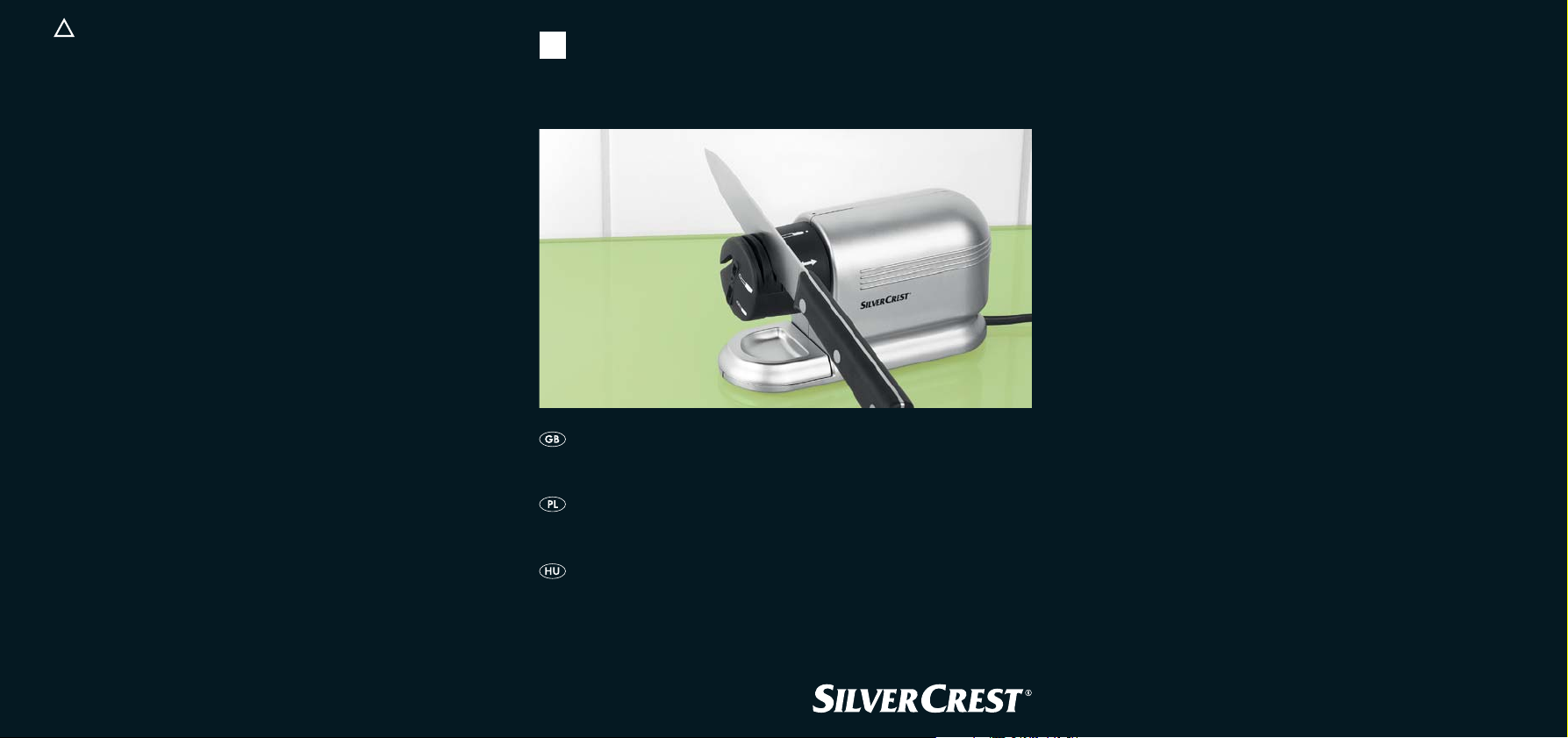
4A
ELECTRIC ALL-PURPOSE
SHARPENER
KH 1143
Electric All-Purpose Sharpener
Operating instructions
Elektryczna ostrzałka uniwersalna
Instrukcja obsługi
KOMPERNASS GMBH
BURGSTRASSE 21 · D-44867 BOCHUM
www.kompernass.com
ID-Nr.: KH1143-08/09-V1
Elektromos késélező
Használati utasítás
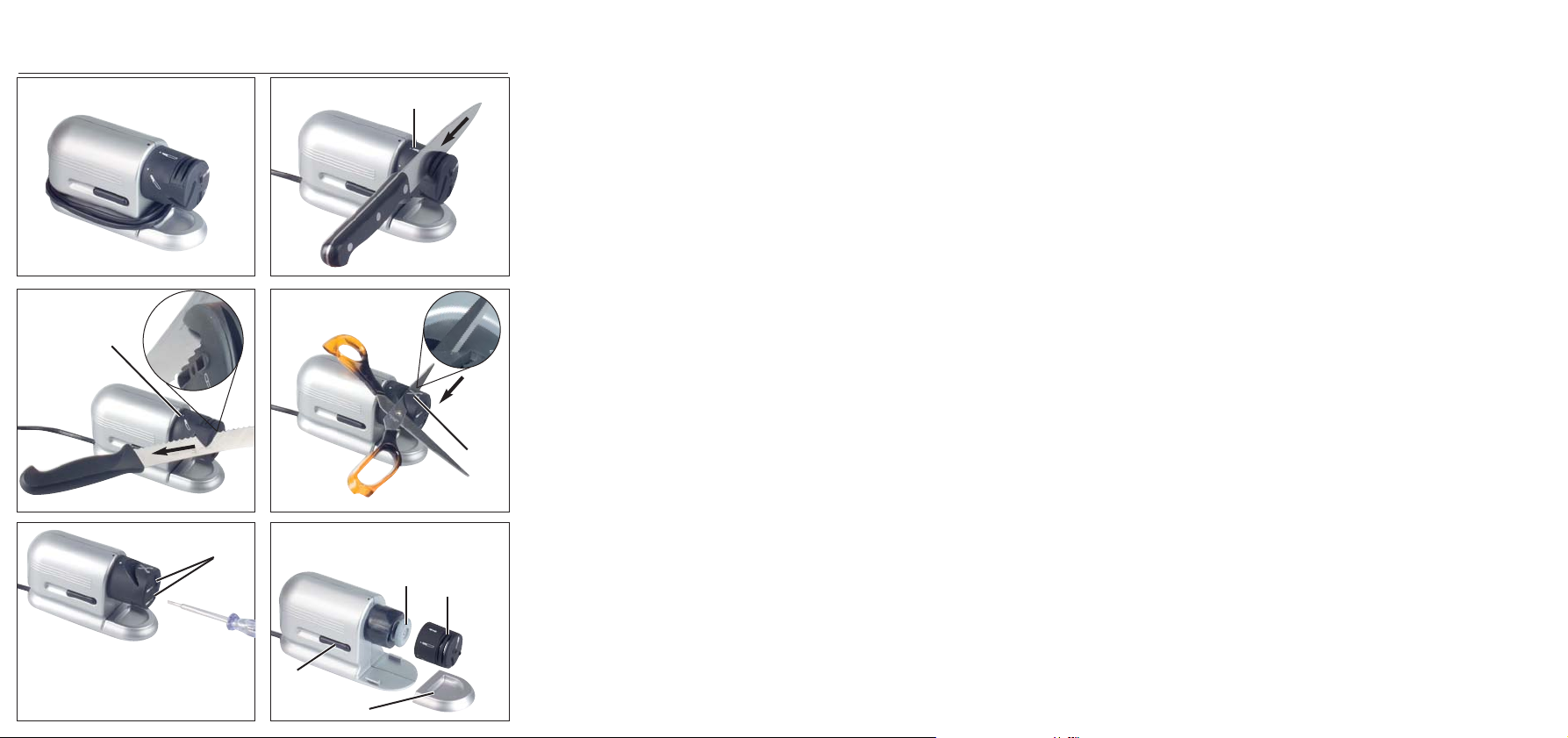
KH 1143
w
r
t
q
e
y
i
u
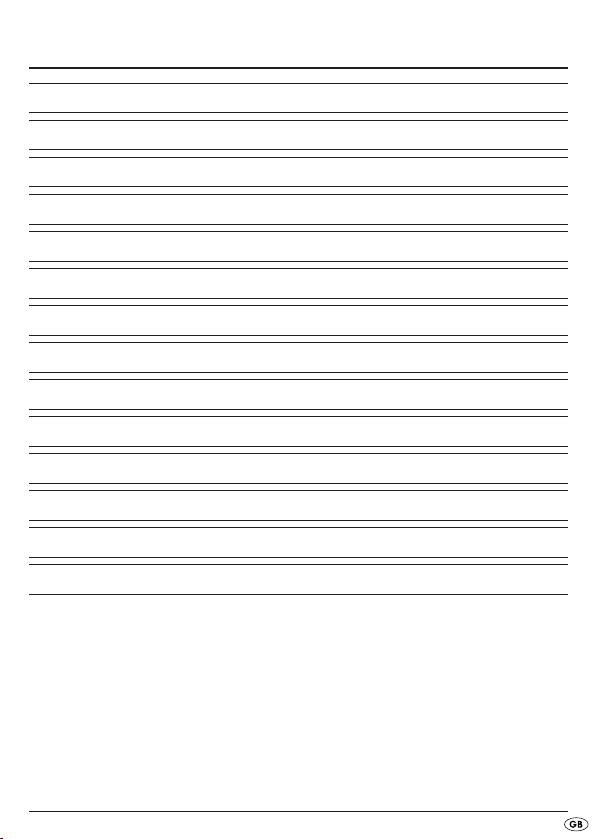
INDEX PAGE
Intended use 4
Items supplied 4
Technical data 4
Appliance description 5
Safety instructions 5
Unpacking 6
Placement 7
Adjustment 7
Sharpening 7
Cleaning and Care 9
Maintenance 9
Disposal 10
Importer 10
Warranty and Service 11
Read these operating instructions carefully before using the appliance for the first time
and preserve this booklet for later reference. Additionally, pass this booklet on to
whoever might acquire the appliance at a future date.
- 3 -
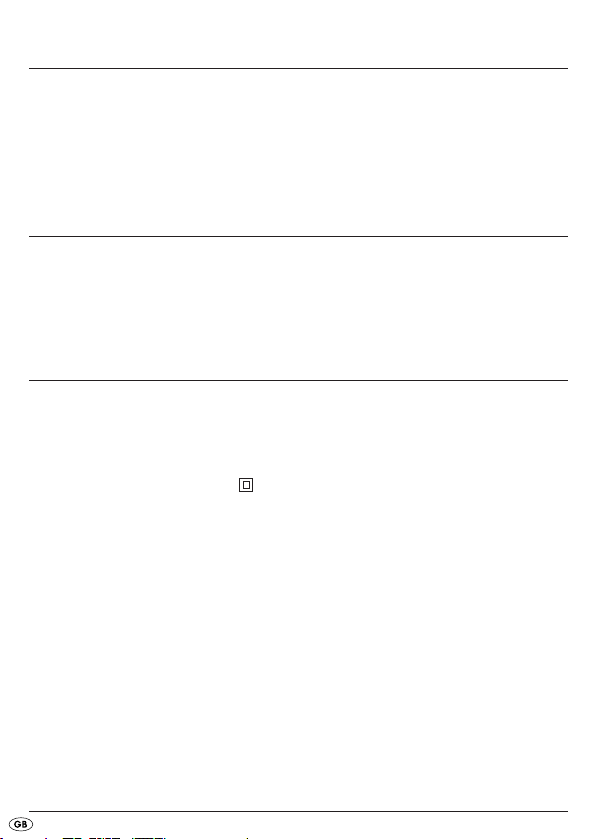
Intended use
This appliance is intended for the sharpening of knives, screwdrivers and scissors
in domestic households. This appliance is not intended for commercial or industrial applications.
Items supplied
1 x Electrical Knife Sharpener
1 x Operating Instructions
Technical data
Power consumption : 20 W max.
Mains voltage: 230 V ~50Hz
Revolutions: 3000 min
Protection class: II
C.O. Time: 3 min.
The C.O. Time (Continuous Operation) details how long an appliance may be
used without the motor overheating and being damaged. When the specified
C.O. Time has been reached, the appliance must be switched off until the
motor has cooled itself down to room temperature (approx. 30 minutes).
-1
- 4 -
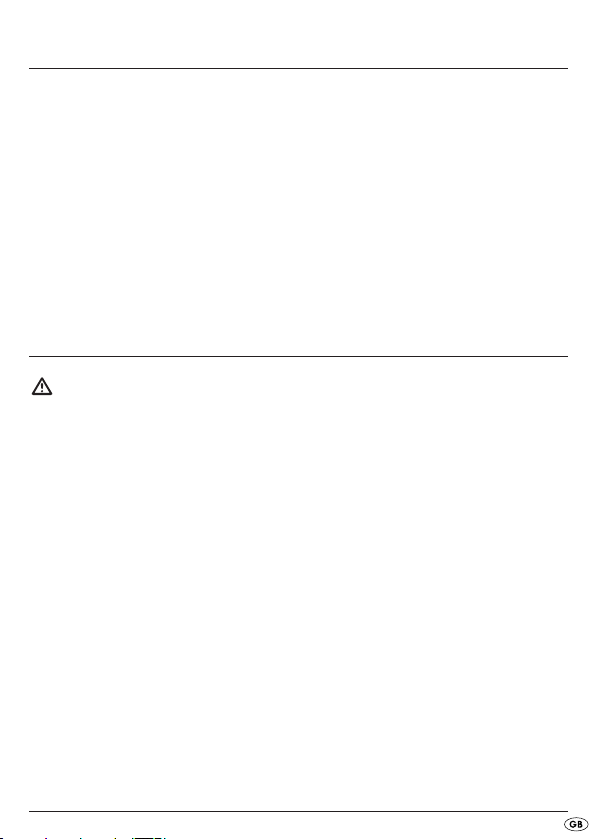
Appliance description
Function “Knife with smooth edge”
q
Function “Knife with serrated edge”
w
Function “Scissor sharpening”
e
Grinder openings for slot-screwdrivers
r
Grindstone
t
Function and protective cap
y
Abrade collector
u
Switch
i
Safety instructions
To avoid potentially fatal electric shocks:
• Protect the appliance against moisture. Use it only in dry rooms, do not
use it outdoors or in damp areas.
• Ensure that the power cable cannot be damaged when the appliance is
in use, particularly not by sharpened knife or scissor blades.
• In order to avoid potentially fatal risks, should the power cable and/or the
plug become damaged, arrange for it/them to be replaced by Customer
Services before continuing to use the appliance.
• NEVER open any housing components, other than those specified herein.
• After use or during extended absences, ALWAYS remove the plug from
the power socket. For as long as the plug is inserted in the wall socket
the appliance itself is under electrical power.
• Ensure that the power plug is at all times easily accessible, so that it can
be quickly and easily removed in the event of potential danger or risk.
- 5 -
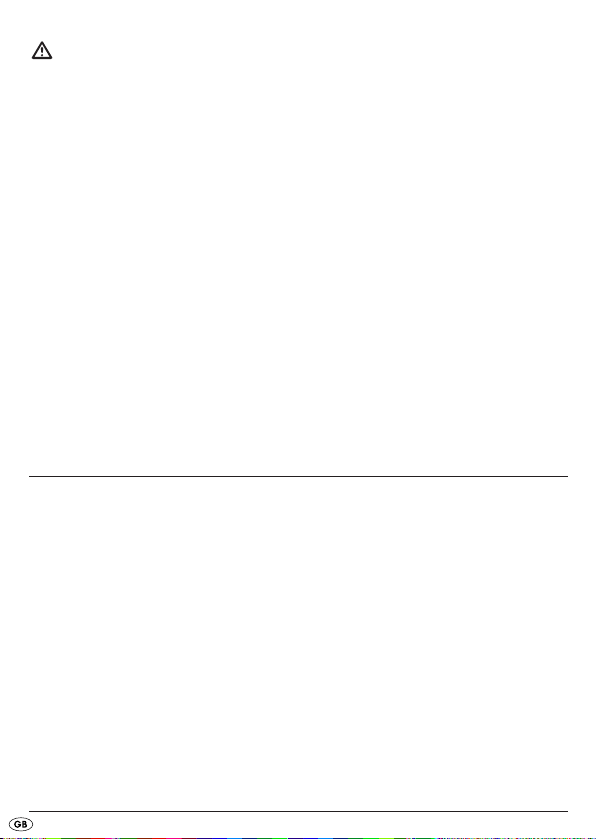
To
avoid the risks of accidents and personal injuries:
• Always check to ensure that the appliance is in a serviceable condition
before taking it into use. If there is recognisable damage to the appliance
it may not be used. Arrange for it to be safety-checked by Customers
Services before using it again.
• Take steps to ensure that hair, loose clothing and parts of the body do
not come into contact with the revolving grindstone
• Wear protective gloves so as to avoid injury from sharp blades, or, if you
are operating the knife sharpener with the function cap
• This appliance is not intended for use by individuals (including children)
with restricted physical, physiological or intellectual abilities or deficiences
in experience and/or knowledge unless they are supervised by a person
responsible for their safety or receive from this person instruction in how the
appliance is to be used. Children should be supervised to ensure that they
do not play with the appliance.
t
.
y
removed.
Unpacking
• Check that all items listed are available and that they show no signs of
visible damage.
• Remove all parts from the packaging and all packaging remnants from
the items.
• Retain the packaging, either for storing the appliance or for reuse in the
event of posting it to Customer Services for repair.
• Before the first usage thoroughly clean all component parts as described
in the section "Cleaning and care".
- 6 -
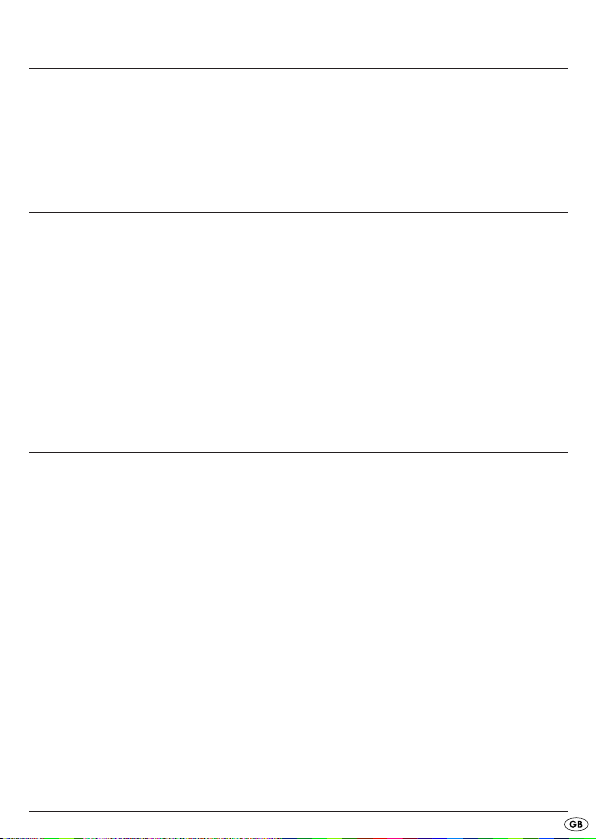
Placement
• Place the appliance on a stable and slip-free surface.
• Then insert the plug into the power socket.
Adjustment
• To select the required sharpening function
cap
until the cap perceptibly engages.
y
• In the position
to the grinder opening – however, the cap engages at that point.
• Hold the switch
ly until the switch
“Knife with serrated edge” the relevant symbol points
w
pressed down. The grindstone trevolves continuous-
i
is released.
i
q w e
, turn the function
Sharpening
• First present the blade when the grindstone tis revolving.
• Always draw the knife or scissors back, from the blade stop, in an even
movement, not in a repetitive back and forth movement – otherwise the
result will be an uneven sharpening.
• Do not apply any great pressure and always sharpen only clean blades,
so as to avoid a premature wearing-out of the grindstone.
• Always sharpen knives and scissors so that the blade is at an acute angle
to the grindstone (as alluded to in the shape of the opening). Sharpening
at the false angle can destroy any blade.
• After sharpening, remove any possible grinding remnants that may be on
the blade with a moist cloth.
- 7 -
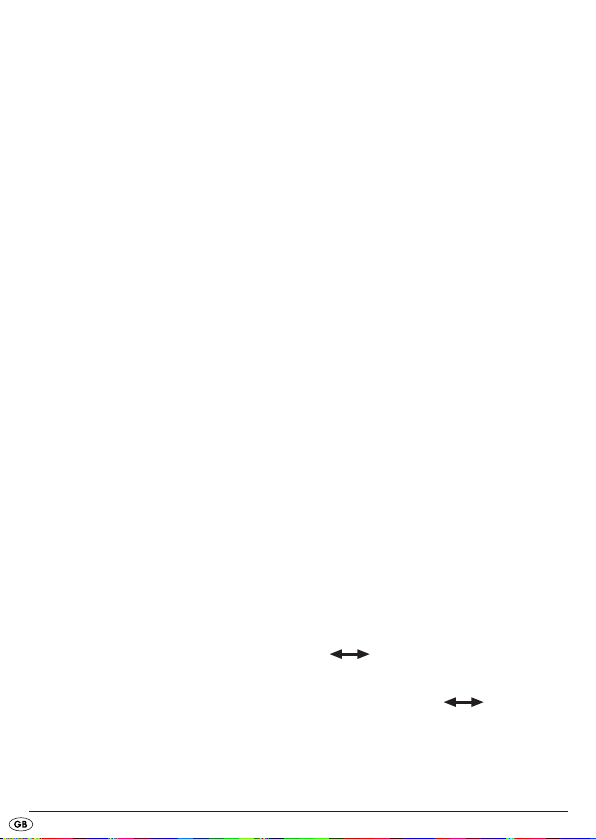
If you have selected the setting "Knife with smooth edge" q:
• Always sharpen knives with a smooth edge on both sides – for this, left
and right side sharpening guides are available.
• In the left guide hold the knife inclined to the left, and in the right guide
inclined to the right, whilst drawing the blade through.
If you have selected the setting "Knife with serrated edge"
• Sharpen these only on the side with the serration – the draw through direction for the knife is dependant on which side of the blade this is on.
• In general, serrated blades can only be sharpened up to a point. Knifes
with a fine sawtoothing (e.g. table knives) do not require sharpening.
If you have selected the setting "Scissor sharpening"
• Sharpen both scissor blades one after the other. For this, open the scissors
out and draw both blades, one after the other, through the guide.
Should you wish to grind a slot-screwdriver
• This is possible in every position of the function cap
width, insert the screwdriver through one of the two grinding openings
on the front of the function cap (see fold-out side). The end face of the
screwdriver will now be ground level and flat.
Certain edges can possibly be more easily sharpened directly on the grindstone
, without the function cap: For these cases, the function cap is re-
t
movable:
• Turn the function cap
You can now take off the function cap.
• To replace the function cap
again at the top. You can now push the cap on and secure it by turning
it to the left or right.
until the arrow is at the top.
y
, hold it so that the arrow is once
y
r
flat:
:
w
:
e
. Appropriate to its
y
r
- 8 -
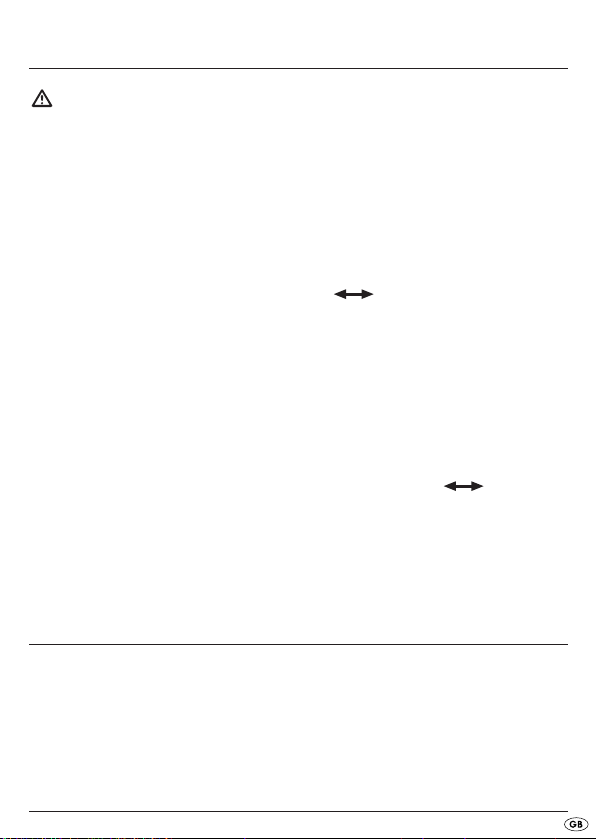
Cleaning and Care
To avoid risks of personal injury and damage:
• Before carrying out any maintenance work, first remove the plug from the
wall socket.
• NEVER submerse the appliance in water or other liquids! These could
damage the appliance. Additionally, there is a potentially fatal risk of
electric shock should moisture come into contact with electrical components.
Cleaning the appliance:
• Turn the function cap
remove the function cap and clean the area around the grindstone
with a dry brush.
• Dismantle the abrade collector
necessary, a lightly moistened cloth.
• Clean the remaining parts of the appliance also with a lightly moistened
cloth, not with abrasive or aggressive detergents. They can damage the
surfaces.
• To replace the function cap
again at the top. You can now push the cap on and secure it by turning
it to the left or right. To conclude, reassemble the abrade collector
into the appliance.
, until the arrow is at the top. You can now
y
and clean it with a brush and, if
u
, hold it so that the arrow is once
y
t
u
Maintenance
• The appliance is maintenance-free. No form of maintenance, either on
or in the appliance, is intended for execution by the user. In the event of
malfunction or apparent damage, make contact with Customer Services.
• For storage, wrap the power cable around the appliance housing.
- 9 -
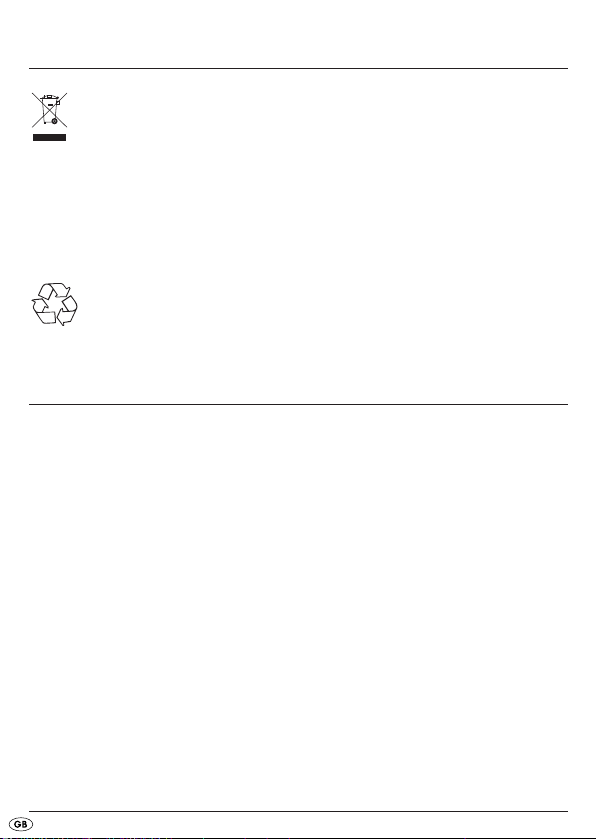
Disposal
Do not dispose of the appliance in your normal domestic waste.
Dispose of the appliance through an approved disposal centre or at your
community waste facility. This device is subject to the European Guidelines
2002/96/EC. Observe the currently applicable regulations. In case of
doubt, please contact your waste disposal centre.
Dispose of all packaging materials in an environmentally friendly
manner.
Importer
KOMPERNASS GMBH
BURGSTRASSE 21
D-44867 BOCHUM
www.kompernass.com
- 10 -

Warranty and Service
This product comes with a 3-year warranty as of the date of purchase. This
appliance has been manufactured with care and meticulously examined before delivery. Please retain your receipt as proof of purchase. In the case of
a warranty claim, please make contact by telephone with our service department. Only in this way can a post-free despatch for your goods be assured.
The warranty covers only claims for material and maufacturing defects, not
for worn parts or for damage to fragile components, e.g. buttons or batteries.
This product is for private use only and is not intended for commercial use.
The warranty becomes void in the case of abusive and improper handling,
use of force and internal tampering not carried out by our authorized service
branch. Your statutory rights are not restricted in any way by this warranty.
DES Ltd
Tel.: 0870/787-6177
Fax: 0870/787-6168
e-mail: support.uk@kompernass.com
Kompernass Service Ireland
Tel: 1850 930 412
Standard call rates apply. Mobile operators may vary.
e-mail: support.ie@kompernass.com
(0,082 EUR/Min.)
- 11 -

- 12 -
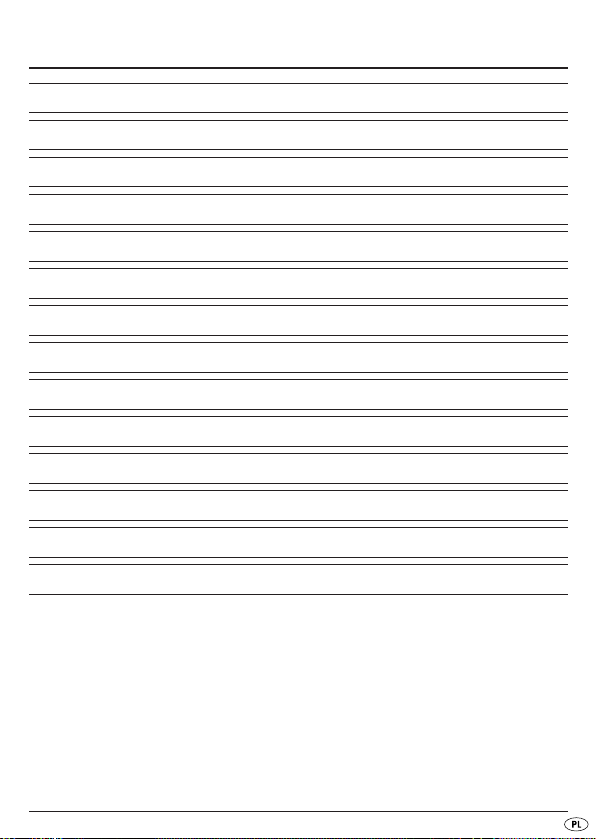
SPIS TREŚCI STRONA
Cel zastosowania 14
Zakres dostawy 14
Dane techniczne 14
Opis urządzania 15
Wskazówki bezpieczeństwa 15
Rozpakowanie 16
Ustawianie 17
Regulacja 17
Ostrzenie 17
Czyszczenie i pielęgnacja 19
Konserwacja 19
Usuwanie/wyrzucanie 20
Importer 20
Gwarancja i serwis 21
Przed pierwszym użyciem zapoznaj się z instrukcją obsługi i zachowaj ją w celu
późniejszego wykorzystania. W przypadku przekazania urządzenia osobom trzecim
należy przekazać im także instrukcję.
- 13 -

Cel zastosowania
Ten produkt jest przeznaczony do ostrzenia noży, śrubokrętów i nożyczek
używanych w gospodarstwie domowym. Ten produkt nie jest przeznaczony
do celów komercyjnych ani przemysłowych.
Zakres dostawy
1 x Elektryczna ostrzałka do noży
1 x Instrukcja obsługi
Dane techniczne
Pobór mocy: 20 W max
Napięcie zasilania: 230 V ~50 Hz
Obroty: 3000 obr./min.
Klasa ochrony: II
Czas pracy ciągłej: 3 minuty
Czas pracy określa, jak długo można używać urządzenie bez zagrożenia
przegrzaniem silnika i tym samym jego uszkodzenia. Po upływie podanego
czasu pracy jednorazowej urządzenie trzeba wyłączyć i zaczekać, aż silnik
ostygnie do temperatury pokojowej (około 30 minut).
- 14 -

Opis urządzania
funkcja „nóż z ostrzem gładkim”
q
funkcja „nóż z ostrzem falistym”
w
funkcja „ostrze nożyczek”
e
otwory do ostrzenia śrubokrętów do śrub z rowkiem
r
kamień szlifierski
t
nasadka funkcyjna i ochronna
y
zagłębienie na opiłki
u
włącznik
i
Wskazówki bezpieczeństwa
Aby uniknąć zagrożenia życia przez porażenie prądem
elektrycznym:
• Chroń produkt przed wilgocią. Korzystaj z urządzenia wyłącznie w suchych
pomieszczeniach, nie używaj na wolnym powietrzu ani w wilgotnym
otoczeniu.
• Korzystając z urządzenia zwracaj uwagę, by nie uszkodzić kabla sieciowego,
w szczególności o ostrze noża lub nożyczek.
• W wypadku uszkodzenia przewodu zasilania lub wtyczki, przed ponownym
użyciem urządzenia naprawić uszkodzone elementy w specjalistycznym
punkcie serwisowym.
• Nigdy nie otwieraj żadnych elementów obudowy, jeśli nie są do tego
przeznaczone.
• Po zakończeniu pracy z urządzeniem lub podczas nieobecności w po-
mieszczeniu zawsze wyciągaj wtyczkę z gniazdka. Gdy wtyczka sieciowa
znajduje się w gniazdku, przez przewody urządzenia płynie prąd elektryczny.
• Stawiaj urządzenie tak, by zawsze był łatwy dostęp do wtyczki sieciowej
i w razie zagrożenia można ją było szybko wyciągnąć z gniazdka.
- 15 -

Jak unikać niebezpieczeństw wypadku i obrażeń:
• Przed każdym użyciem dokładnie sprawdź urządzenie. W przypadku
wykrycia jakichkolwiek szkód nie używaj urządzenia. Oddaj urządzenie
do punktu serwisowego w celu sprawdzenia stanu bezpieczeństwa użytkowania.
• Uważaj, by włosy, luźna odzież ani żadna część ciała nie dotykała obra-
cającego się kamienia szlifierskiego
• W celu ochrony przed skaleczeniami o ostre krawędzie, a także podczas
korzystania z urządzenia ze zdjętą nasadką funkcyjną
wice ochronne.
• Urządzenie nie jest przeznaczone do użytkowania przez osoby (w tym
dzieci) z ograniczoną sprawnością fizyczną, ruchową bądź umysłową
lub nieposiadające doświadczenia i / lub wiedzy, chyba że będą one
przebywały pod opieką osoby odpowiedzialnej za ich bezpieczeństwo
lub uzyskają od niej wskazówki dotyczące właściwego używania urządzenia. Nie można pozwolić dzieciom na zabawę urządzeniem.
t
.
zakładaj ręka-
y
Rozpakowanie
• Sprawdź, czy produkt jest kompletny i nie uległ uszkodzeniu podczas
transportu.
• Rozpakuj wszystkie elementy urządzenia i usuń pozostałości opakowania.
• Zachowaj opakowanie, by schować do niego nieużywane urządzenie
lub w razie uszkodzenia odesłać je w oryginalnym opakowaniu do naprawy.
• Przed pierwszym użyciem urządzenia dokładnie wyczyść wszystkie części, jak opisano w rozdziale „Czyszczenie i pielęgnacja”.
- 16 -

Ustawianie
• Urządzenie ustaw na stabilnie leżącej podkładce.
• Wtyczkę sieciową podłącz do gniazdka.
Regulacja
• Obracając nasadkę funkcyjną ywybierz żądaną funkcję ostrzenia
, nasadka musi przy tym zatrzasnąć się w położeniu wybranej funkcji.
w e
• W położeniu
przy otworze do ostrzenia – nasadka zatrzaskuje się jednak przy kropce.
• Naciśnij i przytrzymaj włącznik
dotąd, aż włącznik
„noże o ostrzu falistym” właściwy symbol znajduje się
w
. Kamień szlifierski tobraca się
i
nie zostanie ponownie zwolniony.
i
q
Ostrzenie
• Przystaw ostrze dopiero wtedy, gdy kamień szlifierski tzacznie się obracać.
• Noże i nożyczki przesuwaj zawsze równomiernie od trzonka do końca
ostrza, nigdy w drugą stroną ani tam i z powrotem – taki ostrzenie nie
będzie równomierne.
• By uniknąć przedwczesnego zużycia kamienia szlifierskiego, nigdy nie
wywieraj zbyt dużego nacisku na kamień, a także sprawdzaj, czy ostrzone
powierzchnie są czyste.
• Staraj się ostrzyć noże i nożyczki zawsze tak, by ostrze przebiegało pod
kątem ostrym do kamienia szlifierskiego (zgodnie z kształtem otworu).
Ostrzenie pod nieprawidłowym kątem może zniszczyć każde ostrze.
• Po zakończeniu ostrzenia ewentualnie usuń wilgotną szmatką opiłki po
ostrzeniu.
- 17 -

W przypadku wybrania położenia q„noże o ostrzu gładkim”:
• Noże o ostrzy gładkim ostrz zawsze z dwóch stron – służy do tego lewa
i prawa prowadnica do ostrzenia.
• Nóż podczas ostrzenia w prowadnicy lewej przytrzymuj zawsze w położeniu
nachylenia w lewo, a w prowadnicy prawej zawsze w położeniu nachylenia
w prawo.
W przypadku wybrania położenia
• Tego rodzaju noże ostrz tylko po stronie z falą – w zależności od tego,
po której stronie znajduje się fala, w tę stronę należy ostrzyć nóż.
• Ostrze faliste w zasadzie ostrzy się warunkowo. Noży o drobnych
ząbkach nie trzeba ostrzyć.
W przypadku wybrania położenia
• Naostrz kolejno oba ostrza. W tym celu rozchyl ostrza nożyczek, a następnie każde ostrze przeciągnij po prowadnicy (jak pokazano na
ilustracji na okładce).
Ostrzenie śrubokręta do śrub z rowkiem
• Można to wykonać w dowolnym położeniu nasadki funkcyjnej
do śrub z rowkiem włóż – w zależności od szerokości – do jednego z
dwóch otworów
stracji na okładce). Końcówka śrubokręta zostanie dokładnie przeszlifowana.
Niektóre ostrza można naostrzyć ewentualnie lepiej bez założonej nasadki
bezpośrednio na kamieniu szlifierskim
• Obróć nasadkę funkcyjną
Teraz możesz zdjąć nasadkę funkcyjną.
• By ponownie założyć nasadkę
ponownie znalazła się u góry. Teraz możesz wsunąć nasadkę i zablokować
ją poprzez obrót w lewo lub w prawo.
z przodu nasadki funkcyjnej (jak pokazano na ilu-
r
y
„noże o ostrzu falistym”:
w
„ostrze nożyczek”:
e
:
r
. Śrubokręt
y
: Nasadkę można w tym celu zdjąć:
t
, aż strzałka znajdzie się u góry.
, przytrzymaj ją tak, by strzałka
y
- 18 -
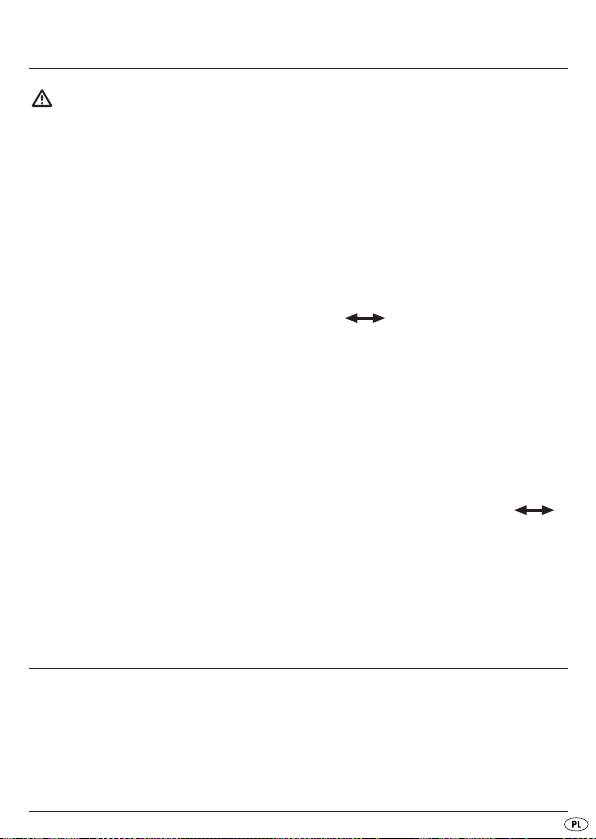
Czyszczenie i pielęgnacja
Jak unikać niebezpieczeństw wypadku i obrażeń:
• Przed wykonywaniem jakichkolwiek prac przy urządzeniu zawsze
najpierw wyjmij wtyczkę z gniazdka sieciowego.
• W żadnym razie nie zanurzaj urządzenia w wodzie ani w żadnej innej
cieczy. Mogłoby to uszkodzić elementy urządzenia. Przedostanie się
wilgoci do wnętrza urządzenia grozi śmiertelnymi obrażeniami wskutek
porażenia elektrycznego.
Czyszczenie urządzenia:
• Obróć nasadkę funkcyjną
Teraz możesz zdjąć nasadkę funkcyjną i suchym pędzelkiem wyczyścić
okolice kamienia szlifierskiego
• Zdejmij zagłębienie na opiłki
i ewentualnie wytrzyj lekko zwilżoną szmatką.
• Pozostałe elementy urządzenia wyczyść również lekko zwilżoną szmatką,
bez użycia szorujących ani żrących środków czyszczących. Mogą one
zniszczyć powierzchnię.
• By ponownie założyć nasadkę
ponownie znalazła się u góry. Teraz możesz wsunąć nasadkę i zablokować ją poprzez obrót w lewo lub w prawo. Na końcu załóż ponownie
zagłębienie na opiłki
, aż strzałka znajdzie się u góry.
y
.
t
, a następnie wyczyść je pędzelkiem
u
, przytrzymaj ją tak, by strzałka
y
do urządzenia.
u
Konserwacja
• Urządzenie jest bezobsługowe. W urządzeniu nie ma żadnych elementów, przewidzianych do samodzielnej naprawy przez użytkownika.
W przypadku stwierdzenia błędów w działaniu lub uszkodzeń urządzenia, zwróć się do autoryzowanego punktu serwisowego.
• Chowając urządzenie nie owijaj kabla sieciowego dookoła urządzenia.
- 19 -

Usuwanie/wyrzucanie
W żadnym przypadku nie należy wyrzucać urządzenia do
normalnych śmieci domowych.
Przekaż urządzenie do utylizacji w odpowiednim zakładzie utylizacyjnym
lub w miejskim przedsiębiorstwie oczyszczania. W odniesieniu do produktu
ma zastosowanie dyrektywa europejska 2002/96/EC. Przestrzegaj aktualnie
obowiązujących przepisów. W razie pytań i wątpliwości odnośnie zasad
utylizacji skontaktować z najbliższy zakładem utylizacji.
Wszystkie materiały wchodzące w skład opakowania należy
przekazać do odpowiednich punktów zbiórki odpadów.
Importer
KOMPERNASS GMBH
BURGSTRASSE 21
D-44867 BOCHUM
www.kompernass.com
- 20 -

Gwarancja i serwis
Produkt objęty jest trzyletnią gwarancją, licząc od daty zakupu. Niniejszy produkt
został wyprodukowany z zachowaniem najwyższej staranności i przed dostawą
sumiennie skontrolowany. Paragon należy zachować jako dowód dokonania zakupu. W przypadku roszczeń gwarancyjnych należy skontaktować się telefonicznie z serwisem. Tylko w ten sposób można zapewnić bezpłatne przesłanie towaru.
Gwarancja obejmuje wyłącznie wady materiałowe i fabryczne, natomiast nie
obejmuje części ulegających zużyciu ani uszkodzeń części łatwo łamliwych, np.
wyłącznika lub akumulatorów. Produkt przeznaczony jest wyłącznie do użytku
domowego, a nie do zastosowań przemysłowych i profesjonalnych. Gwarancja
traci ważność w przypadku niewłaściwego używania urządzenia, używania niezgodnego z przeznaczeniem, użycia siły lub ingerencji w urządzenie dokonywanej
poza naszymi autoryzowanymi punktami serwisowymi. Niniejsza gwarancja nie
ogranicza ustawowych praw nabywcy urządzenia.
Kompernass Service Polska
Tel.: 022 / 3972212
e-mail: support.pl@kompernass.com
- 21 -

- 22 -
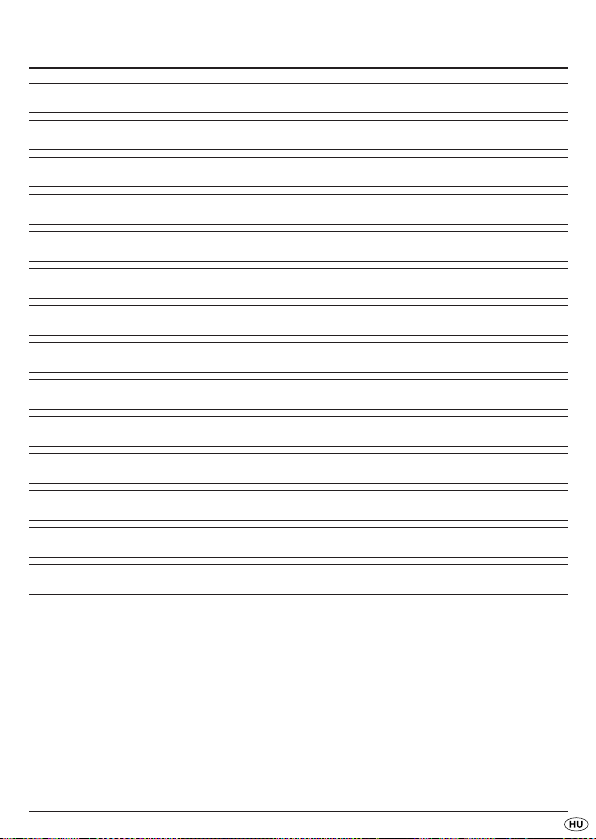
TARTALOMJEGYZÉK OLDAL
Rendeltetés 24
Tartozékok 24
Műszaki adatok 24
A készülék leírása 25
Biztonsági utasítás 25
Kicsomagolás 26
Felállítás 27
Beállítás 27
Köszörülés 27
Tisztítás és karbantartás 29
Karbantartás 29
Ártalmatlanítás 30
Gyártja 30
Garancia és szerviz 31
Az első használat előtt figyelmesen olvassa el a használati útmutatót és őrizze meg
arra az esetre, ha később kérdései merülnének fel. A készülék harmadik fél részére
történő továbbadásakor adja át a leírást is.
- 23 -
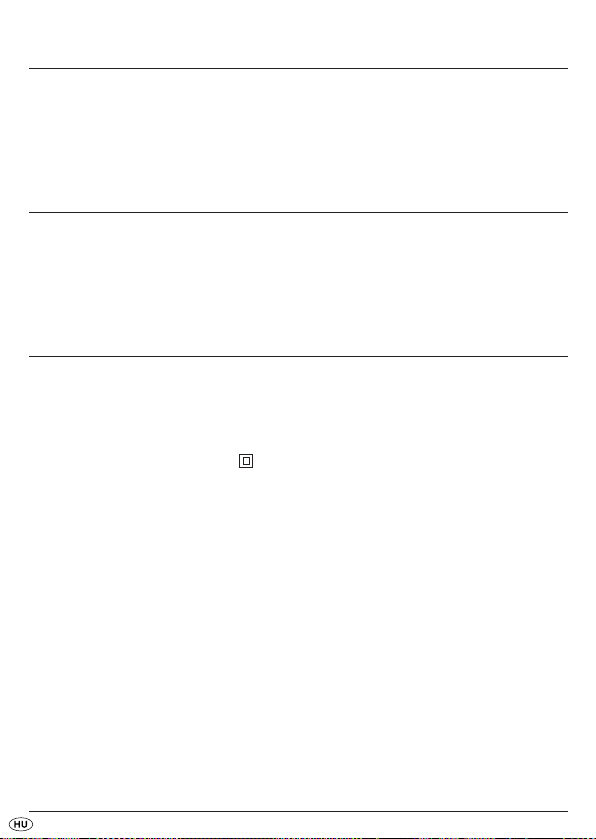
Rendeltetés
A termék kések, csavarhúzók és ollók élezésére való magán otthoni
szükségletre. A termék nem alkalmas kereskedelmi vagy ipari célokra.
Tartozékok
1 db elektromos késélező
1 db használati utasítás
Műszaki adatok
Teljesítményfelvétel: 20 W max.
Hálózati feszültség: 230 V ~50 Hz
Fordulatszámok: 3000 perc
Védettségi osztály : II
Folyamatos használat: 3 perc
A rövid üzemeltetési idő azt jelzi, hogy mennyi ideig lehet üzemeltetni a készüléket a motor túlhevülése és károsodása nélkül. A megadott rövid üzemelési
idő után a készüléket addig ki kell kapcsolni, amíg a motor szobahőmérsékletre
le nem hűlt (kb. 30 perc).
-1
- 24 -
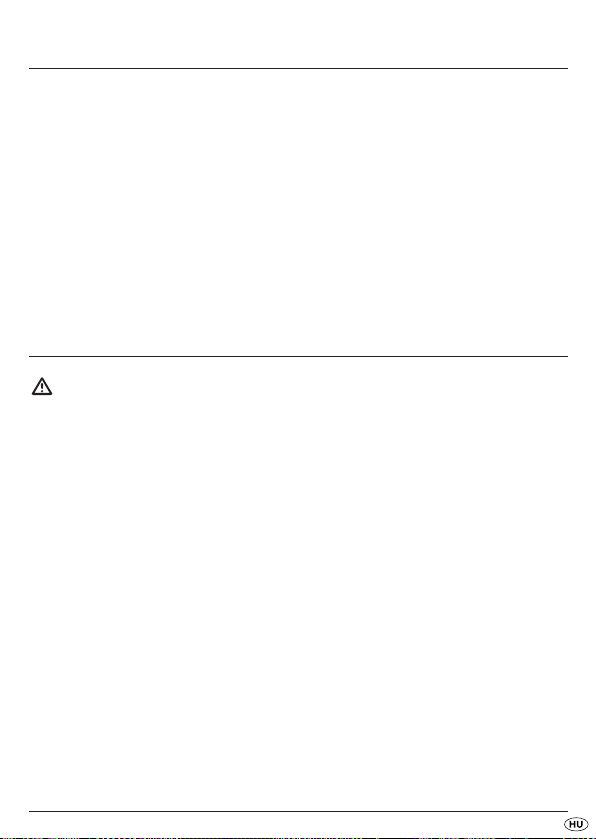
A készülék leírása
“lapos élezésű kés” funkció
q
“hullámos élezésű kés” funkció
w
“ollóélezés” funkció
e
köszörülőnyílások csillagcsavarhúzóhoz
r
köszörülőkő
t
funkciós- és védősapka
y
porrekesz
u
kapcsoló
i
Biztonsági utasítás
Életveszélyes áramütés elkerülése érdekében:
• Védje a terméket a nedvességtől! Csak száraz helyiségekben használja,
ne pedig a szabadban vagy nedves környezetben!
• Ügyeljen arra, hogy üzemelés közben a hálózati vezeték ne sérülhessen
meg, főként az éles kés- és ollóélektől kell védeni.
• Amennyiben a hálózati csatlakozó vagy a hálózati kábel megsérült, azt
a készülék további használata előtt cseréltesse ki a vevőszolgálattal, hogy
elkerülje a veszélyeket.
• Ne nyisson fel semmilyen burkolati elemet, ha ez nem szerepel az útmutatóban.
• Használat után vagy távollét esetén mindig húzza ki a csatlakozót az
aljzatból. Hálózati feszültség van a terméken, amíg a hálózati dugasz
az aljzatban van.
• Gondoskodjon arról, hogy a dugasz bármikor elérhető legyen, és így
veszély esetén gyorsan kihúzhassa az aljzatból.
- 25 -
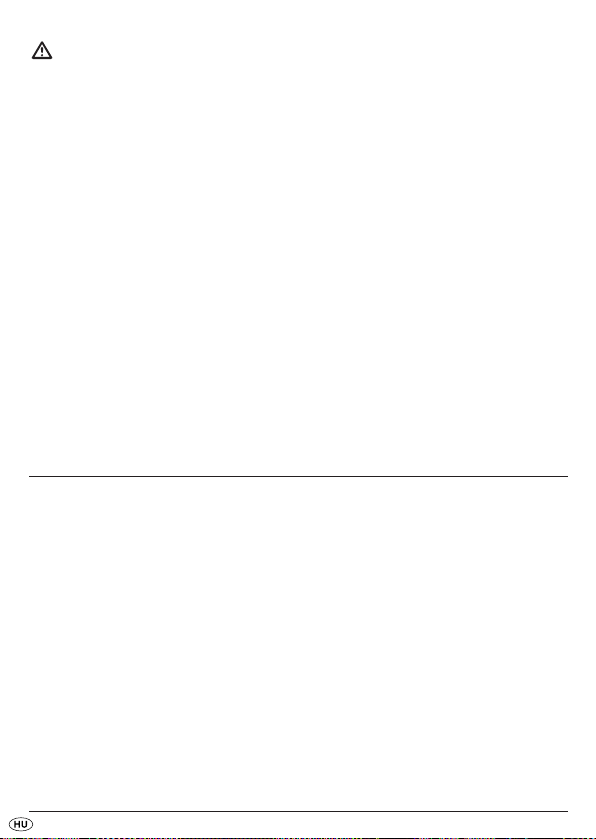
Baleset- és sérülésveszély elkerülése érdekében:
• Minden használat előtt ellenőrizze a termék kifogástalan minőségét. Ha
felismerhető kár lenne rajta, a készüléket nem szabad tovább használni.
Először vizsgáltassa meg az ügyfélszolgálattal, hogy biztonságos-e.
• Ügyeljen arra, hogy a forgó köszörűkőhöz
vagy bármilyen testrész.
• Viseljen védőkesztyűt, nehogy megsértse magát az éles pengével vagy
ha a késélezőt levett funkciós sapkával
• A készülék nem alkalmas arra, hogy olyan személyek (ideértve a gyermekeket is) használják, akiket testi, érzékszervi vagy elmebeli képességeik
vagy tapasztalatuk és ismeretük hiánya megakadályoznának abban,
hogy biztonságosan használják a készüléket, kivéve, ha a biztonságukról
gondoskodó felügyelettel vannak, vagy ha előtte felvilágítosották őket a
készülék használatáról. Vigyázni kell a gyermekekre, hogy ne játsszanak
a készülékkel.
ne érjen haj, bő ruházat
t
üzemelteti.
y
Kicsomagolás
• Ellenőrizze, hogy a termék hiánytalan-e és hogy tökéletes ép állapotban
van-e.
• Valamennyi részt vegyen le a csomagolásról és a termékről vegye le a
csomagolásból visszamaradt darabokat.
• Őrizze meg a csomagolást, hogy a készüléket abban tárolhassa, ha
nem használja, vagy hogy abban küldhesse vissza javíttatás esetén.
• Az első használat előtt tisztítson meg valamennyi alkatrészt a
“Tisztítás és ápolás” fejezetben leírtak alapján.
- 26 -

Felállítás
• Helyezze a készüléket stabil és csúszásmentes felületre!
• Dugja be a hálózati csatlakozódugót a halózati aljzatba.
Beállítás
• A funkciós sapka y elfordításával válassza ki a kívánt köszörülési funkciót
q w e
•A
“hullámos élezésű kés” helyzetben a megfelelő szimbólum a köszörülési
w
nyílásra mutat – de a sapka csak a pontnál pattan be.
• Tartsa lenyomva a kapcsolót
nem engedi a kapcsolót
, amíg a sapka érezhetően be nem pattan.
. A köszörűkő taddig forog, amíg el
i
.
i
Köszörülés
• Csak akkor helyezze rá a pengét, ha már forog a köszörűkő t.
• A kést és az ollót mindig a nyelétől azonos mozdulattal húzza el, ne tolja
vissza, vagy pedig ne oda-vissza mozgassa, mert különben egyenetlen
lesz a köszörülés.
• Ne gyakoroljon nagy nyomást és mindig csak tiszta pengét köszörüljön,
hogy elkerülje a köszörűkő idő előtti elhasználódását.
• A kést és az ollót mindig úgy köszörülje, hogy az él hegyes szögben legyen
a köszörűkővel (ahogy a nyílás alakja is adja). Ha hibás szögben köszörül,
kárt tehet az élben.
• Köszörűlés után nedves ronggyal törölje le a pengéről a visszamaradt
anyagot.
- 27 -

Ha a q“Sima élezésű kés” állást választotta:
• A laposélű kést mindig mindkét oldalán köszörülje – erre a célra van egy
bal és egy jobb köszörülővezetés.
• A bal vezetésben lehetőleg balra döntve, a jobb vezetésben pedig jobbra
döntve tartsa a kést, mialatt áthúzza a pengét.
Ha a
• Az ilyen kést csak a hullámos élű oldalán köszörülje – a kés áthuzási
• A hullámos élt általában csak korlátozottan lehet újraélezni. A finom foga-
Ha az
• Egymás után élezze meg mindkét ollószárat. Ehhez nyiss a ki az ollót és
Ha csillagcsavarhúzót
• Ez a funkciós sapka
Bizonyos pengéket esetlegesen jobban lehet közvetlenül a köszörűkövön
köszörülni funkciós sapka nélkül: erre a célra le lehet venni a funkciós sapkát:
• Fordítsa el a funkciós sapkát
• Ha vissza szeretné helyezni a funkciós sapkát
“Hullámos élezésű kés” állást választotta:
w
iránya attól függően alakul, hogy a hullámos él melyik oldalon található.
zatú fűrészkéseket (pl. asztali kést) nem kell újraélezni.
“Ollóélezés” állást választotta:
e
egymás után húzza át mindkét pengét a vezetésen.
szeretne köszörülni:
r
bármely helyezetében lehetséges. Ehhez dugja be
y
a csillagcsavarhúzót szélességétől függően a két köszörülőnyílás
kébe elöl a funkciós sapkán (lásd a kihajtható oldalt). A csavarhúzó homlokfelülete simára csiszolódik.
r
egyi-
t
, amíg a nyíl felülre kerül.
y
Ekkor le lehet venni a funkciós sapkát.
, úgy tartsa, hogy a nyíl
y
megint felülre mutasson. Ekkor fel lehet tolni a sapkát és balra vagy
jobbra történő elfordítással le lehet reteszelni.
- 28 -
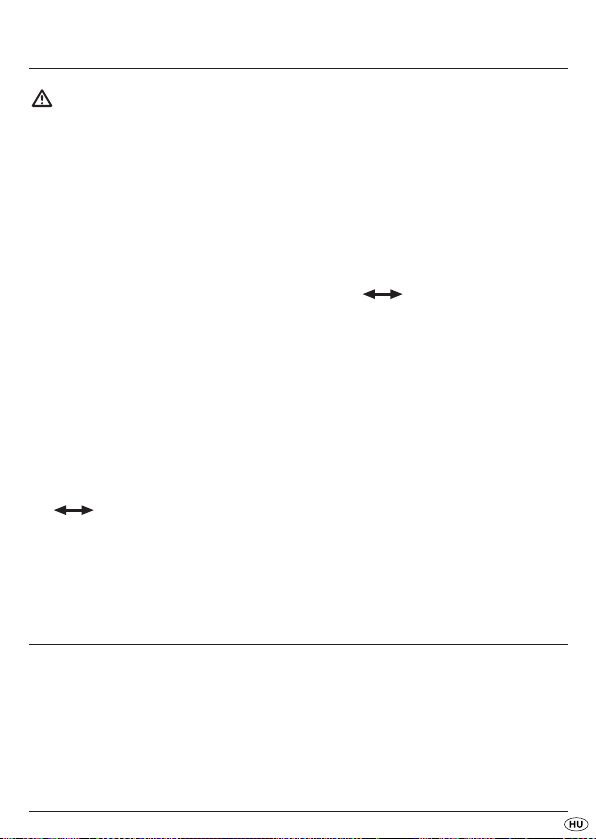
Tisztítás és karbantartás
A balesetveszély és sérülések elkerülése érdekében:
• Húzza ki a csatlakozót a dugaszoló aljzatból, ha valamilyen munkának
kezd neki a készüléken.
• Soha ne merítse a készüléket vízbe vagy más folyadékba! Ez kárt tehet a
készülék részeiben. Elektromos áramütés okozta életveszély is fennállhat,
ha nedvesség jut az elektromos részekbe.
A készülék tisztítása:
• Fordítsa el a funkciós sapkát
leveheti a funkciós sapkát és a köszörűkő
ecsettel letisztogathatja.
• Húzza le a porrekeszt
vesített ronggyal tisztítsa meg.
• A készülék többi részét szintén enyhén nedves ronggyal tisztítsa, ne használjon súroló vagy agresszív hatású tisztítószert. Ezek megtámadhatják
a készülék felületét.
• Ha vissza szeretné helyezni a funkciós sapkát
megint felülre mutasson. Ekkor fel lehet tolni a sapkát és balra vagy
jobbra történő elfordítással le lehet reteszelni. Végül a porrekeszt
ja vissza a készülékbe.
, amíg a nyíl felülre kerül. Ekkor
y
körülötti területet száraz
t
és ecsettel, vagy ha szükséges, enyhén megned-
u
, úgy tartsa, hogy a nyíl
y
u
is tol-
Karbantartás
• A készüléket nem kell karbantartani. A készülék külsején vagy belsejében
a felhasználónak semmilyen munkát nem kell végeznie. Hibás működés
vagy felismerhető hiba esetén forduljon az ügyfélszolgálathoz.
• Tároláskor ne csavarja a hálózati vezetéket a készülék köré.
- 29 -
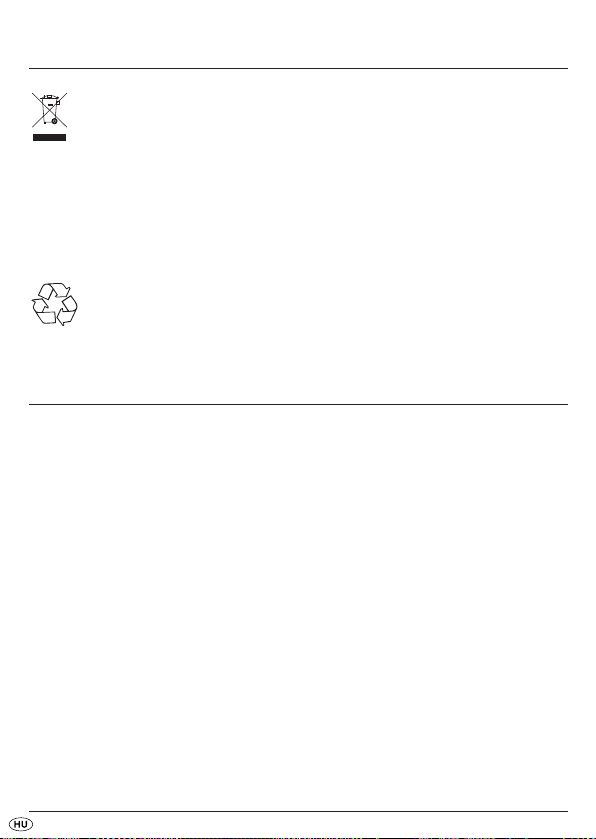
Ártalmatlanítás
Semmi esetre se dobja a készüléket a háztartási hulladékba.
A készüléket engedélyeztetett hulladékgyűjtő helyen vagy a helyi hulladékeltávolító üzemnél tudja kidobni. A termékre az 2002/96/EC irányelv vonatkozik.
Vegye figyelembe az érvényben lévő idevonatkozó előírásokat. Ha bizonytalan,
vegye fel a kapcsolatot a hulladékfeldolgozó vállalattal.
Valamennyi csomagolóanyagot juttasson el a környezetbarát
hulladékhasznosítóhoz.
Gyártja
KOMPERNASS GMBH
BURGSTRASSE 21
D-44867 BOCHUM
www.kompernass.com
- 30 -
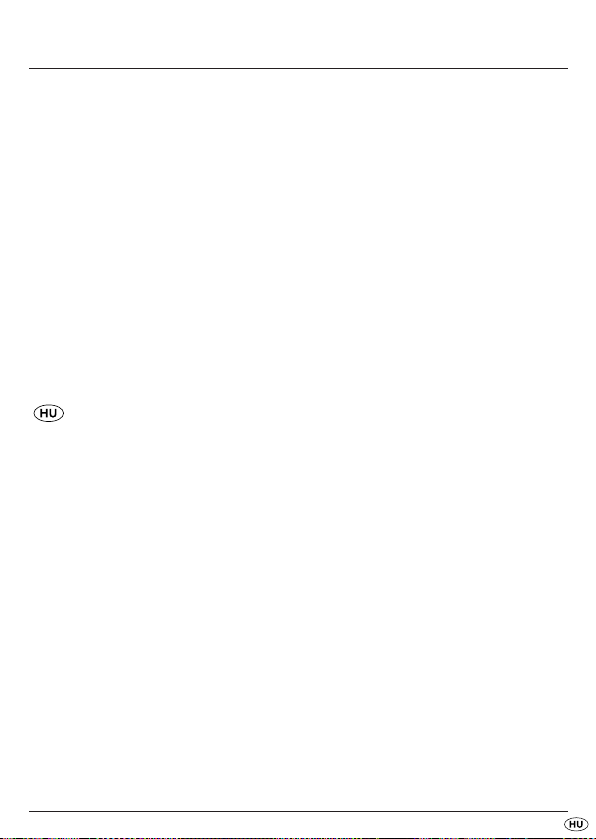
Garancia és szerviz
Erre a termékre a vásárlás napjától számítva 3 év garanciát vállalunk. A terméket
gondosan gyártottuk, és kiszállítás előtt lelkiismeretesen ellenőriztük. Kérjük,
a vásárlás igazolására őrizze meg a pénztári blokkot. Kérjük, garanciaigény
esetén vegye fel a kapcsolatot telefonon az Ön közelében lévő szervizzel.
Csak ebben az esetben garantálhatjuk, hogy ingyen tudja beküldeni az árut.
A garancia csak anyag- és gyártási hibára vonatkozik, nem pedig kopásra
vagy törékeny részek (pl. kapcsoló vagy elem) sérülésére. A termék csak
magán és nem pedig kereskedelmi használatra készült.
A garancia érvényét veszti visszaélésszerű vagy szakavatatlan kezelés, erőszak
alkalmazása vagy olyan beavatkozások esetén, amelyeket nem engedélyeztetett
szervizelő üzleteink hajtottak végre. Az ön törvényes jogait ez a garancia
nem korlátozza.
Kompernass Service Hungary
Tel.: 06 40 104680
e-mail: support.hu@kompernass.com
- 31 -
