Page 1
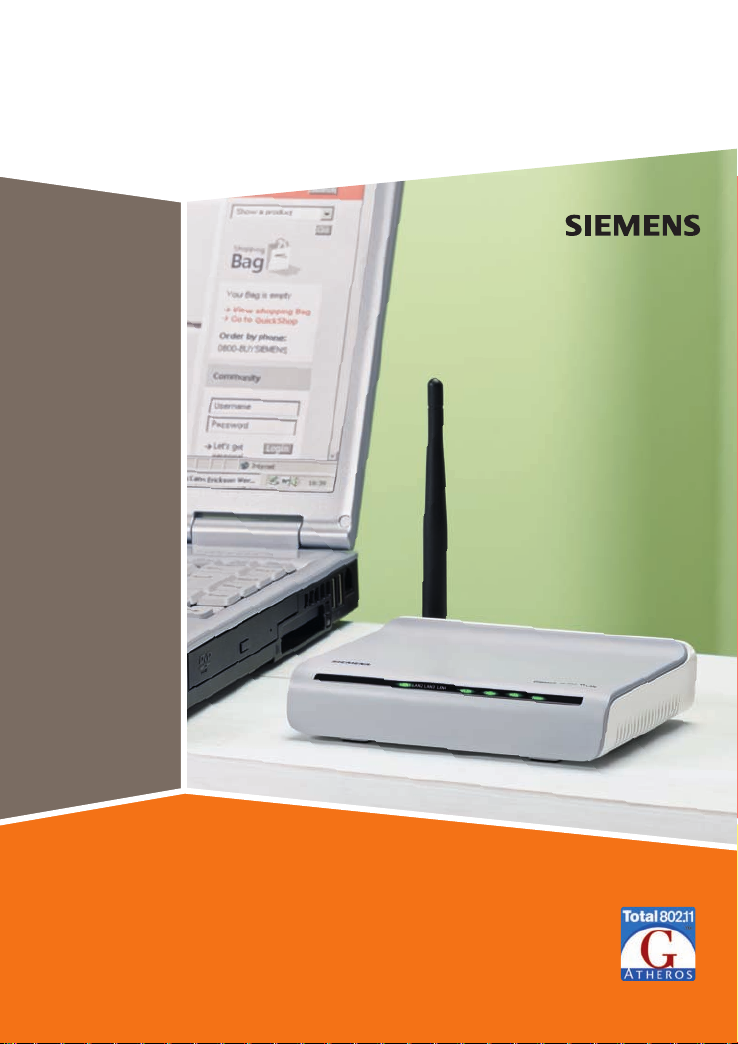
Gigaset
SE361 WLAN
Page 2

Contents
Contents
Security + ECO . . . . . . . . . . . . . . . . . . . . . . . . . . . . 3
Kurzbedienungsanleitung . . . . . . . . . . . . . . . . . . 5
Quick Start Guide . . . . . . . . . . . . . . . . . . . . . . . . 17
Guide d’installation rapide . . . . . . . . . . . . . . . . . 28
Guida rapida . . . . . . . . . . . . . . . . . . . . . . . . . . . . 40
Beknopte gebruiksaanwijzing . . . . . . . . . . . . . . 52
Pikaohje . . . . . . . . . . . . . . . . . . . . . . . . . . . . . . . . 63
Kort betjeningsvejledning . . . . . . . . . . . . . . . . . 74
Kort användarhandbok . . . . . . . . . . . . . . . . . . . . 85
Instruções breves . . . . . . . . . . . . . . . . . . . . . . . . 96
Kort brukerveiledning . . . . . . . . . . . . . . . . . . . 107
Manual de instrucciones abreviado . . . . . . . . 118
WEEE . . . . . . . . . . . . . . . . . . . . . . . . . . . . . . . . . . 130
Service Center . . . . . . . . . . . . . . . . . . . . . . . . . . 139
2
Page 3

Security + ECO
Security + ECO
EL: Υποδείξεις ασφαλείας
u Χρησιμοποιήστε μόνον το τροφοδοτικό (12V 1A DC) που συνοδεύει τη
συσκευή. Προσέξτε τις τιμές σύνδεσης στο ηλεκτρικό δίκτυο.
u Προστατέψτε τη συσκευή από την υγρασία.
u Μην ανοίγετε σε καμία περίπτωση τη συσκευή. Για λόγους ασφαλείας,
η συσκευή επιτρέπεται να ανοιχθεί μόνον από το προσωπικό του
εξουσιοδοτημένου σέρβις.
u Η συσκευή μπορεί να επηρεάσει τη λειτουργία ιατρικών μηχανημάτων.
u Παραδώστε τις οδηγίες λειτουργίας όταν δίνετε τη συσκευή σε ένα άλλο άτομο.
u Μη χρησιμοποιείτε τη συσκευή κοντά ή μέσα σε χώρους με εκρηκτικά υλικά ή
αέρια.
EL: Η συμβολή σας για το περιβάλλον (ECO)
Εμείς, η Gigaset Communications GmbH διαμορφώνουμε τα προϊόντα
μας με όσο το δυνατόν πιο φιλικό τρόπο προς το περιβάλλον. Στόχος μας
είναι να ακολουθήσουμε μία ολοκληρωμένη διαδικασία, η οποία θα μας
διευκολύνει στη συμμόρφωση προς τα αυστηρά πρότυπα του ISO 14001
για τη διεθνή περιβαλλοντική διαχείριση.
Πρόσθετα πλεονεκτήματα για το περιβάλλον
u Με τη χρήση ενός τροφοδοτικού ελεγχόμενης λειτουργίας όλοι οι δρομολογητές
(router) μας και οι αναμεταδότες (repeater) καταναλώνουν έως και 60%
λιγότερο ρεύμα, προσφέροντας έτσι μία μεγαλύτερη ενεργειακή απόδοση.
u Σε όλα τα router και τα repeater, καθώς και σε ορισμένα WLAN-Clients, μπορείτε
να μειώσετε την ισχύ εκπομπής WLAN, ανάλογα με την εκάστοτε συσκευή και
το λειτουργικό σύστημα του υπολογιστή σας.
u Μπορείτε ακόμα να απενεργοποιήσετε τελείως το WLAN.
SK: Bezpečnostné pokyny
u Používajte len zástrčkový sieťový prístroj (12V 1A DC), ktorý je dodaný spolu s
prístrojom. Dodržujte menovitý príkon pri pripojení na prúdovú elektrickú sieť.
u Chráňte prístroj pred vlhkosťou.
u Neotvárajte nikdy prístroj. Prístroj sa smie z dôvodov elektrickej bezpečnosti
otvárať len autorizovaným servisným personálom.
u Prístroj môže ovplyvňovať prevádzku lekárskych prístrojov.
u Doručte návod na obsluhu spolu, keď Váš prístroj odovzdávate ďalej inej osobe.
u Neprevádzkujte prístroj v priestoroch alebo v blízkosti priestorov, ktoré obsahujú
plyn alebo výbušný materiál.
3
Page 4

Security + ECO
SK: Náš príspevok k ochrane životného prostredia (ECO)
V spoločnosti Gigaset Communications GmbH sa snažíme, aby naše
výrobky boli čo najšetrnejšie voči životnému prostrediu. Naším cieľom je
udržateľný proces, ktorý nám uľahčí dodržiavanie striktných ustanovení
normy ISO 14001 týkajúcej sa medzinárodného manažérstva v oblasti
životného prostredia.
Ďalšie výhody pre ekológiu
u Vďaka používaniu spínaných napájacích zdrojov majú všetky naše smerovače a
opakovače až o 60% nižšiu spotrebu energie a ponúkajú vyššiu energetickú
efektívnosť.
u Na všetkých smerovačoch a opakovačoch a na niektorých klientoch siete WLAN
môžete znížiť vysielací výkon - v závislosti od zariadenia a operačného systému
počítača.
u Sieť WLAN môžete aj úplne vypnúť.
4
Page 5
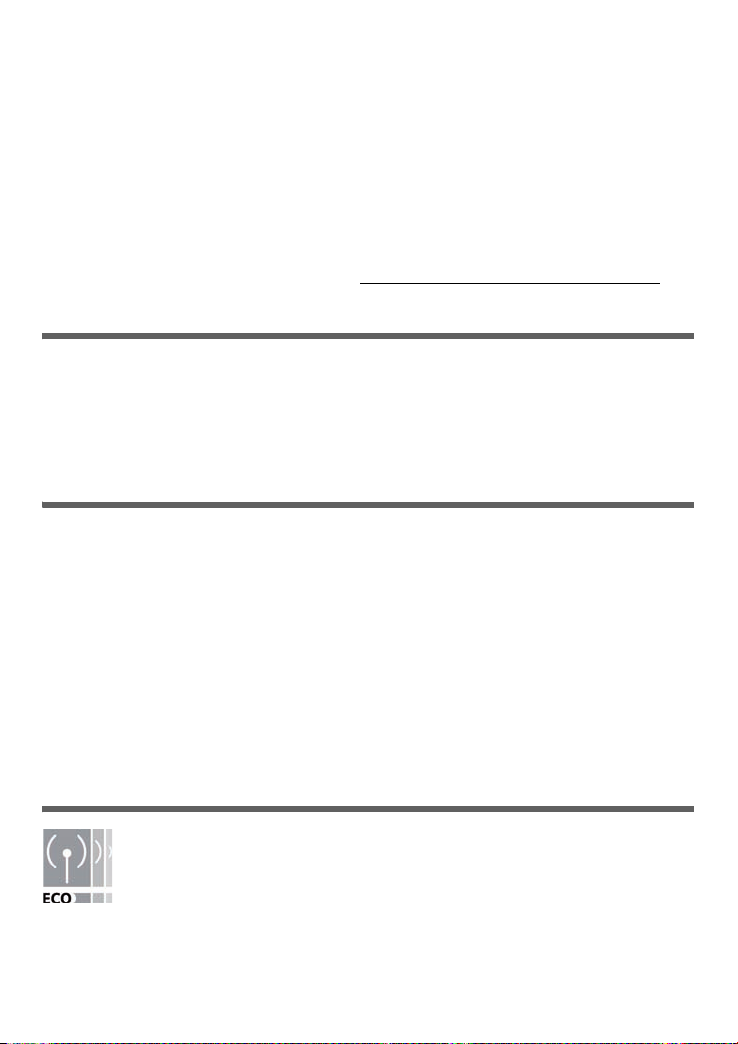
Kurzbedienungsanleitung
Kurzbedienungsanleitung
Mit Ihrem Gigaset SE361 WLAN können PCs eines lokalen Netzwerks über Funk oder
kabelgebunden miteinander kommunizieren und über DSL- oder Kabelmodem Verbindungen ins Internet aufbauen.
Diese Kurzbedienungsanleitung zeigt Ihnen, wie Sie Ihr Gigaset SE361 WLAN
anschließen, konfigurieren und eine Verbindung ins Internet herstellen.
Detaillierte Informationen über die umfangreichen Möglichkeiten Ihres Gigaset
SE361 WLAN finden Sie in der Bedienungsanleitung in elektronischer Form auf der
mitgelieferten CD und im Internet unter http://www.gigaset.com/gigasetse361
Warenzeichen
Gigaset Communications GmbH ist Markenlizenznehmerin der Siemens AG.
Microsoft, Windows 2000, Windows XP und Internet Explorer sind registrierte
Warenzeichen der Microsoft Corporation.
Mozilla Firefox ist ein registriertes Warenzeichen der Mozilla Organization.
Sicherheitshinweise
u Verwenden Sie nur das mit dem Gerät ausgelieferte Steckernetzgerät. Beachten
Sie beim Anschluss an das Stromnetz die Anschlusswerte.
u Schützen Sie das Gerät vor Feuchtigkeit.
u Öffnen Sie niemals das Gerät. Das Gerät darf aus Gründen der elektrischen
Sicherheit nur von autorisiertem Servicepersonal geöffnet werden.
u Das Gerät kann den Betrieb von medizinischen Geräten beeinflussen.
u Händigen Sie die Bedienungsanleitung mit aus, wenn Sie Ihr Gerät an eine
andere Person weitergeben.
u Betreiben Sie das Gerät nicht in oder in der Nähe von Räumen, die Gas oder
explosives Material enthalten.
.
Ihr Beitrag für die Umwelt (ECO)
Wir als Gigaset Communications GmbH gestalten unsere Produkte so
umweltverträglich wie möglich. Unser Ziel ist ein nachhaltiger Prozess,
der uns die Einhaltung der strikten Vorgaben der ISO-Norm 14001 für das
internationale Umweltmanagement erleichtert.
5
Page 6
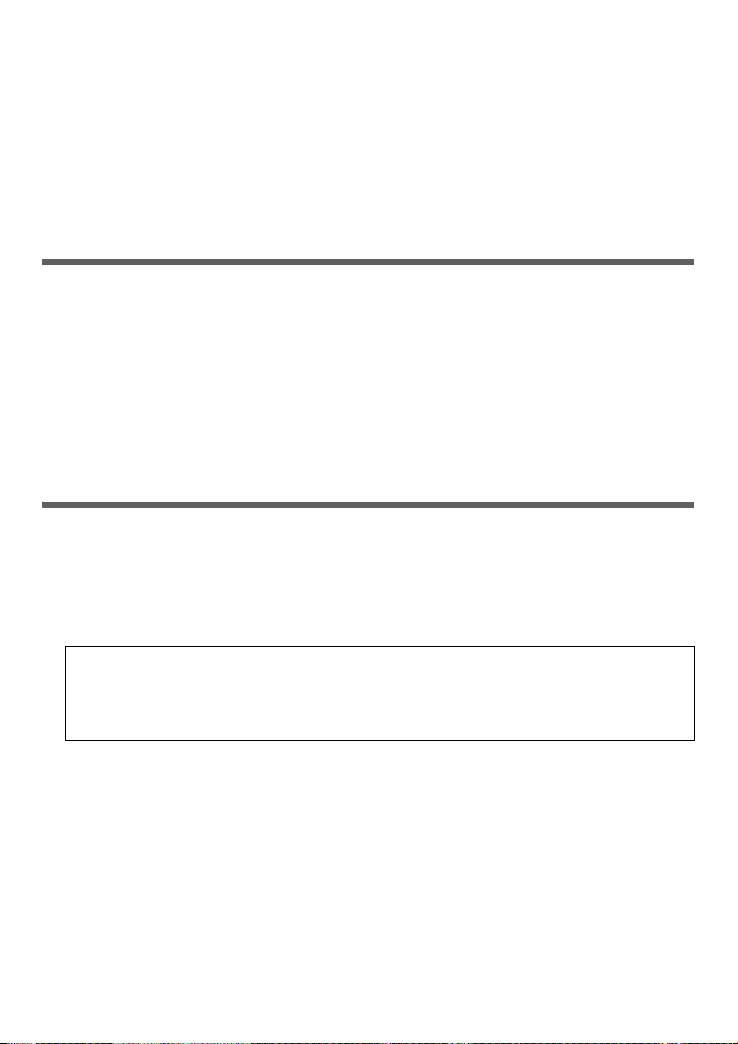
Kurzbedienungsanleitung
Weitere Pluspunkte für die Umwelt
u Dank eines Schaltnetzteils verbrauchen alle unsere Router und Repeater bis zu
60% weniger Strom und bieten so eine höhere Energie-Effizienz.
u Bei allen Routern und Repeatern und bei einigen WLAN-Clients – abhängig vom
jeweiligen Gerät und dem Betriebssystems Ihres PCs – können Sie die WLAN-Sendeleistung reduzieren.
u Sie können das WLAN ganz abschalten.
Packungsinhalt
Die Verpackung enthält die folgenden Bestandteile:
u ein Gigaset SE361 WLAN,
u ein Steckernetzgerät (230V / 12V 0,5A DC),
u ein Kabel (gelb) mit RJ-45-Steckern (CAT5),
u eine CD mit ausführlicher Bedienungsanleitung und Dateien für die Sprachaus-
wahl,
u diese Kurzbedienungsanleitung.
Systemanforderungen
Zum Betrieb Ihres Gigaset SE361 WLAN benötigen Sie:
u einen PC mit
– einem IEEE 802.11g- oder IEEE 802.11b-kompatiblen kabellosen
Netzwerkadapter.
Hinweis:
Die maximale Datenübertragungsgeschwindigkeit beträgt bei 802.11g-kompatiblen Netzwerkadaptern 54 Mbps, bei 802.11b-kompatiblen Netzwerkadaptern 11 Mbps.
oder
– einem Ethernet-Anschluss,
u einen Web-Browser für die Konfiguration Ihres Gigaset SE361 WLAN (empfohlen
wird Microsoft Internet Explorer 6.0 oder höher und Mozilla Firefox 1.0 oder
höher),
u für den Internetzugang:
– ein DSL- oder Kabelmodem und einen Splitter (für DSL),
– die Zugangsdaten Ihres Internetanbieters.
6
Page 7
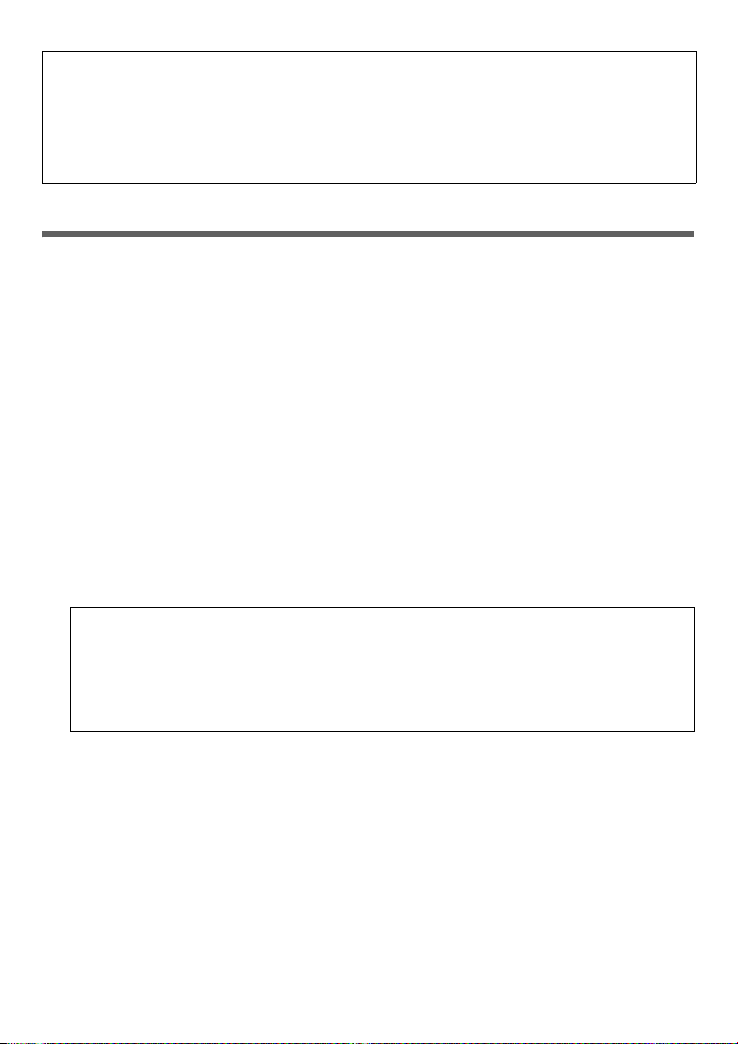
Kurzbedienungsanleitung
Für den erfahrenen Nutzer
Die Voreinstellungen für das Gigaset SE361 WLAN sind:
– IP-Adresse: 192.168.2.1
– Subnetzmaske: 255.255.255.0
– SSID: ConnectionPoint
Überblick über die Installationsschritte
1. Installieren Sie zunächst die Ethernet-Netzwerkkarte für eine kabelgebundene
Ethernet-Verbindung oder einen kabellosen Netzwerkadapter, zum Beispiel den
Gigaset USB Stick 54, an Ihrem PC. Der Installationsvorgang ist in den Bedienungsanleitungen dieser Produkte beschrieben. Bei neueren PCs oder Notebooks sind kabelgebundene und oft auch kabellose Adapter bereits werksseitig
eingebaut.
2. Installieren Sie erst danach das Gigaset SE361 WLAN.
– Schließen Sie das Gigaset SE361 WLAN an (siehe Seite 8).
– Richten Sie das Netzwerk ein (siehe Seite 12).
– Konfigurieren Sie das Gigaset SE361 WLAN (siehe Seite 12).
Die Konfiguration führen Sie mit Hilfe eines Browser vom angeschlossenen PC
aus. Sie benötigen die Zugangsdaten Ihres Internetanbieters.
Diese Schritte sind auf den folgenden Seiten beschrieben. Sie benötigen dazu
ungefähr 10-15 Minuten.
Bitte beachten Sie:
Die voreingestellte SSID des Gigaset SE361 WLAN ist ConnectionPoint.
Standardmäßig ist keine Verschlüsselung aktiv. Bitte denken Sie daran, Ihr
Netzwerk sicher zu machen. Hinweise dazu finden Sie im Abschnitt "Hinweise
zum Betrieb" auf Seite 14.
3. Bei einer kabellosen Verbindung stellen Sie dann die Verbindung vom kabellosen
Netzwerkadapter zum Gigaset SE361 WLAN her. Dies ist in der Bedienungsanleitung des Netzwerkadapters beschrieben.
4. Optional können Sie weitere PCs anschließen und diese wie auf Seite 14 beschrieben konfigurieren.
7
Page 8
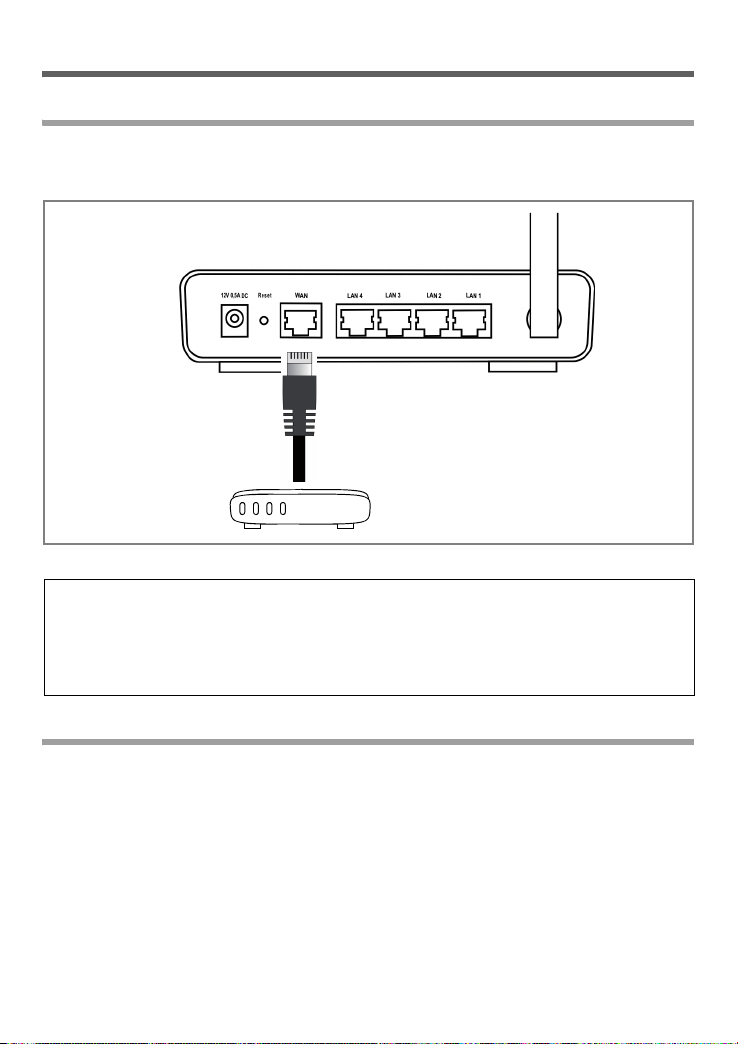
Kurzbedienungsanleitung
Gigaset SE361 WLAN anschließen
An das DSL- oder Kabelmodem
ì Verbinden Sie den mit WAN gekennzeichneten Anschluss auf der Rückseite des
Routers und Ihr DSL- oder Kabelmodem mit einem Ethernet-Kabel.
DSL- oder Kabelmodem
Bitte beachten Sie:
Verwenden Sie ein Ethernet-Kabel der Kategorie 5 mit RJ-45-Anschlüssen an beiden Seiten für alle Verbindungen. Sie können auch das mitgelieferte gelbe Ethernet-Kabel verwenden. Sie können jedoch auch das gelbe Ethernet-Kabel verwenden, das mit dem Gigaset SE361 WLAN mitgeliefert wird.
An den PC
An Ihr Gigaset SE361 WLAN können Sie PCs kabellos oder kabelgebunden anschließen.
Kabellos
Ein kabelloser Anschluss wird über einen kabellosen Netzwerkadapter hergestellt,
der an Ihrem PC installiert sein muss. Das kann z. B. ein Gigaset USB Stick 54 oder
ein anderer IEEE 802.11g- oder IEEE 802.11b-kompatibler kabelloser Netzwerkadapter sein.
8
Page 9
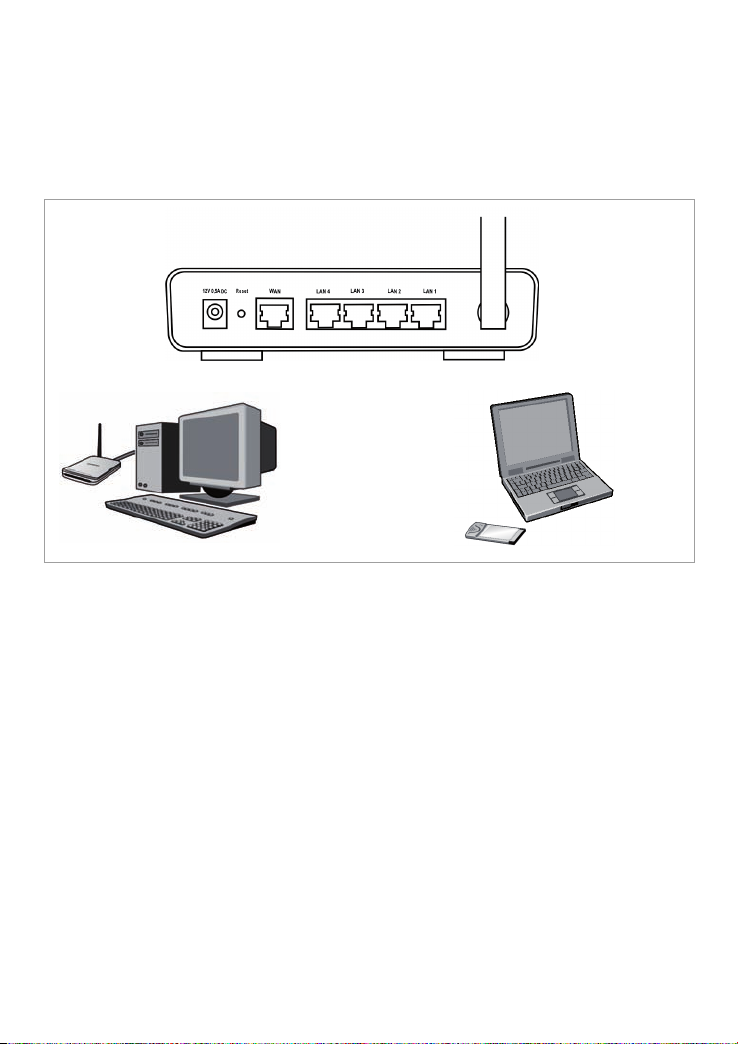
Kurzbedienungsanleitung
Sie definieren ein kabelloses Netzwerk, indem Sie allen Geräten eine identische SSID
zuweisen. Tragen Sie also in der Konfiguration Ihres Netzwerkadapters die SSID des
Gigaset SE361 WLAN ein. Die Voreinstellung der SSID ist ConnectionPoint.
Wenn am kabellosen Netzwerkadapter Ihres PCs die richtige SSID eingetragen ist,
wird die Funkverbindung automatisch hergestellt, sobald Sie Ihr Gigaset SE361
WLAN an das Stromnetz anschließen (siehe Seite 10).
Kabelgebunden
ì Verbinden Sie einen der gelben LAN-Anschlüsse (LAN1– LAN4) auf der Rück-
seite des Gigaset SE361 WLAN und den Ethernet-Anschluss eines PCs. Verwenden Sie dazu ein Ethernet-Kabel mit RJ-45-Steckern (CAT5). Dazu können Sie das
mitgelieferte gelbe Ethernet-Kabel benutzen.
ì Vergewissern Sie sich, dass die entsprechende LAN-LED auf der Vorderseite Ihres
Gigaset SE361 WLAN blinkt.
ì Starten Sie den neu angeschlossenen PC neu.
9
Page 10
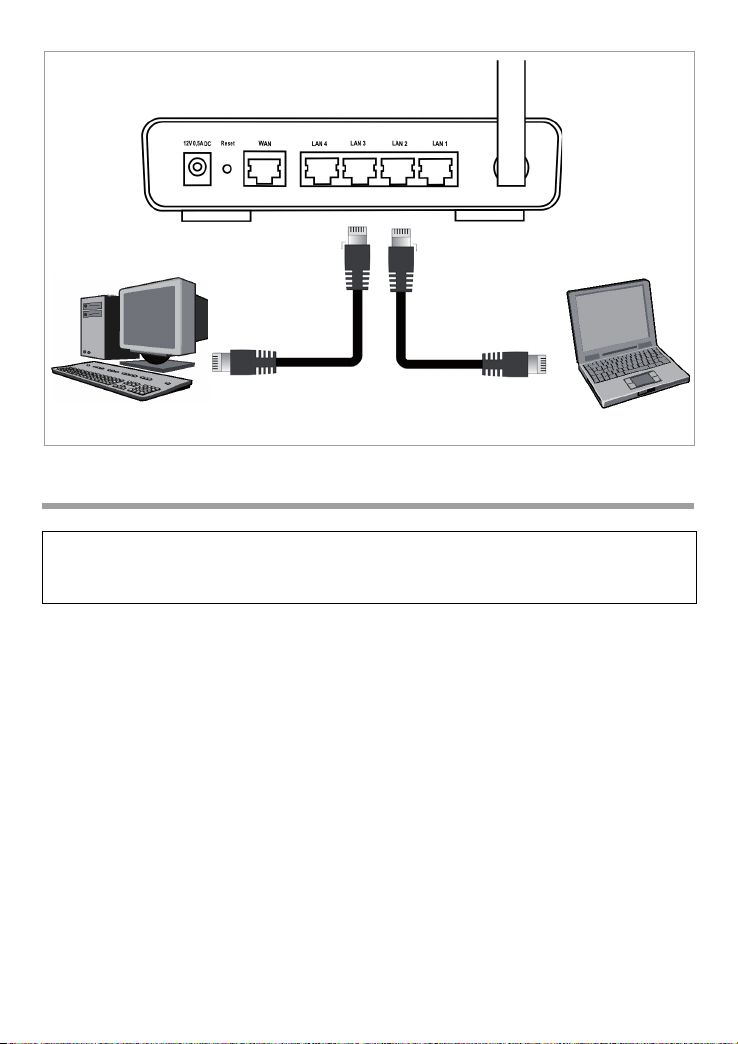
Kurzbedienungsanleitung
An das Stromnetz
Bitte beachten Sie:
Verwenden Sie nur das mit dem Gerät ausgelieferte Steckernetzgerät
(12V 0,5A DC).
ì Stecken Sie das Kabel des Netzgeräts in die 12V 0,5A DC-Buchse am Gigaset
SE361 WLAN.
ì Stecken Sie das Steckernetzgerät in eine Steckdose.
10
Page 11
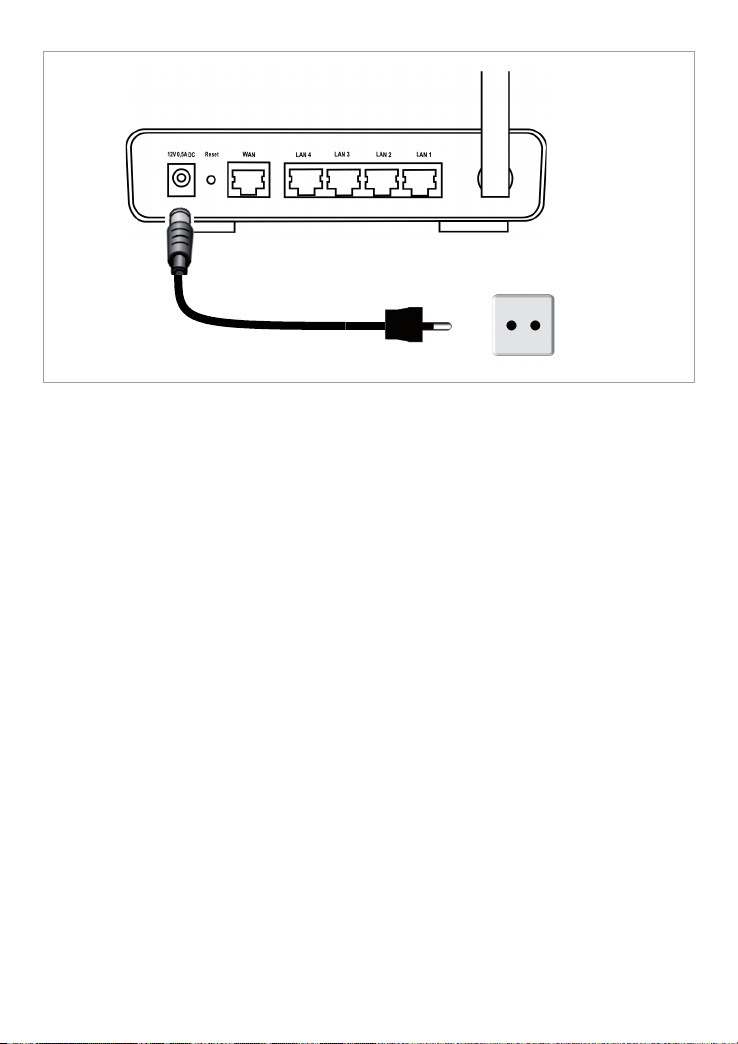
Kurzbedienungsanleitung
Ihr Gigaset SE361 WLAN ist nun betriebsbereit:
u Die Power-LED an der Vorderseite leuchtet.
u Die WLAN-LED leuchtet, um anzuzeigen, dass das Gigaset SE361 WLAN bereit
ist, kabellose Verbindungen aufzubauen.
Die Funkverbindung zu einem PC, der über einen kabellosen Netzwerkadapter
angeschlossen ist, wird automatisch aufgebaut, sofern der Netzwerkadapter mit
der gleichen SSID wie das Gigaset SE361 WLAN konfiguriert ist (siehe Seite 8).
Es kann einige Sekunden dauern, bis die Funkverbindung hergestellt ist. Die
WLAN-LED blinkt, wenn Daten über diese Verbindung gesendet oder empfangen werden.
u Die LAN-LEDs leuchten, wenn ein Gerät über Ethernet-Kabel mit dem entspre-
chenden LAN-Anschluss verbunden ist.
Um über das Gigaset SE361 WLAN kommunizieren zu können, müssen Sie an den
angeschlossenen PCs die Netzwerkkonfiguration vornehmen. In der Regel geschieht
dies automatisch (siehe Seite 12).
Um über das Gigaset SE361 WLAN ins Internet zu gelangen, müssen Sie Ihren Internet-Anschluss konfigurieren (siehe Seite 12).
11
Page 12
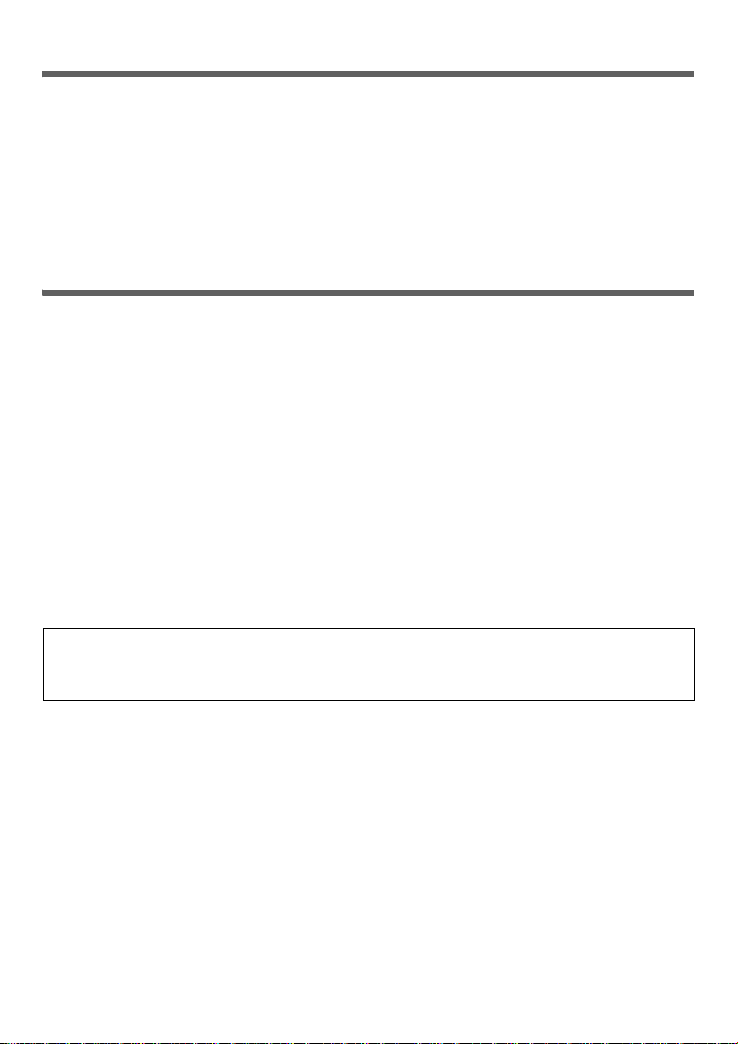
Kurzbedienungsanleitung
Netzwerk einrichten
Damit die PCs mit dem Gigaset SE361 WLAN und miteinander in einem lokalen Netzwerk kommunizieren können, müssen die Netzwerkeinstellungen an den PCs passend konfiguriert sein. Dies ist normalerweise, wenn Sie die Voreinstellungen beibehalten haben, der Fall. Lesen Sie gegebenenfalls dazu das Kapitel „Das lokale Netzwerk konfigurieren“ in der ausführlichen Bedienungsanleitung auf CD. Stellen Sie
zunächst eine Verbindung mit einem PC her, über den Sie das Gigaset SE361 WLAN
konfigurieren. Weitere PCs können Sie dann später anschließen.
Gigaset SE361 WLAN konfigurieren
Damit Sie über Ihr Gigaset SE361 WLAN ein lokales Netz betreiben und eine Verbindung ins Internet herstellen können, müssen Sie nun einige Konfigurationseinstellungen vornehmen. Dazu stellt Ihnen das Gigaset SE361 WLAN eine Bedienoberfläche zur Verfügung, die Sie über einen Web-Browser aufrufen können. Gehen
Sie wie folgt vor:
ì Starten Sie Ihren Web-Browser am PC.
ì Geben Sie die IP-Adresse des Gigaset SE361 WLAN im Adressfeld Ihres Web-
Browsers ein:
http://192.168.2.1
Es erscheint eine Web-Seite zur Eingabe eines Kennworts. Standardmäßig ist bei
Auslieferung als Kennwort admin vorgegeben.
ì Geben Sie das Kennwort ein und klicken Sie auf OK.
Hinweis:
Aus Sicherheitsgründen sollten Sie zu einem späteren Zeitpunkt das Kennwort
ändern (lesen Sie dazu die Bedienungsanleitung auf der mitgelieferten CD).
Eine Seite mit Sicherheitshinweisen wird angezeigt.
ì Klicken Sie auf OK.
Es erscheint die Startseite.
Auf dieser Seite können Sie die Sprache der Bedienoberfläche ändern (siehe
Bedienungsanleitung auf der CD). Bei der Erstkonfiguration ist die Voreinstellung der Sprache deutsch (wenn der Web-Browser deutsch als Sprache eingestellt hat) oder englisch (für alle anderen Sprachen).
ì Klicken Sie auf Grundeinstellungen.
ì Bestätigen Sie die Willkommen-Seite mit Weiter >.
12
Page 13

Kurzbedienungsanleitung
ì Wählen Sie Ihren gegenwärtigen Standort. Je nach Ihrer Wahl können Sie Ein-
stellungen zur automatischen Umstellungen der Uhr auf Sommerzeit und/oder
zur Zeitzone vornehmen.
ì Bestätigen Sie Ihre Eingabe mit Weiter >.
ì Wählen Sie Ihren Internetanbieter und geben Sie in den Feldern die Zugangsda-
ten ein, die Sie von Ihrem Internetanbieter erhalten haben.
ì Wählen Sie, wie Ihre Internetverbindungen aufgebaut werden soll:
–Wählen Sie Ständige Verbindung, wenn die Verbindung bei eingeschalte-
tem Gigaset SE361 WLAN dauerhaft bestehen soll.
–Wählen Sie Verbindung bei Bedarf, wenn Anwendungen wie ein Web-Brow-
ser oder ein E-Mail-Programm automatisch eine Verbindung zum Internet
herstellen dürfen.
– Geben Sie einen Zeitraum im Feld Leerlaufzeit vor Trennung der Verbin-
dung ein, nach dessen Ablauf die Internetverbindung automatisch beendet
wird, wenn keine Datenübertragung erfolgt (Voreinstellung: 3 Minuten,
Bereich: 1 bis 99 Minuten).
Die Einstellung dieser Zeit ist nur für die Option Verbindung bei Bedarf wirk-
sam.
–Wählen Sie Manuelle Verbindung, wenn Sie die Verbindung zum Internet
immer manuell herstellen und beenden möchten. Wenn Sie einen zeitbasierten Tarif haben, sparen Sie damit Verbindungskosten. Das manuelle Aufbauen einer Verbindung ist auf Seite 14 beschrieben.
ì Klicken Sie auf Einstellungen testen, um die Internetverbindung zu prüfen. Das
Gerät versucht, eine Internetverbindung herzustellen. Eine bereits bestehende
Internetverbindung wird vorher unterbrochen. Je nach Software-Stand Ihres
Geräts steht diese Schaltfläche eventuell nicht zur Verfügung.
ì Bestätigen Sie Ihre Eingabe mit Weiter >.
Im nächsten Schritt werden die Grundeinstellungen, die Sie vorgenommen haben,
angezeigt, damit Sie diese überprüfen können.
ì Wenn Sie Änderungen an den Einstellungen vornehmen möchten, klicken Sie
auf < Zurück.
ì Wenn Sie die Einstellungen bestätigen möchten, klicken Sie auf Fertigstellen,
um den Assistenten für Grundeinstellungen abzuschließen.
Sie werden dann automatisch zur Startseite der Sicherheitseinstellungen weiter-
geleitet. Lesen Sie dazu bitte die entsprechenden Abschnitte in der Bedienungsanleitung auf der mitgelieferten CD. Wir empfehlen Ihnen dringend, die Sicherheitseinstellungen vorzunehmen.
13
Page 14

Kurzbedienungsanleitung
Das Gigaset SE361 WLAN ist jetzt konfiguriert und bereit, Verbindungen ins Internet
aufzubauen.
Internetverbindung manuell auf- und abbauen
ì Melden Sie sich beim Gigaset SE361 WLAN an. Starten Sie dazu Ihren Web-Brow-
ser.
ì Geben Sie die IP-Adresse des Gigaset SE361 WLAN im Adressfeld des Web-Brow-
sers ein:
http://192.168.2.1
ì Geben Sie gegebenenfalls Ihr Passwort ein und klicken Sie auf OK.
ì Klicken Sie auf Verbinden bzw. Tre nne n.
ì Schließen Sie den Web-Browser.
Hinweise zum Betrieb
Beachten Sie bitte die folgenden Hinweise, um die Sicherheit Ihres Netzwerkes zu
gewährleisten:
u Vergeben Sie ein Kennwort für die Bedienoberfläche, damit Unberechtigte keine
Änderungen Ihrer Konfiguration vornehmen können.
u Ändern Sie die SSID für alle kabellosen Geräte (Gigaset SE361 WLAN und Netz-
werkadapter) Ihres Netzes und deaktivieren Sie die Option SSID-Broadcast, um
Ihr Netzwerk zu verbergen.
u Verwenden Sie zur kabellosen Übertragung von Daten einen Verschlüsselungs-
mechanismus (WPA- oder WEP-Verschlüsselung).
u Erlauben Sie über den MAC-Adressfilter nur den von Ihnen ausgewählten PCs
den kabellosen Zugang zum Gigaset SE361 WLAN.
Informationen zu diesen Themen finden Sie in der Bedienungsanleitung auf der mitgelieferten CD.
14
Page 15
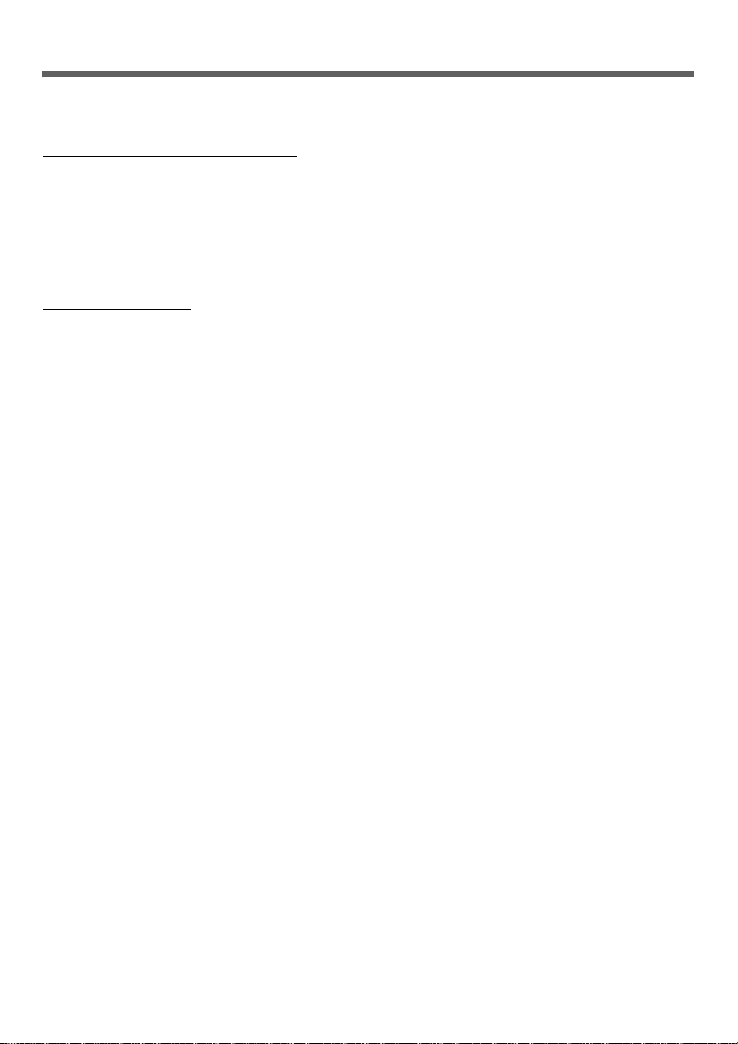
Kurzbedienungsanleitung
Kundenservice (Customer Care)
Wir bieten Ihnen schnelle und individuelle Beratung!
Unser Online-Support im Internet ist immer und überall erreichbar:
www.gigaset.com/customercare
Sie erhalten 24 Stunden Unterstützung rund um unsere Produkte. Sie finden dort
eine Zusammenstellung der am häufigsten gestellten Fragen und Antworten sowie
Bedienungsanleitungen und aktuelle Software-Updates (wenn für das Produkt verfügbar) zum Download.
Häufig gestellte Fragen und Antworten finden Sie auch in der ausführlichen
Bedienungsanleitung auf der mitgelieferten CD oder im Internet unter
www.gigaset.com
Persönliche Beratung zu unserem Angebot erhalten Sie bei der Premium-Hotline:
Deutschland 09001 745 820 (1,24 Euro/Min. aus dem Festnetz der Deutschen
Österreich 0900 400 651(1,35 Euro/Min.)
Schweiz 0848 212 000 (0,08 SFr./Min.)
Es erwarten Sie qualifizierte Mitarbeiter, die Ihnen bezüglich Produktinformation
und Installation kompetent zur Seite stehen.
Im Falle einer notwendigen Reparatur, evtl. Garantie- oder Gewährleistungsansprüche erhalten Sie schnelle und zuverlässige Hilfe bei unserem Service-Center:
Deutschland 01805 333 220
Österreich 05 17 07 50 04 (0,065 Euro/Min.)
Schweiz 0848 212 000 (0,08 SFr./Min.)
Belgien 0 78 15 66 79
.
Telekom. Für Anrufe aus den Mobilfunknetzen können abweichende Preise gelten)
(0,14 Euro/Min. aus dem Festnetz der Deutschen Telekom. Für Anrufe
aus den Mobilfunknetzen können abweichende Preise gelten)
Bitte halten Sie Ihren Kaufbeleg bereit.
In Ländern, in denen unser Produkt nicht durch autorisierte Händler verkauft wird,
werden keine Austausch- bzw. Reparaturleistungen angeboten.
15
Page 16
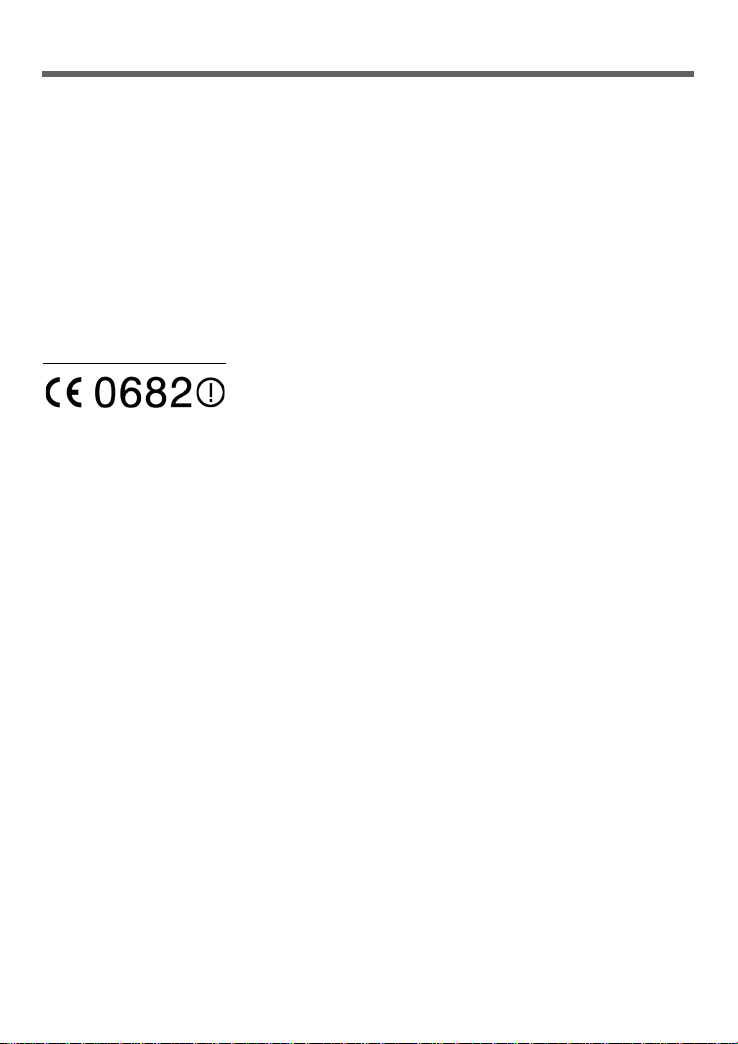
Kurzbedienungsanleitung
Zulassung
Dieses Gerät ist für den weltweiten Betrieb vorgesehen, außerhalb des Europäischen
Wirtschaftsraums (mit Ausnahme der Schweiz) in Abhängigkeit von nationalen
Zulassungen.
In Frankreich ist dieses Gerät nur für den Betrieb innerhalb von Gebäuden vorgesehen.
Länderspezifische Besonderheiten sind berücksichtigt.
Hiermit erklärt die Gigaset Communications GmbH, dass dieses Gerät den
grundlegenden Anforderungen und anderen relevanten Bestimmungen der
Richtlinie 1999/5/EC entspricht.
Eine Kopie der Konformitätserklärung nach 1999/5/EC finden Sie über folgende
Internetadresse:
www.gigaset.com/docs
.
16
Page 17
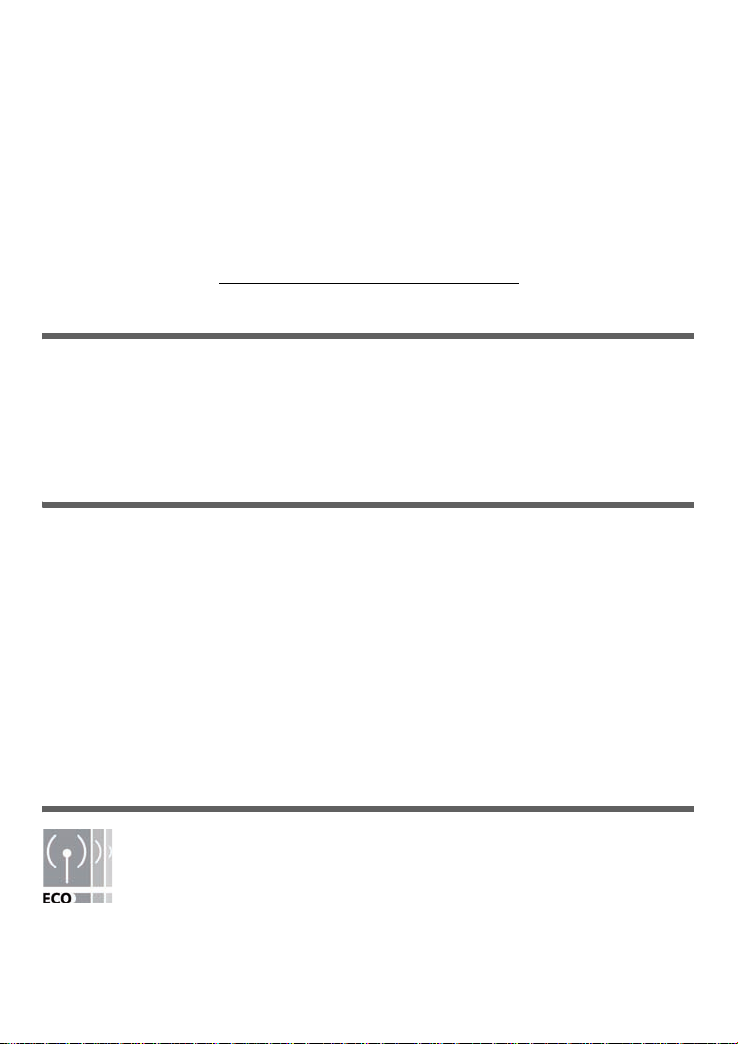
Quick Start Guide
Quick Start Guide
Your Gigaset SE361 WLAN enables PCs in a local network to communicate with one
another via wireless or wired connections and to set up connections to the Internet
via DSL or cable modem.
This Quick Start Guide shows you how to connect and configure your Gigaset SE361
WLAN and then connect to the Internet.
You will find more detailed information about the wide range of functionalities
offered by your Gigaset SE361 WLAN in the electronic user guide on the CD supplied
and on the Internet at http://www.gigaset.com/gigasetse361
Trademarks
Gigaset Communications GmbH is a trademark licensee of Siemens AG.
Microsoft, Windows 2000, Windows XP and Internet Explorer are registered trade-
marks of Microsoft Corporation.
Mozilla Firefox is a registered trademark of the Mozilla Organization.
Safety precautions
u Only use the router with the mains adapter that comes with the device. Comply
with the connection values and ratings when connecting the device to the mains
power supply.
u Protect the device from damp.
u Never open the device. For reasons of electrical safety, it may only be opened by
authorised service technicians.
u The device may affect medical equipment.
u Make sure you include the user guide when you pass on your device to some-
body else.
u Do not use the device in or near rooms containing gas or explosive materials.
.
Your contribution to the environment (ECO)
We at Gigaset Communications GmbH make our products as environmentally compatible as possible. Our goal is a sustainable process that makes
it easier for us to comply with the strict stipulations of the ISO standard
14001 for international environmental management.
17
Page 18
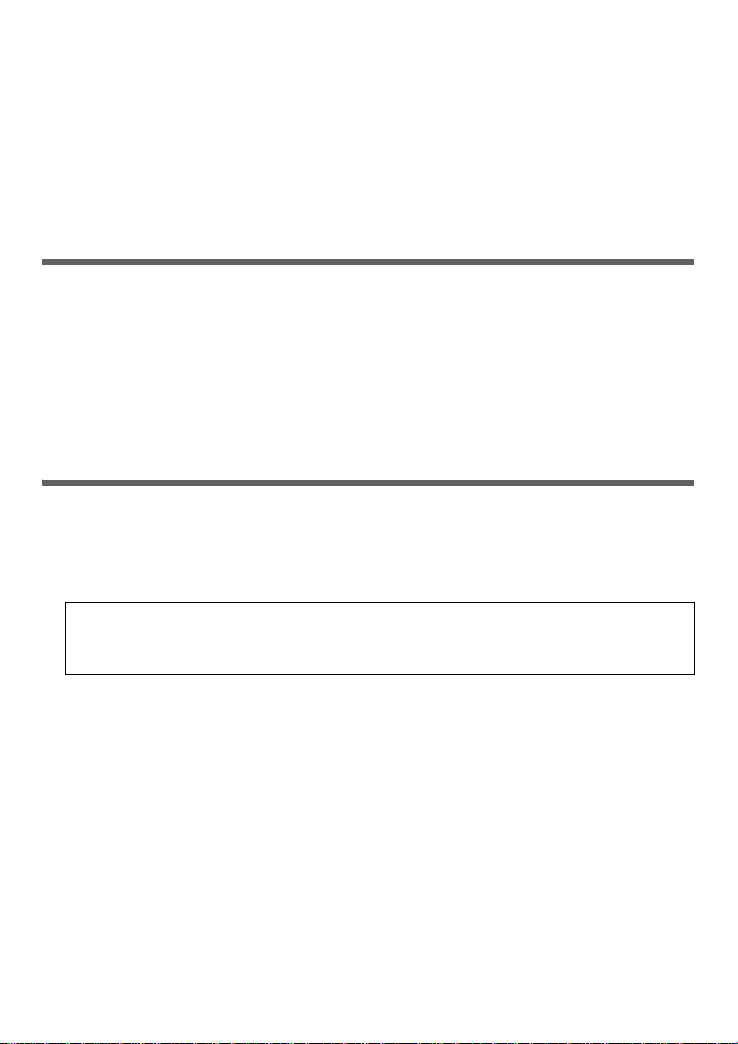
Quick Start Guide
Further advantages for the ecology
u Thanks to a switched-mode power supply, all our routers and repeaters use up
to 60% less power and so offer higher energy efficiency.
u You can reduce the WLAN's transmitting power for all routers and repeaters and
some WLAN clients – depending on the device in question and your PC's operating system.
u You can turn off the WLAN completely.
Pack contents
The package contains the following components:
u one Gigaset SE361 WLAN,
u one mains adapter (230V / 12V 0.5A DC),
u one cable (yellow) with RJ-45 jacks (CAT5),
u one CD with a detailed user guide and files for language selection,
u this Quick Start Guide.
System requirements
To operate your Gigaset SE361 WLAN you need:
u a PC with
– an IEEE 802.11g or IEEE 802.11b compatible wireless network adapter.
Note:
The maximum data transfer rate for 802.11g-compatible network adapters is
54 Mbps, and for 802.11b-compatible network adapters 11 Mbps.
or
– an Ethernet connection,
u a Web browser for the configuration of your Gigaset SE361 WLAN (recom-
mended products are Microsoft Internet Explorer 6.0 or higher and Mozilla Firefox 1.0 or higher),
u for Internet access:
– a DSL or cable modem and a splitter (for DSL),
– the access data from your Internet service provider.
18
Page 19
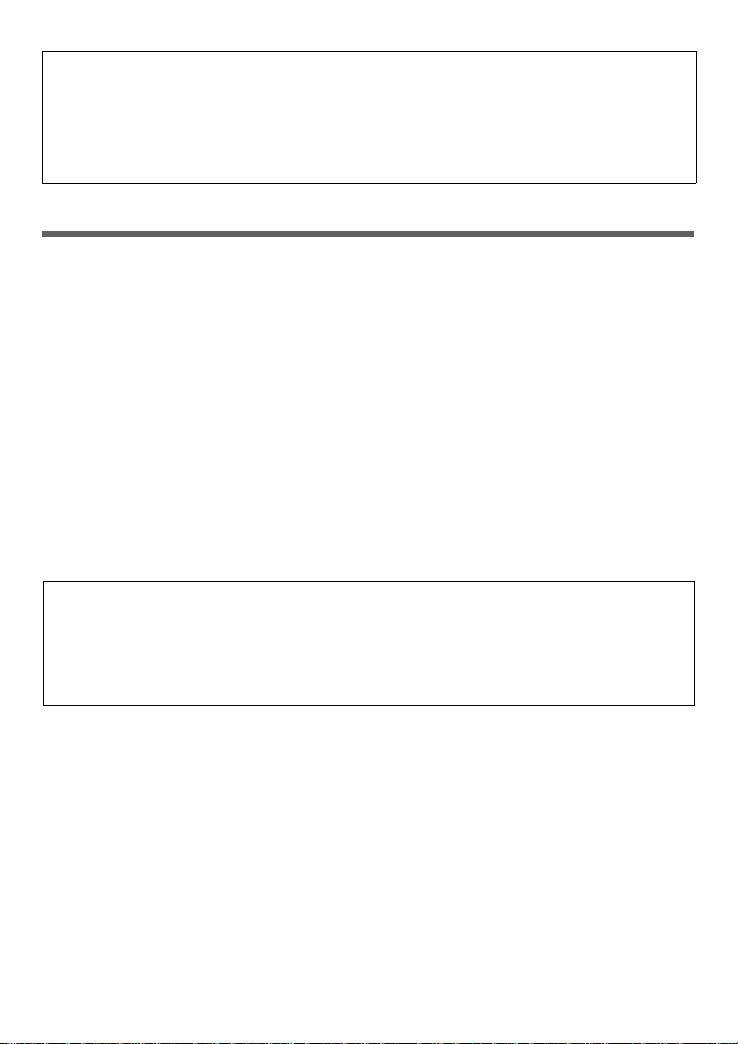
Quick Start Guide
For experienced users
The default settings for the Gigaset SE361 WLAN are:
– IP address: 192.168.2.1
– Subnet mask: 255.255.255.0
– SSID: ConnectionPoint
Overview of the installation steps
1. First install the Ethernet network card for a wired Ethernet connection or a wireless network adapter such as the Gigaset PC USB Stick 54 on your PC. You will find
the installation procedures for these products in the respective user guides.
Newer PCs and notebooks have wired adapters, and often wireless adapters,
built in at the factory.
2. Only after that should you install the Gigaset SE361 WLAN.
– Connect the Gigaset SE361 WLAN (see page 20).
– Set up the network (see page 24).
– Configure the Gigaset SE361 WLAN (see page 24).
Perform the configuration on the connected PC with the aid of a browser. To
do this you will need the access data from your Internet service provider.
These steps are described on the following pages. You will need around 10-15
minutes to complete them.
Please remember:
The default SSID of the Gigaset SE361 WLAN is ConnectionPoint.
By default encryption is disabled. Please be sure to make your network secure.
You will find information about this in the section entitled "Operating information"
on page 26.
3. If you are using a wireless connection, set up the connection from the wireless
network adapter to the Gigaset SE361 WLAN. This is described in the user guide
for the network adapter.
4. You can also connect further PCs and configure them as described on page 25.
19
Page 20
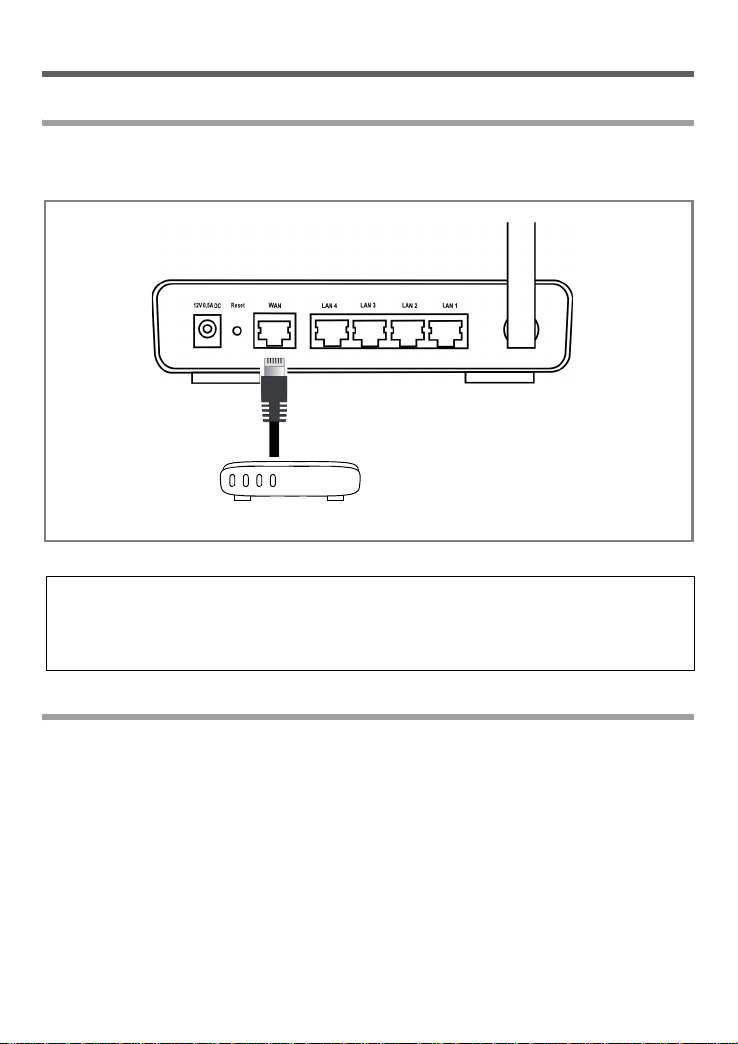
Quick Start Guide
Connecting the Gigaset SE361 WLAN
To the DSL or cable modem
ì Connect the socket on the back of the router marked WAN to your DSL or cable
modem with an Ethernet cable.
DSL or cable modem
Note:
Use a category 5 Ethernet cable with RJ-45 jacks on both ends for all connections.
The cable will normally be included with your modem. However, you can also also
use the yellow Ethernet cable, which comes with the Gigaset SE361 WLAN.
To the PC
You can connect PCs to your Gigaset SE361 WLAN with or without wires.
Wireless
A wireless connection is made using a wireless network adapter, which must be
installed in your PC. This can be, for example, a Gigaset USB Stick 54 or another
802.11g or 802.11b-compatible wireless network adapter.
A wireless network is defined by assigning an identical SSID to all the devices. You
must therefore enter the SSID for the Gigaset SE361 WLAN in your network adapter
configuration. The default setting of the SSID is ConnectionPoint.
20
Page 21
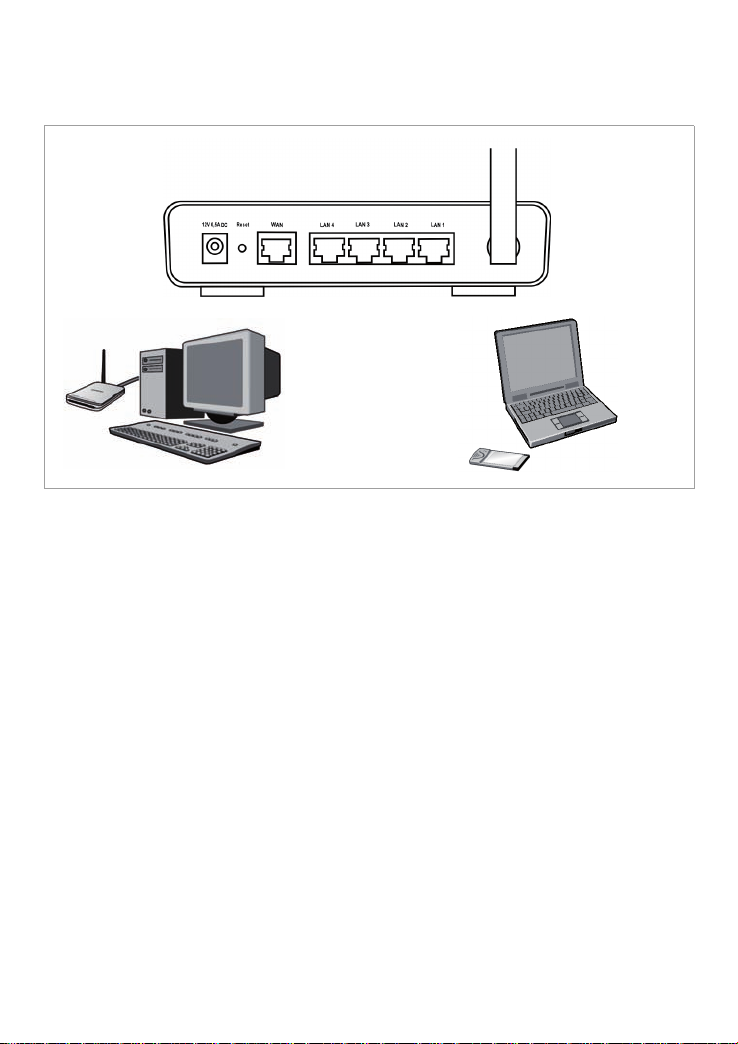
Quick Start Guide
If the correct SSID has been entered in your PC's wireless network adapter, the wireless link will be established automatically as soon as you connect your Gigaset SE361
WLAN to the mains power supply (see page 22).
Wired
ì Connect one of the yellow LAN ports (LAN1 – LAN4) at the rear of the Gigaset
SE361 WLAN to the Ethernet connection on a PC. To do this, use an Ethernet
cable with RJ-45 jacks (CAT5). You can also use the yellow Ethernet cable supplied with the device.
ì Make sure that the corresponding LAN LED on the front of your Gigaset SE361
WLAN flashes, once the device is switched on.
ì Reboot the newly connected PC.
21
Page 22
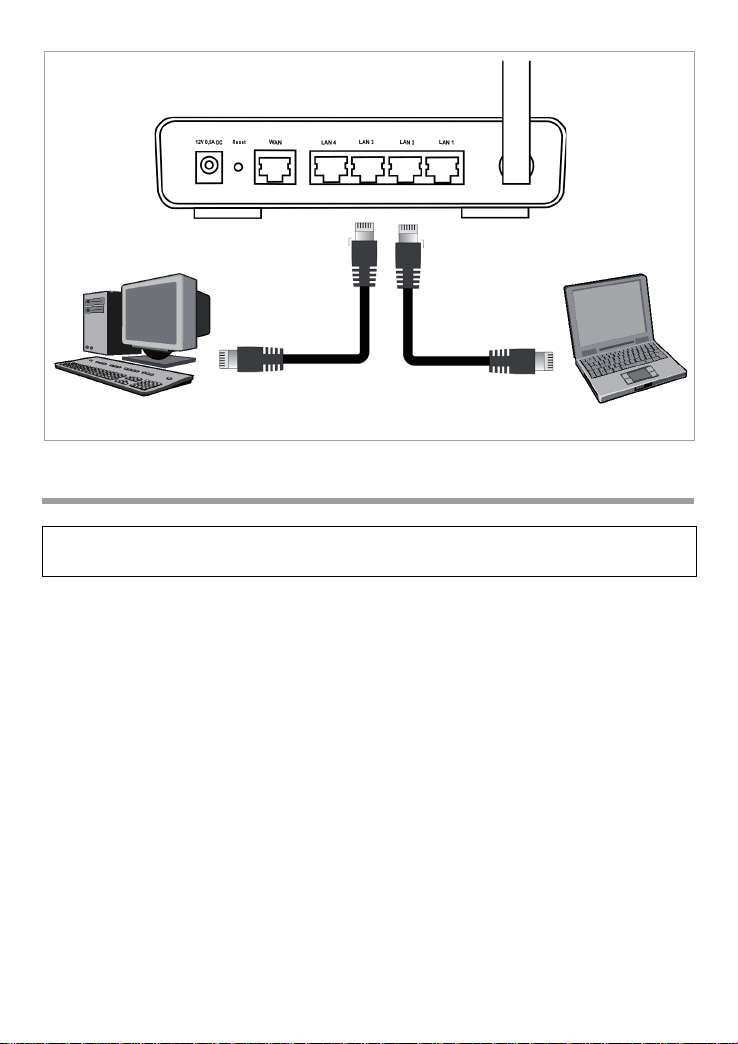
Quick Start Guide
To the mains power supply
Note:
Only use the mains adapter (12V 0,5A DC) that is supplied with the device.
ì Connect the mains adapter cable to the 12V 0,5A DC socket on the Gigaset
SE361 WLAN.
ì Plug the mains adapter into a mains socket.
22
Page 23
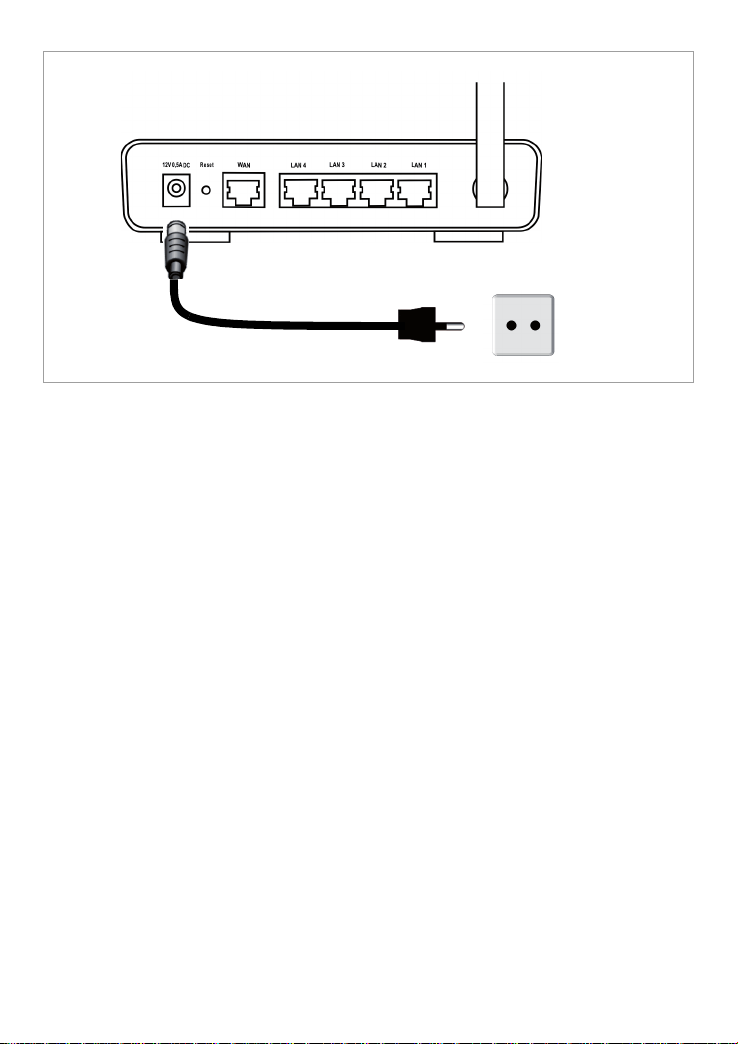
Quick Start Guide
Your Gigaset SE361 WLAN is now ready for use:
u The power LED on the front lights up.
u The WLAN LED lights up to indicate that the Gigaset SE361 WLAN is ready to
open wireless connections.
The radio link to a PC that is connected by means of a wireless network adapter
is opened automatically, provided the network adapter has been configured with
the same SSID as the Gigaset SE361 WLAN (see page 20). It can take a few seconds for the wireless connection to be established. The WLAN LED flashes when
data is sent or received via this connection.
u The LAN LEDs light up if a device is connected to the respective LAN port by
means of an Ethernet cable.
In order to communicate via the Gigaset SE361 WLAN, you must configure the network on the connected PCs (see page 24).
To access the Internet via the Gigaset SE361 WLAN you must configure your Internet
access (see page 24).
23
Page 24
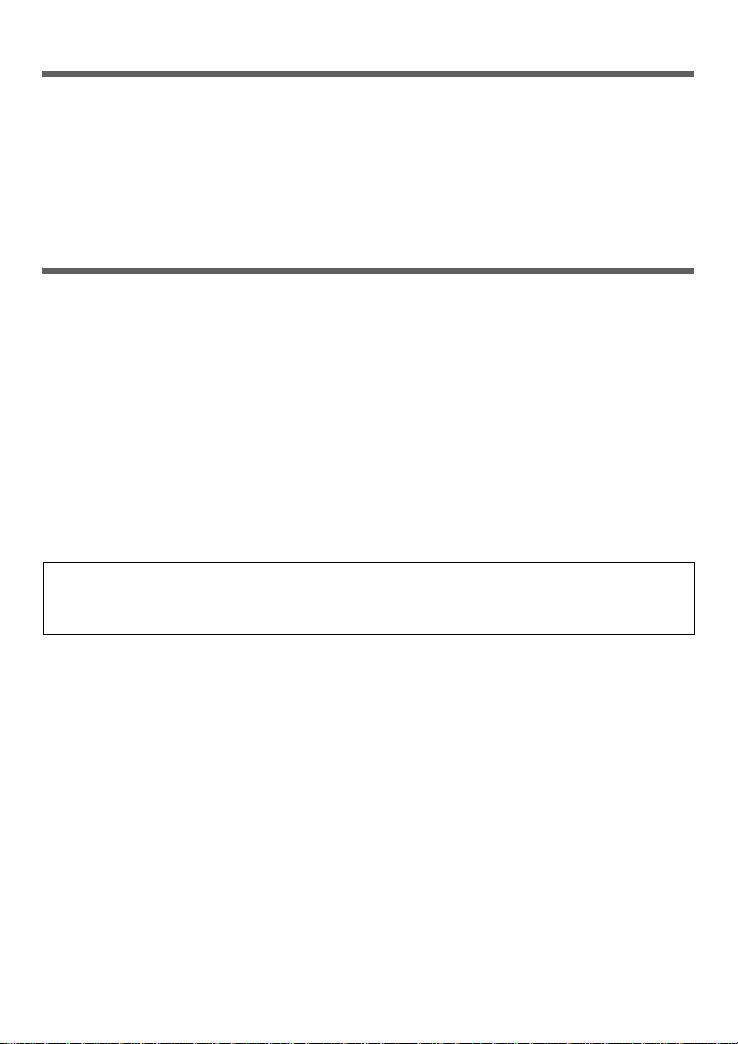
Quick Start Guide
Configuring the network
Before the PCs can communicate with the Gigaset SE361 WLAN and with each other
in a local network, you must change their network settings. This will normally be the
case if you are using the default settings. To find out how to do this, read the section
entitled "Configuring the local network" in the detailed user guide on the CD. First
connect just one PC. You can then carry out the basic Gigaset SE361 WLAN configuration. After that you can connect further PCs.
Configuring the Gigaset SE361 WLAN
You now need to make a few configuration settings so that you can use your Gigaset
SE361 WLAN to operate a local network and establish a connection to the Internet.
The Gigaset SE361 WLAN provides a user interface which you can access with a Web
browser. Carry out the following steps:
ì Launch the Web browser on your PC.
ì Enter the IP address of the Gigaset SE361 WLAN in the browser's address field:
http://192.168.2.1
A Web screen appears for you to enter a password. The default password on
delivery is admin.
ì Enter the password and click OK.
Note:
For security reasons, you should change the password later (please refer to the
user guide on the CD that comes with the device).
A page containing security information is displayed.
ì Click on OK.
The start screen now appears.
On this screen, you can change the language for the user interface (see user
guide on the CD). During the initial configuration the default language is German (if the Web browser is also set to German) or English (for all other languages).
ì Click on Basic Setup Wizard.
ì Confirm the welcome screen with Next >.
ì Select your current location. You can make the settings for the clock to change
automatically to summer time and/or to the time zone as you wish.
ì Confirm your entry with Next >.
24
Page 25
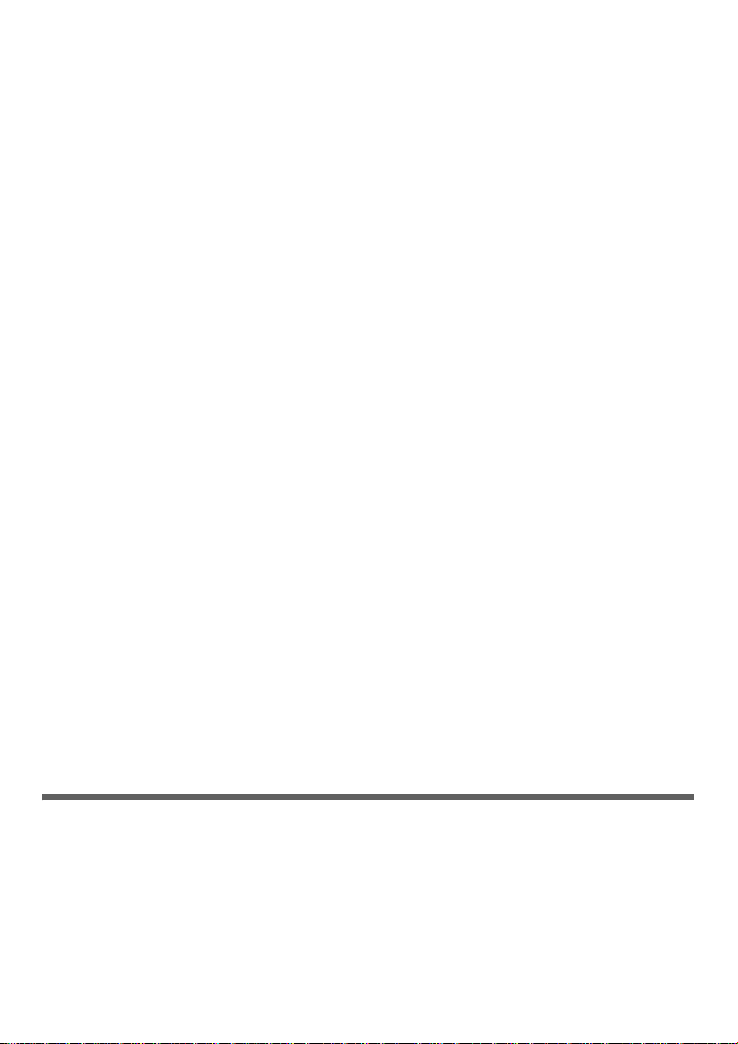
Quick Start Guide
ì Select your Internet service provider and enter the access data you received from
your Internet service provider in the appropriate fields.
ì Select the way your Internet connections are to be established:
–Select Always on if the connection is to remain set up when the Gigaset
SE361 WLAN is switched on.
–Select Connect on demand if applications such as a Web browser or an e-
mail program are allowed to connect to the Internet automatically.
–In the Idle time before disconnect field, enter a period of time after which
the Internet connection is to close down automatically if no data is transmitted (default setting: 3 minutes, range: 1 to 99 minutes).
This time setting only applies to the Connect on demand option.
–Select Connect manually if you always want to establish and end the con-
nection to the Internet manually. If you subscribe to a time-based service this
will save you high connection charges. The way in which you establish a connection manually is described on page 25.
ì Click on Test Settings to check the Internet connection. The device will attempt
to connect to the Internet. Any Internet connection already in existence will be
closed first. Depending on the software release of your device maybe this button
is not available.
ì Confirm your entry with Next >.
In the next step the basic settings you have made are shown for you to check.
ì If you want to make changes to the settings, click on < Back.
ì If you want to confirm the settings, click on Finish to close the Basic Setup Wiz-
ard.
You will then be taken automatically to the start screen for the Security Setup Wiz-
ard. Please refer to the relevant sections of the user guide on the CD that comes with
the device. We strongly recommend carrying out the security settings.
The Gigaset SE361 WLAN is now configured and ready to connect to the Internet.
Opening and closing Internet connections manually
ì Log in to the Gigaset SE361 WLAN. To do this open your Web browser.
ì Enter the IP address of the Gigaset SE361 WLAN in the browser's address field:
http://192.168.2.1
ì Enter your password if necessary and click OK.
ì Click on Connect or Disconnect.
ì Close your Web browser.
25
Page 26
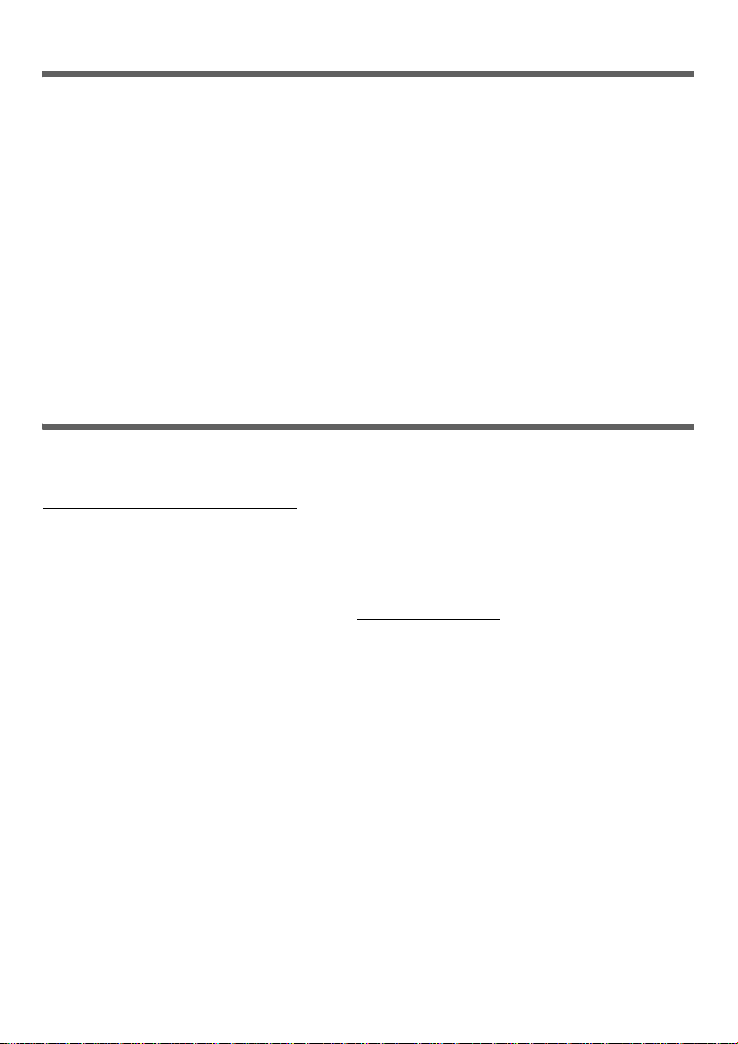
Quick Start Guide
Operating information
Please note the following points in order to guarantee network security:
u Assign a password for the user interface so that unauthorised persons cannot
make any changes to the configuration.
u Change the SSID for all wireless devices (Gigaset SE361 WLAN and network
adapters) in your network and deactivate the SSID broadcast option in order to
hide your network.
u Use an encryption system for wireless data transmission (WPA or WEP encryp-
tion).
u Use the MAC address filter to give only PCs you select wireless access to the
Gigaset SE361 WLAN.
You will find information about these topics in the user guide on the CD that comes
with the device.
Service (Customer Care)
We offer you support that is fast and tailored to your specific needs!
Our Online Support on the Internet can be reached any time from anywhere.
www.gigaset.com/customercare
It provides you with 24/7 support for all our products. It also provides a list of FAQs
and answers plus user guides and current software updates (if available for the product) for you to download.
You will also find frequently asked questions and answers in the detailed user guide
on the enclosed CD or in the Internet at www.gigaset.com
For personal advice on our range of products and assistance with repairs or guarantee/warranty claims you can contact us on:
UK helpdesk: 0 84 53 67 08 12
Ireland: 18 50 77 72 77
.
Please have your proof of purchase ready when calling with regard to guarantee/
warranty claims.
Replacement or repair services are not offered in countries where our product is not
sold by authorised dealers.
26
Page 27
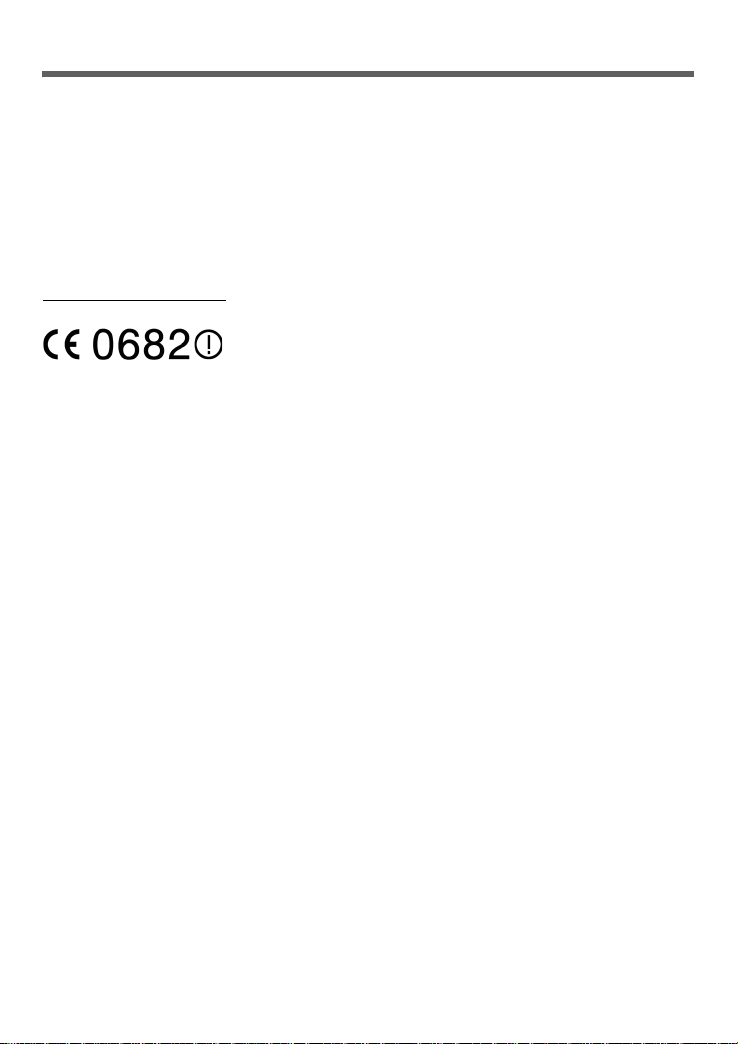
Quick Start Guide
Authorisation
This device is intended for use worldwide. Use outside the European Economic Area
(with the exception of Switzerland) is subject to national approval.
In France, this device is only intended for internal use within buildings.
Country-specific requirements have been taken into consideration.
We, Gigaset Communications GmbH, declare that this device meets the essential
requirements and other relevant regulations laid down in Directive 1999/5/EC.
A copy of the 1999/5/EC Declaration of Conformity is available at this Internet
address:
www.gigaset.com/docs
.
27
Page 28
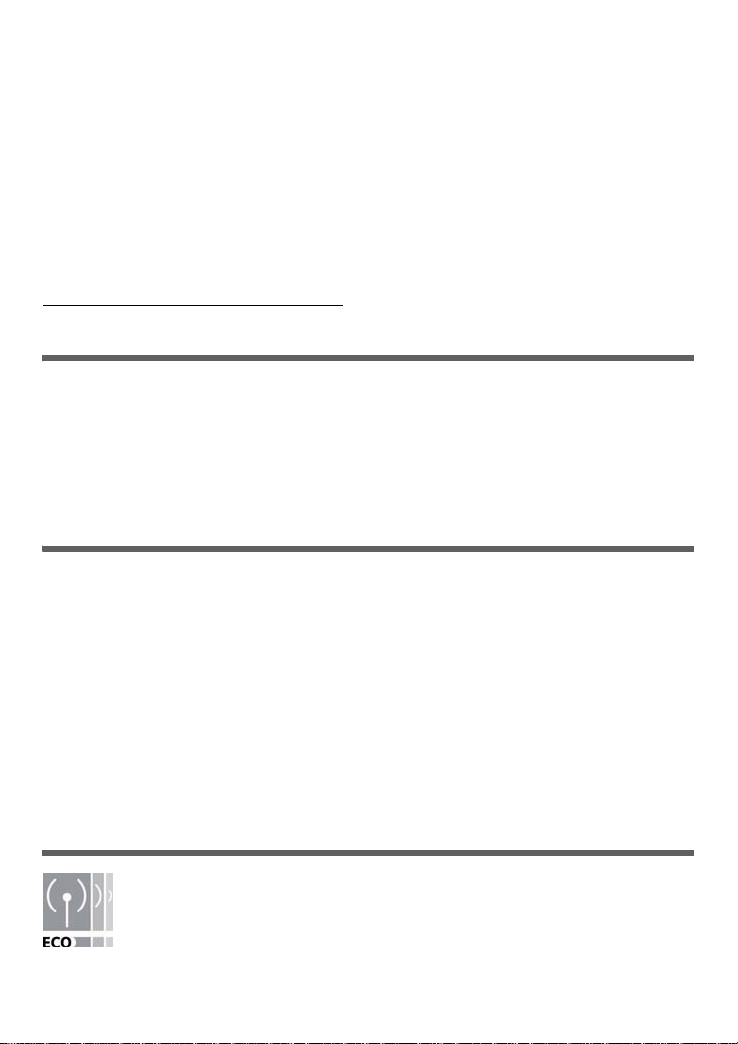
Guide d’installation rapide
Guide d’installation rapide
Avec le Gigaset SE361 WLAN, les PC d'un réseau local peuvent communiquer entre
eux par radio ou liaison par câble et établir des connexions Internet par ADSL ou par
modem câble.
Ce guide d'installation rapide vous indique comment brancher et configurer votre
Gigaset SE361 WLAN et établir une connexion Internet.
Vous trouverez de plus amples informations sur les nombreuses fonctionnalités de
votre Gigaset SE361 WLAN dans le mode d’emploi sous format électronique disponible sur le CD-Rom fourni et sur Internet, à l’adresse
http://www.gigaset.com/gigasetse361
Marques déposées
Gigaset Communications GmbH est titulaire d'une licence de marque de
Siemens AG.
Microsoft, Windows 2000, Windows XP et Internet Explorer sont des marques déposées de Microsoft Corporation.
Mozilla Firefox est une marque déposée de Mozilla Organization.
Consignes de sécurité
u Utilisez uniquement le bloc-secteur fourni avec l’appareil. Pour le raccordement
au réseau électrique, respectez les valeurs de connexion.
u Protégez l’appareil de l’humidité.
u N’ouvrez jamais l’appareil. Pour des raisons de sécurité au niveau électrique,
l'appareil ne doit être ouvert que par du personnel de maintenance autorisé.
u L’appareil peut perturber le fonctionnement des équipements médicaux.
u N’oubliez pas de joindre le mode d’emploi lorsque vous cédez votre appareil à
un tiers.
u N’utilisez pas l’appareil dans des locaux contenant des gaz ou des substances
explosives ou à proximité de ces locaux.
.
Votre contribution en faveur de l'environnement (ECO)
Gigaset Communications GmbH met un point d'honneur à fabriquer des
produits qui soient les plus respectueux de l'environnement. Nous voulons disposer en permamence d'un processus qui nous permette de respecter plus facilement les exigences strictes de la norme ISO 14001 régis-
sant la gestion de l'environnement à l'échelle internationale.
28
Page 29
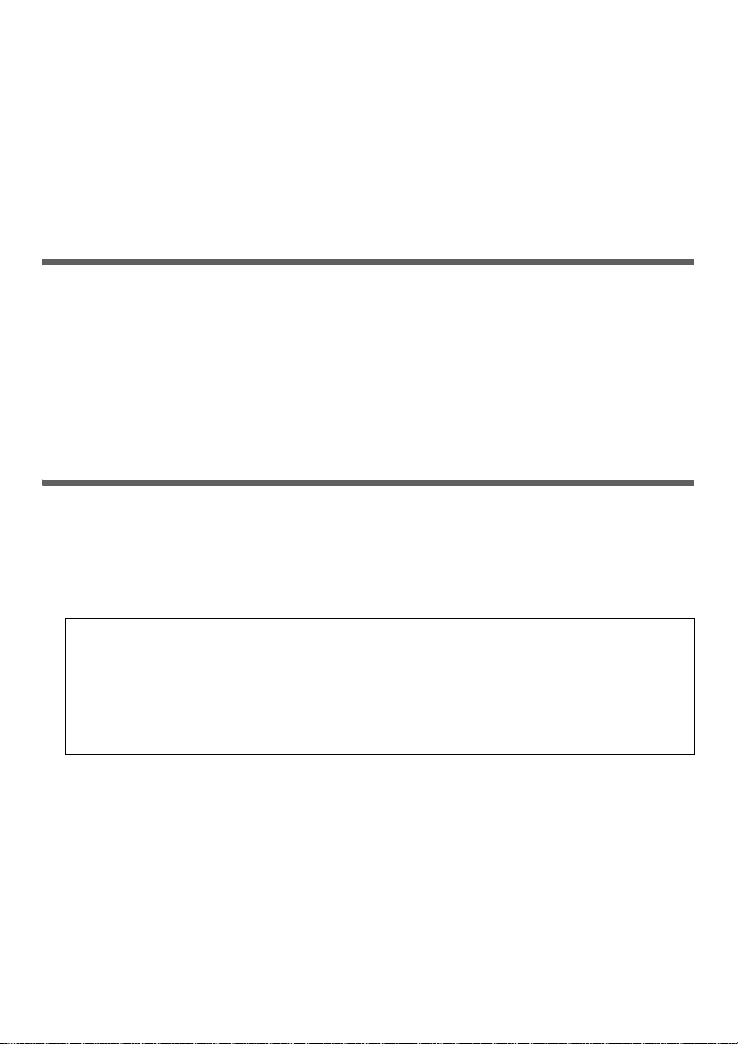
Guide d’installation rapide
Autres points positifs pour l'environnement
u Grâce à leur circuit logique, tous nos routeurs et répéteurs consomment jusqu'à
60 % d'énergie en moins et offrent ainsi une meilleure efficacité énergétique.
u Vous pouvez donc réduire la puissance d'émission WLAN sur tous les routeurs et
répéteurs ainsi que sur certains clients WLAN en fonction de l'appareil utilisé et
du système d'exploitation de votre PC.
u Vous pouvez désactiver le réseau WLAN intégralement.
Contenu de l’emballage
L'emballage contient les éléments suivants :
u un Gigaset SE361 WLAN,
u un bloc-secteur (230 V / 12 V 0,5A CC),
u un câble (jaune) avec connecteurs RJ45 (CAT5),
u un CD avec mode d’emploi détaillé et fichiers pour le choix de la langue,
u ce guide d’installation rapide.
Configuration requise
Les éléments suivants sont requis pour le fonctionnement de votre
Gigaset SE361 WLAN :
u un PC avec
– un adaptateur réseau sans fil conforme à la norme 802.11g ou 802.11b.
Remarque :
La vitesse de transfert maximale est de 54 Mbps pour les adaptateurs réseau
compatibles 802.11g et de 11 Mbps pour les adaptateurs réseau compatibles
802.11b. Les valeurs du débit sont des valeurs maximales, données à titre indicatif. Ces valeurs varient en fonction de différents facteurs qui interagissent
entre eux : Matériel réseau, interférences et environnement d'utilisation.
ou
– une connexion Ethernet,
u un navigateur Web pour la configuration de votre Gigaset SE361 WLAN
(recommandation : Microsoft Internet Explorer 6.0 ou ultérieur et Mozilla Firefox
1.0 ou ultérieur),
u pour l'accès à Internet :
– un modem ADSL ou câble et un filtre (pour l'ADSL),
– les paramètres d'accès communiqués par votre fournisseur d'accès Internet.
29
Page 30
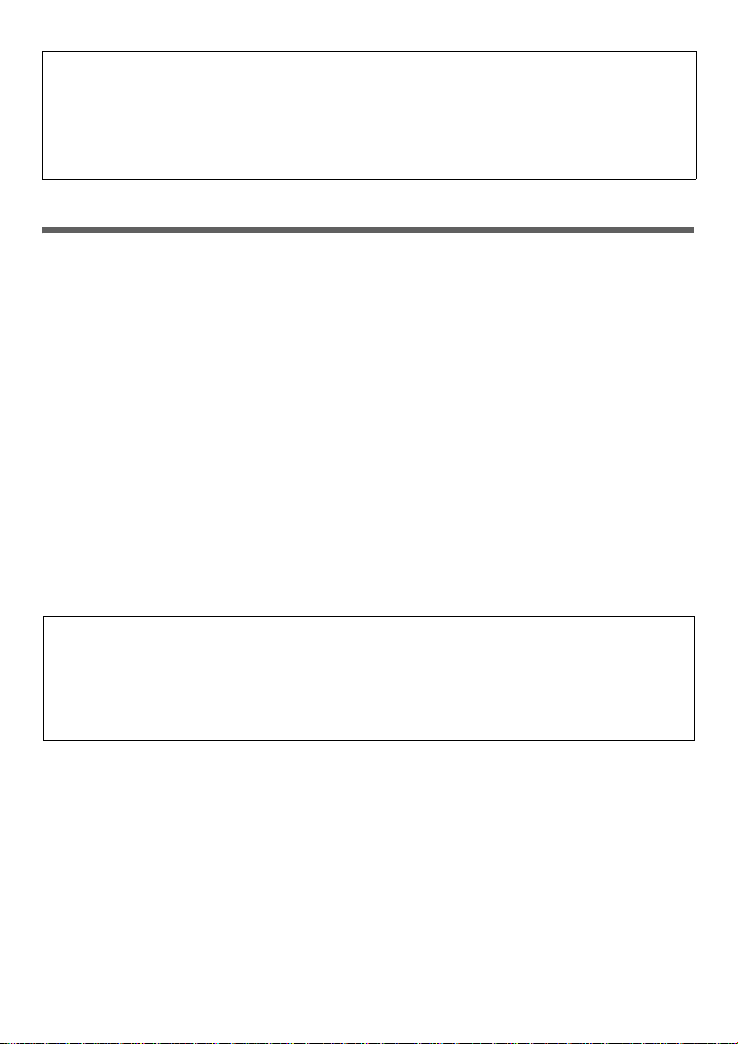
Guide d’installation rapide
Pour l'utilisateur expérimenté
Les paramètres standard du Gigaset SE361 WLAN sont les suivants :
– Adresse IP : 192.168.2.1
– Masque de sous-réseau : 255.255.255.0
– SSID : ConnectionPoint
Aperçu des étapes d'installation
1. Commencez par installer sur votre PC la carte réseau Ethernet pour une connexion filaire via Ethernet ou un adaptateur réseau sans fil, par exemple, l’adaptateur Gigaset USB Stick 54. La procédure d’installation est décrite dans les
modes d’emploi de ces produits. Les modèles d’ordinateurs de bureau ou de portables récents intègrent d’origine un adaptateur réseau filaire et souvent aussi un
adaptateur sans fil.
2. N’installez qu'ensuite le Gigaset SE361 WLAN.
– Raccordez le Gigaset SE361 WLAN (voir p. 31).
– Configurez le réseau (voir p. 35).
– Configurez le Gigaset SE361 WLAN (voir p. 35).
Vous pouvez effectuer la configuration à l’aide d’un navigateur à partir du PC
raccordé. Vous avez besoin pour cela des données d’accès de votre fournis-
seur d’accès Internet.
Ces étapes sont décrites dans les pages suivantes. Le temps nécessaire pour ces
opérations est d'env. 10 à 15 minutes.
A noter :
Le SSID configuré par défaut dans le Gigaset SE361 WLAN est ConnectionPoint.
Par défaut, aucun cryptage n'est activé. Pensez à sécuriser votre réseau. Vous
trouverez les instructions à cet effet dans la section « Remarques concernant le
fonctionnement » à la page 37.
3. Si vous avez opté pour une connexion sans fil, établissez ensuite la liaison entre
l’adaptateur sans fil et le Gigaset SE361 WLAN. Cette opération est décrite dans
le mode d'emploi de l'adaptateur réseau.
4. En option, vous pouvez également relier d'autres PC et les configurer comme indiqué à la page 37.
30
Page 31

Guide d’installation rapide
Gigaset SE361 WLAN raccorder
au modem ADSL ou câble
ì Utilisez un câble Ethernet pour relier le connecteur marqué WAN, situé sur la
face arrière du routeur, à votre modem ADSL ou à votre modem câble.
Modem ADSL ou modem câble
A noter :
Utilisez un câble Ethernet de la catégorie 5 avec des connecteurs RJ-45 sur les
deux extrémités pour toutes les connexions. Vous pouvez également utiliser le
câble Ethernet jaune fourni.
Au PC
Vous pouvez connecter des PC sans fil ou par câble au Gigaset SE361 WLAN.
Sans fil
Une liaison sans fil est établie à l’aide d’un adaptateur réseau sans fil qui doit être
installé sur votre ordinateur. Cet adaptateur peut être, par ex., un Gigaset USB Stick
54 ou un autre adaptateur réseau réseau compatible IEEE 802.11g ou IEEE 802.11b.
Dans un réseau sans fil, tous les appareils doivent utiliser le même SSID. Vous devez
donc entrer le SSID du Gigaset SE361 WLAN dans la configuration de votre adaptateur réseau. La valeur par défaut du SSID est ConnectionPoint.
31
Page 32

Guide d’installation rapide
Une fois le bon SSID entré sur l'adaptateur réseau sans fil de votre PC, la liaison radio
avec le Gigaset SE361 WLAN est automatiquement établie dès sa mise sous tension
(voir p. 33).
Liaison filaire (par câble)
ì Reliez l'un des ports LAN jaunes (LAN1 – LAN4) à l'arrière du Gigaset SE361
WLAN et au port Ethernet d'un PC. Utilisez pour cela un câble Ethernet avec des
connecteurs RJ45 (CAT5). A cet effet, vous pouvez utiliser le câble Ethernet jaune
fourni.
ì Assurez-vous que le voyant LAN correspondant clignote sur la face avant de
votre Gigaset SE361 WLAN.
ì N'oubliez pas de redémarrer le PC.
32
Page 33

Guide d’installation rapide
Au secteur
A noter :
Utilisez uniquement le bloc-secteur fourni avec l'appareil (12 V 0,5 A CC).
ì Raccordez le câble d’alimentation à la fiche 12 V 0,5 A CC du Gigaset SE361
WLAN.
ì Insérez le bloc-secteur dans la prise électrique correspondante.
33
Page 34

Guide d’installation rapide
Votre Gigaset SE361 WLAN est désormais prêt à fonctionner :
u Le voyant d’alimentation sur la face avant s’allume.
u Lorsqu'il est allumé, le voyant WLAN indique que le Gigaset SE361 WLAN est
prêt à établir des connexions sans fil.
La liaison radio avec un PC connecté via un adaptateur réseau sans fil est à pré-
sent établie automatiquement dans la mesure où l'adaptateur réseau est configuré avec le même SSID que le Gigaset SE361 WLAN (voir p. 31). Quelques
secondes peuvent s'écouler avant que la liaison radio soit établie. Le voyant
WLAN clignote lorsque les données sont envoyées ou reçues via cette connexion.
u Les voyants LAN s'allument lorsqu'un PC est relié au port LAN correspondant par
un câble Ethernet.
Afin de pouvoir communiquer avec le Gigaset SE361 WLAN, vous devez réaliser la
configuration réseau sur le PC connecté. En général, cela se déroule automatiquement (voir p. 35).
Pour vous connecter à Internet via le Gigaset SE361 WLAN, vous devez configurer
votre connexion Internet (voir p. 35).
34
Page 35

Guide d’installation rapide
Paramétrer le réseau
Pour que les PC puissent communiquer avec le Gigaset SE361 WLAN et entre eux au
sein d’un réseau local, les paramètres réseau doivent être configurés de manière
adaptée sur les PC. C’est normalement le cas si vous avez conservé les paramètres
par défaut. Si nécessaire, consultez le chapitre « Configuration du réseau local »
dans le mode d’emploi détaillé fourni sur le CD. Etablissez tout d’abord une connexion avec un PC à partir duquel vous configurez le Gigaset SE361 WLAN. Vous pouvez ensuite raccorder d’autres PC.
Configurer le Gigaset SE361 WLAN
Afin que vous puissiez exploiter un réseau local via votre Gigaset SE361 WLAN et établir une connexion à Internet, vous devez à présent définir les paramètres de configuration. Pour ce faire, le Gigaset SE361 WLAN propose une interface utilisateur que
vous pouvez appeler à partir d'un navigateur Web. Procédez de la manière suivante :
ì Démarrez votre navigateur Web sur le PC.
ì Entrez l'adresse IP du Gigaset SE361 WLAN dans la zone d’adresse du navigateur
Web :
http://192.168.2.1
Une page Web apparaît pour l’entrée d’un mot de passe. Par défaut, le mot de
passe de l’appareil est admin.
ì Saisissez le mot de passe et cliquez sur OK.
Remarque :
Pour des raisons de sécurité, vous devriez modifier plus tard le mot de passe
(reportez-vous à ce sujet au mode d’emploi présent sur le CD fourni).
Une page avec les consignes de sécurité s’affiche.
ì Cliquez sur OK.
La page d’accueil s’affiche.
Sur cette page, vous pouvez modifier la langue de l’interface utilisateur (voir
mode d'emploi sur le CD). Par défaut, la langue réglée est l’allemand (si le navigateur Web utilise l’allemand) ou bien l’anglais (pour toutes les autres langues).
ì Cliquez sur Installation de base.
ì Sur l'écran de bienvenue, cliquez sur Suivant >.
ì Sélectionnez votre emplacement actuel. Vous pouvez configurer le fuseau
horaire et/ou le passage automatique à l'heure d'été.
ì Validez en cliquant sur Suivant >.
35
Page 36

Guide d’installation rapide
ì Sélectionnez votre fournisseur d'accès Internet et entrez, dans les champs cor-
respondants, les paramètres d'accès que votre fournisseur d'accès vous a
communiqués.
ì Définissez ensuite le type de connexion Internet :
– Sélectionnez Toujours activée si la connexion doit être établie en perma-
nence lorsque le Gigaset SE361 WLAN est sous tension.
– Sélectionnez Connexion à la demande lorsque les applications, telles que le
navigateur Web ou le programme de messagerie, sont autorisées à se connecter automatiquement à Internet.
–Dans le champ Temporisation avant déconnexion , définissez un délai au
terme duquel la connexion Internet doit être interrompue automatiquement
lorsque aucune donnée n'a été transmise pendant ce temps (réglage par
défaut : 3 minutes, plage : de 1 à 99 minutes).
Le paramètre de ce délai n’est valable que pour l’option Connexion à la
demande.
– Sélectionnez Connexion manuelle si vous souhaitez établir et quitter
manuellement la connexion à Internet. Si vous utilisez un tarif à la durée,
vous pouvez économiser ainsi les coûts de connexion. La connexion manuelle
est décrite à la page 37.
ì Cliquez sur Tester les paramètres pour contrôler la connexion Internet. L'appa-
reil essaie d'établir une connexion Internet. Une connexion Internet éventuellement déjà existante est interrompue au préalable. Selon la version logicielle de
votre appareil, il se peut que ce bouton ne soit pas disponible.
ì Validez en cliquant sur Suivant >.
La fenêtre suivante affiche un résumé des paramètres que vous avez définis lors de
cette installation assistée afin de vous permettre de les contrôler.
ì Pour modifier les paramètres, cliquez sur < Précédent.
ì Cliquez sur Termin er pour fermer l'assistant de configuration et enregistrer les
paramètres.
La page d'accueil de la section Installation de la sécurité s'affiche automatiquement. Reportez-vous aux sections correspondantes dans le mode d'emploi sur le CD
fourni. Nous vous conseillons vivement de procéder aux réglages de sécurité.
Le Gigaset SE361 WLAN est à présent configuré et prêt à établir les connexions à
Internet.
36
Page 37

Guide d’installation rapide
Connexion et déconnexion manuelles à Internet
ì Connectez-vous au Gigaset SE361 WLAN. Pour ce faire, lancez votre navigateur
Web.
ì Entrez l'adresse IP du Gigaset SE361 WLAN dans la zone d'adresse du navigateur
Web :
http://192.168.2.1
ì Entrez, le cas échéant, votre mot de passe et cliquez sur OK.
ì Cliquez sur Connecter ou sur Déconnecter.
ì Refermez le navigateur Web.
Remarques concernant le fonctionnement
Il est important de tenir compte des remarques suivantes afin d'assurer la sécurité
de votre réseau :
u Veillez à attribuer un mot de passe d'accès à la configuration afin d'éviter que des
personnes non autorisées ne puissent pas modifier votre configuration.
u Modifiez le SSID pour tous les appareils sans fil (Gigaset SE361 WLAN et adapta-
teur réseau) de votre réseau et désactivez l'option Diffusion SSID afin de masquer votre réseau.
u Utilisez un mécanisme de cryptage (WPA ou WEP) pour le transfert sans fil des
données.
u Grâce au filtrage des adresses MAC, autorisez l'accès sans fil au Gigaset SE361
WLAN uniquement pour le PC que vous avez sélectionné.
Vous trouverez les informations correspondantes dans le mode d'emploi sur le CD
fourni.
37
Page 38

Guide d’installation rapide
Service clients (Customer Care)
Pour vos besoins, nous vous proposons une aide rapide et personnalisée !
Notre assistance technique en ligne sur Internet :
www.gigaset.com/fr/service
Accessible en permanence et de n'importe où. Vous disposez d'une assistance
24 heures sur 24 sur tous nos produits. Vous trouverez à cette adresse une compilation des questions les plus fréquemment posées et des réponses, ainsi que les
manuels d'utilisation des produits à télécharger.
Vous trouverez également les questions les plus fréquemment posées et les réponses dans le mode d’emploi détaillé sur le CD fourni ou sur Internet sous
www.gigaset.com
Vous recevrez une assistance personnalisée sur notre offre en appelant la ligne
directe surtaxée :
Assistance Premium pour la France : 08 99 70 01 85
Assistance Premium pour la Suisse : 0848 212 000 (0,08 SFr./Min.)
Des collaborateurs qualifiés répondront à votre appel et vous proposeront une aide
compétente en matière d’informations et d’installation de nos produits.
Si une réparation devait s’avérer nécessaire ou que votre problème est couvert par
la garantie, vous recevrez une aide rapide et compétente en appelant notre centre
d’assistance :
Service-Center France : 01 56 38 42 00 (Appel national)
Service-Center Suisse : 0848 212 000 (0,08 SFr./Min.)
Service-Center Belgique : 0 78 15 66 79
.
(1,35 EuroTTC/Appel puis 0,34 EuroTTC/Min.)
Munissez-vous de votre preuve d'achat.
Dans les pays où notre produit n'est pas distribué par des revendeurs autorisés, nous
ne proposons pas d'échange ou de services de réparation.
38
Page 39

Guide d’installation rapide
Homologation
Cet appareil est destiné à une utilisation dans le monde entier. En dehors de l’Union
européenne (à l’exception de la Suisse), son emploi est subordonné à une homologation nationale.
En France, cet équipement est prévu uniquement pour une utilisation à l’intérieur de
bâtiments.
Les spécificités nationales sont prises en compte.
Par la présente, la société Gigaset Communications GmbH déclare que cet appareil
est conforme aux exigences fondamentales et autres dispositions applicables de la
directive 1999/5/CE.
Vous trouverez une reproduction de la déclaration de conformité d'après la directive
1999/5/CE sur Internet à l'adresse : www.gigaset.com/docs
.
39
Page 40

Guida rapida
Guida rapida
Con il Gigaset SE361 WLAN i PC di una rete locale possono comunicare via radio o
via cavo ed è possibile stabilire una connessione a Internet tramite modem ethernet
DSL o via cavo.
Questa guida rapida indica come connettere e configurare il Gigaset SE361 WLAN e
come realizzare un collegamento a Internet.
Informazioni dettagliate sulle molteplici possibilità del Gigaset SE361 WLAN sono
contenute nelle istruzioni per l'uso in forma elettronica riportate sul CD fornito con
il prodotto e in Internet all'indirizzo http://www.gigaset.com/gigasetse361
Marchi di fabbrica
Gigaset Communications GmbH is a trademark licensee of Siemens AG.
Microsoft, Windows 2000, Windows XP e Internet Explorer sono marchi registrati di
Microsoft Corporation.
Mozilla Firefox è un marchio registrato di Mozilla Organization.
Avvertenze di sicurezza
u Utilizzare esclusivamente l'alimentatore fornito con l'apparecchio. Nel collega-
mento alla rete elettrica rispettare i relativi valori.
u Non esporre l'apparecchio all'umidità.
u Non aprire mai l'apparecchio. Per motivi di sicurezza di natura elettrica, l'appa-
recchio può essere aperto solo da tecnici di assistenza autorizzati.
u L'apparecchio può creare interferenze con le apparecchiature medicali.
u Se si cede l'apparecchio a terzi, consegnare anche le istruzioni d'uso.
u Non usare l'apparecchio in ambienti contenenti gas o materiali esplosivi o nelle
vicinanze di essi.
.
Il vostro contributo alla protezione ambientale (ECO)
Noi della Gigaset Communications GmbH costruiamo i propri prodotti con
il massimo rispetto possibile per l'ambiente. Il nostro obiettivo è un processo permanente che ci faciliti il rispetto delle rigide norme ISO 14001
per la gestione internazionale dell'ambiente.
40
Page 41

Guida rapida
Ulteriori vantaggi per l'ambiente
u Grazie ad un alimentatore switching, i nostri router e repeater consumano fino
al 60 % in meno di corrente offrendo così una maggiore efficienza energetica.
u In tutti i router e repeater e in alcuni client WLAN, a seconda del singolo appa-
recchio e del sistema operativo del PC, è possibile ridurre la potenza di trasmissione WLAN.
u La WLAN può essere anche disattivata del tutto.
Contenuto della confezione
La confezione contiene quanto segue:
u un Gigaset SE361 WLAN,
u un alimentatore (230V / 12V 0,5A DC),
u un cavo (giallo) con spinotti RJ45 (CAT5),
u un CD con manuale d’uso e i file per la scelta della lingua
u la presente guida rapida.
Requisiti del sistema
Per il funzionamento del Gigaset SE361 WLAN sono necessari:
u un computer con
– un adattatore di rete wireless compatibile con IEEE 802.11g o IEEE 802.11b.
Avvertenza:
la velocità massima di trasmissione dati per gli adattatori di rete compatibili
802.11g è di 54 Mbps e per gli adattatori di rete compatibili 802.11b è di
11 Mbps.
oppure
– una connessione Ethernet,
u un browser web per la configurazione del Gigaset SE361 WLAN (si consiglia
Microsoft Internet Explorer 6.0 o più recente, e Mozilla Firefox 1.0 o più recente),
u per l'accesso a Internet:
– un modem ethernet DSL oppure via cavo e uno splitter (per DSL),
– i dati di accesso dell'Operatore di rete.
41
Page 42

Guida rapida
Per l'utente esperto
Le impostazioni predefinite del Gigaset SE361 WLAN sono:
– Indirizzo IP: 192.168.2.1
– Maschera di sottorete: 255.255.255.0
– SSID: ConnectionPoint
Panoramica delle fasi di installazione
1. Installare per prima cosa nel PC la scheda di rete Ethernet per una rete Ethernet
cablata o un adattatore di rete wireless, ad es. il Gigaset USB Stick 54 per una rete
senza fili. L'installazione è descritta nelle istruzioni d'uso dei relativi prodotti. Nei
PC più recenti o nei notebook gli adattatori cablati e spesso anche wireless sono
già montati in fabbrica.
2. Installare quindi il Gigaset SE361 WLAN.
– Connettere il Gigaset SE361 WLAN (v. pag. 43).
– Impostare la rete (v. pag. 47).
– Configurare il Gigaset SE361 WLAN (v. pag. 47).
La configurazione viene effettuata con l'aiuto di un browser dal PC collegato.
A tal fine sono necessari i dati di accesso dell'operatore di rete.
Questi passi sono descritti nelle pagine seguenti. La procedura richiede circa
10-5 minuti.
Attenzione:
L'SSID preimpostato del Gigaset SE361 WLAN è ConnectionPoint.
Normalmente non è attiva alcuna crittografia. Si raccomanda di considerare
l'opportunità di rendere sicura la rete. Indicazioni in proposito sono contenute nel
capitolo “Indicazioni sul funzionamento“ a pagina 49.
3. Un collegamento wireless si realizza connettendo l'adattatore di rete wireless al
Gigaset SE361 WLAN. Come descritto nelle istruzioni d'uso dell'adattatore di
rete.
4. Come opzione è possibile effettuare la connessione di altri computer e configurare gli stessi come descritto a pagina 49.
42
Page 43

Guida rapida
Collegare il Gigaset SE361 WLAN
Al modem ethernet DSL o via cavo
ì Collegare la presa contrassegnata WAN sul retro del router con il proprio modem
ethernet via cavo o DSL con un cavo Ethernet.
Modem DSL o via cavo
Avvertenza:
Per tutte le connessioni utilizzare un cavo Ethernet di categoria 5 con prese RJ-45
su entrambi i lati. È possibile utilizzare anche il cavo Ethernet giallo in dotazione.
Al PC
È possibile collegare al Gigaset SE361 WLAN alcuni PC in modalità wireless oppure
mediante cavo.
Wireless
Per realizzare una connessione wireless si utilizza un adattatore di rete wireless, che
deve essere installato nel computer. Può essere per es. un Gigaset USB Stick 54,
oppure un altro adattatore di rete wireless compatibile con IEEE 802.11g o
IEEE 802.11b.
Una rete wireless si definisce assegnando a tutti i dispositivi lo stesso SSID. Inserire
quindi lo stesso SSID sia per l'adattatore di rete wireless sia per il Gigaset SE361
WLAN. La preimpostazione dell'SSID è ConnectionPoint.
43
Page 44

Guida rapida
Se all'adattatore di rete wireless dei computer è stato assegnato l'SSID corretto, la
comunicazione radio viene istituita automaticamente non appena il Gigaset SE361
WLAN viene collegato alla rete elettrica (v. pag. 45).
Via cavo
ì Collegare una delle porte LAN gialle (LAN1 – LAN4) situata nella parte poste-
riore del Gigaset SE361 WLAN alla porta Ethernet di un PC. Utilizzare un cavo
Ethernet con spinotti RJ45 (CAT5). È possibile utilizzare anche il cavo Ethernet
giallo in dotazione.
ì Assicurarsi che sulla parte anteriore del Gigaset SE361 WLAN lampeggi il LED
LAN corrispondente.
ì Riavviare i nuovi computer collegati.
44
Page 45

Guida rapida
Alla rete elettrica
Avvertenza:
Utilizzare esclusivamente l'alimentatore (12V 0.5A CC) fornito con l'apparecchio.
ì Inserire il cavo dell'alimentatore nella presa 12V 0.5A CC del Gigaset SE361
WLAN.
ì Inserire l'alimentatore in una presa di corrente.
45
Page 46

Guida rapida
Il Gigaset SE361 WLAN è ora pronto all'uso.
u L'indicatore LED Power sul lato anteriore è acceso.
u L'indicatore LED WLAN è acceso per segnalare che il Gigaset SE361 WLAN è
pronto per stabilire connessioni wireless.
Il collegamento radio verso un computer dotato di adattatore di rete wireless
avviene ora automaticamente, purché l'adattatore di rete sia configurato con lo
stesso SSID del Gigaset SE361 WLAN (v. pag. 43). Il collegamento radio può
richiedere alcuni secondi. L'indicatore LED WLAN lampeggia quando tramite
questo collegamento vengono inviati o ricevuti dati.
u Gli indicatori LAN si accendono quando alla presa LAN corrispondente è colle-
gato un dispositivo tramite cavo Ethernet.
Per poter comunicare tramite il Gigaset SE361 WLAN è necessario eseguire la configurazione di rete dei PC collegati. Di norma avviene automaticamente (v. pag. 47).
Per accedere a Internet tramite Gigaset SE361 WLAN, è necessario configurare la
connessione Internet (v. pag. 47).
46
Page 47

Guida rapida
Impostazione della rete
Prima che i PC possano comunicare con il Gigaset SE361 WLAN e tra loro in rete
locale, è necessario modificare le impostazioni di rete adeguandole. Ciò è necessario
nel caso in cui si siano mantenute le impostazioni predefinite. Leggere eventualmente a tale scopo il capitolo "Configurare la rete locale" nel manuale dettagliato sul
CD. Stabilire prima una connessione con un PC attraverso il quale configurare il Gigaset SE361 WLAN. Ulteriori PC possono essere collegati in una fase successiva.
Configurazione del Gigaset SE361 WLAN
Per utilizzare una rete locale tramite il Gigaset SE361 WLAN e stabilire un collegamento a Internet è necessario eseguire alcune impostazioni di configurazione. A
questo scopo il Gigaset SE361 WLAN ha a disposizione un'interfaccia operativa
richiamabile mediante un browser Web. Procedere come segue:
ì Avviare il browser Web sul PC.
ì Inserire l'indirizzo IP del Gigaset SE361 WLAN nel campo indirizzo del browser
Web:
http://192.168.2.1
Viene visualizzata una pagina Web per l'inserimento della password. Come stan-
dard al momento della consegna è preimpostata la password admin.
ì Se necessario inserire la password e cliccare su OK.
Avvertenza:
Per ragioni di sicurezza è opportuno modificare successivamente la password (leggere le istruzioni per l'uso nel CD fornito).
Viene visualizzata una pagina con le avvertenze di sicurezza.
ì Cliccare su OK.
Compare la pagina di avvio.
In questa pagina è possibile cambiare la lingua dell'interfaccia operativa (consul-
tare le istruzioni d'uso sul CD). L'impostazione predefinita è tedesco (se il browser Web ha impostato come lingua il tedesco) o inglese (per tutte le altre lingue).
ì Cliccare su Impostazioni di base.
ì Confermare la pagina di benvenuto con Avanti >.
ì Selezionare la zona di appartenenza. A seconda della scelta, è possibile eseguire
le impostazioni per la conversione automatica dell'ora legale e/o del fuso orario.
ì Confermare l'inserimento con Avanti >.
47
Page 48

Guida rapida
ì Selezionare l'Operatore di Rete e inserire nei campi i dati di accesso da questo
ottenuti. Altrimenti selezionare altro.
ì Selezionare come si desidera stabilire la connessione a Internet:
–Selezionare Sempre attivo se la connessione deve essere mantenuta in
maniera permanente quando il Gigaset SE361 WLAN è acceso.
–Selezionare Connessione su richiesta per stabilire automaticamente una
connessione a Internet con applicazioni quali browser web o programmi email.
– Indicare un intervallo di tempo nel campo Intervallo fino allo scollega-
mento allo scadere del quale la connessione a Internet viene automaticamente terminata in assenza di trasferimento dati (preimpostazione: 3 minuti,
campo: da 1 a 99 minuti).
L'impostazione di questo tempo è valida solo per l'opzione Connessione su
richiesta.
–Selezionare Connessione manuale per stabilire e terminare sempre la con-
nessione a Internet in maniera manuale. Se si utilizza una tariffa a tempo,
questa impostazione consente di risparmiare sui costi di connessione. La connessione manuale viene descritta a pagina 49.
ì Cliccare su Test impostazioni per verificare la connessione a Internet. L'apparec-
chio cercherà di stabilire una connessione a Internet. Una eventuale precedente
connessione a Internet verrà interrotta. A seconda della versione del software
dell'apparecchio, questo pulsante può non essere disponibile.
ì Confermare l'inserimento con Avanti >.
Nella fase successiva vengono visualizzate le impostazioni di base, eseguite con la
procedura guidata, per la verifica.
ì Per modificare le impostazioni, cliccare su < Indietro.
ì Per confermare le impostazioni di base e terminare la procedura guidata cliccare
su Fine.
Si accede automaticamente alla pagina iniziale delle Impostazioni di sicurezza.
Leggere i capitoli corrispondenti nelle istruzioni per l'uso sul CD fornito in dotazione.
Si raccomanda di eseguire immediatamente l'impostazione di sicurezza.
Il Gigaset SE361 WLAN è ora configurato e pronto per stabilire una connessione a
Internet.
48
Page 49

Guida rapida
Stabilire e interrompere manualmente la connessione a
Internet
ì Effettuare l'accesso al Gigaset SE361 WLAN. Avviare il proprio browser.
ì Inserire l'indirizzo IP del Gigaset SE361 WLAN nel campo indirizzo del browser
Web:
http://192.168.2.1
ì Se necessario inserire la password e cliccare su OK.
ì Cliccare su Connetti o Disconnetti.
ì Chiudere il browser.
Indicazioni sul funzionamento
Tenere conto delle seguenti note per garantire la sicurezza della rete:
u Impostare una password per l'interfaccia operativa per impedire alle persone
non autorizzate di eseguire modifiche alla configurazione.
u Modificare l'SSID per tutti i dispositivi wireless in rete (Gigaset SE361 WLAN e
adattatori di rete) e disattivare l'opzione SSID broadcast per nascondere la rete.
u Utilizzare un meccanismo di crittografia per la trasmissione wireless dei dati
(crittografia WPA o WEP).
u Tramite il filtro indirizzi MAC, consentire solo ai PC selezionati l'accesso wireless
al Gigaset SE361 WLAN.
Informazioni relative a questi argomenti si trovano nelle istruzioni per l'uso del CD
fornito.
49
Page 50

Guida rapida
Servizio Clienti (Customer Care) (Italia)
Per informazioni sulla situazione di eventuali riparazioni in corso, sui centri di
assistenza, per informazioni commerciali o relative all'uso del terminale potete
rivolgervi al Servizio Clienti chiamando il numero unico da tutta Italia dalle ore 09.00
alle ore 18.00 dal lunedì al venerdì e dalle ore 09.00 alle ore 13.00 il sabato:
Servizio Clienti Italia Tel. 199.15.11.15
Il servizio offerto è a tariffa unica da tutta Italia in qualunque fascia oraria.
Il numero può essere chiamato da qualunque operatore di rete fissa o mobile.
Il costo della chiamata effettuata da telefoni fissi della rete Telecom Italia è di €cent
8,36 + IVA al minuto mentre per le chiamate effettuate attraverso la rete di altri
operatori consultate le tariffe offerte dall'operatore stesso.
Il costo di ogni comunicazione verrà calcolato sulla base della sua effettiva
durata misurata in secondi senza scatto alla risposta.
Il Servizio Clienti è contattabile anche via e-mail entrando nel sito:
www.gigaset.com/it
cliccando poi su "Contatti". Vi apparirà un modulo da compilare, riceverete risposta
nel più breve tempo possibile.
Se il prodotto non è venduto da rivenditori autorizzati sul territorio nazionale
potrebbe non essere totalmente compatibile con la rete telefonica nazionale. Se
l'apparato è stato progettato per essere usato in Italia è chiaramente riportato in
lingua Italiana sia sulla scatola accanto al marchio CE che serigrafato in modo
indelebile sotto la stazione base. Se l'apparato viene comunque usato in modo non
conforme alle indicazioni riportate sul manuale e sul prodotto stesso, potrebbero
non sussistere le condizioni per godere dei diritti all'assistenza ed alla riparazione sia
in garanzia che fuori garanzia.
50
Page 51

Guida rapida
Servizio Clienti (Customer Care) (Svizzera)
Vi offriamo una consulenza rapida e personalizzata!
Il nostro supporto in linea in Internet è raggiungibile sempre e dappertutto:
www.gigaset.com/customercare
Per 24 ore su 24 avete a disposizione il supporto sui nostri prodotti. Vi trovate una
raccolta delle domande poste più di frequente con relative risposte, nonché i
manuali d’istruzione e gli aggiornamenti del software (se disponibili per il prodotto
in questione) da scaricare.
Le domande poste più di frequente con relative risposte si trovano anche nell’appendice delle presenti istruzioni d’uso.
Una consulenza personale sulla nostra offerta è disponbile con la Premium-Hotline:
Svizzera 0848 212 000 (0,08 SFr./Min.)
Vi attendono collaboratori qualificati che vi aiutano con competenza relativamente
alle informazioni sui prodotti e sulla loro installazione.
Nel caso della necessità di una riparazione o di eventuali richieste di garanzia, otterrete un aiuto rapido ed affidabile presso il nostro Service-Center.
Svizzera 0848 212 000 (0,08 SFr./Min.)
Tenete a portata di mano la prova d’acquisto.
Nei Paesi nei quali il nostro prodotto non viene venduto tramite distributori autoriz-
zati, non vengono offerti servizi di sostituzione o riparazione.
CONFORMITÀ CE
Con la presente Gigaset Communications GmbH dichiara che questo terminale è
conforme ai requisiti essenziali ed alle altre disposizioni pertinenti stabilite dalla
Direttiva 1999/05/CE.
Questo apparecchio è previsto per l’impiego in tutto il mondo, al di fuori della Comunità Economica Europea (con eccezione della Svizzera) dipendentemente dalle
omologazioni nazionali.
In Francia questo apparecchio è previsto solo per l’uso all’interno di edifici.
Ogni requisito specifico del Paese è stato tenuto in debita considerazione.
Copia della dichiarazione CE di conformità, redatta ai sensi della Direttiva 1999/05/
CE, è disponibile al seguente indirizzo Internet:
www.gigaset.com/docs
Cliccando ancora su "Declarations of Conformity" nell'area Customer Care, troverete
quanto cercate oppure è possibile richiederla telefonando al Servizio Clienti.
51
Page 52

Beknopte gebruiksaanwijzing
Beknopte gebruiksaanwijzing
Met uw Gigaset SE361 WLAN kunnen PC’s in een LAN draadloos of via kabels met
elkaar communiceren en via een DSL- of kabelmodem verbinding maken met het
internet.
In deze beknopte gebruiksaanwijzing kunt u lezen hoe u de Gigaset SE361 WLAN
aansluit en configureert, en hoe u een verbinding met internet tot stand brengt.
Gedetailleerde informatie over de uitgebreide mogelijkheden van uw Gigaset SE361
WLAN vindt u in de elektronische gebruiksaanwijzing op de meegeleverde CD en op
internet onder http://www.gigaset.com/gigasetse361
Handelsmerken
Gigaset Communications GmbH is a trademark licensee of Siemens AG.
Microsoft, Windows 2000, Windows XP en Internet Explorer zijn gedeponeerde han-
delsmerken van Microsoft Corporation.
Mozilla Firefox is een gedeponeerd handelsmerk van Mozilla Organization.
Veiligheidsvoorschriften
u Gebruik uitsluitend de met het apparaat meegeleverde netadapter. Let bij aan-
sluiting op het elektriciteitsnet op de aansluitwaarden.
u Stel het apparaat niet bloot aan vocht.
u Maak het apparaat nooit zelf open. Het apparaat mag vanwege de elektrische
veiligheid uitsluitend door bevoegd servicepersoneel worden geopend.
u Het apparaat kan de werking van medische apparatuur beïnvloeden.
u Geef ook de gebruiksaanwijzing mee als u het apparaat doorgeeft aan een
andere gebruiker.
u Gebruik het toestel niet in of in de buurt van ruimten die gas of explosieve mate-
rialen bevatten.
.
Uw bijdrage aan een beter milieu (ECO)
Gigaset Communications GmbH probeert de nadelige effecten van
haar producten op het milieu tot een minimum te beperken. Wij
streven naar een duurzaam productieproces, zodat we kunnen voldoen
aan de strikte voorwaarden van de ISO-norm 14001 voor internationaal
milieumanagement.
52
Page 53

Beknopte gebruiksaanwijzing
Overige pluspunten voor het milieu
u Dankzij een zuinige netadapter verbruiken onze routers en repeaters tot 60%
minder stroom, waardoor ze efficiënter omgaan met energie.
u Bij alle routers en repeaters en bij sommige WLAN-clients (afhankelijk van het
toestel en het besturingssysteem van uw PC) kunt u het WLAN-zendvermogen
reduceren.
u U kunt het WLAN helemaal uitschakelen.
Inhoud van de verpakking
De verpakking bevat de volgende onderdelen:
u een Gigaset SE361 WLAN,
u Een netadapter (230V / 12V 0,5A DC),
u een gele kabel met RJ45-stekkers (CAT5),
u een CD met uitgebreide gebruiksaanwijzing en taalbestanden,
u deze beknopte gebruiksaanwijzing
Systeemvereisten
Om de Gigaset SE361 WLAN te gebruiken heeft u nodig:
u een PC met
– een IEEE 802.11g- of IEEE 802.11b-compatibele draadloze netwerkadapter.
Opmerking:
De maximale transmissiesnelheid bedraagt bij 802.11g-compatibele netwerkadapters 54 Mbps, en bij 802.11b-compatibele netwerkadapters 11 Mbps.
of
– een Ethernet-aansluiting,
u Een webbrowser voor het configureren van uw Gigaset SE361 WLAN (aanbevo-
len is Microsoft Internet Explorer 6.0 of hoger of Mozilla Firefox 1.0 of hoger),
u voor internettoegang:
– een DSL- of kabelmodem en een splitter (voor DSL),
– de toegangsgegevens van uw internetprovider.
53
Page 54

Beknopte gebruiksaanwijzing
Voor ervaren gebruikers
De standaardinstellingen voor de Gigaset SE361 WLAN zijn:
– IP-adres: 192.168.2.1
– subnetmasker: 255.255.255.0
– SSID: ConnectionPoint
Overzicht van de stappen voor installatie
1. Installeer eerst de Ethernet-netwerkkaart voor een draadgebonden Ethernetverbinding of een draadloze netwerkadapter, bijvoorbeeld de Gigaset USB Stick
54, op uw PC. De installatieprocedure wordt beschreven in de gebruikershandleidingen van deze producten. In nieuwere PC’s of laptops is mogelijk al een
draadgebonden netwerkadapter of draadloze adapter ingebouwd.
2. Installeer pas daarna de Gigaset SE361 WLAN.
– Sluit de Gigaset SE361 WLAN aan (zie pagina 55).
– Stel het netwerk in (zie pagina 59).
– Configureer de Gigaset SE361 WLAN (zie pagina 59).
U voert de configuratie uit met behulp van een browser op de aangesloten
PC. U heeft daarvoor de toegangsgegevens van uw internetprovider nodig.
Deze stappen worden op de volgende pagina’s beschreven. U heeft hiervoor
ongeveer 10-15 minuten nodig.
Let op:
De standaard-SSID van de Gigaset SE361 WLAN is ConnectionPoint.
Standaard wordt geen versleuteling toegepast. Vergeet niet uw netwerk te
beveiligen. Aanwijzingen hiervoor vindt u in hoofdstuk "Aanwijzingen voor
gebruik" op pagina 61.
3. Bij een draadloze verbinding brengt u vervolgens de verbinding van de draadloze netadapter met de Gigaset SE361 WLAN tot stand. Dit wordt in de gebruikershandleiding van de netadapter beschreven.
4. Optioneel kunt u nog meer PC’s aansluiten en deze configureren zoals op
pagina 61 wordt beschreven.
54
Page 55

Beknopte gebruiksaanwijzing
Gigaset SE361 WLAN aansluiten
Op DSL- of kabelmodem
ì Verbind via een Ethernet-kabel de met WAN gemarkeerde aansluiting aan de
achterzijde van de router met uw DSL- of kabelmodem.
DSL- of kabelmodem
Let op:
Gebruik voor alle verbindingen een Ethernet-kabel van categorie 5 met RJ-45-stekkers aan beide zijden. U kunt ook de meegeleverde gele Ethernet-kabel gebruiken.
U kunt ook de gele Ethernet-kabel gebruiken, die met de Gigaset SE361 WLAN
wordt meegeleverd.
Op de PC
Op uw Gigaset SE361 WLAN kunt u PC’s draadloos of draadgebonden aansluiten.
Draadloos
Een draadloze verbinding wordt tot stand gebracht via een draadloze netwerkadapter die op de PC moet zijn geïnstalleerd. Dit kan bijvoorbeeld een Gigaset USB Stick
54 of een andere IEEE 802.11g- of IEEE 802.11b-compatibele draadloze netwerkadapter zijn.
U definieert een draadloos netwerk door aan alle apparaten een identieke SSID toe
te wijzen. Voer dus in de configuratie van uw netwerkadapter de SSID van de Gigaset
SE361 WLAN in. De standaardinstelling van de SSID is ConnectionPoint.
55
Page 56

Beknopte gebruiksaanwijzing
Als op de draadloze netwerkadapter van uw PC de juiste SSID is ingevoerd, wordt de
draadloze verbinding automatisch tot stand gebracht zodra u uw Gigaset SE361
WLAN aansluit op het elektriciteitsnet (zie pagina 57).
Draadgebonden
ì Verbind een van de gele LAN-aansluitingen (LAN1 – LAN4) aan de achterzijde
van de Gigaset SE361 WLAN met de Ethernet-aansluiting van een PC. Gebruik
hiervoor een Ethernet-kabel met RJ45-stekkers (CAT5). U kunt hiervoor de meegeleverde gele Ethernet-kabel gebruiken.
ì Controleer of het betreffende LAN-lampje aan de voorkant van de Gigaset SE361
WLAN knippert.
ì Start de nieuw aangesloten PC opnieuw.
56
Page 57

Beknopte gebruiksaanwijzing
Op het stroomnet.
Let op:
Gebruik alleen de bij het apparaat geleverde netadapter (12V 0,5A DC).
ì Steek de kabel van de netadapter in de 12V 0,5A DC -aansluiting op de Gigaset
SE361 WLAN.
ì Steek de netadapter in een stopcontact.
57
Page 58

Beknopte gebruiksaanwijzing
De Gigaset SE361 WLAN is nu gereed voor gebruik:
u De Power-LED aan de voorzijde brandt.
u De WLAN-LED brandt om aan te geven dat de Gigaset SE361 WLAN gereed is om
draadloze verbindingen tot stand te brengen.
De draadloze verbinding met een PC, die via een draadloze netwerkadapter aan-
gesloten is, wordt automatisch tot stand gebracht, voorzover de netwerkadapter
met dezelfde SSID is geconfigureerd als de Gigaset SE361 WLAN (zie pagina 55).
Het kan enkele seconden duren voordat de draadloze verbinding tot stand is
gebracht. De WLAN-LED knippert, wanneer gegevens via deze verbinding worden verzonden of ontvangen.
u De LAN-LED’s branden als een apparaat via een Ethernet-kabel met de betref-
fende LAN-aansluiting is verbonden.
Om via de Gigaset SE361 WLAN te kunnen communiceren, moet u op de aangesloten PC’s de netwerkconfiguratie uitvoeren. Gewoonlijk gaat dit automatisch
(zie pagina 59).
Om via de Gigaset SE361 WLAN toegang tot internet te krijgen, dient u de internetaansluiting te configureren (zie pagina 59).
58
Page 59

Beknopte gebruiksaanwijzing
Netwerk instellen
Om ervoor te zorgen dat de PC’s met de Gigaset SE361 WLAN en met elkaar in een
lokaal netwerk kunnen communiceren, moeten de netwerkinstellingen op de PC’s
op de juiste wijze worden geconfigureerd. Als u de standaardinstellingen niet heeft
gewijzigd, is dit normaal gesproken al het geval. Indien nodig kunt u het hoofdstuk
„Het lokale netwerk configureren“ lezen in de uitgebreide gebruiksaanwijzing op de
CD. Breng eerst een verbinding met de PC tot stand, die uw wilt gebruiken om de
Gigaset SE361 WLAN te configureren. De andere PC’s kunt u op een later tijdstip aansluiten.
Gigaset SE361 WLAN configureren
Om via de Gigaset SE361 WLAN een LAN te kunnen gebruiken en verbinding te
maken met internet, moet u nu enkele instellingen configureren. Hiervoor heeft de
Gigaset SE361 WLAN een gebruikersinterface die u via een webbrowser kunt openen. Ga hiervoor als volgt te werk:
ì Start de webbrowser op de PC.
ì Voer in het adresveld van de webbrowser het IP-adres van de Gigaset SE361
WLAN in:
http://192.168.2.1
Er verschijnt een webpagina voor de invoer van een wachtwoord. Standaard is
bij levering het wachtwoord admin voorgeprogrammeerd.
ì Vul dit wachtwoord in en klik op OK.
Opmerking:
Omwille van de beveiliging dient u op een later tijdstip een wachtwoord toe te wijzen (raadpleeg hiervoor de gebruiksaanwijzing op de meegeleverde CD).
Er verschijnt een pagina met veiligheidsinstructies.
ì Klik op OK.
De beginpagina verschijnt.
Op deze pagina kunt u de taal van de gebruikersinterface wijzigen (zie de
gebruiksaanwijzing op de CD). Bij de eerste configuratie is de taal op Duits ingesteld (als u een Duitse webbrowser gebruikt) of Engels (voor alle andere talen).
ì Klik op Basisinstellingen.
ì Bevestig de startpagina met Volgende >.
59
Page 60

Beknopte gebruiksaanwijzing
ì Kies uw huidige locatie. U kunt instellen dat de klok automatisch wordt omge-
schakeld bij het begin en einde van de zomertijd en/of een andere tijdzone selecteren.
ì Bevestig de invoer met Volgende >.
ì Kies uw internetprovider en voer in de velden de toegangsgegevens in die u van
uw internetprovider heeft ontvangen.
ì Geef aan hoe uw internetverbindingen tot stand moeten worden gebracht:
–Kies Altijd aan, wanneer de verbinding ononderbroken in stand moet blijven
als de Gigaset SE361 WLAN is ingeschakeld.
–Kies Verbinden op verzoek als u wilt dat toepassingen zoals een webbrowser
of een e-mailprogramma automatisch een verbinding tot stand kunnen brengen.
– Voer in het veld Tijd niet-actief alvorens de verbinding te verbreken een
periode in, waarna de internetverbinding automatisch wordt verbroken als er
geen gegevensoverdracht heeft plaatsgevonden (standaard 3 minuten,
mogelijke waarden: 1 tot 99 minuten).
De instelling van deze tijd is alleen van kracht voor de optie Verbinden op
verzoek.
–Kies Automatisch verbinden, als u verbindingen met internet altijd handma-
tig tot stand wilt brengen en handmatig wilt beëindigen. Als u een op tijd
gebaseerd tarief heeft, kan dit verbindingskosten besparen. Het handmatig
opbouwen en verbreken van een verbinding wordt op pagina 61 beschreven.
ì Klik op Testinstellingen om de internetverbinding te controleren. Het apparaat
probeert een internetverbinding tot stand te brengen. Een bestaande internetverbinding wordt eerst verbroken. Afhankelijk van de software-versie van uw
toestel staat deze knop al dan niet ter beschikking.
ì Bevestig de invoer met Volgende >.
In de volgende stap worden de basisinstellingen die u heeft gekozen weergegeven,
zodat u deze kunt controleren.
ì Als u de instellingen wilt wijzigen, klikt u op < Vorige.
ì Om de instellingen te bevestigen, klikt u op Voltooien. De wizard voor basisin-
stellingen wordt dan gesloten.
U gaat dan automatisch terug naar de startpagina van de Beveiliging instellen.
Lees hiervoor de betreffende hoofdstukken in de gebruikershandleiding op de meegeleverde CD. Wij raden u dringend aan de beveiligingsinstellingen te configureren.
De Gigaset SE361 WLAN is nu geconfigureerd en klaar om verbindingen met het
internet tot stand te brengen.
60
Page 61

Beknopte gebruiksaanwijzing
Internetverbinding handmatig tot stand brengen/
verbreken
ì Meld u aan bij de Gigaset SE361 WLAN. Open hiervoor uw webbrowser.
ì Voer in het adresveld van de webbrowser het IP-adres van de Gigaset SE361
WLAN in:
http://192.168.2.1
ì Voer eventueel uw wachtwoord in en klik op OK.
ì Klik op Verbinden of Verbreken.
ì Sluit de webbrowser.
Aanwijzingen voor gebruik
Neem de volgende aanwijzingen in acht om de veiligheid van uw netwerk te waarborgen:
u Ken een wachtwoord voor de bedieningsinterface toe om te voorkomen dat
onbevoegden wijzigingen in uw configuratie kunnen aanbrengen.
u Wijzig de SSID voor alle draadloze apparaten (Gigaset SE361 WLAN en netwer-
kadapters) van uw netwerk en schakel de optie SSID-broadcast uit om uw netwerk te verbergen.
u Gebruik voor de draadloze overdracht van gegevens een versleutelingsmecha-
nisme (WPA- of WEP-versleuteling).
u Stel in de MAC-adresfilter in dat alleen de door u geselecteerde PC’s draadloos
toegang hebben tot de Gigaset SE361 WLAN.
Informatie over deze onderwerpen vindt u in de gebruikershandleiding op de meegeleverde CD.
61
Page 62

Beknopte gebruiksaanwijzing
Klantenservice (Customer Care)
Wij geven u snel en persoonlijk advies!
Onze online ondersteuning op internet is altijd en overal bereikbaar:
Voor Nederland: www.gigaset.com/nl/service
Voor België: www.gigaset.com/customercare
U krijgt 24-uurs ondersteuning voor onze producten. U vindt daar een verzameling
van vaakgestelde vragen met antwoorden, alsmede gebruiksaanwijzingen en de
laatste software-updates (indien beschikbaar voor het product) die u kunt downloaden.
Vaakgestelde vragen met antwoorden vindt u ook in de uitvoerige gebruiksaanwijzing op de bijgevoegde CD of op internet: www.gigaset.com
In het geval van een noodzakelijke reparatie of eventuele garantieclaims krijgt u snel
en betrouwbaar hulp bij ons Service Center:
Klantenservice Nederland: 0900-3333104 (0,25 Euro/min.)
Klantenservice België: 0 78 15 66 79
Zorg dat u uw aankoopbewijs bij de hand hebt.
In landen waar ons product niet door officiële dealers wordt verkocht, wordt geen
omruil- of reparatieservice aangeboden.
.
Goedkeuring
Dit toestel is geschikt voor wereldwijd gebruik; buiten de Europese Economische
Ruimte (met uitzondering van Zwitserland) afhankelijk van nationale goedkeuring
van het betreffende land
In Frankrijk mag dit toestel uitsluitend binnenshuis worden gebruikt.
Het apparaat is compatibel met landspecifieke bijzonderheden.
Hiermee verklaart Gigaset Communications GmbH dat dit toestel voldoet aan de
basiseisen en andere relevante bepalingen van Richtlijn 1999/5/EC.
Een kopie van de Conformiteitsverklaring volgens 1999/5/EC vindt u op internet
onder
www.gigaset.com/docs
.
62
Page 63

Pikaohje
Pikaohje
Gigaset SE361 WLAN:n avulla paikallisverkossa olevat tietokoneet voivat kommunikoida keskenään langattomasti tai kaapelin välityksellä ja luoda internetyhteyden
DSL- tai kaapelimodeemin avulla.
Tässä ohjeessa kerrotaan, miten Gigaset SE361 WLAN kytketään ja konfiguroidaan
ja miten sen avulla luodaan yhteys internetiin.
Lisätietoa Gigaset SE361 WLAN:n monipuolisemmista käyttömahdollisuuksista saat
sähköisessä muodossa laitteen mukana toimitetulla CD-levyllä olevasta käyttöoppaasta ja internetistä osoitteesta http://www.gigaset.com/gigasetse361
Tuotemerkit
Gigaset Communications GmbH is a trademark licensee of Siemens AG.
Microsoft, Windows 2000, Windows XP ja Internet Explorer ovat Microsoft Corpora-
tionin rekisteröityjä tuotemerkkejä.
Mozilla Firefox on Mozilla Organizationin rekisteröity tuotemerkki.
Turvallisuusohjeita
u Käytä vain laitteen mukana toimitettua verkkolaitetta. Tarkista laittetta kytkettä-
essä verkkoon, mikä on käytettävä jännite.
u Estä laitteen kastuminen.
u Älä koskaan avaa laitetta. Turvallisuussyistä laitteen saa avata vain valtuutettu
huoltohenkilö.
u Laite saattaa vaikuttaa lääkinnällisten laitteiden toimintaan.
u Mikäli annat laitteen kolmannelle osapuolelle, anna mukaan myös käyttöohje.
u Älä käytä laitetta tiloissa, joissa on kaasua tai räjähtäviä aineita tai niiden lähei-
syydessä.
.
Sinun panoksesi ympäristön hyväksi (ECO)
Me Gigaset Communications GmbH suunnittelemme tuotteemme ekologisesti mahdollisimman kestäviksi. Tavoitteenamme on kestävä prosessi,
joka helpottaa kansainvälistä ympäristönhallintaa koskevan ISO-standardin 14001 tiukkojen ehtojen noudattamista.
63
Page 64

Pikaohje
Enemmän pluspisteitä ympäristölle
u Kytkentäverkkolaitteen ansiosta kaikki reitittimemme ja toistimemme kuluttavat
jopa 60% vähemmän virtaa ja tarjoavat näin suuremman energiatehokkuuden.
u Kaikissa reitittimissä ja toistimissa sekä joissakin WLAN-clienteissa voit, kysei-
sestä laitteesta ja PC:si käyttöjärjestelmästä riippuen, vähentää WLANlähetystehoa.
u Voit kytkeä WLANin kokonaan pois päältä.
Pakkauksen sisältö
Pakkauksessa on:
u yksi Gigaset SE361 WLAN,
u verkkolaite (230V / 12V 0,5A DC),
u RJ45-pistokkeilla (CAT5) varustettu johto (keltainen),
u CD, jossa on yksityiskohtainen käyttöohje ja kielenvalintatiedostot,
u tämän pikaohje.
Järjestelmävaatimukset
Voidaksesi käyttää Gigaset SE361 WLAN:a tarvitset::
u tietokoneen, jossa on
– IEEE 802.11g- tai IEEE 802.11b-yhteensopiva, langaton verkkosovitin.
Ohje:
802.11g-yhteensopivan verkkosovittimen suurin mahdollinen tiedonsiirtonopeus on 54 Mbps, 802.11b-yhteensopivan verkkosovittimen 11 Mbps.
tai
– Ethernet-liitännän,
u selainohjelman Gigaset SE361 WLAN:n ohjelmointiin (suosittelemme käytettä-
väksi joko Microsoft Internet Explorer 6.0:a tai uudempaa tai Firefox 1.0:a tai
uudempaa),
u internetyhteyttä varten:
– DSL- tai kaapelimodeemin ja splitterin (DSL-yhteyttä varten),
– Internetasetukset internetin palveluntarjoajaltasi.
64
Page 65

Pikaohje
Kokeneelle käyttäjälle
Gigaset SE361 WLAN:n oletusasetukset ovat:
– IP-osoite: 192.168.2.1
– Aliverkkomaski: 255.255.255.0
– SSID: ConnectionPoint
Yleiskuvaus asennusvaiheista
1. Asenna ensin Ethernet-verkkokortti tietokoneseen Ethernet-kaapeliyhteyttä varten tai langatonta verkkosovitinta kuten esimerkiksi Gigaset USB Stick 54:ää varten. Laitteiden asennus on kuvattu niiden käyttöoppaissa. Uudemmissa
pöytäkoneissa tai kannettavissa sovittimet kaapeliyhteyttä tai langatonta yhteyttä varten on asennettu jo tehtaalla.
2. Asenna vasta sen jälkeen Gigaset SE361 WLAN.
– Kytke Gigaset SE361 WLAN (katso s. 66):een.
– Määrittele verkko (katso s. 69).
– Ohjelmoi Gigaset SE361 WLAN (katso s. 70).
Voit suorittaa ohjelmoinnin laitteeseen kytketyn tietokoneen selaimen avulla.
Tarvitset sitä varten internetasetukset internet-palveluntarjoajaltasi.
Nämä vaiheet on kuvattu seuraavilla sivuilla. Ohjelmointiin kuluu noin
10-15 minuuttia.
Huomaa:
Gigaset SE361 WLAN:n esiasennettu SSID on tukiasema.
Yleensä salaus ei ole käytössä. On suositeltavaa, että suojaat verkon. Luvussa
“Käyttöohjeita“ sivulla 72 annetaan ohjeita sen tekemiseksi.
3. Mikäli aiot määrittää langattoman yhteyden, muodosta seuraavaksi yhteys langattoman verkkosovittimen ja Gigaset SE361 WLAN:n välille. Ohjeet sen tekemiseksi on annettu verkkosovittimen käyttöohjeessa.
4. Halutessasi voit kytkeä verkkoon muita tietokoneita ja ohjelmoida ne sivulla
sivu 71 kuvatulla tavalla.
65
Page 66

Pikaohje
Gigaset SE361 WLAN:n kytkeminen
DSL- tai kaapelilmodeemiin
ì Liitä ethernetkaapeli reitittimen takana olevaan WAN -merkillä merkittyyn liitän-
tään ja DSL- tai kaapelimodeemiin.
DSL- tai kaapelimodeemi
Huomaa:
Käytä kaikissa liitännöissä kategorian 5 ethernetkaapelia, jonka molemmissa
päissä on RJ-45-liittimet. Voit käyttää myös laitteen mukana toimitettua keltaista
ethernet-kaapelia. Voit käyttää myös Gigaset SE361 WLAN:n mukana toimitettua
keltaista ethernet-kaapelia.
Tietokoneeseen
Voit kytkeä Gigaset SE361 WLAN:een tietokoneita langattomasti tai kaapelin avulla.
Langaton
Langaton liitäntä tehdään langattoman verkkosovittimen avulla, joka on oltava
asennettuna tietokoneeseen. Voit käyttää es im. Gigaset USB Stick 54- tai jotain
muuta IIEEE 802.11g- tai IEEE 802.11b-yhteensopivaa langatonta verkkosovitinta.
Langaton verkko määritetään antamalla kaikille laitteille identtinen SSID-tunnus.
Tallenna Gigaset SE361 WLAN:n SSID-tunnus myös verkkosovittimen kokoonpanotietoihin. Esiasennettu SSID on tukiasema.
66
Page 67

Pikaohje
Mikäli olet määrittänyt tietokoneesi langattomalle verkkosovittimelle oikean SSIDtunnuksen, yhteys luodaan automaattisesti, heti kun kytket Gigaset SE361 WLAN:n
sähköverkkoon (katso s. 68).
Kaapeliyhteys
ì Kytke tietokoneen ethernet-verkkokortti johonkin keltaisista LAN-liitännöistä
(LAN1– LAN4) jotka ovat Gigaset SE361 WLAN:n takaseinässä. Käytä liitännässä
RJ45-liittimillä varustettua ethernet-kaapelia (CAT5). Voit myös käyttää laitteen
mukana toimitettua keltaista ethernet-kaapelia.
ì Varmista, että Gigaset SE361 WLAN:n etupuolella oleva LAN-merkkivalo vilkkuu.
ì Käynnistä juuri kytketty tietokone uudelleen.
67
Page 68

Pikaohje
Sähköverkkoon
Huomaa:
Käytä vain laitteen mukana toimitettua verkkolaitetta (12V 0.5A DC).
ì Liitä verkkolaitteen johto 12 V DC 12V:n Gigaset SE361 WLAN:n pistorasiaan.
ì Kytke verkkolaite pistorasiaan.
68
Page 69

Pikaohje
Gigaset SE361 WLAN on nyt käyttövalmis:
u Laitteen etupuolella oleva Power-merkkivalo palaa.
u WLAN-merkkivalo palaa ilmaisten, että Gigaset SE361 WLAN on valmiina luo-
maan langattoman verkkoyhteyden.
Langaton yhteys tietokoneeseen, joka on kytketty langattomaan verkkosovitti-
meen, muodostetaan automaattisesti, mikäli verkkosovittimelle on määritelty
sama SSID-tunnus kuin Gigaset SE361 WLAN:lle (katso s. 66). Verkkoyhteyden
muodostuminen saattaa kestää joitakin sekunteja. WLAN-merkkivalo palaa kun
tietoja otetaan vastaan tai lähetetään tätä yhteyttä käyttäen.
u LAN-merkkivalot palavat, kun laite on kytketty ethernet-kaapelilla vastaavaan
LAN-liitäntään.
Voidaksesi kommunikoida Gigaset SE361 WLAN:n avulla, on laitteeseen kytketyt tietokoneet ohjelmoitava verkkokäyttöä varten. Yleensä se tapahtuu automaattisesti
(katso s. 69).
Voidaksesi päästä Gigaset SE361 WLAN:n avulla internetiin, on määritettävä internet-yhteys (katso s. 70).
Verkon määrittäminen
Jotta tietokoneet voivat kommunikoida Gigaset SE361 WLAN:n kanssa ja keskenään
paikallisverkossa, on sitä varten tehtävä oikeat tietokoneiden verkkomääritykset.
Normaalisti ne ovat oikein tehty, mikäli oletuasetuksia ei ole muutettu. Lue tarpeen
vaatiessa CD-levyllä olevan yksityiskohtaisen käyttöoppaan luku „Paikallisverkon
määrittäminen“. Luo ensin yhteys yhteen tietokoneeseen, jonka avulla määrität
Gigaset SE361 WLAN:n. Voit kytkeä lisää tietokoneita myöhemmin.
69
Page 70

Pikaohje
Gigaset SE361 WLAN määritys
Voidaksesi käyttää paikallisverkkoa Gigaset SE361 WLAN:n avulla ja voidaksesi luoda
yhteyden internetiin, on tehtävä eräitä määrittelytoimenpiteitä. Gigaset SE361
WLAN:ssä on sitä varten käyttöliittymä, jonka voit hakea esiin selaimella. Toimi näin:
ì Käynnistä tietokoneen selain.
ì Syötä Gigaset SE361 WLAN:n IP-osoite selaimen osoitekenttään:
http://192.168.2.1
Näyttöön ilmestyy verkkosivu, jossa voit syöttää salasanan. Normaalisti käyt-
töönoton yhteydessä salasana on admin.
ì Syötä salasana ja napsauta kohtaa OK.
Ohje:
Muuta turvallisuussyistä salasana myöhemmin joksikin toiseksi (ohjeet siihen löydät mukana toimitetulla CD:llä olevasta käyttöoppaasta).
Näyttöön ilmestyy turvallisuusohjeita sisältävä sivu.
ì Napsauta kohtaa OK.
Näkyviin ilmestyy aloitussivu.
Voit tällä sivulla muuttaa käyttöliittymän kieltä (ohjeet siihen löydät mukana toi-
mitetulla CD:llä olevasta käyttöoppaasta). Alkuasetuksissa kieli on saksa (mikäli
webselaimen kieleksi on määritetty saksa) tai englanti (kaikissa muissa kielissä).
ì Napsauta kohtaa Basic Setup Wizard.
ì Vastaa tervetuliaissivun ilmoitukseen napsauttamalla kohtaa Next >.
ì Valitse nykyinen kotipaikkasi. Voit halutessasi muuttaa automaattista kesäaika-
ja/tai maailmanaika-asetuksia.
ì Vahvista syöttö napsauttamalla kohtaa Next >.
ì Valitse internetpalveluntarjoaja ja syötä asianomaisiin kenttiin palveluntarjo-
ajalta saamasi käyttäjätunnukset.
ì Määritä, miten internetyhteys on luotava:
– Valitse kohta Always on, mikäli haluat, että mikäli Gigaset SE361 WLAN:en
on virta kytkettynä, yhteys on pysyvä.
– Valitse kohta Connect on demand, mikäli selainta tai sähköpostiohjelmaa
varten käynnistetään automaattisesti internetyhteys.
– Syötä kenttään aikaraja Idle time before disconnect, jonka jälkeen interne-
tyhteys katkeaa automaattisesti, mikäli tiedonsiirtoa ei tapahdu (oletusasetus: 3 minuuttia, Raja: 1 - 99 minuuttia).
70
Page 71

Pikaohje
Tämän ajan asetus on käytettävissä vain valittaessa vaihtoehto Connect on
demand.
– Valitse kohta Connect manually, mikäli haluat luoda ja katkaista internetyh-
teyden aina manuaalisesti. Mikäli käytössä on aikaperusteinen maksu, voit
näin säästää yhteyden luomiskustannukset. Yhteyden luominen manuaalisesti on kuvattu sivulla sivu 71.
ì Testaa internetyhteyden toimivuus napsauttamalla kohtaa Test Settings. Laite
yrittää luoda yhteyden. Mahdollisesti aiemmin luotu internetyhteys katkeaa.
Laitteen ohjelmistosta riippuen, tämä painike ei ehkä ole käytettävissä.
ì Vahvista syöttö napsauttamalla kohtaa Next >.
Seuraavassa vaiheessa esiin tulevat tekemäsi perusasetukset, voidaksesi tarkistaa
ne.
ì Mikäli haluat muuttaa perusasetuksia, napsauta kohtaa < Back.
ì Mikäli haluat hyväksyä asetukset, napsauta kohtaa Finish, jolloin perusasetus-
ten opastustoiminto sulkeutuu.
Siirryt sen jälkeen automaattisesti kohdan Security Setup Wizard aloitussivulle.
Lisätietoja saat mukana toimitetulla CD:llä olevan käyttöoppaan vastaavista luvuista.
On erittäin suositeltavaa tehdä turvamääritykset.
Gigaset SE361 WLAN:n ohjelmointi on nyt valmis ja se on valmis luomaan yhteyden
internetiin.
Internetyhteyden luominen ja katkaiseminen
manuaalisesti
ì Kirjaudu Gigaset SE361 WLAN:iin. Käynnistä selain.
ì Syötä Gigaset SE361 WLAN:n IP-osoite selaimen osoitekenttään:
http://192.168.2.1
ì Syötä tavittaessa salasana ja napsauta kohtaa OK.
ì Napsauta kohtaa Connect tai Disconnect.
ì Sulje selain.
71
Page 72

Pikaohje
Käyttöohjeita
Varmista verkon turvallisuus noudattamalla seuraavia ohjeita:
u Määritä käyttöliittymää varten salasana, jotta ulkopuoliset eivät pääse tekemään
muutoksia tekemiisi määrityksiin.
u Muuta kaikkien verkossa olevien langattomien laitteiden (Gigaset SE361 WLAN
ja verkkosovitin) ISSID-tunnus ja ota pois käytöstä vaihtoehto SSID broadcast,
jolloin verkko on salattu.
u Käytä tietojen langattomassa siirrossa salaamismekanismia (WPA- tai WEP-
salaus).
u Valitse, mitkä tietokoneet voivat päästä langattomasti MAC-osoitesuodatinta
käyttäen Gigaset SE361 WLAN:iin.
Lisätietoja näistä toiminnoista löydät laitteen mukana toimitetulla CD:llä olevasta
käyttöoppaasta.
Asiakaspalvelu (Customer Care)
Meiltä saat nopeaa ja henkilökohtaista neuvontaa.
Online-tukisivumme Internetissä:
www.gigaset.com/customercare
Kaikki tuotteemme kattava online-tuki on käytettävissäsi 24 tuntia vuorokaudessa.
Sieltä löydät yhteenvedon useimmin esitetyistä kysymyksistä ja niiden vastauksista
sekä käyttöohjeet ja uusimmat ohjelmistopäivitykset (jos saatavana), jotka voit
ladata itsellesi.
Löydät usein esitetyt kysymykset ja niiden vastaukset mukana toimitetulla CD:llä
olevasta yksityiskohtaisesta käyttöoppaasta tai internetistä osoitteesta
www.gigaset.com
Jos haluat ottaa yhteyttä vaihto- ja korjauspalveluumme, tai sinulla on takuuseen
liittyvää asiaa, ota yhteys asiakaspalveluumme, jossa asiantuntijamme ovat käytössäsi.
Suomi 09 23 11 34 25
.
Pidä tuotteen ostokuitti lähettyvillä.
Vaihto- ja korjauspalvelut eivät ole käytössä maissa, joissa tuotetta myyvät muut
kuin valtuutetut jälleenmyyjät.
72
Page 73

Pikaohje
Hyväksyntä
Tämä laite on tarkoitettu käytettäväksi kaikkialla maailmassa, Euroopan talousalueen ulkopuolella (lukuun ottamatta Sveitsiä) se hyväksytään käytettäväksi kansallisilla hyväksymismenettelyllä.
Ranskassa laite on hyväksytty käytettäväksi vain sisätiloissa.
Maakohtaiset vaatimukset on otettu huomioon.
Gigaset Communications GmbH vakuuttaa, että tämä laite täyttää sitä koskevat
oleelliset vaatimukset ja muut direktiivin 1999/5/EY ehdot.
Kopio direktiivin 1999/5/EY mukaisesta vaatimustenmukaisuusvakuutuksesta löytyy
Internet-osoitteesta:
www.gigaset.com/docs
.
73
Page 74

Kort betjeningsvejledning
Kort betjeningsvejledning
Med din Gigaset SE361 WLAN kan PC'er på et lokalt netværk kommunikere med hinanden via trådløst netværk (radiosignaler) eller kabler (kabelbundet) eller oprette
forbindelse til Internettet via ADSL eller kabelmodem.
Denne korte betjeningsvejledning viser dig, hvordan, du tilslutter, konfigurerer din
Gigaset SE361 WLAN og opretter forbindelse til Internettet.
Detaljerede oplysninger vedr. de omfattende muligheder med din Gigaset SE361
WLAN finder du i betjeningsvejledningen i elektronisk form på den medfølgende CD
og på internettet på adressen http://www.gigaset.com/gigasetse361
Varemærke
Gigaset Communications GmbH is a trademark licensee of Siemens AG.
Microsoft, Windows 2000, Windows XP og Internet Explorer er registrerede vare-
mærker tilhørende Microsoft Corporation.
Mozilla Firefox er et registreret varemærke tilhørende Mozilla Organization.
Sikkerhedsanvisninger
u Brug kun den netdel, der blev leveret med enheden. Vær opmærksom på el-net-
tets spænding, inden du slutter enheden til el-nettet.
u Beskyt enheden mod fugt.
u Luk aldrig enheden op. Af sikkerhedsgrunde må enheden kun lukkes op af auto-
riseret servicepersonale.
u Enheden kan påvirke driften af medicinsk udstyr.
u Husk at lade betjeningsvejledningen følge med, hvis du overdrager enheden til
en anden person.
u Brug ikke apparatet i eller i nærheden af rum, hvor der er gasser eller eksplosive
materialer.
.
Dit bidrag til et bedre miljø (ECO)
Gigaset Communications GmbH designer produkterne så miljøvenligt
som muligt. Det er er vores mål at skabe en vedvarende proces, der hjælper os med at overholde de skrappe krav i ISO-standarden 14001 for
international miljøledelse.
74
Page 75

Kort betjeningsvejledning
Yderligere pluspoints for miljøet
u Takket være en særlig netdel forbruger alle vore routere og repeatere op til 60%
mindre strøm og giver dermed en højere energieffektivitet.
u På alle routere og repeatere og på nogle WLAN-clients - afhængigt af det respek-
tive udstyr og din PC's operativsystem - kan du reducere WLAN-sendeeffekten.
u Du kan helt slukke for WLAN.
Pakkens indhold
Pakken indeholder følgende bestanddele:
u en Gigaset SE361 WLAN,
u en netdel (230V / 12V 0,5A DC),
u et kabel (gult) med RJ-45-stik (CAT5),
u en CD med udførlig betjeningsvejledning og data til valg af sprog,
u denne korte betjeningsvejledning.
Systemkrav
Til brug af Gigaset SE361 WLAN kræves:
u en PC med
– en IEEE 802.11b- eller IEEE 802.11g-kompatibel trådløs netværksadapter.
NB!
Den maksimale dataoverførselshastighed andrager ved 802.11g-kompatible
netværksadaptere 54 Mbps, ved 802.11b-kompatible netværksadaptere
11 Mbps.
eller
– en Ethernet-tilslutning,
u en web-browser til konfigurering af Gigaset SE361 WLAN (Microsoft Internet
Explorer 6.0 eller nyere, Mozilla Firefox 1.0 eller nyere anbefales),
u for internetadgang:
– et ADSL- eller kabelmodem, en ADSL-splitter,
– adgangsoplysningerne fra din internetudbyder.
75
Page 76

Kort betjeningsvejledning
For den erfarne bruger
Standardindstillingerne for Gigaset SE361 WLAN er:
– IP-adresse: 192.168.2.1
– Subnetmaske: 255.255.255.0
– SSID: ConnectionPoint
Oversigt over installationstrinnene
1. Installér først Ethernet-netværkskortet til en kabelbundet Ethernet-forbindelse
eller en trådløs netværksadapter, f.eks. Gigaset USB Adapter 54, på din PC. Installationsproceduren står beskrevet i betjeningsvejledningen til dette produkt.
På nyere PC'ere eller notebooks er kabelbundne og ofte også trådløse adaptere
allerede installeret på fabrikken.
2. Installér først derefter Gigaset SE361 WLAN.
– Slut Gigaset SE361 WLAN til (se s. 77).
– Opret netværket (se s. 81).
– Konfigurér Gigaset SE361 WLAN (se s. 81).
Konfigureringen udføres ved hjælp af en browser på den tilsluttede PC. Hertil
skal du bruge adgangsoplysningerne fra internetudbyderen.
Disse trin er beskrevet på de følgende sider. Det tager ca. ca. 10-15 minutter.
Bemærk venligst:
Den forindstillede SSID til Gigaset SE361 WLAN er ConnectionPoint.
Som standard er der ingen aktiv kryptering. Sørg for at gøre dit netværk sikkert.
Oplysninger herom finder du i afsnittet “Anvisninger vedrørende driften“ på
side 83.
3. Hvis det er en trådløs forbindelse, skal der derefter oprettes forbindelse fra den
trådløse netværksadapter til Gigaset SE361 WLAN. Dette er beskrevet i
betjeningsvejledningen til netværksadapteren.
4. Det er muligt at tilslutte yderligere PC'er og konfigurere dem som beskrevet på
side 83.
76
Page 77

Kort betjeningsvejledning
Gigaset SE361 WLAN Tilslutning
Til ADSL- eller kabelmodem
ì Opret ved hjælp af den med WAN mærkede tilslutning på bagsiden af routeren
og dit ADSL- eller kabelmoden forbindelse med et ethernetkabel.
ADSL- eller kabelmodem
Bemærk venligst:
Brug et ethernetkabel af kategori 5 med RJ-45-tilslutninger på begge sider til alle
forbindelser. Du kan også bruge det medfølgende gule ethernet-kabel. Du kan
også bruge det gule ethernet-kabel, der fulgte med Gigaset SE361 WLAN.
På PC'en
På din Gigaset SE361 WLAN kan PC'en sluttes til enten trådløst eller via kabel.
Tråd løs
Trådløs forbindelse oprettes via en netværksadapter, som skal være installeret på din
PC. Dette kan f. eks. være en Gigaset USB stick 54 eller en anden IEEE 802.11g- eller
802.11b-kompatibel trådløs netværksadapter.
Du definerer et trådløst netværk ved at tildele alle enheder et identisk SSID. Indtast
således i konfigurationen til netværksadapteren SSID til Gigaset SE361 WLAN. Det
forindstillede SSID er ConnectionPoint.
77
Page 78

Kort betjeningsvejledning
Hvis der på din PC´s trådløse netværksadapter er indtastet det rigtige SSID, oprettes
radioforbindelsen automatisk, så snart du slutter Gigaset SE361 WLAN til strømnettet (se s. 79).
Kabelbundet
ì Forbind en af de gule LAN-forbindelser (LAN1– LAN4) på bagsiden af Gigaset
SE361 WLAN med Ethernet-netværkskortet på PC'en. Brug til det formål et ethernet-kabel med RJ-45-stik (CAT5). Til det formål kan det medfølgende gule ethernet-kabel bruges.
ì Forvis dig om, at det pågældende LAN-LED blinker på forsiden af din Gigaset
SE361 WLAN.
ì Start den tilsluttede PC igen.
78
Page 79

Kort betjeningsvejledning
Til strømnettet
Bemærk venligst:
Brug kun netstikket, der blev leveret med enheden (12V 0.5A DC).
ì Sæt netdelen i 12 V 0,5A DC-stikket på Gigaset SE361 WLAN.
ì Sæt netdelen i en stikkontakt.
79
Page 80

Kort betjeningsvejledning
Nu er Gigaset SE361 WLAN klar til brug:
u Power-LED på forsiden lyser.
u WLAN-LED lyser for at vise, at Gigaset SE361 WLAN er klar til at oprette trådløse
forbindelser.
Radioforbindelsen med en PC, som er tilsluttet en trådløs netværksdadapter,
oprettes automatisk, såfremt netværksadapteren er konfigureret med samme
SSID som Gigaset SE361 WLAN (se s. 77). Det kan vare nogle sekunder, før radioforbindelsen er oprettet. WLAN-LED blinker, når der sendes eller modtages data
via denne forbindelse.
u LAN-lysdioderne lyser, når en enhed er forbundet via ethernet-kabel med den
pågældende LAN-forbindelse.
For at kunne kommunikere via Gigaset SE361 WLAN, skal du foretage netværkskonfigurationen på den tilsluttede PC. I reglen sker dette automatisk (se s. 81).
For at komme på internettet via Gigaset SE361 WLAN skal Internetforbindelsen først
konfigureres (se s. 81).
80
Page 81

Kort betjeningsvejledning
Etablering af netværk
For at PC'erne kan kommunikere med Gigaset SE361 WLAN og med hinanden i et
lokalt netværk, skal netværksindstillingerne være korrekt konfigureret på PC'erne.
Dette er normalt tilfældet, hvis du har bibeholdt forindstillingerne. Læs i givet fald
kapitlet „Setting up the local network" (Konfigurering af det lokale netværk) i den
udførlige betjeningsvejledning på CD'en. Etablér i første omgang en forbindelse
med en PC, via hvilken du konfigurerer Gigaset SE361 WLAN. Yderligere PC'er kan så
senere blive tilsluttet.
Gigaset SE361 WLAN Konfigurering
For at du via din Gigaset SE361 WLAN kan oprette et lokalt netværk og en forbindelse til internettet, skal du nu foretage nogle konfigurationsindstillinger. Til det formål giver Gigaset SE361 WLAN dig en brugergrænseflade, som du kan hente med
en webbrowser. Det gøres på følgende måde:
ì Start webbrowseren på PC'en.
ì Indtast IP-adressen på Gigaset SE361 WLAN i adressefeltet på webbrowseren:
http://192.168.2.1
Der kommer en web-side frem, hvor der skal indtastes et kodeord. Adgangsko-
den admin angives som standard.
ì Indtast adgangskoden og klik på OK.
NB!
Af sikkerhedsmæsige grunde skal adgangskoden ændres på et senere tidspunkt
(læs herom i betjeningsvejledningen for den medfølgende CD).
En side med sikkerhedsinformationer bliver vist.
ì Klik på OK.
Startsiden kommer op.
På denne side kan du ændre sproget for brugerfladen (jf. betjeningsvejledningen
på CD'en). Ved første konfigurering er tysk (hvis web-browseren har indstillet
tysk som sprog) eller engelsk (for alle andre sprog) forindstillet.
ì Klik på Basic Setup Wizard.
ì Bekræft Velkommen-siden med Next >.
ì Indtast den aktuelle placering. Afhængig af, hvad der vælges, kan du foretage
indstilling til automatisk omstilling af uret til sommertid og/eller til tidszone.
ì Bekræft indtastningen med Next >.
81
Page 82

Kort betjeningsvejledning
ì Vælg internetudbyder og indtast i felterne de oplysninger, der er modtaget for
internetudbyderen.
ì Vælg, hvordan dine internetforbindelser skal bygges op:
–Vælg Always on, hvornår forbindelsen skal forblive aktiv med tændt Gigaset
SE361 WLAN.
–Vælg Connect on demand, hvis programmer som en webbrowser eller et e-
mailprogram automatisk må oprette forbindelse til Internettet.
– Indtast et klokkeslæt i feltet Idle time before disconnect, hvor Internetfor-
bindelsen automatisk afsluttes, når der ikke sker nogen dataoverførsel (forindstilling: 3 minutter, område: 1 til 99 minutter).
Indstillingen af dette klokkeslæt kan kun foretages for indstillingen Connect
on demand.
–Indtast Connect manually, hvis du altid ønsker at oprette og afbryde forbin-
delsen til Internettet manuelt. Hvis du har en tidsbaseret tarif, spares forbindelsesomkostninger. Den manuelle oprettelse af en forbindelse er beskrevet
på side 83.
ì Klik på Test Settings, for at tjekke Internetforbindelsen. Enheden forsøger at
etablere Internetforbindelse. En eventuelt ekstierende internetforbindelse bliver
afbrudt forinden. Afhængig af din software er denne knap måske ikke til rådighed.
ì Bekræft indtastningen med Next >.
I næste trin bliver grundindstillingerne, der er foretaget, vist, så de kan afprøves.
ì Hvis der skal foretages ændringer af indstillingerne, skal du klikke på < Back.
ì Hvis indstillingerne ønskes bekræftet, så klik på Finish, for at afslutte assistenten
for grundindstillinger.
Derefter bliver du automatisk dirigeret videre til startsiden for Security Setup
Wizard. Læs i den forbindelse de tilhørende afsnit i betjeningsvejledningen på den
medfølgende CD. Vi anbefaler indtrængende, at sikkerhedsindstillingerne foretages.
Nu er Gigaset SE361 WLAN konfigureret og klar til at oprette forbindelse til Internettet.
82
Page 83

Kort betjeningsvejledning
Manuel oprettelse og afvikling af Internetforbindelse
ì Log på Gigaset SE361 WLAN. Start webbrowseren til det formål.
ì Indtast IP-adressen til Gigaset SE361 WLAN i adressefeltet på webbrowseren:
http://192.168.2.1
ì Indtast adgangskoden og klik på OK.
ì Klik på Connect og Disconnect.
ì Luk webbrowseren.
Anvisninger vedrørende driften
Vær opmærksom på følgende anvisninger, for at opretholde sikkerheden på netværket:
u Angiv adgangskode til brugerfladen, så uvedkommende ikke kan foretage
ændringer af konfigurationerne.
u Skift SSID for alle kabelløse enheder (Gigaset SE361 WLAN og netværksadapter)
til netværket, og deaktiver indstillingen SSID broadcast for at skjule netværket.
u Anvend en krypteringsmekanisme (WPA- eller WEP-kryptering) til trådløs over-
førsel af data.
u Tilad kun kun de af dig valgte PC'er adgang til Gigaset SE361 WLAN via
MAC-adressefilter.
Læs i den forbindelse venligst de tilhørende afsnit i betjeningsvejledningen på den
medfølgende CD.
83
Page 84

Kort betjeningsvejledning
Kundeservice (Customer Care)
Vi tilbyder hurtig og individuel rådgivning!
Du kan altid få kontakt til vores onlinesupport via internettet, ligegyldigt hvor du er:
www.gigaset.com/customercare
Du kan få hjælp til vores produkter døgnet rundt. På internetadressen finder du en
liste over ofte stillede spørgsmål og svar samt betjeningsvejledninger og eventuelle
aktuelle softwareopdateringer til de forskellige produkter, som du frit kan downloade.
Du vil også kunne finde ofte stillede spørgsmål (FAQ) og svar i den detaljerede brugerguide på den medfølgende CD eller på internettet: www.gigaset.com
Du kan få hurtig og effektiv hjælp hos vores servicecenter, hvis du skal have foretaget en reparation eller har en garantisag:
Danmark 35 25 86 00
Husk at have købsbeviset ved hånden.
I lande, hvor vores produkt ikke forhandles gennem autoriserede forhandlere, kan vi
desværre ikke tilbyde ombytning eller reparation.
.
Godkendelser
Dette apparat er beregnet til brug jorden over, uden for det europæiske handelsområde (med undtagelse af Schweiz), afhængigt af nationale godkendelser.
I Frankrig er dette produkt kun godkendt til anvendelse inde i bygninger.
Der er taget hensyn til særlige forhold i det enkelte land.
Gigaset Communications GmbH erklærer hermed, at denne enhed opfylder de
grundlæggende krav og andre relevante bestemmelser i direktiv 1999/5/EF.
Du kan finde en kopi af overensstemmelseserklæringen i henhold til 1999/5/EF på
den følgende internetadresse:
www.gigaset.com/docs
.
84
Page 85

Kort användarhandbok
Kort användarhandbok
Med Gigaset SE361 WLAN kan datorer i ett lokalt nätverk kommunicera trådlöst eller
med kabelanslutningar, eller ansluta till Internet via DSL- eller kabelmodem eller
fiberanslutning.
Denna korta användarhandbok innehåller information om hur du ansluter och konfigurerar Gigaset SE361 WLAN och hur du skapar en anslutning till Internet.
Detaljerad information om de många möjligheterna hos Gigaset SE361 WLAN finns
i användarhandboken i elektronisk form på den medföljande CD-skivan och på Internet på http://www.gigaset.com/gigasetse361
Varumärken
Gigaset Communications GmbH is a trademark licensee of Siemens AG.
Microsoft, Windows 2000, Windows XP och Internet Explorer är registrerade varu-
märken som tillhör Microsoft Corporation.
Mozilla Firefox är ett registrerat varumärke som tillhör Mozilla Organization.
Säkerhetsinformation
u Använd endast den nätdel som levereras med apparaten. Kontrollera anslut-
ningsvärdena när du ansluter den till elnätet.
u Skydda apparaten mot fuktighet.
u Öppna aldrig apparaten. Av elsäkerhetsskäl får apparaten endast öppnas av auk-
toriserad servicepersonal
u Apparaten kan påverka användningen av medicinska apparater.
u Om du lämnar apparaten till någon annan ska denna användarhandbok med-
följa.
u Använd inte apparaten i eller i närheten av rum som innehåller gas eller explo-
siva material.
.
Ditt bidrag till en bättre miljö (ECO)
Vi på Gigaset Communications GmbH utformar våra produkter så miljövänligt som möjligt. Vårt mål är en hållbar process som underlättar för oss
att följa de stränga kraven i ISO-direktivet 14001 för internationell miljöhantering.
85
Page 86

Kort användarhandbok
Flera fördelar för miljön
u Tack vare en likspänningsomformare förbrukar alla våra routrar och repeatrar
upp till 60% mindre ström och ger på så sätt en högre energieffektivitet.
u För alla routrar och repeatrar och vissa WLAN-klienter – oberoende av respektive
enhet och operativsystemet på datorn – kan du reducera sändningskapaciteten
för det trådlösa nätverket.
u Du kan stänga av det trådlösa nätverket helt.
Förpackningens innehåll
Förpackningen innehåller följande komponenter:
u en Gigaset SE361 WLAN,
u en nätdel (230V / 12V 0,5A DC),
u en kabel (gul) med RJ-45-kontakter (CAT5),
u en CD-skiva med en utförlig användarhandbok och filer för språkval,
u denna korta användarhandbok.
Systemkrav
För att använda Gigaset SE361 WLAN behöver du:
u en PC med
– en IEEE 802.11g- eller IEEE 802.11b-kompatibel trådlös nätverksadapter.
Anmärkning:
Den maximala hastigheten för dataöverföring hos 802.11g-kompatibla nätverksadaptrar är 54 Mbps, hos 802.11b-kompatibla nätverksadaptrar är den 11
Mbps.
eller
– en Ethernet-anslutning,
u en webbläsare för konfiguration av Gigaset SE361 WLAN (vi rekommenderar
Microsoft Internet Explorer 6.0 eller senare, Mozilla Firefox 1.0 eller senare),
u för Internetanslutning:
– ett DSL- eller kabelmodem och en splitter (för DSL),
– inloggningsuppgifter från din Internetleverantör.
86
Page 87

Kort användarhandbok
För erfarna användare
Standardinställningarna för Gigaset SE361 WLAN är:
– IP-adress: 192.168.2.1
– Subnetmask: 255.255.255.0
– SSID: ConnectionPoint
Översikt över installationsstegen
1. Installera först Ethernet-nätverkskortet för en kabelansluten Ethernet-koppling
eller en trådlös nätverksadapter, exempelvis Gigaset USB Stick 54, på datorn. Installationen beskrivs i användarhandboken för produkten. Hos nya stationära
och bärbara datorer finns ofta fasta och trådlösa adaptrar redan inbyggda.
2. Installera först därefter Gigaset SE361 WLAN.
– Anslut Gigaset SE361 WLAN (se s. 88).
– Skapa ett nätverk (se s. 91).
– Konfigurera Gigaset SE361 WLAN (se s. 92).
Du genomför konfigurationen med hjälp av en webbläsare på den anslutna
datorn. Du behöver dina inloggningsuppgifter från din Internetleverantör.
Dessa steg finns beskrivna på följande sidor. Du behöver ungefär 10-15 minuter
för att göra detta.
Observera!
Förinställd SSID för Gigaset SE361 WLAN är ConnectionPoint.
Som standard är ingen kryptering aktiverad. Tänk på att skydda nätverket. Infor-
mation om detta finns i avsnittet “Information om användning“ på sidan 94.
3. Vid trådlösa anslutningar skapar du sedan anslutningen från den trådlösa nätverksadaptern eller det trådlösa nätverkskortet till Gigaset SE361 WLAN. Detta
finns beskrivet i användarhandboken för nätverksadaptern.
4. Du kan även ansluta fler datorer och konfigurera dessa enligt beskrivningen på
sida 93.
87
Page 88

Kort användarhandbok
Ansluta Gigaset SE361 WLAN
Till DSL- eller kabelmodemet
ì Koppla ihop den anslutning som är märkt med WAN på baksidan av routern och
DSL- eller kabelmodemet eller fiberanslutningen med en Ethernet-kabel.
DSL- eller kabelmodem
Observera!
Använd en kategori 5 Ethernet-kabel med RJ-45-anslutningar på båda sidorna för
alla anslutningar. Du kan även använda den medlevererade gula Ethernet-kabeln.
Du kan även använda den medlevererade gula Ethernet-kabeln, som tillhör Gigaset SE361 WLAN.
Till datorn
Du kan ansluta datorer trådlöst eller med kabel till Gigaset SE361 WLAN.
Tråd löst
En trådlös anslutning skapas via en trådlös nätverksadapter eller ett trådlöst nätverkskort, som måste vara installerad på din dator. Det kan t. ex. vara en Gigaset USB
Stick 54 eller en annan IEEE 802.11g- eller IEEE 802.11b-kompatibel trådlös nätverksadapter.
Du skapar ett trådlöst nätverk genom att ge alla enheter ett identiskt SSID. Ange
samma SSID som på Gigaset SE361 WLAN när du konfigurerar nätverksadaptern
eller det trådlösa nätverkskortet. Förinställd SSID är ConnectionPoint.
88
Page 89

Kort användarhandbok
Om rätt SSID finns angiven på den trådlösa nätverksadaptern eller det trådlösa nätverkskortet på din dator skapas den trådlösa anslutningen automatiskt så snart du
ansluter Gigaset SE361 WLAN till elnätet (se s. 90).
Kabelanslutning
ì Anslut en av de gula LAN-anslutningarna (LAN1– LAN4) på baksidan av Gigaset
SE361 WLAN med datorns Ethernet-anslutning. Använd en Ethernet-kabel med
RJ-45-kontakter (CAT5). Du kan använda den medlevererade gula Ethernetkabeln för detta.
ì Kontrollera att respektive LAN-lampa på framsidan av Gigaset SE361 WLAN blin-
kar.
ì Starta om den dator som anslutits.
89
Page 90

Kort användarhandbok
Till elnätet
Observera!
Använd endast den nätadapter (12 V 0,5A DC) som levereras med apparaten.
ì Sätt in nätdelens kabel i 12V 0,5A DC-uttaget på Gigaset SE361 WLAN.
ì Sätt in kontakten i ett kontaktuttag.
90
Page 91

Kort användarhandbok
Din Gigaset SE361 WLAN är nu klar att använda:
u Lampan Power på framsidan lyser.
u Lampan WLAN lyser, vilket påvisar att Gigaset SE361 WLAN är redo att skapa en
trådlös anslutning.
En trådlös anslutning till en dator som är ansluten via en trådlös nätverksadapter
eller ett trådlöst nätverkskort skapas automatiskt, om de konfigurerats med
samma SSID som Gigaset SE361 WLAN (se s. 88). Det kan ta några sekunder
innan den trådlösa anslutningen skapats. Lampan WLAN blinkar när data skickas
eller tas emot via denna anslutning.
u LAN-lamporna lyser när en apparat är ansluten via en Ethernet-kabel till respek-
tive LAN-anslutning.
Om du vill kommunicera via Gigaset SE361 WLAN är du tvungen att konfigurera nätverket på de anslutna datorerna. I allmänhet sker detta automatiskt (se s. 91).
Om du vill nå Internet via Gigaset SE361 WLAN är du tvungen att konfigurera Internetanslutningen (se s. 92).
Skapa ett nätverk
Nätverksinställningarna på datorerna ska vara lämpligt konfigurerade så att de kan
kommunicera med Gigaset SE361 WLAN och med varandra på ett lokalt nätverk.
Detta är i allmänhet fallet om du behåller förinställningarna. Läs vid behov kapitlet
"Konfigurera det lokala nätverket“ i den utförliga användarhandboken på CD-skivan.
Skapa först en anslutning med en dator, som du kan använda för att konfigurera
Gigaset SE361 WLAN. Du kan ansluta fler datorer senare.
91
Page 92

Kort användarhandbok
Konfigurera Gigaset SE361 WLAN
Du måste nu göra vissa konfigurationsinställningar om du vill ha ett lokalt nätverk
och en Internetanslutning via Gigaset SE361 WLAN. För Gigaset SE361 WLAN finns
ett användargränssnitt, som du kan nå via en webbläsare. Gör så här:
ì Starta webbläsaren på din dator.
ì Ange IP-adressen för Gigaset SE361 WLAN i webbläsarens adressfält:
http://192.168.2.1
Nu visas en webbsida där du ska ange ett lösenord. Som standard är lösenordet
inställt till admin.
ì Ange lösenordet och klicka på OK.
Anmärkning:
Av säkerhetsskäl bör du ändra lösenordet vid ett senare tillfälle (läs användarhandboken på den medlevererade CD-skivan för information om detta).
En sida med säkerhetsinformation visas.
ì Klicka på OK.
Startsidan visas.
På denna sida kan du ändra språket på användargränssnittet (se användarhand-
boken på CD-skivan). Vid den första konfigurationen är förinställningen för språk
tyska (om tyska är inställt som språk i webbläsaren) eller engelska (för alla andra
språk).
ì Klicka på Basic Setup Wizard.
ì Bekräfta välkomstsidan med Next >.
ì Välj aktuell plats. Du kan ställa in om du vill att inställningarna för sommartid
och/eller tidszoner ska ändras automatiskt.
ì Bekräfta inställningen med Next >.
ì Välj Internetleverantör och ange inloggningsuppgifterna som du fått från din
Internetleverantör i fälten.
ì Välj hur Internetanslutningen ska skapas:
– Välj Always on, om anslutningen ska vara fast när Gigaset SE361 WLAN är
aktiverad.
– Välj Connect on demand, när program som webbläsare eller e-postprogram
får skapa en Internetanslutning automatiskt.
92
Page 93

Kort användarhandbok
– Ange en tidsperiod i fältet Idle time before disconnect, efter vilken Interne-
tanslutningen ska avbrytas automatiskt om ingen dataöverföring skett (förinställning: 3 minuter, område: 1 till 99 minuter).
Inställningen av denna tid är endast tillämplig för alternativet Connect on
demand.
– Välj Connect manually, om du alltid vill skapa och koppla från anslutningen
till Internet manuellt. Om du har en tidsbaserad anslutningsavgift sparar du
därigenom anslutningskostnader. Hur du ansluter manuellt finns beskrivet på
sida 93.
ì Klicka på Test Settings för att kontrollera Internetanslutningen. Apparaten för-
söker skapa en anslutning till Internet. En eventuell befintlig anslutning till Internet kopplas först bort. Beroende på vilken version av programvaran som finns på
apparaten visas denna knapp kanske inte.
ì Bekräfta inställningen med Next >.
I nästa steg visas grundinställningarna som du ställt in, så att du kan kontrollera
dessa.
ì Om du ändra inställningarna klickar du på < Back.
ì Om du vill bekräfta inställningarna klickar du på Finish för att avsluta guiden för
grundinställningar.
Du kommer då automatiskt till startsidan för Security Setup Wizard. För informa-
tion om detta läser du motsvarande avsnitt i användarhandboken på den medföljande CD-skivan. Det är mycket viktigt att ställa in säkerhetsinställningarna.
Gigaset SE361 WLAN är nu konfigurerad och redo att skapa anslutningar till Internet.
Ansluta och koppla från Internetanslutningar manuellt
ì Logga in på Gigaset SE361 WLAN. Starta din webbläsare för att göra detta.
ì Ange IP-adressen för Gigaset SE361 WLAN i webbläsarens adressfält:
http://192.168.2.1
ì Ange lösenordet om det behövs och klicka på OK.
ì Klicka på Connect eller Disconnect.
ì Stäng webbläsaren.
93
Page 94

Kort användarhandbok
Information om användning
Beakta följande information för att se till att ditt nätverk är säkert:
u Ange ett lösenord för användargränssnittet så att obehöriga inte kan göra änd-
ringar i din konfiguration.
u Ändra SSID för alla trådlösa apparater (Gigaset SE361 WLAN och nätverksadap-
ter) i ditt nätverk och inaktivera alternativet SSID broadcast, för att dölja ditt
nätverk.
u Använd en krypteringsmetod för trådlös överföring av data (WPA- eller
WEP-kryptering).
u Tillåt med hjälp av MAC-adressfilter endast utvalda datorer att få trådlös tillgång
till Gigaset SE361 WLAN.
Information om detta finns i användarhandboken på den medföljande CD-skivan.
Kundservice (Customer Care) (Sverige)
Vi erbjuder snabb och individuell rådgivning!
Vår onlinesupport på Internet är alltid tillgänglig, överallt:
www.gigaset.com/customercare
Du får stöd och hjälp för våra produkter dygnet runt. Här finns det en sammanställning av de vanligaste frågorna och svar på dessa. Det finns dessutom bruksanvisningar och aktuella programvaruuppdateringar (om tillgängliga) att ladda ner.
Vanliga frågor och svar finns även i den detaljerade användarhandboken på den
medföljande CD-skivan eller på Internet på www.gigaset.com
Om reparation skulle bli nödvändig och vid ev. garantianspråk kan du få snabb och
tillförlig hjälp via vårt servicecentrum. Du kan även kontakta dem för att få personlig
information om vårt sortiment:
Sverige 08 750 99 11
.
Se till att du har tillgång till kvittot.
I länder där denna produkt inte säljs av auktoriserade återförsäljare erbjuds ingen
bytesrätt eller reparationsservice.
94
Page 95

Kort användarhandbok
Kundservice (Customer Care) (Finland)
Vi erbjuder snabb och individuell rådgivning!
Vår onlinesupport på Internet är alltid tillgänglig, överallt:
www.gigaset.com/customercare
Du får stöd och hjälp för våra produkter dygnet runt. Här finns det en sammanställning av de vanligaste frågorna och svar på dessa. Det finns dessutom bruksanvisningar och aktuella programvaruuppdateringar (om tillgängliga) att ladda ner.
Vanliga frågor och svar finns även i den detaljerade användarhandboken på den
medföljande CD-skivan eller på Internet på www.gigaset.com
Om reparation skulle bli nödvändig och vid ev. garantianspråk kan du få snabb och
tillförlig hjälp via vårt servicecentrum:
Finland 09 23 11 34 25
Se till att du har tillgång till kvittot.
I länder där denna produkt inte säljs av auktoriserade återförsäljare erbjuds ingen
bytesrätt eller reparationsservice.
.
Godkännande
Den här apparaten är avsedd för användning över hela världen, utanför det europeiska ekonomiska området (undantag för Schweiz) beroende på nationella tillstånd.
I Frankrike får denna apparat endast användas inomhus.
Hänsyn har tagits till specifika förhållanden i olika länder.
Härmed förklarar Gigaset Communications GmbH att den här apparaten uppfyller
alla grundläggande krav och andra tillämpliga bestämmelser i EU:s direktiv om
radioutrustning och teleterminalutrustning: 1999/5/EG.
Du kan få en kopia av överensstämmelsedeklarationen enligt 1999/5/EG på följande
Internetadress:
www.gigaset.com/docs
.
95
Page 96

Instruções breves
Instruções breves
O Gigaset SE361 WLAN permite a comunicação sem fios ou por cabo entre os PCs
de uma rede local, como também o acesso à Internet por modem DSL ou a cabo.
Estas instruções breves mostram como ligar e configurar o Gigaset SE361 WLAN e
como estabelecer uma ligação de acesso à Internet.
Se deseja obter informações detalhadas acerca das diversas possibilidades do seu
Gigaset SE361 WLAN, consultar o manual de instruções electrónico no CD fornecido
com o equipamento, ou na Internet, em http://www.gigaset.com/gigasetse361
Marca registada
Gigaset Communications GmbH is a trademark licensee of Siemens AG.
Microsoft, Windows 2000, Windows XP e Internet Explorer são marcas comerciais
registadas da Microsoft Corporation.
Mozilla Firefox é uma marca comercial registada da Mozilla Organization.
Indicações de segurança
u Utilize apenas o alimentador fornecido com o equipamento. Para a ligação à
rede eléctrica, observe a potência instalada.
u Proteja o equipamento contra a humidade.
u Nunca abra o equipamento. Por motivos de segurança eléctrica, o equipamento
apenas pode ser aberto por um técnico autorizado.
u O equipamento pode afectar o normal funcionamento de equipamentos médi-
cos.
u Ao ser passado a terceiros, o equipamento deve ser entregue acompanhado do
manual de instruções.
u Não utilize o equipamento dentro ou próximo de ambientes que contenham gás
ou material explosivo.
.
A sua contribuição para a preservação do meio ambiente
(ECO)
Como Gigaset Communications GmbH, nós criamos os produtos do modo
menos prejudicial possível ao meio ambiente. O nosso objectivo é um
processo duradouro, o qual facilita o cumprimento das severas especificações da Norma ISO 14001 para a ecogestão internacional.
96
Page 97

Instruções breves
Mais pontos positivos para o ambiente
u Devido a um conversor DC-DC, todos os nossos routers e repeaters consomem
até 60% menos energia, oferecendo uma maior eficiência energética.
u A potência de emissão pode ser reduzida em todos os routers e repeaters e tam-
bém em alguns clientes WLAN – a depender do equipamento e do sistema operativo do seu PC.
u Pode desligar a WLAN completamente.
Conteúdo da embalagem
A embalagem contém os seguintes componentes:
u Um Gigaset SE361 WLAN
u Um alimentador (230V / 12V 0,5A DC)
u Um cabo (amarelo) com conectores RJ45 (CAT5)
u Um CD com manual de instruções completo e ficheiros para a selecção do idioma
u Estas instruções breves
Requisitos do sistema
Para o funcionamento do Gigaset SE361 WLAN, necessita de:
u Um PC com
– Um adaptador de rede sem fios compatível IEEE 802.11g ou IEEE 802.11b.
Nota:
A velocidade máxima da transmissão de dados com os adaptadores de rede
compatíveis 802.11g é de 54 Mbps, com os adaptadores 802.11b é de 11
Mbps.
ou
– Uma ligação de Ethernet
u Um navegador Web para a configuração do Gigaset SE361 WLAN (são recomen-
dados o Microsoft Internet Explorer 6.0 ou superior e o Mozilla Firefox 1.0 ou
superior),
u Para o acesso à Internet:
– Um modem DSL ou por cabo e um splitter (para DSL)
– Os dados de acesso do seu fornecedor de serviços da Internet.
97
Page 98

Instruções breves
Para o utilizador experiente
As predefinições para o Gigaset SE361 WLAN são:
– Endereço IP: 192.168.2.1
– Máscara de subrede: 255.255.255.0
– SSID: ConnectionPoint
Vista geral dos passos de instalação
1. Primeiro, instalar no seu PC a placa de rede Ethernet para uma ligação por cabo
à Ethernet ou um adaptador de rede sem fios, por exemplo, o Gigaset USB Stick
54. O procedimento da instalação é descrito nos manuais de utilização dos produtos. Nos PCs ou notebooks mais actuais, os adaptadores com fio, e muitas vezes também aqueles sem fio, já vêm instalados.
2. Apenas depois disso deve ser instalado o Gigaset SE361 WLAN.
– Ligar o Gigaset SE361 WLAN (ver pág. 99).
– Instalar a rede (ver pág. 103).
– Configurar o Gigaset SE361 WLAN (ver pág. 103).
Para a configuração, utilizar o navegador do PC ligado. Necessitará dos dados
de acesso do seu fornecedor de serviços da Internet.
Estes passos são descritos nas próximas páginas. O procedimento demora cerca
de 10-15 minutos.
Observar:
A SSID predefinida do Gigaset SE361 WLAN é ConnectionPoint.
Na configuração de fábrica, nenhuma codificação está activada. Não esquecer
de proteger a sua rede. Para as respectivas informações, consultar o parágrafo
"Informações referentes ao funcionamento" em página 105.
3. Em caso de ligação sem fios, ligar a placa de rede sem fios ao Gigaset SE361
WLAN. Este passo é descrito no manual de instruções da placa de rede.
4. Opcionalmente, pode ligar outros PCs e configurá-los conforme está descrito na
página 105.
98
Page 99

Instruções breves
Ligar Gigaset SE361 WLAN
Ao modem DSL ou de cabo
ì Ligar um cabo de Ethernet entre o acesso marcado com WAN no lado posterior
do router e o modem DSL ou modem por cabo.
Modem DSL ou modem de cabo
Observar:
Utilizar um cabo de Ethernet categoria 5 com conectores RJ-45 dos dois lados para
todas as ligações. Pode também utilizar o cabo de Ethernet amarelo fornecido com
o equipamento. Todavia, também é possível utilizar o cabo de Ethernet amarelo,
que é fornecido com o Gigaset SE361 WLAN.
Ao PC
No seu Gigaset SE361 WLAN podem ser ligados PCs sem fios ou por cabo.
Sem fios
Uma ligação sem fios é estabelecida através de um adaptador de rede sem fios, o
qual deve estar instalado no seu PC. Esse adaptador pode ser, p. ex., um Gigaset USB
Stick 54 ou um outro adaptador de rede sem fios compatível IEEE 802.11g ou IEEE
802.11b.
Define uma rede sem fios mediante a atribuição de uma SSID idêntica para todos os
equipamentos. Registar a SSID do Gigaset SE361 WLAN na configuração do adaptador de rede. A SSID predefinida é ConnectionPoint.
99
Page 100

Instruções breves
Com a SSID correcta registada no adaptador de rede sem fios do PC, a ligação rádio
será estabelecida automaticamente, assim que ligar o Gigaset SE361 WLAN à rede
eléctrica (ver pág. 101).
Por cabo
ì Ligar uma das interfaces amarelas da LAN (LAN1– LAN4) no lado posterior do
Gigaset SE361 WLAN à interface Ethernet do PC. Para isso, utilize um cabo de
Ethernet com conectores RJ45 (CAT5). Pode utilizar o cabo de Ethernet amarelo
fornecido com o equipamento.
ì Certificar-se de que o LED da LAN correspondente esteja a piscar no lado frontal
do Gigaset SE361 WLAN.
ì Reiniciar o novo PC ligado.
100
