Page 1
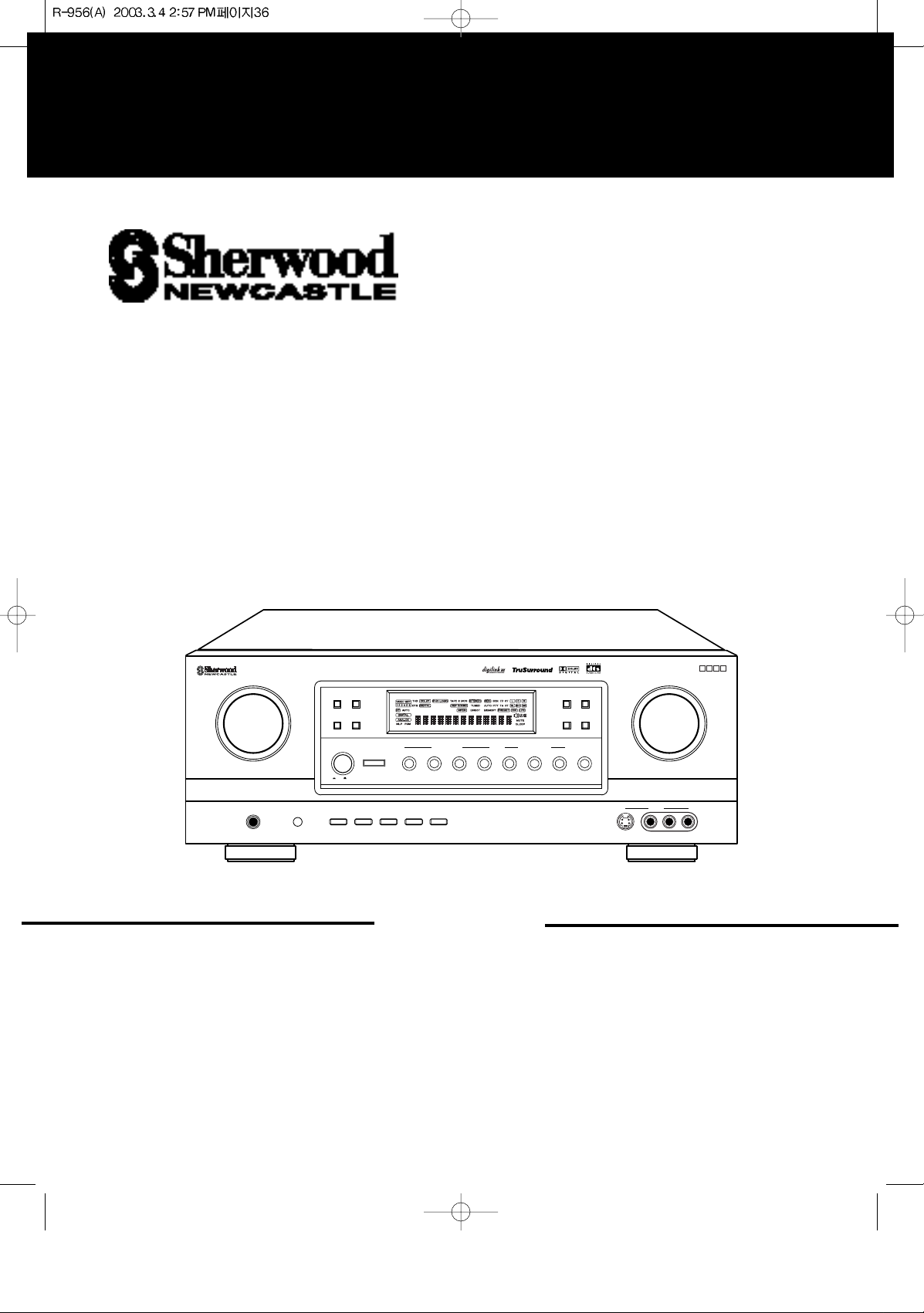
OPERATINGINSTRUCTIONS
CHANNEL
SELECTOR
SPEAKER
MODE
ON/OFF
PHONES
SPEAKER
TUNING/PRESET
MODE
TONE MODE VIDEO LABEL
ROOM2 FEED
MULTI CONTROL
FM MODE
DYNAMIC
RANGE
AUTO/MANUAL
MASTER VOLUME
ON/STANDBY
STANDBY
MAIN POWER
BAND CINEMA EQ
MEMO/ENTER
ON / OFF
S-VIDEO VIDEO L - AUDIO - R
VIDEO 5
TOTALLY DISCRETE AMPLIFIER STAGE
TDAS
INPUT SELECTOR
AUDIO VIDEO
DIGITAL/ANALOG
DSP MODE STEREO
CHECK
TAPE MON. 6.1CH DIRECT AUTO
SURROUND MODE
AUDIO/VIDEO RECEIVER R-956
MULT I ROOM
REMOTE SENSOR
R-956
AUDIO/VIDEO RECEIVER
Page 2
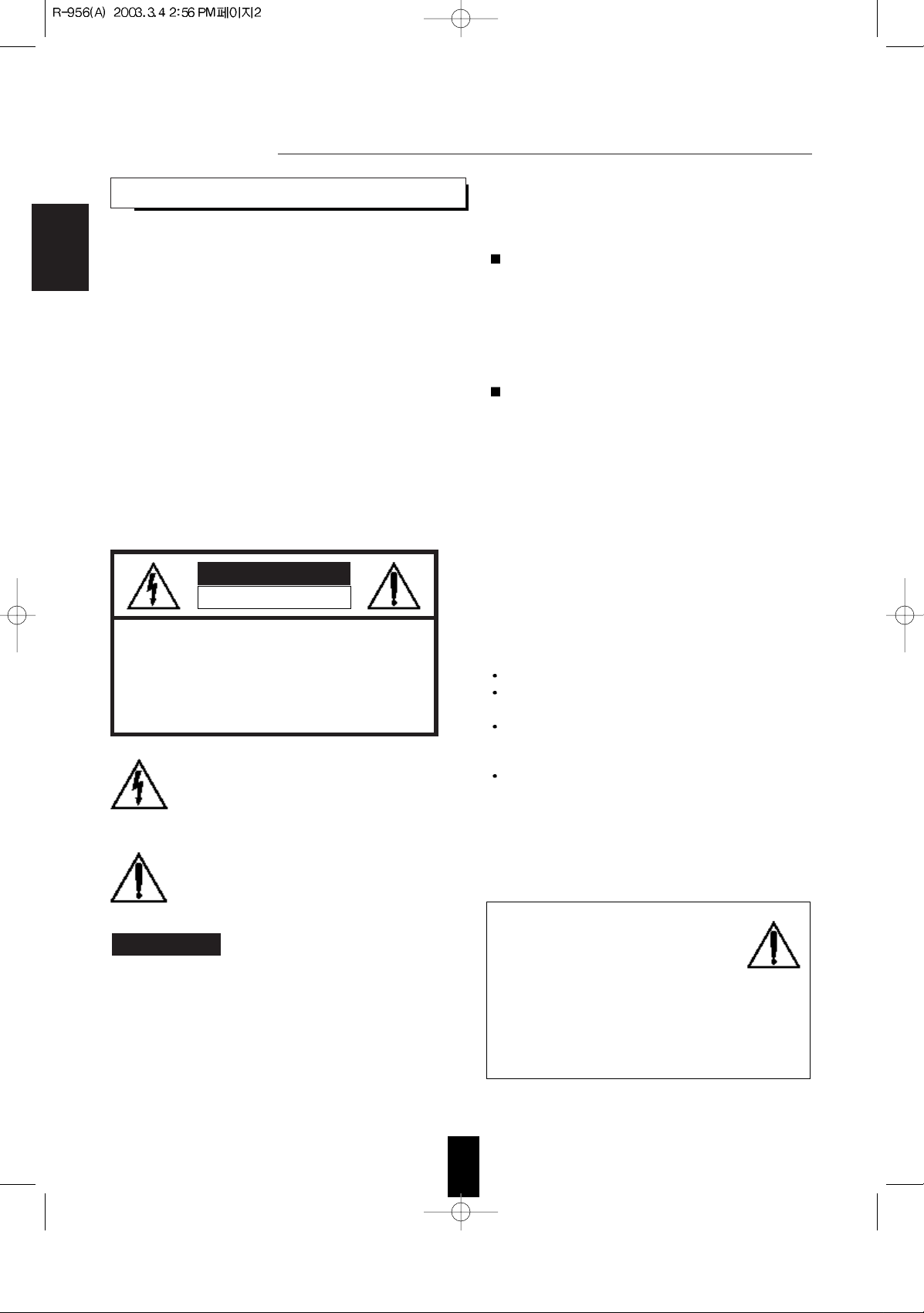
2
Introduction
Congratulations on Your Purchase!
Your new high fidelity receiver is designed to deliver
maximum enjoyment and years of trouble free service.
Please take a few moments to read this manual
thoroughly. It will explain the features and operation of
your unit and help ensure a trouble free installation.
Please unpack your unit carefully. We recommend that
you save the carton and packing material. They will be
helpful if you ever need to move your unit and may be
required if you ever need to return it for service. Your unit
is designed to be placed in a horizontal position and it is
important to allow at least two inches of space behind
your unit for adequate ventilation and cabling
convenience.
To avoid damage, never place the unit near radiators, in
front of heating vents, in direct sunlight, or in excessively
humid or dusty locations. Connect your complementary
components as illustrated in the following section.
CAUTION : TO REDUCE THE RISK OF
ELECTRIC SHOCK, DO NOT
REMOVE COVER (OR BACK).
NO USER-SERVICEABLE PARTS
INSIDE. REFER SERVICING TO
QUALIFIED SERVICE PERSONNEL.
CAUTION
RISK OF ELECTRIC SHOCK
DO NOT OPEN
This symbol is intended to alert the user to the
presence of uninsulated "dangerous voltage"
within the product's enclosure that may be of
sufficient magnitude to constitute a risk of
electric shock to persons.
This symbol is intended to alert the user to the
presence of important operating and
maintenance (servicing) instructions in the
literature accompanying the appliance.
To reduce the risk of fire or electric shock, do not expose
this appliance to rain or moisture.
Caution : Do not block ventilation openings or stack
other equipment on the top.
FOR U.S.A.
Note to CATV System Installer: This reminder is
provided to call the CATV system installer's attention
to Article 820-40 of the NEC that provides guidelines
for proper grounding and, in particular, specifies that
the cable ground shall be connected to the
grounding system of the building, as close to the
point of cable entry as practical.
FCC INFORMATION
This equipment has been tested and found to
comply with the limits for a Class B digital device,
pursuant to Part 15 of the FCC Rules. These limits
are designed to provide reasonable protection
against harmful interference in a residential
installation. This equipment generates, uses and can
radiate radio frequency energy and, if not installed
and used in accordance with the instructions, may
cause harmful interference to radio communications.
However, there is no guarantee that interference will
not occur in a particular installation. If this equipment
does cause harmful interference to radio or
television reception, which can be determined by
turning the equipment off and on, the user is
encouraged to try to correct the interference by one
or more of the following measures:
Reorient or relocate the receiving antenna.
Increase the separation between the equipment
and receiver.
Connect the equipment into an outlet on a circuit
different from that to which the receiver is
connected.
Consult the dealer or an experienced radio/TV
technician for help.
CAUTION : Any changes or modifications in
construction of this device which are not expressly
approved by the party responsible for compliance
could void the user's authority to operate the
equipment.
WARNING
UNPACKING AND
ENGLISH
Caution regarding placement
(Except for U.S.A. and Canada)
To maintain proper ventilation, be sure
to leave a space around the unit (from
the largest outer dimensions including projections)
equal to, or greater than, shown below.
Left and right panels: 5 cm
Rear panel: 10 cm
Top panel: 20 cm
Page 3
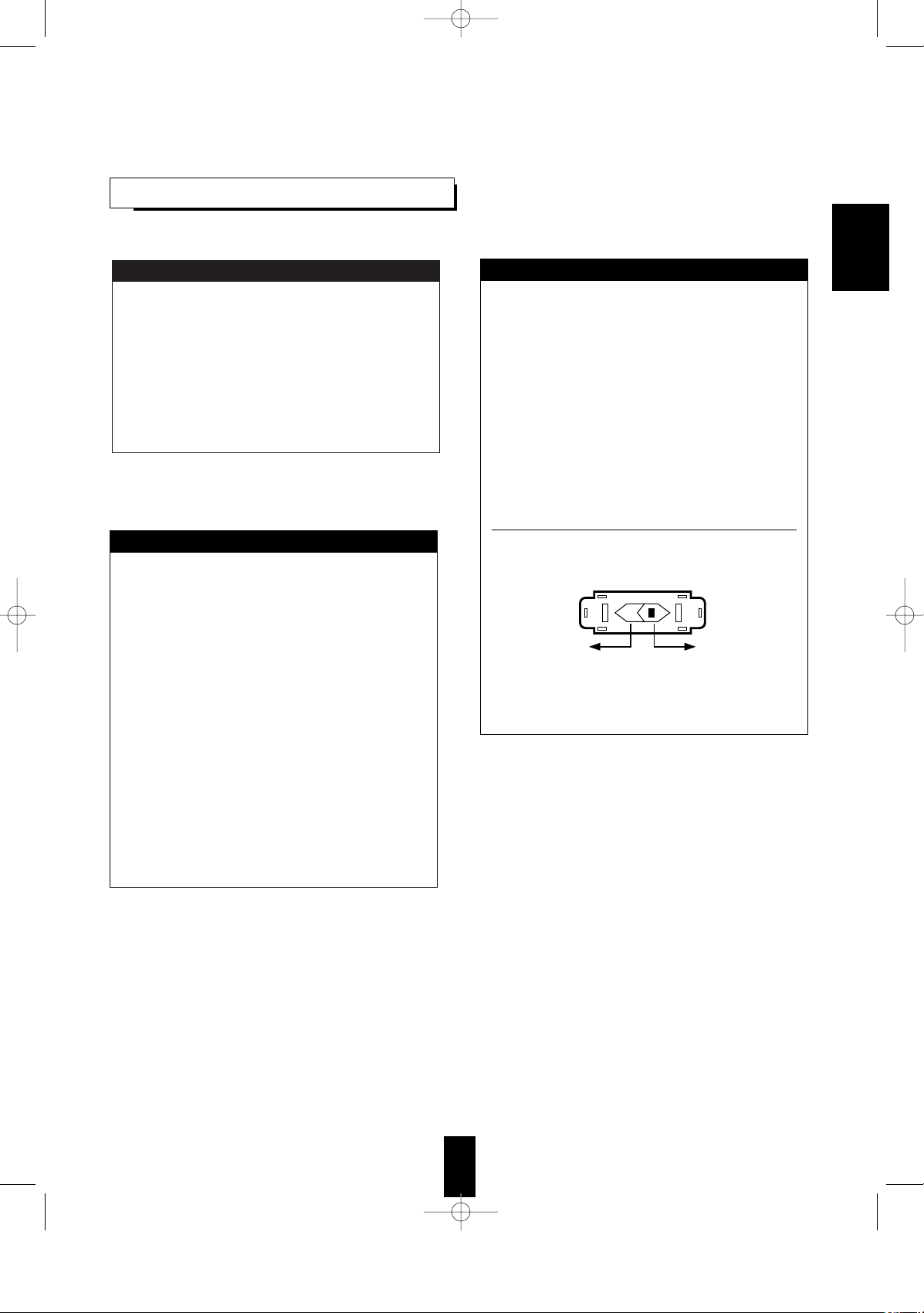
3
READ THIS BEFORE OPERATING
FOR U.S.A. AND CANADA ......................................120 V
Units shipped to the U.S.A. and Canada are
designed for operation on 120 Volts AC only.
Observe all safety precautions for use of a polarized
AC plug. However, some products may be supplied
with a non polarized plug.
CAUTION: To prevent electric shock, match wide
blade of plug to wide slot, insert fully.
FOR YOUR SAFETY
FOR EUROPE AND AUSTRALIA ..........230V/240V
Units shipped to Australia are designed for operation
on 240 V AC only.
To ensure safe operation, the three-pin plug supplied
must be inserted only into a standard three-pin
power point which is effectively earthed through the
normal household wiring. Extension cords used with
the equipment must be three-core and be correctly
wired to provide connection to earth.
Improper extension cords are a major cause of
fatalities. The fact that the equipment operates
satisfactorily does not imply that the power point is
earthed and that the installation is completely safe.
For your safety, if in any doubt about the effective
earthing of the power point, consult a qualified
electrician.
PAN-EUROPEAN UNIFIED VOLTAGE
All units are suitable for use on supplies 230-240 V
AC.
FOR YOUR SAFETY
FOR OTHER COUNTRIES........................... 115 V/230 V
Units shipped to countries other than the above
countries are equipped with an AC voltage selector
switch on the rear panel. Refer to the following
paragraph for the proper setting of this switch.
AC VOLTAGE SELECTION
This unit operates on 115/230 V AC. The AC voltage
selector switch on the rear panel is set to the voltage
that prevails in the area to which the unit is shipped.
Before connecting the power cord to your AC outlet,
make sure that the setting position of this switch
matches your line voltage. If not, it must be set to
your voltage in accordance with the following
direction.
AC voltage selector switch
Move switch lever to match your line voltage with a
FOR YOUR SAFETY
AC 230 V AC 115 V
ENGLISH
Page 4
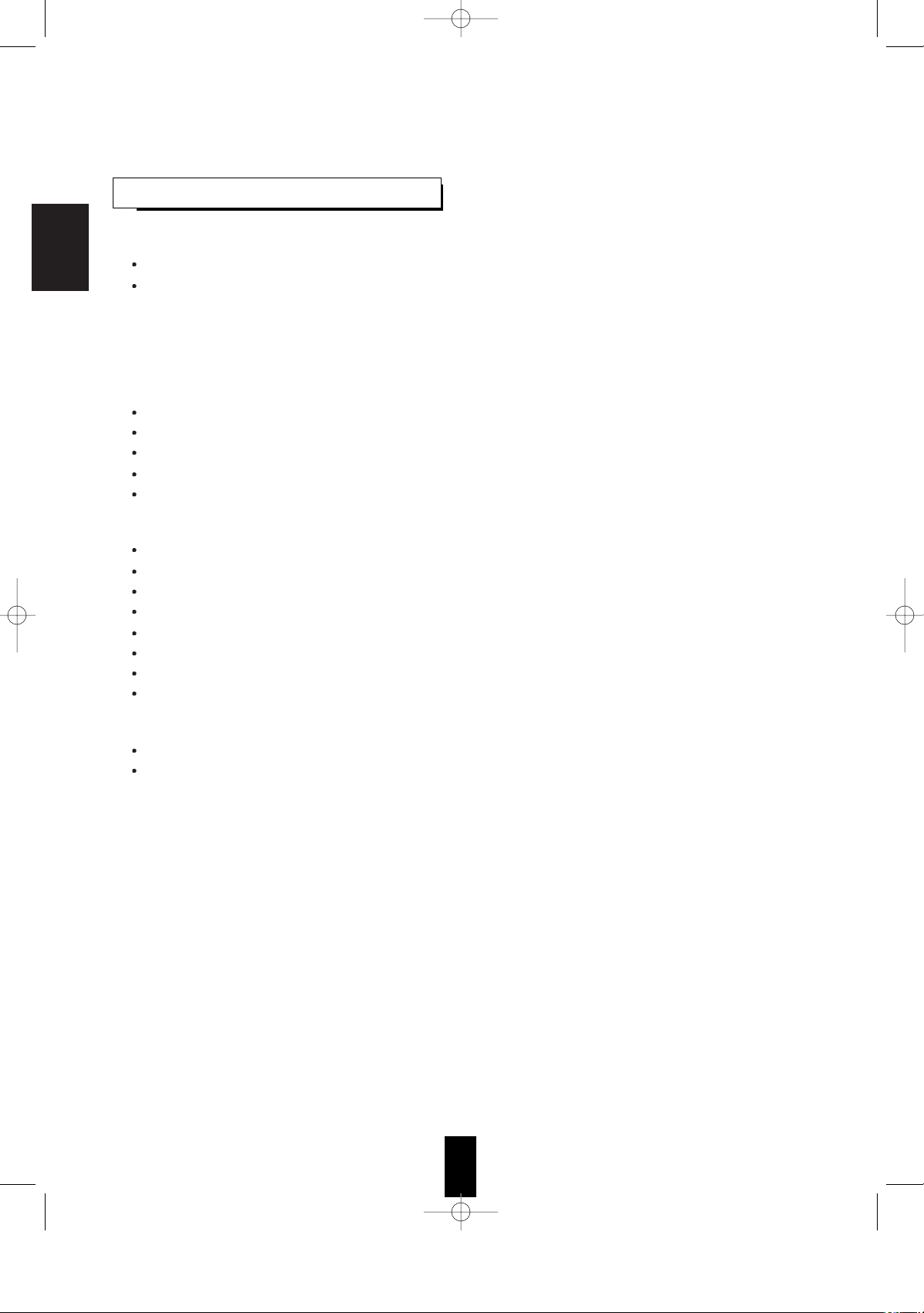
4
CONTENTS
Introduction
UNPACKING AND INSTALLATION ....................................................................................................... 2
READ THIS BEFORE OPERATING YOUR UNIT................................................................................... 3
System Connections........................................................................................................................................ 5
Front Panel Controls...................................................................................................................................... 9
Universal Remote Control
DIGI LINK SYSTEM REMOTE CONTROLS ......................................................................................... 10
OPERATING COMPONENTS WITH REMOTE CONTROL................................................................. 12
REMOTE CONTROL OPERATION RANGE.......................................................................................... 12
LOADING BATTERIES............................................................................................................................ 12
ENTERING A SETUP CODE ................................................................................................................... 13
Operations
LISTENING TO A PROGRAM SOURCE................................................................................................ 14
SURROUND SOUND................................................................................................................................ 17
ENJOYING SURROUND SOUND........................................................................................................... 19
LISTENING TO RADIO BROADCASTS ................................................................................................ 23
RECORDING ............................................................................................................................................. 26
DIGITAL AUDIO RECORDING WITH MD RECORDER..................................................................... 27
MULTI SOURCE PLAYBACK ................................................................................................................ 28
OTHER FUNCTIONS................................................................................................................................ 29
Using the OSD
CURRENT STATUS DISPLAY................................................................................................................ 31
MENU SCREEN ........................................................................................................................................ 31
Troubleshooting Guide ................................................................................................................................33
Specifications.................................................................................................................................................. 34
ENGLISH
Page 5
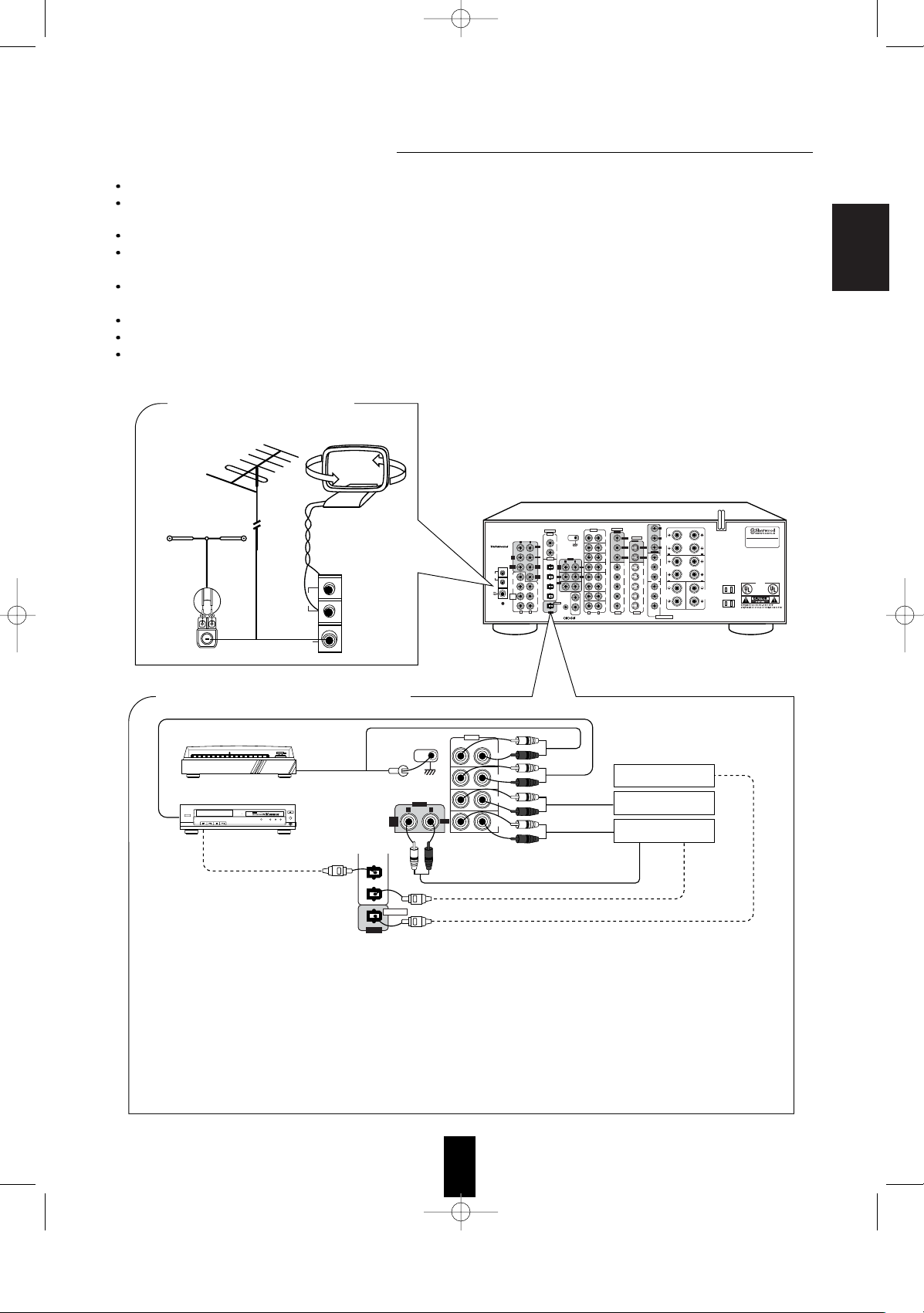
5
System Connections
When making system connections, please be certain the AC cord is not plugged into an AC outlet.
When making connections between components, please be sure to connect the white RCA plugs to the L (left) and the red
RCA plugs to the R (right) jacks respectively.
Change the position of the FM indoor antenna until you get the best possible reception of your favorite FM stations.
A 75 Ohm outdoor FM antenna may be used to further improve the reception. Disconnect the indoor antenna before
connecting the outdoor antenna.
Place the AM loop antenna as far as possible from the receiver, TV set, speaker cords and the AC input cord and set it to a
direction for the best reception.
If the reception is poor with the AM loop antenna, an AM outdoor antenna can be used in place of the AM loop antenna.
Make all connections firmly and correctly. Failure to do so can cause loss of sound, noise or damage to the receiver.
If the electricity fails or the AC cord is left unplugged for about two weeks, all operating parameters in the unit’s memory
will be lost. Should this happen, you must enter them again.
SUB
WOOFER
VIDEO 3
VIDEO 4
CD
TAPE/MD
MULTIROOM
VIDEO 3
VIDEO 4
VIDEO 2
VIDEO 3
VIDEO 4
VIDEO 2
VIDEO 3
Y
C
B
C
R
Y
C
B
C
R
VIDEO 2
VIDEO 3
VIDEO 4
DIGI-LINK
AC INPUT
120V~60Hz
4A
SWITCHED
120V~60Hz
TOTAL 100W 1A MAX
AC OUTLETS
MODEL NO. R
-
956
AUDIO/VIDEO RECEIVER
SER. NO
MADE IN KOREA
DESIGNED IN USA
C
E85649
29Z3
LISTED
AUDIO EQUIPMENT
This device complies with Part 15 of the FCC Rules.
Operation is subject to the following two conditions:
(1)This device may not cause harmful interference, and
(2)this device must accept any interference received,
including interference that may cause undesired operation.
Manufactured under license from Digital Theater Systems, Inc.
US Pat. No. 5,451,942 and other world-wide patents issues and pending.
“DTS” and “DTS Digital Surrou emarks of Digital Theater
Systems, Inc.
©1996 Digital Theater Systems, Inc. All rights reserved.
Manufactured under license from Dolby Laboratories. “Dolby”, “Pro Logic”
and the double-D symbol are trademarks of Dolby Laboratories.
Confidential Unpublished Works.
©1992-1997 Dolby Laboratories, Inc.
All rights reserved.
6.1-CH
DIRECT
INPUT
FRONT
REAR
REAR
CENTER
FRONT
CENTER
PHONO
CD
AUX
VIDEO 1
VIDEO 2
AM
LOOP
VIDEO 2
VIDEO 1
MONITOR
FRONT
SPEAKERS
(8
Ω
)
REAR
SPEAKERS
(8
Ω
)
REAR
CENTER
SPEAKER
(8
Ω
)
FRONT
CENTER
SPEAKER
(8Ω)
ANTENNA
VIDEO 1
6.1 CH
S-VIDEO
6.1 CH
VIDEO 1
IN
IN IN
OUT
VIDEO
OUT
TAPE
MON.
VIDEO 1
ROOM 2
GND
VIDEO 1
R R
OUT
OPTICAL
COXIAL
DIGITAL
IN
PRE
OUT
FRONT
CENTER
L R
L R
L R
SUB
WOOFER
FRONT
REAR
REAR
CENTER
TAPE
MON.
L R
LR
LR
ROOM 2
VIDEO 1
OUT
REC
REC
MONITOR
Y
C
B
C
R
MONITOR
COMPONENT
" is a trademark of SRS Labs, Inc."
■ CONNECTING ANTENNAS
AM loop antenna
FM
FM
(INDOOR ANTENNA)
(OUTDOOR ANTENNA)
SUPPLIED ADAPTOR
300 ohm
feeder
AM
LOOP
FM
75
Ω
• The AUX jacks may be connected to an additional audio component such as a CD player, a tape deck, etc.
• Connect the TAPE MONITOR IN/OUT jacks to the PLAY(LINE OUT)/REC(LINE IN) jacks of a tape deck or MD recorder.
• The TAPE MONITOR IN/OUT jacks may also be connected to the LINE OUT/IN jacks of an optional graphic equalizer.
• If a digital recorder or other component with OPTICAL DIGITAL IN/OUT jacks is connected to the corresponding jacks of this unit,
you can playback and/or record the high quality sound of CD’s, etc. without analog conversion or degradation.
Notes:
• The phono input of your receiver is not suitable for the direct connection of a turntable with a Moving Coil (MC) cartridge. If you have
a MC cartridge, use a separate head amplifier of step-up transformer between the turntable and the receiver.
• Not all of the commercially available Fiber Optic cables are suitable for use with this receiver. If you have a question as to the
suitability of any cable, please check with your dealer or a qualified service organization.
• Remove the protective cap before making any OPTICAL connections. Re-insert the protective cap when not using the OPTICAL jacks.
OPTICAL OUT
PLAY(LINE OUT)
REC(LINE IN)
OPTICAL OUT
OPTICAL IN
CD player
POWER
REMOTE SENSOR
PROGRAM/REVIEW
RANDOM REPEAT
OPEN/CLOSE
PHONES LEVEL
PHONES
MIN MAX
ON/OFF
MULTIPLE COMPACT DISC PLAYER CDC-5080R
1 23 4 5
GRAPHICSPEAK DELETEEDIT
SCENETRACK
INDEXSTEP
AB
V-CDPBCREVERT PROGAUTO RANDOMREPEAT ALL1DISCS
123
456
789
101112
131415
MPXINTROA< >B
Tumtable with MM type cartridge
■ CONNECTING AUDIO COMPONENTS
GND
Additional
audio component
Additional MD recorder
for digital recording
Tape deck or
MD recorder
■
TAPE
MON.
OUT
L R
REC
PHONO
CD
AUX
IN
TAPE
MON.
TAPE/MD
CD
OUT
OPTICAL
“
is a trademark
of SRS Labs,
Inc.”
ENGLISH
Page 6
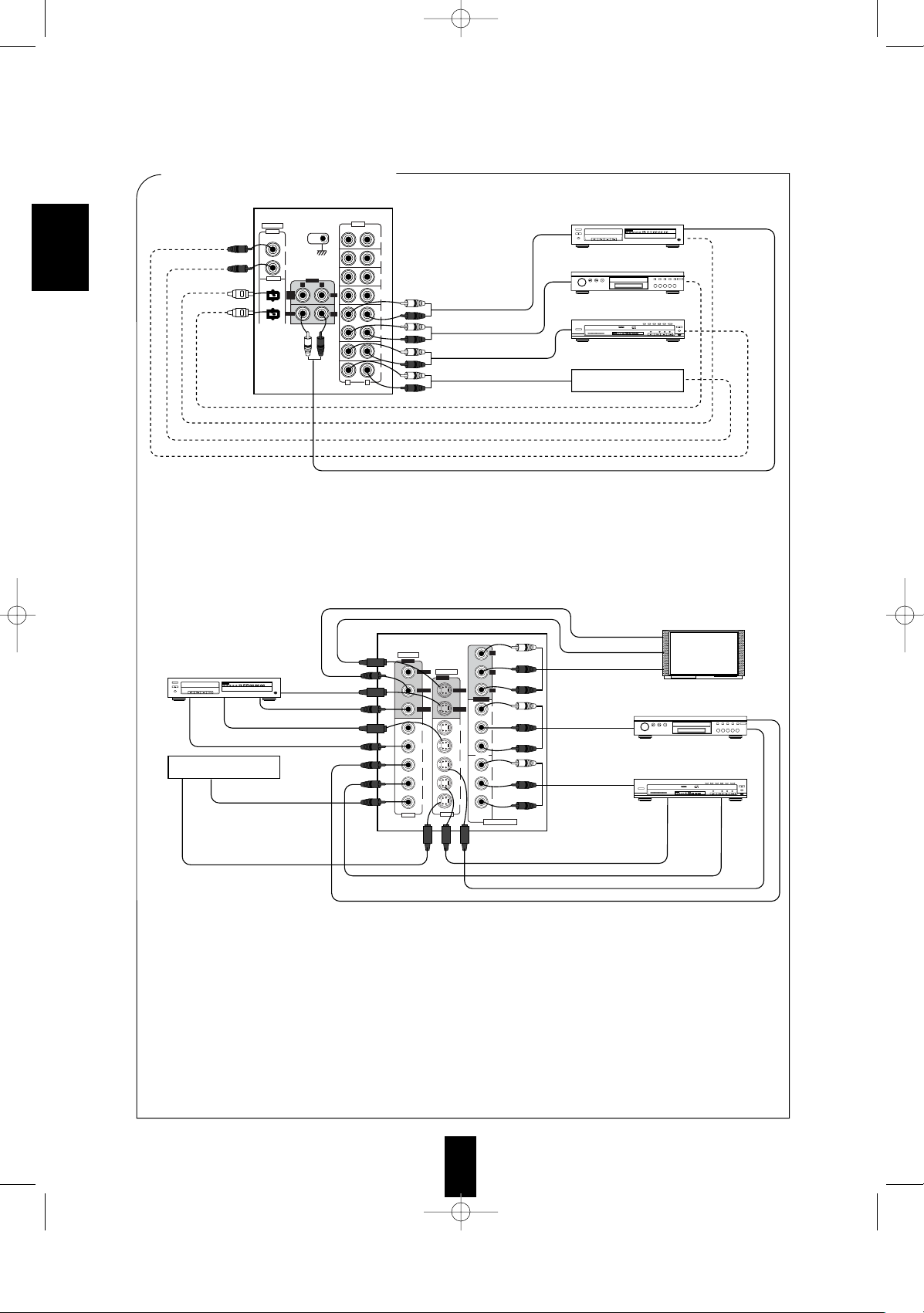
6
■
CONNECTING VIDEO COMPONENTS
POWER
OPEN/CLOSE
PHONES LEVEL
PHONES
MIN MAX
ON/OFF
MULTIPLE COMPACT DISC PLAYER CDC-5080R
1 23 4 5
GRAPHICSPEAK DELETEEDIT
SCENETRACK
INDEXSTEP
AB
V-CDPBCREVERT PROGAUTO RANDOM REPEATALL1DISCS
123
456
789
101112
131415
MPXINTROA< >B
Video deck
POWER
ON/OFF
MULTIPLE COMPACT DISC PLAYER CDC-5080R
DVD player
TV or additional
video component
AUDIO PLAY(OUT)
AUDIO OUT
AUDIO OUT
AUDIO OUT
OPTICAL OUT
OPTICAL OUT
COXIAL OUT
COXIAL OUT
AUDIO REC (IN)
This unit
VIDEO 3
VIDEO 4
VIDEO 3
VIDEO 4
PHONO
CD
AUX
VIDEO 1
VIDEO 2
VIDEO 2
VIDEO 1
IN
TAPE
MON.
POWER
OPEN/CLOSE
PHONES LEVEL
PHONES
MIN MAX
ON/OFF
MULTIPLE COMPACT DISC PLAYER CDC-5080R
1 23 4 5
GRAPHICSPEAK DELETEEDIT
SCENETRACK
INDEXSTEP
AB
V-CDPBC REVERTPROGAUTO RANDOM REPEATALL1DISCS
123
456
789
101112
131415
MPXINTROA< >B
Video deck
This unit
• This receiver has two kinds of digital jacks (OPTICAL, COAXIAL), three kinds of video jacks (COMPONENT, S-VIDEO, and
COMPOSITE) as well as analog audio jacks for making connections with your video equipment. Depending on the capabilities of your
video components, hook them up to the corresponding input/output jacks for VIDEO 1 to 4 respectively.
Notes:
• When making COAXIAL DIGITAL connections use 75 Ohm Cable. Do not use standard audio patch cords.
• Not all of the commercially available Fiber Optic cables are suitable for use with this receiver. If you have a question as to the
suitability of any cable, please check with your dealer or a qualified service organization.
• Remove the protective cap before making any OPTICAL connections. Re-insert the protective cap when not using the OPTICAL Jacks.
■
• This unit incorporates COMPONENT as well as S and composite(normal) VIDEO jacks.
• For your reference, the excellence in picture quality is as follows: “COMPONENT” > “S” > “COMPOSITE”.
• When making COMPONENT VIDEO connections, connect “Y” to “Y”, “C
B
” to “CB” (or “B-Y”, “PB”) and “CR” to “CR”(or “R-Y”,
“PR”).
• Signals inputted into the COMPONENT VIDEO IN jacks will be outputted in only the MONITOR COMPONENT VIDEO OUT jacks.
• A signal inputted into the composite(normal) VIDEO IN jack will be outputted in the composite(normal) VIDEO OUT jacks.
However, in case of S-VIDEO signal, a signal inputted into the S-VIDEO IN jack will be outputted in the S-VIDEO OUT jacks and the
MONITOR composite(normal) VIDEO OUT jack besides.
Notes
• The on-screen display function and recording the component video signals are not available when using the COMPONENT VIDEO
connections.
• When Sherwood DVD player such as V-756, etc. is connected to the DIGI LINK jack for system control, you should connect the DVD
player to the "VIDEO 2" jacks of this unit.
Because, if the PLAY button, etc. is pressed on the DVD player, the VIDEO 2 is automatically selected as an input source on this unit
and the playback, etc. starts.
■
VIDEO 2
VIDEO 3
VIDEO 4
C
B
C
R
VIDEO 2
VIDEO 3
VIDEO 4
MONITOR
VIDEO 1
6.1 CH
S-VIDEO
6.1 CH
VIDEO 1
OUT
VIDEO
OUT
IN
IN
VIDEO 1
MONITOR
ROOM 2
VIDEO 1
TV or additional
video component
Monitor TV
POWER
ON/OFF
MULTIPLE COMPACT DISC PLAYER CDC-5080R
DVD player
S-VIDEO IN
S-VIDEO IN
Green
Blue
Red
Green
Blue
Red
Green
Blue
Red
COMPOSITE VIDEO IN
COMPOSITE VIDEO IN
COMPONENT VIDEO IN
S-VIDEO OUT
S-VIDEO OUT
S-VIDEO OUT
S-VIDEO OUT
COMPOSITE VIDEO OUT
COMPOSITE VIDEO OUT
COMPOSITE VIDEO OUT
COMPOSITE VIDEO OUT
COMPONENT
VIDEO OUT
COMPONENT
VIDEO OUT
LD player
POWER
12345
DISC SKIP
REMOTE SENSOR
PROGRAM/REVIEW
RANDOM REPEAT
OPEN/CLOSE
PHONES LEVEL
PHONES
MIN MAX
ON/OFF
MULTIPLE COMPACT DISC PLAYER CDC-5080R
5 DISC
PLAY EXCHANGE
Play 1 Exchange 4
AUTOMATIC DISC LOADING SYSTEM
12 34 5
GRAPHICSPEAKDELETE EDIT
SCENETRACK
INDEXSTEP
AB
V-CDPBCREVERTPROG AUTO RANDOMREPEATALL1 DISCS
123
456
789
101112
131415
MPXINTROA< >B
LD player
POWER
12345
DISC SKIP
REMOTE SENSOR
PROGRAM/REVIEW
RANDOM REPEAT
OPEN/CLOSE
PHONES LEVEL
PHONES
MIN MAX
ON/OFF
MULTIPLE COMPACT DISC PLAYER CDC-5080R
5 DISC
PLAY EXCHANGE
Play 1 Exchange 4
AUTOMATIC DISC LOADING SYSTEM
12 34 5
GRAPHICSPEAKDELETE EDIT
SCENETRACK
INDEXSTEP
AB
V-CDPBCREVERTPROG AUTO RANDOMREPEATALL1 DISCS
123
456
789
101112
131415
MPXINTROA< >B
DIGITAL
IN
TAPE
MON.
OUT
L R
L R
REC
REC
VIDEO 1
VIDEO 2
VIDEO 3
Y
C
B
C
R
Y
C
B
C
R
VIDEO 2
VIDEO 3
VIDEO 4
Y
C
B
C
R
MONITOR
COMPONENT
COXIAL
ENGLISH
Page 7
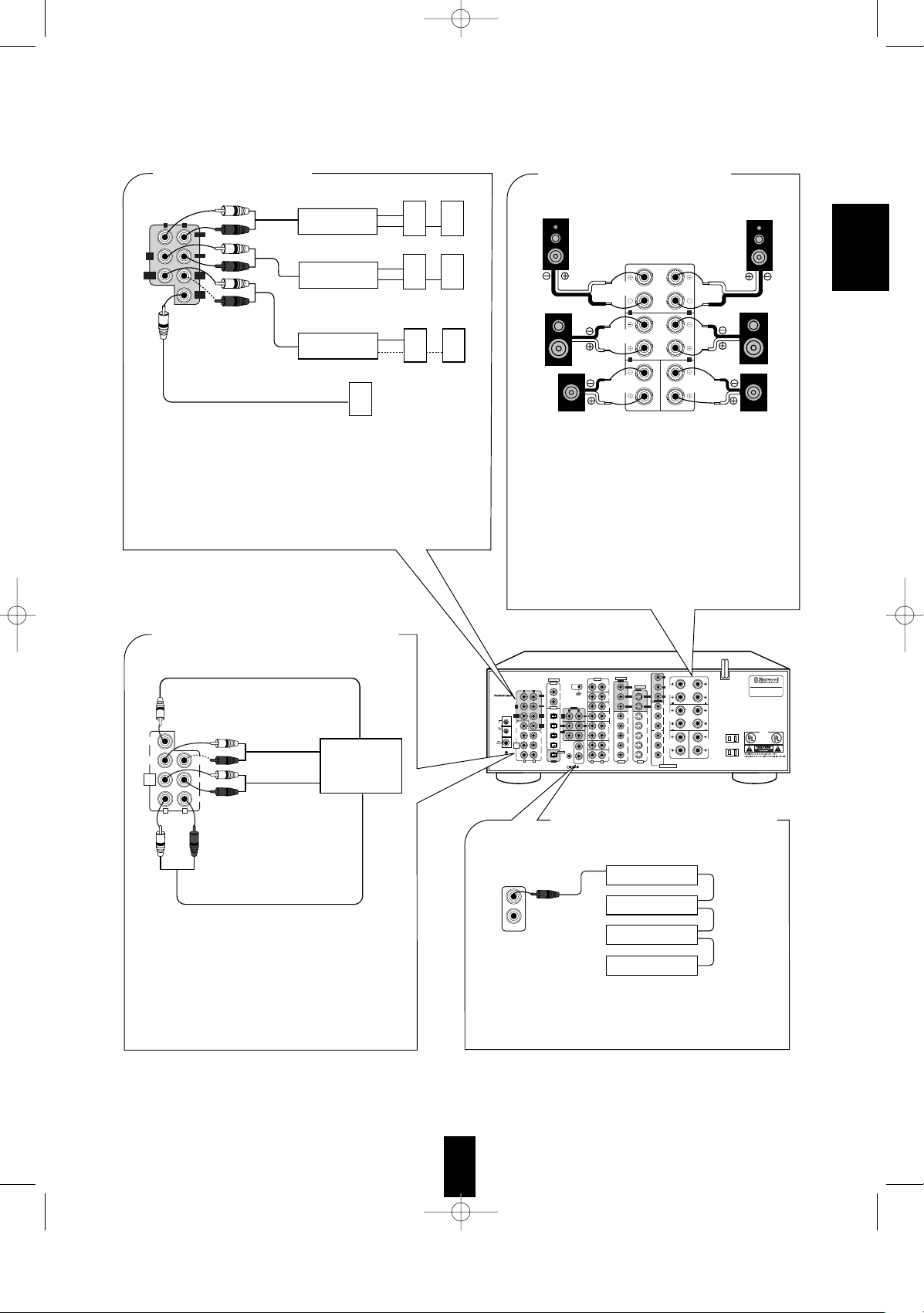
7
SUB
WOOFER
VIDEO 3
VIDEO 4
CD
TAPE/MD
MULTIROOM
VIDEO 3
VIDEO 4
VIDEO 2
VIDEO 3
VIDEO 4
VIDEO 2
VIDEO 3
Y
C
B
C
R
Y
C
B
C
R
VIDEO 2
VIDEO 3
VIDEO 4
DIGI-LINK
AC INPUT
120V~60Hz
4A
SWITCHED
120V~60Hz
TOTAL 100W 1A MAX
AC OUTLETS
MODEL NO. R
-
956
AUDIO/VIDEO RECEIVER
SER. NO
MADE IN KOREA
DESIGNED IN USA
C
E85649
29Z3
LISTED
AUDIO EQUIPMENT
This device complies with Part 15 of the FCC Rules.
Operation is subject to the following two conditions:
(1)This device may not cause harmful interference, and
(2)this device must accept any interference received,
including interference that may cause undesired operation.
Manufactured under license from Digital Theater Systems, Inc.
US Pat. No. 5,451,942 and other world-wide patents issues and pending.
“DTS” and “DTS Digital Surrou emarks of Digital Theater
Systems, Inc.
©1996 Digital Theater Systems, Inc. All rights reserved.
Manufactured under license from Dolby Laboratories. “Dolby”, “Pro Logic”
and the double-D symbol are trademarks of Dolby Laboratories.
Confidential Unpublished Works.
©1992-1997 Dolby Laboratories, Inc.
All rights reserved.
6.1-CH
DIRECT
INPUT
FRONT
REAR
REAR
CENTER
FRONT
CENTER
PHONO
CD
AUX
VIDEO 1
VIDEO 2
AM
LOOP
VIDEO 2
VIDEO 1
MONITOR
FRONT
SPEAKERS
(8Ω)
REAR
SPEAKERS
(8
Ω
)
REAR
CENTER
SPEAKER
(8
Ω
)
FRONT
CENTER
SPEAKER
(8Ω)
ANTENNA
VIDEO 1
6.1 CH
S-VIDEO
6.1 CH
VIDEO 1
IN
IN IN
OUT
VIDEO
OUT
TAPE
MON.
VIDEO 1
ROOM 2
GND
VIDEO 1
R R
OUT
OPTICAL
COXIAL
DIGITAL
IN
PRE
OUT
FRONT
CENTER
L R
L R
L R
SUB
WOOFER
FRONT
REAR
REAR
CENTER
TAPE
MON.
L R
LR
LR
ROOM 2
VIDEO 1
OUT
REC
REC
MONITOR
Y
C
B
C
R
MONITOR
COMPONENT
" is a trademark of SRS Labs, Inc."
“
is a trademark
of SRS Labs,
Inc.”
• The speaker terminals are designed to accept either
bare wire or banana plugs.
• If using bare wire, take care to not allow the + and wires to touch or short.
• Connect the speaker wires firmly and correctly
according to the channel and position. Observe the
proper polarity (+ and -).
• To reproduce the center rear signal in 6.1 channel
material, connect a rear center speaker. Otherwise the
center rear speaker is not necessary.
• This receiver is designed for use with speakers rated at
8 ohms impedance or above.
■ CONNECTING SPEAKERS
• Use these jacks to connect the corresponding analog
outputs of an external 6.1(or 5.1) channel decoder or to a
DVD player with 6.1(or 5.1) channel outputs.
• In the case of a 5.1 channel decoder or DVD player, do
not make a connection to the rear center input. (For
more details, please see the operator's manual of the
component to be connected.)
6.1 CH decoder
REAR CH OUT
CENTER CH OUT
FRONT CH OUT
SUBWOOFER CH OUT
■ CONNECTING 6.1 CH DIRECT INPUTS
■ CONNECTING SYSTEM CONTROL
• Use these jacks when adding additional amplifiers.
• Connect the PRE OUT jacks to the powered speakers or the power
amplifiers connected to speakers respectively.
• To emphasize the deep bass sounds, connect a powered subwoofer.
• Only in case of enjoying 6.1 channels of digital audio, make the rear
center connections between the audio equipment.
Front speakers
Power amplifier
Rear speakers
Power amplifier
Rear center
speaker
Front center
speaker
Powered subwoofer
■ PRE OUT connections
Power amplifier
SUB
WOOFER
FRONT
REAR
REAR
CENTER
FRONT
CENTER
6.1-CH
DIRECT
INPUT
FRONT
SPEAKERS
(8
Ω
)
REAR
SPEAKERS
(8
Ω
)
REAR
CENTER
SPEAKER
(8
Ω
)
FRONT
CENTER
SPEAKER
(8Ω)
Front right
Front left
Rear
left
Rear
right
Rear
center
Front
center
DIGI-LINK
System
control
cord
Sherwood component
with DIGI LINK II or III
CD player
Tape deck
Graphic equalizer
DVD player
• Connect this jack to the DIGI LINK jack of the external
Sherwood component that uses the DIGI LINK II or III
remote control system.
PRE
OUT
FRONT
CENTER
L R
LR
LR
SUB
WOOFER
FRONT
REAR
REAR
CENTER
L R
ENGLISH
Page 8
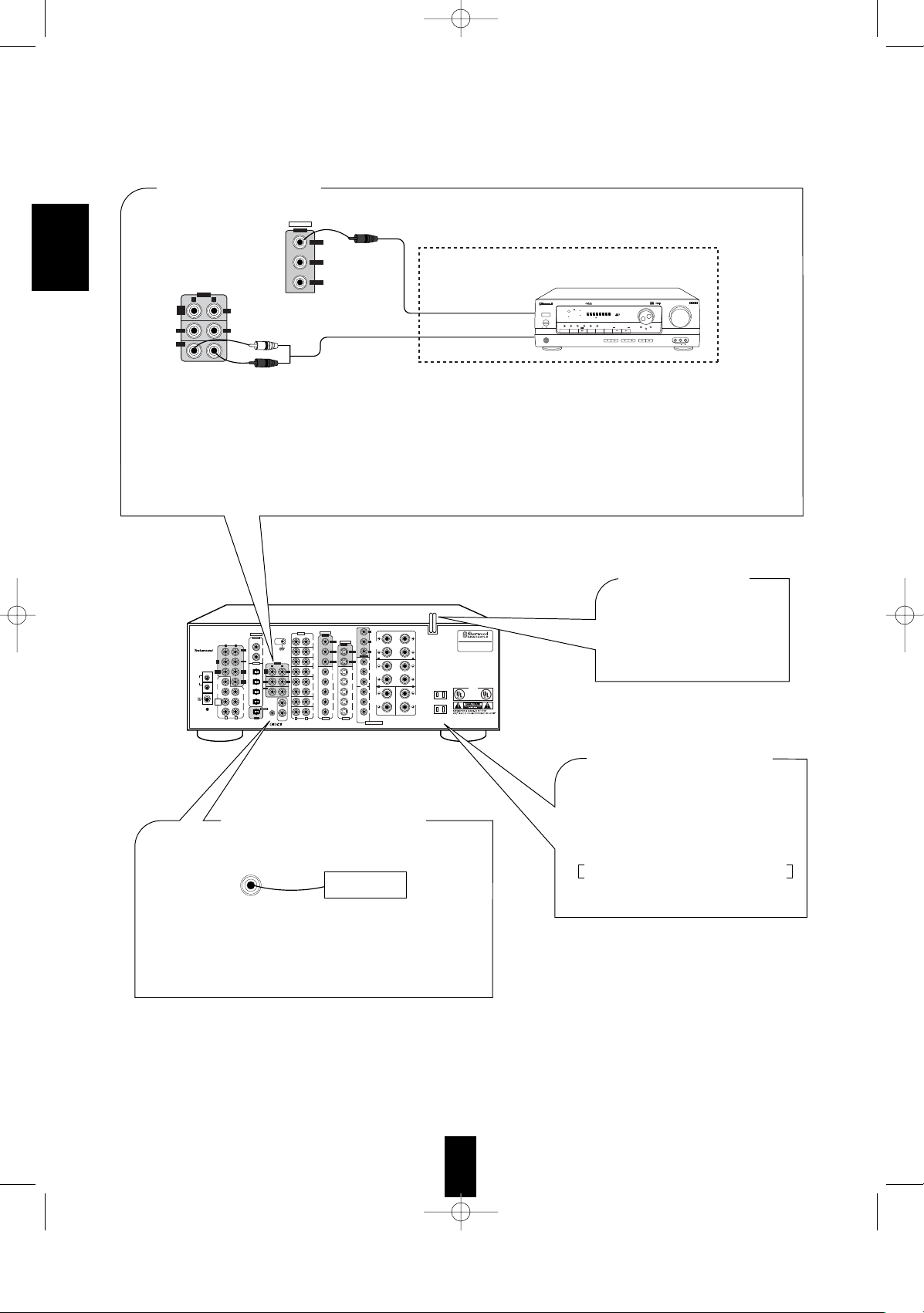
ENGLISH
8
SUB
WOOFER
VIDEO 3
VIDEO 4
CD
TAPE/MD
MULTIROOM
VIDEO 3
VIDEO 4
VIDEO 2
VIDEO 3
VIDEO 4
VIDEO 2
VIDEO 3
Y
C
B
C
R
Y
C
B
C
R
VIDEO 2
VIDEO 3
VIDEO 4
DIGI-LINK
AC INPUT
120V~60Hz
4A
SWITCHED
120V~60Hz
TOTAL 100W 1A MAX
AC OUTLETS
MODEL NO. R
-
956
AUDIO/VIDEO RECEIVER
SER. NO
MADE IN KOREA
DESIGNED IN USA
C
E85649
29Z3
LISTED
AUDIO EQUIPMENT
This device complies with Part 15 of the FCC Rules.
Operation is subject to the following two conditions:
(1)This device may not cause harmful interference, and
(2)this device must accept any interference received,
including interference that may cause undesired operation.
Manufactured under license from Digital Theater Systems, Inc.
US Pat. No. 5,451,942 and other world-wide patents issues and pending.
“DTS” and “DTS Digital Surrou emarks of Digital Theater
Systems, Inc.
©1996 Digital Theater Systems, Inc. All rights reserved.
Manufactured under license from Dolby Laboratories. “Dolby”, “Pro Logic”
and the double-D symbol are trademarks of Dolby Laboratories.
Confidential Unpublished Works.
©1992-1997 Dolby Laboratories, Inc.
All rights reserved.
6.1-CH
DIRECT
INPUT
FRONT
REAR
REAR
CENTER
FRONT
CENTER
PHONO
CD
AUX
VIDEO 1
VIDEO 2
AM
LOOP
VIDEO 2
VIDEO 1
MONITOR
FRONT
SPEAKERS
(8
Ω
)
REAR
SPEAKERS
(8
Ω
)
REAR
CENTER
SPEAKER
(8
Ω
)
FRONT
CENTER
SPEAKER
(8Ω)
ANTENNA
VIDEO 1
6.1 CH
S-VIDEO
6.1 CH
VIDEO 1
IN
IN IN
OUT
VIDEO
OUT
TAPE
MON.
VIDEO 1
ROOM 2
GND
VIDEO 1
R R
OUT
OPTICAL
COXIAL
DIGITAL
IN
PRE
OUT
FRONT
CENTER
L R
L R
L R
SUB
WOOFER
FRONT
REAR
REAR
CENTER
TAPE
MON.
L R
LR
LR
ROOM 2
VIDEO 1
OUT
REC
REC
MONITOR
Y
C
B
C
R
MONITOR
COMPONENT
" is a trademark of SRS Labs, Inc."
“
is a trademark
of SRS Labs,
Inc.”
■ ROOM 2 connections
• To control this component from a remote location, connect
this jack to the output of the multi-room adaptor.
For information on the multi-room adaptor, contact the
Xantech corporation at 1-800-843-5465.
COMPOSITE VIDEO IN
Another room
A/V receiver or integrated amplifier
AUDIO IN
• These outlets are switched on(power-on
mode) and off(standby mode) according to
power control as follows(Maximum total
capacity is 1A, 100W):
Standby mode – switched AC outlet off
Power-on mode – switched AC outlet on
■ SWITCHED AC OUTLETS
OUT
MULTIROOM
Adaptor
• If another A/V receiver or integrated amplifier, etc. is connected to these jacks, you can play a different program source in
another room as well as one source in the main room at the same time.(For details, refer to “MULTI SOURCE PLAYBACK”
on page 28).
• When the multiroom adaptor is connected, the ROOM 2 functions is more convenient.
Note:
• Use high quality connection cords in such a way that there is no humming or noise.
■
■ AC INPUT CORD
Plug this cord into a wall AC
outlet.
■ CONNECTING MULTIROOM
ADAPTOR
MONITOR
VIDEO
OUT
ROOM 2
VIDEO 1
ST
TUNED
AUTO
TAPE M
PRESET
Pro Logic THEATERHALL SLEEP
dB
kHz
MHz
MEM
ms
6 CH
DIRECT
DIGITAL
INPUTS
DSP MODE STEREO
TUNING/PRESET
MODE
MASTER VOLUME
T0TALLY DISCRETE AMPLIFIER STAGE
TDAS
PHONES
BASS TREBLE CHANNEL LEVEL
VCR 2 INPUT
VIDEO L AUDIOR
POWER
ON/OFF
SPEAKER
AUDIO
VIDEO
BAND
CHANNEL SELECTOR
TAPE MONITOR
ON/ OFF
TUNING/PRESET
INPUT SELECTOR
AUDIO/VIDEO RECEIVER RV-6095G
REMOTE SENSOR
STANDBY
DTS
COAXIALOPTICAL
DIGITAL
DYNAMIC RANGE
CINEMA EQ DIRECT SPEAKER MODE FM MODE MEMO/ENTER
TAPE
MON.
L R
ROOM 2
VIDEO 1
OUT
REC
REC
Page 9
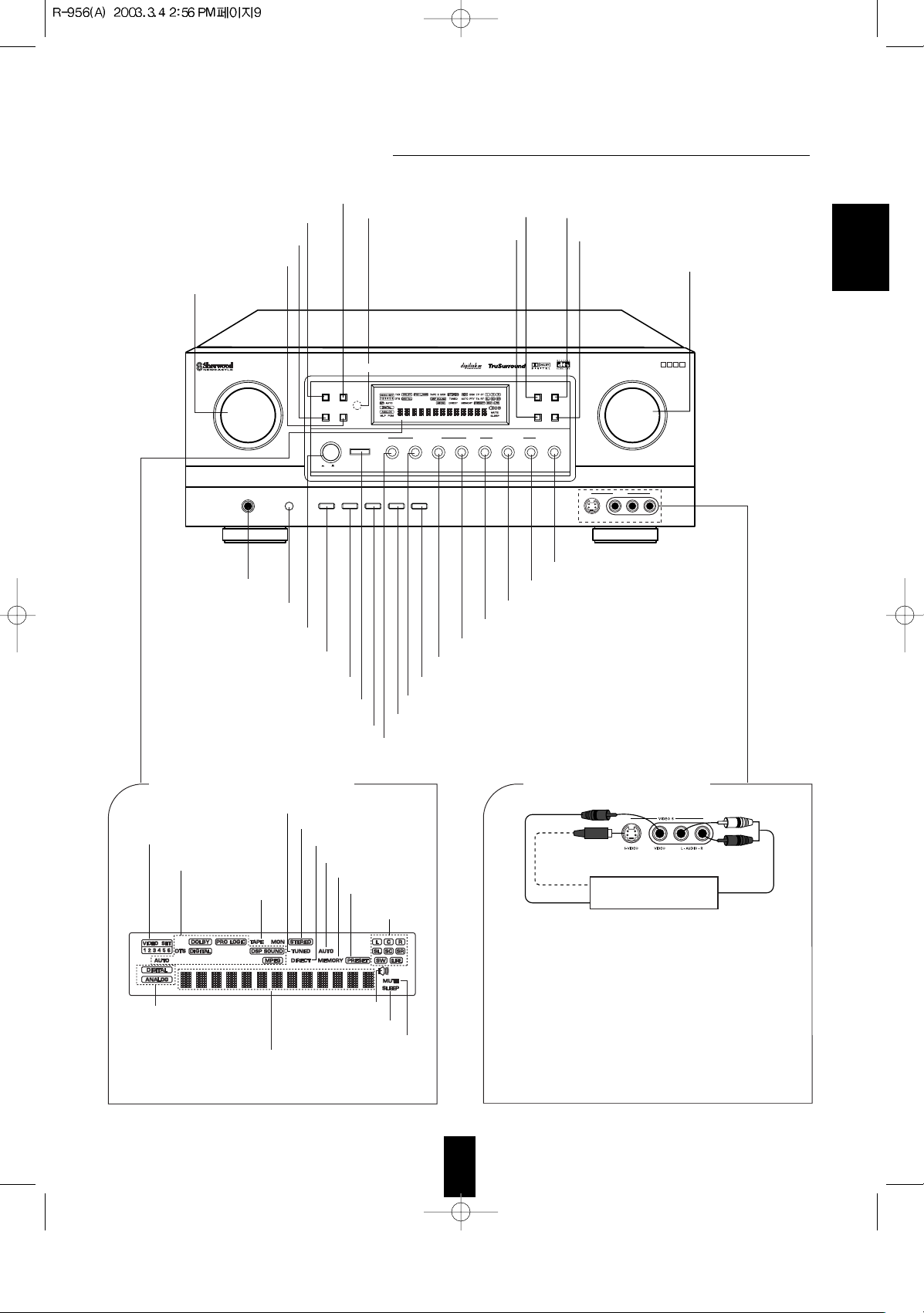
ENGLISH
9
Front Panel Controls
VIDEO INPUT INDICATORS
SURROUND MODE
INDICATORS
SPEAKER INDICATOR
TAPE MONITOR
INDICATOR
TUNED INDICATOR
STEREO INDICATOR
TONE DIRECT INDICATOR
AUTO INDICATOR
MEMORY INDICATOR
PRESET INDICATOR
CHANNEL
INDICATORS
INPUT, FREQUENCY, VOLUME LEVEL, OPERATING INFORMATIONS, etc.
DIGITAL/ANALOG INDICATORS
■ FLUORESCENT DISPLAY ■ VIDEO 5 INPUT JACKS
SLEEP INDICATOR
MUTE INDICATOR
VIDEO OUT
S-VIDEO OUT
AUDIO OUT
Additional video component
• The front VIDEO 5 input jacks may be also connected to an
additional video component such as a camcorder, a video
deck or a video game player, etc.
Use the S-VIDEO jack to make connection to video
component with the S-VIDEO OUT jack.
• A signal inputted into the composite(normal) VIDEO jack
will be outputted in the composite(normal) VIDEO OUT
jacks.
However, in case of S-VIDEO signal, a signal inputted into
the S-VIDEO jack will be outputted in the S-VIDEO OUT
jacks and the MONITOR composite(normal) VIDEO OUT
jack besides.
HEADPHONE JACK
POWER SWITCH
SPEAKER BUTTON
STANDBY BUTTON/INDICATOR
CHANNEL SELECTOR BUTTON
TONE MODE BUTTON
MULTI CONTROL KNOB
FM MODE BUTTON
TUNING/PRESET MODE BUTTON
ROOM 2 FEED BUTTON
CHECK BUTTON
BAND BUTTON
AUTO/MANUAL BUTTON
MULTI ROOM
REMOTE SENSOR
CINEMA EQ BUTTON
DYNAMIC RANGE BUTTON
MASTER VOLUME
CONTROL KNOB
CHANNEL
SELECTOR
SPEAKER
MODE
ON/OFF
PHONES
SPEAKER
TUNING/PRESET
MODE
TONE MODE VIDEO LABEL
ROOM2 FEED
MULTI CONTROL
FM MODE
DYNAMIC
RANGE
AUTO/MANUAL
MASTER VOLUME
ON/STANDBY
STANDBY
MAIN POWER
BAND CINEMA EQ
MEMO/ENTER
ON / OFF
S-VIDEO VIDEO L - AUDIO - R
VIDEO 5
TOTALLY DISCRETE AMPLIFIER STAGE
TDAS
INPUT SELECTOR
AUDIO VIDEO
DIGITAL/ANALOG
DSP MODE STEREO
CHECK
TAPE MON. 6.1CH DIRECT AUTO
SURROUND MODE
AUDIO/VIDEO RECEIVER R-956
SPEAKER MODE BUTTON
VIDEO LABEL BUTTON
VIDEO SELECTOR BUTTON
AUDIO SELECTOR BUTTON
MEMORY/ENTER BUTTON
TAPE MONITOR BUTTON
6.1 CHANNEL DIRECT BUTTON
AUTO BUTTON
DSP MODE BUTTON
STEREO BUTTON
DIGITAL/ANALOG BUTTON
MULT I ROOM
REMOTE SENSOR
Page 10
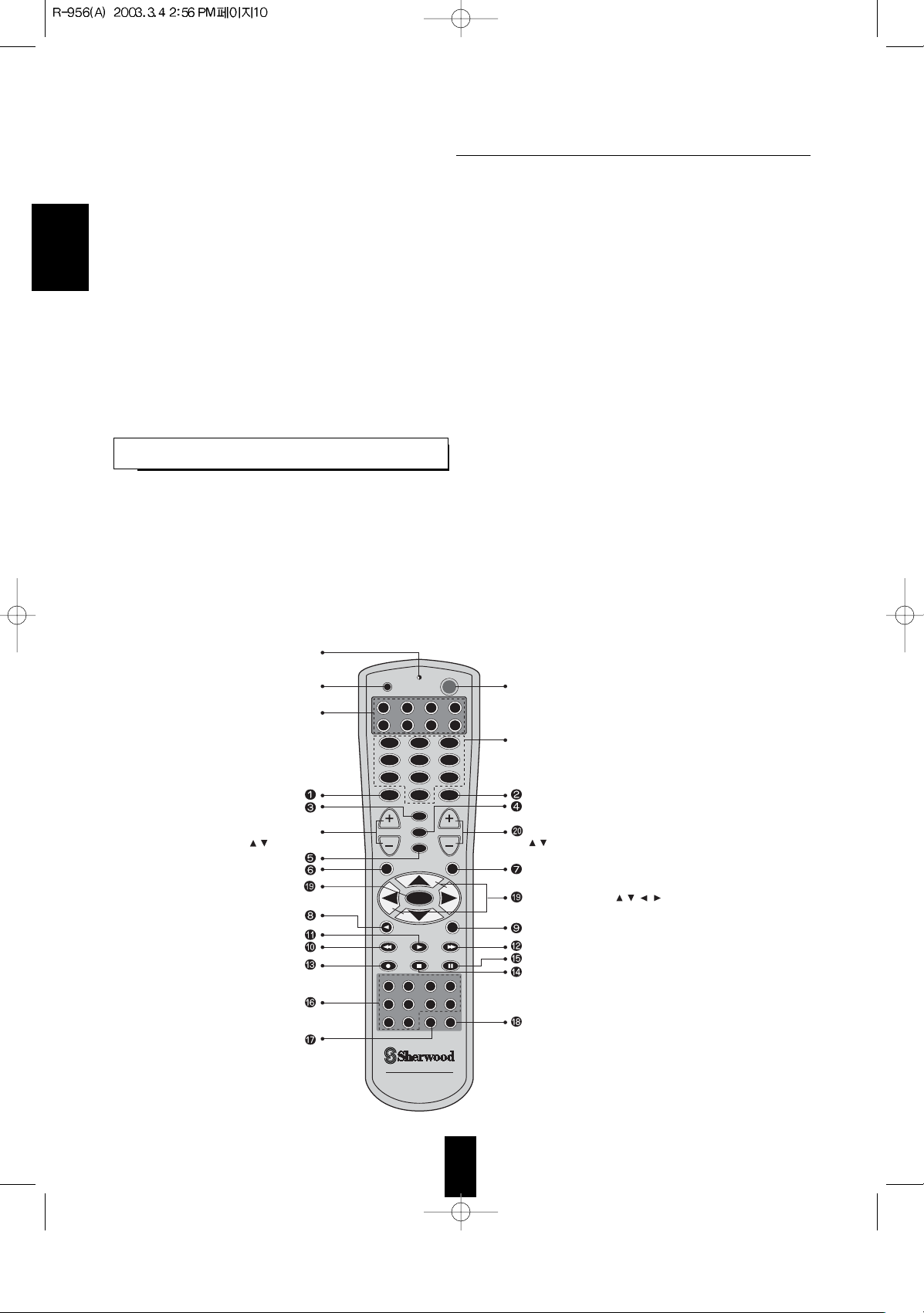
ENGLISH
Universal Remote Control
10
S
E
T
U
P
P.SCAN
VOL
SLEEP
CH LEVEL
HOME THEATER MASTER
RNC-30
LED LAMP
SETUP BUTTON
VOLUME UP/DOWN
( / ) BUTTONS
ENTER BUTTON
COMPONENT BUTTONS
• To operate the desired component
with this remotecontrol, first select the
corresponding COMPONENT button.
POWER BUTTON
CHANNEL LEVEL UP/DOWN
( / ) BUTTONS
CURSOR CONTROL( , , , ) BUTTONS
• For moving an arrow with the CURSOR CONTROL
buttons in the OSD mode.
NUMERIC(1~0) BUTTONS
• For selecting preset stations in tuner mode.
• For selecting a track or a disc in CD mode, etc.
• When selecting a disc, select disc No. (1~5)
within 2 sec. after pressing DISC(marked "P.SCAN") button.
PWR
ENTER
PHONO CD TUNER
TAPE MON
T2 MON VID SEL VID 2 VID 3
VID 4 AUX ROOM 2 SYS DISP
AUD CD DVD AUX
TV VCR CBLSAT
1 2 3
4 5 6
7 8 9
MUTE
0
CH SEL
T.TONE
D.TIME D.ADJ
STEREOAUTO
6.1CH INDSP MODE
OSD
• This section explains the basic functions for the Sherwood and the OSD modes. For the non-Sherwood mode, please refer
to the operating manual that came with the remote control.
• All Sherwood components bearing the DIGI LINK (II or III) logo can be used with this remote control.
• To control associated Sherwood Digi LInk components, you must first make the DIGI LINK connections between the
components.
• With the Sherwood Digi Link III system, pressing a transport control button such as PLAY, on a Sherwood CD player or
tape deck will automatically engage that input on the receiver and then PLAY will start.
• The numbered buttons on the remote control have different functions in different modes. For details, please refer to the
“FUNCTION TABLE for the NUMBERED BUTTONS” on the following page.
• Each time a button on the remote control is pressed, the buttons will illuminate for approximately 5 seconds.
Note: For additional Universal Remote Control programming instructions and manufacturer’s codes, please refer to the
operating manual enclosed with this Universal Remote Control.
This remote control has 3 operating modes as follows;
• OSD (On-Screen Display) Mode: Allows you to see information about basic operation of this unit on your TV or monitor
and to operate this unit by moving an arow(cursor) that appears on the TV screen.
• Sherwood Mode: Allows you to operate this unit and other Sherwood components like cassettte decks, CD players, etc. via
the remote control. (To operate other Sherwood components, please make the Digi Link connections
between the components.)
• Non-Sherwood Mode: Allows you to operate other brands of audio and video components that are remote compatible.
Notes:
• The setup code for each component must be entered before the remote will operate the component.
• For setup codes (manufacturer’s codes), please refer to the “MANUFACTURER’S CODES” in the operator’s manual that
came with the remote control.
• The buttons may have different functions depending upon the chosen component and the operating mode.
• Please be sure to set the remote control to the correct component mode before trying to operate any component.
DIGI LINK SYSTEM REMOTE
Page 11
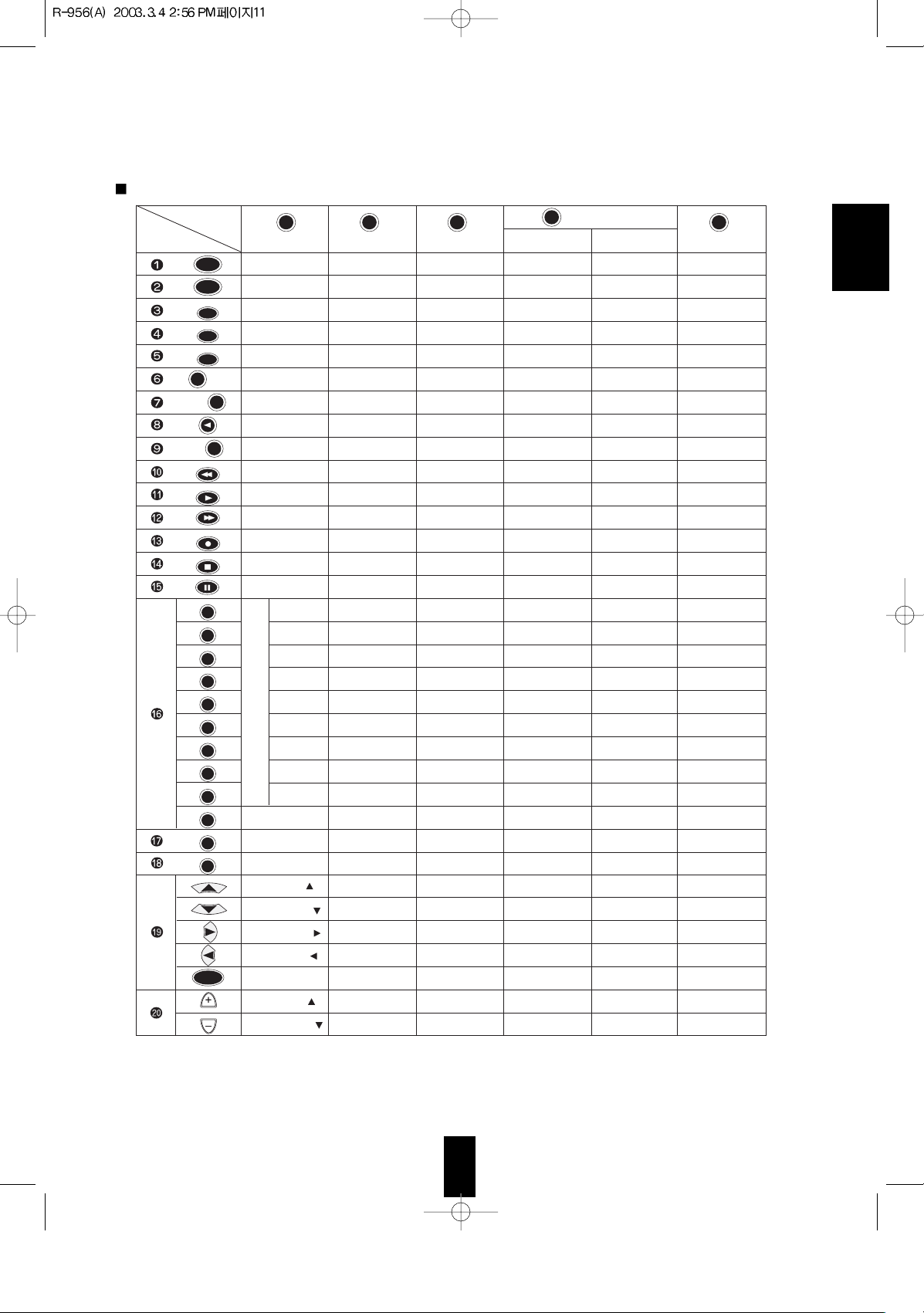
ENGLISH
11
FUNCTION TABLE of the NUMBERED BUTTONS.
Notes:
• Some functions for CD player, tape deck, etc. may not be available.
• For details about functions, refer to the operating instructions of each component.
Component
buttons to
control
(for receiver)
Button
symbol
MUTE
P.SCAN
SLEEP
T.TONE
PHONO
CD
TUNER
TAPE MON
T2 MON
VID SEL
VID 2
VID 3
VID 4
AUX
SYS DISP
ROOM 2
CH SEL
D.TIME
D.ADJ
OSD
STEREO
AUTO
6.1CH IN
DSP MODE
AUD
(for CD player)
CD
(for tape deck)
(for DVD player)
AUX
V-756, etc.("0633")
DVD
(for MD recorder)
MUTE
CHANNEL SELECTOR
PRESET SCAN
SLEEP
TEST TONE
DELAY TIME
DELAY ADJUST
-
ON-SCREEN DISPLAY
AUTO
STEREO
-
DSP MODE
6.1 CH DIRECT
-
CD
TUNER
-
-
-
AUX
PHONO
-
ROOM 2 FEED
SYSTEM DISPLAY
CURSOR UP( )
CURSOR DOWN( )
CURSOR RIGHT( )
CURSOR LEFT( )
ENTER
CH LEVEL UP( )
CH LEVEL DOWN( )
-
-
DISC
-
-
REPEAT A<->B
INTRO SCAN
-
-
REVERSE SKIP
PLAY
FORWARD SKIP
-
STOP
PAUSE
-
-
-
-
-
-
-
-
-
-
-
-
-
-
-
-
-
-
-
-
-
-
-
DECK SELECTOR A
DECK SELECTOR B
REVERSE PLAY
-
REWIND
FORWARD PLAY
FAST FORWARD
RECORD
STOP
PAUSE
-
-
-
-
-
-
-
-
-
-
-
-
-
-
-
-
-
-
-
CLEAR
SEARCH
OPEN/CLOSE
DISPLAY
SET UP
TITLE
MENU
REVERSE SKIP
FORWARD SKIP
REVERSE SEARCH
PLAY
FORWARD SEARCH
RETURN
STOP
PAUSE
AUDIO
ANGLE
ZOOM
REPEAT A<->B
RANDOM
INTRO SCAN
MARKER
SUBTITLE
SUBTITLE ON/OFF
REPEAT MODE
PROGRAM
TIME
-
-
-
-
-
-
-
VD-4106, etc.("0591")
-
-
RETURN
-
REPEAT A<->B
SETUP
CLEAR
DISPLAY
MENU
REVERSE SCAN
PLAY
FORWARD SCAN
-
STOP
PAUSE
-
ANGLE
-
-
-
-
-
-
SUBTITLE
-
-
-
(PAUSE)
SLOW FORWARD
(FORWARD SCAN)
(REVERSE SCAN)
ENTER
FORWARD SKIP
REVERSE SKIP
+10
+100
EJECT
AUTO SPACE
DISPLAY
REPEAT
RANDOM
REVERSE SKIP
FORWARD SKIP
REVERSE SEARCH
PLAY
FORWARD SEARCH
RECORD
STOP
PAUSE
EDIT CANCEL
DELETE/CLEAR
CHARACTER/PROGRAM
RECORD INPUT
AUTO/MANUAL
SPACE/CHECK
TITLE INPUT
TITLE SEARCH
EDIT
RECORD MODE
SET
ENTER
-
-
-
-
-
-
-
AUX
I
N
P
U
T
S
E
L
E
C
T
O
R
VIDEO
SELECTOR
TAPE
MONITOR
ENTER
CH LEVEL
CH LEVEL
Page 12

12
ENGLISH
LOADING BATTERIES
OPERATING COMPONENTS WITH
1 2
• When operating a Sherwood CD player or tape deck
using this system remote control, aim the remote
control at the REMOTE SENSOR of this receiver.
• However, to operate a Sherwood DVD player or
MD recorder, aim at the REMOTE SENSOR of the
corresponding component.
CHANNEL
SELECTOR
SPEAKER
MODE
ON/OFF
PHONES
SPEAKER
TUNING/PRESET
MODE
TONE MODE VIDEO LABEL
ROOM2 FEED
MULTI CONTROL
FM MODE
DYNAMIC
RANGE
AUTO/MANUAL
MASTER VOLUME
ON/STANDBY
STANDBY
MAIN POWER
BAND CINEMA EQ
MEMO/ENTER
ON / OFF
S-VIDEO VIDEO L - AUDIO - R
VIDEO 5
TOTALLY DISCRETE AMPLIFIER STAGE
TDAS
INPUT SELECTOR
AUDIO VIDEO
DIGITAL/ANALOG
DSP MODE STEREO
CHECK
TAPE MON. 6.1CH DIRECT AUTO
SURROUND MODE
AUDIO/VIDEO RECEIVER R-956
7m
30
30
S
E
T
U
P
AUD
SAT
VOL
VID 4
S
E
T
U
P
P.SCAN
VOL
SLEEP
CH LEVEL
HOME THEATER MASTER
RNC-30
PWR
ENTER
PHONO CD TUNER
TAPE MON
T2 MON VID SEL VID 2 VID 3
VID 4 AUX ROOM 2 SYS DISP
AUD CD DVD AUX
TV VCR CBLSAT
1 2 3
4 5 6
7 8 9
MUTE0CH SEL
T.TONE
D.TIME D.ADJ
STEREOAUTO
6.1CH IN C.MODEDSP MODE
OSD
MULT I ROOM
REMOTE SENSOR
REMOTE CONTROL
• The operating range of the remote control is about
23 feet (7 Meters) and it will operate at angles of
up to 30 degrees. Aim the remote at the remote
sensor.
Remove the cover.
Load 2 “AA”batteries(1.5 V) matching the
polarity.
1
Enter the setup code for each component
you wish to control. For details, refer to
“ENTERING A SETUP CODE” (Page 13).
2
Turn on the component you want to
operate.
3
Press the COMPONENT button on the
remote control corresponding to the
component you wish to operate.
4
Aim the remote control at the REMOTE
SENSOR of the component you wish to
control and press the button corresponding
to the operation you want.
• Replace the batteries when the LED lamp flickers twice when any button is pressed.
• Replacing the batteries will restore proper operation and the memorized contents will be retained.
Page 13

13
ENTERING A SETUP CODE
Find the setup codes according to the type
and the brand name of your component,
referring to “MANUFACTURER’S
CODES” in the operating manual of this
remote control.
2
Turn on the component you want to
control.
1
Press and hold down the SETUP button
until the LED flickers twice, then release
the SETUP button.
4
Press the corresponding COMPONENT button.
Example) When entering “0005” in the
memory of “AUX” button for
Sherwood MD recorder.
3
Press the POWER button,
aiming the remote control
at the remote sensor on
the component.
6
Enter the first four-digit code for your
component.
5
Repeat the above steps 1 to 6 for each of
your components.
7
• This remote control can control up to eight different components.
• Before operating audio and video components using the remote control supplied with this unit, the setup code for each
component must be entered.
• For system remote control operation, because “0001” is stored previously in the memory of the component button “AUD”
as its factory setup code for this receiver, “0004” in the memory of “AUX” for Sherwood tape deck, “1068” in the memory
of “CD” for Sherwood CD player and “0633” in the memory of “DVD” for Sherwood DVD player such as V-756, etc.,
entering its code for each Sherwood component is not necessary except in case that its code does not work.
However, for Sherwood MD recorder such as MD-7900R, etc., “0005” should be stored in the memory of “AUX” button
and for some Sherwood DVD player such as VD-4106, etc., “0591” as a setup code for DVD player should be stored in the
memory of “DVD” button.
Note: These codes for Sherwood components, including this receiver, are not listed in “MANUFACTURER’S CODES” in
the operating manual of this remote control.
• If entering is performed correctly, the LED will
flicker twice.
Note: If the LED did not flicker twice, then repeat the
above steps 3 to 5 and try entering the same
code again.
• Your component will be turned off.
• If it does not respond, repeat the above steps 2 to 5, trying
each code for your component until you find one that
works. If it still does not work, try searching for the code
using “SEARCHING FOR YOUR CODE” in the
operating manual of this remote control.
Notes:
• If the components do not have a POWER button, press the
PLAY button.
• Although each setup code is designed to work with many
different modes, certain codes may not work with some
models.(Also, certain codes may only operate some of the
functions available on a given model.)
• When operating a Sherwood CD player or tape deck using
the system remote control, aim the remote control at the
REMOTE SENSOR on this receiver.
However, in case of Sherwood DVD player and MD
recorder, aim it at the REMOTE SENSOR on the
corresponding component.
S
E
T
U
P
AUD
SAT
VOL
VID 4
S
E
T
U
P
P.SCAN
VOL
SLEEP
CH LEVL
HOME THEATER MASTER
RNC-30
PWR
ENTER
PHONO CD TUNER
TAPE MON
T2 MON VID SEL VID 2 VID 3
VID 4 AUX ROOM 2 SYS DISP
AUD CD DVD AUX
TV VCR CBLSAT
1 2 3
4 5 6
7 8 9
MUTE0CH SEL
T.TONE
D.TIME D.ADJ
STEREOAUTO
6.1CH INDSP MODE
OSD
AUD
AUX
CBL
For receiver, amplifier :
For tape deck, MD recorder
:
For cable :
....... .......
S
E
T
U
P
AUD
SAT
VOL
VID 4
S
E
T
U
P
P.SCAN
VOL
SLEEP
CH LEVL
HOME THEATER MASTER
RNC-30
PWR
ENTER
PHONO CD TUNER
TAPE MON
T2 MON VID SEL VID 2 VID 3
VID 4 AUX ROOM 2 SYS DISP
AUD CD DVD AUX
TV VCR CBLSAT
1 2 3
4 5 6
7 8 9
MUTE0CH SEL
T.TONE
D.TIME D.ADJ
STEREOAUTO
6.1CH INDSP MODE
OSD
S
E
T
U
P
S
E
T
U
P
AUD
SAT
VOL
VID 4
S
E
T
U
P
P.SCAN
VOL
SLEEP
CH LEVL
HOME THEATER MASTER
RNC-30
PWR
ENTER
PHONO CD TUNER
TAPE MON
T2 MON VID SEL VID 2 VID 3
VID 4 AUX ROOM 2 SYS DISP
AUD CD DVD AUX
TV VCR CBLSAT
1 2 3
4 5 6
7 8 9
MUTE0CH SEL
T.TONE
D.TIME D.ADJ
STEREOAUTO
6.1CH INDSP MODE
OSD
For "0005":
0 0 0 5
S
E
T
U
P
AUD
SAT
VOL
VID 4
S
E
T
U
P
P.SCAN
VOL
SLEEP
CH LEVL
HOME THEATER MASTER
RNC-30
PWR
ENTER
PHONO CD TUNER
TAPE MON
T2 MON VID SEL VID 2 VID 3
VID 4 AUX ROOM 2SYS DISP
AUD CD DVD AUX
TV VCR CBLSAT
1 2 3
4 5 6
7 8 9
MUTE0CH SEL
T.TONE
D.TIME D.ADJ
STEREOAUTO
6.1CH IN C.MODEDSP MODE
OSD
PWR
ENGLISH
Page 14

14
LISTENING TO A PROGRAM
Operations
Before operation
Select the desired input source.
3
Enter the standby mode.
The STANDBY button lights up in red.
This means that the receiver is connected to the AC
mains and a small amount of current is retained to
support the memorized contents and operation
readiness.
To switch the power completely off, push the
POWER switch again.
The power is cut off and the STANDBY light goes
off.
Each time the STANDBY button on the front panel or
the POWER button on the remote control is pressed,
the receiver turns on to enter the operating mode(the
STANDBY button lights up in green) or turns off to
enter the standby mode (the STANDBY button lights
up in red).
In the standby mode, if one of the INPUT
SELECTOR buttons is pressed, the receiver turns on
automatically and the desired input is selected.
The SPEAKER indicator lights up on the display and
sound can be heard from the speakers connected to the
speaker terminals.
When using headphones for private listening, press the
SPEAKER button again to switch the speakers off.
Each time the “AUDIO” button is pressed, the input
source changes as follows;
PHONO TUNER CD PLAYER AUX
(frequency display)
Each time the “VIDEO” or “VID SEL” button is
pressed, the input source changes as follows;
VIDEO 1 VIDEO 2 ----- VIDEO 5
When the TAPE MONITOR button is set to ON so
that “TAPE MON” lights up, other inputs can not be
heard from the speakers.
To listen to an input source other than TAPE MONITOR,
be sure to set the TAPE MONITOR button to off.
TAPE MONITOR function
You can connect either a tape deck or a graphic equalizer
to the receiver’s TAPE MONITOR jacks.
To listen to the component connected to these jacks, set the
TAPE MONITOR button to on.
If you connect a 3-head tape deck, you can monitor the
actual recording, not the source sound.
For further details, refer to the operating instructions of
the component connected.
When selecting the 6.1 CH DIRECT as desired
6.1 CH DIRECT is displayed and the 7 separate
analog signals from a decoder or DVD player
connected to this unit will be heard. You can use the
tone controls and volume control to adjust the signal.
(If the TAPE MONITOR button is to on, it will
automatically be set to off.)
To cancel the 6.1 CH direct function, press the 6.1 CH
DIRECT button again or select the desired input
source.
These 7 separate analog signals can be heard, only.
They cannot be recorded.
In the standby mode, turn the power on.
1
Switch the speakers on.
2
ENGLISH
MAIN POWER
ON / OFF
or
INPUT SELECTOR
AUDIO VIDEO
TAPE MON.
S
E
T
U
P
AUD
SAT
VOL
VID 4
S
E
T
U
P
P.SCAN
VOL
SLEEP
CH LEVL
HOME THEATER MASTER
RNC-30
PWR
ENTER
PHONO CD TUNER
TAPE MON
T2 MON VID SEL VID 2 VID 3
VID 4 AUX ROOM 2 SYS DISP
AUD CD DVD AUX
TV VCR CBLSAT
1 2 3
4 5 6
7 8 9
MUTE0CH SEL
T.TONE
D.TIME D.ADJ
STEREOAUTO
6.1CH INDSP MODE
OSD
AUX
CD TUNERPHONO TAPE MON
VID SEL
AUX
ON/STANDBY
STANDBY
or
S
E
T
U
P
AUD
SAT
VOL
VID 4
S
E
T
U
P
P.SCAN
VOL
SLEEP
CH LEVL
HOME THEATER MASTER
RNC-30
PWR
ENTER
PHONO CD TUNER
TAPE MON
T2 MON VID SEL VID 2 VID 3
VID 4 AUX ROOM 2 SYS DISP
AUD CD DVD AUX
TV VCR CBLSAT
1 2 3
4 5 6
7 8 9
MUTE0CH SEL
T.TONE
D.TIME D.ADJ
STEREOAUTO
6.1CH IN C.MODEDSP MODE
OSD
PWR
ON/OFF
SPEAKER
or
6.1CH DIRECT
S
E
T
U
P
AUD
SAT
VOL
VID 4
S
E
T
U
P
P.SCAN
VOL
SLEEP
CH LEVL
HOME THEATER MASTER
RNC-30
PWR
ENTER
PHONO CD TUNER
TAPE MON
T2 MON VID SEL VID 2 VID 3
VID 4 AUX ROOM 2 SYS DISP
AUD CD DVD AUX
TV VCR CBLSAT
1 2 3
4 5 6
7 8 9
MUTE0CH SEL
T.TONE
D.TIME D.ADJ
STEREOAUTO
6.1CH INDSP MODE
OSD
6.1CH IN
Note : Before operating this receiver with the supplied remote control, refer to “Universal Remote Control” on page 10 for
details about operation.
Page 15

15
Operate the selected component for
playback.
5
Enter the tone mode.
7
Select the digital or the analog input
connected as desired.
4
Each time the MULTI CONTROL knob is rotated,
the tone mode changes as follows:
DIRECT ON: When listening to a pure program
source without the tone effect.
DIRECT OFF: When adjusting the tone for your
taste.
When “DIRECT ON” is selected.
“DIRECT” lights up, meaning the tone direct
function is activated and the sound that bypasses the
tone circuitry will be heard.
To cancel the tone direct function, select “DIRECT
OFF” performing the above steps 7 and 8.
When “DIRECT OFF” is selected.
1) Select the tone mode as desired.
Each time this button is pressed, the mode changes
as follows;
BASS TREBLE DIRECT OFF
2) At the desired tone, adjust as desired.
In general, we recommend the bass and the treble to
be set to 0(flat) level.
To complete tone adjustment, repeat the above steps
1) and 2).
Notes:
If the tone display disappears, start from the step 7
again.
Extreme settings of the tone controls at high volume
may damage your speakers.
In DTS or Dolby Digital modes, the tone controls
cannot be adjusted and the tone direct function is
activated automatically .
“DIRECT ON” or “DIRECT OFF” is shown for 5
seconds.
To play back the program sources in surround
sound, refer to “ENJOYING SURROUND
SOUND” on page 19.
Adjust the (overall) volume.
6
Select the tone mode as desired.
8
When CD, TAPE MON or VIDEO 1~
VIDEO 4 is selected
Adjusting the tone (bass and treble)
Each time this button is pressed, the corresponding
input is selected as follows;
DIGITAL ANALOG
To listen to DTS or Dolby Digital program sources
in the 2-CH downmix mode (the stereo mode), the
digital input must be selected. (For details, refer to
“Downmixing into 2 front channels” on page 22.)
When PHONO, TUNER, VIDEO 5 or AUX is
selected as an input source, the analog input is
selected automatically.
Note:
When the selected digital input is not connected or
has no sound, “DIGITAL” flickers indicating the
lack of sound. (refer to “ENJOYING SURROUND
SOUND” on page 19.)
ENGLISH
DIGITAL/ANALOG
TONE MODE
TONE MODE
MULTI CONTROL
MULTI CONTROL
MASTER VOLUME
DOWN
UP
S
E
T
U
P
AUD
SAT
VOL
VID 4
S
E
T
U
P
P.SCAN
VOL
SLEEP
CH LEVL
HOME THEATER MASTER
RNC-30
PWR
ENTER
PHONO CD TUNER
TAPE MON
T2 MON VID SEL VID 2 VID 3
VID 4 AUX ROOM 2 SYS DISP
AUD CD DVD AUX
TV VCR CBLSAT
1 2 3
4 5 6
7 8 9
MUTE0CH SEL
T.TONE
D.TIME D.ADJ
STEREOAUTO
6.1CH INDSP MODE
OSD
or
VOL
Page 16

16
To listen with the headphones.
11
“MUTE” lights up.
To resume the previous sound level, press MUTE
again.
Press the SPEAKER button to off.
When listening to DTS or Dolby Digital program
sources, if the headphones are plugged in and the
SPEAKER button is set to off, the 2-CH downmix
mode will be selected automatically. (For details,
refer to “Downmixing into 2 front channels” on
page 22.)
To mute the sound.
10
PHONES
To compensate for edgy or shrill movie
sound tracks.
9
“CINEMA-EQ ON” will scroll on the display.
Press it again to cancel, then “CINEMA-EQ OFF”
will scroll.
ENGLISH
CINEMA EQ
S
E
T
U
P
AUD
SAT
VOL
VID 4
S
E
T
U
P
P.SCAN
VOL
SLEEP
CH LEVL
HOME THEATER MASTER
RNC-30
PWR
ENTER
PHONO CD TUNER
TAPE MON
T2 MON VID SEL VID 2 VID 3
VID 4 AUX ROOM 2 SYS DISP
AUD CD DVD AUX
TV VCR CBLSAT
1 2 3
4 5 6
7 8 9
MUTE0CH SEL
T.TONE
D.TIME D.ADJ
STEREOAUTO
6.1CH INDSP MODE
OSD
MUTE
Page 17

This unit has 9 different surround modes to allow you to enjoy surround sound with various program sources:
DTS, DOLBY DIGITAL, DOLBY PRO LOGIC, THEATER, HALL, STADIUM, CHURCH, 6.1 CH SURROUND,
TruSurround.
DTS (Digital Theater System) : Allows you to enjoy 5.1(or 6) discrete channels of high quality digital audio
from DTS program sources bearing the “ ” trademark such as laser
discs, DVD and compact discs, etc. DTS Digital Surround delivers up to 6
channels of transparent audio(which are identical to the original masters) and
results in exceptional clarity throughout a true 360˚ sound field.
Manufactured under license from Digital Theater Systems, Inc. US Pat. No. 5,451,942 and other world-wide
patents issues and pending. “DTS” and “DTS Digital Surround” are trademarks of Digital Theater Systems, Inc.
© 1996 Digital Theater Systems, Inc. All rights reserved.
Note : The DTS program sources should be played back in the DTS mode. If not, no sound or sound like continuous
noise will be heard.
DOLBY DIGITAL : Allows you to enjoy up to 5.1 channels of digital surround sound from Dolby Digital program
sources bearing the “ ” trademark such as laser discs, DVD’s etc.
Dolby Digital provides better sound quality, improved dynamic range and great sense of
direction, compared with the conventional Dolby surround. Now, you are able to enjoy real
Home Theater sound in your home.
DOLBY PRO LOGIC : This unit incorporates the Dolby Pro Logic Surround Decoder which has the same functions
for playback as movie theaters and gives a theater-like experience in your home, naturally
reproducing the audio sound field. Use with Dolby Pro Logic program sources bearing the
“ ” trademark such as video cassette tapes or laser discs.
Manufactured under licence from Dolby Laboratories. “Dolby”, “Pro Logic”, and the double-D symbol are
trademarks of Dolby Laboratories. Confidential Unpublished Works. © 1992-1997 Dolby Laboratories. All rights
reserved.
THEATER : This mode provides the effect of being in a movie theater when watching a movie source that has a stereo
sound track.
HALL : This mode provides the ambience of a concert hall for classical music sources such as orchestral, chamber
music or an instrumental solo.
STADIUM: This mode provides an expansive sound field. For sources like a rock concert or athletic event you can
enjoy a true stadium effect.
CHURCH: This mode provides the ambience of a church for baroque, string orchestral and choral group music.
6.1 CH SURROUND : This mode extracts the rear center signal from the rear left and right signals and reproduce
it as well as the original multichannel signals during playback of 5.1 CH program sources
such as DTS, Dolby Digital, etc.
TruSurround: TruSurround employs sophisticated digital processing to create the illusion of five “phantom”
speakers. Therefore, this mode allows you to experience a realistic multichannel experience from
any multichannel audio source and a original three-dimensional sound field from any stereo audio
source, through just a single pair of front speakers.
TruSurround and the symbol are trademarks of SRS Labs, Inc. TruSurround technology is incorporated
under license from SRS Labs, Inc.
When the 6.1 CH DIRECT INPUTS are connected to the 6.1(or 6) CH decoder for a surround sound(such as Dolby
Digital or DTS, etc.), you can enjoy the corresponding surround sound, too. (For details, see the operator’s manual
of the component to be connected.)
Surround modes
17
SURROUND SOUND
This unit incorporates a sophisticated Digital Signal Processor that allows you to create optimum sound quality
and sound atmosphere in your personal Home Theater.
ENGLISH
Page 18

18
Speaker placement
To obtain the best surround sound effect in your home, place the speakers as
follows;
Front speakers: Place each front speaker about 1 m (40 ) from the TV set.
Front Center speaker: Place the center speaker either above or below the TV set to
assure a good match between the audio and video of the center channel program.
Rear speakers: Place the rear speakers approximately 1 m above the ear level of a
seated listener on the direct left and right of them or slightly behind.
Subwoofer: Reproduces powerful deep bass sounds. Place a powered subwoofer
anywhere in the front as desired.
Rear center speaker: Place the rear center speaker behind a seated listener at even
level with the rear speakers.
The ideal surround system needs all the speakers listed above.( However, the rear
center speaker can be used for 6.1 CH Surround(as a surround mode) or 6.1 CH
DIRECT(as an input source) only.)
To accurately reproduce DTS digital surround, center and rear speakers as well as
front speakers should be full range speakers.
To enjoy the surround sound best, the speakers to be connected are as follows;
6.1 CH SURROUND
DTS Dolby Digital Dolby Pro Logic TruSurround Other Surround Stereo
6.1 CH DIRECT
Front Yes Yes Yes Yes Yes Yes Yes Yes
Front
Yes Yes Yes Yes - Yes - Yes
Center
Rear Yes Yes Yes Yes - Yes - Yes
Rear
Yes - - - - - - Yes
Center
Subwoofer Yes Yes Yes Optional Optional Optional
Optional
Yes
Note: To avoid interference with the TV picture, use only magnetically shielded front left, right and center speakers.
Modes
Speakers
When the (front)center speaker or the rear speakers is(are) closer to the listener than the front speakers, the sound
form the (front)center speaker or the rear speakers can arrive at the listener’s ears earlier than the sound from the
front speakers.
In this case, the imaging is not as sharp and stable as it could be.
For audible improvement, the sound from (front)center speaker can be delayed with the center delay time setting
to synchronize the sound from the front and the (front)center speakers and the sound from the rear speakers can be
also delayed with the rear delay time setting so that the sound from the front and the rear speakers will be heard at
the same time.
The optimum delay time depends on the speaker placement in your room.
It is adjustable in Dolby Digital and Dolby Pro Logic modes only.(For details, refer to “In Dolby Digital or
Dolby Pro Logic mode, adjusting delay times of the speakers” on page 21.)
Delay time
ENGLISH
Page 19

19
ENJOYING SURROUND SOUND
Surround sound effect will not work properly if the signal passes through a graphic equalizer.
Please refer to your equalizer operating instructions for guidance on switching off (or defeating) the equalizer.
Select the desired surround mode.
When selecting the DTS or Dolby
Surround mode.
1
When playing program sources bearing the “ ”,
“ ” or “ ” trademark, etc. such
as video, DVD or LD software, the DTS, Dolby
Digital or Dolby Pro Logic mode is selected
automatically according to the input signal.
When playing Dolby Digital program sources encoded
into the 2 channel format, the Dolby Pro Logic mode or
the Dolby Digital mode is automatically selected
according to the encoding process. (In case that the Dolby
Digital mode is automatically selected, pressing the
AUTO button allows this unit to be switched to the
Dolby Pro Logic mode.)
To enjoy the DTS or Dolby Digital mode, be sure that the
program source and the corresponding digital input are
selected correctly. If not, no sound will be heard.
When selecting a surround mode among Theater, Hall,
Stadium,Church, 6.1 CH Surround, TruSurround modes.
Each time the DSP MODE button is pressed, the
surround mode changes as follows;
THEATER HALL STADIUM
TruSurround CHURCH
In the DTS or Dolby Digital mode only, each time
this button is pressed, the surround mode changes as
follows;
6.1 CH SURROUND TruSurround
When the 6.1 CH DIRECT is selected as an input
source, the surround mode cannot be selected.
When canceling the surround
mode for normal stereo
operation.
This receiver is equipped with circuitry that allows the
use of a wide range of speaker systems.
This circuitry works be redirecting the bass
frequencies or the entire channel to speakers that are
capable of reproducing them.
When a Large or full range speaker capable of deep
bass response is used for one of the channels, that
channel should be set to L.
When a small or satellite speaker with limited bass
capability is used, that channel should be set to S.
Deep bass from that channel will be redirected to the
main left and right speakers or to the subwoofer.
When there is no speaker available, that channel
should be set to N. All the information in that channel
will be redirected to other available speakers.
or
AUTO
S
E
T
U
P
AUD
SAT
VOL
VID 4
S
E
T
U
P
P.SCAN
VOL
SLEEP
CH LEVL
HOME THEATER MASTER
RNC-30
PWR
ENTER
PHONO CD TUNER
TAPE MON
T2 MON VID SEL VID 2 VID 3
VID 4 AUX ROOM 2 SYS DISP
AUD CD DVD AUX
TV VCR CBLSAT
1 2 3
4 5 6
7 8 9
MUTE0CH SEL
T.TONE
D.TIME D.ADJ
STEREOAUTO
6.1CH INDSP MODE
OSD
AUTO
or
DSP MODE
S
E
T
U
P
AUD
SAT
VOL
VID 4
S
E
T
U
P
P.SCAN
VOL
SLEEP
CH LEVL
HOME THEATER MASTER
RNC-30
PWR
ENTER
PHONO CD TUNER
TAPE MON
T2 MON VID SEL VID 2 VID 3
VID 4 AUX ROOM 2 SYS DISP
AUD CD DVD AUX
TV VCR CBLSAT
1 2 3
4 5 6
7 8 9
MUTE0CH SEL
T.TONE
D.TIME D.ADJ
STEREOAUTO
6.1CH INDSP MODE
OSD
DSP MODE
or
STEREO
S
E
T
U
P
AUD
SAT
VOL
VID 4
S
E
T
U
P
P.SCAN
VOL
SLEEP
CH LEVL
HOME THEATER MASTER
RNC-30
PWR
ENTER
PHONO CD TUNER
TAPE MON
T2 MON VID SEL VID 2 VID 3
VID 4 AUX ROOM 2 SYS DISP
AUD CD DVD AUX
TV VCR CBLSAT
1 2 3
4 5 6
7 8 9
MUTE0CH SEL
T.TONE
D.TIME D.ADJ
STEREOAUTO
6.1CH INDSP MODE
OSD
STEREO
Adjusting the speaker settings
Press the SPEAKER
MODE button for more
than 2 seconds to enter the
front-center-rear speaker
mode.
2
The front-center-rear speaker setting is displayed.
When the 6.1 CH DIRECT is selected as an input
source or “ANALOG” is selected as signal input in
the stereo mode, the speaker mode function cannot
be available.
Each time the MULTI CONTROL knob is rotated,
one of 9 different speaker settings is selected and
displayed for 8 seconds as follows;
FL-CL-RL, FL-CL-RN, FL-CN-RL,
FL-CS-RN, FL-CN-RS, FS-CS-RS,
FS-CS-RN, FS-CN-RS and FL-CS-RS
F stands for Front Speakers, C for Center Speaker,
R for Rear Speakers, L for Large, S for Small and N
for None.
Large Speakers are capable of deep bass response
and typically have one driver with a cone that 10
(25 cm) or larger.
Select the desired speaker
setting.
3
ENGLISH
SPEAKER
MODE
MULTI CONTROL
Page 20

20
Select the desired subwoofer setting.
5
If the speaker setting display disappears, start from
the above step 2 again.
Each time the MULTI CONTROL knob is rotated,
the subwoofer setting changes and is displayed for 8
seconds as follows;
SUB W(oofer) -N(o) : When not using a powered
subwoofer.
SUB W(oofer)
-
Y(es): When using a powerd
subwoofer.
If the front speaker is set to “S”, the subwoofer is
automatically set to “Y”.
SPEAKER
MODE
MULTI CONTROL
SPEAKER
MODE
Enter the subwoofer mode while it is
displayed.
4
The desired speaker settings are memorized.
If the subwoofer setting display disappears, start
from the above step 2 again.
Each time this button is pressed, the corresponding
channel is selected and displayed for 3 seconds as
follows;
FRONT - L CENTER(or FRONT-C) FRONT - R
SUBWOOFER
REAR -L( REAR-C) REAR - R
( ): When the 6.1 CH DIRECT is selected as input source.
According to the surround mode or the speaker
setting(N(one) or N(o)), center, rear or subwoofer
channel will not be selected.
Each time this button is pressed briefly, the current
front-center-rear speaker or subwoofer setting is
displayed.
MEMO/ENTER
Memorize the speaker setting while it is
displayed.
6
Checking the speaker setting
Adjusting each channel level
Select the desired channel.
7
Repeat the above steps 7 and 8 to adjust the
levels of the other channels.
9
Adjust the level of the selected channel
as desired.
8
If the channel display disappears, start from the
above step 7 again.
or
MULTI CONTROL
DOWN
UP
S
E
T
U
P
AUD
SAT
VOL
VID 4
S
E
T
U
P
P.SCAN
VOL
SLEEP
CH LEVL
HOME THEATER MASTER
RNC-30
PWR
ENTER
PHONO CD TUNER
TAPE MON
T2 MON VID SEL VID 2 VID 3
VID 4 AUX ROOM 2 SYS DISP
AUD CD DVD AUX
TV VCR CBLSAT
1 2 3
4 5 6
7 8 9
MUTE0CH SEL
T.TONE
D.TIME D.ADJ
STEREOAUTO
6.1CH INDSP MODE
OSD
CH LEVEL
or
CHANNEL
SELECTOR
S
E
T
U
P
AUD
SAT
VOL
VID 4
S
E
T
U
P
P.SCAN
VOL
SLEEP
CH LEVL
HOME THEATER MASTER
RNC-30
PWR
ENTER
PHONO CD TUNER
TAPE MON
T2 MON VID SEL VID 2 VID 3
VID 4 AUX ROOM 2 SYS DISP
AUD CD DVD AUX
TV VCR CBLSAT
1 2 3
4 5 6
7 8 9
MUTE0CH SEL
T.TONE
D.TIME D.ADJ
STEREOAUTO
6.1CH INDSP MODE
OSD
CH SEL
ENGLISH
Page 21

21
Check the current
delay time.
13
In the Dolby Digital mode, the optimum performance of
your system occurs when the sound from all five speakers
arrives at your primary listening position at the same time.
If all speakers are equidistant from the main listening
position, set the following delay.
(Front) center delay time: 0 mS, Rear delay time: 0 mS
If the (front) center speaker is closer to your prime
listening position than the average distance to the left and
right main speakers add 1 mS of (front) center channel
delay for each foot of difference. The maximum is 5 mS.
If the surround speakers are closer to your main listening
position than the main left and right speakers add 5 mS
of surround channel delay for each 5 feet of difference.
The maximum is 15 mS.
In Dolby Pro Logic mode, rear channel delay can be
adjusted to add spaciousness to the presentation and to
minimize any sibilant leakage into the surround channels.
If the surround speakers are the same distance from your
primary listening position as your main left and right front
speakers, set the Rear Delay time at 15 mS.
If the surround speakers are closer to your main listening
position than the main left and right speakers, your receiver
allows you to optimize the arrival time of the sound from
your speakers. This can help focus the audio image and add
enjoyment to your home theater experience.
Measure the distance from the prime listening position to
each of the speakers to the nearest foot.
Add 5 mS of surround channel delay for each 5 feet of
difference. The maximum is 30 mS.
Adjust the delay time.
14
In Dolby Digital mode, please repeat the
above steps 13 and 14 to adjust the rear
delay time.
15
Adjusting each channel level using test tones
In Dolby Digital or Dolby Pro Logic mode,
adjusting delay time of the speakers
Engage the test tone
mode by pressing the
TEST TONE button on
the remote control.
10
Perform the adjustments in steps 7 to 9
in “Adjusting each channel level” until
the sound from each speaker is perceived
to be equally loud.
11
Cancel the test tone function.
12
In the surround modes only other than the
TruSurround mode, the volume level of each
channel can be adjusted using the test tone function.
Note: When 6.1 CH DIRECT is selected as an input
source, the test tone function is not abailable.
The test tone will cycle from channel to channel and will
be heard from each speaker for 2 seconds as follows:
Front Left Center Front Right
SUBwoofer
Rear Left Rear Right
Speakers set to “N” are not available and will not be
heard.
The current delay time will be displayed for 5 seconds.
In the Dolby Digital mode, only, the (front) center
delay is adjustable and the corresponding delay time is
also displayed.
S
E
T
U
P
AUD
SAT
VOL
VID 4
S
E
T
U
P
P.SCAN
VOL
SLEEP
CH LEVL
HOME THEATER MASTER
RNC-30
PWR
ENTER
PHONO CD TUNER
TAPE MON
T2 MON VID SEL VID 2 VID 3
VID 4 AUX ROOM 2 SYS DISP
AUD CD DVD AUX
TV VCR CBLSAT
1 2 3
4 5 6
7 8 9
MUTE0CH SEL
T.TONE
D.TIME D.ADJ
STEREOAUTO
6.1CH INDSP MODE
OSD
D.ADJ
S
E
T
U
P
AUD
SAT
VOL
VID 4
S
E
T
U
P
P.SCAN
VOL
SLEEP
CH LEVL
HOME THEATER MASTER
RNC-30
PWR
ENTER
PHONO CD TUNER
TAPE MON
T2 MON VID SEL VID 2 VID 3
VID 4 AUX ROOM 2 SYS DISP
AUD CD DVD AUX
TV VCR CBLSAT
1 2 3
4 5 6
7 8 9
MUTE0CH SEL
T.TONE
D.TIME D.ADJ
STEREOAUTO
6.1CH INDSP MODE
OSD
T.TONE
Each time this button is pressed, the delay time
changes in regular steps.
If the delay time disappears, please start again from
step 13.
In the 6.1 CH Surround mode while playing the Dolby
Digital program source encoded into multichannel
format only, the delay time can be adjusted, too.
ENGLISH
S
E
T
U
P
AUD
SAT
VOL
VID 4
S
E
T
U
P
P.SCAN
VOL
SLEEP
CH LEVL
HOME THEATER MASTER
RNC-30
PWR
ENTER
PHONO CD TUNER
TAPE MON
T2 MON VID SEL VID 2 VID 3
VID 4 AUX ROOM 2 SYS DISP
AUD CD DVD AUX
TV VCR CBLSAT
1 2 3
4 5 6
7 8 9
MUTE0CH SEL
T.TONE
D.TIME D.ADJ
STEREOAUTO
6.1CH INDSP MODE
OSD
T.TONE
S
E
T
U
P
AUD
SAT
VOL
VID 4
S
E
T
U
P
P.SCAN
VOL
SLEEP
CH LEVL
HOME THEATER MASTER
RNC-30
PWR
ENTER
PHONO CD TUNER
TAPE MON
T2 MON VID SEL VID 2 VID 3
VID 4 AUX ROOM 2 SYS DISP
AUD CD DVD AUX
TV VCR CBLSAT
1 2 3
4 5 6
7 8 9
MUTE0CH SEL
T.TONE
D.TIME D.ADJ
STEREOAUTO
6.1CH INDSP MODE
OSD
D.TIME
Page 22

22
Downmixing into 2 front channels
The cancel the 2-CH downmix mode, select the
desired surround mode.
When play is stopped or interrupted, etc., the 2-CH
downmix mode is not canceled even though the
“STEREO” and “DTS” or “DOLBY DIGITAL”
indicators go out.
DTS and Dolby Digital multi-channel program
material will be heard automatically in the 2-CH
downmix mode if headphones are plugged in and
the SPEAKER button is set to off. However, only
the DTS or DOLBY DIGITAL indicator will be
illuminated. Unplugging the headphones and setting
the SPEAKER button to on will restore the previous
mode.
Allows the multichannel DTS or Dolby Digital signal
to be reproduced through only two speakers or
through headphones.
When playing the DTS or Dolby Digital program
sources, press the STEREO button.
The “STEREO” and “DTS” or “DOLBY DIGITAL”
indicators light up indicating that the program has
entered the 2-CH downmix mode and the 5 discrete
channels (left front, center, right front, left surround
and right surround) are mixed down to the 2 front
channels.
ENGLISH
or
STEREO
S
E
T
U
P
AUD
SAT
VOL
VID 4
S
E
T
U
P
P.SCAN
VOL
SLEEP
CH LEVL
HOME THEATER MASTER
RNC-30
PWR
ENTER
PHONO CD TUNER
TAPE MON
T2 MON VID SEL VID 2 VID 3
VID 4 AUX ROOM 2 SYS DISP
AUD CD DVD AUX
TV VCR CBLSAT
1 2 3
4 5 6
7 8 9
MUTE0CH SEL
T.TONE
D.TIME D.ADJ
STEREOAUTO
6.1CH INDSP MODE
OSD
STEREO
Page 23

23
LISTENING TO RADIO
Auto tuning
Each time this button is pressed, the mode changes
as follows;
Tuning mode : “PRESET” goes off.
Preset mode : “PRESET” lights up.
Manual tuning is useful when you already know
the frequency of the desired station.
Then “AUTO” goes off.
Each time this button is pressed, the mode changes
as follows;
Auto tuning mode : “AUTO” lights up.
Manual tuning mode : “AUTO” goes off.
Manual tuning
Each time this button is pressed, the band is changed
to FM or AM.
When pressing the BAND button without first
selecting TUNER, the tuner will be selected
automatically.
Select the tuner.
1
Select the tuning mode.
3
The tuner will now search until a station of
sufficient strength has been found. The display
shows the tuned frequency and “TUNED”.
If the station found is not the desired one, simply
repeat this operation.
Weak stations are skipped during auto tuning.
Find the desired station.
5
Perform the steps 1~3 in “Auto tuning”
procedure and select the manual tuning
mode as desired.
1
Rotate the MULTI CONTROL knob
repeatedly until the right frequency has
been reached.
2
Select the desired band.
2
Select the auto tuning mode as desired.
4
or
AUDIO
S
E
T
U
P
AUD
SAT
VOL
VID 4
S
E
T
U
P
P.SCAN
VOL
SLEEP
CH LEVL
HOME THEATER MASTER
RNC-30
PWR
ENTER
PHONO CD TUNER
TAPE MON
T2 MON VID SEL VID 2 VID 3
VID 4 AUX ROOM 2 SYS DISP
AUD CD DVD AUX
TV VCR CBLSAT
1 2 3
4 5 6
7 8 9
MUTE0CH SEL
T.TONE
D.TIME D.ADJ
STEREOAUTO
6.1CH INDSP MODE
OSD
TUNER
BAND
BAND FREQUENCY
TUNING/PRESET
MODE
AUTO/MANUAL
ENGLISH
MULTI CONTROL
DOWN UP
AUTO/MANUAL
MULTI CONTROL
DOWN UP
For some countries in the southeast asia, etc., AM frequency step of 10 kHz may be changed to 9 kHz according to the countries.
To change to 9 kHz, do the following procedure.
1. Press the STANDBY button on the front panel while receiving AM broadcasts.
2. Press the STANDBY button while keeping the BAND button on the front panel pressed.
To change to 10 kHz, do this procedure again.
Page 24

24
Repeat the above steps 1 to 3 to memorize
other stations.
4
After selecting the tuner as input source,
select the preset tuning mode.
1
When using the NUMERIC buttons on the remote
control.
Examples)
For “3” :
For “15” :
The station has now been stored in the memory.
When using the NUMERIC buttons, the station is
stored automatically without pressing the MEMORY/
ENTER button.
A stored frequency is erased from the memory by
storing another frequency in its place.
If “MEMORY” goes off, start again from step 2,
above.
Then “PRESET” lights up.
MEMORY BACKUP FUNCTION
The following items, set before the receiver is turned
off, are memorized.
INPUT SELECTOR settings
Surround mode settings
Preset stations, etc.
Note : If the electricity fails or the AC input cord is
disconnected for about 2 weeks. All memorized
functions will be lost. Please enter them into
memory again.
When using the NUMERIC buttons on the remote
control.
Examples)
For “3”:
For “15”:
When selecting the desired preset number with the
NUMERIC buttons, the desired preset station will be
tuned to automatically without first selecting the preset
tuning mode.
Tuning to preset stations
Select the desired preset number.
2
Select the desired preset number (1~30)
and press the MEMORY/ENTER button.
3
TUNING/PRESET
MODE
within 2 seconds
1
3
5
within 2 seconds
1
3
5
MULTI CONTROL
DOWN UP
MULTI CONTROL
DOWN UP
MEMO/ENTER
Presetting radio stations
You can store up to 30 preferred stations in the
memory.
“MEMORY” flickers for 5 seconds.
Tune in the desired station with auto or
manual tuning.
1
Press the MEMORY/ENTER button.
2
MEMO/ENTER
ENGLISH
Page 25

25
Listening to FM stereo broadcasts
While listening to FM broadcasts.
Each time this button is pressed, the FM mode
changes as follows;
Stereo mode : “STEREO” lights up.
Mono mode : “STEREO” goes off.
When FM stereo broadcasts are poor because of
weak broadcast signals, select the FM mono mode to
reduce the noise, FM broadcasts are then reproduced
in monaural sound.
Scanning preset stations in sequence
The receiver will start scanning the stations in the
preset sequence and each station is received for 5
seconds.
At the desired station, press this button again to stop
scanning.
FM MODE
S
E
T
U
P
AUD
SAT
VOL
VID 4
S
E
T
U
P
P.SCAN
VOL
SLEEP
CH LEVL
HOME THEATER MASTER
RNC-30
PWR
ENTER
PHONO CD TUNER
TAPE MON
T2 MON VID SEL VID 2 VID 3
VID 4 AUX ROOM 2 SYS DISP
AUD CD DVD AUX
TV VCR CBLSAT
1 2 3
4 5 6
7 8 9
MUTE0CH SEL
T.TONE
D.TIME D.ADJ
STEREOAUTO
6.1CH IN C.MODEDSP MODE
OSD
P.SCAN
ENGLISH
Page 26

26
RECORDING
The analog signals from the 6.1 CH DIRECT inputs as well as the digital signals from the coaxial or optical
digital input can be heard but cannot be recorded.
The volume, tone (bass, treble) settings,etc. have no effect on the recording signals.
ENGLISH
Start recording on the component
connected to TAPE MONITOR.
2
Select the desired input as recording source
except for TAPE MONITOR.
1
Start play on the desired input.
3
Be sure that “TAPE MON” goes off.
For tape monitor function, refer to “TAPE MONITOR
function” on page 14.
Start recording on the VIDEO 1.
2
Select VIDEO 2, VIDEO 3, VIDEO 4 or
VIDEO 5 as a recording source.
1
Start play on the VIDEO 2, VIDEO 3,
VIDEO 4 or VIDEO 5.
3
or
VIDEO
S
E
T
U
P
AUD
SAT
VOL
VID 4
S
E
T
U
P
P.SCAN
VOL
SLEEP
CH LEVL
HOME THEATER MASTER
RNC-30
PWR
ENTER
PHONO CD TUNER
TAPE MON
T2 MON VID SEL VID 2 VID 3
VID 4 AUX ROOM 2 SYS DISP
AUD CD DVD AUX
TV VCR CBLSAT
1 2 3
4 5 6
7 8 9
MUTE0CH SEL
T.TONE
D.TIME D.ADJ
STEREOAUTO
6.1CH INDSP MODE
OSD
VID SEL
The audio and video signals from the VIDEO 2,
VIDEO 3, VIDEO 4 or VIDEO 5 will be dubbed onto
the VIDEO 1 and you can enjoy them on the TV set
and from the speakers.
Dubbing from video components onto
VIDEO 1
Recording with TAPE MONITOR
Select CD as an sound recording source.
2
Select VIDEO 2 as a image recording
source.
Example) When dubbing the VIDEO 2 image signal
and the CD sound signal separately onto
VIDEO 1.
1
or
VIDEO
S
E
T
U
P
AUD
SAT
VOL
VID 4
S
E
T
U
P
P.SCAN
VOL
SLEEP
CH LEVL
HOME THEATER MASTER
RNC-30
PWR
ENTER
PHONO CD TUNER
TAPE MON
T2 MON VID SEL VID 2 VID 3
VID 4 AUX ROOM 2 SYS DISP
AUD CD DVD AUX
TV VCR CBLSAT
1 2 3
4 5 6
7 8 9
MUTE0CH SEL
T.TONE
D.TIME D.ADJ
STEREOAUTO
6.1CH INDSP MODE
OSD
VID SEL
or
AUDIO
S
E
T
U
P
AUD
SAT
VOL
VID 4
S
E
T
U
P
P.SCAN
VOL
SLEEP
CH LEVL
HOME THEATER MASTER
RNC-30
PWR
ENTER
PHONO CD TUNER
TAPE MON
T2 MON VID SEL VID 2 VID 3
VID 4 AUX ROOM 2 SYS DISP
AUD CD DVD AUX
TV VCR CBLSAT
1 2 3
4 5 6
7 8 9
MUTE0CH SEL
T.TONE
D.TIME D.ADJ
STEREOAUTO
6.1CH INDSP MODE
OSD
CD
Dubbing the sound and image signals
separately onto VIDEO 1
Image source Sound source
Image source Sound source
or
AUDIO VIDEO
S
E
T
U
P
AUD
SAT
VOL
VID 4
S
E
T
U
P
P.SCAN
VOL
SLEEP
CH LEVL
HOME THEATER MASTER
RNC-30
PWR
ENTER
PHONO CD TUNER
TAPE MON
T2 MON VID SEL VID 2 VID 3
VID 4 AUX ROOM 2 SYS DISP
AUD CD DVD AUX
TV VCR CBLSAT
1 2 3
4 5 6
7 8 9
MUTE0CH SEL
T.TONE
D.TIME D.ADJ
STEREOAUTO
6.1CH INDSP MODE
OSD
PHONO CD TUNER
VID SEL
AUX
Page 27

27
DIGITAL AUDIO RECORDING WITH
Select the desired digital input for the
recording signal input.
2
Select a desired input of CD, TAPE
MONITOR and VIDEO 1~VIDEO 4 as a
recording source.
1
Start recording on the component
connected to OPTICAL DIGITAL OUT.
3
When the OPTICAL DIGITAL OUT of this receiver is connected to the OPTICAL DIGITAL IN of an MD or CD
recorder, you can enjoy high-quality sound of digital recording, without converting the original signals. Refer to
“CONNECTING AUDIO COMPONENTS” and “CONNECTING VIDEO COMPONENTS” on pages 5 and 6 and
the operator’s manual of the MD or CD reocrder.
Notes:
Digital recording is available for the digital audio program sources such as CDs, MDs, some DVDs, etc.
In most DVDs as well as some CDs, etc., digital recording may not be available depending on the signal format.
ENGLISH
or
S
E
T
U
P
AUD
SAT
VOL
VID 4
S
E
T
U
P
P.SCAN
VOL
SLEEP
CH LEVL
HOME THEATER MASTER
RNC-30
PWR
ENTER
PHONO CD TUNER
TAPE MON
T2 MON VID SEL VID 2 VID 3
VID 4 AUX ROOM 2 SYS DISP
AUD CD DVD AUX
TV VCR CBLSAT
1 2 3
4 5 6
7 8 9
MUTE0CH SEL
T.TONE
D.TIME D.ADJ
STEREOAUTO
6.1CH INDSP MODE
OSD
CD
VID SEL
TAPE MON
INPUT SELECTOR
AUDIO VIDEO
TAPE MON.
Start play on the desired input.
4
Each time this button is pressed, the corresponding
input is selected as follows;
DIGITAL ANALOG
Note: When the selected digital input is not connected,
“DIGITAL” is flickering, meaning no recording
as well as no sound.
DIGITAL/ANALOG
Start recording on the VIDEO 1.
3
Start play on the VIDEO 2 and the CD
respectively.
4
The audio signal from the CD and the video signal
from the VIDEO 2 will be dubbed and you can
enjoy them on the TV set and from the speakers.
Note: Be sure to observe the order of the above steps
1 and 2.
Page 28

ENGLISH
28
MULTI SOURCE PLAYBACK
When playing video program source in the main
room.
Example) When playing VIDEO 2.
Select VIDEO 2 as a main source.
When an audio program source is selected, the
image of the video program source selected
previously can be played separately.
When playing sound and image sources separately
in the main room.
Example) When playing CD as sound source and
VIDEO 1 as image source.
1) Select VIDEO 1 as image source.
2) Select CD as sound source.
Note: Be sure to observe the order of the above steps
1) and 2).
This function allows enjoying one source in the main room and playing another in a different room at the same
time.
The analog signals from the 6.1 CH DIRECT inputs as well as the digital signals from the coaxial or optical
digital input cannot be outputted in the ROOM 2 OUTs, meaning no playback in a different room.
Select the desired input as a main source.
1
or
VIDEO
S
E
T
U
P
AUD
SAT
VOL
VID 4
S
E
T
U
P
P.SCAN
VOL
SLEEP
CH LEVL
HOME THEATER MASTER
RNC-30
PWR
ENTER
PHONO CD TUNER
TAPE MON
T2 MON VID SEL VID 2 VID 3
VID 4 AUX ROOM 2 SYS DISP
AUD CD DVD AUX
TV VCR CBLSAT
1 2 3
4 5 6
7 8 9
MUTE0CH SEL
T.TONE
D.TIME D.ADJ
STEREOAUTO
6.1CH INDSP MODE
OSD
VID SEL
Select the desired input as a ROOM 2
source.
2
Press the ROOM 2 FEED button first and select one
among “PHONO”, “TUNER”, “CD”, “AUX”,
“VIDEO 1~5” by pressing the corresponding INPUT
SELECTOR button, the selected ROOM 2 source is
displayed for 3 seconds as follows; (R2) PHONO,
(R2) TUNER, (R2) CD, (R2) AUX, (R2) VIDEO 1~5.
When selecting one among “VIDEO 1~5” on the
remote control, press the ROOM 2 FEED button first,
the “VID SEL” button and then the corresponding
numeric button among “1~5”.
Only these sources can be played in another room.
When an audio program source is selected as a ROOM
2 source, the image of the video program source
selected previously can be played separately, too.
Start play on the components related to
main source(s) and ROOM 2 source(s)
respectively.
3
You will enjoy the corresponding sources in the
main room and in another respectively.
ROOM2 FEED
or
PHONO CD TUNER
VID SEL
AUX
ROOM 2
On the remote control
AUDIO VIDEO
1
5
or
VIDEO
S
E
T
U
P
AUD
SAT
VOL
VID 4
S
E
T
U
P
P.SCAN
VOL
SLEEP
CH LEVL
HOME THEATER MASTER
RNC-30
PWR
ENTER
PHONO CD TUNER
TAPE MON
T2 MON VID SEL VID 2 VID 3
VID 4 AUX ROOM 2 SYS DISP
AUD CD DVD AUX
TV VCR CBLSAT
1 2 3
4 5 6
7 8 9
MUTE0CH SEL
T.TONE
D.TIME D.ADJ
STEREOAUTO
6.1CH INDSP MODE
OSD
VID SEL
or
AUDIO
S
E
T
U
P
AUD
SAT
VOL
VID 4
S
E
T
U
P
P.SCAN
VOL
SLEEP
CH LEVL
HOME THEATER MASTER
RNC-30
PWR
ENTER
PHONO CD TUNER
TAPE MON
T2 MON VID SEL VID 2 VID 3
VID 4 AUX ROOM 2 SYS DISP
AUD CD DVD AUX
TV VCR CBLSAT
1 2 3
4 5 6
7 8 9
MUTE0CH SEL
T.TONE
D.TIME D.ADJ
STEREOAUTO
6.1CH INDSP MODE
OSD
CD
Page 29

29
OTHER FUNCTIONS
Each time this button is pressed, the setting changes
and disappears in 2 seconds as follows;
Input Surround mode Tone Channel level
Room 2 Dynamic range Cinema EQ Volume level
The channel level settings are displayed according to
the speaker settings.
If the CHECK button is pressed for more than 2
seconds, the settings are displayed continuously and
repeatedly.
In this case, pressing any button will cancel the
check function.
This function compresses the dynamic range of
previously specified parts of the Dolby Digital sound
track(with extremely high volume)to minimize the
difference in volume between the specified and nonspecified parts.
This makes it easy to hear all of the sound track when
watching movies at night at low levels.
Each time this button is pressed, the mode changes
and disappears in 3 seconds as follows;
DYNAMIC : 0.0 : Off
DYNAMIC : 0.5 : Low compression
DYNAMIC : 1.0 : High compression
In some Dolby Digital software, this function may
not be available.
Checking the settings corresponding to
each operation
Compressing the dynamic range
(Dolby Digital mode only)
The sleep timer allows the system to continue to
operate for a specified period of time before
automatically shutting off.
To set the receiver to automatically turn off after the
specified period of time.
Each time this button is pressed, the sleep time
changes and disappears in 3 seconds as follows;
10 20 30 60 90 OFF
Unit : minutes
While operating the sleep timer, “SLEEP” lights up.
When the sleep time is selected, all display panels of
Sherwood components connected by the DIGI LINK
III are dimly lit.
Each time this button is pressed, the brightness of
all fluorescent displays of Sherwood components
connected by the DIGI LINK III changes together
as follows;
ON dim OFF
In the display OFF mode, pressing any button will
restore the display ON mode.
Operating the sleep timer
Adjusting the brightness of the
fluorescent displays
S
E
T
U
P
AUD
SAT
VOL
VID 4
S
E
T
U
P
P.SCAN
VOL
SLEEP
CH LEVL
HOME THEATER MASTER
RNC-30
PWR
ENTER
PHONO CD TUNER
TAPE MON
T2 MON VID SEL VID 2 VID 3
VID 4 AUX ROOM 2 SYS DISP
AUD CD DVD AUX
TV VCR CBLSAT
1 2 3
4 5 6
7 8 9
MUTE0CH SEL
T.TONE
D.TIME D.ADJ
STEREOAUTO
6.1CH INDSP MODE
OSD
SLEEP
S
E
T
U
P
AUD
SAT
VOL
VID 4
S
E
T
U
P
P.SCAN
VOL
SLEEP
CH LEVL
HOME THEATER MASTER
RNC-30
PWR
ENTER
PHONO CD TUNER
TAPE MON
T2 MON VID SEL VID 2 VID 3
VID 4 AUX ROOM 2 SYS DISP
AUD CD DVD AUX
TV VCR CBLSAT
1 2 3
4 5 6
7 8 9
MUTE0CH SEL
T.TONE
D.TIME D.ADJ
STEREOAUTO
6.1CH INDSP MODE
OSD
SYS DISP
CHECK
DYNAMIC
RANGE
ENGLISH
Page 30

ENGLISH
30
Select the desired video input source to
enter its label.
1
Press the VIDEO LABEL button to enter the
video label mode.
Example) When selecting VIDEO 1.
2
Select the character on the flickering digit.
3
Confirm your selection.
4
Repeat the above steps 3 and 4 to enter the
desired characters on the next digits.
5
Memorize the desired video label.
6
Entering a video label
Select the desired video input source to be
rectified or cleared.
1
Repeat the steps 2~6 in “Entering a video
label” procedure.
2
Correcting or clearing a video label
Each time the MULTI CONTROL knob is rotated,
the characters change as follows;
Blank ( )
Alphabets: A~Z, a~z
Numerals: 0~9
Symbols:
This function can be operated only on video input
sources such as VIDEO 1~5.
Then the next digit flickers.
You can enter up to 9 characters for each of the
video inputs.
Note: If any button such as “AUDIO”, “VIDEO” , “6.1
CH DIRECT” button, etc. is pressed while entering
a video label, the video label mode will be
canceled.
To clear a video label, make a blank on each digit
and memorize it, then the video label is cleared and
its factory video input source will be displayed.
If the VIDEO LABEL button is pressed for more
than 3 seconds, blanks will be made on all the digits
at once.
or
VIDEO
S
E
T
U
P
AUD
SAT
VOL
VID 4
S
E
T
U
P
P.SCAN
VOL
SLEEP
CH LEVL
HOME THEATER MASTER
RNC-30
PWR
ENTER
PHONO CD TUNER
TAPE MON
T2 MON VID SEL VID 2 VID 3
VID 4 AUX ROOM 2 SYS DISP
AUD CD DVD AUX
TV VCR CBLSAT
1 2 3
4 5 6
7 8 9
MUTE0CH SEL
T.TONE
D.TIME D.ADJ
STEREOAUTO
6.1CH INDSP MODE
OSD
VID SEL
or
VIDEO
S
E
T
U
P
AUD
SAT
VOL
VID 4
S
E
T
U
P
P.SCAN
VOL
SLEEP
CH LEVL
HOME THEATER MASTER
RNC-30
PWR
ENTER
PHONO CD TUNER
TAPE MON
T2 MON VID SEL VID 2 VID 3
VID 4 AUX ROOM 2 SYS DISP
AUD CD DVD AUX
TV VCR CBLSAT
1 2 3
4 5 6
7 8 9
MUTE0CH SEL
T.TONE
D.TIME D.ADJ
STEREOAUTO
6.1CH INDSP MODE
OSD
VID SEL
MULTI CONTROL
VIDEO LABEL
VIDEO LABEL
MEMO/ENTER
Page 31

ENGLISH
31
Using the OSD
CURRENT STATUS DISPLAY
This mode shows the status corresponding to each operation.
The on-screen display will automatically disappear in 5 seconds.
For examples, there are 2 status displays as follows.
When selecting the desired input source. When selecting the TEST TONE mode.
This unit incorporates an OSD(On-screen display) function to provide information about basic operation of this unit and to
simplify the setup procedures.
The OSD function uses a monitor TV connected to this unit as a display and has two kinds of display modes such as current
status display and menu screen.
Notes: When the component video connections are made between the monitor TV and this unit, the OSD function is not
available.
Any on-screen display shown on the monitor TV will not be recorded onto VIDEO 1.
In some countries, this unit allows you to select either NTSC or PAL color system as video format.
If it is different from your video components, video softwares, etc., in the standby mode, press the STANDBY
button while keeping the AUTO/MANUAL button pressed on the front panel, then the video format is changed
to the NTSC or the PAL color system.
However, it is fixed to NTSC color system in other countries.
MENU SCREEN
This function simplifies the setup procedures for items such as the speaker mode, function select, surround mode, delay
time and channel level trim.
The menu screen operation is performed easily with the CURSOR control( , , , ), ON SCREEN DISPLAY and
ENTER buttons.
The “3”, “7”, “8” and “9” of the NUMERIC buttons do also work as cursor control. In this case, the “3” button stands for the
CURSOR UP(
) button, the “7” for the CURSOR LEFT( ), the “8” for the CURSOR DOWN( ) and the “9” for the
CURSOR RIGHT(
).
VIDEO 1 (DIGITAL)
Input source Signal input
FL
----------------- -------------------
0
(( ))
FL C FR
SW
RL RR
Channel level or overall volume display
The main menu will be shown.
To turn the menu screen off, press this button again.
In the button of the display, “up” stands for the CURSOR
UP(
) button. “down” for the CURSOR DOWN( ),
“OSD” for the ON-SCREEN DISPLAY and “ENTER” for
the ENTER button.
S
E
T
U
P
AUD
SAT
VOL
VID 4
S
E
T
U
P
P.SCAN
VOL
SLEEP
CH LEVL
HOME THEATER MASTER
RNC-30
PWR
ENTER
PHONO CD TUNER
TAPE MON
T2 MON VID SEL VID 2 VID 3
VID 4 AUX ROOM 2 SYS DISP
AUD CD DVD AUX
TV VCR CBLSAT
1 2 3
4 5 6
7 8 9
MUTE0CH SEL
T.TONE
D.TIME D.ADJ
STEREOAUTO
6.1CH IN C.MODEDSP MODE
OSD
OSD
MAIN MENU
Main menu display
up/down : MOVE
OSD : END ENTER : SELECT
SPEAKER MODE
FUNCTION SELECT
SURROUND MODE
DELAY TIME
CH LEVEL TRIM
When adjusting each channel level or overall volume, the
volume level display will be shown.
The test tone display will be shown until the test tone mode
is canceled.
Turn the menu screen on.
1
Page 32

ENGLISH
Select the desired menu or(and) change
the condition with the corresponding
buttons.
4
Repeat the above steps 2~4 to change the
conditions on other menus.
5
32
Select the desired menu using the CURSOR
UP(
) or DOWN( ) button.
2
S
E
T
U
P
AUD
SAT
VOL
VID 4
S
E
T
U
P
P.SCAN
VOL
SLEEP
CH LEVL
HOME THEATER MASTER
RNC-30
PWR
ENTER
PHONO CD TUNER
TAPE MON
T2 MON VID SEL VID 2 VID 3
VID 4 AUX ROOM 2 SYS DISP
AUD CD DVD AUX
TV VCR CBLSAT
1 2 3
4 5 6
7 8 9
MUTE0CH SEL
T.TONE
D.TIME D.ADJ
STEREOAUTO
6.1CH INDSP MODE
OSD
When selecting the FUNCTION SELECT. When selecting the SURROUND MODE.
When selecting the DELAY TIME. When selecting the CH LEVEL TRIM.
When adjusting each channel level, use the CURSOR LEFT( ) and RIGHT( ) buttons.
The conditions of each menu may differ according to the speaker, surround mode settings, etc.
Confirm your selection.
3
SPEAKER MODE
SUBWOOFER - NONE
up/down : MOVE
OSD : BACK ENTER : SELECT
FRONT - LARGE
CENTER - SMALL
REAR - SMALL
FUNCTION SELECT
up/down : MOVE
OSD : BACK ENTER : SELECT
DIGITAL INPUT
VIDEO SELECT
TONE CONTROL
ROOM 2 FEED
SURROUND MODE
OSD : BACK up/down : MOVE
DOLBY DIGITAL
THEATER
HALL
STADIUM
CHURCH
TruSurround
6.1CH SURROUND
2CH DOWNMIX
DELAY TIME
up/down : MOVE
OSD : BACK ENTER : SELECT
0 ....5 10 15mS
CENTER
---- ------
REAR
------------------ ----------
CH LEVEL TRIM
- 0dB + dB
FL
C
FR
RR
RC
RL
SW
OSD : BACK
------------------ ------------------ 0
------------------ ------------------ 0
------------------ ------------------ 0
------------------ ------------------ 0
------------------ ------------------ 0
------------------ ------------------ 0
------------------ ------------------ 0
When selecting the SPEAKER MODE.
S
E
T
U
P
AUD
SAT
VOL
VID 4
S
E
T
U
P
P.SCAN
VOL
SLEEP
CH LEVL
HOME THEATER MASTER
RNC-30
PWR
ENTER
PHONO CD TUNER
TAPE MON
T2 MON VID SEL VID 2 VID 3
VID 4 AUX ROOM 2 SYS DISP
AUD CD DVD AUX
TV VCR CBLSAT
1 2 3
4 5 6
7 8 9
MUTE0CH SEL
T.TONE
D.TIME D.ADJ
STEREOAUTO
6.1CH INDSP MODE
OSD
ENTER
Page 33

Troubleshooting Guide
33
PROBLEM POSSIBLE CAUSE REMEDY
No power
No sound
No sound from the rear
speakers
No sound from the (front)
center speaker
Stations cannot be received
Preset stations cannot be
received
Poor FM reception
Continuous hissing noise during
FM reception, especially when
a stereo broadcast is received.
Continuous or intermittent
hissing noise during AM
reception, especially at night.
Remote control unit does not
operate.
Other Sherwood components
do not react to remote control
commands.
A video label cannot be
displayed.
OSD function is not available.
• The AC input cord is disconnected.
• Poor connection at AC wall outlet or the
outlet is dead or off.
• The speaker wires are disconnected.
• The master volume is adjusted too low.
• The MUTE button is pressed to ON.
• The digital input is not selected.
• Incorrect selection of input source.
• Incorrect connections between the
components.
• Surround mode is switched off.(normal
stereo mode)
• Master volume and rear level are too low.
• Monaural source is used.
• Rear speaker setting is “N”.
• TruSurround, normal stereo mode, etc is
selected.
• (Front) center speaker setting is “N”.
• Master volume and center level are too low.
• No antenna is connected.
• The desired station frequency is not tuned in.
• Antenna is in wrong position.
• An incorrect station frequency has been
memorized.
• The memorized stations are cleared.
• No antenna is connected.
• The antenna is not positioned for the best
reception.
• Weak signals.
• Noise is caused by motors, fluorescent
lamps or lightning, etc.
• Batteries are not loaded or exhausted.
• The remote sensor is obstructed.
• DIGI LINK connections are not made
properly.
• Malfunction due to external influences such
as static electricity, etc.
• Video connections between this unit and the
monitor TV are not made correctly.
• Connect cord securely.
• Check the outlet using a lamp or another
appliance.
• Check the speaker connections.
• Adjust the master volume.
• Press the MUTE button to cancel the
muting effect.
• Select the digital input .
• Select the desired input source correctly.
• Make connections correctly.
• Select a surround mode.
• Adjust master volume and rear level.
• Select a stereo or surround source.
• Select the desired rear speaker setting.
• Select the desired surround mode.
• Select the desired (front) center speaker
setting.
• Adjust master volume and center level.
• Connect an antenna.
• Tune in the desired station frequency.
• Move antenna and retry tuning.
• Memorize the correct station frequency.
• Memorize the stations again.
• Connect an antenna.
• Change the position of the antenna.
• Change the position of the antenna.
• Install an outdoor FM antenna.
• Keep the receiver away from noise sources.
• Install an outdoor AM antenna.
• Replace the batteries.
• Remove the obstacle.
• Make proper DIGI LINK connections.
• Clear it using “To clear a video label”.
(Refer to “Correcting or clearing a video
label” on page 30)
• Make proper video connections.
If a fault occurs, run through the table below before taking your unit for repair.
If the fault persists, attempt to solve it by switching the unit off and on again. If this fails to resolve the situation, consult
your dealer. Under no circumstances should you repair the unit yourself as this could invalidate the warranty!
ENGLISH
Page 34

34
AMPLIFIER SECTION
Power output, stereo mode, 8 Ω, THD 0.2%, 40 Hz~20 kHz............................................................................................................ 2 120 W
Total harmonic distortion, 8 Ω, 120 W, 1 kHz........................................................................................................................................ 0.09 %
Intermodulation distortion
60 Hz : 7 kHz = 4 : 1 SMPTE, 8 Ω, 120 W............................................................................................................................................. 0.09 %
Input sensitivity/impedance
Phono (MM) ................................................................................................................................................................................ 2.5 mV/47 kΩ
Line (CD, TAPE, VIDEO) ......................................................................................................................................................... 200 mV/47 kΩ
Signal to noise ratio, IHF “A” weighted
Phono(MM)............................................................................................................................................................................................... 68 dB
Line (CD, TAPE, VIDEO)........................................................................................................................................................................ 98 dB
Frequency response
Phono (MM), RIAA, 30~20,000 Hz .................................................................................................................................................... 1.5 dB
LINE (CD, TAPE, VIDEO), 10~110,000 Hz...................................................................................................................................... +0, -3 dB
Output level
TAPE REC, 1 kΩ................................................................................................................................................................................... 180 mV
PRE OUT(Front, Rear, F-Center, R-Center, Subwoofer), 1 kΩ................................................................................................................ 1.0 V
Bass/Treble control, 100 Hz/10 kHz ..................................................................................................................................................... 10 dB
Surround mode, only channel driven
Front power output, 8 Ω, 1 kHz, THD 0.7 %.............................................................................................................................. 140 W+140 W
Center power output, 8 Ω, 1 kHz, THD 0.7 %............................................................................................................................ 140 W+140 W
Rear power output, 8 Ω, 1 kHz, THD 0.7 %............................................................................................................................... 140 W+140 W
DIGITAL AUDIO SECTION
Sampling frequency............................................................................................................................................................ 32, 44.1, 48, 96 kHz
Digital input level
Coaxial, 75 Ω........................................................................................................................................................................................ 0.5 Vp-p
Optical, 660 nm ............................................................................................................................................................................. -15~-21 dBm
VIDEO SECTION
Video format............................................................................................................................................................................................. NTSC
Input sensitivity(=Output level), 75 Ω
Video(Composite (normal))..................................................................................................................................................................... 1 Vp-p
S-Video(luminance signal) ...................................................................................................................................................................... 1 Vp-p
(chrominance signal) .......................................................................................................................................................... 0.286 Vp-p
Component video(R-Y signal).............................................................................................................................................................. 0.5 Vp-p
(B-Y signal) .............................................................................................................................................................. 0.5 Vp-p
(Y signal) .................................................................................................................................................................. 1.0 Vp-p
FM TUNER SECTION
Tuning frequency range.............................................................................................................................................................. 87.5~108 MHz
Usable sensitivity, THD 3 %, S/N 30 dB.............................................................................................................................................. 17.2 dBf
50 dB quieting sensitivity, mono/stereo ....................................................................................................................................... 25.2/43.2 dBf
Signal to noise ratio, 65 dBf, mono/stereo........................................................................................................................................... 70/65 dB
Total harmonic distortion, 65 dBf, 1 kHz, mono/stereo...................................................................................................................... 0.5/0.7 %
Frequency response, 20 Hz~15 kHz .................................................................................................................................................... 2.0 dB
Stereo separation, 1 kHz............................................................................................................................................................................ 40 dB
Capture ratio............................................................................................................................................................................................. 4.0 dB
IF rejection ratio ........................................................................................................................................................................................ 70 dB
AM TUNER SECTION
Tuning frequency range
10 kHz step................................................................................................................................................................................. 520~1710 kHz
9 kHz step................................................................................................................................................................................... 522~1611 kHz
Usable sensitivity.................................................................................................................................................................................. 12.5 mV
Signal to noise ratio.................................................................................................................................................................................... 51dB
Selectivity.................................................................................................................................................................................................. 25 dB
GENERAL
Power supply........................................................................................................................................................................... AC 120 V, 60 Hz
Power consumption....................................................................................................................................................................................... 4 A
Switched AC outlets................................................................................................................................................... TOTAL 1A, 100 W max.
Dimensions(W H D) ...................................................................................................... 440 166 380 mm(17-3/8 6-1/2 15 inches)
Weight(Net) ................................................................................................................................................................................ 15 kg(33.1 lbs)
Note: Design and specifications are subject to change without notice for improvements.
Specifications
ENGLISH
Page 35

5707-04723-001-0
OPERATINGINSTRUCTIONS
R-956
AUDIO/VIDEO RECEIVER
