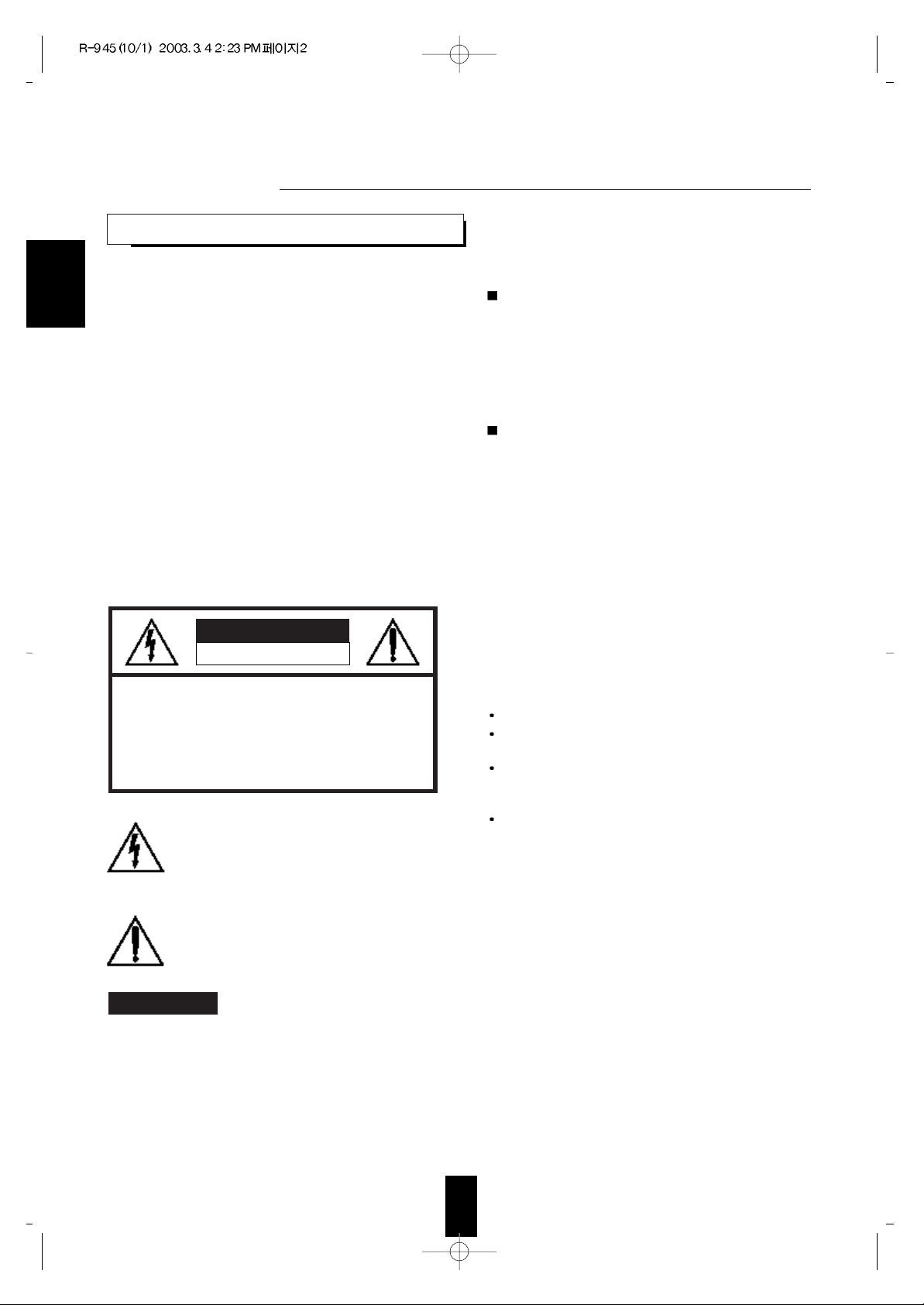
2
Introduction
Congratulations on Your Purchase!
Your new high fidelity receiver is designed to deliver
maximum enjoyment and years of trouble free service.
Please take a few moments to read this manual
thoroughly. It will explain the features and operation of
your unit and help ensure a trouble free installation.
Please unpack your unit carefully. We recommend that
you save the carton and packing material. They will be
helpful if you ever need to move your unit and may be
required if you ever need to return it for service. Your unit
is designed to be placed in a horizontal position and it is
important to allow at least two inches of space behind
your unit for adequate ventilation and cabling
convenience.
To avoid damage, never place the unit near radiators, in
front of heating vents, in direct sunlight, or in excessively
humid or dusty locations. Connect your complementary
components as illustrated in the following section.
CAUTION : TO REDUCE THE RISK OF
ELECTRIC SHOCK, DO NOT
REMOVE COVER (OR BACK).
NO USER-SERVICEABLE PARTS
INSIDE. REFER SERVICING TO
QUALIFIED SERVICE PERSONNEL.
CAUTION
RISK OF ELECTRIC SHOCK
DO NOT OPEN
This symbol is intended to alert the user to the
presence of uninsulated "dangerous voltage"
within the product's enclosure that may be of
sufficient magnitude to constitute a risk of
electric shock to persons.
This symbol is intended to alert the user to the
presence of important operating and
maintenance (servicing) instructions in the
literature accompanying the appliance.
To reduce the risk of fire or electric shock, do not expose
this appliance to rain or moisture.
Caution : Do not block ventilation openings or stack
other equipment on the top.
FOR U.S.A.
Note to CATV System Installer: This reminder is
provided to call the CATV system installer's attention
to Article 820-40 of the NEC that provides guidelines
for proper grounding and, in particular, specifies that
the cable ground shall be connected to the
grounding system of the building, as close to the
point of cable entry as practical.
FCC INFORMATION
This equipment has been tested and found to
comply with the limits for a Class B digital device,
pursuant to Part 15 of the FCC Rules. These limits
are designed to provide reasonable protection
against harmful interference in a residential
installation. This equipment generates, uses and can
radiate radio frequency energy and, if not installed
and used in accordance with the instructions, may
cause harmful interference to radio communications.
However, there is no guarantee that interference will
not occur in a particular installation. If this equipment
does cause harmful interference to radio or
television reception, which can be determined by
turning the equipment off and on, the user is
encouraged to try to correct the interference by one
or more of the following measures:
Reorient or relocate the receiving antenna.
Increase the separation between the equipment
and receiver.
Connect the equipment into an outlet on a circuit
different from that to which the receiver is
connected.
Consult the dealer or an experienced radio/TV
technician for help.
CAUTION: Any changes or modifications in
construction of this device which are not expressly
approved by the party responsible for compliance
could void the user's authority to operate the
equipment.
WARNING
ENGLISH
UNPACKING AND
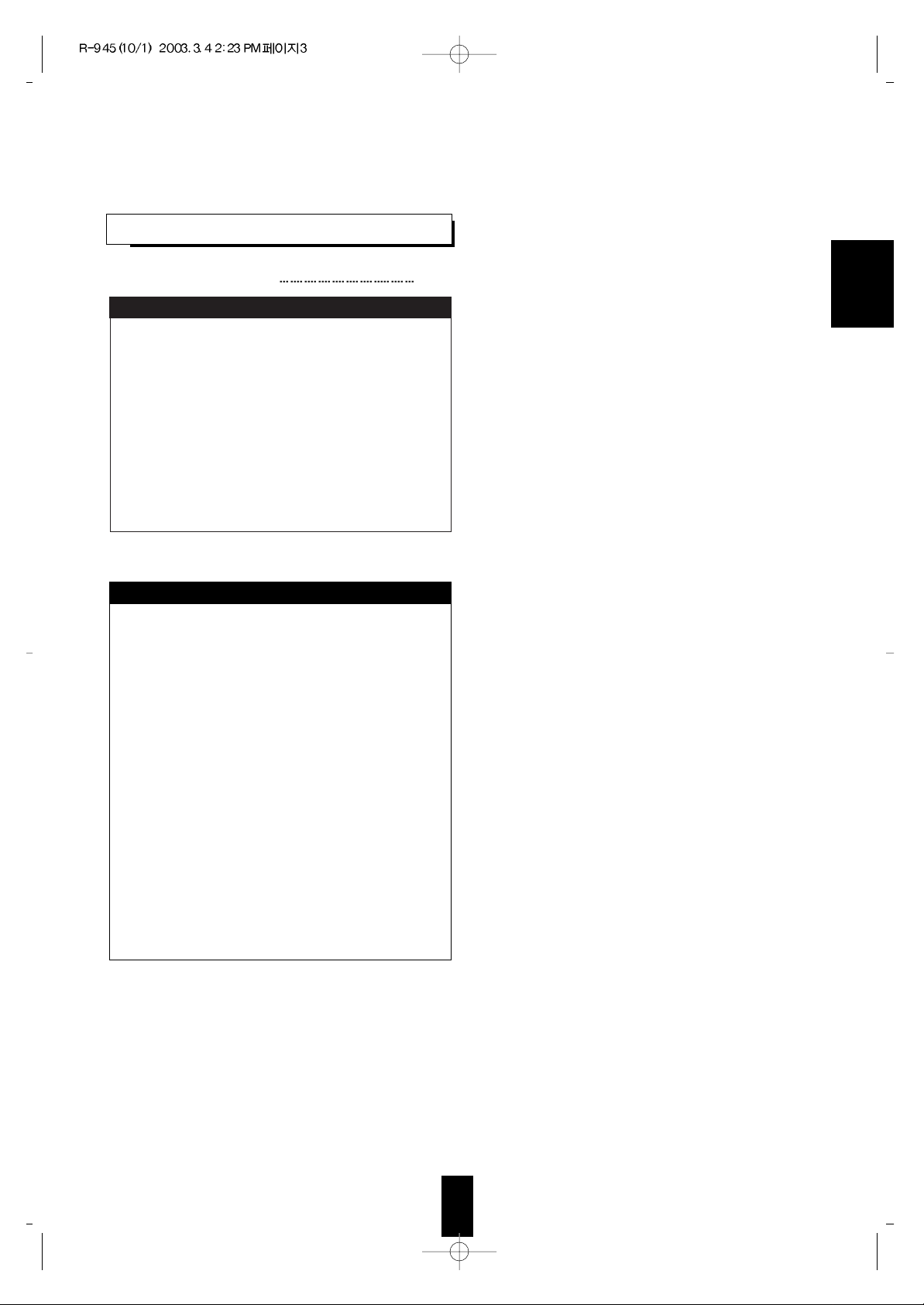
FOR U.S.A. AND CANADA 120 V
Units shipped to the U.S.A. and Canada are
designed for operation on 120 V AC only.
Safety precaution with use of a polarized AC plug.
However, some products may be supplied with a
nonpolarized plug.
CAUTION : To prevent electric shock, match wide
blade of plug to wide slot, fully insert.
ATTENTION : Pour eviter les choc electriques,
introduire la lame la plug large de la borne
correspondante de la prise et poussre jusqu'au fond.
FOR YOUR SAFETY
FOR EUROPE AND AUSTRALIA ............230V/240V
Units shipped to Australia are designed for operation
on 240 V AC only.
To ensure safe operation, the three-pin plug
supplied must be inserted only into a standard threepin power point which is effectively earthed through
the normal household wiring. Extension cords used
with the equipment must be three-core and be
correctly wired to provide connection to earth.
Improper extension cords are a major cause of
fatalities. The fact that the equipment operates
satisfactorily does not imply that the power point is
earthed and that the installation is completely safe.
For your safety, if in any doubt about the effective
earthing of the power point, consult a qualified
electrician.
PAN-EUROPEAN UNIFIED VOLTAGE
All units are suitable for use on supplies 230-240 V
AC.
FOR YOUR SAFETY
3
ENGLISH
READ THIS BEFORE OPERATING
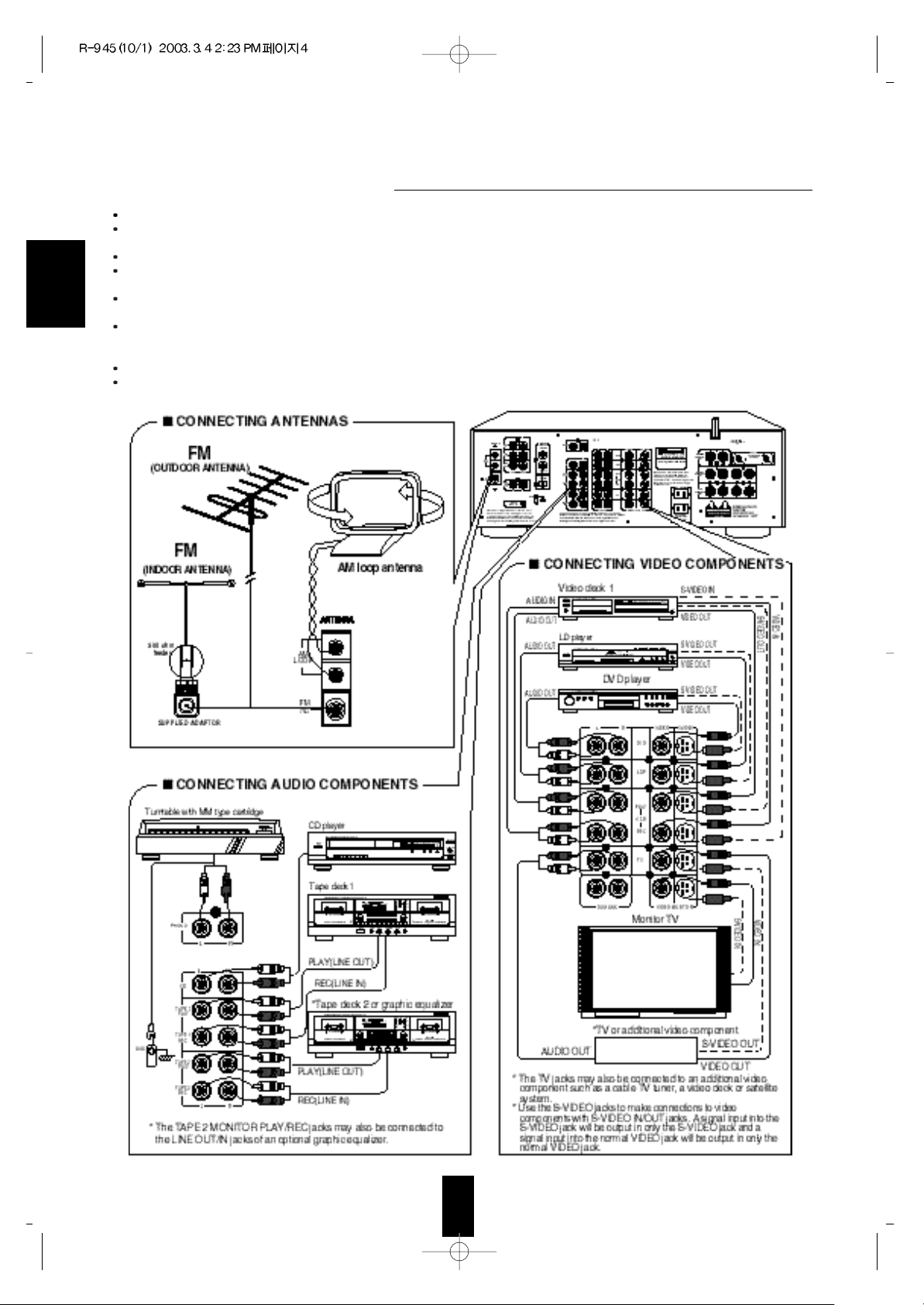
ENGLISH
System Connections
4
Do not connect the receiver to the wall AC outlet when plugging and unplugging connection cords.
Be sure to connect the white RCA pin cords to the L (left) and the red RCA pin cords to the R (right) jacks when making
connections.
Change the position of the FM indoor antenna until you get the best reception of your favorite FM stations.
A 75 Ω outdoor FM antenna may be used to further improve the reception.
Disconnect the indoor antenna before replacing it with the outdoor one.
Place the AM loop antenna as far as possible from the receiver, TV set, speaker cords and the AC input cord and set it to a
direction for the best reception.
If the reception is poor with the AM loop antenna, an AM outdoor antenna can be used in place of the AM loop antenna.
Caution: When listening to AM broadcasts in a surround mode without an AM antenna, digital noise can be heard.
Should this happen, connect an AM antenna.
Make connections firmly and correctly. If not, it can cause loss of sound, noise or damage to the receiver.
If the electricity fails or the AC input cord is left unplugged for about 2 weeks, the memorized contents will be cleared.
Should this happen, memorize them again.
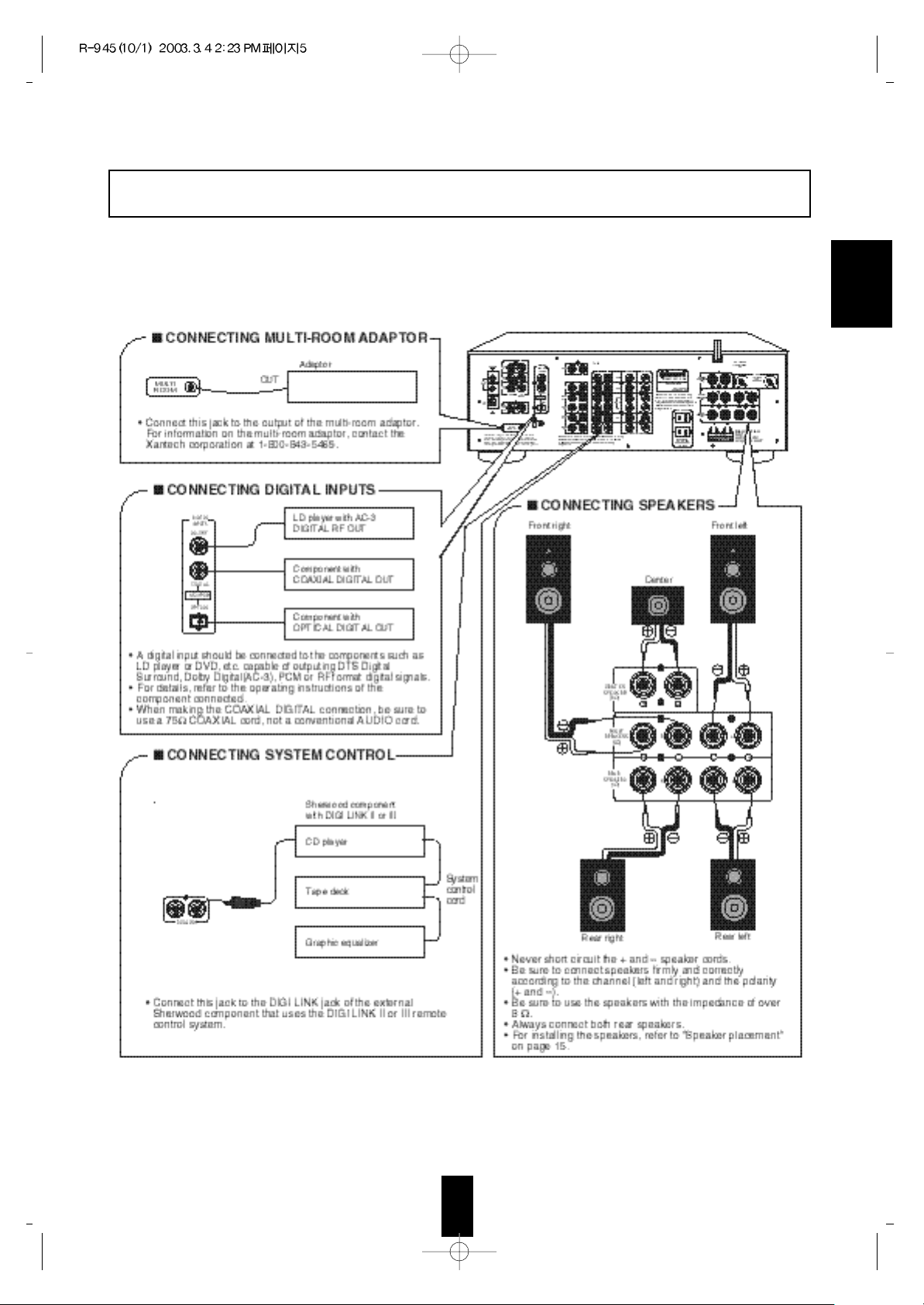
5
ENGLISH
Caution: The Coaxial Digital Input LED may stay illuminated even after a digital signal is removed from the input.
Turning off the receiver will re-set this indicator and allow it to properly report the signal status at the input.
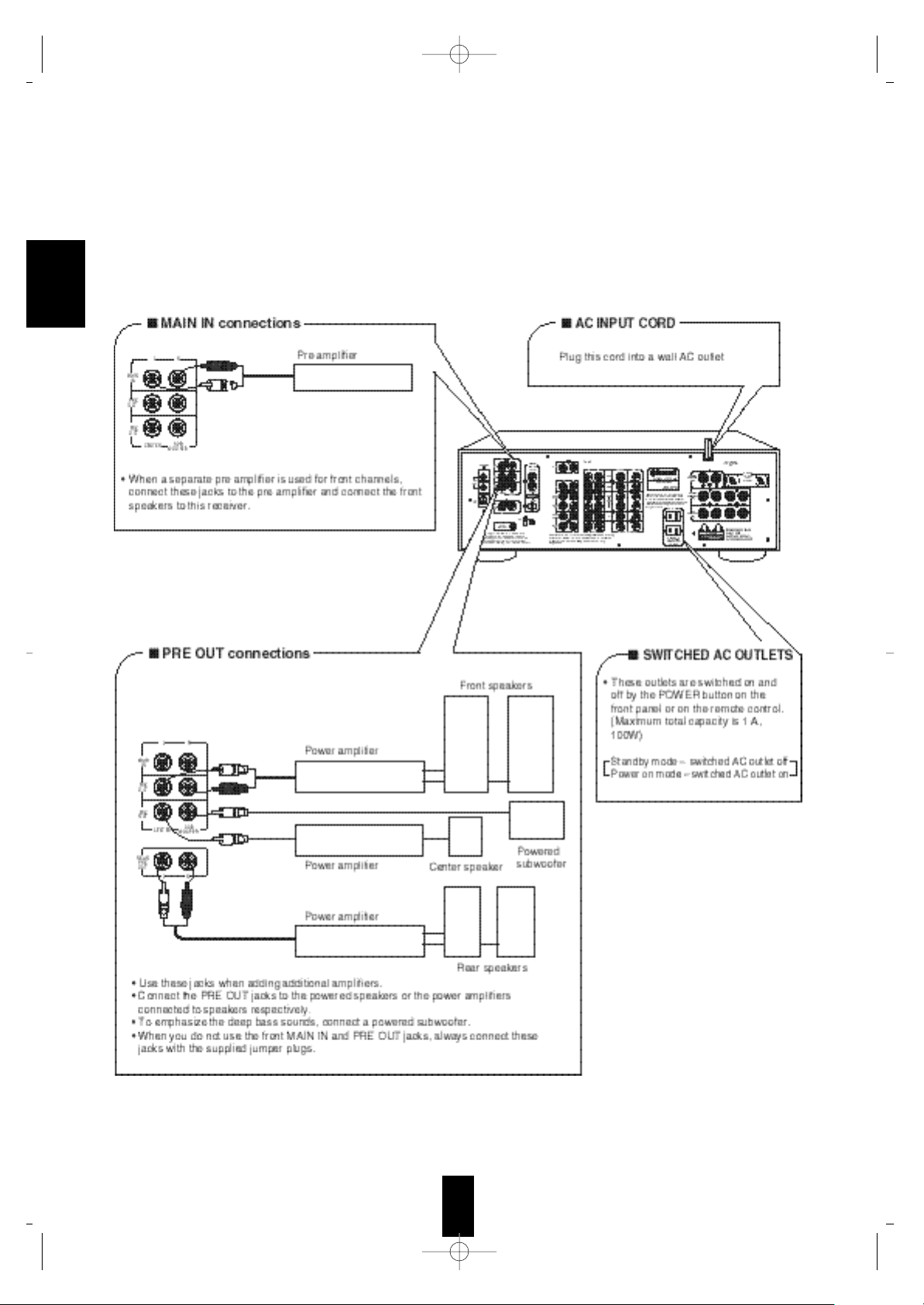
ENGLISH
6
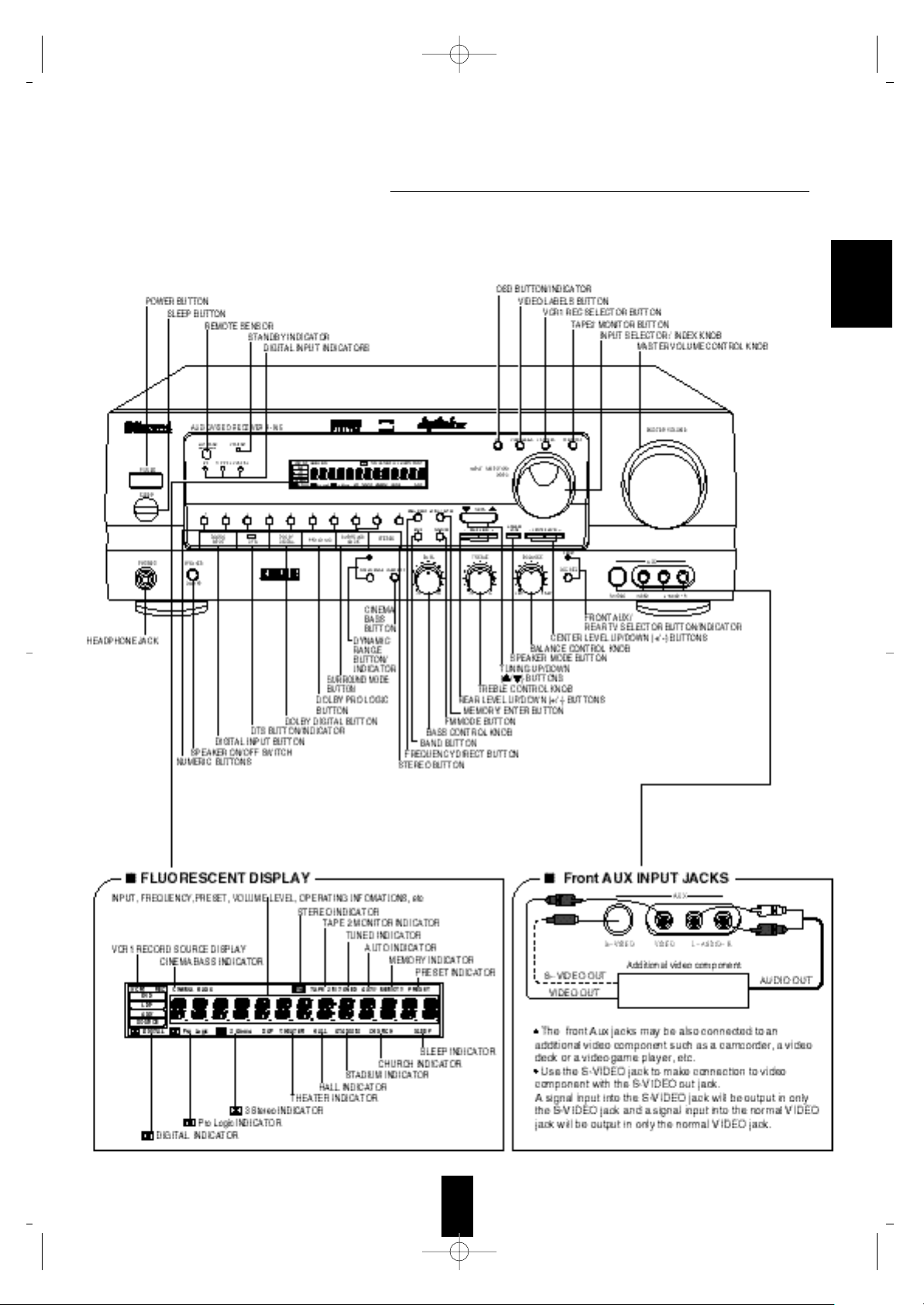
7
Front Panel Controls
AVT-686
ENGLISH
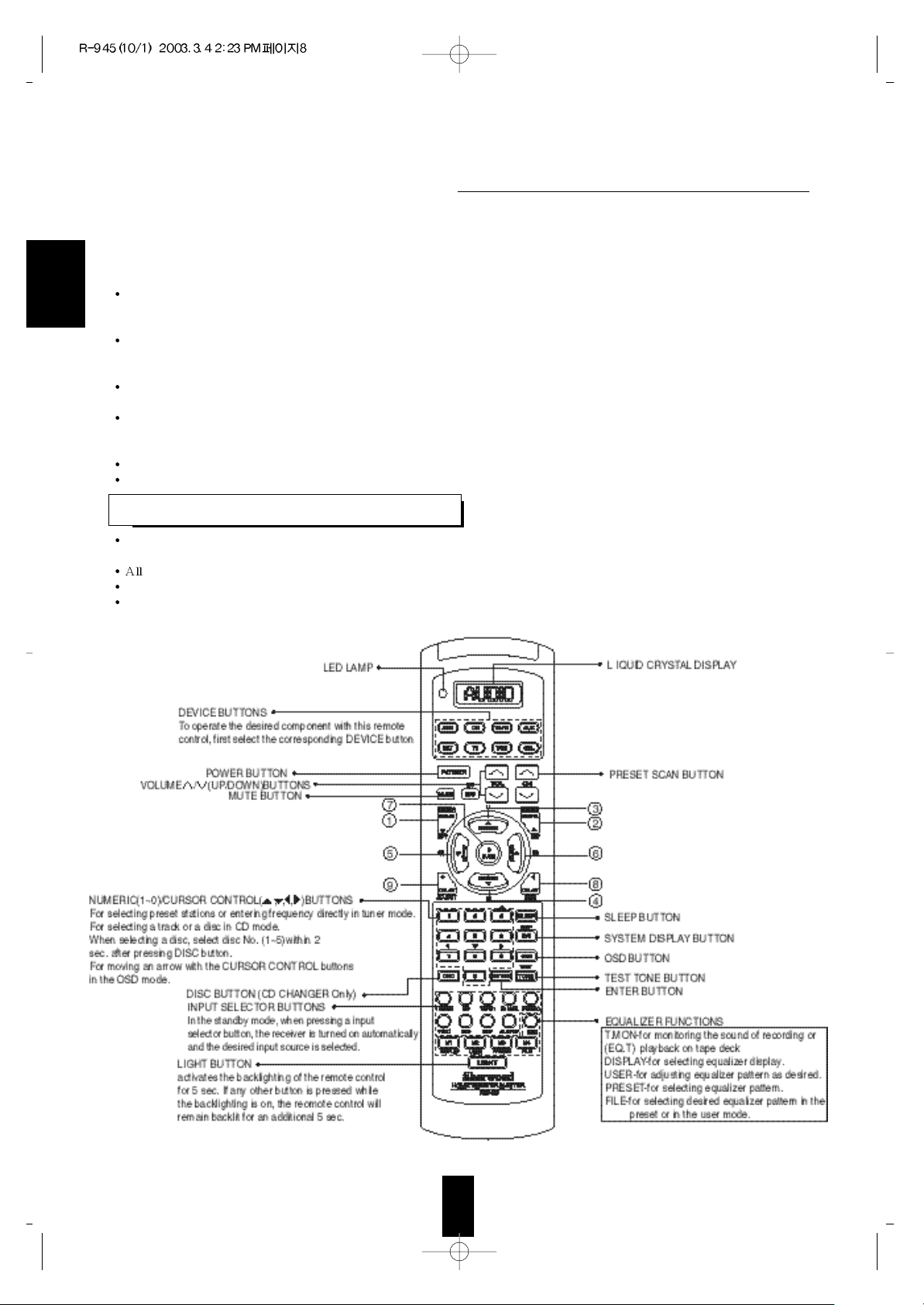
ENGLISH
Universal Remote Control
8
Notes:For enhanced Universal Remote Programming instructions and product identification codes, please refer to the
RNC-100 operating manual inclosed with RNC-100 Universal Remote Control.
This remote control has 3 operating modes as follows;
OSD (On Screen Display) mode: Allows you to look at information about basic operation of this receiver on your monitor
TV and to operate this receiver by moving an arrow that appears on the screen of your
monitor TV.
Sherwood mode: Allows you to operate this receiver, and other Sherwood components like cassette decks, CD players and
equalizers, etc. (To operate other Sherwood components, you should make the DIGI LINK connections
between them)
Non-Sherwood mode: Allows you to operate the non-Sherwood audio and video components.
Notes:
The set-up code for each component should be entered before operation.
For set-up codes(product indentification codes), please refer to “Set-Up Code Tables” in the operating manual of this
remote control.
Some operation buttons have different functions according to each operation mode.
Be sure to set the remote control to the correct mode before operation.
This section explains the basic functions for Sherwood or OSD mode. For non-Sherwood mode, refer to the operating
manual of this remote control.
Sherwood components bearing the DIGI LINK (II or III) logo can be used with this remote control.
For system remote control operation, first make the DIGI LINK connections between Sherwood components.
The numbered buttons on the remote control have different functions in different modes. For details, refer to the
“FUNCTION TABLE of the NUMBERED BUTTONS” on next page.
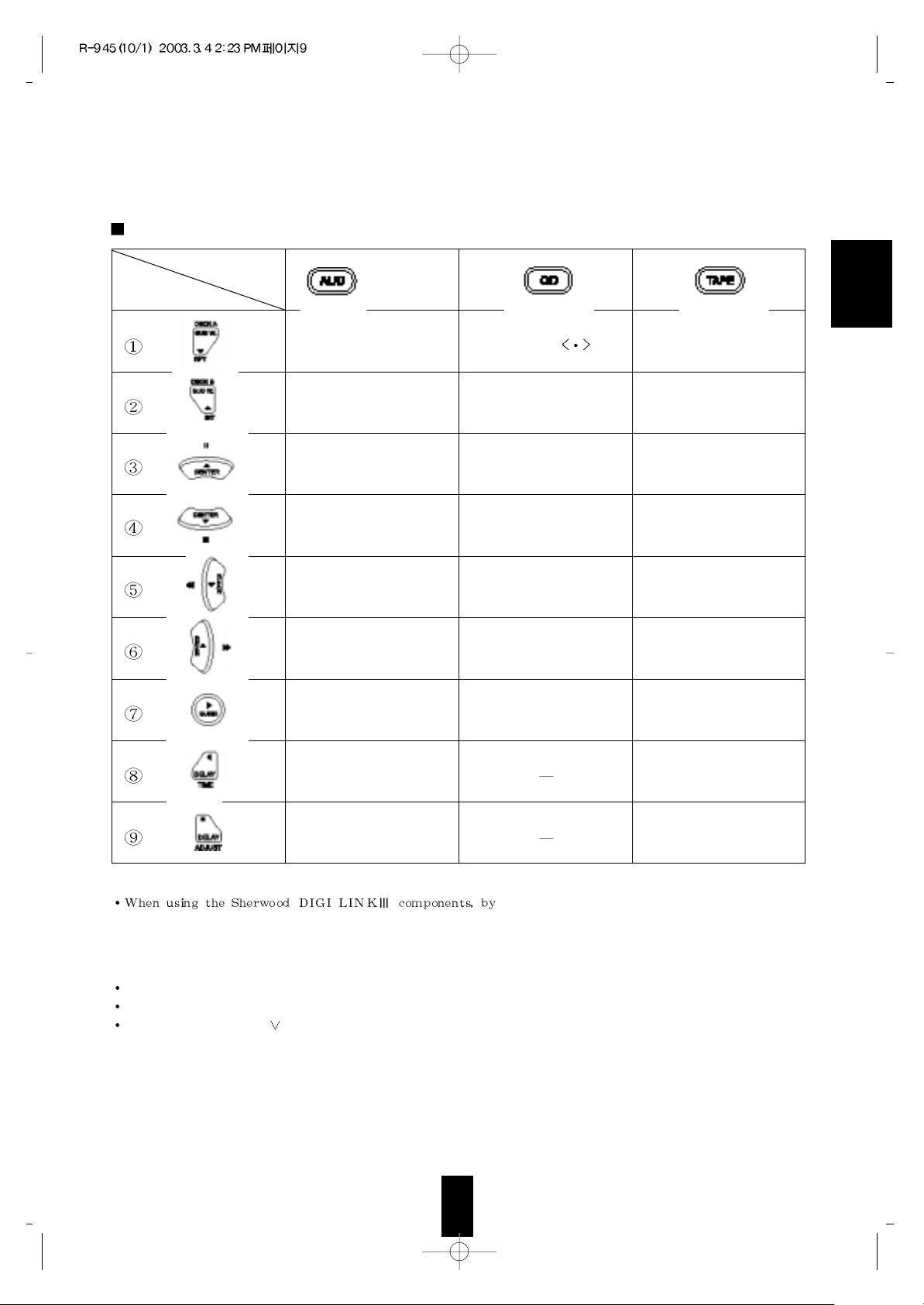
FUNCTION TABLE of the NUMBERED BUTTONS.
9
ENGLISH
Conponent control
selection buttons
SUBWOOFER LEVEL
DOWN
SUBWOOFER LEVEL UP INTRO SCAN DECK SELECTOR B
REPEAT A B
DECK SELECTOR A
CENTER LEVEL UP PAUSE
CENTER LEVEL DOWN STOP
REAR LEVEL DOWN BACKWARD SKIP
REAR LEVEL UP FORWARD SKIP
SURROUND MODE PLAY
DELAY TIME
DELAY ADJUST
PAUSE
STOP
REWIND
FAST-FORWARD
FORWARD PLAY
REVERSE PLAY
RECORD
Button symbols
pressing PLAY, etc. on CD player or tape deck, CD or
TAPE 2 MONITOR is selected automatically without selecting the input source and then PLAY, etc. starts.
In this case, to listen to TAPE 1, switch off the TAPE 2 MONITOR and select the TAPE 1.
Notes:
Some functions for CD player, tape deck or equalizer may not be available.
For details about functions, refer to the operating instructions of each component.
The TV/OFF and the CH buttons may not be available for this receiver.
(for receiver)
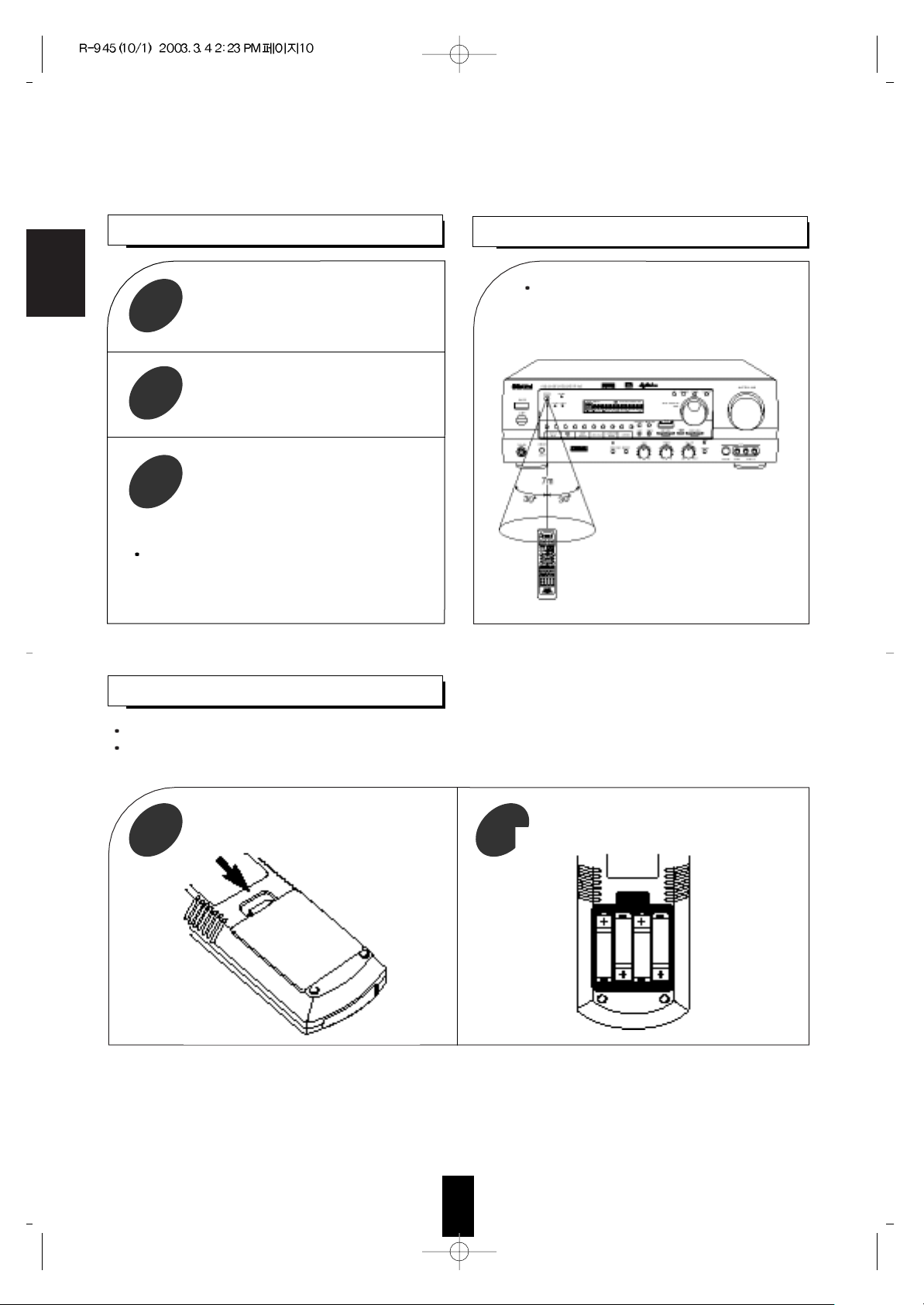
ENGLISH
When operating a Sherwood CD player or tape deck
using the system remote control, aim the remote
control at the REMOTE SENSOR on this receiver.
Turn on the components you want to
operate.
1
Press the DEVICE button on the remote
control corresponding to the component
you want to operate.
2
Press the button corresponding to the
operation you want while aiming the
remote control at the REMOTE SENSOR
on the component.
3
1 2
Use the remote control within a range of about
7 meters (23 feet) and angles of up to 30
degrees aiming at the remote sensor.
Remove the cover. Load 4 AAA 1.5V batteries matching the
polarity.
When “L-BAT” flickers on the LCD, the old batteries should be replaced.
When changing the batteries, load the new batteries within 10 sec. to maintain existing programming
If the batteries are removed for a longer period of time, the remote control might lose its memory and require reentering.
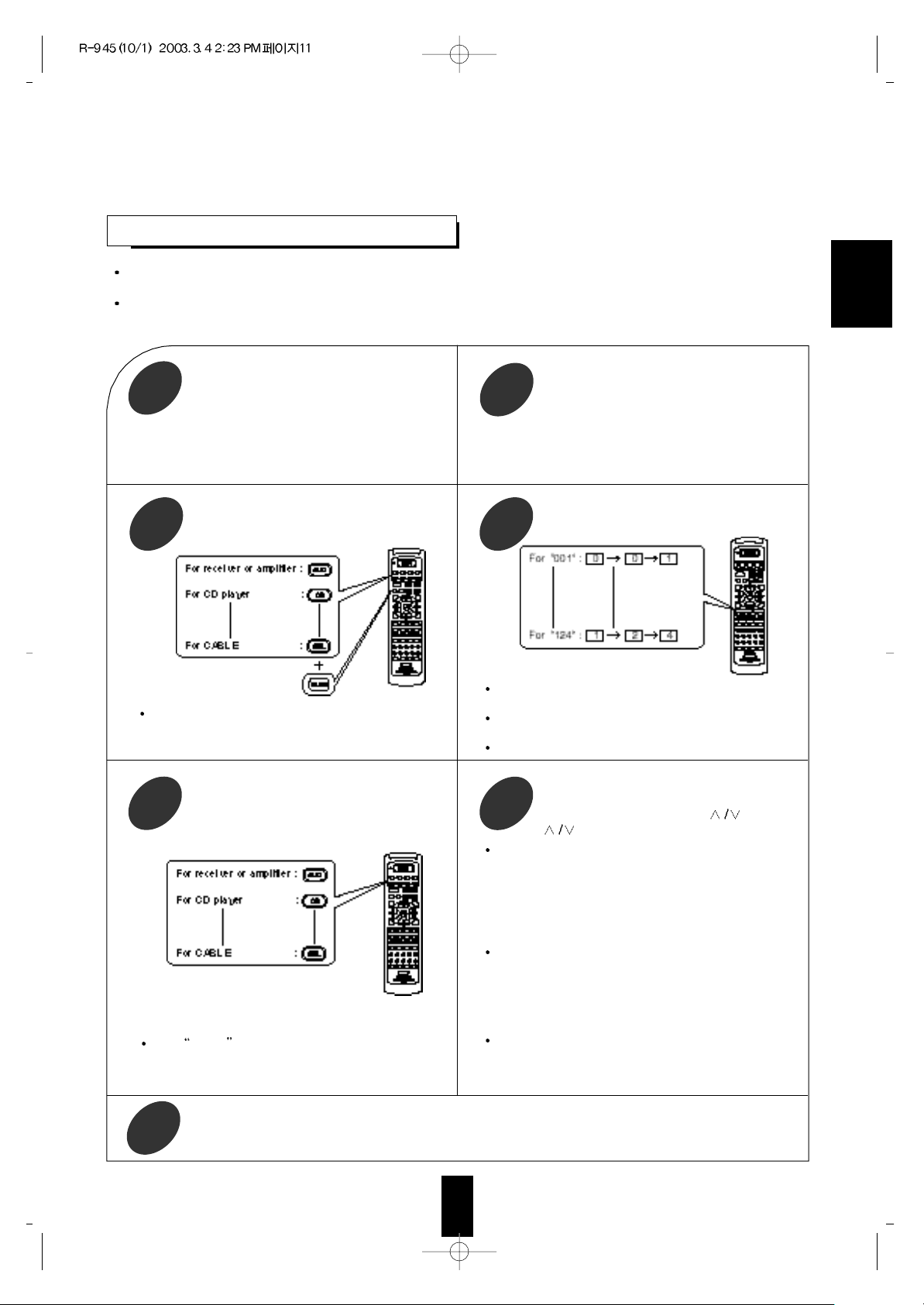
Repeat the above steps 1 to 6 for each of your other components.
7
Operate the component using the
corresponding function buttons on the remote
control such as POWER, CH
and VOL
buttons, etc.
6
Example) The 3 digit set-up codes for the Sherwood
“Audio” are 001,002, ...(Hint:The correct setup code for this receiver is “001”.)
If any of the buttons do not perform as they should,
start from step 1 again to enter the next set-up code.
Notes:Some audio and video components have separate
buttons for POWER ON/OFF.
In this case, press the corresponding DEVICE
button to turn the component ON and press the
POWER button to turn the component OFF.
If there is no correct set-up code or if the
Manufacturer/Brand for your component is not listed
in “Set-Up Code Tables” in the operating manual of
this remote control, please use the “Auto Search
Method” on page 10 in the operating manual of this
remote control.
Although each set-up code is designed to work with
many different modes, certain codes may not work with
some models. (Also, certain codes may only operate
some of the functions available on a given model.)
11
5
Find the set-up code for your component
referring to “Set-Up Code Tables” in the
operating manual of this remote control.
2
Turn on the component you want to control.
1
ENGLISH
Example) When entering the set-up code for this
receiver, turn on this receiver.
ENTERING A SET-UP CODE
Before operating audio and video components using the remote control supplied with this receiver, the set-up
code for each component should be entered.
For system remote control operation, the set-up code for each Sherwood component such as CD player and
tape deck is “001”respectively. Enter each set-up code for CD player and tape deck doing steps 3,4 and 5 as
follows.
Enter the 3 digit set-up code aiming the remote control
at the REMOTE SENSOR on the component.
4
Press the corressponding DEVICE and the
MUTE buttons simultaneously.
3
Your component will be turned off when the correct
set-up code is entered.
Continue to enter the corresponding codes until your
component turns off.
If “SET” disappears, start from the step 3 again.
Press the corresponding DEVICE button to
store the set -up code.
Then “SET” appears on the LCD of the remote
control for 20 seconds.
Then PASS will flicker on the LCD.
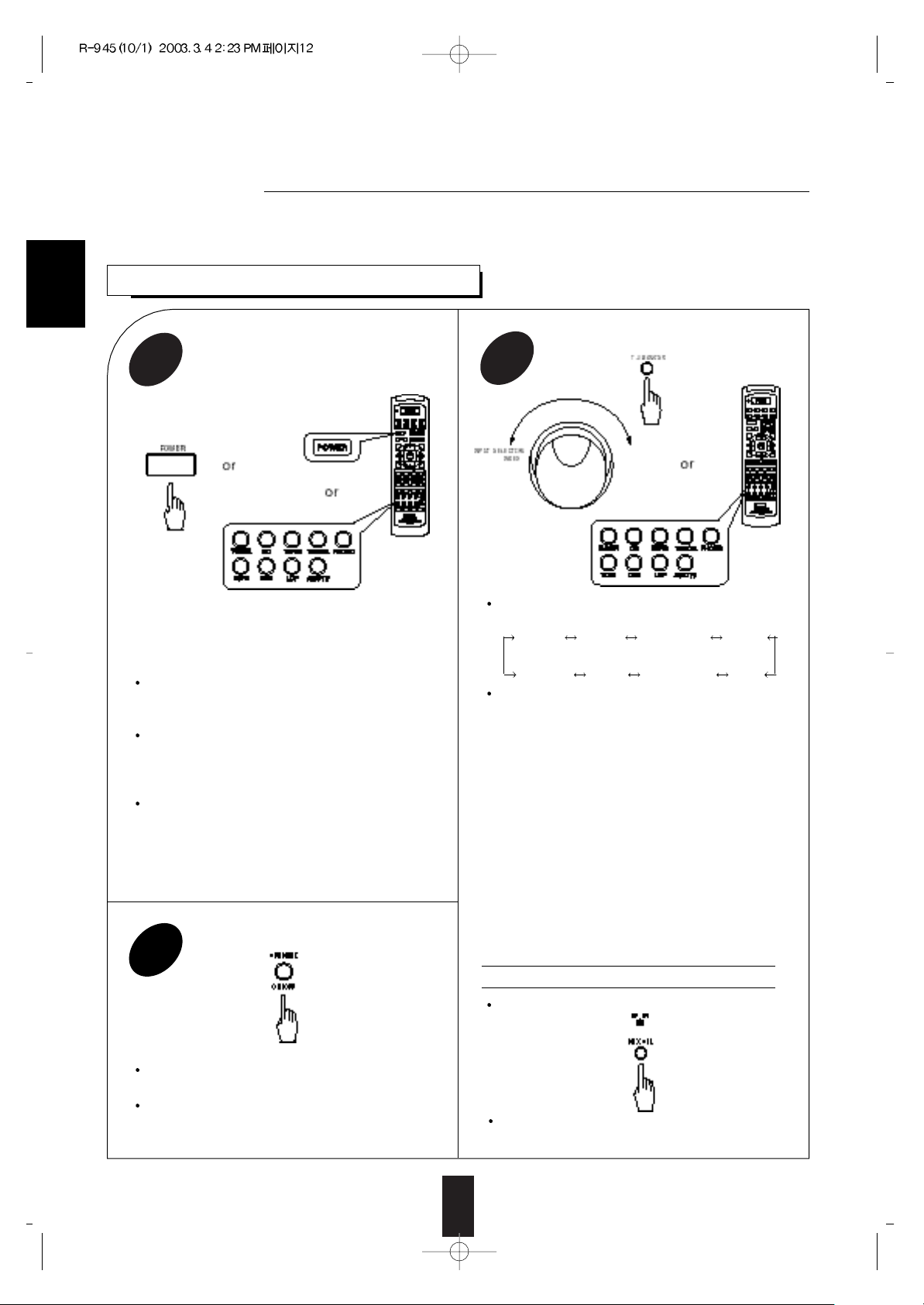
12
ENGLISH
LISTENING TO A PROGRAM
Operations
Note: Before operating this receiver with the supplied remote control, refer to “Universal Remote Controls” on
page 8 for details about operation.
When the AUX/TV is selected as input source
Select the desired input source.
3
Each time the POWER button is pressed, the
receiver is turned on to enter the operationg mode
or off to enter the standby mode.
In the standby mode, if the INPUT SELECTOR
button is pressed on the remote control, the
receiver is turned on automatically and the desired
input is selected.
In the standby mode, the STANDBY indicator
lights up. This means that the receiver is not
disconnected from the AC outlet and a small
amount of current is retained to support the
memorized contents and operation readiness.
Then sound can be heard from the speakers
connected to the speaker terminals.
When using the headphone for private listening,
press the SPEAKER switch again to switch the
speakers off.
Each time the INPUT SELECTOR/INDEX knob is
rotated, the input source changes as follows:
PHONO TUNER CD PLAYER TAPE 1
(frequency display)
AUX/TV VCR1 LD PLAYER DVD
When the TAPE 2 MONITOR button is set to on and
“TAPE 2M” indicator lights up, other inputs can not
be heard from the speakers.
To listen to a input source other than TAPE 2
MONITOR, be sure to set the TAPE 2MONITOR
button to off.
TAPE 2 MONITOR function
You can connect either a tape deck or a graphic
equalizer to the receiver’s TAPE 2 MONITOR jacks.
When listening to the component connected to
these jacks,set the TAPE 2 MONITOR button to on.
If you connect a 3-head tape deck, you can listen to the
sound being recorded during recording, instead of the
source sound.
For further details, refer to the operating instructions
of the component connected.
Turn the power on.
1
Switch the speakers on.
2
Select the front AUX or the rear TV.
If the front AUX is selected, the FRONT AUX
indicator lights up.
