Page 1
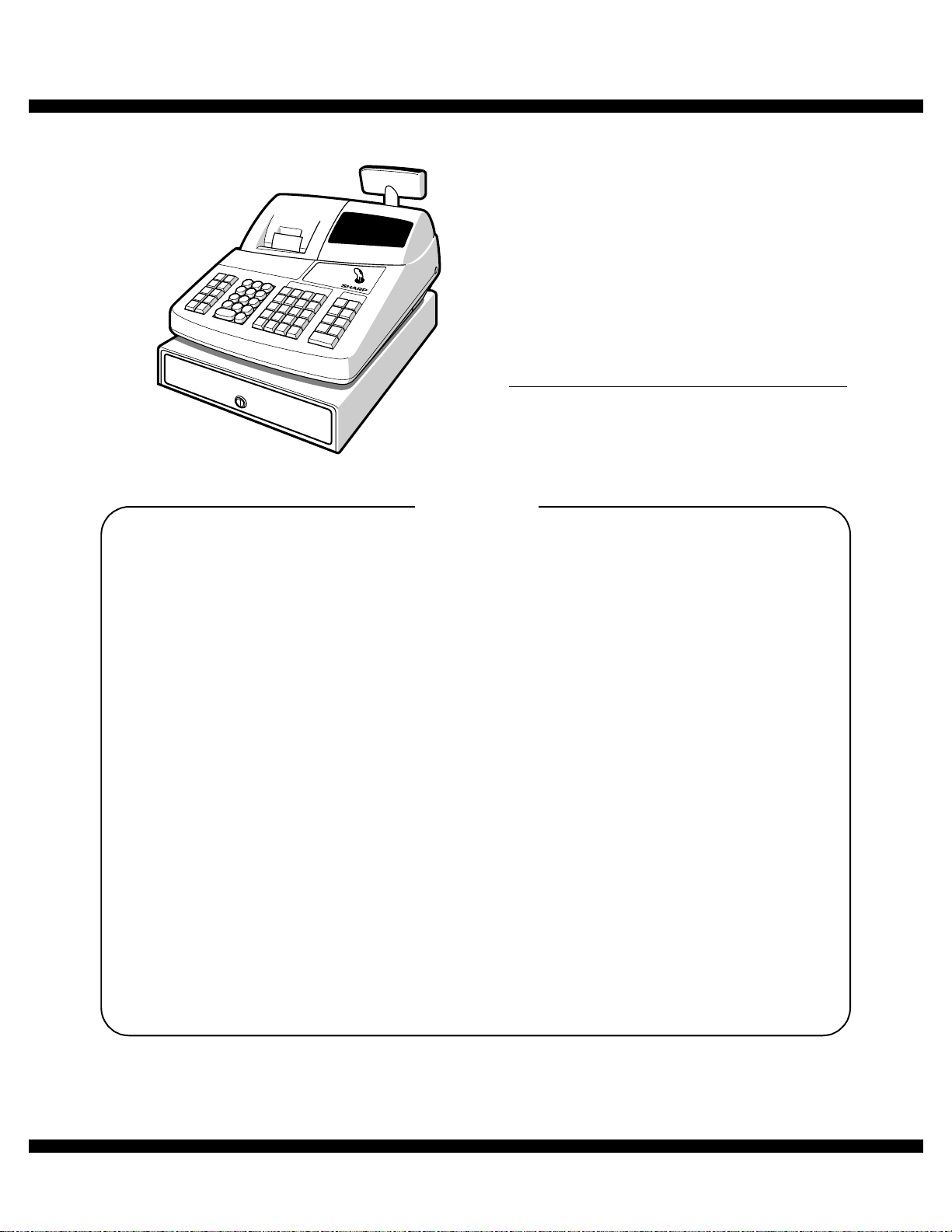
q
SERVICE MANUAL
CODE : 00Z
XEA20SUSME
ELECTRONIC
CASH REGISTER
MODEL
CONTENTS
CHAPTER 1. SPECIFICATIONS . . . . . . . . . . . . . . . . . . . . . . . . . . . . 1
XE-A20S
(U version)
CHAPTER 2. OPTIONS . . . . . . . . . . . . . . . . . . . . . . . . . . . . . . . . . . . 5
CHAPTER 3. MASTER RESET AND PROGRAM RESET. . . . . . . . . 5
CHAPTER 4. HARDWARE DESCRIPTION. . . . . . . . . . . . . . . . . . . . 6
CHAPTER 5. TEST FUNCTION. . . . . . . . . . . . . . . . . . . . . . . . . . . . 12
CHAPTER 8. CIRCUIT DIAGRAM AND PWB LAYOUT . . . . . . . . . 15
Parts mark ed w ith "!" are important for maintaining the safety of the set. Be sure to replace these parts with specified
ones for maintaining the safety and performance of the set.
SHARP CORPORATION
This document has been pub lished to be used
for after sales service only.
The contents are subject to change without notice.
Page 2
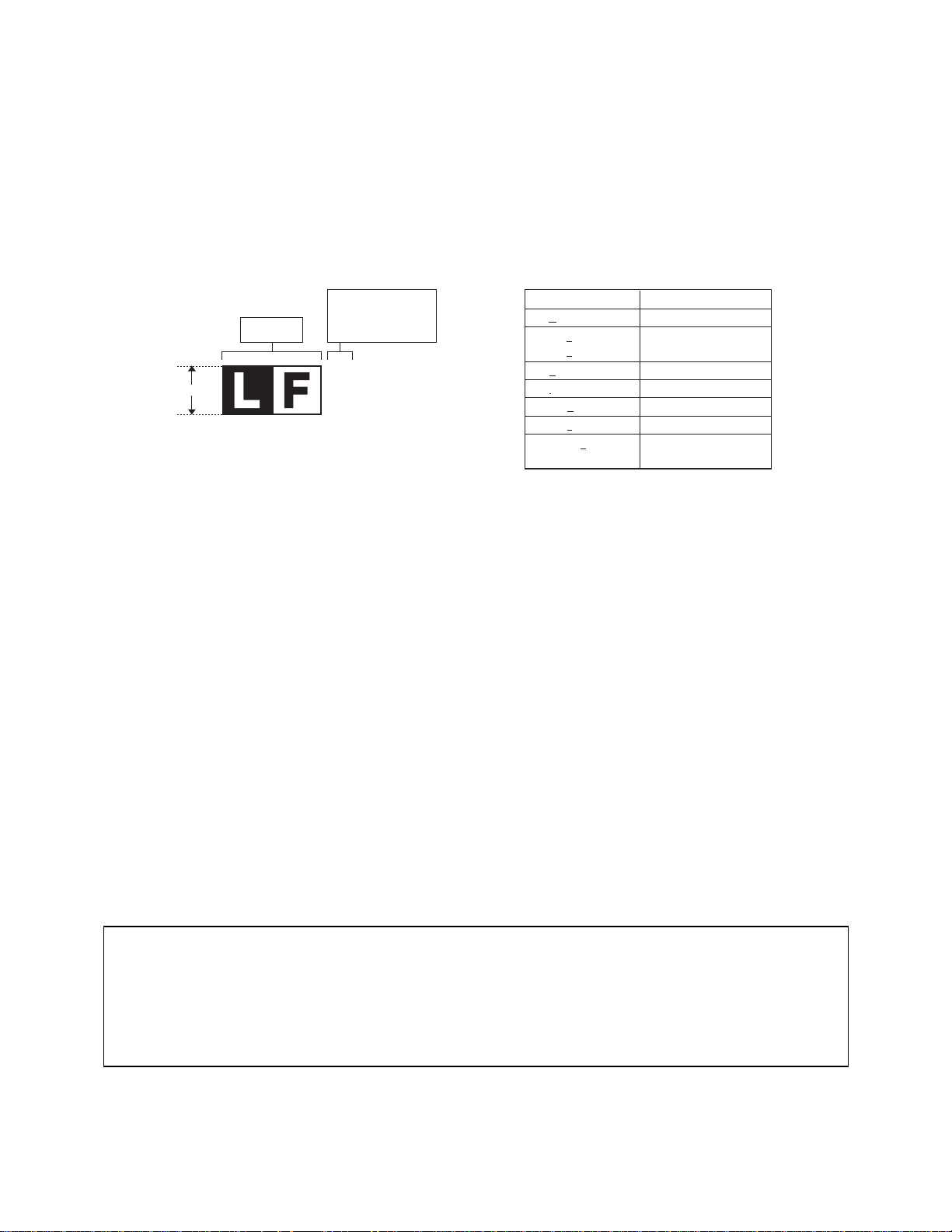
LEAD-FREE SOLDER
The PWB’s of this model employs lead-free solder. The “LF” marks indicated on the PWB’s and the Service Manual mean “Lead-Free” solder.
The alphabet following the LF mark shows the kind of lead-free solder.
Example:
<Solder composition code of lead-free solder>
Solder composition
Sn-Ag-Cu
Sn-Ag-Bi
Sn-Ag-Bi-Cu
Sn-Zn-Bi
Sn-In-Ag-Bi
Sn-Cu-Ni
Sn-Ag-Sb
Bi-Sn-Ag-P
Bi-Sn-Ag
5mm
Lead-Free
Solder composition
code (Refer to the
table at the right.)
a
(1) NOTE FOR THE USE OF LEAD-FREE SOLDER THREAD
When repairing a lead-free solder PWB, use lead-free solder thread. Never use conventional lead solder thread, which may cause a
breakdown or an accident.
Since the melting point of lead-free solder thread is about 40°C higher than that of conventional lead solder thread, the use of the exclusive-use soldering iron is recommendable.
Solder composition code
a
b
z
i
n
s
p
(2) NOTE FOR SOLDERING WORK
Since the melting point of lead-free solder is about 220°C, which is about 40°C higher than that of conventional lead solder, and its soldering capacity is inferior to conventional one, it is apt to keep the soldering iron in contact with the PWB for longer time. This may cause land
separation or may exceed the heat-resistive temperature of components. Use enough care to separate the soldering iron f rom the PWB
when completion of soldering is confirmed.
Since lead-free solder includes a greater quantity of tin, the iron tip may corrode easily. Turn ON/OFF the soldering iron power frequently.
If different-kind solder remains on the soldering iron tip, it is melted together with lead-free solder. To avoid this, clean the soldering iron tip
after completion of soldering work.
If the soldering iron tip is discolored black during soldering work, clean and file the tip with steel wool or a fine filer.
CAUTIONS
THERE IS A RISK OF EXPLOSION IF THE BATTERY
IS REPLACED BY AN INCORRECT TYPE.
PROPERLY DISPOSE OF USED BATTERIES ACCORDING
TO THE INSTRUCTIONS.
XE-A20S LEAD-FREE SOLDER
Page 3
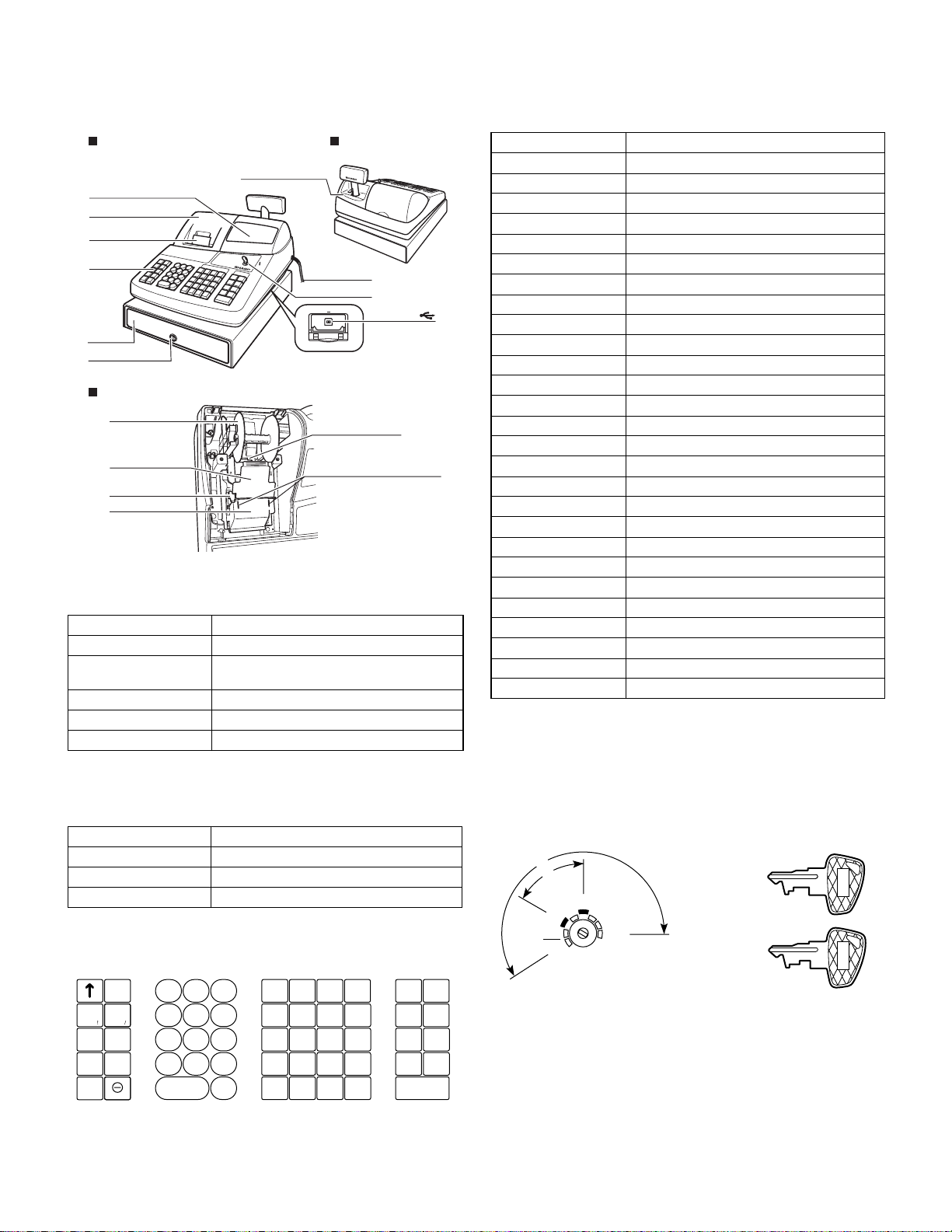
CHAPTER 1. SPECIFICATIONS
1. APPEARANCE
Front view
Operator display
Printer cover
Receipt paper
Keyboard
Drawer
Drawer lock
Printer
Take-up spool
Print roller arm
Print roller
release rever
Inner cover
Customer display
(Pop-up type)
Rear view
Power cord
Mode switch
USB port
Paper roll cradle
Paper positioning guides
2. RATING
XE-A20S
Weight 16.3lb (7.4kg)
Dimensions 13.0 (W) x 16.9 (D) x 11.0 (H) inches
Power source AC 120V (
Power consumption Stand-by 7.7W, Operating 30W (max.)
Working temperature 32°F to 104°F (0°C~40°C)
(330 (W) x 428 (D) x 280 (H) mm)
10%), 60Hz
m
Key names
KEY TOP DESCRIPTION
2
Paper feed key
RA Received-on account key
RCPT/PO Receipt print/Paid-out key
VOID Void key
ESC Escape key
CONV Conversion key
%1, %2 Percent 1and 2 key
RFND Refund key
-
Discount key
@/FOR Multiplication key
• Decimal point key
CL Clear key
0-9,00 Numeric Keys
PLU/SUB PLU/Subdepartment key
DEPT# Department code entry key
DEPT SHIFT Department shift key
CLK# Clerk code entry key
Dept1-32 Department keys
TAX Tax key
Tax 1 SHIFT Tax 1 shift key
Tax 2 SHIFT Tax 2 shift key
AUTO Automatic sequence key
CHK Check key
CH Charge key
MDSE SBTL Merchandise subtotal key
#/TM/SBTL Non-add code/Time display/Subtotal key
CA/AT/NS Total/Amount tender/Non Sale key
4. MODE SWITCH
3. KEYBOARD
1) KEYBOARD LAYOUT
Type Normal keyboard
Key position Std/Max 53keys
Key pitch 19 (W) x 19 (H) mm
Key layout Fixed type
2) KEY LIST
Keyboard layout
PLU
/SUB
4
3
2
1
RCPT
/PO
VOID
DC
ESC
BS
CONV
NUMBER
Ð
RFND
%1RA
%2
SPACE
SHIFT
@/
FOR
CL
¥
789
456
123
0
00
Note: The small characters on the bottom or lower right in each key
indicates functions or characters which can be used for character
entries for text programming.
DEPT
DEPT
A
20
B
8
19
C
7
18
D
6
17
E
5
CLK
#
SHIFT
#
F
24
G
23
H
22
I
21
J
P
K
28
32
L
12
Q
16
27
31
M
11
R
15
26
30
N
10
S
14
25
29
O
9
T
13
AUTO
TAX
X
U
TAX2
TAX1
SHIFT
SHIFT
Y
V
CHK
CH
Z
W
MDSE
#/TM
SBTL
SBTL
CA/AT/NS
XE-A20S SPECIFICATIONS
1) LAYOUT
• Rotary type
MA
OP
REG
OP
MGR
X/Z
X
OFF
VOID
PGM
1/Z1
X2/Z2
The mode switch can be operated by inserting one of the two supplied
mode keys - manager (MA) and operator (OP) keys. These keys can be
inserted or removed only in the “REG” or “OFF” position.
– 1 –
Manager key (MA)
Operator key (OP)
MA
OP
Page 4
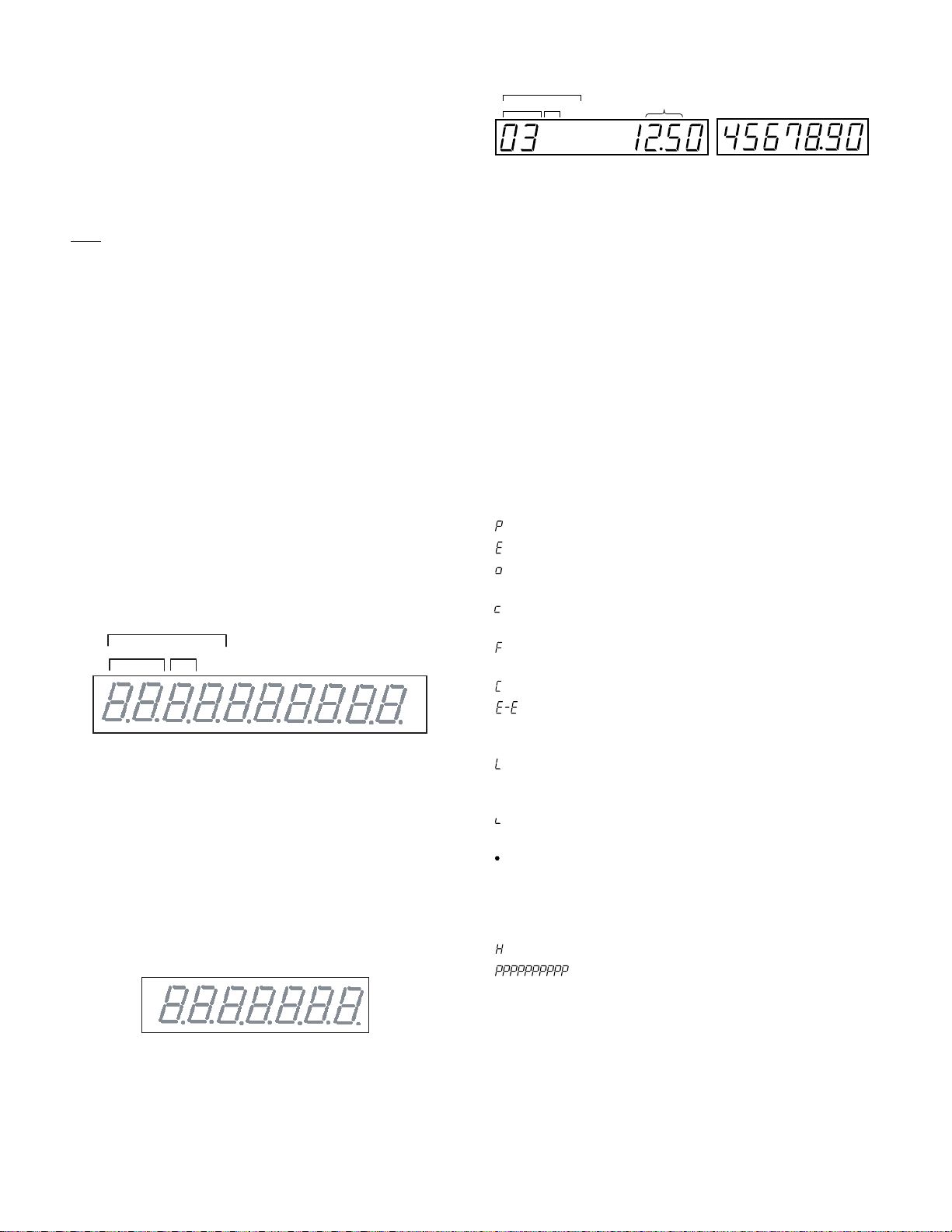
The mode switch has these settings:
OFF: This mode locks all register operations. (AC power turns off.)
No change occurs to register data.
OP X/Z: To take individual clerk X or Z reports, and to take flash
reports.
It can be used to toggle receipt state “ON” and “OFF” by
pressing he [RCPT/PO] key.
REG: For entering sales.
PGM: To program various items.
VOID
: Enters into the void mode. This mode allows correction after
finalizing a transaction.
MGR: For manager’s entries. The manager can use this mode for an
override entry.
X1/Z1: To take the X/Z report for various daily totals.
X2/Z2: To take the X/Z report for periodic (weekly or monthly)
consolidation.
5. DISPLAY
1) OPERATOR DISPLAY
Display device: LED
Number of line: 1 line
Number of positions: 10 digits
Color of display: Yellow / Green
Character form: 7 segment
Character size: Numeric 14 (H) x 8 (W) mm
Layout:
PLU/SUB
REPEAT
DEPT
RCPT
OFF
2) CUSTOMER DISPLAY
Display device: LED
Number of line: 1 line
Number of positions: 7 digits
Color of display: Yellow / Green
Style: Pop up type
Character form: 7 segment
Character size: 14mm (H) x 8mm (W)
Layout:
DC SHIFT NUMBER
Operator display
PLU/SUB
DEPT REPEAT
RCPT
OFF
DC
Clerk code
NUMBERSHIFT
Customer display
(Pop-up type)
Amount: Appears in the far-right eight (max.) positions. When the
amount is negative, the minus symbol “-” appears before the
amount.
Number of repeats for repetitive registrations:
The number of repeats is displayed, starting at “2” and incremental with each repeat. When you have registered ten
times, the display will show “0.” (2
3
3
.....
9 3 0 3 1 3 2
Receipt function status:
The indicator “_” appears in the RCPT OFF position when
the receipt function is in the OFF status.
Time: Appears in the far-right six positions (hour-minute - ”A” or
hour-minute - ”P”) in the OP X/Z, REG, or MGR mode. “A” is
displayed in the morning (AM), and “P” in the afternoon
(PM). In the REG or MGR mode, press the [#/TM/SBTL] key
to display the time.
Machine state symbols
: Appears during program ming.
: Appears when an error is detected.
: Appears when the subtotal is displayed or when the amount
tendered is smaller than the sales amount.
: Appears when the [CONV] key is pressed to calculate a su bto-
tal in foreign currency.
: Appears when a transaction is finalized by pressing the [CA/AT/
NS], [CHK] or [CH] key.
: Appears when the change due amount is displayed.
: May appear in the far-left three positions at the timing of key
entry when the electronic journal (EJ) memory is full. (Depending on programming.)
: Appears when the voltage of the installed batteries is under the
required level. You must replace with new ones within two days
to avoid loss of memory.
:
Appears when the batteries are not installed, or the installed
batteries are dead. You must replace with new ones immediately.
: May appear right below the eighth and ninth places at the timing
of finalization of a transaction when the electronic journal (EJ)
memory is nearly full.
Also appears right below the tenth place when power save
mode is effective.
: Appears when the print roller arm is not locked.
: Appears w hen the paper is not installed or paper is out.
...
)
XE-A20S SPECIFICATIONS
– 2 –
Page 5
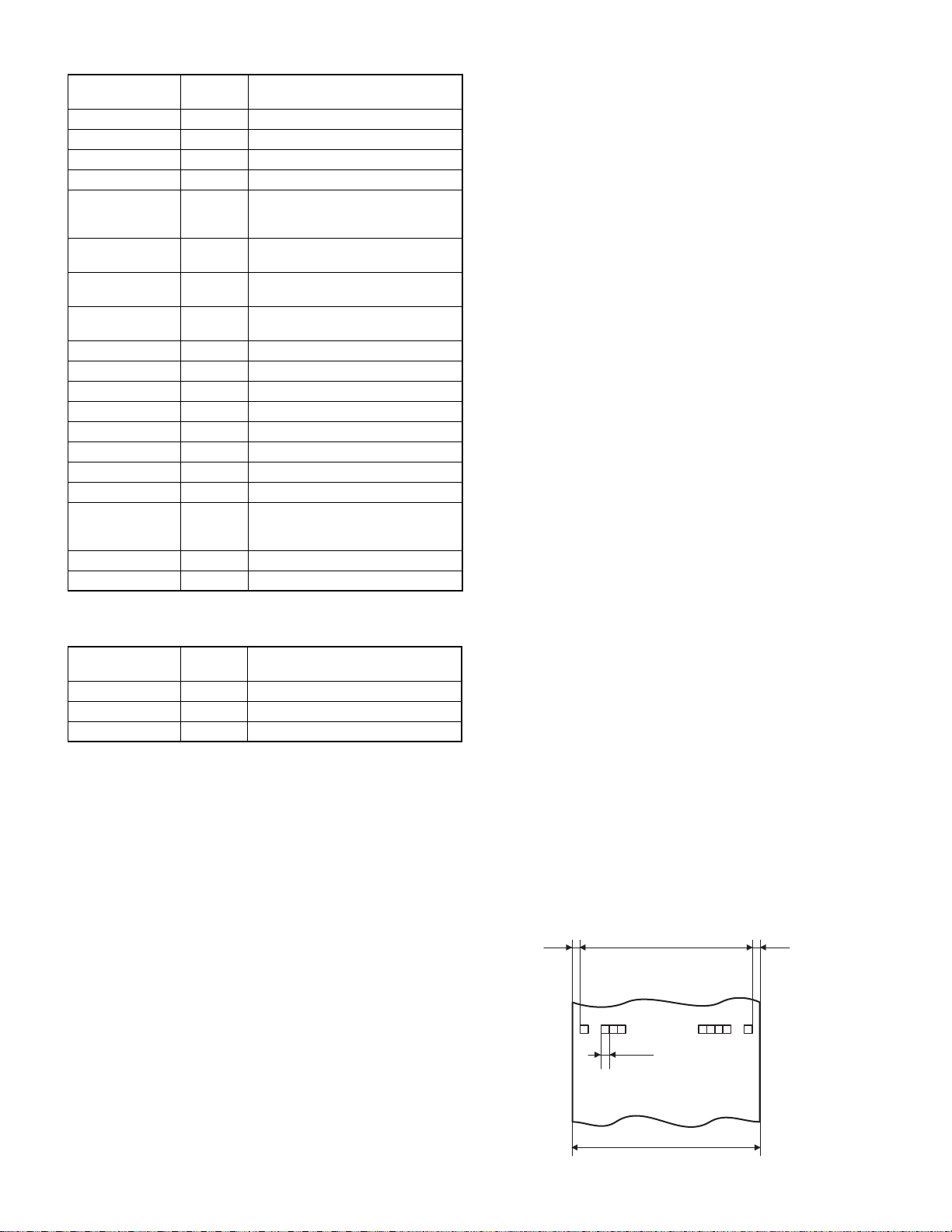
Segment
Display
position
Amount 1-8
Minus sign 2-10 -: Floating
Error 8-10 Exx :xx = error code
PGM Mode 10 P
CASH, CHECK,
CHARGE
SUB TOTAL/
short tender
Change 10 C: L i g ht u p w h e n e ve r t h e c hange
Currency
Conversion
Department 9-10 No zero-suppressed
PLU 7-10 No zero-suppressed
Repeat 8 Endless count, starting from 2.
Receipt OFF 9 _
DC _: Double size character entry status
SHIFT _: Shift character entry status
NUMBER _: Number character entry status
Clerk No. 2, 3 -xx-: clerk number
EJ FULL 8-10 E-E: Light up when EJ memory is
Low Battery 10 L:
No Battery 10
10 F: Light up when a registration is
10 o
10 c : Light up whenever the foreign
finalized by depressing CASH,
CHECK, CHARGE key
due amount appears in the display.
amount appears in the display.
FULL at the timing of key entry
(by PGM selection).
:
L
Description
Decimal Point
Display
position
Decimal point 7-1
TAB 4-1
EJ near full 8, 9 (by PGM selection)
Description
6. PRINTER
1) Printer
• Part number : M-T53II
• No. of station : 1 (Receipt or journal)
• Validation : No.
• Printing system : Line thermal
• No. of dot : 288 dots
• Dot pitch : Horizontal 0.167mm
Vertical 0.167mm
• Font : 10 dots (W) x 24 dots (H)
• Printing capacity : max. 24 characters/Line
• Character size : 1.67mm (W) x 4.00mm (H) at 10 x 24 dots
• Print pitch : Column distance 2.0mm
Row distance 5.21mm
• Print speed : Approximate 60mm/s (Approximate 12 l/s)
• Paper feed speed : Approximate 60mm/s (Approximate 12 l/s)
• (Manual feed) : Approximate 60mm/s (Approximate 12 l/s)
• Reliability : Mechanism LIFE 6 million lines used to
high quality thermal paper
• Paper end sensor : Set up
• Cutter : Manual Cutter
• Near end sensor : No
2) Paper
• Paper roll dimension: 2.25 m 0.02 inch
57.5
0.5mm in width
m
Max. 3.15 inch
Max. 80mm in diameter
• Paper quality: High-quality thermal paper
paper thickness: 0.06 to 0.08mm
Nihon seisi thermal paper TF50KS-E2C
KANZAN thermal paper: KF50
KSP thermal paper: P350
3) Logo stamp
• No
4) Printing area
Number of thermal head heater elements 288 dots
XE-A20S SPECIFICATIONS
– 3 –
(4.75) (4.75)48 (288 dots)
print area
(max.24 characters)
0.167
57.5±0.5
(Paper dimension)
(units : mm)
Page 6
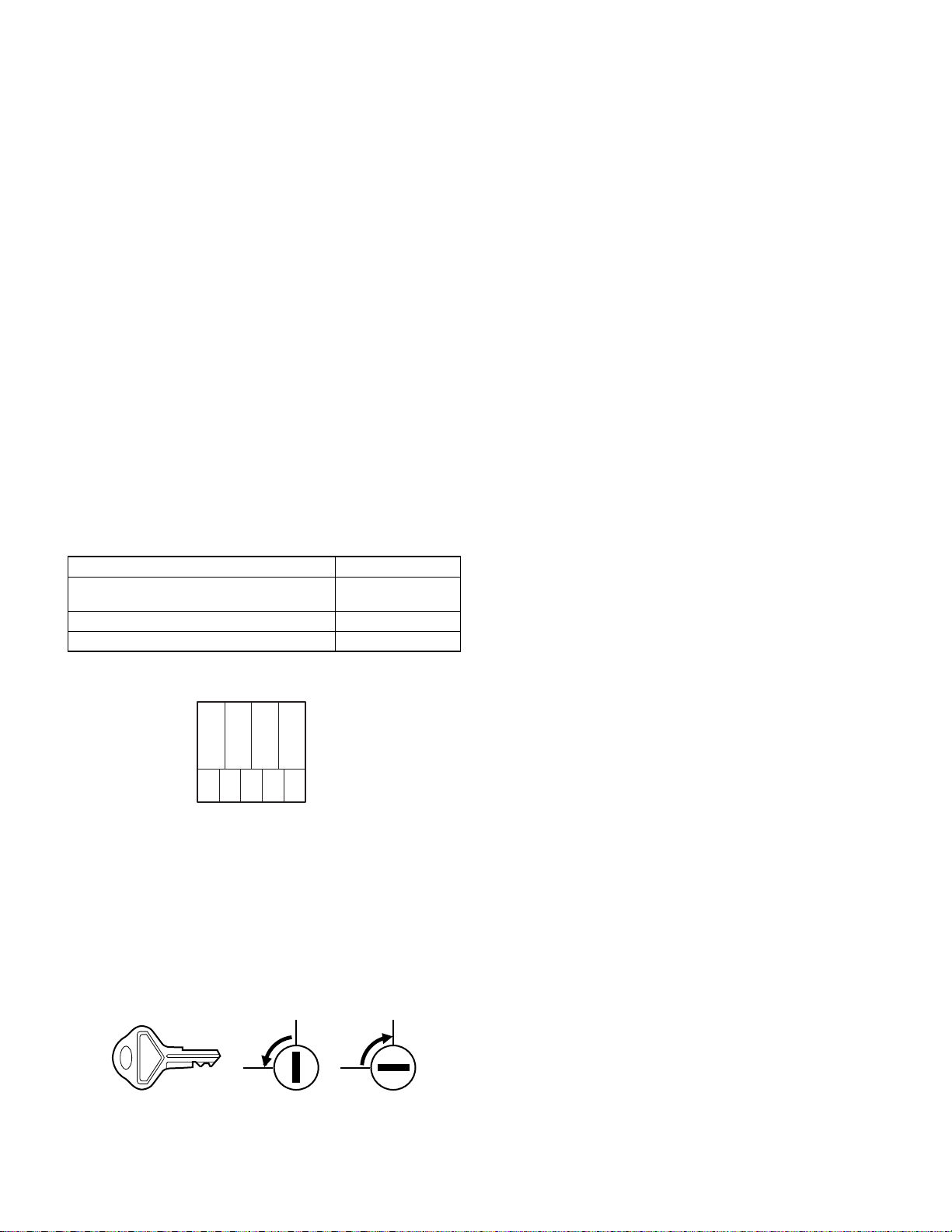
7. DRAWER
8. BATTERY
[OUTLINE]
• Standard equipment: Yes (1)
• Max. number of additional drawers: 0
• The drawer consists of:
1) Drawer box (outer case) and drawer
2) Money case
3) Coin case
4) Lock (attached to the drawer)
[SPECIFICATION]
1) DRAWER BOX AND DRAWER
• Model name of the drawer box : SK-415
• Size : 330 (W) x 418 (D) x 98 (H) mm
• Material : Metal
• Bell :
• Release lever : Standard equipment:
• Drawer open sensor :
• Separation from the main unit :
13 (W) x 16.5 (D) x 3.9 (H) inch
-
locate on the bottom
-
-
2) MONEY CASE
Separation from the drawer Disallowed
Separation of the bill compartments from the
coin compartments
Bill separator
Number of compartments 4B/5C
Layout:
4B/5C
Allowed
-
1) MEMORY BACK UP BATTERY
For memory back up, (3) dry AA batteries are needed.
1. Memory holding time:
Approx. 1 year after NEW dry batteries are installed.
2. Battery replacement method:
When the low battery symbol “L” lights up, replace the batteries (3
AA) by the following method;
1) Power on the ECR.
2) Mode switch turn to “REG” mode.
3) Remove the OLD dry batteries (3 pieces).
4) Insert the NEW dry batteries (3 pieces).
5) Confirm the low battery symbol “L” is off.
2) LOW BATTERY
Low battery indication will appear on the left side of display when the
battery voltage is low.
CASE 1: When machine is sitting idle or after finalization of a transaction.
The machine will always indicate the low battery condition.
CASE 2: During any numeric or item key entry.
Battery condition will not appear.
Except when the power is restored after a power failure, t he low
battery condition will appear on the display only when the battery
is low and the indicator will disapear after any key entry.
[Display sample]
“ 0.00”: Battery is OK.
“L 0.00”: Low battery (You have to change the batteries.)
“
0.00”: No battery (You have to change the batteries immediately.)
L
After finalization
“F 12.34”: Battery is OK.
“L 12.34”: Low battery. (“L” indicate instead of “F”.)
“
12.34”: No battery. (“L” indicate instead of “F”.)
L
Note: “NO BATTERY”: When “NO BATTERY” is displayed, the master
reset is executed upon "POWER ON" after
"POWER OFF" or power failure.
3) LOCK (LOCK KEY : LKGIM7331BHZZ)
Location of the lock: Front
Method of locking and unlocking:
To lock, insert the drawer lock key into the lock
and turn it 90 degrees counter clockwise.
To unlock, insert the drawer lock key and turn it 90
degrees clockwise.
Key No: SK1-1
k
c
o
SK1-1
L
k
c
o
l
n
u
XE-A20S SPECIFICATIONS
– 4 –
Page 7
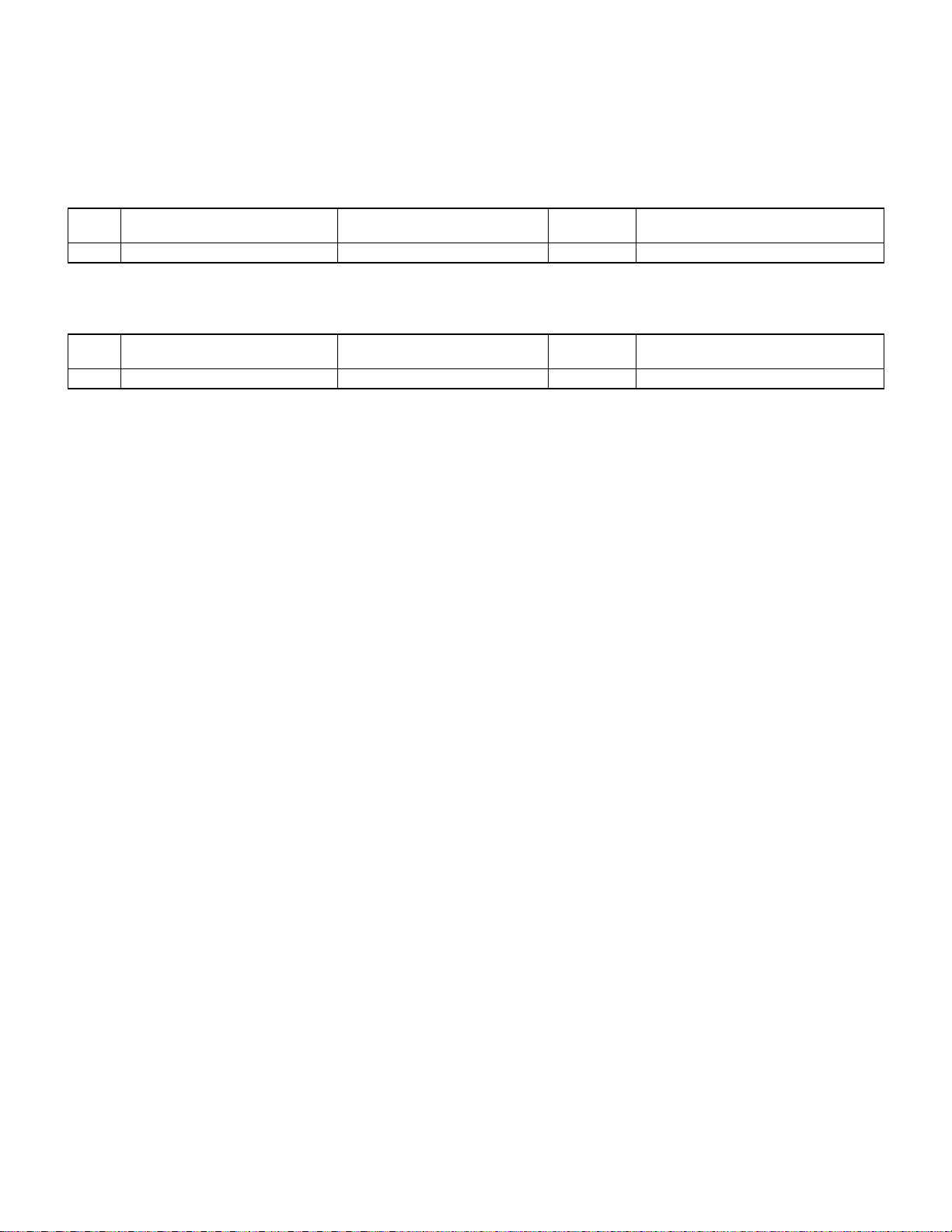
CHAPTER 2. OPTIONS
1. OPTIONS (NONE)
2. SERVICE TOOL
NO NAME PARTS CODE
1 USB cable For connection between ECR and PC
PRICE
RANK
DESCRIPTION
3. SUPPLIES
NO NAME PARTS CODE
1 Thermal roll paper
TPAPR6656RC05
PRICE
RANK
BA 5 ROLLS/PACK
DESCRIPTION
CHAPTER 3. MASTER RESET AND PROGRAM RESET
1. MASTER RESETTING
Master resetting clears the entire memory and resumes default values.
Master resetting can be accomplished by using the following procedure:
Procedure: 1) Plug in the AC cord to the wall outlet.
2) Set the mode switch to REG position.
3) Remove the 3 AA batteries.
4) Unplug the AC cord from the wall outlet.
5) Wait over 1 minute for discharging.
6) Plug in the AC cord to the wall outlet.
7) Install the 3 AA batteries.
Note: The master reset can also be accomplish ed in the f ollowi ng case.
In case a power failure occurs when the machine has no batteries
installed, the maste r reset ope ration i s automat ically per formed af ter
the power has bee n restored.
When power failure occurs with no batteries installed in the the
machine, all memory is l ost and t he machine does not work pro perly
after power is restored, thus req uir ing the master rese t operat ion. )
2. PROGRAM RESETTING
(INITIALIZATION)
This resetting resumes the initial program without clearing memory.
This resetting can be operated at below sequence in PGM mode.
Procedure: 1) Unplug the AC cord from the wall outlet.
2) W ait over 1 muinite for discharging.
3) S et the mode switch to the PGM position.
4) W hile holding down the FEED key,
plugin the AC cord to the wall outlet.
Note: In case a power failure occurs when the machine has no batter-
ies installed, the master reset operation is automatically performed after the power has been restored.
XE-A20S OPTIONS
– 5 –
Page 8
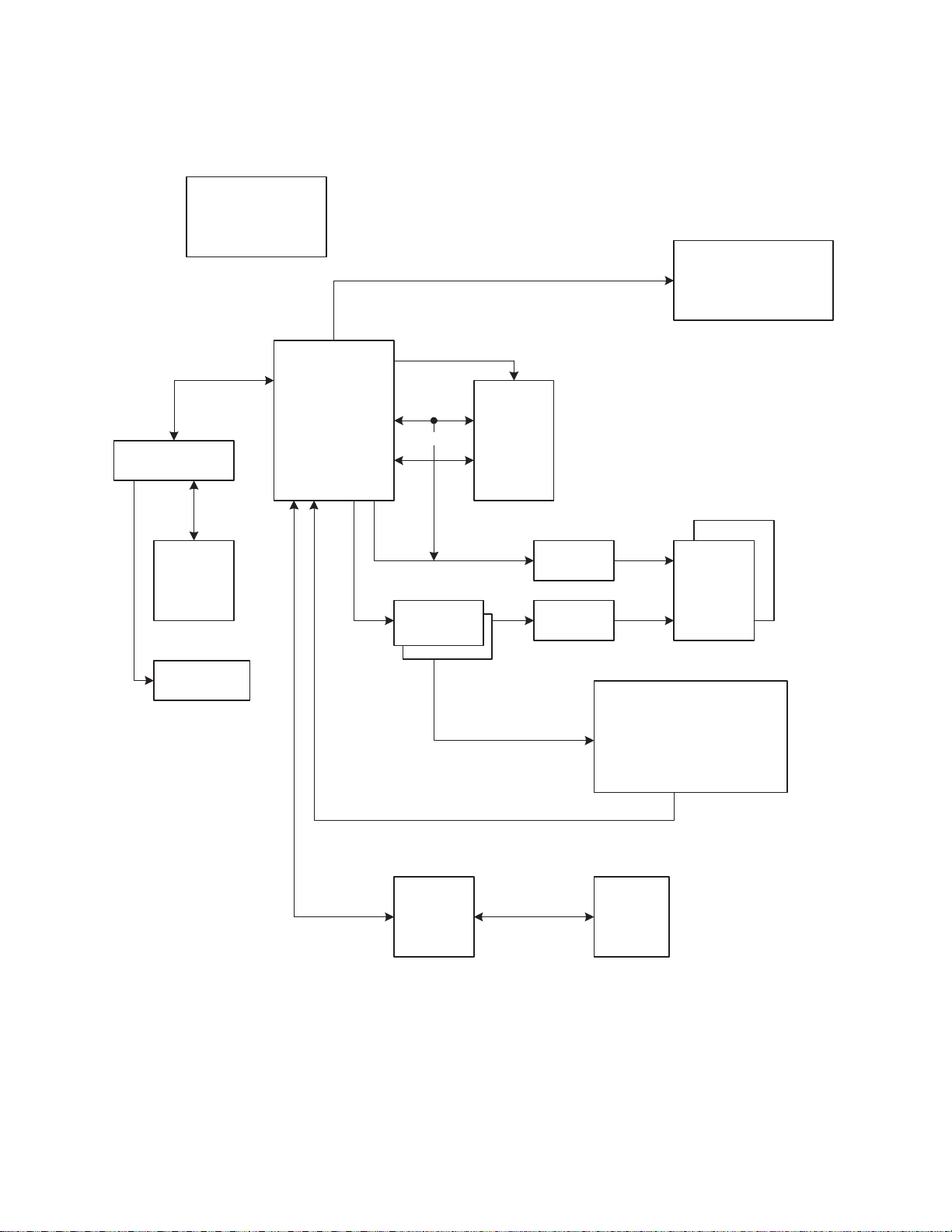
CHAPTER 4. HARDWARE DESCRIPTION
1. HARDWARE BLOCK DIAGRAM
POWER SUPPLY
CPU
Data bus
Address
bus
DRIVER , SENSOR
ROM : 256K Byte
RAM : 20K Byte
STANDARD
DRAWER.
RAM
128K Byte
PRINTER
M-T53II
PAPER TAKE
UP MOTOR
4 to 16
DECORDER
KEY SCAN SIGNAL
KEY RETURN SIGNAL
M66291GP
POPUP
Seg. DRIVER
FRONT
LED
Dig. DRIVER
KEYBOARD
MODE SWITCH
USB TYPE B
CPU : RENESAS 30624 (MASK) (ROM 256KB RAM 20KB)
EXTERNAL MEMORY : RAM 128 KB
PRINTER : EPSON M-T53II 1SHEET
USB CONTROLLER : RENESAS M66291FP
XE-A20S HARDWARE DESCRIPTION
– 6 –
Page 9
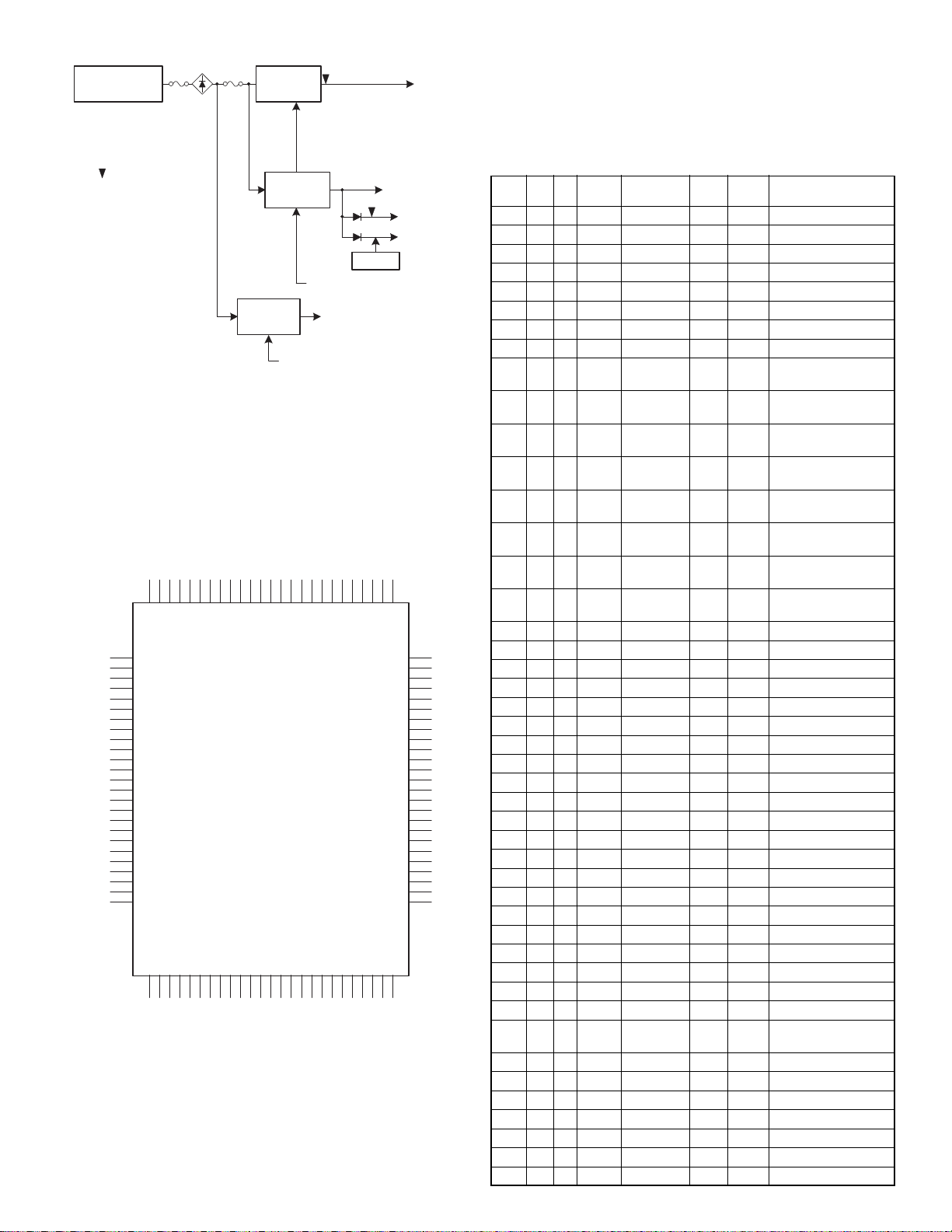
TRANSFORMER
/
PQ1CG2032
/POFF detect point
PQ1CG2032
ON/OFF Control (MODE SW)
LM2574
+ Tr.
VH, VP (8V)
PRINTER HEAD, MOTOR
PAPER TAKEUP MOTOR
ON/OFF Control (MODE SW,
/POFF, CPU P105)
2. DESCRIPTION OF MAIN LSI’S
2-1. CPU (M30624MGA)
1) Pin configuration
D6
D5D4D3
D2
D1
D0
DTS
LATCH
P105
P104
P103
Vref
P101
GND
TH
VDD
VDD
P97
9998979695949392919089888786858483828180797877
P96
P95
P94
P93
P92
P91
P90
VDD
GND
XCIN
XCOUT
/RESET
XOUT
GND
XIN
VDD
VDD
CTCRL
/FRDY
P-OFF
MOTOR
BUZ1
P77
P76
P75
100
AN4
AN3
AN2
AN1
AN0
SIN4
VREF
AVSS
AVCC
1
SOUT4
2
CLK4
3
TB4IN
4
TB3IN
5
SOUT3
6
SIN3
7
CLK3
8
BYTE
9
CNVss
10
XCIN
11
XCOUT
12
/RESET
13
XOUT
14
Vss
15
XIN
16
Vcc
17
NMI
18
INT2
19
INT1
20
INT0
21
TA4IN/U
22
TA4OUT/U
23
TB3IN
24
TBEOUT
25
TA2INW
TA2OUTW
TA1IN/V
TA1OUT/V
TB5IN
26272829303132333435363738394041424344454647484950
P74
P73
P71
CLK
TB5OUT
TXD1
RXD1
P67
P66
DAT
M30624MGA
CLK1
CLKS1
P64
/FRES
AN5
TXD0
FSD
AN7
AN6
RXD0
CLK0
FRD
FSCK
D0
/RTS0
DR1
D1
/RDY
/RDY
D2
ALE
HOLD
/HOLD
VCC
/HLDA
NC
D6
D5D4D3
CBCLK
/RD
NC
/RD
D7
D7
/BHE
NC
V0 24V
Drawer
VLED 5.7V
VCC 5V
VDD 5V
Battery
PH1
P13
P12
P11
P10
76
D9
D8
D12
D11
D10
/WR
/WR
VSS
VCC
/CS3
/CS3
D13
D14
D15
A10
A11
A12
A13
A14
A15
A16
A17
A18
A19
/CS2
/RAS1
A0
A1
A2
A3
A4
A5
A6
A7
A8
A9
/CS1
BUSY
PH2
75
PH3
74
PH4
73
A0
72
A1
71
A2
70
69
A3
68
A4
67
A5
66
A6
65
A7
64
GND
63
A8
62
VDD
61
A9
A10
60
50
A11
A12
58
A13
57
A14
56
A15
55
A16
54
A17
53
NC
52
NC
51
/CS0
/ROS1
XE-A20S HARDWARE DESCRIPTION
2) Pin description
M16C/62 PORT
MEMORY SPACE : MEMORY PROCE SS O R MO DE
(NORMAL MODE)
PROCESSOR MODE : MEMORY PROCESSOR MODE
It is used by (SEPARATE BUS 8bit Width)
PIN
PORT
No.
P00 88 I/O D0 D0 OUT L
P01 87 I/O D1 D1 OUT L
P02 86 I/O D2 D2 OUT L
P03 85 I/O D3 D3 OUT L
P04 84 I/O D4 D4 OUT L
P05 83 I/O D5 D5 OUT L
P06 82 I/O D6 D6 OUT L
P07 81 I/O D7 D7 OUT L
P10 80 O P10 KST0 L IN KEY DISPLA Y
P11 79 O P11 KST1 L IN KEY DISPLA Y
P12 78 O P12 KST2 L IN KEY DISPLA Y
P13 77 O P13 KST3 L IN KEY DISPLA Y
P14 76 O P14 IN1 L OUT L PAPER FEED
P15 75 O P15 IN2 L OUT L PAPER FEED
P16 74 O P16 ENA1 L OUT L PAPER FEED
P17 73 O P17 ENA2 L OUT L PAPER FEED
P20 72 O A0 A0 OUT L
P21 71 O A1 A1 OUT L
P22 70 O A2 A2 OUT L
P23 69 O A3 A3 OUT L
P24 68 O A4 A4 OUT L
P25 67 O A5 A5 OUT L
P26 66 O A6 A6 OUT L
P27 65 O A7 A7 OUT L
P30 63 O A8 A8 OUT L
P31 61 O A9 A9 OUT L
P32 60 O A10 A10 OUT L
P33 59 O A11 A11 OUT L
P34 58 O A12 A12 OUT L
P35 57 O A13 A13 OUT L
P36 56 O A14 A14 OUT L
P37 55 O A15 A15 OUT L
P40 54 O A16 A16 OUT L
P41 53 O A17 A17 OUT L
P42 52 O A18 A18 OUT L
P43 51 O A19 A19 OUT L
P44 50 O /CS0 (NU) L OUT L
P45 49 O /CS1 /CS1 OUT L USB
P46 48 O /CS2 /CS2 OUT L SRAM
P47 47 O /CS3 /CS3 OUT L SEGMENT LATCH
P50 46 O /WR /WR OUT L
P51 45 O /BHE (NU) OUT L
P52 44 O / RD /RD OUT L
P53 43 O BCLK BCLK OUT L
P54 42 O /HLDA (NU) OUT L
– 7 –
I/O
Pin
name
Signal
name
Initial
value
OFF
MODE
(4 to 16)
(4 to 16)
(4 to 16)
(4 to 16)
MOTOR
MOTOR
MOTOR
MOTOR
CONTROLLER
Function
Page 10

PORT
PIN
No.
I/O
Pin
name
Signal
name
Initial
value
OFF
MODE
Function
P55 41 I /HOLD /EPM IN
P5640O ALE (NU) OUT L
P57 39 I /RDY /RDY IN
P60 38 O P60 DR1 L OUT L DRAWER 1
DRIVE SIGNAL
P6137O P61 (NU) L OUT L
P6236O P62 (NU) L OUT L
P63 35 O P63 /USBRST L OUT L USB CONTR O LLER
RESET
P64 34 O P64 /BUSY L O UT L BOOT BUSY
P65 33 I P65 SCLK IN BOOT SCLK
P66 32 I P66 RXD IN BOOT RXD
P6731O P67 TXD L OUT LBOOT TXD
P70 30 O TX D2 DAT H OUT L PRINTER DATA OUT
P7123O P71 (NU) L OUT L
P72 28 O CLK2 CLK L OUT L PRINTER CLOCK
P7327O P73 DR2 L OUT LDRAWER
2 DRIVE SIGNAL
P7426O P74 (NU) L OUT L
P7525O P75 (NU) L OUT L
P7624O P76 (NU) L OUT L
P7723O P77
/EPM CTRL
HOUT L
P80 22 O P80 BUZZER L OUT L BUZZER
P81 21 O P81 MOTOR L OUT L PAPER TAKE UP
MOTOR
P82 20 I /INT0 POFF IN
P83 19 I /INT1
/DREQUSB
POWER INTERRUPT
IN USB DMA REQUEST
P84 18 I /INT2 /INTUSB IN USB INTERRUPT
P85 17 I /NMI (NU) IN
P8611O
XCOUT
XCOUT 32.768kHz
P87 10 I XCIN XCIN 32.768kHz
P90 7 I P90 P90 IN KEY IN
P91 6 I P91 P91 IN KEY IN
P92 5 I P92 P92 IN KEY IN
P93 4 I P93 P93 IN KEY IN
P94 3 I P94 P94 IN KEY IN
P95 2 I P95 P95 IN KEY IN
P96 1 I P96 P96 IN KEY IN
100
P97
P100
I P97 P97 IN KEY IN
97 I AN0 P100 I N HEAD TEMPERA-
TURE MONITOR
P101
95 I AN1 P101 IN HEAD VOLTAGE
MONITOR
P102
94 O P102 /STB2 H OUT L PRINTER/STB2
P103
93 I AN3 VBAT IN BATTE R Y VO LTAG E
P104
92 O P104 (NU) L O UT L
P105
91 O P105 VPON L OUT L PRINTER HEAD
POWER
P106
90 O P106 /LAT H OUT L PRINTER DATA
LATCH
P107
89 O P107 /STB1 H OUT L PRINTER /STB1
<Power supply/CONTROL pins>
PORT
PIN
No.
BYTE 8 I BYTE Connected to VDD
CNVss 9 I CNVss NORMAL: L
/RESET 12 I /RESET
Xout 13 O X out OPEN
Vss 14 Vss Connected to GND
Xin 15 I Xin Connected to Spectram diffusion IC
Vcc 16 Vcc Connected to VDD
Vcc 62 Vcc Connected to VDD
Vss 64 Vss Connected to GND
AVss 96 AVss Connected to GND
Vref 98 Vref Connected to VDD
AVcc 99 AVcc Connected to VDD
I/O
Signal
name
Function
Launch BOOT: H
3. CLOCK GENERATOR
1) CPU
15
XIN
13
XOUT
CPU
XCOUT
XCIN
Two oscillators are connected to the CPU.
The basic clock X2 is supplied from a 12MHz oscillator.
If the CPU was not operating properly, the signal does not appear on
this line in most cases.
The sub-clock X1 generates 32.768KHz which is primarily used to
update the internal RTC (real time clock).
During the standby mode, it keeps oscillating to update the clock and
monitoring the power recovery.
12MHz
R62
11
10
C41
18P
330
X2
32.768KHz
C42
27P
4. RESET CIRCUIT
VDD
IC
R
C
12
CPU
/RESET
MODE SWITCH
SRV' position
R
VDD
R
C
S-80928ANMP
(1) When the mode switch is placed in the “SRV” position, the reset
signal is sent to the CPU to reset the hardware.
(2) When VDD
(S-80928ANMP)
XE-A20S HARDWARE DESCRIPTION
– 8 –
2.8V, a reset signal is sent from the reset IC.
t
Page 11

5. P-OFF CIRCUIT
I/O
R92
2.7K
C14
1uF/50V
ZD3
MTZJ5.1B
R93
9.1KG
R103
3.9K
R17
0
BA10393
3
2
IC12A
The P-OFF signal detects two signals by two comparators and sent to
the CPU.
V0 (24V) signal: If the power voltage V0 (24V) falls bellow the specified
level, the P-OFF signal is driver to LOW by the comparator IC12A.
VLED signal: If the LED/Logic power voltage VLED falls below the
specified level, the P-OFF signal is driven to LOW by
the comparator IC12B.
R19
56K
8
1
4
P-OFF
VCC VLED
R95
2.7K
BA10393
5
6
IC12B
8
7
C75
0.1uF
/POFF
4
6. MEMORY CIRCUIT
1) Address map
00000h
00400h
05400h
06000h
08000h
28000h
40000h
C0000h
2) RAM control
CPU internal RAM
20kbytes
Segment latch address
External S-RAM : 128kbytes
(128kbytes area)
CPU internal ROM
256kbytes
Power supply circuit
or
Dry battery
/CS3 area
06000h - 07FFFh
/CS2 area
08000h - 27FFFh
/CS1 area
28000h - 3FFFFh
7. PRINTER CONTROL CIRCUIT
1) Paper feed motor circuit
CPU
P14
P15
P16
P17
VCC
IC7
LB1838M
Stepping motor control
The 2-phase, bi-polar stepping motor is driven at a constant voltage by
LB1838M (made by SANYO).
1 step: 0.087mm
1 dot: 2 steps
CPU port
No. CPU port Signal used
76 P14 IN1
75 P15 IN2
74 P16 ENA1
73 P17 ENA2
Drive step
Driver IC input
(CPU output)
STEP
IN1 IN2 ENA1 ENA2
1LLH H H H L L
2HLHHLHHL
3HHH H L L H H
4LHH H H L L H
2) Print circuit
Thermal head configura tion
Figure on next page shows the circuit of the thermal head consists of
heating elements and head drivers which drives and controls the heating elements.
The serial print data input through the DATA IN (DAT) is transferred to
the shift register synchronizing with the CLOCK (CLK) and stored in the
latch register by the LATCH (LAT) signal.
The head conduction signals (print commands 1 ~ 6) turn the gate on to
conduct the heating element corresponding to the print data.
VP
10uF/50V
A
/A
B
/B
MOTOR
Motor drive signal
A
(OUT1)B(OUT3)/A(OUT2)/B(OUT4)
CPU
A0-A16
D0-7
/CS2
/RD
/WR
VDD
VCC
VCC
10K
10K
A0-A16
D0-7
10K
/CS2
150pF
/WR
/RD
CS2
A0-A16
I/O0-7
/CS1
/OE
/WE
VCC
S-RAM
128K byte
IC
VDD
0.1M
11
XE-A20S HARDWARE DESCRIPTION
– 9 –
Page 12

Thermal head block diagram
3
0
Dot #1Dot #288
5,6,18,19
9,10,14,15
11
13
Latch register
Shift register
7
16
17
12
Connector
Thermal head strobe terminals
STB No. Dot No. Number of dots
1 1 ~ 144 144
2 145 ~ 288 144
VP
GND
STB1
STB2
LAT
CLK
DAT
VCC
9. DRAWER DRIVE CIRCUIT
CN
VO
F6
250V
A C
D6
1SS133
VDR
R77
1.8K
T500mA/
C59
DR1
1
+
10uF/50V
C66673
B
FB1
C
Q4
2SD2212
E
C58
0.1uF
C
1N4002
A
D1A1
FB2
C66673
5045-
When the DR1 signal from the CPU is HIGH, Q4 is turned on to operate
the solenoid.
10. BUZZER DRIVE CIRCUIT
3
2
1
8. PAPER TAKE UP MOTOR DRIVE CIRCUIT
VH
CPU
TA4IN/U
MOTOR
(21pin)
R76
C51
CN2
Q1
1K
2SD2212
M
MOTOR
When the MOTOR signal from the CPU is HIGH, Q1 is turned on to
operate the motor.
11. KEYBOARD CIRCUIT
P10-13
P10-13
P10-13
HC138
HC138
/S0-7
/S8-9
/S0-9
Key
Matrix
/S0-7
Mode
Switch
CPU
TA4OUT/U
22pin
1.5k
R58
BZ
BZ
When the pulse signal (about 4KHz) is generated from the CPU, the
buzzer sounds.
/S0-9
/S1
Paper
feed key
/S3 /S4
Head up
sensor
Paper end
sensor
/S9
RS232
signal
/CI
/S0 - 9
P92-97
P91
74HC374
a,b,c,d,e,f,g,dp
A',B',C',D',E',F',G',DP'
CPU
P90
P91
D0-7
/CS3
P92-97
D0-7
/CS3
Four P10-13 signals from the CPU are converted into 16 strobe signals by two 74HC138 for use in various functions.
XE-A20S HARDWARE DESCRIPTION
– 10 –
Front
display
G1',G2',
G3'G4',G5',
G6',G7
Pop-up
display
Page 13

1) Keyboard
r
Scan signal: 10 /S0-9 signals
Return signal: 6 P92-97 signals
The keys are read by the key matrix following the above signals.
2) Mode switch
Scan signal: 8 /S0-7 signals
Return signal: 1 P90 signal
The positions are read by the above signals.
Scan
signal
Mode
switch
position
/S0 /S1 /S2 /S3 /S4 /S5 /S6 /S7
SRV PGM (OFF) TIME REG MGR X1/Z1 X2/Z2
3) Paper feed key
Scan signal: 1 /S1 signal
Return signal: 1 P91 signal
The paper feed key is read by the above signals.
4) Head up sensor
Scan signal: 1 /S3 signal
Return signal: 1 P91 signal
The Head up sensor state is read by the above signals.
Head up sensor Head up detected Head up not detected
P91 Low High
12. USB I/F
The XE-A20S is equipped with 1 USB port (slave) as a standard provision. By use of the USB general-purp ose ASS P device M6629 1,
it sends and receives USB data. The M66291 is mapped to the /CS1
space (28000H~3FFFFFH). The CPU and the M66291 are connected
as shown in the figure below.
Vcc
A1~A6
D0~D7
CS1
RD
WRL
WRH
INT2
INT1
5V
IOVcc
CoreVcc
A0
7
8
D15/AD0
AD1~AD6
D0~D7
CS
RD
LWR
HWR/BYTE
INT0
Dreq0
Xin
24MHz
M16C/62 M66291
<CPU PORT>
No. CPU PORT SIGNAL Application
19 P83 (INT1) /DREQUSE USB DMA CHANNEL 0 DMA
18 P84 (INT2) /INTUSB USB Interrupt 0 Request signal
Request signal
Vbus
TrON
Xout
D+
D-
3.3V
1.5kΩ
1.0{F
27Ω
27Ω
1
Vbus
3
D+
2
D-
4
GND
USB Connecto
5) Paper end sensor
Scan signal: 1 /S4 signal
Return signal: 1 P91 signal
The paper end sensor state is read by the above signals.
Receipt near end sensor End detected End not detected
P91 Low High
6) Display
Scan signal: 10 /S0-9 signals
The above 10 scan signals are used as the following digit signals.
Digit signal:
Scan signal /S0 /S1 /S2 /S3 /S4 /S5 /S6 /S7 /S8 /S9
Digit signal:
Front
Digit signal:
Pop-up
Segment signal : Segment signals: a, b, c, d, e, f, g, and DP are output
G1’ G2’ G3’ G4’ G5’ G6’ G7’ G8’ G9’ G10
’
G1’ G2’ G3’ G4’ G5’ G6’ G7’
by the IC:74HC374, using the data bus signal:D0-7
from the CPU as an input signal and the chip select
signal:/CS3 as a latch signal.
XE-A20S HARDWARE DESCRIPTION
– 11 –
Page 14

CHAPTER 5. TEST FUNCTION
1. TEST ITEMS
The test items are as follows:
NO. Code Description
1 100 Display buzzer test
2 101 Key code
3 102 Printer test
4 104 Keyboard test
5 105 mode switch test
6 106 Printer sensor test
7 107 Clock display test
8 110 Drawer 1 open & sensor test
9 120 External RAM test
10 121 CPU internal RAM test
11 140 CPU internal ROM test
12 160 AD conversion port test
13 520 USB TEST
14 550 Sleep mode test
Starting DIAG.
*
Mode switch : PGM
Key operation : Above code + "CH" key
2) KEY CODE
Key operation
1
RCPT/PO101
Test procedure
2
Display
KEY CODE
Check that:
3
KEY code: Every time a key is pressed, the code of that key is displayed as a decimal number.
When a key is pressed twice or pressed in an incorrect manner, --will be displayed.
End of testing
4
You can exit the test mode by turning the mode s witch to a pos ition
other than the SRV mode. The printer prints as follows:
101
3) PRINTER TEST
Key operation
1
RCPT/PO102
2. DESCRIPTION OF EACH DIAGNOSTIC
PROGRAM
1) DISPLAY BUZZER TEST
1
Key operation
RCPT/PO100
2
Test procedure
Display at operator side 1.2.3.4.5.6.7.8.9.0.
Display at front side 4.5.6.7.8.9.0.
The decimal point will shift in steps of 1 digit from the lower digit to
the upper (every 200 m sec).
After that, all segments turn on (about 1 sec)
Display at operator side 8.8.8.8.8.8.8.8.8.8.
Display at front side 8.8.8.8.8.8.8.
This mode is repeated.
At the same time, the buzzer sounds continuously.
3
Check that:
A) Each position is correctly displayed.
B) The brightness of each number is uniform.
C) The buzzer sound is normal.
4
End of testing
You can exit the test mode by pressing any key. The following is
printed.
100
Test procedure
2
Display 1234567890
ZZZZZZ ----------------ZZZZZ
ZZZZZZ ----------------ZZZZZ
ZZZZZZ ----------------ZZZZZ
3 lines of 24 Z's are printed.
Check that:
3
The print is free from contamination, blur, and uneven density.
End of testing
4
The test will end automatically.
4) KEYBOARD TEST
Key operation
1
RCPT/PO104
Test procedure
2
The keyboard is checked using the check sum data of the key code.
Display 104
KEY CODE
Check:
3
A) The content of completion print
XE-A20S TEST FUNCTION
– 12 –
Page 15

4
End of testing
When the test ends normally 104
When an error occurs E- ~ - 104
Note: Calculation of key check sum data
The hard code (hexadecimal number) at the position (excluding
feed key) where there is input data, the hard code is added.
However, the end key (CA/AT/NS) is not added.
This data to which hard codes have been added is converted into
a decimal number value, which will become the check sum data
that will be entered when the Diag is started.
3
Check that:
“-” blinks and the clock counts up.
4
End of testing
When any key is pressed, the date and time are printed and the test
mode will terminated.
Display 1 0 7 XXXXXX -XXXXXX
year month day hour min sec
5) MODE SWITCH TEST
1
Key operation
RCPT/PO105
2
Test procedure
Display 105 X
MODE:
x :
3
4
_PGM_VOID_OFF_OP X/Z_REG_MGR_X1/Z1_X2/Z2____PGM
12934567 1
The above x must be read in the correct order.
(If the contact is open, 9 will be displayed.)
Check:
The display during testing and the content of the completion print.
End of testing
When the test ends normally: 105
When an error occurs: E- ~ - 105
6) PRINTER SENSOR TEST
1
Key operation
RCPT/PO106
2
Test procedure
Check the status of paper end sensor and head up sensor.
7-segment display: 106 XY
3
Check the following:
X:1 - Paper present Y:1 - Head DOWN
O - Out of paper O - Head UP
4
End of testing
You can exit the test mode by pressing any key and the printer prints
the following:
106
7) CLOCK TEST
1
Key operation
RCPT/PO107
2
Test procedure
Displayed digit:
7-segment display:
8 7 6 5 4 3 2 1
hour min sec
Blinks at an interval of 0.5 sec.
8) DRAWER 1 OPEN AND SENSOR TEST
1
Key operation
RCPT/PO110
2
Test procedure
Display 110 X
O = DRAWER OPEN
X:
C = DRAWER CLOSED
3
Check that:
A) The drawer opens normally.
B) The sensor correctly indicates the status of the drawer 1.
On the XE-A202, “C” (CLOSED) is always displayed.
*
4
End of testing
You can exit the test mode by pressing any key. The printer prints
the following.
110
9) EXTERNAL RAM TEST
1
Key operation
RCPT/PO120
2
Test procedure
The standard 128 Kbyte RAM is checked.
The contents of the memory are lost after this test.
RAM(08000H ~ 27FFFH area) is tested in the following procedure:
a) Data in the test area is stored.
b) Write “00H”
c) Read and compare “00H” and then write”55H”
d) Read and compare “55H” and then write”AAH”
e) Read and compare “AAH”
f) Restore stored data.
If an error occurs at a step, the error is printed.
If an error does not occur, the following addresses are checked.
Addresses to be checked:
10000H , 10001H , 10002H , 10004H , 10008H
10010H , 10020H , 10040H , 10080H ,
10100H , 10200H , 10400H , 10800H ,
11000H , 12000H , 14000H , 18000H ,
20000H
Display 120
3
Check:
A) The completion print.
XE-A20S TEST FUNCTION
– 13 –
Page 16

End of testing
4
The program ends after printing.
When the test ends normally. 120
When the test ends abnormally. Ex- ~ - 120
x = 1: Data error
x = 2: Address error
When an error occurs, the printer outputs t he error message and
then the address where the error has occurred in the area ****.
*****
10) CPU internal RAM test
Key operation
1
RCPT/PO121
Test procedure
2
The test program checks internal RAM of the CPU.
The contents of the memory are lost after this test.
RAM (00400H - 053FFH area) is tested in the following procedure.
a) Data in the test area is stored.
b) Write “00H”
c) Read and compare “00H” and then write “55H”
d) Read and compare “55H” and then read “AAH”
e) Read and compare “AAH”
f) Stored data is restored.
If an error occurs at a step, the error is printed.
If an error does not occur, the following addresses are checked.
Addresses to be checked:
01000H , 01001H , 01002H , 01004H , 01008H
01010H , 01020H , 01040H , 01080H ,
01100H , 01200H , 01400H , 01800H ,
02000H , 04000H
Display 121
Check:
3
The completion print.
End of testing.
4
The test program ends after printing.
When the test ends normally. 121
When the test ends abnormally. Ex- ~ - 121
x = 1: Data error
x = 2: Address error
If an error occurs, the printer outputs the error message and then
the address where the error has occurred in the area ****.
*****
11) CPU internal ROM test
Key operation
1
RCPT/PO140
Test procedure
2
The test program checks that the checksum of the CPU internal
flash ROM (C0000H - FFFFFH) is correct.
The lower two digits of the checksum should be 10H.(pending)
Display 140
Check:
3
The completion print.
End of testing
4
The test will automatically be terminated and the printer prints as follows:
When the test ends normally. 140
When the test ends abnormally. E- ~ - 140
ROM ******** (CPU CODE)
******** (Version)
ROM ******** (CPU CODE)
******** (Version)
12) AD con ver sion port
Key operation
1
RCPT/PO160
Test procedure
2
The test program displays the voltage of each AD port.
1. Head temperature
2. Head voltage
3. Battery voltage
End of testing
3
You can exit the test mode by pressing any key.
The printer prints the follwing.
1601
1602
1603
XXX
XXX
XXXX
160
13) Communication test
Key operation
1
CH520
Note: USB service tool that should be used.
Test procedure
2
The device address assigned by USB REVISION/VENDOR/
PRODUCT ID and the host is printed.
Check:
3
X X X = Device address
Display
520
USB Rev. Ver. XXXX
VENDOR ID 04DD
PRODUCT ID 90B5
DEVICE ADDRESS X XX 1
End of testing
4
After completion of printing, the test is terminated automatically.
Connect to host : 1~127
Unconnection : 0
14) S lee p mode test
Key operation
1
RCPT/PO550
Test procedure
2
The test program checks the syst em in SLEEP MODE (The display
goes off and the Decimal point comes on) and then waits for any
status change (KEY input).
Check that:
3
A) The display goes off (excluding Decimal point)
B) The system turns active when any key is pressed.
End of testing
4
The test program will automatically be terminated and the printer
prints the following.
550
XE-A20S TEST FUNCTION
– 14 –
Page 17

B
B
B
A10
D7D6D5D4D3
A10OEA11
CS1
10111213141516 17
A2A7A1
A3
DAT 2
P962
C37
IC4
R56
3.3K
T/O7
CLK 2
P952
VCC
I/O6
I/O0
D0
P942
OUT CD
R57
BZ1
1000pF
231 5
181920212223242526272829303132
I/O4
I/O5
I/O1
I/O2
+
R58
P922
P932
4
NC
VDD
VSS
820
/RESET2
B
/RD
R59
10K
VSS I/O3
LP621024DM-70MM
B
PIEZO BZ
1.5K
MOTOR 2
/POFF 3
/DREQUSB
/INTUSB
P902
P912
C39
SII
S-80928ANMP
C38
100pF
B
B
B
B
2200pF
/CS2
C40
33pF
D1
CNVss
VDD
1SS133
A C
0
R61
330
R62
X2
R60
47K
VCC
IC5
X1
CST12.0MTW
33pF
R63
C47
10K
CN1
VCC
D3
D4A4A0D5A1
D1D0D6
D7
D2
VCC
VDD
C46
0.1uF
+
C43
10uF/16V,AL
3
2
1
CST12.0MTW
X3
C42
27pF
32.768KHz
C41
18pF
C49
10uF/10V,OS
C48
330pF
91pF
33
R65
C45
+
C44
0.1uF
678
S0
VDD
FSOUT
FS781
XIN
XOUTS1LF VSS
123
4 5
R64
3.3K
3
1
2
d2
e2
f2
g2
dp 2
dp
19
Q7
8
131417
18111
D4D2D1
D7
D3D2D5D1D6
R40
R39
IC2
33pF*8(C14-C21)
VCC
R36
100pF*4(C10-C13)
R35
R34
R33
R32
10K
R31
10K
R30
10K
VCC VCC
R29
10K
C
C
C
C
C22
0.1uF
VCC
VCC:20pin
GND:10pin
VDD
74HC374
CLK
R43
10k
C23
33pF
VCC
/CS3
TP1
/CS2
/RD
/WR
/CS1
R41
47K
10K
10K
50494847464544434241403938373635343332
RD
WR
CS0
CS1
CS2
CS3
BHE
CBCLK
A19
51
A18
52
A17
53
A16
54
A15
55
A14
56
A13
57
A12
58
A11
59
A10
60
A9
61
VCC
62
A8
63
VSS
64
A7
65
A6
66
A5
67
A4
68
A3
69
A2
70
A1
71
A0
72
D15
73
D14
74
D13
75
D12
76
D11
77
D10
78
D9
79
D8
D6D5D4D3D2D1D0
D7
81808283848586878889909192939495969798
M30624
R49 100
R48 100
R47 100
R46 100
R50 100
R45 100
R44 100
R42 100
R38
10K
10K
R37
10K
10K
10K
10K
10K
10K
10K
10K
D0D1D2D3D4D5D6
D7
C
C
C
C
HLDA
AN7
/STB12
C31
C30
C29
C28
C27
C26
C25
C24
HOLD
AN6
/LAT2
ALE
AN5
VPON3
C33
C32
R51
CLKOUT
AN4
+
0.1uF
VCC
VCC
10uF/50V
J1
47K
DR1 2
CLK0
RTS0
TXD0
RXD0
AN3
AN2
AN1
AVSS
P1012
VBAT3
/STB22
100pF*8(C24-C31)
CNVss
CLKS1
AN0
P1002
CLK1
VREF
VCC
VDD
RXD
RXD1
AVCC
99
VDD
/WR
R52
10K
A15
WE
A15
CS2
VCC
IC3
NC
A16
A14
A12A7A6A5A4A3A2A1A0
123456789
A14
A16A0A4
A12
12345
CON5
TXD
VCC
C35
33pF
R53
47K
31
TXD1
TB5OUT
TB5IN
TA1OUT/V
TA1IN/V
TA2OUTW
TA2INW
TBEOUT
TB3IN
TA4OUT/U
TA4IN/U
INT0
INT1
INT2
NMI
VCC
XIN
VSS
XOUT
RESET
XCOUT
XCIN
CNVSS
BYTE
CLK3
SIN3
SOUT3
TB3IN
TB4IN
CLK4
SOUT4
SIN4
100
VDD
P972
C34
4.7UF/16V
+
C36
33pF
A13
A11
A8
A9
A9
A8
A13
A5
A6
R55
10K
30
29
28
27
26
25
24
23
22
21
20
19
18
17
16
15
14
13
12
11
10
9
8
7
6
5
4
3
2
1
R54
100K
VDD
D
D
D
D
1/3
12345678
12345678
12345678
12345678
D[0..7]
A16A9A12
A11
A13
A8
A15
A14A2A10
R22
10K
R21
10K
R20
10K
R19
10K
R18
10K
R17
10K
R16
10K
R15
10K
R14
10K
VCC
R13
10K
R12
10K
R11
10K
R10
10K
R9
10K
R8
10K
R7
10K
R6
10K
VCC
R5
10K
R4
10K
R3
10K
R2
10K
R1
10K
A6
A3
A5
A7
A0
A4
A1
IN12
ENA22
ENA12
CHAPTER 6. CIRCUIT DIAGRAM AND PWB LAYOUT
1. CIRCUIT DIAGRAM
CPU
D
D
D
D
D[0..7]
IN22
VCC
KST32
A[0..16]
A[0..16]
C9
C8
C7
C6
C5
C4
C3
C2
C1
KST22
KST12
KST02
c2
a2
b2
abcdefg
2569121516
Q0Q1Q2Q3Q4Q5Q6
IC1
D0D1D2D3D4D5D6D7OC
347
D0
R24
10K
R23
10K
33pF*9(C1-C9)
C21
C20
C19
C18
C17
C16
C15
C14
C13
C12
C11
C10
R28
R27
R26
R25
A
21
21
21
21
12345678910111213141516171819202122232425
JST 25FMN-BTK-A
/RD
/CS1
A6
/WR
A3A5A2
/DREQUSB
/INTUSB
3
3
3
R67
10K
R66
/RES
10K
C50
R70
10K
84
3.3k
R69
10K
1000pF
AC
D2
/RESET
1
IC6A
BA10393
+
-
3
2
D3
A C
A A
A A
A A
A
VCC
VO 2,3
R68
VCC
3
1SS133
UDZ4.3B
87654
87654
87654
87654
XE-A20S CIRCUIT DIAGRAM AND PWB LAYOUT
– 15 –
Page 18

B
B
B
D
D
D
D
2/3
12345678
12345678
12345678
12345678
VP
NOT INSTALL
VP
jumper
VCC
MOTOR
1
2
CN2
C51
0.1uF
AS
/ASBS/BS
4113512108
VS1
VS2
OUT1
VCC
ENA1
ENA2
IC7
1
213697
B2B-EH-A
OUT2
OUT3
IN1
OUT4
IN2
Q1
R76
C54
10uF/50V
+
VCONT
GND
GND
14
2SD2212
E C
B
1K
MOTOR1
LB1838M
C
C
C
C
CN3
STRAIGHT CON
DRAWER1
123
5045-03A
D1A1
1N4002
FB1
C66673
JUMPER WIRE(FB1)
VDR
F6
T500mA/250V
VO
C58
FB2
A C
0.1uF
C59
C66673
JUMPER WIRE(FB2)
Q4
2SD2212
E C
B
1.8K
R77
+
10uF/50V
DR11
1SS133
D6
A C
B
FB3
C66673
JUMPER WIRE
C63
0.1uF
R79
22K
R80
4.7K
B
Q5
EC
AC
D7
KRC111S
1SS133
/S6
P91
P911
/S6
NOT INSTALL
A
21
21
21
21
3
3
3
3
VO 1,3
VCC
VP
DRIVER
R71
56KG
TCOFF 3
7
84
+
5
6
R73
30KG
VCC
R72
10KG
C55
10uF/16V
VCC
D4
VCC
/S0
Y0
VCC
ABC
IC8
1234567
KST01
KST11
G
S
AC
1SS133
/S4
+
VCC
/S8
Y0
VCC
ABC
IC9
1234567
HUPS
B
Q3
P911
/S9
D5
C60
G2A
KRC111S
E C
0.1uF
G2BG1Y7
AC
/S3
VCC
DAT 1
R78
10K
VCC
C62
47uF
50V
10111213141516
Y5Y4Y3Y2Y1
74HC138
GND Y6
8 9
1SS133
+
PE
/LA 1
/STB1 1
/STB2 1
AS
BS
VP
123456789
CN5A
C61
0.1uF
VLED
VCC
1
a
abcdefg
CN4
1
cdefg
b
11111
101112
dp 1
dp
/S0
/S0
/S1
/S1
R81
10K
ONLY HOLE
/S2
/S7
/S8
/S2
/S7
/S8
/BS
CN5B
P90 1
/RESET 1
/RESET
P90
P91
CLK 1
/AS
123456789
P91 1
P92 1
P93 1
P94 1
P95 1
P96 1
P97 1
P92
P93
P94
P95
P96
P97
10111213141516171819202122232425262728293031323334
C64
0.1uF
HUPS
C65
TH 1
101112
/S9
/VON 3
/S9
/VON
0.1uF
R83
4.7K
2K
R82
ONLY HOLE
/S3
/S4
/S6
/S5
/S3
/S4
/S5
/S6
123456789
87654
87654
87654
87654
34FE-BT-VK-N
C56
0.1uF
/S6
/S5
/S4
/S3
/S2
/S1
10111213141516
Y5Y4Y3Y2Y1
G2A
74HC138
G2BG1Y7
GND Y6
8 9
/S7
KST21
KST31
PE
C57
0.1uF
2SK2731
D
Q2
P91
P911
ENA11
ENA21
IN11
IN21
IC6B
BA10393
-
R75
5.1KF
C53
330pF
TH1 P10 1
C52
0.1uF
R74
10KG
P1011
B
B
B
D
D
D
D
C
C
C
C
B
A A
A A
A A
A
XE-A20S CIRCUIT DIAGRAM AND PWB LAYOUT
– 16 –
Page 19
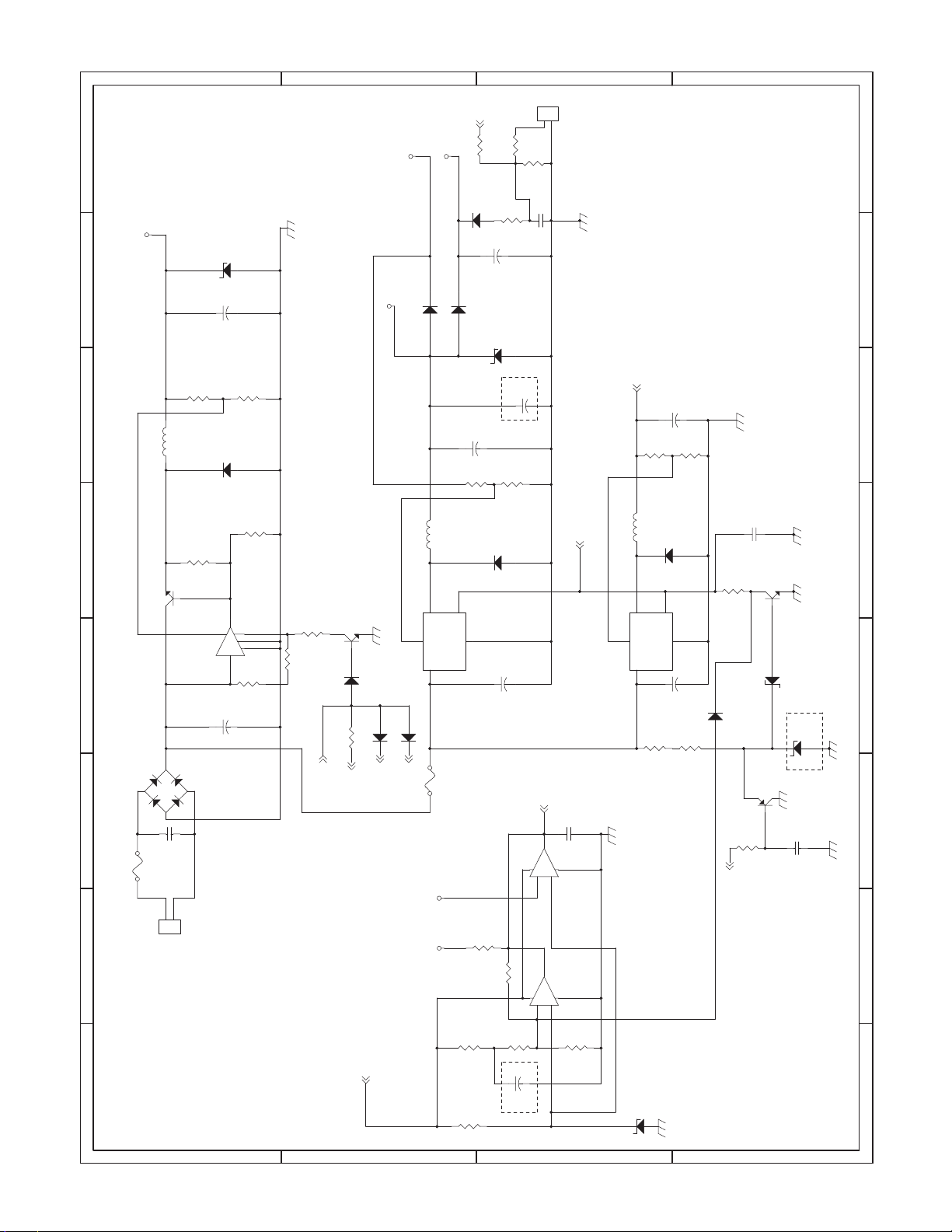
B
B
B
D
D
D
D
3/3
12345678
12345678
12345678
12345678
VP
ZD1
PTZ9.1B
A C
C
C
C
C
VCC
VLED +5.8V
VCC +5V
VDD
VBAT1
R96
D15
RB721Q
CN7
100
R101
22K
R102
C74
R99
220
A C
C70
16V
+
330uF
B
1
2
3.3M
B2B-XH-A-E(BLUE)
0.1uF(M)
A
1
2
+
C68
16V
4700uF
VLED
D14
D13
1N4002
1N4002
A C
A C
ZD2
PTZ6.2A
A C
L1
IPEAK>12A :100%
Q6
KTD998
Q1:HEAT SINK
4
D8
F1
3.15A
CN6
R85
17.8KF
63uH
D9
with FUSE
R84
10(FUSE)
EC
B
1
IC10
50V
3300uF
+
C67
1
2
CP301
-+
3
C66
MYLOR
0.033uF
1
2
B2P-VH
H,OPEN:ON
HEAT SINK
L3
4
PQ1CG2032FZ
IC13
P-OFF
VO 1
2
1
VO:23.8V
R105
220uH
R104
C77
1000uF/35V
+
R107
560
10K
C78
0.02uF(M)
RB060L40
D17
A C
R108
10K
Q9
KRC106S
E C
5
3
+
C76
220uF/50V
D18
R106
A C
10K
10K
B
AC
D19
UDZ4.3B
1SS133
EC
R109
33
/VON2
ZD4
MTZJ5.1B
A C
Q8
KRA106S
B
0.1uF
C79
3
3
3
3
NOT
INSTALL
R87
3.3KF
C69
FMB-G24H
A C
R88
18K
L:ON
H:OFF
6,8pin:N.C
LM2574
3
2
4
5 7
R86
24K
R89
22K
Q7
KRC106S
0
R90
E C
B
D10
1SS133
A C
R91
2.2K
D11
TCOFF2
VPON1
L2
180uH
2
5
PQ1CG2032FZ
4
3
1
IC11
HEAT SINK
AC
AC
1SS133
1SS133
D12
F3
1.0A
/VOFF
/POFF1
VCC VLED
C73
+
10uF/10V,OS
NOT
INSTALL
16V
1000uF
+
R98
910F
R94
2.7KF
/VOFF
D16
RB060L40
A C
+
C71
220uF/50V
84
R95
2.7K
R97
56K
84
/VOFF
L:OFF
/POFF 1
0.1uF
C75
7
+
-
5
6
IC12B
BA10393
1
IC12A
BA10393
+
-
3
2
POWER
R100
0
R93
R92
9.1KG
2.7K
NOT
+
C72
INSTALL
VO 1
D
D
D
D
C
C
C
C
1uF/50V
R103
3.9K
87654
87654
87654
87654
ZD3
MTZJ5.1B
A C
B
B
B
B
A A
A A
A A
A
XE-A20S CIRCUIT DIAGRAM AND PWB LAYOUT
– 17 –
Page 20

B
B
B
D
D
D
D
C
C
C
C
B
A
A
1/1
12345678
12345678
12345678
12345678
CN2
12345678910111213141516171819202122232425
VCC
A3
D7
D4D1D5
D2
D3
A2D0A4
A1
A0
D6
A5
A6
/WR
/CS1
/DREQUSB
/INTUSB
/RD
/RST
JST 25FMN-BTK-A
1
2
D5
D4
D7A3D3D6
D2
D1
D0
VCC
A0
GND
IOVcc
D15/A0
HWR#/BYTE#
Dack1#
Dreq1#
D11/P3
D14/P6
D13/P5
D12/P4
TC1#
INT1#/SOF#
IOVcc
Xout
Xin
GNDA1A2A3A4
101112131415171819
D10/P2
CoreVcc
16
R6 10k
D9/P1
D8/P0
3
3
3
3
29
262728
D7
D6
D3D4D5
M66291FP
A5A6D0
D1 D2
20
212223
24 25
Vcore
0.1uF
C9
VCCVCCVcore
3.3V
C3
0.1uF
+
C2
10uF/16V
IC1
/WR
/CS1
/RD
/INTUSB
/RSTA2/DREQUSB
48474645444342414039383736353433323130
CS#
RD#
RST#
INT0#
LWR#
Dreq0#
Dack0#
CoreVcc
GNDD-D+
Vbus
TEST
TrON
123457689
C7
64
VCC
+
8
C8
33uF/10V
0.47uF
87654
87654
87654
87654
R5
C1
0.1uF
R2 27
R1 27
R3 1.5K
L2
2 3
BLM21PG221SN1D
L1
CN1
123
567
1 4
4
8
1M
R4 0
3
1
X1
C4
1uF
D2
A C
D1
A C
C6
22pF
C5
22pF
DLP31SN121SL2
BLM21PG221SN1D
L3
L4
CSTCW24M
2
24MHz
UDZS 6.2B
UDZS 6.2B
BA033F
IC2
A1
A5
A6
A4
■ SUB I/F
USB B Type
BLM21PG221SN1D
B
B
B
D
D
D
D
C
C
C
C
XE-A20S CIRCUIT DIAGRAM AND PWB LAYOUT
B
A
A A
A A
A
– 18 –
Page 21

D
D
D
D
1/1■ PRINTER I/F PWB CIRCUIT
12345678
12345678
12345678
12345678
B
B
B
C
C
C
C
B
A
21
21
21
21
CN31
VCCVP
A/BB/AN.CVPVP
123456789
/LAT
/TH
GND
GND
/STB1
VCC
/STB2
GND
GND
CLK
DATVPVP
N.C
N.C
VCC
LEDPEHUPS
1011121314151617181920212223242526
N.C
27FMN-BTK-A
27
3
3
3
3
C200
0.1uF
C201
0.1uF
123456789
CN4C
D
D
D
D
101112
ONLY HOLE
C
C
C
C
XE-A20S CIRCUIT DIAGRAM AND PWB LAYOUT
123456789
CN4D
B
B
B
B
101112
ONLY HOLE
87654
87654
87654
87654
A A
A A
A A
A
– 19 –
Page 22

B
B
B
D
D
D
D
C
C
C
C
B
A
12345678
12345678
12345678
12345678
1/1■ USB I/F
VCCVCCVcore
3.3V
CN2
12345678910111213141516171819202122232425
VCC
A3
D7
D4D1D5
D2
D3
C3
0.1uF
+
C2
10uF/16V
IC1
/CS1
/RSTA2/DREQUSB
48474645444342414039383736353433323130
CS#
RST#
Dreq0#
Dack0#
CoreVcc
GNDD-D+
123457689
/WR
/RD
LWR#
Vbus
D6
/INTUSB
RD#
INT0#
TEST
TrON
A2D0A4
A1
A0
A5
A6
VCC
A0
GND
IOVcc
D15/A0
D14/P6
D13/P5
D12/P4
HWR#/BYTE#
Dack1#
Dreq1#
TC1#
INT1#/SOF#
IOVcc
Xout
Xin
101112131415171819
/WR
/RD
/CS1
/DREQUSB
/INTUSB
D7A3D3D6
R6 10k
29
D7
D9/P1
D8/P0
D11/P3
D10/P2
GNDA1A2A3A4
CoreVcc
20
16
/RST
D5
D6
D4
A5A6D0
212223
JST 25FMN-BTK-A
D2
D1
D0
262728
D3D4D5
D1 D2
24 25
M66291FP
Vcore
21
21
21
21
3
3
3
3
0.1uF
C9
C7
64
VCC
+
8
C8
33uF/10V
0.47uF
87654
87654
87654
87654
R5
R4 0
C4
1uF
D2
D1
C6
C5
2 3
1 4
DLP31SN121SL2
L3
L4
1M
CSTCW24M
3
2
1
X1
24MHz
A C
UDZS 6.2B
A C
UDZS 6.2B
22pF
22pF
BLM21PG221SN1D
BA033F
IC2
A6
A1
A5
A4
C1
0.1uF
R2 27
R1 27
R3 1.5K
L2
BLM21PG221SN1D
L1
123
4
CN1
567
8
USB B Type
BLM21PG221SN1D
B
B
B
D
D
D
D
C
C
C
C
XE-A20S CIRCUIT DIAGRAM AND PWB LAYOUT
B
A A
A A
A A
A
– 20 –
Page 23

B
B
B
D
D
D
D
C
C
C
C
B
A
1/1
12345678
12345678
12345678
12345678
G1'..G7'
1
G1'G2'G3'
G4'G5'G6'
3
LED6
D568GWA
1
4
1
3
LED7
D568GWA
1
4
123456789101112131415
CN31
G1'
G2'
G3'
G4'
G5'
G6'
G7'A'B'C'D'
1
1
0
5681
2
971
1
6
5
1231
1
8
7
41
1
1
0
5681
2
971
1
6
5
1231
1
8
7
41
1
1
0
E'F'G'
52807-1510
DP'
21
21
21
21
A'B'
R1
27
R2
27
C'D'E'
R3
27
3
3
3
3
1
3
LED8
D568GWA
1
4
G7'
38
LED9
S568GWA
REAR DISPLAY PWB CIRCUIT
■
D
D
D
D
5681
2
971
1
6
5
1231
1
8
7
41
912467
0
51
C
C
C
C
R4
27
R5
27
F'G'DP'
R6
27
R7
27
87654
87654
87654
87654
R8
27
B
B
B
B
A A
A A
A A
A
XE-A20S CIRCUIT DIAGRAM AND PWB LAYOUT
– 21 –
Page 24

B
B
B
D
D
D
D
1/1
12345678
12345678
12345678
12345678
G1'
G2'
G3'
G4'
G5'
G6'
G7'
G8'
G9'
G10
C
C
C
C
1
1
0
1
3
LED1
D568GWA
1
4
1
3
LED2
D568GWA
1
4
1
3
LED3
D568GWA
1
4
1
3
LED4
D568GWA
1
4
1
3
LED5
D568GWA
1
4
'
5681
971
1
1231
1
41
1
5681
971
1
1231
1
41
1
5681
971
1
1231
1
41
1
5681
971
1
1231
1
41
1
5681
971
1
1231
1
41
2
6
5
8
7
1
0
2
6
5
8
7
1
0
2
6
5
8
7
1
0
2
6
5
8
7
1
0
2
6
5
8
7
B
A
'
30
R240
B
'
30
R239
C
'
30
R238
D
'
30
R237
E
'
30
R236
F
'
30
R235
G
'
30
R234
DP'
30
R233
A
|LINK
|POPUP.SCH
21
21
21
21
3
3
3
3
DISPLAY PWB CIRCUIT
■
D
D
D
D
C
C
C
C
XE-A20S CIRCUIT DIAGRAM AND PWB LAYOUT
– 22 –
87654
87654
87654
87654
B
B
B
B
A A
A A
A A
A
Page 25
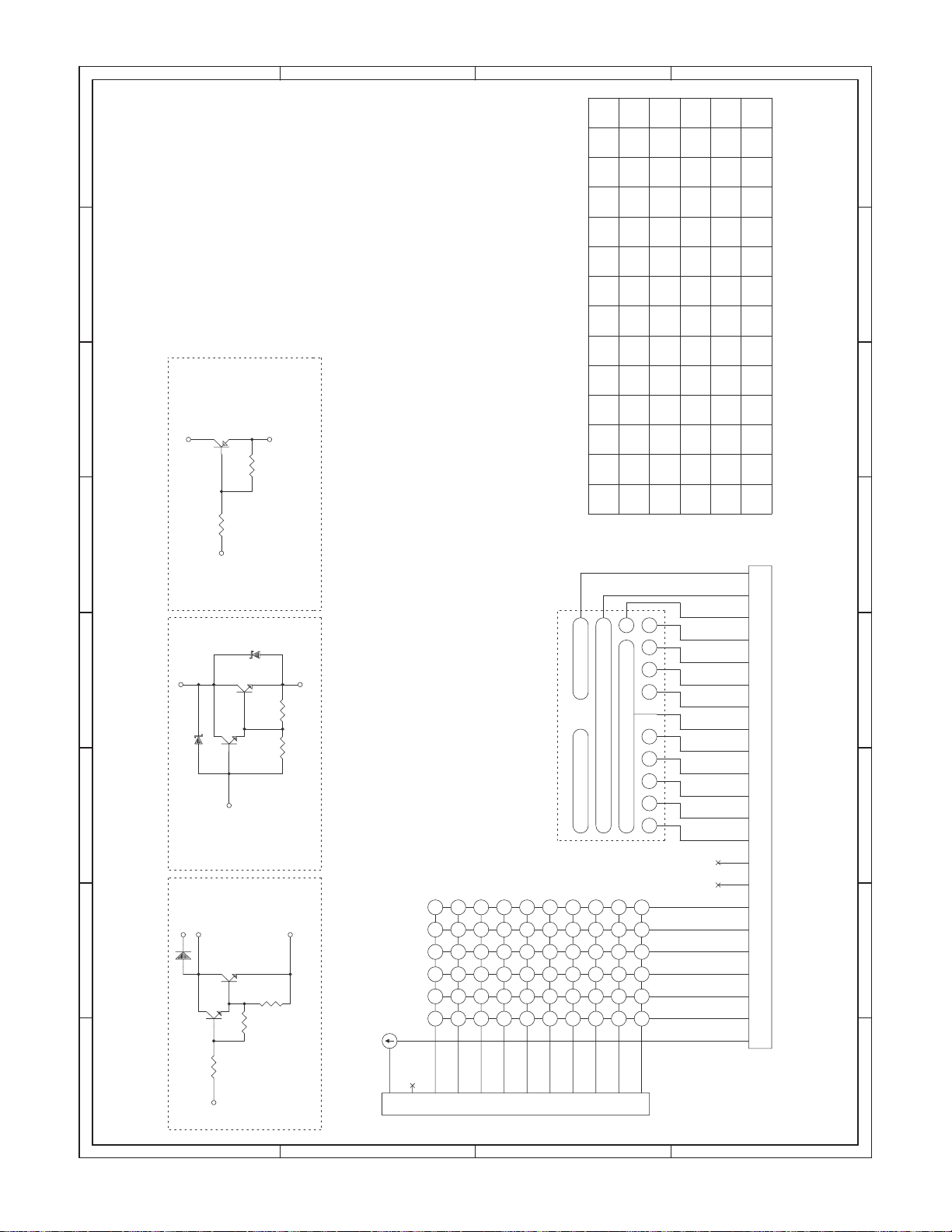
B
B
B
D
D
D
D
C
C
C
C
B
A
11
67 8 910
234 5
1
PF
232221201918
30 31 32 33 34 35
17
29
161514
26 27 28
24 25
12 13
1/1
12345678
12345678
12345678
12345678
OUTPUT
4.7K
COMMON
47K
59
474645444342
21
21
21
21
41
53 54 55 56 57 58
3
3
3
3
3736 403938
48 49 50 51 52
C
COMMON
GND
2
/VO
GND
/S0
/S1
/S2
MOR
/S3
/S4
/S5
/S6
/S7
P97
P96
P95
P94
P93
P92
P91
2
N
2
1
2
0
T
1
9
1
8
1
7
1
6
1
5
1
4
1
3
1
2
1
1
0
1234567891
CN22
1.25mm FPC CN
INPUT
KRA101M, KRA106S
12345678910
E
3003.5K
B
MODE SW
/RESE
2SD2170
OUTPUT
GND
3K
7.2K
49371422625
24 12 1 13 36 48
51521642840
55
57452082133
5947112335
431863042
39 27 3 15 38 50
41 29 5 17 53 54
32 31 7 19 44 56
34 22 9 10 46 58
2.7K
KEY MATRIX PWB CIRCUIT
■
INPUT
D
D
D
D
KID65083
/S0
/S1
/S2
/S3
/S1
1
2
3
CN21
C
C
C
C
XE-A20S CIRCUIT DIAGRAM AND PWB LAYOUT
4
/S4
/S5
5
6
7
8
– 23 –
/S6
/S7
/S8
/S9
9
10
11
12
1.25mm FPC CN
B
B
B
B
A A
A A
A A
A
87654
87654
87654
87654
Page 26

B
B
B
Q38
Q29Q30Q31
Q37Q36Q35Q34
Q33
Q32
KRA101M X 10
or DTA143ESA
B
/S[0..9]
/S[0..9]
G1'
G2'
G3'
G4'
G5'
G6'
G7'
G8'
G9'
G10
IC23H
A
'
1
1
8
IC23G
B
'
1
2
7
IC23F
C
'
1
3
6
IC23E
D
'
1
4
5
IC23D
E
'
1
5
4
IC23C
F
'
1
6
3
IC23B
G
'
1
'
7
2
IC23A
D
P
1
8
'
1
9 PIN :GND
C106
47K * 7EA
100pF
C
C
C
C
VLED
VLED
12K
R217
12K
R216
12K
R215
12K
R214
12K
R213
12K
R212
12K
R211
12K
R210
12K
R209
12K
R208
120
R227
Q28 Q39
120
R226
120
R225
120
R224
120
R223
120
R222
120
R221
120
R220
Q21 Q22 Q23 Q24 Q25 Q26 Q27
120
R219
Q20
KTA1664 KTA1663 KTA1663 KTA1663 KTA1663 KTA1663 KTA1663 KTA1663KTA1664 KTA1664
120
R218
D
D
D
D
1/1
12345678
12345678
12345678
12345678
/VON
/RESET
/RESET
47K
R228
VCC
P90
P90
R204
R205
R207
R201
R202
R203
R206
KEY&MODE SW
2.54mm Pitch
CN22
52044-2245
2
2
2
1
2
0
1
9
1
8
1
7
1
6
1
5
1
4
1
3
1
2
1
1
1
0
123456789
/VON
/S0
/S1
/S2
MDR
/S3
/S4
/S5
/S6
/S7
P97
P96
P95
P94
P93
P92
P91
VCC
A
|LINK
|POPUP.SCH
21
21
21
21
3
3
3
3
g bcdef a
d
p
10PIN : NC
KID65083AP
IRC
KEY INTERFACE PWB C UIT
■
CN21
P[91..97]
FROM MAIN
VLED
VLED
0.1uF
C105
15
G1'
G2'
G1'
G3'
G4'
G5'
G2'
G3'
G4'
POP UP
G6'
G7'A'B'C'D'E'F'G'DP'
G5'
G6'
G7'A'B'C'D'E'F'
A A
A A
A A
A
234567891011121314
52806-1510
G'
DP' 1
87654
87654
87654
87654
C104
100uF/16V
PLACE NEAR CONNECTER
A
B
CDEFGdp/S0
cdefg
a
VCC
b
CN23
/RESET
P90
P91
/S1
/S2
/S7
/S8
dp
P90
P91
/RESET
/S0
/S1
/S2
/S7
/S8
B
B
B
B
/VON
P92
P93
P94
P95
P96
P97
/S9
/S3
/S4
/S5
/S6
P92
P93
P94
P95
P96
P97
/VON
/S3
/S4
/S5
/S6
/S9
10111213141516171819202122232425262728293031323334
123456789
CN24
52044-3445
P[91..97]
1
2
3
4
5
6
7
8
9
10
11
12
1SS133
1SS133
1SS133
1SS133
1SS133
1SS133
D21
D22
D23
D31
/S0
/S1
D
D
D
D
D24
/S1
/S2
/S3
1SS133
1SS133
D25
D26
D27
D28
/S4
/S5
/S6
/S7
1SS133
52045-1245
1SS133
1SS133
D29
D30
/S8
/S9
C
C
C
C
XE-A20S CIRCUIT DIAGRAM AND PWB LAYOUT
– 24 –
Page 27

2. PWB LAYOUT
MIAN PWB
A. Side
XE-A20S CIRCUIT DIAGRAM AND PWB LAYOUT
– 25 –
Page 28

B. Side
XE-A20S CIRCUIT DIAGRAM AND PWB LAYOUT
– 26 –
Page 29

Q USB I/F PWB
A. Side
B. Side
XE-A20S CIRCUIT DIAGRAM AND PWB LAYOUT
– 27 –
Page 30

q
COPYRIGHT2005 BY SHARP CORPORATION
All rights reserved.
Printed in Japan.
No part of this publication may be reproduced,
stored in a retrieval system, or transmitted.
In any form or by any means,
electronic, mechanical, photocopying, recording, or otherwise,
without prior written permission of the publisher.
SHARP CORPORATION
Digital Document Systems Group
Products Quality Assurance Department
Yamatokoriyama, Nara 639-1186, Japan
2005 January Printed in Japan
t
