Page 1
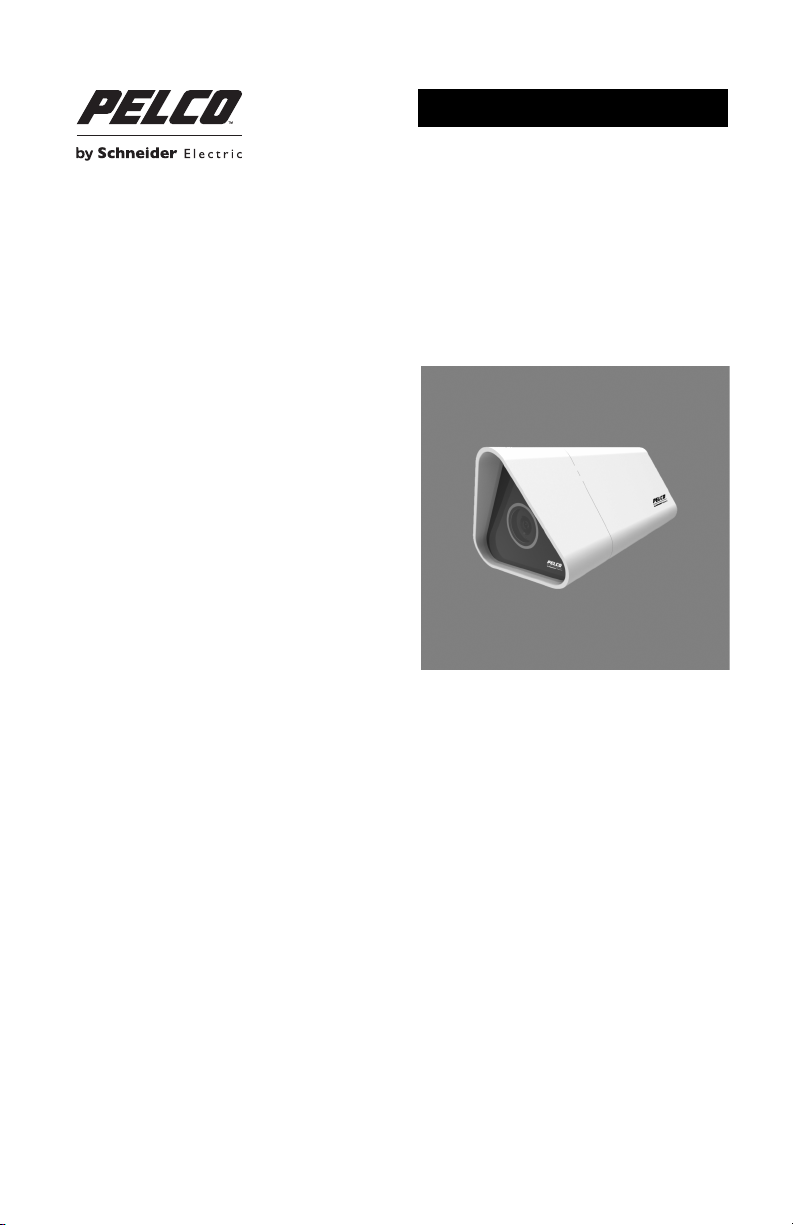
QUICK START
Sarix® IL10 Series IP Camera
Box Camera Installation
C3913M (2/13)
Page 2

Important Notices
LEGAL NOTICE
SOME PELCO EQUIPMENT CONTAINS, AND THE SOFTWARE ENABLES, AUDIO/VISUAL AND RECORDING
CAPABILITIES, THE IMPROPER USE OF WHICH MAY SUBJECT YOU TO CIVIL AND CRIMINAL PENALTIES.
APPLICABLE LAWS REGARDING THE USE OF SUCH CAPABILITIES VARY BETWEEN JURISDICTIONS AND
MAY REQUIRE, AMONG OTHER THINGS, EXPRESS WRITTEN CONSENT FROM RECORDED SUBJECTS.
YOU ARE SOLELY RESPONSIBLE FOR INSURING STRICT COMPLIANCE WITH SUCH LAWS AND FOR
STRICT ADHERENCE TO ANY/ALL RIGHTS OF PRIVACY AND PERSONALTY. USE OF THIS EQUIPMENT
AND/OR SOFTWARE FOR ILLEGAL SURVEILLANCE OR MONITORING SHALL BE DEEMED UNAUTHORIZED
USE IN VIOLATION OF THE END USER SOFTWARE AGREEMENT AND RESULT IN THE IMMEDIATE
TERMINATION OF YOUR LICENSE RIGHTS THEREUNDER.
REGULATORY NOTICES
This device complies with Part 15 of the FCC Rules. Operation is subject to the following two conditions:
(1) this device may not cause harmful interference, and (2) this device must accept any interference
received, including interference that may cause undesired operation.
RADIO AND TELEVISION INTERFERENCE
This equipment has been tested and found to comply with the limits of a Class A digital device, pursuant
to Part 15 of the FCC rules. These limits are designed to provide reasonable protection against harmful
interference when the equipment is operated in a commercial environment. This equipment generates,
uses, and can radiate radio frequency energy and, if not installed and used in accordance with the
instruction manual, may cause harmful interference to radio communications. Operation of this equipment
in a residential area is likely to cause harmful interference in which case the user will be required to
correct the interference at his own expense.
Changes and Modifications not expressly approved by the manufacturer or registrant of this equipment
can void your authority to operate this equipment under Federal Communications Commission’s rules.
In order to maintain compliance with FCC regulations shielded cables must be used with this equipment.
Operation with non-approved equipment or unshielded cables is likely to result in interference to radio and
television reception.
This Class A digital apparatus complies with Canadian ICES-003.
Cet appareil numérique de la classe A est conforme à la norme NMB-003 du Canada.
2 C3913M (2/13)
Page 3

Introduction
The Sarix® IL10 Series box cameras are high-definition, IP network cameras that offer a cost-effective
solution for video security needs in small- and medium-sized businesses. The IL10 Series is part of Pelco’s
Value (V) range of cameras.
The IL10 Series box camera is easy to install, offers flexible mounting options, and uses a standard Web
browser for easy remote setup and administration. The IL10 Series easily connects to Pelco IP and hybrid
systems such as Endura
hybrid video recorders. The camera is also conformant with ONVIF Profile S for connection with third-party
video management systems.
This document describes the installation and initial set-up procedures to begin operating the camera. For
more information about operating your camera, refer to the operation manual specific to the product.
NOTE: For additional information about product documentation in English and other languages, go to
www.pelco.com/sarix and navigate to the IL10 Series Web page.
®
version 2.0 (or later), Digital Sentry® version 7.3 (or later), and DX4700/DX4800
MODELS
IL10-BA Sarix IL10 Indoor Box Camera, 24 VAC
IL10-BP Sarix IL10 Indoor Box Camera, Power over Ethernet (PoE)
Getting Started
Before installing your device, thoroughly familiarize yourself with the information in the installation
section of this manual.
NOTES:
• Pelco recommends connecting the device to a network that uses a Dynamic Host Configuration
Protocol (DHCP) server to address devices.
• Do not use a network hub when configuring the network settings for the device.
• To ensure secure access, place the device behind a firewall when it is connected to a network.
SUPPLIED PARTS LIST
Qty Description
1 Assembled camera; includes camera body and front cover
1 Bottom mounting nut (optional for installation)
1 24 VAC power connector (model IL10-BA only)
4 MAC address labels (extra)
1 IL10 Series Box Camera Installation Quick Start Guide
1 Important Safety Instructions
C3913M (2/13) 3
Page 4

Product Overview
Figure 1. Camera Connections (model IL10-BA shown)
RJ-45 Network Port: Connects the camera to the IP network. Also supplies power, through
ì
the same connector, to the PoE model of the camera.
1/4-inch x 20 Thread: Connects the camera to a mount.
î
24 VAC Port: Supplies power to the 24 VAC model of the camera.
ï
Reset Button: Reboots the camera or restores the camera’s factory default settings. This
ñ
button is recessed. Using a small tool, such as a paper clip, press and release the reset button
once to reboot the camera. Press and hold the reset button for 10 seconds to restore the
camera to the factory default settings.
4 C3913M (2/13)
Page 5

Installation
The camera can be mounted from either the bottom or the rear of the unit, depending on the type of mount
used in your installation.
NOTE: To mount the camera from the bottom of the unit, you must install the optional mounting nut
(supplied) before you install the camera on the mount. Use a Phillips #1 screwdriver.
1. (Optional) Install the mounting nut:
a. Remove the screw from the bottom of the camera; set it aside.
b. Place the mounting nut over the screw hole.
c. Insert the screw you set aside into the mounting nut, and then tighten the screw into the
bottom of the camera.
Figure 2. Installing the Bottom Mounting Nut (optional)
2. Install the assembled camera, including camera body and front cover, on the mount (not supplied)
from either the bottom or the rear.
Figure 3. Installing Camera on the Mount (rear mount or bottom-mount)
C3913M (2/13) 5
Page 6

3. Connect the power wiring to the camera using one of the following options:
Model IL10-BAModel IL10-BP
• Connect the network cable to the RJ-45 network port on the rear of the camera (refer to model
IL10-BP).
• If the camera is 24 VAC, also connect the 24 VAC power connector (supplied) to the rear of the
camera (refer to model IL10-BA). Then connect to a 24 VAC power supply (not supplied).
Figure 4. Connecting the Power Wiring
4. Apply power to the camera. The camera will complete a configuration sequence. The LED below the
lens will blink for several minutes while the camera system boots. The LED will turn off when the
system boot cycle completes.
NOTE: If the camera is not connected to a DHCP server and DHCP is enabled, the configuration
sequence might take up to five minutes to complete.
5. If you do not know the camera’s IP address, install the Pelco Device Utility software available at
www.pelco.com. The utility will locate the assigned name, IP address, and MAC address of the
camera.
6. View the camera image using a Web browser.
7. Adjust the view angle of the camera by moving the mount to the desired position.
6 C3913M (2/13)
Page 7

POWER WIRING
1
2
3
4
5
6
7
8
1
2
3
4
5
6
7
8
8
8
1
1
CAT5 CABLE
Connect a Cat5 cable (not supplied) to the RJ-45 network connector. The 8-pin connector includes video
and PoE for the camera. PoE (IEEE 802.3af) injects power over the same cabling that carries the network
data, eliminating the need for a separate power supply. This simplifies the installation and operation of
the camera without affecting network performance.
NOTE: The camera will autosense and configure itself to use either a crossover cable or a straight cable.
Figure 5. Cat5 Cable Pins
Table A. Pin Descriptions
Pin Function
1TX+
2TX–
3RX+
4 PoE 1-2
5 PoE 1-2
6RX–
7 PoE 3-4
8 PoE 3-4
24 VAC
Use the information in the following table as a guide to 24 VAC wiring distances.
Tab le B . 24 VAC Wiring Distances
AC/DC Total VA/
Total Watts
20 AWG
(0.5 MM
2
)
8 VA/5 W 107 m (351 ft) 170 m (558 ft) 271 m (889 ft) 431 m (1414 ft)
C3913M (2/13) 7
18 AWG
(1.0 MM2)
Wire Gauge
16 AWG
(1.5 MM2)
14 AWG
(2.5 MM2)
Page 8

Operation
IP ADDRESS SETTINGS
If the camera is connected to a Dynamic Host Configuration Protocol (DHCP) network and DHCP is set to
On, the server automatically assigns an IP address to the camera. The default setting for the camera is
DHCP On. To set the camera’s IP address manually, set DHCP to Off.
NOTES:
• If the camera is not connected to a DHCP server but DHCP is set to On, the default IP address
192.168.0.20 on subnet mask 255.255.255.0 is automatically assigned to the camera. After the first
camera is connected and assigned the default IP address, the system automatically looks for other
cameras on the auto IP address system and assigns IP addresses in sequential order as required.
• For example, if three cameras are connected to a network without a DHCP server, the first camera is
assigned address 192.168.0.20, the second camera is assigned address 192.168.0.21, and the third
camera is assigned address 192.168.0.22.
• Contact your network administrator to avoid network conflicts before setting/changing the camera’s
IP address.
• If you do not know the camera’s IP address, install the Pelco Device Utility software available at
www.pelco.com. The utility will locate the assigned name, IP address, and MAC address of the
camera.
LOGGING ON TO THE CAMERA
After logging on to the camera, you can view video from the Web user interface.
1. Open the Web browser.
2. Type the camera’s IP address in the browser address bar.
NOTE: If you do not know the camera's IP address, you can locate it using the Pelco Device Utility
software.
3. Click the Log In button in the navigation bar; a dialog box opens.
4. Type your user name and password.
NOTE: If you are logging on to the camera as the administrator for the first time, the default user
name and password are admin (all lowercase). For security purposes, be sure to change the password
after you log on for the first time.
5. Click Log In.
8 C3913M (2/13)
Page 9

Specifications
CONSTRUCTION
Camera Body Polycarbonate-ABS blend
CAMERA
Imaging Device 1/6.9 inch
Imager Type CMOS
Imager Readout Progressive scan
Aspect Ratio 16:9
Sensitivity f/2.0
Color (33 ms) 3.0 lux, autoswitching
Color (200 ms) 0.5 lux, autoswitching
Signal-to-Noise Ratio 50 dB
White Balance Range 2850° to 6500°K
Video Motion Detection 3 zones, plus background zone
Lens f/2.0
Focal Length 1.92 mm
ELECTRICAL
Input Power
24 VAC 24 VAC ±10% nominal;
PoE IEEE802.3af, ±10%, Class 0
Network Port RJ-45 connector
Cabling Type Cat5
Power Consumption <3 W
VIDEO
Video Encoding H.264
Video Streams Up to 2 simultaneous streams: 1 view and 1 record;
Frame Rate Up to 30 ips
Maximum Resolution 1280 x 720
Supported Protocols HTTP, RTP, RTSP, NTP, IPv4, RTCP, UPnP, SSH, SSL
Unicast Users Up to 6 simultaneous users depending on resolution settings
Multicast Users Unlimited users
Software Interface Web browser view and setup
Pelco System Integration Endura 2.0 (or later);
Open API Pelco API v1.0 or ONVIF Profile S
50/60 Hz nominal
1280 x 720 at 30, 25, 15, or 10 ips; plus 640 x 352 at 5 ips
(2 guaranteed streams); 4 users for full resolution at 30 ips
Digital Sentry 7.3 (or later);
DX4700/DX4800
C3913M (2/13) 9
Page 10

ENVIRONMENTAL
REVISION HISTORY
Manual # Date Comments
C3913M 2/13 Original version.
Operating Temperature –0° to 40°C (32° to 104°F)
Storage Temperature –0° to 60°C (32° to 140°F)
Operating Humidity 15% to 85%, RH (noncondensing)
Storage Humidity 15% to 85%, RH (noncondensing)
PHYSICAL
Weight 0.162 kg (0.357 lb)
NOTE: VALUES IN PARENTHESES ARE INCHES; ALL OTHERS ARE CENTIMETERS.
6.05
(2.38)
6.59
(2.59)
11.81
(4.65)
10 C3913M (2/13)
6.05
(2.38)
10.85
(4.27)
4.84
(1.91)
Page 11

PRODUCT WARRANTY AND RETURN INFORMATION
WARRANTY
Pelco will repair or replace, without charge, an y merchandise proved defective in material or workmanship for a period of one year after the date of
shipment.
Exceptions to this warranty are as noted below:
• Five years:
– Fiber optic products
– Unshielded Twisted Pair (UTP) transmission products
– CC370 1H-2, CC3701H-2X, CC3751H-2, CC3651H-2X, MC3651H-2, and MC3651H-2X camera models
• Three years:
– F D Series and BU Series analog camera models
– F ixed network cameras and network dome cameras with Sarix® technology
– Sar ix thermal imaging products (TI and ESTI Series)
– Fixed analog camera models (C20 Series, CCC1390H Series, C10DN Series, and C10CH Series)
– EH150 0 Series enclosures
®
– Spectra
IV products (including Spectra IV IP)
– S pectra HD dome products
– Cam closure® IS Series integrated camera systems
– DX Series video recorders (except DX9000 Series which is covered fo r a period of one year), DVR5100 Series digital video recorders, Digital
®
Sentry
Series hardware products, DVX Series digital video recorders, and NVR300 Series network video recorders
®
– En dura
Series distributed network-based video pro ducts
– Ge nex® Series products (multiplexers, server, and keyboard)
– PMCL200/300/400 Series LCD monitors
– PMCL5xxF Series and PMCL5xxNB Series LCD monitors
– PMCL5xxxBL Series LED monitors
• Two years:
– S tandard varifocal, fixed focal, and motorized zoom lenses
– DF5/DF8 Series fixed dom e products
– Lega cy® Series integrated positioning systems
– Spectra III™, Spectra Mini, Spectra Mini IP, Esprit®, ExSite®, ExSite IP, and PS20 scanners, including when used in continuous motion
applications
– Espr it Ti and TI2500 Series thermal imaging products
– Espr it and WW5700 Series window wiper (excluding wiper blades)
– CM 6700/CM6800/CM9700 Series matrix
– Digital Light Processing (DLP®) displays (except lamp and color wheel). The lamp and color wheel will be covered for a period of 90 days. The
air filter is not covered under warran ty.
• Six months:
– Al l pan and tilts, scanners, or preset lenses used in continuous motion applicatio ns (preset scan, tour, and auto scan modes)
Pelco will warrant all replacement parts and repairs for 90 days from the date of Pelco shipment. All goods requiring warranty repair shall be sent
freight prepaid to a Pelco designated locatio n. Repairs made necessary by reason of misuse, alteration, normal wear, or accident are no t covered under
this warranty.
Pelco assumes no risk and shall be subject to no li ability for damages or loss resulting from the specific use or application made of the Products.
Pelco’s liability for any claim, whether based on breach of contract, negligence, infringement of any rights of any party or product liability, relating to
the Products shall not exceed the price paid by the Dealer to Pelco for such Products. In no event will Pelco be liable for any special, incidental, or
consequential damages (including loss of use, loss of profit, and claims of third parties) however caused, whether by the negligence of Pelco or
otherwise.
The above warranty provides the Dealer with spe cific legal rights. The Dealer may also have additional right s, which are subject to variation from state
to state.
If a warranty repair is required, the Dealer must contact Pelco at (800) 289-9100 or (559) 292-1981 to obtain a Repair Authorization number (RA), and
provide the following information:
1. Model and serial number
2. Date of shipment, P.O. number, sales order number, or Pelco invoice number
3. Details of the defect or problem
If there is a dispute regarding the warranty of a product that does not fall un der the warranty conditions stated above, please include a written
explanation with the product wh en returned.
Method of return shipment shall be the same or equal to the method by which the item was received by Pelco.
RETURNS
To expedite parts returned for repair or credit, please call Pelco at (800) 289-9100 or (559) 292-1981 to obtain an authorization number (CA number if
returned for credit, and RA number if returned for repair) and designated return location.
All merchandise returned for credit may be subject to a 20 percent restocking and refurbishing charge.
Goods returned for repair or credit should be clearly identified with the assigned CA or RA number and freight should be prepaid.
10-9-12
Pelco, the Pelco logo, and other trademarks a ssociated with Pelco products referred to in this publication are trademarks of P elco, Inc. or its affiliates.
All other product names and services are th e property of their respective companies. ONVIF and the ONVIF logo are trademarks of ONVIF Inc.
Product specifications and availability are subject to change without notice. © Copyright 2013, Pelco, Inc. All rights re served.
Page 12

Pelco by Schneider Electric 3500 Pelco Way Clovis, California 93612-5699 United States
USA & Canada Tel (800) 289-9100 Fax (800) 289-9150
International Tel +1 (559) 292-1981 Fax +1 (559) 348-1120
www.pelco.com www.pelco.com/community
