Page 1

Altivar 31
####
####
####
CANopen
User’s manual
11/2009
1624599
www.schneider-electric.com
Page 2

Table of Contents
Although every care has been taken in the preparation of this document, Schneider
Electric SA cannot guarantee the contents and cannot be held responsible for any
errors it may contain nor for any damage wich may result from its use or application.
The products and options described in this document may be changed or modified at
any time, either from a technical point of view or in the way they are operated. Their
desciption can in no way be considered contractual.
Foreword ___________________________________________________________________________________________________ 3
Hardware setup______________________________________________________________________________________________ 4
Configuration ______________________________________________________________________________________________ 10
Signalling__________________________________________________________________________________________________ 11
Software setup _____________________________________________________________________________________________ 12
Software setup with PL7 and SyCon ___________________________________________________________________________ 15
Description of the services ___________________________________________________________________________________ 24
Object dictionary ___________________________________________________________________________________________ 37
2 1624599 11/2009
Page 3
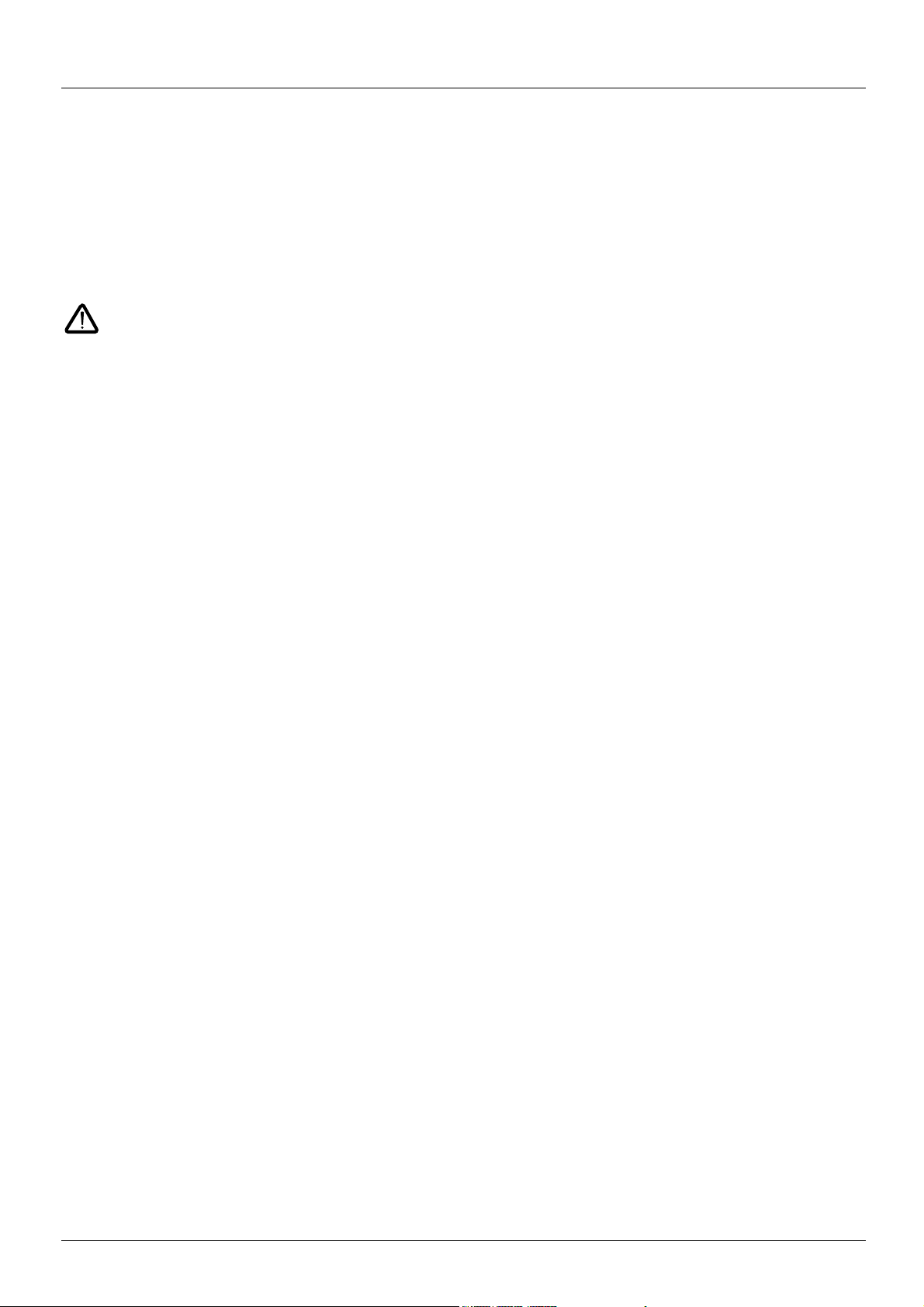
Foreword
Structure of the documentation:
• The present user’s manual describes the use of the CANopen interface of the Altivar 31.
• For general hardware setting up refer to the "Installing manual".
• For complete description of the functions, parameters and variables refer to the "Programming manual"
• The user’s manual "Communication variables" describes:
- the drive behaviour (state charts, modes of operation, ...)
- the attributes of the parameters and variables (address, unit, code, name, description, ...).
The present user’s manual describes the "Heartbeat" service of Altivar 31. This service is available only with version V1.2 and
above.
1624599 11/2009 3
Page 4

Hardware setup
Altivar 31
RUN
ESC
ENT
STOP
RESET
RUN
ERR
CAN
1
2
4
3
5
7
6
Description of the ATV 31 front panel
Legend:
ATV 31pppppA front view
1 Red LED indicates the DC bus is under voltage when lit (“
z” symbol)
2 A 4-digit “7-segment” display
3 Central programming terminal (the reference potentiometer is only present
on ATV 31
4 “RUN” key, used to start the motor in forward mode (ATV 31
pppppA)
pppppA only)
5 “STOP/RESET” key, used to stop the motor and to reset the current faults
(ATV 31
pppppA only)
6 This front panel lock requires the use of a crossed or flat screwdriver in order
to lock/unlock the front panel of the drive
7 These two LEDs, included in the 4-digit display of the drive, are used to
signal the communication state (“
RUN”) and the presence of any fault (“ERR”)
on the CANopen bus
4 1624599 11/2009
Page 5
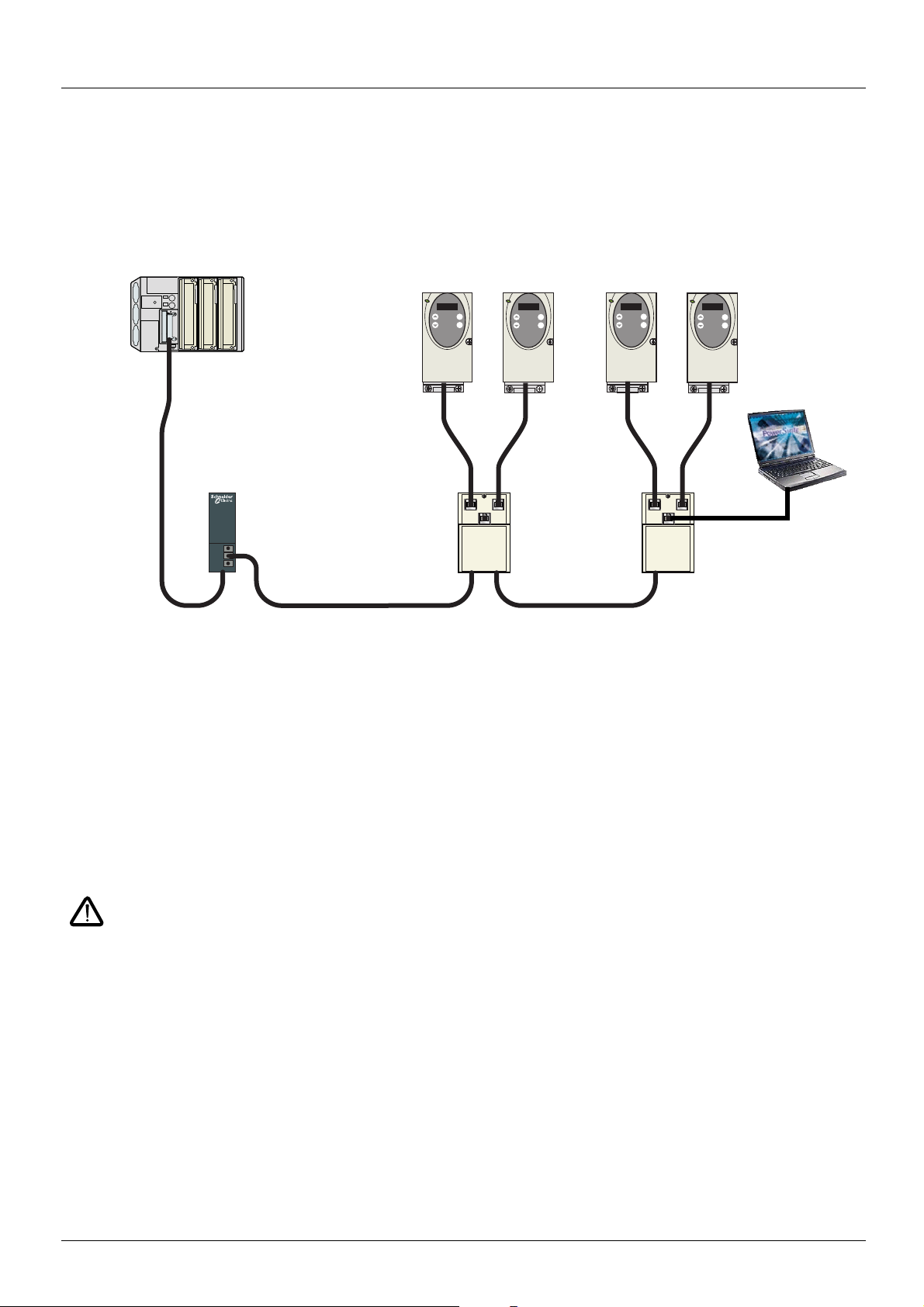
Hardware setup
####
####
####
####
CANopen
TSX CPP 110
PowerSuite
CANopen
trunk cable
CANopen
trunk cable
ATV 31 CANopen tap
VW3 CAN TAP 2
ATV 31 drop cord
VW3 CAN CA RR
p
Master PLC
+ TSX CPP 110
Modbus
Example of CANopen configuration
The following diagram shows an example of four ATV 31, connected to a master PLC Premium with a CANopen master PCMCIA card (TSX
CPP 110).
Various accessories are available from the catalogue to realise connection of devices.
ATV 31 CANopen tap is a passive tap (reference: VW3 CAN TAP 2)
It can be connected on a CANopen trunk cable, using the two 5-screw terminals embedded connectors.
Two RJ45 connectors allow the connection of two Altivar 31 by ATV 31 CANopen drop cords.
One RJ45 connector is designed to interface these two Altivar 31 with PowerSuite (Commissioning software tool for PC or Pocket PC).
If only one ATV 31 is connected on the tap it should be on the connector labelled "ATV1".
If two ATV 31 are connected, PowerSuite can access the two drives in multidrop mode. The Modbus address of each drive must be different.
A remote terminal (VW3 A31101) can also be connected to the "PowerSuite" connector, but in this case, only one ATV 31 drive can be
connected to the CANopen tap (on the plug labelled "ATV1").
ATV 31 CANopen drop cord is a cable equipped with 2 RJ45 connectors. Two lengths are available: 0.3 m (reference: VW3 CAN CA RR 03)
and 1 m (reference: VW3 CAN CA RR1).
Only a 0.3 m drop cord can be used in a CANopen network at a speed of 1 Mbits/s.
1624599 11/2009 5
Page 6

Hardware setup
1
ATV1 ATV2
PowerSuite
S1 S2
S3
ON
S4 S5
OFF
23
4
2
4
7
9
8
10
3
5
7
6
9
8
11
10
Description of the ATV 31 CANopen tap (VW3 CAN TAP 2)
External view Internal view
Legend:
1 Cover fixing screw.
2 “ATV1” female RJ45 connector where the first Altivar 31 drive must be connected.
3 “ATV2” female RJ45 connector where the second, (if any), Altivar 31 drive must be connected. Do not use if a remote terminal is
connected to the "PowerSuite" connector.
4 “PowerSuite” female RJ45 connector, where PowerSuite (PC or Pocket PC) or a remote terminal can be connected.
5 Switch used to connect (
6 Lug for connecting the green/yellow grounding wire.
7 CANopen terminal blocks, labelled S4 and S5 on the circuit board for wiring of the trunk cable.
8 Holes for Ø 4 screws used to mount the tap on a plate or panel (60 mm mounting distance).
9 Ground plate for the trunk cable shield.
10 Openings for the CANopen trunk cable.
11 Opening for the green/yellow grounding wire.
ON) or disconnect (OFF) the internal line termination (120 Ω).
6 1624599 11/2009
Page 7
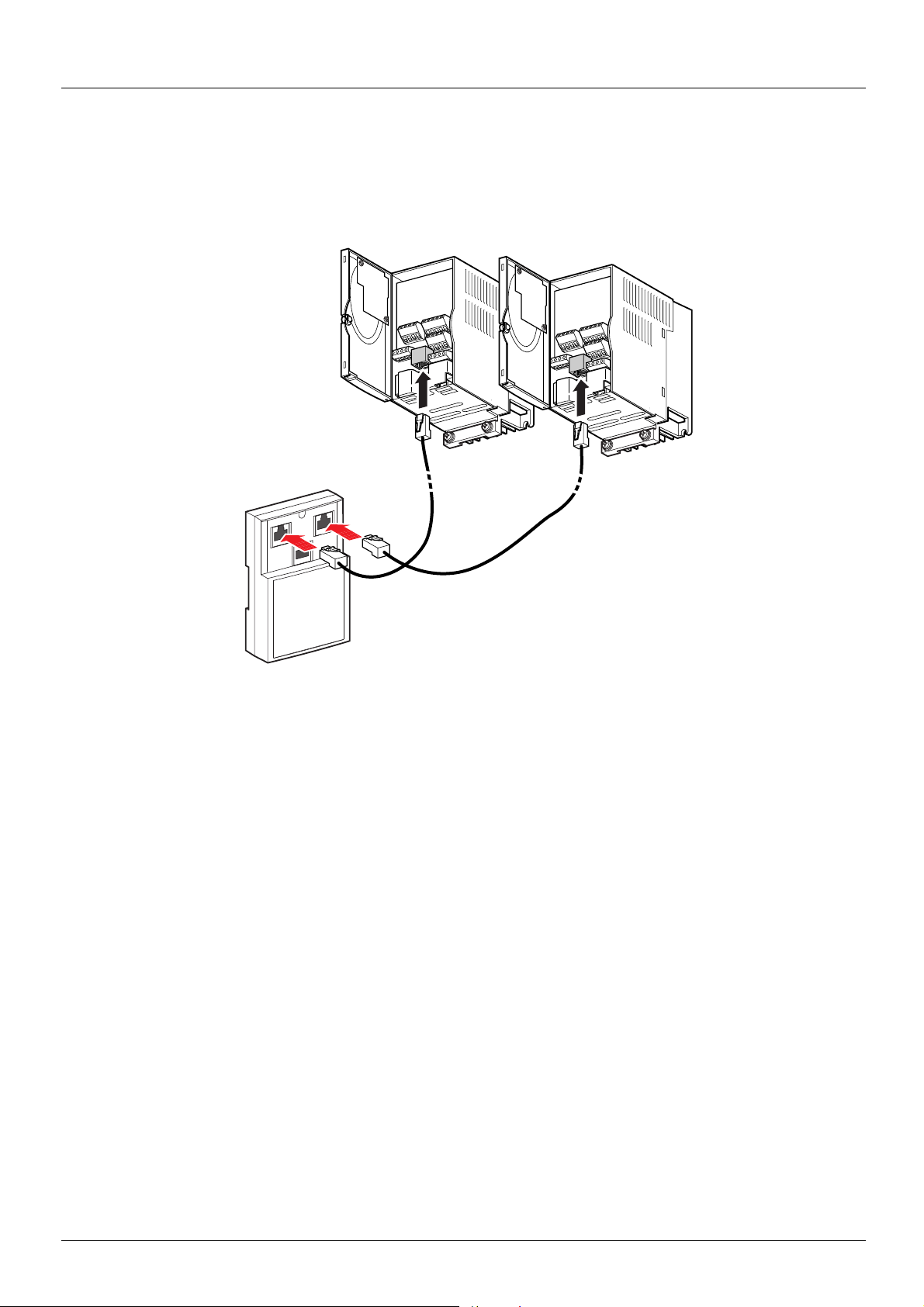
Hardware setup
ATV1
ATV2
Power
Suite
Connecting the drive to the ATV 31 CANopen tap
Connect the cord with 2 RJ45 connectors (VW3 CAN CA RR 03 or VW3 CAN CA RR 1) to the RJ45 connector of the drive and to the “ATV1”
or “ATV2” female RJ45 connector located on the ATV 31 CANopen tap (VW3 CAN TAP 2).
If only one Altivar 31 is connected to the ATV 31 CANopen tap the “ATV1” connector must be used.
1624599 11/2009 7
Page 8
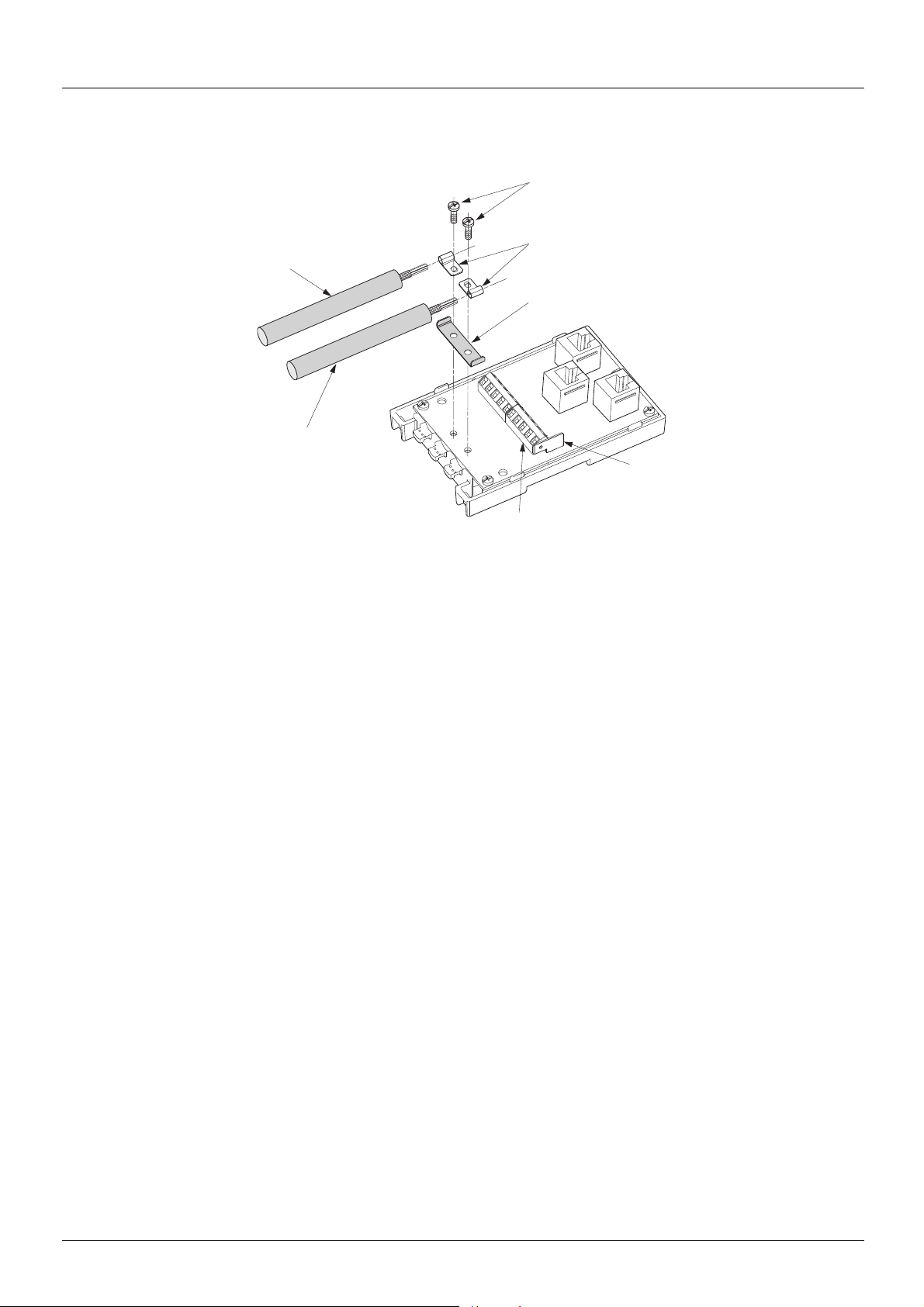
Hardware setup
20
19
22
23
21
7
6
Setup of the CANopen tap
Tools required:
• 2.5 mm flat screwdriver.
• PZ01 cross recess screwdriver.
Procedure:
Note: the numbers shown below correspond to the numbers in the tap description.
• Unscrew screw 1 using a PZ01 screwdriver. Open cover.
• Fix the tap base to its support:
- either to an AM1-DP200 or AM1-DE 200 DIN rail
- or to a plate or panel using 2 M4 screws at least 20 mm long
• Prepare trunk cables 20 and 21, as shown on the following pages.
• Position grounding clamps 22 on the cables.
• Position ground connection 23.
• Connect the trunk cables to terminal blocks 7, as shown on the following pages.
Use a 2.5 mm flat screwdriver.
Thread torque on terminal block screw
• Screw down the grounding clamps and connections using screws 19 and a cross recess screwdriver (PZ01).
• Connect the green/yellow grounding wire to the connection lug 6.
• Immobilise the cables using nylon clamps.
• Position micro-switch to ON if line termination is required and to OFF if not.
• Break the tabs on the cover so that the cables can pass through.
y 0.25 N.m.
• Replace cover and fix it in place with screw 1 using a cross recess screwdriver (PZ01).
8 1624599 11/2009
Page 9

Hardware setup
8 mm 8 mm
54 mm
Shielding
S1 S2
S3
ON
S4 S5
OFF
1234
5
GND
CAN_L
SHLD
CAN_H
(V+)
8........................1
Connecting the trunk cable
Cable preparation guide
Pin Signal Wire colour Description
1 GND Black Ground
2 CAN_L Blue CAN_L bus line
3 SHLD (bare cableshield) Optional shield
4 CAN_H White CAN_H bus line
5 (V+) Red Optional supply (1)
(1)If the CANopen cables have a fourth (red) wire, it should be connected to pin 5 in order to relay the V+
optional signal to the other CANopen stations.
Pin out of the RJ45 connectors
Pin Signal Pin Signal Pin Signal
(2)Modbus signals
(3)Supply for RS232 / RS485 converter or a remote terminal
1 CAN_H 1 CAN_H 1 Not connected
2 CAN_L 2 CAN_L 2 Not connected
3 CAN_GND 3 CAN_GND 3 Not connected
4 D1 (2) 4 D1 (2) 4 D1 (2)
5 D0 (2) 5 D0 (2) 5 D0 (2)
6 Not connected 6 Not connected 6 Not connected
7 VP (3) 7 Not connected 7 VP (3)
8 Common (2) 8 Common (2) 8 Common (2)
ATV1 ATV2 PowerSuite
1624599 11/2009 9
Page 10
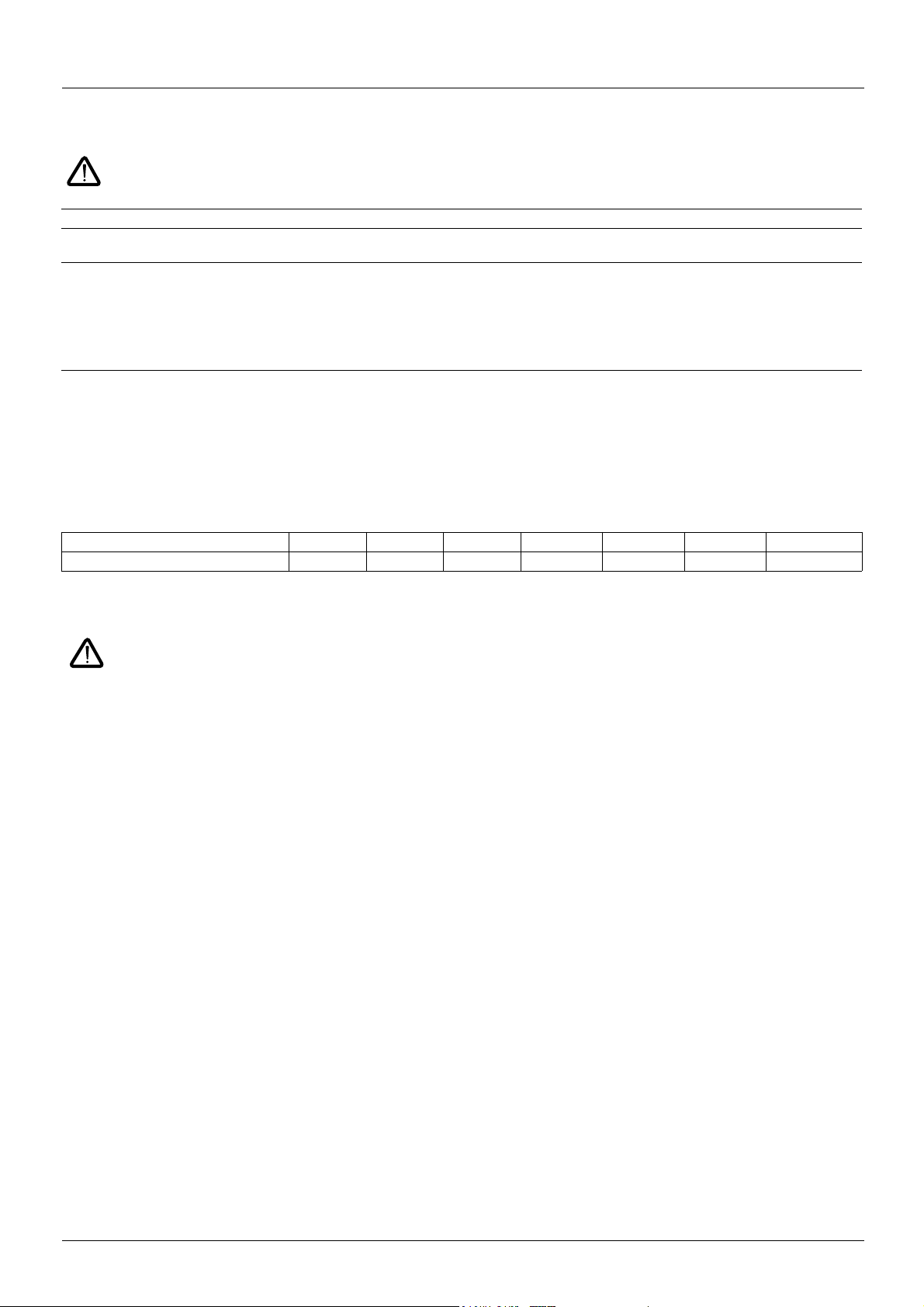
Configuration
Configuration of the CANopen communication functions of the Altivar 31 can be accessed from the Communication menu /98! .
The configuration can only be modified when the motor is stopped and the drive is locked.
Any change will only be applied after a power cycle of the drive (power off then power on).
Parameter Possible values Terminal display Default value
CANopen Address
-@/#
CANopen Speed
>@/#
The -@/# parameter will thereafter be referred to as “Node-ID” in the present User’s Manual.
The default value (0) of this parameter disables the CANopen communications of the Altivar 31.
In order to enable CANopen on the Altivar 31, you must set a non-zero value for -@/#.
The value of the >@/# parameter must match the communication speed of all the other devices connected to the CANopen bus.
In addition, the maximum length of the bus depends on the communication speed. The following table specifies the maximum bus length
when an Altivar 31 is placed on a CANopen bus, depending on the actual communication speed:
0 to 127 # to $%* 0
0,010 kbits/s
20 kbits/s
50 kbits/s
125 kbits/s
250 kbits/s
500 kbits/s
1,000 kbits/s
0$#.#
#%#.#
#(#.#
$%(.#
%(#.#
(##.#
$###
125 kbits/s
Communication speed 10 kbits/s 20 kbits/s 50 kbits/s 125 kbits/s 250 kbits/s 500 kbits/s 1,000 kbits/s
Maximum length of the bus 5,000 m 2,500 m 1,000 m 500 m 250 m 100 m 5 m
Some other documents specify greater lengths, they only apply to CANopen devices without galvanic insulation.
Due to galvanic insulation of the CANopen interface of ATV 31, the lengths mentioned in the table above must be respected .
At the speed of 1,000 kbits/s, the lenght of the drops must be limited to 0.3 m.
10 1624599 11/2009
Page 11
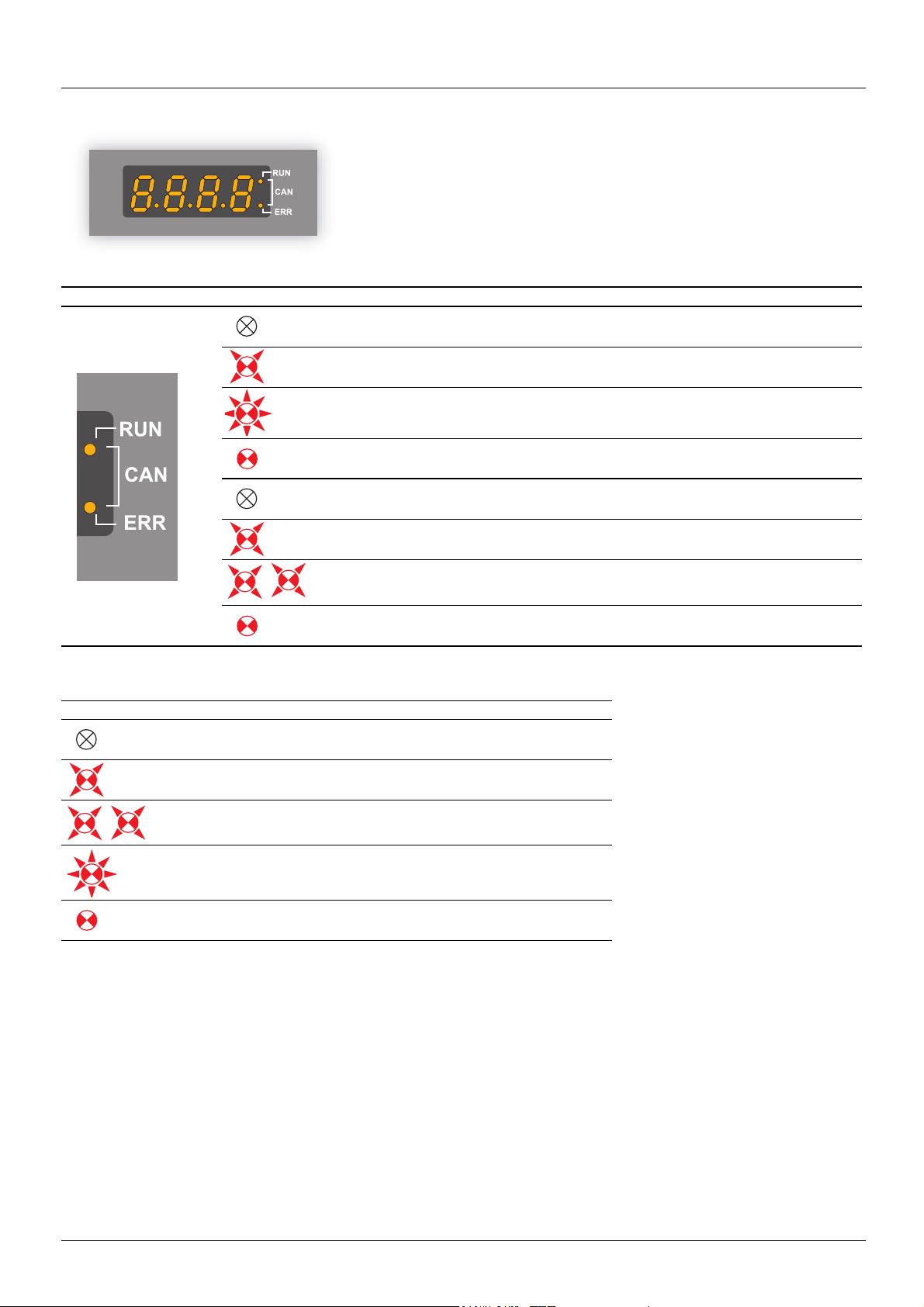
Signalling
The two signalling LEDs located immediately on the right of the 4-digit 7-segment front
display unit of the Altivar 31 are used to indicate the status of the CANopen
communications.
LED state Altivar 31 / CANopen state
The CANopen controller is in “OFF” state
The Altivar 31 is in “S
The Altivar 31 is in “P
The Altivar 31 is in “O
No error reported
Warning reported by the CANopen controller of the Altivar 31 (e.g. too many error frames)
Error due to the occurrence of a node-guarding event or a heartbeat event
The CANopen controller is in “bus-off” state
Description of the various LED states:
LED state Visual description of the LED state
The LED is OFF
The LED is SINGLE FLASHING
(200 ms ON and 1 second OFF)
The LED is DOUBLE FLASHING
(200 ms ON, 200 ms OFF, 200 ms ON, and 1 second OFF)
TOPPED” state
RE-OPERATIONAL” state
PERATIONAL” state
The LED is BLINKING at 2.5 Hz
(200 ms ON and 200 ms OFF)
The LED is ON
1624599 11/2009 11
Page 12

Software setup
Profiles
Communication profile
The communication profile of Altivar 31 is based on:
• CAN 2.A;
• The CANopen specification (DS301 V4.02).
Simplified structure of the telegram:
Identifier (11 bits) User data (maximum length of 8 bytes)
COB-ID Byte 0 Byte 1 Byte 2 Byte 3 Byte 4 Byte 5 Byte 6 Byte 7
For more information, log on the Can In Automation Web site: http://www.can-cia.de
Functional profile
The functional profile of the Altivar 31 complies with:
• “Device profile for drives and motion control” (DSP-402 V2.0, Velocity Mode);
• Drivecom profile (21).
Drivecom and CANopen DSP402 are compatible.
.
12 1624599 11/2009
Page 13

Software setup
Available services
PDO (Process Data Objects)
PDO telegrams are used to exchange real-time data related to the process.
PLCs refresh their inputs and outputs cyclically through PDOs (periodic variables).
The Altivar 31 features two sets of predefined PDOs:
• The first set of PDOs (PDO 1 mandatory for all modes) includes:
- one received PDO, used to control (Control word "CMDD") the drive;
- one transmitted PDO, used to monitor (Status word "ETAD") the drive.
PDO 1 are asynchronous and the transmitted PDO is only sent when the value of its data changes.
• The second set of PDOs (PDO 6 for velocity mode) includes:
- one received PDO, used to control the drive (Control word "CMDD" and Velocity reference "LFRD"); in addition, it can be configured
to include two additional variables; Control word "CMDD" and Velocity reference "LFRD" can also be replaced with any two other
variables with write access rights;
- one transmitted PDO, used to monitor the drive (Status word "ETAD" and Velocity actual value "RFRD"); in addition, it can be
configured to include two additional variables; Status word "ETAD" and Velocity actual value "RFRD" can also be replaced with any
two other variables.
The communication mode of PDO 6 can be set by the user, depending on their needs: asynchronous (as for PDO 1) or cyclic, based on
the reception of a synchronisation object (SYNC). A third mode is also possible, acyclic synchronous, in which the transmitted PDO is sent
whenever the value of its data changes, but only during the synchronous “window” allowed by the SYNC object.
In asynchronous mode "Inhibit time" and "Event timer" can be modified.
SDO (Service Data Objects)
SDO telegrams are used for configuration and setup. PLCs realise acyclic messaging through SDOs.
The Altivar 31 manages one SDO, characterised by two COB-IDs:
• one for the requests (telegrams issued by the PLC and intended to the Altivar 31);
• one for the answers (telegrams sent back to the PLC by the Altivar 31)
The Altivar 31 supports segment transfer.
Other services
• Default assignment of identifiers (COB-IDs), based on address;
• NMT service: Start_Remote_Node (16#01), Stop_Remote_Node (16#02), Enter_Pre_Operational (16#80), Reset_Node (16#81),
Reset_Communication (16#82);
• Acceptance of broadcast on COB-ID 0;
• Heartbeat object (for Altivar 31 version V1.2 and above only);
• Node guarding object;
• Emergency object (EMCY);
• SYNC service, for the second set of PDOs (PDO 6).
Service not available
• Time stamp object (TIME)
Address on the bus (Node-ID)
Node-ID = address of the drive on the CANopen bus.
“Client” designates an entity that transmits a telegram destined to the variable speed drive (example: PLC).
1624599 11/2009 13
Page 14

Software setup
Description of the supported identifiers (COB-IDs)
Identifiers will be referred to, by their COB-ID (etc) in the removing sections of this user’s manual.
Direction COB-ID Description
Client
Drive 000 (16#000) Network ManagemenT service (NMT)
C
Client
Client
Client
Client
Client
Client
Client
Client
Client
Client
The Altivar 31 supports the automatic assignment of COB-IDs, calculated using its CANopen address (only for PDOs of PDO1).
Drive 128 (16#080) SYNChronisation service (SYNC)
C
Drive
C
Drive
B
Drive
C
Drive
B
Drive
C
Drive
B
Drive
C
Drive
C
Drive Network management (Bootup protocol)
B
128
16#080
384
16#180
512
16#200
640
16#280
768
16#300
1408
16#580
1536
16#600
1792
16#700
+ Node-ID EMergenCY service (EMCY)
+ Node-ID Drive monitoring (transmitted PDO of PDO 1)
+ Node-ID Drive control (received PDO of PDO 1)
+ Node-ID Drive and motor monitoring (transmitted PDO of PDO 6)
+ Node-ID Drive and motor control (received PDO of PDO 6)
+ Node-ID Answer to drive adjustment (transmitted SDO)
+ Node-ID Request of drive adjustment (receive SDO)
Network management (NMT, Node Guard, Heartbeat)
+ Node-ID
14 1624599 11/2009
Page 15

Software setup with PL7 and SyCon
Requirements and CANopen architecture
The following chapters describe the steps in PL7 PRO (version u V4.3) and SyCon (version u V2.8) which you will need to go through so
that the Altivar 31 is correctly recognised by the CANopen master PLC. The software versions used here are: PL7 PRO V4.3 and
SyCon V2.8.
The CANopen bus which is described in the following chapters only includes one CANopen master (TSX 57353 V5.1 Premium PLC + TSX
CPP 110 CANopen master PCMCIA card) and one slave (Altivar 31). So you will need to adapt the addressing of the inputs and outputs
shown below (%IW and %QW) according to any other slaves on the CANopen bus which you need to configure.
Setting up the hardware configuration under PL7 PRO
Under PL7 PRO, create a new application or open an application for which you want to add a CANopen bus.
Edit the hardware configuration of this application, add a “TSX CPP 110 CANopen PCMCIA card” in the “Channel 1” of the “Comm” slot of
the TSX 57353.
Note: TSX CPP 100 and TSX CPP 110 cards are configured in exactly the same way in PL7 PRO.
Click on the “hilscher” button (enclosed in a red box above) to start the SyCon configuration tool.
N.B. This button is not displayed if you have not installed SyCon on your PC.
1624599 11/2009 15
Page 16

Software setup with PL7 and SyCon
Creating a CANopen network under SyCon
Select the “New” command from the “File” menu to create a new configuration,
and select the “CANopen” fieldbus type.
This command creates an empty network segment in the SyCon main window.
In the present User’s manual, we shall immediately save this configuration and
name it “ATV31 - Software Setup Example.co”.
Selecting and adding the CANopen master PLC
Select the “M
nsert” menu (or click on the button).
“I
The “Insert Master” window will then appear.
Select the “TSX CPP 110” (or “TSX CPP 100”)
master device, then click on “A
You can edit the Node-ID and the Description of
this master in this same window.
Click on “OK” to return to the SyCon main window.
The master we selected appears in first position:
aster…” command from the
dd >>.”
16 1624599 11/2009
Page 17

Software setup with PL7 and SyCon
Select the CANopen master and run the “B
command from the “S
CANopen network baud rate.
The other settings featured by the “Bus Parameter” window will not
be discussed here. Please refer to the online help or documentation
of SyCon if you need more information on Bus Parameter features.
N.B. Should you use the PDO 6 of the Altivar 31 and configure it in
“synchronous” mode (cyclic or acyclic), you should also consider
adjusting the “Communication Cycle Period”, which default value is
equal to 100 ms, as shown in the adjacent window.
ettings” menu in order to configure the
us Parameter…”
Adding the Altivar 31 EDS files to the CANopen devices managed by SyCon
The EDS file that describes the Altivar 31 must be imported under SyCon so that it includes it in its devices database. This file is called
"ATV31_Vxy.eds".
Vx.y software version of Altivar 31:
- x: major revision;
- y: minor revision.
To import that file under SyCon, run the “Copy
be prompted to choose whether or not to “import the corresponding bitmap files.” Click on “Y
the bitmap database of SyCon; these icons are displayed hereafter.
If the command completes successfully, a message window will inform you that 1 EDS file and 3 bitmap files were imported.
A31_Vxy_s.dib A31_Vxy_r.dib A31_Vxy_d.dib
The eds files and icon files are available in PowerSuite CD ROM or in the CD ROM distributed with the Altivar 31 drive.
EDS” command from the “File” menu and select the EDS file aforementioned. You will then
es” to add the three Altivar 31 status icons to
1624599 11/2009 17
Page 18

Software setup with PL7 and SyCon
Selecting and adding the Altivar 31 to the CANopen fieldbus
Click on “OK” to return to the SyCon main window.
The node device we selected appears at the selected position:
Run the “N
on the button).
Move the mouse pointer (which now looks like a ) to
the position where you want to add the Altivar 31, then leftclick.
In the “Insert Node” window that appears, select the
“ATV31” device, then click the “A
You can edit the Node-ID and the Description of this node in
this same window.
ode…” command from the “Insert” menu (or click
dd >>” button.
18 1624599 11/2009
Page 19

Software setup with PL7 and SyCon
1
2
3
4
5
Editing and Configuring the Altivar 31
Double-click on the line that corresponds to the Altivar 31. The "Node Configuration" window appears.
The “Node Configuration” window displayed below illustrates the few operations that have been done in order to configure both Received
and Transmitted PDO 6:
These operations are summarised here:
1 Disable the “Automatic COB-ID allocation in accordance with Profile 301” option by unchecking the associated checkbox; please
note that this is only useful (and mandatory in this case!) if you intend to use one or both of the PDO 6 parameters.
If you don't plan to use any of the two PDO 6 parameters, leave this box checked!
2 Add PDOs to Configured PDOs: For each PDO that you wish to add to the “Configured PDOs” section, select it in the “Predefined
Process Data Objects (PDOs) from EDS file” section, then click on the “A
entry.
Before adding the PDO to the “Configured PDOs” section, SyCon will first display a window allowing you to configure the transmission
mode of this PDO.
For both PDO 1, you
For PDO 6, you can configure a “Resulting CANopen specific transmission type” of 0 (first option), 1 to 240 (second option) or 255 (fourth
and last option), which correspond, respectively, to “acyclic synchronous”, “cyclic synchronous” and “asynchronous” transmission
modes.
As explained in chapter "Important notes regarding the SDO service", page 32, you may mix PDO 1 and PDO 6 parameters. Please refer
to this chapter if you wish to do so.
Any given PDO can only be added once to the “Configured PDOs” section: no duplicate is allowed!
3 Manually set the COB-ID of any PDO 6 parameter you selected.
The COB-ID of “Transmit PDO 6” is always equal to 16#280 (640) + Node-ID and the COB-ID of “Receive PDO 6” is always equal to
16#300 (768) + Node-ID.
If you configure one or both PDO 1 parameters, please note that the default values of their COB-IDs are correct and should not be
modified!
4 The mapping of each PDO 6 parameter can be modified.
By clicking on the “PDO Contents M
window, where the objects already mapped can be deleted, and available objects can be appended to them, up to a limit of 4 objects
per PDO.
This feature must not be used with any PDO 1 parameter because their mapping is static!
MUST NOT change the setting of their transmission mode: “asynchronous” (255)!
apping…” button, the contents of the currently selected configured PDO are displayed in a specific
dd to configured PDOs” button, or double-click on the PDO
1624599 11/2009 19
Page 20

Software setup with PL7 and SyCon
%MD1000:=16#80000184;(* Data to Send = Inhibition of the PDO *)
%MW500:=16#1400;(* Logical Address - Index in %MD500 LSB *)
%MW501:=16#0001;(* Logical Address - Sub-Index in %MD500 MSB *)
%MW22:=50;(* Timeout = 50 x 10 ms = 500 ms *)
%MW23:=4;(* Data length = 4 bytes *)
(* SENDS the SDO WRITE command *)
WRITE_VAR(ADR#0.1.SYS,'SDO',%MD500,4,%MW1000:2,%MW20:4);
5 Configure the Error Control Protocol of the Altivar 31.
By clicking on the “Configuration Error Control Protocol” button, you will be allowed to choose which control protocol to apply to the Altivar
31: “Node Guarding Protocol” or “Heartbeat Protocol.”
- Node Guarding Protocol: If this protocol is selected, the two parameters “Guard Time” and “Life Time Factor” are used to generate
a “Life Time” duration. Please refer to chapter Node guarding protocol, page 34, for more details on this topic.
e.g. in our example, we configure a “Guard Time” of 500 ms and a “Life Time Factor” or 4, thus configuring a “Life Time” or
4 × 500 ms = 2 seconds.
- Heartbeat Protocol: If this protocol is selected, the master's parameter “Master Guarding Time of Node” (16#1016: 16#xx) must be
greater than the node's parameter “Node Heartbeat Producer Time” (16#1017: 16#00). If the “Master Guarding Time of Node” is set
to 0 for the currently configured node, the master will not check the fieldbus activity of this node.
N.B. If you wish to use the Heartbeat Protocol with your CANopen master, you should first enable its “Heartbeat Function” in the “Bus
Parameter” window (see chapter Creating a CANopen network under SyCon, page 16). Of course, the CANopen master must support
this protocol, which is the case of the CANopen master used here (TSX CPP 110). The TSX CPP 100 CANopen master PCMCIA card
is an example of CANopen master that does not support this protocol.
In addition, the “Node Heartbeat Consumer List” section allows you to configure the Altivar 31 to check another station (made distinct
by its Node-ID) on the bus. Each station is named and its “Producer Time (msec.)” is recalled for convenience. By checking a box in
the “Active” column, the corresponding “Node-ID” will be periodically checked by the Altivar 31; in this case, the corresponding
“ConsumerTime (msec.)” must be greater than the “Producer Time (msec.).”
Saving and opening the CANopen fieldbus configuration under PL7 PRO
Save the CANopen configuration and give it a name (“Save” or “Save As…” command from the “File” menu). This configuration is saved in
a “.co” file.
In the window of PL7 PRO displayed in chapter "Setting up the hardware configuration under PL7 PRO", page15, click on the “Select
Database” button and select the previously saved file (e.g. “C:\Program Files\Schneider\SyCon\Project\ATV31 - Software Setup
Example.co”). Once you have validated your choice, the “Configuration Loading Mode” section will be updated.
Sycon V2.8 does not disable automatically PDO1, it must be done by the application programme PL7.
If you wish to disable the transmitted PDO and/or the received PDO of PDO 1, you must do so in the PL7 application,
using the SDO service in order to set the bit 31 of the “COB-ID used by PDO” of the corresponding “Receive/Transmit
PDO1 parameter” object (see below). This will mark the PDO as being “not valid.”
However, you must not modify the other 31 bits of the COB-ID!
Index Sub-index Description Enabled PDO Disabled PDO
16#1400 16#01 COB-ID of the received PDO 1 16#0
16#1800 16#01 COB-ID of the transmitted PDO 1 16#0
You will need to do this, for example, if you only use the two PDOs of PDO 6, as you will then have to disable the two PDOs of PDO 1.
Example: The following PL7 sample disables the received PDO 1 of the Altivar 31 located at address 4:
0000200 + Node-ID 16#80000200 + Node-ID
0000180 + Node-ID 16#80000180 + Node-ID
20 1624599 11/2009
Page 21

Software setup with PL7 and SyCon
You may also configure various options available on the CANopen master:
Option Default Value Possible Values
(Task) MAST MAST or FAST
Used to select the type of system task that will steer the CANopen network.
N.B. The PL7 PRO software application is also subdivided into a “Mast Task” and a “Fast Task.”
Bus bootup Automatic Automatic, semi-auto. or by program
Fieldbus behaviour when the CANopen master starts up.
Inputs %MW0 to %MW31 (Number of %MW) + (First %MW)
Number of %MW words and index of the first %MW word of the master PLC on which the input data from the TSX CPP 110 CANopen
master PCMCIA card will be mapped. Please consult the documentation of your CANopen master and that of your master PLC in order
to determine the maximum number of words that may be allocated to input words.
Allocating more words than what is needed is useless. On the other hand, allocating the lowest possible size is not recommended, as
the fieldbus configuration may be subject to changes, depending on the future needs of your application.
The Altivar 31 may require up to 10 bytes (5 words) of input data, but this input size can only be reached by combining
the “Transmit PDO” of both PDOs: 2 bytes for PDO 1 and up to 8 bytes for PDO 6 (with a default size of 4 bytes).
e.g. In our example, we reduce the number of %MW input words to 2 because the only CANopen inputs are those of the default mapping
of the “Transmit PDO 6” (“I Len.” of 4 IB, as indicated under SyCon). The first input word remains %MW0. Thus, our CANopen input
words are %MW0 and %MW1.
Outputs %MW32 to %MW63 (Number of %MW) + (First %MW)
The description of the “Inputs” given above holds true here, but is related to the output words of the master PLC and to the output data
of the TSX CPP 110 CANopen master PCMCIA card.
The Altivar 31 may require up to 10 bytes (5 words) of output data, but this output size can only be reached by combining
the “Receive PDO” of both PDOs: 2 bytes for PDO 1 and up to 8 bytes for PDO 6 (with a default size of 4 bytes).
e.g. In our example, we reduce the number of %MW output words to 2 because the only CANopen outputs are those of the default
mapping of the “Receive PDO 6” (“O Len.” of 4 QB, as indicated under SyCon). In addition, we allocate these output words so that they
are placed just behind the input words: the first output word is %MW2. Thus, our CANopen output words are %MW2 and %MW3.
Outputs Reset Hold or Reset
Determines whether the CANopen outputs words are held or reset to zero when the associated task (see above) is stopped, because
such a halt does not cause the TSX CPP 110 card to stop.
Watchdog Enabled Enabled or Disabled
If this option is enabled, the CANopen watchdog of the TSX CPP 110 CANopen master PCMCIA card will be triggered as soon as the
card becomes unable to properly manage the CANopen bus. At the same time, all CANopen outputs words will be reset to 0.
Configuration Loading Mode PL7 PL7 or SyCon
PL7: The configuration of the CANopen bus is downloaded as part of the PL7 application software to the target master PLC. If there's
not enough memory left in your application for this configuration, PL7 will prohibit this mode!
SyCon: The configuration of the CANopen bus is considered as being already loaded into the PCMCIA card, thus assuming it was
downloaded using SyCon. PL7 PRO only checks that the card configuration is identical to the contents of the “.co” file you selected, thus
preventing any configuration mishap. However, any modification to the bus parameters will have to be performed under SyCon.
1624599 11/2009 21
Page 22

Software setup with PL7 and SyCon
Reviewing the inputs and outputs of the CANopen master
Using the information located in the selected “.co” file, PL7 PRO establishes a direct correspondence between the data of each CANopen
node and its equivalent %MW input and output words.
To review the Altivar 31 I/O, click on the “Bus
configuration” button. This will reveal the
“CANopen bus configuration” window, displayed
here.
Selecting the “ATV31” CANopen slave
(Addr. 0002) will display the input and output
words configured for this sole node.
Here, on the right, explicit symbols have been
assigned beforehand to the %MW0 through
%MW3 words so that you can figure how these
words have been linked to the PDOs mapped
under SyCon.
N.B. These allocations are only valid if the Altivar 31 is the only slave on the CANopen bus and you do use the two PDOs of PDO 6 with
their default mapping. If you configure other slaves on the same fieldbus, or if you alter the PDO configuration of the Altivar 31, the previously
described input and output words allocation would be different. Should this happen, SyCon features a command that allows you to view
the entire set of inputs and outputs: execute the “A
Please note that SyCon displays byte addresses and byte sizes (“IB” inputs and “QB” outputs). You should always
consider that these bytes are aligned on word addresses. Hence, a 1-byte object mapped into a configured PDO will
actually take up a full word: the 1-byte object will be allocated to the MSB byte of this word, and its LSB byte becomes
a “spare” byte.
The correspondence between the configured PDOs of the Altivar 31 and the PLC inputs and outputs is given in the following table:
PDO Type SyCon I/O PL7 PRO I/O Description of the mapped object
Transmit PDO 6 Inputs
Receive PDO 6 Outputs
IB0 - IB1 %MW0 Status word "ETA"
IB2 - IB3 %MW1 Velocity actual value "RFRD"
QB0 - QB1 %MW2 Control word "CMD"
QB2 - QB3 %MW3 Velocity Setpoint "LFRD"
ddress Table…” command of the “View” menu in order to do so.
22 1624599 11/2009
Page 23

Software setup with PL7 and SyCon
(* Masks the DRIVECOM Status Word *)
%MW5:=%MW0 AND 16#00FF;
(* Status word "ETAD" = 16#xx40 = Switch on disabled *)
IF(%MW5=16#0040)THEN
%MW2:=16#0006;(* Control word "CMDD" = 16#0006 = Shutdown *)
END_IF;
(* Status word "ETAD" = 16#xx21/23 = Ready to switch on/Switched on *)
IF(%MW5=16#0021)OR(%MW5=16#0023)THEN
%MW2:=16#000F;(* Control word "CMDD" = 16#000F = Enable operation *)
%MW3:=1500;(* Velocity reference "LFRD" = 1,500 rotations per minute *)
START %TM0;(* Starts the forward/reverse timer *)
END_IF;
(* Status word "ETAD" = 16#xx27 = Operation enabled *)
IF(%MW5=16#0027)THEN
(* Forward/reverse timer elapsed *)
IF %TM0.Q THEN
(* Control word "CMDD": Forward <--> Reverse *)
IF %MW2:X11 THEN RESET %MW2:X11;
ELSE SET %MW2:X11;
END_IF;
(* Makes sure the DRIVECOM status does not change *)
%MW2:=%MW2 OR 16#000F;
(* Maintains Velocity reference "LFRD" at 1,500 rpm *)
%MW3:=1500;
(* Re-starts the forward/reverse timer *)
DOWN %TM0;START %TM0;
END_IF;
END_IF;
Example
The following example of a short PL7 PRO program illustrates the configuration described in chapter Software setup with PL7 and SyCon,
page 15:
The main purpose of this example is to:
• Start the Altivar 31 according to the drive state chart
• Alternate speed forward and reverse at 1500 rpm during timer TM0
It uses the following memory objects:
1624599 11/2009 23
Page 24

Description of the services
This chapter describes the various CANopen services of the drive, listed in accordance with their increasing COB-IDs.
Any data whose length exceeds one byte is set LSB first and MSB last in a CANopen frame.
Control of the NMT state machine (COB-ID = 16#000)
Frame description
Client C Drive
COB-ID Byte 0 Byte 1
0
(16#000)
(1)If Node-ID = 0, the “Command Specifier” is broadcasted to all CANopen slaves (Altivar 31 included); each one must then execute this
NMT command, thus passing the corresponding transition (see below).
Command Specifier (CS) Meaning
001 (16#01) Start_Remote_Node
002 (16#02) Stop_Remote_Node
128 (16#80) Enter_Pre-Operational_State
129 (16#81) Reset_Node
130 (16#82) Reset_Communication
Command Specifier
(CS)
Node-ID
(1)
Example: Transition to Pre-Operational state (Enter_Pre-Operational_State = 16#80) of the Altivar 31 located at CANopen address 4
(16#04).
16#000 16#80 16#04
24 1624599 11/2009
Page 25

Description of the services
Power on or hardware reset
Pre-Operational
Operational
Initialisation
Stopped
(1)
(2)
(3)
(4)
(5)
(7)
(6)
(8)
(14)
(13)
(12)
(11)
(10)
(9)
Network management state chart (NMT State Machine)
Power on or hardware reset
Transition Description
(1) At Power on, the initialisation state is entered autonomously
(2) Once initialisation is finished, the Pre-Operational state is automatically entered
(3), (6) Start_Remote_Node
(4), (7) Enter_Pre-Operational_State
(5), (8) Stop_Remote_Node
(9), (10), (11) Reset_Node
(12), (13), (14) Reset_Communication
Depending on the communication state of the drive, the following services are available:
Initialising Pre-operational Operational Stopped
PDO X
SDO X X
Synchronisation (SYNC) X X
Emergency X X
Boot-Up X X
Network Management X X X
1624599 11/2009 25
Page 26

Description of the services
Synchronisation object - SYNC (COB-ID = 16#080)
Client C Drive
COB-ID
128
(16#080)
The SYNC object is cyclically emitted by the CANopen master.
It does not include any data, hence limiting its frame to its sole COB-ID.
The main purpose of this object is to allow to use the synchronous communication modes of the CANopen slaves. Thus, in the case of the
Altivar 31, the PDO 6, if used, can be set on one of the possible synchronously cyclic or acyclic communication modes.
Emergency Object - EMCY (COB-ID = 16#080 + Node-ID)
Client B Drive
COB-ID Byte 0 Byte 1 Byte 2 Byte 3 Byte 4 Byte 5 Byte 6 Byte 7
128
(16#080)
+Node-ID
Emergency Error Code Error register
LSB MSB
=0 (no fault)
=1 (fault)
00000
An EMCY object is sent by the Altivar 31 to the other CANopen devices, with high priority, whenever an internal error appears (Byte 2 = 1)
or disappears (Byte 2 = 0). An EMCY will never be repeated.
The Emergency Error Code is the same as the variable "Fault code" (603F), refer to the user’s manual "Communication variables".
26 1624599 11/2009
Page 27

Description of the services
Set PDO 1 (COB-ID = 16#180 + Node-ID / 16#200 + Node-ID)
This set of PDO is compliant with the “drive and motion profile” of the DSP-402 specification.
It is herein referred to as “PDO 1”.
The default settings of the communication mode of PDO 1 must not be changed and its value (255) corresponds to the default
communication mode of the drive profile: asynchronous, with the monitoring PDO being sent by the drive whenever the value of its data
change.
In addition, the object mapping of its frames cannot be changed, i.e. only the Control word "CMDD" and Status word "ETAD" can be
exchanged between the Altivar 31 and a client. Both the first monitoring PDO and the first control PDO include only two bytes of data.
Finally, the set of PDO 1 and the set of PDO 6 can be used at the same time but only to a certain extent and under special conditions (see
the chapters describing these second PDOs).
Monitoring PDO 1 (COB-ID = 16#180 + Node-ID)
Client B Drive
COB-ID Byte 0 Byte 1
384
(16#180)
+Node-ID
Example: The Altivar 31 located at CANopen address 4 (COB-ID = 16#180 + 4) is in the state "Operation Enabled" and has no fault (Status
word "ETAD" = 16#xxx7). In the current example, Status word "ETAD" is equal to 16#0607.
Status word "ETAD"
LSB MSB
16#184 16#07 16#06
Control PDO 1 (COB-ID = 16#200 + Node-ID)
Client C Drive
COB-ID Byte 0 Byte 1
512
16#200
+Node-ID
Example: The Altivar 31 located at CANopen address 4 (COB-ID = 16#200 + 4) receives the command called “Enable operation” (Control
word "CMDD" = 16#xxxF). In the current example, Control word "CMDD" is equal to 16#000F.
16#204 16#0F 16#00
Control word "CMDD"
LSB MSB
1624599 11/2009 27
Page 28

Description of the services
Set PDO 6 (COB-ID = 16#280 + Node-ID / 16#300 + Node-ID)
This set of PDO is compliant with the “drive and motion profile” of the DSP-402 specification.
It is herein referred to as “PDO 6”.
The settings of the communication mode of PDO 6 can be changed:
• its default value (255) corresponds to the default communication mode of the drive profile: asynchronous;
• synchronously cyclic (1-240): the drive sends the PDO once every 1 to 240 receptions of the SYNC object ;
• synchronously acyclic (0): the drive sends the PDO synchronously with the SYNC object, but its transmission is only triggered by a
change in the value of its data (Available only for the Transmit PDO6).
Moreover, the object mapping of the frames of the set PDO 6 can be changed. Their default mapping include the Control word "CMDD",
Velocity reference "LFRD", Status word "ETAD" and Velocity actual value "RFRD" and these will be presented first. Then, an example of
object mapping will be given for the PDO 6 in order to illustrate the possibilities of mapping for this PDO.
Finally, the set of PDO1 and the set of PDO6 can be used at the same time; this will be discussed in the last section of the current chapter.
If you want to use the transmitted and/or received objects of the PDO 6 to the “Configured PDOs” under SyCon, you
must first uncheck the “Automatic COB-I
check, the COB-IDs of these objects will not be correct and you will then have to manually fix them.
D allocation in accordance with Profile 301” checkbox. Should you leave this
Monitoring PDO 6 (COB-ID = 16#280 + Node-ID) - Default mapping
Client B Drive
COB-ID Byte 0 Byte 1 Byte 2 Byte 3
640
(16#280)
+Node-ID
Example: The Altivar 31 located at CANopen address 4 (COB-ID = 16#280 + 4) is in the state "Operation Enabled" and has no fault (Status
word "ETAD" = 16#xxx7). In the current example, Status word "ETAD" is equal to 16#0607.
In addition, the motor speed is equal to 1500 rpm (16#05DC).
16#284 16#07 16#06 16#DC 16#05
Status word "ETAD" Velocity actual value "RFRD"
LSBMSBLSBMSB
Control PDO 6 (COB-ID = 16#300 + Node-ID) - Default mapping
Client C Drive
COB-ID Byte 0 Byte 1 Byte 2 Byte 3
768
16#300
+Node-ID
Example: The Altivar 31 located at CANopen address 4 (COB-ID = 16#300 + 4) receives the command called “Enable operation” (Control
word "CMDD" = 16#xxxF). In the current example, Control word "CMDD" is equal to 16#000F.
In addition, the motor speed is set to 1200 rpm (16#04B0).
Control word "CMDD" Velocity reference "LFRD"
LSBMSBLSBMSB
16#304 16#0F 16#00 16#B0 16#04
28 1624599 11/2009
Page 29

Description of the services
Monitoring PDO 6 (COB-ID = 16#280 + Node-ID) - User-defined mapping
Client B Drive
COB-ID Byte 0 Byte 1 Byte 2 Byte 3 Byte 4 Byte 5 Byte 6 Byte 7
640
(16#280)
+Node-ID
In order to modify the mapping of the second monitoring PDO under SyCon, you will have to double-click on the “Transmit PDO 6
parameter” item once you have added it to the “Configured PDOs” section. This will open the “PDO Contents Mapping Object Index 1A05”
window.
Altivar variable
(default: Status word "ETAD")
LSB MSB LSB MSB LSB MSB LSB MSB
Altivar variable
(default: velocity actual value
"RFRD")
Altivar variable
(default: no object)
Altivar variable
(default: no object)
You will then have to add/remove items from the upper “Mapable Objects from EDS file” section to the lower “Mapped Object dictionary”
section. This is done via the two “A
Once you have finished modifying the mapping of the “Transmit PDO 6 parameter,” validate or cancel the changes using the “O
ancel” button.
“C
N.B. Any byte left vacant at the end of this PDO will not be sent on the bus by the Altivar 31, i.e. if no parameter is assigned to Bytes 6 and
7, the PDO data length will be 6 bytes instead of 8 bytes.
Example: The two default objects are kept (6041:0 and 6044:0), but bytes 4 and 5 are mapped on the “Motor current; LCR” object (2002:4),
and bytes 6 and 7 are mapped on the “Motor torque; OTR” object (2002:9), thus resulting in the following mapping:
COB-ID Byte 0 Byte 1 Byte 2 Byte 3 Byte 4 Byte 5 Byte 6 Byte 7
640
(16#280)
+Node-ID
Now, we consider an Altivar 31 located at CANopen address 4 (COB-ID = 16#280 + 4) with the following status:
• Current state equal to "Operation Enabled" and without any fault (Status word "ETAD" = 16#xxx7). In the current example, Status word
"ETAD" is equal to 16#0607;
• Velocity actual value "RFRD" equal to 1500 rpm (16#05DC);
• Motor current "LCR" equal to 4,0 A (16#0028);
• Motor torque "OTR" equal to 83 % (16#0053).
The corresponding sent frame for this monitoring PDO should be as follows (8 data bytes):
16#284 16#07 16#06 16#DC 16#05 16#28 16#00 16#53 16#00
Status word "ETAD" Velocity actual value "RFRD" Motor current "LCR" Motor torque "OTR"
LSB MSB LSB MSB LSB MSB LSB MSB
ppend Object” and “Delete mapped Object” buttons.
K” or
1624599 11/2009 29
Page 30

Description of the services
Control PDO 6 (COB-ID = 16#300 + Node-ID) - User-defined mapping
Client C Drive
COB-ID Byte 0 Byte 1 Byte 2 Byte 3 Byte 4 Byte 5 Byte 6 Byte 7
768
16#300
+Node-ID
In order to modify the mapping of the second control PDO under SyCon, you will have to double-click on the “Receive PDO 6 parameter”
item once you have added it to the “Configured PDOs” section. This will open the “PDO Contents Mapping Object Index 1605” window.
Altivar variable
(default: Control word
"CMDD")
LSB MSB LSB MSB LSB MSB LSB MSB
Altivar variable
(default: Velocity reference
"LFRD")
Altivar variable
(default: no object)
Altivar variable
(default: no object)
You will then have to add/remove items from the upper “Mapable Objects from EDS file” section to the lower “Mapped Object dictionary”
section. This is done via the two “A
Once you have finished modifying the mapping of the “Receive PDO 6 parameter,” validate or cancel the changes using the “O
ancel” button.
“C
N.B. Any byte left vacant at the end of this PDO will not be sent on the bus by the Client, i.e. if no parameter is assigned to Bytes 6 and 7,
the PDO data length will be 6 bytes instead of 8 bytes.
Example: The first default object is kept (6040:0), but the second default object (6044:0) is replaced with Acceleration time "ACC" (203C:2)
and bytes 4 and 5 are mapped on the Deceleration time “DEC” (203C:3), thus resulting in the following mapping:
COB-ID Byte 0 Byte 1 Byte 2 Byte 3 Byte 4 Byte 5
768
(16#300)
+Node-ID
Now, we consider an Altivar 31 located at CANopen address 4 (COB-ID = 16#300 + 4) and controlled as follows:
• “Enable operation” command (Control word "CMDD" = 16#xxxF); in the current example, Control word "CMDD" is equal to 16#000F;
• Acceleration time "ACC" at 1s (10 = 16#000A);
• Deceleration time “DEC” at 2s (20 = 16#0014).
The corresponding received frame for this control PDO should be as follows (6 data bytes):
16#304 16#0F 16#00 16#0A 16#00 16#14 16#00
Control word "CMDD" Acceleration time "ACC" Deceleration time “DEC”
LSB MSB LSB MSB LSB MSB
ppend Object” and “Delete mapped Object” buttons.
K” or
Summary table
Word 1 Word 2 Word 3 Word 4 Mapping
Transmit
PDO 1
Receive
PDO 1
Transmit
PDO 6
Receive
PDO 6
Transmit PDO 1 Read / Write 50 10 Read / Write 100 10
Transmit PDO 6 Read / Write 50 10 Read / Write 100 10
Status
word
"ETAD"
Control
word
"CMDD"
Status
word
"ETAD"
Control
word
"CMDD"
---
---
Velocity
actual
value
"RFRD"
Velocity
reference
"LFRD"
Access Default value Minimum value Access Default value Minimum value
Default:
no object
Default:
no object
Inhibit time (ms) Event timer (ms)
Default:
no object
Default:
no object
Not
modifiable
Not
modifiable
Modifiable
Modifiable
Default
COB-ID
Activated
384
0000180
16#0
+Node-ID
Activated
512
0000200
16#0
+Node-ID
Deactivated
640
0000280
16#8
+Node-ID
Deactivated
768
0000300
16#8
+Node-ID
synchronously
cyclic
DDD
D
Transmission type
synchronously
acyclic
--
--
-
asynchronous
D
D
D
30 1624599 11/2009
Page 31

Description of the services
SDO service (COB-ID = 16#580 + Node-ID / 16#600 + Node-ID)
Request: Client C Drive
COB-ID Byte 0 Byte 1 Byte 2 Byte 3 Byte 4 Byte 5 Byte 6 Byte 7
1536
(16#600)
+Node-ID
Request
code
Object index
LSB MSB Bits 7-0 Bits 15-8 Bits 23-16 Bits 31-24
Object sub-
index
Request data
Response:
COB-ID Byte 0 Byte 1 Byte 2 Byte 3 Byte 4 Byte 5 Byte 6 Byte 7
(16#580)
+Node-ID
Depending on the “Request code” and the “Response code”, the contents of “Request data” and “Response data” may vary. This is
summarised in the following two tables:
Request code Command description Byte 4 Byte 5 Byte 6 Byte 7
16#23 Write a 4-byte data Bits 7-0 Bits 15-8 Bits 23-16 Bits 31-24
16#2B Write a 2-byte data Bits 7-0 Bits 15-8 16#00 16#00
16#2F Write a 1-byte data Bits 7-0 16#00 16#00 16#00
16#40 Read data 16#00 16#00 16#00 16#00
16#80 Abort the current SDO command (1) 16#00 16#00 16#00 16#00
Response code Response description Byte 4 Byte 5 Byte 6 Byte 7
16#43 Read data: 4-byte data (1) Bits 7-0 Bits 15-8 Bits 23-16 Bits 31-24
16#4B Read data: 2-byte data (1) Bits 7-0 Bits 15-8 16#00 16#00
16#4F Read data: 1-byte data (1) Bits 7-0 16#00 16#00 16#00
16#60 Write a 1/2/4-byte data: response 16#00 16#00 16#00 16#00
16#80 Error response: abort code returned (2) Bits 7-0 Bits 15-8 Bits 23-16 Bits 31-24
(1)If you use the SDO service to read a multi-byte data, such as the “manufacturer device name” (parameter 16#1008: 16#00), a segmented
transfer will be initiated between the Client and the Drive.
The 16#80 “Request code” is designed to stop this kind of transfer.
(2)The response data (bytes 4 to 7) corresponds to a 32-bit “abort code”; the full listing of all Altivar 31 supported abort codes are described
in the table below.
Client B Drive
1408
Response
code
Object index
LSB MSB Bits 7-0 Bits 15-8 Bits 23-16 Bits 31-24
Object sub-
index
Response data
Note: Segment transfer only applies for information with a size that exceeds 4 bytes. It only occurs for "Manufacturer device name"
(object 16#1008).
1624599 11/2009 31
Page 32

Description of the services
Abort code (1) Description
16# 0503 0000 Segmented transfer: the “toggle bit” has not been alternated
16# 0504 0000 The SDO protocol timed out
16# 0504 0001 The “request code” is not valid or is unknown
16# 0601 0000 An access fault has occurred during access to the parameter (e.g. a write request on a “read only”
16# 0601 0001 Tried to perform a read request on a parameter with “write only” access rights
16# 0601 0002 Tried to perform a write request on a parameter with “read only” access rights
16# 0602 0000 The “index” passed in the request refers to an object that does not exist in the object dictionary
16# 0604 0041 PDO object mapping: the parameter cannot be mapped to the PDO; this error occurs when writing to the
16# 0604 0042 PDO object mapping: the number and/or length of the parameters to be mapped would exceed the
16# 0609 0011 The “sub-index” passed in the request does not exist
16# 0609 0030 Value range of parameter exceeded (only for write access)
16# 0609 0031 Value of parameter written too high
16# 0609 0032 Value of parameter written too low
16# 0609 0036 The parameter maximum value is less than its minimum value
16# 0800 0000 A general error has occurred
parameter)
16#1600, 16#1A00, 16#1605, and 16#1A05 parameters (PDO mappings)
maximum PDO length.
(1)Please note that the “Abort codes” listed in this table are written in the usual representation and thus must be inverted on a byte-by-byte
basis for the “Byte 4 to 7” representation (e.g. 16# 0609 0030 becomes Byte 4 = 16#30, Byte 5 = 16#00, Byte 6 = 16#09, Byte 7 = 16#06).
Important notes regarding the SDO service
Do not try to use SDO write requests on the parameters included in the “Transmit PDOs” you have
configured under SyCon.
For the “Transmit PDO 1”, this constraint applies to Control word "CMDD".
For the “Transmit PDO 6”, Control word "CMDD" and Velocity reference "LFRD" are both configured by default. If
you replace one or both of these default parameters, or if you add one or two other parameters to this PDO, this
restriction applies to these configured parameters.
Any parameter directly connected to one of the parameters placed under the previous restriction must not
be modified using a SDO write request.
32 1624599 11/2009
Page 33

Description of the services
Read example for the SDO service
This example demonstrates how to read the parameter "Acceleration time (ACC)" of an Altivar 31 located at the CANopen address 4
(COB-ID = 16#580 + Node-ID or 16#600 + Node-ID). The “index:sub-index” of this parameter is equal to 16#203C/02.
N.B. The indexes and sub-indexes for all the variables of the Altivar 31 are listed in the user’s manual "Communication variables" of
the Altivar 31.
Read request:
The “request code” of a read request is 16#40.
16#604 16#40 16#3C 16#20 16#02 16#00 16#00 16#00 16#00
Read response:
In our current example, the “response code” of the read response is 16#4B because the read operation was successfully performed on a
2-byte data.
16#584 16#4B 16#3C 16#20 16#02 16#E8 16#03 16#00 16#00
The response frame displayed above indicates that the value of the read parameter is equal to 1000 (16#03E8), which equates to an
“Acceleration time (ACC)“ of 100 s, the unit of this parameter is “0.1s”.
Client C Drive
Client B Drive
Write example for the SDO service
This example demonstrates how to write the value 100 s to the parameter “Acceleration time (ACC)” of an Altivar 31 located at the CANopen
address 4 (COB-ID = 16#580 + Node-ID or 16#600 + Node-ID). The “index:sub-index” of this parameter is equal to 16#203C/02.
N.B. The indexes and sub-indexes for all the variables of the Altivar 31 are listed in the user’s manual "Communication variables" of
the Altivar 31.
Write request:
The “request code” of this write request is 16#2B, because we are trying to modify the value of a 2-byte data.
16#604 16#2B 16#3C 16#20 16#02 16#E8 16#03 16#00 16#00
The 2-byte data field of the request frame displayed above indicates that the value we try to attribute to the “Acceleration” parameter is
equal to 1000 (16#03E8), which equates to an “Acceleration time (ACC)“ of 100 s, the unit of this parameter is “0.1s”.
Client C Drive
Write response:
The “response code” of the write response is 16#60 because the write operation was successfully performed.
16#584 16#60 16#3C 16#20 16#02 16#00 16#00 16#00 16#00
Client B Drive
1624599 11/2009 33
Page 34

Description of the services
Error control protocols (COB-ID = 16#700 + Node-ID)
Bootup protocol
Client B Drive
COB-ID Byte 0 This protocol is used to signal that the Drive has entered the node state Pre-Operational after the
1792
(16#700)
+Node-ID
16#00
state Initialising.
The only data byte sent in a bootup protocol frame is always equal to 16#00.
Node guarding protocol
Description
The monitoring of the communication between the Client (the NMT master) and the Drive is either achieved using the Node Guarding
protocol, described here, or with the Heartbeat protocol, described thereafter. Only one of these two protocols may be active at any given
time!
C Drive
Client
The Client polls the drive and any other NMT slave at regular time intervals using “remote transmit requests.” Each NMT slave is assigned
a specific time period for this poll, called “life time”. Its value may be changed via the two parameters “guard time” (16#100C: 16#00) and
“life time factor” (16#100D: 16#00). The “life time” is given by the “guard time” multiplied by the “life time factor”.
By default, the Node Guarding Protocol is inhibited on the Altivar 31 (the “guard time” and “life time factor” parameters are both set to 0).
B Drive
Client
COB-ID Byte 0
1792
(16#700)
+Node-ID
The response of the Drive contains its NMT state in the “NMT information” field, described here:
Bit 7 = Toggle bit: the value of this bit must alternate between two consecutive responses from the Drive. The value of the toggle bit of the
first response after the node guarding protocol becomes active is 0. It is only reset to 0 when a “Reset_Communication” command is passed
to the Drive (see chapter Network management state chart (NMT State Machine), page 25). If a response is received with the same value
of the toggle-bit as in the previous response, then the new response is handled as if it was not received.
Bits 6-0 = NMT state: Current NMT state of the Altivar 31: Stopped (16#04), Operational (16#05), or Pre-Operational (16#7F).
NMT
information
If the Drive does not transmit its response or if it transmits an incorrect state, the Client triggers a "Node Guarding" event.
If, after its “life time” has elapsed, the Drive does not receive any polling:
• it triggers a "Life Guarding" event,
•goes to /92 fault (CANopen communication fault),
• and sends an emergency telegram (EMCY).
34 1624599 11/2009
Page 35

Description of the services
%MW1000:=16#01F4;(* Data to Send = Guard Time = 500 *)
%MW1001:=16#04;(* Data to Send = Life Time Factor = 4 *)
%MW22:=50;(* Timeout = 50 x 10 ms = 500 ms *)
%MW23:=4;(* Data length = 4 bytes *)
(* SENDS the SDO WRITE commands *)
WRITE_VAR(ADR#0.1.SYS,'SDO',16#0000100C,4,%MW1000:1,%MW20:4)
;
WRITE_VAR(ADR#0.1.SYS,'SDO',16#0000100D,4,%MW1001:1,%MW20:4)
Example of node guarding protocol setup
As described earlier, the “life time” of the Altivar 31 may be modified using the SDO service in order to write new values for its “guard time”
and “life time factor” parameters.
Parameter Index Sub-index Format Unit
Guard time 16# 100C 16# 00 16-bit unsigned integer 1 ms
Life time factor 16# 100D 16# 00 unsigned byte __
In the current example, we will configure a “life time” of 2 seconds, with a “guard time” of 500 ms and a “life time factor” equal to 4
(500 ms × 4 = 2 s).
1) Setting up the “guard time” to 500 ms
• COB-ID = 16#600 + Node-ID for the write request, or 16#580 + Node-ID for the write response
• Request code (byte 0) = 16#2B for writing a 2-byte data
• Response code (byte 0) = 16#60 if the write operation has been successfully carried out
• Object index (bytes 1 and 2) = 16#100C
• Object sub-index (byte 3) = 16#00
• Request data (bytes 4 and 5) = 16#01F4 (500)
Request:
16#604 16#2B 16#0C 16#10 16#00 16#F4 16#01 16#00 16#00
Response:
16#584 16#60 16#0C 16#10 16#00 16#00 16#00 16#00 16#00
2) Setting up the “life time factor” to 4
• COB-ID = 16#600 + Node-ID for the write request, or 16#580 + Node-ID for the write response
• Request code (byte 0) = 16#2F for writing a 1-byte data
• Response code (byte 0) = 16#60 if the write operation has been successfully carried out
• Object index (bytes 1 and 2) = 16#100D
• Object sub-index (byte 3) = 16#00
• Request data (byte 4) = 16#04 (4)
Request:
16#604 16#2F 16#0D 16#10 16#00 16#04 16#00 16#00 16#00
Response:
16#584 16#60 16#0D 16#10 16#00 16#00 16#00 16#00 16#00
Corresponding PL7 instructions (in ST language):
Client C Drive
Client B Drive
Client C Drive
Client B Drive
1624599 11/2009 35
Page 36

Description of the services
Client C Drive
Heartbeat protocol
Description
As an alternative to the Node Guarding protocol, described in the previous chapter, the heartbeat protocol can be used to monitor the
communication between a Client and the Drive.
Only one of these two protocols may be active at any given time!
Contrary to the Node Guarding Protocol, the Heartbeat Protocol does not require the Client to send frames, not even “remote frames,” to
any device.
Client
B Drive
COB-ID Byte 0
1792
(16#700)
+Node-ID
Instead, each “Heartbeat Producer” transmit a heartbeat message cyclically (see above), and any “Heartbeat Consumer” receives this
message and checks it arrives within a maximum given time. Two parameters are used to configure this relationship: “consumer heartbeat
time” (16#1016: 16#01) and “producer heartbeat time” (16#1017: 16#00).
Heartbeat producer
status
By default, the Heartbeat Protocol is inhibited on the Altivar 31 (the “consumer heartbeat time” and “producer heartbeat time” parameters
are both set to 0).
The “Heartbeat message” from the Drive contains a “Heartbeat producer status” field, described here:
Bit 7 = reserved: this bit is always set to 0.
Bits 6-0 = Heartbeat producer state: Current state of the Altivar 31: Bootup (16#00), Stopped (16#04), Operational (16#05), or Pre-
Operational (16#7F).
A Heartbeat Consumer does cyclically check the reception of the “Heartbeat messages” within the “Consumer Heartbeat Time.” Thus, the
“Producer Heartbeat Time” of the Heartbeat Producers must be lower than this “Consumer Heartbeat Time.”
If a “Heartbeat message” is not received within the “Consumer Heartbeat Time,” the consumer triggers a “Heartbeat” event.
Considering that the configuration of “Consumer Heartbeat Time” and “Producer Heartbeat Time” parameters is supported by SyCon v2.8
(and its future versions), it will not be described in this user’s manual as the Heartbeat Protocol is one of the many possibilities of the SDO
service.
36 1624599 11/2009
Page 37

Object dictionary
General contents of the object dictionary
The general breakdown of the Altivar 31 object dictionary is the same for all CANopen devices:
Index Object
16#0000 Unused
16#0001 - 16#001F Static data types
16#0020 - 16#003F Complex data types
16#0040 - 16#005F Unused (Manufacturer specific complex data types)
16#0060 - 16#007F Device profile specific static data types
16#0080 - 16#009F Device profile specific complex data types
16#00A0 - 16#0FFF Reserved for further use
16#1000 - 16#1FFF Communication profile area
16#2000 - 16#5FFF Altivar 31 specific profile area
16#6000 - 16#9FFF Standardised device profile area
16#A000 - 16#FFFF Reserved for further use
Objects from the communication profile area
This area contains the communication specific parameters for the CANopen network. All entries that appear here are common to ALL
CANopen devices.
Index Sub-index Access Type Default value Description
16#1000 16#00 RO Unsigned 32 16#00010192
16#1001 16#00 RO Unsigned 08 16#00 Error register: Error (1) or no error (0)
16#00 RW Unsigned 08 16#00
16#1003
16#01 RO Unsigned 32 16#00000000
16#1005 16#00 RW Unsigned 32 16#00000080
16#1008 16#00 RO Visible String “ATV31” Manufacturer device name
16#100A 16#00 RO Visible String “0301”
16#100B 16#00 RO Unsigned 32 (Node-ID)
16#100C 16#00 RW Unsigned 16 16#0000
16#100D 16#00 RW Unsigned 08 16#00
16#100E 16#00 RW Unsigned 32
16#100F 16#00 RO Unsigned 32 16#00000001 Number of SDO supported
16#1014 16#00 RO Unsigned 32
16#00 RO Unsigned08 16#01 Consumer Heartbeat Time - Number of entries
16#1016
16#01 RW Unsigned 32 16#00000000
16#00000700
+ Node-ID
16#00000080
+ Node-ID
Device type:
Bits 16-23 = Device type mode (1)
Bits 00-15 = Device profile number (402)
Number of errors: No error (0) or one or more errors
(>0) in object 16#1003; only the value 0 can be written
Standard Error Field:
Bits 16-31 = Additional information (all 0s)
Bits 00-15 = Error code
COB-ID SYNC message:
You should not modify this object value!
Manufacturer software version: The value given
here is only an example (V3.1)
Node-ID: This object receives the value of the NodeID configured for the Altivar 31
Guard Time: By default, the Node Guarding Protocol
is inhibited; the unit of this object is 1 ms.
Life Time Factor: Multiplier applied to the “Guard
Time” in order to obtain a “Life Time”
Node Guarding Identifier: COB-ID used for the
Node Guarding Protocol
COB-ID Emergency message: COB-ID used for the
EMCY service
Consumer Heartbeat Time:
Bits 16-23 = Node-ID of the producer
Bits 00-15 = Heartbeat time (unit = 1 ms)
N.B. Only one heartbeat producer can be configured
here! By default, no producer is monitored.
16#1017 16#00 RW Unsigned 16 16#0000
16#00 RO Unsigned 8 16#01 Identity object - Number of entries
16#1018
16#01 RO Unsigned 32 16#0000005F
Producer Heartbeat Time: The unit of this object is
1 ms. By default, the Altivar 31 sends no Heartbeat
messages.
Identity object - Vendor ID: This value is unique for
each manufacturer.
1624599 11/2009 37
Page 38

Object dictionary
Index Sub-index Access Type Default value Description
16#00 RO Unsigned 8 16#02 Server SDO - Number of entries
16#1200
16#1400
16#1405
16#1600
16#1605
16#1800
16#1805
16#01 RO Unsigned 32
16#02 RO Unsigned 32
16#00 RO Unsigned 8 16#02 Receive PDO1 - Number of entries
16#01 RW Unsigned 32
16#02 RO Unsigned 8 16#FF
16#00 RO Unsigned 8 16#02 Receive PDO6 - Number of entries
16#01 RW Unsigned 32
16#02 RW Unsigned 8 16#FF
16#00 RO Unsigned 8 16#01
16#01 RO Unsigned 32 16#60400010
16#00 RW Unsigned 8 16#02
16#01 RW Unsigned 32 16#60400010
16#02 RW Unsigned 32 16#60420010
16#03 RW Unsigned 32 16#00000000 Receive PDO6 mapping: No 3rd mapped object
16#04 RW Unsigned 32 16#00000000 Receive PDO6 mapping: No 4th mapped object
16#00 RO Unsigned 8 16#05 Transmit PDO1 - Number of entries
16#01 RW Unsigned 32
16#02 RO Unsigned 8 16#FF
16#03 RW Unsigned 16 30
16#04 RW Unsigned 8 __ Transmit PDO1 - Reserved
16#05 RW Unsigned 16 100
16#00 RO Unsigned 8 16#05 Transmit PDO6 - Number of entries
16#01 RW Unsigned 32
16#02 RW Unsigned 8 16#FF
16#03 RW Unsigned 16 30
16#04 RW Unsigned 8 __ Transmit PDO6 - Reserved
16#05 RW Unsigned 16 100
16#00000600
+ Node-ID
16#00000580
+ Node-ID
16#00000200
+ Node-ID
16#00000300
+ Node-ID
16#00000180
+ Node-ID
16#00000280
+ Node-ID
Server SDO - COB-ID Client Ö Drive (receive)
Server SDO - COB-ID Client Õ Drive (transmit)
Receive PDO1 - COB-ID
Receive PDO1 - Transmission type:
available mode for this PDO is “asynchronous” (PDO
sent when its data value changes)
Receive PDO6 - COB-ID
Receive PDO6 - Transmission type: Two modes
are available for this PDO: “asynchronous” (255), and
“synchronously cyclic” (1-240).
Receive PDO1 mapping - Number of mapped
objects
Receive PDO1 mapping - 1
word "CMDD" (16#6040)
Receive PDO6 mapping - Number of mapped
objects: 0 to 4 objects can be mapped for this PDO
Receive PDO6 mapping - 1
word "CMDD" (16#6040)
Receive PDO6 mapping - 2
reference "LFRD" (16#6042)
Transmit PDO1 - COB-ID
Transmit PDO1 - Transmission type:
available mode for this PDO is “asynchronous” (PDO
sent when its data value changes)
Transmit PDO1 - Inhibit time:
between two transmissions; unit = 1 ms
Transmit PDO1 - Event timer:
mode, this object sets a minimum rate of
transmission for this PDO; unit = 1 ms
Transmit PDO6 - COB-ID
Transmit PDO6 - Transmission type: Three modes
are available for this PDO: “asynchronous” (255),
“synchronously cyclic” (1-240), and “synchronously
acyclic” (0)
Transmit PDO6 - Inhibit time:
between two transmissions; unit = 1 ms
Transmit PDO6 - Event timer:
mode, this object sets a minimum rate of
transmission for this PDO; unit = 1 ms
The only
st
mapped object: Control
st
mapped object: Control
nd
mapped object: Velocity
The only
Minimum time
In “asynchronous”
Minimum time
In “asynchronous”
38 1624599 11/2009
Page 39

Object dictionary
Index Sub-index Access Type Default value Description
16#00 RO Unsigned 8 16#01
16#1A00
16#01 RO Unsigned 32 16#60410010
16#00 RW Unsigned 8 16#02
16#01 RW Unsigned 32 16#60410010
16#1A05
16#02 RW Unsigned 32 16#60440010
16#03 RW Unsigned 32 16#00000000 Receive PDO6 mapping: No 3rd mapped object
16#04 RW Unsigned 32 16#00000000 Receive PDO6 mapping: No 4th mapped object
Objects from the Altivar 31 specific profile area
The parameters of this area are not described in the present user’s manual.
Please refer to the user’s manual "Communication variables" of the Altivar 31 for a full description of these Altivar 31 specific parameters.
Objects from the standardised device profile area
Transmit PDO1 mapping - Number of mapped
objects
Transmit PDO1 mapping - 1
word "ETAD" (16#6041)
Transmit PDO6 mapping - Number of mapped
objects: 0 to 4 objects can be mapped for this PDO
Transmit PDO6 mapping - 1
word "ETAD" (16#6041)
Transmit PDO6 mapping - 2
actual value "RFRD" (16#6044)
st
mapped object: Status
st
mapped object: Status
nd
mapped object: velocity
The parameters of this area are not described in the present user’s manual.
Please refer to the user’s manual "Communication variables" of the Altivar 31 for a full description of these parameters.
1624599 11/2009 39
Page 40

ATV31_canopen_EN_1624599_04
1624599 11/2009
