SANYO EZ-20 installation Guide
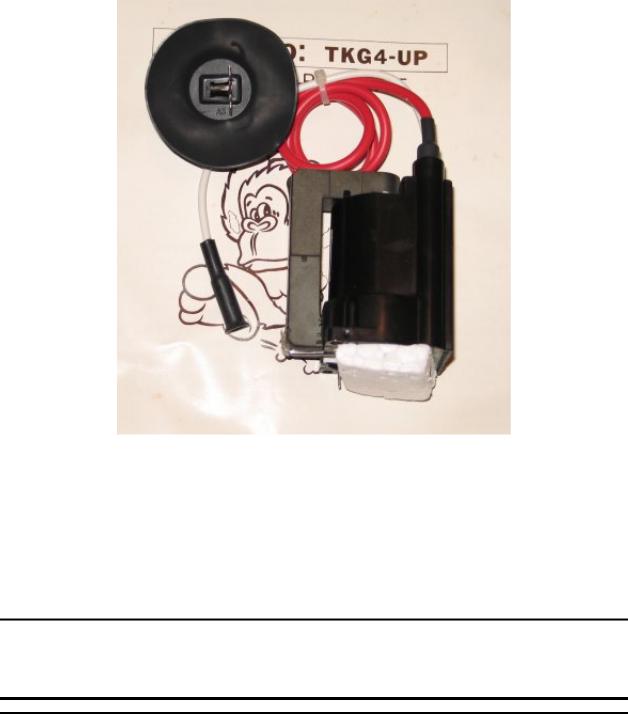
Cinelabs Sanyo EZ-20 Flyback
Installation Guide
WARNING: CRT display monitors can produce lethal voltages. Refer servicing to qualified service personnel.
PLEASE NOTE: This product is intended to be installed following the guidelines contained in this document, by qualified service personnel. The manufacturer and distributors of this product will not be held liable for any damage resulting from this product’s use. If you are uncomfortable with this, you may return the product within seven (7) days, for a full refund.
Revision 1.3
April 28, 2007

Revision 1.3 : * RELEASED * |
Page 2 of 9 |
4/28/2007 |
|
|
|
|
|
WARRANTY: If properly installed by a qualified service person, this product will be warranted for a period of ninety (90) days. This period starts on the date of receipt of product, if ordered directly from Cinelabs, or, from the purchase date on the original receipt, if purchased through an authorized distributor. Should you ever have to use this warranty, the distributor you purchased your Flyback from will repair or replace, at their option, the original part. The distributor’s and Cinelabs’ liability is limited to replacement of the part, and neither party will be responsible for any damages incidental or consequential to your game or person. This warranty does not cover “abuse” (physical, environmental, or electrical).
|
|
|
Revision History: |
Rev. |
Date |
Author |
Comments |
0.1 |
05/11/2003 |
Shostak |
Initial draft |
0.2 |
05/31/2003 |
Shostak |
Added content / incorporated feedback |
1.0 |
08/09/2003 |
Shostak |
Added TYPE-A / TYPE-B content |
1.3 |
04/28/2007 |
Shostak |
Updated to make consistent with later FBT manuals |
|
|
|
|
|
|
|
|
|
|
|
|
The most recent revision of this document can be found at:
http://www.cinelabs.com/docs/Sanyo_Install.pdf
Please send comments and/or corrections to: info@cinelabs.com
Terms: By installing this part, you agree to take full responsibility for any damage caused to your game and/or person, you may incur, due to lack of experience or expertise, lack of having the correct tools, etc. You agree to read the complete installation manual, prior to installing the part, and complying with all safety advisements and warnings.
This guide is intended to assist in the replacement of the Flyback Transformer (“FBT”) of Sanyo EZ-20 monitors, when it has been determined the FBT is defective. This guide is not intended to explain how to troubleshoot or diagnose these monitors.
Copyright © 2003, 2007 Cinelabs, LLC
www.cinelabs.com
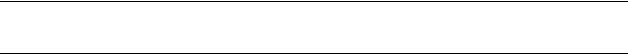
Revision 1.3 : * RELEASED * |
Page 3 of 9 |
4/28/2007 |
|
|
|
Thank You for purchasing a Cinelabs replacement Flyback Transformer!
Be sure to read this entire document *before* working on your monitor.
CRT displays are dangerous and potentially lethal. There is risk of physical injury from the glass CRT and danger of electrocution from high-voltage.
We advise always wearing safety glasses when working on CRT displays, as well as keeping one hand behind your back when working on a CRT display, energized or not.
Remember, CRT picture tubes can store a High-Voltage charge for extended periods of time. Always be sure to discharge the CRT prior to FBT replacement and follow ALL industry safety practices and procedures, regardless of how long the display has been turned off. Never make any assumptions.
If you are unsure of how to perform any safety related procedures, or are unsure of how to safely perform this procedure, please contact a trained service technician to perform the installation or return the never installed FBT, for a full refund.
Copyright © 2003, 2007 Cinelabs, LLC
www.cinelabs.com
