Sanyo FVD5833, DP58D33 Quick Start Manual
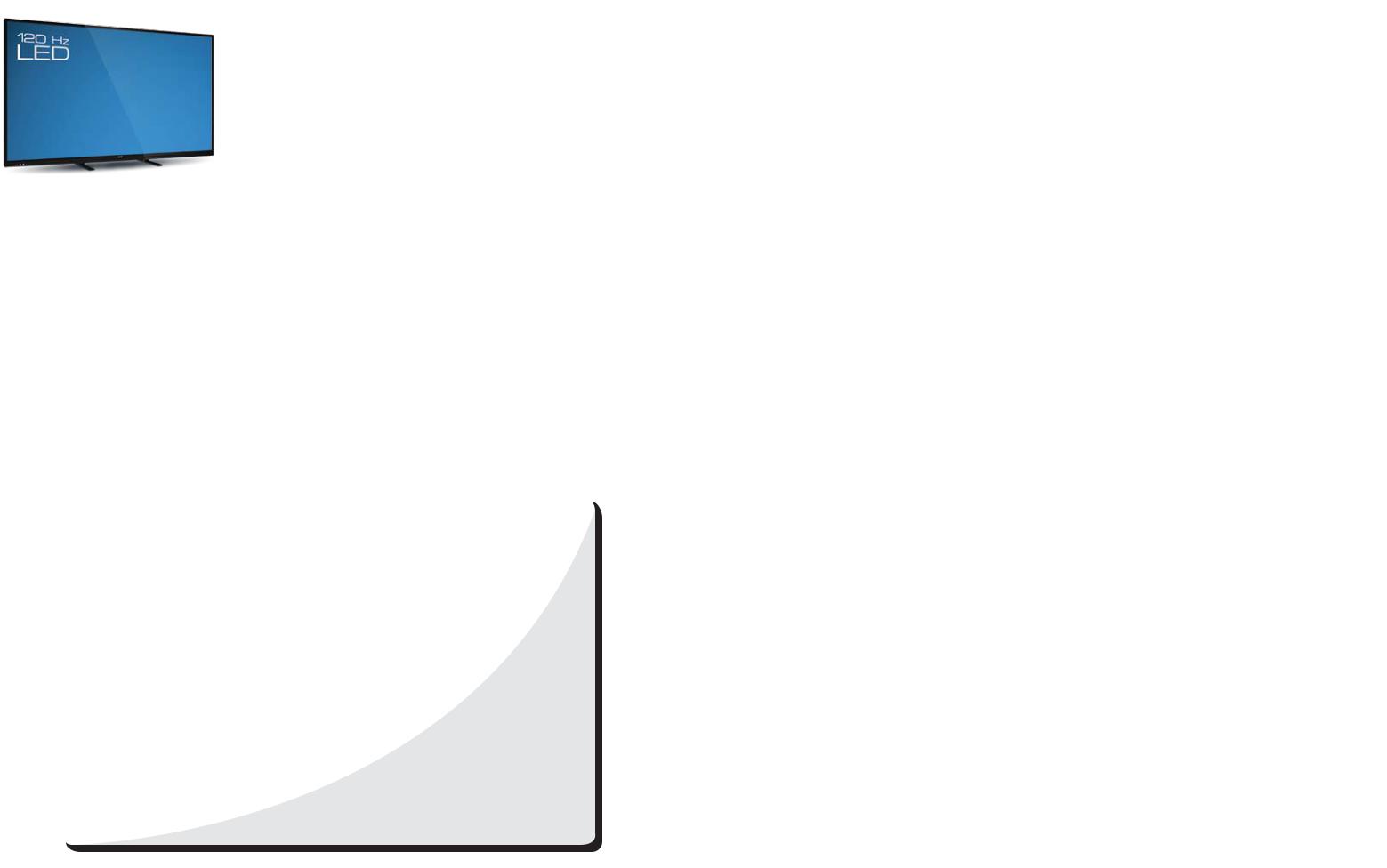
QUIK ‘N EASY
Setup Guide
Simple step by step procedures for correct HD hookups and initial setup process.
Attach the Foot Stands to the HDTV.
Please use the longer M4 (4x30) screws included in the literature package. For additional information, consult your HDTV’s owner’s manual.
Hookup your Audio/Video equipment to the HDTV.
Use Component or HDMI connections, and a High Definition source for the best picture possible. Your AV equipment Output Jacks must be connected to the HDTV’s Input Jacks. Always match the color of the jacks and connectors.
Hook up your antenna or direct Cable service.
An indoor antenna should be placed at least 3 ft away from the HDTV.
EXPERIENCE THE BEST IMAGE QUALITY ON YOUR HDTV |
||
I |
I |
I |
CONNECTION TYPE CABLE/CONNECTOR IMAGE QUALITY
Side panel
VIDEO INPUT may be used with either Composite or Component cables.
(VIDEO)
VIDEO INPUT
(DVI AUDIO) 
HDMI 2 |
HDMI 1 (DVI)
Off-air HD signal or Digital Cable |
BEST |
|
Back panel |
HDMI |
BEST |
BETTER
GOOD
For the best HD experience, be sure to use HD devices and/or HD off-air signals transmitting HD content.
Any one of the three HDMI inputs may be used for a High Definition connection from a HD device using an HDMI cable.
DIGITAL
AUDIO OUT
HDMI
3
After the Initial Setup, you may need to enter the Channel menu and select the type of hookup for VIDEO INPUT.
Picture |
Sound |
Channel |
Setup |
|
Help |
TV Channel |
|
|
|
|
|
|
Channel Search |
Auto Detection |
|
||
|
Channel Scan Memory |
Component (Y/Pb/Pr) |
|||
Channel |
Input Setting |
|
Composite (V) |
|
|
|
|
|
|
|
|
|
Video Setting |
|
|
|
|
Move |
ENTER |
Select |
MENU Return |
EXIT |
Exit |
COMPOSITE setup
 Auto Detection
Auto Detection
 Component (Y/Pb/Pr)
Component (Y/Pb/Pr)
Composite (V)
MENU Return |
EXIT Exit |
COMPONENT setup
 Auto Detection
Auto Detection
 Component (Y/Pb/Pr)
Component (Y/Pb/Pr)
 Composite (V)
Composite (V)
MENU Return |
EXIT Exit |
