Samsung MAX-ZS940, MAX-ZS990 Manual
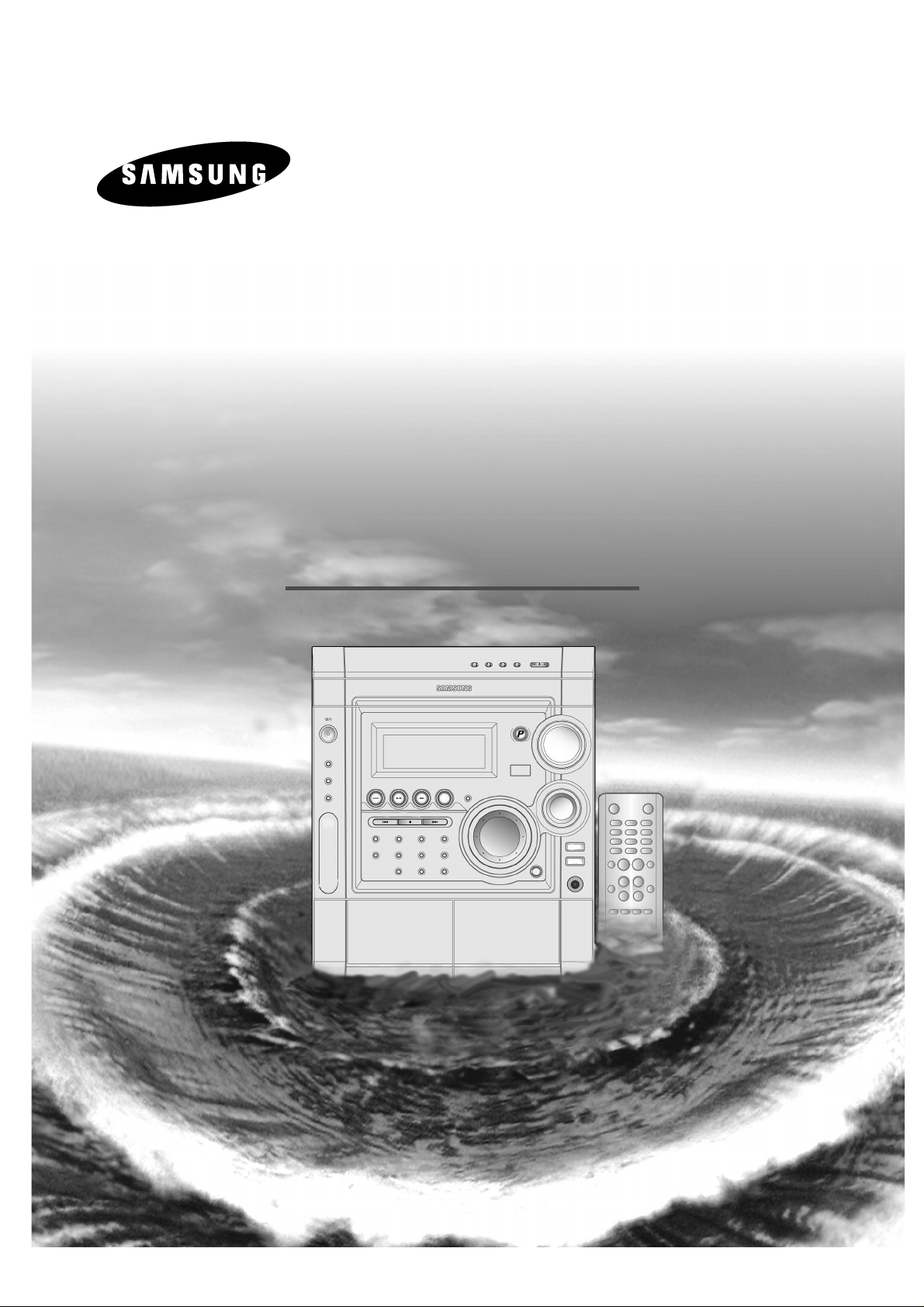
Instruction Manual
THREE-CD CHANGER
MINI-COMPACT SYSTEM
MP3-CD/CD-R/RW PLAYBACK
MAX-ZS930/MAX-ZS940
MAX-ZS950/MAX-ZS990
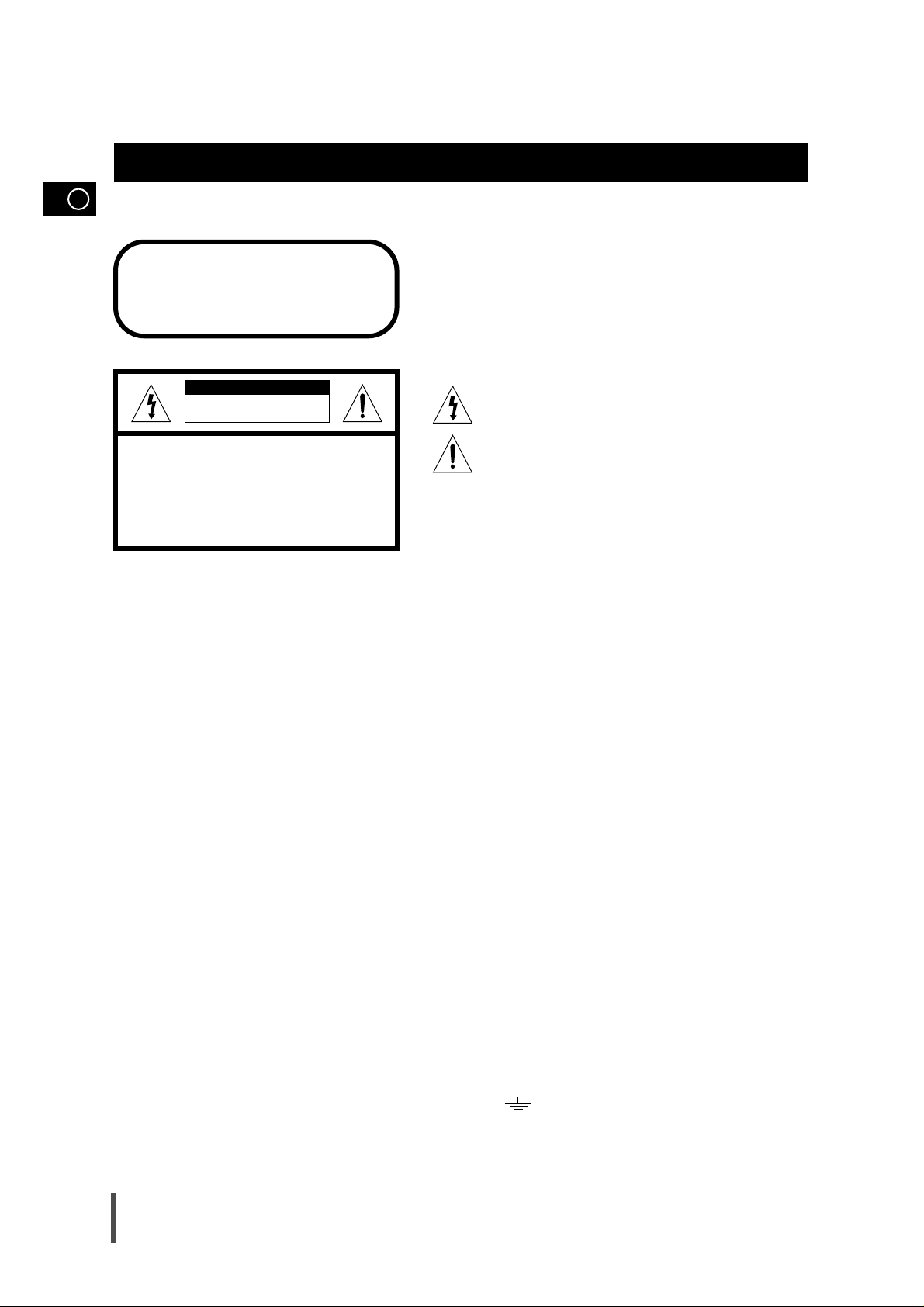
GB
2
Safety Warnings
Use of controls, adjustments or performance of procedures other
than those specified herein may result in hazardous radiation
exposure.
CAUTION-INVISIBLE LASER RADIATION WHEN OPEN
AND INTERLOCKS DEFEATED, AVOID EXPO-
SURE TO BEAM.
This symbol indicates that dangerous voltage which
can cause electric shock is present inside this unit.
This symbol alerts you to important operating and
maintenance instructions accompanying the unit.
WARNING: To reduce the risk of fire or electric shock, do not
expose this appliance to rain or moisture.
CAUTION: TO PREVENT ELECTRIC SHOCK, MATCH
WIDE BLADE OF PLUG TO WIDE SLOT, FULLY
INSERT.
Wiring the Main Power Supply Plug(UK Only)
IMPORTANT NOTICE
The main lead on this equipment is supplied with a moulded plug incorporating a fuse. The value of the fuse is indicated on the pin
face of the plug and if it requires replacing, a fuse approved to BS1362 of the same rating must be used.
Never use the plug with the fuse cover removed. If the cover is detachable and a replacement is required, it must be of the same
colour as the fuse fitted in the plug. Replacement covers are available from your dealer.
If the fitted plug is not suitable for the power points in your house or the cable is not long enough to reach a power point, you
should obtain a suitable safety approved extension lead or consult your dealer for assistance.
However, if there is no alternative to cutting off the plug, remove the fuse and then safely dispose of the plug. Do not connect the
plug to a main socket as there is a risk of shock hazard from the bared flexible cord.
Never attempt to insert bare wires directly into a main socket. Aplug and fuse must be used at all times.
IMPORTANT
The wires in the main lead are coloured in accordance with the following code:–
BLUE = NEUTRAL BROWN = LIVE
As these colours may not correspond to the coloured markings identifying the terminals in your plug, proceed as fol-
lows:–
The wire coloured BLUE must be connected to the terminal marked with the letter N or coloured BLUE or BLACK.
The wire coloured BROWN must be connected to the terminal marked with the letter L or coloured BROWN or RED.
WARNING: DO NOT CONNECT EITHER WIRE TO THE EARTH TERMINAL WHICH IS MARKED WITH
THE LETTER E OR BY THE EARTH SYMBOL , OR COLOURED GREEN OR GREEN
AND YELLOW.
CLASS 1 LASER PRODUCT
KLASSE 1 LASER PRODUKT
LUOKAN 1 LASER LAITE
KLASS 1 LASER APPARAT
PRODUCTO LASER CLASE 1
RISK OF ELECTRIC SHOCK.
DO NOT OPEN
CAUTION:
TO REDUCE THE RISK OF ELECTRIC SHOCK, DO NOT
REMOVE REAR COVER. NO USER SERVICEABLE
PARTS INSIDE. REFER SERVICING TO QUALIFIED
SERVICE PERSONNEL.
CLASS 1 LASER PRODUCT
This Compact Disc player is classified
as a CLASS 1 LASER product.
CAUTION
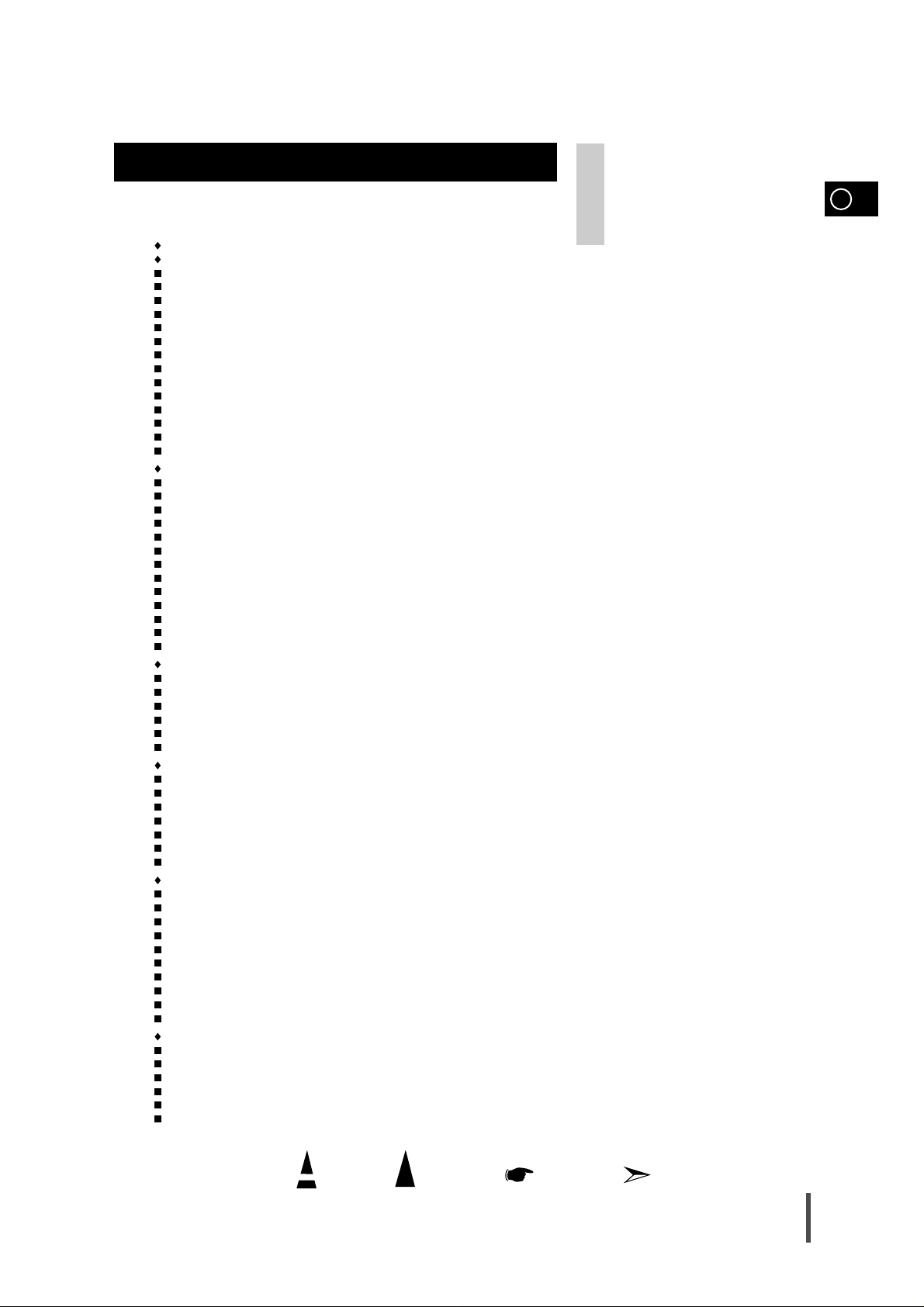
GB
Press Push Important Note
Symbols
3
Contents
Thank you for buying this
SAMSUNG mini-compact system.
Please take time to read these instructions.
They will allow you to operate your
system with ease and take full advantage
of its features.
S
AFETY
W
ARNINGS
.................................................................................................................................................................................. 2
I
NSTALLING
Y
OUR
M
INI
-C
OMPACT
S
YSTEM
Front Panel View ...................................................................................................................................................................................... 4
Rear Panel View ...................................................................................................................................................................................... 5
Remote Control........................................................................................................................................................................................ 5
Where to Install Your Mini-Compact System ............................................................................................................................................ 6
Connecting your System to the Power Supply ........................................................................................................................................ 6
Inserting Remote Control Batteries.......................................................................................................................................................... 6
Connecting to an External Source .......................................................................................................................................................... 7
CD Digital Out Jack(option) ...................................................................................................................................................................... 7
Connecting the Loudspeakers ................................................................................................................................................................ 8
Connecting the AM (MW/LW) Aerial ........................................................................................................................................................ 9
Connecting the FM Aerial ........................................................................................................................................................................ 9
Demo/Dimmer function ............................................................................................................................................................................ 10
ECO Mode Function ................................................................................................................................................................................ 10
Setting the Clock...................................................................................................................................................................................... 10
CD/MP3-CD-P
LAYER
Loading and Changing Compact Discs.................................................................................................................................................... 11
To reply the CD/MP3-CD ........................................................................................................................................................................ 11
Selecting a CD in the Disc changer ............................................................................................. ........................................................... 12
Selecting a Track...................................................................................................................................................................................... 12
To select the MP3-CD title and track ...................................................................................................................................................... 13
Searching for a Specific Music Passage on a CD ................................................................................. ................................................. 13
Shuffle Play Function .............................................................................................................................................................................. 13
Medley Play.............................................................................................................................................................................................. 14
Repeating One or All Tracks on the Compact Discs ............................................................................... ................................................. 14
Function to skip through 10 track at a time ............................................................................................................................................ 14
Last Memory Function ............................................................................................................................................................................ 14
Programming the Order of CD Playback ................................................................................................................................................ 15
Checking or Changing Programmed CD Tracks...................................................................................................................................... 16
T
UNER
Searching for and Storing the Radio Stations ........................................................................................................................................ 16
Selecting a Stored Station........................................................................................................................................................................ 17
Improving Radio Reception ...................................................................................................................................................................... 17
About RDS broadcasting.......................................................................................................................................................................... 18
About RDS DISPLAY function.................................................................................................................................................................. 18
PTY (Program Type) indication and PTY-SEARCH function .................................................................................................................. 19
T
APE
D
ECK
Listening to a Cassette ............................................................................................................................................................................ 20
CD Synchro Record Feature.................................................................................................................................................................... 20
Recording a Compact Disc ...................................................................................................................................................................... 20
Recording a Radio Program .................................................................................................................................................................... 21
Copying a Cassette (Dubbing) ................................................................................................................................................................ 21
Selecting the Cassette Playback Mode .................................................................................................................................................. 21
Tape Counter............................................................................................................................................................................................ 21
O
THER
F
UNCTIONS
Timer Function ........................................................................................................................................................................................ 22
Cancelling the Timer................................................................................................................................................................................ 22
Mute Function .......................................................................................................................................................................................... 23
Selecting Sound Mode .......................................................................................................... .................................................................. 23
SUB Woofer Level Control(MAX-ZS940/ZS990) .................................................................................................................................... 23
Power Surround/Power Sound Function.................................................................................................................................................. 23
Setting the System to Switch off Automatically........................................................................................................................................ 24
MAXX BASS Level Function(MAX-ZS940/ZS990) .................................................................................................................................. 24
S.BASS Level Function(MAX-ZS930/ZS950).......................................................................................................................................... 24
Connecting Headphones.......................................................................................................................................................................... 24
R
ECOMMENDATIONS FOR
U
SE
Safety Precautions .................................................................................................................................................................................. 25
Cleaning Your Mini-Compact System ...................................................................................................................................................... 25
Precautions When Using Compact Discs................................................................................................................................................ 26
Precautions When Using Audio Cassettes.............................................................................................................................................. 26
Before Contacting the After-Sales Service .............................................................................................................................................. 26
Technical Specifications .......................................................................................................................................................................... 27
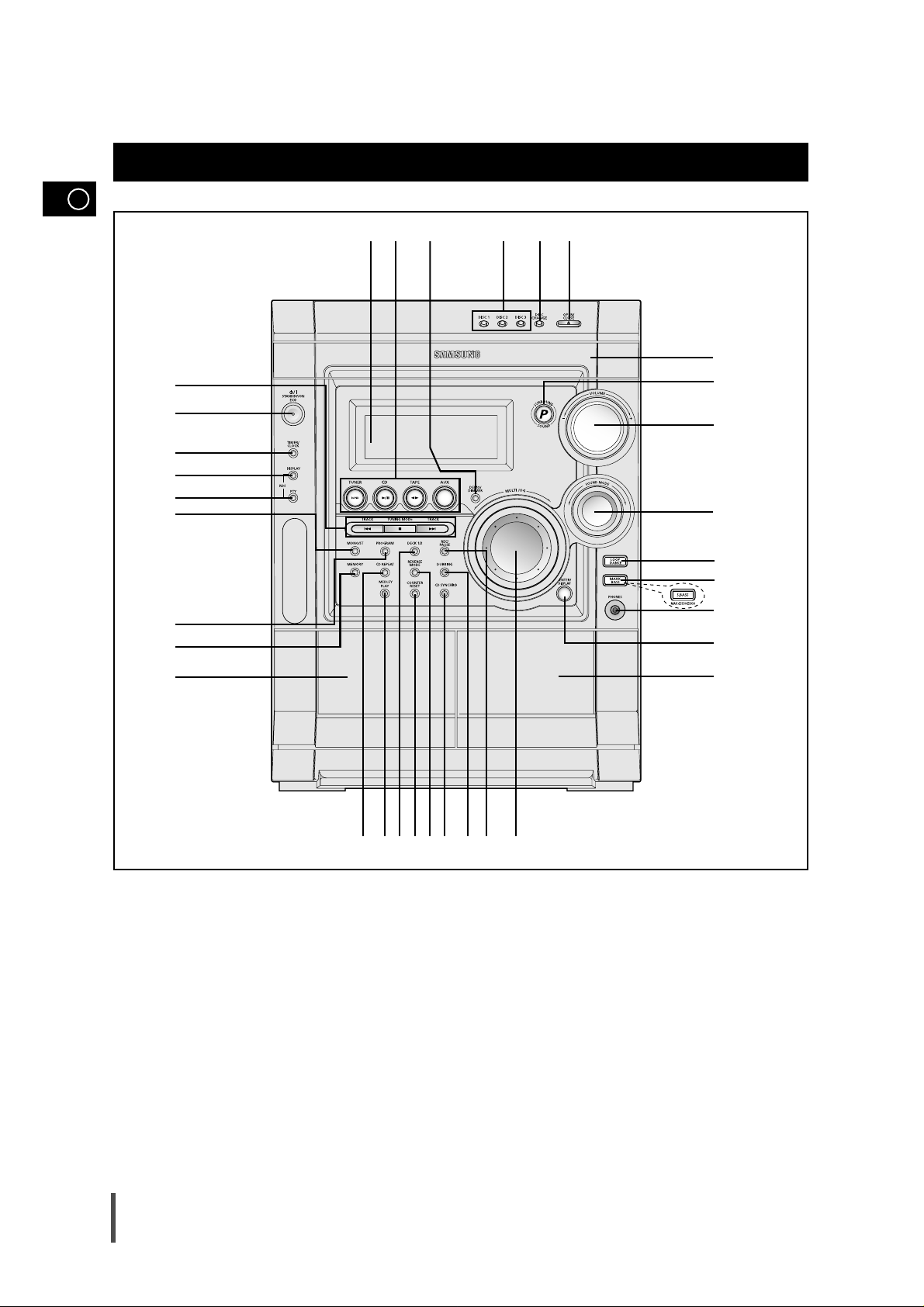
GB
4
Front Panel View
1. Search Function buttons
Tuning Mode or Stop button
2. ECO/STANDBY/ON
3. Timer/Clock
4. RDS DISPLAY
5. RDS PTY
6. FM Mono/Stereo
7. CD Program/Last Memory(MP3-CD)
8. Tuner Memory
9. Cassette Deck 1
10. CD Repeat
11. CD Medley play
12. Deck 1/2
13. Tape Counter Reset
14. Tape Reverse Mode
15. CD Synchro Recording
16. Tape Normal Speed Dubbing
17. Record/Pause
18. Multi Jog /MP3-CD Album
19. Cassette Deck 2
20. Enter/Display
21. Headphone Jack Connector
22. MAXX Bass(MAX-ZS940/ZS990)
Super Bass(MAX-ZS930/ZS950)
23. Loop Dance
24. Sound Mode
25. Volume
26. Power Surround/Power Sound
27. Compact Disc Compartment
28. CD Open/Close
29. CD Disc Change
30. CD Disc Selection buttons
31. Demo/Dimmer
32. Function Selection buttons
33. Window Display
30
3132
33
2
1
3
4
5
6
11
10
13
12
14
19
20
21
23
22
24
25
26
27
29
28
15
16 17
18
7
8
9
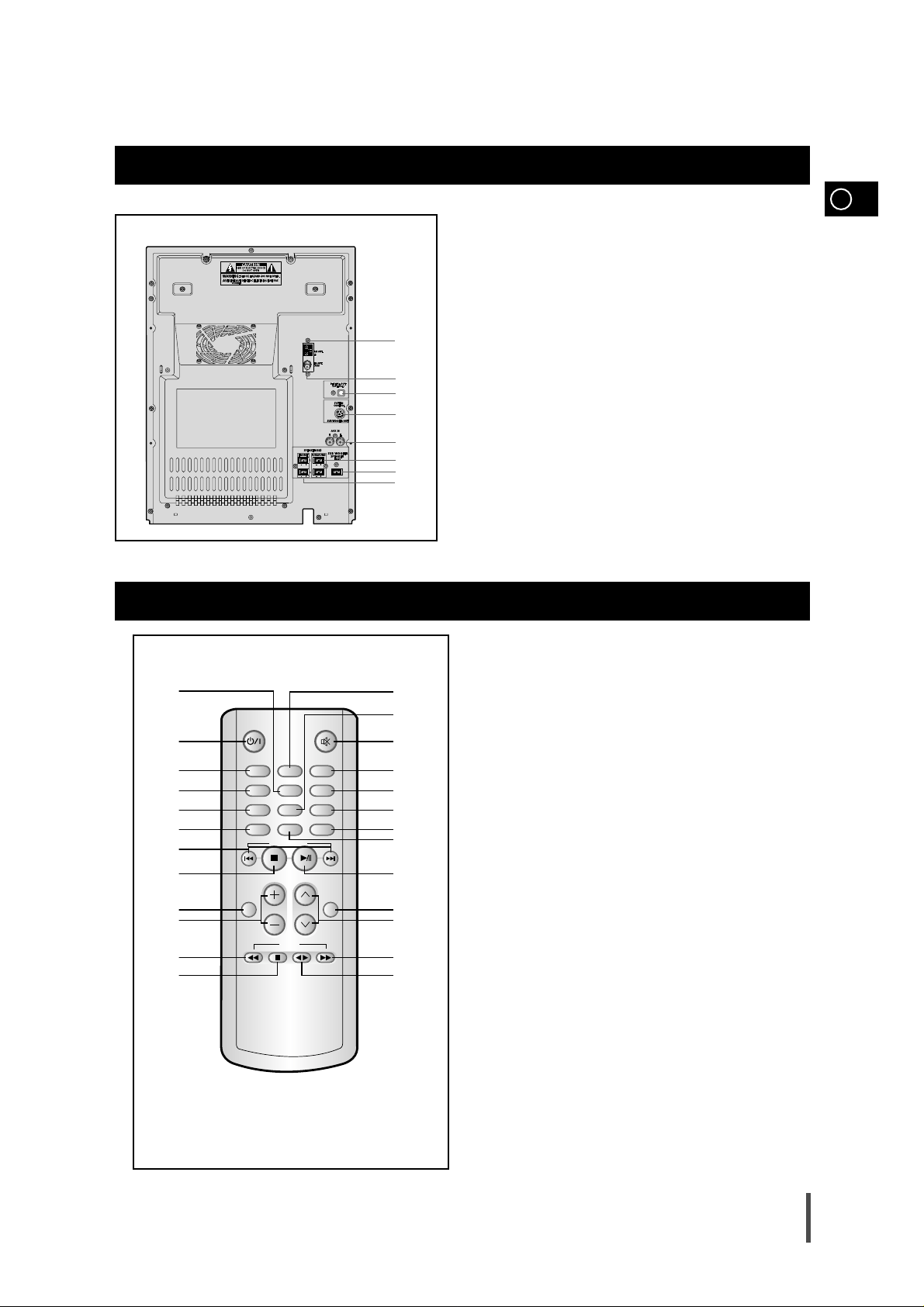
GB
5
Rear Panel View
1. DEMO/DIMMER
2. POWER(ECO/STANDBY/ON)
3. TUNER/BAND
4. TIMER ON/OFF
5. AI SLEEP
6. DISC SKIP
7. CD TRACK SKIP OR SEARCH
8. CD STOP
9.
TUNING MODE/CD +10
10. VOLUME CONTROL
11. TAPE REWIND
12. TAPE STOP
13. TAPE PLAY
14. TAPE FAST-FORWARD
15. TUNING UP OR DOWN
/ALBUM SELECT
16. DECK 1/2
17. CD PLAY/PAUSE
18. CD SHUFFLE PLAY
19. CD REPEAT
20. CD MEDLEY PLAY
21. SOUND MODE
22. P.SURROUND/P.SOUND
23. MUTE
24. PROGRAM/SET/MP3-CD LAST MEMORY PLAY
25. AUX
Remote Control
CD/MP3-CD
TAPE
TUNER
BAND
AUX
P.SURROUND
TIMER ON/OFF
DEMO/DIMMER SOUND MODE
AI SLEEP
PROGRAM/SET MEDLEY
DECK
1/2
TUNING
MODE
MUTE
VOLUME
+10
DISC SKIP
SHUFFLE
CD REPEAT
TUNING/
ALBUM
1
2
3
4
5
6
7
8
9
10
11
12
25
24
23
22
21
20
19
18
17
16
15
14
13
1
2
3
4
5
6
7
8
1. AM Aerial Connector Terminals
2. FM Aerial Connector Terminal
3. Digital Out (optical)
4. Sub woofer Control Jack(Only MAX-ZS940/ZS990)
5. AUX-Input
6. Surround Speaker Connector Terminals
(Only MAX-ZS950/ZS990)
7. Sub woofer Speaker Connector Terminals
(Only MAX-ZS940/ZS990)
8. Front Speaker Connector Terminals
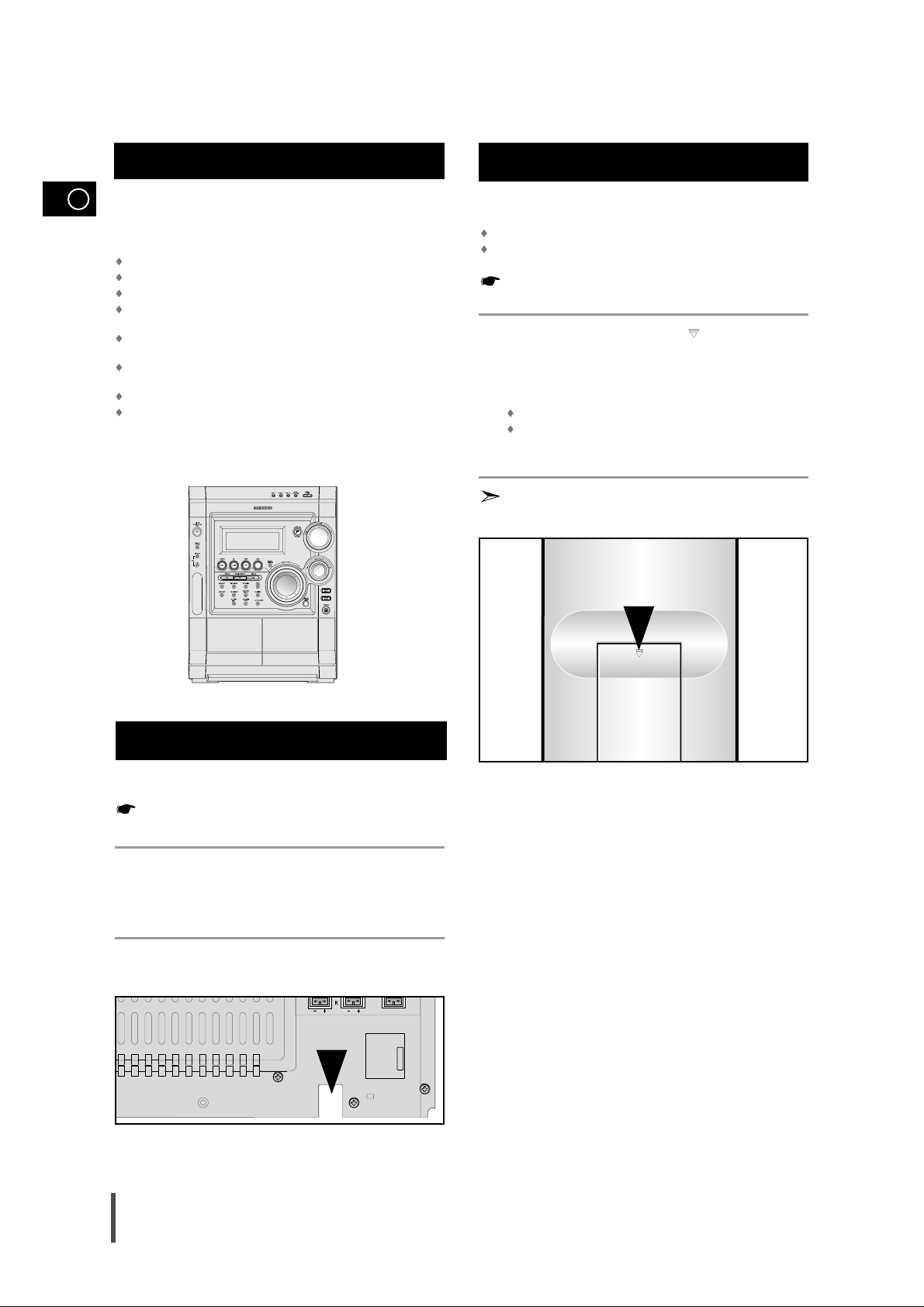
To take full advantage of your new mini-compact system, follow
these installation instructions before connecting the unit.
Install the system on a flat, stable surface.
Never place this unit on carpeting.
Never place this unit in an outdoor area.
Maintain an open space of approximately 6 inches (15 cm) on the
sides and rear of the system, for ventilation purposes.
Make sure that you have enough room to open the compact disc
compartment easily.
Place the loudspeakers at a reasonable distance on either side of
the system to ensure good stereo sound.
Direct the loudspeakers towards the listening area.
For optimum performance, make sure that both speakers are placed
at an equal distance above the floor.
Where to Install Your Mini-Com-
pact System
Connecting your System to the
Power Supply
GB
6
Insert or replace remote control batteries when you:
Purchase the mini-compact system
Find that the remote control is no longer operating correctly
When replacing the batteries, use a new set of batteries and
never mix alkaline and manganese batteries.
Place your thumb on the position marked on the battery
compartment cover (rear of the remote control) and push the cover in
the direction of the arrow.
Insert two AAA, LR03 or equivalent batteries, taking care to respect
the polarities:
+ on the battery against + in the battery compartment
– on the battery against – in the battery compartment
Replace the cover by sliding it back until it clicks into position.
If you will not be using the remote control for a long time,
remove the batteries to prevent corrosion.
Inserting Remote Control Batteries
1
2
3
The main lead must be plugged into an appropriate socket.
Before plugging your system into a main socket, you must check
the voltage.
Plug the main lead (AC cord on the rear of the system) into an
appropriate socket.
Press the ECO/STANDBY/ON button to switch your mini-compact system
on.
1
2
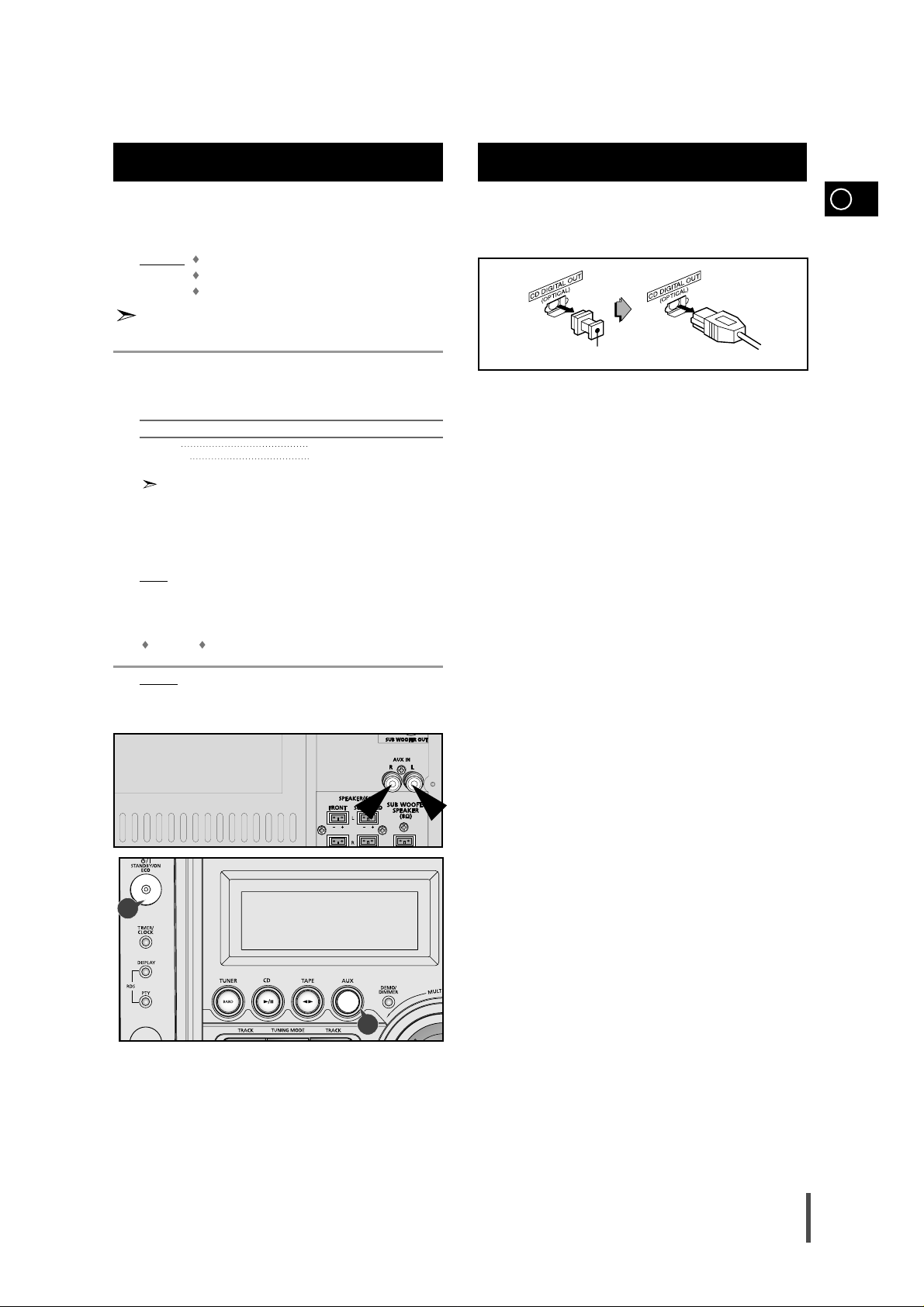
GB
7
The auxiliary input can be used to take advantage of the
sound quality of your mini-compact system when listening to
other sources.
Examples
: A television
A video disc player
A Hi-Fi stereo video cassette recorder
To connect to the external source, the source must have an
audio output. In addition, you need an RCA connection cable.
Set the system to standby mode and disconnect it and the external
source from the main socket.
Connect the audio cable to the rear of the mini-compact system.
Connect the... To the connector marked...
Red jack R (right)
White jack L (left)
For optimum sound quality, do not invert the right and left
channels.
Plug the system back into the main socket and press
ECO/STANDBY/ON to switch it on.
Select the AUX source by pressing AUX.
Result
: AUX is displayed.
Switch the external source on.
Adjust the volume and balance as required:
Volume Equalizer
Example: You can watch a film and take advantage of stereo sound
provided that the original sound track is in stereo (as if you
were in a cinema).
Connecting to an External Source
1
2
3
4
5
6
This unit can output CD digital sound signals through this
jack. Use an optical cable to connect digital audio equipment.
(DAT deck, MD recorder, etc.).
Remove the dust cap (1) from the CD DIGITAL OUT jack. Then,
connect an optical cable plug to the CD DIGITAL OUT jack.
When the CD DIGITAL OUT jack is not being used
Attach the supplied dust cap.
CD Digital Out Jack (option)
(1)
3
4
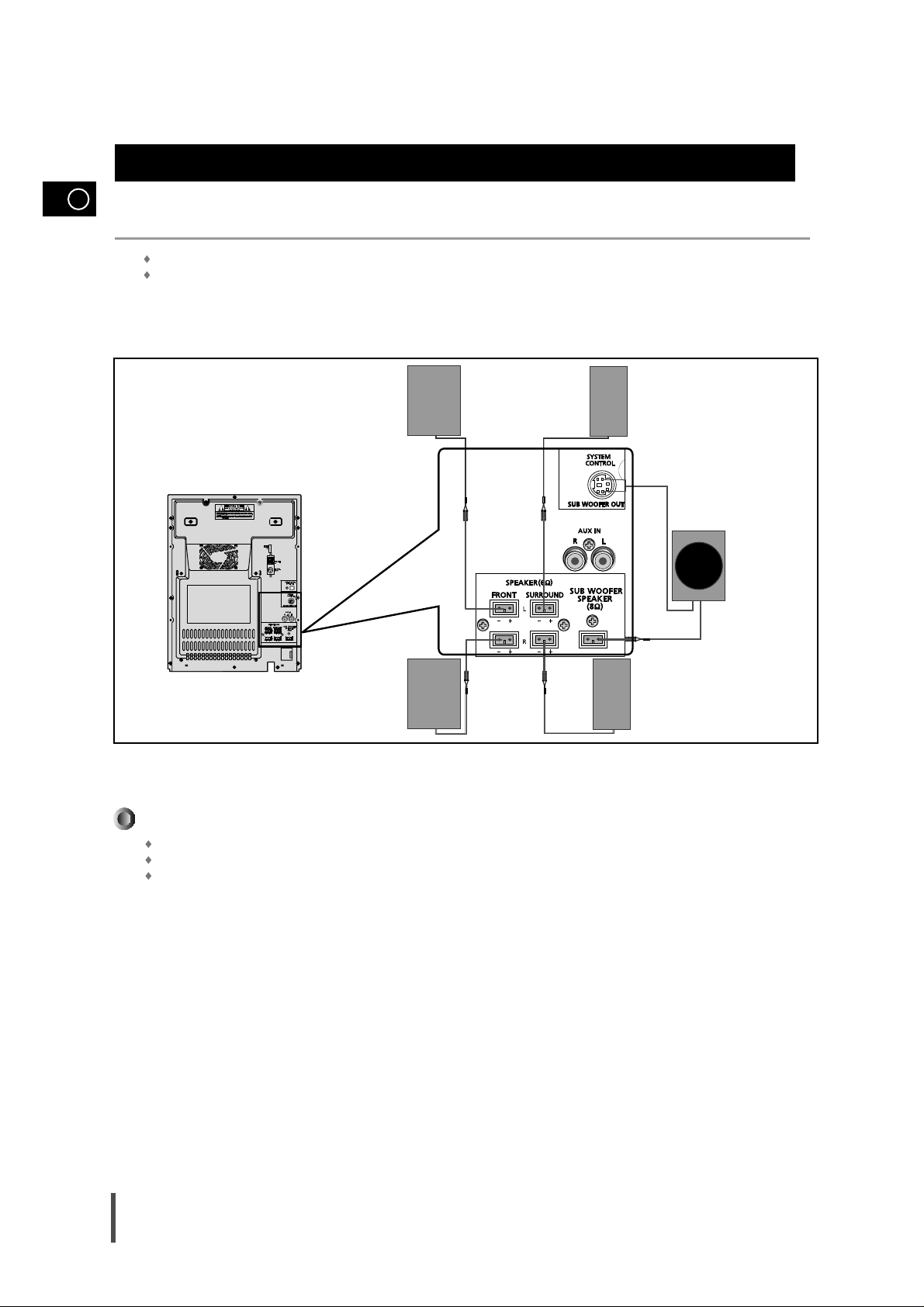
GB
8
Connect the connecting jacks (6) to the back of mini-compact system.
Make sure the colors of the speaker terminals match the colors of the connecting jacks.
Make sure the polarities (+and -) are correct.
Directions in Installing Speaker
Installation in a place near heating apparatus, under direct lay of light or with high humidity may cause performance degradation of the speaker.
Do not install on the wall or on a high place of pole or other unstable place to prevent any safety accident caused by falling of the speaker.
Do not take the speaker apart from TV or computer monitor.
The speaker near the TV or computer monitor may influence the quality of the screen display.
Sub woofer
(For MAX-
ZS940/ZS990)
Front Speaker (L)
Front Speaker (R)
Surround Speaker (L)
(For MAX-ZS950/ZS990)
Surround Speaker (R)
(For MAX-ZS950/ZS990)
Blue
Gray
Purple
White
Red
Connecting the Loudspeakers

9
GB
The AM aerial (for long and medium waves) can be:
Placed on a stable surface
Fixed to the wall (you must first remove the base)
The AM aerial connector terminals are located on the rear of the system and are
marked AM .
To avoid noise interference, check that the loudspeaker wires do not run
close to the aerial wires.
Always keep them at least 2 inches (5 cm) away.
Connecting the AM (MW)/LW Aerial
How to connect a COAXIAL TYPE aerial.
Connect a 75Ω antenna to the FM antenna terminal.
Plug the connector on the FM aerial supplied into the coaxial socket (75Ω) marked FM on the rear of the system.
Follow the instructions given on Page 16 to tune into a radio station, and determine the best position for the aerial.
If reception is poor, you may need to install an outdoor aerial.
To do so, connect an outdoor FM aerial to the FM socket on the rear of the system using a 75Ω coaxial cable (not supplied).
Connecting the FM Aerial
