Salter Brecknell SBI140 User Manual

140 Indicator
Operation Manual
Contents subject to change without notice
Version 2.1
2012-01-10
Declarations of compliance
United States
This equipment has been tested and found to comply with the limits for a Class A digital device, pursuant to Part 15 of the FCC Rules. These limits are designed to provide reasonable protection against harmful interference when the equipment is operated in a commercial environment. This equipment generates, uses, and can radiate radio frequency energy and, if not installed and used in accordance with the instruction manual, may cause harmful interference to radio communications. Operation of this equipment in a residential area is likely to cause harmful interference in which case the user will be required to correct the interference at his own expense.
Canada
This digital apparatus does not exceed the Class A limits for radio noise emissions from digital apparatus set out in the Radio Interference Regulations of the Canadian Department of Communications.
Le présent appareil numérique n’émet pas de bruits radioélectriques dépassant les limites applicables aux appareils numériques de la Classe A prescrites dans le Règlement sur le brouillage radioélectrique edicté par le ministère des Communications du Canada.
Warnings Electrical installation
For your protection, all mains (110V or 230V) equipment used where damp or wet conditions may occur, must be supplied from a correctly fused source and protected by an approved ground fault
protection device (RCD, GFCI etc.).
IF IN DOUBT SEEK ADVICE FROM A QUALIFIED ELECTRICIAN.
To avoid the possibility of electric shock or damage to the machine, always isolate from the mains power supply before carrying out any routine maintenance.
Cleaning the scale
Harsh abrasives, solvents, scouring cleaners and alkaline cleaning solutions, should not be used especially on the display windows. Under no circumstances should you attempt to wipe the inside of the machine.
The outside of the machine may be wiped down with a clean cloth moistened with water containing a small amount of liquid soap.
EMC compliance
The following warning may be applicable to your machine.
WARNING: This is a class A product. In a domestic environment this product may cause radio interference in which case the user may be required to take adequate measures.
CONTENT
. SPECIFICATIONS. ……………………………………………… |
P1 |
. KEY FUNCTION. ……………………………………………… |
P3 |
. CALIBRATION. ………………………………….……………… |
P6 |
. Examination mode………………………………………………… |
P9 |
. SETUP MODE. …………………………………………………… |
P10 |
. Details of RS232 Communication………………………………... |
P17 |
. Calibration resolution, division and capacity …..………………… P20. Meaning of some displayed symbols. ……………………………. P24. Direction of indicator with bracket. ………………………. ……… P24.Key Definition summary: ………………………. ………………… P25.Parameters setting summary: ………………………………... … P26
140 Indicator Operation Manual
Thank you for purchasing the 140 indicator. Please read all operating instructions carefully before use and keep the following points in mind:
*Avoid lengthy exposure to extreme heat or cold, your scale works best when operated at normal room temperature. Always allow the scale to acclimate to a normal room temperature before use
*Allow sufficient warm up time. Turn the scale on and wait for a few minutes if possible, to give the internal components a chance to stabilize before weighing.
*These electronic scales are precision instruments. Do not operate near an in-use cell phone, radio, computer or other electronic device. These devices emit RF and can cause unstable scale readings. If your scale ever performs poorly, try moving the scale to a different room or location.
*Avoid using in condition of heavy vibration and airflow.
*Read the weight reading in short time after loading. The output signature of load cell and A/D may be little influenced after weighing for a long time.
. SPECIFICATIONS:
·SCALE INDICATOR
1.Input signal range: 0mV +30mV
2.Sensitivity: >0.2uV/grad
3.Internal Resolution: Approximately 520,000 counts
4.Display Resolution: can be selected between 500-100,000
5.System Linearity: within 0.01% of FS
6.Loadcell excitation Voltage: +4.4 VDC (MAX current: 55mA)
Max 4- 350 ohm loadcells.
7. Calibration Method: Software calibration with long-term storage in EEPROM.
·SERIAL COMMUNICATIONS:
1.Mode: Full duplex or only output mode can be selected
2.Baud rate: 1200, 2400, 4800, 9600, or 19200 bps
3.Data format: 8N1, 7E1, 7O1
8data bits, non parity, 1 stop bit
7data bits, 1bit even or odd parity, 1 stop bit
4.Protocol: 7selected protocol (include the one compatible with NCI standard SCP-01)
5.Output data: gross weight, net weight, tare weight, indicator displaying weight,
weighing unit etc.
1

·OPERATION INTERFACE:
1.Display: 0.65” (17mm) 7-segment LCD, 51/2 digits
2.Keyboard: 4-key push button
·POWER:
1.Alkaline Batteries: 4 x “AAA” size cells
When all displayed segments of LCD flashed, this indicates the batteries are low below 4.9V and you’d better to replace batteries;
When “Lo.bAt” displayed, this indicates the batteries are low below 4.7V and you should replace batteries immediately.
2.AC Adapter: 6VDC, 500mA, with central positive:
3.Work current: ≤25mA
(when voltage in 5Vdc-8Vdc and not include load cell’s consumption)
·OPERATION TEMPERATURE: 20±15
STORE TEMPERATURE: -10 -70
OPERATION HUMIDITY: ≤95%RH (no condensate)
·LOADCELL:
Because of more than one load cell can be used on a scale, following are required on the load cell set to be used with this indicator,
1.Sensitivity: 0.3mV/V --- 3mV/V (must be fit to >0.2uV/display grad)
2.Input Resistor: ≥80 Ω
3.Output Resistor: <10 KΩ
·LOADCELL WIRING: PIN 1: RED, EXCITATION + PIN2: BLACK, EXCITATION – PIN3: GREEN, SIGNAL - PIN4: WHITE, SIGNAL +
2

. KEY FUNCTION:
1. FACEPLATE:
2. DISPLAY SYMBOL MEANING:
Zero ◄--------The scale is at zero point and the gross weight is 0
Net ◄---------The display reading is net weight, and the tare weight is not 0. Hold -------The scale is under HOLD mode.
It displays the current live weight when flashed, and the locked reading will be shown when does not flash and comes steady.
3. SUMMARY of KEY DEFINITION:
3.1 In normal weighing mode press and hold down keys for 3 seconds:
|
HOLD |
|
UNIT |
|
TARE |
|
ZERO |
|
|
|
|
|
|
|
|
|
|
|
|
|
|
|
|
(1) |
HOLD |
|
|
|
|
|
|
|
|
|
|
|
|
|
|
a.If this key is only set for HOLD (P2=0), press this key to enter or exit HOLD mode.
b.If this key is only set for PRINT (P2=1), press this key to output the data according to P4 setting.
c.If this key is set for both HOLD and PRINT function (P2=2), press this key to output the data according to P4 setting.
3

(2)UNIT
Choose weighing units among kg-lb-lb: oz
Note: The weighing units that can be used are restricted by display division, and calibration weight unit (restricted by P8, P9, and P10):
For example, if the calibration unit is “kg”; calibration display resolution is 50kg (that means: P8=5, P9=0, P10=0), and users press UNIT key to choose weighing units. Lb or lb:oz are not allowed to choose, since the display resolution of 100lb or 2000oz is not available to this indicator.
(3)TARE
Tare the weight. This function can be activated only when the scale is in stable mode and the gross weight is not negative value.
(4)ZERO
Zero function. When the weight is within zero range, it will active as ZERO function and clear the tare weight. When the weight is not within zero setting range (P13 set), the scale will show 0ˉ ˉ ˉ ˉ (zero point is over the setting range), or 0_ _ _ _ (zero is below the setting range).
3.2. In normal weighing mode and hold down time longer than 3s:
|
HOLD |
|
UNIT |
|
TARE |
|
|
OFF |
||
|
|
|
|
|
|
|
|
|
|
|
|
|
|
|
|
|
|
|
|
|
|
|
|
|
|
|
|
|
|
|
|
|
(1) |
HOLD |
|
Same |
meaning |
with |
that in 3.1 |
||||
|
||||||||||
|
|
|
|
|
|
|
|
|
|
|
|
|
|
|
|
|
|
|
|
|
|
(2) |
UNIT |
|
Same |
meaning |
with |
that in 3.1 |
||||
|
|
|||||||||
(3) |
|
|
Same meaning with that in 3.1 |
|||||||
|
|
|||||||||
TARE |
|
|||||||||
|
|
|
|
|
|
|
|
|
|
|
|
|
|
|
|
|
|
|
|
|
|
(4) |
OFF |
|
Power |
off |
the |
scale. |
|
|
|
|
|
|
|
|
|
|
|
|
|
|
|
4
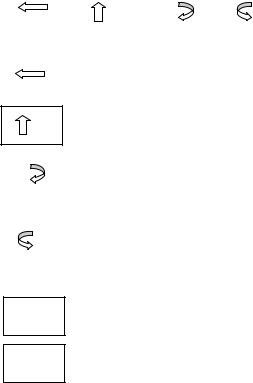
(5) |
|
OFF |
+ |
HOLD |
|
|
|
|
|
|
|
|
|
|
|
|
|
|
Hold these two buttons to show firmware version; A/D code or input |
||||
|
working voltage of indicator. |
||||
|
|
|
|
|
|
(6) |
|
OFF |
+ |
UNIT |
|
|
|
|
|
||
|
|
|
|
|
|
Hold these two buttons to enter setting mode when the sealed calibration switch is on.
(7) |
|
OFF |
+ |
TARE |
|
|
|
|
|
|||
|
|
|
|
|
|
|
|
|
|
|||
|
|
|
|
|
|
|
|
|
|
|
|
|
|
|
Hold these two buttons to enter calibration mode when the sealed |
||||||||||
|
|
calibration switch is on. |
|
|
|
|
|
|||||
3.3 In setting mode: |
|
|
|
|
|
|
|
|
||||
|
|
|
|
|
|
|
|
|
|
|
||
|
|
|
|
|
|
|
|
|
|
|
||
|
|
HOLD |
UNITS |
|
TARE |
OFF/ON |
|
|||||
(1) |
|
|
|
Rotate the flashed position from right to left |
||||||||
|
|
|
||||||||||
|
|
|
|
|
|
|
|
|
|
|
|
|
(2)Change the digit on flashed position. The digit can be changed to 0, 1, 2…9; and be flashed.
(3) |
|
|
Confirm receiving and storing the displayed parameters, |
|
|
||
|
|
|
After the setting of the last parameter, the indicator will |
|
|
|
not exit the setup mode, and cycles from the first parameters |
|
|
|
|
|
|
|
for viewing or modifications. |
|
|
|
|
(4) |
|
|
Exit from setting mode to normal work mode |
|
|
|
|
3.4 In displaying A/D code or input voltage mode:
X
(1)X
|
WT |
|
|
FLT |
|
EXT |
|
VOL |
|
||||
|
|
|
|
|
||
No function |
|
|
|
|||
5

(2)WT
VOL
(3)FLT
(4)EXT
Choose the weight inner code or input working voltage to be displayed. The working voltage range is 4.8V-8V. If the voltage is not within range, it may damage the indicator. Voltage value is shown like this “U x.xx” and its unit is V.
When A/D code of weight is shown, press this button to choose filtered or un-filtered weight A/D data; when is on, the data is filtered.
Press this button to exit this mode, and auto-reset the indicator, display all segments of LCD, full capacity… just like power on again and then it goes back to normal weighing mode.
3.5 Calibration mode |
|
|
|
HOLD |
UNITS |
TARE |
OFF/ON |
(1) |
Rotate the flashed position from right to left |
||
(2)Change the digit on flashed position. The digit can be changed to 0, 1, 2…9; and be flashed.
(3) |
|
Confirm receiving input data and go into next step. |
(4) |
|
Exit from calibration mode to normal work mode |
|
||
|
||
|
|
|
. CALIBRATION:
Before calibrate the scale, you should prepare a standard weight (more than 10% of FS weight, and the unit is same as P10 setting) for calibration.
1.Move away any weight on scale. When normal weighing mode, press and hold down TARE and ON/OFF/ZERO buttons to enter calibration mode.
2.When the indicator shows” CAL-?”, the scale is ready for calibration. Press
6
