Salter Brecknell B220 User Manual

B220 Counting Scale
User’s Manual
76103-449 Issue 1 |
10/16/01 |
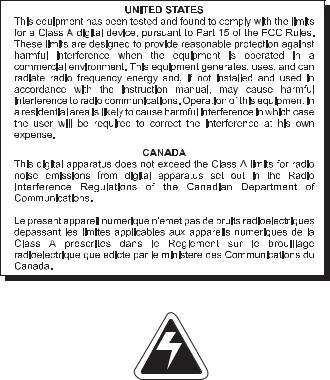
Risk of electrical shock. Do not remove cover. No user serviceable parts inside. Refer servicing to qualified service personnel.
Salter Brecknell reserves the right to change specifications at any time.
10/09/01 B220_U.P65
2 |
B220 Counting Scale User’s Manual |

Table of Contents
Introduction ........................................................................................................ |
5 |
Installation .................................................................................................. |
5 |
Sleep Mode ................................................................................................ |
5 |
Error Messages .......................................................................................... |
5 |
B220 Front Panel ....................................................................................... |
6 |
Using the Scale ................................................................................................. |
9 |
Zeroing the Scale ....................................................................................... |
9 |
Using the Clear Key ................................................................................... |
9 |
Clearing a Numeric Entry ........................................................................... |
9 |
Using Tares ................................................................................................ |
9 |
Sampling Parts for Counting .................................................................... |
10 |
Resampling .............................................................................................. |
12 |
Using Piece Weights................................................................................ |
12 |
Using the High Limit Alarm ...................................................................... |
13 |
Using Part Look Up (PLU) Keys .............................................................. |
13 |
Recalling a PLU Using the PLU key ........................................................ |
15 |
Recalling a PLU Using a PLUX hot key ................................................... |
15 |
Clearing a PLU ......................................................................................... |
15 |
Clearing a PLU Using a PLUX hot key ..................................................... |
15 |
Accumulator Function .............................................................................. |
16 |
Management Mode ......................................................................................... |
17 |
Beeper Alarm ........................................................................................... |
18 |
Keyboard Beeper ..................................................................................... |
18 |
Weight Limit Beeper ................................................................................ |
18 |
Error Beeper ............................................................................................. |
18 |
Changing Beeper Volume ........................................................................ |
18 |
Changing Backlight Time ......................................................................... |
19 |
Changing Sleep Time .............................................................................. |
19 |
Changing Duration of a Long Press ........................................................ |
19 |
Changing Minimum Sample Weight ........................................................ |
19 |
Changing Manual Resampling Range ..................................................... |
20 |
Changing Automatic Resampling Range ................................................ |
20 |
Changing a PLU Item Weight .................................................................. |
20 |
Changing a PLU Tare .............................................................................. |
20 |
Protecting a PLU ...................................................................................... |
21 |
Calibration ....................................................................................................... |
21 |
To Calibrate the B220 .............................................................................. |
21 |
To Revert to Factory Calibration .............................................................. |
21 |
Acceptable Calibration Weights .............................................................. |
22 |
Pages are numbered consecutively beginning with the cover page.
B220 Counting Scale User’s Manual |
3 |
4 |
B220 Counting Scale User’s Manual |
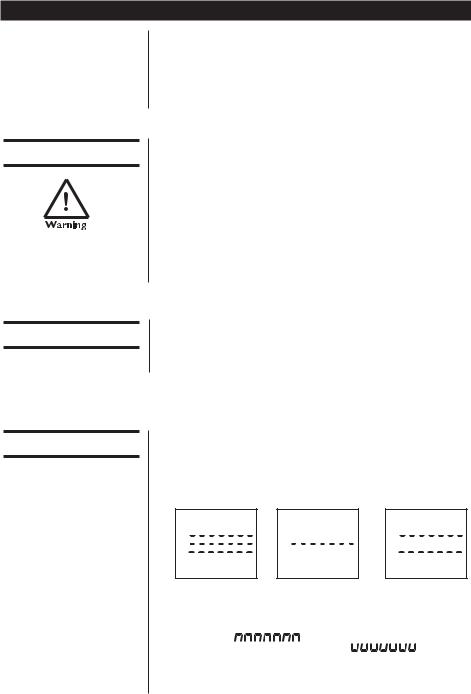
Introduction
This manual covers the operation of the B220 parts counting scale by Salter Brecknell. Major sections of the manual begin with black barred text as seen above. Minor section headings appear in the left column along with important notes and warnings.
Installation
The unit must be plugged into a properly grounded outlet that is within easy access from the scale location.
Sleep Mode
Short key press = 1 beep
Long key press = 2 beeps
Error Messages
Place the unit on a firm, level surface that is free from drafts and vibration. Place the unit in a location ergonomically suited for the user.
Level the scale using the adjustable footpads. Center the bubble in the bubble level located below the Salter Brecknell logo on the front panel.
Plug the power adapter to an appropriate power source. See note at left. The display will perform a self-test and then show the normal display mode.
To put the unit to sleep, long press the I/O key. See note on short vs. long key presses at left.
To wake up the scale, short press the I/O key.
Below are examples of various error messages you may see. If a persistent error message appears, disconnect then reconnect power to the unit. If problem persists, contact your local authorized Salter Brecknell distributor.
Temporary error Weight unsteady |
Balance failed |
||||
|
|
|
|
|
|
|
|
|
|
|
|
Over range |
Under range |
B220 Counting Scale User’s Manual |
5 |

B220 Front Panel
Keypad
Error Code:
E 0 Disconnect then reconnect power to the scale.
E 5 Disconnect then reconnect power to the scale.
E 10 Battery failure. Recharge or replace batteries.
E11 Power supply voltage is too high.
E15 Contact local W-T distributor.
E 20 Weight error. Remove weight from scale and long press the Clear key.
E 30 Contact local W-T distributor. E 35 Contact local W-T distributor.
E 100 Invalid PLU contents. Reprogram the PLU. E 101 Transaction failed. Remove weight from
scale and long press the Clear key. E 102 PLU write failed.
E 103 Tare failed. Remove weight from scale and long press the Clear key.
The front panel of the B220 is made up of the keypad, for entering information, and the display. The keypad of the B220 is shown in Figure 1. The display window is shown in Figure 2.
Figure 1
B220 front panel
6 |
B220 Counting Scale User’s Manual |

Display |
Below is a brief description of the keys on the keypad. |
|||||
|
|
|
|
|
|
On/Off key. Use this key to put the unit in |
|
|
|
|
|
|
sleep mode, wake it from sleep mode or to |
|
|
|
|
|
|
|
|
|
|
|
|
|
access menus. |
|
|
|
|
|
|
Use this key to zero the display. |
|
|
|
|
|
|
Use this key to clear all active PLUs, tares, |
|
|
|
|
|
|
piece weights and accumulator totals. Also |
|
|
|
|
|
|
|
|
|
|
|
|
|
used to clear an error message. |
|
|
|
|
|
|
Press this key to tare a weight |
|
|
|
|
|
|
from the scale. |
|
|
|
|
|
|
Use this key to calculate sample weights of |
|
|
|
|
|
|
|
|
|
|
|
|
|
items placed on the scale. |
|
|
|
|
|
|
Press this key to temporarily display the |
|
|
|
|
|
|
current pieceweight. |
|
|
|
|
|
|
|
|
|
|
|
|
|
Use this key to set high limit alarm. This |
|
|
|
|
|
|
beeping alarm sounds when the count |
|
|
|
|
|
|
exceeds the number you set. |
|
|
|
|
|
|
Use this key to accumulate counts of items |
|
|
|
|
|
|
and to view accumulated totals. |
|
|
|
|
|
|
Use this key to enter or recall a PLU for |
|
|
|
|
|
|
PLU memory slot 1-7. The three keys with |
|
|
|
|
|
|
arrows are also used when you navigate |
|
|
|
|
|
|
the menus in management mode and for |
|
|
|
|
|
|
service functions. |
|
|
|
|
|
|
Use this key to enter or recall a PLU for |
|
|
|
|
|
|
PLU memory slots 1-35. |
|
|
|
|
|
|
Use these keys to enter numbers for |
|
|
|
|
|
|
tares, piece weights, etc. |
|
|
|
|
|
|
|
B220 Counting Scale User’s Manual |
7 |
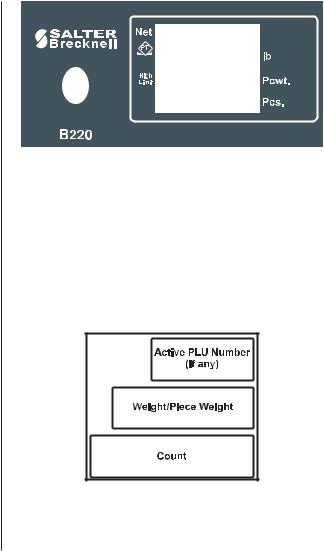
Figure 2
B220 display window
The appropriate annunciator will light next to the labels surrounding the display. For example, when in net weighing mode a small triangle will appear pointing at the word Net.
When you are in the counting mode the screen will display the information shown in Figure 3.
Figure 3
Count mode display information
8 |
B220 Counting Scale User’s Manual |
