Salter Brecknell SBI100 User Manual

SBI-100
User Instructions
AWT 35-501281
Issue AA
Brecknell is part of Avery Weigh-Tronix. Avery Weigh-Tronix is a trademark of the Illinois Tool Works group of companies whose ultimate parent company is Illinois Tool Works Inc (“Illinois Tool Works”). Copyright © 2013 Illinois Tool Works. All rights reserved.
No part of this publication may be reproduced by making a facsimile copy, by the making of a copy in three dimensions of a two-dimensional work and the making of a copy in two dimensions of a three-dimensional work, stored in any medium by electronic means, or transmitted in any form or by any means, including electronic, mechanical, broadcasting, recording or otherwise without the prior written consent of the copyright owner, under license, or as permitted by law.
This publication was correct at the time of going to print, however Avery Weigh-Tronix reserves the right to alter without notice the specification, design, price or conditions of supply of any product or service at any time.
SBI100_u_en_501281.book
Table of Contents |
|
Chapter 1 General Information and Warnings ........................................................................................ |
3 |
About this Manual .............................................................................................................. |
3 |
Special Messages ....................................................................................................... |
3 |
Warnings ............................................................................................................................ |
4 |
Electrical Installation .................................................................................................... |
4 |
Routine Maintenance .................................................................................................. |
4 |
Safe Use ............................................................................................................................ |
5 |
Cleaning the Indicator / Weigh Head ........................................................................... |
5 |
Training ....................................................................................................................... |
5 |
EMC Compliance ........................................................................................................ |
5 |
Declaration of Compliance ................................................................................................. |
6 |
Chapter 2 Introduction .............................................................................................................................. |
7 |
Product Identification ......................................................................................................... |
7 |
Technical Specifications .................................................................................................... |
7 |
Setup the Indicator for Use ................................................................................................ |
9 |
Connect the Indicator to the Platform .......................................................................... |
9 |
Power Supply ............................................................................................................ |
10 |
Display and Keypad ......................................................................................................... |
10 |
Function Keys ............................................................................................................ |
11 |
Annunciators ............................................................................................................. |
11 |
Chapter 3 Scale Operation ...................................................................................................................... |
13 |
Keypress Symbols ........................................................................................................... |
13 |
Turning on and Zeroing the Scale .................................................................................... |
13 |
Turning off the Scale ........................................................................................................ |
13 |
Select Unit of Measure ..................................................................................................... |
13 |
Using the Tare ................................................................................................................. |
14 |
Remove the Tare ............................................................................................................. |
14 |
Hold Function with Automatic Zero on Next Weigh ......................................................... |
14 |
Hold Function with Manual Release ................................................................................ |
15 |
Removing Hold ................................................................................................................ |
16 |
Print Function ................................................................................................................... |
16 |
Chapter 4 User Configuration Settings ................................................................................................. |
17 |
Setup Controls ................................................................................................................. |
17 |
Entering Setup ................................................................................................................. |
17 |
Selecting a Parameter ............................................................................................... |
17 |
Changing Parameter Data ......................................................................................... |
17 |
Saving Data ............................................................................................................... |
18 |
Exiting Setup ............................................................................................................. |
18 |
User Configuration Settings ............................................................................................. |
19 |
RS-232 Data Commands for SBI Protocol ....................................................................... |
20 |
Output Status Bit Meaning ........................................................................................ |
21 |
Other RS-232 Output Strings .................................................................................... |
21 |
RS-232 Serial Interface Wiring .................................................................................. |
22 |
Chapter 5 Scale Calibration .................................................................................................................... |
23 |
Setup Controls ................................................................................................................. |
23 |
User Configuration Settings ............................................................................................. |
23 |
Calibrate Scale ................................................................................................................. |
24 |
Chapter 6 Service Configuration ............................................................................................................ |
26 |
Setup Controls ................................................................................................................. |
27 |
Parameters and Settings ................................................................................................. |
27 |
SBI 100 User Instructions Manual |
1 |
Chapter 7 Error Codes ............................................................................................................................ |
29 |
2 |
SBI 100 User Instructions Manual |
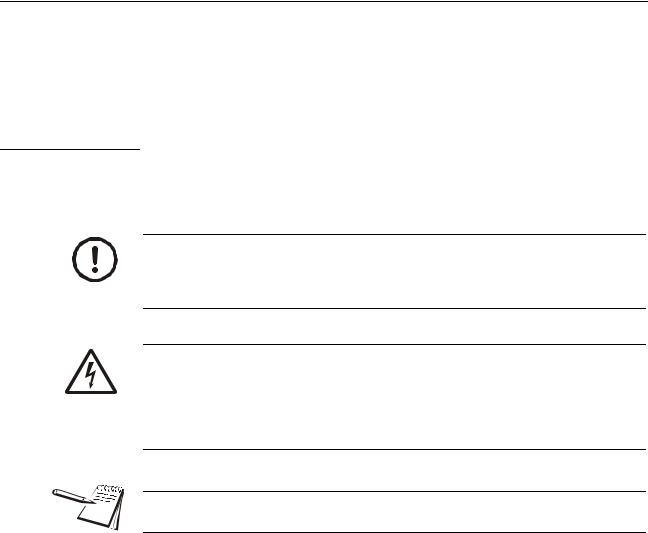
1 General Information and Warnings
1.1About this Manual
This manual is divided into chapters by the chapter number and the large text at the top of a page. Subsections are labeled as shown by the 1 and 1.1 headings shown above. The names of the chapter and the next subsection level appear at the top of alternating pages of the manual to remind you of where you are in the manual. The manual name and page numbers appear at the bottom of the pages.
1.1.1 Special Messages
Examples of special messages you will see in this manual are defined below. The signal words have specific meanings to alert you to additional information or the relative
level of hazard.
CAUTION!
This is a Caution symbol.
Cautions give information about procedures that, if not observed, could result in damage to equipment or corruption to and loss of data.
ELECTRICAL WARNING!
THIS IS AN ELECTRICAL WARNING SYMBOL.
ELECTRICAL WARNINGS MEAN THAT FAILURE TO FOLLOW SPECIFIC PRACTICES OR PROCEDURES MAY RESULT IN ELECTROCUTION, ARC BURNS, EXPLOSIONS OR OTHER HAZARDS THAT MAY CAUSE INJURY OR DEATH.
NOTE: This is a Note symbol. Notes give additional and important information, hints and tips that help you to use your product.
SBI 100 User Instructions Manual |
3 |

1.2Warnings
Avoid lengthy exposure to extreme heat or cold. Your scale works best when operated at normal room temperature. Always allow the scale to acclimate to a normal room
temperature before use.
CAUTION!
THE EQUIPMENT CONTAINS NO USER SERVICEABLE COMPONENTS.
Installation and maintenance of the equipment must only be carried out by trained and authorised personnel.
1.2.1 Electrical Installation
The mains lead must be connected to a supply outlet with a protective earth contact. The electrical supply at the socket outlet must provide over current protection of an appropriate rating.
For your protection all mains (110V or 230V) equipment used out of doors or in wet or damp conditions should be supplied from a correctly fused source and protected by an approved ground fault protection device (RCD, GFCI etc.)
IF IN DOUBT SEEK ADVICE FROM A QUALIFIED ELECTRICIAN.
1.2.2 Routine Maintenance
IMPORTANT: This equipment must be routinely checked for proper operation and calibration.
Application and usage will determine the frequency of calibration required for safe operation.
ELECTRICAL WARNING!
TO AVOID THE POSSIBILITY OF ELECTRIC SHOCK OR DAMAGE TO THE MACHINE, ALWAYS SWITCH OFF THE MACHINE AND ISOLATE FROM THE POWER SUPPLY BEFORE CARRYING OUT ANY ROUTINE MAINTENANCE.
TO AVOID THE RISK OF THE MACHINE FALLING, WHERE
APPLICABLE, ENSURE THAT IT IS PLACED SECURELY ON A FLAT
AND LEVEL SURFACE.
4 |
SBI 100 User Instructions Manual |
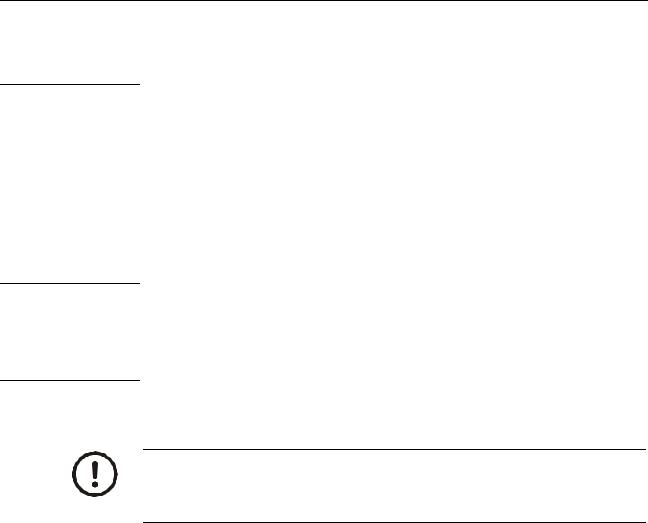
1.3Safe Use
Do not use sharp objects such as screwdrivers or long fingernails to operate the keys.
1.3.1 Cleaning the Indicator / Weigh Head
Harsh abrasives, solvents, scouring cleaners and alkaline cleaning solutions, such as washing soda, should not be used especially on the display windows. Under no circumstances should you attempt to wipe the inside of the machine.
The outside of standard products may be wiped down with a clean cloth, moistened with water containing a small amount of washing up liquid.
The outside of products waterproofed to IP65, IP66 and IP67 may be washed down with water containing a small amount of proprietary detergent.
1.3.2 Training
Do not attempt to carry out any procedure on a machine unless you have received the appropriate training or read the Instruction Manual.
1.3.3 EMC Compliance
Do not attempt to carry out any procedure on a machine unless you have received the appropriate training or read the Instruction Manual.
WARNING!
This is a class A product. In a domestic environment this product may cause radio interference in which case the user may be required to take adequate measures.
SBI 100 User Instructions Manual |
5 |

1.4Declaration of Compliance
6 |
SBI 100 User Instructions Manual |
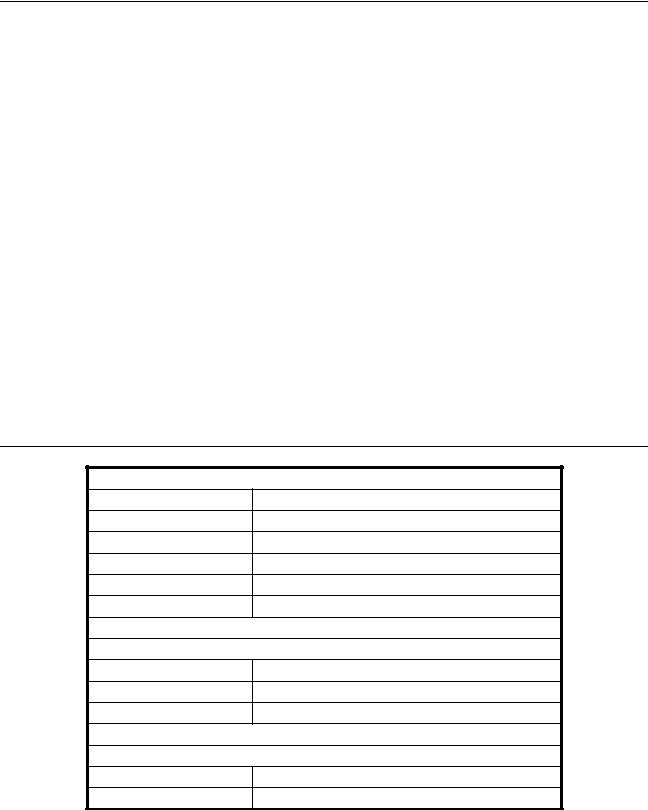
2 Introduction
2.1Product Identification
Part Number |
Capacity |
Region |
Power Supply (s) |
|
|
|
|
816965001620 |
75 kg x 0.01kg / |
North America |
US Version, UL |
|
150lb x 0.02lb |
|
|
|
|
|
|
816965001637 |
150 kg x 0.02kg / |
North America |
US Version, UL |
|
300lb x 0.05lb |
|
|
|
|
|
|
816965001644 |
300 kg x 0.05kg / |
North America |
US Version, UL |
|
600lb x 0.1lb. |
|
|
|
|
|
|
816965002160 |
75 kg x 0.01kg / |
UK/EU |
3 pin UK & 3 pin EU,CE |
|
150lb x 0.02lb. |
|
approved |
|
|
|
|
816965002177 |
150 kg x 0.02kg / |
UK/EU |
3 pin UK & 3 pin EU,CE |
|
300lb x 0.05lb. |
|
approved |
|
|
|
|
816965002184 |
300 kg x 0.05kg / |
UK/EU |
3 pin UK & 3 pin EU,CE |
|
600lb x 0.1lb. |
|
approved |
|
|
|
|
816965002719 |
75 kg x 0.01kg / |
AUS/SA |
3-pin Australia C-Tick |
|
150lb x 0.02lb. |
|
approved, 3 pin South Africa |
|
|
|
|
816965002726 |
150 kg x 0.02kg / |
AUS/SA |
3-pin Australia C-Tick |
|
300lb x 0.05lb. |
|
approved, 3 pin South Africa |
|
|
|
|
816965002733 |
300 kg x 0.05kg / |
AUS/SA |
3-pin Australia C-Tick |
|
600lb x 0.1lb. |
|
approved, 3 pin South Africa |
|
|
|
|
2.2Technical Specifications
|
Scale Indicator |
Input signal range: |
0mV ~ +30mV |
Sensitivity: |
>0.2µV/grad |
Internal Resolution: |
Approximately 520,000 counts |
Display Resolution: |
Can be selected between 500-100,000 |
System Linearity: |
Within 0.01% of FS |
Loadcell excitation Voltage: |
+5 VDC (MAX current: 85mA) |
|
Loadcell |
Sensitivity: |
0.3mV/V --- 3mV/V (must be fit to >0.2µV/display grad.) |
Input Resistor: |
≥60 Ω |
Output Resistor: |
<10 KΩ |
|
Temperature |
Operation: |
5°C - 35°C |
Storage: |
10°C - 70°C |
SBI 100 User Instructions Manual |
7 |
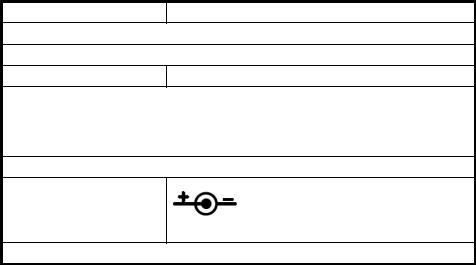
Humidity: |
≤95%RH (no condensation) |
|
Power |
Battery: |
6V4AH lead acid battery, 30 hrs continuous use |
When the voltage of battery is below 5.7V, the "Low Bat" annunciator will be lighted, plug in AC adapter to charge the battery. When "Lo.bAt" and actual weight is displayed alternately, this indicates the voltage of battery is below 5.5V and the scale will be turned off in two minutes automatically.
AC Adapter:
10.5-12VDC 600mA, with central positive, 5.7 VDC -9 VDC
8 |
SBI 100 User Instructions Manual |

2.3Setup the Indicator for Use
Power/Adapter Socket
Loadcell socket
RS232
2.3.1Connect the Indicator to the Platform
Wire the cable attached to the base as shown (if necessary)
1 |
2 |
1. Red Excitation+ |
|
|
|
1 |
RED |
|
|
2. Black Excitation- |
|
|
|
|
RED |
3 |
4 |
3 |
RED |
|
|
43.REDGreen Signal- |
|
|
|
4. White Signal+ |
|
SBI 100 User Instructions Manual |
9 |
