Salter Brecknell B225 User Manual

B225
Counting scale
User Instructions
ENGLISH - NORTH AMERICA
76103-826 Issue 2 *76103-826* 23.03.2005
©Avery Berkel Limited 2004. All rights reserved.
The information contained herein is the property of Avery Berkel Limited and is supplied without liability for errors or omissions. No part may be reproduced or used except as authorized by contract or other written permission. The copyright and the foregoing restriction on reproduction and use extend to all media in which the information may be embodied.
Avery Weigh-Tronix and Salter Brecknell are trading names of Avery Berkel Limited.
Declarations of compliance
United States
This equipment has been tested and found to comply with the limits for a Class A digital device, pursuant to Part 15 of the FCC Rules. These limits are designed to provide reasonable protection against harmful interference when the equipment is operated in a commercial environment. This equipment generates, uses, and can radiate radio frequency energy and, if not installed and used in accordance with the instruction manual, may cause harmful interference to radio communications. Operation of this equipment in a residential area is likely to cause harmful interference in which case the user will be required to correct the interference at his own expense.
Canada
This digital apparatus does not exceed the Class A limits for radio noise emissions from digital apparatus set out in the Radio Interference Regulations of the Canadian Department of Communications.
Le présent appareil numérique n’émet pas de bruits radioélectriques dépassant les limites applicables aux appareils numériques de la Classe A prescrites dans le Règlement sur le brouillage radioélectrique edicté par le ministère des Communications du Canada.

1 Warnings
1 Warnings
Electrical installation
For your protection, all mains (110V or 230V) equipment used where damp or wet conditions may occur, must be supplied from a correctly fused source and protected by an approved ground fault protection device (RCD, GFCI etc.).
IF IN DOUBT SEEK ADVICE FROM A QUALIFIED ELECTRICIAN.
To avoid the possibility of electric shock or damage to the machine, always isolate from the mains power supply before carrying out any routine maintenance.
Cleaning the scale
Harsh abrasives, solvents, scouring cleaners and alkaline cleaning solutions, should not be used especially on the display windows. Under no circumstances should you attempt to wipe the inside of the machine.
The outside of the machine may be wiped down with a clean cloth moistened with water containing a small amount of liquid soap.
EMC compliance
The following warning may be applicable to your machine.
WARNING: This is a class A product. In a domestic environment this product may cause radio interference in which case the user may be required to take adequate measures.
4 |
B225 User instructions |

2 Installation
2Installation
1.Hold the scale by the base when picking up. Do not pick up the scale by the weighpan or cross.
2.Adjust the feet if the scale is not level.
Installation location
Make sure that the work surface is firm, steady and free from drafts.
CAUTION: Indoor installation only. None of the equipment and its associated wiring is suitable for installation outdoors where it may be exposed to rain or lightning.
Repetitive strain injury
To avoid the risk of RSI (Repetitive Strain Injury) it is important to ensure that the machine is placed on a surface which is ergonomically satisfactory to the user. In cases where usage is prolonged we recommend frequent breaks for the user.
B225 User instructions |
5 |

3 Connections
3 Connections
Connecting to the mains
Connect the power lead as shown in the diagram below.
Ensure that compartment cover is replaced and secured.
Caution: Use only the power adapter supplied for this specific machine.
Connecting batteries
Connect the battery pack (6 x 1.5V ‘D’ size cells) as shown in the diagram below.
Ensure that compartment cover is replaced and secured.
Caution: To avoid damage to the scale caused by leaking batteries, remove flat or damaged batteries immediately.
 Replace (or recharge) batteries when legend flashes
Replace (or recharge) batteries when legend flashes
Peripheral connections
All peripheral cables must be secured using screwlocks.
Printer connection
6 |
B225 User instructions |

3 Connections
You can connect an ASCII serial printer to the B225 using the serial (COM) port on the underside of the scale.
Serial port |
Pin No. |
Pin Name |
(Female 9 pin D-SUB) |
1 |
+VUN |
|
2 |
TXD |
|
3 |
RXD |
|
4 |
N/C |
|
5 |
SGND |
|
6 |
N/C |
|
7 |
CTS |
|
8 |
RTS |
|
9 |
0VS |
|
Shell |
0VS |
Under side of scale
B225 User instructions |
7 |

3 Connections
Remote platform connection
You can connect a remote platform to the scale via the connector on the underside of the scale.
External platform connector
(Male 9 way D) |
Pin No. |
Pin Name |
Color |
|
1 |
Sig - |
Red |
|
2 |
Sig + |
White |
|
3 |
Ex + |
Green |
|
4 |
Ex - |
Black |
|
5 |
Sense + |
Yellow |
|
6 |
N/C |
|
|
7 |
N/C |
|
|
8 |
Sense - |
Blue |
|
9 |
GND |
|
|
Shell |
GND |
|
Under side of scale
Note: For further information on compatible printers, platforms and cables, contact your local Salter Brecknell centre.
8 |
B225 User instructions |

4 Displays and keys
4 Displays and keys
Display |
|
|
|
5 |
6 |
7 |
8 |
1 |
|
|
|
2 |
|
|
9 |
|
|
|
|
3 |
|
|
10 |
|
|
11 |
|
4 |
|
|
|
|
|
12 |
|
|
|
|
1.Net. Indicates an active tare (weight displays net value).
2.PB Tare. Indicates a keyboard entered tare.
3.Piece weight. Weight displayed is the current piece weight.
4.High Limit. Value displayed in line 2 is the high limit count, as set by the operator.
5.Battery. Scale is operating on battery power.
6.Zero. Indicates zero gross weight.
7.Display line 1. Current base (platform) number.
(1 = Local (integral) (2 = Remote platform)
8.Display line 1. Current PLU number.
9.kg. Weight displayed is in kg.
10.Display line 2. Weight display.
11.lb. Weight displayed is in lb.
12.Display line 3. Count / accumulate value.
B225 User instructions |
9 |

4 Displays and keys
Keys
Sample. Calculate piece weight from a sample quantity.
 Piece. Set / view piece weight value.
Piece. Set / view piece weight value.
 High Limit. Set / view the count high limit value.
High Limit. Set / view the count high limit value.
Accumulate.View total / add current count to stored total.
 Sleep / Reset. Sleep /Reset or display test button.
Sleep / Reset. Sleep /Reset or display test button.
 Print. Print the current weight.
Print. Print the current weight.
Unit select. Select between lb or kg as the displayed unit of weight.
 Tare. Set a tare value.
Tare. Set a tare value.
10 |
B225 User instructions |

4 Displays and keys
Zero. Zero the scale.
 Clear. Clear / Cancel.
Clear. Clear / Cancel.
Base. Dual platform scales - select active platform.
PLU. Select a PLU.
 ...
...  0 - 9. Numeric keys.
0 - 9. Numeric keys.
B225 User instructions |
11 |
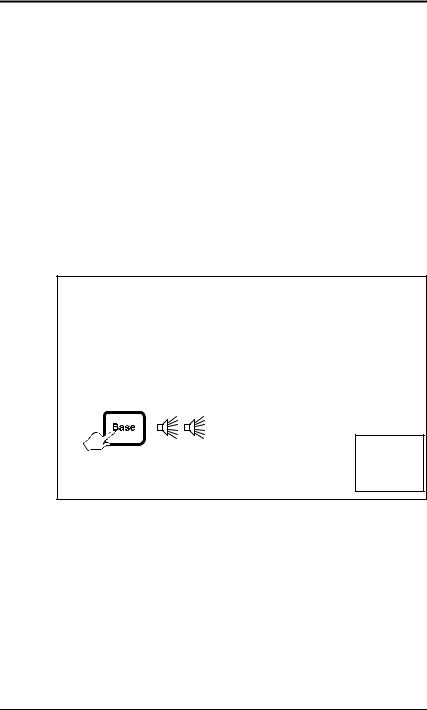
5 Operation
5 Operation
Dual platform operation
For dual platform operation the scale will have 2 weighing devices; the local scale and a remote platform (e.g. for weighing bulky or heavy items).
Each platform can have its own tare information, while the selected PLU, piece weight and accumulate information are common to both.
This means that you can measure the sample weight of the product using the integral platform and then use the remote platform for counting the required quantities.
Switch between local and remote platform.
When switching between the integral and remote platform, the piece weight and total remain current. The tare is stored, and the appropriate (different) tare recalled for the new platform.
To toggle between the integral weighpan and a remote platform.
1.Press and hold the base key.
E.g. |
1 10 |
|
Local scale |
1.525 |
|
using PLU 10 |
||
20 |
||
|
||
|
|
Press and hold until double beep |
E.g. |
Remote platform using PLU 15
2 15
103.50
75
Please remember .....
•For all operations on a dual platform system, ensure that the appropriate platform (integral or remote) is selected prior to starting the operation.
12 |
B225 User instructions |

5 Operation
General
Zero the scale
Ensure that the scale is at zero before weighing
1.Remove any weight from the scale and press the Zero key.
0.000
Clear
Clear all active PLUs, tares and item weights
0.000
 Press and hold until double bleep
Press and hold until double bleep
Clear a numeric entry
1.Enter Value
1.26
2.Clear Entry
Clear last digit |
|
Clear entire entry |
|
||||
|
|
1.2 |
OR |
|
|
|
0 |
|
|
|
|
||||
|
|
|
|
||||
Short press |
Long press |
|
|||||
|
|
|
|
|
|
|
|
B225 User instructions |
13 |

5 Operation
Tares
Tares are used to take into account the weight of any container in which the goods are weighed.
For scales with a remote platform, separate tare values are stored for the integral and remote platforms.
Create a tare.
1.Zero the scale.
2.Place container on the scale.
0.150
3.Press the tare key.
0.000
Create a keyboard entered tare
1.Zero the scale.
2.Enter a tare value and press the tare key.
0.000
Cancel a tare
1.Remove all weight from the scale and press the tare key.
0.000
14 |
B225 User instructions |
