Salter Brecknell 335 User Manual

Model 335 Postal Scale
User Manual
1.1Introduction
The Model 335 Postal Scale, shown at right, is an affordable solution for many applications. Perfect for use in the office or home to weigh letters and small packages. The 335 includes a USB interface that will provide power and communication with your computer and 3rd party USPS software.
Designed for use within stable environments where fluctuation of temperature, humidity and vibration are limited. The scale features a weight hold function allowing you to view the weight of an item that is too large and obstructs the weight display. The 335 also includes a units switching function allowing you to weigh items in lb/oz, kg, or g.
Use the flip tray to weigh large envelopes or hold tubes/packages in place on the weight tray.
The Model 335 includes a blue backlit display. The display will activate upon power up and when the scale is in use for weighing. To save battery life the backlight will turn off after seven seconds of no use.
1
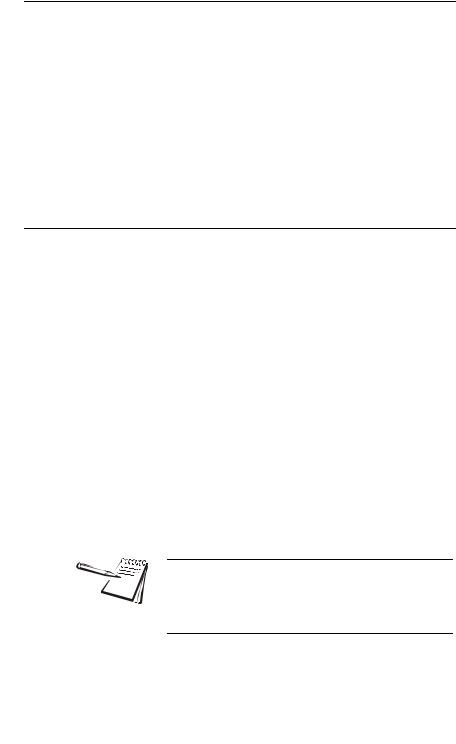
1.2Unpacking the scale
Check packaging and scale for any obvious evidence of damage. Immediately report shipping damage to Salter Brecknell.
Remove contents from packaging, your product should include:
1.Model 335 scale
2.One USB cable
If you are missing an item please contact you Salter Brecknell dealer for immediate replacement at no charge, shipped via UPS ground.
1.3Installing the scale
1.Mount the scale on a stable, level surface that is free from air currents, rapid temperature changes and vibration. These may affect the weighing accuracy or the stability of the displayed weight.
2.Carefully install, do not force, the weight platter on top of the mounting posts. Make sure the weight platter does not touch any adjacent surfaces.
3.Be sure all feet are in contact with the counter.
4.Plug the USB cable into the back of the scale and into a USB port on a computer to supply power to the scale. You may use a 9v battery, not supplied, to power the scale. See Installing or Changing the Battery on page 3
5.Turn the unit on for five minutes, to allow the electronics and load cell to warm up to room temperature.
6.Place a known weight on the scale to test the weighing accuracy. Your scale should display the correct weight.
Troubleshooting Tip!
If your scale is not weighing accurately upon installation, calibrate the scale. See Calibration on page 9.
2

1.4Operating Instructions
1.4.1 Installing or Changing the Battery
Your Model 335 bench scale can operate on one 9 volt battery. The expected life of the battery is 60 hours of normal use.
If Lo. B is displayed, this indicates the batteries are low. After this appears, the scale will turn off in approximately one minute.
To change the battery
1.Remove the battery cover on the bottom of the scale, shown in Figure 1.1.
Figure 1.1 Battery changing
2.Remove the old battery.
3.Insert the new battery, making sure you align the battery into the correct positive (+) and negative (-) orientation.
4.Replace the battery cover.
3

1.4.2 Annunciators and Key Functions
The 335 has a series of arrow annunciators along the bottom of the display that point at labels to show you the current unit of measure, if the unit is in Hold mode, if there is an active tare and if the scale is at zero weight.
Below are descriptions of the three key functions.
Key name |
Function |
|
|
Hold / Unit |
Quick press this key to activate Hold mode. An arrow above Hold |
|
will flash until weight is stable, then a beep sounds and the arrow |
|
will remain lit. Place your item on the scale, allow two seconds for a |
|
stable weight reading, Once you remove the item the weight will be |
|
held in the display until you quick press the key again. |
|
Press and hold for 3 seconds to switch to the next unit of measure |
|
or continually hold to cycle through the units of measure (kg, g, lb, |
|
oz). An icon above the kg, g, lb, oz label will light. |
|
|
Zero / ON / OFF |
With the scale turned off and no weight on the scale, quickly press |
|
this key to power On the scale. On power up the scale can zero up |
|
to 10% of capacity. |
|
To turn off, press and hold for more than 3 seconds. |
|
To Zero the scale, press and hold this key for less than 2 seconds |
|
to return the scale to zero weight. You can zero of up to 2% of |
|
capacity. |
|
|
Tare |
Quick press this key to perform a Tare function. An arrow above |
|
Tare on the display will light. Press this key to remove the weight of |
|
a container from the display and return the scale to zero weight. |
|
Once you remove your tare container, press this key again to |
|
return the scale to normal weighing. |
|
|
4
