Salter Brecknell B220 User Manual

B220
User Instructions
Brisch number 76103-383 Issue 1 11/07/01
ENGLISH
*76103-383*
Counting Scale


Table of Contents
Warnings 1
Cleaning the scale 1
Installation 1
Switching the scale on 2
Bleeps 3
Testing the display/Selecting sleep mode 3
Error messages 3
4
Zeroing the scale 4
Using the clear key 4
Clearing a numeric entry 4
4
Creating a tare 4
Creating a keyboard entered tare 4
Cancelling a tare 5
5
Fast sampling 5
Normal sampling 6
Re-sampling 6
Keyboard entered item weights 6
Viewing the item weight 6
Clearing the item weight 6
7
Setting an item limit 7
Viewing the item limit 7
Clearing the item limit 7
Forward counting 7
Reverse counting 7
Batch counting 8
Using the scale
Using tares
Sampling
Counting
i

Batch counting 8
Totalising 8
9
Programming a PLU hot key 9
Programming a keyboard PLU 9
Using a PLU hot key 9
Using a keyboard entered PLU 9
Clearing a PLU hot key 9
Clearing a keyboard entered PLU 10
Clearing a keyboard entered PLU 10
User Calibration Adjustment 10
To Cancel A User Calibration Adjustment 10
Weights For Calibration Adjustment 10
11
Zero Indicator 11
Zero Tracking 12
Automatic Zero Self Balance 12
Standard Filter 12
Intelligent Filter Setup 12
Weight Steady 12
Switching the bleeper alarm on/off 13
Switching the keyboard bleeper on/off 13
Weight limit bleep 13
Error bleeper 13
Changing the bleeper volume 13
Changing the backlight time 13
Changing the sleep time 13
Using PLUs
Management mode
ii

Changing the duration of a ‘Long’ press 14
Changing the minimum sample weight 14
Changing the manual re-sampling range 14
Changing the automatic re-sampling range 14
14
Changing a PLU item weight 14
Changing a PLU tare 15
Protecting a PLU 15
16
17
Changing PLUs
Declaration of Conformity non-approved
Declaration of Conformity approved
iii
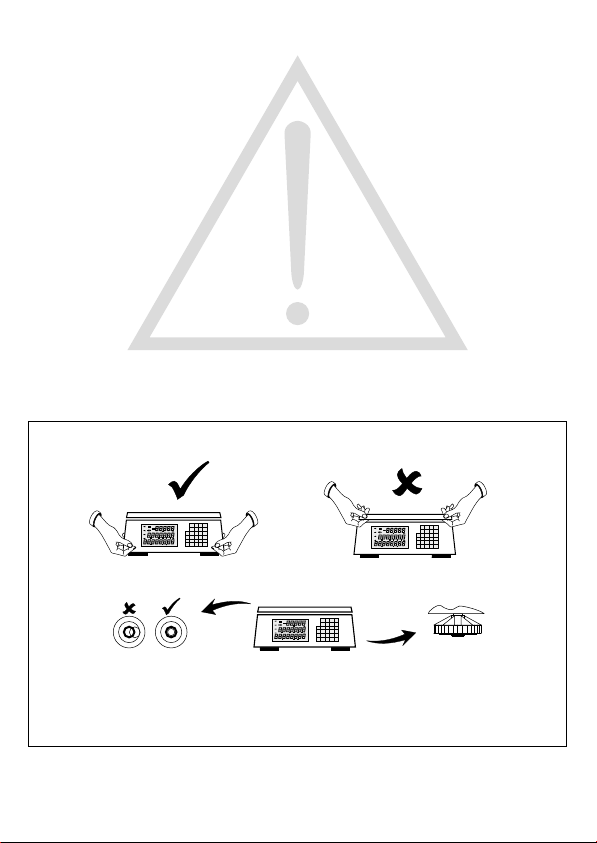
Warnings
Cleaning the scale
Installation
For your protection, all mains (110V or 230V) equipment used where
damp or wet conditions may occur, must be supplied from a correctly
fused source and protected by an approved RCD to BS7071 or BS7288
or IEC1008-2-2 BS EN 61008:1995. IF IN DOUBT SEEK ADVICE
FROM A QUALIFIED ELECTRICIAN.
To avoid the possibility of electric shock or damage to the machine,
always isolate from the mains power supply before carrying out any
routine maintenance.
Harsh abrasives, solvents, scouring cleaners and alkaline cleaning
solutions, such as washing soda, should not be used especially on the
display windows. Under no circumstances should you attempt to wipe
the inside of the machine.
The outside of the machine may be wiped down with a clean cloth
moistened with water containing a small amount of washing up liquid.
Make sure that the work surface is firm, steady and free from vibration
and draughts.
To avoid the risk of RSI (Repetitive Strain Injury) it is important to
ensure that the machine is placed on a surface which is ergonomically
satisfactory to the user. In cases where usage is prolonged EN614-1
recommends frequent breaks for the user.
1

Switching the scale on
Connecting to the mains - Plug the adaptor lead into the scale,
replace the cover and weighplate and then plug the adaptor into the
power supply.
: Do not use the mains adaptor if it is damaged.Warning
Using batteries
Caution:
- Plug the battery pack into the scale and place the
pack into the recess. Replace the cover and weighplate.
To avoid damage to the scale caused by leaking batteries,
remove flat or damaged batteries immediately.
When you see the symbol flashing on the display, then you must
either replace the batteries (or recharge the rechargeable batteries).
NiCad
Using a rechargeable battery pack
Recharging the battery pack
Note:
- Plug the rechargeable
battery pack into the scale and place the pack into the recess. Replace
the cover and weighplate.
- Plug in the mains cable to the
bottom of the scale, then switch on using the mains ON/OFF switch.
You can still use the scale while the battery is being charged.
2
