Page 1

Installation
PanelView 550 Backlight Lamp Replacement
English . . . . . . . . . . . . . . . . . . . . . . . . . . . . . . . . . . . . . . . Page 2
Remplacement de la lampe de rétro-éclairage du PanelView 550
Français . . . . . . . . . . . . . . . . . . . . . . . . . . . . . . . . . . . . . . Page 4
PanelView 550 Hintergrundbeleuchtungs-Ersatzlampe
Deutsch. . . . . . . . . . . . . . . . . . . . . . . . . . . . . . . . . . . . . . . Seite 6
Substituir la lámpara trasera - PanelView 550
Español . . . . . . . . . . . . . . . . . . . . . . . . . . . . . . . . . . . . . .Página 8
Sostituzione della Retroilluminazione per PanelView 550
Italiano. . . . . . . . . . . . . . . . . . . . . . . . . . . . . . . . . . . . . . Pagina 10
40061-182-01(C)
Page 2
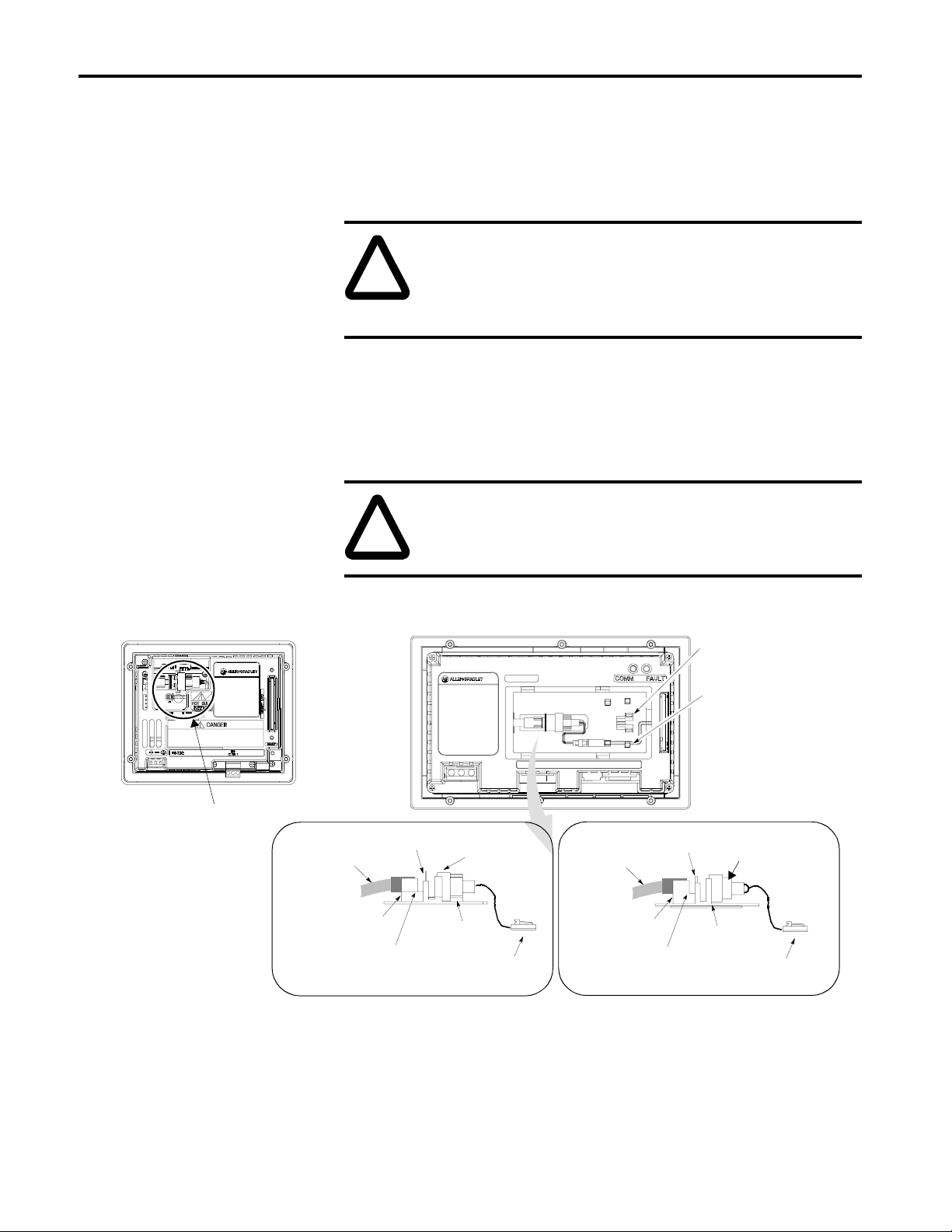
2
!
!
PanelView 550 Backlight Lamp Replacement
(Catalog No. 2711-NL1)
This instruction sheet shows backlight replacement for Series A, Rev. E and later
PanelView 550 Terminals.
ATTENTION: The replacement backlight lamp is provided with a
lamp base. For terminals with a metal lamp clip (see illustration
below), you will need to replace the lamp base. If you have a
terminal with a plastic lamp mounting ring, you do not need the lamp
base we provide d.
The Backlight Lamp illuminates the LCD display of the PanelView 550 Terminal.
Light from the lamp is transferred to the front panel through a fiber-optic bundle.
An infrared filter prevents heat from damaging the fiber-optic bundle.
Important: Make sure that the lamp and fiber-optic bundle do not touch the
infrared filter.
A TTE NTIO N: When operating, the bac klight lamp is extremely hot.
Do not touch lamp or mounting clip when lamp is on. Allow lamp to
cool to avoid personal injury.
Lamp Location
550 Touch Only Terminal
Refer to this illustration when using the procedures on the following page:
REPLACE
Infrared Filter
Fiber-Optic Bundle
Fiber Optic
Mounting Clip
Fiber Optic Bundle to
Edge Inside Clip
Versions with Lamp Mounting Clip
(metal clip)
Lamp
LampClip
Backlight C able
Connector
Spare Lamp Holder
Wire Retaining Clips
Infrared Filter
Fiber-Optic Bundle
Fiber Optic
Mounting Clip
Fiber Optic Bundle to
Edge Inside Clip
Versions with Lamp Mounting Ring
(molded plastic ring)
Lamp
Lamp Ring
Backlight Cable
Connector
40061-182-01(C)
Page 3
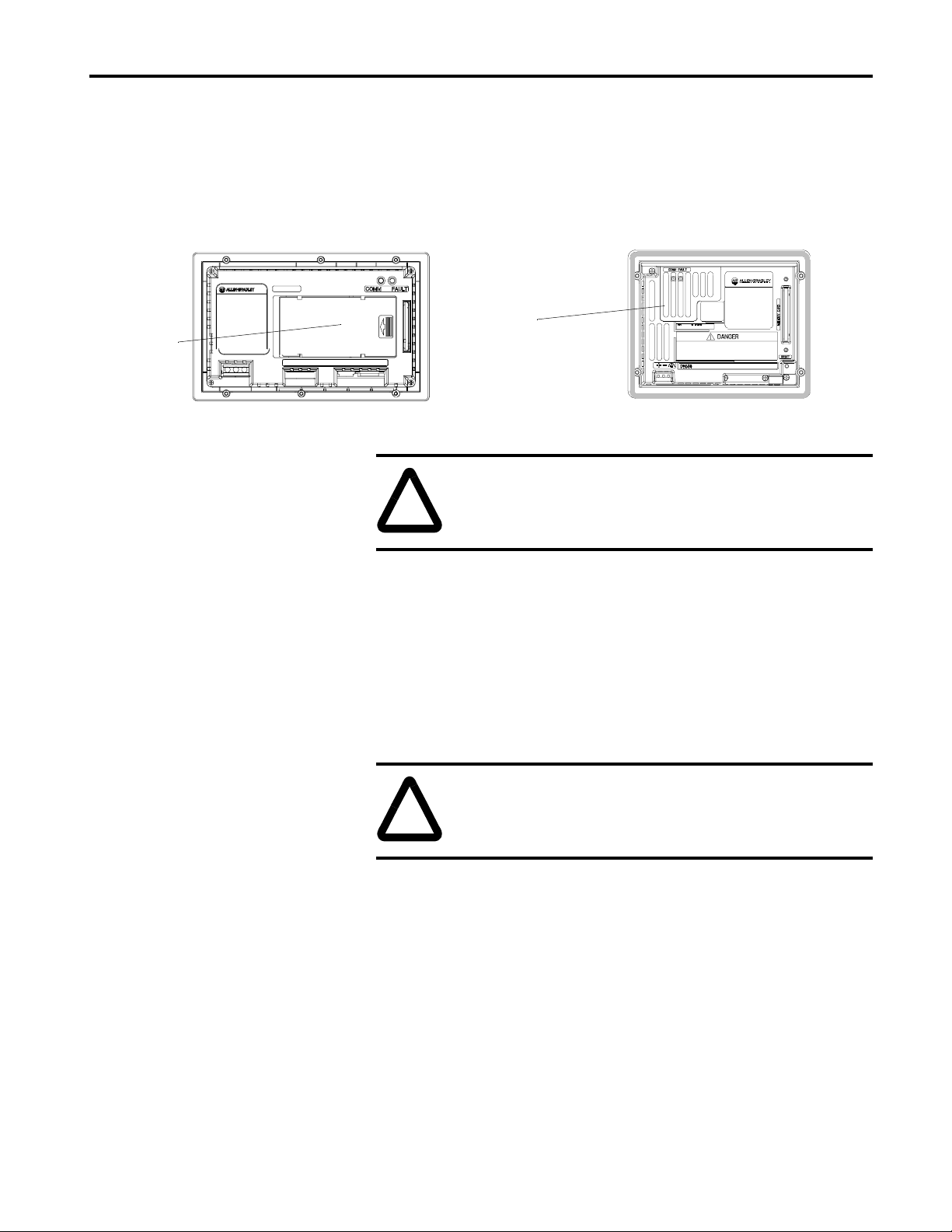
Access Cover
!
!
3
To replace the backlight lamp:
1. Turn off the power to the PanelView terminal.
Important: Turning off the power provides a standard reset. Changing the
lamp with power applied may result in an unintentional reset.
2. Remove lamp access cover.
Access Cover
Touch & Keypad, Keypad Only versions
PanelView 550
3. Disconnect backlight lamp cable connector. The connector has a locking tab
which you must press to separate the connector.
4. Remove lamp from mounting clip. Avoid contact with the infrared filter.
5. If your terminal has a metal lamp clip (see illustration on previous page), you
will need to replace it with the new lamp base provided in this kit. Replace the
lamp base by removing the two screws that secure the lamp base and re-install
the new base.
6. Insert the new lamp into holder.
PanelView 550
Touch Only Versions
ATTENTION: Lamp may be hot. Allow lamp to cool before
proceeding to avoid personal injury.
ATTENTION: Do not touch the reflecting surface or halogen
bulb when handling new lamp to avoid damaging lamp.
7. Connect lamp cable to connector. Make sure that cable is firmly held and in the
proper position.
8. Replace lamp access cover.
9. Appl y power to the termi nal .
10. If new lamp does not illuminate, refer to the PanelV iew Operator Terminal User
Manual for instructions on lamp control from the front panel.
40061-182-01(C)
Page 4
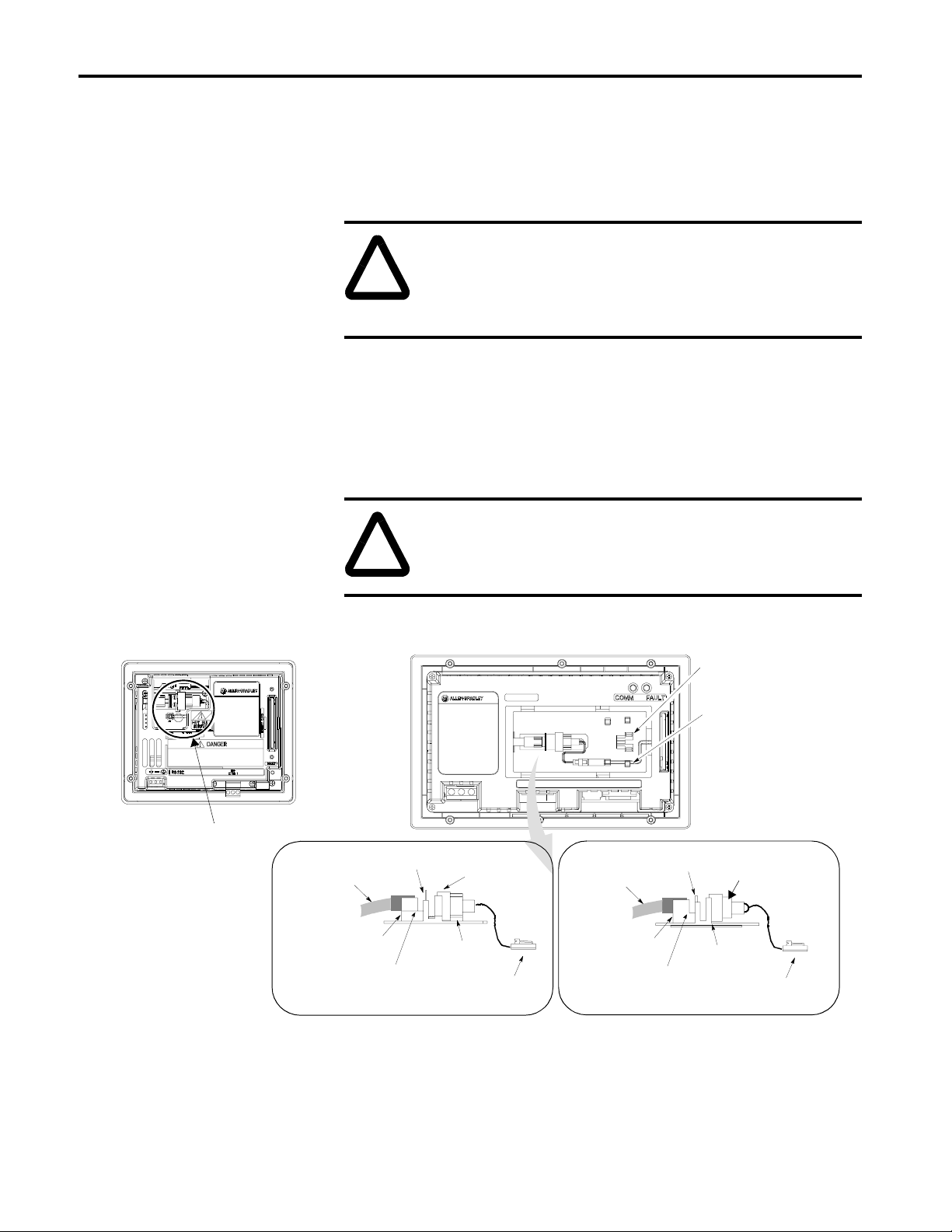
4
!
!
Lampe de rechange pour le rétro-éclairage du terminal PanelView 550
(Référence 2711-NL1)
Cette feuille d’instructions explique comment remplacer le rétro-éclairage sur les
terminaux PanelView 550 de série A, Rév. E et ultérieures.
ATTENTION : Une base de lampe est fournie avec la lampe de
rechange. La base doit être remplacée sur les terminaux munis d'une
pince de lampe en métal (voir l'illustration ci-dessous). Si la pince de
montage est en plastique, vous n'aurez pas besoin de la base de lampe
incluse.
La lampe de rétro-éclairage éclaire l’affichage LCD du terminal PanelView 550.
La lumière de la lampe est transmise au panneau avant par un faisceau de fibres
optiques. Un filtre infrarouge empêche la chaleur d’endommager le faisceau de
fibres optiques.
Important : Assurez-vous que la lampe et le faisceau de fibres optiques ne
touchent pas le filtre infrarouge.
Emplacement de la lampe
Terminal 550 à écran tactile sans clavier
ATTENTION : En fonctionnement, la lampe de rétro-éclairage est
extrêmement chaude. Ne touchez ni la lampe ni la pince de fixation
quand la lampe est allumée. Laissez la lampe refroidir pour éviter
toute blessure.
Référez-vous à la figure ci-dessous en suivant les procédures de la page suivante :
REMPLACER
Faisceau de
fibres optiques
Pince de montage
du faisceau de
fibres optiques
Faisceau de fibres optiques
de niveau avec la pince
Modèles avec pince de montage
Filtre infrarouge
Pince de montage
de la lampe
Connecteur du câble
(pince en métal)
Lampe
de lampe
Support de lampe
de rechange
Pinces de maintien
de fils
Faisceau de
fibres optiques
Pince de montage
du faisceau de
fibres optiques
Faisceau de fibres optiques
de niveau avec la pince
Modèles avec bague de montage
Filtre infrarouge
Bague de montage
(anneau en plastique)
Lampe
de la lampe
Connecteur du câble
de lampe
40061-182-01(C)
Page 5

Capot d'accès
!
!
5
Pour remplacer la lampe de rétro-éclairage :
1. Coupez l’alimentation du terminal PanelView.
Important : La mise hors tension permet une réinitial isation standard. Si vous
remplacez la lampe sans couper l'alimentation, une réinitialisation involontaire
peut se produire.
2. Enlevez le capot d’accès à la lampe.
Capot d'accès
Modèles tactile et touches, touches seulement
PanelView 550
3. Débranchez le connecteur de câble de la lampe de rétro-éclairage. Le
connecteur a un ergot de blocage qu’il faut presser pour dégager le connecteur.
4. Retirez la lampe de la pince de montage. Evitez tout contact avec le filtre
infrarouge.
5. Si le terminal est muni d'une pince de montage en métal, (voir l’illustration de la
page précédente) il faudra le remplacer par la nouvelle base de lampe fournie
avec ce kit. Pour remplacer la base de lampe, retirez les deux vis qui la
retiennent et installez la nouvelle base.
6. Insérez la nouvelle lampe dans le support.
PanelView 550
Modèles sans clavier
ATTENTION : La lampe peut être chaude. Avant de continuer,
laissez la lampe refroidir pour éviter toute blessure.
ATTENTION: Ne touchez pas la surface réfléchissante ou
l’ampoule halogène quand v ous manipul ez la nouvelle lampe pour
éviter de l'endommager.
7. Branchez le câble de la lampe dans le connecteur. Vérifiez que ce câble est
fermement maintenu en place.
8. Replacez le capot d’accès à la lampe.
9. Remettez le terminal sous tension.
10. Si la nouvelle lampe ne s'allume pas, consultez le Manuel d’utilisation du
Terminal opérateur PanelView. Vous y trouverez des instructions relatives aux
commandes de la lampe depuis le panneau avant.
40061-182-01(C)
Page 6

6
!
!
PanelView 550 Hintergrundbeleuchtungs-Ersatzlampe
(Katalognr. 2711-NL1)
Dieses Anweisungsblatt veranschaulicht den Ersatz der Hintergrundbeleuchtung
für die Serie A, Rev. E und spätere PanelView 550 Terminals.
ACHTUNG: Die Ersatz-Hintergrundbeleuchtungslampe wird mit
einer Lampen-Basis geliefert. Für Terminals mit einer
Metalllampenklammer (untere Illustration) müssen Sie die
Lampenbasis ersetzen. Wenn Sie ein Terminal mit einem
Kunststofflampen -Mon t ageri ng verwenden, dann benötigen Sie nich t
die mitgelieferte Lampenbasis.
Die Hintergrund-Lampe beleucht et die LCD-Anzeige des PanelV iew 550 T erminal.
Licht von der Lampe wird durch ein faseroptisches Bündel zur Vorderseite der
Schalttafel übertragen. Ein infraroter Filter verhindert die Beschädigung de s
faseroptischen Bündels durch Hitze.
Wichtig: Vergewissern Sie sich, daß die Lampe und das faseroptische
Bündel den infraroten Filter nicht berühren.
Lampenort
550 nur Touch-Terminal
Beziehen Sie sich auf diese Illustration, wenn Sie die Anweisungen der folgenden
Seite verwenden:
ERSETZEN
Infrarot-Filter
Faseroptisches
Bündel
Faseroptische
Montagehalterung
Faseroptisches Bündel z ur
Kante innerhalb Halterung
Lampenhalterung
ACHTUNG: Wenn die Hintergrund-Lampe betrieben wird, ist sie
extrem heiß. Berühren Sie die Lampe oder die Montagehalterung
nicht, wenn die Lampe an ist. Um Verletzung von Personen zu
vermeiden, erlauben Sie der Lampe Zeit zum Abkühlen.
Ersatzlampen-Halterung
Drahtsicherungsklemme
Infrarot-Filter
Lampe
Lampenring
Hintergrund-Kabel-
Anschluß
Lampe
Hintergrund-Kabel-
Anschluß
Faseroptisches
Bündel
Faseroptische
Montagehalterung
Faseroptisches Bündel zur
Kante innerhalb Halt er un g
Versionen mit Lampen-Montagehalterung
40061-182-01(C)
(Metallhalterung)
Versionen mit Lampen-Montagering
(geformter Kunststoff-Ring)
Page 7

Zugriffsabdeckung
!
!
7
Ersetzen der Hintergrundbeleuchtungs-Lampe:
1. Schalten Sie die Spannungsversorgung zum PanelView Terminal aus.
Wichtig: Das Ausschalten der Spannungsversorgung führt zu einer normalen
Rückstellung. Das Auswechseln der Lampe mit eingeschalteter
Spannungsversorgung kann eine unbeabsichtigte Rückstellung zur Folge haben.
2. Entfernen Sie Lampenabdeckung.
Zugriffsabdeckung
Touch & Tastatur, nur Tastatur Versionen
PanelView 550
3. Ziehen Sie das Hintergrundbeleuchtungs-Lampenkabel am Anschluß ab. Der
Anschluß hat eine verschließende Lasche, die Sie drücken müssen, um den
Anschluß zu trennen.
4. Entfernen Sie die Lampe von der Halterung. Vermeiden Sie den Kontakt mit
dem infraroten Filter.
5. Wenn Ihr Terminal eine Metalllampenhalterung (Illustration auf vorheriger
Seite) hat, dann müssen Sie diese mit der neuen mitgelieferten Lampenbasis
ersetzen. Ersetzen Sie die Lampenbasis durch Entfernen der zwei Schrauben,
die die Lampenbasis sichern und setzen Sie dann die neue Basis ein.
6. Fügen Sie die neue Lampe in die Halterung ein.
PanelView 550
nur Touch Versionen
ACHTUNG: Die Lampe kann heiß sein. Bevor Sie fortfahren
und um Verletzung von Personen zu vermeiden, erlauben Sie der
Lampe Zeit zum Abkühlen.
ACHTUNG: Berühren Sie nicht die reflektierende Oberfläche
oder die Halogenbirne bei der Handhabung der neuen Lampe, um
eine Beschädigung der Lampe zu vermeiden.
7. Schließen Sie das Lampenkabel an den Anschluß an. Vergewissern Sie sich,
daß das Kabel fest in der Sicherungsklemme gehalten wird.
8. Schließen Sie die Öffnung mit der Lampenabdeckung.
9. Schalten Sie die Spannungsversorgung zum Terminals ein.
10. Wenn die neue Lampe nicht leuchtet, schauen Sie im PanelView
Bedienerterminal Anwenderhandbuch für Anweisungen zur Lampenkontrolle
nach.
40061-182-01(C)
Page 8

8
!
!
Substituir la lámpara trasera - PanelView 550
(Núm. de catálogo 2711-NL1)
Estas instrucciones de instalación describen cómo su bstituir la lámpara trasera en
los terminales PanelView 550, Serie A, Rev. E y posterior.
ATENCION: La pieza de reemplazo para la luz trasera incluye una
base. Tiene que substituir la base en los terminales con clips de metal
(refiérase al diagrama siguiente). Si tiene un terminal con un anillo de
montaje plástico, no necesitará la base que se incluye.
La lámpara trasera ilumina el visualizador LCD del Terminal PanelView 550. La
luz de la lámpara se transfiere al panel frontal mediante un bulto de cables ópticos.
El filtro infrarrojo evita que el calor dañe el bulto de fibras ópticas.
Important: Asegúrese que la lámpara y el bulto de fibra óptico no tocan el filtro
infra-rojo.
ATENCION: La luz trasera está extremadamente caliente durante
operación. No tocar la lámpara o clip de montaje cuando la luz está
encendida. Para evitar daños personales, permitir que la lámpara se
enfríe.
Lámpara
Terminal 550 - Sólo Táctil
Refiérase a este diagrama cuando usa el procedimiento en la siguiente página:
REPLACE
Filtro infrarrojo
Bulto de fibra óptica
Clip para montaje
de fibra óptica
Deslizar el bulto hasta
la lengüeta interior
del clip
Versiones con Clips de montaje
Clip de lámpara
(clip de metal)
Lámpara
Conector de cable
para lámpara
Filtro infrarrojo
Bulto de fibra óptica
Clip para montaje
de fibra óptica
Deslizar el bulto hasta
la lengüeta interior
Anillo de lámpara
del clip
Versiones con Anillo
(anillo plástico)
Sujetador para lámpara
adicional
Clips para sujetar cables
Lámpara
Conector de cable
para lámpara
40061-182-01(C)
Page 9

Cubierta de acceso
!
!
9
Para substituir la luz trasera:
1. Apagar la energía del terminal PanelView.
Importante: Apagar la energía restablece el terminal. Cambiar la lámpara sin
apagar la energía puede restablecer el terminal accidentalmente.
2. Quitar la cubierta de acceso.
Cubierta de acceso
Versiones de Teclado y Táctil, Sólo Teclado
PanelView 550
3. Desconectar la lámpara trasera del conector de cable. El conector tiene una
lengüeta selladora que debe empujar para separarla del conector.
4. Quitar lámpara del clip de montaje. Evitar contacto con el filtro infrarrojo.
5. Si su terminal tienen un clip de lámpara de metal, (ver el diagrama de la página
previa), tendrá que substituirlo con la base de lámpara nueva qu e se incluye en
este conjunto. Substituir la base de lámpara quitando los dos to rnillos que
aseguran la base de la lámpara y volver a instalar la base nueva.
6. Insertar la lámpara nueva en el sujetador.
PanelView 550
Sólo versiones táctiles
ATENCION: La lámpara puede estar caliente. Para evitar daños
personales, permitir que la lámpara se enfríe antes de continuar.
ATENCION: Para evitar daños a la lámpara, no tocar la
superficie o la bombilla de halógeno cuando est á mane jando la
lámpara nueva.
7. Conectar cable de lámpara al conector. Asegúrese que el cable está sujeto
firmemente y que está en la posición correcta.
8. Cerrar con la cubierta de acceso.
9. Aplicar energía y verificar que la luz trasera funciona.
10. Si la lámpara no enciende, lea las intrucciones que se refieren al control de
lámparas en el Manual del usuario del Terminal PanelView.
40061-182-01(C)
Page 10

10
!
!
Lampada di ricambio per retroilluminazione del PanelView 550
(N. catalogo 2711-NL1)
Questa guida mostra il ricambio della retroilluminazione per i terminali PanelView
550 di Serie A, Rev. E e successivi.
ATTENZIONE: La lampada di ricambio per la retro illuminazione è
fornita con una base. Per i terminali muniti di un gancio di metallo
(vedi illustrazione qui sotto), sarà necessario sostituire la base della
lampada. Per quelli muniti di un anello di plastica per il montaggio
della lampada, la base fornita non sarà necessaria.
La lampada di retroilluminazione illumina il display LCD del terminale PanelView
550. La luce emessa dalla lampada è trasferita al pannello frontale attraverso un
cavo di fibre ottiche. Un filtro infrarosso viene utilizzato per prevenire
surriscaldamento al cavo di fibre ottiche.
Importante: Accertarsi che la lampada e il cavo di fibre ottiche non sia a contatto
con il filtro infrarosso .
Località della lampada per
terminali 550 solo a
schermo tattile
ATTENZIONE: La lampada di retroilluminazione diventa
eccessivamente calda quando in operazione. Quando la lampada è
accesa non toccare il gancio di montaggio o la lampada stessa. Per
evitare infortuni aspettare che si raffreddi prima di toccarla.
Far riferimento all’illustrazione seguente quando si utilizzano le procedure alla
pagina seguente
Sostituire
Filtro infrarosso
Cavo di fibre ottiche
Gancio di montaggio
di fibre ottiche
Cavo di fibre ottiche
all’estremità interna
del gancio
Versioni con gancio per il montaggio
della lampada (in metallo)
Gancio lampada
della retroilluminazione
Lampada
Connettore cavo
Portalampada di
ricambio
Fermacavo
Filtro infrarosso
Cavo di fibre ottiche
Gancio di montaggio
di fibre ottiche
Cavo di fibre ottiche
all’estremità interna
del gancio
Versioni con anello per il montaggio
della lampada (in plastica)
Lampada
Anello
Connettore cavo
della retroilluminazione
40061-182-01(C)
Page 11
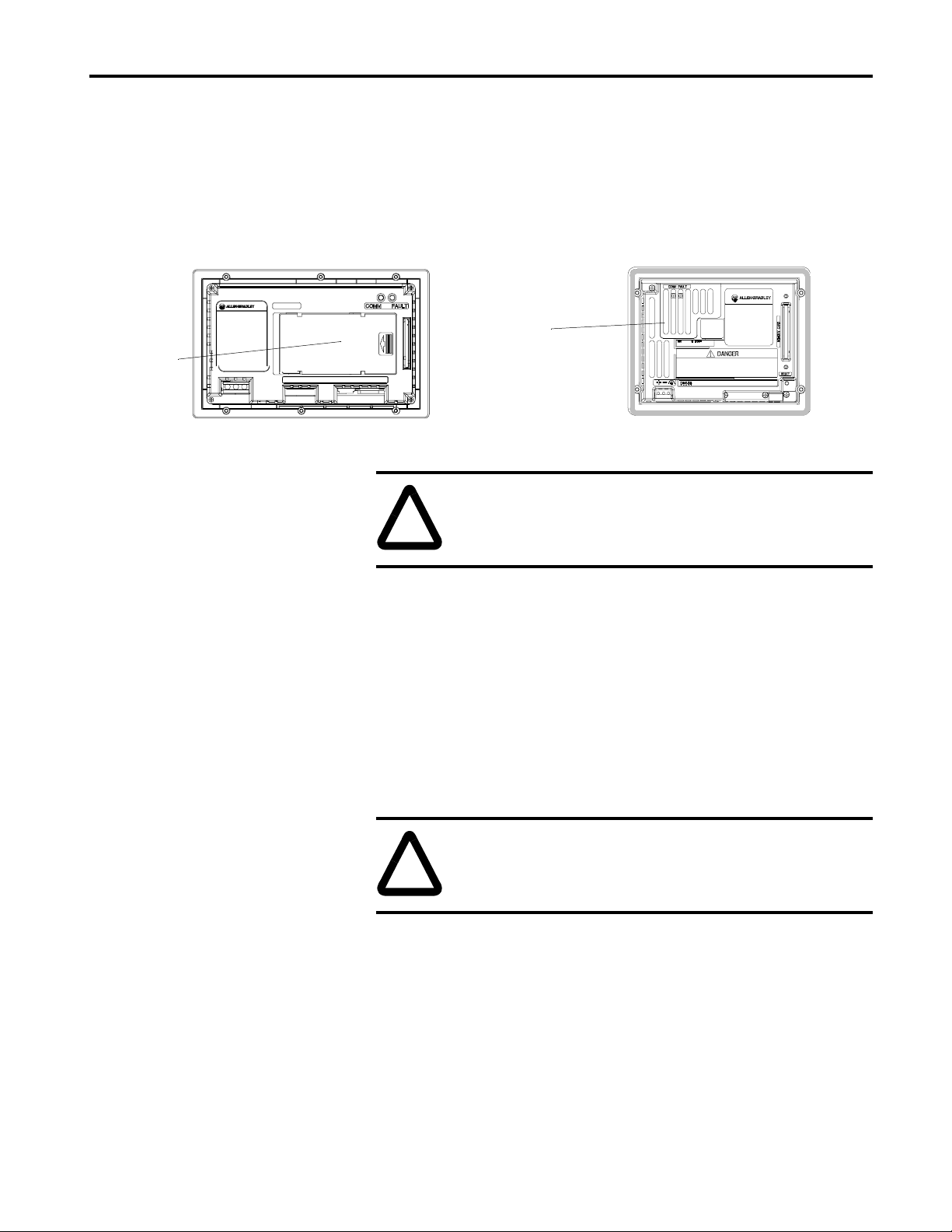
Coperchio di
!
!
accesso
11
Per sostituire la lampada:
1. Spegnere il terminale PanelView.
Importante: Togliendo la corrente si avrà anche il ripristino automatico. Per
evitare un ripristino imprevisto, non cambiare la lamp ada quando il terminale è
acceso.
2. Rimuovere il coperchio di accesso alla lampada.
Coperchio di accesso
Solo in versione tattile e a tastiera, o a tastiera
PanelView 550
3. Disinserire il connettore del cavo della lampada di retroilluminazione. Il
connettore è munito di linguetta di chiusura che si deve premere per separare il
connettore.
4. Rimuovere la lampada dal gancio di montaggio. Evitare il contatto con il filtro
infrarosso.
5. Se il terminale ha un gancio di metallo (vedi illustrazione alla pagina
precedente), bisognerà sostituirlo con la nuova base della lampada fornita in
questo kit. Per sostituirla, rimuovere le due viti di fissaggio e reinstallare la
nuova base.
6. Inserire la nuova lampada nel suo supporto.
PanelView 550
Solo in versione tattile
ATTENZIONE: La lampada può essere molta calda. Per evitare
infortuni, raffreddare prima di continuare.
ATTENZIONE: Per evitare danni alla lampada, non toccare la
superficie riflettente o la lampadina alogena quando si usa la
nuova lampada.
7. Connettere il cavo della lampada al connettore. Accertarsi che il cavo sia fissato
bene e nella corretta posizione.
8. Sostituire il coperchio di accesso alla lampada.
9. Applicare la tensione al terminale.
10. Se la nuova lampada non si illumina, consultare il manuale per l’utente del
Terminale Operatore PanelView per vedere le istruzioni sul controllo della
lampada dal pannello frontale.
40061-182-01(C)
Page 12

40061-182-01(C)
Copyright 1998 of Rockwell International Corporation. Printed in the U.S.A.
Copyright 1998 of Rockwell International Corporation. Printed in the U.S.A.
40061-182-01(C)
