Page 1
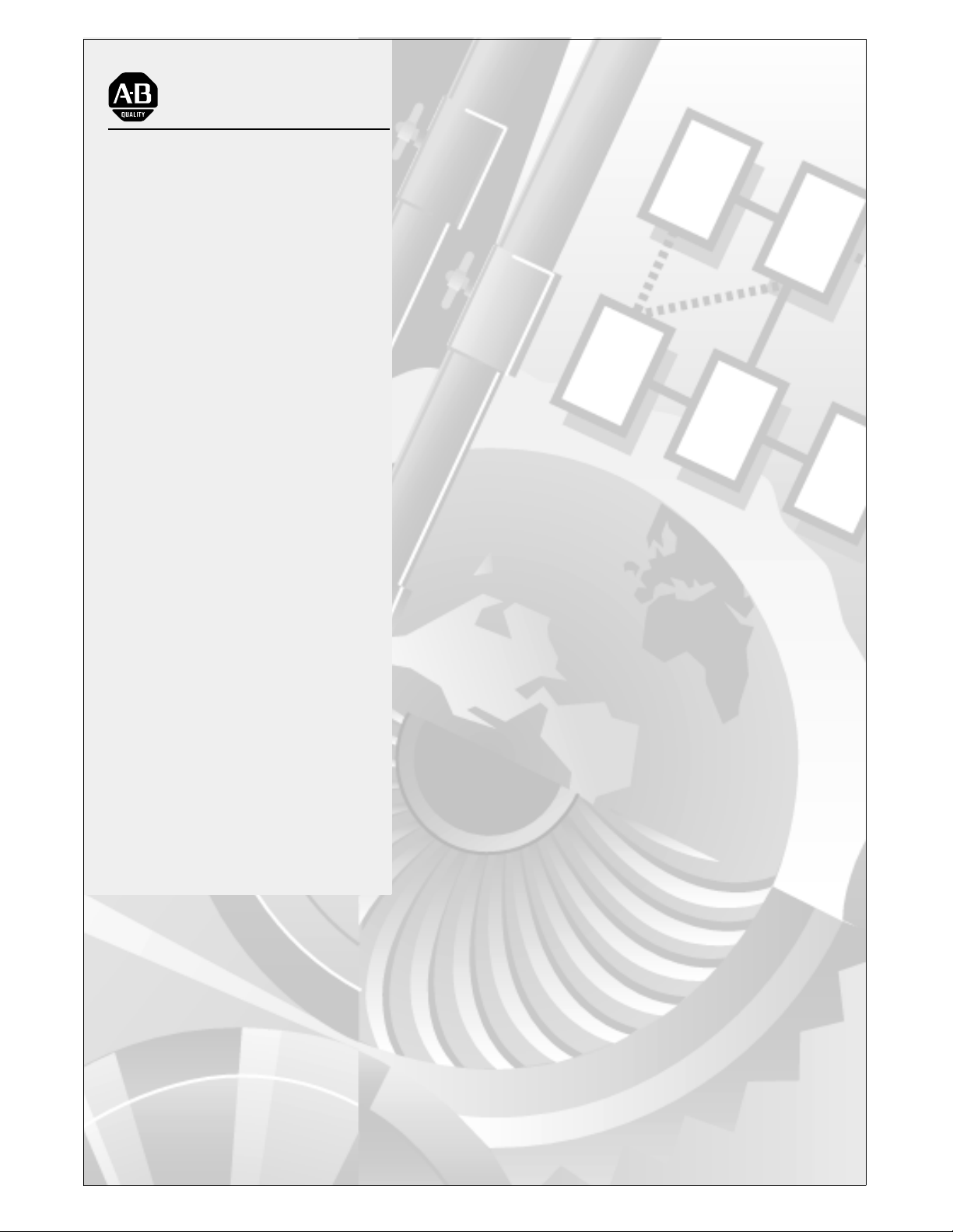
Allen-Bradley
PLC-5 Ethernet
Interface Module
(Cat. No. 1785-ENET)
User Manual
Page 2
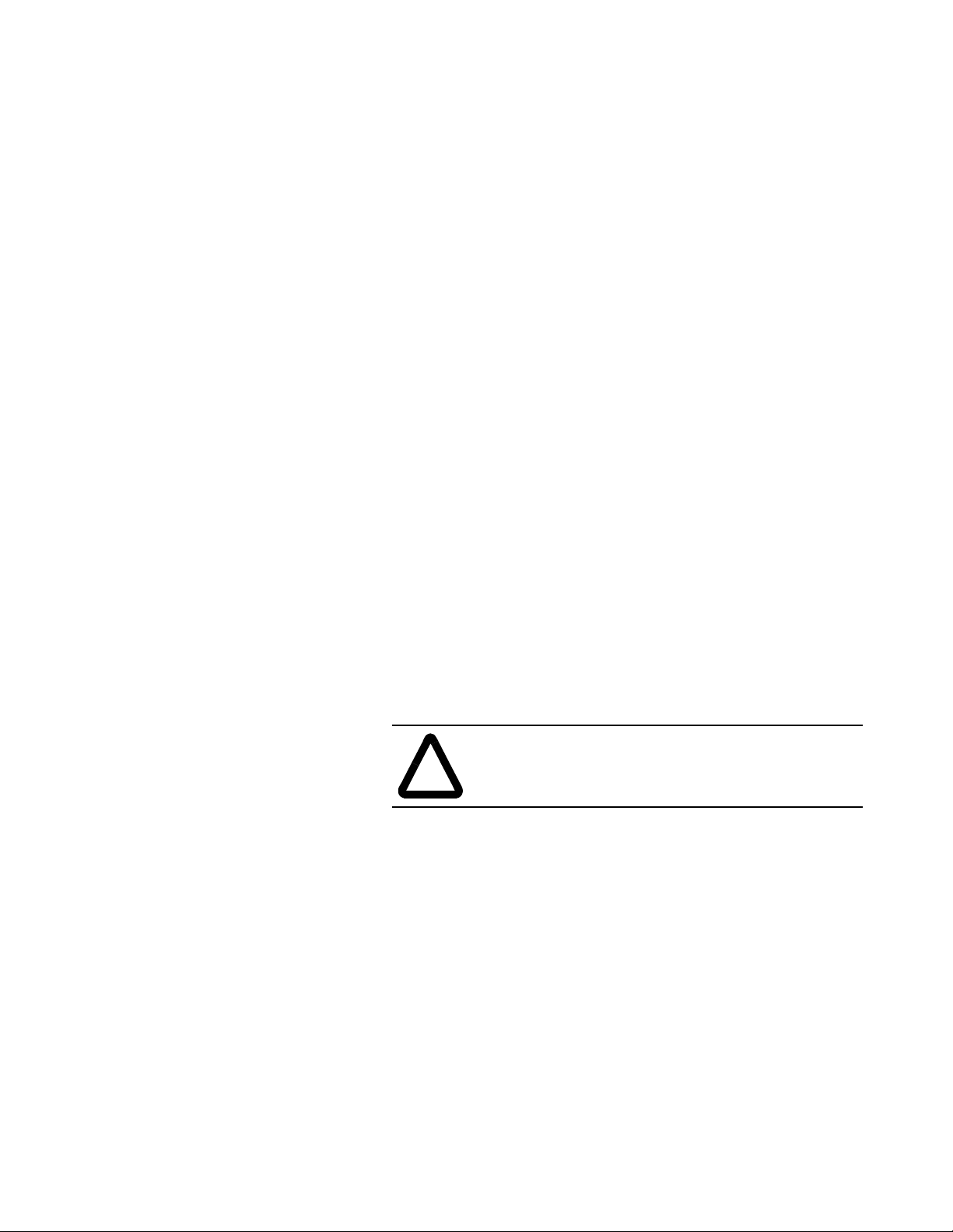
Important User Information Solid state equipment has operational characteristics differing from
those of electromechanical equipment. Safety Guidelines for the
Application, Installation, and Maintenance of Solid State Controls,
publication SGI-1.1 describes some important differences between
solid state equipment and hard-wired electromechanical devices.
Because of this dif ference, and als o because of the wide vari ety of uses
for solid state equipment, all pers ons responsible for applying this
equipment must satisfy themselves that each intended application of
this equipment is accept abl e.
In no event will the Allen-Bradley Company be responsible or liable
for indirect or consequential damages resulting from the use or
application of this equipment.
The examples and diagrams in this manual are included solely for
illustrative purpo ses. Because of the many variable s and requirements
associated with any part icular installation, the Allen-Brad ley Company
cannot assume responsibility or liability for actual use based on the
examples and diagrams.
No patent liability is assumed by Allen-Bradley Compa ny with respect
to use of information, circuits, equipment, or software described in
this manual.
Reproduction of the contents of this manual, in whole or in part,
without written permission of the Allen-Bradley Company is
prohibited.
Throughout this manual we use notes to make you aware of safety
considerations.
ATTENTION: Identifies info rmation about practices
or circumstances that can lead to personal injury or
!
Attentions help you:
• identify a hazard
• avoid the hazard
• recognize the consequences
Important: Identifies information that is especially important for suc-
cessful application and understanding of the product.
death, property damage, or economic loss.
1785-6.5.19 November 1998
Page 3

Preface
Using This Manual
Read this preface to familiarize yourself with the rest of the manual.
This prefa ce covers the following topics:
• who should use this manual
• the purpose of this manual
• Allen-Bradley support
Use this manual if you are responsible for designing, installing,
programming, or troubleshooting control systems that use
Allen-Bradley programmable controllers or interface modules.
Who Should Use This Manual You should have a basic understanding of PLC-5 programmable
controller products and the following Ethernet-related topics:
• TCP/IP protocol
• Internet addressin g
If you do not have an understanding of th ese area s, contac t your loc al
Allen-Bradley representative for information on available trai ning
courses before using this product.
Purpose of This Manual This manual:
• tells you what equipment you must provide for installing the
PLC-5 Ethernet Interface Module
• helps you install and configure the interface module
• helps you connect to an Ethernet link and communicate via the
interface module
1785-6.5.19 November 1998
Page 4
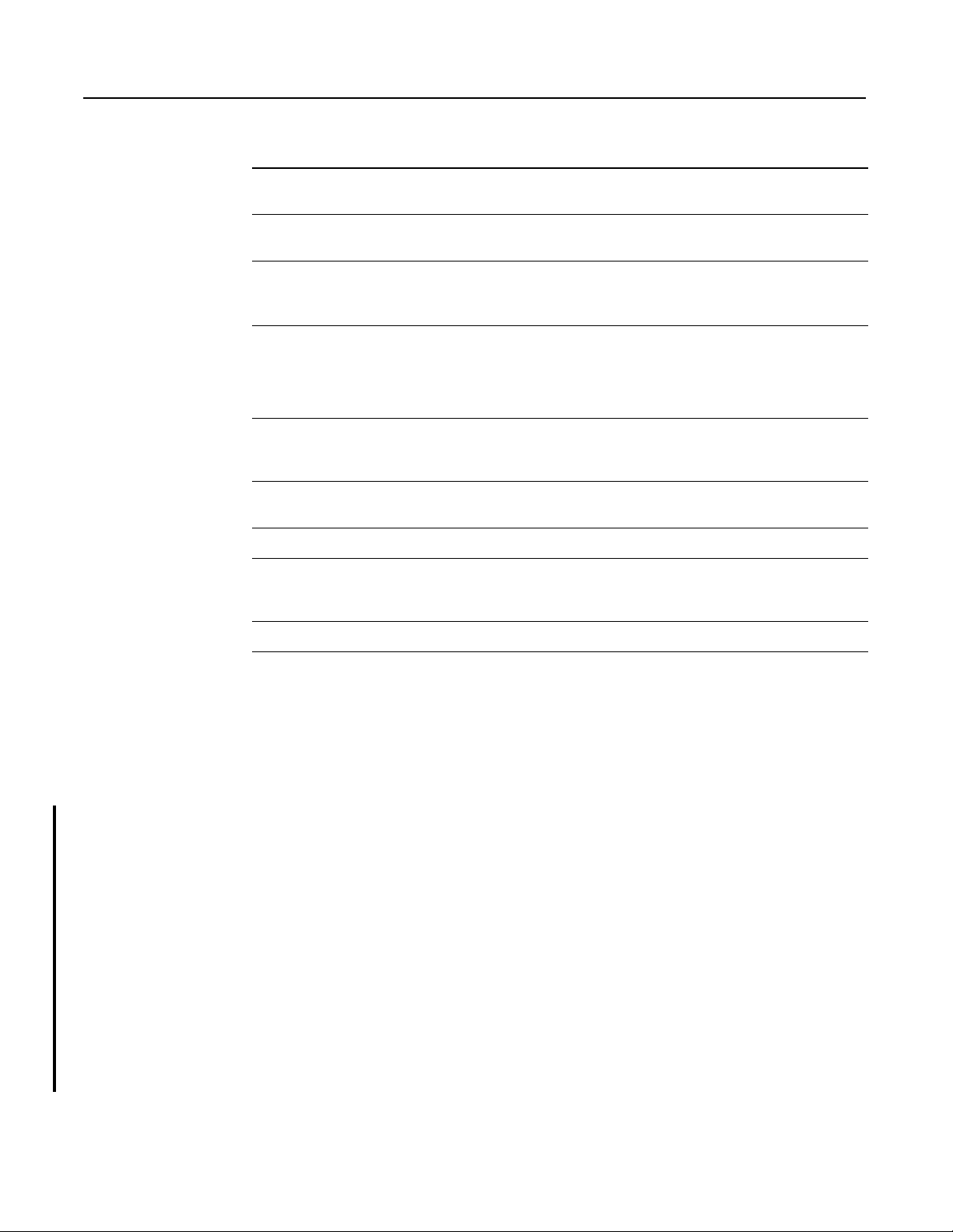
ii Using This Manual
Chapter Title Contents
1 Quick Start Provides brief installation and configuration procedures for the
2 Installing the Interface Module Explains and illustrates how to install and remove the interface
Contents of This Manual
Preface Describes the purpose, background, and scope of this manual.
Also specifies the audience for whom this manual is intended.
advanced user.
module into and from the 1771 I/O chassis. Also specifies
compliance with European Union Directives.
3 Configuring the Interface
Module for Ethernet
Communication
4 Communicating via the
Interface Module
A Specifications Provides physical, electrical, and environmental specifications
B Performance Data Provides measured performance data for the interface module.
C SNMP Managem ent
Information Base (MIB) II Data
Groups
D Status LED Error Codes Describes the status LED error codes.
Provides instructions for:
• configuring channel 3A
• assigning an IP address to the module
• using the BOOTP servers on the utility disk
Describes how to establish an Ethernet connection and monitor
status data. Also specifies how to use the MSG instruction over
the Ethernet link.
for the interface module.
Describes the SNMP Management Information Base (MIB) II
Data Groups.
Related Documentation
For additional information regarding Allen-Bradley progr ammable
controllers and related products, see the Enhanced and Ethernet
PLC-5 Programmable Controllers User Manual, publication
1785-6.5.12.
1785-6.5.19 November 1998
For Ethernet information, see these web sites:
• http://www.ab.com/networks/whatnew.html#ethernet
• http://standards.ieee.org/catalog/olis/lanman.html
• http://www.ietf.cnri.reston.va.us/
For additional information on TCP/IP protocol and networking in
general, see these publications:
• Comer, Douglas E. Internetworking with TCP-IP, Volume 1:
Protoco ls and Architecture. Englewood Cliffs, N.J.:
Prentice-Hall, 1990. ISBN 0-13-468505-9.
• Tanenbaum, Andrew S. Computer Networks, 2nd ed.
Englewood Cliffs, N.J.: Prentice-Hall, 1989.
ISBN 0-13-162959-X.
Page 5

Using Thi s Manua l iii
Allen-Bradley Support Allen-Bradley offers support services worldwide, with over 75
sales/support offices, 512 authorized distributors and 260 authorized
systems integrators located throughout the United States alone, plus
Allen-Bradley representatives in every ma jor country in the world.
Local Product Support
Contact your local Allen-Bradley representative for:
• sales and order support
• product technical traini ng
• warranty support
• support service agreements
Technical Product Assistance
If you need technical assistance, call your local Allen-Bradley
representative.
Your Questions or Comments on This Manual
If you find a problem with this manual, please notify us of it on the
enclosed Publication Problem Report.
If you have any suggestions f or how this manual coul d be made more
useful to you, please contact us at the address below:
Technical Communication
Allen-Bradley Comapny
1 Allen-Bradley Drive
Mayfield Heights, Ohio 44124
1785-6.5.19 November 1998
Page 6
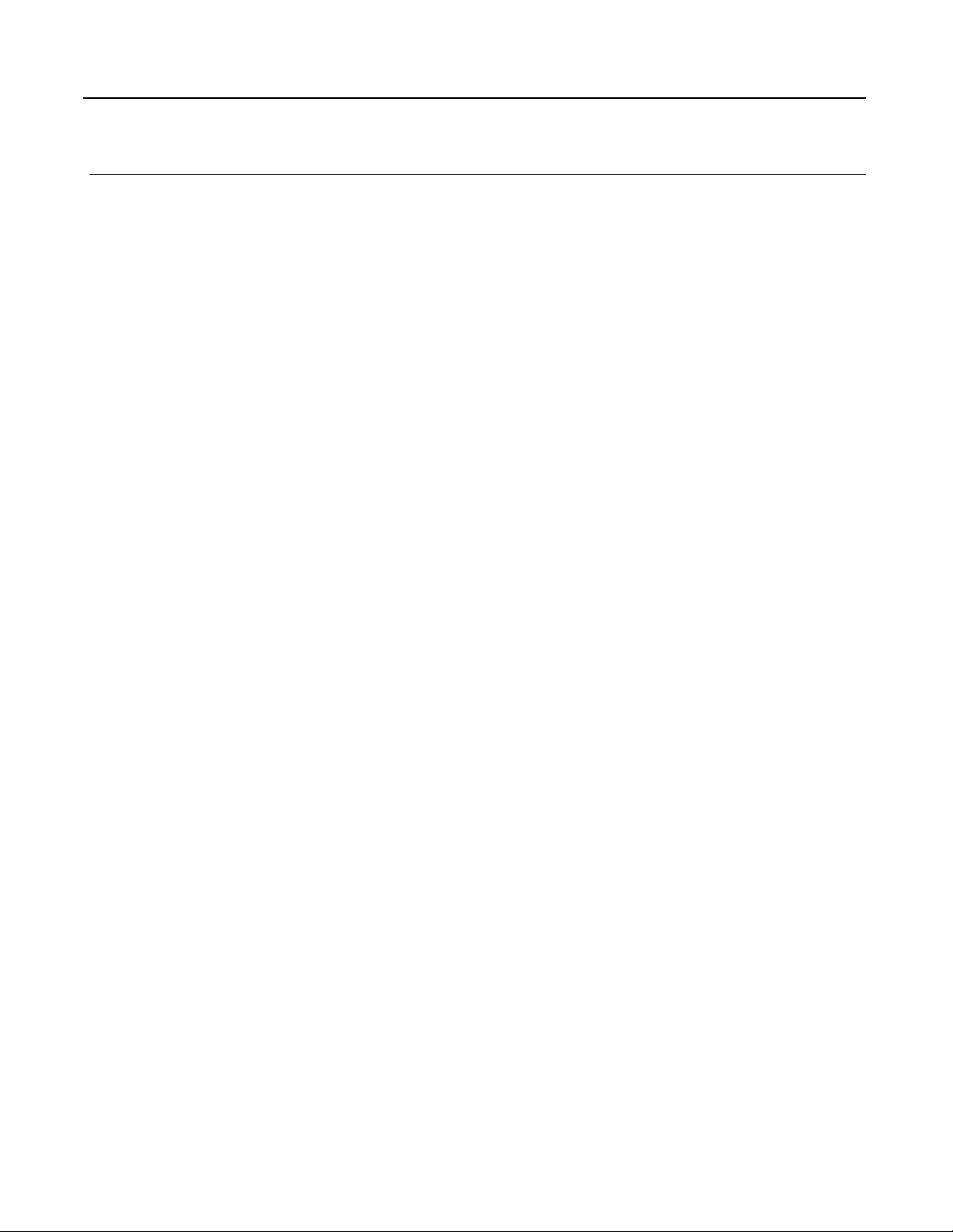
iv Using This Manual
Notes:
1785-6.5.19 November 1998
Page 7

Quick Start Chapter 1
Installing and Configuring the Interface Module. . . . . . . . 1-2
What You Have Done. . . . . . . . . . . . . . . . . . . . . . . . . . . . 1-7
What’s Next . . . . . . . . . . . . . . . . . . . . . . . . . . . . . . . . . . 1-7
Installing the Interface Module Chapter 2
Using This Chapter . . . . . . . . . . . . . . . . . . . . . . . . . . . . . 2-1
Before You Begin . . . . . . . . . . . . . . . . . . . . . . . . . . . . . . 2-2
Necessary Equipment . . . . . . . . . . . . . . . . . . . . . . . . . . . 2-3
Preventing Electrostatic Discharge (ESD) Damage. . . . . . 2-4
Complying with European Union Directives . . . . . . . . . . . 2-4
EMC Directive . . . . . . . . . . . . . . . . . . . . . . . . . . . . . . . 2-4
Low Voltage Directive . . . . . . . . . . . . . . . . . . . . . . . . . 2-4
Installing the Interface Module . . . . . . . . . . . . . . . . . . . . 2-5
Attach the Connector Header to the Processor. . . . . . . 2-5
Connect the Interface Module to the Processor . . . . . . 2-6
Install the Interface Module into the Chassis . . . . . . . . 2-6
Removing the Interface Module. . . . . . . . . . . . . . . . . . . . 2-8
Table of Contents
Configuring the Interface Module
for Ethernet Communication
Chapter 3
Using This Chapter . . . . . . . . . . . . . . . . . . . . . . . . . . . . . 3-1
Before You Begin . . . . . . . . . . . . . . . . . . . . . . . . . . . . . . 3-1
Configuring Channel 3A . . . . . . . . . . . . . . . . . . . . . . . . . 3-2
Specifying Ethernet-Specific Information. . . . . . . . . . . . . 3-2
Manually Entering Module Configuration Information . 3-2
Using BOOTP to Enter Configuration Information . . . . . 3-4
Edit the BOOTPTAB Configuration File . . . . . . . . . . . . . 3-4
1785-6.5.19 November 1998
Page 8
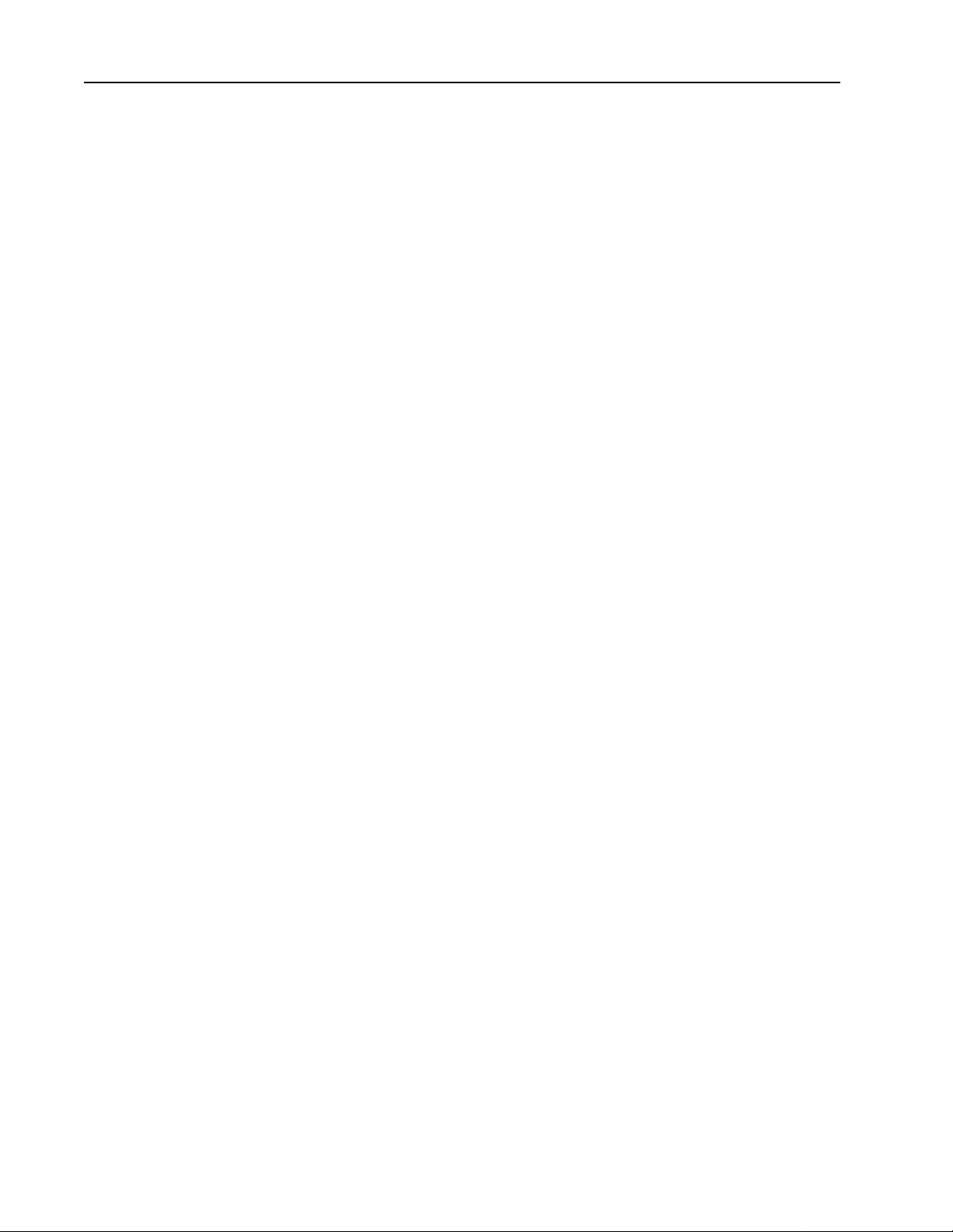
toc–ii Table of Contents
Communicating via the
Interface Module
Chapter 4
Using This Chapter . . . . . . . . . . . . . . . . . . . . . . . . . . . . . 4-1
Applying Power to the Chassis . . . . . . . . . . . . . . . . . . . . 4-1
Monitoring the LEDs . . . . . . . . . . . . . . . . . . . . . . . . . . . . 4-1
Establishing an Ethernet Connection . . . . . . . . . . . . . . . . 4-3
Monitoring Ethernet Status Data . . . . . . . . . . . . . . . . . . . 4-4
Using the MSG Instruction. . . . . . . . . . . . . . . . . . . . . . . .4-5
Entering Parameters . . . . . . . . . . . . . . . . . . . . . . . . . . 4-5
Communicating with ControlLogix Devices . . . . . . . . . . . 4-6
Interpreting Error Codes . . . . . . . . . . . . . . . . . . . . . . . . . 4-7
Identifying the Interface Module within a Network. . . . . . 4-9
Saving and Restoring Programs. . . . . . . . . . . . . . . . . . . . 4-9
Module Specifications Appendix A
Performance Data Appendix B
SNMP Management Information
Appendix C
Base (MIB) II Data Groups
Status LED Error Codes Appendix D
1785-6.5.19 November 1998
Page 9
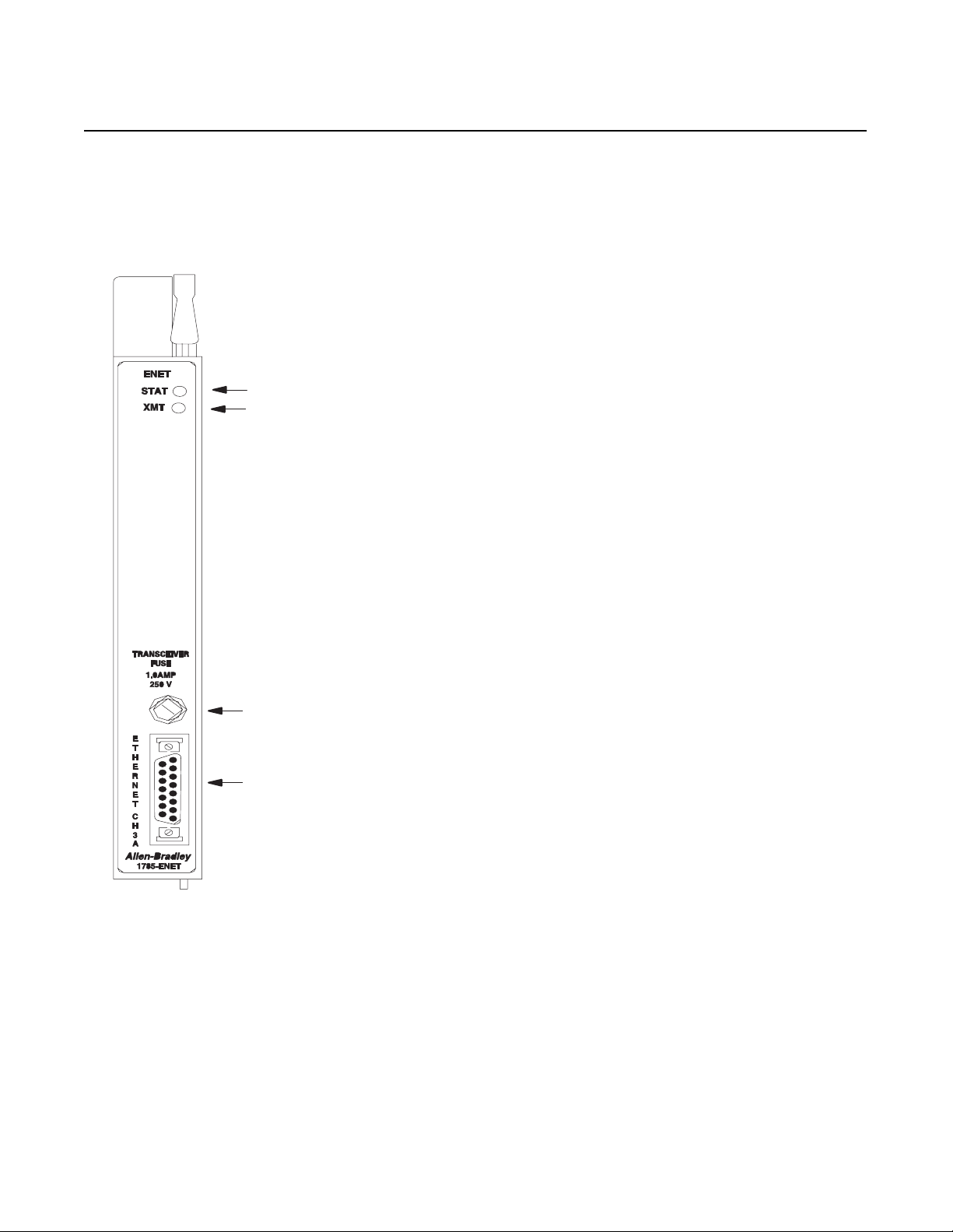
Status
indicator
T
ransmit
indicator
Chapter
1
Quick Start
This chapter can help you get started quickly using the PLC-5
Ethernet Interface Module. We base the procedures here on the
assumption that you have an understanding of:
• PLC-5 products
• TCP/IP protocol
• Internet addressin g
Because this is a quick start guide for experienced users, this chapter
does not contain detailed explanations about the procedures listed. It
does, however, reference other chapters in this book where you can
get more information.
If you have any questions or are unfamiliar with the terms used or
concepts presented in the procedural steps, always read the
referenced chapters and other recommended documentation before
trying to apply the information.
External
transceiver
fuse
Channel 3A:
15-pin AUI
connector port
20611±M
This chapter:
• tells you what equipment you must provide for installing the
Ethernet interface module
• helps you install and configure the module
• helps you connect to an Ethernet link and communicate via the
interface module
1785-6.5.19 November 1998
Page 10
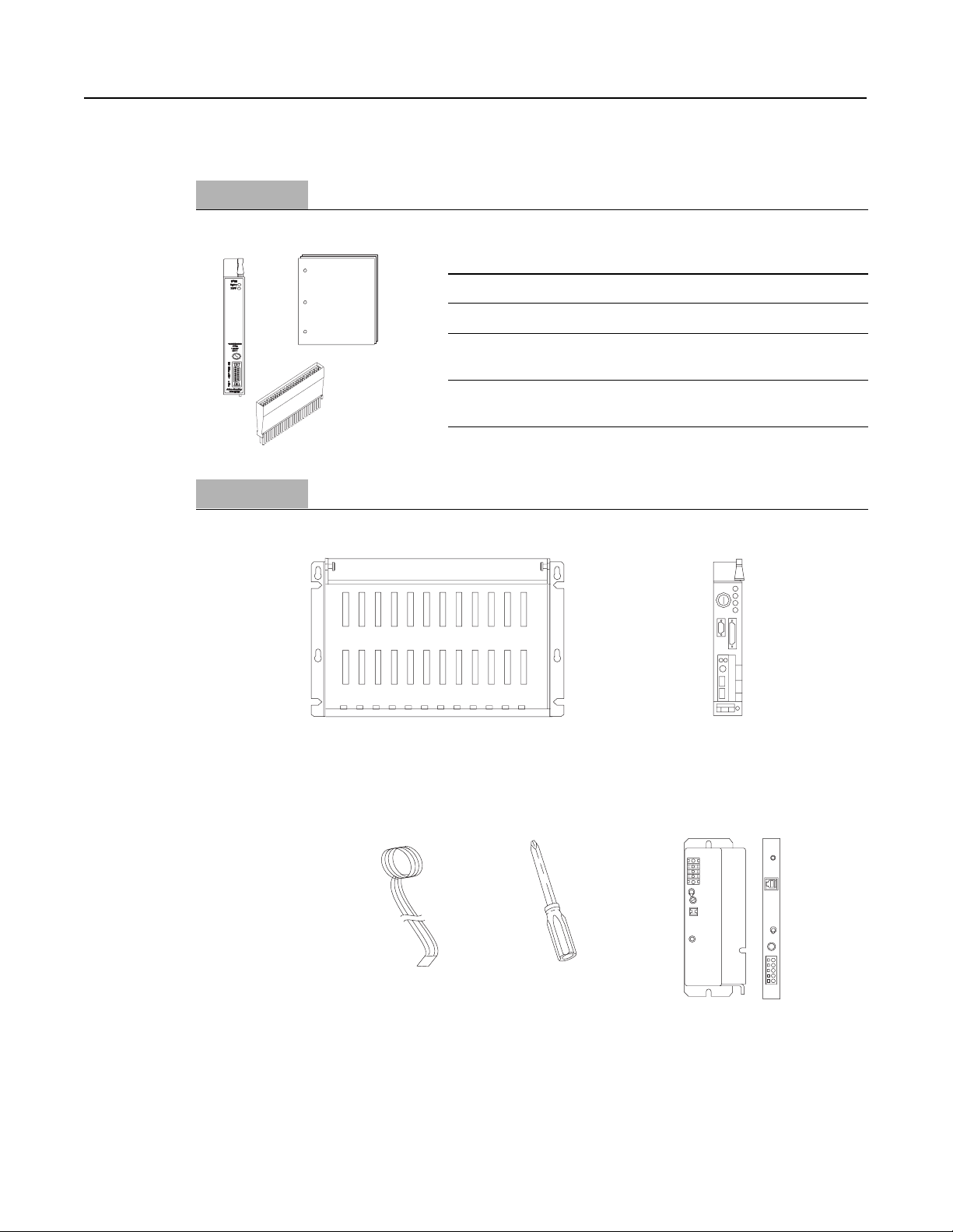
1-2 Quick Start
Installing and Configuring the Interface Module
Step 1 Check the contents of your shipment.
Quantity: Description:
1
1
1
1
Step 2 Locate and have ready all equipment and tools necessary for installation.
I/O Chassis
(1771-A1B/B, -A2B/B, -A3/B or -A4B/B)
PLC-5 Ethernet Interface Module (1785-ENET)
Connector kit containing 1 PLC-5 58-pin connector header
Industrial Automation Wiring and Grounding Guidelines
publication 1770-4.1
PLC-5 Ethernet Interface Module User Manual
publication 1785-6.5.19
PLC-5 Processor
,
,
1785-6.5.19 November 1998
ESD
Grounding
Wrist Strap
phillips
screwdriver
Any external or internal
Allen-Bradley power supply
Page 11
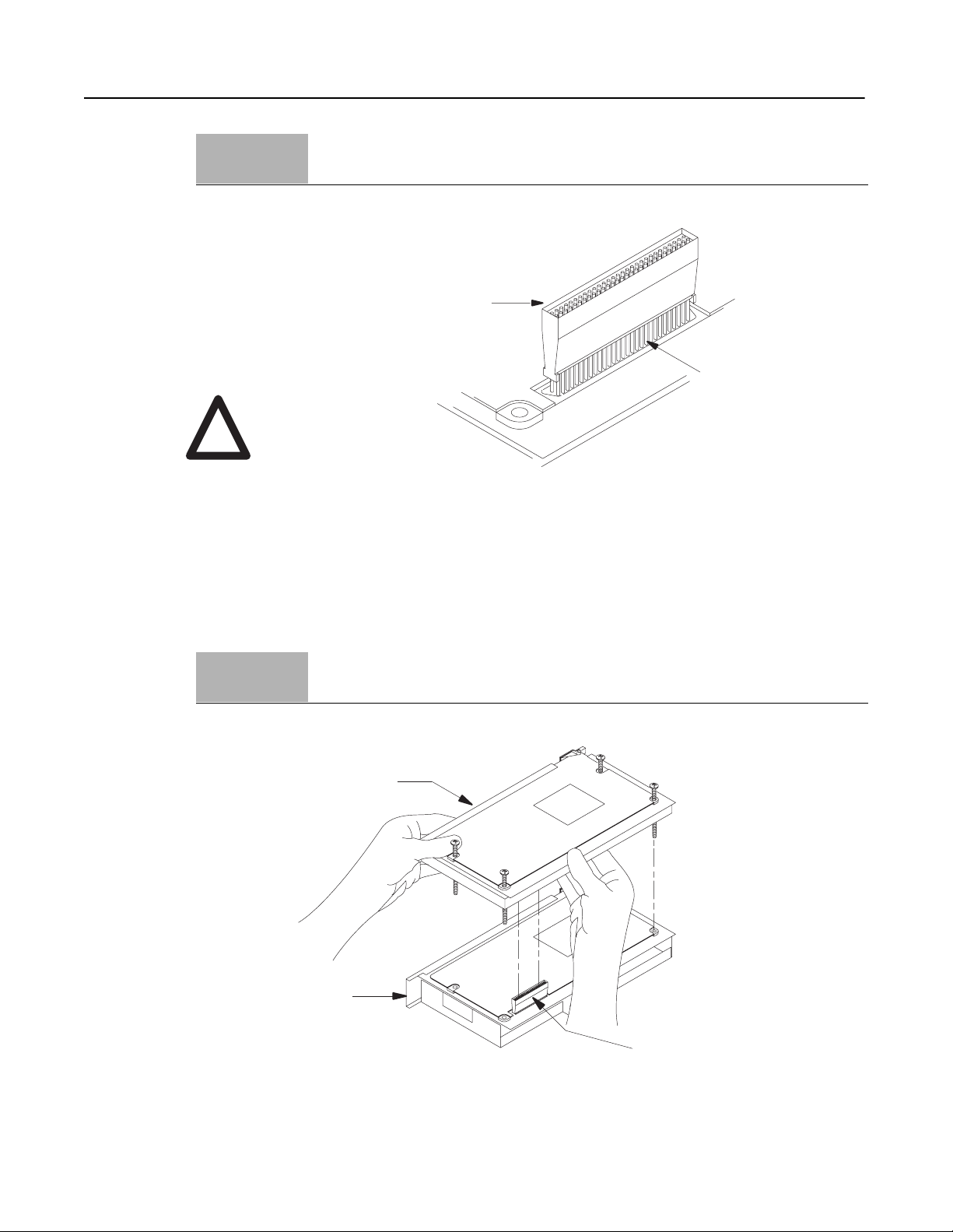
Quick Start 1-3
Step 3 Attach the connector header to the processor See Chapter 2
Installing the Interface Module
connector
header
Attach the interface
module to this end.
Push the exposed pins
into the holes on the
PLC-5 processor.
Wear a grounding wrist
strap to guard against ESD.
!
Important : Make sure you carefully align the pins and holes before
you press the connector header into the processor. If you improperly
align them, you will bend the connector header pins when you press
them together. Do not use excessive force on the connector header
when seating it into the processor. You do not need to key the
connector.
19379
Step 4 Use the captive screws to connect the interface module to
the processor.
Front of the interface module
Front of the PLC-5 processor
See Chapter 2
Installing the Interface Module
Installed connector
header
20597±M
1785-6.5.19 November 1998
Page 12
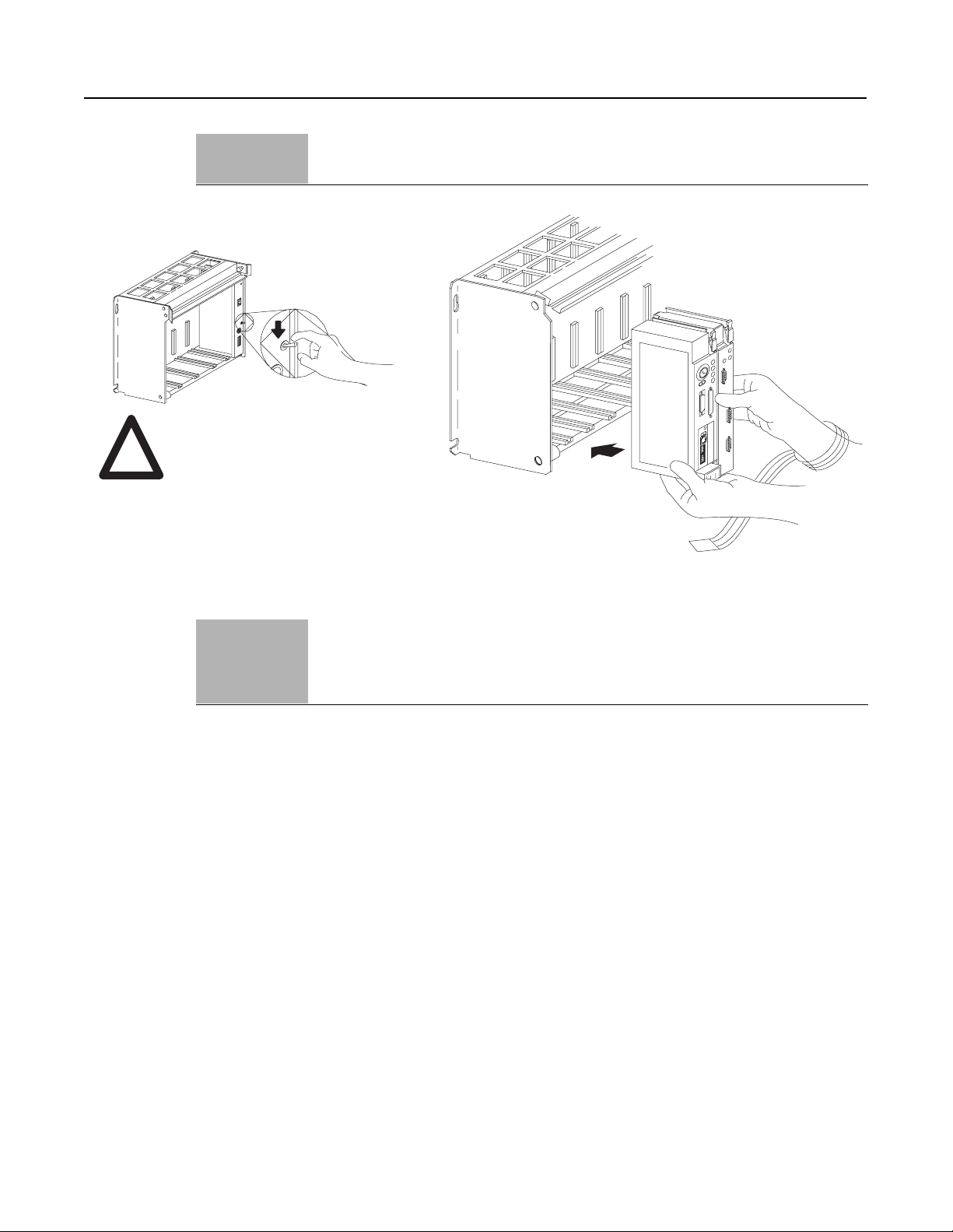
1-4 Quick Start
Be sure power to the
1771 I/O chassis is OFF.
!
Step 5 Install the interface module/processor combination in the left-most
slot of the 1771 I/O chassis.
See Chapter 2
Installing the Interface Module
20582±M
Step 6 Assign an IP address to the interface module. See Chapter 3
Configuring the Interface
Module for Ethernet
Communication
1785-6.5.19 November 1998
Page 13
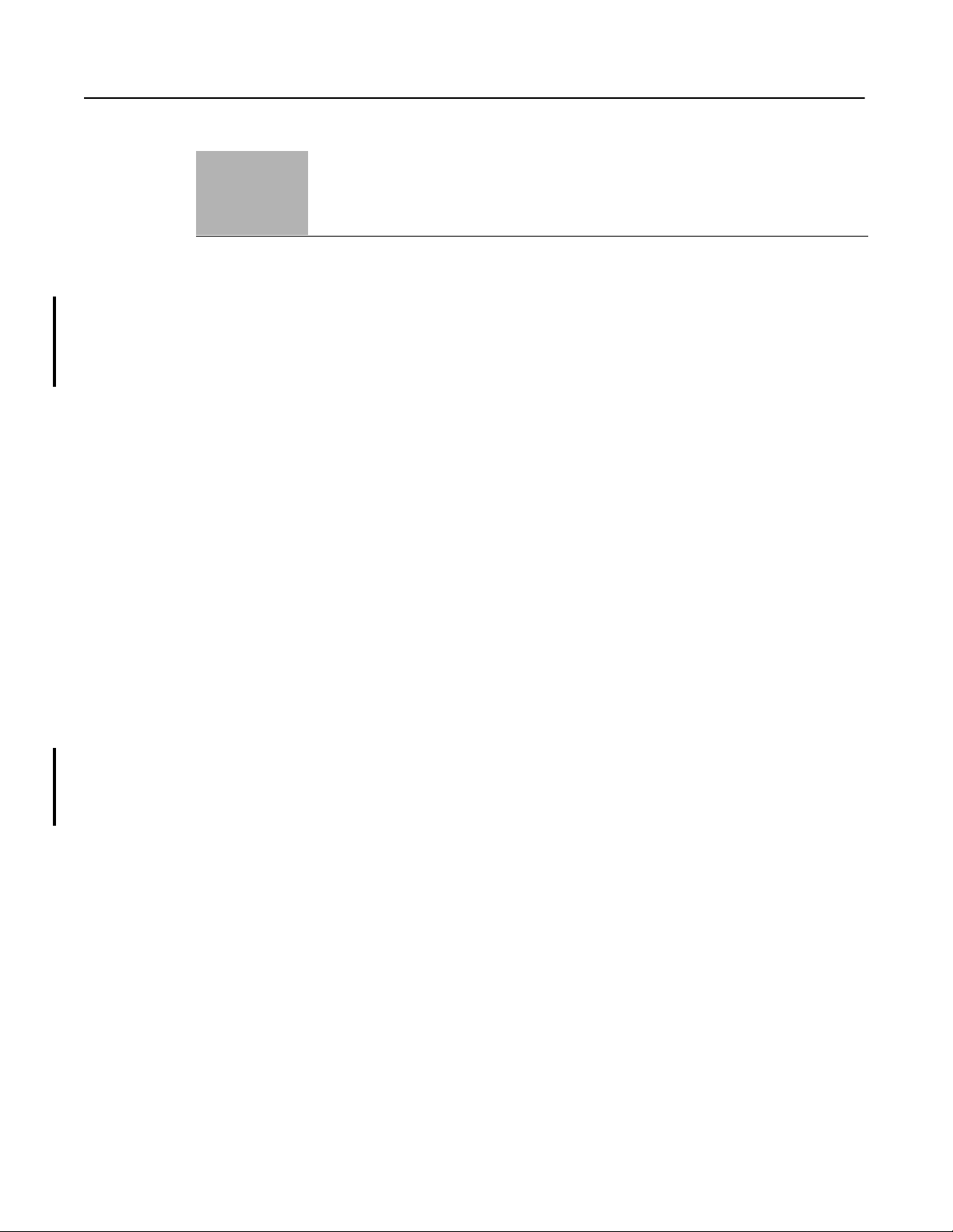
Quick Start 1-5
Step 7 Configure channel 3A for Ethernet communication. See Chapter 3
Configuring the Interface
Module for Ethernet
Communication
A. Be sure channel 3A is designated as the channel supporting the
1785-ENET module.
• Your programming software must support configuration for
channel 3A.
• The PLC-5 processor must contain the proper firmware
revision. See chapter 2.
• If you are configuring online and the interface module is
attached to the processor, channel 3A will automatically
support the interface module.
• If you are configuring offline, follow the steps listed in your
programming software documentation.
B. Specify Ethernet-specific configuration information (including
the IP address) using any one of these methods:
• manually configure channel 3A using your programming
software
• use a BOOTP server already on your network (see your
Ethernet network administrator for assistance).
Rockwell Automation offers a BOOTP tool on
http://www.ab.com
Important: Assign a diagnostics file to store all status informati on for
channel 3A. Use your programming software to select an unused
integer file number (10-999). The software creates an integer file that
is 44 words long.
1785-6.5.19 November 1998
Page 14
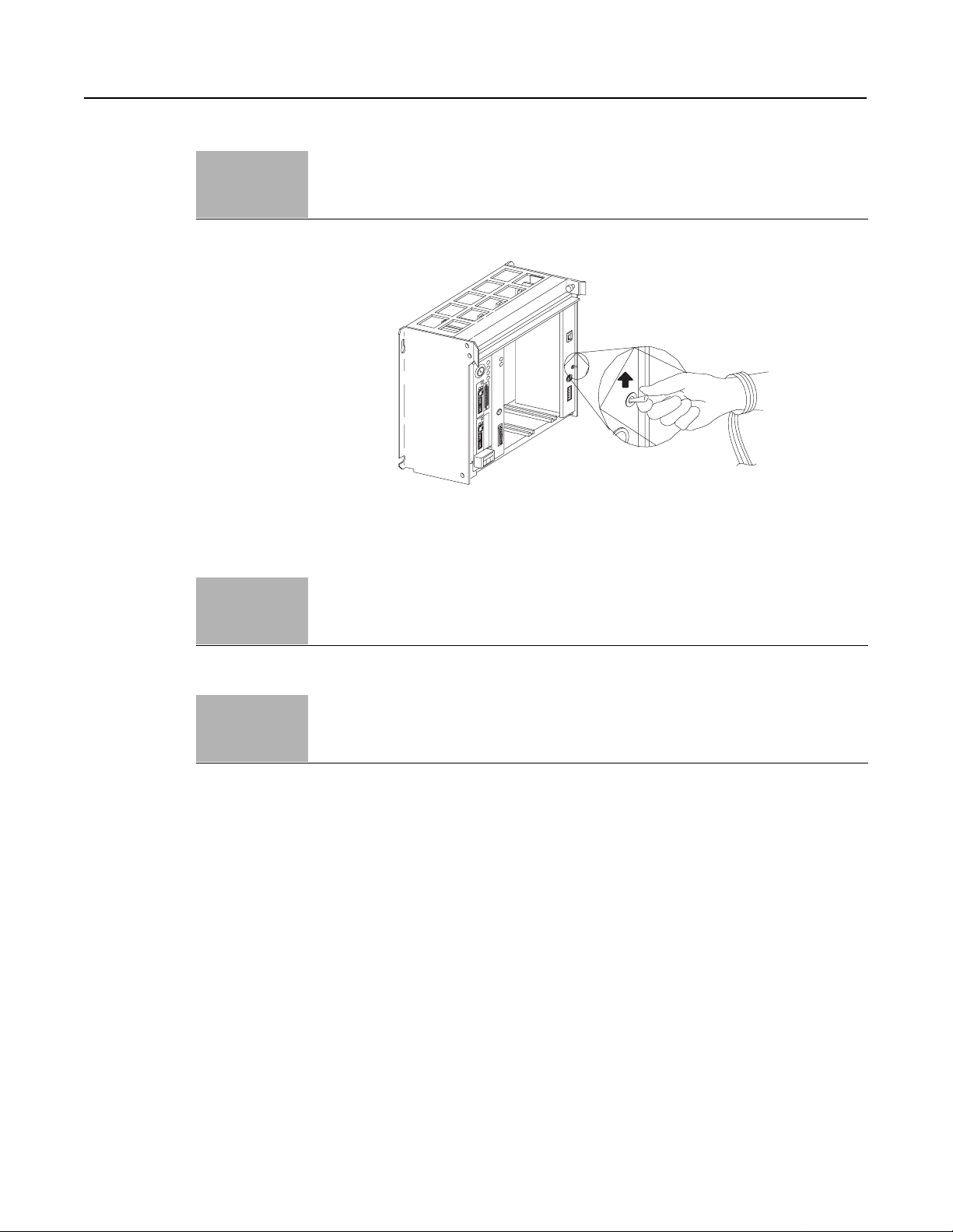
1-6 Quick Start
Step 8 Apply power to the I/O chassis and processor See Chapter 4
Communicating via the
Interface Module
Turn on the I/O chassis power supply.
20634±M
Step 9 Establish an Ethernet connection. See Chapter 4
Communicating via the
Interface Module
Step 10 Check that the module is operating correctly. See Chapter 4
Communicating via the
Interface Module
Be sure that you assi gned a diagno stics file to store s tatus info rmation
for channel 3A.
1785-6.5.19 November 1998
Page 15
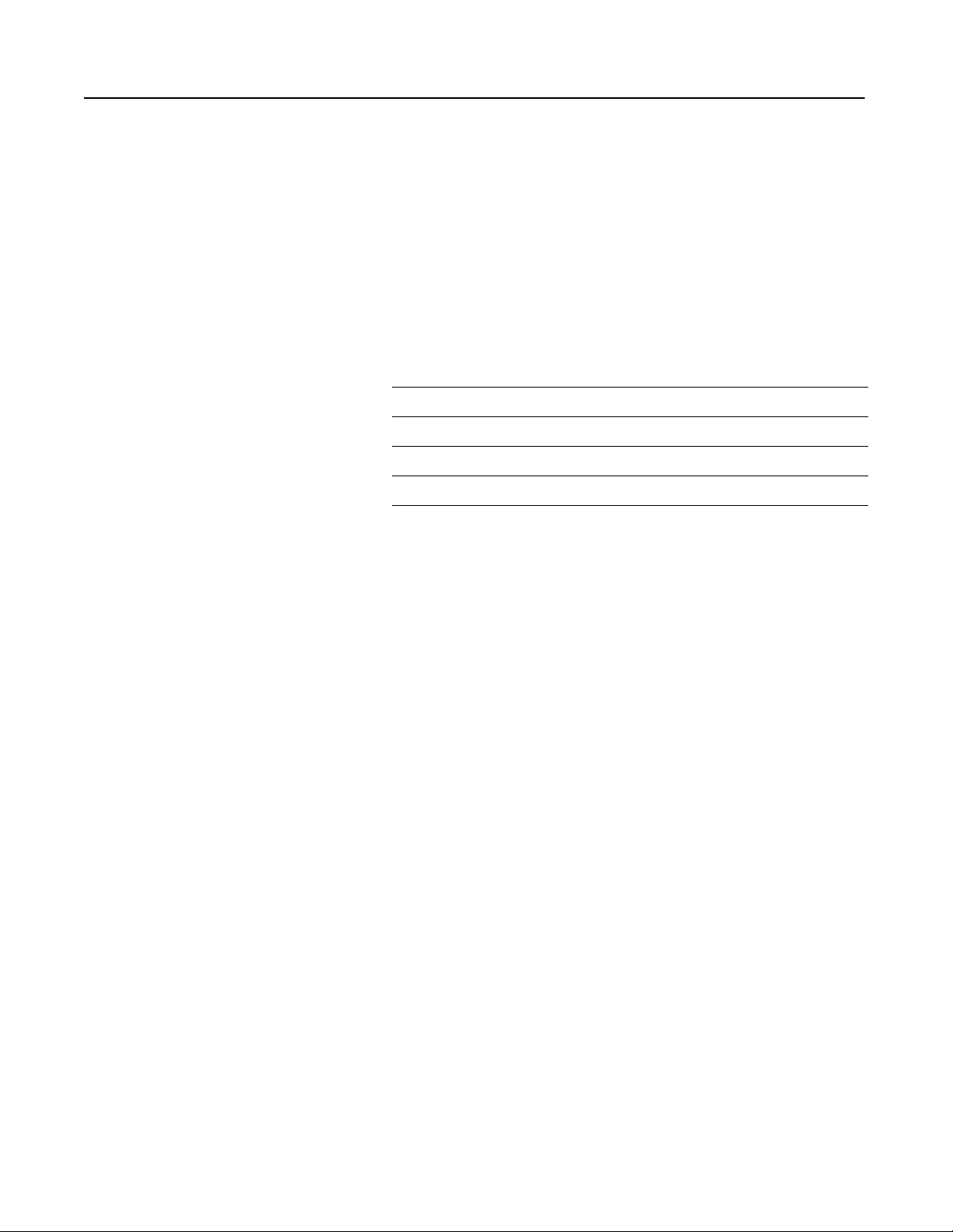
Quick Start 1-7
What You Have Done You have now successfully installed and configured the PLC-5
Ethernet interface module for operation with the attached processor
on an Ethernet link. If your module is operating successfully, it is not
necessary to continue reading this manual.
For more information about operation PLC-5 processors within your
control system, see the Enhanced and Ethernet PLC-5 Pr ogr ammable
Controller User Manual, publication 1785-6.5.12.
What’s Next If necessary, see the remainder of this manual for more detailed
information about installing and configuring the interface module.
For information about See
installing the interface module chapter 2
configuring the interface module for Ethernet communication chapter 3
communicating over Ethernet via the interface module chapter 4
interface module specifications appendix A
1785-6.5.19 November 1998
Page 16
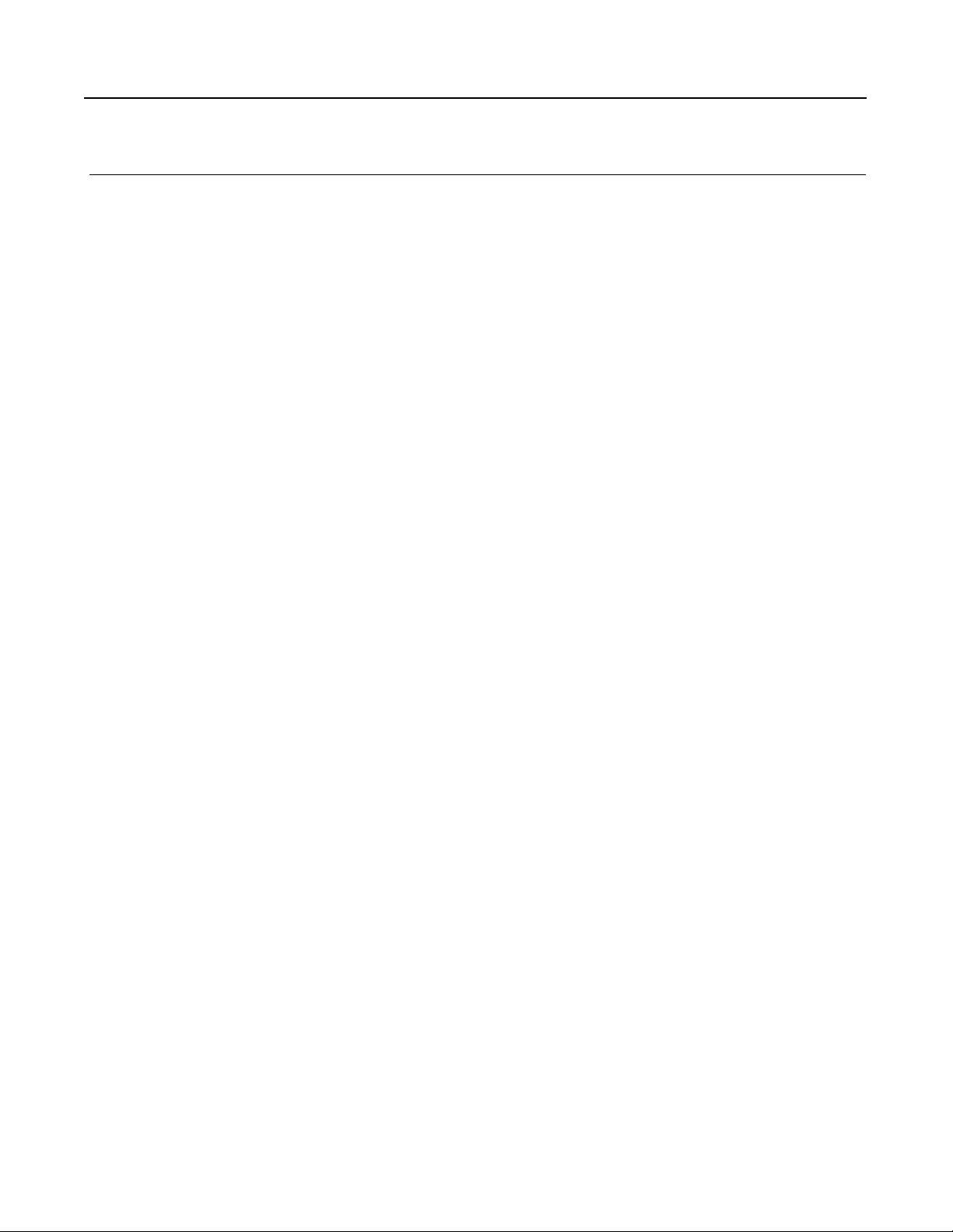
1-8 Quick Start
Notes:
1785-6.5.19 November 1998
Page 17
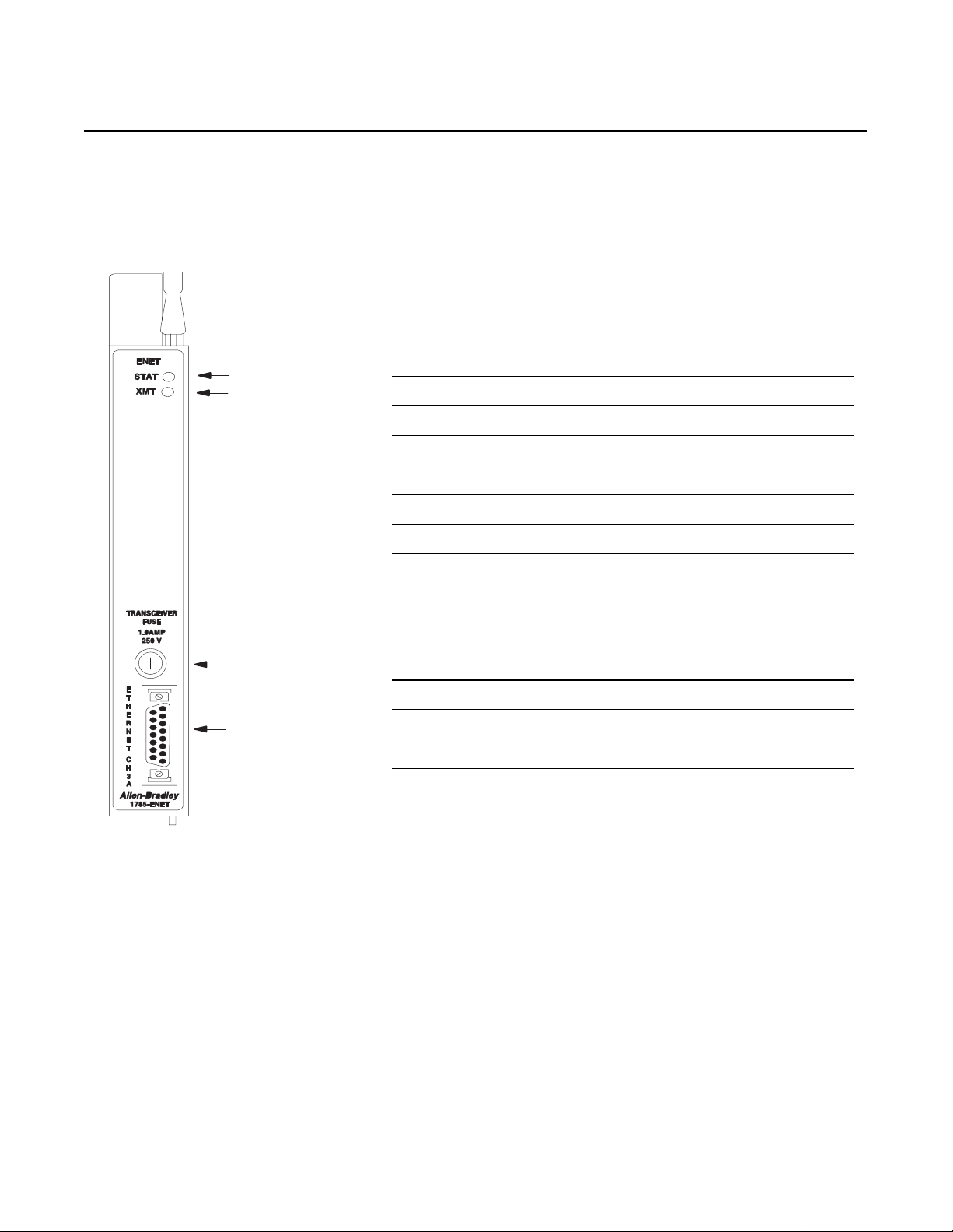
Installing the Interface Module
20611±M
Status
indicator
External
transceiver
fuse
T
ransmit
indicator
Channel 3A:
15-pin AUI
connector port
Using This Chapter Read this chapter to:
• connect your Ethernet interface module to a PLC-5 processor
• install the processor and interface module combination in a 1771
I/O chassis.
For information about: See page:
Checking the 1785-ENET package before you begin 2-2
Equipment you must provide 2-3
Preventing electrostatic discharge (ESD) damage 2-4
Complying with the European Union Directive 2-4
Installing the Ethernet interface module 2-5
Removing the Ethernet interface module 2-8
Chapter
2
The PLC-5 Ethernet Interface Module is a single-slot module that
attaches to the side of any enhanc ed PLC-5 series B or later process or
to provide Ethernet connectivity for the attached processor.
When used with The interface module provides
Enhanced PLC-5 processor Ethernet connectivity without sacrificing DH+/RIO ports
ControlNet PLC-5 processor Ethernet connectivity
Ethernet PLC-5 processor the ability to operate dual Ethernet links
1785-6.5.19 November 1998
Page 18

2-2 Installing the I nterface Module
Use the interface module with a programming software package that
supports configuration for channel 3A and the following processors:
Series Revision Processor
E and later any all Enhanced, Ethernet, and ControlNet PLC-5
processors
D B PLC-5/11, -5/20, -5/26, -5/30, -5/40, -5/40L, -5/46,
-5/60, -5/60L, -5/80, -5/86
PLC-5/20E, -5/40E, -5/80E
PLC-5/20C, -5/40C, -5/80C
C K PLC-5/11, -5/20, -5/26, -5/30, -5/40, -5/40L, -5/46,
-5/60, -5/60L, -5/80, -5/86
PLC-5/20E, -5/40E, -5/80E
PLC-5/20C, -5/40C, -5/80C
B L PLC-5/40, -5/40L, -5/46, -5/60, -5/60L
A L PLC-5/30
A K PLC-5/11, -5/20, -5/26
All ControlNet 1.5 PLC-5 processors support the 1785-ENET
sidecar module.
Before You Begin Before insta lling your Ethernet interface module:
1. Check your Ethernet interface module package.
2. Make certain that you have the following:
Quantity: Description:
1
1
1
1
If any items are missing or incorrect, contact your local
Allen-Bradley sales office or distributor.
PLC-5 Ethernet Interface Module (1785-ENET)
Connector kit containing 1 PLC-5 58-pin connector header
Industrial Automation Wiring and Grounding Guidelines
publication 1770-4.1
PLC-5 Ethernet Interface Module User Manual
publication 1785-6.5.19
,
,
1785-6.5.19 November 1998
Page 19

Installing the Interface Module 2-3
3. Locate and record the Ethernet hardware address.
Allen-Bradley assigns each PLC-5 Ethernet interface module an
Ethernet hardware address at the factory. Look for this
address either:
• in the back, upper corner of your module
• in the channel 3A configuration screen of your PLC-5
programming software
Ethernet
hardware
address label
Necessary Equipment Locate and have ready all the tools and equipment necessary
for installation:
I/O Chassis
(1771-A1B/B, -A2B/B, -A3/B or -A4B/B)
Supported processors and current firmware
PLC-5 Processor
(see page 2-1)
19915
ESD
Grounding
Wrist Strap
phillips
screwdriver
Any external or internal
Allen-Bradley power supply
1785-6.5.19 November 1998
Page 20

2-4 Installing the I nterface Module
Wrist strap
Preventing Electrostatic Discharge (ESD) Damage
Complying with European Union Directives
The Ethernet interface module is shipped in a static-shielded
container to guard against electrostatic discharge (ESD).
ESD can damage integrate d ci rc uit s or se mi co nduc tor s i n th e modul e
if you touch the backplane connector pins. Avoid electrostatic
damage by observing the following precautions:
• Remain in contact with an approved ground poi nt wh il e h andl in g
the module (by wearing a properly grounded wrist strap).
• Do not touch the backplane connector or connector pins.
• When not in use, keep the module in its static-shielded container.
If this product has the CE mark it is approved fo r installation within
the European Community or EEA regions. It has been designed and
tested to meet the following directives.
EMC Directive
This product is tested to meet Council Directive 89/336/EC
Electromagnetic Compatibility (E MC) and the following standards,
in whole or in part, documented in a technical construction file:
• EN 50081-2
EMC - Generic Emission Standard, Part 2 - Industrial
Environment
• EN 50082-2
EMC - Generic Immunity Standard, Part 2 - Industrial
Environment
This product is intended for use in an industrial environment.
Low Voltage Directive
This product is tested to meet Council Directive 73/23/EEC Low
Voltage, by applying the safety requirements of EN 61131-2
Programmable Controllers, Part 2 - Equipment Requirements and
Tests. For specific information required by EN 61131-2, see the
appropria te sections in this publication, as well as the Industrial
Automation Wiring and Grounding Guidelines for Noise Immunity,
publication 1770-4.1.
This equipment is classifi ed as open eq uipment an d must be mounted
in an enclosure during operation to provide safety protection.
1785-6.5.19 November 1998
Page 21

Installing the Interface Module 2-5
Installing the Interface Module To install the PLC-5 Ethernet Interface Module, you must:
• attach the connector header to the processor
• attach adhesive washers to the processor
• connect the interface module to the processor
• install the combination int o the chassis
ATTENTION: If your power supply is already
installed in th e chassis, be sure the ch assis power supply
!
Attach the Connector Header to the Processor
If you have not already done so, attach a gro unding wrist strap to your
wrist. Then follow these steps to attach the connector header to the
processor:
is turned OFF before you begin the installation
procedures. Do not attempt to install the interface
module with chassis power ON. Installing the module
with chassis power ON will damage the module.
1. 2.
Locate the PLC-5 processor
connector header port.
Attach the interface module to
3.
this end of the connector header.
Push the exposed pins into the
holes on the PLC-5 processor.
20596±M
1785-6.5.19 November 1998
Page 22

2-6 Installing the I nterface Module
1.
Align the pins and holes of the
interface module to those on
the connector header.
2.
Press the interface module into
the connector header.
Important : Make sure you carefully align the pins and holes before
you press the connector header into the processor. If you improperly
align them, you will bend the connector header pins when you press
them together.
Do not use excessive force on the connector header when seating it
into the processor.
You do not need to key the connector.
Connect the Interface Module to the Processor
Lay the processor on a flat surface and follow these steps to connect
the interface module to the processor:
Front of the interface module
3.
Tighten the screws.
Front of the PLC-5 processor
Installed connector
header
20597
Important: Make sure you carefully align the pins and holes before
you press the interface module into the connector header. If you
improperly align them, you will bend the connector header pins.
Install the Processor/Interface Module into the Chassis
To install the attached modules into the 1771 I/O chassis, follow
these steps:
1785-6.5.19 November 1998
Page 23

1
.
Verify that power to the
1771 I/O chassis is OFF.
Installing the Interface Module 2-7
2.
Raise the locking bar.
Remember to wear a grounding
wrist strap to guard against ESD.
!
3.
Insert the module combination into the
1771 I/O chassis in the left-most slots
and slide along the the card guides.
4.
Lower the locking bar into place
over the modules.
20615-M
1785-6.5.19 November 1998
Page 24
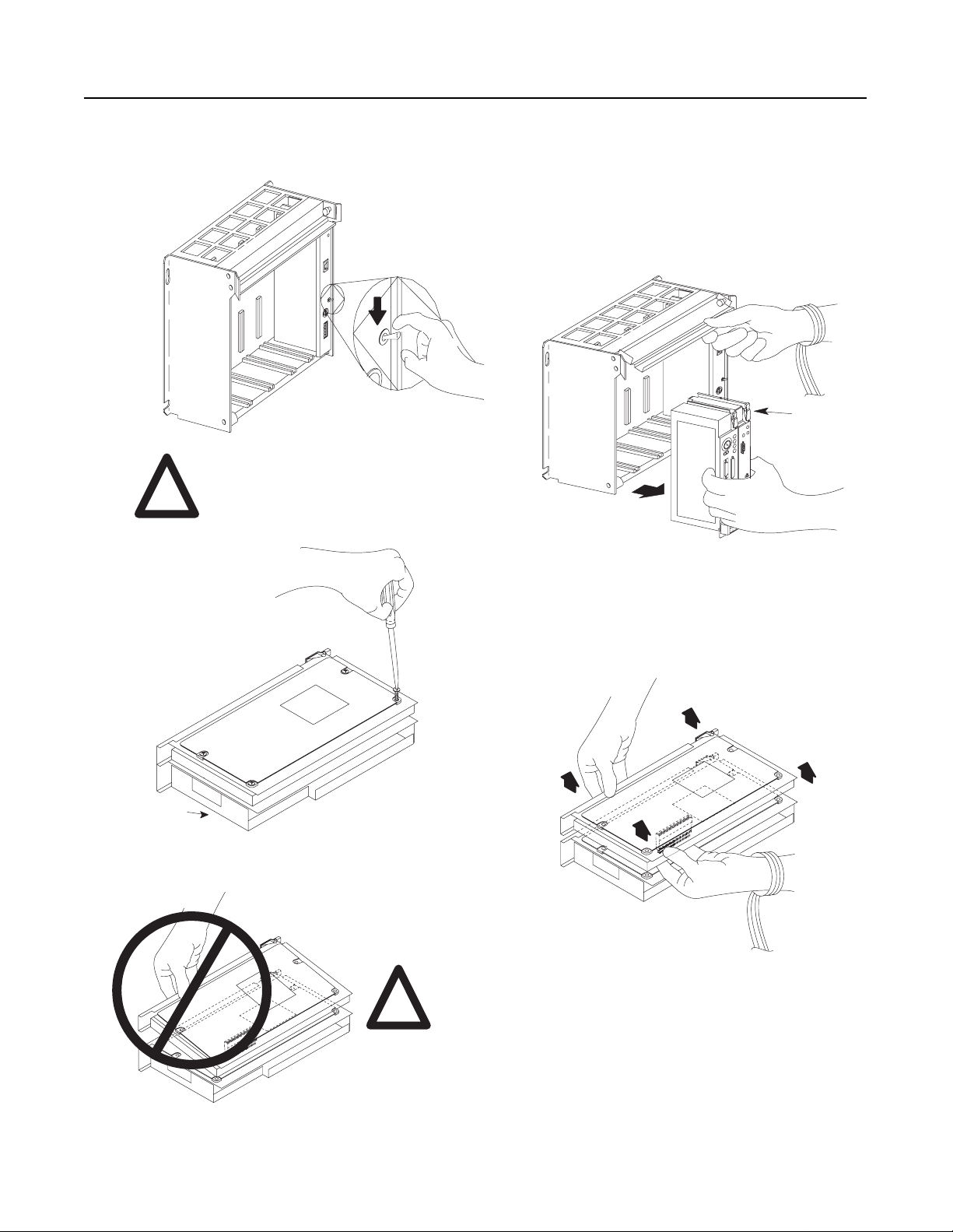
2-8 Installing the I nterface Module
.
Removing the Interface Module To remove the interface module from its installed position, follow the
instructions below.
1
Remove power to
the 1771 I/O chassis.
2.
Lift the locking bar up and away from
the processor and interface module.
Ejector
tabs
Remember to wear a grounding
wrist strap to guard against ESD.
!
PLC-5
processor
4.
Ethernet Interface Module
Separate the interface
5.
module from the processor
by placing your finger
tips between the two
modules. Pull directly
and evenly upward.
Do not pry the interface module away from the
processor by pulling on one corner or side.
!
You will bend the connector header's pins.
3.
Lift the ejector tabs on the front of each
module simultaneously and remove the
connected modules.
Loosen the four screws on the side of
the interface module.
1785-6.5.19 November 1998
Page 25

Using This Chapter
You must assign a unique IP address for each
Ethernet hardware addr ess .
Chapter
Configuring the Interface Module for
Ethernet Communication
For information about: See page:
Before you begin 3-1
Configuring channel 3A 3-2
Specifying Ethernet-Specific information 3-2
Manually entering module configuration information 3-2
Using BOOTP to enter configuration information 3-4
3
Before You Begin
Before configuring channel 3A for Ethernet communication, be
sure to:
• know the Ethernet hardware address (see page 2-2)
• assign an IP address to the module
Because the PLC-5 Ethernet interface module uses the TCP/IP
protocol, each Ethernet hardware address on the network requires a
unique IP address.
If the interface module is connected to You must assign
an Ethernet PLC-5 processor two (2) IP addresses:
• one for the PLC-5 processor
• one for the interface module
an Enhanced PLC-5 processor one (1) IP address for the interface module
a ControlNet PLC-5 processor one (1) IP address for the interface module
The IP address is software-configurable using either the BOOTP
protocol or your programming software package. See the “Manually
Entering Module Configuration Information” section on page 3-2 or
the “Using BOOTP to Enter Configuration Information” section on
page 3-4.
Contact your network administrator or Network Solutions Inc. (the
InterNIC) for a unique IP ad dre ss t o assign to your Ethernet int er fa ce
module. You can reach the InterNIC by dialing (703) 742-4777 or by
email at HOSTMASTER@INTERNIC.NET.
1785-6.5.19 November 1998
Page 26

3-2 Configuring the Interface Module for Ethernet Communication
Configuring Channel 3A Once you know the unique IP address that you will assign to the
PLC-5 Ethernet Interface Modul e, y ou mus t c onf igu re channel 3A so
your network recognizes the module.
Use your programming software package to designate channel 3A as
the channel that supports the PLC-5 Ethernet interface module if you
are configuring offline (if you are configuring online, designation is
automatic)
Important: To configure the 1785-ENET module online, it must be
attached to the PLC-5 processor.
Specifying Ethernet-Specific Information
Specify Ethernet-specific information for the interface mo dule
by either:
• manually entering module configuration information using the
screens within your programming software package
• supplying module configuration information using a
BOOTP utility (use a BOOTP server on your network and edit
the BOOTPTAB file)
Manually Entering Module Configuration Information
The default for the Eth ernet inte rface modul e is BOOTP enabled. You
must first disable BOOTP before you can use the programming
software to enter module configuration information.
To disable BOOTP and to manually enter module configuration
information for channel 3A, follow the steps specified in your
programming software documentation.
1785-6.5.19 November 1998
Page 27

Configuring the Interface Module for Ethernet Communication 3-3
Enter configuration information in the appropriate fields.
This field: Specifies: Configure by doing the following:
Diagnostics file The file containing the
channel’s status information
Ethernet address The interface module’s Ethernet
hardware address
Display only.
IP address The interface module’s Internet
address
BOOTP enable Whether BOOTP is enabled Cursor to the field and specify No (for manual configuration).
MSG conn timeout The number of milliseconds
allowed for an MSG instruction
to establish a connection with
the destination node
MSG reply timeout The number of milliseconds the
Ethernet interface waits for a
reply to a command it initiated
(through an MSG instruction)
Cursor to the field, type an unused integer file number (10-999), and press
The system creates an integer file 44 words long.
ATTENTION: Do not assign a diagnostic file number that is the I/O status file you assigned to
another communication channel or any other used file. Unpredictable machine action can result.
Important: You must define a diagnostics file for a channel configured for anything but unused
(even if you are not using the channel) if you want status information for that channel.
Assigned by Allen-Bradley and cannot be changed.
Displayed as a set of 6 bytes (in hex), separated by colons.
Cursor to the field, and enter an address in this form:
a.b.c.d Where: a, b, c, d are between 1–254 (decimal)
You must specify the IP address to have the interface module connect to the TCP/IP network. Do
not use 0 or 255 as a, b, c, or d in the IP address.
Before you disable BOOTP, make sure you have an IP address specified. With BOOTP set to
the interface module uses the parameters that you specify locally.
To enable BOOTP, see “Using BOOTP to Enter Configuration Information” on page 3-4.
Cursor to the field, and enter a timeout period in milliseconds. (The interface module rounds to
the nearest 250 ms.) The valid range for a timeout period is 0–65,535 ms.
The default is 15,000 ms.
Cursor to the field, and enter a timeout period in milliseconds. (The interface module rounds to
the nearest 250 ms.) The valid range for a timeout period is 0-65,535 ms.
The default is 3,000 ms.
[Enter].
No,
Inactivity timeout The number of minutes of
inactivity before the connection
is closed
Broadcast address The broadcast address to
which the processor should
respond
Subnet mask The processor’s subnet mask
(used when network has
subnets)
Gateway address The IP address of the gateway
that provides a connection to
another IP network
Link ID
A DH+ link number
Use the link ID number to
identify the processor when
configuring a ControlLogix
system using the ControlLogix
Gateway software.
Cursor to the field, and enter a timeout period in minutes. The valid range for a timeout period is
0–65,535 minutes.
The default is 30 minutes.
See the
Enhanced and Ethernet PLC-5 Programmable Controllers User Manual
1785-6.5.12 for information about how to configure these advanced Ethernet functions.
Enter a link ID number. The valid range is 0-199.
Only enter a Link ID number if you plan to configure multihop MSG instructions through a
1756-DHRIO module in a ControlLogix chassis. See chapter 4 for more information.
, publication
After entering the channel 3A configuration information, either
accept edits or access status information about channel 3A.
1785-6.5.19 November 1998
Page 28

3-4 Configuring the Interface Module for Ethernet Communication
Be sure you have assigned a diagnostics file in which
to store channel status information.
See an example of a BOOTPTAB file on the page 3-6.
Using BOOTP to Enter Configuration Information
BOOTP is a protocol that supplies the interface module with
configuration infor mation a t power - up. BOOTP lets y ou dynamic ally
assign IP addresses to devices on the Ethernet link.
To use BOOTP, a BOOTP server must exist on the local Ethernet
subnet. The server is a computer (ei ther a personal comput er , VAX, or
UNIX system) that has BOOTP-server software installed and reads a
text file containing network information for individual nodes on
the network.
To enable BOOTP, follow the steps specified in your programming
software documentation to specify Ethernet configuration
information. See the table on page 3-3 for field descriptions.
When BOOTP is enabled, the following events occur at power-up:
• The processor broadcasts a BOOTP-request message containing
its hardware address over the local network or subnet.
• The BOOTP server compares the hardware address with the
addresses in its look-up table in the BOOTPTAB file.
• The BOOTP server sends a message back to the processor with
the IP address and other network information that corresponds to
the hardware address it received.
With all hardware and IP addresses in one location, you can easily
change IP addresses in the BOOTP config urati on file if your net work
needs change.
Edit the BOOTPTAB Configuration File
Important: Be sure you know the Ethernet hardware address of the
module. You will enter it in this file .
You must edit the BOOTPTAB file, which is an ASCII text file, to
include the name, I P address, and hardware a ddress for each Eth ern et
interface module you want the server to boot. To edit this file:
1. Open the
• The file contains lines that look like this:
BOOTPTAB file using a text editor.
#Default string for each type of Ethernet client
defaults5E: ht=1:vm=rfc1048
These are the default parameters for Ethernet PLC-5 interface
module and must always precede the client lines in the
BOOTPTAB file.
1785-6.5.19 November 1998
• The file also contains a line that looks like this:
sidecar: tc=default5E:ip=aa.bb.cc.dd:ha=0000BC03xxyy
Important: Use this lin e as the configuration template for
Ethernet devices.
Page 29

Configuring the Interface Module for Ethernet Communication 3-5
The term “sidecar” in this template is a logical
name used for identification in this file only. It is not
associated with the stored processor name.
2. Make one copy of the Ethernet device template for every PLC-5
Ethernet Interface Module in your system (i.e. one line
per module).
3. Edit each copy of the template as follows :
A. Replace
sidecar with the name you assigned the Ethernet
interface module. Use only letters and numbers; do not use
underscores.
B.Replace
aa.bb.cc.dd with the IP address to be assigned to the
interface module.
C.Replace
xxyy with the last four digits of the Ethernet hardware
address. Use only val id hexa decimal digit s (0–9, A– F); do no t
use the hyphens or co lons that separat e the numbe rs. (You will
find the hardware address on a label affixed to the printed
circuit board of the Ethernet interface module.)
4. Save, close, and make a backup copy of this file.
Example
In this example there are three PLC-5 processors (two enhanced
processors and one Ethernet processor) with attached 1785–ENET
interface modules and an HP 9000 workstation. The names and
hardware addresses are device specific:
Device Name
PLC-5/20S device1 12.34.56.1 00:00:BC:03:12:34
PLC-5/20S device2 12.34.56.2 00:00:BC:03:56:78
PLC-5/40E device3 12.34.56.3 00:00:BC:1C:90:12
PLC-5/40S device4 12.34.56.4 00:00:BC:03:88:27
IP Address Hardware Address
(HP-UNIX)
computer)
BOOTP
server
HP 9000
802.3/Ethernet (TCP/IP)
PLC-5/20S
(enhanced PLC-5
processor with
1785-ENET
device1
)
PLC-5/20S
(enhanced PLC-5
processor with
1785-ENET
device2
)
PLC-5/40E with attached
1785-ENET module
(for use of additional
communication port)
devices 3 and 4
1785-6.5.19 November 1998
Page 30

3-6 Configuring the Interface Module for Ethernet Communication
Based on this configuration, the BOOTPTAB file would look
like this:
# Legend: gw -- gateways
# ha -- hardware address
# ht -- hardware type
# ip -- host IP address
# sm -- subnet mask
# vm -- BOOTP vendor extensions format
# tc -- template host
#Default string for each type of Ethernet client
defaults5E: ht=1:vm=rfc1048
#Entries for 1785-ENET modules:
device1: tc=defaults5E:ip=12.34.56.1:ha=0000BC031234
device2: tc=defaults5E:ip=12.34.56.2:ha=0000BC035678
device4: tc=defaults5E:ip=12.34.56.4:ha=0000BC038827
#Entries for Ethernet PLC-5 processors:
device3: tc=defaults5E:ip=12.34.56.3:ha=0000BC1C9012
1. 1 = 10MB Ethernet
2. use rfc1048
Run your BOOTP server utility and then cycle power on the chassis
that contains the Ethernet interface module. This sends the
configuration information to the Ethernet sidecar module.
1
2
If you do not have access to a BOOTP server, Rockwell Automation
offers a BOOTP tool on http://www.ab.com/networks
1785-6.5.19 November 1998
Page 31

Chapter
Communicating via the Interface Module
Using This Chapter Once the PLC-5 Ethernet interface module is connected and
configured, the interface module and the processor function as
one unit.
For information about: See page:
Applying power to the chassis 4-1
Monitoring the LEDs 4-1
Establishing an Ethernet connection 4-3
Monitoring Ethernet status data 4-4
Using the MSG instruction 4-5
Communicating with ControlLogix Devices 4-6
Interpreting error codes 4-7
Identifying the interface module within a network 4-9
4
Saving/restoring programs 4-9
Applying Power to the Chassis After installing the interface module into the chassis and configuring
channel 3A for Ethernet commu nication , apply power to t he 1771 I/O
chassis. Upon power-up, the PLC-5 Ethernet interface module
performs the following functions:
• establishes communication with the PLC–5 processor
• broadcasts BOOTP requests (if BOOTP is enabled; see page 3-4)
Monitoring the LEDs If your module is operating correctly, you see these LED indications:
• Status LED remains lit green
• Ethernet Transmit LED briefly lights green when transmitting
packets
If the LEDs do not indicate the above normal operation, see the
following table for an explanation of indicator lights.
1785-6.5.19 November 1998
Page 32

4-2 Communicating via the InterfaceModule
Indicator Color Description Probable Cause Recommended Action
Monitor the series of blinks to determine the fault code. Count the
first and last series of slow blinks, disregarding the series of fast
blinks between the slow series.
STAT Solid red Critical hardware fault Interface module requires
internal repair
Blinking red Hardware or software fault
(detected and reported via a
code)
Off Ethernet interface is functioning
properly but it is not attached to
an active Ethernet network
Green Ethernet channel 3A is
functioning properly and has
detected that it is connected to an
active Ethernet network
XMIT Green Lights (green) briefly when the
Ethernet port is transmitting a
packet. It does not indicate
whether or not the Ethernet
Port is receiving a packet.
Fault-code dependent See Appendix D
Normal operation Attach the processor and
Normal operation No action required
Important: The interface module will flash the indicator lights as
shown in Appendix D. The processor may fault even though the
interface module does not.
The table below lists all major processor fault codes pertinent to a
sidecar module, such as the Ethernet interface module. For a
complete list of fault codes for PLC-5 processors, see the Enhanced
and Ethernet PLC-5 Programmable Controllers User Manual,
publication 1785-6.5.12.
Contact your local
Allen-Bradley distributor
interface module to an
active Ethernet network
1785-6.5.19 November 1998
Page 33

Communicating via the In terface Module 4-3
Fault Code Description
91 Sidecar module undefined message type.
92 Sidecar module requesting undefined pool.
93 Sidecar module illegal maximum pool size.
94 Sidecar module illegal ASCII message
95 Sidecar modu le re porte d fa ult, which may b e the re sult of a b ad
program that corrupts memory or of a hardware failure.
96 Sidecar module not physically connected to the PLC-5
processor.
97 Sidecar module requested a pool size that is too small for PCC
command (occurs at power-up)
98 Sidecar module first/last 16 bytes RAM test failed
99 Sidecar module-to-processor data transfer faulted
100 Processor-to-sidecar module transfer failed
101 Sidecar module end of scan transfer failed
Establishing an Ethernet Connection
102 The file number specified for raw data transfer through the
sidecar module is an illegal value
103 The element number sp ecified f or raw data trans fer th rough the
sidecar module is an illegal value
104 The size of the transfer requested through the sidecar module is
an illegal size
105 The offset into the raw transfer segment of the sidecar module
is an illegal value
106 Sidecar module transfer protection violation; for PLC-5/26,
-5/46, and -5/86 processors only.
The Ethernet interface module supports 64 simultaneous connec ti ons
per module. A connection i s a unique path to an end devi ce, such as a
ControlNet PLC-5 processor on a ControlNet link attached via a
1756-CNB module. Each unique path uses a different connection.
There is an exception for a PLC-5 processor on a DH+ link attached
via a 1756-DHRIO module. Each 1756-DHRIO module uses only
one connection, regard less of ho w many devices are att ached to i t and
how many paths you define to those devices.
Multiple MSG instructi ons can use the s ame path to a device, bu t only
one connection is used because the path is the same.
1785-6.5.19 November 1998
Page 34

4-4 Communicating via the InterfaceModule
Be sure you have a ssign ed a diagn ostic s fil e bef ore
you try to monitor channel 3A. See page 3-4.
Monitoring Ethernet Status Data Monitor the status of communication through the PLC-5 Ethernet
interface module by a ccessi ng the Eth ernet Channel 3A status scr een.
The diagnostic counter data displayed is stored in the diagnostics file
you defined on the Ethernet Channel 3A configuration screen (see
page 3-3).
Status field: Bytes: Displays the number of:
Commands sent 0-3 Commands sent by the channel
received 4-7 Commands received by the channel
Replies sent 8-11 Replies sent by the channel
received 12-15 Replies received by the channel
sent with error 16-19 Replies containing errors sent by the channel
received with error 20-23 Replies containing errors received by the channel
timed out 24-27 Replies not received within the specified timeout period
Ethernet in octets 28-31 Octets received on the channel
out octets 32-35 Octets sent on the channel
in packets 36-39 Packets received on the channel, including broadcast packets
out packets 40-43 Packets sent on the channel, including broadcast packets
alignment errors 44-47 Frames received on the channel that are not an integral number of octets
in length
FCS errors 48-51 Frames received on the channel that do not pass the FCS check
carrier sense errors 52-55 Times that the carrier sense condition was lost or never asserted while
trying to transmit a frame
excessive collisions 56-59 Frames for which a transmission fails due to excessive collisions
excessive deferrals 60-63 Frames for which a transmission is deferred for an excessive period of
time
MAC receive errors 64-67 Frames for which reception on an interface fails due to internal MAC
sublayer receive error
MAC transmit errors 68-71 Frames for which reception on an interface fails due to internal MAC
sublayer transmission error
single collisions 72-75 Successfully transmitted frames for which transmission was delayed
because of collision
multiple collisions 76-79 Successfully transmitted frames for which transmission was delayed more
than once because of collision
deferred transmissions 80-83 Frames for which the first transmission attempt is delayed because the
medium is busy
late collisions 84-87 Times that a collision is detected later than 512 bit-times into the
1785-6.5.19 November 1998
transmission of a packet
Page 35

Communicating via the In terface Module 4-5
MSG
Using the MSG Instruction The message (MSG) instruction transfers up to 1000 elements of
data; the size of each element depends on the data table section that
SEND/RECEIVE MESSAGE
Control Block
EN
DN
ER
you specify and the type of message command that you use. One
binary element contains one 16-bit word, for example, and one
floating-point element contains two 16-bit words.
The MSG instruction transfers data in packets. Each packet can
contain up to 709 words for Ethernet processors and interface
modules. If your messa ge transf er contains more words t han fit i n one
packet, the transfer requires more tha n one packet of transfer data.
The more packets of data to transfer, the longer the total
transfer takes.
Entering Parameters
The control block is wher e all of the information relating to the
message is stored. Ethernet message ins truct ions us e two consecutive
control blocks:
This block Contains
first message information
second destination address
Important: Because Ethernet messa ges need t wo consec utive cont rol
blocks, the message control block that you specify must start on an
even number.
Use your programming software package to enter the control block
address. After entering the control block, the programming terminal
automatically displays a data entry screen, from which you enter
instruction parameters that are stored at the control block address.
This Parameter: Specifies:
Command Type Whether the MSG instruction performs a read or write operation. The software
toggles between: PLC-5 Typed Read, PLC-5 Typed Write, PLC-5 Typed Write to
SLC, PLC-5 Typed Read from SLC, SLC Typed Logical Read, SLC Typed Logical
Write, PLC-2 Unprotected Read, PLC-2 Unprotected Write, PLC-3 Word Range
Read, and PLC-3 Word Range Write.
PLC-5 Data Table Address The data file address of the processor containing the message instruction. If the
MSG operation is write, this address is the starting word of the source file. If the
MSG operation is read, this address is the starting word of the destination file.
Size in Elements The number of elements (1 – 1000) to be transferred.
Destination Address The starting address of the source or destination file in the target processor.
Port Number The channel for message communications. Communications through the Ethernet
interface module use channel 3A.
1785-6.5.19 November 1998
Page 36

4-6 Communicating via the InterfaceModule
This Parameter: Specifies:
IP Address The MSG instruction’s destination node.
When you enter 3A as the port number, an Ethernet instruction entry
screen appears. In addition to the information you entered previously
this screen includes a field for entering the Host/Internet (IP) address.
Enter the IP address of the destination processor here.
• If the destination is a PLC-5/20E, -5/40E, -5/80E, or another
1785-ENET-equipped PLC-5 processor, the destination must be a full IP
address
• If the destination is an INTERCHANGE client program, type “CLIENT” in the
Destination Node field.
Important: You must set the port number to 3A in order to access this function.
Communicating with
ControlLogix Devices
ControlLogix chassis
DH+
The Ethernet interface module, series A, revision E and later, with a
PLC-5 processor can communicate over Ethernet with ControlLogix
devices or through a ControlLogix Ethernet (1756-ENET) module to
other PLC-5 processors. The following diagram shows an Ethernet
PLC-5 processor (or PLC-5 processor with a 1785-ENET sidecar
module) and the other PLC and SLC processors it can communicate
with using a multihop MSG instruction.
Ethernet PLC-5 processor
or PLC-5 processor with 1785-ENET sidecar
Ethernet
SLC 5/05 Processor
ControlNet
PLC-5 processor with
1785-ENET sidecar
1785-6.5.19 November 1998
ControlNet PLC-5 processor
PLC-5 Processor
Page 37

Communicating via the In terface Module 4-7
To communicate through a ControlLogix 1756-ENET module, you
configure the multihop feature of a MSG instruction from the
Ethernet PLC-5 processor (or PLC-5 processor with 1785-ENET
sidecar module) to the target device. You need RSLogix 5 programi ng
software. For mo re information, see the MSG instruction in the
PLC-5 Programmable Controller Instruction Set Reference Manual,
publication 1785-6.1.
If you want to go through the ControlLogix 1756-ENET module and
out the 1756-DHRIO module to the target device, you:
• use Gateway configuration software to configure the
1756-DHRIO module routing table in the ControlLogix system.
• specify a Link ID n umber on channel prope rties f or channel 2/3A
of the Ethernet PLC-5 processor (or PLC-5 processor with a
1785-ENET sidecar module).
For information on specifying the path of the MSG instruction, see
the documentation for your programming software.
Interpreting Error Codes When the processor/interface module detects an error during the
transfer of message data, the processor sets the .ER bit and enters an
error code that you can monitor from your programming software.
Code
(Hexadecimal - Word 1 of the control block)
0010
0011
0012
0013
0014
0015
0016
0017
0018
0019
001A
0037
0083
0089
Description
(Displayed on the data monitor screen)
No IP address configured for the network
Already at maximum number of connections
Invalid internet address or host name
No such host
Cannot communicate with the name server
Connection not completed before user-specified timeout
Connection timed out by the network
Connection refused by destination host
Connection was broken
Reply not received before user-specified timeout
No network buffer space available
Message timed out in local processor
Processor is disconnected
Processor’s message buffer is full
0092
00D3
No response (regardless of station type)
Control block formatted incorrectly
1785-6.5.19 November 1998
Page 38

4-8 Communicating via the InterfaceModule
Code
(Hexadecimal - Word 1 of the control block)
00D5
0500
1000
2000
3000
4000
5000
6000
7000
8000
9000
B000
F001
F002
F003
Description
(Displayed on the data monitor screen)
Incorrect address for the local data table
Message timed out waiting for a response from a client
Illegal command specified in MSG instruction.
Error communicating with a client
Client session has disconnected
Processor connected but faulted (hardware)
Client generated an error converting data.
Requested function is not available. Client’s unsolicited handler
returned an error.
Processor is in program mode
Processor’s compatibility file does not exist
Client’s backlog has been exceeded
Processor is downloading so it is inaccessible
Processor incorrectly converted the address
Incomplete address
Incorrect address
F006
F007
F00A
F00B
F00C
F00D
F011
F012
Addressed file does not exist in target processor
Destination file is too small for number of words requested
Target processor cannot put requested information in packets
Privilege error, access denied
Requested function is not available
Request is redundant
Data type requested does not match data available
Incorrect command parameters
1785-6.5.19 November 1998
Page 39

Communicating via the In terface Module 4-9
Identifying the Interface Module within a Network
The PLC-5 Ethernet Interface Module supports the Simple Network
Management Protocol (SNMP).
The module responds automatically to SNMP requests and maintains
a Managemen t Information Base (MIB) file (Level II). Information
kept in this file could include for example:
• number of datagrams received
• number of fragmented packets receive d
• maximum number of TCP connections allowed
See Appendix C for more details.
Saving and Restoring Programs You can physically and logically save and restore all programs,
provided you are using:
• any release of RSLogix 5 programming software
• AI Programming Software, release 7.21 or later, for all logical
saves/restores
• 6200 Series Programming Software, release 5.2 or later, for all
logical saves/restores
• an enhanced PLC-5 processor, series B or later
1785-6.5.19 November 1998
Page 40

4-10 Communicating via the InterfaceModule
Notes:
1785-6.5.19 November 1998
Page 41

Module Specifications
PLC-5 Ethernet Interface Module (1785-ENET)
Backplane Current 2.2A
Heat Dissipation 37.54 BTU/hr
Appendix
A
Operating Temperature 0 to 60
Environmental Conditions
Shock
Vibration
(operating and non-operating)
Hardware Addressing
Communication Ethernet (TCP/IP protocol, 15-pin AUI transceiver port)
Connections
Location
Keying none
Weight 0.95 kg (2.1 lbs)
Agency Certification
(when product or packaging is marked)
Storage Temperature –40 to 85
Relative Humidity 5 to 95% (without condensation)
Operating 30 g peak acceleration for 11±1 ms duration
Non-operating 50 g peak acceleration for 11
2 g @ 10 to 500 Hz
0.012 inches peak-to-peak displacement
Module communicates through processor channel 3A. It does not
communicate across the 1771 I/O backplane
64 simultaneous connections per module
512 unsolicited definitions per module (used by RSLinx and
INTERCHANGE software packages)
1771-A1B, -A2B, -A3B, -A3B1, -A4B chassis, second left-most slot,
attached to the processor.
• CSA Class I, Division 2, Groups A, B, C, D
• UL listed
• CE marked for all applicable directives
° C (32–140° F)
° C (–40 to 185° F)
±1 ms duration
1785-6.5.19 November 1998
Page 42

A-2 Module Specifications
Notes:
1785-6.5.19 November 1998
Page 43

Appendix
Performance Data
PLC-5 Ethernet Interface Module (1785-ENET)
The following tables show measured performance data for the
1785-ENET module.
PLC-to-PLC (1 active MSG instruction)
Operation: Words: MSG per second: ms per MSG: Words per second:
read 1 20.2 49.5 20
read 20 19.8 50.5 396
read 100 18.8 53.2 1,880
read 1000 10.6 94.3 10,600
B
write 1 21.4 46.7 21
write 20 21.3 46.9 426
write 100 20.4 49.0 2,040
write 1000 11.4 87.7 11,400
Workstation-to-PLC (Solicited Asynchronous)
Operation: Words: MSG per second: ms per MSG: Words per second:
read 1 99.3 10.1 99
read 20 96.8 10.3 1,936
read 100 90.7 11.0 9,070
read 1000 54.7 18.2 54,700
write 1 102.6 9.7 102
write 20 100.4 10.0 2,008
write 100 94.0 10.6 9,400
write 1000 49.8 20.1 49,800
1785-6.5.19 November 1998
Page 44

B-2 Performance Data
Operation: Words: MSG per second: ms per MSG: Words per second:
read 1 45.8 21.8 45
read 20 43.6 22.9 872
read 100 41.8 23.9 4,180
read 1000 23.3 42.9 23,300
write 1 45.4 22.0 45
write 20 44.3 22.6 886
write 100 41.7 24.0 4,170
write 1000 21.9 45.7 21,900
Workstation-to-PLC (Solicited Synchronous)
1785-6.5.19 November 1998
Page 45

SNMP Management Information Base
(MIB) II Data Groups
Simple Network Management Protocol (SNMP) specifies the
diagnostic data that a host computer must maintain for a network
management software to a cce ss . Host s t ypi ca ll y ke ep statistics on the
status of their network interfaces, incoming and outgoing traffic,
dropped datagrams, and error messages generated. Network
management protocols let network management software access
these statistics.
MIB II is the SNMP standard for the management of network data.
The following tables list the MIB II data items and their definitions.
Group: MI B: Description:
Appendix
C
System sysDescr description of device
sysObjectID identity of agent software
sysUpTime how long ago the agent started
sysName device name
sysServices services offered by the device
Interfaces ifIndex interface number
ifDescr description of the interface
ifType type of interface
ifMTU MTU size
ifSpeed transmission rate in bits/second
ifPhysAddress media specific address
ifAdminStatus desired interace state
ifOperStatus current interface state
ifLastChange how long ago interface changes state
ifInOctets total octets received from the data
ifUcasPackets broadcast/multicast packets delivered above
ifInDiscards packets discarded due to resource limitations
ifInErrors packets discarded due to format
ifUnknownProtos packets destined for unknown protocols
1785-6.5.19 November 1998
Page 46

C-2 SNM P Management Informa tion Base (MIB) II Data Groups
Group: MIB: Description:
Interfaces (continued) ifOutOctets total octets sent on the media
ifOutOcastPkts unicast packets from above
ifOutNUcastPkts broadcast/multicast packets from above
ifOutDiscards packets discarded due to resource limitations
ifOutErrors packets discarded due to errors
ifOutQlen packet size of output queue
ifSpecific MIB-specific pointer
UDP udplndataGrams datagrams delivered above
udpNoPorts datagrams destined for unknown ports
udplnErrors datagrams discarded due to format errors
udpOutDatagrams datagrams sent from above
udpLocalAddress local IP address
udpLocalPort local UDP port
IP ipForwarding acting as a gateway or host
ipDefaultTTL default TTL for IP packets
ipInReceives total datagrams from below
ipInHdrErrors datagrams discarded due to format errors
ipInAddrErrors datagrams discarded due to misdelivery
ipForwDatagrams datagrams forwarded
ipUnknownProtos datagrams destined for unknown protocols
ipInDiscards datagrams discarded due to resource limitations
ipInDelivers datagrams delivered above
ipOutRequests datagrams from above
ipOutNoRoutes datagrams discarded due to no route
ipReasmTimeout timeout value for reassmebly queue
ipRouteDest destination IP address
ipRouteflIndex interface number
ipRouteMetric1 routing metric number 1
ipRouteMetric2 routing metric number 2
1785-6.5.19 November 1998
ipRouteMetric3 routing metric number 3
ipRouteMetric4 routing metric number 4
ipRoutenextHop next hop (gateway IP address for indirect routing)
ipRouteType type (direct, remote, valid, invalid)
Page 47

SNMP Management Informa tion Base (MIB) II Da ta Groups C-3
Group: MIB: Description:
IP (continued) ipRouteProto mechanism used to determine route
ipRouteAge age of route in seconds
ipRouteMask subnet mask for route
ipNetToMediaflIndex interface number
ipNetToMediaPhysAddress media address of mapping
ipNetToMediaNetAddress IP address of mapping
ipNetToMediaType how mapping was detemined
ipReasmReqds fragments received needing reassembly
ipReasmOKs datagrams successfully reassembled
ipReasmFails reassembly failure
ipFragOKs datagrams successfully fragmented
ipFragCreates fragments created
ipAdEntAddr the IP address of this entry
ipAdEntflIndex interface number
ipAdEntNetMask subnet mask for IP address
ipAdEntBcastAddr LSB of IP broadcast address
ipAdEntReasMaxSize the largest IP datagram able to be reassembled
ICMP 26 counters two counters for each ICMP message type
TCP tcpRtoAlgorithm identifies retransmission algorithm
tcpRtoMin minimum retransmission timeout in milliseconds
tcpRtoMax maximum retransmission timeout in milliseconds
tcpmaxConn maximum of simultaneous TCP connections allowed
tcpActiveOpens number of active opens
tcpPassiveOpens number of passive opens
tcpAttemptFails number of failed connection attempts
tcpEstabResets number of connections reset
tcpCurrEstab number of current connections
1785-6.5.19 November 1998
Page 48

C-4 SNM P Management Informa tion Base (MIB) II Data Groups
Group: MI B: Description:
TCP (continued) tcpInSegs number of segments received
tcpOutSegs number of segments sent
tcpRetransSegs number of segments retransmitted
tcpInErrors number of segments discarded due to format errors
tcpOutRsts number of resets generated
tcpConnState state of connection
tcpConnLocalAddress local IP address
tcpConnLocalPort local TCP port
tcpConnRemAddress remote IP address
tcpConnRemPort remote TCP port
1785-6.5.19 November 1998
Page 49

Appendix
D
Status LED Error Codes
Interpreting LED Error Codes When the status LED bl inks red, it signal s that a hardware or sof tware
fault has been detected and it reports that error via a code. This code
is a two-digit fault code signalled by a flash sequence. Firs t, th e LED
begins the sequence with ten rapid flashes. Then the LED signals the
first digit of the code by a number of slow flashes. Approximately
two seconds after the LED displays the first digit, the LED displays
the second digit. This s equence repeat s itself unti l the module is either
reset or replaced.
Code Description
01 General 68000 test failure
02 Bus error
03 Address error
04 Illegal instruction
05 Divide by zero
06 CHK instruction
07 TRAPV instruction
08 Privileged instruction
09 Trace trap
10 Line 1010 instruction
11 Line 1111 instruction
12 Hardware breakpoint
13 Coprocessor violation
14 Uninitialized interrupt
15 Format error
16 Autovector interrupts
24 Spurious interrupt
25 TRAP in instruction
26 Unassigned user
27 Unassigned reserved
31 OS area checksum not valid
32 Static RAM self-test failed
33 Jump table wrong
1785-6.5.19 November 1998
Page 50

D-2 Status L ED Error Codes
Code Description
34 SONIC chip test failed
35 FLASH BOOT area checksum incorrect
36 PLC-5 dualport initialization failure
37 PLC-5 not compatible with 1785-ENET
41 Could not read FLASH id
42 Could not erase FLASH bank
43 Could not program FLASH bank
51 Software initialization failure
52 ENET firmware hardware fault
53 ENET software failure
54 Network system failure
61 Lump system call failed
62 Lump internal inconsistency
63 PCCC system call failed
64 PCCC internal inconsistency
65 Dual port system call failed
66 Dual port internal inconsistency
67 ISR system call failed
68 ISR internal inconsistency
71 AC power fail
72 Reset asserted
73 Fault asserted
74 Watchdog timeout
75 Unknown NMI
1785-6.5.19 November 1998
Page 51

Allen-Bradley Publication Problem Report
If you find a problem with our documentation, please complete and return this form
Pub. Name
Cat. No. Pub. No. Pub. Date Part No.
Check Problem(s) Type: Describe Problem(s): Internal Use Only
Completeness
What information is missing?
PLC-5 Enthernet Interface Module User Manual
1785-ENET
text illustrationTechnical Accuracy
procedure/step
example
explanation
1785-6.5.19 955134-59
illustration
guideline
other
November 1998
definition
feature
info in manual
(accessibility)
info not in
manual
Clarity
What is unclear?
Sequence
What is not in the right order?
Other Comments
Use back for more comments.
Your Name Location/Phone
Return to: Marketing Communications, Allen-Bradley Co., 1 Allen-Bradley Drive, Mayfield Hts., OH 44124-6118Phone: (440)646-3166
FAX: (440)646-4320
Publication ICCG-5.21 - August 1995 PN 955107-82
Page 52

Other Comments
PLEASE FASTEN HERE (DO NOT STAPLE)
PLEASE FOLD HERE
BUSINESS REPLY MAIL
FIRST-CLASS MAIL PERMIT NO. 18235 CLEVELAND OH
POSTAGE WILL BE PAID BY THE ADDRESSEE
1 ALLEN BRADLEY DR
MAYFIELD HEIGHTS OH 44124-9705
NO POSTAGE
NECESSARY
IF MAILED
IN THE
UNITED STATES
PLEASE REMOVE
Page 53

ControlLogix, ControlBus, Logix5550, PLC-5, PLC-3, PLC-2, SLC, ControlNet, DH+,
Allen-Bradley, and Rockwell Software are trademar ks o f Rockwell Automation.
DeviceNet is a trademark of the Open DeviceNet Vendor Association.
Ethernet is a trademark of Digital Equipment Corporation, Intel, and
Xerox Corporation.
1785-6.5.19 November 1998
Page 54

Allen-Bradley , a Rockwell A utomation Business, ha s been helpi ng its customers
improve product ivity and qua lity for mor e than 90 year s. We desi gn, manufacture
and support a broad range of autom ation produc ts worldwi de. They inc lude logic
processors, power an d motion c ontrol devi ces, opera tor interfac es, senso rs and
a variety of software. Rockwell is one of the world’s leading technology
Worldwide representation.
Argentina • Australia • Austria • Bahrain • Belgium • Brazil • Bulgaria • Canada • Chile • China, PRC • Colo mbia • Co sta Rica • Croatia • Cyprus •
Czech Republic • Denmark • Ecuador • Egypt • El Salv a dor • Fi nl an d • France • Germany • Greece • Gua tem al a • Honduras • Hong Kong • Hun gar y
• Iceland • India • Indonesia • Ireland • Israel • Italy • Jamaica • Japan • Jordan • Korea • Kuwait • Lebanon • Malaysia • Mexico • Netherlands • New
Zealand • Norway • Pakistan • Peru • Philippines • Poland • Portugal • Puerto Rico • Qatar • Romania • Russia-CIS • Saudi Arabia • Singapore •
Slovakia • Slovenia • South Africa, Republic • Spain • Sweden • Sw itzerland • Taiwan • Thailand • Turkey • United Arab Emirates • United King dom •
United States • Uruguay • Venezuela • Yugoslavia
Publication 1785-6.5.19 November 1998
Supersedes 1785-6.5.19 June 1996
Copyright 1998 Rockwell International Corporation. Printed in USA
PN 955134-59
