Page 1
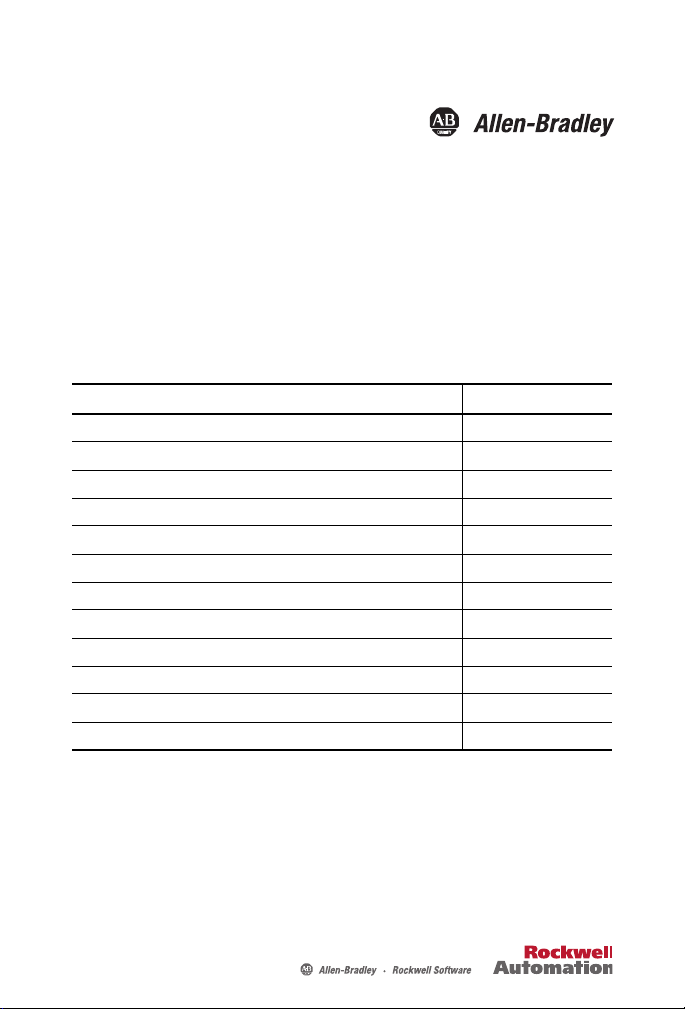
Installation Instructions
DeviceNet ArmorBlock™ Network
Powered 16-input Module
Catalog number 1732D-IBDPM12MND, Series A
Table of Contents
Top ic Pa ge
Important User Information 2
Environment and Enclosure 3
Preventing Electrostatic Discharge 3
About the Module 4
Catalog Number Explanation 5
Install the Module 5
Set the Node Address 5
Mount the Module 6
Connect the Cordsets 8
Communicate with the Module 9
Interpret Status Indicators 10
Specifications 12
Page 2
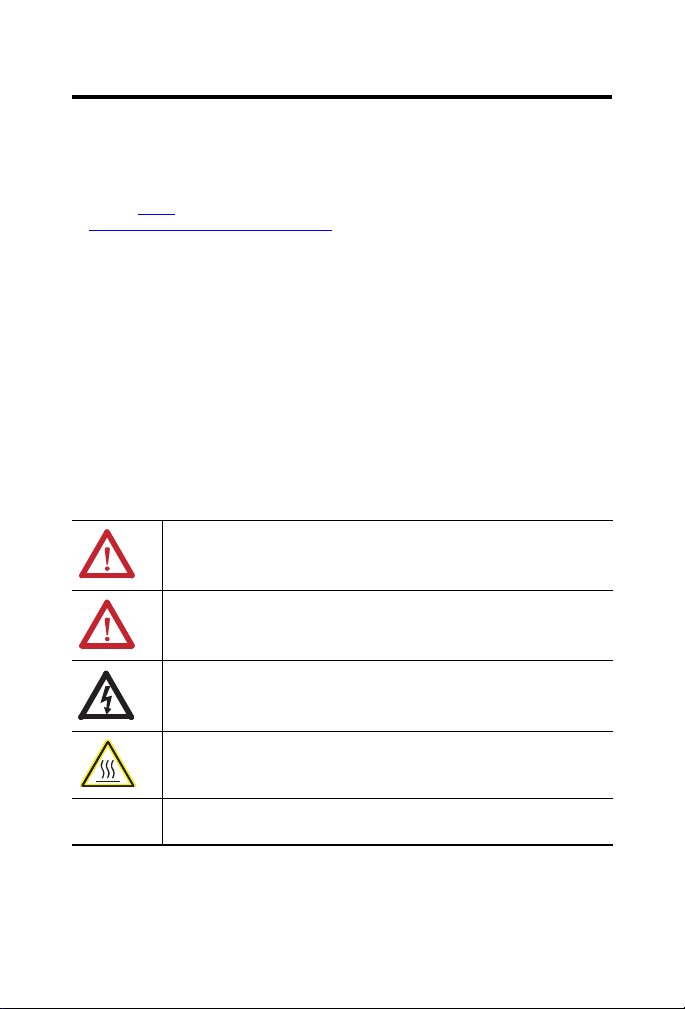
2 DeviceNet ArmorBlock™ Network Powered 16-input Module
Important User Information
Solid-state equipment has operational characteristics differing from those of electromechanical
equipment. Safety Guidelines for the Application, Installation and Maintenance of Solid State Controls
(Publication SGI-1.1
at http://www.rockwellautomation.com/literature/
solid-state equipment and hard-wired electromechanical devices. Because of this difference, and also
because of the wide variety of uses for solid-state equipment, all persons responsible for applying this
equipment must satisfy themselves that each intended application of this equipment is acceptable.
In no event will Rockwell Automation, Inc. be responsible or liable for indirect or consequential damages
resulting from the use or application of this equipment.
The examples and diagrams in this manual are included solely for illustrative purposes. Because of the
many variables and requirements associated with any particular installation, Rockwell Automation, Inc.
cannot assume responsibility or liability for actual use based on the examples and diagrams.
No patent liability is assumed by Rockwell Automation, Inc. with respect to use of information, circuits,
equipment, or software described in this manual.
Reproduction of the contents of this manual, in whole or in part, without written permission of Rockwell
Automation, Inc., is prohibited.
Throughout this manual, when necessary, we use notes to make you aware of safety considerations.
available from your local Rockwell Automation sales office or online
WARNING: Identifies information about practices or circumstances that can cause an
explosion in a hazardous environment, which may lead to personal injury or death,
property damage, or economic loss.
ATTENTION: Identifies information about practices or circumstances that can lead to
personal injury or death, property damage, or economic loss. Attentions help you
identify a hazard, avoid a hazard and recognize the consequences.
) describes some important differences between
SHOCK HAZARD: Labels may be on or inside the equipment (for example, drive or
motor) to alert people that dangerous voltage may be present.
BURN HAZARD: Labels may be on or inside the equipment (for example, drive or
motor) to alert people that surfaces may reach dangerous temperatures.
IMPORTANT Identifies information that is critical for successful application and understanding of
the product.
Publication 1732D-IN007B-EN-E - November 2011
Page 3
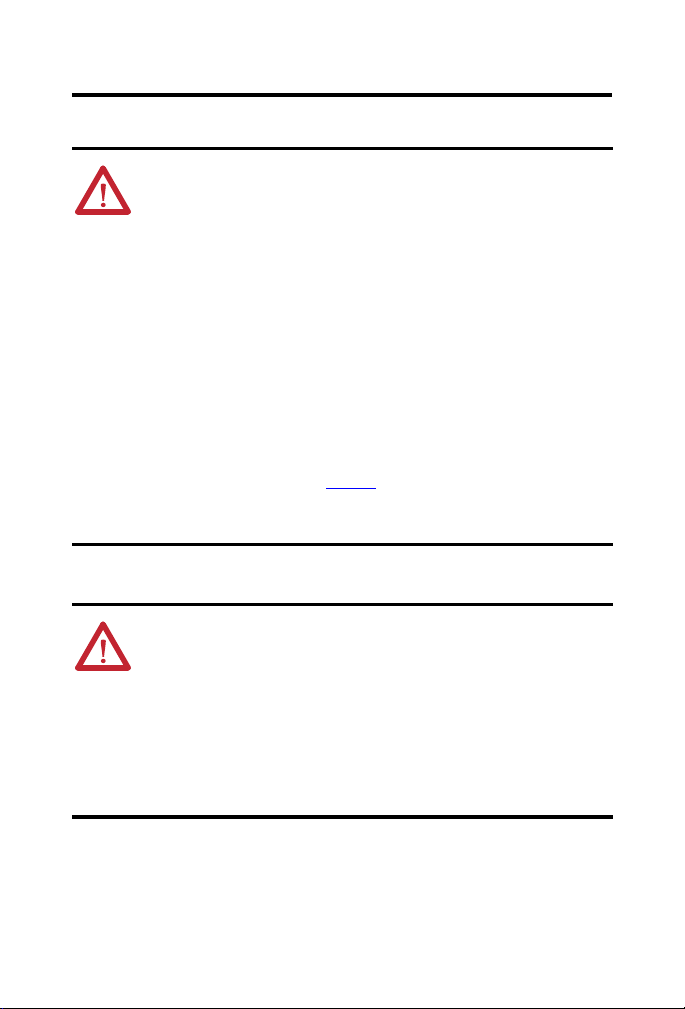
DeviceNet ArmorBlock™ Network Powered 16-input Module 3
Environment and Enclosure
ATTENTION: This equipment is intended for use in overvoltage Category II
applications (as defined in IEC 60664-1), at altitudes up to 2000 m (6562 ft)
without derating.
This equipment is considered Group 1, Class A industrial equipment according
to IEC/CISPR 11. Without appropriate precautions, there may be difficulties
with electromagnetic compatibility in residential and other environments due
to conducted and radiated disturbances.
This equipment is supplied as enclosed equipment. It should not require
additional system enclosure when used in locations consistent with the
enclosure type ratings stated in the Specifications section of this publication.
Subsequent sections of this publication may contain additional information
regarding specific enclosure type ratings, beyond what this product provides,
that are required to comply with certain product safety certifications.
In addition to this publication, see:
• Industrial Automation Wiring and Grounding Guidelines, Rockwell
Automation publication 1770-4.1
• NEMA Standard 250 and IEC 60529, as applicable, for explanations of the
degrees of protection provided by enclosures.
Preventing Electrostatic Discharge
ATTENTION: This equipment is sensitive to electrostatic discharge, which can
cause internal damage and affect normal operation. Follow these guidelines
when you handle this equipment:
• Touch a grounded object to discharge potential static.
• Wear an approved grounding wriststrap.
• Do not touch connectors or pins on component boards.
• Do not touch circuit components inside the equipment.
• Use a static-safe workstation, if available.
• Store the equipment in appropriate static-safe packaging when not in use.
, for additional installation requirements.
Publication 1732D-IN007B-EN-E - November 2011
Page 4
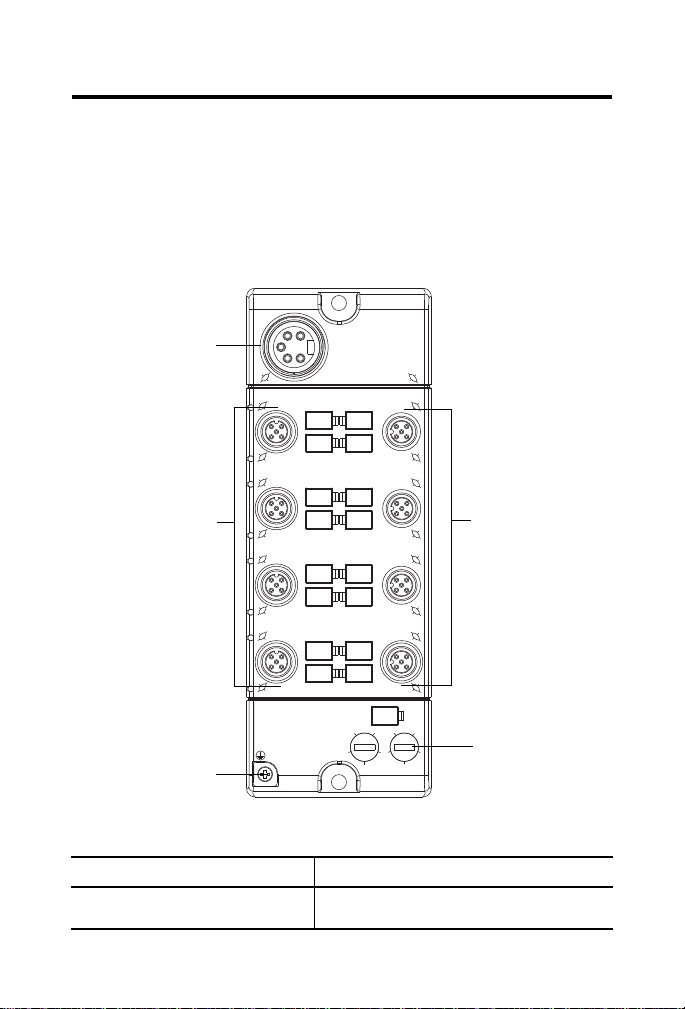
4 DeviceNet ArmorBlock™ Network Powered 16-input Module
I - 1
I - 2
I - 3
I - 0
I - 4
I - 5
I - 6
I - 7
I - 14
I - 13
I - 12
I - 15
I - 11
I -10
I - 9
I - 8
X10 X1
D
N
e
t
In
NETMOD
2
4
8
66
00
8
2
4
44773
12 mm I/O
connectors
Mini-style
DeviceNet
connectors
Node address
12 mm I/O
connectors
Protective
earth
About the Module
The DeviceNet 1732D ArmorBlock I/O family consists of standalone 24V DC I/O
modules that communicate via the DeviceNet network. The sealed IP67 housing of these
modules requires no enclosure. Note that environmental requirements other than IP67
may require an additional appropriate enclosure. I/O connectors are sealed M12-style.
The 1732D-IBDPM12MND module is shown here.
DeviceNet ArmorBlock Network Powered 16-input Module
Ground Conductors
Conductor Description
Protective earth Provides the grounding of field devices and is internally
Publication 1732D-IN007B-EN-E - November 2011
connected to each Pin 5 of the M12 I/O connectors.
Page 5

DeviceNet ArmorBlock™ Network Powered 16-input Module 5
The DeviceNet network uses advanced network technolog y, producer/consumer
communication, to increase network functionality and throughput. Visit our web site
atwww.ab.com/networks
for producer/consumer technology information and updates.
Catalog Number Explanation
The catalog number 1732D-IBDPM12MND refers to a DeviceNet 24V DC 8-port,
16-input mini-style network connector module.
Install the Module
To install the module:
• Set the node address.
•Mount the module.
• Connect the cordsets.
Set the Node Address
Valid node addresses are 00…63.
Set the node address using either the rotary switches, RSNetWorx for DeviceNet,
DeviceNetManager, or another software configuration tool. Setting the switches at 64…99
lets the software have address control.
Each module is shipped with their node address set at 63. Remove the caps on the front of
the module to access the switches. The two switches are:
• X10 (most significant digit) – left side of module
• X1 (least significant digit) – right side of module
To reset the node address:
1. Rotate the switches using a small-bladed screwdriver.
2. Line up the small black dot on the switch with the number setting you wish
to use.
3. Cycle power.
Publication 1732D-IN007B-EN-E - November 2011
Page 6

6 DeviceNet ArmorBlock™ Network Powered 16-input Module
43968
This example shows
the default node
address set at 63.
Node Address Default Setting
The rotary switches are read periodically. If the switches have been changed since the last
time they were read and no longer match the online address, a minor fault occurs, which is
indicated by the module indicator flashing red.
Settings of 64…99 cause the module to use the last valid node ad dress stored internally. For
example, if the last setting internally was 40 and the setting is changed to 68, when you
power up, the address defaults back to 40.
The module is equipped with AutoBaud detect. AutoBaud lets the module read the
settings already in use on your DeviceNet network and automatically adjusts to
those settings.
Mount the Module
Use the two sets of mounting holes to mount the module directly to a panel or machine.
Mounting holes accommodate #6 (M3) pan-head screws. The torque specification is
0.64 Nm (6 lb-in.).
Refer to the mounting dimensions diagram to help you mount the module.
Publication 1732D-IN007B-EN-E - November 2011
Page 7

DeviceNet ArmorBlock™ Network Powered 16-input Module 7
I - 1
I - 2
I - 3
I - 0
I - 4
I - 5
I - 6
I - 7
I - 14
I - 13
I - 12
I - 15
I - 11
I -10
I - 9
I - 8
X10 X1
D
N
e
t
In
NETMOD
2
4
8
66
00
8
2
4
179 (7.05)
169 (6.64)
65 (2.56)
Front view
Side view
43.25 (1.70)
26.5
(1.04)
44774
Millimeters
(inches)
Flat washer
Lock washer
44766
Module Dimensions
Mount the Module in High Vibration Areas
If you mount the module in an area that is subject to shock or vibration, we recommend
you use a flat and a lock washer to mount the module. Mount the flat and the lock washer
as shown in the mounting diagram. Torque the mounting screws to 0.64 Nm (6 lb-in.).
High Vibration Area Mounting
Publication 1732D-IN007B-EN-E - November 2011
Page 8

8 DeviceNet ArmorBlock™ Network Powered 16-input Module
(View into connector)
Pin 1 Drain
Pin 2 V+
Pin 3 V-
Pin 4 CAN_H
Pin 5 CAN_L
43901
(View into connector)
Pin 1 Sensor source voltage
Pin 2 Input B
Pin 3 Return
Pin 4 Input A
Pin 5 PE
41452
Connect the Cordsets
The ArmorBlock DeviceNet family has 5-pin micro-style connectors. We provide caps to
cover the unused connectors on your module. Connect the quick-disconnect cordsets you
selected for your module to the appropriate ports.
ATTENTION: To comply with the CE Low Voltage Directive (LVD), all connected
I/O must be powered from a source compliant with the following: Safety Extra
Low Voltage (SELV) or Protected Extra Low Voltage (PELV).
Network Connector
Refer to the pinout diagram for the network connector.
Mini-style Input Male Connector
1
2
5
4
3
I/O Connectors
Refer to the pinout diagram for the I/O connector.
Micro-style 5-pin Female Input Connector
2
1
5
3
4
Publication 1732D-IN007B-EN-E - November 2011
Page 9

DeviceNet ArmorBlock™ Network Powered 16-input Module 9
Refer to Cordsets and Field Attachables, publication M117-CA502A, or visit the
Connection Devices website, http://www.ab.com/connectionsystems
ATTENTION: Make sure all connectors and caps are securely tightened to
properly seal the connections against leaks and maintain IP enclosure
type requirements.
.
Communicate with the Module
This module’s I/O is exchanged with the master through a cyclic, polled, or
change-of-state connection.
• Cyclic: Allows configuration of the block as an I/O client. The block will
produce and consume its I/O cyclically at the rate configured.
• Polled: A master initiates communication by sending its polled I/O message to
the module. The module consumes the message, updates outputs, and produces a
response. The response has input data.
• Change-of-state: Productions occur when an input changes or a fault condition
occurs. If no input or fault condition change occurs within the expected packet
rate, a heartbeat production occurs. This heartbeat production tells the scanner
module that the I/O module is alive and ready to communicate. Consumption
occurs when data changes and the master produces new output data to the
I/O block.
Refer to the Module Data Definitions table for more information.
1732D-IBDPM12MND Data Definitions
Byte Bit 7 Bit 6 Bit 5 Bit 4 Bit 3 Bit 2 Bit 1 Bit 0
Produce 0 I7I6I5I4I3I2I1I0
Produce 1 I15 I14 I13 I12 I11 I10 I9 I8
Produce 2 In short
Where: I = Input data; 0 = Off, 1 = On
In short 0 = Working, 1 = Sensor source voltage fault
Publication 1732D-IN007B-EN-E - November 2011
Page 10

10 DeviceNet ArmorBlock™ Network Powered 16-input Module
Module
status
indicator
44773
Network
status
indicator
I/O status
indicators
I/O status
indicators
Interpret Status Indicators
This module has the following indicators:
• Network and module status indicators for DeviceNet
• Auxiliary power indicator
• Individual I/O status indicators for inputs and outputs
1732D-IBDPM12MND
D
N
e
t
In
I - 0
NETMOD
I - 15
I - 1
I - 2
I - 3
I - 4
I - 14
I - 13
I - 12
I - 11
I - 5
I - 6
I - 7
00
2
8
8
66
4
X10 X1
Publication 1732D-IN007B-EN-E - November 2011
I -10
I - 9
I - 8
2
4
Page 11

DeviceNet ArmorBlock™ Network Powered 16-input Module 11
Indicator Status for Modules
Status Description
Module status Off No power applied to the device.
Green Device is online and has one or more I/O connections in
Flashing green Device needs commissioning due to missing, incomplete, or
Red Critical fault – device timed out or has an unrecoverable fault.
Flashing red Recoverable fault – input or output short circuit.
Network status Off Device is not online:
Green Device operating normally. As a Group 2 module, it means that the
Flashing green Device is online with no connections in the established state.
Red Critical link failure – failed communications module.
Flashing red Recoverable fault – an I/O connection has timed out.
I/O status Off I/O is not energized or is not valid.
Yellow I/O is energized and valid.
established state.
incorrect configuration.
- Device has not completed dup_MAC-id test.
- Device not powered – check module status indicator.
module is allocated to a master.
Publication 1732D-IN007B-EN-E - November 2011
Page 12

12 DeviceNet ArmorBlock™ Network Powered 16-input Module
Specifications
General Specifications
Attribute Value
Number of inputs 16
Input type 61131-2 Type 3 compatible
Off-state input voltage, max 5V DC
On-state input voltage, min 11V DC
On-state input voltage, nom 24V DC
On-state input voltage, max 25V DC
Sensor source voltage, min 11V DC
Sensor source voltage, max 25V DC
Off-state input current, max 1.5 mA @ 5V DC
On-state input current, max 5 mA @ 25V DC
(1)
(2)(3)
0…16,000 s
11…25V DC
500 mA
1 green/red – network status
16 yellow – input status
No isolation between individual inputs
Type tested @ 707V DC for 60 s
250 Kbps @ 200 m (600 ft) for thick cable, flat media length 150 m (492 ft)
500 Kbps @ 100 m (330 ft) for thick cable, flat media length 75 m (246 ft)
179 x 65 x 43.25 mm
(7.05 x 2.56 x 1.70 in)
dust caps or cable termination
1 – on signal ports
2 – on communication ports
Input delay time
Off to On
On to Off
DeviceNet power
voltage range
Sensor source current
per module, max
DeviceNet current 75 mA plus sum of sensor currents
Indicators 1 green/red – module status
Isolation voltage 50V (continuous), Basic Insulation Type, inputs to network
Communication rate 125 Kbps @ 500 m (1640 ft) for thick cable, flat media length 375 m (1230 ft)
Dimensions (HxWxD),
approx.
Enclosure type rating Meets IP65/66/67/69K (when marked), and NEMA 4X/6P with receptacle
Wiring category
Weight, approx. 0.392 kg (0.864 lb)
Publication 1732D-IN007B-EN-E - November 2011
Page 13

DeviceNet ArmorBlock™ Network Powered 16-input Module 13
(1)
Input Off-to-On or On-to-Off delay is time from a valid input signal to recognition by the module.
(2)
Use this conductor category information for planning conductor routing as described in Industrial Automation Wiring
and Grounding Guidelines, publication 1770-4.1
(3)
Refer to Connection Systems, publication C116-CA508.
.
Environmental Specifications
Attribute Value
Temperature, operating IEC60068-2-1 (Test Ad, Operating Cold),
Temperature, surrounding air, max. 60 °C (140 °F)
Temperature, nonoperating IEC 60068-2-1 (Test Ab, Unpackaged Nonoperating Cold),
Relative humidity IEC 60068-2-30 (Test Db, Unpackaged Damp Heat):
Vibration IEC 60068-2-6 (Test Fc, Operating):
Shock, operating IEC 60068-2-27 (Test Ea, Unpackaged Shock):
Shock, nonoperating IEC 60068-2-27 (Test Ea, Unpackaged Shock):
ESD immunity IEC 61000-4-2:
Radiated RF immunity IEC 61000-4-3:
EFT/B immunity IEC 61000-4-4:
IEC60068-2-2, (Test Bd, Operating Dry Heat),
IEC 60068-2-14 (Test Nb, Operating Thermal Shock):
-20…60 °C (-4…140 °F)
IEC 60068-2-2 (Test Bb, Unpackaged Nonoperating Dry Heat),
IEC 60068-2-14 (Test Na, Unpackaged Nonoperating Thermal Shock):
-40…85 °C (-40…185 °F)
5…95% noncondensing
5 g @ 10…500 Hz
30 g
50 g
8 kV contact discharges
8 kV air discharges
10V/m with 1 kHz sine-wave 80% AM from 80…2000 MHz
10V/m with 200 Hz 50% Pulse 100% AM @ 900 MHz
10V/m with 200 Hz 50% Pulse 100% AM @ 1890 MHz
1V/m with 1 kHz sine-wave 80% AM from 2000…2700 MHz
±3 kV @ 5 kHz on signal ports
±2 kV @ 5 kHz on communication ports
Publication 1732D-IN007B-EN-E - November 2011
Page 14

14 DeviceNet ArmorBlock™ Network Powered 16-input Module
Environmental Specifications
Attribute Value
Surge transient immunity IEC 61000-4-5:
Conducted RF immunity IEC 61000-4-6:
Emissions CISPR 11:
±1 kV line-line (DM) and ±2 kV line-earth (CM) on signal ports
±2 kV line-earth (CM) on communication ports
10V rms with 1 kHz sine-wave 80% AM from 150 kHz…80 MHz
Group 1, Class A
Certifications
Certification (when
product is marked)
c-UL-us UL-listed Industrial Control Equipment, certified for US and Canada. See
CE European Union 2004/108/EC EMC Directive, compliant with:
C-Tick Australian Radiocommunications Act, compliant with:
ODVA ODVA conformance tested to DeviceNet specifications
(1)
See the Product Certification lin k at http://www.ab.com for Declaration of Conformity, Certificates, and other
certification details.
Valu e
(1)
UL File E322657.
EN 61326-1; Meas./Control/Lab., Industrial Requirements
EN 61000-6-2; Industrial Immunity
EN 61000-6-4; Industrial Emissions
EN 61131-2; Programmable Controllers (Clause 8, Zone A & B)
AS/NZS CISPR 11; Industrial Emissions
Publication 1732D-IN007B-EN-E - November 2011
Page 15

Notes:
DeviceNet ArmorBlock™ Network Powered 16-input Module 15
Publication 1732D-IN007B-EN-E - November 2011
Page 16

Rockwell Automation Support
Rockwell Automation provides technical information on the Web to assist you in using its products. At
http://www.rockwellautomation.com/support/
technical and application notes, sample code and links to software service packs, and a MySupport feature
that you can customize to make the best use of these tools.
For an additional level of technical phone support for installation, configuration and troubleshooting, we
offer TechConnect support programs. For more information, contact your local distributor or Rockwell
Automation representative, or visit http://www.rockwellautomation.com/support/
, you can find technical manuals, a knowledge base of FAQs,
.
Installation Assistance
If you experience a problem within the first 24 hours of installation, please review the information that's
contained in this manual. You can also contact a special Customer Support number for initial help in getting
your product up and running.
United States or Canada 1.440.646.3434
Outside United States or
Canada
Use the Worldwide Locator at
http://www.rockwellautomation.com/support/americas/phone_en.html
contact your local Rockwell Automation representative.
, or
New Product Satisfaction Return
Rockwell Automation tests all of its products to ensure that they are fully operational when shipped from
the manufacturing facility. However, if your product is not functioning and needs to be returned, follow
these procedures.
United States Contact your distributor. You must provide a Customer Support case number
Outside United States Please contact your local Rockwell Automation representative for the return
(call the phone number above to obtain one) to your distributor to complete
the return process.
procedure.
Documentation Feedback
Your comments will help us serve your documentation needs better. If you have any suggestions on how to
improve this document, complete this form, publication RA-DU002
http://www.rockwellautomation.com/literature/
.
, available at
Allen-Bradley, Rockwell Automation, ArmorBlock, and TechConnect are trademarks of Rockwell Automation, Inc.
Trademarks not belonging to Rockwell Automation are property of their respective companies.
Publication 1732D-IN007B-EN-E - November 2011 PN-126462
Supersedes Publication 1732D-IN007A-EN-E - April 2009 Copyright © 2011 Rockwell Automation, Inc. Al l rights reserved.
