Page 1

Black & White Printer
RICOH SP 4520DN
Printer
□
SP 4520DN
B/W
40
ppm
Page 2

Fast, high-quality printing that fits your
style!
You’re ready to work at a moment’s notice. You work quickly. And, your efforts make the
workday easier for your coworkers. Shouldn’t you expect the same from your printer? Choose
the RICOH SP 4520DN — the latest in our long line of innovative devices proven to simplify
the way you work by moving information quickly and economically. Integrate it into your
small workgroup or office and print high-quality black-and-white documents at high speeds
without compromising security. Or, add the compact, feature-rich printer as part of a
Managed Document Services (MDS) strategy and see just how much time and money it can
save for your organization.
Low Total Cost of Ownership
•
Maximum savings: low power consumption
•
Space-saving: highly compact
•
High productivity: fast printing at 40 pages per minute
•
Cost & time savings via standard double-sided printing
•
Page 3

Discover the value of reliable, affordable black-and-white
printing.
Simplify Maintenance
You’re seeking a reliable printer that can produce
up to 10,000 prints per month. With high-yield
consumables and a host of remote administration
controls, you can rest assured that your printer
will always work when you need it most. Just as
importantly, cost-per-page has been minimized
too, so you can produce high-quality black-andwhite documents with minimal interruption to
maximize your investment.
Ultra compact
An LED print head takes up much less space than
the equivalent laser head. As such the SP 4520DN
has a small footprint: you can install this device
virtually anywhere as it takes up minimal office
space.
Print anywhere, anytime
Now you can easily print documents from your
iOS or Android device directly on the SP 4520DN.
Smart Device Print also enables you to print PDF
documents, print texts saved on the clipboard, and
print JPG or PDF files in other applications.
Ricoh’s total office solutions
Whatever equipment you need for your digital
office – a printer, copier, fax, multifunctional
device or software – you can find the appropriate
solution from Ricoh’s extensive line-up. Our
solutions are tailored to company-specific needs,
issues and challenges. Whether you are looking
for cost reduction, productivity improvement,
enhancing information security or environmental
impact reduction we can help you to find
the answer. After implementation, we offer
comprehensive aftersales support.
Easy-to-use touch Panel
Printing shouldn’t be complicated. Customize your
home screen and add shortcuts to frequently used
tasks with the intuitive, tiltable 4.3” color touch
panel on the Ricoh SP 4520DN. You can also use it
to check system status at a glance or to navigate
between key functions and projects. Add the
optional Web browser to the printer to access Web
pages directly from the operation panel. Then,
print them directly from the device for faster
turnarounds.
Page 4
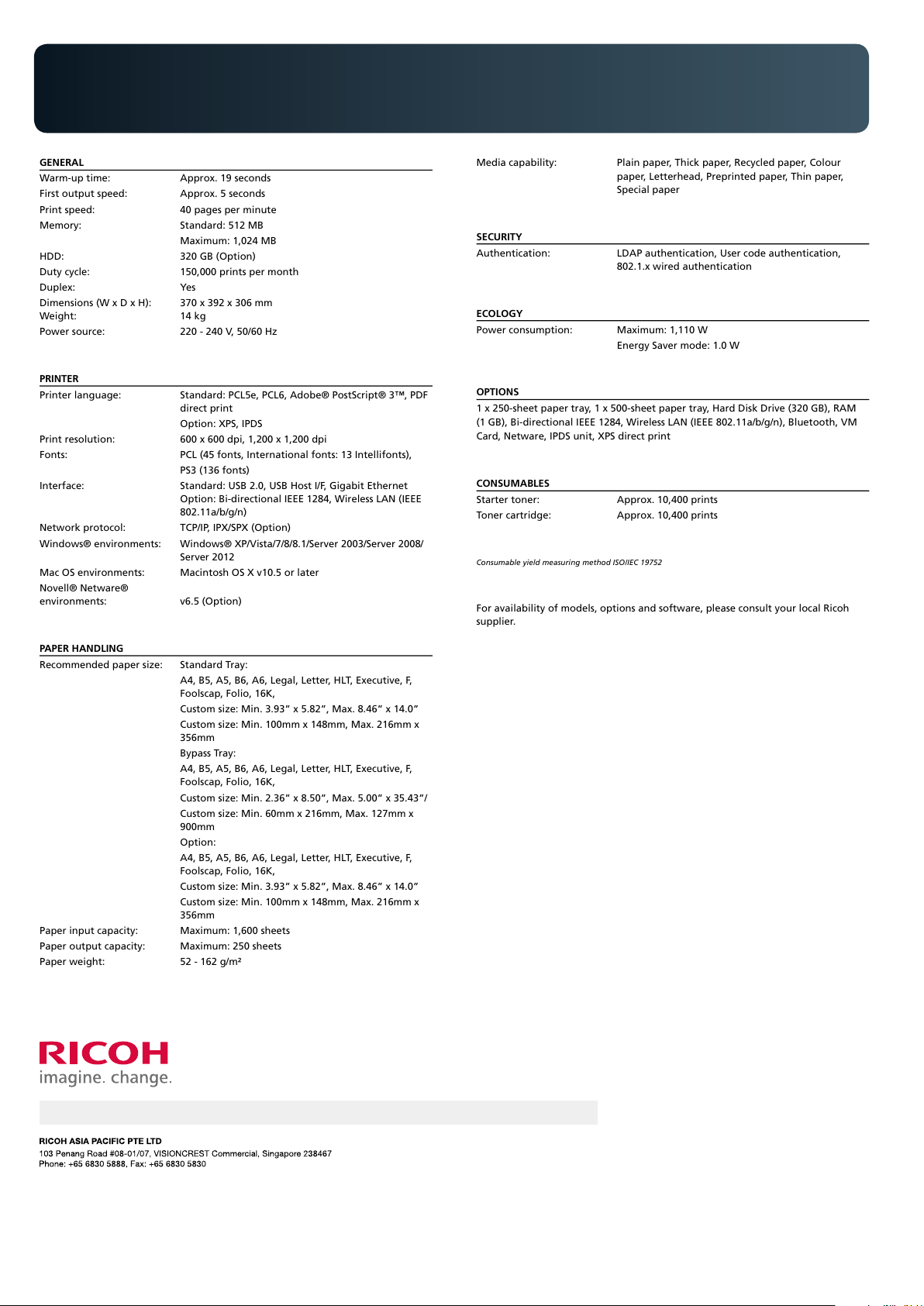
RICOH SP 4520DN
GENERAL
Warm-up time: Approx. 19 seconds
First output speed: Approx. 5 seconds
Print speed: 40 pages per minute
Memory: Standard: 512 MB
Maximum: 1,024 MB
HDD: 320 GB (Option)
Duty cycle: 150,000 prints per month
Duplex: Yes
Dimensions (W x D x H): 370 x 392 x 306 mm
Weight: 14 kg
Power source: 220 - 240 V, 50/60 Hz
PRINTER
Printer language: Standard: PCL5e, PCL6, Adobe® PostScript® 3™, PDF
direct print
Option: XPS, IPDS
Print resolution: 600 x 600 dpi, 1,200 x 1,200 dpi
Fonts: PCL (45 fonts, International fonts: 13 Intellifonts),
PS3 (136 fonts)
Interface: Standard: USB 2.0, USB Host I/F, Gigabit Ethernet
Option: Bi-directional IEEE 1284, Wireless LAN (IEEE
802.11a/b/g/n)
Network protocol: TCP/IP, IPX/SPX (Option)
Windows® environments: Windows® XP/Vista/7/8/8.1/Server 2003/Server 2008/
Server 2012
Mac OS environments: Macintosh OS X v10.5 or later
Novell® Netware®
environments: v6.5 (Option)
PAPER HANDLING
Recommended paper size: Standard Tray:
A4, B5, A5, B6, A6, Legal, Letter, HLT, Executive, F,
Foolscap, Folio, 16K,
Custom size: Min. 3.93” x 5.82”, Max. 8.46” x 14.0”
Custom size: Min. 100mm x 148mm, Max. 216mm x
356mm
Bypass Tray:
A4, B5, A5, B6, A6, Legal, Letter, HLT, Executive, F,
Foolscap, Folio, 16K,
Custom size: Min. 2.36” x 8.50”, Max. 5.00” x 35.43”/
Custom size: Min. 60mm x 216mm, Max. 127mm x
900mm
Option:
A4, B5, A5, B6, A6, Legal, Letter, HLT, Executive, F,
Foolscap, Folio, 16K,
Custom size: Min. 3.93” x 5.82”, Max. 8.46” x 14.0”
Custom size: Min. 100mm x 148mm, Max. 216mm x
356mm
Paper input capacity: Maximum: 1,600 sheets
Paper output capacity: Maximum: 250 sheets
Paper weight: 52 - 162 g/m²
Media capability: Plain paper, Thick paper, Recycled paper, Colour
paper, Letterhead, Preprinted paper, Thin paper,
Special paper
SECURITY
Authentication: LDAP authentication, User code authentication,
802.1.x wired authentication
ECOLOGY
Power consumption: Maximum: 1,110 W
Energy Saver mode: 1.0 W
OPTIONS
1 x 250-sheet paper tray, 1 x 500-sheet paper tray, Hard Disk Drive (320 GB), RAM
(1 GB), Bi-directional IEEE 1284, Wireless LAN (IEEE 802.11a/b/g/n), Bluetooth, VM
Card, Netware, IPDS unit, XPS direct print
CONSUMABLES
Starter toner: Approx. 10,400 prints
Toner cartridge: Approx. 10,400 prints
Consumable yield measuring method ISO/IEC 19752
For availability of models, options and software, please consult your local Ricoh
supplier.
MAIN SPECIFICATIONS
www.ricoh-ap.com
All brand a nd/or pro duct nam es are trad emarks of t heir resp ective ow ners. S pecifica tions and ex ternal appeara nce are subj ect to chan ge withou t
notice. T he colour of t he actual p roduct may vary fro m the colour s hown in the b rochure. T he images in t his brochu re are not rea l photogra phs and
slight di fferen ces in deta il might app ear. Copyrigh t © 2015 Ricoh Asia P acific Pte Lt d. All right s reser ved. This b rochure, i ts conten ts and/o r layout
may not be m odified an d/or adap ted, copi ed in part o r in whole and /or incorporate d into othe r works wit hout the pri or written permis sion of Ricoh
Asia Pac ific Pte Ltd .
SP20150126-P06
