Page 1

RC Honey Bee I Bug
60-2792
What’s Included
Step Three
Installing Batteries In the Transmitter
1. Use aPhillips
screwdriverto
loosenthescrew
from thebattery
compartment,and
remove thecover.
2. Placea9Vbattery
(not supplied) inthe
compartmentas
indicated bythe
polaritysymbols
(+ and–).
3. Replacethecover andsecureit with the
screw.
Replacing Batteries in the Bug
1. Turnoff the Bug.
2. Use a Phillips screwdriver to loosen
the screw from thebattery
compartment,and removethe cover.
3. Remove the old batteries and place
three new AA batteriesin the
compartmentas indicatedby the
polaritysymbols (+and –).
4. Replacethe cover andsecure it with
the screw.
Driving the Honey Bee I Bug
ON/OFF is set to ONwhen shipping. Slide it
once to OFF and then to ON.
Use the transmitter's control buttons to drive
and steer the Bug.
•Press
Z
to move forward.
• Holddown Úto spin clockwise.
• Holddown
Ûto spin counterclockwise.
WhenyoufinishdrivingtheBug,turnitoff.
Step One
Step Two
•Bug
• Three AA Batteries
• Dispose of old batteries promptly and properly.
• Do not burn or bury batteries.
• Use only fresh batteries of the requiredsize and
recommended type.
• Do not mix old and new batteries,different types of
batteries or rechargeable batteries of different
capacities.
• If you do not plan to usethe bug for several days,
remove the batteries. Batteries can leak chemicals
that can damageelectronic parts.
• Batteries purchased for use in this toymay pose a
hazard to children.Please check safety notice
supplied with batteriesbefore use.
Notes
• If you donot play with theBug for about fiveminutes
while it is turned on, it goes into sleep mode.To
restart the Bug, slide
ON/OFFon the Bug to OFF,
then
ON,orpressTry me on.
• When theBug goes outside the transmitter’s range,
it stops. Holdthe transmitter as high as possible
(with the antennavertical) to try to re-establish
contact. Continue to move closer to the Bug until
you can control it with the transmitter.
Battery Notes
•Transmitter
Page 2
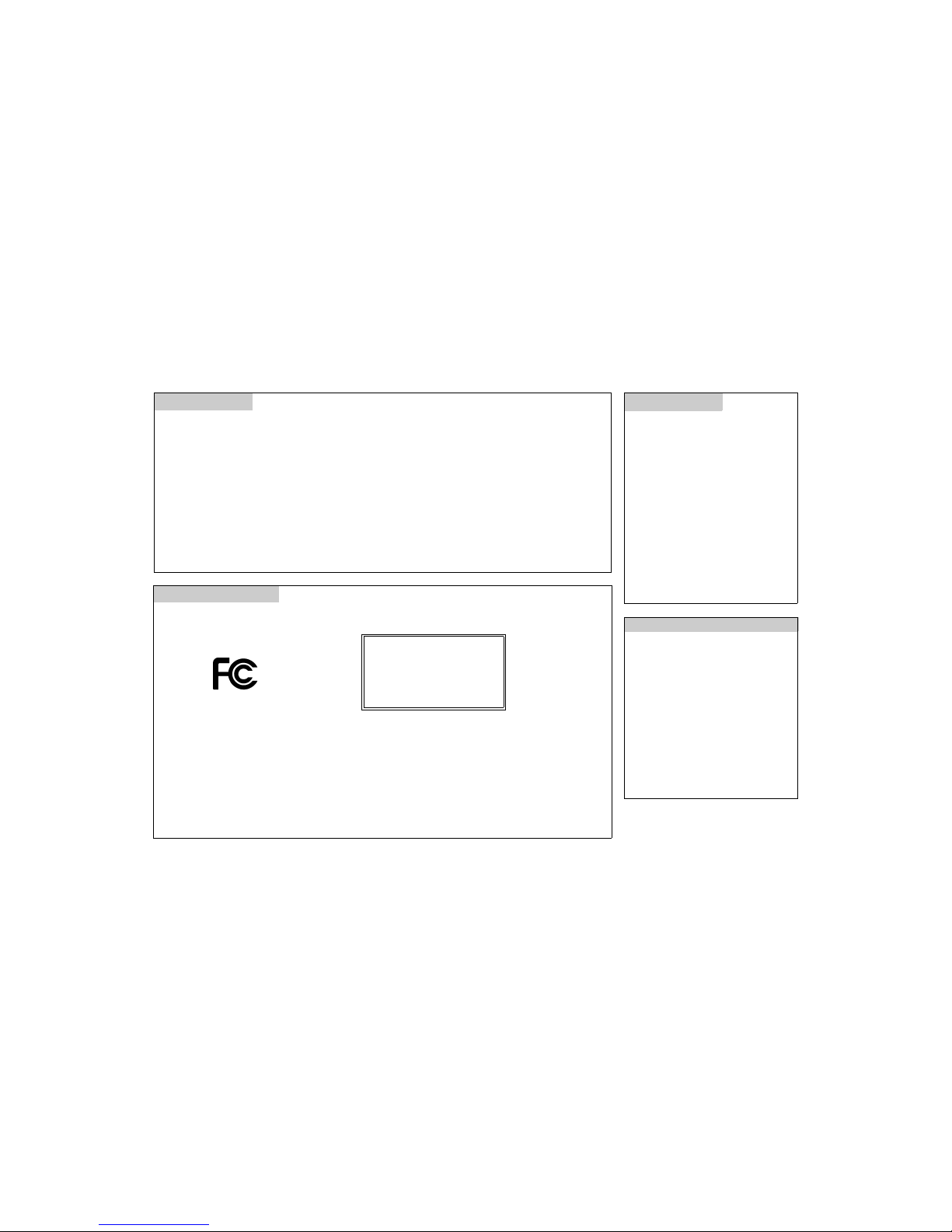
• Yourbug works best onfirm surface (but not slippery)such asa wooden ortile floor.
• Runningyour bug continuously for long periods oftime generateshigh heat levels. Heat causes wear andtear on motor. To
keep heat leveldown, cool your bug at least 10 minutes before installing fresh batteries.
• If the bug's antennae flashes but does not respond to the transmitter,move closer to the bugand try again.
• If someone uses a CB nearby,it mightinterfere withcontrol of the bug. Ifthis happens, move the bugaway from the CB.
• Youcannot operate your bug near deviceswith transmittersthat use the same frequencyas yourbug (27 or 49 MHz).Check
the box to see which frequency you have.
• If the bug moves slowly and you have installed fresh batteries, check the wheel mechanisms for lint, thread, hair ordust.
Keep thebug dry; if it gets wet, wipe itdry
immediately.Useand store the bug onlyin normal temperatureenvironments.Handle the bug
carefully;do not dropit. Keep the bug away
fromdustanddirt,andwipeitwithadampcloth
occasionally to keep it looking new.
Ifyour bugis notperformingas itshould, takeit
to your local RadioShackstore for assistance.
Tolocate your nearest RadioShack, use the
store locator feature on RadioShack's website
(www.radioshack.com),or call 1-800-The
Shack(843-7422)and followthe menu options.
Modifyingor tamperingwith the bugs's internal
componentscan cause a malfunction and
mightinvalidate its warrantyand voidyour FCC
authorizationto operate it.
Helpful Hints
©2003. RadioShack Corporation. 60-2792
All Rights Reserved. Printed in China
RadioShack and RadioShack.com are trademarks 06A03
usedbyRadioShackCorporation.
Thisproduct is warrantedby RadioShack againstmanufacturing defects inmaterial and workmanshipunder normaluse for 90 days from the dateof purchase fromRadioShack company-owned storesand authorized
RadioShackfranchisees and dealers.EXCEPT AS PROVIDED HEREIN,RadioShack MAKES NOEXPRESS
WARRANTIESAND ANYIMPLIED WARRANTIES,INCLUDINGTHOSE OFMERCHANTABILITYAND FITNESS
FORA PARTICULARPURPOSE, ARE LIMITEDIN DURATIONTO THEDURATION OFTHE WRITTENLIMITED
WARRANTIESCONTAINEDHEREIN. EXCEPTAS PROVIDED HEREIN,RadioShack SHALLHAVE NO LIABILITYOR RESPONSIBILITYTO CUSTOMER ORANY OTHER PERSON OR ENTITYWITH RESPECT TO ANY
LIABILITY,LOSSOR DAMAGE CAUSEDDIRECTLY ORINDIRECTLYBY USE ORPERFORMANCE OF THE
PRODUCTOR ARISINGOUT OF ANYBREACH OF THIS WARRANTY,INCLUDING, BUT NOT LIMITEDTO,
ANYDAMAGES RESULTINGFROM INCONVENIENCE,LOSS OFTIME, DATA,PROPERTY,REVENUE, OR
PROFITOR ANY INDIRECT,SPECIAL,INCIDENTAL,O R CONSEQUENTIAL DAMAGES, EVEN IFRadioShack
HASBEEN ADVISED OFTHE POSSIBILITYOF SUCH DAMAGES.
Somestates do not allowlimitations onhow long an impliedwarranty lasts orthe exclusion orlimitation of incidentalor consequential damages,so the above limitationsor exclusions may not apply toyou.
Inthe event ofa product defect duringthe warranty period,take the productand the RadioShacksales receipt as
proofof purchase dateto any RadioShack store.RadioShack will, atits option, unlessotherwise provided bylaw:
(a)correct the defectby product repairwithout charge forpar tsand labor; (b)replace the productwith one ofthe
sameor similar design;or (c) refundthe purchase price.All replaced partsand products, andproducts on which a
refundis made, becomethe property ofRadioShack. New orreconditioned parts and products maybe used inthe
performanceof warranty service.Repaired or replacedparts and productsare warranted for t heremainder of the
originalwarranty period. Youwill be charged for repair orreplacement of theproduct made afterthe expiration of
thewarranty period.
Thiswarranty does notcover: (a) damage or failure caused byor attributable toacts of God,abuse, accident, misuse,improper or abnormalusage, failure tofollow instructions, improperinstallation or maintenance,alteration,
lightningor other incidenceof excess voltageor current; (b) any repairs other thanthose provided bya
RadioShackAuthorized Service Facility;(c) consumables such asfuses or batteries;(d) cosmetic damage;(e)
transportation,shipping or insurancecosts; or (f)costs of product removal,installation, set-upser vice adjustment
orreinstallation.
Thiswarranty gives youspecific legal rights,and you may alsohave other rightswhich vary fromstate to state
RadioShackCustomer Relations, 200 TaylorStreet, 6th Floor,Fort Worth, TX76102
12/99
Limited 90-Day Warranty
Care
This device complieswith Part 15 of the FCC Rules. Operation is subject to the following two conditions: (1) this device may not cause harmful interference, and (2) this
device must accept any interference received,including interference that may cause undesired operation
.
This equipment has been testedand found to comply withthe limits for a ClassB digital device, pursuanttoPart 15 of the FCC Rules. These limits aredesigned to provide
reasonable protection againstharmful interference in a residential installation. This equipment generates, uses and can radiate radio frequency energy and, if not installed
and used in accordance with the instructions, may causeharmful interference to radio communications. However,there is noguarantee that interference will not occur in a
particular installation. If this equipment doescause harmful interference to radio or television reception,which can be determined by turning the equipment off andon, the
user is encouragedto try to correct the interference by one or more of the following measures:
• Reorient or relocate the receiving antenna.
• Increase the separation between the equipment and receiver.
• Connect the equipment into an outlet on acircuit different fromthat to which the receiver is connected.
• Consult your local RadioShack store or an experienced radio/TV technician for help.
• If you cannot eliminate the interference, the FCC requires that you stop using your bug.
• Changes or modifications not expressly approved byRadioShack may causeinterference and void the user’s authority to operate the equipment.
Product: Honey Bee I Bug
Model: 60-2792
Responsible Party: RadioShack
100 Throckmorton
Fort Worth, TX 76102
Phone: 817-415-3200
FCC Information
