Page 1

Elan E3
Page 2

Page 3
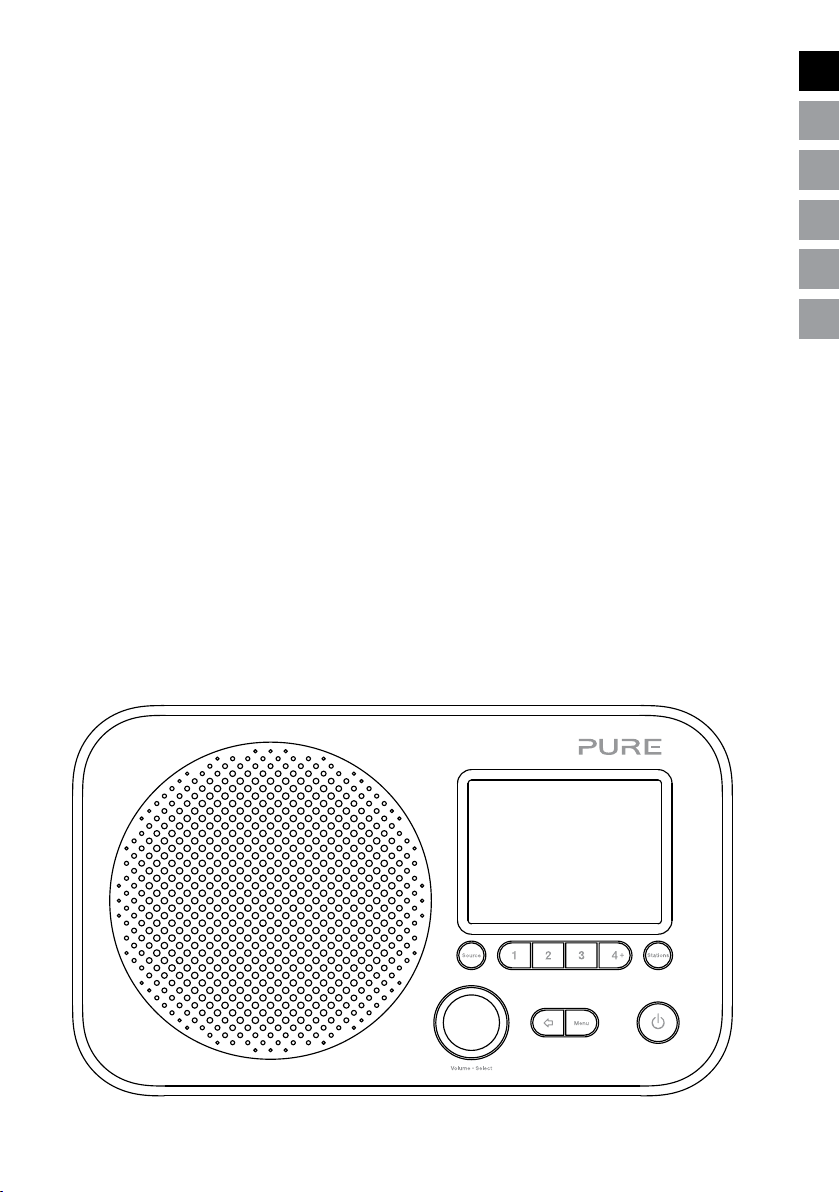
Elan E3
EN
DE
Thank you for choosing Elan E3. This manual will get you
up and running in no time, and explains how to make the
most of your product.
FR
IT
NO
DA
NL
1
Page 4
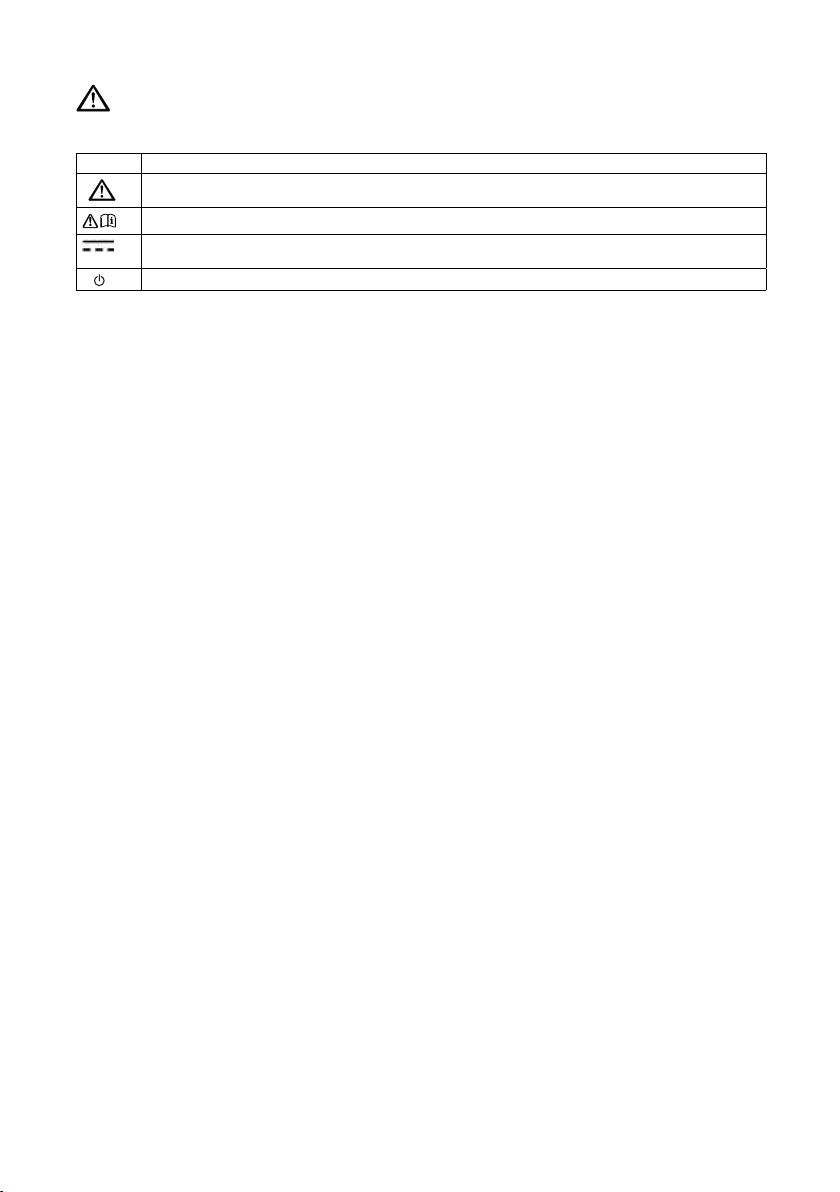
Safety instructions and cautions
Symbols used on this product
Symbol Description
1. Read, heed and retain these instructions – All the safety and operating instructions should be read before this product is
2. Failure to install or use the product in accordance with these instructions may impair the safety of the product and invalid
3. Use only power supply listed in these user manual/user instructions (supplied by Pure with model number
4. The direct plug-in adapter is used as a disconnect device, the disconnect device shall remain readily operable and
5. Do not immerse in water or use in a wet/moist environment, such as in the shower or bathroom if plugged into the mains
6. Do not remove screws from or open the product casing. Product repairs are only to be carried out by competent and
7. Keep the product away direct sunlight and from heat sources such as radiators, heaters or other appliances that produce
8. Danger of explosion if the batteries are incorrectly replaced (ensure correct polarity). Replace only with the same or
9. Do not expose the product to naked flame sources, such lighted candles which should not be placed on or near the
10. Ventilation should not be impaired by covering the product or power supply.
11. Clean only with a dry cloth.
12. This product is intended for use in moderate climates.
13. If the product is used in a manner not specified by the instructions, the product’s protection could be impaired.
14. Do not use the product if any damage is noticed.
15. Keep batteries out of the reach of babies and children.
This WARNING symbol is used throughout this manual to indicate a potentially serious risk to your personal safety. Obey
all safety notices that accompany this symbol to avoid possible injury or death.
This symbol is used on the product to indicate a caution and that instructions should be read before use.
This symbol indicates DC voltage.
This symbol indicates where the product is switched on or put into standby.
used and retained for future reference. All warnings on the appliance and in the operating instructions should be followed
the wa rr an ty.
SW0600500-A01, SW060050 0-A02 or SW0600500-AM) to power the equipment and do not use the power supply for any
other purpose.
accessible.
supply. The power supply shall not be exposed to dripping or splashing and no objects filled with liquids, such as vases,
placed above it.
authorised personnel. Do not use the product if any damage is noticed.
heat.
equivalent type. The batteries shall not be exposed to excessive heat such as sunshine, fire or similar. Attention is drawn to
the environmental aspects of battery disposal.
product.
2
Page 5

Contents
4 Introduction
4 Package contents
4 Front panel controls
5 Rear panel connectors
6 Display
7 Getting started
7 Quick set up
8 Listening to digital or FM radio
8 Changing digital stations
8 Changing FM stations
8 Using radio presets
8 To quick-store a station to a preset button (1-3)
8 To store a station to the preset list (4-20)
8 To recall a preset when listening to digital radio or FM radio
9 Using the auxiliary input
9 Connecting an auxiliary device to your Elan E3
9 Selecting the auxiliary input
10 Setting alarms and timers
10 Setting an alarm
10 Setting the sleep timer
10 Setting the kitchen timer
10 Cancelling a sounding alarm
10 Snoozing a sounding alarm
EN
11 Options and settings
12 Time and date settings
13 Changing your preferred language
14 Backlight
15 DAB settings
16 FM radio settings
17 Specifications
3
Page 6
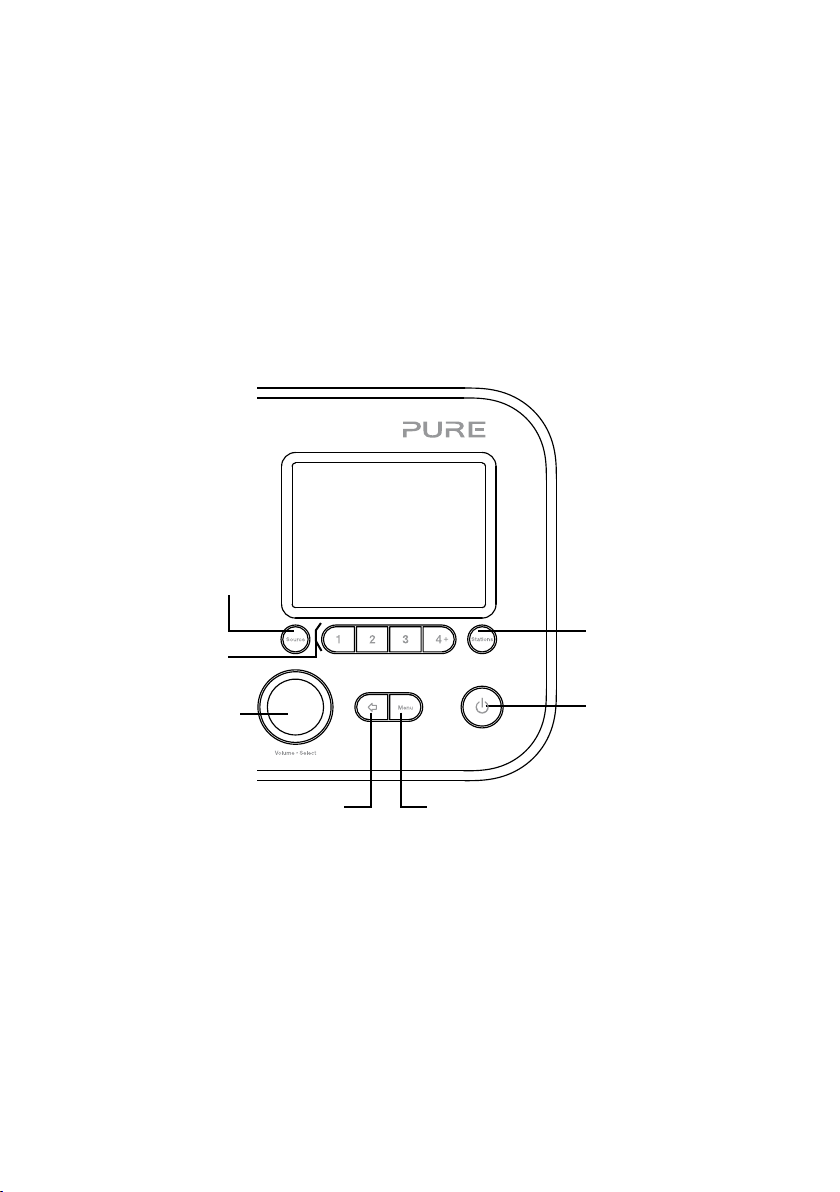
Introduction
Package contents
You’ll find the following items in the box:
• Elan E3
• Power adapter
Note: Retain all packaging after removing your Elan E3 and the accessories from the box. If you decide
to dispose the packaging, please do so according to local regulations.
Front panel controls
Source
Press to select digital radio,
FM radio or auxiliary input.
Digital radio: Press to see
digital radio station list.
Presets 1 − 4+: Store up to
20 digital and 20 FM radio
preset stations
Volume/Select: Turn and
press to selec t menu op tions.
If listening to content, turn to
adjus t the volume.
FM: Press to enter FM
manual tuning mode.
Standby: Switch between on
and standby if p owered by the
mains power adapter or on and
off if powered by batteries.
Back: Press to return
to the previous menu.
Menu: Press to access
the settings menu.
4
Page 7
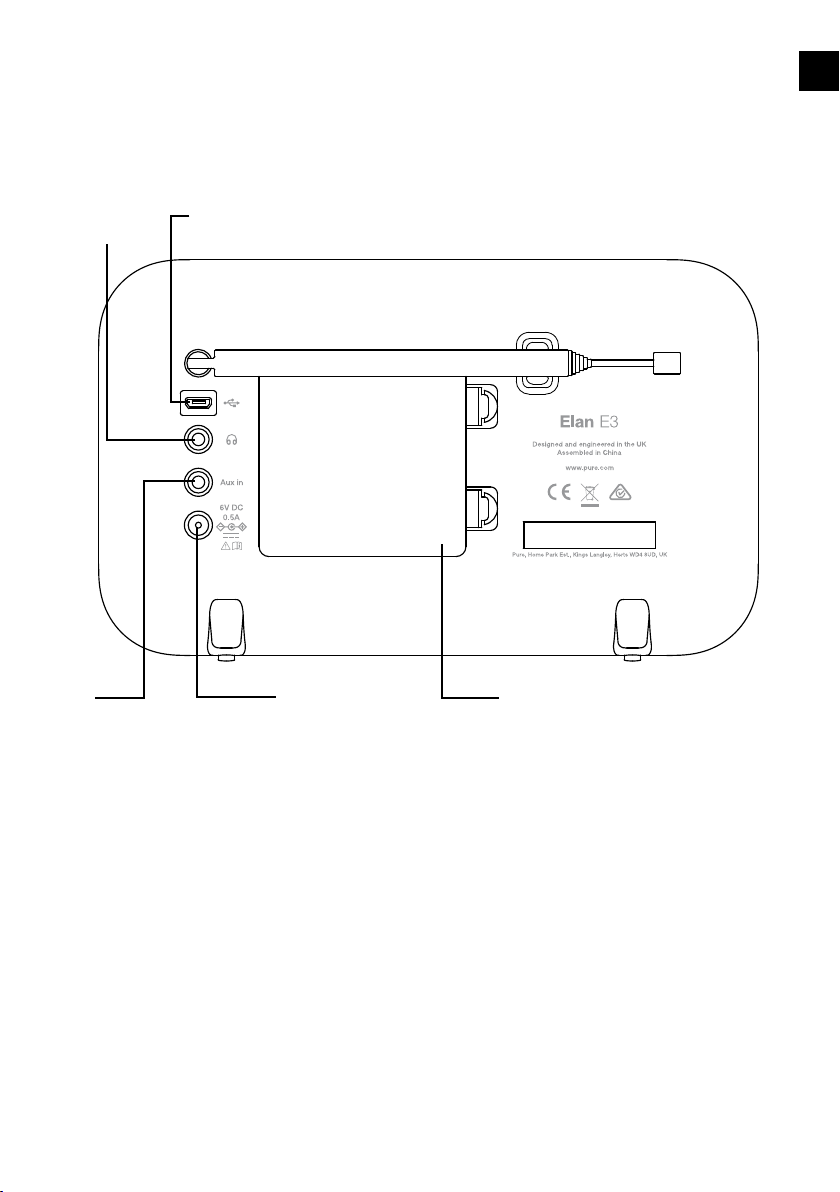
Rear panel connectors
EN
3.5 mm stereo
headphone socket
Aux in
3.5mm auxiliary input connect ion
for an iPod, MP3 player, etc .
Micro B USB
Software updates only
Mains input
Connect to supplied
mains adapter only
Battery compartment
Compartment for four
AA batteries
(sold separately).
5
Page 8
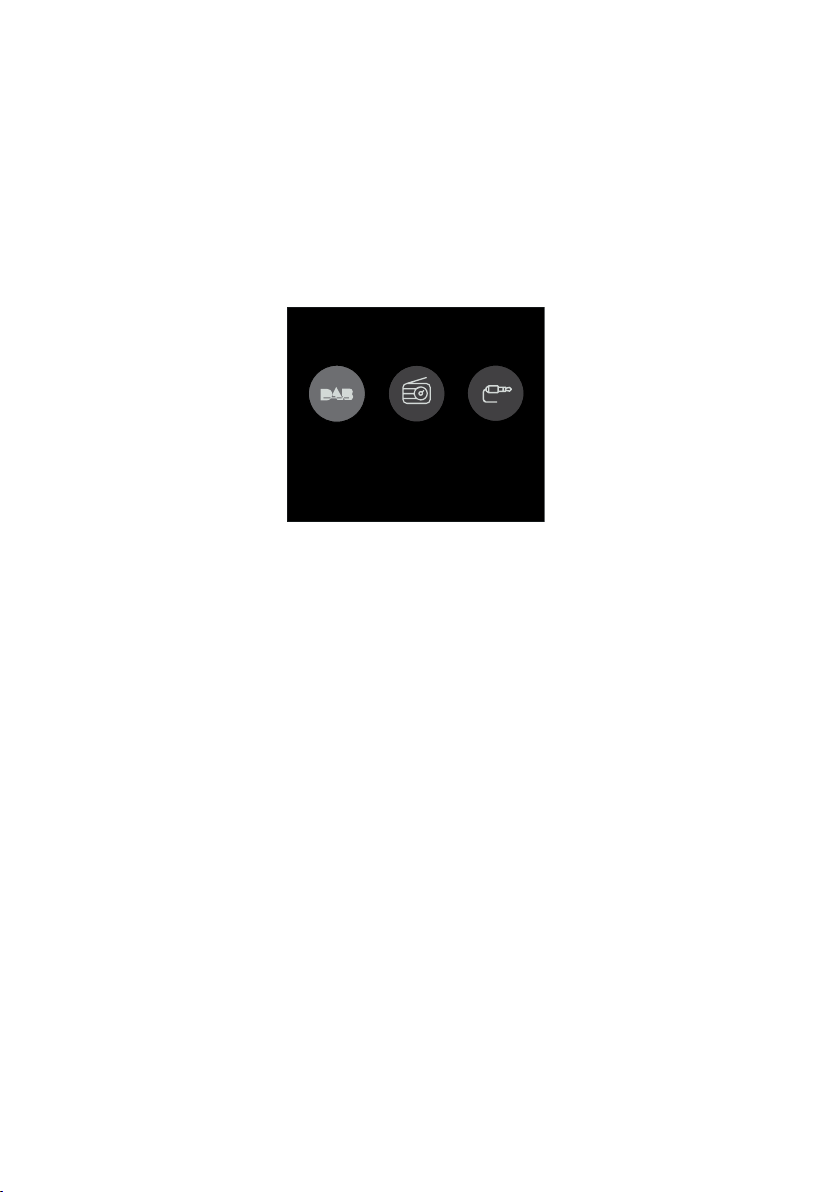
Display
Source menu
Press the Source button to display the ‘Source’ menu. Turn and press the Select dial to switch between
input sources.
Digital Radio
Description Function
DAB Radio Listen to a digital radio station.
FM Radio Listen to an FM radio station.
Auxiliary Input Listen to content from a device connected to your Aux in connection.
Changing the information shown on screen
When listening to a digital or FM radio station, you can change the information that is displayed on the
screen.
Digital radio
When listening to digital radio, press the Select dial to toggle the information displayed on screen
between Scrolling text, Programme type, Ensemble, Channel / frequency, Signal strength / error,
Bitrate or Date
When listening to digital radio, you can also press and hold the Select dial to toggle the display to show
the ‘Now playing’ screen, a full screen version of the radio station artwork and a screen that shows
information about the show that is being broadcast along with the radio station artwork.
FM radio
When listening to FM radio, press the Select dial to toggle the information displayed on the screen
between ‘Scrolling text’, ‘Programme type’, ‘Frequency’, ‘Stereo/Mono’ and ‘Date’.
6
Page 9

Getting started
10:27
Scanning...
Stations: 25
Full Scan
Quick set up
• Unclip the aerial and fully extend it (steps A and B).
1
• Insert the jack of the supplied mains adapter into the socket on the rear of the radio (C).
• Plug the mains adapter into the mains supply (D).
B
A
D
C
Press the Standby button to switch your Elan E3 on.
2
EN
Wait for your radio to complete an Autotune and find all available digital stations. When the
3
Autotune is complete, a station will start playing.
7
Page 10

Listening to digital or FM radio
Digital Radio 10:27
BBC Radio 2
Pop Music
Digital radio screen
Station List 10:27
BBC Radio 1
BBC Radio 1Xtra
BBC Radio 2
BBC Radio 3
BBC Radio 4
BBC Radio 5 Live
BBC Radio 6Music
Changing digital radio station
Changing digital stations
1. Press the Source button and turn and press the Select dial to
select ‘DAB radio’ from the Home screen. The first time you
select DAB radio, your Elan E3 will perform an autotune to find
all available stations and will tune into one when finished.
2. Press the Stations button and turn the Select dial left or right to
browse through the list of available digital stations.
3. Press the Select dial to change the station.
Changing FM stations
Seek tuning
1. Press the Source button and turn and press the Select dial to
select ‘FM radio’ from the Home screen.
2. Press and hold the Select dial to seek to the next FM radio station
that has a strong signal.
Manual tuning
1. Press the Source button and turn and press the Select dial to
select ‘FM radio’ from the Home screen.
2. Press the Stations button to enter manual tuning mode.
3. Turn the Select dial to step up or down 0.05 MHz.
Using radio presets
You can store up to 20 digital and 20 FM radio stations for quick access.
To quick-store a station to a preset button (1-3)
Tune to the digital or FM radio station you want to store. Press and hold one of the numbered Preset
buttons (1-3) for two seconds until you see a message to confirm that the preset has been stored.
To store a station to the preset list (4-20)
1. Tune to the digital or FM radio station you want to store.
2. Hold the 4+ button to view the numerical list of stored presets, then turn and press the Select dial to
choose any Preset number between 4 and 20. You can overwrite existing presets.
To recall a preset when listening to digital radio or FM radio
1. To tune to Presets 1 to 3, press the corresponding numbered button on the front panel.
2. To access presets 4 to 20 on the front panel press the 4+ button, turn the Select dial right or left to
scroll through the list of presets, then push and release the Select dial to tune to the selected preset.
8
Page 11

Using the auxiliary input
You can use the auxiliary input on your Elan E3 to play any music from your phone or tablet.
Connecting an auxiliary device to your Elan E3
Connect the line out or headphone socket of your auxiliary device to the Aux In socket on your Elan E3
using a suitable cable.
Selecting the auxiliary input
1. Press the Source button and turn and press the Select dial to select ‘Auxiliary Input’ from the Home
screen.
2. On your auxiliary device, select the content that you want to listen to on your Elan E3.
Your Elan E3 will start to play the content that you selected on your auxiliary device.
EN
9
Page 12

Setting alarms and timers
Your Elan E3 has two alarms and a sleep timer.
The alarm features are only functional when your Elan E3 is connected to mains power.
Setting an alarm
1. Press the Menu button and turn and press the Select dial to select ‘System Settings’.
2. Turn and press the Select dial to select ‘Alarms’.
3. From the ‘Alarm’ menu, turn and press the Select dial to select either ‘Alarm 1’ or ‘Alarm 2’.
4. Press Select to turn ‘Alarm’ to ‘On’.
5. Turn and press the Select dial to change the ‘Frequency’
6. Select ‘Wake Up time’ by turning and pressing the Select dial, turn the dial to adjust the hours and
minutes, pressing Select to confirm each section.
7. Turn and press the Select dial to select ‘Source’. Turn and press the Select dial to choose between
‘Buzzer’, ‘Digital Radio’ or ‘FM’, then press the Select dial to confirm.
8. If you’ve chosen ‘Digital Radio’ or ‘FM’ radio, turn and press the Select dial to select ‘Preset’. To play
the station you last listened to, turn and press the Select dial to select ‘Last listened’ or turn and press
the Select dial to choose a radio station from the preset list.
Note: Skip this step if you are setting a Tone alarm.
9. Turn and press the Select dial to select ‘Duration’. Turn and press the Select to set the duration that
the alarm will sound in minutes.
10. Turn and press the Select dial to select ‘Volume’. Turn and press the Select the dial to set the volume
of the alarm.
Setting the sleep timer
1. Press the Menu button and turn and press the Select dial to select ‘System Settings’.
2. Turn and press the Select dial to select ‘Sleep’.
3. Turn and press the Select dial to adjust the length of the sleep timer.
Setting the kitchen timer
1. Press the Menu button and turn and press the Select dial to select ‘System Settings’.
2. Turn and press the Select dial to select ‘Kitchen timer’.
3. Turn and press the Select dial to adjust the length of the kitchen timer.
Cancelling a sounding alarm
Press Standby to cancel any sounding alarm or press Source to cancel and leave the radio on.
Snoozing a sounding alarm
To snooze a sounding alarm, press the Select dial. The display will show a countdown timer to show
how long the alarm will snooze for. To adjust the amount of time the alarm will be snoozed by, press the
Select dial to change the snooze duration in 5 minute intervals up to 15 minutes, and then 30 minutes.
To cancel a snoozing alarm press the Standby button.
10
Page 13

Options and settings
Choosing an equalisation setting
Your Elan E3 includes equalisation audio presets and also includes a loudness setting to help improve
your listening experience when listening at a low volume.
1. Press the Menu button to view the main menu.
2. Turn and press the Select dial to select ‘System settings’ > ‘Equalizer’.
3. Turn and press the Select dial to choose between ‘Flat’, ‘Classic’, ‘Jazz’, ‘Pop’, ‘Rock’, ‘News’ and
‘Custom’. If you want to use a custom equalisation setting, select ‘Custom’ (see below for more
information).
Creating a custom equalisation setting
You can manually set the bass and treble levels and specify if the loudness setting is enabled to help
improve your listening experience when listening to your Elan E3 at a low volume.
Setting the bass and treble manually
1. Press the Menu button to view the main menu.
2. Turn and press the Select dial to select ‘System settings’ > ‘Equalizer’ > ‘Custom setup’.
3. Turn and press the Select dial to choose ‘Bass’ or ‘Treble’.
4. Turn and press the Select dial to set the level from ‘-3‘ (low) to ‘+3’ (high).
Switching on the loudness setting
If listening to your Elan E3 at low volume, you can use the loudness setting to improve your listening
experience.
To switch the loudness setting on or off:
1. Press the Menu button to view the main menu.
2. Turn and press the Select dial to select ‘System settings’ > ‘Equalizer’ > ‘Custom setup’.
3. Turn and the Select dial to scroll down to ‘Loudness’.
4. Press the Select dial to toggle the loudness setting ‘On’ or ‘O’.
Choosing a custom equalisation setting
When you have finished setting up your prof ile, carry out the following to listen to it on your Elan E3.
1. Press the Menu button to view the main menu.
2. Turn and press the Select dial to select ‘System settings’ > ‘Equalizer’.
3. Turn and press the Select dial to choose ‘Custom’.
EN
11
Page 14

Time and date settings
The clock will automatically set itself using your digital or FM radio signal. If the time or date does not
update automatically, you can manually set it using this option.
Note: Any time or date updates received by a digital broadcast will override manual settings.
Setting the time and date manually
1. Press the Menu button to view the main menu.
2. Turn and press the Select dial to select ‘System settings’ > ‘Time/Date’.
3. Turn and press the Select dial to choose ‘Set Time/Date’.
4. Turn and press the Select dial to set the day of the month. Repeat to set the month and year.
5. Turn and press the Select dial to set the hour. Repeat to adjust the minutes.
Note: If you have set your Elan E3 to use the 12 hour time format, make sure that you select the
‘AM’ or ‘PM’ version of the hour before pressing the Select dial.
Time and date synchronization options
You can synchronize the time and date on your Elan E3 using either the FM or digital radio signal.
To specify the clock synchronization options:
1. Press the Menu button to view the main menu.
2. Turn and press the Select dial to select ‘System settings’ > ‘Time/Date’.
3. Turn and press the Select dial to choose ‘Auto update’.
4. Turn and press the Select dial to choose between the ‘from Any’, ‘from Digital Radio’, ‘from FM’
and ‘No Update’ clock synchronization options.
Changing the time format
1. Press the Menu button to view the main menu.
2. Turn and press the Select dial to select ‘System settings’ > ‘Time/Date’.
3. Turn and press the Select dial to choose ‘Set 12/24 hour’.
4. Turn and press the Select dial to choose between ‘12’ or ‘24’ hours.
Changing the date format
1. Press the Menu button to view the main menu.
2. Turn and press the Select dial to select ‘System settings’ > ‘Time/Date’.
3. Turn and press the Select dial to choose ‘Set date format’.
4. Turn and press the Select dial to choose between ‘DD-MM-YYYY’ and ‘MM-DD-YYYY’.
12
Page 15
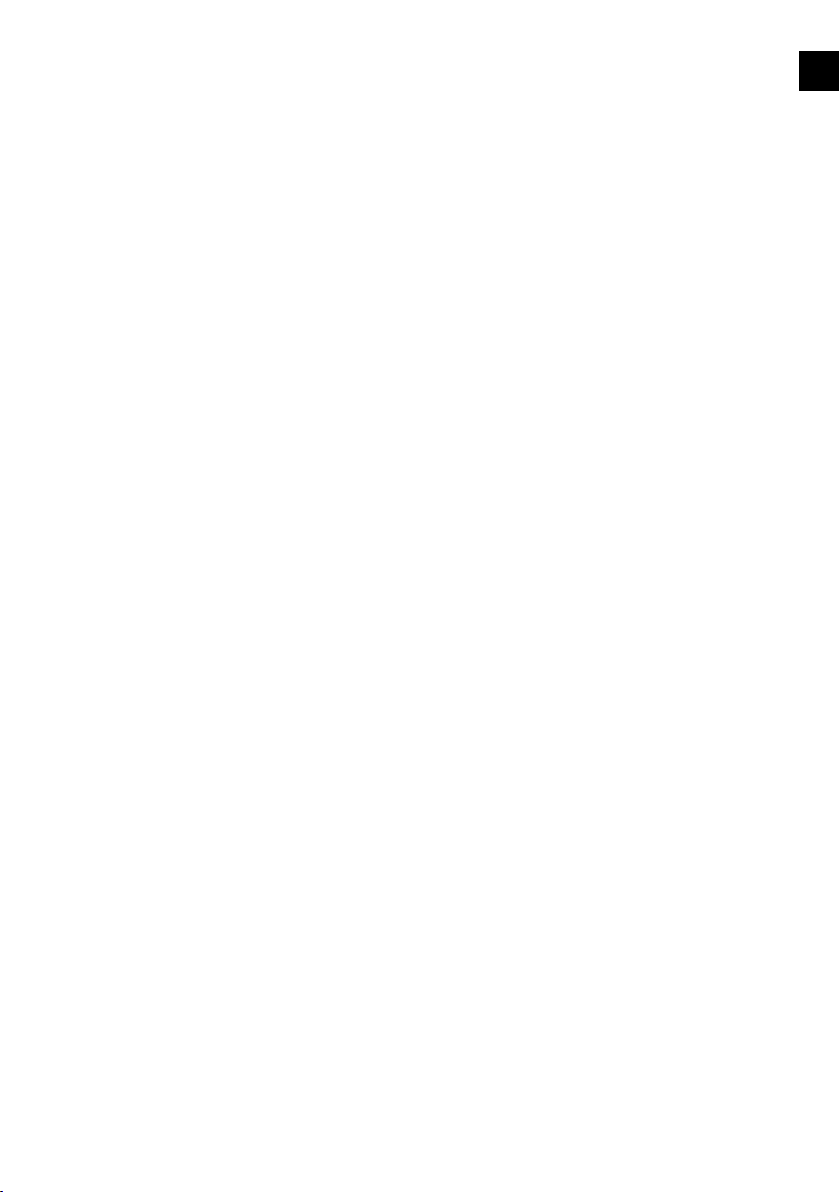
Changing your preferred language
You can select the language that your Elan E3 uses for menus and options.
1. Press the Menu button to view the main menu.
2. Turn and press the Select dial to choose ‘System settings’ > ‘Language’.
3. Turn and press the Select dial to select a menu language.
Carrying out a factory reset
Resetting your Elan E3 removes all presets, stored stations, alarms and resets all other options to default
settings.
1. Press the Menu button to view the main menu.
2. Turn and press the Select dial to choose ‘System settings’ > ‘Factory Reset’.
3. Turn and press the Select dial to select ‘Yes’ to reset your Elan E3 to factory settings. Select ‘No’ if
you do not want to reset your Elan E3 to factory settings.
EN
13
Page 16

Backlight
You can adjust the duration that the screen is illuminated for and the brightness of the screen when your
Elan E3 is switched on.
Timeout
To adjust the duration of the screen backlight before dimming:
1. Press the Menu button to view the main menu.
2. Turn and press the Select dial to choose ‘System settings’ > ‘Backlight’.
3. Turn and press the Select dial to choose ‘Timeout’.
4. Turn and press the Select dial to choose a timeout setting. To specify that the backlight should
always remain on, choose ‘On’.
On level
To specify the brightness of the screen when your Elan E3 is switched on:
1. Press the Menu button to view the main menu.
2. Turn and press the Select dial to choose ‘System settings’ > ‘Backlight’.
3. Turn and press the Select dial to choose ‘On Level’.
4. Turn and press the Select dial to choose between ‘High’, ‘Medium’ or ‘Low’.
Dim level
To specify the brightness of the screen when your Elan E3 is dimmed:
1. Press the Menu button to view the main menu.
2. Turn and press the Select dial to choose ‘System settings’ > ‘Backlight’.
3. Turn and press the Select dial to choose ‘Dim Level’.
4. Turn and press the Select dial to choose between ‘High’, ‘Medium’, ‘Low’ or ‘Off’.
14
Page 17

DAB settings
Note: You can only see the DAB settings when you have selected ‘DAB’ as the radio source.
Full scan
You can use the ‘Full Scan’ (autotune) function to automatically scan for new digital radio stations and
remove inactive ones.
To carry out an autotune:
1. Press the Menu button.
2. Turn and press the Select dial to choose ‘Full Scan’. The number of stations found will be
displayed during the autotune.
When the autotune has finished, your Elan E3 will tune to the last station that you were listening to. If the
last station you were listening to is no longer available, your Elan E3 will tune into the first station in the
alphabetical list.
Manual tuning
To manually check the signal strength of a known channel:
1. Press the Menu button.
2. Turn and press the Select dial to choose ‘Manual tune’.
3. Turn and press the Select dial to choose the channel.
Dynamic range control
Dynamic Range Control (DRC) is used to make quieter sounds in a digital radio broadcast easier to hear
at low volume or in a noisy environment. Check with the broadcasters to find out if they use DRC.
To change the DRC settings:
1. Press the Menu button.
2. Turn and press the Select dial to choose ‘DRC’.
3. Turn and press the Select dial to choose between one of the following options:
DRC high: Applies maximum compression to the DRC level.
DRC low: Applies reduced compression to the DRC level.
DRC off: Removes DRC compression.
EN
15
Page 18

FM radio settings
Note: You can only see the FM radio settings when you have selected ‘FM’ as the radio source.
FM stereo option
You can choose between stereo or mono reception when listening to FM radio. Mono may improve
clarity where stereo signals are weak.
To change between Stereo or Mono reception:
1. Press the Menu button.
2. Turn and press the Select dial to choose ‘Audio Setting’.
3. Select between ‘Stereo Allowed’ or ‘Forced Mono’.
FM scan
You can choose whether your Elan E3 automatically stops at the next available FM station or the next
available FM station with a strong signal when scanning for an FM station. To change the FM scan
setting:
1. Press the Menu button.
2. Turn and press the Select dial to choose ‘Scan Setting’.
3. Select between ‘Strong Stations Only’ or ‘All Stations’.
16
Page 19
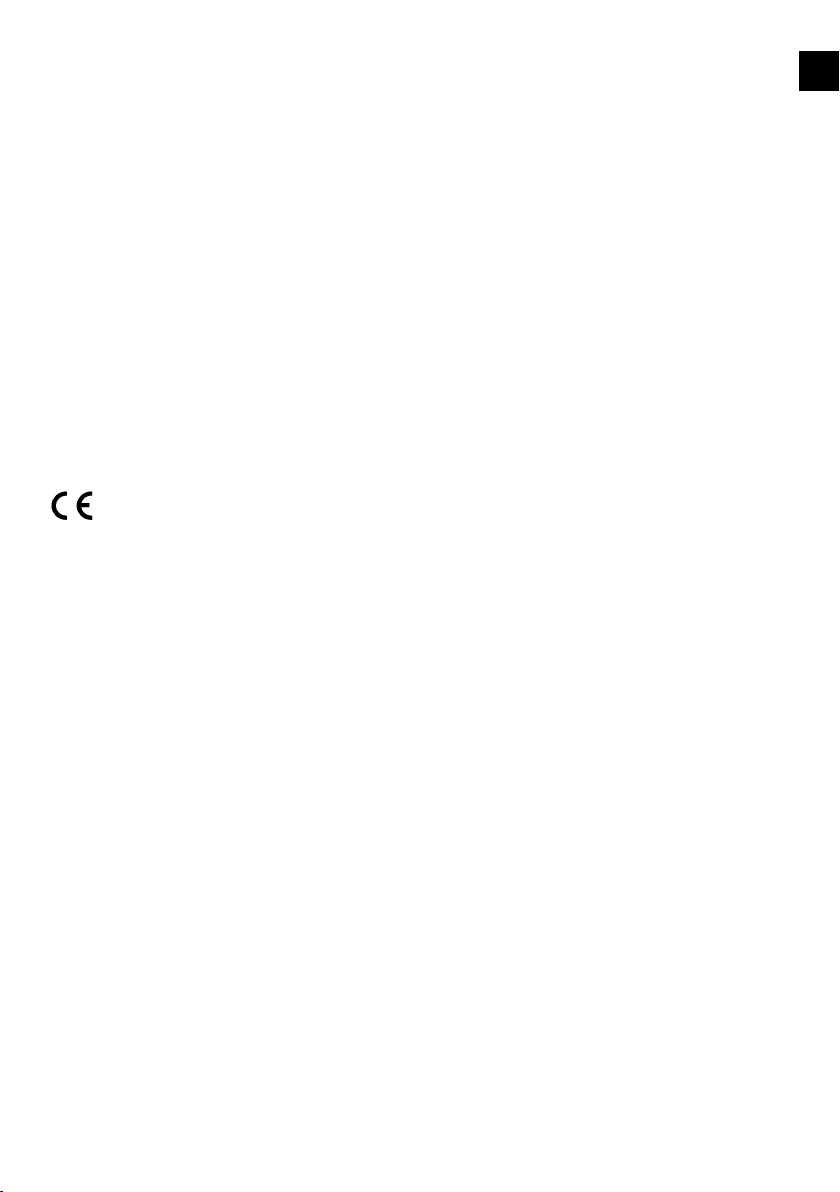
Specifications
Radio Digital (DAB/DAB+) and FM radio.
Frequencies Digital Band III 174–240 MHz,
Display 2.8", 320 x 240, TFT colour display.
Speaker 3" full range driver, 2 Watts output
Input connectors 6 V DC power adapter socket (adapter supplied)
Output connectors 3.5mm stereo headphone socket
Power supply 6 V DC, 500 mA or 4x AA batteries
Standby power 0.44 Watts
Dimensions 200mm wide x 53mm deep x 115mm high
Weight 420g
Operational temperature 0°C to +40°C
Warranty Comprehensive three year warranty.
Software version 1RC3
Approvals
Under the environment with electrostatic discharge, the sample may malfunction
CE marked. Hereby, Pure International Limited declares that this radio model
Elan E3 is in compliance with the essential requirements of RED 2014/53/EU. The
full text of the EU Declaration of Conformity is available at the following internet
address: http://www.pure.com/about/red
and need user reset to recover sometimes.
FM 87.5-108 MHz (with RDS).
EN
17
Page 20
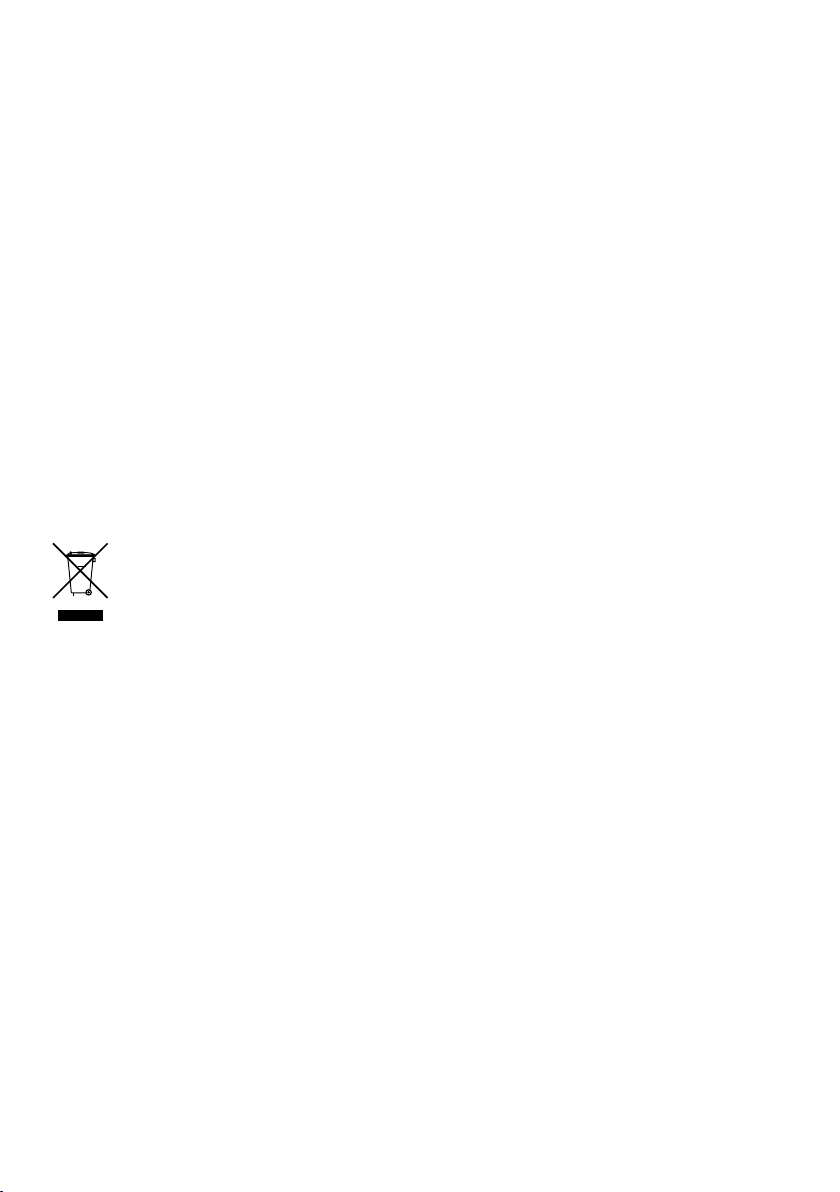
Warranty information
Pure International Limited warrants to the end user that this product will be free from defects in materials
and workmanship in the course of normal use for a period of three years from the date of purchase. This
guarantee covers breakdowns due to manufacturing or design faults; it does not apply in cases such as
accidental damage, however caused, wear and tear, negligence, adjustment, modification or repair not
authorised by us. Should you have a problem with your unit please contact your supplier or contact Pure
Support at http://support.pure.com
Disclaimer
Pure International Limited makes no representation or warranties with respect to the content of this document
and specifically disclaims any implied warranties of merchantability or fitness for any particular purpose. Further,
Pure International Limited reserves the right to revise this publication and to make changes in it from time to
time without obligation of Pure International Limited to notify any person or organization of such revisions or
changes.
Trademarks
Elan E3, Pure and the Pure logo are trademarks or registered trademarks of Pure International Limited.
Copyright
Copyright © 2017 Pure International Limited. All rights reserved. No part of this publication may be copied or
distributed, transmitted, transcribed, stored in a retrieval system, or translated into any human or computer
language, in any form or by any means, electronic, mechanical, magnetic, manual or otherwise, or disclosed to third
parties without the express written permission of Pure International Limited.
Correct disposal of this product
This marking indicates that this product should not be disposed with other household waste
throughout the EU. To prevent possible harm to the environment or human health from uncontrolled
waste disposal, recycle it responsibly to promote the sustainable reuse of material resources. To
return your used device, please use the return and collection system or contact the retailer where the
product was purchased. They can take this product for environmental safe recycling.
18
Page 21
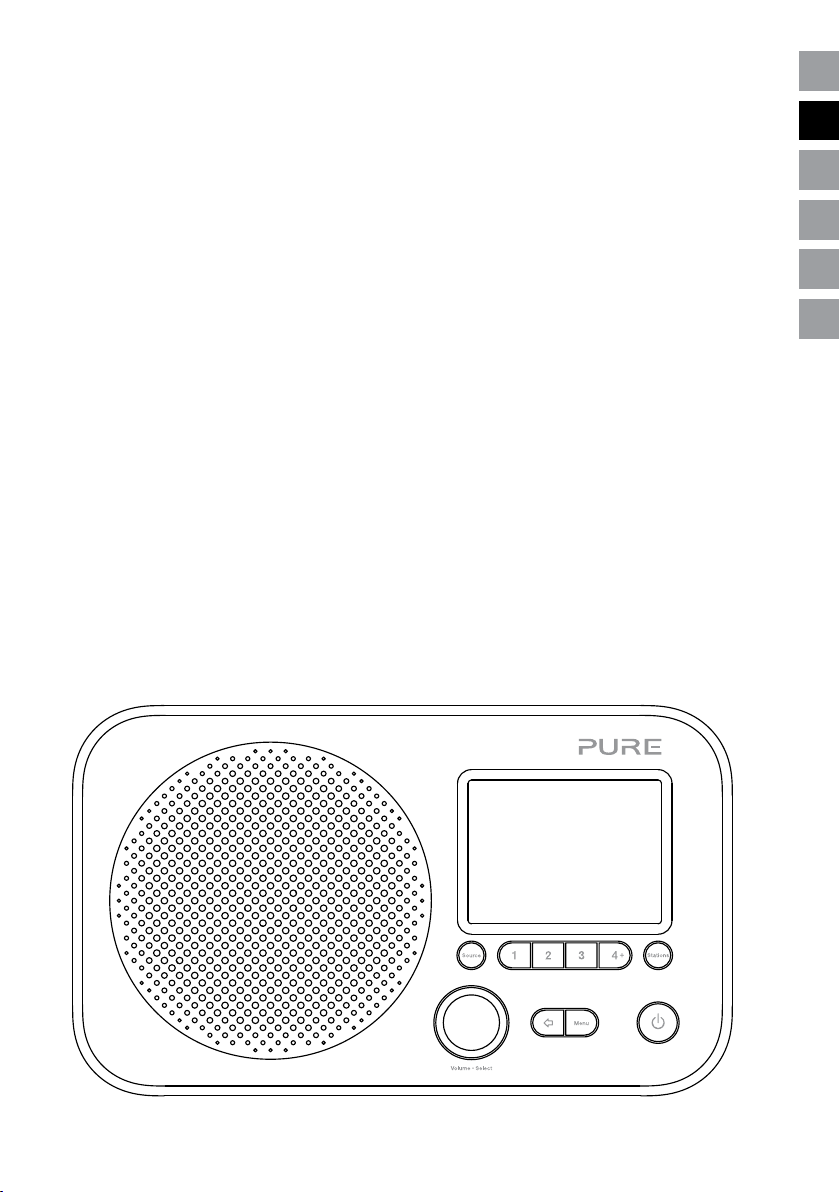
Elan E3
EN
DE
Vielen Dank, dass Sie sich für das Elan E3 entschieden
haben. Mit diesem Handbuch ist das Gerät in kürzester
Zeit betriebsbereit. Lesen Sie hier, wie Sie Ihr Produkt
optimal nutzen können.
FR
IT
NO
DA
NL
1
Page 22
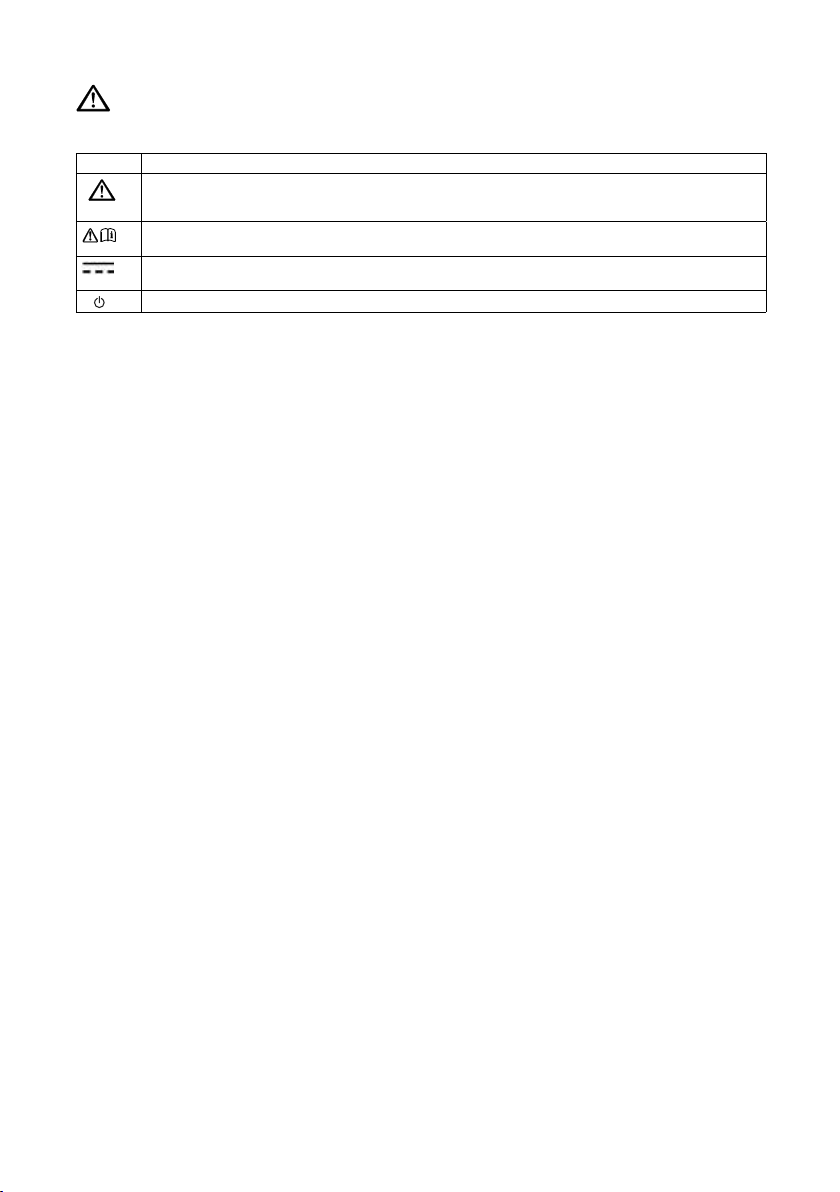
Sicherheitsanweisungen und Warnhinweise
Bei diesem Produkt verwendete Symbole
Symbol Beschreibung
1. Lesen und beachten Sie die folgenden Anweisungen und bewahren Sie sie auf. Alle Sicherheits- und
2. Eine von der vorliegenden Anleitung abweichende Installation oder Verwendung kann dazu führen, dass die Sicherheit des
3. Verwenden Sie zur Stromversorgung des Geräts nur das in diesem Benutzerhandbuch bzw. in diesen
4. Der direkte Netzadapter dient als Trennvorrichtung. Diese Trennvorrichtung muss betriebsbereit und frei zugänglich sein.
5. Das Gerät darf nicht in Wasser getaucht oder in einer nassen/feuchten Umgebung wie der Dusche oder im Badezimmer
6. Lösen Sie keine Schrauben vom Produktgehäuse, und öffnen Sie das Gehäuse nicht. Produktreparaturen dürfen nur von
7. Setzen Sie das Produkt nicht direkter Sonneneinstrahlung aus, und achten Sie auf einen ausreichenden Abstand zu
8. Bei einem unsachgemäßen Austausch die Batterien besteht Explosionsgefahr (achten Sie auf eine korrekte Polarität).
9. Setzen Sie das Produkt keinen of fenen Flammen wie brennende n Kerzen aus. Diese dürfen nicht auf das Produkt oder in
10. Das Produkt und das Netz teil dürfen nicht abgedeck t werden, um die Belüftung nicht zu beeinträchtigen.
11. Reinigen Sie das Produkt nur mit einem trockenen Tuch.
12. Dieses Produk t ist für den Einsatz in Regionen mit gemäßigtem K lima vorgesehen.
13. Bei einer von den Anweisungen abweichenden Ver wendung des Produkts kann der Schutz des Produkts beeinträchtigt
14. Verwenden Sie das Produkt nicht, wenn es beschädigt ist.
15. Bewahren Sie Bat terien außerhalb der Reichweite von Babys und Kindern auf.
Das Symbol WARNUNG wird in diesem Handbuch verwendet, um auf mögliche ernste Gefahren für Ihre Sicherheit
hinzuweisen. Beachten Sie alle Warnhinweise mit diesem Symbol, um mögliche Gefährdungen für Leben und Gesundheit
auszuschließen.
Durch dieses Symbol wird bei dem Produkt darauf hingewiesen, dass Vorsicht geboten ist und dass vor der
Verwendung Anweisungen zu lesen sind.
Dieses Symbol weist auf Gleichspannung hin.
Dieses Symbol zeigt die Taste an, über die das Produkt eingeschaltet oder in den Standby-Betrieb geschaltet wird.
Bedienungsanweisungen sind vor der Verwendung dieses Produkts zu lesen und zur späteren Einsichtnahme
aufzubewahren. Alle Warnhinweise am Gerät und in den Bedienungsanweisungen sind zu beachten.
Produk ts beeinträchtigt wird und die Garantie erlischt.
Bedienungsanweisungen angegebene Netzteil (geliefert von Pure, Modellnummer SW0600500-A01, SW0600500-A02
oder SW0600500-AM), und verwenden Sie das Net zteil zu keinem anderen Zweck.
verwendet werden, wenn es an den Netzstrom angeschlossen ist. Das Netzteil dar f nicht mit Tropfen oder Sprit zern in
Berührung kommen, und es dürfen keine mit Flüssigkeiten gefüllten Gegenstände wie Vasen daraufgestellt werden.
kompetenten und autorisierten Pe rsonen durchgeführ t werden. Verwenden Sie das Produkt nicht, wenn es beschädigt ist.
Wärmequellen wie Heizkörpern, Heizlüftern und anderen Geräten, die Wärme erzeugen.
Tauschen Sie Batterien nur gegen Batterien desselben oder gleichwer tigen Typs aus. Die Batterien darf nicht großer
Hitze wie Sonneneinstrahlung, Feuer oder Ähnlichem ausgesetzt werden. Achten Sie auf eine umweltgerechte
Batterieentsorgung.
dessen Nähe gestellt werden.
werden.
2
Page 23

Inhalt
4 Einführung
4 Packungsinhalt
4 Bedienelemente an der Vorderseite
5 Anschlüsse an der Rückseite
6 Anzeige
7 Erste Schritte
7 Schnellstart
8 Digital- oder UKW-Radio hören
8 Wechsel des Digitalsenders
8 Wechsel des UKW-Senders
9 Verwendung von gespeicherten Radioprogrammen
9 Schnellspeichern eines Senders auf einem der Programmtasten (1–3)
9 Speichern eines Senders in der Programmliste (4-20)
9 Aufruf eines gespeicherten Programms beim Empfang von Digital- oder UKW-Radio
9 Verwendung des Hilfseingangs
9 Anschluss eines Zusatzgeräts an Ihr Elan E3
9 Auswahl des Hilfseingangs
10 Einstellung von Weckern und Timern
10 Einstellen eines Weckers
10 Einstellen des Sleep-Timers
10 Einstellen des Küchen-Timers
10 Abstellen eines Weckalarms
10 Verwendung der Schlummerfunktion
DE
11 Optionen und Einstellungen
12 Zeit- und Datumseinstellungen
13 Wechsel der bevorzugten Sprache
14 Beleuchtung
15 DAB-Einstellungen
16 UKW-Radioeinstellungen
17 Technische Daten
3
Page 24
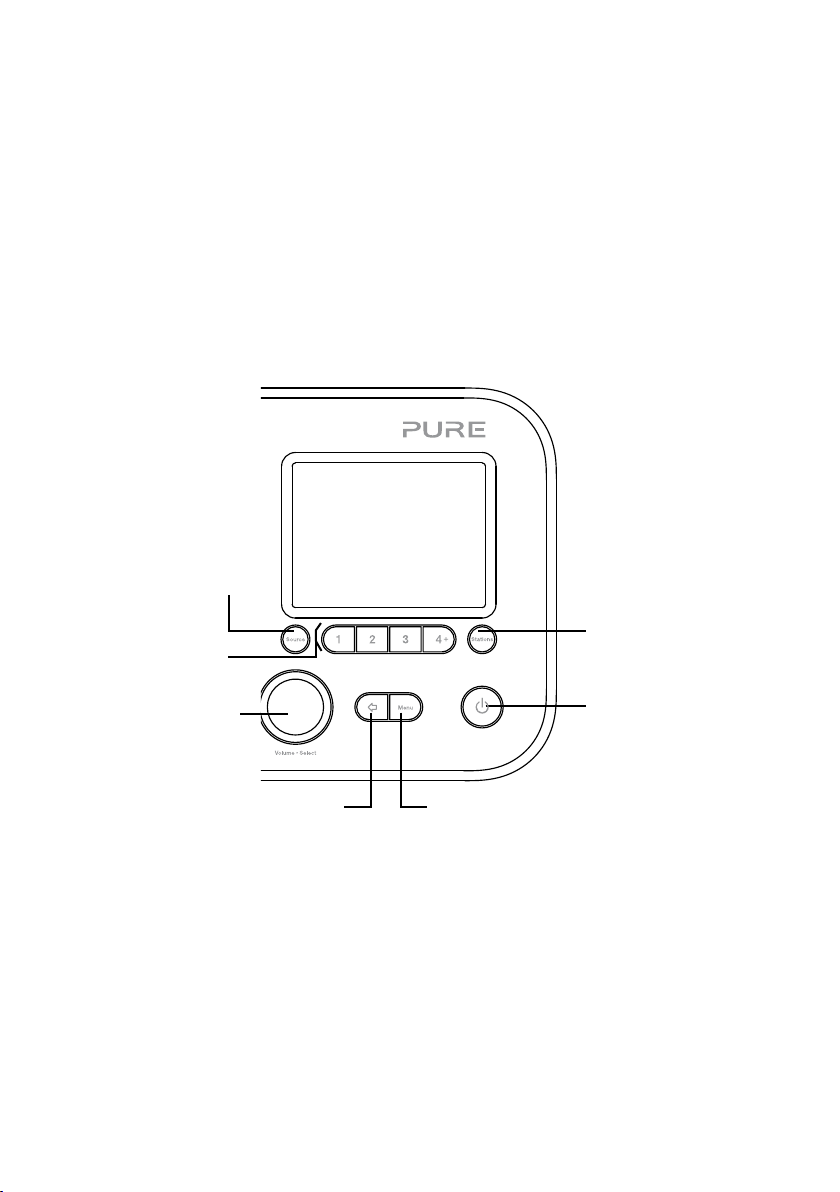
Einführung
Packungsinhalt
Folgende Artikel befinden sich im Lieferkarton:
• Elan E3
• Netzteil
Anmerkung: Bewahren Sie das gesamte Verpackungsmaterial auf, nachdem Sie das Elan E3 und die
Zubehörteile aus dem Karton genommen haben. Wenn Sie die Verpackung lieber entsorgen möchten,
verfahren Sie bitte nach den vor Ort geltenden Bestimmungen.
Bedienelemente an der Vorderseite
Quelle
Drücken Sie hier, um zwischen
Digit al Radio, FMRadio oder
Hilfseingang zu wählen.
Programme 1 - 4+:
Speichern Sie bis
zu 20digitale und
20UKW-Sender
Lautstärke/Auswahl: Drehen und
drücken Sie diesen Schalter, um
Menüoptionen auszuwählen.
Wenn Sie Inhalte hören, drehen
Sie den Schalter zum Einstellen
der Lautstärke.
Zurück: Drücken Sie
diese Taste, um zum
vorherigen Menü
zurückzukehren.
Menü: Drücken Sie
diese Taste, um das
Einstellungsmenü
aufzurufen.
Digital Radio: Drücken Sie
hier, um die DigitalradioSenderliste anzuzeigen.
FM: Drücken Sie hier, um den
manuellen FM-Einstellmodus
für UKW-Radio auszuwählen.
Standby: Schalten Sie zwischen
„Ein“ und „Standby“ um, wenn
das Gerät über das Netzteil
betrieben wird bzw. zwischen
„Ein“ und „Aus“, wenn Sie
Batterien verwenden.
4
Page 25
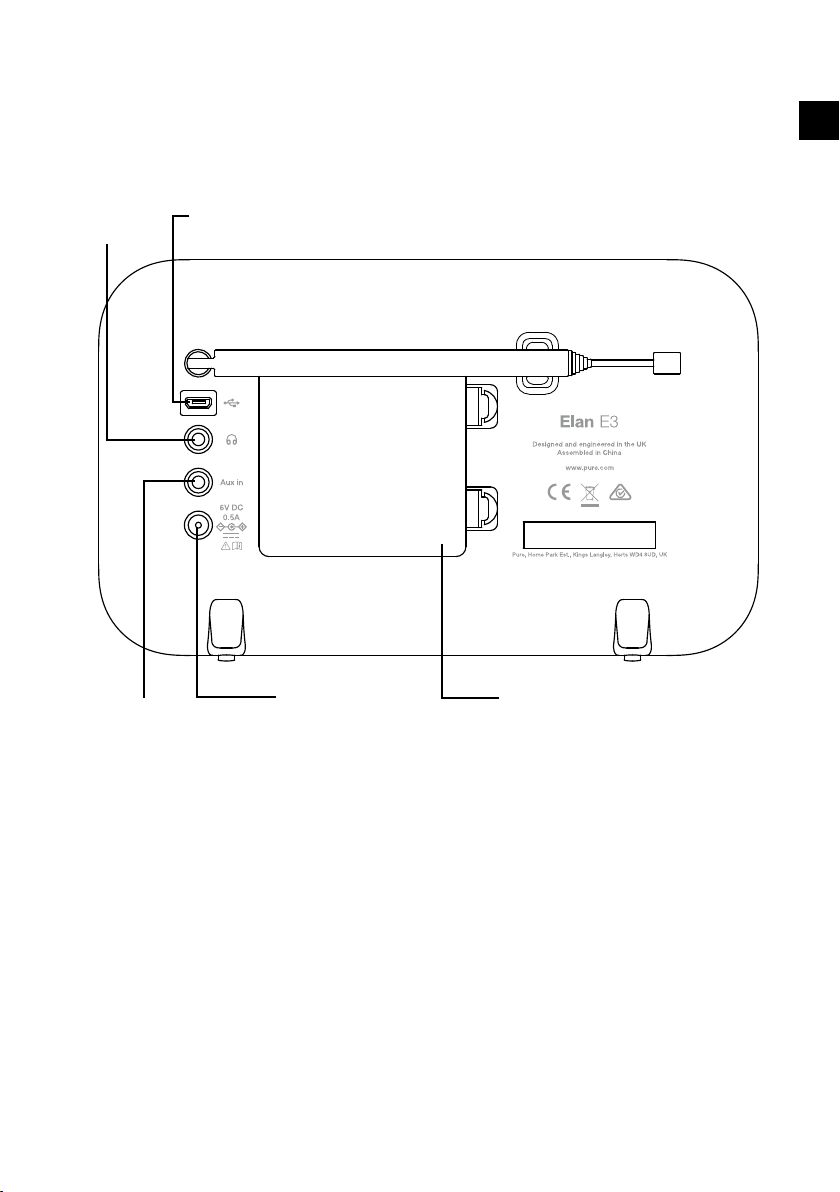
Anschlüsse an der Rückseite
DE
3,5-mm-Buchse für
Stereokopfhörer
Hilfseingang
3,5 mm
Hilfseingang
für iPod, MP3
Player o.ä.
Micro B USB
Nur Software-Updates
Netzeingang
Nur mit beiliegendem
Netzadapter verbinden
Batteriefach
Fach für vier AA-Batterien
(separat erhältlich).
5
Page 26
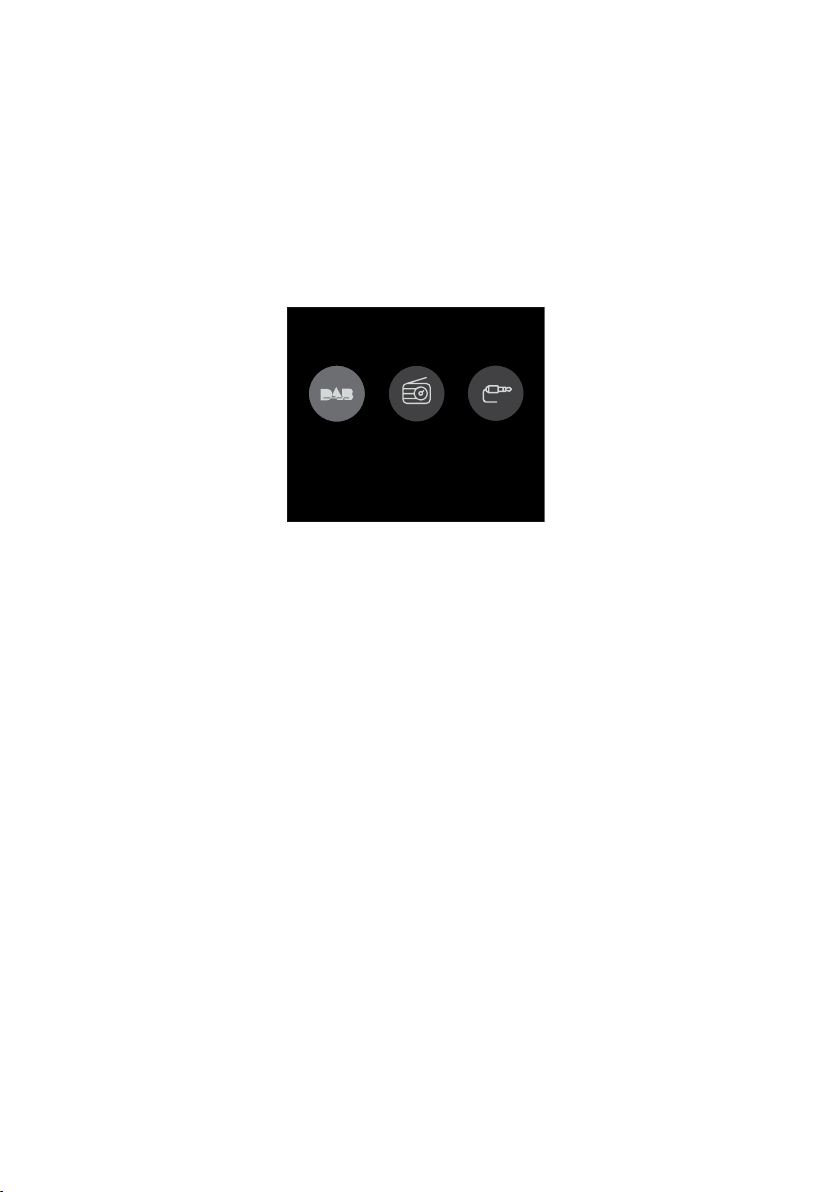
Anzeige
Quellenmenü
Drücken Sie die Taste Source, um sich das Menü „Quelle“ anzeigen zu lassen. Drehen und drücken Sie
den Drehknopf Select, um zwischen den Quellen zu wechseln.
Digital Radio
Beschreibung Funktion
DAB Radio Einen Digitalradiosender hören.
FM Radio Einen UKW-Radiosender hören.
Hilfseingang Inhalte von einem über den Hilfseingang angeschlossenen Gerät hören.
Anzeige der Informationen auf dem Display ändern
Beim Hören von Digital- oder UKW-Radiosendern können Sie die Anzeige der Informationen auf dem
Display wechseln.
Digital Radio
Wenn Sie Digitalradio hören, drücken Sie den Drehknopf Select, um bei der Informationsanzeige auf
dem Bildschirm zwischen „Lauftext“, „Programmtyp“, „Ensemble“, „Kanal/Frequenz“, „Signalstärke/
Signalfehler“, „Bitrate“ oder „Days“ zu wechseln.
Sie können beim Hören von Digitalradio auch den Drehknopf Select drücken und gedrückt halten, um
auf dem Display die Anzeige „Jetzt abspielen“ einzublenden, eine Vollbildschirm-Version der SenderGrafik und einen Bildschirm, der dasrüber hinaus Informationen über die momentan ausgestrahlte
Sendung enthält.
FM Radio (UKW)
Drücken Sie beim Hören von UKW-Radio den Drehknopf Select, um die auf dem Bildschirm angezeigten
Informationen zwischen „Lauftext“, „Programmtyp“, „Frequenz“, „Stereo/Mono“ und „Days“
umzuschalten.
6
Page 27

Erste Schritte
10:27
Scanning...
Stations: 25
Full Scan
Schnellstart
• Drücken Sie die Antenne aus ihrer Arretierung und ziehen Sie sie vollständig heraus
1
2
(SchritteA und B).
• Stecken Sie den Stecker des mitgelieferten Netzteils in die Buchse auf der Rückseite
desRadios (C).
• Stecken Sie den Netzadapter in eine Netzsteckdose (D).
B
A
D
C
Drücken Sie die Taste Standby, um Ihr Elan E3 einzuschalten.
DE
Warten Sie, bis Ihr Radio die automatische Sendersuche abgeschlossen und alle verfügbaren
3
digitalen Sender gefunden hat. Wenn die automatische Sendersuche abgeschlossen ist, wird
ein Sender wiedergegeben.
7
Page 28

Digital- oder UKW-Radio hören
Digital Radio 10:27
BBC Radio 2
Pop Music
Digitalradio-Anzeige
Station List 10:27
BBC Radio 1
BBC Radio 1Xtra
BBC Radio 2
BBC Radio 3
BBC Radio 4
BBC Radio 5 Live
BBC Radio 6Music
Digitalradiosender wechseln
Digitalsender wechseln
1. Drücken Sie die Taste Source und drehen und drücken Sie den
Drehknopf Select, um „DAB Radio“ auf dem Home-Bildschirm
auszuwählen. Wenn Sie DAB Radio zum ersten Mal auswählen,
führt Ihr Elan E3 eine automatische Sendersuche durch, um die
verfügbaren Radiosender zu finden, und stellt nach Abschluss
des Vorgangs einen Sender ein.
2. Drücken Sie die Taste Stations und drehen Sie den Drehknopf
Select nach links oder rechts, um durch die Liste der verfügbaren
Digitalsender zu blättern.
3. Drücken Sie den Drehknopf Select, um den Sender zu wechseln.
UKW-Sender wechseln
Automatische Sendersuche
1. Drücken Sie die Taste Source und drehen und drücken Sie den
Drehknopf Select, um „FM Radio“ auf dem Home-Bildschirm
auszuwählen.
2. Drücken Sie auf den Drehknopf Select und halten Sie ihn
gedrückt, um den nächsten UKW-Sender mit starkem Signal zu
suchen.
Manuelle Einstellung
1. Drücken Sie die Taste Source und drehen und drücken Sie den
Drehknopf Select, um „FM Radio“ auf dem Home-Bildschirm
auszuwählen.
2. Drücken Sie die Taste Stations, um den manuellen Einstellmodus
auszuwählen.
3. Drehen Sie den Drehknopf Select, um die Frequenz in Schritten
von 0,05 MHz zu erhöhen oder zu verringern.
8
Page 29

Verwendung von gespeicherten Programmen
Sie können für einen schnellen Zugang bis zu 20 digitale und 20 UKW-Radiosender (FM Radio)
speichern.
Schnellspeichern eines Senders mit einer der Programmtasten (1-3)
Stellen Sie den Digital- bzw. UKW-Sender ein, den Sie speichern wollen. Drücken Sie eine der
nummerierten Programmtasten (1-3) und halten Sie sie zwei Sekunden lang gedrückt, bis eine
Meldung anzeigt, dass das Programm gespeichert wurde.
Speichern eines Senders in der Programmliste (4-20)
1. Stellen Sie den Digital- bzw. UKW-Sender ein, den Sie speichern wollen.
2. Halten Sie die Taste 4+ gedrückt, um die numerische Liste der gespeicherten Programme angezeigt
zu bekommen. Drehen Sie dann den Drehknopf Select und drücken Sie ihn, um eine Programmzahl
zwischen 4 und 20 auszuwählen. Sie können zuvor gespeicherte Programme überschreiben.
Aufruf eines gespeicherten Programms beim Empfang von Digitaloder UKW-Radio
1. Um ein der unter den Nummern 1 bis 3 gespeichertes Programm aufzurufen, drücken Sie die
entsprechende Nummerntaste am Bedienfeld.
2. Um zu den gespeicherten Programmen 4 bis 20 zu gelangen, drücken Sie an der Gerätevorderseite
die Taste 4+, drehen Sie den Drehknopf Select nach rechts oder links, um durch die Programmliste
zu scrollen, und drücken dann den Drehknopf Select und lassen ihn wieder los, um das ausgewählte
Programm einzustellen.
DE
Verwendung des Hilfseingangs
Sie können über den Hilfseingang Ihres Elan E3 Musik von Ihrem Smartphone oder Tablet
wiedergeben.
Anschluss eines Zusatzgeräts an Ihr Elan E3
Verbinden Sie über ein geeignetes Kabel den Line-out- oder Kopfhöreranschluss Ihres externen
Geräts mit dem Hilfseingang an Ihrem Elan E3.
Auswahl des Hilfseingangs
1. Drücken Sie die Taste Source und drehen und drücken Sie den Drehknopf Select, um „Hilfseingang“
auf dem Home-Bildschirm auszuwählen.
2. Wählen Sie auf Ihrem Zusatzgerät den Inhalt, den Sie auf Ihrem Elan E3 hören möchten.
Ihr Elan E3 beginnt mit der Wiedergabe des Inhalts, den Sie auf Ihrem externen Gerät ausgewählt haben.
9
Page 30

Einstellung von Weckern und Timern
Ihr Elan E3 verfügt über zwei Wecker und einen Sleep-Timer.
Die Weckfunktionen stehen nur zur Verfügung, wenn Ihr Elan E3 an den Netzstrom angeschlossen ist.
Einstellen eines Weckers
1. Drücken Sie die Taste Menu und drehen und drücken Sie den Drehknopf Select, um „Sys. einstell.“
auszuwählen.
2. Drehen und drücken Sie den Drehknopf Select, um „Wecker“ auszuwählen.
3. Im Menü „Wecker“ drehen und drücken Sie den Drehknopf Select, um entweder „Wecker 1“ oder
„Wecker 2“ auszuwählen.
4. Drücken Sie Select, um den „Wecker“ einzuschalten („Ein“).
5. Drehen und drücken Sie den Drehknopf Select, um die „Frequenz“ zu ändern.
6. Wählen Sie „Weckzeit“, indem Sie den Drehknopf Select drehen und drücken, und drehen Sie den
Drehknopf zum Einstellen der Stunden und Minuten. Drücken Sie jeweils Select zur Bestätigung.
7. Drehen und drücken Sie den Drehknopf Select, um „Quelle“ auszuwählen. Drehen und drücken Sie
den Drehknopf Select, um zwischen folgenden Optionen zu wählen: „Summer“, „Digital Radio“ oder
„FM“ (UKW). Drücken Sie anschließend zur Bestätigung den Drehknopf Select.
8. Wenn Sie „Digital Radio“ oder „FM“ Radio ausgewählt haben, drehen und drücken Sie den Drehknopf
Select, um „Programm“ auszuwählen. Um den zuletzt gehörten Sender einzustellen, drehen und
drücken Sie den Drehknopf Select, um „Zuletzt gehört“ auszuwählen, oder drehen und drücken Sie
den Drehknopf Select, um einen Radiosender aus der gespeicherten Programmliste auszuwählen.
Anmerkung: Überspringen Sie diesen Schritt, wenn Sie einen Tonalarm einstellen.
9. Drehen und drücken Sie den Drehknopf Select, um „Dauer“ auszuwählen. Drehen und drücken Sie
Select, um die Dauer des Alarms in Minuten festzulegen.
10. Drehen und drücken Sie den Drehknopf Select, um „Lautstärke“ auszuwählen. Drehen und drücken
Sie den Drehknopf Select, um die Lautstärke des Alarms einzustellen.
Einstellen des Sleep-Timers
1. Drücken Sie die Taste Menu und drehen und drücken Sie den Drehknopf Select, um „Sys. einstell.“
auszuwählen.
2. Drehen und drücken Sie den Drehknopf Select, um „Sleep“ auszuwählen.
3. Drehen und drücken Sie den Drehknopf Select, um die Dauer des Sleep-Timers anzupassen.
Einstellen des Küchen-Timers
1. Drücken Sie die Taste Menu und drehen und drücken Sie den Drehknopf Select, um „Sys. einstell.“
auszuwählen.
2. Drehen und drücken Sie den Drehknopf Select, um „Küchen-Timer“ auszuwählen.
3. Drehen und drücken Sie den Drehknopf Select, um die Dauer des Küchen-Timers anzupassen.
Abstellen eines Weckalarms
Drücken Sie Standby, um einen Weckalarm abzustellen, oder drücken Sie Source, um den Vorgang
abzubrechen und das Radio eingeschaltet zu lassen.
Verwendung der Schlummerfunktion
Zur Verwendung der Schlummerfunktion bei einem Weckalarm drücken Sie den Drehknopf Select.
Im Display erscheint ein Countdown-Zähler, sodass Sie sehen können, wie lange der Weckalarm
schlummert. Um die Schlummerzeit des Alarms einzustellen, drücken Sie das Wählrad Select, um die
Schlummerzeit in 5-Minuten-Intervallen bis zu 15 Minuten und dann 30 Minuten einzustellen. Zum
Abbrechen der Schlummerfunktion drücken Sie die Taste Standby.
10
Page 31

Optionen und Einstellungen
Auswahl der Klangreglereinstellungen
Ihr Elan E3 bietet Ihnen vorgegebene Klangreglereinstellungen an sowie eine Lautstärkeeinstellung,
die Ihnen ein besseres Hörerlebnis bei geringer Lautstärke ermöglicht.
1. Drücken Sie die Taste Menu, um sich das Hauptmenü anzeigen zu lassen.
2. Drehen und drücken Sie den Drehknopf Select, um „Sys. einstell.“ > „Equalizer“ auszuwählen.
3. Drehen und drücken Sie den Drehknopf Select, um zwischen „Flat“, „Klassik“, „Jazz“, „Pop“, „Rock“,
„Nachrichten“ und „Individuell“ zu wählen. Wenn Sie eine individuelle Klangreglereinstellung
verwenden möchten, wählen Sie „Individuell“ (weitere Informationen siehe unten).
Erstellen einer individuellen Klangreglereinstellung
Sie können den Bass- und Höhenpegel manuell einstellen und festlegen, ob die Lautstärkeeinstellung
aktiviert ist. Diese ermöglicht Ihnen ein besseres Hörerlebnis mit Ihrem Elan E3 bei geringer Lautstärke.
Manuelles Einstellen von Bass und Höhen
1. Drücken Sie die Taste Menu, um sich das Hauptmenü anzeigen zu lassen.
2. Drehen und drücken Sie den Drehknopf Select, um „Sys. einstell.“ > „Equalizer“ > „Individuelle Einst.“
auszuwählen.
3. Drehen und drücken Sie den Drehknopf Select, um „Bass“ oder „Höhen“ auszuwählen.
4. Drehen und drücken Sie den Drehknopf Select, um den Pegel von „-3“ (niedrig) bis „+3“ (hoch)
auszuwählen.
Umschalten der Lautstärke-Einstellung
Wenn Sie Ihr Elan E3 in geringer Lautstärke hören, können Sie die Lautstärke-Einstellung verwenden,
um Ihr Hörerlebnis zu verbessern.
So schalten Sie die Lautstärke-Einstellung ein oder aus:
1. Drücken Sie die Taste Menu, um sich das Hauptmenü anzeigen zu lassen.
2. Drehen und drücken Sie den Drehknopf Select, um „Sys. einstell.“ > „Equalizer“ > „Individuelle Einst.“
auszuwählen.
3. Drehen Sie den Drehknopf Select, um nach unten zu „Lautstärke“ zu scrollen.
4. Drücken Sie den Drehknopf Select, um zwischen der Lautstärke-Einstellung „Ein“ oder „Aus“ zu
blättern.
Auswählen einer individuellen Klangreglereinstellung
Wenn Sie die Einrichtung Ihres Profils abgeschlossen haben, gehen Sie wie folgt vor, um es auf Ihrem
Elan E3 zu hören.
1. Drücken Sie die Taste Menu, um sich das Hauptmenü anzeigen zu lassen.
2. Drehen und drücken Sie den Drehknopf Select, um „Sys. einstell.“ > „Equalizer“ auszuwählen.
3. Drehen und drücken Sie den Drehknopf Select, um „Individuell“ auszuwählen.
DE
11
Page 32

Zeit- und Datumseinstellungen
Die Uhr stellt sich automatisch selbst über das Digital- bzw. UKW-Radio-Funksignal ein. Falls sich
Uhrzeit und Datum nicht automatisch aktualisieren, können Sie beides mit dieser Option manuell
einstellen.
Anmerkung: Von einem Digitalsender empfangene Daten zu Uhrzeit und Datum ersetzen manuelle
Einstellungen.
Manuelle Einstellung von Uhrzeit und Datum
1. Drücken Sie die Taste Menu, um sich das Hauptmenü anzeigen zu lassen.
2. Drehen und drücken Sie den Drehknopf Select, um „Sys. einstell.“ > „Uhrzeit“ auszuwählen.
3. Drehen und drücken Sie den Drehknopf Select, um „Zeit/Datum einst.“ auszuwählen.
4. Drehen und drücken Sie den Drehknopf Select, um den Tag des Monats auszuwählen.
Wiederholen Sie diese Schritte zum Einstellen von Monat und Jahr.
5. Drehen und drücken Sie den Drehknopf Select, um die Stunde einzustellen. Wiederholen Sie
diesen Vorgang für die Minuten.
Anmerkung: Wenn Sie an Ihrem Elan E3 das Zwölf-Stunden-Format eingestellt haben,
vergewissern Sie sich, dass Sie „AM“ (nachts und morgens) oder „PM“ (nachmittags und abends)
gewählt haben, bevor Sie den Drehknopf Select drücken.
Optionen zur Synchronisation von Uhrzeit und Datum
Sie können Uhrzeit und Datum an Ihrem Elan E3 mit dem Digital- bzw. UKW-Radiosignal synchronisieren.
So legen Sie die Optionen zur Uhrensynchronisation fest:
1. Drücken Sie die Taste Menu, um sich das Hauptmenü anzeigen zu lassen.
2. Drehen und drücken Sie den Drehknopf Select, um „Sys. einstell.“ > „Uhrzeit“ auszuwählen.
3. Drehen und drücken Sie den Drehknopf Select, um „Autom. Update“ auszuwählen.
4. Drehen und drücken Sie den Drehknopf Select, um zwischen den Synchronisierungsoptionen „Von
allen“, „von digitalem Radio“, „von FM“ (UKW) und „Kein Update“ zu wählen.
Änderung des Uhrzeitformats
1. Drücken Sie die Taste Menu, um sich das Hauptmenü anzeigen zu lassen.
2. Drehen und drücken Sie den Drehknopf Select, um „Sys. einstell.“ > „Uhrzeit“ auszuwählen.
3. Drehen und drücken Sie den Drehknopf Select, um „12/24 Std. einst.“ auszuwählen.
4. Drehen und drücken Sie den Drehknopf Select, um „12“ oder „24“ Stunden auszuwählen.
Änderung des Datumsformats
1. Drücken Sie die Taste Menu, um sich das Hauptmenü anzeigen zu lassen.
2. Drehen und drücken Sie den Drehknopf Select, um „Sys. einstell.“ > „Uhrzeit“ auszuwählen.
3. Drehen und drücken Sie den Drehknopf Select, um „Datumsformat einst.“ auszuwählen.
4. Drehen und drücken Sie den Drehknopf Select, um zwischen „TT-MM-JJJJ“ und „MM-TT-JJJJ“
auszuwählen.
12
Page 33

Wechsel der bevorzugten Sprache
Sie können die Sprache auswählen, die Ihr Elan E3 für Menüs und Optionen verwendet.
1. Drücken Sie die Taste Menu, um sich das Hauptmenü anzeigen zu lassen.
2. Drehen und drücken Sie den Drehknopf Select, um „Sys. einstell.“ > „Sprache“ auszuwählen.
3. Drehen und drücken Sie den Drehknopf Select, um eine Menüsprache auszuwählen.
Zurücksetzen auf die Werkseinstellungen
Beim Zurücksetzen Ihres Elan E3 werden alle Voreinstellungen, gespeicherten Sender und Weckalarme
gelöscht und alle anderen Optionen auf die Standardwerte zurückgesetzt.
1. Drücken Sie die Taste Menu, um sich das Hauptmenü anzeigen zu lassen.
2. Drehen und drücken Sie den Drehknopf Select, um „Sys. einstell.“ > „Zurücks. auf Werks.“
auszuwählen.
3. Drehen und drücken Sie den Drehknopf Select, um „Ja“ zu wählen und Ihr Elan E3 auf die
Werkseinstellungen zurückzusetzen. Wählen Sie „Nein“, wenn Sie Ihr Elan E3 nicht auf die
Werkseinstellungen zurücksetzen möchten.
DE
13
Page 34

Beleuchtung
Sie können die Beleuchtungsdauer und Helligkeit des Bildschirms anpassen, wenn Ihr Elan E3
eingeschaltet ist.
Zeitabschaltung
So passen Sie die Dauer der Bildschirmbeleuchtung vor dem Dimmen an:
1. Drücken Sie die Taste Menu, um sich das Hauptmenü anzeigen zu lassen.
2. Drehen und drücken Sie den Drehknopf Select, um „Sys. einstell.“ > „Beleuchtung“ auszuwählen.
3. Drehen und drücken Sie den Drehknopf Select, um „Zeitabschaltung“ auszuwählen.
4. Drehen und drücken Sie den Drehknopf Select, um eine Einstellung für die Zeitabschaltung
auszuwählen. Um anzugeben, dass die Beleuchtung immer eingeschaltet bleiben soll, wählen
Sie„Ein“.
An-Einstellung
So geben Sie die Bildschirmhelligkeit beim Einschalten Ihres Elan E3 an:
1. Drücken Sie die Taste Menu, um sich das Hauptmenü anzeigen zu lassen.
2. Drehen und drücken Sie den Drehknopf Select, um „Sys. einstell.“ > „Beleuchtung“ auszuwählen.
3. Drehen und drücken Sie den Drehknopf Select, um „An-Einstellung“ auszuwählen.
4. Drehen und drücken Sie den Drehknopf Select, um zwischen „Hoch“, „Mittel“ und „Niedrig“
auszuwählen.
Dim-Stufe
So geben Sie die Bildschirmhelligkeit beim Dimmen Ihres Elan E3 an:
1. Drücken Sie die Taste Menu, um sich das Hauptmenü anzeigen zu lassen.
2. Drehen und drücken Sie den Drehknopf Select, um „Sys. einstell.“ > „Beleuchtung“ auszuwählen.
3. Drehen und drücken Sie den Drehknopf Select, um „Dim-Stufe“ auszuwählen.
4. Drehen und drücken Sie den Drehknopf Select, um zwischen „Hoch“, „Mittel“, „Niedrig“ und „Aus“
auszuwählen.
14
Page 35

DAB-Einstellungen
Anmerkung: Sie können die DAB-Einstellungen nur sehen, wenn Sie „DAB“ als Radioquelle gewählt
haben.
Vollständiger Suchlauf
Sie können die Funktion „Voll. Suchlauf“ (automatische Sendersuche) verwenden, um automatisch nach
neuen Digitalradiosendern zu suchen und inaktive Sender zu entfernen.
So führen Sie eine automatische Sendersuche durch:
1. Drücken Sie die Taste Menu.
2. Drehen und drücken Sie den Drehknopf Select, um „Voll. Suchlauf“ auszuwählen. Die Anzahl der
gefundenen Sender wird während der automatischen Sendersuche angezeigt.
Nach Abschluss der automatischen Sendersuche stellt Ihr Elan E3 den von Ihnen zuletzt gehörten Sender
ein. Wenn der zuletzt gehörte Sender nicht mehr verfügbar ist, stellt Ihr Elan E3 automatisch den ersten
Sender aus der alphabetischen Liste ein.
Manuelle Einstellung
So prüfen Sie die Signalstärke eines bekannten Kanals manuell:
1. Drücken Sie die Taste Menu.
2. Drehen und drücken Sie den Drehknopf Select, um „Man. einstellen“ auszuwählen.
3. Drehen und drücken Sie den Drehknopf Select, um den Kanal auszuwählen.
Dynamische Bereichssteuerung
Durch eine Anpassung des Dynamikbereichs (Dynamic Range Control, DRC) werden bei DigitalradioÜbertragungen leisere Töne bei niedriger Lautstärke oder in lauter Umgebung besser hörbar. DRC ist nur
bei bestimmten Sendern verfügbar.
So ändern Sie die DRC-Einstellungen:
1. Drücken Sie die Taste Menu.
2. Drehen und drücken Sie den Drehknopf Select, um „DRC“ auszuwählen.
3. Drehen und drücken Sie den Drehknopf Select, um eine der folgenden Optionen auszuwählen:
DRC hoch: Anwendung maximaler Kompression auf den DRC-Wert.
DRC niedrig: Anwendung reduzierter Kompression auf den DRC-Wert.
DRC aus: Entfernen der DRC-Kompression.
DE
15
Page 36

UKW-Radioeinstellungen
Anmerkung: Sie können die UKW-Radioeinstellungen nur sehen, wenn Sie „FM“ (UKW) als Radioquelle
gewählt haben.
UKW-Stereo-Option
Wenn Sie UKW-Radio hören, können Sie zwischen Stereo- oder Mono-Empfang wählen. Bei schwachen
Stereosignalen kann sich der Klang durch die Auswahl der Monowiedergabe verbessern.
So wechseln Sie zwischen Stereo- und Mono-Empfang:
1. Drücken Sie die Taste Menu.
2. Drehen und drücken Sie den Drehknopf Select, um „Audio-Einstellung“ auszuwählen.
3. Wählen Sie „Stereo möglich“ oder „Nur Mono“.
UKW-Suchlauf
Beim UKW-Sendersuchlauf können Sie wählen, ob Ihr Elan E3 den Suchlauf automatisch beim nächsten
verfügbaren UKW-Sender oder beim nächsten UKW-Sender mit einem starken Signal stoppt. So ändern
Sie die Einstellung des UKW-Suchlaufs:
1. Drücken Sie die Taste Menu.
2. Drehen und drücken Sie den Drehknopf Select, um „Suchlauf-Einst.“ auszuwählen.
3. Wählen Sie „Nur kräftige Sender“ oder „Alle Sender“.
16
Page 37

Technische Daten
Radio Digital (DAB/DAB+) und UKW-Radio.
Frequenzen Digital Band III 174–240 MHz,
Display 2,8", 320 x 240, TFT-Farbdisplay.
Lautsprecher 3"-Breitbänder, 2-W-Ausgang
Eingänge 6-VDC-Netzteilanschluss (Adapter im Lieferumfang enthalten)
Ausgänge: 3,5-mm-Buchse für Stereokopörer
Netzteil 6 V DC, 500 mA oder 4 AA-Batterien
Standby 0,44 W
Abmessungen 200 mm breit x 53 mm tief x 115 mm hoch
Gewicht 420 g
Betriebstemperatur 0°C bis +40°C
Garantie Umfassende dreijährige Garantie
Softwareversion 1RC3
Zulassungen
In einer Umgebung mit elektrostatischer Entladung kann es zu Fehlfunktionen
CE-Zeichen. Pure International Limited erklärt hiermit, dass dieses Radiomodell Elan
E3 die wesentlichen Anforderungen von RED 2014/53/ EU. Der vollständige Text der
EU-Konformitätserklärung ist auf folgender Internetseite verfügbar:
http://www.pure.com/about/red
des Geräts kommen, und manchmal muss der Benutzer zur Wiederherstellung
zurückgesetzt werden.
UKW 87,5-108 MHz (mit RDS).
DE
17
Page 38

Garantieerklärung
Pure International Limited garantiert dem Endverbraucher, dass dieses Gerät frei von Material- und
Herstellungsfehlern im Rahmen des normalen Gebrauchs ist. Diese Garantie gilt für einen Zeitraum von drei
Jahren ab Kaufdatum. Die Garantie umfasst Störungen aufgrund von Herstellungs- oder Ausführungsfehlern.
Sie gilt jedoch nicht für Unfallschäden jeglicher Art und Schäden, die auf Verschleiß, Fahrlässigkeit oder von
uns nicht autorisierte Anpassungen, Änderungen oder Reparaturen zurückzuführen sind. Falls ein Problem
mit Ihrem Gerät auftritt, wenden Sie sich bitte an Ihren Händler oder an den Pure Support unter
http://support.pure.com.
Haftungsausschluss
Pure International Limited gibt keine Erklärungen oder Garantien bezüglich des Inhalts dieses Dokuments
und schließt insbesondere implizierte Zusicherungen der Marktgängigkeit und der Eignung für einen
bestimmten Zweck aus. Weiterhin behält sich Pure International Limited das Recht vor, diese Veröentlichung
zu überarbeiten und von Zeit zu Zeit Änderungen vorzunehmen, ohne dass Pure International Limited
dazu verpflichtet ist, Personen oder Organisationen über solche Überarbeitungen oder Änderungen zu
benachrichtigen.
Warenzeichen
Elan E3, Pure und das Pure-Logo sind Marken oder eingetragene Warenzeichen von Pure International Limited.
Urheberrecht
Copyright © 2017 Pure International Limited. Alle Rechte vorbehalten. Ohne ausdrückliche schriftliche
Genehmigung durch Pure International Limited ist jede Vervielfältigung dieser Publikation, auch auszugsweise,
verboten. Ebenso ist ihre Verbreitung, Übermittlung, Abschrift, Speicherung in einem Datenverarbeitungssystem
oder die Übersetzung in eine natürliche Sprache oder Programmiersprache in jeglicher Form, sei sie elektronisch,
mechanisch, magnetisch, manuell oder anderweitig, und jegliche Oenlegung gegenüber Dritten verboten.
Korrekte Entsorgung dieses Produkts
Diese Kennzeichnung weist darauf hin, dass dieses Produkt innerhalb der EU nicht zusammen mit
anderen Haushaltsabfällen entsorgt werden darf. Sorgen Sie für ein verantwortungsvolles Recycling,
um Gesundheits- oder Umweltschäden durch unkontrollierte Abfallentsorgung zu vermeiden. Sie
ermöglichen damit gleichzeitig eine nachhaltige Wiederverwendung von Ressourcen. Wenn Sie Ihr
gebrauchtes Gerät zurückgeben wollen, nutzen Sie das Rückgabe- und Sammelsystem oder wenden
Sie sich an den Händler, bei dem Sie das Gerät gekauft hatten. Diese Stellen können das Produkt
einem umweltgerechten Recycling zuführen.
18
Page 39

Elan E3
EN
DE
Nous vous remercions d’avoir choisi Elan E3. Ce manuel
vous permettra de commencer à utiliser votre produit en
un tour de main vous explique comment en profiter au
maximum.
FR
IT
NO
DA
NL
1
Page 40

Instructions et précautions de sécurité
Symboles utilisés sur ce produit
Symbole Description
1. Lisez attentivement et conservez ces instructions – Toutes les instructions de sécurité et de fonctionnement doivent être
2. Toute installation ou utilisation du produit non conforme aux présentes instructions peut compromettre la sûreté du produit
3. Utilisez uniquement l’alimentation électrique spécifiée dans ce manuel d’utilisation / ce mode d’emploi (four ni par Pure
4. L’adaptateur secteur direct est utilisé comme dispositif de déconnexion; le dispositif de déconnexion doit rester prêt à
5. N’immergez pas le produit dans l’eau et ne l’utilisez pas dans un environnement humide, comme dans votre douche ou
6. Ne retirez pas les vis du boîtier du produit et ne l’ouvrez pas. Toute réparation doit être effectuée par un personnel
7. Conservez le produit à l’abri des rayons du soleil et à l’écar t de sources de chaleur, telles que les radiateurs, les appareils
8. Il existe un risque d’explosion si les batteries n’est pas remplacée correctement (veillez à respecter les polarités).
9. N’exposez pas le produit à des sources de flammes nues (comme une bougie allumée) et ne placez pas de sources de ce
10. N’entravez pas la ventilation en couvrant le produit ou l’alimentation électrique.
11. Nettoyez l’appareil uniquement avec un chiffon sec.
12. Ce produit est conçu pour une utilisation dans des climats tempérés.
13. Toute utilisation du produit d’une manière qui n’est pas spécifiée par les instructions pourrait entraver sa prote ction.
14. N’utilisez pas le produit si vous remarquez des dommages.
15. Gardez les piles hors de portée des bébés et des enfants.
Ce symbole d’AVERTISSEMENT est utilisé tout au long de ce manuel pour indiquer un danger potentiellement grave
pour votre propre sécurité. Appliquez les consignes de sécurité qui suivent ce symbole pour éviter tout risque de blessure
grave, voire mortelle.
Ce symbole est indiqué sur le produit pour indiquer une mise en garde; les instructions en question doivent donc être
lues avant toute utilisation.
Ce symbole indique une tension CC.
Ce symbole indique le bouton de mise en marche ou de mise en veille du produit.
lues avant l’utilisation du produit et conser vées pour être consultées ultérieurement. Tous les avertissements figurant sur
l’appareil et dans les instructions de fonctionnement doivent être suivis.
et invalider la garantie.
avec les modèles SW0600500-A01, SW0600500-A02 ou SW0600500-AM) pour alimenter le dispositif. N’utilisez pas
l’alimentation électrique à d’autres fins.
l’emploi et accessible.
votre salle de bains, si celui-ci est branché dans la prise secteur. N’exposez pas l’alimentation électrique à des gouttes
d’eau ou à des éclaboussures et ne placez aucun objet rempli de liquide, tel qu’un vase, sur le produit.
compétent et dûment habilité à cet ef fet. N’utilisez pas le produit si vous remarquez des dommages.
de chauffage ou tout autre appareil produisant de la chaleur.
Remplacez-la uniquement par les batteries de type identique ou équivalent. Les batteries ne doit pas être exposée à une
source de chaleur excessive comme la lumière du soleil, du feu ou une autre source. Nous portons votre attention sur les
aspects environnementaux de l'élimination de la batterie.
type sur ou à proximité du produit.
2
Page 41

Table des matières
4 Introduction
4 Contenu de l’emballage
4 Commandes de la façade
5 Connexions arrière
6 Écran
7 Pour commencer
7 Configuration rapide
8 Écoute de la radio numérique ou FM
8 Changement de station numérique
8 Changement de station FM
9 Utilisation des présélections radio
9 Pour mémoriser rapidement une station sur une touche de présélection (1–3)
9 Pour mémoriser une station dans la liste des présélections (4–20)
9 Pour rappeler une présélection lorsque vous écoutez une station radio
numérique ou FM
9 Utilisation de l’entrée auxiliaire
9 Connexion d’un appareil auxiliaire à votre Elan E3
9 Sélection de l’entrée auxiliaire
10 Programmation des alarmes et minuteries
10 Programmation d’une alarme
10 Programmation de la minuterie de mise en veille
10 Programmation de la minuterie de cuisine
10 Annulation d’une alarme lorsqu’elle retentit
10 Répétition d’une alarme lorsqu’elle retentit
FR
11 Options et paramètres
12 Réglage de la date et de l’heure
13 Changement de langue
14 Rétroéclairage
15 Paramètres DAB
16 Réglage de la radio FM
17 Spécifications
3
Page 42
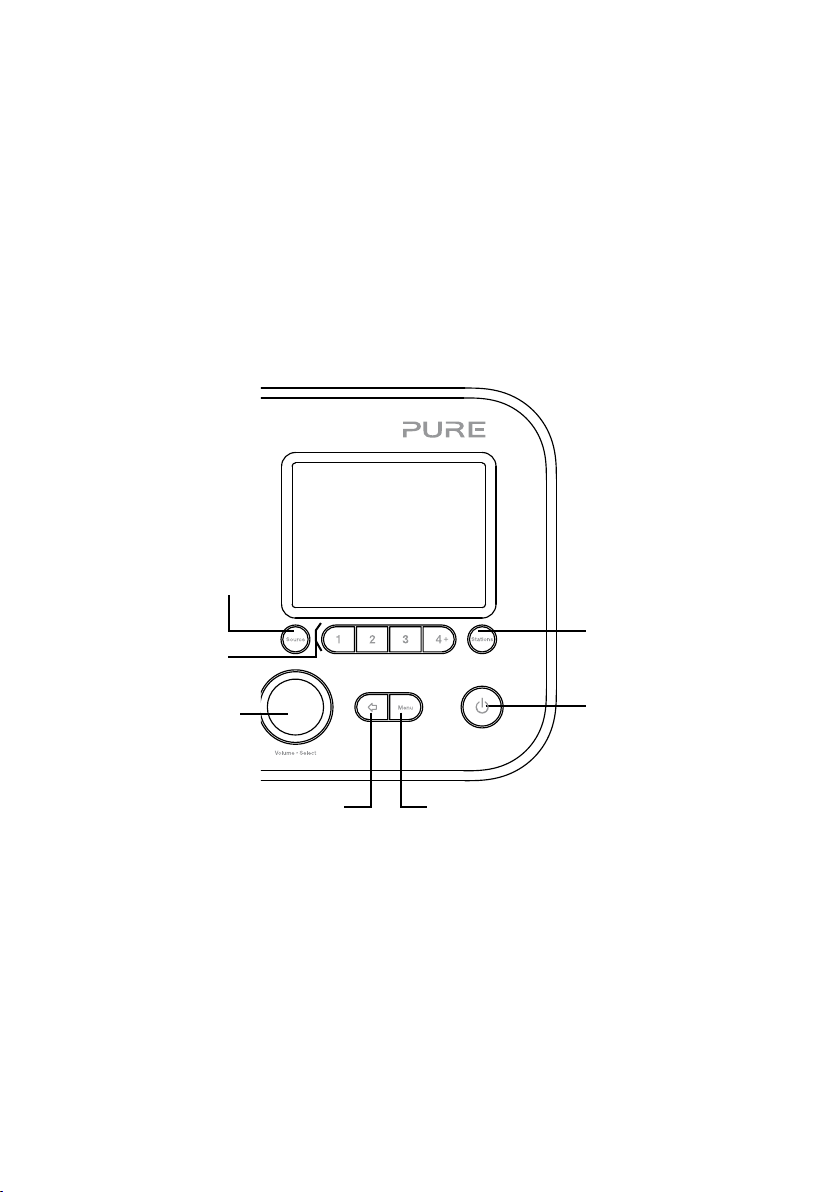
Introduction
Contenu de l’emballage
Vous trouverez les articles suivants dans la boîte:
• Elan E3
• Adaptateur secteur
Remarque: conservez l’ensemble de l’emballage après avoir retiré votre Elan E3 et les accessoires de
la boîte. Le cas échéant, débarrassez-vous de l’emballage conformément aux réglementations locales.
Commandes de la façade
Source
Appuyez pour sélectionner
la radio numérique, la radio
FM ou l’entrée auxiliaire.
Boutons de présélection
1 - 4+: mémorisez jusqu’à
20stations de radio numériques
et 20stations de radio FM
présélectionnées.
Volume/Select: tournez et
appuyez pour sélectionner les
options de menu. Lors de l’écoute
de contenu, tournez pour ajuster
le volume.
Radio numérique : appuyez pour
visualiser la liste de stations de
radio numérique.
FM: appuyez pour passer en
mode de syntonisation FM
manuelle.
Veille: basculez entre les
modes marche et veille en cas
d’alimentation par l’adaptateur
secteur ou allumez et éteignez
l’appareil en cas d’alimentation
par piles.
Retour: appuyez
pour revenir au menu
précédent.
Menu: appuyez pour
accéder au menu des
paramètres.
4
Page 43

Connexions arrière
FR
Prise casque stéréo
format mini-jack
Aux In
Entrée auxiliaire
format mini-jack pour
iPod, lecteur MP3, etc.
Micro B USB
Mises à jour logicielles
uniquement
Entrée secteur
Connexion à l’adaptateur
secteur fourni uniquement
Compartiment à piles
Compartiment pour quatre piles
AA (vendues séparément).
5
Page 44

Écran
Menu Source
Appuyez sur le bouton Source pour acher le menu «Source». Tournez et appuyez sur le bouton Select
pour changer de source d’entrée.
Digital Radio
Description Fonction
Radio DAB Permet d’écouter une station de radio numérique.
Radio FM Permet d’écouter une station de radio FM.
Entrée auxiliaire Permet d’écouter le contenu d’un appareil branché sur l’entrée auxiliaire.
Changement des informations affichées à l’écran
Lorsque vous écoutez une station de radio numérique ou FM, vous pouvez changer les informations
achées à l’écran.
Radio numérique
Lorsque vous écoutez la radio numérique, appuyez sur le bouton Select pour choisir les informations
affichées à l’écran entre Texte défilant, Type de programme, Ensemble, Chaîne / fréquence, Force du
signal / Erreur signal, Débit binaire et Date.
Lorsque vous écoutez la radio numérique, vous pouvez également appuyer sur le bouton Select et le
maintenir enfoncé pour basculer vers l’écran «En lecture», une version plein écran de l’image de la
station de radio et un écran qui affiche des informations sur l’émission en cours de diusion ainsi que
l’image de la station de radio.
Radio FM
Lorsque vous écoutez la radio FM, appuyez sur le bouton Select pour choisir les informations achées
àl’écran entre «Texte défilant», «Type de programme», «Fréquence», «Stéréo/Mono» et «Date».
6
Page 45

Pour commencer
10:27
Scanning...
Stations: 25
Full Scan
Configuration rapide
• Détachez l’antenne et déployez-la complètement (étapes A et B).
1
• Insérez le jack de l’adaptateur secteur fourni dans la prise située à l’arrière de la radio (C).
• Branchez l’adaptateur secteur à l’alimentation secteur (D).
B
A
D
C
Appuyez sur le bouton Veille pour allumer votre Elan E3.
2
FR
Attendez que votre radio termine une syntonisation et trouve toutes les stations numériques
3
disponibles. Lorsque la syntonisation automatique est terminée, une station commence
àêtrelue.
7
Page 46

Écoute de la radio numérique ou FM
Digital Radio 10:27
BBC Radio 2
Pop Music
Écran de la radio numérique
Station List 10:27
BBC Radio 1
BBC Radio 1Xtra
BBC Radio 2
BBC Radio 3
BBC Radio 4
BBC Radio 5 Live
BBC Radio 6Music
Changement de station de radio
numérique
Changement de station numérique
1. Appuyez sur le bouton Source et tournez et appuyez sur le
bouton Select pour sélectionner «Radio DAB» sur l’écran
d’accueil. La première fois que vous sélectionnez la radio DAB,
votre Elan E3 effectue une syntonisation pour trouver toutes les
stations disponibles et se connecte à l’une d’entre elles lorsque
ce processus est terminé.
2. Appuyez sur le bouton Stations et tournez le bouton Select
àgauche ou à droite pour parcourir la liste des stations
numériques disponibles.
3. Appuyez sur le bouton Select pour changer de station.
Changement de station FM
Syntonisation automatique
1. Appuyez sur le bouton Source et tournez et appuyez sur
le bouton Select pour sélectionner «RadioFM» sur l’écran
d’accueil.
2. Appuyez sur le bouton Select et maintenez-le enfoncé pour
rechercher la prochaine station de radio FM qui émet un signal
fort.
Syntonisation manuelle
1. Appuyez sur le bouton Source et tournez et appuyez sur
le bouton Select pour sélectionner «RadioFM» sur l’écran
d’accueil.
2. Appuyez sur le bouton Stations pour passer en mode de
syntonisation manuelle.
3. Tournez le bouton Select pour avancer ou reculer de 0,05MHz
dans la gamme de fréquences.
8
Page 47

Utilisation des présélections radio
Vous pouvez mémoriser jusqu’à 20stations de radio numériques et 20stations de radio FM pour y
accéder rapidement.
Pour mémoriser rapidement une station sur une touche de
présélection (1–3)
Recherchez la station numérique ou FM que vous souhaitez mémoriser. Maintenez enfoncé l’un des
boutons de présélection numérotés (1–3) pendant 2secondes jusqu’à ce que s’affiche un message
confirmant que la station a bien été mémorisée.
Pour mémoriser une station dans la liste des présélections (4–20)
1. Recherchez la station numérique ou FM que vous souhaitez mémoriser.
2. Maintenez enfoncé le bouton 4+ pour acher la liste numérique de présélections enregistrées, puis
tournez et appuyez sur le bouton Select pour choisir n’importe quel numéro de présélection entre 4 et
20. Vous pouvez remplacer les présélections existantes.
Pour rappeler une présélection lorsque vous écoutez une station
radio numérique ou FM
1. Pour vous syntoniser sur les présélections 1 à 3, appuyez sur le bouton numéroté correspondant sur
lafaçade.
2. Pour accéder aux présélections 4 à 20 sur la façade de l’appareil, appuyez sur le bouton 4+, tournez
le bouton Select à droite ou à gauche pour faire défiler la liste des présélections, puis appuyez sur le
bouton Select pour écouter la présélection choisie.
FR
Utilisation de l’entrée auxiliaire
Vous pouvez utiliser l’entrée auxiliaire de votre Elan E3 pour lire n’importe quel contenu musical
depuis votre téléphone ou votre tablette.
Connexion d’un appareil auxiliaire à votre Elan E3
Connectez la sortie ligne ou la prise de casque de votre appareil auxiliaire à la prise Aux In de votre
Elan E3 à l’aide d’un câble approprié.
Sélection de l’entrée auxiliaire
1. Appuyez sur le bouton Source et tournez et appuyez sur le bouton Select pour sélectionner
«EntréeAux» sur l’écran d’accueil.
2. Sur votre appareil auxiliaire, sélectionnez le contenu que vous souhaitez écouter sur votre Elan E3.
Votre Elan E3 commencera à lire le contenu que vous avez sélectionné sur votre appareil auxiliaire.
9
Page 48

Programmation des alarmes et minuteries
Votre Elan E3 dispose de deux alarmes et d’une minuterie de mise en veille. Les fonctionnalités
d’alarme ne sont disponibles que lorsque votre Elan E3 est connecté à l’alimentation secteur.
Programmation d’une alarme
1. Appuyez sur le bouton Menu et tournez et appuyez sur le bouton Select pour sélectionner
«Configuration».
2. Tournez et appuyez sur le bouton Select pour sélectionner «Alarmes».
3. Dans le menu «Alarme», tournez et appuyez sur le bouton Select pour sélectionner «Alarme 1» ou
«Alarme 2».
4. Appuyez sur Select pour placer l’«Alarme» sur «Marche».
5. Tournez et appuyez sur le bouton Select pour changer la «Fréquence».
6. Sélectionnez «Heure de réveil» en tournant et en appuyant sur le bouton Select ; tournez le bouton
pour ajuster les heures et les minutes, tout en appuyant sur Select pour confirmer chaque section.
7. Tournez et appuyez sur le bouton Select pour sélectionner «Source». Tournez et appuyez sur le
bouton Select pour sélectionner «Buzzer», «Radio numérique» ou «FM», puis appuyez sur le
bouton Select pour confirmer.
8. Si vous avez choisi «Radio numérique» ou «FM», tournez et appuyez sur le bouton Select pour
sélectionner «Présélection». Pour lire la dernière station que vous avez écoutée, tournez et appuyez
sur le bouton Select pour sélectionner «Dernière écoute» ou tournez et appuyez sur le bouton Select
pour choisir une station de radio dans la liste de présélections.
Remarque: passez cette étape si vous configurez une alarme à Tonalité.
9. Tournez et appuyez sur le bouton Select pour sélectionner «Durée». Tournez et appuyez sur le
bouton Select pour sélectionner la durée en minutes pendant laquelle l’alarme doit sonner.
10. Tournez et appuyez sur le bouton Select pour sélectionner «Volume». Tournez et appuyez sur le
bouton Select pour régler le volume de l’alarme.
Programmation de la minuterie de mise en veille
1. Appuyez sur le bouton Menu et tournez et appuyez sur le bouton Select pour sélectionner
«Configuration».
2. Tournez et appuyez sur le bouton Select pour sélectionner «Mode sommeil».
3. Tournez et appuyez sur le bouton Select pour ajuster la durée de la minuterie de mise en veille.
Programmation de la minuterie de cuisine
1. Appuyez sur le bouton Menu et tournez et appuyez sur le bouton Select pour sélectionner
«Configuration».
2. Tournez et appuyez sur le bouton Select pour sélectionner «Minuterie».
3. Tournez et appuyez sur le bouton Select pour ajuster la durée de la minuterie de cuisine.
Annulation d’une alarme lorsqu’elle retentit
Appuyez sur Veille pour annuler une alarme lorsqu’elle retentit ou appuyez sur Source pour annuler et
laisser la radio allumée.
Répétition d’une alarme lorsqu’elle retentit
Pour répéter une alarme lorsqu’elle retentit, appuyez sur le bouton Select. L’écran affichera un compte
à rebours pour montrer la durée de répétition de l’alarme. Pour ajuster le laps de temps avant la
répétition de l’alarme, appuyez sur le bouton Select pour changer la durée de répétition par intervalles
de 5minutes jusque 15minutes, puis 30minutes. Pour annuler une alarme qui se répète, appuyez sur
le bouton Veille.
10
Page 49

Options et paramètres
Sélection d’un mode d’égaliseur
Votre Elan E3 inclut des préréglages audio d’égaliseur et propose également une amplification de la
puissance sonore afin d’aider à améliorer votre expérience d’écoute lors d’une écoute à faible volume.
1. Appuyez sur le bouton Menu pour acher le menu principal.
2. Tournez et appuyez sur le bouton Select pour sélectionner «Configuration» > «Égaliseur».
3. Tournez et appuyez sur le bouton Select pour choisir entre «Plat», «Classique», «Jazz», «Pop»,
«Rock», «Informations» et «Personnalisée». Si vous souhaitez utiliser un mode d’égaliseur
personnalisé, sélectionnez «Personnalisée» (voir ci-dessous pour plus d’informations).
Création d’un mode d’égaliseur personnalisé
Vous pouvez régler manuellement les niveaux de basses et d’aigus et spécifier si l’amplification de la
puissance sonore doit être activée afin d’aider à améliorer votre expérience d’écoute lors d’une écoute
à faible volume de votre Elan E3.
Réglage manuel des basses et des aigus
1. Appuyez sur le bouton Menu pour acher le menu principal.
2. Tournez et appuyez sur le bouton Select pour sélectionner «Configuration» > «Égaliseur» >
«Configuration personnalisée».
3. Tournez et appuyez sur le bouton Select pour sélectionner « Basses » ou « Aigus ».
4. Tournez et appuyez sur le bouton Select pour régler le niveau entre «-3» (faible) et «+3» (élevé).
Activation de l’amplification de la puissance sonore
Si vous écoutez de votre Elan E3 à un faible volume, vous pouvez utiliser l’amplification de la puissance
sonore pour améliorer votre expérience d’écoute.
Pour activer ou désactiver l’amplification de la puissance sonore:
1. Appuyez sur le bouton Menu pour acher le menu principal.
2. Tournez et appuyez sur le bouton Select pour sélectionner «Configuration» > «Égaliseur» >
«Configuration personnalisée».
3. Tournez et appuyez sur le bouton Select pour faire défiler les options jusqu’à «Puissance sonore».
4. Appuyez sur le bouton Select pour «Activer» ou «Désactiver» l’amplification de la puissance sonore.
Création d’un mode d’égaliseur personnalisé
Lorsque vous avez terminé de configurer votre profil, procédez à l’opération suivante pour l’écouter sur
votre Elan E3.
1. Appuyez sur le bouton Menu pour acher le menu principal.
2. Tournez et appuyez sur le bouton Select pour sélectionner «Configuration» > «Égaliseur».
3. Tournez et appuyez sur le bouton Select pour sélectionner «Personnalisée».
FR
11
Page 50

Réglage de la date et de l’heure
L’horloge se règle automatiquement à l’aide de votre signal radio numérique ou FM. Si la date ou l’heure
ne se met pas à jour automatiquement, vous pouvez la régler manuellement à l’aide de cette option.
Remarque: toute mise à jour d’heure ou de date reçue par transmission numérique sera prioritaire par
rapport aux réglages manuels.
Réglage manuel de la date et de l’heure
1. Appuyez sur le bouton Menu pour acher le menu principal.
2. Tournez et appuyez sur le bouton Select pour sélectionner «Configuration» > «Heure».
3. Tournez et appuyez sur le bouton Select pour sélectionner « Régl. heure/date ».
4. Tournez et appuyez sur le bouton Select pour régler le jour du mois. Répétez cette opération
pour régler le mois et l’année.
5. Tournez et appuyez sur le bouton Select pour régler l’heure. Répétez l’opération pour régler les
minutes.
Remarque: Si vous avez réglé votre Elan E3 pour qu’il utilise le format 12heures, assurez-vous de
sélectionner la version «AM» ou «PM» de l’heure avant d’appuyer sur le bouton Select.
Options de synchronisation de la date et de l’heure
Vous pouvez synchroniser la date et l’heure sur votre Elan E3 à l’aide du signal radio FM ou numérique.
Pour spécifier les options de synchronisation d’horloge:
1. Appuyez sur le bouton Menu pour acher le menu principal.
2. Tournez et appuyez sur le bouton Select pour sélectionner «Configuration» > «Heure».
3. Tournez et appuyez sur le bouton Select pour sélectionner «MAJ automatique».
4. Tournez et appuyez sur le bouton Select pour choisir entre les options de synchronisation de
l’horloge («Toute », «Via radio numérique », «Via FM» et «Pas de MAJ»).
Changement du format de l’heure
1. Appuyez sur le bouton Menu pour acher le menu principal.
2. Tournez et appuyez sur le bouton Select pour sélectionner «Configuration» > «Heure».
3. Tournez et appuyez sur le bouton Select pour sélectionner «Régl. 12h/24h».
4. Tournez et appuyez sur le bouton Select pour choisir entre «12» et «24»heures.
Modification du format de date
1. Appuyez sur le bouton Menu pour afficher le menu principal.
2. Tournez et appuyez sur le bouton Select pour sélectionner «Configuration» > «Heure».
3. Tournez et appuyez sur le bouton Select pour sélectionner «Régl. format date».
4. Tournez et appuyez sur le bouton Select pour choisir entre «JJ-MM-AAAA» et «MM-JJ-AAAA».
12
Page 51

Changement de langue
Vous pouvez sélectionner la langue utilisée par votre Elan E3 pour acher les menus et options.
1. Appuyez sur le bouton Menu pour acher le menu principal.
2. Tournez et appuyez sur le bouton Select pour sélectionner «Configuration» > «Langue».
3. Tournez et appuyez sur le bouton Select pour sélectionner une langue de menu.
Réinitialisation d’usine
La réinitialisation de votre Elan E3 supprime toutes vos présélections, stations enregistrées et alarmes et
rétablit les paramètres par défaut pour toutes les autres options.
1. Appuyez sur le bouton Menu pour acher le menu principal.
2. Tournez et appuyez sur le bouton Select pour sélectionner «Configuration» > «Régl. en usine».
3. Tournez et appuyez sur le bouton Select pour sélectionner «Oui» afin de réinitialiser votre
ElanE3 aux paramètres d’usine. Sélectionnez «Non» si vous ne souhaitez pas réinitialiser votre
ElanE3 aux paramètres d’usine.
FR
13
Page 52

Rétroéclairage
Vous pouvez ajuster la durée d’éclairage de l’écran ainsi que sa luminosité lorsque votre Elan E3 est
allumé.
Extinction
Pour régler la durée de rétroéclairage de l’écran avant extinction:
1. Appuyez sur le bouton Menu pour acher le menu principal.
2. Tournez et appuyez sur le bouton Select pour sélectionner «Configuration» > «Rétroéclairé».
3. Tournez et appuyez sur le bouton Select pour sélectionner «Temporisation».
4. Tournez et appuyez sur le bouton Select pour sélectionner un paramètre de temporisation. Pour
spécif ier que le rétroéclairage doit toujours rester activé, sélectionnez «Activé».
Niveau allumé
Pour spécifier la luminosité de l’écran lorsque votre Elan E3 est allumé:
1. Appuyez sur le bouton Menu pour acher le menu principal.
2. Tournez et appuyez sur le bouton Select pour sélectionner «Configuration» > «Rétroéclairé».
3. Tournez et appuyez sur le bouton Select pour sélectionner «Niveau marche».
4. Tournez et appuyez sur le bouton Select pour choisir entre «Élevé», «Moyen» et «Bas».
Niveau atténué
Pour spécifier la luminosité de l’écran lorsque votre Elan E3 est atténué:
1. Appuyez sur le bouton Menu pour afficher le menu principal.
2. Tournez et appuyez sur le bouton Select pour sélectionner «Configuration» > «Rétroéclairé».
3. Tournez et appuyez sur le bouton Select pour sélectionner «Niveau attén.».
4. Tournez et appuyez sur le bouton Select pour choisir entre «Élevé», «Moyen», «Bas» et
«Désactivé».
14
Page 53

Paramètres DAB
Remarque: les paramètres DAB sont disponibles uniquement lorsque la source radio est réglée sur
«DAB».
Recherche totale
Vous pouvez choisir la fonction «Recherche total.» (syntonisation automatique) pour rechercher
automatiquement de nouvelles stations de radio numériques et supprimer celles qui sont inactives.
Pour eectuer une syntonisation automatique:
1. Appuyez sur le bouton Menu.
2. Tournez et appuyez sur le bouton Select pour sélectionner «Recherche total.». Le nombre de
stations trouvées s’affichera au cours de la syntonisation automatique.
Lorsque la syntonisation automatique est terminée, votre Elan E3 se syntonisera sur la dernière station que
vous écoutiez. Si la dernière station que vous écoutiez n’est plus disponible, votre Elan E3 se syntonisera
sur la première station de la liste alphabétique.
Syntonisation manuelle
Pour vérifier manuellement la force du signal d’un canal connu:
1. Appuyez sur le bouton Menu.
2. Tournez et appuyez sur le bouton Select pour sélectionner «Réglage manuel».
3. Tournez et appuyez sur le bouton Select pour sélectionner le canal.
Dynamic Range Control (Niveau DRC)
La fonction DRC (Dynamic Range Control) permet de faciliter l’écoute des sons atténués d’une station
de radio numérique, notamment lors de l’écoute à un volume réduit ou dans un environnement bruyant.
Assurez-vous que la technologie DRC est disponible sur la station en question.
Pour modifier les paramètres DRC:
1. Appuyez sur le bouton Menu.
2. Tournez et appuyez sur le bouton Select pour sélectionner «DRC».
3. Tournez et appuyez sur le bouton Select pour choisir l’une des options suivantes:
DRC élevé: le niveau de compression DRC maximum est appliqué.
DRC faible: un niveau de compression DRC limité est appliqué.
DRC désactivé: la compression DRC est désactivée.
FR
15
Page 54

Réglage de la radio FM
Remarque: les réglages de la radio FM sont disponibles uniquement lorsque la source radio est réglée
sur «FM».
Option FM stéréo
Vous pouvez choisir entre la réception stéréo ou mono lorsque vous écoutez la radio FM. Le mode
mono permet parfois d’obtenir un son de meilleure qualité lorsque le signal stéréo est trop faible.
Pour passer de la réception stéréo à la réception mono:
1. Appuyez sur le bouton Menu.
2. Tournez et appuyez sur le bouton Select pour sélectionner «Réglage audio».
3. Sélectionnez «Stéréo admis» ou «Stations mono».
Recherche FM
Vous pouvez choisir si votre Elan E3 s’arrête automatiquement à la prochaine station FM disponible ou
à la prochaine station FM disponible avec un signal fort lorsque vous recherchez une station FM. Pour
modifier le réglage de la recherche FM:
1. Appuyez sur le bouton Menu.
2. Tournez et appuyez sur le bouton Select pour sélectionner «Régl. recherche».
3. Sélectionnez «Stations fortes» ou «Toutes chaînes».
16
Page 55
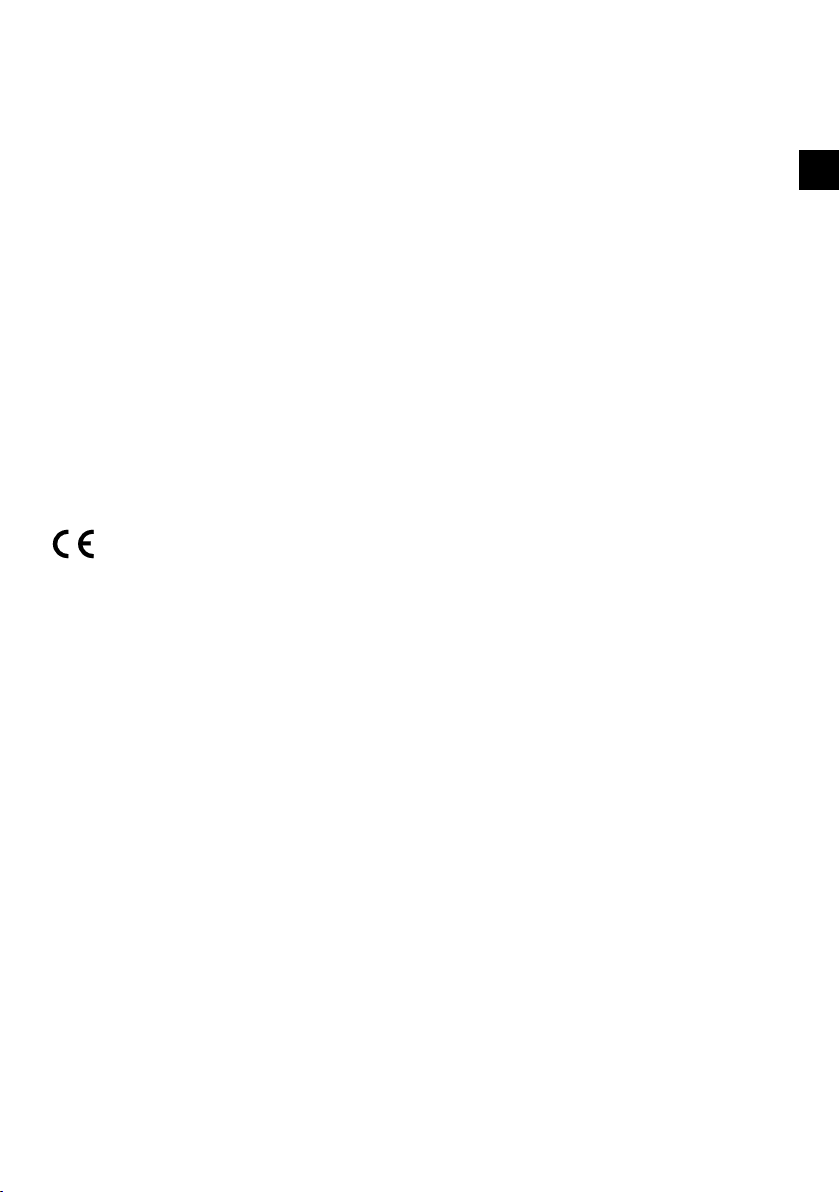
Spécifications
Radio Radio numérique (DAB/DAB+) et FM.
Fréquences Numérique: bandeIII (174–240MHz);
Écran Écran TFT couleur 2,8" 320 x 240.
Haut-parleur Amplificateur large bande 3", 2watts de sortie
Connectique d’entrée Prise d’adaptateur d’alimentation 6VCC (adaptateur fourni)
Connectique de sortie Prise casque stéréo format mini-jack
Alimentation électrique 6 VCC, 500mA ou 4x piles AA
Consommation d'énergie 0.44 watts
en veille
Dimensions 200mm (l) x 53mm (P) x 115mm (H)
Poids 420g
Température de 0 °C à +40 °C
fonctionnement
Garantie Garantie complète de trois ans.
Version logicielle 1RC3
Homologations
Dans un environnement avec une décharge électrostatique, l'unité peut mal
Marquage CE. Pure International Limited déclare par les présentes que
ce modèle de radio Elan E3 est conforme aux principales exigences de la
directive RED (2014/53/UE). Le texte intégral de la Déclaration de conformité
UE est disponible à l’adresse suivante : http://www.pure.com/about/red
fonctionner et nécessite parfois que l'utilisateur se réinitialise pour récupérer.
FM: 87,5–108MHz (avec RDS).
FR
17
Page 56

Informations sur la garantie
Pure International Limited garantit à l’utilisateur final que le présent produit est exempt de défauts de matière
et de main-d’œuvre dans le cadre d’une utilisation normale, pour une période de trois ans à compter de la
date d’achat. La présente garantie couvre les pannes dues à un défaut de conception ou de fabrication; elle
n’est pas applicable aux dommages accidentels, quelle qu’en soit la cause, à l’usure normale du produit, ainsi
qu’à tous les dommages dus à la négligence et aux interventions, modifications ou réparations effectuées
sans notre autorisation. Si vous rencontrez un problème avec votre appareil, veuillez contacter votre
fournisseur ou l’assistance technique de Pure à l’adresse http://support.pure.com.
Avis de non-responsabilité
Pure International Limited décline toute responsabilité et n’accorde aucune garantie quant au contenu
du présent document, notamment en ce qui concerne les garanties implicites de valeur marchande ou
d’adéquation à un usage spécifique. En outre, Pure International Limited se réserve le droit de réviser ce
document et d’y apporter des modifications de temps à autre sans obligation pour Pure International Limited
d’en avertir quelque personne ou organisation que ce soit.
Marques déposées
Elan E3, Pure et le logo Pure sont des marques commerciales ou des marques déposées de Pure International
Limited.
Copyright
Copyright © 2017 Pure International Limited. Tous droits réservés. Aucune partie de cette publication ne peut
être copiée, distribuée, transmise, transcrite, stockée dans un système de récupération, traduite dans une langue
humaine ou informatique, sous quelque forme ou par quelque procédé que ce soit, électronique, mécanique,
magnétique, manuel ou autre, ou divulguées à des tiers sans le consentement exprès écrit de Pure International
Limited.
Comment éliminer ce produit
Ce marquage indique que ce produit ne doit pas être éliminé avec les autres déchets ménagers au
sein de l’UE. L’élimination incontrôlée des déchets pouvant porter préjudice à l’environnement ou à la
santé humaine, séparez ces composants des autres types de déchets et recyclez-les conformément
au principe de réutilisation des ressources matérielles. Pour rapporter votre appareil usagé, utilisez
les systèmes de reprise et de collecte mis à votre disposition ou contactez le détaillant auprès duquel
vous avez acheté le produit. Celui-ci peut procéder au recyclage du produit en toute sécurité.
18
Page 57

Elan E3
EN
DE
Grazie per aver scelto Elan E3. Questo manuale ti
permetterà di utilizzare al meglio e in brevissimo
tempo il tuo prodotto.
FR
IT
NO
DA
NL
1
Page 58

Istruzioni di sicurezza e avvertenze
Simboli utilizzati su questo prodotto
Simbolo Descrizione
1. Leggere, rispettare e conser vare le seguenti istruzioni – prima di utilizzare questo prodotto, è opportuno leggere tut te le
2. Il mancato rispetto delle istruzioni di installazione o utilizzo del prodotto può compromettere la sicurezza del prodotto
3. Utiliz zare l'alimentatore indicato nel presente manuale/istruzioni di utilizzo (fornito da Pure con il numero di modello
4. L'adattatore di rete serve anche come sezionatore e deve rimanere sempre prontamente accessibile.
5. Se il prodotto è collegato alla rete elettrica, non immergerlo in acqua e non utilizzarlo in un ambiente bagnato / umido,
6. Non rimuovere le viti dalla custodia del prodotto e non aprirla. La riparazione del prodotto può essere eseguita solo da
7. Tenere il prodotto lontano dalla luce solare diretta e da fonti di calore, come radiatori, stufe o altri apparecchi che
8. Pericolo di esplosione se le batterie viene sostituita in modo non corretto (verificare la polarità). Sostituire solo con una
9. Non esporre il prodotto a fiamme libere evitando, ad e sempio, di posizionare candele accese sopra o vicino al prodotto.
10. Non ostacolare la ventilazione coprendo il prodotto o l'alimentatore.
11. Pulire solo con un panno asciutto.
12. Questo prodotto è destinato all'uso in condizioni climatiche temperate.
13. Se il prodotto non viene utilizzato nei modi indicati nelle istruzioni, la protezione potrebbe esserne pregiudicata.
14. Non utilizzare il prodotto nel caso si riscontrino danni.
15. Tenere le batterie fuori dalla portata di neonati e bambini.
Questo simbolo di AVVERTENZA viene impiegato in tutto il manuale per indicare un rischio potenzialmente grave per
la sicurezza della propria persona. Per evitare possibili infortuni, anche letali, rispettare tutte le avvertenze di sicurezza
associate questo simbolo.
Questo simbolo viene utilizzato sul prodotto per richiamare l’attenzione dell’utente e avvisarlo di leggere le istruzioni
prima dell'uso.
Questo simbolo indica la tensione CC.
Questo simbolo indica il pulsante su cui agire per accendere o mettere in standby la radio.
istruzioni di sicurezza e di funzionamento, conservandole per futura consultazione. Dovrebbero essere rispettate tutte le
avvertenze riportate sull'apparecchio e nelle istruzioni di funzionamento
einvalidare la garanzia.
SW0600500-A01, SW060050 0-A02 o SW0600500-AM) solo per alimentare l'apparecchio e per nessun altro scopo.
come nella doccia o in bagno. L'alimentatore non deve essere esposto a spruzzi o gocciolamento. Non collocare sul
dispositivo oggetti contenenti liquidi (ad esempio vasi).
personale competente e autorizzato. Non utilizzare il prodotto nel caso si riscontrino danni.
producono calore.
batteria uguale o di tipo equivalente. Le bat terie non deve essere esposta a temperature eccessivamente elevate, quali
raggi solari, fuoco o simili. Assicurarsi che le batterie siano smaltite nel rispetto dell'ambiente.
2
Page 59

Sommario
4 Introduzione
4 Contenuto della confezione
4 Comandi del pannello anteriore
5 Connettori del pannello posteriore
6 Display
7 Per iniziare
7 Impostazione rapida
8 Ascolto della radio digitale o FM
8 Modifica delle stazioni digitali
8 Modifica delle stazioni FM
8 Uso delle stazioni radio preselezionabili
8 Per memorizzare in modo rapido una stazione e richiamarla con un tasto di
preselezione (1-3)
8 Per memorizzare una stazione nell’elenco di preselezione (4-20)
8 Per richiamare una preselezione durante l’ascolto di stazioni radio digitali o FM
9 Utilizzo dell'ingresso ausiliario
9 Collegamento di un dispositivo ausiliario alla radio Elan E3
9 Selezione dell'ingresso ausiliario
IT
10 Impostazione di sveglie e timer
10 Impostazione di una sveglia
10 Impostazione del timer di autospegnimento
10 Impostazione del timer da cucina
10 Annullamento della sveglia
10 Ripetizione della sveglia
11 Opzioni e impostazioni
12 Impostazioni di ora e data
13 Modifica della lingua preferita
14 Retroilluminazione
15 Impostazioni DAB
16 Impostazioni radio FM
17 Specifiche
3
Page 60
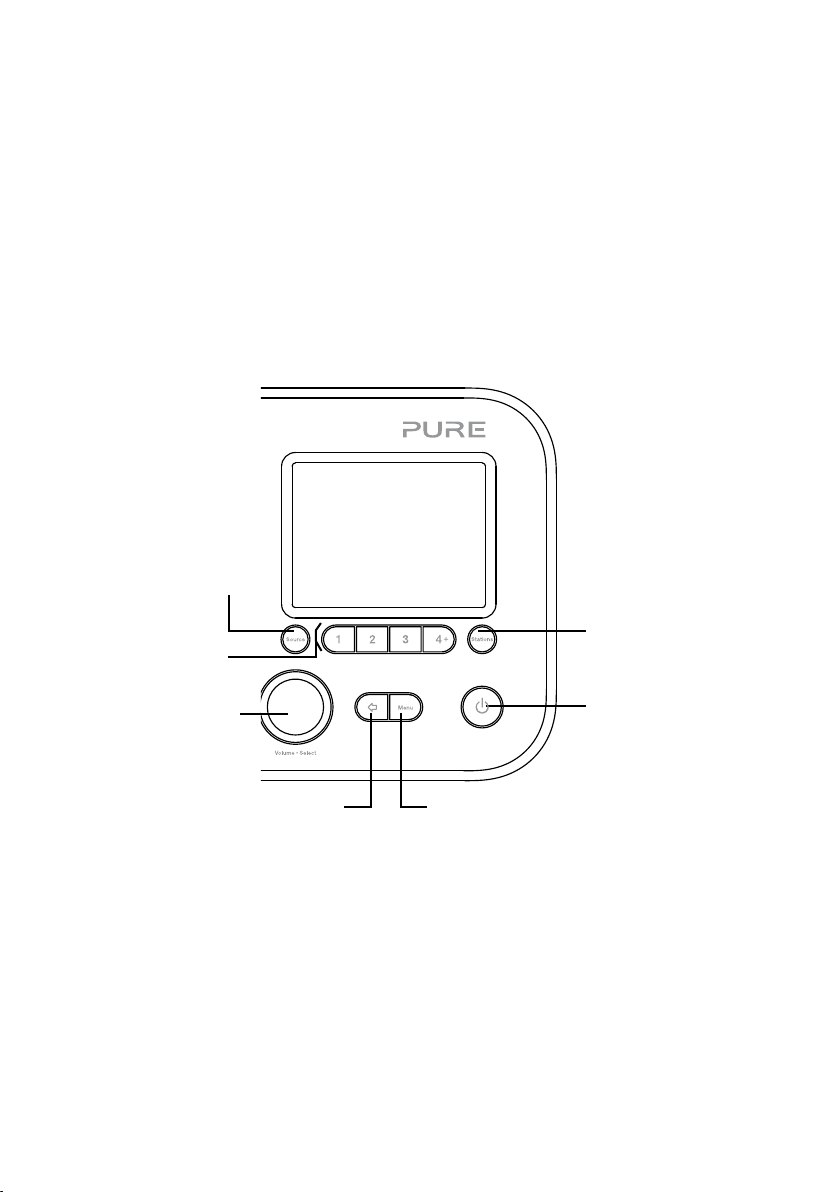
Introduzione
Contenuto della confezione
La scatola contiene i seguenti elementi:
• Elan E3
• Adattatore di alimentazione
Nota: conservare l'imballaggio dopo aver rimosso la radio Elan E3 e gli accessori dalla scatola. Se si
decide di smaltire l'imballaggio, rispettare le normative locali vigenti.
Comandi del pannello anteriore
Source (Sorgente):
premere per selezionare la
radio digitale, la radio FM
ol'ingresso ausiliario.
Preselezioni 1 - 4+: per
memorizzare fino a
20stazioni radio digitali
e 20 stazioni radio FM
dipreselezione.
Volume/Select (Volume/Seleziona):
ruotare e premere per selezionare
le voci di menu. Se si ascoltano
dei contenuti, ruotare per
regolare il volume.
Digital Radio: premere per
visualizzare la lista delle
stazioni radio digitali.
FM: premere per accedere alla
modalità di sintonizzazione
manuale FM.
Standby: per commutare
tra On e Standby con
l'alimentazione di rete
oppure tra On e Off con
l'alimentazione a batterie.
Indietro: premere
per tornare al menu
precedente.
Menu: premere per
accedere al menu
impostazioni.
4
Page 61
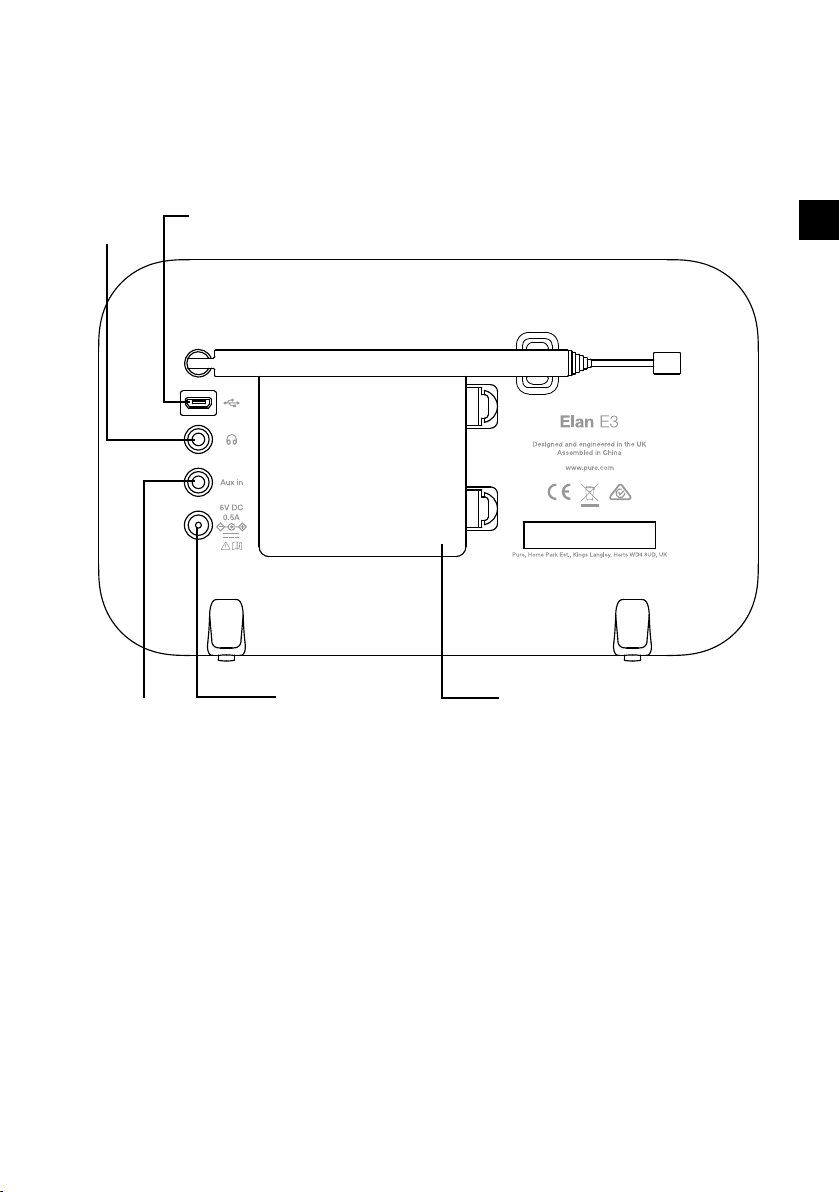
Connettori del pannello posteriore
Presa cuffie
stereo da 3,5 mm
Ingresso ausiliario
Ingresso ausiliario
da 3,5 mm per iPod,
lettore MP3, ecc.
Micro -USB di tipo B
Solo aggiornamenti software
Ingresso di rete
Collegamento solo
all'adattatore di rete
fornito in dotazione
Vano batterie
Vano per quattro
batterie AA (vendute
separatamente).
IT
5
Page 62

Display
Menu Sorgente
Premere il pulsante Source per visualizzare il menu "Sorgente". Ruotare e premere la manopola Select
per passare da una sorgente all'altra.
Digital Radio
Descrizione Funzione
Radio DAB Ascoltare una stazione radio digitale.
Radio FM Ascoltare una stazione radio FM.
Ingresso ausiliario Ascoltare i contenuti di un dispositivo collegato all'ingresso Aux.
Modifica delle informazioni sullo schermo
Quando si ascolta una stazione radio digitale o FM, è possibile modificare le informazioni visualizzate
sullo schermo.
Radio digitale
Quando si ascolta la radio digitale, premere la manopola Select per scegliere le informazioni
visualizzate sul display tra "Testo a scorrim.", "Tipo programma", "Insieme", "Stazione/frequenza",
"Forza/errore segnale", "BIT rate" o "Data"
Quando si ascolta la radio digitale, tenendo premuta la manopola Select è possibile scegliere anche se
il display deve visualizzare la schermata "Riproduzione", una versione a schermo intero dell'artwork
della stazione radio o una schermata che mostra informazioni sullo show che viene trasmesso insieme
all'artwork della stazione radio.
Radio FM
Quando si ascolta la radio FM, premere la manopola Select per scegliere le informazioni visualizzate sul
display tra "Testo a scorrim.", "Tipo programma", "Frequenza", "Stereo/Mono" e "Data".
6
Page 63

Per iniziare
10:27
Scanning...
Stations: 25
Full Scan
Impostazione rapida
• Sganciare l'antenna ed estenderla completamente (passi A e B).
1
• Inserire il jack dell'adattatore di rete in dotazione nella presa sul retro della radio (C).
• Collegare l'adattatore di rete alla presa di rete (D).
B
A
D
C
Premere il pulsante Standby per accendere la radio Elan E3.
2
IT
Attendere che la radio completi la sequenza di sintonizzazione automatica che consentirà di
3
trovare tutte le stazioni digitali disponibili. Al termine della sintonizzazione automatica, la radio
si sintonizzerà su una stazione.
7
Page 64

Ascolto della radio digitale o FM
Digital Radio 10:27
BBC Radio 2
Pop Music
Schermata "Digital Radio"
Station List 10:27
BBC Radio 1
BBC Radio 1Xtra
BBC Radio 2
BBC Radio 3
BBC Radio 4
BBC Radio 5 Live
BBC Radio 6Music
Cambio della stazione
radiodigitale
Modifica delle stazioni digitali
1. Premere il pulsante Source quindi ruotare e premere la manopola
Select per selezionare "Radio DAB" dalla schermata Home.
Quando si seleziona Radio DAB per la prima volta, Elan E3
eseguirà una sintonizzazione automatica per trovare tutte le
stazioni disponibili e, al termine, si sintonizzerà su una stazione.
2. Premere il pulsante Stations e ruotare la manopola Select
asinistra o destra per scorrere l'elenco delle stazioni digitali
disponibili.
3. Premere la manopola Select per cambiare stazione.
Modifica delle stazioni FM
Sintonizzazione
1. Premere il pulsante Source quindi ruotare e premere la manopola
Select per selezionare "Radio FM" dalla schermata Home.
2. Tenere premuta la manopola Select per cercare la prossima
stazione radio FM con un segnale forte.
Sintonizzazione manuale
1. Premere il pulsante Source quindi ruotare e premere la manopola
Select per selezionare "Radio FM" dalla schermata Home.
2. Premere il pulsante Stations per accedere alla modalità di
sintonizzazione manuale.
3. Ruotare la manopola Select per ottenere incrementi o decrementi
di 0,05 MHz.
Uso delle stazioni radio preselezionate
È possibile memorizzare un massimo di 20 stazioni radio digitali e 20 stazioni FM di accesso rapido.
Per memorizzare in modo rapido una stazione e richiamarla con un
tasto di preselezione (1-3)
Sintonizzare la radio sulla stazione digitale o FM da memorizzare. Premere e tenere premuto uno
dei pulsanti numerati di preselezione (1-3) per due secondi fino alla comparsa di un messaggio che
conferma la memorizzazione della preselezione.
Per memorizzare una stazione nell’elenco di preselezione (4-20)
1. Sintonizzare la radio sulla stazione digitale o FM da memorizzare.
2. Tenere premuto il pulsante 4+ per visualizzare l'elenco numerico delle stazioni radio preselezionate,
quindi ruotare e premere la manopola Select per scegliere un qualunque numero di preselezione tra
4e 20. È possibile sovrascrivere preselezioni esistenti.
8
Page 65

Per richiamare una preselezione durante l’ascolto di stazioni radio
digitali o FM
1. Per sintonizzarsi sulle preselezioni da 1 a 3, premere il pulsante numerato corrispondente sul
pannello anteriore.
2. Per accedere all'elenco delle stazioni preselezionate da 4 a 20, premere il pulsante 4+ sul pannello
anteriore, ruotare la manopola Select verso destra o verso sinistra per scorrere l'elenco delle
preselezioni, quindi premere e rilasciare la manopola Select per sintonizzarsi sulla preselezione
scelta.
Utilizzo dell'ingresso ausiliario
Per riprodurre la musica proveniente da smartphone o tablet, è possibile utilizzare l'ingresso
ausiliariopresente su Elan E3.
Collegamento di un dispositivo ausiliario alla radio Elan E3
Collegare l'uscita linea o la presa cuffie del proprio dispositivo ausiliario alla presa Aux In di Elan E3
con un cavo adeguato.
Selezione dell'ingresso ausiliario
1. Premere il pulsante Source, quindi ruotare e premere il pulsante Select per selezionare
"IngressoAUX" dalla schermata Home.
2. Sul dispositivo ausiliario, selezionare il contenuto che si desidera ascoltare sulla radio Elan E3.
Elan E3 inizierà a riprodurre il contenuto selezionato sul dispositivo ausiliario.
IT
9
Page 66

Impostazione di sveglie e timer
Elan E3 ha due sveglie e un timer di autospegnimento.
Le funzioni sveglia sono operative solo quando Elan E3 è collegata all'alimentazione di rete.
Impostazione di una sveglia
1. Premere il pulsante Menu e ruotare e premere la manopola Select per selezionare "Config. di sis.".
2. Ruotare e premere la manopola Select per selezionare "Sveglie".
3. Dal menu "Sveglie", ruotare e premere la manopola Select per selezionare "Sveglia 1" o "Sveglia 2".
4. Premere Select per passare "Sveglia" su "On".
5. Ruotare e premere la manopola Select per modificare la "Frequenza"
6. Selezionare "Orario sveglia" ruotando e premendo la manopola Select; ruotare la manopola per
regolare ore e minuti, premendo Select per confermare ogni sezione.
7. Ruotare e premere la manopola Select per selezionare "Fonte". Ruotare e premere la manopola Select
per scegliere tra "Cicalino", "Digital Radio" e "FM"; quindi premere la manopola Select per confermare.
8. Se si è scelto "Digital Radio" o "FM", ruotare e premere la manopola Select per selezionare "Preselez.".
Per tornare sulla stazione ascoltata l'ultima volta, ruotare e premere la manopola Select per
selezionare "Ultimo ascolto" o ruotare e premere la manopola Select per scegliere una stazione radio
dall'elenco di preselezione.
Nota: saltare questo passo se si sta impostando una sveglia sonora.
9. Ruotare e premere la manopola Select per selezionare "Durata". Ruotare e premere la manopola
Select per impostare la durata, in minuti, per cui la sveglia deve suonare.
10. Ruotare e premere la manopola Select per selezionare "Volume". Ruotare e premere la manopola
Select per impostare il volume della sveglia.
Impostazione del timer di autospegnimento
1. Premere il pulsante Menu e ruotare e premere la manopola Select per selezionare "Config. di sis.".
2. Ruotare e premere la manopola Select per selezionare "Sleep".
3. Ruotare e premere la manopola Select per regolare la durata del timer di autospegnimento.
Impostazione del timer da cucina
1. Premere il pulsante Menu e ruotare e premere la manopola Select per selezionare "Config. di sis.".
2. Ruotare e premere la manopola Select per selezionare "Timer da cucina".
3. Ruotare e premere la manopola Select per regolare la lunghezza del timer da cucina.
Annullamento della sveglia
Premere Standby per annullare qualunque tipo di sveglia o premere Source per annullare e lasciare la
radio accesa.
Ripetizione della sveglia
Per ripetere una sveglia, premere la manopola Select. Il display visualizzerà un timer di conto alla
rovescia per mostrare l'intervallo di tempo di ripetizione della sveglia. Per regolare questo intervallo,
premere la manopola Select per modificare la ripetizione a intervalli da 5 minuti, fino a 15 e poi
30minuti. Per annullare la ripetizione della sveglia, premere il pulsante Standby.
10
Page 67

Opzioni e impostazioni
Scegliere un'impostazione di equalizzazione
Elan E3 include preselezioni audio di equalizzazione e la possibilità di impostare l'intensità del
suonoper migliorare l'esperienza di ascolto a basso volume.
1. Premere il pulsante Menu per visualizzare il menu principale.
2. Ruotare e premere la manopola Select per selezionare "Config. di sis." > "Equalizzatore".
3. Ruotare e premere la manopola Select per scegliere tra "Flat", "Classica", "Jazz", "Pop", "Rock",
"Notizie" e "Personalizzaz.". Se si desidera usare un'impostazione EQ personalizzata, selezionare
"Personalizzaz." (vedere di seguito per ulteriori informazioni).
Creare l'impostazione EQ personalizzata
È possibile impostare manualmente i livelli di bassi e acuti e abilitare l'impostazione di intensità
delsuono per migliorare l'esperienza di ascolto a basso volume.
Impostazione manuale dei livelli dei bassi e degli acuti
1. Premere il pulsante Menu per visualizzare il menu principale.
2. Ruotare e premere la manopola Select per selezionare "Config. di sis." > "Equalizzatore" >
"Imp.personali".
3. Ruotare e premere la manopola Select per selezionare "Bassi" o "Acuti".
4. Ruotare e premere la manopola Select per impostare il livello da "-3" (basso) a "+3" (alto).
Abilitazione dell'impostazione di intensità del suono
Se si ascolta Elan E3 a basso volume, è possibile usare l'impostazione di intensità del suono per
migliorare l'esperienza di ascolto.
Per attivare o disattivare l'impostazione di intensità del suono:
1. Premere il pulsante Menu per visualizzare il menu principale.
2. Ruotare e premere la manopola Select per selezionare "Config. di sis." > "Equalizzatore" >
"Imp.personali".
3. Ruotare e premere la manopola Select per scorrere fino a "Intensità del suono".
4. Premere la manopola Select per abilitare "On" o disabilitare "O" l'impostazione dell'intensità
delsuono.
Scegliere l'impostazione EQ personalizzata
Una volta configurato il profilo, procedere come segue per ascoltarlo su Elan E3.
1. Premere il pulsante Menu per visualizzare il menu principale.
2. Ruotare e premere la manopola Select per selezionare "Config. di sis." > "Equalizzatore".
3. Ruotare e premere la manopola Select per scegliere "Personalizzaz.".
IT
11
Page 68

Impostazioni di ora e data
L'orologio si regola automaticamente usando il segnale della radio digitale o FM. Nel caso in cui l'ora
ela data non si aggiornino automaticamente, questa opzione permette di impostarle manualmente.
Nota: gli aggiornamenti di ora e data ricevuti da una trasmissione digitale avranno la priorità sulle
impostazioni manuali.
Impostare ora e data manualmente
1. Premere il pulsante Menu per visualizzare il menu principale.
2. Ruotare e premere la manopola Select per selezionare "Config. di sis." > "Ora/Data".
3. Ruotare e premere la manopola Select per selezionare "Imposta Ora/Data".
4. Ruotare e premere la manopola Select per impostare il giorno del mese. Ripetere per impostare
mese e anno.
5. Ruotare e premere la manopola Select per impostare l'ora. Ripetere per regolare i minuti.
Nota: se Elan E3 è stata impostata con il formato 12 ore, verificare di aver selezionato la versione
"AM" o "PM" dell'ora prima di premere la manopola Select.
Opzioni di sincronizzazione ora e data
Su Elan E3 è possibile sincronizzare ora e data usando il segnale radio FM o digitale.
Per selezionare le opzioni di sincronizzazione dell'orologio:
1. Premere il pulsante Menu per visualizzare il menu principale.
2. Ruotare e premere la manopola Select per selezionare "Config. di sis." > "Ora/Data".
3. Ruotare e premere la manopola Select per scegliere "Auto Aggiornam.".
4. Ruotare e premere la manopola Select per scegliere tra le opzioni di sincronizzazione
dell'orologio"da qualsiasi", "da radio digitale", "da FM" e "Nessun aggiorn.".
Modifica del formato dell'ora
1. Premere il pulsante Menu per visualizzare il menu principale.
2. Ruotare e premere la manopola Select per selezionare "Config. di sis." > "Ora/Data".
3. Ruotare e premere la manopola Select per scegliere "Imp. 12/24 Ore".
4. Ruotare e premere la manopola Select per scegliere tra "12" o "24" ore.
Modifica del formato della data
1. Premere il pulsante Menu per visualizzare il menu principale.
2. Ruotare e premere la manopola Select per selezionare "Config. di sis." > "Ora/Data".
3. Ruotare e premere la manopola Select per selezionare "Imp.Formato Data".
4. Ruotare e premere la manopola Select per scegliere tra "GG-MM-AAAA" e "MM-GG-AAAA".
12
Page 69

Modifica della lingua preferita
Su Elan E3, è possibile selezionare la lingua che si desidera usare per menu e opzioni.
1. Premere il pulsante Menu per visualizzare il menu principale.
2. Ruotare e premere la manopola Select per scegliere "Config. di sis." > "Lingua".
3. Ruotare e premere la manopola Select per selezionare la lingua del menu.
Reset iniziale
Il ripristino delle impostazioni di fabbrica sulla radio Elan E3 cancella tutte le preselezioni, le stazioni
memorizzate e le sveglie e riporta tutte le altre opzioni alle impostazioni predefinite.
1. Premere il pulsante Menu per visualizzare il menu principale.
2. Ruotare e premere la manopola Select per scegliere "Config. di sis." > "Reset iniziale".
3. Ruotare e premere la manopola Select per selezionare "Sì" e riportare Elan E3 alle impostazioni
predefinite. Selezionare "No" se non si desidera riportare Elan E3 alle impostazioni predefinite.
IT
13
Page 70

Retroilluminazione
È possibile regolare la durata di accensione e la luminosità dello schermo quando Elan E3 è accesa.
Tempo prima dello spegnimento
Per regolare la durata della retroilluminazione dello schermo prima dell'attenuazione:
1. Premere il pulsante Menu per visualizzare il menu principale.
2. Ruotare e premere la manopola Select per scegliere "Config. di sis." > "Retroilluminaz.".
3. Ruotare e premere la manopola Select per scegliere "Timeout".
4. Ruotare e premere la manopola Select per scegliere l'impostazione di timeout. Per scegliere
chela retroilluminazione resti sempre accesa, selezionare "On".
Livello attivo
Per specificare la luminosità del display quando Elan E3 è accesa:
1. Premere il pulsante Menu per visualizzare il menu principale.
2. Ruotare e premere la manopola Select per scegliere "Config. di sis." > "Retroilluminaz.".
3. Ruotare e premere la manopola Select per scegliere "Livello attivo".
4. Ruotare e premere la manopola Select per scegliere tra "Alto", "Medio" e "Basso".
Liv. luminosità
Per specificare la luminosità del display in modalità attenuata:
1. Premere il pulsante Menu per visualizzare il menu principale.
2. Ruotare e premere la manopola Select per scegliere "Config. di sis." > "Retroilluminaz.".
3. Ruotare e premere la manopola Select per scegliere "Liv. luminosità".
4. Ruotare e premere la manopola Select per scegliere tra "Alto", "Medio", "Basso" e "Off ".
14
Page 71

Impostazioni DAB
Nota: è possibile visualizzare le impostazioni DAB solo quando si seleziona "DAB" come sorgente radio.
Ricerca Completa
È possibile usare la funzione "Ricerca Complet." (sintonizzazione automatica) per eseguire
automaticamente la scansione di nuove stazioni radio digitali e rimuovere quelle inattive.
Per eseguire una sintonizzazione automatica:
1. Premere il pulsante Menu.
2. Ruotare e premere la manopola Select per selezionare "Ricerca Complet.". Durante la
sintonizzazione automatica, verrà visualizzato il numero delle stazioni trovate.
Al termine della sintonizzazione automatica, Elan E3 si sintonizza sull'ultima stazione ascoltata. Se l'ultima
stazione ascoltata non è più disponibile, Elan E3 si sintonizza sulla prima stazione in ordine alfabetico.
Sintonizzazione manuale
Per controllare manualmente la forza del segnale di una stazione conosciuta:
1. Premere il pulsante Menu.
2. Ruotare e premere la manopola Select per scegliere "Sinton. Manuale".
3. Ruotare e premere la manopola Select per scegliere la stazione.
Controllo gamma dinamica
DRC (Dynamic Range Control) agevola l'ascolto di suoni della trasmissione della radio digitale a basso
volume o in ambienti rumorosi. Il DRC è disponibile soltanto per alcune stazioni radio.
Per modificare le impostazioni DRC:
1. Premere il pulsante Menu.
2. Ruotare e premere la manopola Select per scegliere "DRC".
3. Ruotare e premere la manopola Select per scegliere una delle seguenti opzioni:
DRC alto: applica la massima compressione al livello DRC.
DRC basso: applica una compressione ridotta al livello DRC.
DRC disattivato: rimuove la compressione DRC.
IT
15
Page 72

Impostazioni radio FM
Nota: è possibile visualizzare le impostazioni della radio FM solo quando si seleziona "FM" come
sorgente radio.
Opzione FM Stereo
Durante l'ascolto di una radio FM si può scegliere tra ricezione stereo e mono. La modalità mono
potrebbe migliorare la qualità quando i segnali stereo sono deboli.
Per commutare tra ricezione Stereo e Mono:
1. Premere il pulsante Menu.
2. Ruotare e premere la manopola Select per scegliere "Impostaz. audio".
3. Selezionare tra "Ricezione stereo" o "Solo mono".
Ricerca FM
È possibile scegliere se Elan E3, quando esegue la scansione delle stazioni FM, deve fermarsi
automaticamente sulla prima stazione FM disponibile o sulla prima stazione FM disponibile con un
segnale forte. Per modificare le impostazioni di ricerca automatica FM:
1. Premere il pulsante Menu.
2. Ruotare e premere la manopola Select per scegliere "Ricerca Autom.".
3. Selezionare tra "Solo stazioni con buona ricezione" o "Tutte le stazioni".
16
Page 73

Specifiche
Radio Radio digitale (DAB/DAB+) e FM.
Frequenze Digitale Banda III 174–240 MHz,
Display Display a colori TFT da 2.8", 320 x 240.
Altoparlante Driver full range 3", uscita 2 Watt
Connettori in ingresso Presa adattatore di alimentazione 6 V CC (adattatore in dotazione)
Connettori in uscita Presa cue stereo da 3,5 mm
Alimentazione 6 V CC, 500 mA o 4 batterie AA
Consumo energetico 0.44 Watt
in standby
Dimensioni 200 mm larghezza x 53 mm altezza x 115 mm profondità
Peso 420 g
Temperatura Da 0°C a +40°C
operativa
Garanzia Tre anni di garanzia completa.
Versione software 1RC3
Approvazioni
In un ambiente con scariche elettrostatiche, l'unità potrebbe non
Marchio CE. Con la presente, Pure International Limited dichiara
che il modello di radio Elan E3 è conforme ai requisiti essenziali
della direttiva RED 2014/53/UE. Il testo intero della Dichiarazione di
Conformità UE è disponibile al seguente indirizzo internet
http://www.pure.com/about/red
funzionare correttamente e talvolta richiedere all'utente il ripristino
per il ripristino.
FM 87.5-108 MHz (con RDS).
IT
17
Page 74

Informazioni sulla garanzia
Pure International Limited garantisce all’utente finale che questo prodotto, se usato normalmente, non
presenterà difetti di materiale e manodopera per un periodo di tre anni dalla data di acquisto. Questa
garanzia copre i guasti dovuti ad anomalie di fabbricazione o progettazione; non si applica in caso di
danni accidentali di qualunque tipo, dovuti a usura e negligenza o a interventi di regolazione, modifica
oriparazione non autorizzati da noi. In caso di problemi con l’unità, contattare il proprio fornitore
ol’assistenza Pure all’indirizzo http://support.pure.com
Esclusione di responsabilità
Pure International Limited non rilascia alcuna dichiarazione o garanzia rispetto al contenuto di questo
documento ed esclude specificamente qualunque garanzia implicita di commerciabilità o adeguatezza a un
particolare scopo. Inoltre, Pure International Limited si riserva il diritto di rivedere e modificare periodicamente
questa pubblicazione senza obbligo di notificare tali interventi ad altri soggetti.
Marchi commerciali
Elan E3, Pure e il logo Pure sono marchi commerciali o marchi registrati di Pure International Limited.
Copyright
Copyright © 2017 Pure International Limited. Tutti i diritti riservati. Nessuna parte di questa pubblicazione può
essere copiata, distribuita, trasmessa, trascritta, memorizzata in un sistema di ricerca o tradotta in qualunque
lingua o linguaggio informatico, in qualunque forma o con qualunque mezzo - elettronico, meccanico, magnetico,
manuale o di altro genere - o divulgata a terze parti senza l'espresso consenso scritto di Pure International
Limited.
Corretto smaltimento del prodotto
Questo simbolo indica che all'interno dell'UE, questo prodotto non può essere gettato via con gli
altri rifiuti domestici. Per evitare qualsiasi danno all'ambiente o all'uomo dovuti ad uno smaltimento
dei rifiuti non controllato, si consiglia di riciclarlo in maniera responsabile per promuovere il riutilizzo
sostenibile delle risorse materiali. Se si desidera restituire il dispositivo usato, contattare il sistema di
raccolta e resa o il punto vendita presso cui è stato acquistato il prodotto. Il negoziante potrà ritirarlo
per riciclarlo rispettando l'ambiente.
18
Page 75

Elan E3
EN
DE
Takk for at du valgte Elan E3. Denne håndboken hjelper
deg slik at du kan komme i gang umiddelbart, og forklarer
hvordan du får maksimal glede av produktet ditt.
FR
IT
NO
DA
NL
1
Page 76

Sikkerhetsanvisninger og advarsler
Symboler som er brukt på enheten
Symbol Beskrivelse
1. Les og følg disse anvisningene. Alle sikkerhetsanvisningene og anvisningene for bruk bør leses før dette produktet tas i
2. Dersom varen ikke installeres i samsvar med anvisningene, kan dette svekke varens sikkerhet og gjøre garantien ugyldig.
3. Bruk bare strømforsyning som er angitt i denne brukerhåndboken/bruksanvisningen (levert av Pure, med modellnummer
4. Adapteren for direkte tilkobling brukes som en utkoblingsanordning. Utkoblingsanordningen skal alltid være klar til bruk og
5. Må ikke senkes ned i vann eller brukes i våte/fuktige omgivelser, for eksempel på baderom, hvis koblet til strømforsyningen.
6. Det må ikke fjernes skruer fra produktet, og det må ikke åpnes. Produk treparasjoner må kun utføres av kompetent og
7. Produk tet må ikke utsettes for direkte sollys og varmekilder som radiatorer, varmeovner eller andre apparater som
8. Eksplosjonsfare hvis batterier ikke sk iftes riktig (pass på riktig polaritet). Må bare skiftes ut med samme eller tilsvarende
9. Produk tet må ikke utsettes for åpen ild, for eksempel ved at levende lys plasseres på eller i nærheten av produktet.
10. Ventilasjonen bør ikke hindres ved at produktet eller strømforsyningen tildekkes.
11. Rengjøres kun med en tørr klut.
12. Dette produktet er beregnet brukt i moderat klima.
13. Hvis produktet brukes på en måte som ikke er i samsvar med anvisningene, kan det svekke produktets besky ttelse.
14. Bruk ikke produktet hvis du oppdager skade på det.
15. Hold bat teriene utilgjengelige for babyer og barn.
Dette ADVARSEL-symbolet brukes i veiledningen for å angi en potensielt alvorlig fare for din personlige sikkerhet. Følg
alle sikkerhetsanvisningene etter dette symbolet, for å unngå faren for personskader eller død.
Dette symbolet brukes på produktet for å varsle om at anvisningene bør leses før bruk.
Dette symbolet angir likespenning.
Dette symbolet viser at produktet er slått på eller satt i ventemodus.
bruk. Ta vare på anvisningene. Følg alle advarsler på produktet og i bruksanvisningen
SW0600500-A01, SW060050 0-A02 eller SW06 00500-AM) til å drive utstyret, og bruk ik ke strømforsyningen til andre
formål.
tilgjengelig.
Strømforsyningen skal ikke utsettes for drypp eller sprut og ikke for gje nstander fylt med væske, for eksempel ved at det
plasseres vaser over den.
godkjent personell. Bruk ikke produk tet hvis du oppdager skade på det.
produserer varme.
type. Batterier må ikke utsettes for sterk varme som sollys, ild eller lignende. Ta hensyn til miljøet ved kassering av batterier.
2
Page 77

Innhold
4 Innledning
4 Pakkens innhold
4 Knapper på frontpanelet
5 Kontakter på bakpanelet
6 Display
7 Komme i gang
7 Raskt oppsett
8 Lytte til DAB- eller FM-radio
8 Bytte DAB-stasjoner
8 Bytte FM-stasjoner
8 Lytte til forhåndsinnstilte stasjoner
8 Hurtiglagre en fast stasjon (1-3)
8 Lagre en fast stasjon (4-20)
9 Velge en fast stasjon mens du lytter til digital radio eller FM-radio
9 Bruke AUX-inngangen
9 Koble en tilbehørsenhet til Elan E3
9 Velge AUX-inngangen
10 Stille inn alarmer og tidsur
10 Stille inn en alarm
10 Stille inn dvaletidsuret
10 Stille inn kjøkkentidsuret
10 Avbryte en alarm
10 Sette en alarm på slumring
NO
DA
11 Valgmuligheter og innstillinger
12 Tids- og datoinnstillinger
13 Endre språk
14 Bakgrunnslys
15 DAB-innstillinger
16 Stille inn FM-radio
17 Tekniske data
3
Page 78

Innledning
Pakkens innhold
Esken inneholder følgende:
• Elan E3
• Strømstøpsel
Merk: Ta vare på all emballasjen etter at du har tatt Elan E3 og tilbehøret ut av esken. Hvis du
bestemmer deg for å kaste emballasjen, må du følge lokale bestemmelser.
Knapper på frontpanelet
Source
Trykk for å velge digutak
radio, FM-radio eller tilbehør.
Digital radio: Trykk for å se
listen med digitalradiostasjoner.
Forvalg 1−4+: Lagre opptil
20DAB- og 20 FM-stasjoner
FM: Trykk for å stille inn
FM-stasjoner manuelt.
Volume/Select (Volum/Velg):
Drei og trykk for å velge
menyalternativer. Drei for å
justere volumet ved avspilling
av innhold.
4
Tilbake: Trykk for å gå
tilbake til forrige meny.
Menu (Meny): Trykk får å åpne
menyen med innstillinger.
Ventemodus: Veksle mellom på
og ventemodus hvis radioen får
strøm fra nettstrømadapteren
eller på og av hvis den drives
avbatterier.
Page 79

Kontakter på bakpanelet
3,5 mm inngang for
stereohodetelefon
AUX-inngang
3,5 mm AUX-inngangsplugg
til iPod, mp3-spiller osv.
Micro-B- USB
Bare programvareoppdateringer
Strøminngang
Må kun tilkobles
den medfølgende
strømadapteren
Batterirom
Rom for f ire AA-batterier
(selges separat).
NO
DA
5
Page 80
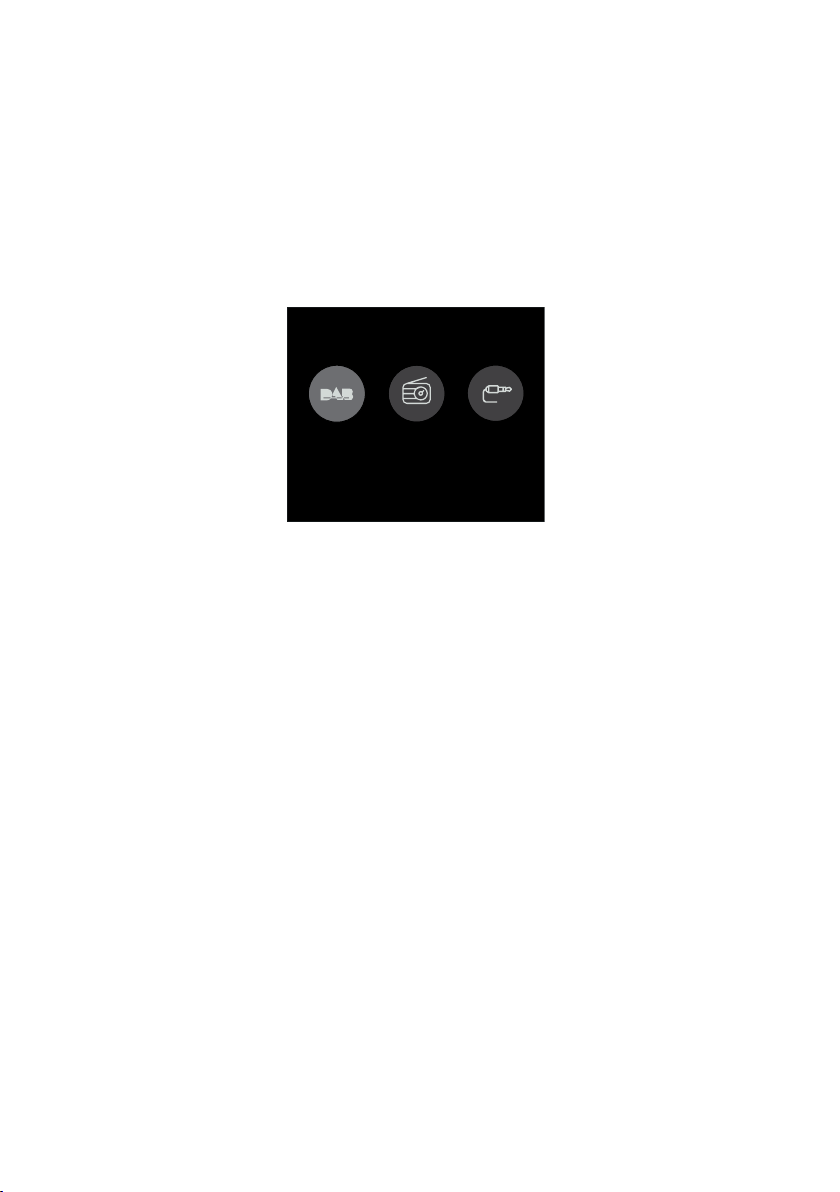
Display
Kildemeny
Trykk på Source-knappen for å se kildemenyen. Drei og trykk på Select-knappen for å skifte mellom
inngangskilder.
Digital Radio
Beskrivelse Funksjon
DAB-radio Lytte til en digital radiostasjon.
FM-radio Lytte til en FM-radiostasjon.
AUX-inngang Lytte til innhold på en enhet som er koblet til AUX-inngangen.
Endring av informasjonen som vises på displayet
Når du lytter til en DAB- eller FM-radiostasjon, kan du endre informasjonen som vises på displayet.
Digital radio
Når du lytter til digital radio, trykker du på Select- knappen for å endre hvilken informasjon som vises
på displayet: rulletekst, programtype, gruppe, kanal/frekvens, signalstyrke/feil, bithastighet eller dato
Når du lytter til digital radio, kan du også trykke på Select-knappen og holde den inne for å se "Spiller
nå"-skjermbildet, en fullskjermversjon av radiostasjonens bilder og et skjermbilde som viser
informasjon om programmet som sendes sammen med radiostasjonens bilder.
FM-radio
Når du lytter til FM-radio, trykker du på Select-knappen for å veksle mellom informasjonen som vises på
displayet: "Rulletekst", "Programtype", "Frekvens", "Stereo/Mono" og "Dato".
6
Page 81
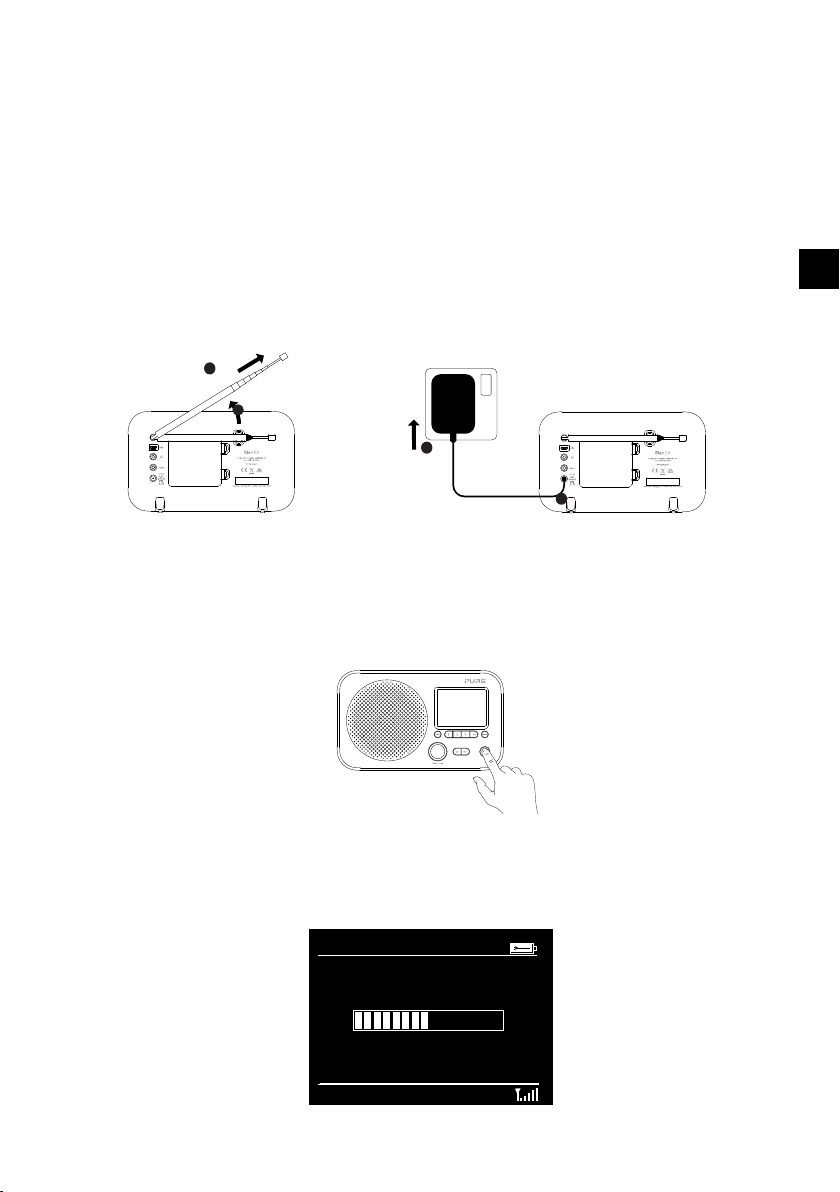
Komme i gang
10:27
Scanning...
Stations: 25
Full Scan
Raskt oppsett
• Løse antennen, og trekk den helt utt (trinn A og B).
1
• Sett støpselet til strømadapteren som fulgte med, kontakten på baksiden av radioen (C).
• Koble strømadapteren til strømforsyningen (D).
B
A
D
C
Trykk på ventemodusknappen (Standby) for å slå på Elan E3.
2
NO
DA
Vent til radioen har fullført automatisk søk og har funnet alle tilgjengelige DAB-stasjoner.
3
Nårautomatisk søk er fullført, vil en stasjon tas i bruk.
7
Page 82

Lytte til DAB- eller FM-radio
Digital Radio 10:27
BBC Radio 2
Pop Music
Digitalradiodisplay
Station List 10:27
BBC Radio 1
BBC Radio 1Xtra
BBC Radio 2
BBC Radio 3
BBC Radio 4
BBC Radio 5 Live
BBC Radio 6Music
Bytte digitalradiostasjon
Bytte DAB-stasjoner
1. Trykk på Source-knappen, og drei og trykk på Select-knappen for
å velge "DAB-radio" fra startskjermbildet. Den første gangen du
velger DAB-radio, utfører Elan E3 et automatisk søk for å finne
alle tilgjengelige stasjoner, og stiller inn på en av disse når dette
er fullført.
2. Trykk på Stations-knappen, og drei Select-knappen mot
venstre eller høyre for å bla gjennom listen med tilgjengelige
DAB-stasjoner.
3. Trykk på Select-knappen for å bytte stasjon.
Bytte FM-stasjoner
Søke etter stasjon
1. Trykk på Source-knappen, og drei og trykk på Select-knappen for
å velge "FM-radio" fra startskjermbildet.
2. Trykk på Select-knappen og hold den inne for å søke til neste
FM-radiostasjon med sterkt signal.
Manuell tuning
1. Trykk på Source-knappen, og drei og trykk på Select-knappen for
å velge "FM-radio" fra startskjermbildet.
2. Trykk på Stations-knappen for å skifte til modus for manuell
tuning.
3. Drei på Select-knappen for å gå 0,05 MHz opp eller ned.
Lytte til forhåndsinnstilte stasjoner
Du kan lagre opptil 20 DAB-stasjoner og 20 FM-stasjoner, slik at det er lett å finne dem igjen.
Hurtiglagre en fast stasjon (1-3)
Still inn på den DAB- eller FM-stasjonen du ønsker å lagre. Trykk på en av de nummererte
stasjonsknappene (1-3) i to sekunder, til du ser en melding, for å bekrefte at forhåndsinnstillingen har
blitt lagret.
Lagre en fast stasjon (4-20)
1. Still inn på den DAB- eller FM-stasjonen du ønsker å lagre.
2. Hold 4+ -knappen inne for å se en liste med lagrede stasjoner, og drei og trykk deretter på
Select-knappen for å velge en av de lagrede stasjonene, fra nummer 4 til 20. Du kan overskrive
eksisterende lagrede stasjoner.
8
Page 83

Velge en fast stasjon mens du lytter til DAB- eller FM-radio
1. Trykk på knappen med tilsvarende tall på frontpanelet for å lytte til lagret stasjon 1 til 3.
2. For å komme til de lagrede stasjonene med nummer 4 til 20 trykker du på 4+ -knappen på
frontpanelet, dreier Select-knappen mot høyre eller venstre for å ble gjennom listen med lagrede
stasjoner, og trykker og slipper deretter Select-knappen for å stille inn på den valgte lagrede
stasjonen.
Bruke AUX-inngangen
Du kan bruke AUX-inngangen på Elan E3 til å spille musikk fra telefon eller nettbrett.
Koble en tilbehørsenhet til Elan E3
Koble utgangen eller hodetelefonpluggen til tilbehørsenheten, til AUX-inngangen på Elan E3
vedbrukav en egnet ledning.
Velge AUX-inngangen
1. Trykk på Source-knappen, og drei og trykk på Select-knappen for å velge "AUX-inngang" fra
startskjermbildet.
2. Velg innholdet du ønsker å lytte til på Elan E3, på tilbehørsenheten.
Elan E3 begynner å spille innholdet du valgte på tilbehørsenheten.
NO
DA
9
Page 84

Stille inn alarmer og tidsur
Elan E3 har to alarmer og et dvaletidsur.
Alarmfunksjonene virker bare når Elan E3 er koblet til strømnettet.
Stille inn en alarm
1. Trykk på Menu-knappen, og drei og trykk på Select-knappen for å velge "Systemoppsett".
2. Drei og trykk på Select-knappen for å velge "Alarmer".
3. Fra "Alarm"-menyen dreier og trykker du på Select-knappen for å velge "Alarm 1" eller "Alarm 2".
4. Trykk på Select for å slå på alarmen.
5. Drei og trykk på Select-knappen for å endre frekvensen
6. Velg "Alarmtid" ved å dreie og trykke på Select-knappen. Drei på knappen for å stille inn timer og
minutter, og trykk på Select for å bekrefte hvert trinn.
7. Drei og trykk på Select-knappen for å velge "Kilde". Drei og trykk på Select-knappen for å velge
"Alarmlyd", "DAB" eller "FM", og trykk på Select-knappen for å bekrefte.
8. Hvis du har valgt "DAB" eller "FM", dreier og trykker du på Select-knappen for å velge "Lagret stasjon".
For å lytte til stasjonen du sist lyttet til, dreier og trykker du på Select-knappen for å velge "Sist lyttet
til", eller du dreier og trykker på Select-knappen for å velge en radiostasjon fra listen med lagrede
stasjoner.
Merk: Hopp over dette trinnet hvis du stiller inn en lydalarm.
9. Drei og trykk på Select-knappen for å velge "Varighet". Drei og trykk på Select for å angi alarmens
varighet i minutter.
10. Drei og trykk på Select-knappen for å velge "Volum". Drei og trykk på Select-knappen for å stille inn
alarmvolumet.
Stille inn dvaletidsuret
1. Trykk på Menu-knappen, og drei og trykk på Select-knappen for å velge "Systemoppsett".
2. Drei og trykk på Select-knappen for å velge "Dvale".
3. Drei og trykk på Select-knappen for å justere innstillingen for dvaletidsuret.
Stille inn kjøkkentidsuret
1. Trykk på Menu-knappen, og drei og trykk på Select-knappen for å velge "Systemoppsett".
2. Drei og trykk på Select-knappen for å velge "Kjøkkentidsur".
3. Drei og trykk på Select-knappen for å justere innstillingen for kjøkkentidsuret.
Avbryte en alarm
Trykk på Standby for å avbryte en aktiv alarm, eller trykk på Source for å avbryte uten å slå av radioen.
Sette en alarm på slumring
For å sette en alarm på slumring trykker du på Select-knappen. Displayet viser en nedtelling, slik
at du ser hvor lenge alarmen er stilt inn på slumring. Du kan justere slumretiden ved å trykke på
Select-knappen og endre varigheten på slumringen til 15 minutter og deretter 30 minutter, i trinn på
5minutter. For å avbryte en slumrealarm trykker du på Standby-knappen.
10
Page 85

Valgmuligheter og innstillinger
Velge en innstilling for justering av balansen
Elan E3 har forhåndsinnstillinger for justering av balansen, og har også en lydstyrkeinnstilling som
hjelper deg med å forbedre lytteopplevelsen ved lavt volum.
1. Trykk på Menu-knappen for å se hovedmenyen.
2. Drei og trykk på Select-knappen for å velge "Systemoppsett" > "Equalizer".
3. Drei og trykk på Select-knappen for å velge "Flat", "Klassisk", "Jazz", "Pop", "Rock", "Nyheter"
eller "Brukerdefinert". Hvis du ønsker å bruke en balanseinnstilling du angir selv, velger du
"Brukerdefinert" (se nedenfor for mer informasjon).
Opprette en brukerdefinert balanseinnstilling
Du kan stille inn bass- og diskantnivåene manuelt og angi om lydstyrkeinnstillingen er aktivert og bidrar
til forbedring av din lytteopplevelse når volumet på Elan E3 er lavt.
Stille inn bass og diskant manuelt
1. Trykk på Menu-knappen for å se hovedmenyen.
2. Drei og trykk på Select-knappen for å velge "Systemoppsett" > "Equalizer" > "Brukerdefinert oppsett".
3. Drei og trykk på Select-knappen for å velge "Bass" eller "Diskant".
4. Drei og trykk på Select-knappen for å stille inn nivået fra "-3" (lavt) til "+3" (høyt).
Slå på lydstyrkeinnstillingen
Hvis du lytter til Elan E3 med lavt volum, kan du bruke lydstyrkeinnstillingen for å få en bedre
lytteopplevelse.
Slå lydstyrkeinnstillingen på eller av:
1. Trykk på Menu-knappen for å se hovedmenyen.
2. Drei og trykk på Select-knappen for å velge "Systemoppsett" > "Equalizer" > "Brukerdefinert oppsett".
3. Drei og trykk på Select-knappen for å rulle ned til "Lydstyrke".
4. Trykk på Select-knappen for å slå lydstyrkeinnstillingen "På" eller "Av".
Velge en brukerdefinert balanseinnstilling
Når du har fullført innstillingen av din profil, følger du denne fremgangsmåten for å bruke denne
innstillingen når du lytter til Elan E3.
1. Trykk på Menu-knappen for å se hovedmenyen.
2. Drei og trykk på Select-knappen for å velge "Systemoppsett" > "Equalizer".
3. Drei og trykk på Select-knappen for å velge "Brukerdefinert".
NO
DA
11
Page 86

Tids- og datoinnstillinger
Klokken stilles automatisk via DAB- eller FM-radiosignalet. Hvis ikke tiden eller datoen oppdateres
automatisk, kan du stille den automatisk med dette alternativet.
Merk: Tids- eller datooppdateringer som mottas av en digital sender overstyrer manuelle innstillinger.
Stille inn klokkeslett og dato manuelt
1. Trykk på Menu-knappen for å se hovedmenyen.
2. Drei og trykk på Select-knappen for å velge "Systemoppsett" > "Tid/Dato".
3. Drei og trykk på Select-knappen for å velge "Angi tid/dato".
4. Drei og trykk på Select-knappen for å stille inn dagen i måneden. Gjenta for å stille inn måned
ogår.
5. Drei og trykk på knappen Select for å stille inn timen. Gjenta for å justere minuttene.
Merk: Hvis du har angitt at 12-timers tidsformat skal brukes på Elan E3, må du huske å velge "AM"
eller "PM" for timen før du trykker på Select-knappen.
Alternativer for tids- og datosynkronisering
Du kan synkronisere tiden og datoen på Elan E3 ved bruk av FM- eller DAB-radiosignalet.
Spesifisere alternativene for klokkesynkronisering:
1. Trykk på Menu-knappen for å se hovedmenyen.
2. Drei og trykk på Select-knappen for å velge "Systemoppsett" > "Tid/Dato".
3. Drei og trykk på Select-knappen for å velge "Automatisk oppdatering".
4. Drei og trykk på Select-knappen for å velge mellom følgende alternativer for
klokkesynkronisering: "Fra begge", "Fra DAB", "Fra FM" og "Ingen oppdatering".
Endre tidsformatet
1. Trykk på Menu-knappen for å se hovedmenyen.
2. Drei og trykk på Select-knappen for å velge "Systemoppsett" > "Tid/Dato".
3. Drei og trykk på Select-knappen for å velge " Angi 12-/24-timersformat".
4. Drei og trykk på Select-knappen for å velge mellom 12- og 24-timersformat.
Endre datoformatet
1. Trykk på Menu-knappen for å se hovedmenyen.
2. Drei og trykk på Select-knappen for å velge "Systemoppsett" > "Tid/Dato".
3. Drei og trykk på Select-knappen for å velge "Angi datoformat".
4. Drei og trykk på Select-knappen for å velge mellom "DD-MM-ÅÅÅÅ" og "MM-DD-ÅÅÅ Å".
12
Page 87

Endre språk
Du kan velge språket som skal brukes i menyer og alternativer på Elan E3.
1. Trykk på Menu-knappen for å se hovedmenyen.
2. Drei og trykk på Select-knappen for å velge "Systemoppsett" > "Språk".
3. Drei og trykk på Select-knappen for å velge et menyspråk.
Nullstille systemet
Hvis du tilbakestiller Elan E3, blir alle lagrede stasjoner og alarmer slettet, og alle andre alternativer blir
tilbakestilt til standardinnstillingene.
1. Trykk på Menu-knappen for å se hovedmenyen.
2. Drei og trykk på Select-knappen for å velge "Systemoppsett" > "Nulstill systemet".
3. Drei og trykk på Select-knappen for å velge "Ja" og tilbakestille Elan E3 til fabrikkinnstillingene.
Velg "Nei" hvis du ikke ønsker å tilbakestille Elan E3 til fabrikkinnstillingene.
NO
DA
13
Page 88

Bakgrunnslys
Du kan justere hvor lenge det skal være lys på displayet og hvor sterkt lyset på displayet skal være når
Elan E3 er på.
Tidsavbrudd
Justere varigheten til bakgrunnslyset før det slås av:
1. Trykk på Menu-knappen for å se hovedmenyen.
2. Drei og trykk på Select-knappen for å velge "Systemoppsett" > "Bakgrunnslys".
3. Drei og trykk på Select-knappen for å velge "Tidsavbrudd".
4. Drei og trykk på Select-knappen for å velge en tidsbryterinnstilling. For å angi at bakgrunnslyset
alltid skal være på velger du "På".
På-nivå
Angi lysstyrken på displayet når Elan E3 er slått på:
1. Trykk på Menu-knappen for å se hovedmenyen.
2. Drei og trykk på Select-knappen for å velge "Systemoppsett" > "Bakgrunnslys".
3. Drei og trykk på Select-knappen for å velge "På-nivå".
4. Drei og trykk på Select-knappen for å velge "Høy", "Medium" eller "Svak".
Dimmenivå
Angi lysstyrken på displayet når Elan E3 dempes:
1. Trykk på Menu-knappen for å se hovedmenyen.
2. Drei og trykk på Select-knappen for å velge "Systemoppsett" > "Bakgrunnslys".
3. Drei og trykk på Select-knappen for å velge "Dimmenivå".
4. Drei og trykk på Select-knappen for å velge "Høy", "Medium", "Svak" eller "Av".
14
Page 89

DAB-innstillinger
Merk: Du kan bare se DAB-innstillingene når du har valgt "DAB" som radiokilde.
Full scanning
Du kan bruke "Full scanning"-funksjonen (automatisk søk) for å skanne etter nye DAB-radiostasjoner og
erne stasjoner som ikke er aktive lenger, automatisk.
Utføre et automatisk søk:
1. Trykk på Menu-knappen.
2. Drei og trykk på Select-knappen for å velge "Full oppdatering". Antallet stasjoner som blir funnet,
vises under det automatiske søket.
Når det automatiske søket er fullført, stiller Elan E3 inn på den siste stasjonen du lyttet til. Hvis den siste
stasjonen du lytte til, ikke lenger er tilgjengelig, stiller Elan E3 inn på den første stasjonen i den alfabetiske
listen.
Manuell tuning
Kontrollere signalstyrken til en kjent kanal manuelt:
1. Trykk på Menu-knappen.
2. Drei og trykk på Select-knappen for å velge "Manuell tuning".
3. Drei og trykk på Select-knappen for å velge kanalen.
Dynamisk rekkevidde-kontroll
Dynamisk rekkevidde-kontroll (DRC) brukes for å gjøre lave lyder i en DAB-radiosending lettere å høre
ved lavt volum eller i omgivelser med støy. Se informasjon fra radiostasjonene for å finne ut om de
brukerDRC.
Endre DRC-innstillingene:
1. Trykk på Menu-knappen.
2. Drei og trykk på Select-knappen for å velge "DRC".
3. Drei og trykk på Select-knappen for å velge et av følgende alternativer:
DRC høy: Bruker maksimal komprimering på DRC-nivået.
DRC lav: Bruker redusert komprimering på DRC-nivået.
DRC av: Fjerner DRC-komprimeringen.
NO
DA
15
Page 90

Stille inn FM-radio
Merk: Du kan bare se FM-innstillingene når du har valgt "FM" som radiokilde.
Mulighet for FM-stereo
Du kan velge mellom stereo- og monomottak når du lytter til FM-radio. Monomottak kan gi klarere lyd når
stereosignalene er svake.
Skifte mellom Stereo og Mono:
1. Trykk på Menu-knappen.
2. Drei og trykk på Select-knappen for å velge "Lydinnstilling".
3. Velg mellom "Stereo tillatt" og "Kun mono".
Søke etter FM-stasjoner
Du kan velge om Elan E3 automatisk skal stoppe på neste tilgjengelige FM-stasjon eller neste
tilgjengelige FM-stasjon med sterkt signal ved søk etter en FM-stasjon. Endre innstillingen for søk etter
FM-stasjon:
1. Trykk på Menu-knappen.
2. Drei og trykk på Select-knappen for å velge "Søkeinnstilling".
3. Velg mellom "Kun sterke stasj" og "Alle stasjoner".
16
Page 91
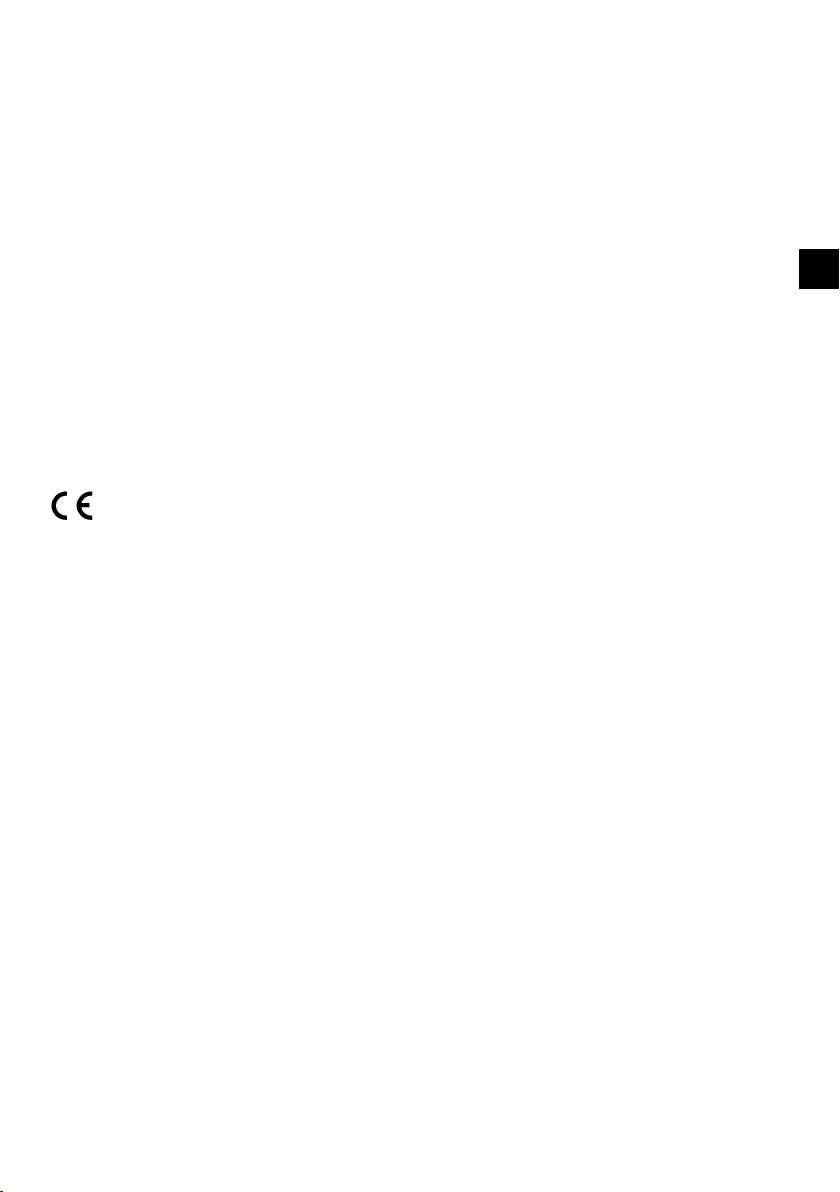
Tekniske data
Radio Digital radio (DAB/DAB+) og FM-radio.
Frekvenser Digitalt bånd III 174–240 MHz,
Display 2,8", 320 x 240, TFT-fargedisplay.
Høyttaler 3" bredbånd, eekt 2 watt
Inngangskoblinger 6 V DC-adapterkontakt (adapter medfølger)
Utgangskoblinger 3,5 mm inngang for stereohodetelefon
Strømtilførsel 6 V DC, 500 mA eller 4 x AA-batterier
Standby strømforbruk 0.44 watt
Mål Bredde 200 mm x dybde 53 mm x høyde 115 mm
Vekt 420 g
Brukstemperatur 0°C til +40°C
Garanti Omfattende tre års garanti.
Programvareversjon 1RC3
Godkjenninger
I et miljø med elektrostatisk utladning kan enheten virke feil og noen ganger
CE-merket. Pure International Limited erklærer med dette at denne radiomodellen
Elan E3 oppfyller de viktigste kravene i RED 2014/53/ EU. Den fullstendige teksten i
EU-samsvarserklæringen er tilgjengelig på følgende internettadresse:
http://www.pure.com/about/red
trenger brukeren å tilbakestille for å gjenopprette.
FM 87,5 – 108 MHz (med RDS).
NO
DA
17
Page 92

Garantiinformasjon
Pure International Limited garanterer overfor sluttbukeren at dette produktet ved normal bruk vil være
uten material- og fabrikasjonsfeil i tre år fra kjøpsdatoen. Garantien dekker funksjonsfeil som skyldes
produksjonsfeil eller feil i utforming; den gjelder ikke ved tilfelle av tilfeldig skade, uansett hvordan denne
har oppstått, normal slitasje, uaktsomhet, modifikasjoner eller reparasjon som ikke er godkjent av oss. Hvis
du skulle oppleve problemer med produktet, ber vi om at du kontak ter forhandleren, eller kontakter Pure
Support på http://support.pure.com
Ansvarsfraskrivelse
Pure International Limited gir ingen dekning eller garanti når det gjelder innholdet i dette dokumentet, og
fraskriver seg særlig ansvar for eventuelle impliserte garantier for omsettelighet eller egnethet for særskilte
formål. Pure International Limited forbeholder seg dessuten retten til å revidere denne publikasjonen og
gjennomføre endringer i den til enhver tid, uten noen forpliktelse for Pure International Limited om åvarsle
noen person eller organisasjon om slike revisjoner eller endringer.
Varemerker
Elan E3, Pure og Pure-logoen er varemerker eller registrerte varemerker som tilhører Pure International Limited.
Copyright
Copyright © 2017 Pure International Limited. Alle rettigheter er forbeholdt. Ingen del av denne publikasjonen kan
kopieres eller distribueres, sendes ut, transkriberes, lagres i et datasystem eller oversettes til et humant språk eller
dataspråk, ikke i noen form eller på noen måte, enten det er elektronisk, mekanisk, magnetisk, manuelt eller på
annen måte, ei heller avgis til tredjeparter, uten uttrykkelig, skriftlig samtykke fra Pure International Limited.
Korrekt kassering av produktet
Dette merket angir at produktet ikke må kasseres sammen med vanlig husholdningsavfall
(EU-bestemmelse). For å unngå potensiell skade på miljøet eller menneskers helse må produktet
leveres på en miljøstasjon for gjenvinning. Dersom det ikke finnes en miljøstasjon i nærheten, kan
du kontakte forhandleren der produktet ble kjøpt. Forhandleren vet hvordan produktet skal kasseres
korrekt.
18
Page 93

Elan E3
EN
DE
Hartelijk dank dat u de Elan E3 hebt gekozen. Met deze
handleiding hebt u uw Highway in een mum van tijd
geïnstalleerd. Hierin wordt ook uitgelegd hoe u optimaal
van uw product kunt profiteren.
FR
IT
NO
DA
NL
1
Page 94

Instructies en waarschuwingen ten aanzien van de veiligheid
Symbolen op dit product
Symbool Beschrijving
1. Lees, volg en bewaar deze handleiding – Alle veiligheidsvoorschriften en gebruiksinstructies moeten worden gelezen
2. Als u dit product niet volgens deze instructies installeert of gebruik t, kan dit nadelige gevolgen hebben voor de veiligheid
3. Gebruik uitsluitend de in deze handleiding genoemde stroomvoorziening (meegeleverd door Pure onder modelnummer
4. de insteekadapter wordt gebruikt om het apparaat uit te schakelen e n moet te allen tijde bruikbaar en toegankelijk zijn.
5. Niet onderdompelen in water of gebruiken in een nat te/vochtige omgeving, zoals onder de douche of in de badkamer
6. Verwijder geen schroeven uit de behuizing van het product en open het niet. Productreparaties mogen alleen worden
7. Plaats het product niet in direct zonlicht of dichtbij warmtebronnen zoals radiatoren, kachels of andere apparaten die
8. Explosiegevaar als de batterijen verkeerd wordt ver vangen (let op de juiste polariteit). Vervang de batterij uitsluitend door
9. Stel het product niet bloot a an open vuur, zoals brandende kaarsen, die niet op of dichtbij het product mogen woerden
10. De ventilatie mag niet worden belemmerd door het product of de voeding af te dekken.
11. Reinig het apparaat uitsluitend met een droge doek.
12. Dit product is bedoeld voor gebruik in een gematigd klimaat.
13. Als het product niet wordt gebruikt in overeenstemming met de instructies in de handleiding, kan dit nadelige gevolgen
14. Gebruik het product niet als u enige schade ontdek t.
15. Houd bat terijen buiten het bereik van baby's en kinderen.
Dit symbool betekent WAARSCHUWING en wordt in de hele handleiding gebruikt om een mogelijk ernstig risico voor
uw eigen veiligheid aan te geven. U moet alle veiligheidsberichten bij dit symbool opvolgen om mogelijk letsel of de dood
te voorkomen.
Dit symbool wordt op het product gebruikt om aan te geven dat u voorzichtig moet zijn en vóór gebruik eerst de
instructies moet lezen.
Dit symbool betekent DC-spanning.
Dit symbool geeft aan waar u het product inschakelt of in stand-by zet.
voordat dit product in gebruik wordt genomen en moeten worden bewaard voor later. Alle waarschuwingen op het
apparaat en in de handleiding moeten in acht worden genomen.
van het product en de geldigheid van de garantie.
SW0600500-A01, SW060050 0-A02 of SW0600500-AM) om het apparaat van stroom te voorzien. Gebruik deze
stroomvoorziening niet voor andere doeleinden.
wanneer de stekker in het stopcontact zit. Stel de voeding niet bloot aan druppels of spetters en plaats er geen met water
gevulde voorwerpen op, zoals een vaas.
uitgevoerd door vakkundig en bevoegd personeel. Gebruik het product niet als u enige schade ontdekt.
warmte produceren.
eenzelfde of een gelijk waardig type. De batterijen mag niet blootgesteld worden aan te hoge temperaturen, zoals direct
zonlicht, vuur en dergelijke. Neem de milieuvoorschriften in acht met betrekking tot de inzameling van batterijen.
geplaatst.
hebben voor de be scherming van het product.
2
Page 95

Inhoud
4 Inleiding
4 Inhoud van de doos
4 Bedieningsknoppen voorpaneel
5 Aansluitingen aan de achterzijde
6 Display
7 Aan de slag
7 Snel instellen
8 Naar digitale of FM-radio luisteren
8 Een andere digitale zender selecteren
8 Een ander FM-station selecteren
8 Keuzestations gebruiken
8 Een station snel opslaan als voorkeuzetoets (1-3)
8 Een station opslaan in de lijst met voorkeuzestations (4-20)
9 Een voorkeuzestation oproepen terwijl u naar digitale radio of FM-radio luistert
9 De extra ingang gebruiken
9 Een apparaat aansluiten op de extra ingang van uw Elan E3
9 De extra ingang selecteren
10 Wekkers en timers instellen
10 Een wekker instellen
10 De slaaptimer instellen
10 De keukenwekker instellen
10 Een afgaande wekker uitzetten
10 Een afgaande wekker uitstellen
NL
11 Opties en instellingen
12 Tijd- en datuminstellingen
13 De voorkeurstaal wijzigen
14 Backlight
15 DAB-instellingen
16 FM-radio-instellingen
17 Specificaties
3
Page 96

Inleiding
Inhoud van de doos
De volgende items zitten in de doos:
• Elan E3
• Voedingsadapter
Opmerking: Bewaar alle verpakking nadat u uw Elan E3 en alle accessoires uit de doos hebt gehaald.
Als u besluit alle verpakking af te voeren, moet u hierbij de plaatselijke richtlijnen volgen.
Bedieningsknoppen voorpaneel
Bron
Druk hierop om digitale
radio, FM-radio of de extra
ingang te selecteren.
Voorkeuzestations 1 − 4+:
Ukunt maximaal 20 digitale
en 20 FM- radiostat ions als
voorkeuzestations opslaan
Digitale radio: Druk hierop om
de lijst met digitale radiostations
te zien.
FM: Druk hierop om handmatig op
een FM station aft te stemmen.
Volume/Select: Draai aan deze
keuzeknop om de verschillende
menuopties te bekijken en druk
erop om er een te sel ecteren. Als
u naar con tent luister t, kunt u met
deze knop het volume afstellen.
4
Vorige: Druk hierop
om naar het vorig e
menu te gaan.
Menu: Druk hierop om
het menu Instellingen
te openen.
Stand-by: Hiermee schakelt
utussen aan en stand- by in geval
van net voeding of tussen aan en
uit in geval van batterijvoeding.
Page 97

Aansluitingen aan de achterzijde
Aansluiting
van 3,5mm
voor stereo
hoofdtelefoon
Micro B USB
Alleen software-updates
NL
Aux in
Extra ingang (3,5 mm) voor onder
meer een iPod of een mp3-speler.
Ingang netvoeding
Alleen op de meegeleverde
netspanningsadapter aansluiten
Batterijvak
Ruimte voor vier AA batterijen
(apar t te koop).
5
Page 98

Beeldscherm
Het menu Bron
Druk op Bron om het menu 'Bron' weer te geven. Draai aan de Select-knop en druk erop om een
ingangsbron te selecteren.
Digital Radio
Beschrijving Functie
DAB-radio Hiermee luistert u naar een digitaal radiostation.
FM-radio Hiermee luistert u naar een FM-/radiostation.
Extra ingang Hiermee luistert u naar content op een apparaat dat via de extra ingang
op de radio is aangesloten.
De informatie op het scherm wijzigen
Als u luistert naar een digitaal of FM-radiostation kunt u de informatie die op het display wordt
weergegeven, wijzigen.
Digitale radio
Als u luistert naar digitale radio, drukt u op de Select draaiknop om de informatie die op het scherm
wordt weergegeven te veranderen in lopende tekst, programmatype, ensemble, kanaal/frequentie,
signaalsterkte/fout, bitrate of datum
Als u naar digitale radio luistert kunt u ook de Select draaiknop ingedrukt houden om over te schakelen
naar het scherm 'Now playing', een grote afbeelding van het logo van het radiostation en een scherm
met informatie over het programma waar u naar luistert met het logo van het radiostation.
FM-radio
Als u naar FM-radio luistert, drukt u op de Select draaiknop om de informatie die op het scherm wordt
weergegeven te veranderen tussen 'Lopende tekst', 'Programmatype', 'Frequentie', 'Stereo/Mono' en
'Datum'.
6
Page 99
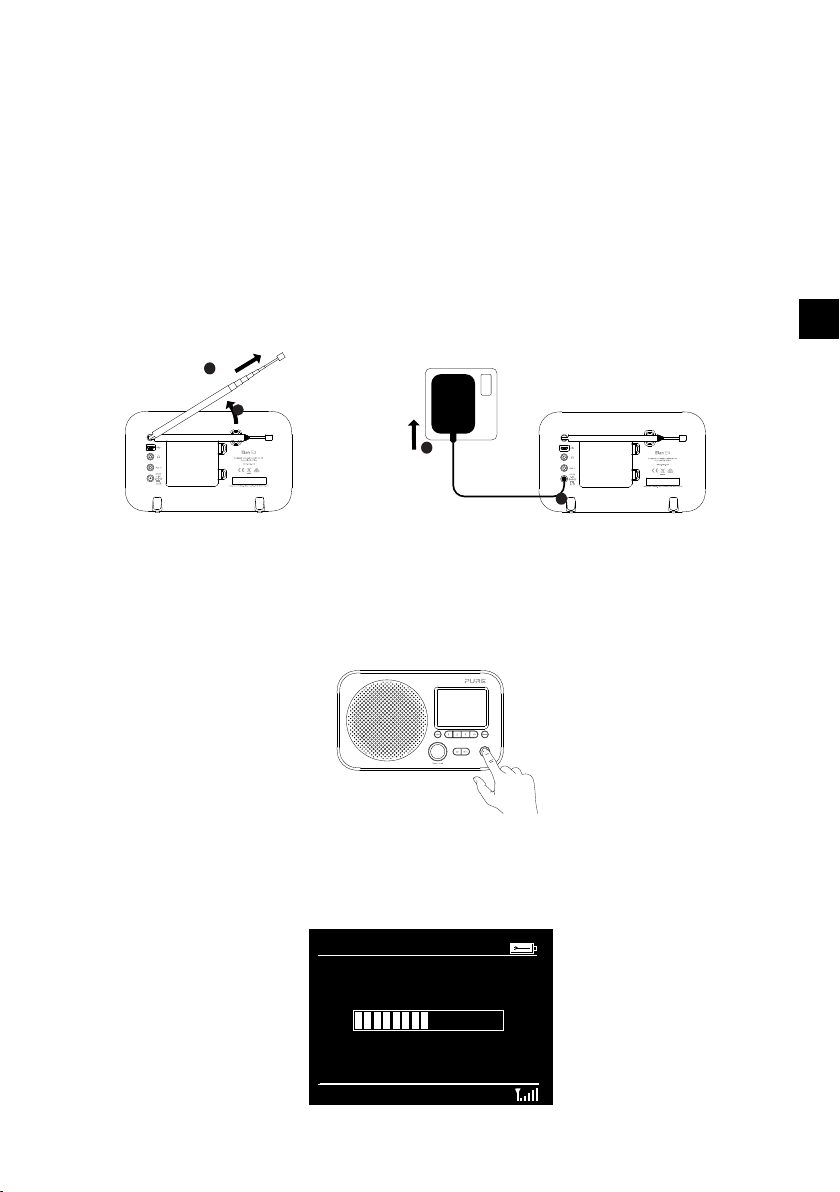
Aan de slag
10:27
Scanning...
Stations: 25
Full Scan
Snel instellen
• Maak de antenne los uit het klemmetje en trek deze helemaal uit (stap A en B).
1
• Steek de kleine stekker van de meegeleverde netspanningsadapter in het aansluitpunt aan
deachterkant van de radio (C).
• Steek de netspanningsadapter in het stopcontact (D).
B
A
D
C
Druk op de Stand-by-knop om uw Elan E3 in te schakelen.
2
NL
Wacht tot uw radio gereed is met Autotune (Automatisch afstemmen) en alle beschikbare
3
digitale stations heeft gevonden. Wanneer de automatische afstemming is voltooid, wordt er
een station afgespeeld.
7
Page 100

Naar digitale of FM-radio luisteren
Digital Radio 10:27
BBC Radio 2
Pop Music
Digitale radio-scherm
Station List 10:27
BBC Radio 1
BBC Radio 1Xtra
BBC Radio 2
BBC Radio 3
BBC Radio 4
BBC Radio 5 Live
BBC Radio 6Music
Digitaal radiostation wijzigen
Een ander digitaal station selecteren
1. Druk op Bron, draai aan de Select-knop en druk erop om 'DAB'
op het startscherm te selecteren. Als u DAB-radio voor het eerst
selecteert, dan voert de Elan E3 een automatische afstemming
uit om alle beschikbare radiostations te vinden. Daarna wordt
een van deze stations uitgezonden.
2. Druk op de Stations-knop en draai de Select-knop naar links of
naar rechts om door de lijst met beschikbare digitale stations te
bladeren.
3. Druk op de Select-knop om van station te veranderen.
Een ander FM-station selecteren
Stations automatisch zoeken
1. Druk op Bron, draai aan de Select-knop en druk erop om 'FM' op
het startscherm te selecteren.
2. Houd de Select-knop ingedrukt om het volgende FM-station met
een sterk signaal te zoeken.
Handmatig afstemmen
1. Druk op Bron, draai aan de Select-knop en druk erop om 'FM' op
het startscherm te selecteren.
2. Druk op de Station-knop om de handmatige afstemmodus in te
schakelen.
3. Draai aan de Select-knop om met stappen van 0,05 MHz verder
of terug te gaan.
Radiovoorkeuzestations gebruiken
U kunt maximaal 20 digitale en 20 FM-radiostations opslaan om snel te kunnen selecteren.
Een station opslaan onder een keuzetoets (1-3)
Stem af op het digitale of FM-radiostation dat u wilt opslaan. Houd een van de genummerde
keuzetoetsen (1 tot en met 3) twee seconden lang ingedrukt totdat u een melding ziet dat het
keuzestation is opgeslagen.
Een station opslaan in de lijst met voorkeuzestations (4-20)
1. Stem af op het digitale of FM-radiostation dat u wilt opslaan.
2. Houd de toets 4+ ingedrukt om de numerieke lijst met opgeslagen voorkeuzezenders weer te geven.
Draai vervolgens aan de Select-knop en druk erop om een van de voorkeuzenummers 4 t/m 20 te
selecteren. U kunt bestaande selecties in de lijst overschrijven.
8
