Polaroid TLX-02311B, TLX-02311 Manual

23” HD LCD TV
Your TV may look different from the one pictured.
Questions? Need some help?
This manual should help you understand your new product.
If you still have questions, call
Or visit
our help line found on the 
 www.polaroid.com/support. insert with this icon:
www.polaroid.com/support. insert with this icon:
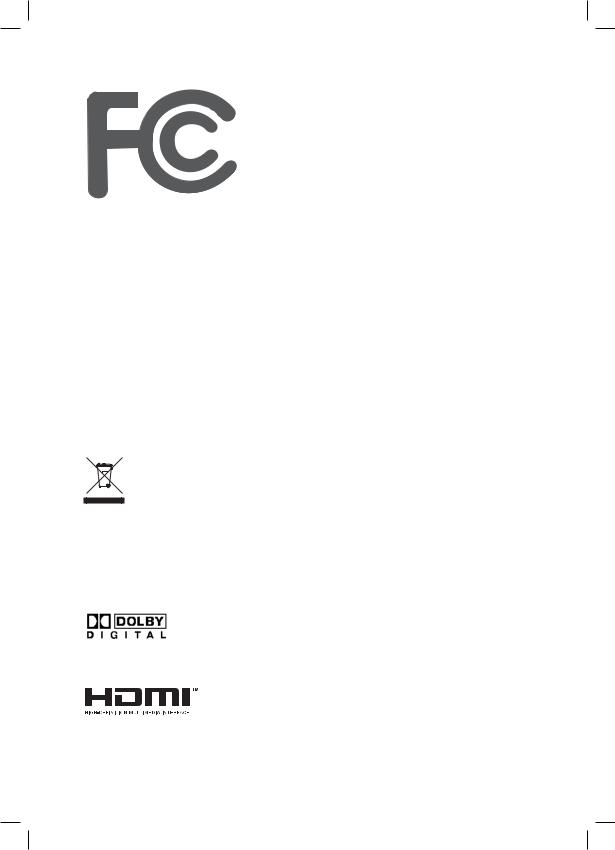
Digital Television Transition Notice:
This device contains a digital television tuner, so it should receive digital over the air TV programming, with a suitable antenna, after the end of full-power analog TV broadcasting in the United States on February 17, 2009. Some older television receivers, if they rely on a TV antenna, will need a TV Converter to receive over the air digital programming, but should continue to work as before for other purposes (e.g., for watching low-power TV stations still broadcasting in analog, watching pre-recorded movies, or playing video games). When a Converter is used with an older television receiver, a signal splitter might be necessary to continue to receive low-power analog broadcasts via an antenna. For more information, please see www.DTV.gov. For information on the TV Converter program, and on government coupons that may be used toward the purchase of one, see www.dtv2009.gov, or call the NTIA at 1-888-DTV-2009.
©2008 by 
 . All rights reserved.
. All rights reserved.
“Polaroid” and “Polaroid and Pixel” are trademarks of Polaroid Corporation.
Changes are periodically made to this document. Changes, technical inaccuracies, and typographic errors will be corrected in subsequent editions.
For service, support and warranty information, visit www.polaroid.com.
This product contains electrical or electronic materials. The presence of these materials may, if not disposed of properly, have potential adverse effects on the environment and human health. Presence of this label on the product means it should not be disposed of as unsorted waste and must be collected separately. As a consumer, you are responsible for ensuring that this product is disposed of properly. To find out how to properly dispose of this product, please go to www.polaroid.com and click on “Company“ or call the customer service number for your country listed in the instruction manual.
Manufactured under license from Dolby Laboratories.
“Dolby” and the double-D symbol are trademarks of Dolby Laboratories.
Confidential unpublished works. © 1992 -1997 Dolby Laboratories, Inc. All rights reserved.
This TV incorporates High-Definition Multimedia Interface (HDMITM) technology.
HDMI, the HDMI logo and High-Definition Multimedia Interface are trademarks or registered trademarks of HDMI Licensing LLC.
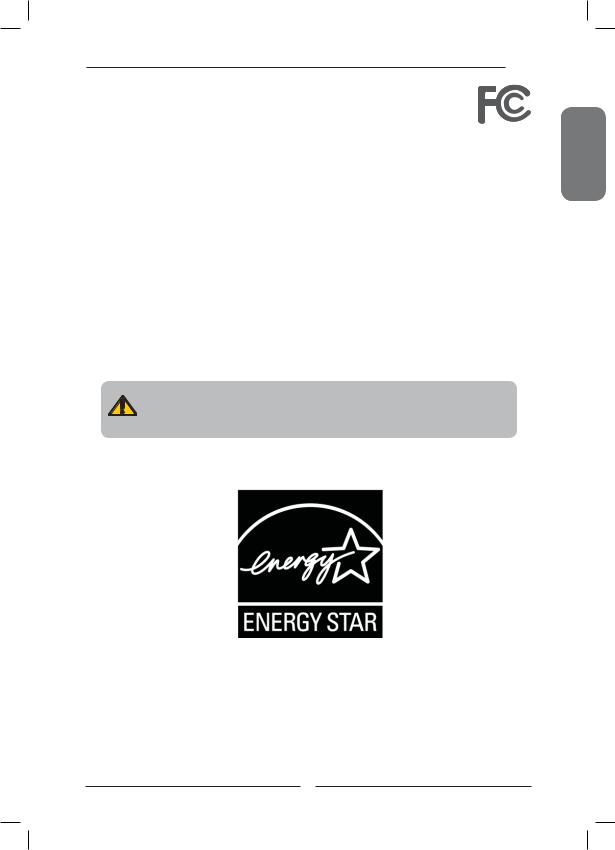
FCC
Federal Communications
Commission Statement
This equipment has been tested and found to comply with the limits of a class B digital device, pursuant to Part 15 of the FCC Rules. These limits are designed to provide reasonable protection against harmful interference in a residential installation. This equipment generates, uses and can radiate radio frequency energy and, if not installed and used in accordance with the instructions, may cause harmful interference to radio communications. However, there is no guarantee that interference will not occur in a particular installation. If this equipment does cause harmful interference to radio or television reception, which can be determined by turning the equipment off and on, the user is encouraged to try to correct the interference by one or more of the following measures:
1.Reorient/Relocate the receiving antenna.
2.Increase the separation between the equipment and receiver.
3.Connect the equipment into an outlet on a circuit which is different from what the receiver is connected to.
4.Consult the dealer or an experienced radio/TV technician for help.
Changes or modifications not expressly approved by the manufacturer responsible for compliance could void the user authority to operate the equipment.
ENGLISH
ENERGY STAR® qualified TV
The factory default settings allow your TV to be Energy Star compliant. If you adjust the settings of your TV, increasing the brightness for instance, your TV may consume more energy than what is defined by the Energy Star program. For more information on Energy Star, please visit www. energystar.gov.
1
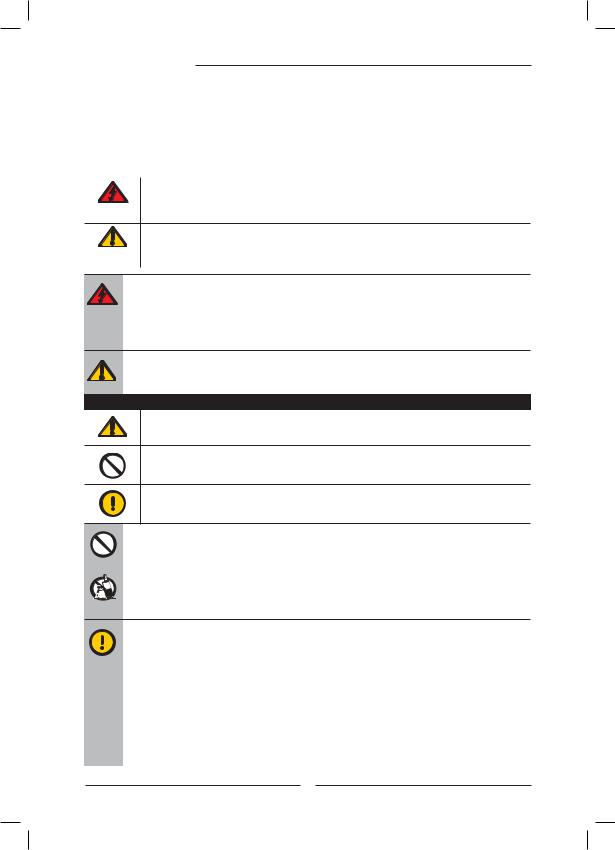
Warnings and Precautions
Warnings and Precautions
To prevent any injuries, the following safety precautions should be observed in the installation, use, servicing and maintenance of this equipment.
Before operating this equipment, please read this manual completely, and keep it nearby for future reference.
This symbol is intended to alert the user to avoid the risk of electric shock.
This equipment must not be disassembled by anyone except qualified service personnel.
WARNING
This symbol is intended to alert the user to the presence of important operating and
maintenance instructions in the literature accompanying the appliance.
CAUTION
To reduce the risk of fire or electric shock, do not expose this equipment to rain or moisture.
▪TO REDUCE THE RISK OF ELECTRIC SHOCK,
▪DO NOT REMOVE COVER (OR BACK).
▪NO USER-SERVICEABLE PARTS INSIDE.
▪REFER SERVICING TO QUALIFIED SERVICE PERSONNEL.
Use of controls, adjustments or performance of procedures other than those specified herein may result in hazardous radiation exposure.
Important Safety Instructions
This symbol indicates caution points.
This symbol indicates actions that should not be done.
This symbol indicates actions that must be performed.
▪Do not place the equipment on any uneven or unstable carts, stands, tables, shelves etc. The equipment may fall, causing serious injury to children or adults and serious damage to the equipment itself.
▪ Use only a cart or stand recommended by the manufacturer. This equipment and recommended cart or stand should be handled with care. Quick stops, excessive force, and uneven surfaces may cause the equipment and cart/stand to overturn.
▪ Do not disable the 3-wire grounding type plug. The grounding pin on the 3-prong plug is an important feature. Removing the grounding pin will increase the risk of damaging the equipment.
▪If you can not fit the plug into the electrical outlet, contact an electrician to install a grounding outlet.
▪Always operate this equipment from the type of power source indicated on the rear of the serial/model plate.
▪Never overload wall outlets and extensions.
2
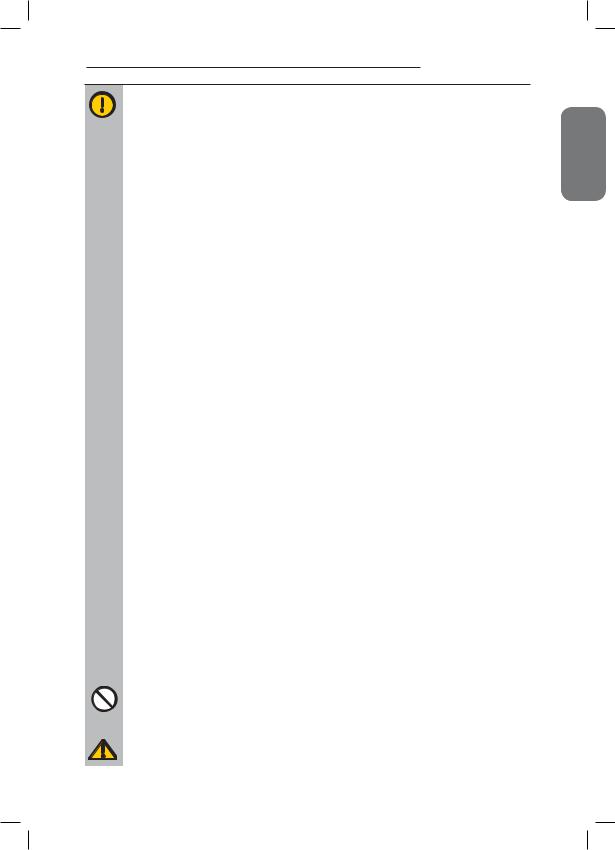
Warnings and Precautions
▪ Use and handle the power cord with care. Do not place any heavy objects on the AC
power cord. |
|
|||
▪ Do not pull the AC power cord. Do not handle the AC power cord with a wet hand. |
ENGLISH |
|||
▪ Do not touch the power cord and antenna cable during lightning. |
||||
|
||||
▪ Remove the plug from the wall outlet, if the equipment will not be used for a long period |
|
|||
of time. |
|
|||
▪ Do not place, use or handle this equipment near water. |
|
|||
▪ Never expose the equipment to liquid, rain, or moisture. |
|
|||
Seek for service if any of the above is spilled into the equipment. |
|
|||
▪ Do not expose the equipment to extreme temperature or to direct sunlight, as the |
|
|||
equipment may heat up and suffer damage. |
|
|||
▪ Do not install the equipment near any heat sources such as radiators, heat registers, |
|
|||
stoves, or any other apparatus that might produce heat. |
|
|||
▪ Do not attempt to service the equipment yourself. |
|
|||
▪ Opening and removing the covers may expose you to dangerous voltage or other |
|
|||
hazards and may void your warranty. Refer service to qualified personnel. |
|
|||
▪ Do not place or drop any other objects on top. |
|
|||
▪ Do not insert anything into the ventilation holes of your equipment. |
|
|||
Inserting any metal or flammable objects may result to fire or electric shock. |
|
|||
▪ Protect the power cord from being walked on or pinchrd particularly at plugs ,convenience |
|
|||
receptacles, and the point where they exit from the apparatus. |
|
|||
▪ Do not place the equipment on uneven or unstable carts, stands, tables, shelves etc. The |
|
|||
equipment may fall, causing serious injury to children or adults and serious damage to |
|
|||
the equipment itself. |
|
|||
Always place the equipment on the floor or on a surface that is sturdy, level, stable and |
|
|||
strong enough to support the weight of the equipment. |
|
|||
▪ Do not block any ventilating openings. Leave an open space around the equipment. |
|
|||
Never place the equipment : |
|
|||
on a bed, sofa, rug, or any other similar surfaces; too close to drapes/curtains/walls, in a |
|
|||
bookcase, built-in cabinet, or any other similar places that may cause poor ventilation. |
|
|||
▪ Unplug this apparatus during lightning storms or when unused for long periods of time. |
|
|||
▪ Refer all servicing to qualified service personnel. Servicing is required when the |
|
|||
apparatus has been damaged in any way, such as power-supply cord or plug is |
|
|||
damaged, liquid has been spilled or objects have fallen into the apparatus, the apparatus |
|
|||
has been exposed to rain or moisture, does not operate normally, or has been dropped. |
|
|||
|
|
|||
▪ Always remove the power cord from the outlet before cleaning the equipment. |
|
|||
▪ Never use liquid or aerosol cleaners on the equipment. |
|
|||
Clean only with a soft dry cloth. |
|
|||
|
|
|||
▪ Only use attachments/accessories specified by the manufacturer. |
|
|||
|
3 |
|
|
|
|
|
|
||
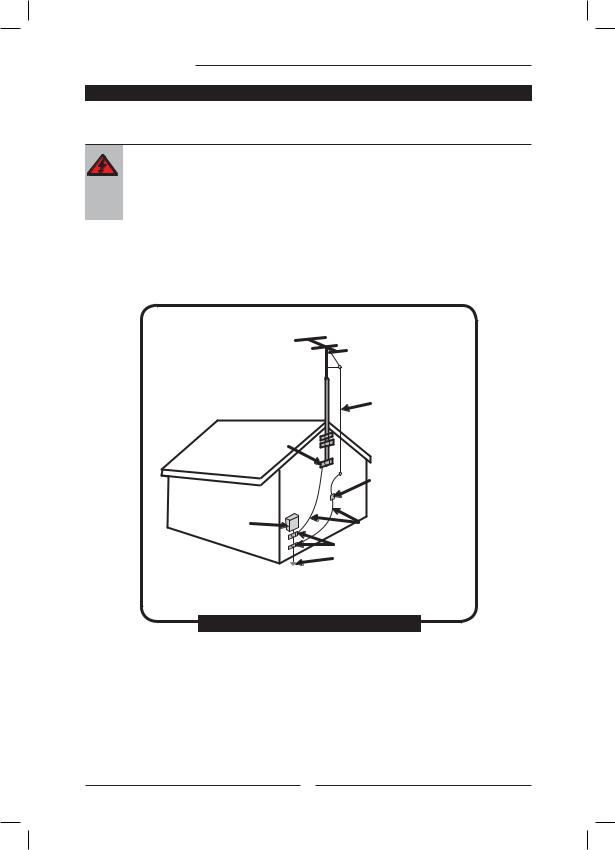
Warnings and Precautions
Outdoor Antenna Safety Instructions
If an outdoor antenna is connected, follow the precautions below:
▪ An outdoor antenna should not be located in any area where it could come in contact with overhead power lines, or any other electric light or power circuits.
▪When installing an outdoor antenna system, extreme caution should be taken to prevent contact with power lines. Direct contact with power lines may be fatal and should be avoided at all costs.
Section 810 of National Electrical Code (NEC) provides information with respect to proper grounding of the mast and supporting structure, grounding of the lead-in wire to an antenna discharge unit, size of grounding conductors, location of antenna discharge unit, connection to grounding electrodes, and requirements for the grounding electrode.
|
Antenna lead-in wire |
Ground clamps |
|
|
Antenna discharge unit |
|
(NEC section 810-20) |
Electric service |
|
equipment |
Grounding conductors |
|
(NEC section 810-20) |
|
Ground clamps |
|
Power service grounding |
|
(NEC Art250 part H) |
NEC : National Electrical code
EXAMPLE OF OUTDOOR ANTENNA GROUNDING
4
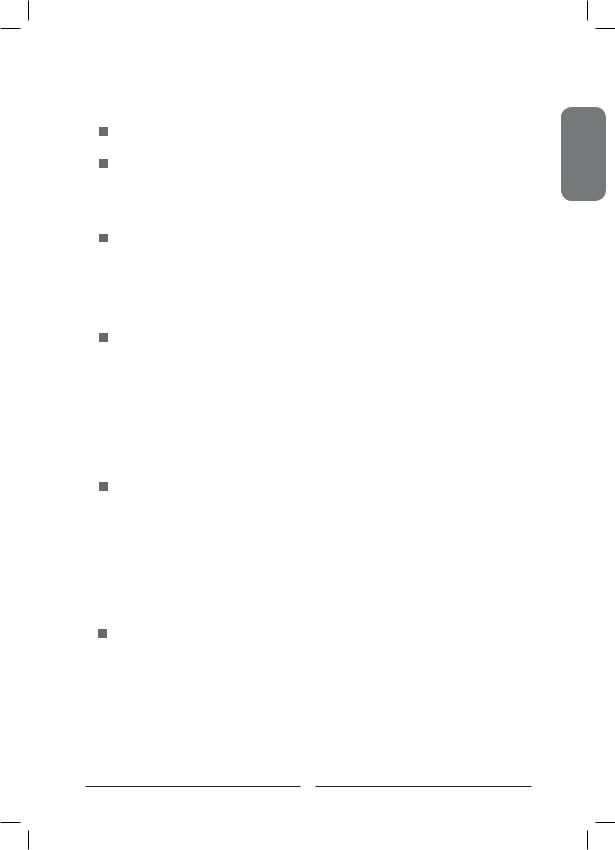
TABLE OF CONTENTS |
|
Federal Communications Commission Statement .......................... |
1 |
Warnings and Precautions |
|
Important Safety Instructions....................................................................................... |
2 |
Antenna Safety Instructions......................................................................................... |
4 |
Chapter 1 Introducing the LCD TV |
|
Key Features ............................................................................................................... |
6 |
Package Contents ....................................................................................................... |
7 |
Your LCD TV................................................................................................................ |
9 |
Your Remote Control ................................................................................................. |
13 |
Chapter 2 Installing the LCD TV |
|
Connecting a TV Cable or an Antenna ...................................................................... |
15 |
Connecting an A/V Device with Composite Connector.............................................. |
20 |
Connecting an A/V Device with S-Video Connector .................................................. |
21 |
Connecting an A/V Device with Component(YPbPr) Connector................................ |
22 |
Connecting an AV Equipment with HDMI Connector................................................. |
23 |
Connecting an AV Equipment with DVI Connector .................................................... |
24 |
Connecting a PC........................................................................................................ |
25 |
Connecting an Audio Receiver or a Dolby Digital 5.1 Sound System........................ |
26 |
Chapter 3 Using The Features |
|
Wide Screen Viewing ...................................................................................... |
27 |
Using the Program Guide ................................................................................ |
28 |
Operating the Menu........................................................................................ |
29 |
Customizing the VIDEO Settings ...................................................................... |
30 |
Customizing the AUDIO Settings ...................................................................... |
33 |
Customizing the TV Settings ............................................................................ |
35 |
Customizing the SETUP Settings...................................................................... |
37 |
Using the Parental Control Settings .................................................................. |
40 |
Specifications ........................................................................................................ |
46 |
5
ENGLISH
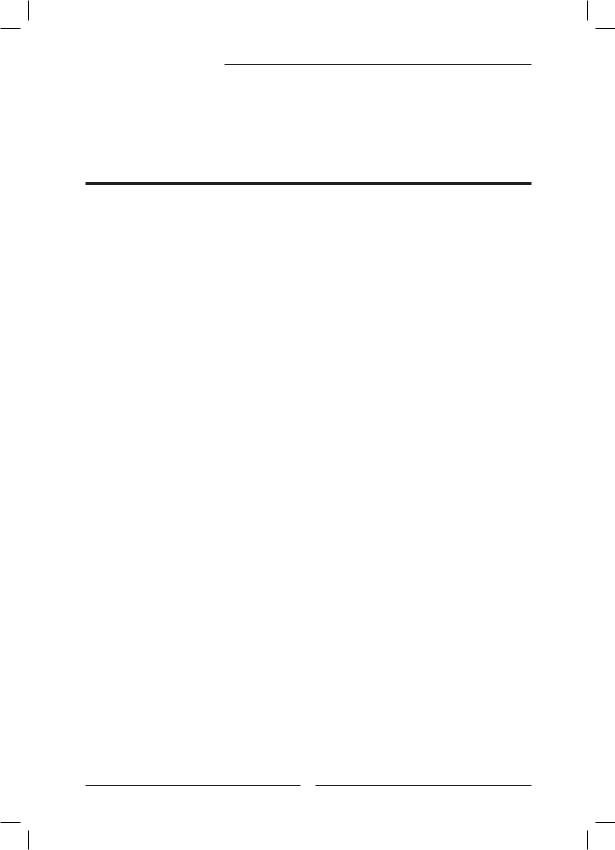
Chapter 1 Introducing the LCD TV
Chapter 1
Introducing the LCD TV
Key Features
Various Audio/Video terminals for external equipment connection
▪1 composite VIDEO input terminal
▪1 S-VIDEO terminals
▪1 sets of component Video input terminals
▪1 PC(VGA IN)/PC AUDIO IN input terminals
▪1 HDMI input terminal
▪1 set of Audio(L/R) output terminals for composite C-VIDEO/S-VIDEO
▪1 COAXIAL output terminal
▪1 Headphone terminal
The built-in TV tuner to receive HD ATSC signal
▪This function allows the reception of HD broadcasting without the addition of a set top box.
High Definition Multimedia Interface (HDMI)
▪High Definition Multimedia Interface (HDMI) is a small, user-friendly interconnect that can carry up to 5 Gbps of combined video and audio in a single cable. This system eliminates the cost, complexity and confusion of multiple cables used to connect current A/V systems.
HDTV Component Video Inputs
▪Offers the best video quality for DVD(1080i, 720p) and digital set-top-box (1080i, 720p) connections.
2D Digital Noise Reduction
▪ This function can digitally reduce image noise to provide better picture quality.
Film-Mode Detection
▪This function can automatically detect content derived from film and adjust the interlacer’s frame matching to provide a more natural-looking, clearer image of the moving picture.
6
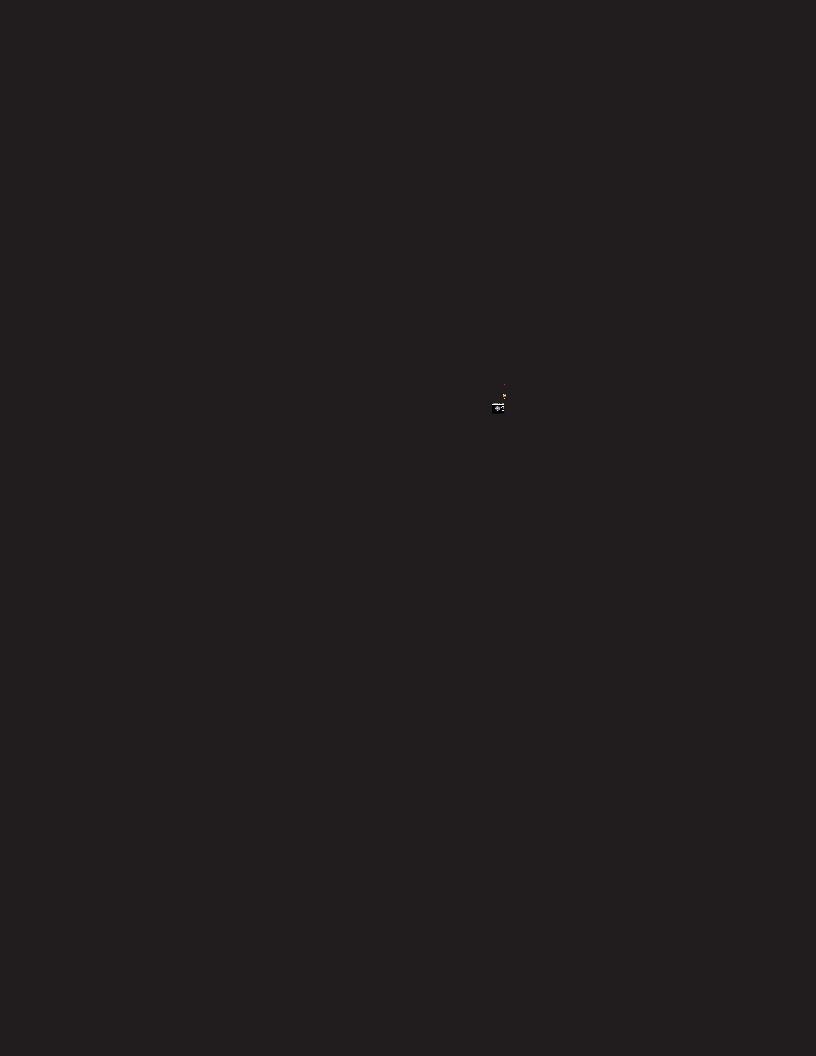
Package Contents
Make sure all of the following contents are included.
LCD TV
Chapter 1 Introducing the LCD TV
ENGLISH
Remote Control/
AAA Batteries x 2
LIST
FAV.CH
Power Cord
Warranty Card
WARRANTY
Your television will be repaired or replaced in accordance with the terms of this warranty, at Proview’s option, if it proves to be defective in material or workmanship under normal use, during the warranty period (“Warranty Period”) listed below, effective from the date (“Date of Purchase”) of original consumer purchase of the product. This warranty is good only to the original purchaser of the product, effective only when used in the United States (48 continental states plus Alaska* and Hawaii*) only and only when purchased from an authorized Proview retailer, including authorized online retailers.
WARRANTY PERIOD:
• LABOR and PARTS : 1 YEAR from the Date of Purchase. Your unit will be repaired or replaced with a new unit, substitute model or factory reconditioned unit, at Proview’s option. If repaired, parts used in the repair may be new or remanufactured. Replacement Units and Repair Parts are warranted for the remaining portion of the original unit’s warranty period.
• EFFECTIVE DATE OF WARRANTY: Your warranty period begins on the date of sale to the original consumer/end user. KEEP THE DATED BILL OF SALE as evidence of the purchase date. You will be required to submit a legible copy of your bill of sale when requesting warranty service. (If a receipt is not available the manufacture date will be used as the purchase date)
THIS WARRANTY IS IN LIEU OF ANY OTHER WARRANTY, EXPRESS OR IMPLIED, INCLUDING WITHOUT LIMITATION, ANY WARRANTY OF MERCHANTABILITY OR FITNESS FOR A PARTICULAR PURPOSE. TO THE EXTENT ANY IMPLIED WARRANTY IS REQUIRED BY LAW, IT IS LIMITED IN DURATION TO THE EXPRESSED WARRANTY PERIOD ABOVE. NEITHER THE MANUFACTURER NOR ITS U.S. DISTRIBUTOR SHALL BE LIABLE FOR ANY INCIDENTAL, CONSEQUENTIAL INDIRECT, SPECIAL, OR PUNITIVE DAMAGES OF ANY NATURE, INCLUDING WITHOUT LIMITATION, LOST PROFITS, LOST OR CORRUPTED PROGRAMMING OR DATA, OR ANY OTHER DAMAGE WHETHER BASED IN CONTRACT, TORT, OR OTHERWISE
Some states do not allow the exclusion or limitation of incidental or consequential damages or limitations on how long an implied warranty last, so the above exclusion or limitation may not apply to you. This warranty gives you specific legal rights and you may also have other rights that vary from state to state.
CONCERNING PIXEL FUNCTIONALITY:
Your Television contains millions of individual pixels. These Televisions typically contain a small number of pixels which do not function normally. Your display has been inspected and is in compliance with the manufacturer’s specifications which indicate that any pixel defects do not effect the operation or use of your display.
THIS LIMITED WARRANTY DOES NOT APPLY TO:
• Damage caused in shipping or transit
• Image burn-in
• Service required as a result of improper installation, including incorrect or insufficient AC supply (please consult the owner’s manual for power supply requirements)
• Installation or repair of antenna systems, cable converters, cable company supplied equipment, or other components in a video system
• Setup or adjustment on consumer controls, or damage caused by improper adjustments
• Damage caused by other system components
• Any panel that has been modified or incorporated into any other product
• Replacement of batteries on the remote control
• Damage (including cosmetic damage), failure, loss or personal injury due to misuse, abuse, negligence, improper maintenance or storage, or to acts of nature or other causes beyond our control. Causes beyond our control include but are not limited to lightning strike, power surges, power outages, and water damage, etc
• Repair or replacement of warranted parts by other than Proview authorized service centers
• Units purchased or serviced outside of the coverage area.
• Units purchased as used, open box, clearance or display models
• Product where the original factory serial numbers have been removed, defaced or changed in any way
• Product sold and labeled as “as is, where is” or similar disclaimer
The cost of repair or replacement under these excluded circumstances shall be borne by the consumer.
FOR SERVICE(all sizes screen):
Before you call for warranty service, check your operating guide under the “troubleshooting” section, this may help you avoid a service call. For warranty service information, please contact the Proview Customer Interactive Center. Products 32” and under can only be serviced at an authorized Proview service center .When calling for service, please have your product model number, serial number and the date of purchase available. If repair is needed on your product, during the limited warranty period the customer is responsible for the cost of shipping to Proview's service center at the customer's expense. After the product is repaired and tested, the Proview service center will ship the unit back to the customer within the continental United States (48 states and DC) at Proview's expense. Proview is not responsible for the de-installation or re-installation of the product. If a replacement unit is required, (subject to availability) under some circumstances you may be asked to provide a reserve deposit with an advanced replace agreement to the Proview Service Center against a credit card number as security for advanced shipment. Your credit card will not be charged if you return the defective unit within 30 calendar days from the date you received the replacement unit.
If a replacement unit is received, please use the original carton and packaging materials for the defective unit in returning the defective unit to the Proview service center. Parts and labor in accordance with the Proview warranty are Proview’s responsibility and will be
User’s Manual
15” / 19” HD LCD TV
Quick Start Guide
CHECK |
|
REVIEW |
Digital HD LCD TV |
SETUP |
|
INSTALL |
THREE WAYS TO GET HDTV |
WRITE |
|
CONTENTS |
|
|
FOUR EASY STEPS FOR CONNECTING YOUR HDTV |
QUICK START GUIDE |
|
Screen Cloth
Your TV may look different from the one pictured.
Questions?
|
Need some help? |
If you still have questions, call |
|
||
|
our help line found on the |
|
|||
|
This manual should help you |
insert with this icon: |
|
||
|
understand your new product. |
|
|
||
|
|
|
|
|
|
These items are all you need to set up and operate the LCD TV in its basic configuration.
Make sure all of the above contents are included in the package. If you are missing any items, please contact customer service.
7
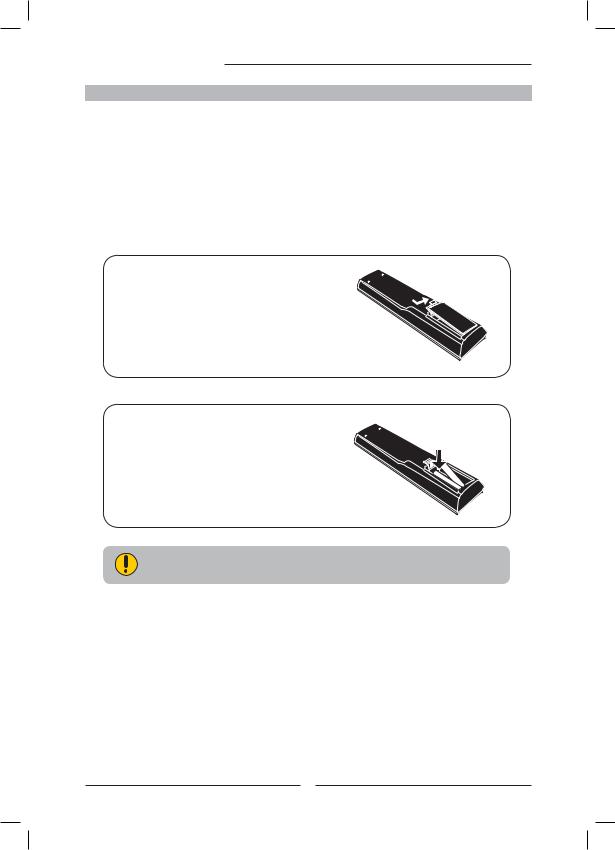
Chapter 1 Introducing the LCD TV
How to setup the TV
Use a supplied antenna cable to connect the VHF/UHF signal to the LCD TV’s ANT. terminal.
Connect the AC power cord at the back of the TV and connect the power cord to wall outlet.
Insert the 2 batteries supplied in remote control.
Step1 Slide the back cover up to open the battery compartment of the remote control.
Step2 Insert two AAA size batteries. Make sure to match the (+) and ( - ) ends of the batteries with the (+) and ( - ) ends indicated in the battery compartment. Slide the cover back into place.
Do not use caustic cleaners (porcelain, stainless steel, toilet, or oven cleaner etc.) on the remote, as it may suffer damage.
Connect another external AV device.
8

Chapter 1 Introducing the LCD TV
Setting Up Your LCD TV
How to Remove the TV Stand
If you would like to mount your TV on a wall, please follow the instructions below:
Remove the base of the TV stand.
Use a Phillip’s head screwdriver to remove the screw inside the neck of the TV stand.
Slide the neck of the TV stand off the rod that is connected to the back of the TV.
To attach this LCD TV to a wall, a standard 100x100 VESA mounting bracket is required. See the VESA mounting bracket instructions (not provided) to finish mounting your TV to the wall.
ENGLISH
*Your TV may look different from the one pictured.
9

Chapter 1 Introducing the LCD TV
Setting Up Your LCD TV
How to install the TV Stand
Follow the instructions below to install the TV stand:
Make sure you have the necessary parts,:
Stand
LCD TV
Cover an even stable surface with a soft cloth. Place the LCD TV unit facedown on the cloth. Fit the stand onto the bottom of the LCD TV unit as shown:
Then push until stand into the LCD TV’s stand socket.
*Your TV may look different from the one pictured.
10

Chapter 1 Introducing the LCD TV
Your LCD TV
Front/Left /Right Side View and Controls
Right Side View |
Front View |
Left Side View |
ENGLISH
IR
Infrared Receiver
LED
The LED light indicates when the LCD TV is activated.
VOLUME + -
Adjusts the volume up and down. Selects the main-menu item and change values for items when in the OSD mode.
CHANNEL▲▼
Scans up and down through channels. Selects sub-menu item when in the OSD mode.
MENU
Press once to display the OSD (on screen display), press again to turn the OSD off.
INPUT
Choose from different input signal sources.
 Turns the LCD TV on and into standby mode.
Turns the LCD TV on and into standby mode.
HEADPHONE
Connects to the external headphone for private listening.
*Your TV may look different from the one pictured.
11
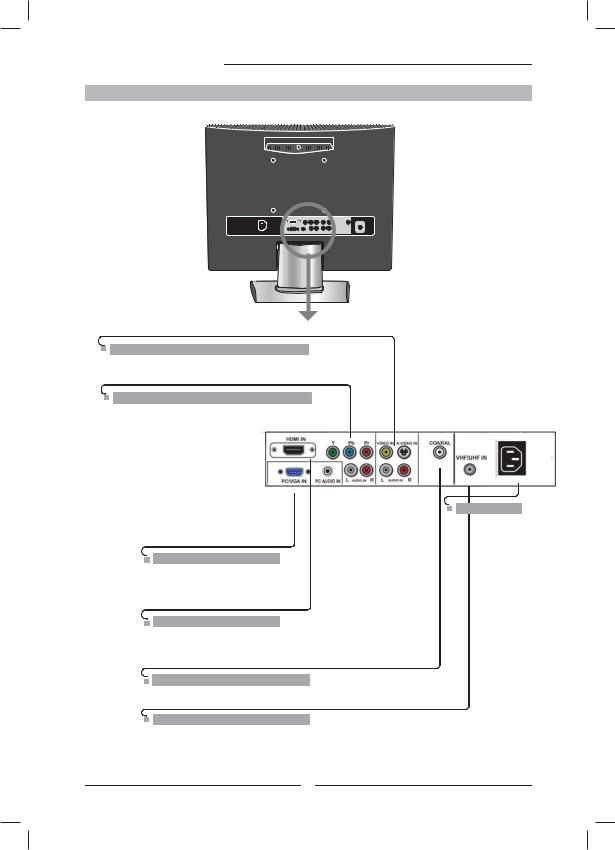
Chapter 1 Introducing the LCD TV
Rear View and Jacks
*Your TV may look different from the one pictured.
S-VIDEO/VIDEO/AUDIO(L/R) IN
Connects to the S-Video/Composite VIDEO and AUDIO(L/
R) output jacks on external video equipment.
YPbPr IN/AUDIO(L/R) IN
Connects to the DVD player, Digital Set-Top-Box, or other AV equipment with component(YPbPr) video and audio output jacks.
AC IN
Connects to the
AC power cord.
PC/VGA IN/ PC AUDIO IN
Connects the PC, or other AV equipment with VGA and AUDIO output jacks.
HDMI IN
Connects the all digital AV equipment with HDMI connector.HDMI supports enhanced, high-definition video and two-channel digital audio.
COAXIAL
Connects to the audio jack on the digital/standard 5.1 audio system.
VHF/UHF IN
Connects RF input from VHF/UHF antenna or cable to receive high/standard definition television.
12
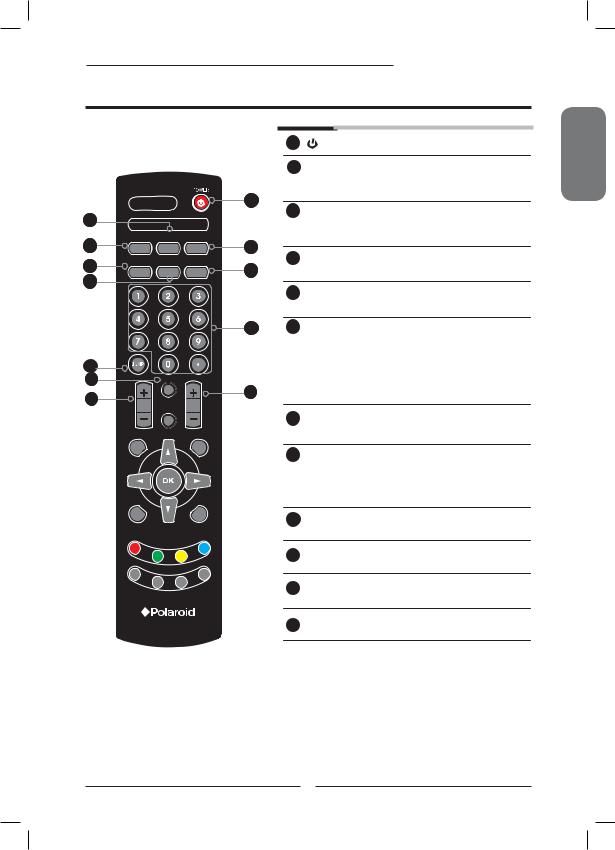
Chapter 1 Introducing the LCD TV
Your Remote Control
|
|
|
|
1 |
|
Turns the LCD TV on and off. |
|
|
|
|
2 |
MTS |
Cycles through the multi-channels TV |
|
|
|
|
|
|
sound(MTS) options: SAP/MONO/ |
|
|
|
|
|
|
STEREO |
|
|
|
1 |
3 |
|
|
2 |
|
|
|
S.MODE |
Selects sound effect options: Surround/ |
|
|
|
|
|
|
Live/Dance/Techno/Classic/Soft/Rock/ |
|
|
|
|
|
|
|
|
3 |
S.MODE |
MTS |
P. MODE |
|
|
Pop/Off. |
|
|
4 |
|
P.MODE |
Selects picture mode: Vivid/Hi-Bright/ |
|
6 |
CAPTION |
SLEEP |
P.SIZE |
4 |
||
|
|
5 |
|
|
Cinema/Sport/User |
|
7 |
|
|
|
|
P.SIZE |
Cycles through Wide mode settings : |
|
|
|
|
5 |
||
|
|
|
|
|
|
NORMAL /FULL/WIDE/ZOOM |
|
|
|
8 |
6 |
CAPTION |
Cycles through the Closed Caption: |
|
|
|
|
|
|
Anlalog Closed Caption:CC1/CC2/ |
|
|
|
|
|
|
CC3/CC4/TT1/TT2/TT3/TT4/Off |
9 |
|
|
|
|
|
Digital Closed Caption:Service1/ |
10 |
|
MUTE |
|
|
|
|
|
|
|
|
Service2/Service3/Service4/Service5/ |
||
|
|
|
|
|
||
|
|
|
12 |
|
|
|
11 |
|
|
|
|
Service6/Off |
|
VOL. |
INPUT |
CH. |
|
|
|
|
|
|
|
|
|||
|
|
|
|
7 |
SLEEP |
Cycles through the LCD TV sleep timer: |
|
GUIDE |
|
EXIT |
|
|
OFF/10/20/30/40/50/60/90/120 mins |
|
|
|
|
|
||
|
|
|
|
8 |
0-9 |
Select and switch to a channel by using |
|
|
|
|
|
|
0-9 buttons. |
|
|
|
|
|
|
In HDTV mode, use with 0-9 and |
|
INFO |
|
MENU |
|
|
buttons to select a digital channels. |
|
|
|
|
9 |
JUMP |
Returns to previously selected channel. |
|
LIST |
|
FREEZ |
10 |
MUTE |
Mutes and restores the audio |
|
|
|
E |
|
|
|
|
|
FAV.CH TIMER |
|
|
|
|
|
|
|
|
11 |
VOL.+- |
Increases and decreases volume. |
|
|
|
|
12 |
CH.+- |
Scans up and down the channels |
13
ENGLISH
