Page 1

PNOZ m ES EtherCAT
Configurable Control System PNOZmulti
Operating Manual-1003057-EN-01
Page 2

Preface
This document is a translation of the original document.
All rights to this documentation are reserved by Pilz GmbH & Co. KG. Copies may be made
for internal purposes. Suggestions and comments for improving this documentation will be
gratefully received.
Pilz®, PIT®, PMI®, PNOZ®, Primo®, PSEN®, PSS®, PVIS®, SafetyBUS p®, SafetyEYE®,
SafetyNET p®, the spirit of safety® are registered and protected trademarks of Pilz GmbH
& Co. KG in some countries.
SD means Secure Digital
Page 3
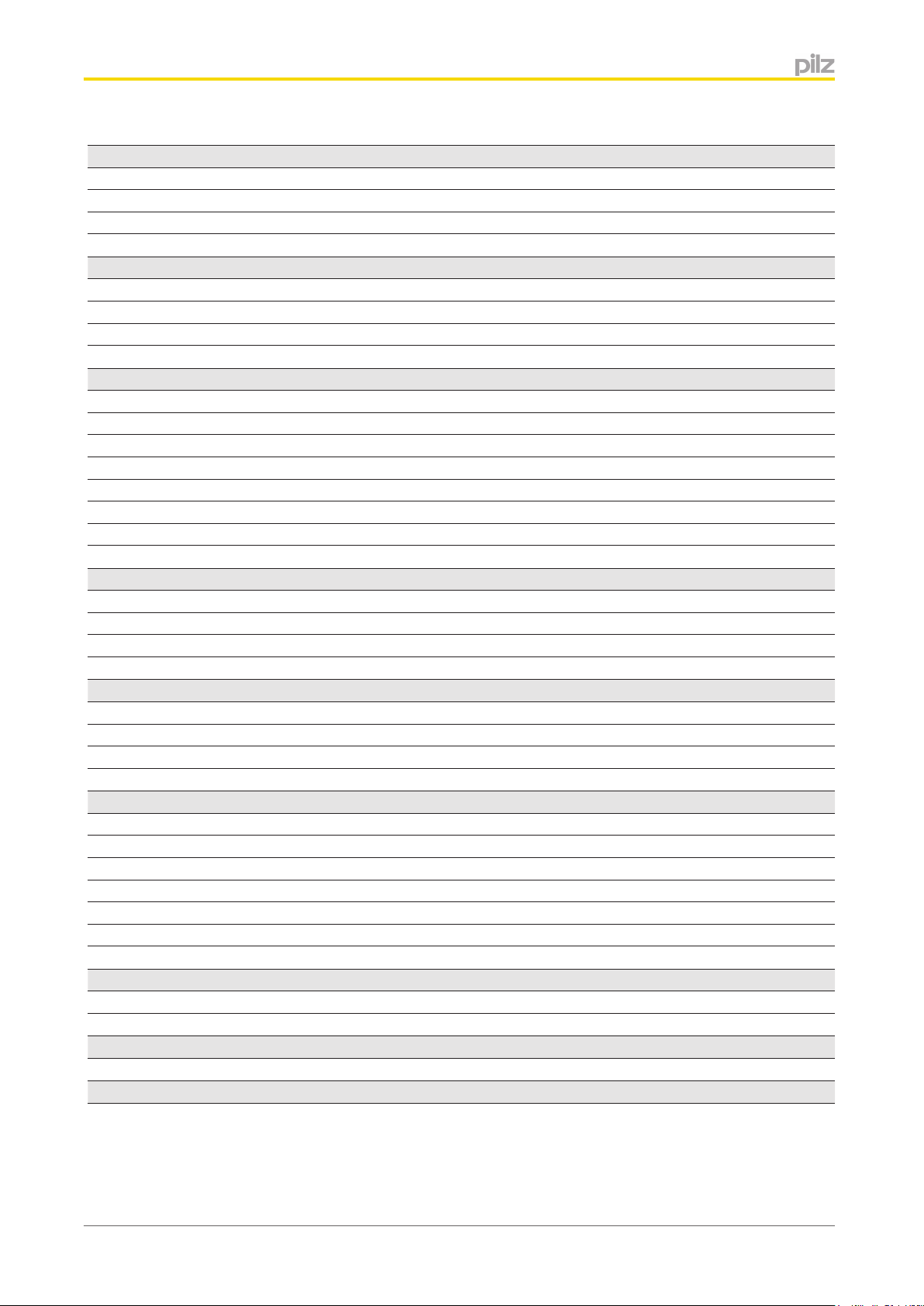
Content
Section 1 Introduction 4
1.1 Validity of documentation 4
1.2 Retaining the documentation 4
1.3 Definition of symbols 4
Section 2 Overview 5
2.1 Scope of supply 5
2.2 Unit features 5
2.3 Front view 6
Section 3 Safety 7
3.1 Intended use 7
3.2 System requirements 7
3.3 Safety regulations 7
3.3.1 Use of qualified personnel 7
3.3.2 Warranty and liability 8
3.3.3 Disposal 8
3.3.4 For your safety 8
Section 4 Function description 9
4.1 Operation 9
4.2 Data access 9
4.3 Block diagram 10
Section 5 Installation 11
5.1 General installation guidelines 11
5.2 Connect the base unit and expansion modules 11
5.3 Dimensions 11
Section 6 Commissioning 12
6.1 General wiring guidelines 12
6.2 Connecting the supply voltage 12
6.3 Interface assignment 13
6.4 Download modified project to the PNOZmulti safety system 13
6.5 Preparing for operation 13
6.6 Connection example 14
Section 7 Operation 15
7.1 Messages 15
Section 8 Technical details 17
Section 9 Order reference 19
Operating Manual PNOZ m ES EtherCAT
1003057-EN-01
3
Page 4
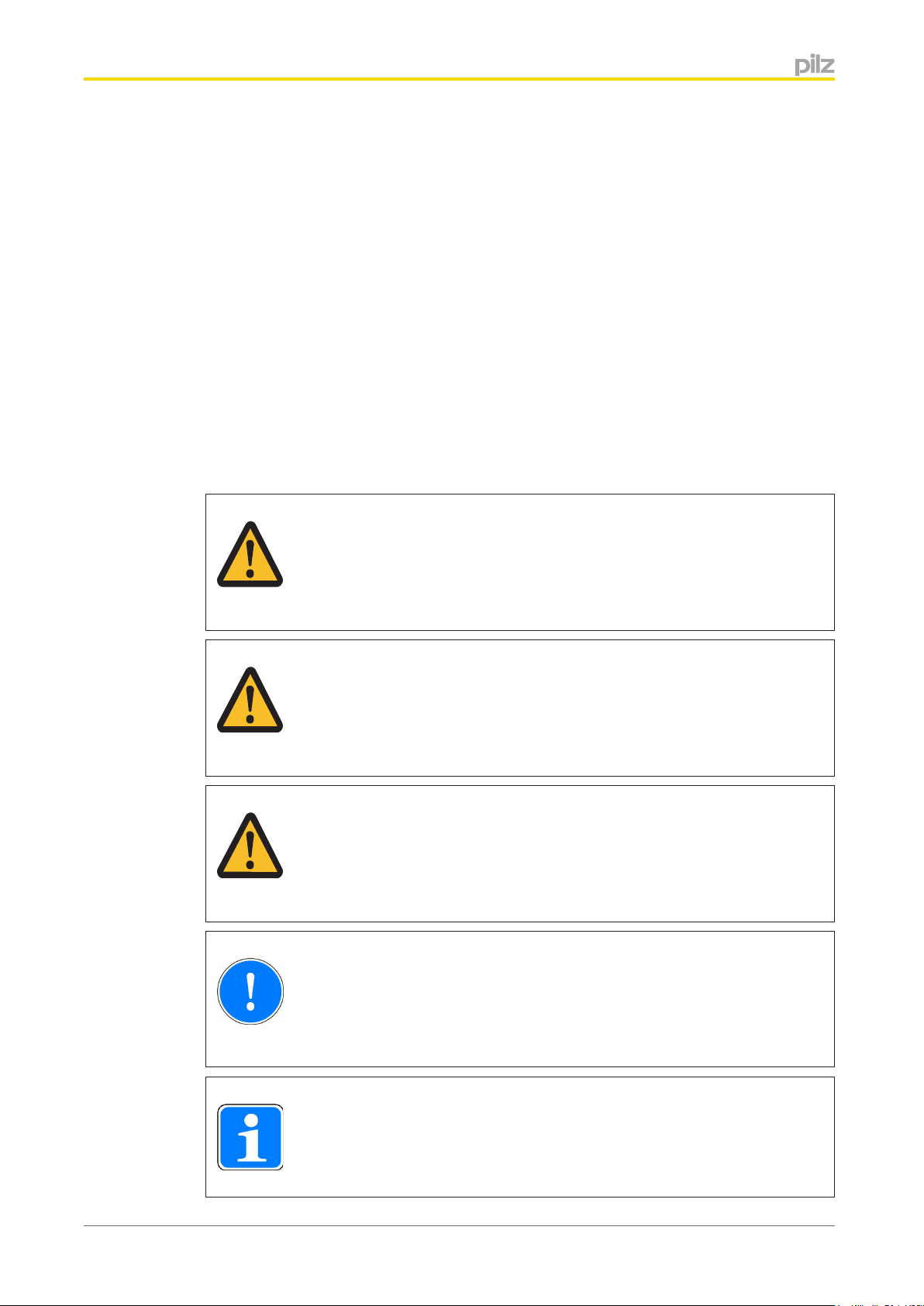
Introduction
1
1.1
1.2
1.3
Introduction
Validity of documentation
This documentation is valid for the product PNOZ m ES EtherCAT. It is valid until new documentation is published.
This operating manual explains the function and operation, describes the installation and
provides guidelines on how to connect the product.
Retaining the documentation
This documentation is intended for instruction and should be retained for future reference.
Definition of symbols
Information that is particularly important is identified as follows:
DANGER!
This warning must be heeded! It warns of a hazardous situation that poses
an immediate threat of serious injury and death and indicates preventive
measures that can be taken.
WARNING!
This warning must be heeded! It warns of a hazardous situation that could
lead to serious injury and death and indicates preventive measures that can
be taken.
ATTENTION!
This refers to a hazard that can lead to a less serious or minor injury plus
material damage, and also provides information on preventive measures
that can be taken.
CAUTION!
This describes a situation in which the product or devices could be damaged and also provides information on preventive measures that can be taken. It also highlights areas within the text that are of particular importance.
Information
This gives advice on applications and provides information on special features.
Operating Manual PNOZ m ES EtherCAT
1003057-EN-01
4
Page 5

Overview
2
2.1
2.2
Overview
Scope of supply
} Expansion modulePNOZ m ES EtherCAT
} Jumper 779 260
Unit features
Using the product PNOZ m ES EtherCAT:
Expansion module for connection to a base unit from the configurable control system
PNOZmulti 2 .
The product has the following features:
} Can be configured in the PNOZmulti Configurator
} Network protocols: EtherCAT
} Supports CANopen over EtherCAT (DS301 V4.02 compliant)
} Status indicators for communication with EtherCAT and for errors
} 128 virtual inputs and outputs on the control system PNOZmulti can be defined in the
PNOZmulti Configurator for communication with the fieldbus EtherCAT.
} Max. 1 PNOZ m ES EtherCAT can be connected to the base unit
} Plug-in connection terminals:
either spring-loaded terminal or screw terminal available as an accessory (see order
reference)
} For details of the PNOZmulti 2 base units that can be connected, please refer to the
document "PNOZmulti System Expansion".
Operating Manual PNOZ m ES EtherCAT
1003057-EN-01
5
Page 6
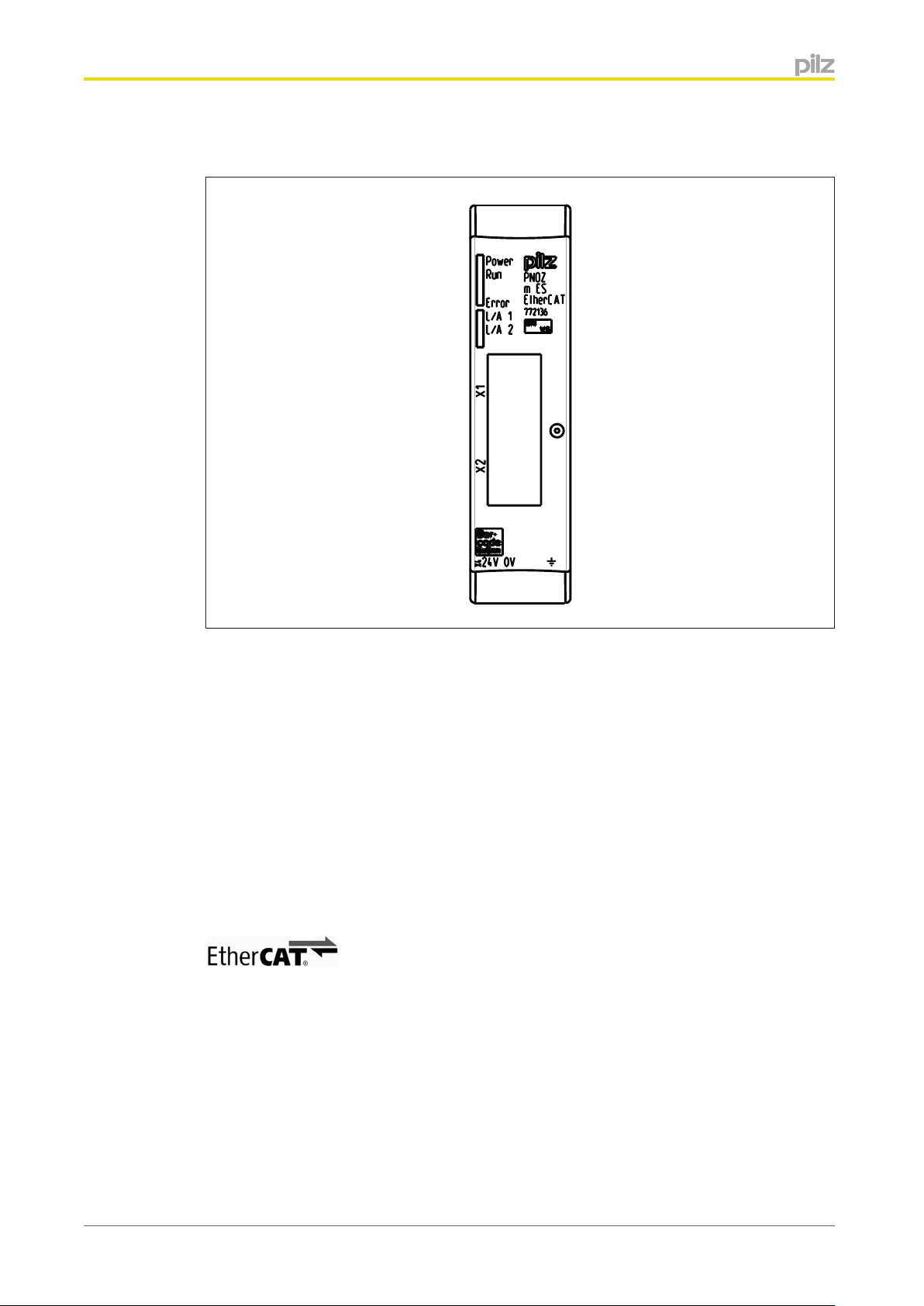
Overview
2.3
Front view
Legend:
} X1: EtherCAT IN
} X2: EtherCAT OUT
} X4: 0 V, 24 V:
Supply connections
} LEDs:
– Power
– Run
– Error
– L/A 1
– L/A 2
is registered trademark and patented technology, licensed by Beckhoff
Automation GmbH, Germany
Operating Manual PNOZ m ES EtherCAT
1003057-EN-01
6
Page 7

Safety
3
3.1
Safety
Intended use
The expansion module PNOZ m ES EtherCAT is used for communication between the
configurable control system PNOZmulti with EtherCAT.
EtherCAT is designed for fast data exchange at field level. The expansion module PNOZ m
ES EtherCAT is a passive EtherCAT subscriber (Slave). The basic communication functions with EtherCAT conform to the system description published by the EtherCAT User
Group. The central controller (master) reads input information from the slaves and writes
output information to the slaves as part of each cycle.
The expansion module may only be connected to a base unit from the configurable control
system PNOZmulti (please refer to the document "PNOZmulti System Expansion" for details of the base units that can be connected)
The configurable control system PNOZmulti is used for the safety-related interruption of
safety circuits and is designed for use in:
} E-STOP equipment
} Safety circuits in accordance with VDE 0113 Part 1 and EN 60204-1
The expansion module may not be used for safety-related functions.
Intended use includes making the electrical installation EMC-compliant. The product is designed for use in an industrial environment. It is not suitable for use in a domestic environment, as this can lead to interference.
3.2
3.3
3.3.1
The following is deemed improper use in particular:
} Any component, technical or electrical modification to the product
} Use of the product outside the areas described in this manual
} Use of the product outside the technical details (see chapter entitled “Technical De-
tails”)
System requirements
Please refer to the "Product Modifications" document in the "Version overview" section for
details of which versions of the base unit and PNOZmulti Configurator can be used for this
product.
Safety regulations
Use of qualified personnel
The products may only be assembled, installed, programmed, commissioned, operated,
maintained and decommissioned by competent persons.
A competent person is someone who, because of their training, experience and current professional activity, has the specialist knowledge required to test, assess and operate the
work equipment, devices, systems, plant and machinery in accordance with the general
standards and guidelines for safety technology.
Operating Manual PNOZ m ES EtherCAT
1003057-EN-01
7
Page 8

Safety
It is the company’s responsibility only to employ personnel who:
} Are familiar with the basic regulations concerning health and safety / accident preven-
tion
} Have read and understood the information provided in this description under "Safety"
} And have a good knowledge of the generic and specialist standards applicable to the
specific application.
3.3.2
3.3.3
3.3.4
Warranty and liability
All claims to warranty and liability will be rendered invalid if
} The product was used contrary to the purpose for which it is intended
} Damage can be attributed to not having followed the guidelines in the manual
} Operating personnel are not suitably qualified
} Any type of modification has been made (e.g. exchanging components on the PCB
boards, soldering work etc.).
Disposal
} In safety-related applications, please comply with the mission time tM in the safety-relat-
ed characteristic data.
} When decommissioning, please comply with local regulations regarding the disposal of
electronic devices (e.g. Electrical and Electronic Equipment Act).
For your safety
The unit meets all necessary conditions for safe operation. However, you should always ensure that the following safety requirements are met:
} This operating manual only describes the basic functions of the unit. Information on the
advanced functions can be found in the online help for the PNOZmulti Configurator and
in the PNOZmulti technical catalogue. Only use these functions after you have read and
understood the documentation. All necessary documentation can be found on the
PNOZmulti Configurator CD.
} Do not open the housing or make any unauthorised modifications.
} Please make sure you shut down the supply voltage when performing maintenance
work (e.g. exchanging contactors).
Operating Manual PNOZ m ES EtherCAT
1003057-EN-01
8
Page 9

Function description
4
4.1
4.2
Function description
Operation
The virtual inputs and outputs that are to be transferred via EtherCAT are selected and configured in the PNOZmulti Configurator. The base unit and the expansion module PNOZ m
ES EtherCAT are connected via a jumper. After the supply voltage is switched on or the
PNOZmulti control system is reset, the expansion module PNOZ m ES EtherCAT is configured and started automatically.
The connection to EtherCAT is made via the two RJ45 sockets.
LEDs indicate the status of the expansion module on EtherCAT.
The configuration is described in detail in the PNOZmulti Configurator's online help.
Data access
The data is structured as follows:
} Virtual data
– Input area PNOZ m ES EtherCAT
The values for the inputs are set as an output in the Master and transferred to the
PNOZmulti 2.
– Output area PNOZ m ES EtherCAT
The outputs are configured in the PNOZmulti Configurator and transferred to the
Master.
} Status of LEDs:
– Bits 0 … 4: Status of LEDs on the PNOZmulti 2
Bit 0: OFAULT
Bit 1: IFAULT
Bit 2: FAULT
Bit 3: DIAG
Bit 4: RUN
} Data exchange is displayed in Bit 5.
} Polling the payload data: 2 Bytes with the table number and segment number are sent
by the Master for access to the payload data table (15 Bytes are returned to the Master).
The document "Communication Interfaces" contains detailed information
} on data exchange (tables, segments) in the section entitled "Fieldbus modules",
and on virtual data in the section entitled "Object directory (Manufacturer Specific Profile
Area) for PNOZ m ES EtherCAT".
Operating Manual PNOZ m ES EtherCAT
1003057-EN-01
9
Page 10

Function description
4.3
Block diagram
Operating Manual PNOZ m ES EtherCAT
1003057-EN-01
10
Page 11

Installation
5
5.1
Installation
General installation guidelines
} The unit should be installed in a control cabinet with a protection type of at least IP54.
} Fit the safety system to a horizontal mounting rail. The venting slots must face upwards
and downwards. Other mounting positions could destroy the safety system.
} Use the notch on the rear of the unit to attach it to a mounting rail.
} In environments exposed to heavy vibration, the unit should be secured using a fixing
element (e.g. retaining bracket or end angle).
} Push the unit upwards or downwards before lifting it from the mounting rail.
} To comply with EMC requirements, the mounting rail must have a low impedance con-
nection to the control cabinet housing.
} The ambient temperature of the PNOZmulti units in the control cabinet must not exceed
the figure stated in the technical details, otherwise air conditioning will be required.
ATTENTION!
Damage due to electrostatic discharge!
Electrostatic discharge can damage components. Ensure against discharge
before touching the product, e.g. by touching an earthed, conductive surface
or by wearing an earthed armband.
5.2
5.3
Connect the base unit and expansion modules
Connect the base unit and the expansion module as described in the operating instructions
for the base units.
} Connect the black/yellow terminator to the expansion module.
} Install the expansion module in the position in which it is configured in the PNOZmulti
Configurator.
Dimensions
115,0 (4,53“)
101,4 (4,11“)
22,5
(0,88“)
Operating Manual PNOZ m ES EtherCAT
1003057-EN-01
11
Page 12

Commissioning
6
6.1
Commissioning
General wiring guidelines
The wiring is defined in the circuit diagram of the PNOZmulti Configurator.
It is possible to define which inputs and outputs on the safety system will communicate with
EtherCAT.
Note:
} Information given in the "Technical details" must be followed.
} Use copper wire that can withstand 75 °C.
Please note the following when connecting to EtherCAT:
} The following minimum requirements of the connection cable and connector must be
met:
– Only use standard industrial Ethernet cable and connectors.
– Only use double-shielded twisted pair cable and shielded RJ45 connectors (indus-
trial connectors).
– 100BaseTX cable in accordance with the Ethernet standard (min. Category 5)
} Measures to protect against interference:
Ensure the requirements for the industrial use of EtherCAT are met, as stated in the In-
stallation Manual published by the User Group.
6.2
ATTENTION!
Only connect and disconnect the expansion module when the supply voltage is switched off.
Connecting the supply voltage
Connect the supply voltage to the fieldbus module:
} Terminal 24 V: + 24 V DC
} Terminal 0 V: 0 V
Operating Manual PNOZ m ES EtherCAT
1003057-EN-01
12
Page 13

Commissioning
6.3
6.4
Interface assignment
RJ45 socket
8-pin PIN Standard
1 TD+ (Transmit+)
2 TD- (Transmit-)
3 RD+ (Receive+)
n.c.: Not connected
4 n.c.
5 n.c.
6 RD- (Receive-)
7 n.c.
8 n.c.
Download modified project to the PNOZmulti safety system
As soon as an additional expansion module has been connected to the system, the project
must be amended using the PNOZmulti Configurator. Proceed as described in the operating instructions for the base unit.
6.5
CAUTION!
For the commissioning and after every program change, you must check
whether the safety devices are functioning correctly.
Preparing for operation
} Install Device Description File
Install the Device Description File in your configuration software. You can only then use
the PNOZ m ES EtherCAT.
} Connect the supply voltage to the base unit:
Terminals 24 V and A1 (+): + 24 VDC
Terminals 0 V and A2 (-) : 0 V
Operating Manual PNOZ m ES EtherCAT
1003057-EN-01
13
Page 14

Commissioning
6.6
Connection example
Operating Manual PNOZ m ES EtherCAT
1003057-EN-01
14
Page 15

Operation
1
7
7.1
Operation
When the supply voltage is switched on, the PNOZmulti safety system copies the configuration from the chip card.
The LEDs "POWER","DIAG", "FAULT", "IFAULT" and "OFAULT" light up on the base unit.
The expansion module PNOZ m ES EtherCAT is configured and started automatically. The
LEDs "L/A 1" and "L/A 2", "Run " and "Error" indicate the status of the PNOZ m ES Ether-
CAT on EtherCAT.
Messages
LED LED status Meaning
PWR
Run
Green The device is in "OPERATIONAL" status
Green The device is in "SAFE-OPERATIONAL" status
Green The device is in "PRE-OPERATIONAL" status
Supply voltage is present
Supply voltage is not present
L/A 1
L/A 2
The device is in "INIT" status
Green Bus connection available at X1
Green Data traffic present at X1
Bus connection is not available at X1
Green Bus connection available at X2
Green Data traffic present at X2
Bus connection not available at X2
Operating Manual PNOZ m ES EtherCAT
1003057-EN-01
15
Page 16

Operation
2
1
1
2
LED LED status Meaning
Error
Key:
Red Application Watchdog Timeout
Red Sync Manager Watchdog Timeout.
Red The Slave device application has changed the Ether-
CAT status independently: The "Change" parameter in
the AL status register is set to 01 (change/error).
Red Configuration error
EtherCAT communication is in operation
LED off
LED flashes once
LED flashes twice
LED flashes once
LED flashes
LED on
Operating Manual PNOZ m ES EtherCAT
1003057-EN-01
16
Page 17

Technical details
8
General 772136
Approvals CCC, CE, GOST
Electrical data 772136
Supply voltage
for Module supply
Voltage 24 V
Type DC
Voltage tolerance -20 %/+25 %
Supply voltage
Current consumption 35 mA
Power consumption 0,9 W
Max. power dissipation of module 1,50 W
Status indicator LED
Fieldbus interface 772136
Fieldbus interface EtherCAT
Unit type Slave
Protocol CANopen over EtherCAT
Transmission rates 100 MBit/s
Connection RJ45
Galvanic isolation Yes
Environmental data 772136
Ambient temperature
In accordance with the standard EN 60068-2-14
Temperature range 0 - 60 °C
Forced convection in control cabinet off 55 °C
Storage temperature
In accordance with the standard EN 60068-2-1/-2
Temperature range -25 - 70 °C
Climatic suitability
In accordance with the standard EN 60068-2-30, EN 60068-2-78
Condensation Not permitted
EMC EN 61131-2
Vibration
In accordance with the standard EN 60068-2-6
Frequency 10,0 - 150,0 Hz
Acceleration 1g
Shock stress
In accordance with the standard EN 60068-2-27
Acceleration 15g
Duration 11 ms
Max. operating height above sea level 2000 m
Airgap creepage
In accordance with the standard EN 61131-2
Overvoltage category II
Pollution degree 2
Technical details
Operating Manual PNOZ m ES EtherCAT
1003057-EN-01
17
Page 18

Technical details
Environmental data 772136
Rated insulation voltage 30 V
Protection type
In accordance with the standard EN 60529
Mounting (e.g. cabinet) IP54
Housing IP20
Terminals IP20
Potential isolation 772136
Potential isolation between Fieldbus and module voltage
Type of potential isolation Functional insulation
Rated surge voltage 500 V
Mechanical data 772136
Mounting position Horizontal on top hat rail
DIN rail
Top hat rail 35 x 7,5 EN 50022
Recess width 27 mm
Material
Bottom PC
Front PC
Top PC
Conductor cross section with screw terminals
1 core flexible 0,25 - 2,50 mm², 24 - 12 AWG
2 core with the same cross section, flexible without
0,20 - 1,50 mm², 24 - 16 AWG
crimp connectors or with TWIN crimp connectors
Torque setting with screw terminals 0,50 Nm
Connection type Spring-loaded terminal, screw terminal
Conductor cross section with spring-loaded terminals:
0,20 - 2,50 mm², 24 - 12 AWG
flexible with/without crimp connector
Spring-loaded terminals: Terminal points per connec-
2
tion
Stripping length 9 mm
Dimensions
Height 101,4 mm
Width 22,5 mm
Depth 115,0 mm
Weight 85 g
The standards current on 2013-06 apply.
Operating Manual PNOZ m ES EtherCAT
1003057-EN-01
18
Page 19

Order reference
9
Order reference
Product type Features Order no.
PNOZ m ES EtherCAT Fieldbus module, EtherCAT 772 136
Order reference: Terminator, jumper
Product type Features Order no.
PNOZ mm0.xp connector
left
Order reference: Accessories
Product type Features Order no.
Set spring terminals 1 set of spring-loaded terminals 751 004
Set screw terminals 1 set of screw terminals 750 004
Order reference
Jumper yellow/black to connect the modules, 1 piece 779 260
Operating Manual PNOZ m ES EtherCAT
1003057-EN-01
19
Page 20

© Pilz GmbH & Co. KG, 2011
of the equipment. We accept no responsibility for the validity, accuracy and entirety of the text and graphics presented in this information. Please contact our Technical Support if you have any questions.
Front cover
Sachnummer Printed in Germany
1003057-EN-01, 2013-08 Printed in Germany
© Pilz GmbH & Co. KG, 2011
...
In many countries we are
represented by our subsidiaries
and sales partners.
Please refer to our homepage
for further details or contact our
headquarters.
Technical support
+49 711 3409-444
support@pilz.com
are registered and protected trademarks
®
, the spirit of safety
®
, SafetyNET p
®
, SafetyEYE
®
, SafetyBUS p
®
, PVIS
®
, PSS
®
, PSEN
®
, Primo
®
, PNOZ
®
, PMI
®
Pilz GmbH & Co. KG
Felix-Wankel-Straße 2
73760 Ostfildern, Germany
Telephone: +49 711 3409-0
Telefax: +49 711 3409-133
E-Mail: pilz.gmbh@pilz.de
Internet: www.pilz.com
, PMCprotego
®
, PIT
®
, Pilz
®
of Pilz GmbH & Co. KG in some countries. We would point out that product features may vary from the details stated in this document, depending on the status at the time of publication and the scope
InduraNET p
