Parkside PNTS 250 C2 Translation Of The Original Instructions
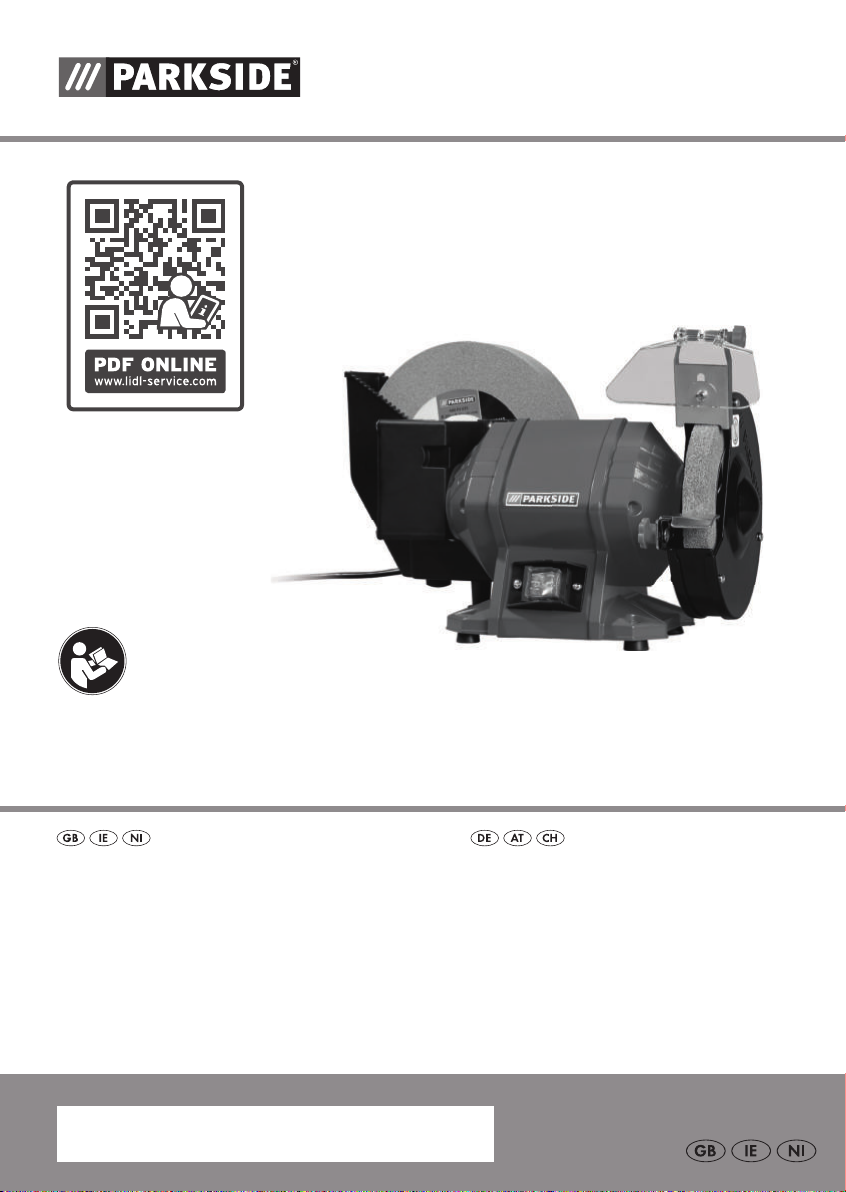
WET & DRY BENCH GRINDER PNTS 250 C2
WET & DRY BENCH GRINDER
Translation of the original instructions
IAN 321438_1901
NASS-/TROCKENSCHLEIFER
Originalbetriebsanleitung
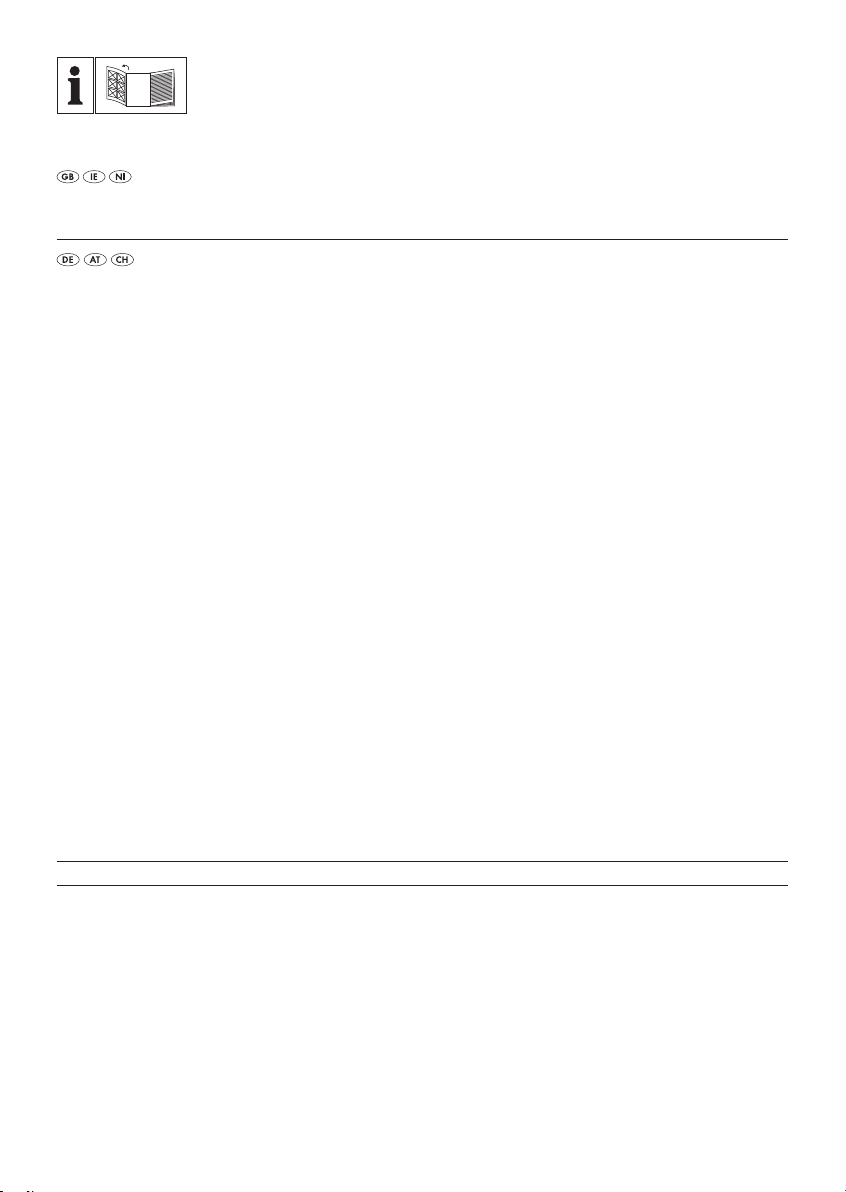
Before reading, unfold the page containing the illustrations and familiarise yourself with all functions
of the device.
Klappen Sie vor dem Lesen die Seite mit den Abbildungen aus und machen Sie sich anschließend mit
allen Funktionen des Gerätes vertraut.
GB / IE /NI Translation of the original instructions Page X5
DE / AT / CH Originalbetriebsanleitung Seite 21
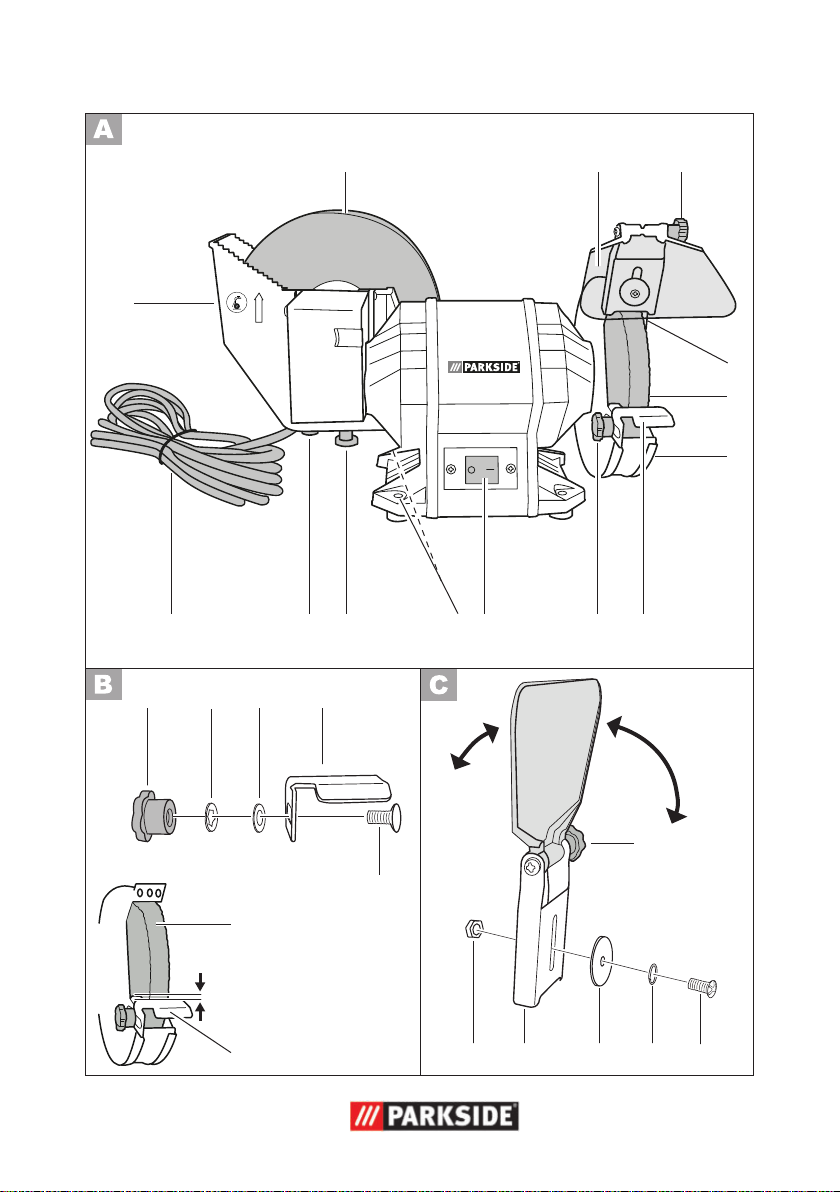
max. 2 mm
13
7 6
14 15
1
32
4
5
4
78911 1012 6
3
16
5
6
17 212018 19
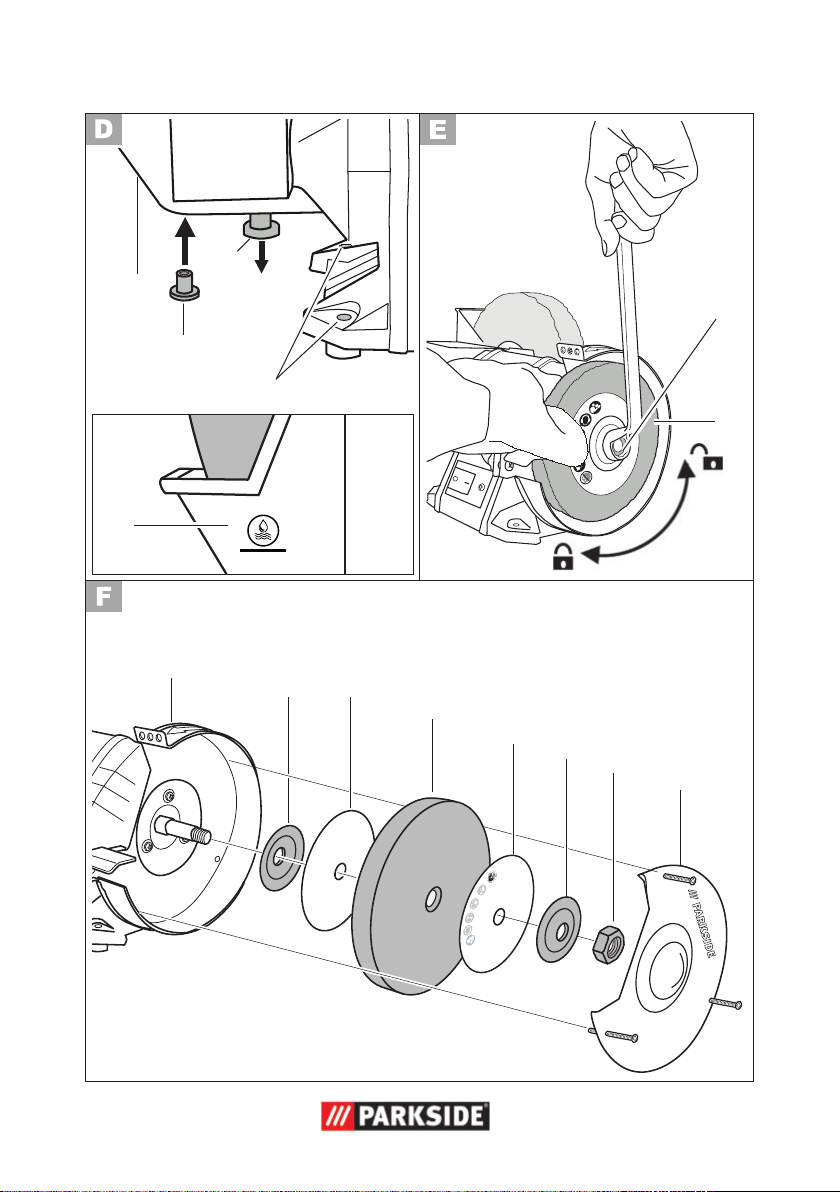
13
10
13
22
11
9
5
25
23 24
5
24
23
22
4
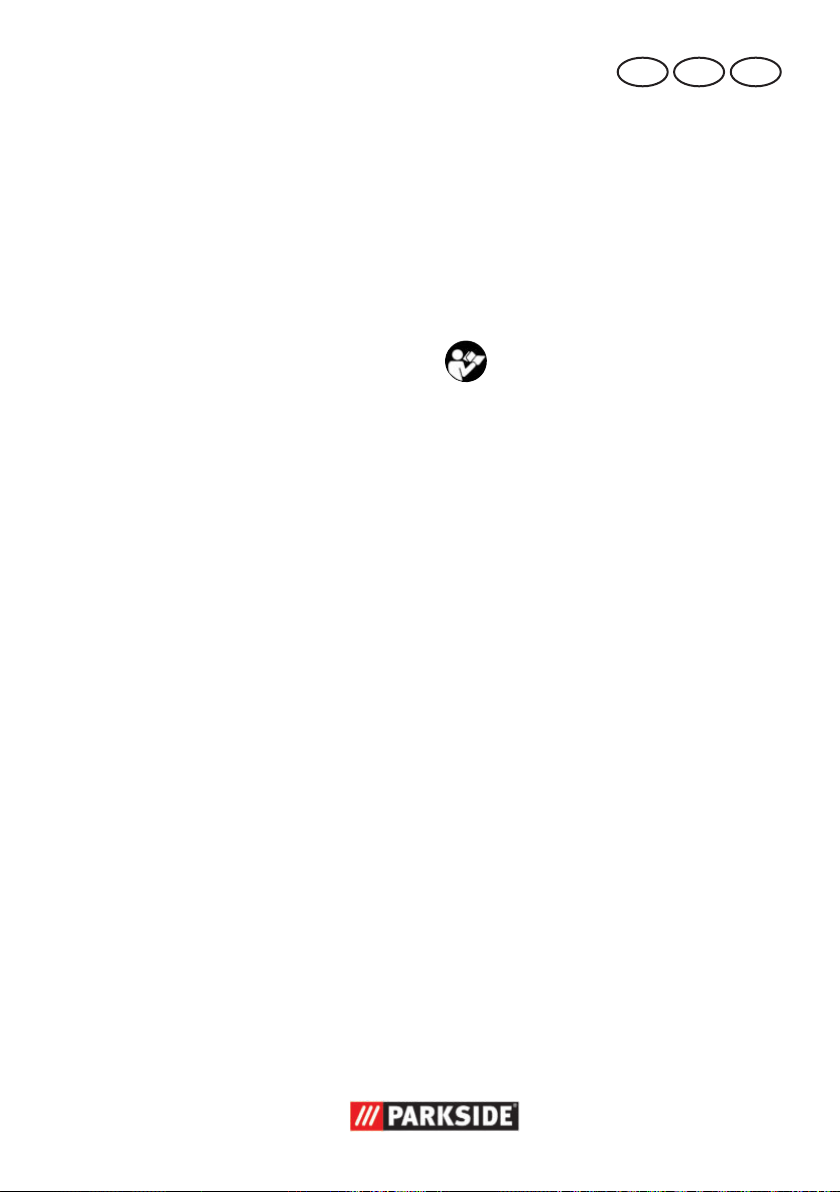
GB
IE
NI
Content
Introduction .................................5
Intended use ................................ 5
General description ...................... 6
Scope of delivery .............................. 6
Function description ...........................6
Summary ......................................... 6
Technical specications ................. 7
Safety Instructions........................7
Symbols and icons ............................ 7
General safety instructions.................. 8
Further Safety Instructions ................. 10
Residual risks .................................. 11
Assembly ................................... 11
Assemble/set workpiece suppor ts ..... 12
Assemble/adjust spark protection ..... 12
Screw device on to workbench ......... 12
Fill water into the water tank ............. 12
Operation .................................. 12
Switching on and off ....................... 13
Grinding with the dry grinding disc ... 13
Grinding with the wet grinding disc .. 13
Change grinding disc ...................... 14
Cleaning and maintenance ......... 15
Cleaning ........................................ 16
General maintenance ...................... 16
Storage ......................................16
Waste disposal and
environmental protection ...........16
Replacement parts/accessories ... 17
Trouble Shooting ........................ 18
Guarantee .................................19
Repair Service ............................ 20
Service-Center ............................ 20
Importer .................................... 20
Translation of the original
EC declaration of conformity ......38
Exploded Drawing ..................... 41
Introduction
Congratulations on the purchase of your
new device. With it, you have chosen a
high quality product.
During production, this equipment has
been checked for quality and subjected to
a nal inspection. The functionality of your
equipment is therefore guaranteed.
The operating instructions constitute
part of this product. They contain
important information on safety, use
and disposal. Before using the product, familiarise yourself with all of
the operating and safety instructions.
Use the product only as described
and for the applications specied.
Keep this manual safely and in the
event that the product is passed on,
hand over all documents to the third
party.
Intended use
The wet/dry grinder is suitable for sharpening tools (e.g. knives, scissors, chisels),
and deburring and grinding smaller metal
workpieces.
The device is not intended for all other
types of applications (e.g. grinding with
unsuitable grinding tools, grinding with a
coolant solution, grinding hazardous materials such as asbestos).
The equipment is intended for use in the
eld of DIY. It is not designed for commer-
cial use.
The equipment is designed for use by
adults. Young people under the age of 16
are permitted to use the equipment only
under supervision. The manufacturer shall
not be liable for damages caused by use
other than for the intended purpose or by
incorrect operation.
5
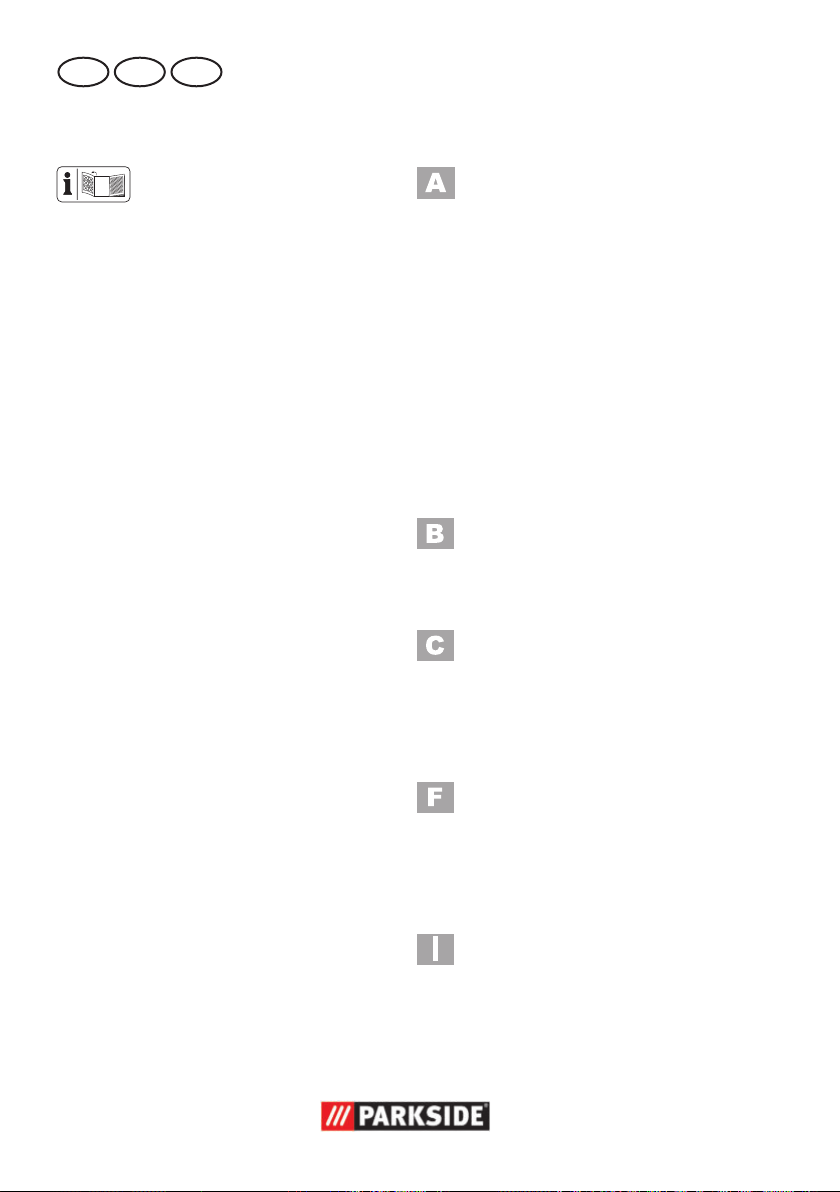
GB
IE
NI
General description
The illustrations can be found
on the front and rear fold-out
pages.
Scope of delivery
Unpack the equipment and check that it is
complete. Dispose of the packaging material correctly.
• Device with pre-assembled grinding
discs
• Spark protection
• Assembly material for mounting the
spark protection on the machine
- adjusting screw incl. washer and
snap ring, nut
• Workpiece support
• Assembly material for mounting the
workpiece support on the machine
- star grip nut, washer, lock washer
and screw
• Rubber cap for water tank
• Instruction Manual
Function description
The wet/dry grinder is a combined device
that is equipped with a dry grinding disc
and a wet grinding disc with different
grain sizes for coarse and ne grinding.
The device is provided with a spark protec-
tion and protective hoods for the protection
of the user.
For the function of the operating parts,
please refer to the descriptions below.
Summary
1 Wet grinding disc
2 Spark protection
3 Adjusting screw nut for spark
protection
4 Dry grinding disc cover
5 Dry grinding disc
6 Workpiece support
7 Star grip nut to mount/adjust the
workpiece support
8 On/off switch
9 Drillholes for table mounting
10 Rubber foot (water tank)
11 Rubber cap for water tank
12 Power cable
13 Water tank
14 Lock washer
15 Washer
16 Mounting screw for workpiece
support
17 Nut
18 Spark protection holder
19 Washer
20 Spring ring
21 Adjusting screw for spark protec-
tion fastener
22 Grinding disc nut
23 Clamping ange
24 Intermediate layers made of
cardboard
25 Protective hood for dry grinding
disc
26 Clamping ange made of plastic
27 Clamping ange made of plastic
28 Gear unit housing
29 Washer
6
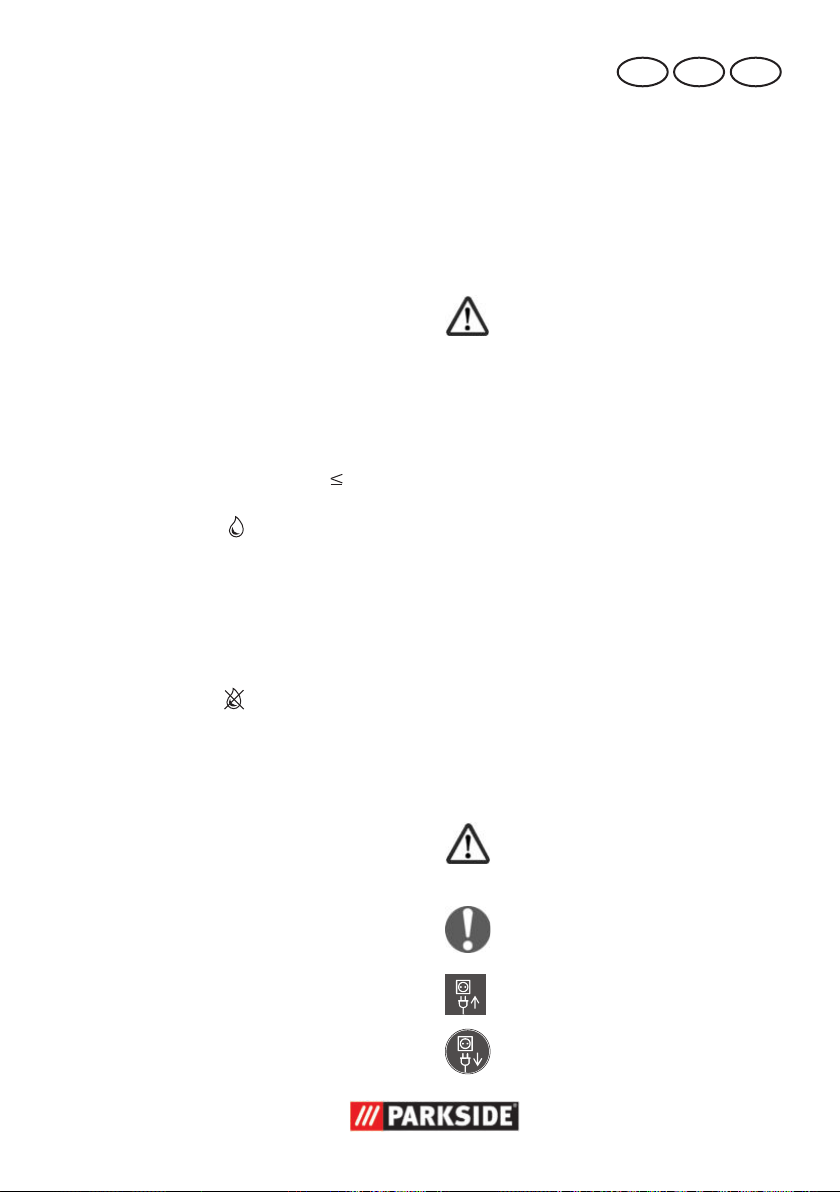
GB
IE
NI
Technical specications
Wet & Dry Bench Grinder .....PNTS 250 C2
Nominal input voltage U ...230 V~, 50 Hz
Power consumption P ................... 250 W
(S2 30 min)*
Safety class .......................................... I
Mechanical rating ............................IPX0
Idling speed n
wet grinding disc ...... approx. 128 min
dry grinding disc .... approx. 2950 min
Weight (incl. accessories) .. approx. 8.6 kg
Sound pressure level
(LpA) ..................... 80 dB (A); KpA= 3 dB
Sound power level
(LWA) .................... 93 dB(A); KWA= 3 dB
Vibration total value (ah) .........
Wet grinding disc
Outer diameter ...................... Ø 200 mm
Bore hole ................................Ø 20 mm
Thickness ....................................40 mm
Grain size .........................................80
Speed n
Working speed vs ................ max. 40 m/s
Dry grinding disc
Outer diameter ...................... Ø 150 mm
Bore hole .............................Ø 12.7 mm
Thickness ....................................20 mm
Grain size .........................................36
Speed n
Working speed vs ................ max. 35 m/s
* A break is introduced after 30 minutes of
uninterrupted operating duration until the device temperature differs 2 K (2°C) less than
room temperature.
Noise and vibration values have been
determined according to the standards and
regulations mentioned in the declaration of
conformity.
0
2.5 m/s
............................ 3820 min
max
............................ 4500 min
max
-1
-1
-1
-1
The stated vibration emission value was
measured in accordance with a standard
testing procedure and may be used to compare one power tool to another.
The stated vibration emission value may
also be used for a preliminary exposure
assessment.
Warning!
The vibration emission value may
differ during actual use of the
power tool from the stated value
depending on the manner in which
the power tool is used.
Try to keep the exposure to vibrations as low as possible. Examples
2
of measures to reduce vibration
exposure are the wearing of gloves
when using the tool and limiting the
working hours. For this purpose all
parts of the operating cycle have to
be considered (for example, times
when the electric tool is switched
off and times when it is switched on
but running without any load).
Safety Instructions
Symbols and icons
Symbols in the manual:
Warning symbols with in-
formation on damage and
injury prevention.
Instruction symbols with information
on preventing damage.
Connect the machine to the power
supply..
Pull out the mains plug.
7
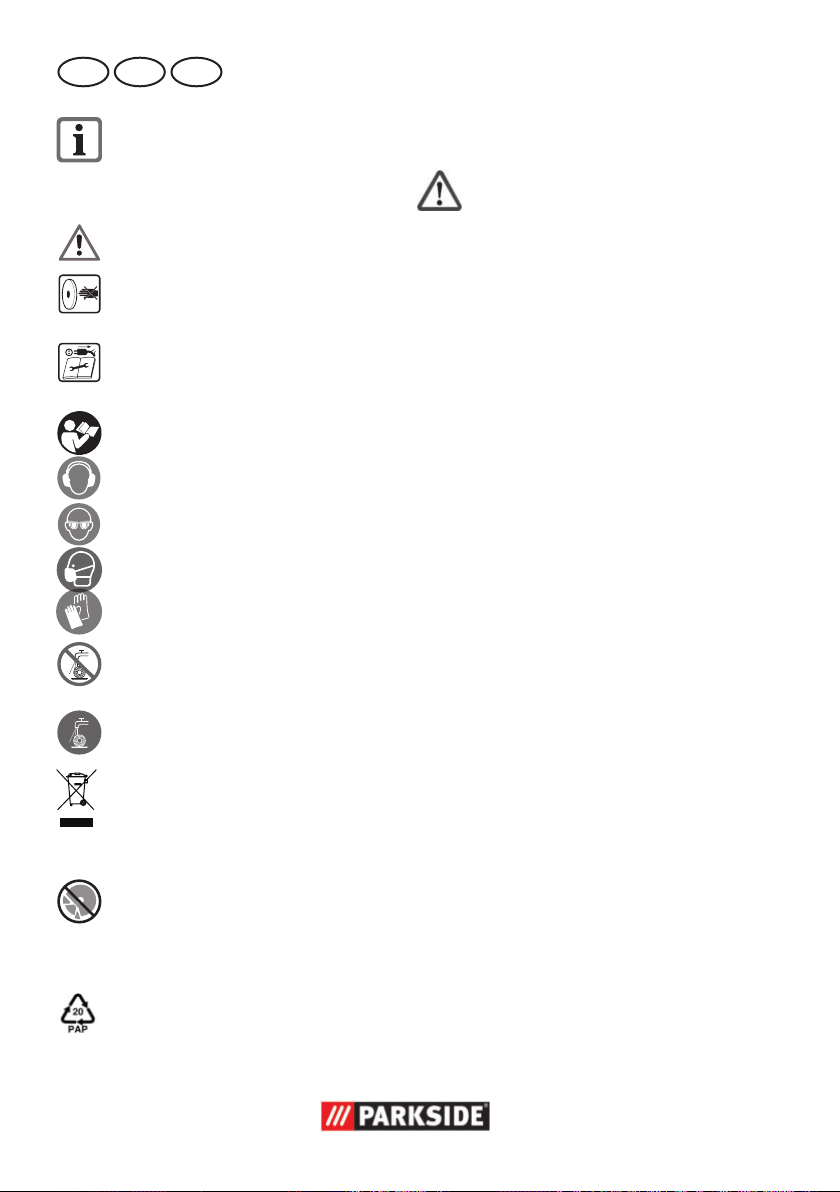
GB
IE
NI
Help symbols with information on
improving tool handling.
Symbols on the device:
Warning!
Risk of injury from the rotating tool!
Keep hands away.
Risk of electric shock! Disconnect
from the mains before carrying out
maintenance and repair work.
Read the instruction manual.
Wear ear protection.
Wear eye protection.
Wear breathing protection.
Wear cut-resistant gloves.
Use grinding disc only for dry
grinding.
Use grinding disc only for grinding
with water.
Do not dispose of electrical equip-
ment in household waste.
Other symbols on the discs:
Never use faulty grinding discs.
Graphical symbol on the packaging:
Corrugated cardboard
General safety instructions
WARNING!
When using power tools, observe
the following basic safety measures
for the prevention of electric shocks
and the risk of injury and re.
Please read all these instructions
before using the electric tools and
please keep the safety instructions.
The term “power tool” used in the safety instructions refers to mains-operated electric
tools (with a mains cable) and to batteryoperated electric tools (without a mains
cable).
Safe operation:
• Keep work area clear. Cluttered
areas and benches invite injuries.
• Consider work area environ-
ment.
- Do not expose tools to rain. Do not
use tools in damp or wet locations.
Water entering a power tool will increase the risk of electric shock.
- Keep work area well lit.
- Do not use tools in the presence of
ammable liquids or gases.
Power tools create sparks which may
ignite the dust or fumes.
• Guard against electric shock.
Avoid body contact with earthed or
grounded surfaces (e.g. pipes, radiators, ranges, refrigerators).
• Keep other persons away.
Do not let persons, especially children,
not involved in the work touch the tool
or the extension cord and keep them
away from the work area.
• Store idle tools. When not in use,
tools should be stored in a dry lockedup place, out of reach of children.
8

GB
IE
NI
• Do not force the tool. It will do
the job better and safer at the rate for
which it was intended.
• Use the right tool.
- Do not force small tools to do the job
of a heavy duty tool.
- Do not use tools for purposes not
intended; for example do not use circular saws to cut tree limbs or logs.
Use of the power tool for operations dif-
ferent from those intended could result
in a hazardous situation.
• Dress properly.
- Do not wear loose clothing or jewellery, they can be caught in moving
parts.
- Anti-slip footwear is recommended
when working outdoors.
- Wear protective hair covering to contain long hair.
• Use protective equipment.
- Use safety glasses.
- Use face or dust mask if working operations create dust.
• Connect dust extraction equip-
ment. If the tool is provided for the
connection of dust extraction and collecting equipment, ensure these are
connected and properly used.
• Do not abuse the cord. Never
yank the cord do disconnect it from the
socket. Keep the cord away from heat,
oil and sham edges.
• Secure work. Where possible use
clamps or a vice to hold the work. It is
safer than using your hand.
• Do not overreach. Keep proper foot-
ing and balance at all times.
This enables better control of the power
tool in unexpected situations.
• Maintain tools with care.
Many accidents are caused by poorly
maintained power tools.
- Keep cutting tools sharp and clean
for better and safer performance.
- Follow instruction for lubricating and
changing accessories.
- Inspect tool cords periodically and if
damaged have them repaired by an
authorized service facility.
- Inspect extension cords periodically
and replace if damaged.
- Keep handles dry, clean and free
from oil and grease.
• Disconnect tools. When not in use,
before servicing and when changing
accessories disconnect tools from the
power supply.
Such preventive safety measures reduce
the risk of starting the power tool acci-
dentaIly.
• Remove adjusting keys and
wrenches. Form the habit of checking
to see that keys and adjusting wrenches
are removed from the tool before turning it on. A wrench or a key left attached to a rotating part of the power
tool may result in personal injury.
• Avoid unintentional starting.
Ensure switch is in “off” position when
plugging in.
• Use outdoor extension leads.
When the tool is used outdoors, use
only extension cords intended for outdoor use and so marked.
• Stay alert, watch what you are
doing and use common sense
when operating a power tool.
Do not use a power tool while you are
tired or under the inuence of drugs,
alcohol or medication. A moment of
inattention white operating power tools
may result in serious personal injury.
• Check damaged parts.
This will ensure that the safety of the
power tool is maintained.
9

GB
IE
NI
- Before further use of tool, it should be
carefully checked to determine that it
will operate properly and perform its
intended function.
- Check for alignment of moving parts,
binding of moving parts, breakage of
parts, mounting and any other conditions that may affect its operation.
- A guard or other part that is damaged should be properly repaired or
replaced by an authorized service
centre unless otherwise indicated in
this instruction manual.
- Have defective switches replaced by
an authorized service centre.
- Do not use the tool if the switch does
not turn it on and off. There is a risk
of injury.
• Warning.
The use of any accessory or attachment
other than one recommended in this
instruction manual may present a risk of
personal injury.
• Have your tool repaired by a
qualied person. This electric tool
complies with the relevant safety rules.
Repairs should only be carried out by
qualied persons using original spare
parts, otherwise this may result in considerable danger to the user.
Further Safety Instructions
• Connect the device only to a power
point with a residual current protective
device (RCD) with a measured residual
current of not more than 30 mA.
• Keep the mains cable and extension
cable away from the grinding disc. In
the event that it is damaged or severed,
immediately disconnect the plug from
the socket.
Do not touch the cable before it has
been disconnected from the mains.
Risk of electric shock.
• The replacement of the plug or the connection line must always be executed
by the manufacturer of the electric tool
or his/her customer service in order to
avoid any hazards.
• Only switch the device on once it is
safely xed to the worktop.
• For your own safety only use accessories and attachments which were
stated in the operating instructions or
recommended or specied by the tool
manufacturer.
• Only use grinding tools recommended
by the manufacturer. Do not use any
saw blades. Ensure that the dimensions
match those of the device.
• Only use grinding discs where the
printed rotational speed is at least as
high as what has been specied on the
name plate of the device.
• Carry out a visual inspection of the
grinding disc before use. Do not use
any damaged or deformed grinding
discs. Replace any damaged or worn
grinding discs.
• Never operate the device without spark
protection or protective hoods.
Periodically readjust the spark protec-
tion in order to offset the wear and
tear of the grinding disc (distance max.
2mm).
• Replace the grinding disc if the spark
protection and the workpiece support
can no longer be readjusted to a distance of max. 2 mm at the latest.
• Make sure that the sparks produced by
grinding do not present a danger, e.g.
reach people or ignite ammable substances.
10
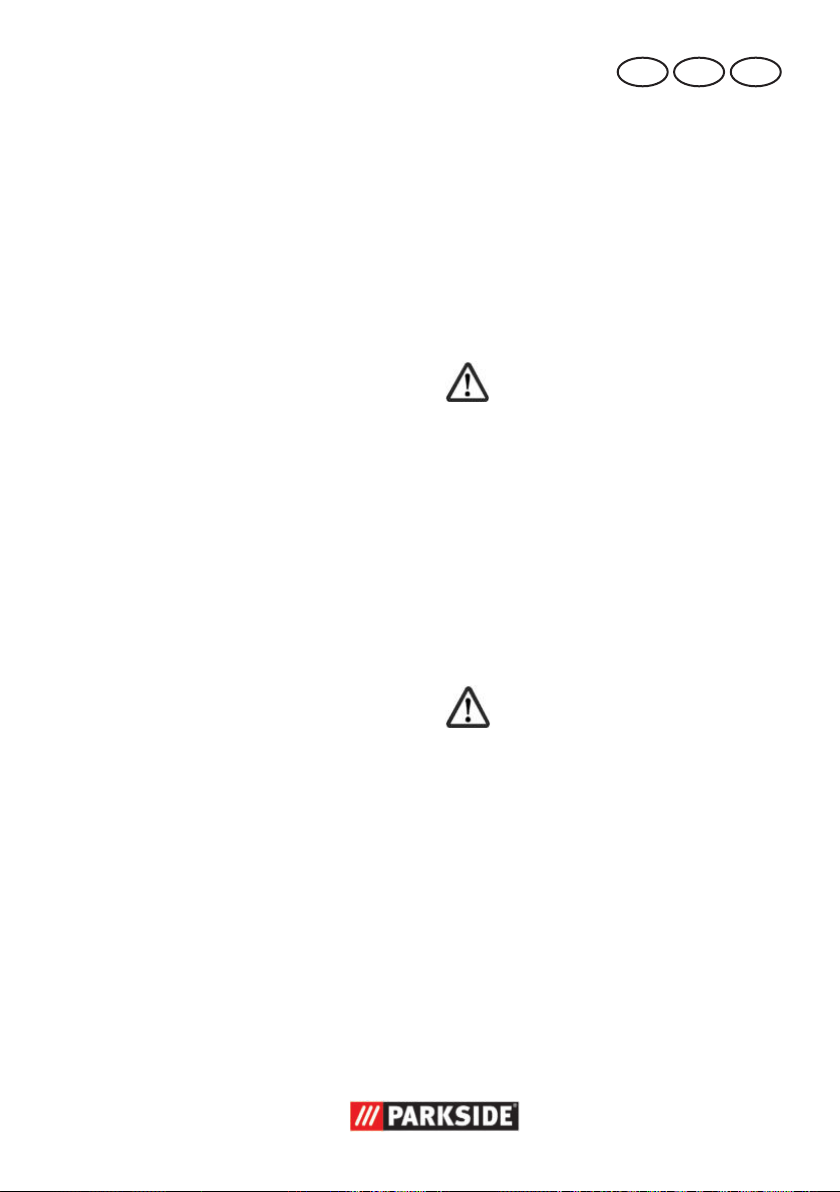
GB
IE
NI
• Always wear safety goggles, safety
gloves, respiratory protection and ear
protection when grinding.
• Never keep the ngers between the
grinding disc and spark protection or in
close proximity to the protective hoods.
There is a risk of crushing.
• The rotating parts of the device cannot
be covered due to functional reasons.
Therefore, proceed cautiously and hold
the workpiece rmly in order to avoid
slipping which could cause your hands
to come into contact with the grinding
disc.
• The workpiece gets hot during grinding. Do not touch the machined area,
allow it to cool down. There is a risk of
burning. Do not use coolants or the like.
• If you are tired or have consumed alcohol or tablets, do not work with the
device. Always have a break on time.
• Switch the device off and remove the
mains plug
- to loosen a blocked insertion tool,
- if the connection line is damaged or
entangled,
- in case of unusual sounds.
• Only operate the equipment in an upright, standing position and ensure you
have secure footing.
Residual risks
Even if properly operating and handling
this electric tool, some residual risks will
remain. Due to its construction and build,
this electric tool may present the following
hazards:
a) Lung damage, if suitable respiratory
protection is not worn.
b) Hearing damage, if suitable ear protec-
tion is not worn.
c) Damages to health due to
- touching the area of the grinding tool
which was not covered;
- the ejection of pieces from workpiece
or damaged grinding discs.
d) Damage to your health caused by
swinging your hands and arms when
operating the appliance for longer periods of time or if the unit is not held or
maintained properly.
Warning! During operation, this
electric tool generates an electro-
magnetic eld which, under certain
circumstances, may impair the
functionality of active or passive
medical implants. To reduce the risk
of serious or lethal injuries, we recommend that persons with medical
implants consult their doctor and
the manufacturer of their medical
implant before operating the machine.
Assembly
Caution!
Risk of injury!
- Ensure that you have sufcient space
in which to work, and that you do
not endanger other people.
- Always fasten the device on to the
work surface with screws featuring
the sufcient length and thickness in
order to maintain control of the device.
- All covers and protective devices
must be assembled properly before
commissioning.
- Disconnect the mains plug before
changing the setting on the device.
11
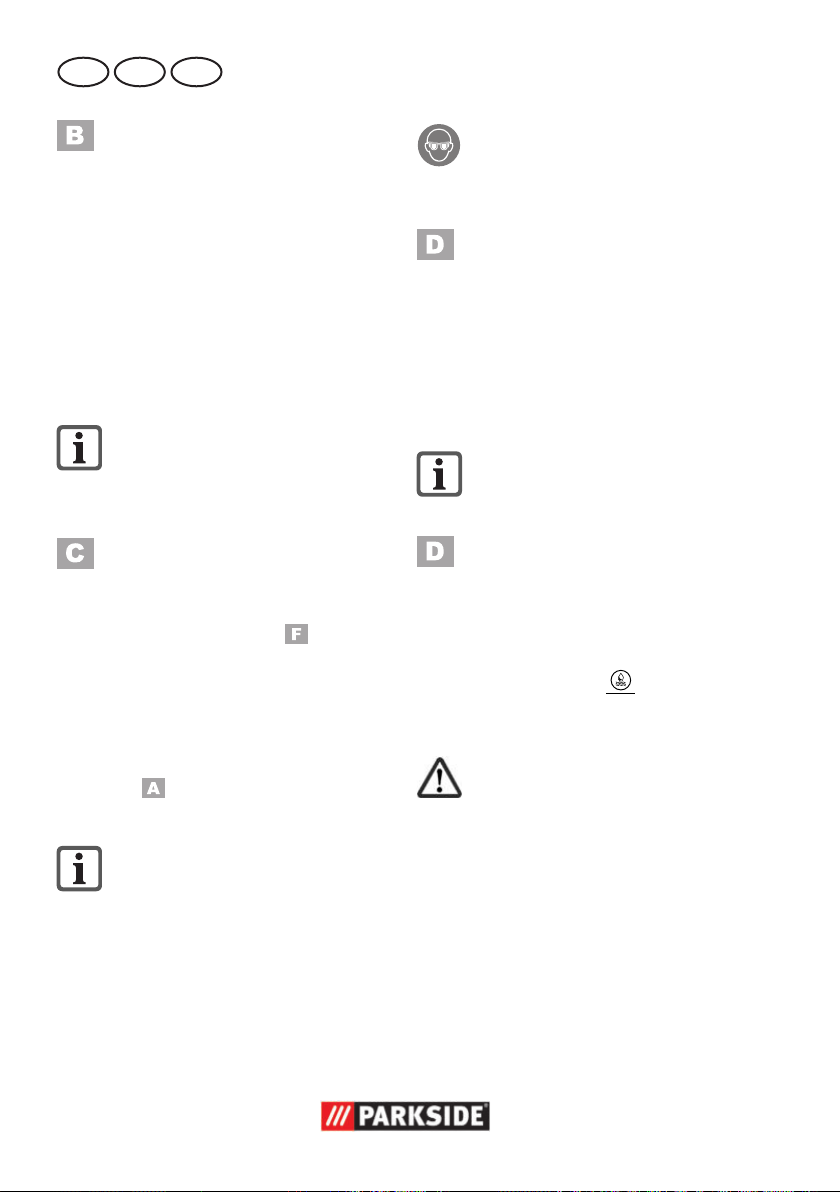
GB
IE
NI
Assemble/set work-
piece supports
1. Screw the workpiece supports (6) on to
the device.
To do this, use the screw (16), washer
(15), toothed washer (14) and star nut
(7) supplied.
2. Set the workpiece support (6) of the dry
grinding disc with the star grip nut (7)
so that the distance between the dry
grinding wheel (5) and the workpiece
support (6) must not exceed 2mm.
Periodically readjust the workpiece
support in order to offset the wear
and tear of the grinding disc (distance max. 2 mm).
Assemble/adjust spark
protection
1. Screw the spark protection holder (18)
onto the protective hood ( 25). For
this, use the adjusting screw (21) includ-
ing the snap ring and washer (20/19)
and the nut (17).
2. Adjust the spark protection holder (18)
with the aid of the adjusting screw (21):
The distance between the dry grinding
wheel ( 5) and the spark arrester
holder (18) must not exceed 2 mm.
Periodically readjust the spark pro-
tection in order to offset the wear
and tear of the grinding disc (dis-
tance max. 2mm).
3. Fold down the spark arrester into work-
ing position. Loosen the adjusting nut
(3) and tilt the spark arrester to the desired position.
Retighten the adjusting nut (3).
Despite the spark protection, you
should always wear protective
glasses when working in order to
avoid eye injuries.
Screw device on to
workbench
1. Remove the rubber foot (10) of the water container.
2. Screw the device onto the at workbench with 4 screws and nuts. Insert the
screws through the 4bore holes (9) on
the base of the device.
The screws and nuts required for as-
sembly are not part of the scope of
delivery.
Fill water into the wa-
ter tank
1. Insert the rubber closure (11) into the
drain opening of the water tank (13).
2. Fill water into the water tank (13) up to
the water level mark .
Operation
Caution!
Risk of injury!
- Always disconnect the plug from the
mains socket before working.
- Use only grinding discs and accessories recommended by the manufac-
turer. The use of other insertion tools
and other accessories may cause risk
of injury.
- Only use grinding tools which bear
information about the manufacturer,
type of binding, dimension and permitted number of revolutions.
12
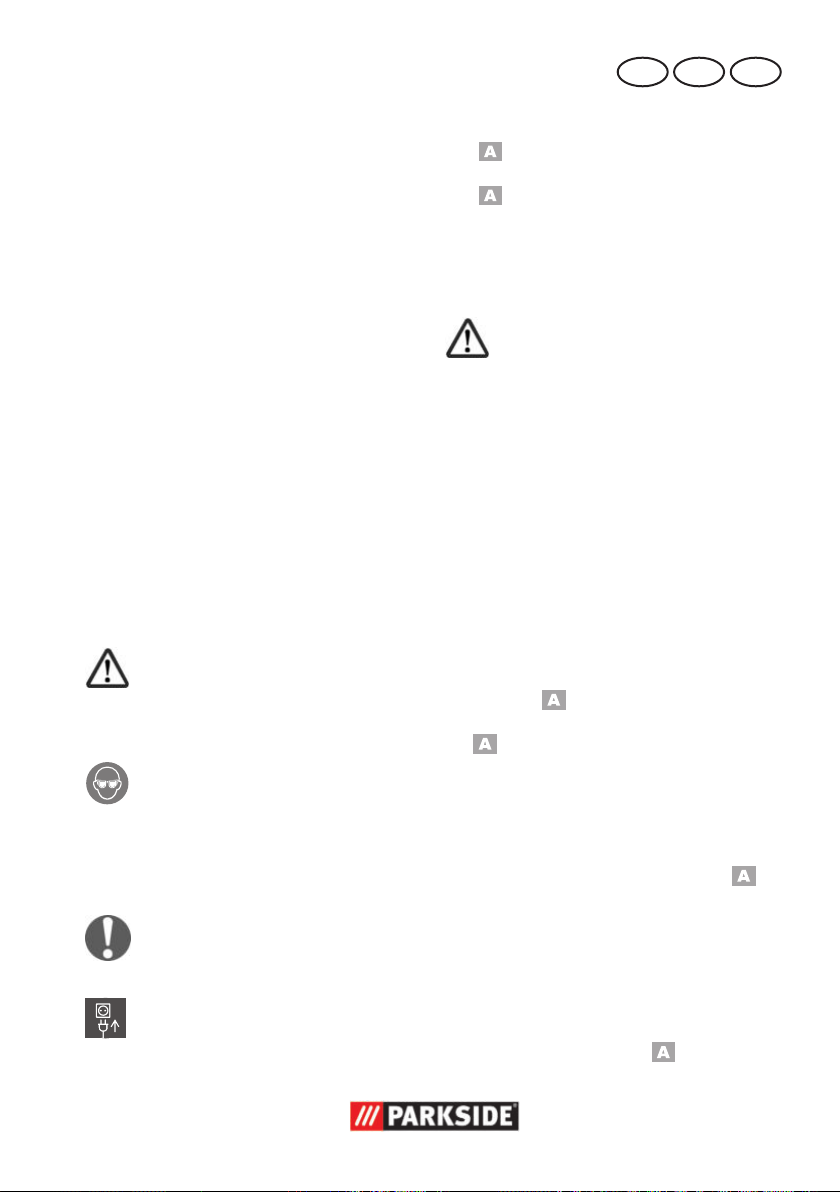
GB
IE
NI
- Only use grinding discs where the
printed rotational speed is at least as
high as what has been specied on
the name plate of the device.
- Do not use broken, cracked or otherwise damaged grinding discs.
- Never operate the device without the
visual protection disc.
- Always inspect the grinding disc before starting the device:
Check the distance between the
spark protection holder and grinding
disc as well as workpiece support
and grinding disc (distance maximum
2 mm).
- The grinding disc must be replaced
once the spark protection holder and
workpiece support on the grinding
disc do not have distance of max.
2mm.
- Switch on the equipment only when
it is safely installed on the work surface.
Keep your hands away from
the grinding disc when the
device is in operation. Injury
hazard!
Despite the spark protection, you
should always wear protective
glasses when working in order to
avoid eye injuries.
Switching on and off
Ensure that the mains voltage
matches the specications on the
rating plate.
Connect the equipment to the
mains.
1. To switch on, press the “I” On switch
( 8) and the device starts up.
2. To switch off, press the “0” off switch
( 8) and the device switches off.
After switching on the device, wait until the
device has reached its max. speed. Only
then must you start with the grinding.
The disc will continue to
run after the equipment is
switched off. There is a risk
of injury.
Test run:
Before starting work and after each
change of grinding disc, carry out a test
run of at least 60 seconds with no load.
Switch off the equipment immediately if the
disc runs lumpy, substantial vibrations occur, or abnormal noises are generated.
Grinding with the dry
grinding disc
• Place the workpiece on the workpiece
support ( 6) and slowly bring it to its
desired angle on the dry grinding disc (
5).
• Move the workpiece slightly from side
to side in order to achieve an optimal
grinding result. This way, the dry grinding disc is worn uniformly. Occasionally, allow the workpiece to cool down.
• Fold the spark protection device ( 2)
downwards while grinding in order to
avoid injury from sparks.
Grinding with the wet
grinding disc
• Check the water level in the water tank:
The wet grinding disc ( 1) is to be
13
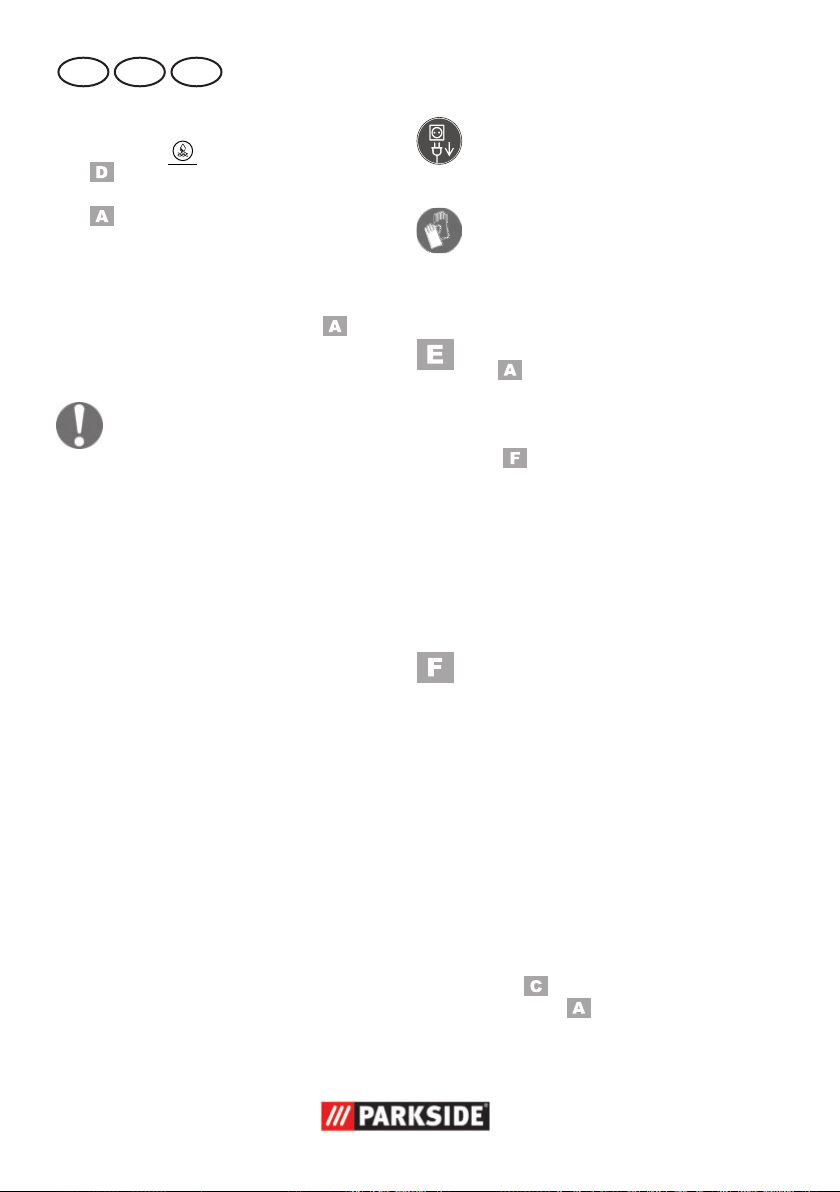
GB
IE
NI
submerged in water up to the water
level mark
( 13).
• Stand in front of the wet grinding disc
( 1).
• Hold the workpiece with both hands
and lower it slowly onto the wet grinding disc.
• The workpiece can also be supported
on the teeth of the water tank ( 13).
on the water tank
Change grinding disc
Information
on replacement:
- Never operate the device without
protective equipment.
- Ensure that the rotation speed stated
on the grinding disc is the same or
higher than the nominal rotation
speed of the device.
- Ensure that the grinding disc dimensions match those of the device.
- Only use awless grinding discs
(sound test: an undamaged grinding
disc hanging freely on a string will
result in a clear sound if it is tapped
with a plastic hammer).
- Never re-drill a locating hole which is
too small to make it larger.
- Never use separate bushings or
adapters in order to make grinding
discs whose hole is too large t the
device.
- Do not use any saw blades.
- To clamp the grinding tools only use
the clamping ange provided. The
pads between the clamping ange
and the grinding tools must be made
of elastic materials e.g., rubber, soft
cardboard etc.
- Always reassemble the device completely after replacing the grinding
disc.
Switch the device off and remove
the mains plug.
Allow the device to cool down.
Wear protective gloves when
changing the grinding discs in order to avoid cutting damages.
Change dry grinding disc:
1. Remove the spark protection (
2) (see „Assemble/adjust
spark protection”).
2. Loosen the xing screws and re-
move the dry grinding disc cover
( 4) from the protective hood
(25).
3. Unscrew the grinding disc
nut (22) with a screw wrench
(AF19mm) and hold against
the grinding disc with one hand
wearing a glove.
Unscrew the nut (right-hand
thread): turn counter-clockwise.
4. Remove the clamping ange (23)
and the dry grinding disc (5).
5. Fit on the new dry grinding disc
(5) with the intermediate cardboard layers (24) and the clamp-
ing ange (23), and screw the
grinding disc nut (22) manually
onto the nut (right-hand thread):
turn clockwise.
6. Tighten the grinding disc nut
with a screw wrench (AF19mm)
applying modest manual force.
7. Screw the dry grinding disc
cover (4).
8. Adjust the spark protection holder ( 18) and the workpiece
support ( 6) - The distance
from the dry grinding wheel (5)
must not exceed 2 mm (see „As-
sembly“).
14
