Panasonic sc-rt50 installation

SC-RT50 Home Theater System Firmware Installation Instructions
Table of Contents
Table of Contents ..............................................................................................1
1 Firmware History.............................................................................................. 2
1.1 Applicable Models ........................................................................................ 2
1.2 Firmware Version......................................................................................... 2
1.3 Firmware Release Date................................................................................. 2
1.4 Purpose...................................................................................................... 2
2 Download Firmware ......................................................................................... 3
3 Burn Firmware.................................................................................................. 4
3.1 Windows® XP CD Writing Program................................................................. 4
3.2 Other OS CD Writing Program........................................................................ 5
3.3 3rd Party CD Burning Software ....................................................................... 5
3.4 Dragging & Dropping.................................................................................... 6
4 Install Firmware............................................................................................... 7
SC-RT50 Home Theater System Firmware Installation Instructions
Page 1 of 7

1 Firmware History
1.1 Applicable Models
SC-RT50, SA-RT50
1.2 Firmware Version
UU-311
1.3 Firmware Release Date
26 April 2007
1.4 Purpose
• Resolves freezing or picture darkness on DVD playback through set top box made by
Scientific Atlanta model # Explorer 3250.
• Deletes U71 error message when connecting to Philips TV via HDM I .
• Improves compatibility with DVD-R (4x read/2x write) recording for discs manufactured
by Taiyo Yuden, MCC.
SC-RT50 Home Theater System Firmware Installation Instructions
Page 2 of 7
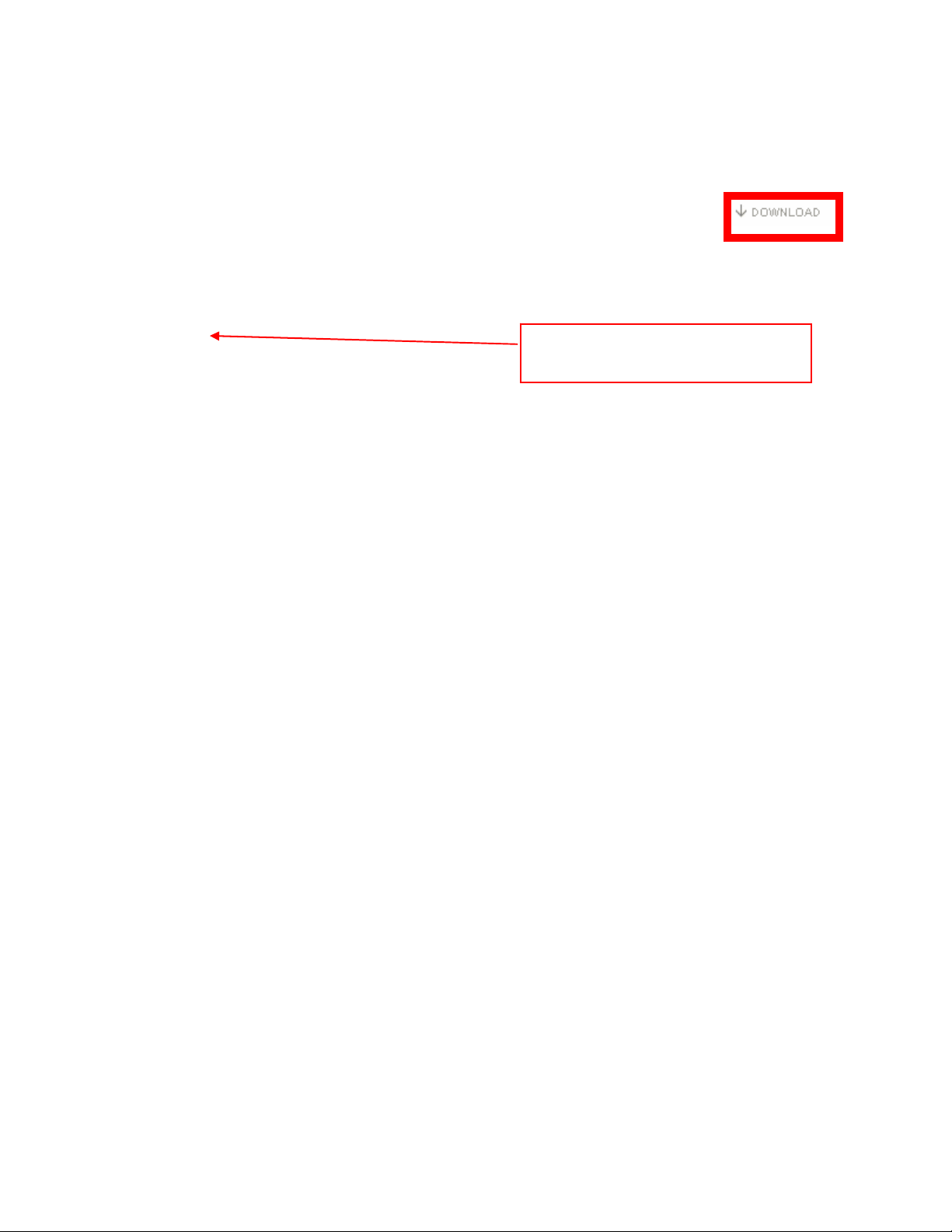
2 Download Firmware
1) Left click on the DOWNLOAD icon for the SC-RT50 Home Theater System Firmware.
- SC-RT50 Home Theater System Firmware Update
2) Left click on SAVE.
The file name displayed should be
PANA_DVD.FRM.
3) Left click on DESKTOP, and then left click on SAVE.
NOTE: The PANA_DVD.FRM file will be placed on the DESKTOP.
SC-RT50 Home Theater System Firmware Installation Instructions
Page 3 of 7
