Page 1

Operating Instructions
SD Stereo System
For SC-PM7190
Model No. SC-PM71SD
Dear customer
Thank you for purchasing this product. For optimum performance
and safety, please read these instructions carefully.
Before connecting, operating or adjusting this product, please read
the instructions completely.
Please keep this manual for future reference.
Only for Canada
If you have any questions, contact : 1-800-561-5505
®
As an ENERGY STAR
Participant, Panasonic has
determined that this product
meets the ENERGY STAR
guidelines for energy
efficiency.
Note
“EB” on the packaging indicates the United Kingdom.
E EB
®
n High speed recording - Performance and
convenience!
n
More fun with SD — Connect and expand!
⇒ page 36
Never forget a recording again with the
n
“Record timer”.
n
Save your favorite tracks from an external
source to SD!
If the display lights up when the unit is turned off,
turn the demo function off. ⇒ page 10
Operations in these instructions are described mainly for the
remote control, but you can do the operations on the main
unit if the controls are the same.
⇒ page 24
⇒ page 33
⇒ page 35
RQT8312-2B
Page 2
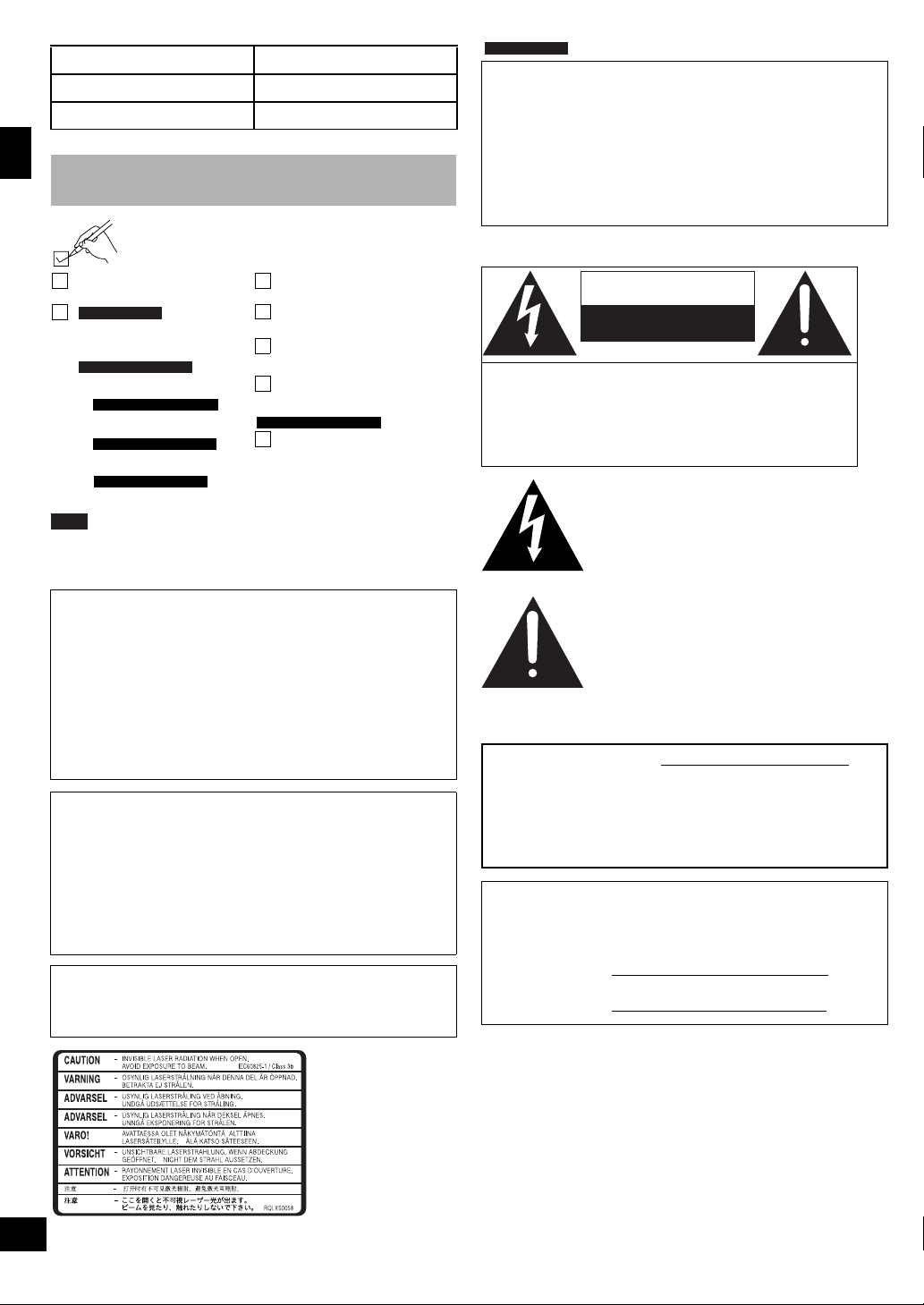
System SC-PM71SD
Main unit SA-PM71SD
Speakers SB-PM71
Accessories
Please check and identify the supplied accessories.
Use numbers indicated in parentheses when asking for
replacement parts. (As of February 2005)
1 Remote control
(N2QAJB000130)
Getting started
For Canada
1 AC power supply cord for remote control
(K2CB2CB00006)
fExcept or Canada
1 AC mains lead
For the United Kingdom
(RJA0053-3X)
For Continental Europe
(K2CR2DA00004) (K1YZ02000013)
For Australia and N.Z.
(K2CJ2DA00010)
Note
• The included AC mains lead is for use with this unit only. Do not use it
with other equipment.
• Do not use an AC mains lead from other equipment.
1 FM indoor antenna
(RSA0007-L)
2 Batteries
1 AM loop antenna
(N1DAAAA00001)
1 CD-ROM
For the United Kingdom
1 Antenna plug adaptor
For Canada
CAUTION!
DO NOT INSTALL OR PLACE THIS UNIT IN A
BOOKCASE, BUILT-IN CABINET OR IN ANOTHER
CONFINED SPACE. ENSURE THE UNIT IS WELL
VENTILATED. TO PREVENT RISK OF ELECTRIC SHOCK
OR FIRE HAZARD DUE TO OVERHEATING, ENSURE
THAT CURTAINS AND ANY OTHER MATERIALS DO NOT
OBSTRUCT THE VENTILATION VENTS.
THE FOLLOWING APPLIES ONLY IN CANADA
CAUTION
RISK OF ELECTRIC SHOCK
DO NOT OPEN
CAUTION: TO REDUCE THE RISK OF ELECTRIC
SHOCK, DO NOT REMOVE SCREWS.
NO USER-SERVICEABLE PARTS INSIDE.
REFER SERVICING TO QUALIFIED
SERVICE PERSONNEL.
The lightning flash with arrowhead
symbol, within an equilateral triangle, is
intended to alert the user to the presence
of uninsulated “dangerous voltage” within
the product’s enclosure that may be of
sufficient magnitude to constitute a risk of
electric shock to persons.
CAUTION!
THIS PRODUCT UTILIZES A LASER.
USE OF CONTROLS OR ADJUSTMENTS OR
PERFORMANCE OF PROCEDURES OTHER THAN
THOSE SPECIFIED HEREIN MAY RESULT IN
HAZARDOUS RADIATION EXPOSURE.
DO NOT OPEN COVERS AND DO NOT REPAIR
YOURSELF. REFER SERVICING TO QUALIFIED
PERSONNEL.
WARNING:
TO REDUCE THE RISK OF FIRE, ELECTRIC SHOCK
OR PRODUCT DAMAGE, DO NOT EXPOSE THIS
APPARATUS TO RAIN, MOISTURE, DRIPPING OR
SPLASHING AND THAT NO OBJECTS FILLED WITH
LIQUIDS, SUCH AS VASES, SHALL BE PLACED ON
THE APPARATUS.
The socket outlet shall be installed near the equipment and
easily accessible or the mains plug or an appliance coupler
shall remain readily operable.
The exclamation point within an
equilateral triangle is intended to alert the
user to the presence of important
operating and maintenance (servicing)
instructions in the literature
accompanying the appliance.
User memo:
DATE OF PURCHASE_____________________
DEALER NAME __________________________
DEALER ADDRESS ______________________
_______________________________________
TELEPHONE NUMBER____________________
The model number and serial number of this product can be
found on either the back or the bottom of the unit. Please note
them in the space provided below and keep for future
reference.
MODEL NUMBER SC-PM71SD
SERIAL NUMBER
(Inside of product)
RQT8312
(Produktets innside)
(Tuotteen sisällä)
2
Page 3

Table of contents
Getting started
Accessories . . . . . . . . . . . . . . . . . . . . . . . . . . . . . . . . 2
Listening caution (For Canada) . . . . . . . . . . . . . . . . 4
Caution for AC Mains Lead . . . . . . . . . . . . . . . . . . . 4
IMPORTANT SAFETY INSTRUCTIONS
(For Canada) . . . . . . . . . . . . . . . . . . . . . . . . . . . . . . 5
Safety precautions . . . . . . . . . . . . . . . . . . . . . . . . . . 5
Disc/Card information. . . . . . . . . . . . . . . . . . . . . . . . 6
Inserting/Removing the discs and cards . . . . . . . . 8
Setup . . . . . . . . . . . . . . . . . . . . . . . . . . . . . . . . . . . . . 9
The remote control . . . . . . . . . . . . . . . . . . . . . . . . . . . . . . 9
Positioning the speakers. . . . . . . . . . . . . . . . . . . . . . . . . . 9
Connections . . . . . . . . . . . . . . . . . . . . . . . . . . . . . . . . . . 10
Control guide. . . . . . . . . . . . . . . . . . . . . . . . . . . . . . 12
Playing back
Basic play . . . . . . . . . . . . . . . . . . . . . . . . . . . . . . . . 14
Playing discs . . . . . . . . . . . . . . . . . . . . . . . . . . . . . . . . . . 14
Playing SD cards . . . . . . . . . . . . . . . . . . . . . . . . . . . . . . 15
Other ways of playing discs/cards. . . . . . . . . . . . . . . . . . 16
Selecting a track. . . . . . . . . . . . . . . . . . . . . . . . . . . . . . 16
Selecting an album. . . . . . . . . . . . . . . . . . . . . . . . . . . . 16
Title search . . . . . . . . . . . . . . . . . . . . . . . . . . . . . . . . . . 16
Program play (up to 24 items) . . . . . . . . . . . . . . . . . . . 17
Random play . . . . . . . . . . . . . . . . . . . . . . . . . . . . . . . . 17
Repeat play . . . . . . . . . . . . . . . . . . . . . . . . . . . . . . . . . 17
Playing HighMAT discs. . . . . . . . . . . . . . . . . . . . . . . . . 18
Cassette tapes. . . . . . . . . . . . . . . . . . . . . . . . . . . . . 19
Sound field and sound quality . . . . . . . . . . . . . . . . 20
H.BASS . . . . . . . . . . . . . . . . . . . . . . . . . . . . . . . . . . . . . . 20
Re-master — Enjoying more natural sound . . . . . . . . . . 20
SURROUND . . . . . . . . . . . . . . . . . . . . . . . . . . . . . . . . . . 21
Changing sound field and quality . . . . . . . . . . . . . . . . . . 21
Muting the volume. . . . . . . . . . . . . . . . . . . . . . . . . . . . . . 21
The radio . . . . . . . . . . . . . . . . . . . . . . . . . . . . . . . . . 22
Editing
Editing SDs . . . . . . . . . . . . . . . . . . . . . . . . . . . . . . . 28
Erasing tracks — TRACK ERASE/ALL ERASE . . . . . . 28
Moving tracks — MOVE . . . . . . . . . . . . . . . . . . . . . . . . 28
Formatting a card — CARD FORMAT. . . . . . . . . . . . . . 29
Editing playlists — PLAYLIST . . . . . . . . . . . . . . . . . . . . 29
Entering titles . . . . . . . . . . . . . . . . . . . . . . . . . . . . . 30
Convenient functions
Convenient functions. . . . . . . . . . . . . . . . . . . . . . . 32
Setting the time. . . . . . . . . . . . . . . . . . . . . . . . . . . . . . . . 32
Auto-off function . . . . . . . . . . . . . . . . . . . . . . . . . . . . . . . 32
The sleep timer. . . . . . . . . . . . . . . . . . . . . . . . . . . . . . . . 32
The play/record timer . . . . . . . . . . . . . . . . . . . . . . . . . . . 33
Displaying information . . . . . . . . . . . . . . . . . . . . . . . . . . 33
Dimming the display . . . . . . . . . . . . . . . . . . . . . . . . . . . . 33
Using other equipment. . . . . . . . . . . . . . . . . . . . . . 34
Using an external unit . . . . . . . . . . . . . . . . . . . . . . . . . . . 34
Additional accessories . . . . . . . . . . . . . . . . . . . . . . . . . . 34
Other antenna connections . . . . . . . . . . . . . . . . . . . . . . 34
Recording from an external unit . . . . . . . . . . . . . . . . . . . 35
Even more fun with SD. . . . . . . . . . . . . . . . . . . . . . 36
Listening on portable equipment . . . . . . . . . . . . . . . . . . 36
Using a computer . . . . . . . . . . . . . . . . . . . . . . . . . . . . . . 36
SD-Jukebox . . . . . . . . . . . . . . . . . . . . . . . . . . . . . . . . . . 36
Reference
Troubleshooting guide. . . . . . . . . . . . . . . . . . . . . . 38
Maintenance . . . . . . . . . . . . . . . . . . . . . . . . . . . . . . 39
When moving the unit . . . . . . . . . . . . . . . . . . . . . . 39
Limited Warranty (Only for Canada) . . . . . . . . . . . 40
Specifications . . . . . . . . . . . . . . . . . . . . . . . . . . . . . 41
Product Service (Only for Canada) . . . . . . . . . . . . 42
(Except for Canada) . . . . . . . . . . . . . . . . . . . . . . . . 42
Index . . . . . . . . . . . . . . . . . . . . . . . . . . . . Back cover
Getting started
Recording
Know at a glance what kind of recording to do!!
Recording sources and media. . . . . . . . . . . . . . . 23
Approximate recording time on SD Memory Card . . . . . 23
High-speed recording . . . . . . . . . . . . . . . . . . . . . . . . . . . 23
Recording CDs . . . . . . . . . . . . . . . . . . . . . . . . . . . . 24
Recording to SD . . . . . . . . . . . . . . . . . . . . . . . . . . . . . . . 24
5CD auto recording (CD è SD) . . . . . . . . . . . . . . . . . . . 25
Program recording . . . . . . . . . . . . . . . . . . . . . . . . . . . . . 25
Recording to cassette tape . . . . . . . . . . . . . . . . . . . . . . . 25
Recording from cassette tape/the radio to SD . . . 26
Recording from SD/the radio to cassette tape . . . 27
If the display lights up when the unit is turned
off, the demo function is set to on.
Press and hold until “DEMO OFF” is
displayed.
Every time you press the button:
DEMO OFF ↔ DEMO ON
RQT8052
3
Page 4

Listening caution (For Canada)
Selecting fine audio equipment such as the unit you’ve just
purchased is only the start of your musical enjoyment. Now it’s
time to consider how you can maximize the fun and excitement
your equipment offers. This manufacturer and the Electronic
Industries Association’s Consumer Electronics Group want you
to get the most out of your equipment by playing it at a safe level.
One that lets the sound come through loud and clear without
annoying blaring or distortion-and, most importantly, without
Getting started
affecting your sensitive hearing.
We recommend that you avoid prolonged exposure to excessive
noise.
Sound can be deceiving. Over time your hearing “comfort level”
adapts to higher volumes of sound. So what sounds “normal”
can actually be loud and harmful to your hearing.
Guard against this by setting your equipment at a safe level
BEFORE your hearing adapts.
To establish a safe level:
• Start your volume control at a low setting.
• Slowly increase the sound until you can hear it comfortably
and clearly, and without distortion.
Caution for AC Mains Lead
Once you have established a comfortable sound level:
• Set the dial and leave it there.
Taking a minute to do this now will help to prevent hearing
damage or loss in the future. After all, we want you listening for a
lifetime.
RQT8052
4
Page 5

IMPORTANT SAFETY
INSTRUCTIONS (For Canada)
Safety precautions
Read these operating instructions carefully before using the unit.
Follow the safety instructions on the unit and the applicable
safety instructions listed below. Keep these operating
instructions handy for future reference.
1) Read these instructions.
2) Keep these instructions.
3) Heed all warnings.
4) Follow all instructions.
5) Do not use this apparatus near water.
6) Clean only with dry cloth.
7) Do not block any ventilation openings. Install in accordance
with the manufacturer’s instructions.
8) Do not install near any heat sources such as radiators, heat
registers, stoves, or other apparatus (including amplifiers)
that produce heat.
9) Do not defeat the safety purpose of the polarized or
grounding-type plug. A polarized plug has two blades with
one wider than the other. A grounding-type plug has two
blades and a third grounding prong. The wide blade or the
third prong are provided for your safety. If the provided plug
does not fit into your outlet, consult an electrician for
replacement of the obsolete outlet.
10) Protect the power cord from being walked on or pinched
particularly at plugs, convenience receptacles, and the
point where they exit from the apparatus.
11) Only use attachments/accessories specified by the
manufacturer.
Placement
Set the unit up on an even surface away from direct sunlight, high
temperatures, high humidity, and excessive vibration. These conditions
can damage the cabinet and other components, thereby shortening the
unit’s service life.
Do not place heavy items on the unit.
Volt ag e
Do not use high voltage power sources. This can overload the unit and
cause a fire.
Do not use a DC power source. Check the source carefully when
setting the unit up on a ship or other place where DC is used.
AC mains lead protection
Ensure the AC mains lead is connected correctly and not damaged.
Poor connection and lead damage can cause fire or electric shock. Do not
pull, bend, or place heavy items on the lead.
Grasp the plug firmly when unplugging the lead. Pulling the AC mains
lead can cause electric shock.
Do not handle the plug with wet hands. This can cause electric shock.
Foreign matter
Do not let metal objects fall inside the unit. This can cause electric
shock or malfunction.
Do not let liquids get into the unit. This can cause electric shock or
malfunction. If this occurs, immediately disconnect the unit from the power
supply and contact your dealer.
Do not spray insecticides onto or into the unit. They contain flammable
gases which can ignite if sprayed into the unit.
Service
Do not attempt to repair this unit by yourself. If sound is interrupted,
indicators fail to light, smoke appears, or any other problem that is not
covered in these instructions occurs, disconnect the AC mains lead and
contact your dealer or an authorized service center. Electric shock or
damage to the unit can occur if the unit is repaired, disassembled or
reconstructed by unqualified persons.
Extend operating life by disconnecting the unit from the power source if
it is not to be used for a long time.
Getting started
12) Use only with the cart, stand, tripod, bracket,
or table specified by the manufacturer, or
sold with the apparatus. When a cart is
used, use caution when moving the cart/
apparatus combination to avoid injury from
tip-over.
13) Unplug this apparatus during lightning storms or when
unused for long periods of time.
14) Refer all servicing to qualified service personnel. Servicing
is required when the apparatus has been damaged in any
way, such as power-supply cord or plug is damaged, liquid
has been spilled or objects have fallen into the apparatus,
the apparatus has been exposed to rain or moisture, does
not operate normally, or has been dropped.
RQT8052
5
Page 6
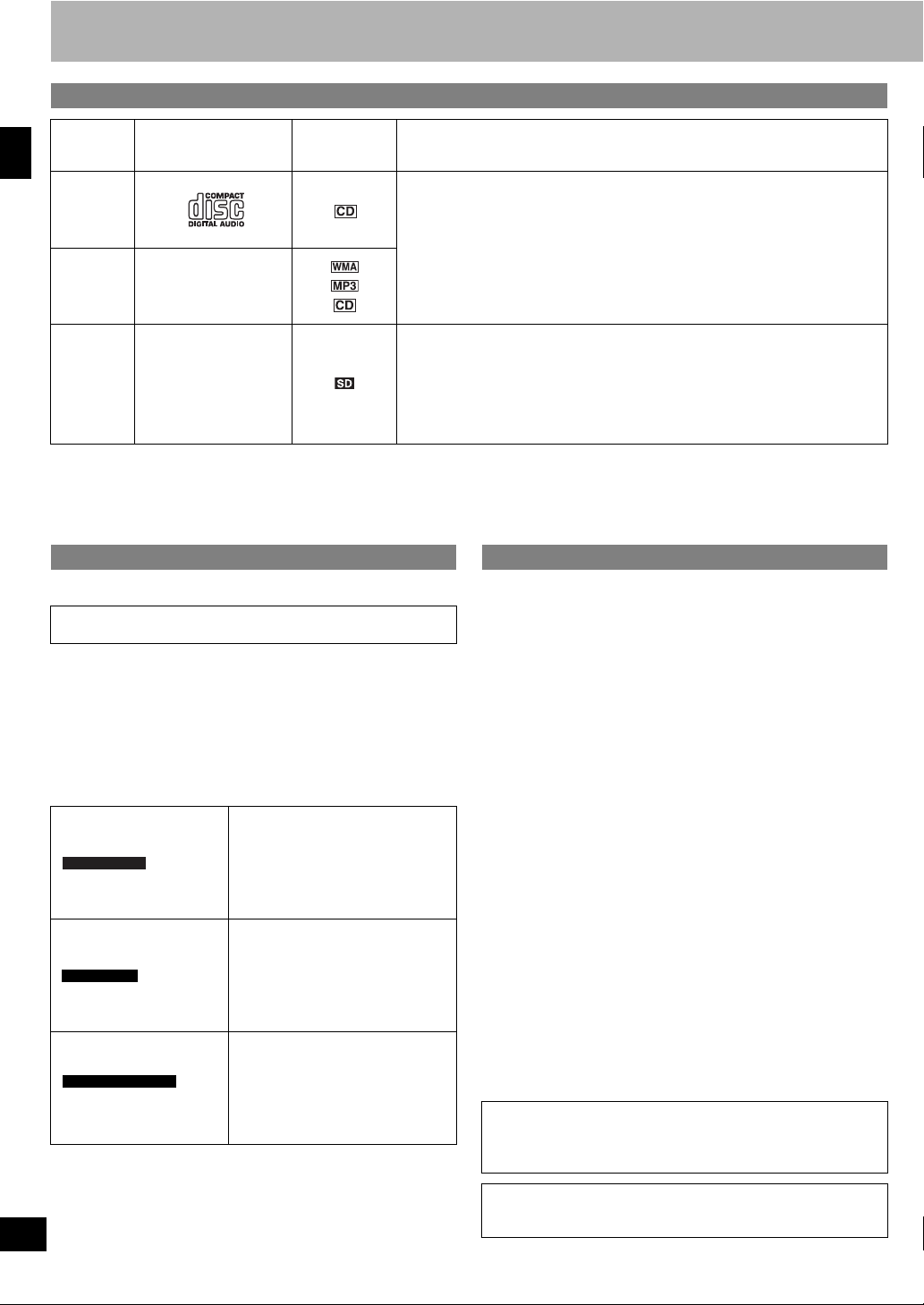
Disc/Card information
Discs and cards usable on this unit
Type Logo
CD
CD-R
CD-RW
—
Indication in
these operating
instructions
Remarks
• This unit can play CD-R/RW (audio recording disc) recorded with the formats on the
left. Close the session or finalize
• HighMAT discs
WMA and MP3 files only.
1
the disc after recording.
Getting started
• Includes miniSD Cards. A miniSD adaptor needs to be inserted before using these
cards.
• You cannot use multimedia cards.
SD Memory
Card
1
A process that allows play on compatible equipment.
• It may not be possible to play the above discs in all cases due to the type of disc or condition of the recording.
• Note about using a DualDisc
The digital audio content side of a DualDisc does not meet the technical specifications of the Compact Disc Digital Audio (CD-DA) format so play may
not be possible.
—
Suitable SD Memory Cards
You can use SD Memory Cards with the following capacities (from 8 MB
to 1 GB).
8 MB, 16 MB, 32 MB, 64 MB
128 MB, 256 MB, 512 MB, 1 GB (Maximum)
Please confirm the latest information on the following website.
http://panasonic.co.jp/pavc/global/cs
(This site is in English only.)
• If the SD Memory Card is formatted on other equipment, the time spent
for recording may become longer. Also if the SD Memor y Card is
formatted on a PC, you may not be able to use it on this unit.
In these cases, format the card on this unit.
• This unit supports SD Memory Cards formatted in FAT12 system and
FAT16 system based on SD Memory Card Specifications.
• The product numbers are correct as of February 2005.
1 GB : RP-SDK01GU1A
512 MB : RP-SDK512U1A
For Canada
For Europe
For Australia and N.Z.
256 MB : RP-SDH256U1A
128 MB : RP-SD128BU1A
64 MB : RP-SD064BPPA
32 MB : RP-SD032BPPA
1 GB : RP-SDK01GE1A
512 MB : RP-SDK512E1A
256 MB : RP-SDH256E1A
128 MB : RP-SD128BE1A
64 MB : RP-SD064BE-A
32 MB : RP-SD032BE-A
1 GB : RP-SDK01GG1A
512 MB : RP-SDK512G1A
256 MB : RP-SDH256G1A
128 MB : RP-SD128BG1A
64 MB : RP-SD064BG-A
32 MB : RP-SD032BG-A
: RP-SD256BU1A
: RP-SD256BE1A
: RP-SD256BG1A
• We recommend using a Panasonic SD card. (⇒ Suitable SD Memory Cards, below)
• You can only play audio data (AAC/MP3/WMA) recorded in SD Audio Format.
AAC: Advanced Audio Coding
MP3: MPEG- 1 Audio Layer 3 / MPEG- 2 Audio Layer 3
WMA: Windows Media™ Audio
Recording and editing
This unit records data to SD card in SD Audio Format*. This format incorporates CPRM (Content Protection for Recordable Media) technology.
*This is an audio standard for SD Memory cards from the SD association.
n Regarding music protection
SD cards incorporate secure digital music initiative (SDMI) standard copyright protection technology. This uses encryption technology to protect
copyrights, to ensure the healthy development of music culture and to protect the rights of valid purchasers.
• This unit records music data in encr ypted form. Encrypted data cannot
be moved/copied to other equipment for use.
• This unit cannot back up or restore music data recorded in encrypted
form.
• Use Panasonic SD-Jukebox software (included) to move data contained
in the SD card.
• You may not be able to use a SD card containing copy limitation
information.
n Limitations on digital recording
Digital recording from CD to SD is limited by SCMS (serial copy management system). You can record digitally from CD to SD with little signal
degradation on this unit. However, you cannot record digitally from a CD
that is protected by SCMS.
Analogue recordings are not affected.
Keep the small memory cards such as the SD Memory
Card out of reach of children. If swallowed, seek medical
advice immediately.
RQT8052
This unit is not waterproof and should not be exposed to
excessive moisture.
6
Page 7
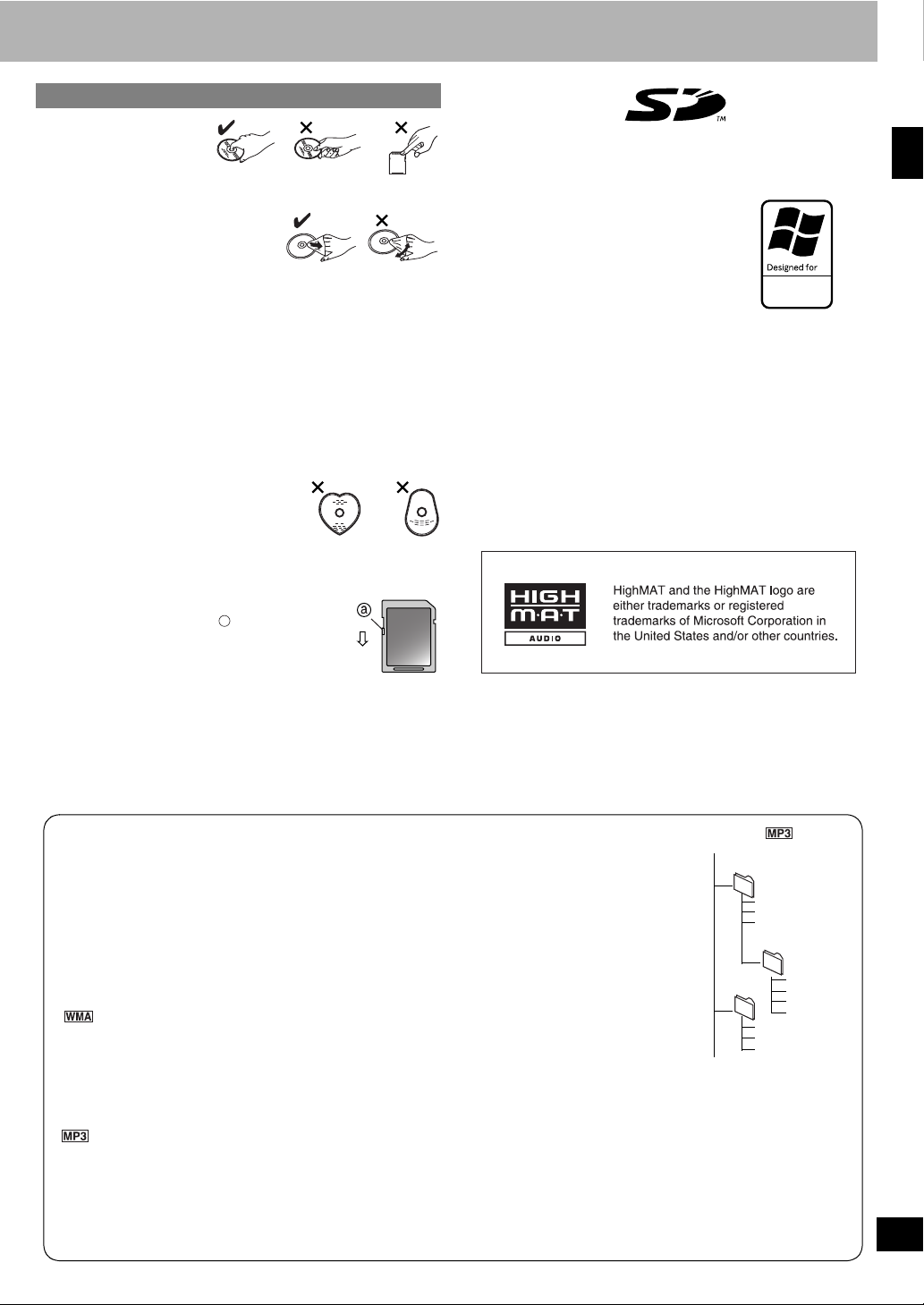
Disc and card handling
n How to hold a disc or
card
Do not touch the recorded
surface or the terminal
surface.
n If there is dirt or condensation
on the disc
Wipe with a damp cloth and then wipe dry.
n Handling precautions
• Do not attach labels or stickers to discs. (This may cause disc warping
and un-balanced rotation, rendering it unusable.)
• Do not write on the label side with a ball-point pen or other writing
instrument.
• Do not use record cleaning sprays, benzine, thinner, static electricity
prevention liquids or any other solvent.
• Do not use scratch-proof protectors or covers.
• Do not expose the terminals of the card to water, garbage or other
strange things.
• Do not use the following discs:
– Discs with exposed adhesive from removed stickers or labels (rented
discs, etc).
– Discs that are badly warped or cracked.
– Irregularly shaped discs, such as hear t
shapes.
• Do not place in the following areas:
– In direct sunlight.
– In very dusty or humid areas.
– Near a heater.
– Where static electricity or electromagnetic waves occur.
n To protect your data
• Switch the write-protect switch of the SD Memory
Card to “LOCK”. Unlock when you want to record or
edit the card again.
• Performing the following actions during operation can
damage your SD Memory Card and corrupt the data
it contains.
– Inserting or ejecting the SD Memory Card
– Turning the unit off forcibly (for example, unplugging the AC mains
lead)
a
• SD logo is a trademark.
• Portions of this product are protected under copyright law and are
provided under license by ARIS/SOLANA/4C.
• Microsoft, Microsoft logo, Windows, Windows
logo, Windows NT, Windows Media and
DirectX are either trademarks, or registered
trademarks of Microsoft Corporation in the
United States and other countries.
• WMA is a compression format developed by
Microsoft Corporation. It achieves the same
sound quality as MP3 with a file size that is
smaller than that of MP3.
• MPEG Layer-3 audio decoding technology licensed from Fraunhofer IIS
and Thomson multimedia.
• Licensed AAC Patents (U.S. patent numbers);
08/937,950 5,394,473 5,579,430 5,481,614 5,299,238 5,581,654
5848391 5,583,962 08/678,666 5,592,584 5,299,239 05-183,988
5,291,557 5,274,740 98/03037 5,781,888 5,299,240 5,548,574
5,451,954 5,633,981 97/02875 08/039,478 5,197,087 08/506,729
5 400 433 5 297 236 97/02874 08/211,547 5,490,170 08/576,495
5,222,189 4,914,701 98/03036 5,703,999 5,264,846 5,717,821
5,357,594 5,235,671 5,227,788 08/557,046 5,268,685 08/392,756
5 752 225 07/640,550 5,285,498 08/894,844 5,375,189
Windows
Media
?
TM
TM
Getting started
Tips for making WMA/MP3 discs
• Discs must conform to ISO9660 level 1 or 2 (except for extended
formats).
• If you have recorded MP3/WMA on the same disc as CD-DA, only
the format recorded in the first session can be played.
• This unit is compatible with multi-session but if there are a lot of
sessions it takes more time for play to start. Keep the number of
sessions to a minimum to avoid this.
• If there is a large amount of JPEG data etc. within a WMA/MP3 file,
sound may not be output and play may not be possible.
• The unit can play a maximum of 400 albums and 999 tracks. If there
are multiple folders with many levels, there may be files and folders
that cannot be recognized.
• This unit is compatible with Windows Media Audio 9 (WMA9),
however not compatible with WMA9 Professional/Lossless/Voice
and MBR*.
*Multiple Bit Rate: A file that contains the same content encoded at
several different bit rates.
• Noise may occur when playing WMA files.
• You cannot play WMA files that are copy protected.
• This unit is not compatible with ID3 tags.
• This unit is not compatible with packet-write format.
• If you play an MP3 track that includes still picture data, it will take
some time before the music itself starts playing and the elapsed time
will not be displayed during this time. Even after the track starts, the
correct play time will not be displayed.
Naming folders and files
At the time of recording, prefix folder and
file names with 3-digit numbers in the
order you want to play them (this may not
work at times).
Files must have the extension:
“.WMA” or “.wma”
“.MP3” or “.mp3”
Example:
root
001 group
003 group
001 track.mp3
002 track.mp3
003 track.mp3
002 group
001 track.mp3
002 track.mp3
003 track.mp3
004 track.mp3
001 track.mp3
002 track.mp3
003 track.mp3
RQT8052
7
Page 8
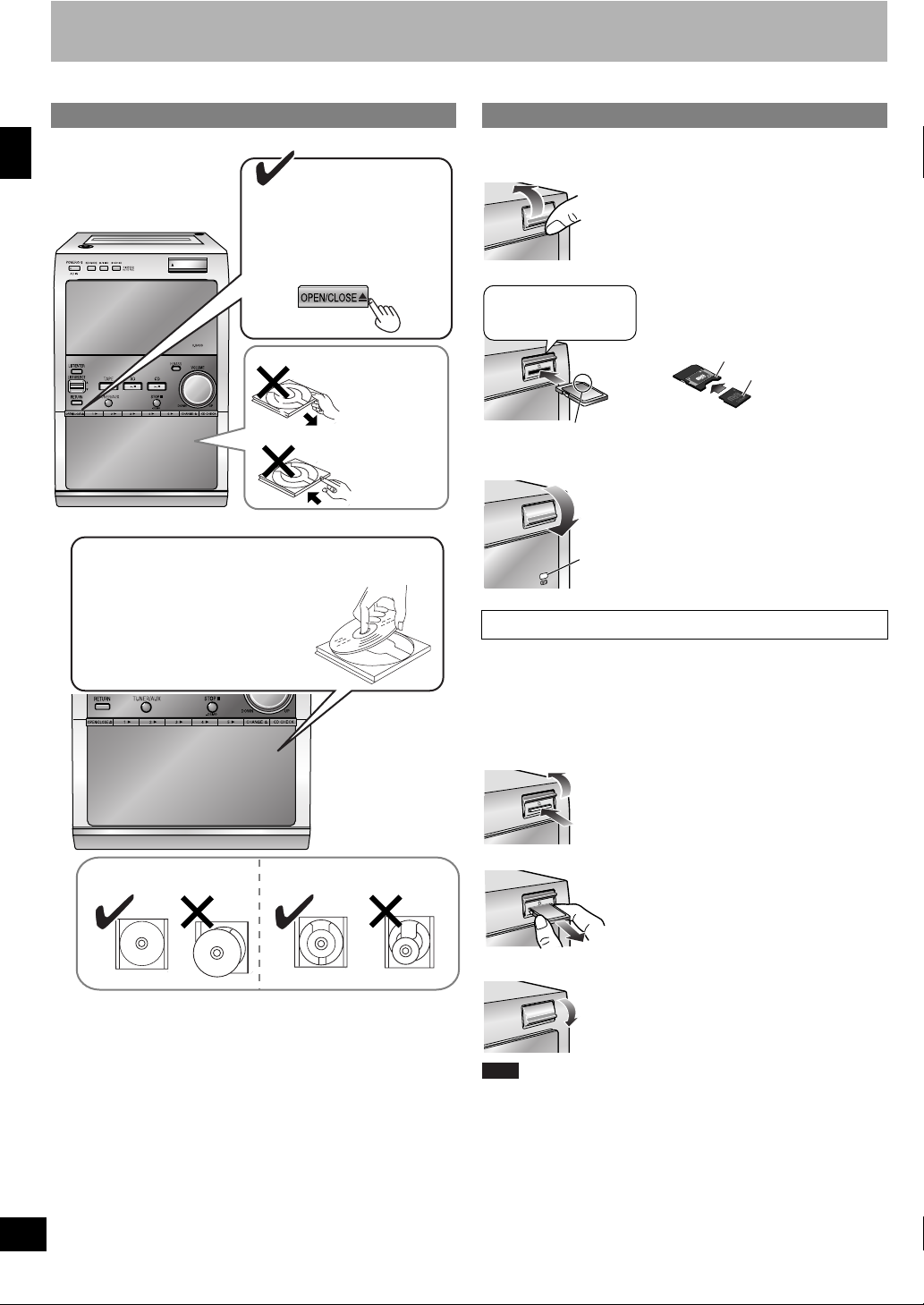
Inserting/Removing the discs and cards
3
Adhere to the following to avoid problems.
Inserting discs
1 Open/close the CD
lid only with
[OPEN/CLOSE ;].
Inserting a card
• You can use SD cards with capacities between 8MB and 1GB on this
unit. (⇒ page 6)
1 Open the lid.
Getting started
2 Insert to fit in the tray
guide.
Do not pull.
Do not push.
Press on the center of the
card until it clicks into
place.
2 Insert the SD card.
• When using a miniSD card
A miniSD adapter is necessary.
miniSD adapter
miniSD card
LOCK
ADAPTER
Insert label up with cut-off
corner on the right.
Close the lid securely.
• The SD card indicator lights on.
• You cannot play, record, or edit the SD
card when the lid is open.
SD card indicator
Removing the card
• Do not open the card lid during play as play stops.
• Do not open the lid while recording/editing. This may cause recording/
editing to stop or the data may not be correctly recorded/edited on the
SD card.
• Do not open the lid or remove the SD card when “CARD Writing” is
displayed or the SD card indicator is flashing. The SD card may become
unusable.
1 Open the lid.
2 Press on the center of
the SD card.
12 cm 8 cm
XXX
X
XX
XX
X X
X
XXXX
X
XX
X
X
X
X
XX
XXX
XXX
X
X
X
XXX
X
X
XXX
X
X
X
XX
XXX
XXX
X
X
X
XX
X
XXX
X
XXXX
X
X
X
X
X
X
XXX
X
X
X
X
X
X
X
X
X
X
X
X
X
X
X
X
X
X
X
X
X
X
X
X
X
X
X
X
X
X
X
X
X
X
X
X
X
X
X
X
X
X
X
X
X
X
X
X
X
X
X
X
X
X
X
X
X
X
X
X
X
X
X
X
X
X
X
X
X
X
X
X
X
• Place the disc label up in the center of the tray.
• Insert only one disc into each tray.
RQT8052
8
3 Pull straight out.
X
XX
XXXX
XX
XX
X
X
X
X
X
X
X
X
X
X
X
X
XX
XX
X
X
X
X
X
X
X
X
X
X
X
X
X
X
X
X
X
X
XX
X
X
X
X
X
X
X
X
X
X
X
XX
X
X
X
X
X
X
XX
4 Close the lid securely.
Note
• If you accidentally open the cover when recording from a CD, reinsert
the SD card and check your recording. If there is a problem, delete what
was recorded, then do the recording again.
You cannot use high-speed recording to record the same CD for a
second time within 74 minutes of finishing the first high-speed recording.
(You can record at normal speed.)
• If you accidentally open the cover when recording from the radio,
recording stops.
• If you accidentally open the cover when editing an SD card, reinsert the
card and check what you have edited. If there is a problem, delete what
was edited, then do the editing again.
Page 9
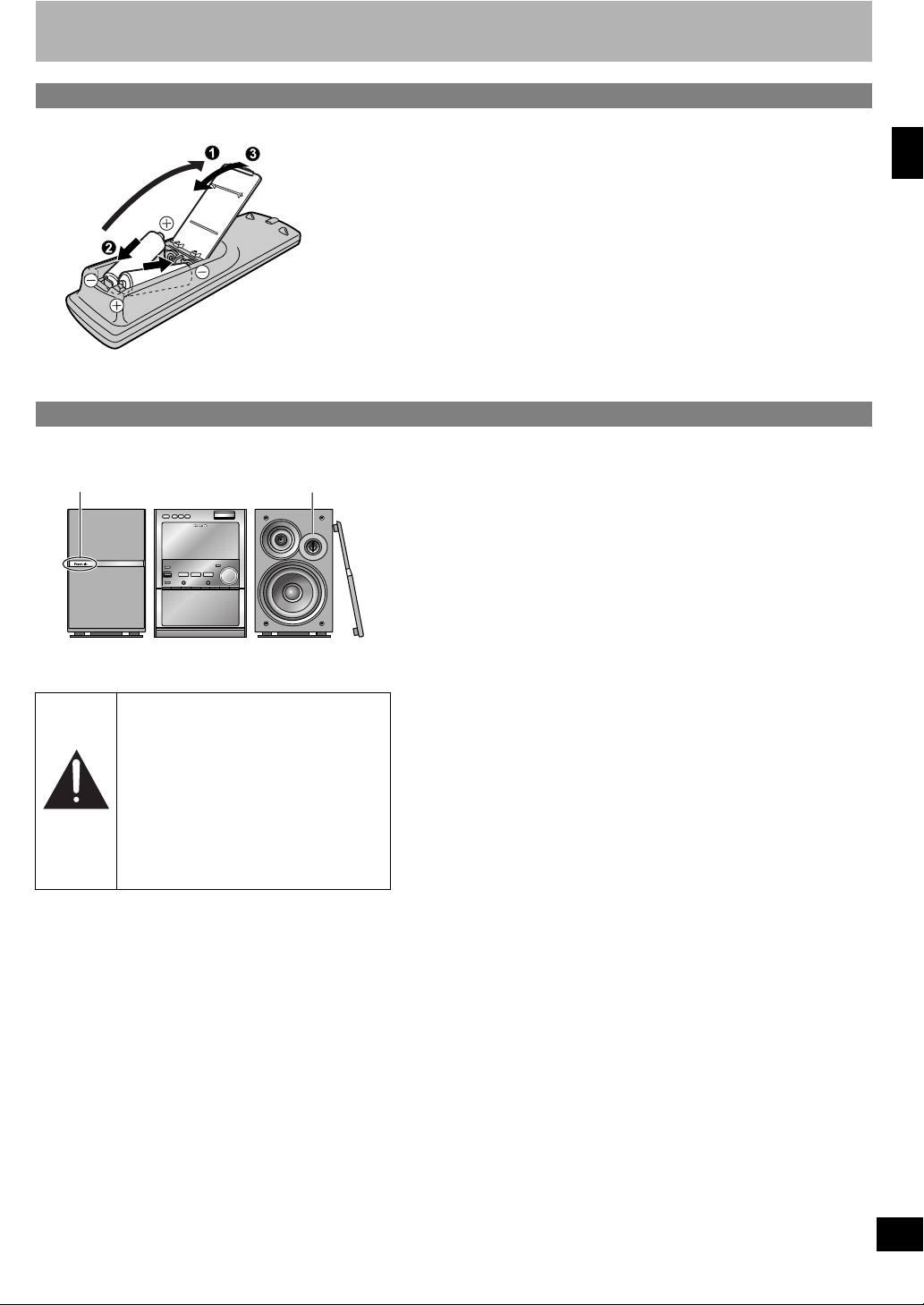
Setup
The remote control
R6/LR6, AA
• Insert so the poles (+ and –)
match those in the remote
control.
• Do not use rechargeable
type batteries.
Positioning the speakers
Place so that the Panasonic logos and super tweeters are on the outside.
Panasonic logo Super tweeter
n Do not:
• mix old and new batteries.
• use different types at the same time.
• heat or expose to flame.
• take apart or short circuit.
• attempt to recharge alkaline or manganese batteries.
• use batteries if the covering has been peeled off.
Mishandling of batteries can cause electrolyte leakage which can damage
items the fluid contacts and may cause a fire.
Remove the batteries if the remote control is not going to be used for a
long period of time. Store the batteries in a cool, dark place.
n Use
Aim at the sensor, avoiding obstacles, at a maximum range of 7 m
(23 feet) directly in front of the unit.
n Use only the supplied speakers
• Using other speakers can damage the unit and sound quality will be
negatively affected.
• Set the speakers up on an even surface to prevent them from falling.
Take proper precautions to prevent the speakers from falling if you
cannot set them up on an even surface.
Getting started
Speaker Main unit Speaker
Caution
• Use the speakers only with the
recommended system. Failure to do
so can damage the amplifier and
speakers, and can cause fire.
Consult a qualified service person if
damage occurs or if a sudden
change in performance is apparent.
• Do not attach these speakers to walls
or ceilings.
n Positioning for best effect
How you set up your speakers can affect the bass and the sound field.
Note the following points.
• Place speakers on flat secure bases.
• Placing speakers too close to floors, walls, and corners can result in
excessive bass. Cover walls and windows with thick curtain.
• Keep your speakers at least 10 mm (
proper ventilation.
• To avoid damage to the speakers, do not touch the speaker cones if you
have taken the nets off.
13
/32") away from the system for
n Notes on speaker use
• These speakers do not have magnetic shielding. Do not place them
near televisions, personal computers or other devices easily influenced
by magnetism.
• You can damage your speakers and shorten their useful life if you play
sound at high levels over extended periods.
• Reduce the volume in the following cases to avoid damage.
– When playing distorted sound.
– When the speakers emit strange noise (howling) from a record player,
noise from FM broadcasts, or continuous signals from an oscillator,
test disc, or electronic instrument.
– When adjusting the sound quality.
– When turning the unit on or off.
RQT8052
9
Page 10
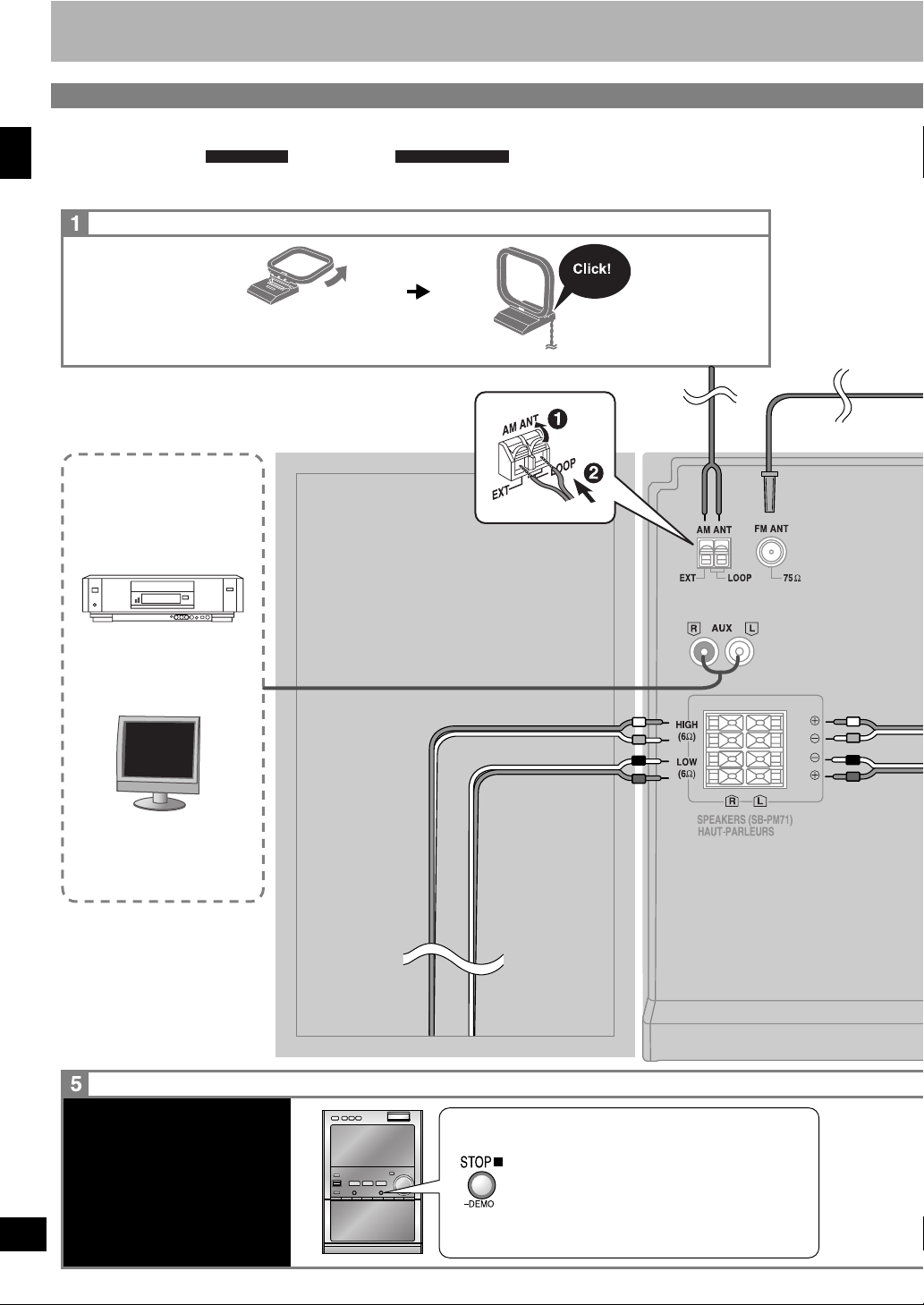
Setup
Connections
Conserving power
The unit consumes power ( approx. 0.3 W, or approx. 0.5 W ) even when it is turned off. To save
power when the unit is not to be used for a long time, unplug it from the household AC mains socket. You will need to reset some
memory items after plugging in the unit again.
For Canada fExcept or Canada
AM loop antenna
Getting started
To AUX terminals
(⇒ page 34)
Video cassette recorder
Stand the antenna
up on its base.
Keep loose antenna cord away
from other wires and cords.
10
Television
If the display lights up when the
unit is turned off, the demo
function is set to on.
RQT8052
DEMO function
Press and hold until “DEMO OFF”
is displayed.
Every time you press the button:
DEMO OFF ↔ DEMO ON
Page 11
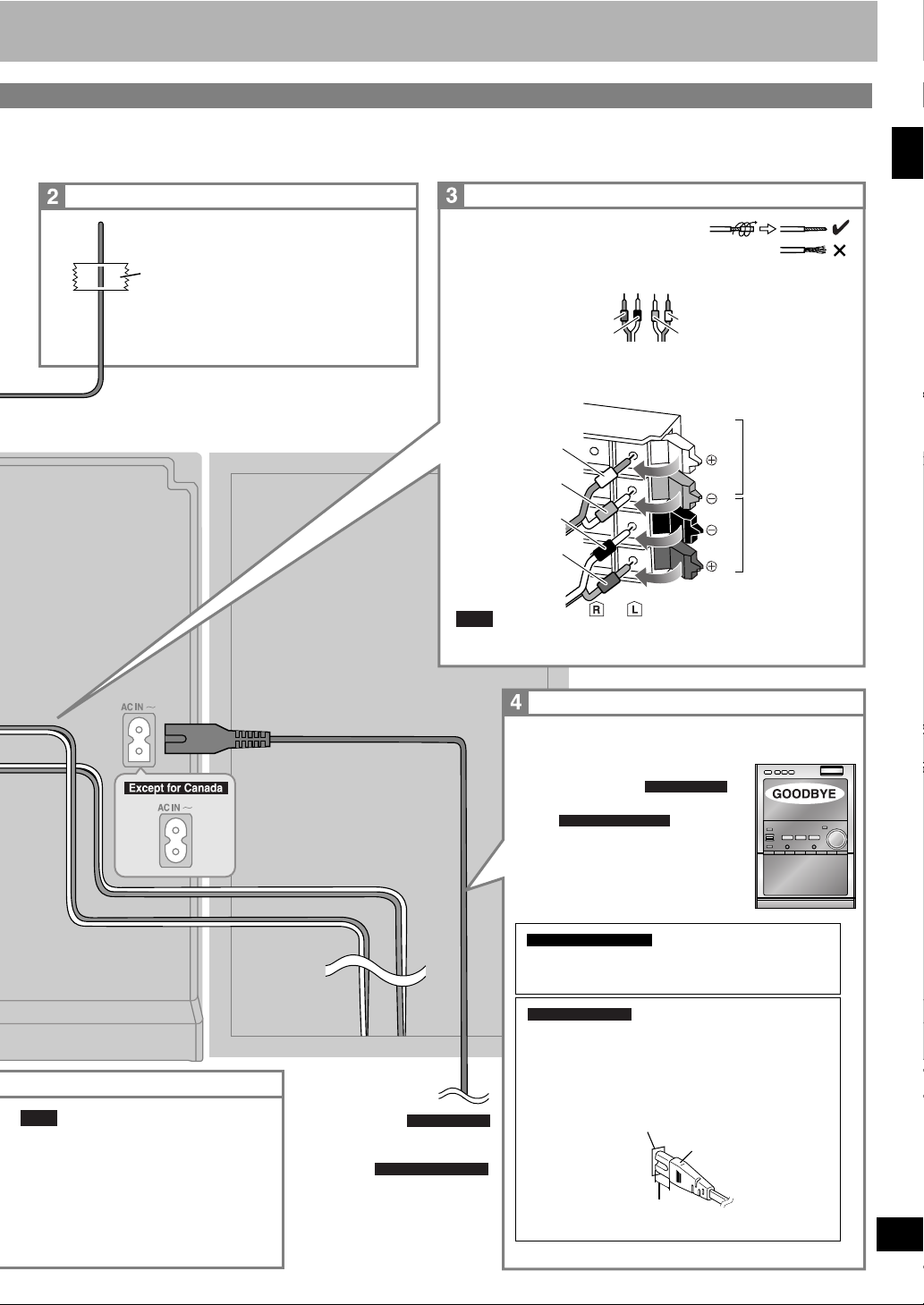
FM indoor antenna
Adhesive tape
Fix the other end of the
antenna where reception is best.
Speakers
• If the speaker cords have vinyl tips, twist
the vinyl tip and pull off.
• Confirm the colors of the tags on the
ends of the cords.
Red
Black
• For White tags, connect to grey terminals.
For Blue, Black and Red tags, connect so tag colors match the
terminal colors.
White
Blue
Getting started
White
Blue
Black
Red
Note
• Never short-circuit positive (+) and negative (–) speaker wires.
Incorrect connection can damage the speakers.
Grey
HIGH
(For high frequency)
Blue
Black
LOW
(For low frequency)
Red
AC mains lead
Connect the AC mains lead after all other
connections are complete.
When disconnecting the AC mains lead
1 Press [POWER 8]
or
[8] .
2 Disconnect after “GOODBYE”
disappears from the display.
For the United Kingdom
READ THE CAUTION FOR THE AC MAINS
LEAD ON PAGE 4 BEFORE CONNECTION.
For Canada
fExcept or Canada
Note
• You can reduce the power consumed in
standby mode by turning the demo function
off.
• If you set the clock (⇒ page 32), the demo
function will turn off automatically.
For Canada
To household AC outlet
fExcept or Canada
To household mains socket
Only for Europe
Insertion of Connector
Even when the connector is perfectly inserted,
depending on the type of inlet used, the front part of the
connector may jut out as shown in the drawing.
However there is no problem using the unit.
Appliance inlet
Connector
Approx. 3.5 mm
RQT8052
11
Page 12
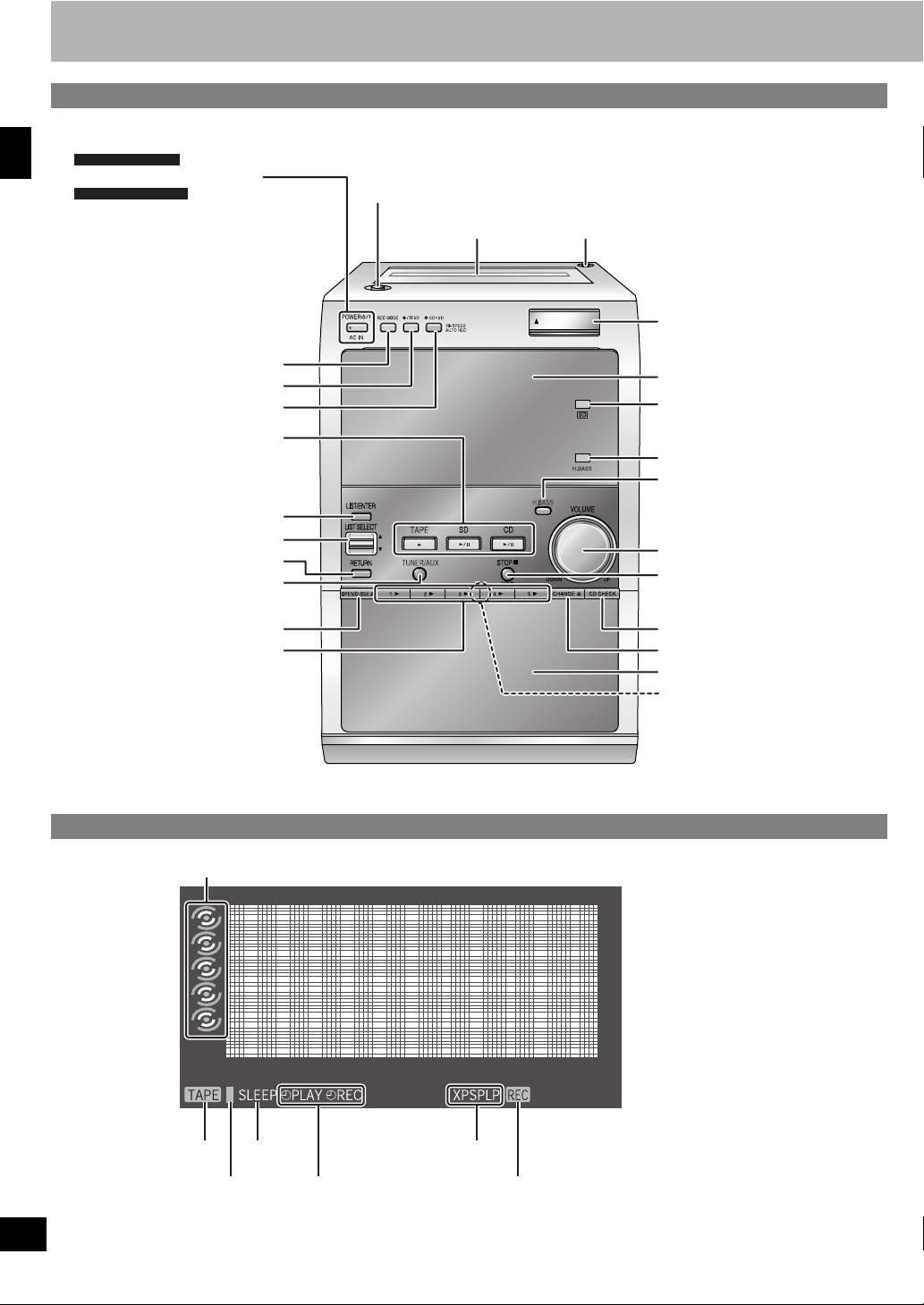
Control guide
Main unit
The illustration of the main unit which has been used for these instructions is for Canada.
Only for Canada
POWER 8 (standby/on switch)
fExcept or Canada
Standby/on switch (8)
Press to switch the unit from on to
standby mode or vice versa.
In standby mode, the unit is still
consuming a small amount of power.
AC supply indicator (AC IN)
This indicator lights when the unit is
connected to the AC mains supply.
Getting started
REC MODE (⇒ page 24)
*/h SD (⇒ page 24)
* CD
q SD HI-SPEED AUTO REC
q TAPE (⇒ page 19)
q/h SD (⇒ page 15)
q/h CD (⇒ page 14)
LIST/ENTER (⇒ page 16)
LIST SELECT e, r (⇒ page 16)
RETURN (⇒ page 16)
TUNER/AUX (⇒ page 22)
OPEN/CLOSE ; (⇒ page 8)
1 q – 5 q (disc direct play buttons)
(⇒ page 25)
(⇒ page 14)
OPEN ; (⇒ page 19)
Press to open the
cassette lid.
Cassette lid
(⇒ page 19)
PHONES (Headphone jack)
Reduce the volume level and connect the headphones.
Headphones plug type: 3.5mm (1/8”) stereo.
Avoid listening for prolonged periods of time to prevent
hearing damage.
SD card slot (⇒ page 8)
Display (⇒ below)
SD card indicator (⇒ page 8)
H.BASS indicator (⇒ page 20)
H.BASS (⇒ page 20)
VOLUME UP/DOWN (⇒ page 15)
STOP g (⇒ page 15),
–DEMO (⇒ page 10)
CD CHECK (⇒ page 15)
CHANGE ; (⇒ page 15)
CD lid (⇒ page 8)
Remote control sensor
Display
The following screen is for explanation purposes.
RQT8052
Indicates the selected disc tray.
Cassette tape
Cassette tape
indicator
12
Sleep timer
Play/Record Timer
SD recording mode
Recording
n Regarding the screen saver
(prevents screen burning)
If you do not set the auto-off function
(⇒ page 32), the screen saver appears
on the display when the unit is left
unused for 10 minutes. Press any
button to clear the screen saver.
The screen saver does not work when
the auto-off function is set.
Page 13

Remote control
SLEEP (⇒ page 32)
–AUTO OFF (⇒ page 32)
^ (⇒ page 33)
PROGRAM (⇒ page 17)
DISC (⇒ page 15)
TITLE IN (⇒ page 31)
CHARA (⇒ page 30)
EDIT MODE (⇒ page 26, 28)
DEL (⇒ page 30)
, ALBUM/GROUP
(⇒ page 16, 18)
q TAPE (⇒ page 19)
q/h SD (⇒ page 15)
q/h CD (⇒ page 15)
g STOP (⇒ page 15)
CLOCK/ (⇒ page 32)
TIMER (⇒ page 33)
z PLAY/REC (⇒ page 33)
DISPLAY (⇒ page 15, 33)
–DIMMER (⇒ page 33)
PLAY MODE (⇒ page 15)
–REPEAT (⇒ page 17)
Numbered buttons (⇒ page 16)
u 2/REW, i 1/FF
(⇒ page 15)
TUNER/AUX (⇒ page 22, 35)
Getting started
MUTING (⇒ page 21)
H.BASS (⇒ page 20)
RE-MASTER (⇒ page 20)
*/h REC (⇒ page 24)
SD, –HI-SPEED CD
(⇒ page 24)
To record to SD cards
q SD
e, r
LIST/ENTER (⇒ page 16)
VOL –, + (⇒ page 15)
RETURN (⇒ page 16)
SURROUND (⇒ page 21)
SOUND (⇒ page 21)
REC MODE (⇒ page 24)
TAP E (⇒ page 25)
To record to cassette tapes
RQT8052
13
Page 14
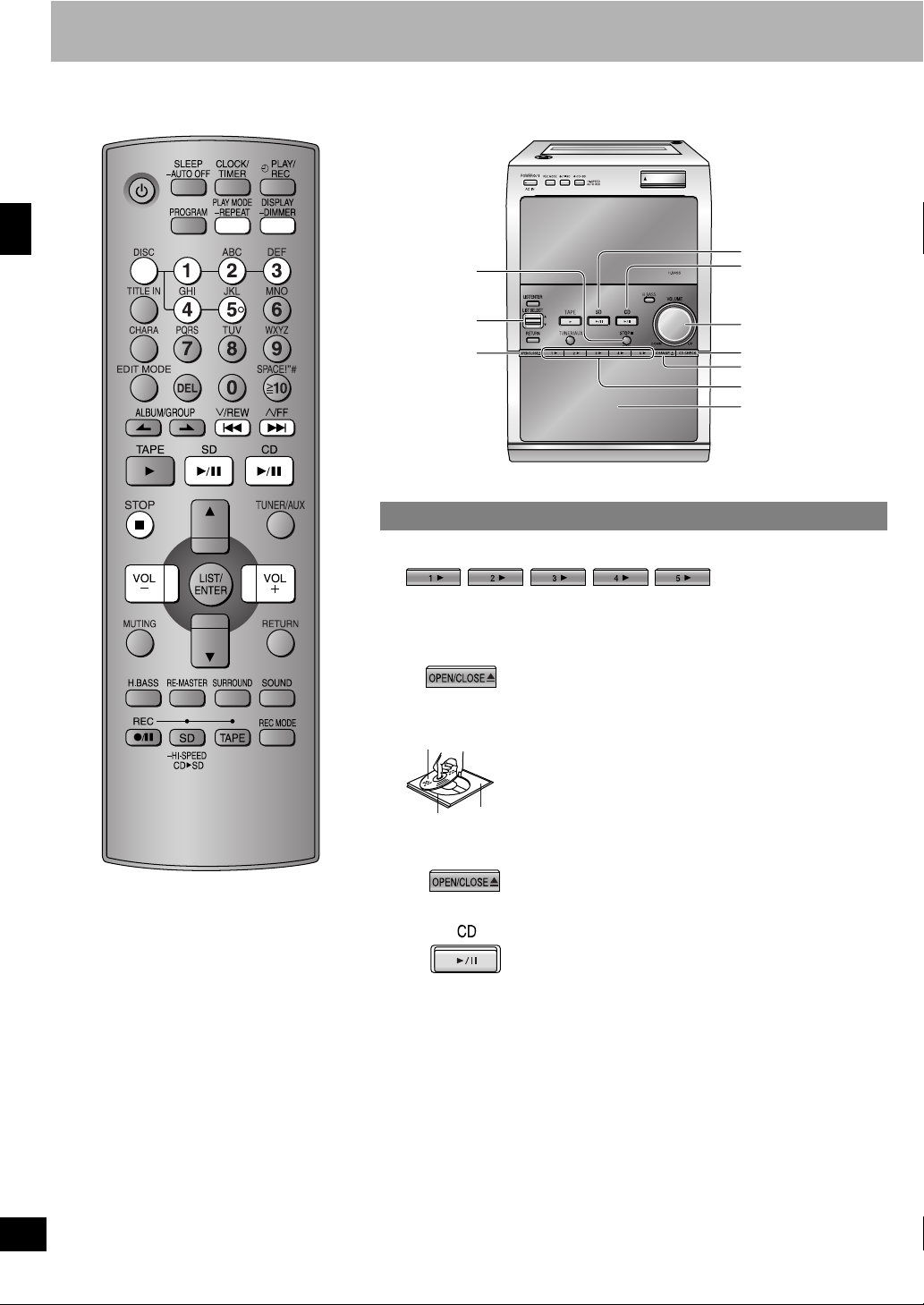
Basic play
STOP g
q/h SD
q/h CD
Playing back
LIST SELECT e, r
OPEN/CLOSE ;
VOLUME UP /D OWN
CD CHECK
CHANGE ;
1 q – 5 q
CD lid
Playing discs
1 Select a disc tray.
• The unit turns on automatically.
• When a CD is already loaded, the unit comes on automatically and starts play (One
touch play).
2 Open the CD lid.
3 Insert disc. (⇒ page 8)
Label must face
upward.
1
Disc tray
Tray number
14
4 Close the CD lid.
5 Start play.
• It may take some time for play to start but this is normal.
RQT8052
Page 15

Selecting a
disc
Remote control Main unit
Within 10 seconds
Playing SD cards
This unit can only play music data (AAC/MP3/WMA) recorded in the SD
standard audio format. Other SD audio formats cannot be played.
1 Insert the SD card. (⇒ page 8)
2 Start play.
All disc play
(during stop)
Changing a
disc in the
desired tray
Checking
the disc
location
Select “ALL DISC”.
Within 10 seconds
Press [CHANGE ;] again to close the tray.
• You can also remove a disc while another is playing.
This feature lets you check whether a disc is in a
tray.
Press again to close the tray.
• If a disc is being played, the corresponding tray will
not open.
• Do not remove or insert discs during a disc check.
• Do not push or pull out the trays during a disc
check.
Tray number
• When a SD card is already loaded, the unit comes on automatically and
starts play (One touch play).
Note
• Do not open the card lid during play as play stops.
• You can use SD cards with capacities between 8MB and 1GB on this
unit. (⇒ page 6)
• Playback quality depends on the recording mode (XP/SP/LP) selected.
(⇒ page 23)
Playing back
Volu me
adjustment
Stop
Pause
Remote control Main unit
Remote control Main unit
Remote control
• Press again to restar t play.
Main unit
Skip
Search
(during play
or pause)
Status
display
Remote control Main unit
Remote control
Press and hold.
Remote control
• You cannot search through
a disc with WMA/MP3 files.
• The display changes each
time you press the button.
RQT8052
15
Page 16

LIST SELECT
Playing back
Basic play
LIST/ENTER
e, r
RETURN
q/h SD
q/h CD
STOP g
Other ways of playing discs/cards
Preparation
Press [q/h CD] or [q/h SD] and then [g STOP].
Selecting a track
Press the numbered button(s) to select and play the
track.
Example
To select 12: [ 10] è [1] è [2]
To select 123: [ 10] è [10] è [1] è [2] è [3]
Note
You cannot use this feature with program play and random play.
Selecting an album
16
1 During stop
Press [PLAY MODE, –REPEAT] to select
“1 ALBUM”.
2 Press [ , ALBUM/GROUP] to select the album.
3 Press [q/h CD].
To skip an album
Press [ , ALBUM/GROUP].
Title search
1 During stop
Press [LIST/ENTER].
2 Press [e] or [r] to select the title and press
[LIST/ENTER].
• First select the disc, album or playlist title.
• Select “Track List” to select a track from all the track titles on SD.
• With HighMAT, press [e] or [r] to select the method of play. (⇒ step 3,
page 18)
Main unit
1 Press [LIST/ENTER].
2 Turn [LIST SELECT
[LIST/ENTER].
To return to the previous display
Press [RETURN].
Note
• Up to 32 characters per title can be shown by pressing [DISPLAY,
–DIMMER].
RQT8052
• You cannot use this feature with program play, random play, and 1Album modes.
e, r] control to select the title and press
Page 17

Program play (up to 24 items)
1 During stop
Press [PROGRAM].
2 CD/WMA/MP3 only
Select a disc.
1 Press [DISC].
2 Within 10 seconds:
Press [1] - [5] to select the disc.
3 Press the numbered button(s) to select the track.
• Example
To select 12: [ 10] è [1] è [2]
To select 123: [ 10] è [10] è [1] è [2] è [3]
• Repeat steps 2 and 3 to program other tracks.
4 Press [q/h CD] or [q/h SD].
Program play will start.
To Act io n
cancel program play Press [PROGRAM] in the stop mode.
replay your program Press [PROGRAM] then [q/h CD] or [q/h SD].
check program
contents
add to the program Repeat steps 2 and 3.
clear the program Press [g STOP] in the stop mode.
Programmed contents will be saved in memory.
• Your program is retained in memory if the
system is unplugged.
Press [u 2/REW] or [i 1/FF] when “PGM” is
displayed.
Random play
1 During stop
Press [PLAY MODE, –REPEAT] to select the mode.
Every time you press the button:
2 Press [q/h CD] or [q/h SD].
Random play will start.
To c a nce l
While stopped, press [PLAY MODE, –REPEAT] to select “1 DISC”, “ALL
DISC”, “1 ALBUM”, or “PLAY MODE OFF”.
Note
• You cannot skip to tracks which have been played.
• You can search forward or backward only within the current track.
Repeat play
Playing back
When “PGM FULL” appears
No further tracks can be programmed.
Note
• Times are not displayed while programming (CD/WMA/MP3).
• The program is not cleared even when you switch the unit to standby or
select another source.
• The program is cleared when you remove the disc or the card.
• You can search forward or backward only within the current track.
• You cannot clear a specified track from the program.
Repeat play according to the current play mode.
During play
Press and hold [PLAY MODE, –REPEAT] until
“REPEAT ON” is displayed.
“REP)” [“PGM)” in program play and “RND)” in random play] appears on
the display.
To c a nce l
Press and hold [PLAY MODE, –REPEAT] until “REPEAT OFF” is
displayed.
• Repeat play is canceled when the unit stops play.
Note
Repeat play is not possible when playing HighMAT discs according to a
playlist order.
RQT8052
17
Page 18

Playing back
Basic play
LIST/ENTER
LIST SELECT e, r
STOP g
RETURN
Playing HighMAT discs
“HighMAT” appears to show that you can use these features.
Remote control
1 During stop
Press [LIST/ENTER].
The CD selection screen appears.
2 Press [e] or [r] to select the disc and press [LIST/ENTER].
3 Press [e] or [r] to select the method of play and press
[LIST/ENTER].
HighMAT Menu Find a playlist in the HighMAT menu
All Playlist Select and play playlists
WMA/MP3 Select and play WMA/MP3
Note
You cannot use this feature with program play,
random play, and 1-Album modes.
RQT8052
18
4 Press [e] or [r] to select the menu, playlist, or track and press
[LIST/ENTER].
Play starts when you select a playlist or track.
Main unit
1 Press [LIST/ENTER].
2 Turn [LIST SELECT
3 Turn [LIST SELECT
4 Turn [LIST SELECT
ENTER].
To return to the previous display
Press [RETURN].
To select a group
Press [ , ALBUM/GROUP] during play.
To cancel partway
Press [g STOP].
The original display appears.
e, r] control to select the disc and press [LIST/ENTER].
e, r] control to select the method of play and press [LIST/ENTER].
e, r] control to select the menu, playlist, or track and press [LIST/
Page 19

Cassette tapes
OPEN ;
q TAPE
LIST SELECT
e, r
Cassette lid
VOLUME
UP/DOWN
STOP g
1 Press to open and insert a cassette.
Side to be played back facing up.
Insert the cassette with the exposed tape facing you.
• Make sure that the cassette is fully inserted and close the lid by
hand.
• The cassette tape indicator lights on the display.
2 Start play.
Playing back
Cassette tape selection and care
Use normal position tapes.
High position and metal position tapes can be played, but the unit is not
able to do full justice to the characteristics of these tapes.
• Tapes exceeding 100 minutes are thin and can break or get caught in
the mechanism.
• Tape slack can get caught up in the mechanism and should be wound
up before the tape is played.
• Endless tapes can get caught up in the deck’s moving parts if used
incorrectly.
• To play the other side of the tape, turn the tape over and restart
play.
Remote control Main unit
Volu me
adjustment
Remote control Main unit
Stop
Fast-forward and
Remote control Main unit
rewind
(during stop)
Finding the
Remote control Main unit
beginning of a
track (TPS: Tape
Program Sensor)
(during play)
TPS may not operate correctly in the following situations:
• If the interval between tracks is less than 4 seconds.
• If there is noise between tracks.
• If there are silent parts within tracks.
TPS finds the beginning of a track and resumes
play from there. Each press increases the number
of tracks skipped, up to a maximum of 9.
RQT8052
19
Page 20

Sound field and sound quality
Playing back
H.BASS
H.BASS
indicator
H.BASS
You can enjoy more powerful bass on wide range speakers.
Press [H.BASS].
Every time you press the button:
H.BASS 2H.BASS 1
H.BASS OFF
H.BASS 1: Add powerful bass (factory preset)
H.BASS 2: Further increases the power of the bass
• The H.BASS indicator lights on.
Note
• You cannot change H.BASS during recording.
• The effect may be less discernible with some sound sources.
Re-master — Enjoying more natural sound
Discs recorded at 32 kHz, 44.1 kHz or 48 kHz
This feature reproduces the frequencies lost during recording to give you
a sound closer to the original.
During play
Press [RE-MASTER].
Every time you press the button:
RE-MASTER ONRE-MASTER OFF
Note
• You cannot change RE-MASTER during recording.
• This does not work when playing WMA files recorded to a SD card.
20
RQT8052
Page 21

SURROUND
Changing sound field and quality
You can add natural width and depth to the stereo sound.
Press [SURROUND].
Every time you press the button:
SURROUND 1: Natural effect
SURROUND 2: Enhanced effect
SURROUND OFF: Cancel (factory preset)
• This does not work or has less effect with some discs.
• Turn off if it causes distortion.
• Do not use in combination with surround effects on other equipment.
• You cannot change SURROUND during recording.
n Optimum seating position
Speaker
3 to 4 times
distance A
Seating position
Speaker
Preset EQ
Press [SOUND].
Every time you press the button:
HEAVY : Adds punch to rock (factory preset)
CLEAR : Clarifies higher sounds
SOFT : For background music
VOCAL : Adds gloss to vocal
FLAT : EQ off
Manual EQ
1 Press and hold [SOUND].
“BASS” and “TREBLE” appear on the display.
2 Press [SOUND] to select a setting.
BASS TREBLE
3 Press [e] or [r] while either “BASS” or “TREBLE”
is flashing to change the level (–4 to +4) and press
[LIST/ENTER].
• You cannot change SOUND (Sound field and quality) during recording.
Muting the volume
Press [MUTING].
Volume is reduced to minimum.
Playing back
To c a nce l
Press [MUTING] again or reduce the volume to minimum, then raise it to
the required level.
Muting is also canceled when you switch the unit to standby.
RQT8052
21
Page 22

Playing back
The radio
Manual tuning
1 Select “FM” or “AM”.
FM AM AUX
2 Select “MANUAL”.
MANUAL PRESET
3 Select the frequency of the desired
station.
4 Adjust the volume.
• Press and hold [u 2/REW] or [i 1/FF] until the
frequency starts scrolling to start automatic tuning.
Tuning stops when a station is found.
• “STEREO” is displayed when a stereo FM broadcast
is being received.
n If noise is excessive in FM
Press and hold [PLAY MODE, –REPEAT] to display
“MONO”.
To cancel, press and hold [PLAY MODE, –REPEAT]
again. The mode also cancels when you change the
frequency.
n FM frequency step (main unit only)
For Canada
You can change the frequency step (0.2 MHz or
0.1 MHz).
1. Select “FM”.
2. Press and hold [TUNER/AUX] on the main unit.
After a few seconds, “FM” starts flashing on the display. Continue to hold the button down. The minimum frequency changes and the step is changed.
• To return to the original step, repeat the above
steps.
• Any preset stations are cleared by this procedure.
Preset them again.
n AM frequency step (main unit only)
For Australia and N.Z.
You can change the frequency step (9 kHz or 10 kHz).
1. Select “AM”.
2. Press and hold [TUNER/AUX] on the main unit.
After a few seconds, “AM” starts flashing on the display. Continue to hold the button down. The minimum frequency changes and the step is changed.
• To return to the original step, repeat the above
steps.
• Any preset stations are cleared by this procedure.
Preset them again.
n RDS broadcasting
The unit can display the text data transmitted by the
radio data system (RDS) available in some areas.
Displaying the text data, the name of a
broadcasting station and a program type.
Note
RDS displays may not be available if reception is poor.
Only for Europe
Preset tuning
Preset channels to make selection simpler. Up to 15 stations can each be preset in the FM and AM bands.
Automatic presetting Manual presetting
1 Tune to the frequency where presetting is to begin.
(⇒ see above)
1 Tune to the desired station. (⇒ see above)
2 Press.
2 Press and hold.
“PGM” appears.
• “AUTO MEMORY” starts flashing.
• The tuner presets the stations it can receive into the channels in
ascending order. When finished, “SET OK” appears and the last
station to be preset is played.
3 Within 10 seconds:
Select the channel.
The station occupying a channel is erased if another station is preset
in that channel.
Selecting channels
1 Press [TUNER/AUX] to select “FM” or “AM”.
2 Press [PLAY MODE, –REPEAT] to select “PRESET”.
RQT8052
3 Press the numbered buttons or [u2/REW] or [i1/FF] to select
the channel.
22
Page 23

Recording sources and media
To:
SD card Cassette tape
From: Normal speed High speed* Normal speed
CD A disc in play position ⇒ page 24 ⇒ page 25
All discs in trays ⇒ page 24 ⇒ page 25
5CD auto recording - ⇒ page 25 -
Program recording ⇒ page 25 - ⇒ page 25
SD card All tracks - - ⇒ page 27
Program recording - - ⇒ page 27
Tap e ⇒ page 26 - -
Radio ⇒ page 26 - ⇒ page 27
AUX ⇒ page 35 - ⇒ page 35
*Please read “High-speed recording” below.
Note
You can only make digital recordings from CD to SD.
Recording
Approximate recording time on SD Memory Card
You can use SD cards with capacities between 8 MB and 1 GB on this
unit. (⇒ page 6)
SD card
Capacity*
32 MB 31 min. 41 min. 62 min.
64 MB 64 min. 85 min. 128 min.
128 MB 130 min. 173 min. 260 min.
256 MB 259 min. 346 min. 519 min.
512 MB 523 min. 698 min. 1047 min.
1 GB 1007 min. 1343 min. 2014 min.
* Usable capacity will be less.
• The maximum number of tracks recordable in a SD card: 998
• Recording mode:
XP: High quality mode
SP: Normal mode
LP: Long play mode
XP: 128 kbps SP: 96 kbps LP: 64 kbps
Recording mode
High-speed recording
You can record at up to four times normal speed from a CD to a SD and
up to two times normal speed from a CD-RW to a SD.
This means you can complete recording from a 74 minute CD in
approximately 19 minutes.
n Limitations on high-speed recording
This unit uses a copy management system to limit the use of high-speed
recording.
• You cannot use high-speed recording to record the same CD for a
second time within 74 minutes of finishing the first high-speed
recording. (You can record at normal speed.)
If you try to star t high-speed recording again, “PLEASE WAIT XX MIN.”
appears on the display. (“XX” is the number of minutes you must wait
before starting high-speed recording again.)
You can record up to 24 discs within 74 minutes.
If you finish recording 24 discs within approximately 74 minutes, you
cannot start recording the twenty-fifth disc.
n When recording at high-speed from CD to SD
Use Panasonic SD Memory cards with a transfer speed of 10 MB/sec or
better (SUPER HIGH SPEED/PRO HIGH SPEED types) for best results.
• The maximum transfer speed may not be achieved or high-speed
recording may not be possible if you use other cards.
• See our homepage for details.
http://panasonic.co.jp/pavc/global/cs
(This site is in English only.)
• You can use any kind of SD Memory card when recording at
normal-speed.
Note
• Depending on the condition of the disc, it may not be possible to record
at four times normal speed or to high-speed record. Record the CD at
normal speed.
• You cannot use high-speed recording when discs contain WMA/MP3
files.
• Discs are not recorded continually at four times normal speed. (Different
parts of the disc are read at different speeds.)
• You will not hear sound when using high-speed recording.
Your attention is drawn to the fact that recording pre-recorded
tapes or discs or other published or broadcast material may
infringe copyright laws.
RQT8052
23
Page 24

Recording CDs
REC MODE
q TAP E
OPEN/CLOSE ;
Preparation
Insert the SD card (⇒ page 8) or the cassette tape (⇒ page 19).
• Securely close the lid of the SD card slot. You cannot record if the lid is
Recording
(Normal recording/High-speed recording)
CD lid
open.
Recording to SD
*/h SD
q SD
* CD
HI-SPEED
AUTO RE C
q/h CD
STOP g
1 q – 5 q
1 Select the disc tray.
The unit turns on automatically.
2 Open the CD lid and insert the disc.
Press [OPEN/CLOSE ;] again to close the CD lid.
3 Select the recording mode (XP/SP/LP).
Main unitRemote control
To s top
Press [g STOP].
To display the remaining time on the SD
Press [DISPLAY, –DIMMER] several times.
The remaining time depends on the selected recording mode (XP/SP/LP).
Note
• WMA/MP3 files are automatically recorded in analogue.
• This unit records CDs to SD in AAC format.
• Do not open the lid while recording. This may cause recording to stop or
the data may not be correctly recorded onto the SD card.
If you accidentally open the cover when recording from a CD, reinsert
the SD card and check your recording. If there is a problem, delete what
was recorded, then do the recording again.
• You can use SD cards with capacities between 8 MB and 1 GB on this
unit. (⇒ page 6)
n To automatically create playlists during high-speed
recording of all the discs in trays
⇒ page 25, 5CD auto recording
RQT8052
24
Every time you press the button:
XP SP LP
4 During stop
Select “1 DISC” or “ALL DISC”.
Every time you press the button:
1 DISC ALL DISC 1 DISC RND
• You cannot select RANDOM modes when recording.
1 DISC: To record one disc
ALL DISC: To record all the discs
5 For normal recording
Remote control
+
Main unit
For high-speed recording
Remote control only
+
While pressing [*/h REC],
press [SD, -HI-SPEED CD q SD]
to start recording.
Press [*/h SD] to start
recording.
While pressing [*/h REC],
press and hold [SD, -HI-SPEED
CD q SD] for two seconds or
longer to start recording.
Page 25

5CD auto recording (CD è SD)
(High-speed recording only)
This function high-speed records all loaded CDs in succession from the
first tray onto a SD card with one-touch.
• All tracks on one CD are recorded as one playlist.
• All titles on the CDs (⇒ page 31) are copied to the SD.
1 Insert the CD and select the recording mode.
(perform steps 1 to 3 on page 24.)
2 Select “CD” as the source.
Recording to cassette tape
(Normal recording only)
Preparation
Wind up the leader tape so recording can begin immediately.
1 Select the disc tray.
The unit turns on automatically.
2 Open the CD lid and insert the disc.
3 Start recording.
• Recording starts after the information from all the discs has been read.
Note
• Program and random modes are canceled.
• If there is not enough space to record all the tracks, the amount
recorded is displayed for approximately 6 seconds.
(The example below indicates that all the tracks until the tenth one on
the fifth disc were recorded)
“REC UNTIL DISC 5 TRACK 10”
You can cancel AUTO REC by pressing [g STOP] while this is
displayed. You may be able to fit all the tracks on the SD card if you
change the recording mode.
• When “REC RETRY” is displayed
The unit was not able to read the information from the discs properly
and is automatically recording again. Do not press any buttons while
this is displayed.
Program recording
(Normal recording only)
Program record allows you to specify the tracks to be recorded to SD or
cassette tape.
1 Insert the CD and select the recording mode.
(perform steps 1 to 3 on page 24.)
2 Select “CD” as the source.
3 Program the desired tracks. (⇒ page 17, Program play,
steps 1 to 3)
4 For recording to SD
+
For recording to tape
+
While pressing [*/h REC],
press [SD, -HI-SPEED CD q SD]
to start recording.
While pressing [*/h REC],
press [TAPE] to start recording.
Press [OPEN/CLOSE ;] again to close the disc tray.
3 During stop
Select “1 DISC” or “ALL DISC”.
Every time you press the button:
1 DISC ALL DISC 1 DISC RND
• You cannot select RANDOM modes when recording.
1 DISC: To record one disc
ALL DISC: To record all the discs
4
• Recording starts from the first track and automatically stops when
play stops.
• To record the other side, turn the tape over.
• Recording automatically stops when play stops on the CD or the end
of the side of the tape being recorded to is reached.
To erase a recorded sound
1 Press [TAPE q] and then [g STOP].
2 Inser t the recorded cassette with the tape facing out.
3 While pressing [*/h REC], press [TAPE].
+
n Regarding cassette tapes
• Use normal position tapes.
High position and metal position tapes can be used, but the unit will not
be able to record or erase them correctly.
• Volume, surround effects, sound field and quality
– Recording level is set automatically.
– The volume, sound field and quality have no effect on recording.
They can be adjusted for playback.
• Erasure prevention
Use a screwdriver or similar object to break out the tab.
Side A
Tab for side B Tab for side A
To record on the tape again, cover the hole with adhesive tape.
While pressing [*/h REC],
press [TAPE] to start recording.
Adhesive tape
Recording
RQT8052
25
Page 26

Recording from cassette tape/the radio to SD
Preparation
1 Inser t the SD card. (⇒ page 8)
• Securely close the lid of the SD card slot. You cannot record if the lid is open.
2 Press [REC MODE] to select the recording mode.
Recording from cassette tape
(Normal recording only)
1 Insert the cassette tape. (⇒ page 19)
2 Select “TAPE” as the source.
3 Select the recording method.
Every time you press the button:
MANUAL: Normal recording
Recording
TIME MARK: Track marks are inserted automatically every five minutes.
4
+
While pressing [*/h REC], press
[SD, -HI-SPEED CD q SD] to start
recording.
• When recording from cassette tape, recording automatically stops when the end of the
side of the tape being recorded from is reached. To record from the other side, turn the
tape over.
Recording from the radio
(Normal recording only)
1 Tune to the station. (⇒ page 22)
2 Select the recording method.
Every time you press the button:
MANUAL: Normal recording
TIME MARK: Track marks are inserted automatically every five minutes.
3
• Do not open the lid while recording. This may cause recording to stop or the data may
+
not be correctly recorded onto the SD card.
If you accidentally open the cover when recording from the radio, recording stops.
While pressing [*/h REC], press
[SD, -HI-SPEED CD q SD] to start
recording.
Note
You can use SD cards with capacities between 8 MB
and 1 GB on this unit. (⇒ page 6)
RQT8052
26
To s t op
Press [g STOP].
To p a use
While pressing [*/h REC], press [SD, -HI-SPEED CD q SD].
The SD pauses and the cassette tape or radio continues playing. (“REC” flashes on the
display.)
Press again to restar t recording.
A track mark is added. (⇒ below)
To display the remaining time on the SD
Press [DISPLAY, –DIMMER] several times.
n Adding track marks on the SD
You can add track marks where the track changes on the cassette tape or radio. These
marks separate tracks in a recording. They can be added automatically or manually during
recording.
During recording
“TR MARKING” is shown on the display and a track mark is added.
Page 27

Recording from SD/the radio to cassette tape
Preparation
Insert the SD card (⇒ page 8) or the cassette tape (⇒ page 19).
Recording from SD
(Normal recording only)
1 Select “SD” as the source.
2
+
While pressing [*/h REC],
press [TAPE] to start recording.
Recording from the radio
(Normal recording only)
1 Tune to the station. (⇒ page 22)
2
+
Program recording
(Normal recording only)
Program record allows you to specify the tracks to be recorded to tape.
While pressing [*/h REC],
press [TAPE] to start recording.
1 Select “SD” as the source.
2 Program the desired tracks. (⇒ page 17, Program play,
steps 1 to 3)
3
To s t op
Press [g STOP].
To pause (recording from the radio)
While pressing [*/h REC], press [TAPE].
The cassette tape pauses and the radio continues playing. (“REC” flashes
on the display.)
Press again to restar t recording.
+
While pressing [*/h REC],
press [TAPE] to start recording.
Recording
Note
You can use SD cards with capacities between 8 MB and 1 GB on this
unit. (⇒ page 6)
Note
• Recording automatically stops when the end of the side of the tape
being recorded to is reached. To record the other side, turn the tape
over.
• When recording an AM broadcast, sound is momentarily interrupted
when you start and stop the recording.
• You cannot select RANDOM mode when recording.
RQT8052
27
Page 28

Editing SDs
Preparation
1 Insert the SD card. (⇒ page 8)
• Securely close the lid of the SD card slot. You cannot edit if the lid is
open.
2 Press [q/h SD] and then [g STOP] to select “SD” as the source.
Erasing tracks — TRACK ERASE/ALL ERASE
TRACK ERASE
1 During stop or play
Select “TRACK ERASE?”.
Every time you press the button:
2 Press [LIST/ENTER].
3 Press [u 2/REW, i 1/FF] to select the track to
erase and press [LIST/ENTER].
• Repeat this step to select other tracks (up to 24 tracks).
• During play, the current track is selected.
4 Press [LIST/ENTER].
When “CARD Writing” stops flashing editing is complete.
Editing
To stop partway
Press [g STOP].
Note
• Do not open the SD card lid while editing as the operation in progress
stops and the editing is not completed properly.
If you accidentally open the cover when editing an SD card, reinsert the
card and check what you have edited. If there is a problem, delete what
was edited, then do the editing again.
• You can use SD cards with capacities between 8 MB and 1 GB on this
unit. (⇒ page 6)
ALL ERASE
All the SD-Audio tracks on the card are erased.
1 During stop
Select “ALL ERASE?”.
Every time you press the button:
2 Press [LIST/ENTER].
3 Press [LIST/ENTER].
• When “CARD Writing” stops flashing editing is complete.
• If you erase all the tracks, “NO TRACK” is displayed.
• Editing SDs may take time when erasing a lot of tracks at one time
or when erasing tracks in multiple playlists.
Moving tracks — MOVE
1 During stop or play
Select “MOVE?”.
Every time you press the button:
2 Press [LIST/ENTER].
3 Press [u 2/REW, i 1/FF] to select the track to
be moved and press [LIST/ENTER].
During play, the current track is selected.
4 Press [u 2/REW, i 1/FF] to select the new
position and press [LIST/ENTER].
5 Press [LIST/ENTER].
When “CARD Writing” stops flashing editing is complete.
28
RQT8052
Page 29

Formatting a card — CARD FORMAT
Formatting erases all the contents of the card and not only the tracks
recorded using this unit. Once erased, the contents of the card are lost
and cannot be restored. Make certain before proceeding.
• When a card is formatted using this unit, it may not be possible to use it
on other equipment.
1 During stop
Select “CARD FORMAT?”.
Every time you press the button:
2 Press [LIST/ENTER].
3 Press [LIST/ENTER].
To create a new playlist – PL CREATE
4 Press the numbered buttons to select the track.
• Example:
To select 12
[10] è [1] è [2]
To select 123
[10] è [10] è [1] è [2] è [3]
• Repeat this step to select other tracks (up to 99 tracks).
5 Press [LIST/ENTER].
6 Enter the name (⇒ page 30) and press [LIST/ENTER].
When “CARD Writing” stops flashing editing is complete.
To play a pl aylist
(⇒ page 16, Title search)
To erase playlists – PL ERASE
• When “CARD Writing” stops flashing editing is complete.
• Do not open the card lid until “NO TRACK” is displayed. This can render
the card unusable.
• Formatting may take time depending on the type of card.
Editing playlists — PLAYLIST
Playlists
You can arrange recorded tracks in the order you want to play them.
Tr ac k Tr a ck Tr ac k Tr a ck
Playlist
• Playlists only register the order of play so this doesn't use much
capacity.
• Editing tracks on playlists doesn’t modify the recorded data.
• The maximum number of items on a card
Playlists: 99
Tracks in playlists: 99
Preparation
Tr a ck Tr a ck
1 During stop
Select “PLAYLIST?”.
Every time you press the button:
2 Press [LIST/ENTER].
3 Press [u 2/REW, i 1/FF] to select the playlist
operation and press [LIST/ENTER].
• Playlist operations
PLAYLIST?
PL EDIT? : To add tracks to/erase tracks from playlists
PL ERASE? : To erase playlists — PL ERASE (⇒ right)
PL CREATE? :
PL TITLE? : Entering a playlist title. (⇒ page 31)
— PL EDIT (⇒ right)
To create a new playlist — PL CREATE
(⇒ right)
4 Press [u 2/REW, i 1/FF] to select the playlist
and press [LIST/ENTER].
5 Press [LIST/ENTER].
When “CARD Writing” stops flashing editing is complete.
To add tracks to/erase tracks from playlists – PL EDIT
If you erase all the tracks in a playlist, the playlist is also erased.
4 Press [u 2/REW, i 1/FF] to select the playlist
and press [LIST/ENTER].
To add tracks
1 Press [u 2/REW, i 1/FF] to select where to add the track.
The track currently in this position becomes the next track in the
order of play.
2 Press the numbered buttons to select the track.
Example:
To select 12: [ 10] è [1] è [2]
To select 123: [ 10] è [ 10] è [1] è [2] è [3]
To erase tracks
Press [u 2/REW, i 1/FF] to select the track and press [DEL].
5 Press [LIST/ENTER].
When “CARD Writing” stops flashing editing is complete.
To check tracks placed in a playlist
Press [u 2/REW, i 1/FF].
Editing
RQT8052
29
Page 30

Entering titles
You can enter titles for discs, tracks, artists and playlists.
Note
The maximum number of characters per title: 32
Editing
Preparation
Show Enter Name screen. (⇒ page 31)
Entering characters
1 Press [CHARA] to select upper-case, lower-case,
or numeric characters.
2 Press the numbered button to select the character.
The characters change each time you press a button.
Button Characters Button Characters
1 1 6 M N O m n o 6
2 A B C a b c 2 7 P Q R S p q r s 7
3 D E F d e f 3 8 T U V t u v 8
4 G H I g h i 4 9 W X Y Z w x y z 9
5 J K L j k l 5 0 0
[ \ ] ˆ { | } ˜
10
space ! ” # $ % & ’ ( ) * + , - . / : ; < = > ? @ _ `
: For SD only
3 Press [ ALBUM/GROUP] to enter the character.
Repeat steps 1 through 3 to enter the title.
To move the cursor
Press [ , ALBUM/GROUP].
To insert characters
Press [ ALBUM/GROUP] to move the cursor and then enter the correct
character.
To delete a character
Move the cursor over the character and press [DEL].
To stop partway
Press [g STOP].
To change a title
Enter the title again from the beginning.
30
RQT8052
Page 31

Entering titles on a CD (CD title memory) Entering titles on a SD after recording
The unit can record the disc titles for 100 CDs, 25 track titles per CD.
Preparation
1 Insert the CD. (⇒ page 8)
2 Press [q/h CD] and then [g STOP] to select “CD” as the source.
3 To select a CD
Press [DISC], then press the numbered button to select the CD and
press [g STOP].
1 Press [TITLE IN].
2 Press [u 2/REW, i 1/FF] to select the title
type (Disc title/Artist name/Track title), track
number, etc. and press [LIST/ENTER].
3
Enter the characters
Repeat steps 2 and 3 as necessary.
(⇒ page 30)
and press [LIST/ENTER].
Preparation
1 Inser t the SD card. (⇒ page 8)
• Securely close the lid of the SD card slot. You cannot edit if the lid is
open.
2 Press [q/h SD] and then [g STOP] to select “SD” as the source.
1 Press [TITLE IN].
2 Press [u 2/REW, i 1/FF] to select the track
number and press [LIST/ENTER].
3
Enter the track title
4
Enter the artist name
Repeat steps 2 through 4 as necessary.
(⇒ page 30)
(⇒ page 30)
and press [LIST/ENTER].
and press [LIST/ENTER].
5 Press [TITLE IN].
When “CARD Writing” stops flashing editing is complete.
4 Press [TITLE IN].
The title name is entered.
To stop partway
Press [TITLE IN].
To check titles
Press [DISPLAY, –DIMMER] several times while stopped.
Track titles appear during play or when you skip tracks while stopped.
(Nothing is shown if you only enter spaces.)
To delete titles
1 During stop, press [EDIT MODE].
“TITLE ERASE?” appears.
2 Press [LIST/ENTER].
3 Press [e, r] to select the title and press [LIST/ENTER].
“TITLE ERASE?” and “PRESS ENTER” alternatively appear.
4 Press [LIST/ENTER].
The title is erased after “COMPLETE” is displayed. All the titles you
entered for the disc are deleted.
Repeat to delete the titles on other CDs.
To cancel, press [g STOP].
To stop partway
Press [TITLE IN].
Note
• Do not open the SD card lid while editing as the operation in progress
stops and the editing is not completed properly.
• You can use SD cards with capacities between 8 MB and 1 GB on this
unit. (⇒ page 6)
Entering a playlist title
Preparation
1 Inser t the SD card. (⇒ page 8)
• Securely close the lid of the SD card slot. You cannot edit if the lid is
open.
2 Press [q/h SD] and then [g STOP] to select “SD” as the source.
1 Press [EDIT MODE] to select “PLAYLIST?” and
press [LIST/ENTER].
2 Press [u 2/REW, i 1/FF] to select “PL
TITLE?” and press [LIST/ENTER].
3 Press [u 2/REW, i 1/FF] to select the playlist
and press [LIST/ENTER].
4
Enter the characters
When “CARD Writing” stops flashing editing is complete.
(⇒ page 30)
and press [LIST/ENTER].
Editing
To stop partway
Press [g STOP].
Note
• Do not open the SD card lid while editing as the operation in progress
stops and the editing is not completed properly.
• You can use SD cards with capacities between 8 MB and 1 GB on this
unit. (⇒ page 6)
RQT8052
31
Page 32

Convenient functions
Setting the time
1 Press [CLOCK/TIMER] to select “CLOCK”.
Every time you press the button:
Original display
2 Within 10 seconds:
Press [u 2/REW, i 1/FF] to set the day and press [LIST/ENTER].
Every time you press the button:
3
Press [u 2/REW, i 1/FF] to set the time and press [LIST/ENTER].
• Press and hold to change the time faster.
The time is set and the original display is restored.
To display the clock
When the unit is on, press [CLOCK/TIMER].
When the unit is off, press [DISPLAY, –DIMMER].
To s t op pa r t w ay
Press [g STOP].
Note
• This is a 12-hour clock ( )
or 24-hour clock ( ).
• Reset the clock regularly to maintain accuracy.
• If you set the clock, the demo function will turn off automatically.
• If there is a power failure or the plug is disconnected from the AC mains socket, set this
again.
Only for Canada
fExcept or Canada
Convenient functions
Auto-off function
(When disc, card or tape is selected as the source and the unit is stopped)
The unit turns off to save power if it is left unused for 10 minutes.
Press and hold [SLEEP, –AUTO OFF] until “AUTO OFF” is
displayed.
Every time you press the button:
AUTO OFF v SCREEN SAVER (Auto off cancel) (⇒ page 12)
This function does not work if the source is tuner or AUX.
The sleep timer
This timer turns the unit off after a set time.
While enjoying the desired source:
Press [SLEEP, –AUTO OFF] to select the time (minutes).
Every time you press the button:
SLEEP 30 SLEEP 60 SLEEP 90 SLEEP 120 SLEEP OFF
To cancel the sleep timer
Press [SLEEP, –AUTO OFF] to select “SLEEP OFF”.
To confirm the remaining time
Press [SLEEP, –AUTO OFF] once.
The remaining time is shown for about 5 seconds.
You can use the sleep timer in combination with the play/record timer.
Make sure the unit is off before the play/record timer’s start time.
32
RQT8052
Page 33

The play/record timer
You can set the timer to come on at a certain time to wake you up (play
timer) or to record a radio station or from the external source (record
timer).
The play and record timers cannot be used together.
Preparation
1 Switch on the unit and set the clock. (⇒ Setting the time, page 32)
2 For the play timer
Prepare the desired source (CD, SD, tape, radio, or external), and set
the volume.
For the record timer
– To record to SD:
Check the card’s write-protect switch (⇒ To protect your data, page
7) and insert the card (⇒ page 8).
To record to cassette tape:
Check the cassette’s erasure prevention tabs (⇒ Erasure
prevention, page 25) and inser t the tape (⇒ page 19).
– Tune to the radio station (⇒ page 22) or select the external source
(⇒ page 35).
1 Press [CLOCK/TIMER] to select the timer function.
Every time you press the button:
Changing the timer settings
(when the unit is on)
To change the play/record times
Do steps 1, 2, 3, 4 and 6. (⇒ left)
To change the source or volume
1. Press [z PLAY/REC] to clear the timer indicator from the display.
2. Make changes to the source or volume. (⇒ left, Preparation)
3. Do steps 5 to 6.(⇒ left)
To change the timer
Press [z PLAY/REC] to select the desired timer.
Every time the button is pressed:
Note
• If you turn the unit off and on again while a timer is functioning, the finish
time setting will not be activated.
• If you selected AUX as the source, when the timer comes on, the unit
turns on and engages “AUX” as the source. If you want to playback or
record from a connected unit, set that unit’s timer to the same time. (See
the connected unit’s operating instructions.)
Original display
zPLAY: To set the play timer
zREC: To set the record timer
2 Within 10 seconds:
Press [u 2/REW, i 1/FF] to set the day and
press [LIST/ENTER].
Every time you press the button:
: For the play timer only
3 ON time setting
Press [u 2/REW, i 1/FF] to set the start time
and press [LIST/ENTER].
4 OFF time setting
Press [u 2/REW, i 1/FF] to set the finish time
and press [LIST/ENTER].
The start and finish times are now set.
5 Press [z PLAY/REC] to display the timer indicator.
z PLAY: To turn the play timer on
z REC-SD: To turn the record timer on (Recording to SD)
z REC-TAPE: To turn the record timer on (Recording to cassete tape)
(The indicator doesn’t appear if the star t and finish times or the clock
have not been set.)
6 Press [^] to turn the unit off.
The unit must be off for the timers to operate.
• Play timer: Play will start in the set condition at the set time with
volume increasing gradually to the set level.
• Record timer: The unit comes on 30 seconds before the set time
with the volume muted.
To cancel the timer
Press [z PLAY/REC] to select “TIMER OFF”.
(The timer comes on as set if the timer is on.)
To check the settings
Press [CLOCK/TIMER] while the unit is on to select “z PLAY” or
“z REC”.
To check the settings while the unit is off
Press [CLOCK/TIMER].
If you use the unit after the timers are set
After using, check that the correct disc, card or tape is loaded before
turning the unit off.
Displaying information
Show various types of information during play or recording.
Press [DISPLAY, –DIMMER].
• Items shown differ depending on the current operation and sound
source.
Dimming the display
Use this when you are going to sleep or any other time you would prefer to
dim the display panel.
Press and hold [DISPLAY, –DIMMER].
To return to the original brightness, press and hold [DISPLAY, –DIMMER]
again.
Convenient functions
RQT8052
33
Page 34

Using other equipment
Before connection
• Disconnect the AC mains lead.
• Turn off all equipment and read the appropriate operating instructions.
• The equipment connections described are examples only.
Using an external unit
You can playback the sound from a video cassette recorder, tape deck,
laser disc player, etc., through this unit’s speakers.
• Peripheral cables and equipment are sold separately unless otherwise indicated.
Audio cable
AUDIO OUT
Video cassette recorder
Other antenna connections
Use outdoor antennas if radio reception is poor.
FM outdoor antenna (using a television antenna)
• Disconnect the FM indoor antenna.
• The antenna should be installed by a competent technician.
Rework your outdoor antenna’s 75 Ω coaxial cable as follows.
Only for Canada
Antenna plug
(not included)
fExcept or Canada
FM outdoor antenna
75 Ω coaxial cable
FM outdoor antenna
75 Ω coaxial cable
Convenient functions
• To change the input level (⇒ page 35)
AUDIO OUT
Television
Additional accessories
The product numbers are correct as of February 2005.
Product name Product number
SD Multi Camera SV-AS3, SV-AV50, SV-AV25 etc.
SD Audio Player SV-SD100V, SV-SD80 etc.
SD Memory Card Reader
Writer
For Canada
For Europe
For Australia and N.Z.
: BN-SDCAPU/1B etc.
: BN-SDUSB2E etc.
: BN-SDUSB2E etc.
AM outdoor antenna
AM outdoor antenna
5 m to 12 m
AM loop antenna
(included)
• Run a piece of vinyl wire horizontally across a window or other
convenient location.
• Leave the loop antenna connected.
Note
Disconnect the outdoor antenna when the unit is not in use. Do not use
the outdoor antenna during a lightning storm.
34
RQT8052
Page 35

Recording from an external unit
Preparation
1 Connect the external unit. (⇒ page 34).
2 Turn on the power.
3 Insert the SD card (⇒ page 8) or the cassette tape (⇒ page 19).
4 If recording to SD card, press [REC MODE] to select XP, SP or LP
mode.
• With satellite and cable sources, tune to the desired broadcasting
station.
Recording to cards
(Normal recording only)
1 Press [TUNER/AUX] to select “AUX”.
2 Press [EDIT MODE] to select a recording method.
MANUAL
Note
You can use SD cards with capacities between 8 MB and 1 GB on this
unit. (⇒ page 6)
SYNCHRO:
TIME MARK:
Recording starts automatically when you
start play on the connected equipment.
A track mark is automatically added
every 5 minutes.
3 While pressing [*/h REC], press [SD, -HI-SPEED
CD q SD].
MANUAL/TIME MARK: Recording star ts.
SYNCHRO: Goes to recording standby.
4 Start play on the external source.
When you have selected “SYNCHRO”, recording starts when a signal
from the sound source is received.
Recording to cassette tapes
(Normal recording only)
1 Press [TUNER/AUX] to select “AUX”.
2 While pressing [*/h REC], press [TAPE] to start
recording.
3 Start play on the external source.
(For details, refer to the external unit’s operating instructions.)
To change the input level
Before recording external sources with low volume to a SD card or a
cassette tape
1 Star t play on the external source.
2 Press [TUNER/AUX] to select “AUX”.
3 Press [PLAY MODE, –REPEAT].
HIGH ↔ NORMAL
Note
• There may be an error in the recording time depending on the sound
source and the recording method.
• When you have selected “SYNCHRO”, recording pauses if a 3-second
silence is detected, then starts again when play starts. A track mar k is
added at the point recording starts.
• Depending on the type of tracks being recorded, the beginning of tracks
may be cut off or recording of tracks with low volume may stop par tway
when you have selected “SYNCHRO” mode. Select “MANUAL” if this
happens.
• Recording automatically stops when the end of the side of the tape
being recorded to is reached.
Convenient functions
RQT8052
35
Page 36

Even more fun with SD
You can record music to SD card on this unit and then play it on a SD audio player or save it to computer. You can also write music saved on your computer to SD card and play it on this unit or other equipment like a SD audio player.
• You can use SD cards with capacities between 8MB and 1GB on this unit. (⇒ page 6)
Listening on portable equipment
You can enjoy playback on an AAC compatible SD audio player, etc.
(⇒ page 34, Additional accessories)
SD Multi Camera
(D-snap)
Note
• Although your television, DVD recorder or digital camera may have a SD
card slot, it must suppor t the SD audio format to enjoy playback.
• Compatibility with products from other manufacturers
Confirm that the SD audio player can play the AAC format.
SD Audio Player
Using a computer
You can save SD tracks (audio data) to your computer, edit titles, make
and edit playlists and write tracks on your computer to a SD card by using
the Panasonic SD-Jukebox software (included).
You need the Panasonic SD-Jukebox software and a Windows computer
with a CPRM (Content Protection for Recordable Media) compatible SD
card slot. [You need a SD Memory Card Reader Writer (not included) if
your computer does not have a SD card slot or the SD card slot is not
CPRM compatible.]
5-12m
Convenient functions
SD card
• We recommend Panasonic SD Memory Card Reader Writer.
(⇒ page 34)
Install SD-Jukebox (included).
(⇒ right)
A SD Memory Card Reader
Writer (not included) may be
necessary.
5-12m
SD-Jukebox
SD-Jukebox is a software program for recording and managing music
CDs on your PC and transferring recorded tracks to a SD Memory Card
so you can enjoy the music on your player.
Important SD-Jukebox usage information
SD-Jukebox incorporates copyright protection technology using
encryption technology in order to protect copyrights, to ensure the healthy
development of music culture, and to protect the rights of valid
purchasers.
• Unique information pertaining to your PC’s processor and hard disk
drive is used in the encryption process. Therefore, if either the
processor or hard disk drive is replaced, previously created music data
will no longer be available for use.
• Depending on your computer system, you may experience problems
such as being unable to record or use recorded music data. Please note
that Panasonic is in no way liable for any music data you lose, or for any
other direct or indirect damages.
– SD-Jukebox cannot work with MMC (MultiMedia Card).
Installing SD-Jukebox
SD-Jukebox can be found on the included CD-ROM. Follow these steps to
install it.
1 Turn on the computer and start Windows.
2 Insert the included CD-ROM into the CD-ROM
drive.
The installer program starts automatically.
3 Follow the on-screen instructions.
4 Click on “Finish”.
The SD-Jukebox icon appears on the desktop.
Note
If the installation does not start automatically on your computer, follow
these steps: From the Windows “star t” menu, choose “Run”. The “Run”
dialog box will open. Type “#:\autorun.exe” and click on “OK”. (#: Use the
correct CD-ROM drive ID.)
Important: The Serial No. included with the CD is required for the
installation of this software onto your PC. Please file the Serial No. in a
safe place in case the software needs to be reinstalled.
36
Using the PDF Operating Instructions for SD-Jukebox
The operating instructions for SD-Jukebox are installed along with the
application as a PDF.
To open the PDF from the “start” menu, select “All Programs” è
“Panasonic” è “SD-Jukebox V5” è “SD-Jukebox V5 Operating
Instructions”.
• You will need Adobe Acrobat Reader to read the file containing the
operating instructions.
• Install Adobe Acrobat Reader from the included SD-Jukebox CD-ROM if
you do not have it or if your version cannot correctly open the file.
From the “start” menu, select “Run...”, then select the .exe file for
installing Acrobat Reader from the CD-ROM.
RQT8052
Page 37

Starting SD-Jukebox
Double click on the SD-Jukebox icon on the desktop.
SD-Jukebox starts and the main window is shown.
For your reference
If the icon is not on the desktop, from the “start” menu, select “All
Programs” è “Panasonic” è “SD-Jukebox V5” è “SD-Jukebox V5”.
System Requirements
Personal computer IBM PC/AT compatible personal computer
OS
CPU
RAM 256 MB or more
Display High Color (16 bit) or more
Free hard disk space 100 MB or more
Necessary software
Sound Windows compatible sound device
Drive CD-ROM drive
Interface USB port (When devices are connected through
Other requirements If you are using the CDDB function, then an
• Even if the system requirements mentioned in these operating
instructions are fulfilled, some personal computers can not be used.
• This software can not be used on Macintosh.
• Operation is not guaranteed when used on Windows OSs except those
above.
• Operation on an upgraded OS is not guaranteed.
• Operation on an OS other than the one pre-installed is not guaranteed.
• Multi-boot environment is not supported.
• Only available when the user is logged in as the system administrator.
• This software may not run properly on user-built computers.
• This software can not be used on 64-bit OS.
• This software can not play and record music CDs that do not
have the disc mark (⇒ right) on the disc label.
• This system requirements are not guaranteed in the case
that any other application runs.
• Depending on your computer system, you may experience problems
such as being unable to record or use recorded music data. Please note
that Matsushita is in no way liable for any music data you lose, or for any
other direct or indirect damages.
®
Windows
Windows
SP1, 2
Intel
Desktop resolution of 800 x 600 pixels or more
(1024 x 768 pixels or more recommended)
DirectX
A CD-ROM drive capable of digital recording is
required. Four-speed or higher is recommended.
(Recording can not work properly with CD-ROM
drives connected through an IEEE1394
connection.)
USB hub or by using USB extension cable,
operation is not guaranteed.)
Internet connection is also required.
2000 Professional SP2, 3, 4
®
XP Home Edition/Professional, or
®
Pentiu m® III 500 MHz or higher
®
8.1 or later
Connecting SD Memory Cards
Follow these steps to connect the SD Memory Card Reader Writer (not
included) to the computer and insert SD Memory Cards.
1 Turn on the computer and start Windows.
2 Connect the SD Memory Card Reader Writer to the
computer.
Make sure the SD Memor y Card Reader Writer is recognized and
displayed in Windows Explorer or your file browser. (If it is not
displayed, refer to the PDF Operating Instructions for SD-Jukebox.)
3 Check the orientation of the SD Memory Card and
insert it in the SD Memory Card Reader Writer.
Be careful to insert SD Memory Card in the right direction. Cards
inserted incorrectly may be damaged or may damage the SD Memory
Card Reader Writer.
Removing SD Memory Cards
1 Before removing SD Memory Cards, make sure the
cards are not being accessed by the SD Memory
Card Reader Writer.
2 Double-click [My Computer] and then right-click
on the [Removable Disk] icon for the SD Memory
Card.
3 Click [Eject].
4 Remove SD Memory Cards.
Note
• Do not remove SD Memory Cards during access by the SD Memory
Card Reader Writer.
• Operation of SD Memory Card Reader Writer is not ensured under the
following conditions.
– If the SD Memory Card Reader Writer is equipped with an adaptor for
other types of SD Memory Card
– If connected via a USB hub or USB extension cord
• Using SD-Jukebox to check out tracks to SD Memory Cards requires
SD Memory Card Reader Writers that support data security (copyright
protection functions).
Operation is not ensured with third-party SD Memory Card Reader
Writers.
• Handling precautions for the SD Memory CARD Reader Writer
– Do not wet, drop, or expose the SD Memory CARD Reader Writer to
impacts.
– Do not use or store in locations directly exposed to sunlight, a heat
vent, or a heating appliance.
– Do not disassemble or modify.
– Do not insert foreign objects into the slot.
• This unit is compliant with SD audio standards and is compatible with
SD audio recording and playback. However, operation compatibility with
all SD audio units is not guaranteed.
Convenient functions
RQT8052
37
Page 38

Troubleshooting guide
Before requesting service, make the below checks.
Only for Canada
fExcept or Canada
Reference pages are shown in parentheses.
If you are in doubt about some of the check points, or if the remedies indicated in the chart do not solve the problem, contact the
Panasonic Canada Inc. Customer Care Centre at 905-624-5505, or visit the website (www.panasonic.ca), or an Authorized Service Centre closest to you.
If you can’t fix the system as described below, or if something not listed occurs, refer to the enclosed directory to locate an Authorized Service Center convenient to you or contact your dealer.
Playing back
No sound. Turn the volume up.
Sound is unfixed, reversed or
comes from one speaker only.
Humming heard during play. An AC mains lead or fluorescent light is near the cables. Keep other appliances and leads away from this unit’s
Poor quality sound. Clean the heads of the cassette tapes.(⇒ page 39)
Discs with WMA/MP3 data are
not read correctly.
The display is wrong or play
won’t start.
The total number of tracks
displayed differs each time the
same disc is inserted.
Unusual sound is heard.
CD-RW cannot be read. The disc was incompletely formatted. Use the recording equipment to fully format the disc before recording.
The speaker cords may be shorted. Turn the unit off, check and correct the connections and turn the unit on.
(⇒ page 11)
Check the speaker connections. (⇒ page 11)
cables.
You have to close sessions on multi-session discs before play.
Each session on multi-session discs must be more than approximately 5 MB (approximately two 3-minute songs).
The disc may be upside down.
Wipe the disc.
Replace the disc if it is scratched, warped, or non-standard.
Condensation may have formed inside the unit due to a sudden change in temperature. Wait about an hour for it
to clear and try again.
You haven’t inserted a card correctly; insert it correctly. (⇒ page 8)
The lid of the SD card slot is not closed; close it securely.
You have inserted a card other than a SD card. Insert SD cards only.
The disc may be scratched, or its data may be defective. Replace the disc.
Radio
Noise is heard.
The stereo indicator flickers or
doesn’t light.
Sound is distorted.
Reference
A beat sound is heard. Turn the TV off or separate it from the unit.
A low hum is heard during AM
broadcast.
Only for Europe
AM sound is distorted.
Use an outdoor antenna. (⇒ page 34)
Separate the antenna from other cables and cords.
Change the frequency step. Select “AM”, then press and hold [TUNER/AUX] on the main unit to change the step.
Recording
Recording is not possible. If the erasure prevention tabs have been removed, cover the holes with adhesive tape. (⇒ page 25)
There is skipping of sound or
noise recorded during highspeed recording to SD.
Cannot record from CD-R/RW.
Cannot use the 5CD AUTO
REC function.
Cannot high-speed record. You cannot use high-speed recording to record the same CD for a second time within 74 minutes of finishing the
The card’s write protect switch has been moved to the LOCK position. Unlock the switch when you want to record
or edit. (⇒ page 7)
There may be scratches or fingerprints on the CD. Replace the CD if it is scratched.
These problems can be relieved in some cases by carefully cleaning the CD and then recording it at normal speed.
Depending on the condition of the disc, you may not be able to record from CD-R/RW discs.
You cannot use 5CD AUTO REC with WMA and MP3 files. Select another recording method.
Depending on the condition of the disc, you may not be able to use 5CD AUTO REC.
first high-speed recording. Wait 74 minutes or record the CD at normal speed.
Others
The display lights up when the
unit is turned off.
Remote control doesn’t work. Check that the batteries are inserted correctly. (⇒ page 9)
Other products respond to the
unit's remote control.
The computer does not
respond when a SD is inserted
in the SD card slot.
Cannot play SD on other
players or mobile phones.
The picture on the TV set
nearby disappears or stripes
RQT8052
appear on the screen.
Turn the demo function off. (⇒ page 10)
Replace the batteries if they are depleted.
Change the remote control code on this unit to stop other products responding.
1 Press [TUNER/AUX] on the main unit to select “AUX”.
2 While pressing [TUNER/AUX] on the main unit, press the numbered button [1] or [2] on the remote control for
2 seconds. The main unit code is changed.
3 While pressing [LIST/ENTER] on the remote control, press the numbered button you selected in step 2 for 2
seconds. The remote control code is changed.
The computer will not respond if the SD card slot is not CPRM (Content Protection for Recordable Media)
compatible.
The other equipment must be AAC compatible.
The location and orientation of the antenna are incorrect. If you are using an indoor antenna, change to an
outdoor antenna. (⇒ page 34)
The TV antenna wire is too close to the unit. Separate the antenna wire of the TV set from the unit.
38
Page 39

Unit displays
“CAN’T EDIT” You cannot edit or enter titles on SD during play.
“CARD FULL” There is no space on the SD card. Erase unneeded tracks (⇒ page 28) or record with another card.
“CARD LOCKED” You have inserted a SD card the unit cannot play or record on. Insert a compatible card. (⇒ page 6)
“CARD PROTECTED” The write protect switch has been moved to the LOCK position.Unlock the switch when you want to record or edit.
“CHECK CARD” You inserted an unformatted card or a card that was not properly formatted. Format the card (the contents are
“EMERGENCY STOP” A problem has occurred. Reinsert the card and try the operation again.
“F ” “H ”
( stands for a number.)
“MEMORY FULL
ERASE TITLE”
“NO PLAY” The unit cannot play this track. It skips the track and continues play.
“NO REMAIN” You cannot record all of the discs if there is not enough space on the SD. Erase unneeded tracks (⇒ page 28) or
“NO TRACK” There are no tracks recorded on the SD.
“NO WMA/MP3” There are no WMA/MP3 on the CD-ROM so the unit cannot play it.
“NOT MP3 ERROR” You are trying to play a file type that the unit cannot play. It skips the track and continues play.
“PGM FULL” You are trying to program more than 24 tracks.
“PLAYBACK CARD” You are trying to record or edit a play-only SD card. Replace it with a recordable card.
“READ ERROR” The unit was trying to play a WMA/MP3 track, but an error occurred. It skips the track and continues play.
“REMOTE MODE ”
is either 1 or 2)
(
“SELECT OVER” The maximum number of tracks in playlist (99) has been reached. Erase unneeded tracks. (⇒ page 29)
“SCMS CAN’T COPY” You cannot record from video CDs or CD-ROM to SD. Use an audio CD.
“TAPE PROTECTED” The cassette’s erasure prevention tab has been removed. Cover the hole where the tab was with adhesive tape.
“TITLE FULL” You cannot enter any more characters for this track’s title. Make the title shorter.
“TOC ERROR” There was a problem reading WMA/MP3. Turn the unit OFF and then back to ON, and reinsert the disc.
“TOC READING” Play will start after the TOC information from CD has been read.
“TRACK FULL” The maximum number of tracks (998) has been reached.
“TRACK PROTECTED” This track is protected. The unit skips the track and continues play.
“--:--” You plugged the AC mains lead in for the first time or there was a power failure recently. Set the time.
erased) (⇒ page 29) or insert another card.
Trouble may have occurred.
Reset procedure:
Press [^] to switch the unit to standby mode and then back to ON. If the service numbers fail to clear, note the
service number and contact a qualified service person.
You cannot enter more than 100 CD titles. Delete titles you no longer need (⇒ page 31) and try again.
There was a problem reading WMA/MP3.
If there is a large amount of JPEG data etc. within a WMA/MP3 file, sound may not be output and play may not be
possible.
record with another SD.
The remote control and main unit are using different codes. Change the remote control’s code. Press and hold
[LIST/ENTER] and [1] or [2] (the number shown on the display) for at least 2 seconds.
You are trying to erase more than 24 tracks.
You are trying to record digitally from a CD-R or CD-RW that is protected by SCMS. (⇒ page 6) Press and hold
[EDIT MODE] until “ANALOG- REC” is displayed.
Erase unneeded tracks (⇒ page 28) or use another card.
(⇒ page 32)
Reference
Maintenance
To clean this unit, wipe with a soft, dry cloth.
• Never use alcohol, paint thinner or benzine to clean this unit.
• Before using chemically treated cloth, read the instructions that came
with the cloth carefully.
For a cleaner, crisper sound (cassette deck)
Clean the heads regularly to assure good quality playback and recording.
Use a cleaning tape (not included).
• Macintosh is a registered trademark of Apple Computer, Inc. of the U.S.
in both the United States and other countries.
• IBM and PC/AT are registered trademarks of International Business
Machines Corporation of the U.S.
• Intel, Pentium and Celeron are registered trademarks or trademarks of
Intel Corporation in the United States and other countries.
• CD and music-related data from Gracenote, Inc., copyright© 2000-2003
Gracenote. Gracenote CDDB
Gracenote. This product and service may practice one or more of the
following U.S. Patents: #5,987,523; #6,061,680; #6,154,773,
#6,161,132, #6,230,192, #6,230,207, #6,240,459, #6,330,593, and
other patents issued or pending.
®
Client Software, copyright© 2000-2003
When moving the unit
1 Remove all discs, card, and tape.
2 Press [POWER ^/I] ( ) or
[^/I] ( ) on the main unit to turn it off.
For Canada
fExcept or Canada
3 Disconnect the AC power supply cord after “GOODBYE”
disappears from the display.
fExcept or Canada
3 Disconnect the AC mains lead after “GOODBYE”
disappears from the display.
®
• Gracenote
Gracenote logo and logotype, the Gracenote CDDB logo and logotype,
and the “Powered by Gracenote” logo are trademarks of Gracenote.
• Adobe
trademarks or registered trademarks of Adobe Systems Incorporated.
• Other names of systems and products mentioned in these instructions
are usually the registered trademarks or trademarks of the
manufacturers who developed the system or product concerned.
The ™ and ® marks are not used to identify registered trademarks and
trademarks in these instructions.
and CDDB® are registered trademarks of GraceNote. The
®
, the Adobe logos, Acrobat®, and Acrobat® Reader™ are
For Canada
RQT8052
39
Page 40

Limited Warranty (Only for Canada)
5770 Ambler Drive, Mississauga, Ontario L4W 2T3
PANASONIC/TECHNICS PRODUCT—LIMITED WARRANTY
Panasonic Canada Inc. warrants this product to be free from defects in material and workmanship
and agrees to remedy any such defect, or at its option, replace the product for a period as stated
below from the date of original purchase.
Technics Audio Product One (1) year, parts and labour
Panasonic Audio & DVD Product One (1) year, parts and labour
Accessories including rechargeable batteries Ninety (90) days
LIMITATIONS AND EXCLUSIONS
This warranty does not apply to products purchased outside Canada or to any product which has
been improperly installed, subjected to usage for which the product was not designed, misused or
abused, damaged during shipping, or which has been altered or repaired in any way that affects the
reliability or detracts from the performance, nor does it cover any product which is used commercially. Dry cell batteries are also excluded from coverage under this warranty.
This warranty is extended to the original end user purchaser only. A purchase receipt or other proof
of date of original purchase is required before warranty service is performed.
THIS EXPRESS, LIMITED WARRANTY IS IN LIEU OF ALL OTHER WARRANTIES, EXPRESS
OR IMPLIED, INCLUDING ANY IMPLIED WARRANTIES OF MERCHANTABILITY AND FITNESS FOR A PARTICULAR PURPOSE.
IN NO EVENT WILL PANASONIC CANADA INC. BE LIABLE FOR ANY SPECIAL, INDIRECT
OR CONSEQUENTIAL DAMAGES.
In certain instances, some jurisdictions do not allow the exclusion or limitation of incidental or consequential damages, or the exclusion of implied warranties, so the above limitations and exclusions
may not be applicable.
WARRANTY SERVICE
For product operation and information assistance, please contact your Dealer or our Customer
Care Centre at: Telephone #: (905) 624-5505 Fax #: (905) 238-2360 Web: www.panasonic.ca
For product repairs, please contact one of the following:
≥Your Dealer who will inform you of an authorized Servicentre nearest you.
Reference
≥Our Customer Care Centre at (905) 624-5505 or www.panasonic.ca
≥A Panasonic Factory Servicentre listed below:
Richmond, Calgary, Alberta Mississauga, Ontario Lachine, Québec
British Columbia
Panasonic Canada Inc. Panasonic Canada Inc. Panasonic Canada Inc. Panasonic Canada Inc.
12111 Riverside Way 6835-8th St. N. E. 5770 Ambler Dr. 3075, rue Louis A. Amos
Richmond, BC Calgary, AB Mississauga, ON Lachine, QC
V6W 1K8 T2E 7H7 L4W 2T3 H8T 1C4
Tel: (604) 278-4211 Tel: (403) 295-3955 Tel: (905) 624-8447 Tel: (514) 633-8684
Fax: (604) 278-5627 Fax: (403) 274-5493 Fax: (905) 238-2418 Fax: (514) 633-8020
Panasonic Canada Inc.
40
Carefully pack and send prepaid, adequately insured and preferably in the original carton.
IF YOU SHIP THE PRODUCT TO A SERVICENTRE
Include details of the defect claimed, and proof of date of original purchase.
RQT8052
Page 41

Specifications
n AMPLIFIER SECTION
Only for Canada
FTC output power, both channels driven
10% total harmonic distortion
60 Hz to 3 kHz (Low channel) 35 W per channel (6 Ω)
3 kHz to 16 kHz (High channel) 35 W per channel (6 Ω)
Total Bi-Amp power 70 W per channel
RMS output power, both channels driven
10% total harmonic distortion
1 kHz (Low channel) 40 W per channel (6 Ω)
8 kHz (High channel) 40 W per channel (6 Ω)
Total Bi-Amp power 80 W per channel
Except for Canada
RMS output power, both channels driven
10% total harmonic distortion
1 kHz (Low channel) 40 W per channel (6 Ω)
8 kHz (High channel) 40 W per channel (6 Ω)
Total Bi-Amp power 80 W per channel
Output Impedance
HEADPHONES 16 Ω to 32 Ω
n FM TUNER SECTION
Frequency range
Only for Canada 87.9 MHz to 107.9 MHz (Default) (200 kHz steps)
Except for Canada 87.50 MHz to 108.00 MHz (50 kHz steps)
Sensitivity 1.50 µV (IHF)
S/N 26 dB 1.70 µV
Antenna terminals 75 Ω (unbalanced)
Preset stations 15
87.5 MHz to 108.0 MHz (100 kHz steps)
n AM TUNER SECTION
Frequency range
Only for Canada 520 kHz to 1710 kHz (10 kHz steps)
Except for Canada 522 kHz to 1629 kHz (Default) (9 kHz steps)
Only for Canada
Sensitivity S/N 20 dB at 1000 kHz 560 µV/m
Except for Canada
Sensitivity S/N 20 dB at 999 kHz 560 µV/m
Preset stations 15
520 kHz to 1630 kHz (10 kHz steps)
n CASSETTE DECK SECTION
Track system 4-track, 2-channel
Heads
Record/playback Solid permalloy head
Erasure Double gap ferrite head
Motor DC servo motor
Recording system AC bias 100 kHz
Erase system AC erase 100 kHz
Tape speed 4.8 cm/s (1-7/8 ips)
Overall frequency response (+3 dB, -6 dB) at DECK OUT
Normal 35 Hz to 14 kHz
Wow a nd fl ut te r 0.10% (WRMS)
Fast forward and rewind time
Approx. 120 seconds with C-60 cassette tape
n CD SECTION
Disc CD, MP3, WMA, CD-R/RW, HighMAT
Sampling frequency
CD 44.1 kHz
MP3/WMA 32 kHz, 44.1 kHz, 48 kHz
Bit rate MP3: 32 kbps to 320 kbps
Decoding 16 bit linear
Pickup
Beam source Semiconductor laser
Wavelength 780 nm
(For Norge)
Bølgelengde 780nm
Laserstyrke Ingen farlig stråling sendes ut
Number of channels Stereo
Frequency response 20 Hz to 20 kHz (+1 dB, -2 dB)
Wow a nd fl ut te r Below measurable limit
Digital filter 8 fs
D/A converter MASH (1 bit DAC)
8 cm (3") / 12 cm (5")
WMA: 40 kbps to 192 kbps
n SD SECTION
Sampling frequency 32 kHz (LP), 44.1 kHz (SP, XP)
Coding system
SD Audio Playback AAC, MP3, WMA
SD Audio Record AAC
Number of channels 2 channel (Stereo)
n SPEAKER SECTION
Typ e 3 way, 3 speaker system (Bass-Ref)
Speaker units
Woofer 10 cm (4") cone type
Twe eter 6 cm (2
S-tweeter Piezo type
Impedance
High 6 Ω
Low 6 Ω
Input power (IEC)
High 40 W (Max)
Low 40 W (Max)
Output sound pressure 84 dB/W (1.0 m)
Crossover frequency 3 kHz, 10 kHz
Frequency range 50 Hz to 50 kHz (-16 dB)
Dimensions (WxHxD) 145 mm x 250 mm x 232 mm
Mass 2.4 kg (5.3 lbs)
60 Hz to 45 kHz (-10 dB)
3
/8") cone type
23
/32" x 9 27/32" x 9 5/32")
(5
n OTHER
CDèSD Recording speed Maximum 4 times (LP)
n GENERAL
Power supply
For Canada AC 120 V, 60 Hz
For Continental Europe AC 230 V, 50 Hz
For the United Kingdom, Australia, and N.Z.AC 230 to 240 V, 50 Hz
Power consumption
Only for Canada 141 W
Except for Canada 130 W
Dimensions (WxHxD) 175 mm x 249.5 mm x 379.6 mm
Mass 5.8 kg (12.8 lbs)
Power consumption in standby mode
Only for Canada Approx. 0.3 W
Except for Canada Approx. 0.5 W
Note
1. Specifications are subject to change without notice.
Mass and dimensions are approximate.
2. Total harmonic distortion is measured by digital spectrum analyzer.
29
/32" x 927/32" x 1431/32")
(6
Reference
RQT8052
41
Page 42

Product Service (Only for Canada)
1. Damage requiring service—The unit should be serviced by
qualified service personnel if:
(a) The AC power supply cord or the plug has been dam-
aged; or
(b) Objects or liquids have gotten into the unit; or
(c) The unit has been exposed to rain; or
(d) The unit does not operate normally or exhibits a marked
change in performance; or
(e) The unit has been dropped or the cabinet damaged.
2. Servicing—Do not attempt to service the unit beyond that
described in these operating instructions. Refer all other
servicing to authorized servicing personnel.
3. Replacement parts—When parts need replacing ensure the
servicer uses parts specified by the manufacturer or parts
that have the same characteristics as the original par ts.
Unauthorized substitutes may result in fire, electric shock, or
other hazards.
4. Safety check—After repairs or service, ask the servicer to
perform safety checks to confirm that the unit is in proper
working condition.
The servicer will require all components to service your system.
Therefore, should service ever be necessary, be sure to bring
the entire system.
Product information
For product information or assistance with product operation:
In Canada, contact the Panasonic Canada Inc. Customer Care
Centre at 905-624-5505, or visit the website
(www.panasonic.ca), or an authorized Servicentre closest to
you.
Reference
(Except for Canada)
(Side of product)
For the United Kingdom and the Republic of Ireland
n Sales and Support Information
Customer Care Centre
• For customers within the UK: 08705 357357
• For customers within the Republic of Ireland: 01 289 8333
• Visit our website for product information
• E-mail: customer.care@panasonic.co.uk
Technical Support for AV Software
• For UK, ROI : 08701 505610
Direct Sales at Panasonic UK
• Order accessory and consumable items for your product with
ease and confidence by phoning our Customer Care Centre
Monday - Thursday 9:00am – 5:30pm, Friday 9:30am –
5:30pm (Excluding public holidays).
• Or go on line through our Internet Accessory ordering
application at www.panasonic.co.uk
• Most major credit and debit cards accepted.
• All enquiries transactions and distribution facilities are
provided directly by Panasonic UK Ltd.
• It couldn’t be simpler!
• Also available through our Internet is direct shopping for a
wide range of finished products, take a browse on our website
for further details.
RQT8052
.
42
Page 43

Reference
RQT8052
43
Page 44

Index
A
All disc play . . . . . . . . . . . . . . . . . . . . . . . . . . . . . . . . . . . 15
ALL ERASE. . . . . . . . . . . . . . . . . . . . . . . . . . . . . . . . . . . 28
Auto-off function . . . . . . . . . . . . . . . . . . . . . . . . . . . . . . . 32
C
CARD FORMAT . . . . . . . . . . . . . . . . . . . . . . . . . . . . . . . 29
CD title memory . . . . . . . . . . . . . . . . . . . . . . . . . . . . . . . 31
Changing a disc in the desired tray . . . . . . . . . . . . . . . . 15
Checking the disc location . . . . . . . . . . . . . . . . . . . . . . . 15
D
DEMO function . . . . . . . . . . . . . . . . . . . . . . . . . . . . . . . . 10
Dimming the display . . . . . . . . . . . . . . . . . . . . . . . . . . . . 33
E
Entering characters. . . . . . . . . . . . . . . . . . . . . . . . . . . . . 30
External unit . . . . . . . . . . . . . . . . . . . . . . . . . . . . . . . . . . 34
H
H.BASS . . . . . . . . . . . . . . . . . . . . . . . . . . . . . . . . . . . . . . 20
HighMAT . . . . . . . . . . . . . . . . . . . . . . . . . . . . . . . . . . . . . 18
High-speed recording . . . . . . . . . . . . . . . . . . . . . . . . . . . 23
I
Input level . . . . . . . . . . . . . . . . . . . . . . . . . . . . . . . . . . . . 35
M
Manual EQ . . . . . . . . . . . . . . . . . . . . . . . . . . . . . . . . . . . 21
Manual tuning . . . . . . . . . . . . . . . . . . . . . . . . . . . . . . . . . 22
miniSD Card . . . . . . . . . . . . . . . . . . . . . . . . . . . . . . . . . . . 8
MOVE . . . . . . . . . . . . . . . . . . . . . . . . . . . . . . . . . . . . . . . 28
MP3. . . . . . . . . . . . . . . . . . . . . . . . . . . . . . . . . . . . . . . . . . 7
Music protection . . . . . . . . . . . . . . . . . . . . . . . . . . . . . . . . 6
Muting . . . . . . . . . . . . . . . . . . . . . . . . . . . . . . . . . . . . . . . 21
O
Outdoor antenna . . . . . . . . . . . . . . . . . . . . . . . . . . . . . . . 34
P
Play timer . . . . . . . . . . . . . . . . . . . . . . . . . . . . . . . . . . . . 33
PLAYLIST . . . . . . . . . . . . . . . . . . . . . . . . . . . . . . . . . . . . 29
Preset EQ . . . . . . . . . . . . . . . . . . . . . . . . . . . . . . . . . . . . 21
Preset tuning. . . . . . . . . . . . . . . . . . . . . . . . . . . . . . . . . . 22
Program play. . . . . . . . . . . . . . . . . . . . . . . . . . . . . . . . . . 17
Program recording . . . . . . . . . . . . . . . . . . . . . . . . . . 25, 27
R
Random play. . . . . . . . . . . . . . . . . . . . . . . . . . . . . . . . . . 17
Record timer . . . . . . . . . . . . . . . . . . . . . . . . . . . . . . . . . . 33
Recording method . . . . . . . . . . . . . . . . . . . . . . . . . . 26, 35
Recording mode . . . . . . . . . . . . . . . . . . . . . . . . . . . . 23, 24
Recording sources and media . . . . . . . . . . . . . . . . . . . . 23
Recording time on SD Memory Card . . . . . . . . . . . . . . . 23
Re-master . . . . . . . . . . . . . . . . . . . . . . . . . . . . . . . . . . . . 20
Repeat play. . . . . . . . . . . . . . . . . . . . . . . . . . . . . . . . . . . 17
S
SCMS . . . . . . . . . . . . . . . . . . . . . . . . . . . . . . . . . . . . . . . . 6
Screen saver. . . . . . . . . . . . . . . . . . . . . . . . . . . . . . . . . . 12
SD Audio Player . . . . . . . . . . . . . . . . . . . . . . . . . . . . 34, 36
SD Memory Card Reader Writer . . . . . . . . . . . . . . . . . . 36
SD Multi Camera . . . . . . . . . . . . . . . . . . . . . . . . . . . 34, 36
SD-Jukebox . . . . . . . . . . . . . . . . . . . . . . . . . . . . . . . . . . 36
Search . . . . . . . . . . . . . . . . . . . . . . . . . . . . . . . . . . . . . . 15
Selecting a disc. . . . . . . . . . . . . . . . . . . . . . . . . . . . . . . . 15
Selecting a track . . . . . . . . . . . . . . . . . . . . . . . . . . . . . . . 16
Selecting an album . . . . . . . . . . . . . . . . . . . . . . . . . . . . . 16
Setting the time. . . . . . . . . . . . . . . . . . . . . . . . . . . . . . . . 32
Skip. . . . . . . . . . . . . . . . . . . . . . . . . . . . . . . . . . . . . . . . . 15
Sleep timer . . . . . . . . . . . . . . . . . . . . . . . . . . . . . . . . . . . 32
Sound field and sound quality. . . . . . . . . . . . . . . . . . . . . 20
Speaker . . . . . . . . . . . . . . . . . . . . . . . . . . . . . . . . . . . 9, 11
Status display . . . . . . . . . . . . . . . . . . . . . . . . . . . . . . . . . 15
SURROUND . . . . . . . . . . . . . . . . . . . . . . . . . . . . . . . . . . 21
T
Title search . . . . . . . . . . . . . . . . . . . . . . . . . . . . . . . . . . . 16
TPS. . . . . . . . . . . . . . . . . . . . . . . . . . . . . . . . . . . . . . . . . 19
TRACK ERASE . . . . . . . . . . . . . . . . . . . . . . . . . . . . . . . 28
Track mark . . . . . . . . . . . . . . . . . . . . . . . . . . . . . . . . . . . 26
W
WMA . . . . . . . . . . . . . . . . . . . . . . . . . . . . . . . . . . . . . . . . . 7
Numerics
5CD auto recording. . . . . . . . . . . . . . . . . . . . . . . . . . . . . 25
For Canada
Panasonic Canada Inc.
5770 Ambler Drive
Mississauga, Ontario
L4W 2T3
www.panasonic.ca
2005 Matsushita Electric Industrial Co., Ltd.
fExcept or Canada
Matsushita Electric Industrial Co., Ltd.
Web Sit e:
http://www.panasonic.co.jp/global/
En
RQT8312-2B
H0605KA2095
