Panasonic SC-HTB370 Quick Start Manual
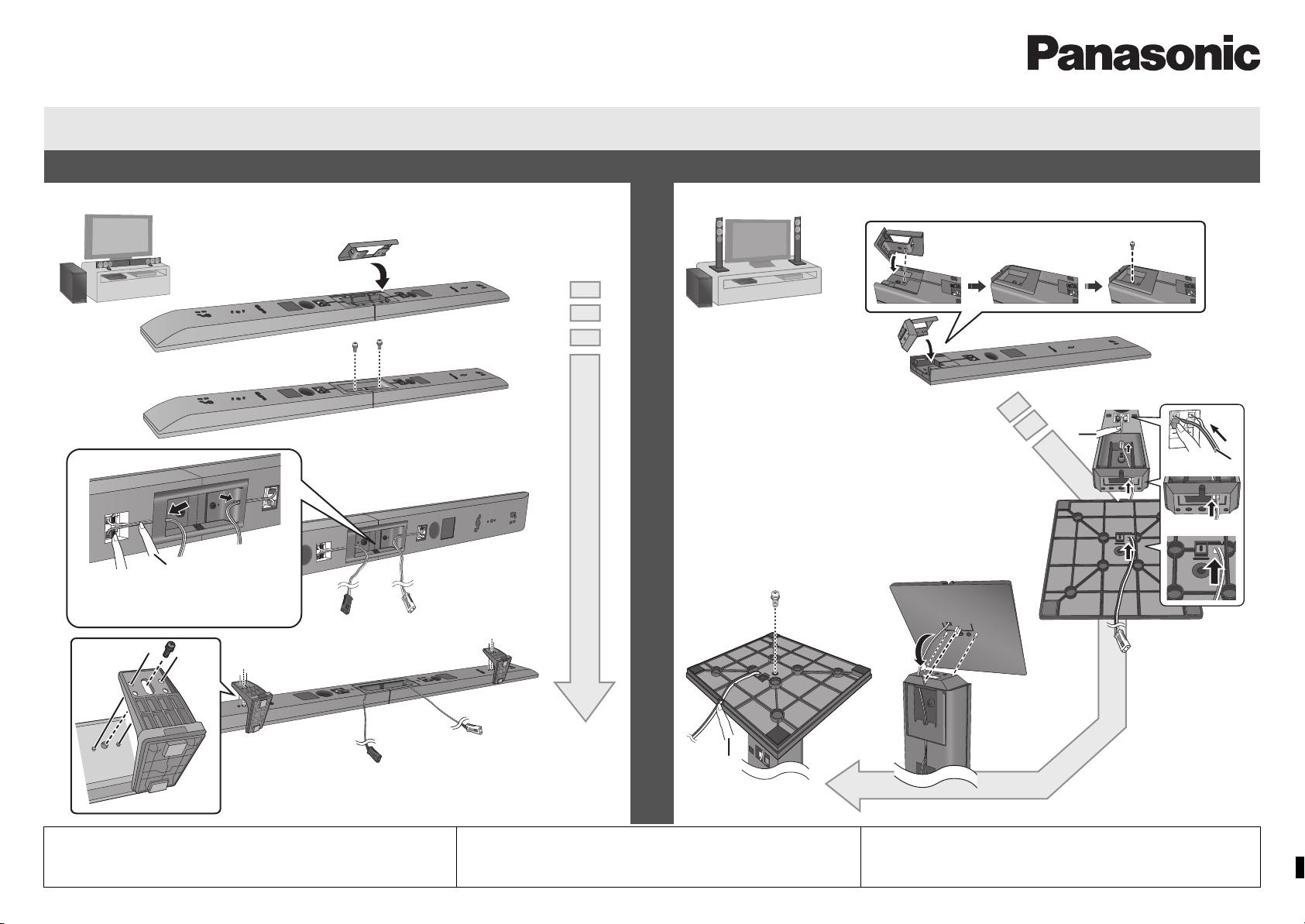
Quick Start Guide
Fully insert the wire.
r: White
s: Blue line
Red
White
To prevent damage or scratches, lay down a soft cloth and perform the assembly on it.
Push
Press into the groove.
1 Fully insert the wire.
r: White
s: Blue line
2 Press into the groove.
≥ Place the speaker with
the red cable connector
to the right of the TV.
Place the other speaker
to the left.
To prevent damage or scratches, lay down a soft cloth and perform the assembly on it.
Push
Home Theater Audio System SC-HTB370
Step 1: Choose the configuration that is right for you
Place the speakers horizontally Place the speakers vertically
If you have any questions, contact:
U.S.A. and Puerto Rico: 1-800-211-PANA (7262)
Mon-Fri: 9 ams9 pm (EST) Lunes-Viernes
Sat-Sun: 10 ams7 pm (EST) Sabado-Domingo
www.Panasonic.com/help
Canada:
Telephone: 1-800-561-5505
E-mail link: “Support
# contact us # email” on www.panasonic.ca
RQCA2104
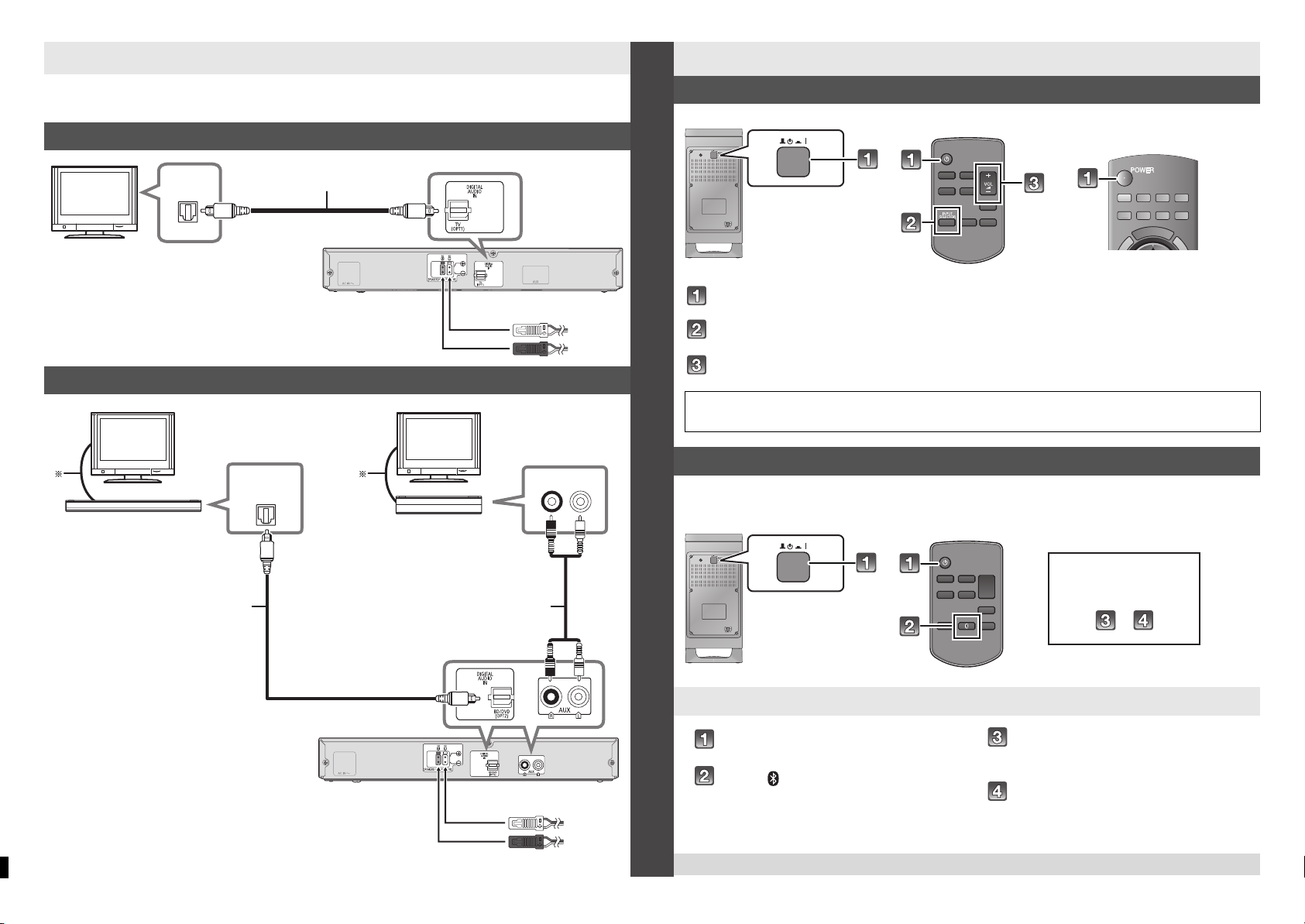
Step 2: Connect the cables
Optical digital audio cable
Red
White
TV
Main unit
Optical digital audio cable
Audio cable
e.g., Set top box
e.g., Blu-ray Disc player
Red
White
TV
TV
Main unit
e.g. TV remote control
LINK MODE
PAIRING
----
Operate
on the Bluetooth
®
device
Do not connect the AC power supply cord to the main unit and the active
subwoofer until all other connections are completed.
Connection with the TV
OPTICAL
OUT
Connection with other devices
Using this system
Using with a TV
Turn on the main unit, active subwoofer and the TV.
Press [INPUT SELECTOR] to select the TV sound.
Press [i VOL j] to adjust the volume.
≥ If there is sound from the TV’s speakers too, then use the TV’s remote control to lower the volume to
minimum.
OPTICAL
§ Refer to the operating instructions of the respective devices for the optimal connection.
OUT
AUDIO OUT
R
Using with a Bluetooth® device
L
Preparation
≥Turn on the Bluetooth® feature of the device and place the device near the main unit.
On this system
Turn on the main unit and the active
subwoofer.
Press [].
For wall mounting and other details, be sure to refer to the Owner’s Manual.
On the Bluetooth® device
Select “SC-HTB370” from the
Bluetooth
menu.
Start the playback.
®
device’s Bluetooth®
