Panasonic DP-C262 User Manual
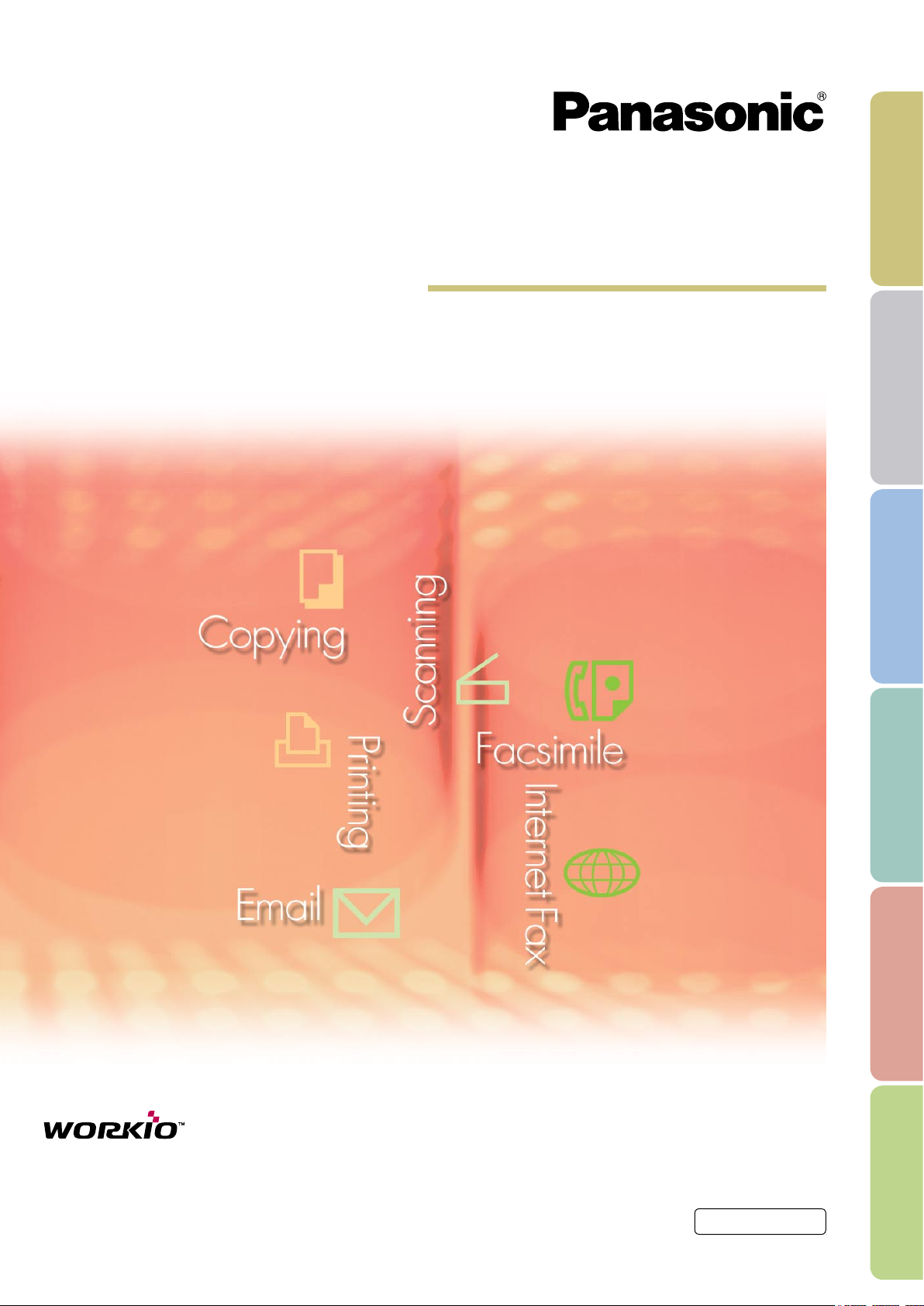
Software
Operating Instructions
(For Software Overview)
Model No. DP-C262/C322
Before using this software, please read these instructions completely and keep these operating instructions for future reference.
English
General
Description
Printer DriverPrinting Software
Scanner &
FAX Software
Setting &
Monitoring Software
Other Software
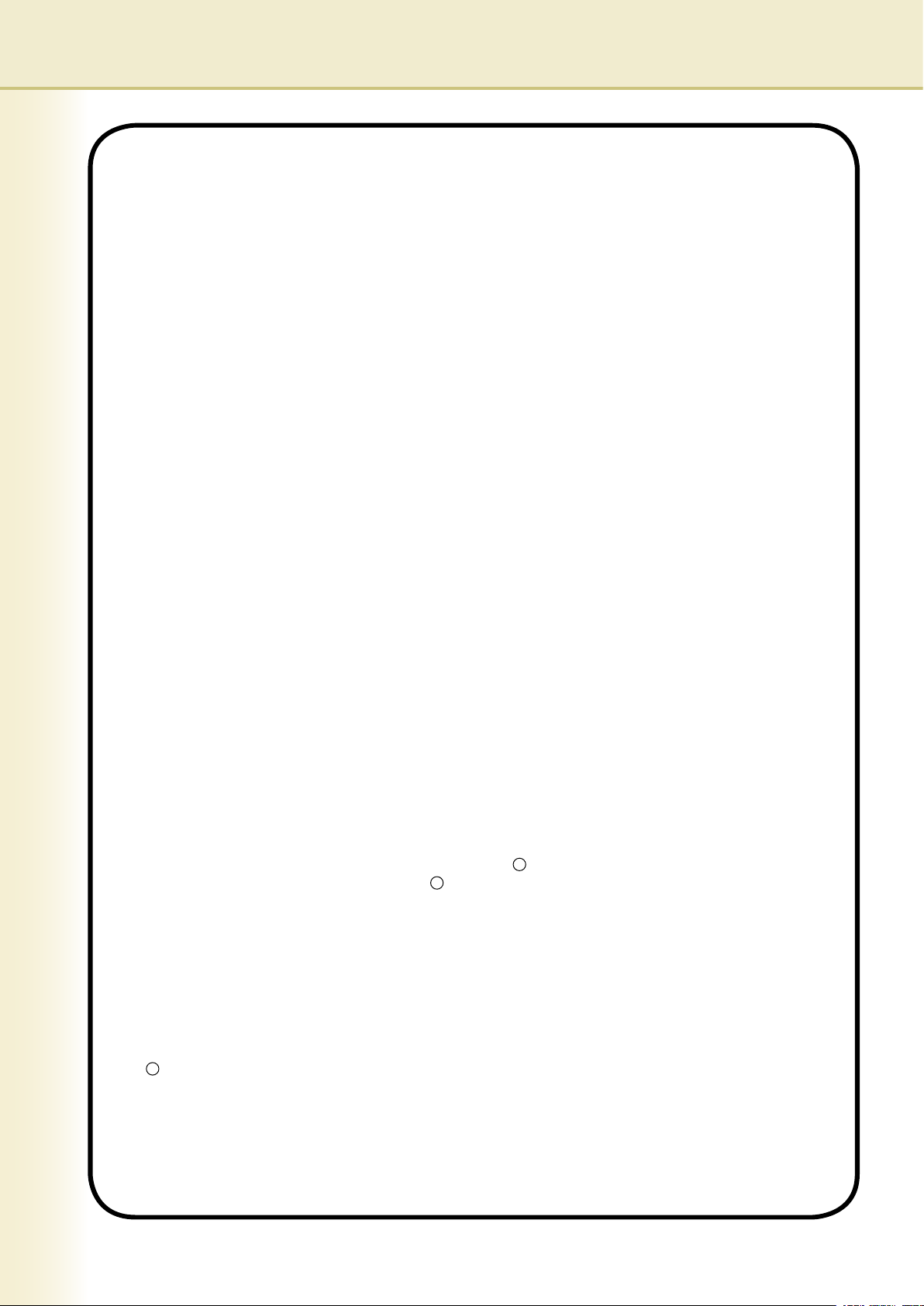
2
The following trademarks and registered trademarks are used throughout this manual:
Microsoft, MS-DOS, Windows, Windows NT and Windows Server are either registered
trademarks or trademarks of Microsoft Corporation in the USA and other countries.
i386, i486, Celeron, Intel Centrino and Pentium are trademarks of Intel Corporation.
The USB-IF Logos are trademarks of Universal Serial Bus Implementers Forum, Inc.
TrueType is a registered trademark of Apple Computer, Inc.
Novell, NetWare, IntranetWare, NDS are registered trademarks of Novell, Inc. in the USA and
other countries.
PEERLESSPageTM is a trademark of the PEERLESS Systems Corporation; and,
PEERLESSPrint and Memory Reduction Technology R are registered trademarks PEERLESS
Systems Corporation; and, COPYRIGHT c 2002 PEERLESS Systems Corporation.
Universal Font Scaling Technology (UFST) and all typefaces have been licensed from Agfa
Monotype.
PCL is a trademark of Hewlett-Packard Company.
Adobe, Acrobat, Adobe Reader, Adobe Type Manager, PostScript, PostScript 3 and Reader are
either registered trademarks or trademarks of Adobe Systems Incorporated in the United States
and/or other countries.
All other product/brand names, trademarks or registered trademarks identied herein are the
property of their respective owners.
c 2005 Panasonic Communications Co., Ltd. All Right Reserved.
Unauthorized copying and distribution is a violation of law.
Published in Japan.
The contents of these Operating Instructions are subject to change without notice.
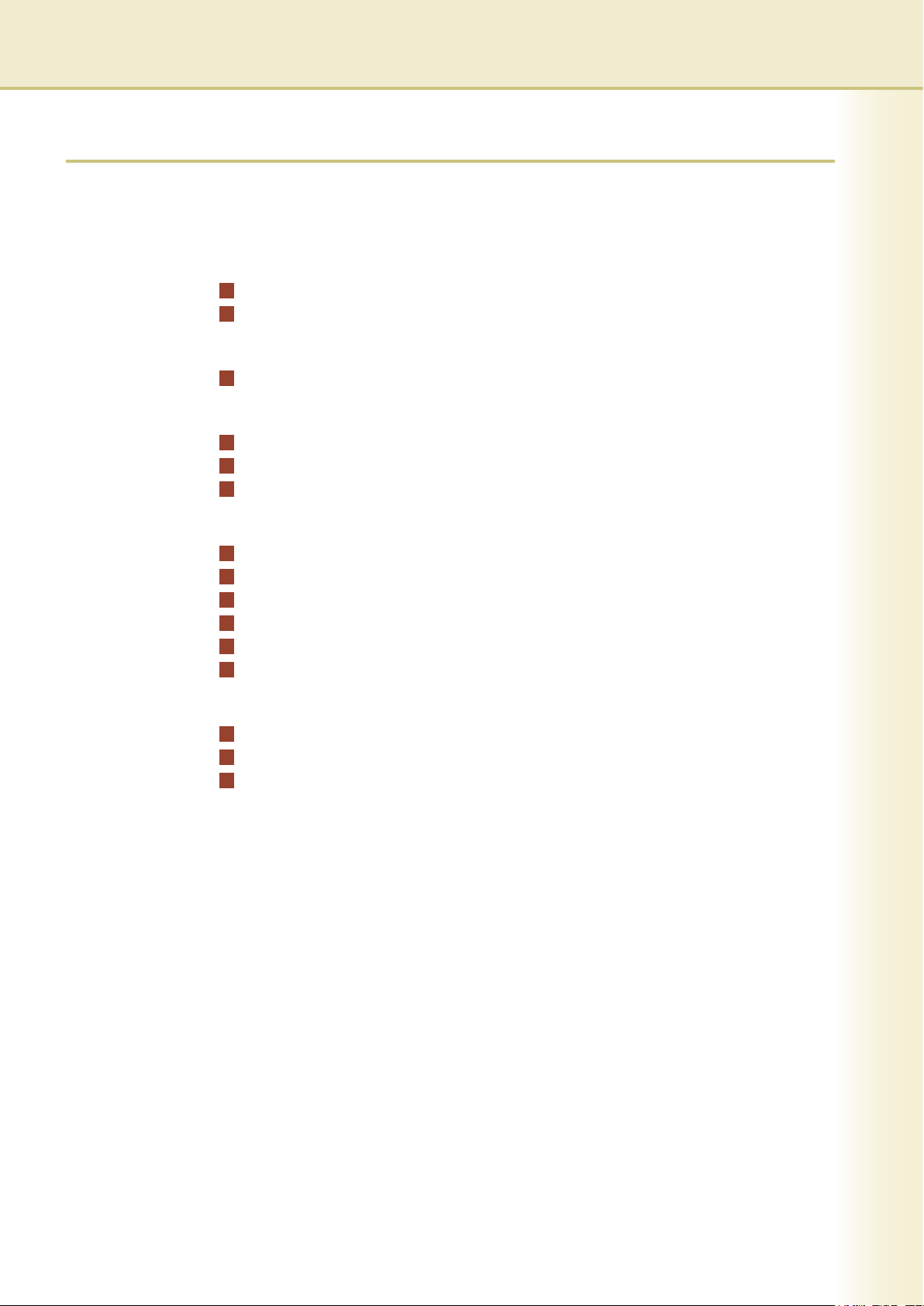
General Description .......................................... 4
Printer Driver ..................................................... 6
PCL Printer Driver ...................................................................................... 6
PS Printer Driver ........................................................................................ 7
Printing Software .............................................. 8
Direct Printing System................................................................................ 8
Scanner & FAX Software .................................. 9
Network Scanner (Communications Utility)................................................ 9
Fax Driver................................................................................................... 10
Panafax Desktop ........................................................................................ 11
Setting & Monitoring Software ......................... 12
Device Explorer .......................................................................................... 12
Device Monitor ........................................................................................... 13
Web Device Monitor ................................................................................... 14
Web Server & Embedded Web Launcher .................................................. 15
Network Conguration and Address Book Editor ....................................... 16
IPX/SPX setup utility .................................................................................. 17
Other Software .................................................. 18
Document Manager and Document Viewer ............................................... 18
Document Distribution System (DDS) ........................................................ 19
Accounting Software .................................................................................. 20
3
Table of Contents
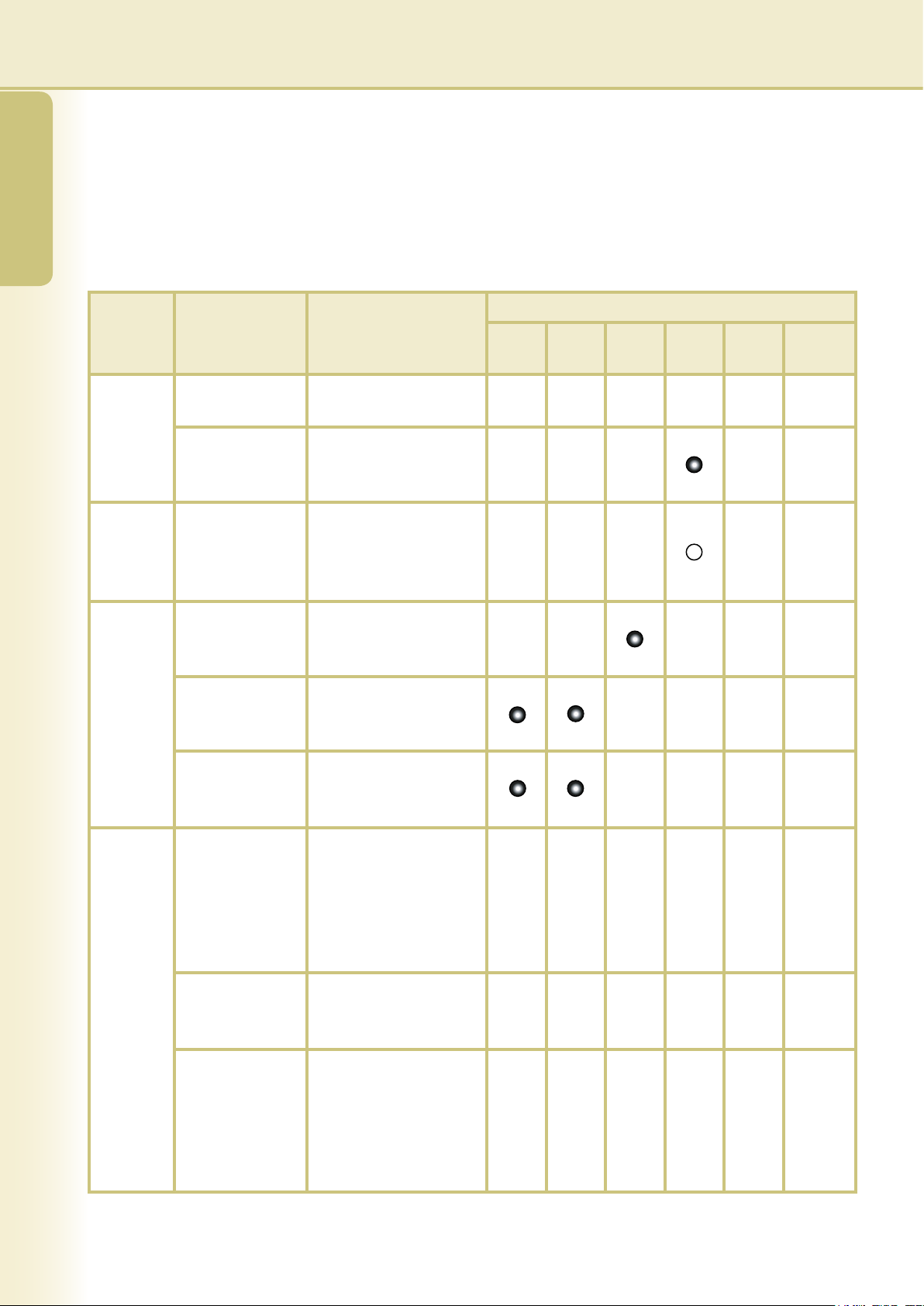
4
General
Description
5
General
Description
General Description
This manual describes the purpose for the various softwares that make up the Panasonic Document
Management System. Please check what software you need to install to suit your requirements.
For details on how to use the software, please refer to the operating instructions of each software.
The following softwares can be used with the DP-C262/C322.
Category Name Function
Required Options*
2
FAX
Internet
FAX
Scanner
PS
Driver
DDS
Accounting
Printer
Driver
PCL Printer
Driver
PCL 6 Emulation printer
driver for Windows.
PS Printer Driver
(Optional)
Adobe PostScript 3
printer driver for Windows
and Macintosh.
Printing
Software
Direct Printing
System
A system for printing
JPEG, TIFF or PDF*3
les directly without a
printer driver.
Scanner
& Fax
Software
Network Scanner
(Communications
Utility)
Utility software for using
the scanner function.
Fax Driver A basic, easy-to-use
FAX driver for sending
faxes from a PC.
Panafax Desktop Software application for
sending and receiving
faxes on the PC.
Setting &
Monitoring
Software
Device Explorer Utility software for
displaying a list of
network devices and
invoking their associated
softwares for setup and
display.
Device Monitor Utility software for
monitoring the status of
network devices in detail.
Web Device
Monitor
Web version of Device
Monitor. The software is
installed on a server PC
and enables devices to
be monitored from client
PCs via a web browser.
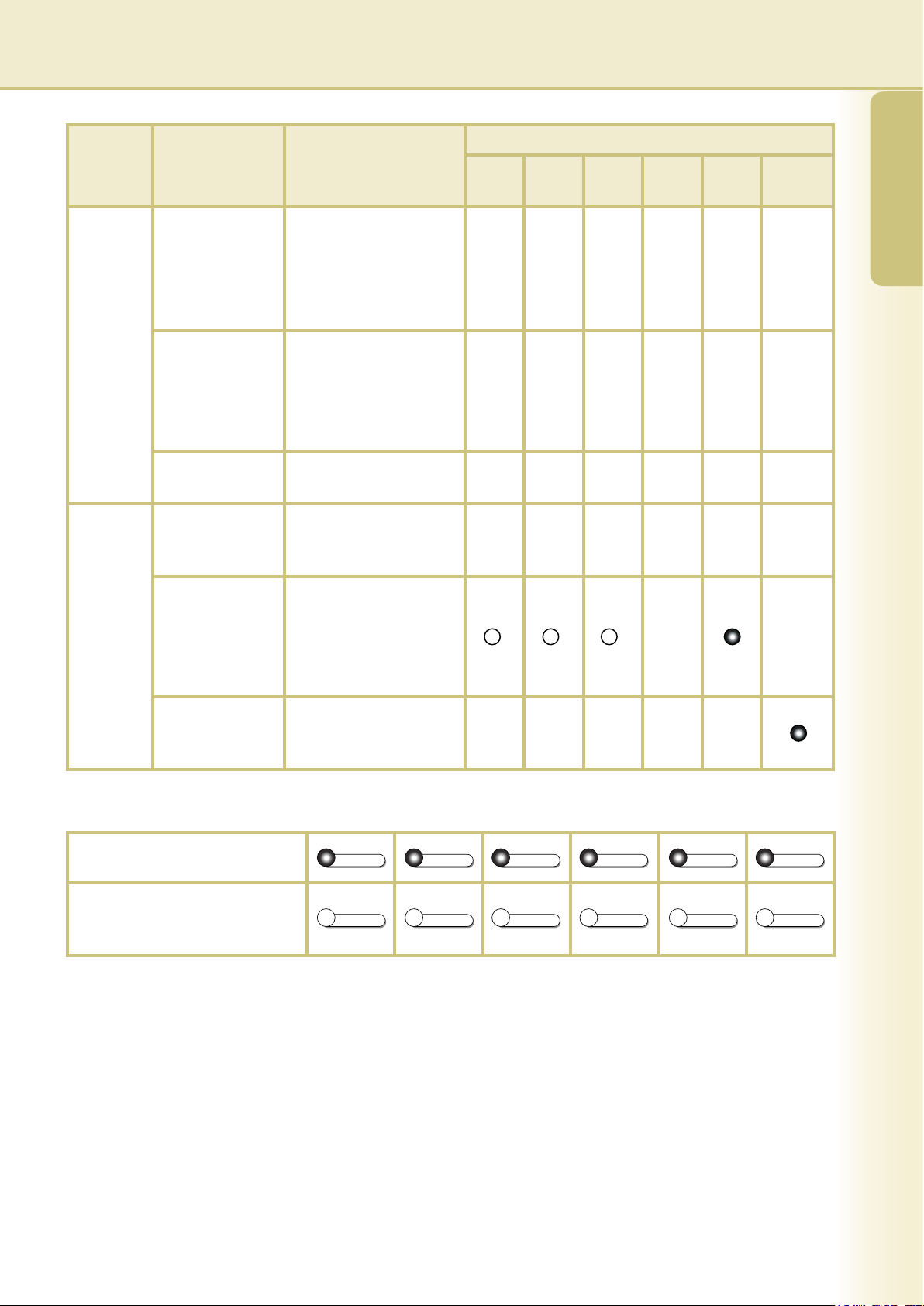
5
General
Description
Category Name Function
Required Options*
2
FAX
Internet
FAX
Scanner
PS
Driver
DDS
Accounting
Setting &
Monitoring
Software
Embedded Web
Launcher
Utility software for
displaying a list of the
devices on a network
and opening their
associated web pages.
Network
Conguration and
Address Book
Editor
Utility software for
setting up network
devices and viewing or
editing their address
books.
IPX/SPX setup
utility
Utility software for using
printers under Netware.
Other
Software
Document
Manager and
Viewer
Application software for
managing, viewing, and
editing documents.
Panasonic
Document
Distribution
System (DDS)
(Optional)
System for automatically
distributing scanned and
faxed documents across
a network.
*1 *1 *1
Accounting
Software
(Optional)
A system for managing
and adjusting billing for
devices on a network.
The icons that appear in the explanation of each software indicate the required options for the software.
The software cannot be used
unless the option is present.
FAX
Internet FAX
Scanner
PS Driver
DDS
Accounting
Some functions of the software
cannot be used unless the option
is present.
FAX
Internet FAX
Scanner
PS Driver
DDS
Accounting
*1: At least one option is required in all cases.
*
2
FAX
Internet FAX
Scanner
PS Driver
DDS
Accounting : DA-WA10 (Accounting Software)
: DA-WR10 (Panasonic Document Distribution System)
: DA-MC320 (Printer Controller Module (for Adobe
®
PostScript® 3™))
: DA-NS320 (Network Scanner/Email Module)
: DA-NF320 (Internet Fax Module)
: DA-FG320 (Fax Communication Board)
: The order number for the options are follows.
*3: DA-MC320 (Printer Controller Module (for Adobe
®
PostScript® 3
™
)) is required if printing PDF le with Direct
Printing System.
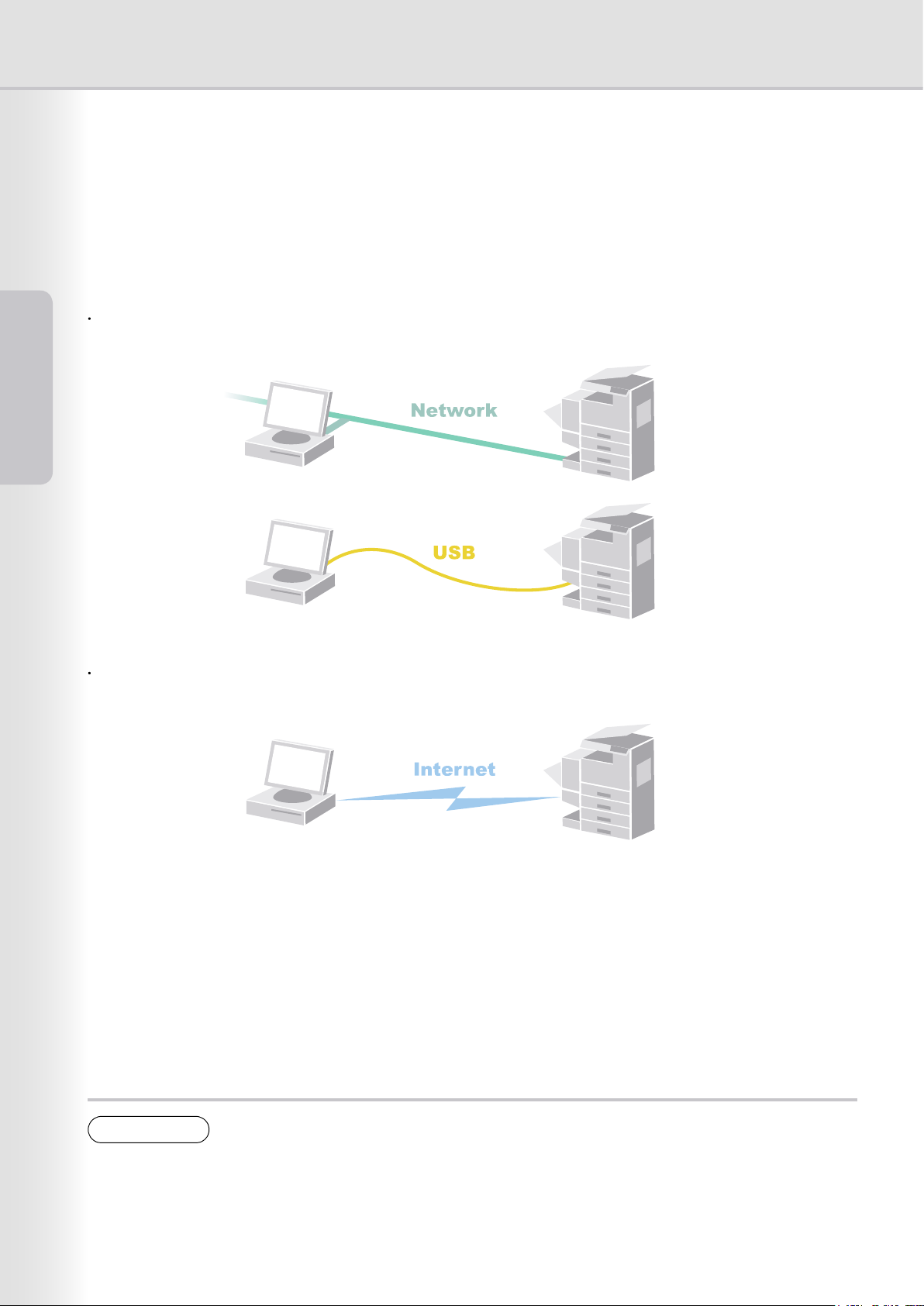
6
Printer Driver
PCL Printer Driver
The PCL Printer Driver is required to send print data from a Windows computer to your machine.
The properties window of the PCL Printer Driver can be used to specify print settings such as the print
orientation and page size. The PCL Printer Driver also provides a range of easy-to-use layout functions that
allow you to setup printing to suit your requirements.
The PCL Printer Driver is the base software required to send print data to your machine as a network printer or
local printer.
The driver can also output data to a remote machine on the Internet using the Internet Printing Protocol (IPP)
(Windows 2000, Windows XP, and Windows Server 2003 only).
NOTE
The DP-C262/C322 supports both the PCL and PostScript (PS) printing. The Printer Contoroller
Module (for Adobe® PostScript® 3™) is required if using as a PostScript printing.
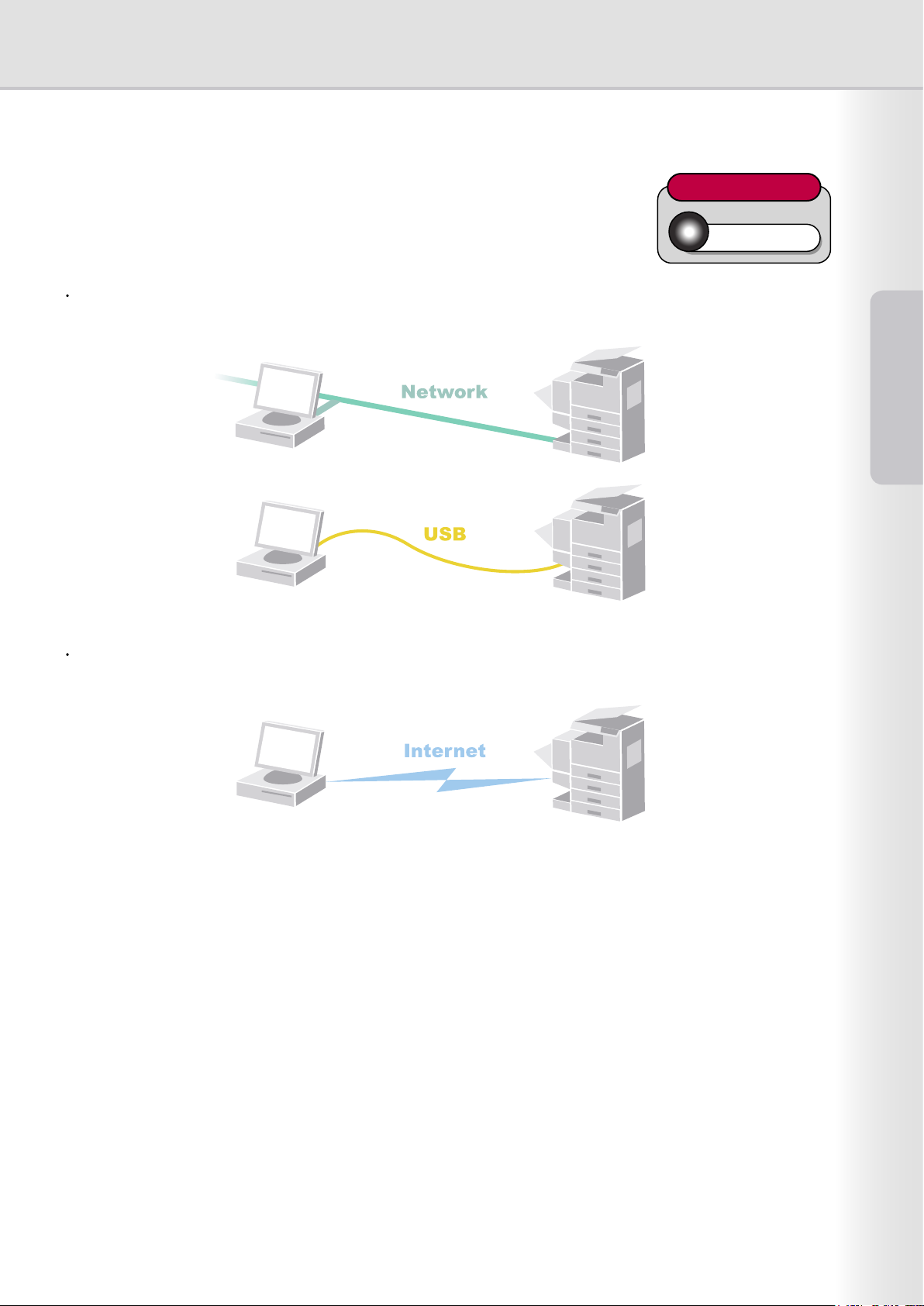
7
Printer Driver
PS Printer Driver
The PS Printer Driver is required to use your machine as a PostScript printer.
The PS Printer Driver sends print data from a Macintosh or Windows computer
to your machine in PostScript format.
The PS Printer Driver is the base software required to send print data to your machine as a network printer or
local printer in PostScript format.
PS Driver
Required Options
The driver can also output data to a remote machine on the Internet using the Internet Printing Protocol (IPP)
(Windows 2000, Windows XP, and Windows Server 2003 only).
