Panasonic cq-vx2200 Operation Manual
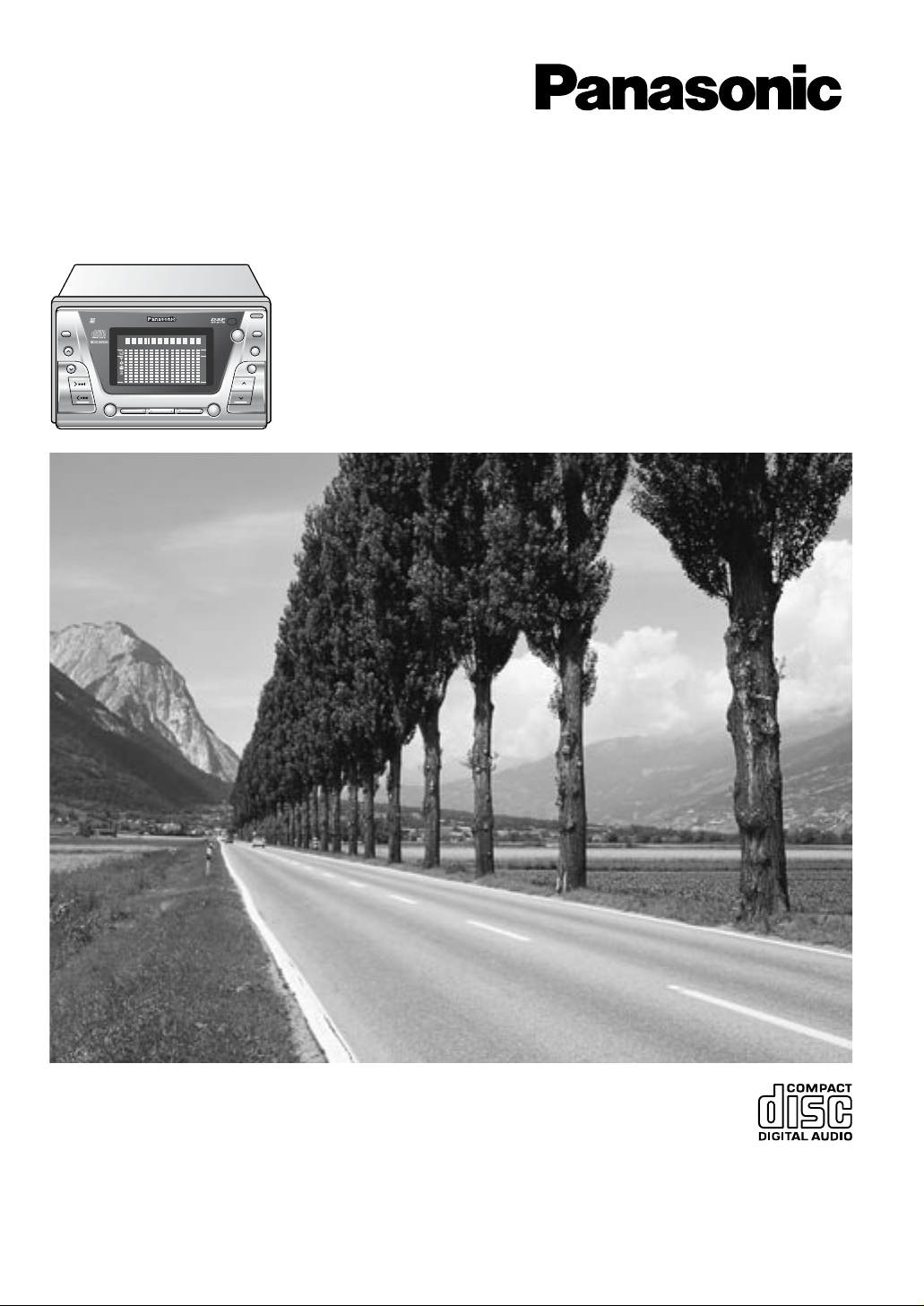
®
CQ-VX2200U
Operating Instructions
Manuel d’instructions
Manual de instrucciones
¡Please read these instructions carefully before using this product and keep this manual for future reference.
¡Prière de lire ces instructions attentivement avant d’utiliser le produit et garder ce manuel pour l’utilisation ultérieure.
¡Lea con atención estas instrucciones antes de utilizar el producto y guarde este manual para poderlo consultar en el futuro.
SKIP
ST
DISC
REP
R
SCAN
TPS
LOC
EQ
B NR
SPACE
POSI
MTL
DISP SPACE
123456
REMOTE
REVERSE
SOURCE
OPEN
OPEN
S·A
D·M
REPEAT
REPEAT
DSP SPACEDISPLAY CLOCK
SEL S·A
TUNE
TRACK
SCANRANDOM
CQ-VX2200
INTEGRATED CD/CASSETTE RECEIVER WITH DSP
MTL B NR TPS SKIP
MUTE
VOL
AUTO·P
S·ANALYZER
PWR
H
um
a
n
E
q
u
a
lize
r
FM■ DISC
AM45DISC
AM45DISC
Integrated CD / Cassette Receiver with DSP
Combiné autoradio AM/FM/lecteur de cassettes/lecteur CD
Receptor de AM/FM con reproductor de casetes y CD
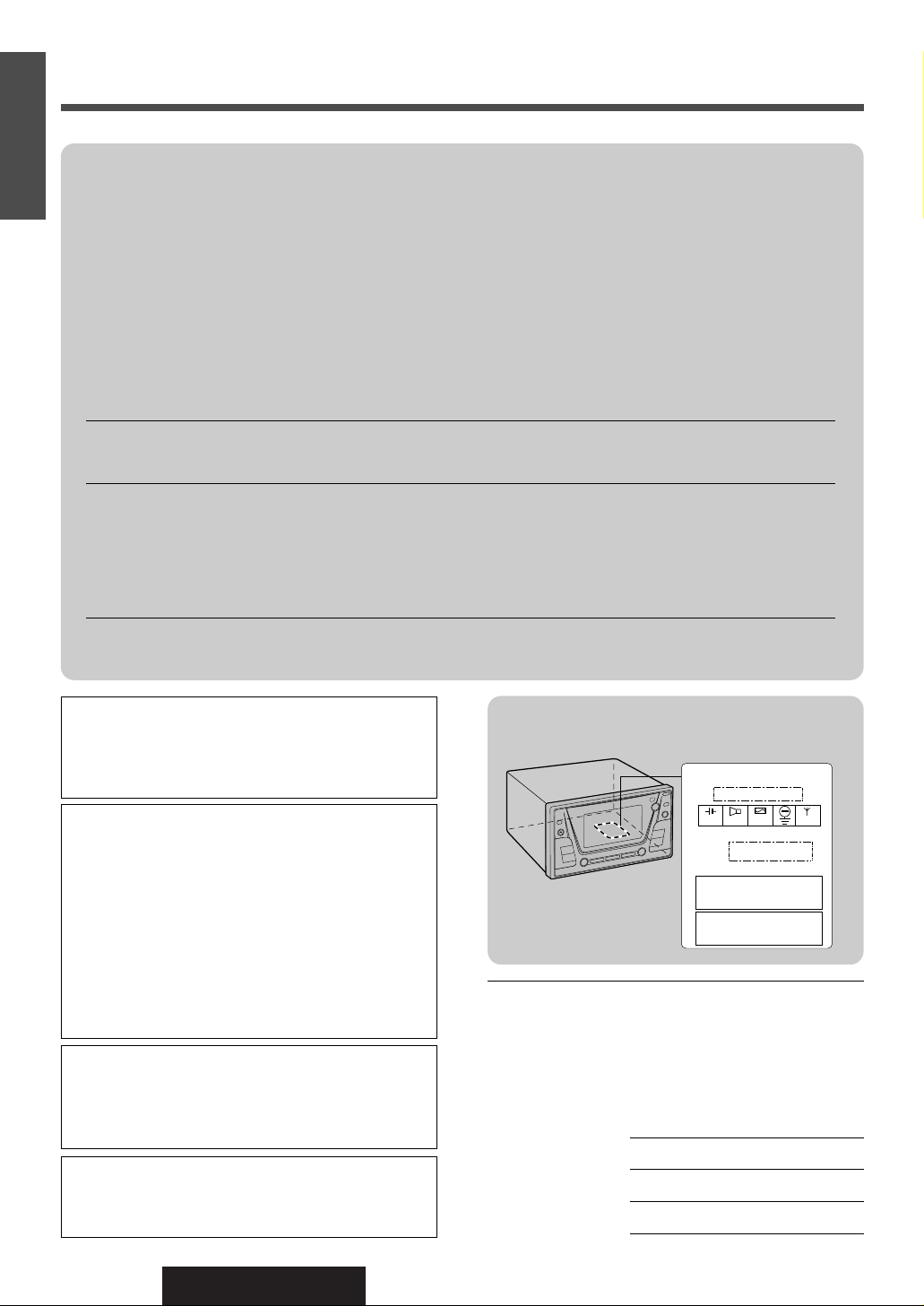
2
CQ-VX2200U
Radio Frequency Interference Statement (Part 15 of the FCC Rules) :
Applies only in U.S.A.
This equipment has been tested and found to comply with the limits for a Class B digital, pursuant to Part
15 of the FCC Rules.
¡These limits are designed to provide reasonable protection against harmful interference in an automo-
bile installation. This equipment generates, uses, and can radiate radio frequency energy and, if not
installed and used in accordance with the instructions, may cause harmful interference to radio communications. However, there is no guarantee that interference will not occur in a particular installation. If
this equipment does cause harmful interference to radio or television reception, which can be determined by turning the equipment off and on, the user is encouraged to consult the dealer or an experienced radio technician for help.
FCC Warning:
Any unauthorized changes or modifications to this equipment would void the user's authority to operate
this device.
This device complies with Part 15 of the FCC Rules:
Operation is subject to the following two conditions:
a This device may not cause harmful interference, and
s This device must accept any interference received, including interference that may cause undesired
operation.
C For Canada:
This Class B digital apparatus complies with Canadian ICES-003.
Find the model number and serial number on either
the back or bottom of the unit. Please record them in
the space below and retain this booklet as a permanent record of your purchase to help with identification in case of theft.
MODEL NUMBER CQ-VX2200U
SERIAL NUMBER
DATE PURCHASED
FROM
CAUTION:
THIS PRODUCT IS A CLASS I LASER PRODUCT.
USE OF CONTROLS OR ADJUSTMENTS OR
PERFORMANCE OF PROCEDURES OTHER
THAN THOSE SPECIFIED HEREIN MAY RESULT
IN HAZARDOUS RADIATION EXPOSURE.
DO NOT OPEN COVERS AND DO NOT
ATTEMPT TO REPAIR YOURSELF. REFER THE
UNIT SERVICING TO QUALIFIED PERSONNEL.
WARNING:
TO REDUCE THE RISK OF FIRE OR ELECTRIC
SHOCK, DO NOT EXPOSE THIS PRODUCT TO
RAIN OR MOISTURE.
TO REDUCE THE RISK OF FIRE OR ELECTRIC
SHOCK, AND ANNOYING INTERFERENCE,
USE ONLY THE INCLUDED COMPONENTS.
Laser products:
Wave length: 780 nm
Laser power: No hazardous radiation is emitted
with safety protection.
E
N
G
L
I
S
H
Label Indication and Location
Safety Information
MODEL NO.
CQ-VX2200U
N° DE MODÈLE
12 V 4~8Ω
10 A
Manufactured by Matsushita Electric (Taiwan) Co., Ltd.
Taipei Taiwan Made in Taiwan.
SERIAL NO.
°
DE SÉRIE
N
0KAGA01004
Dolby noise reduction manufactured under license from
Dolby Laboratories Licensing Corporation.
“Dolby” and the double-D
Dolby Laboratories Licensing Corporation.
This device complies with Part 15 of the
FCC Rules. Operation is subject to the
condition that this device does not cause
harmful interference.
FM75Ω
B
symbol are trademarks of
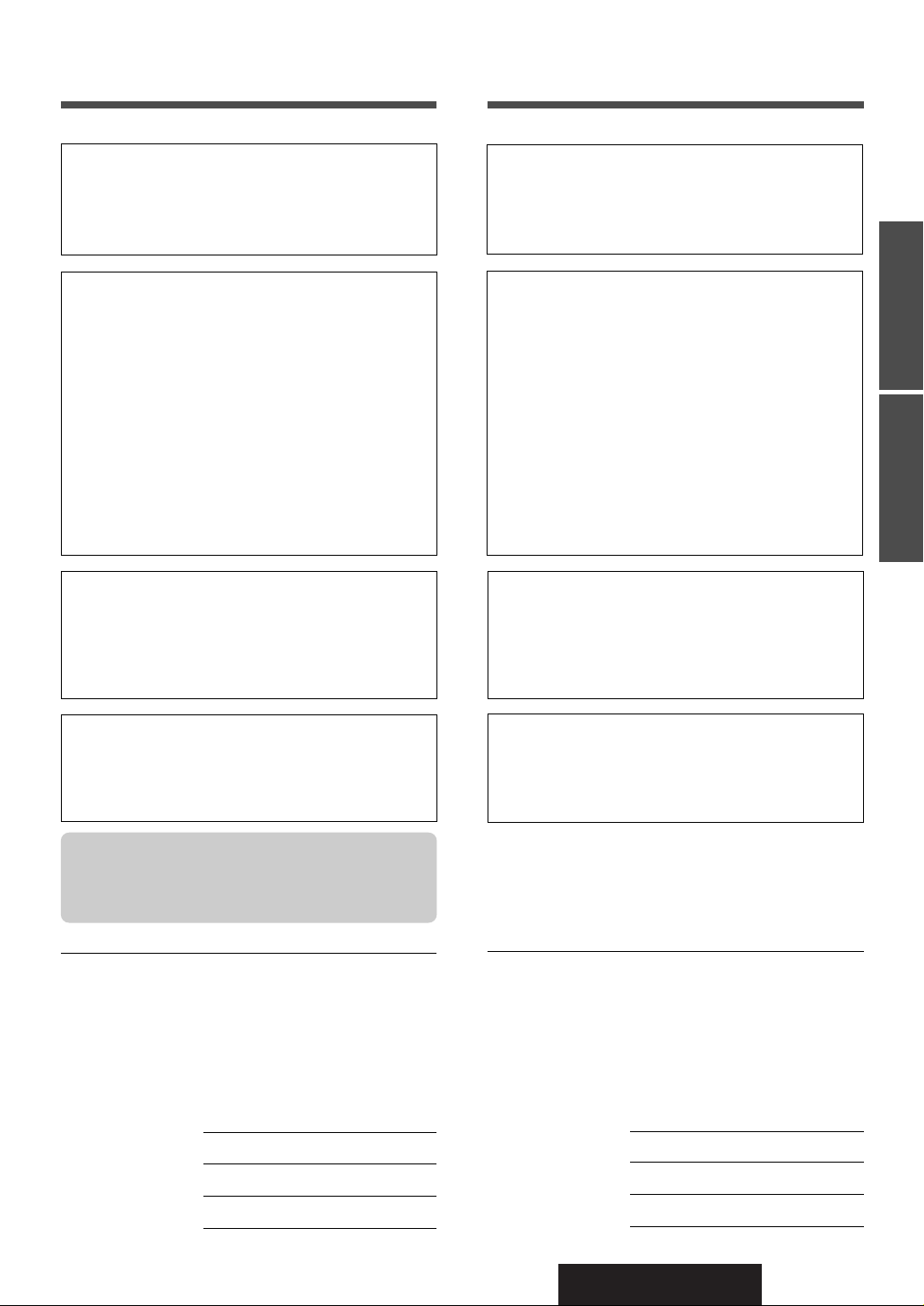
3
CQ-VX2200U
ATTENTION:
CET APPAREIL EST UN PRODUIT LASER DE CLASSE
I.
L'UTILISATION DE COMMANDES OU RÉGLAGES OU
L'EXÉCUTION D'OPÉRATIONS AUTRES QUE CELLES
QUI SONT INDIQUÉES DANS CE DOCUMENT PEUVENT RÉSULTER EN UNE EXPOSITION À UN RAYONNEMENT DANGEREUX.
N'OUVREZ PAS LES COUVERCLES ET N'ESSAYEZ
PAS D'EFFECTUER VOUS-MÊME DES RÉPARATIONS. ADRESSEZ-VOUS À UN PERSONNEL QUALIFIÉ POUR TOUTE RÉPARATION.
MISE EN GARDE:
POUR RÉDUIRE LES RISQUES D'INCENDIE OU
D'ÉLECTROCUTION, N'EXPOSEZ PAS CET APPAREIL
À LA PLUIE OU À L'HUMIDITÉ.
AFIN DE PRÉVENIR TOUT RISQUE D'INCENDIE OU
D'INTERFÉRENCES, UTILISER UNIQUEMENT LES
COMPOSANTS FOURNIS.
Produits laser:
Longueur d'onde: 780 nm
Puissance du laser: Aucune radiation dangereuse
n'est émise avec la protection
de sécurité.
PRECAUCIÓN:
ÉSTE ES UN PRODUCTO LÁSER DE LA CLASE I.
LA UTILIZACIÓN DE CONTROLES, EL HACER
AJUSTES O EL SEGUIR PROCEDIMIENTOS DISTINTOS DE LOS ESPECIFICADOS EN ESTE MANUAL
PODRÍA CAUSAR UNA EXPOSICIÓN PELIGROSA A
LA RADIACIÓN.
NO ABRA LAS CUBIERTAS NI HAGA REPARACIONES
USTED MISMO. SOLICITE LOS TRABAJOS DE SERVICIO AL PERSONAL CALIFICADO.
ADVERTENCIA:
PARA REDUCIR EL RIESGO DE INCENDIOS O SACUDIDAS ELÉCTRICAS, NO EXPONGA ESTE PRODUCTO A LA LLUVIA NI A LA HUMEDAD.
PARA REDUCIR RIESGO DE INCENDIOS O SACUDIDAS ELÉCTRICAS, Y PARA EVITAR LAS INTERFERENCIAS MOLESTAS, UTILICE SOLAMENTE LOS
COMPONENTES INCLUIDOS.
Productos láser:
Longitud de onda: 780 nm
Potencia láser: Con protección de seguridad no se
emite radiación peligrosa.
ll est recommandé de noter, dans l'espace prévu cidessous, les numéros de modèle et de série inscrits
soit à l'arrière soit sous le fond de l'appareil, et de
conserver ce manuel comme mémorandum de
l'achat afin de permettre l'identification de l'appareil
en cas de vol.
NUMÉRO DE MODÈLE CQ-VX2200U
NUMÉRO DE SÉRIE
DATE DE L'ACHAT
VENDEUR
Busque el número del modelo y el número de serie
ya sea en la parte trasera o en el fondo de la unidad.
Sírvase anotar dichos números en el espacio siguiente, y mantenga este librete como una anotación
permanente de su compra para ayudar en la identificación en el caso de robo.
NÚMERO DEL MODELO CQ-VX2200U
NÚMERO DE SERIE
FECHA DE COMPRA
NOMBRE DE LA TIENDA
F
R
A
N
Ç
A
I
S
E
S
P
A
Ñ
O
L
C Déclaration d'interférence de fréquences
radio (Partie 15 des Règlements FCC):
Cet appareil numérique de Classe B est conforme au règlement ICES-003 canadien.
Consignes de sécurité
Información para su seguridad
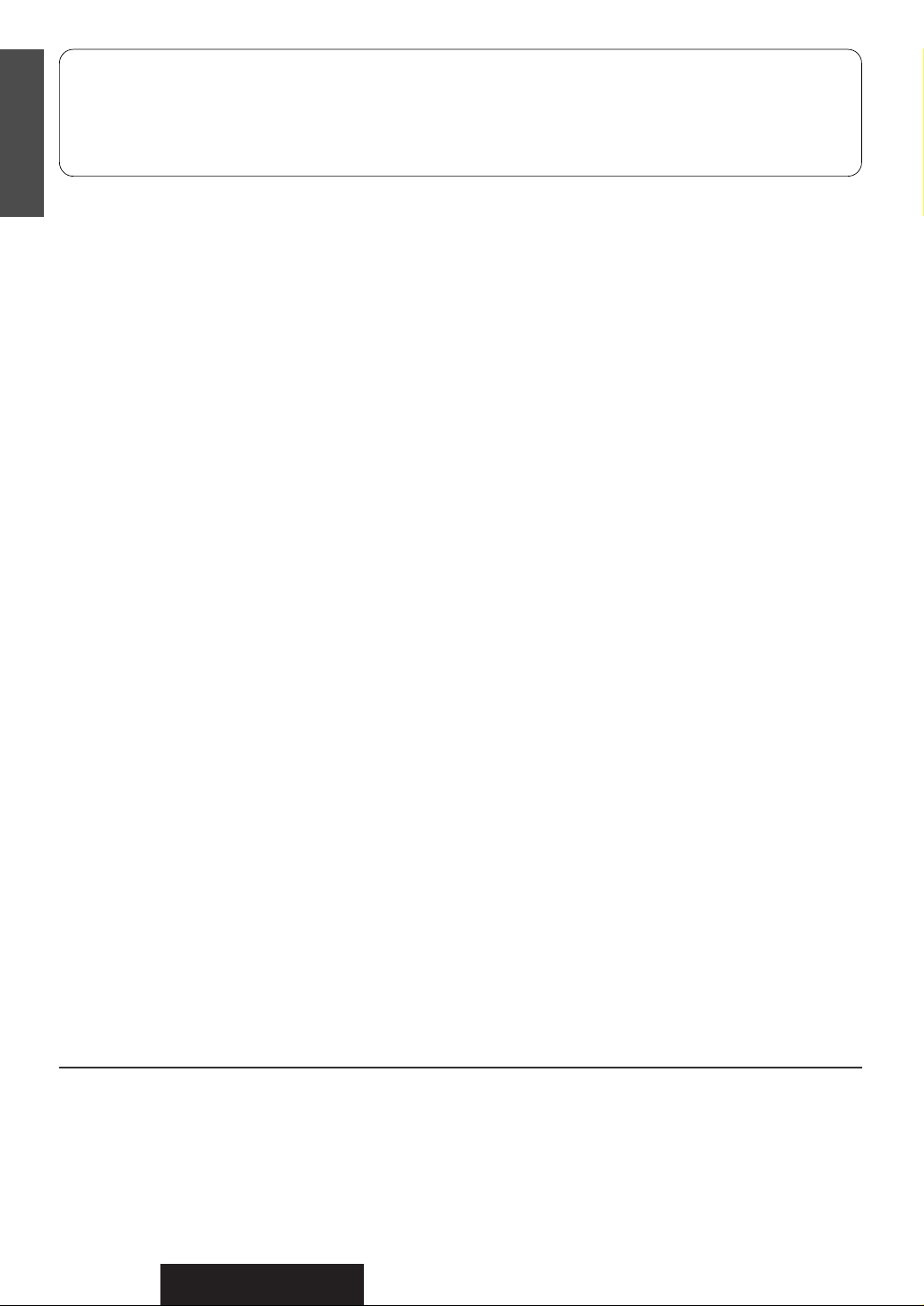
4
CQ-VX2200U
E
N
G
L
I
S
H
Panasonic welcomes you to our ever growing family of electronic product owners. We know that this
product will bring you many hours of enjoyment. Our reputation is built on precise electronic and mechanical engineering, manufactured with carefully selected components and assembled by people who take
pride in their work. Once you discover the quality, reliability, and value we have built into this product, you
too will be proud to be a member of our family.
When Driving
Keep the volume level low enough to be aware of road
and traffic conditions.
When Washing Your Car
Do not expose the product, including the speakers, CDs
and tapes to water or excessive moisture. This could
cause electrical shorts, fire, or other damage.
When Parked
Parking in direct sunlight can produce very high temperatures inside your car. Give the interior a chance to cool
down before switching the unit on.
Use the Proper Power Supply
This product is designed to operate with a 12 V DC, negative ground battery system (the normal system in a North
American car.)
Disc Mechanism
Do not insert coins or any small objects. Keep screwdrivers and other metallic objects away from the disc
mechanism and disc.
Tape Mechanism
Keep magnets, screwdrivers or other metallic objects
away from the tape mechanism and tape head.
Use Authorized Servicenters
Do not attempt to disassemble or adjust this precision
product. Please refer to the Servicenter list included with
this product for service assistance.
For Installation
The product should be installed in a horizontal position
with the front end up at a convenient angle, but not more
than 30˚.
❏ Use This Product Safely
❏ Components
¡Operating instructions. . . . . . . . . . . . . . . . . . . . . . . . . 1
¡Installation hardware . . . . . . . . . . . . 1 set (a page 32)
¡Power connector. . . . . . . . . . . . . . . . . . . . . . . . . . . . . 1
¡Remote Control Unit . . . . . . . . . . . . . . . . . . . . . . . . . . 1
¡Lithium battery (CR2025) . . . . . . . . . . . . . . . . . . . . . . 1
¡Warranty card (Servicenter list included) . . . . . . . . . . 1
Notice:
This product has a fluorescent lamp that contains a small amount of mercury. It also contains lead in some components.
Disposal of these materials may be regulated in your community due to environmental considerations. For disposal or recycling information please contact your local authorities, or the Electronics Industries Alliance: <http://www.eiae.org.>
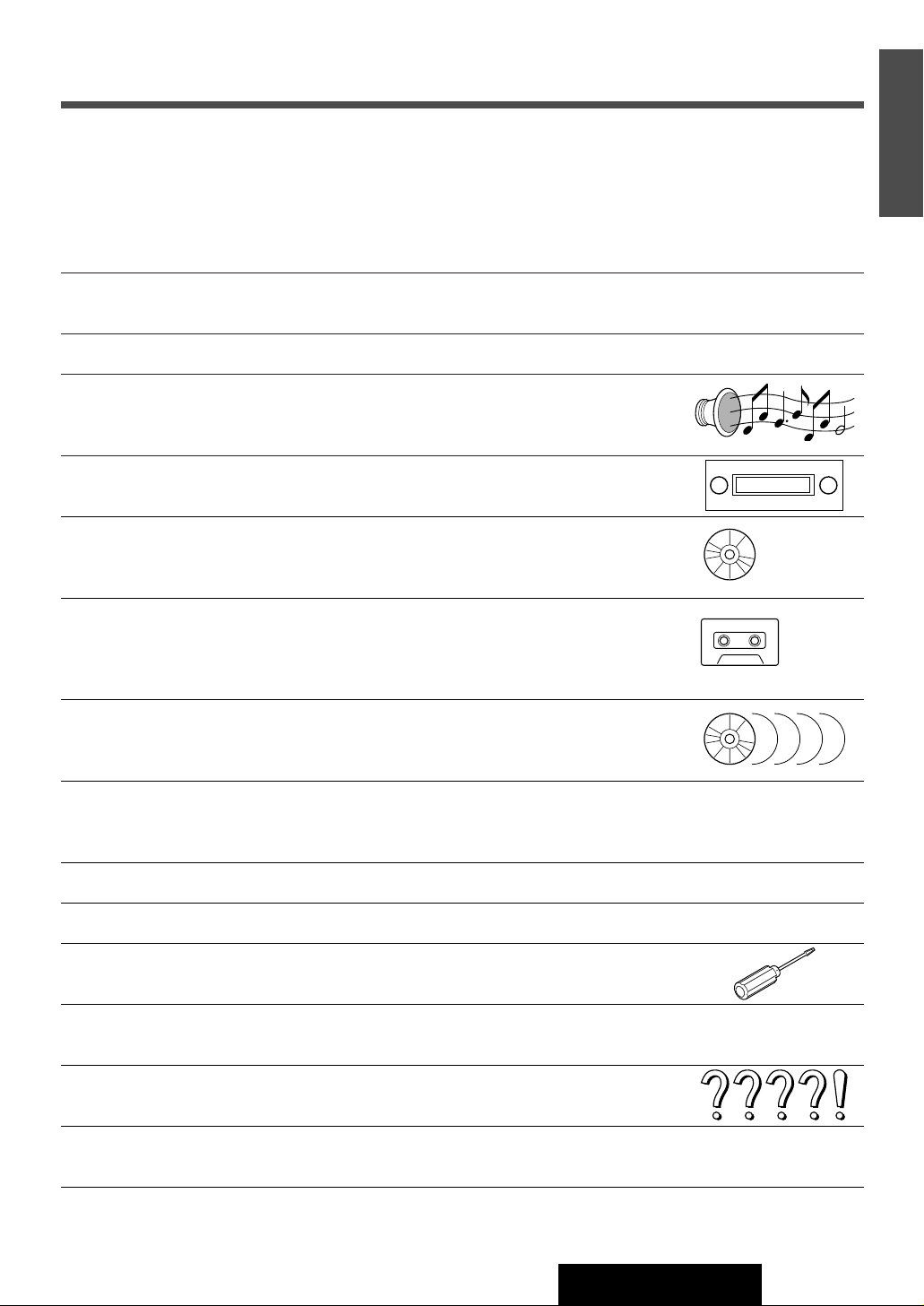
¢ Remote Control ......................................................................................................... 10
Battery Installation, control reference guide
¢ Name of Controls and Functions ......................................................................... 11
¢ Power and Basic Operations ................................................................................. 12
How to turn the power on / off, adjust the volume, mode selection, setting mute,
selecting the display, clock setting
¢ Radio Basics............................................................................................................... 14
Manual and automatic tuning, band selection, MONO/LOCAL selection, preset stations
¢ CD Player Basics ....................................................................................................... 16
Disc insert and playback, stop and disc eject, mode selection, track selection, fast
forward/rewind, random, scan, repeat
¢ Cassette Tape Player Basics .................................................................................. 18
Tape insert and playback, stop and tape eject, mode selection, changing side, fast
forward/rewind, metal tape mode, Dolby noise reduction, TPS operation, blank skip,
repeat play
¢ CD Changer Control ................................................................................................. 20
Mode selection, disc selection, track selection, fast forward/rewind, random, scan,
repeat
¢ Sound Space and Useful Functions .................................................................... 22
Sound space reproduction, direct memory, external sound source, spectrum analyzer
display pattern, spectrum analyzer arrangement
¢ Sound Setting ............................................................................................................ 26
¢ Other Setting............................................................................................................... 30
¢ Installation Guide ...................................................................................................... 32
Step-by-step procedures
¢ Electrical Connections ............................................................................................ 36
Cautions and wiring diagram
¢ Troubleshooting .........................................................................................................39
Where to get service help, troubleshooting tips, error display messages
¢ Maintenance ............................................................................................................... 44
Care of the unit, notes on CD, notes on cassette tape
¢ Specifications ............................................................................................................ 45
7
CQ-VX2200U
E
N
G
L
I
S
H
Safety Information …………………………………………………………………… Page 2
Radio Frequency Interference Statement (Part 15 of the FCC Rules) ……………………… 2
Use this Product Safely …………………………………………………………………… 4
Components ………………………………………………………………………………… 4
Contents
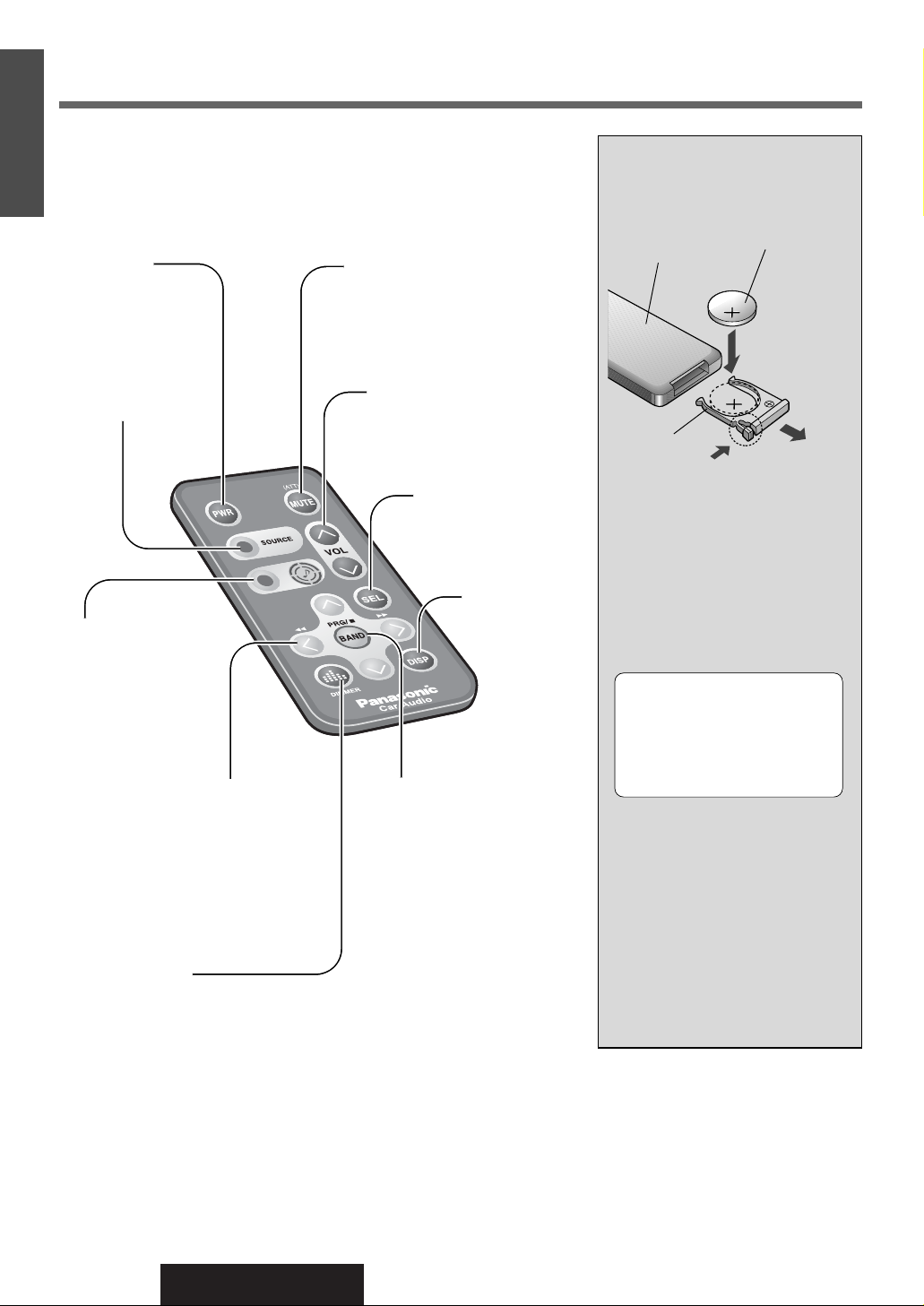
10
CQ-VX2200U
1
E
N
G
L
I
S
H
Remote Control
¡Do not disassemble or short
the battery. Do not throw a battery into a fire.
¡Keep batteries away from chil-
dren to avoid the risk of accidents.
¡Be careful to observe proper
local disposal rules when you
dispose of batteries.
Caution: Improper use of batteries may cause overheating,
an explosion, ignition, resulting
in injury or a fire. Battery leakage may damage the unit.
¡Battery Type:
Panasonic lithium battery
(CR2025)
¡Battery Life:
Approximately 6 months with
normal use (at room temperature)
Battery Installation
Back side
Lithium battery
(+ side face up)
Battery holder
q While pushing
w Pull
e Install the
battery
Control Reference Guide
Point the remote control unit at the main unit’s sensor (REMOTE).
PWR (Power)
¡Power ON/OFF
MUTE / ATT (Attenuator)
¡Mute the sound temporarily
¡Decrease the volume to 1/10
VOL (Volume)
¡Adjust volume
SEL (Select)
¡Select the setting item
¡Change MONO/LOCAL
DISP (Display)
¡Change display
BAND
¡Change band
¡Auto preset memory
PRG (Program)
¡Reverse the tape play
side
3 (Stop)
¡Stop the tape rewind or
fast forward
Spectrum Analyzer
¡Change Spectrum Analyzer pattern
¡Arrange Spectrum Analyzer
DIMMER
¡Change the dimmer level
SPACE
¡Change sound space
SOURCE
¡Change source
][ (TUNE) / 1 2 (TRACK)
¡Change frequency
¡Change track
¡Select / Adjust the item
}{(DISC)
¡Change disc
¡Select / Adjust the item
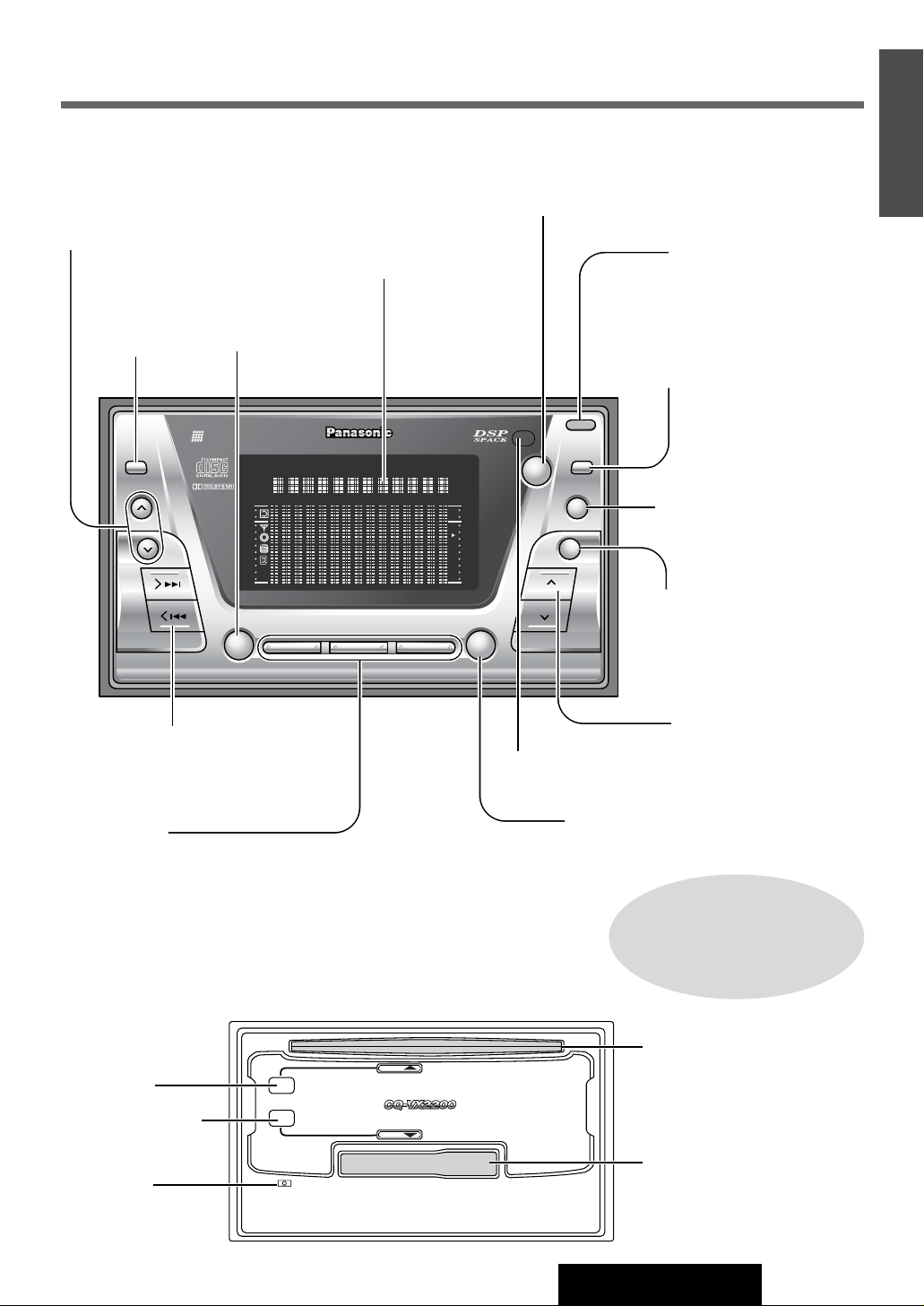
DISP SPACE
123456
REMOTE
REVERSE
SOURCE
OPEN
OPEN
S·A
D·M
REPEAT
REPEAT
DSP SPACEDISPLAY CLOCK
SEL S·A
TUNE
TRACK
SCANRANDOM
CQ-VX2200
INTEGRATED CD/CASSETTE RECEIVER WITH DSP
MTL B NR TPS SKIP
MUTE
VOL
AUTO·P
S·ANALYZER
PWR
Human
Equalizer
FM■ DISC
AM45DISC
AM45DISC
SKIP
ST
DISC
REP
R
SCAN
TPS
LOC
EQ
B NR
SPACE
POSI
MTL
11
CQ-VX2200U
2
E
N
G
L
I
S
H
CD EJECT
CST EJECT
CD IN
CST IN
LARGE FLUORESCENT DISPLAY ■
41W X 4CH AMPLIFIER ■
15 BAND SPECTRUM ANALYZER ■
FLIP DOWN PANEL ■
INTEGRATED CD/CASSETTE RECEIVER WITH DSP
u
u
RESET
CD Slot
Cassette Tape Slot
Reset Switch
CST (Cassette tape)
u (Eject)
CD u (Eject)
Name of Controls and Functions
][ (TUNE) / s d (TRACK)
¡Change frequency
¡Change track
¡Select / Adjust the item
SPACE
¡Change sound space
REMOTE
(Remote control sensor)
SEL (Select)
¡Select the setting
item
DISP (Display)
¡Change display
Display
(VFD: Vacuum Fluorescent Display)
S•A (Spectrum Analyzer)
¡Change Spectrum Analyzer pattern
¡Arrange Spectrum Analyzer
OPEN
¡Open the panel
PWR (Power) / SOURCE
¡Power ON/OFF
¡Change source
D•M (Direct Memory)
¡Recall the direct memory
¡Memorize the frequency
MUTE / ATT (Attenuator)
AUTO•P (Auto Preset Memory)
¡Mute the sound temporarily
¡Decrease the volume to 1/10
¡Auto preset memory
}{(DISC)
¡Change band
¡Change tape side
¡Change disc
¡Select / Adjust the item
VOL (Volume)
¡Adjust volume
1 to 6
¡Preset memory / Recall preset memory
¡Memorize GEQ level adjustment / Recall GEQ level adjustment
¡Random........[4]
¡Scan..............[5]
¡Repeat...........[6]
For details about terminals
on the rear of the unit, please
see "Electrical Connections"
(a page 37)
Behind the Front Panel
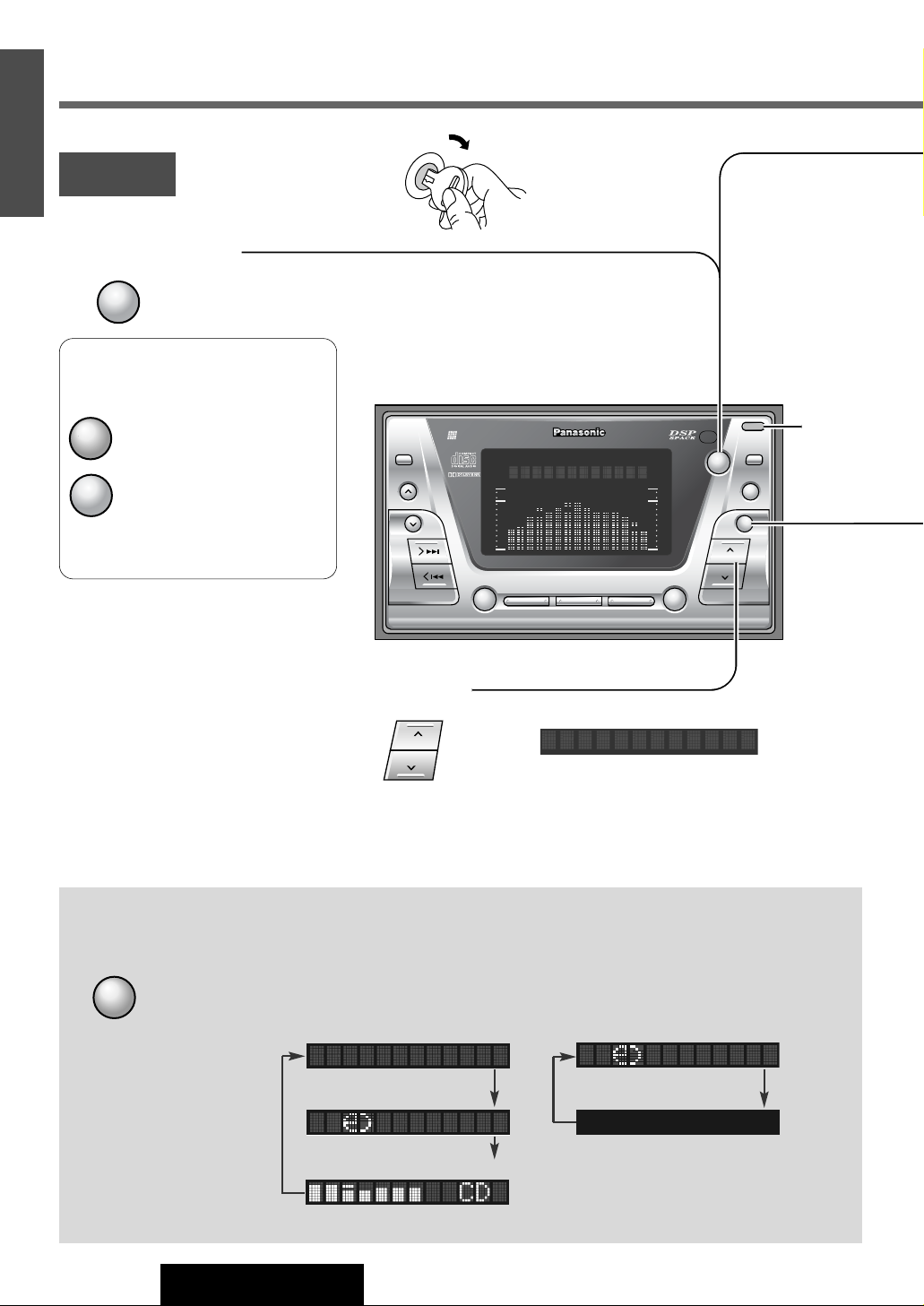
DISP SPACE
123456
REMOTE
REVERSE
SOURCE
OPEN
OPEN
S·A
D·M
REPEAT
REPEAT
DSP SPACEDISPLAY CLOCK
SEL S·A
TUNE
TRACK
SCANRANDOM
CQ-VX2200
INTEGRATED CD/CASSETTE RECEIVER WITH DSP
MTL B NR TPS SKIP
MUTE
VOL
AUTO·P
S·ANALYZER
PWR
H
um
an
Equalizer
FM■ DISC
AM45DISC
AM45DISC
VOLUME 20
12
CQ-VX2200U
3
E
N
G
L
I
S
H
Volume
Power on : Press
Power off : Press again and hold
Power On / Off
: Press
Setting Range : 0 to 40
¡ACC
¡ON
Turn the key in the ignition until
the accessory indicator lights.
Preparation
SOURCE
PWR
DISP
¡The sound level for each source is stored in memory.
(For radio, one volume setting for AM, one volume
setting for all FMs.)
OPEN
Display Change
: Press
DISP
When Power is Off
Example: CD Mode
Clock display
Display off
Clock display
Dot Spectrum Analyzer display
Track number/Track playing time
Power and Basic Operations
¡When you use this unit for the first
time, a demonstration message
appears on the display.
: Press to cancel this display
SOURCE
: Press and hold for more than
1 second when turning
power on to display a
demonstration message
again
Press 2
times
VOLUME 20
CD 01 0’37
8:15
8:15
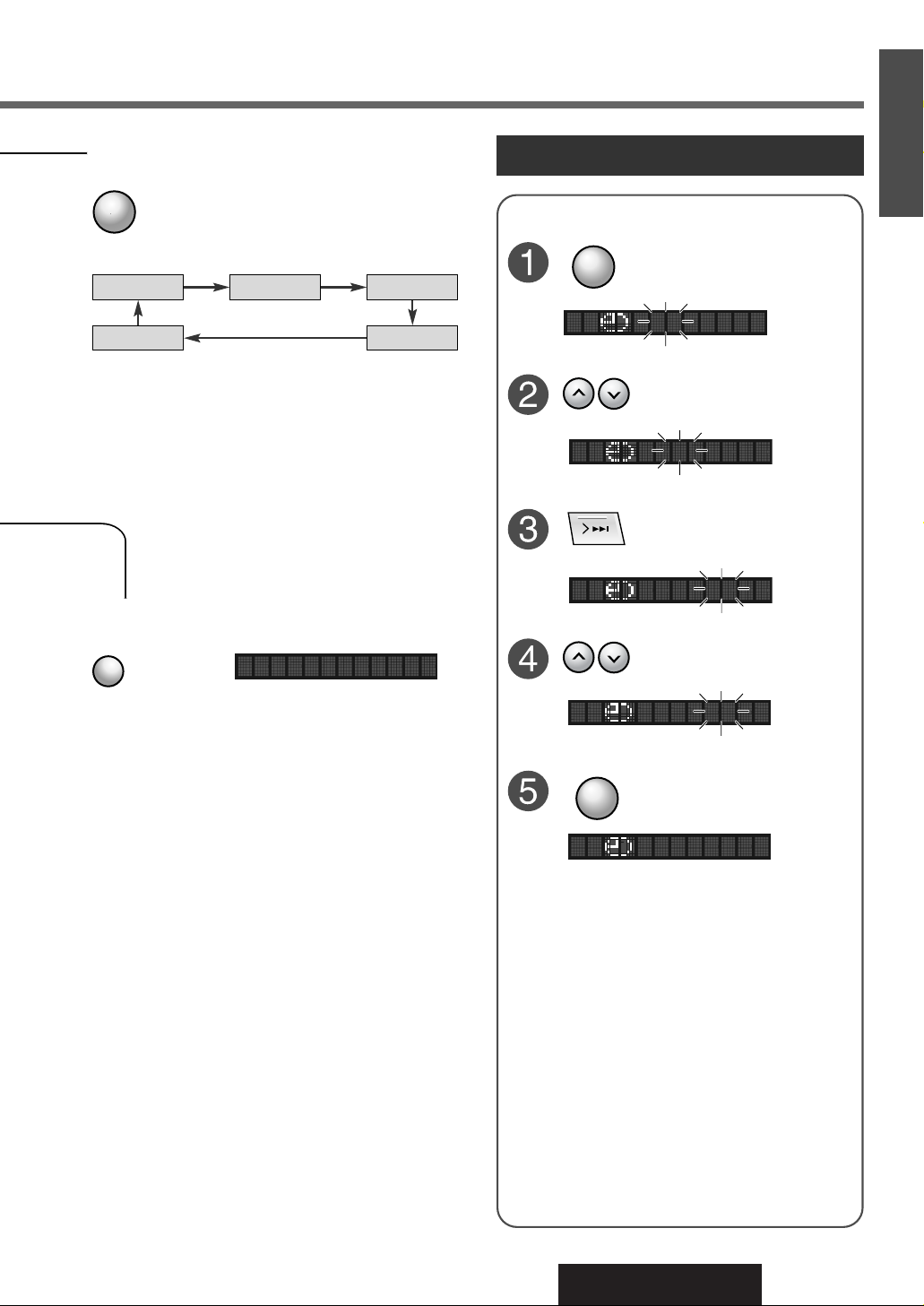
13
CQ-VX2200U
1
E
N
G
L
I
S
H
4
Decreasing volume range depends on setting.
(MUTE/ATT setting a page 30)
¡MUTE : No sound (Default)
¡ATT: Decrease the volume to 1/10 of previous level.
TUNER
CD TAPE
AUXILIARY CHANGER
Mode Selection
Note: Skipping “AUXILIARY” can be set. (a page 30)
Mute / ATT (Attenuator)
: Press to select
Clock Setting
: Press to move to
minute
: Press and hold for
more than 2 seconds
: Press to adjust hour
: Press to adjust minute
12:00
8:00
8:00
8:15
8:15
DISP
DISPLAY CLOCK
DISP
DISPLAY CLOCK
(When a CD is
in the player.)
(When a tape is
in the player.)
(When a changer with
a magazine loaded is
connected.)
(When AUX-IN
setting is ON.)
: Press
(Press again to cancel)
MUTE
: Press to set
Notes:
¡If clock is not adjusted, “ADJUST” will appear.
¡The 12-hour system is used for the clock.
¡The clock is not adjustable when the power is off.
SOURCE
MUTE ON
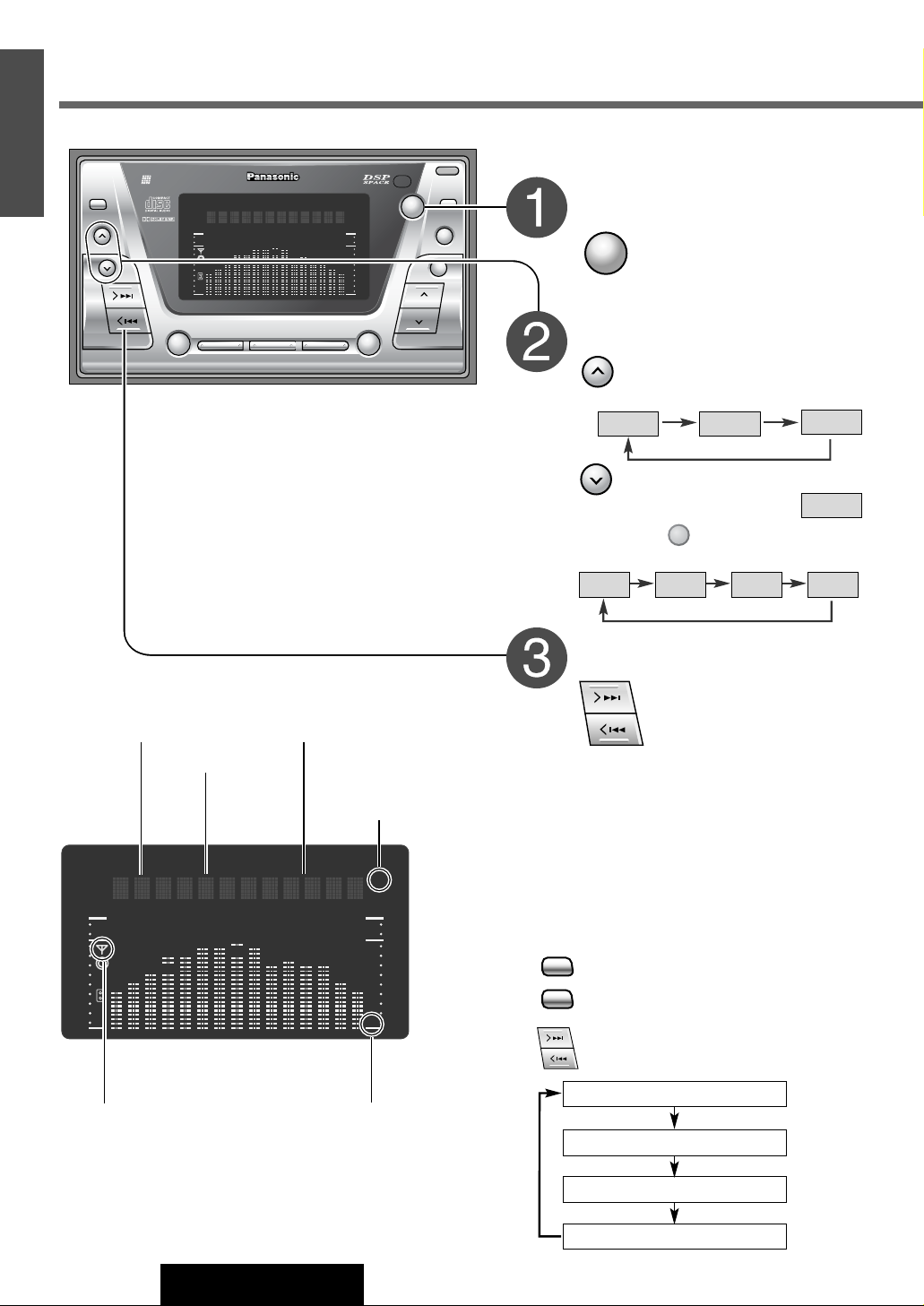
DISP SPACE
123456
REMOTE
REVERSE
SOURCE
OPEN
OPEN
S·A
D·M
REPEAT
REPEAT
DSP SPACEDISPLAY CLOCK
SEL S·A
TUNE
TRACK
SCANRANDOM
CQ-VX2200
INTEGRATED CD/CASSETTE RECEIVER WITH DSP
MTL B NR TPS SKIP
MUTE
VOL
AUTO·P
S·ANALYZER
PWR
H
um
an
E
qualizer
FM■ DISC
AM45DISC
AM45DISC
ST
LOC
FM1-1 87.9
14
CQ-VX2200U
5
E
N
G
L
I
S
H
ST
LOC
FM1-1 87.9
FM1 FM2
FM3
AM
Mono / Local selection
MONO OFF/LOCAL OFF
MONO: Reduce noise during a weak FM broadcast.
LOCAL: Searching stops at a strong signal only.
MONO ON/LOCAL OFF
MONO ON/LOCAL ON
MONO OFF/LOCAL ON
q :Press and hold for more than 2 seconds.
w :Press to select MONO/LOCAL
e :Press to change the display as follows.
SEL
SEL
FM1 FM2 FM3 AM
Radio Basics
: Press to select the radio
mode
: Press to select an FM
band
: Higher frequency
: Lower frequency
Press and hold for more than 0.5 seconds
then release.
Seeking will start.
Band
Frequency
FM Stereo Indicator
lights while FM stereo
broadcast is received.
LOCAL Indicator
lights while in LOCAL
mode.
Preset Number
When in Radio Mode
Mode Selection
Band
: Press to determine the
AM band
Tuning
Note: Press when using the remote
control
BAND
SOURCE
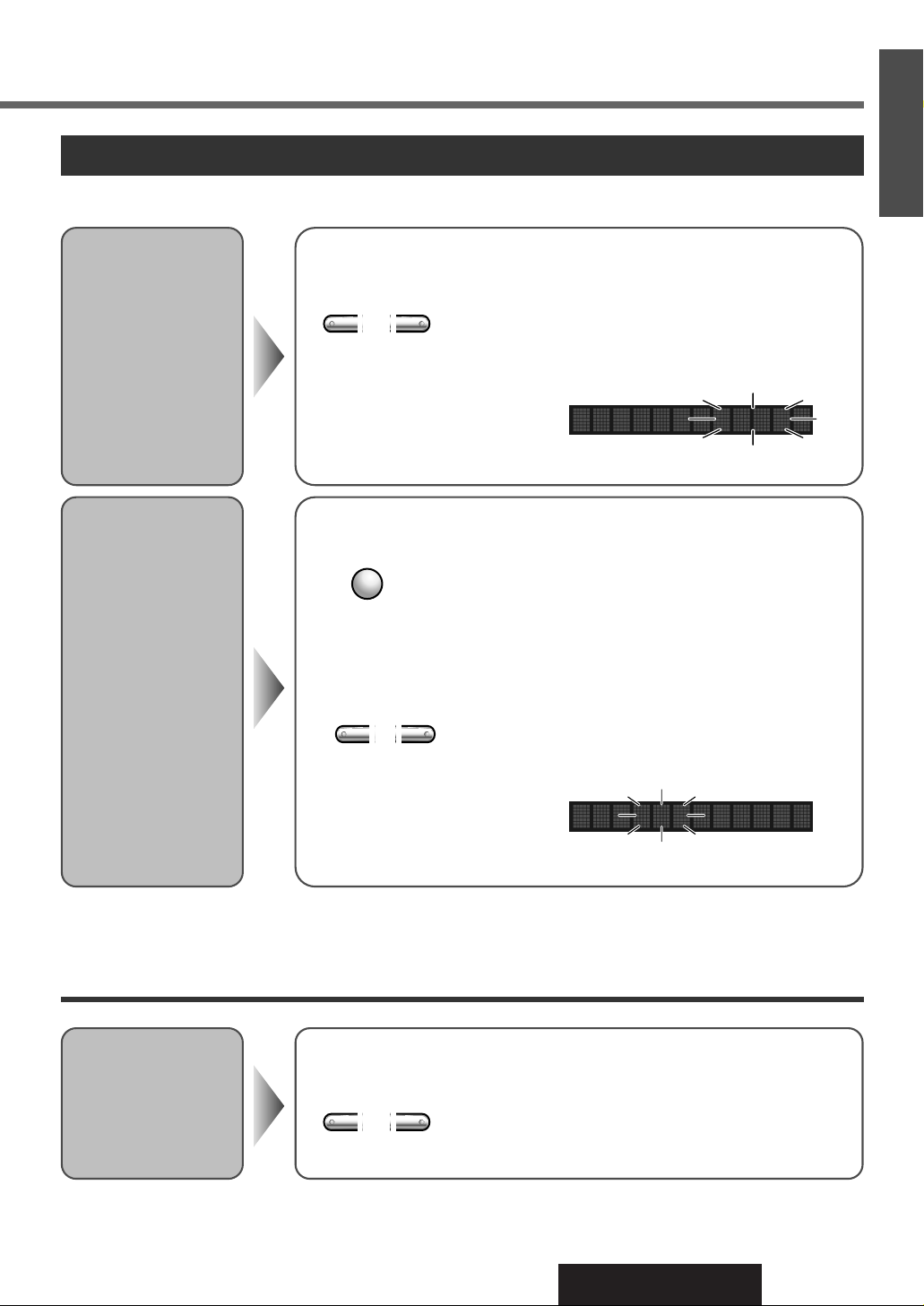
15
CQ-VX2200U
1
E
N
G
L
I
S
H
6
Select a band and frequency (step q, w and e on the
previous page)
Preset Station Setting
Up to 6 stations each can be saved in the FM1, FM2, FM3 and AM preset station memories.
Select a band (step q and w on the previous page)
Select a band (step q and w on the previous page)
Preset
Station
Calling
Auto Preset
Memory
Automatically save
strong stations in the
preset memory.
Manual
Preset
Memory
Manually save a station
in the preset memory.
AUTO·P
Note: New stations are overwritten on existing saved stations after following this procedure.
: Press and hold for more than 2 seconds
¡The
6 strongest available stations will be automatically saved
in the memory under preset numbers
1 to 6.
¡Once set, the preset stations are sequentially scanned for 5
seconds each.
to :Press to select the station.
6
1
Blinks once
Blinks
to : Press to select the station.
6
1
to : Press and hold for more than 2 seconds
6
1
¡The display blinks once, and a
receiving station is saved in
the memory.
FM1-1 87.9
MUTE
FM1-2 102.7
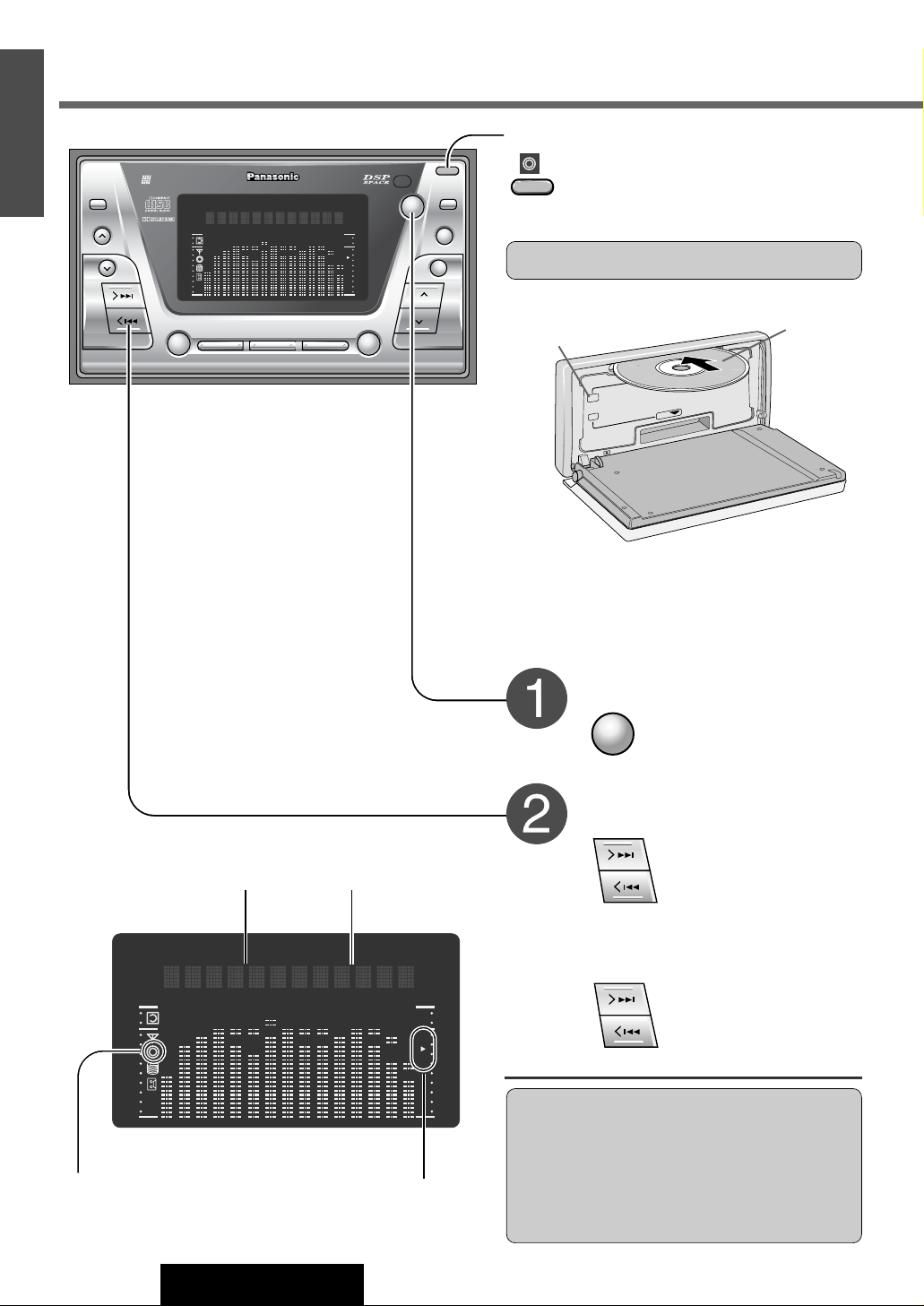
C
D E
JE
CT
MD EJ
ECT
RESET
u
u
M
D
IN
INTEGRATED CD/CASSETTE RECEIVER WITH DSP
VX2200
DISP SPACE
123456
REMOTE
REVERSE
SOURCE
OPEN
OPEN
S·A
D·M
REPEAT
REPEAT
DSP SPACEDISPLAY CLOCK
SEL S·A
TUNE
TRACK
SCANRANDOM
CQ-VX2200
INTEGRATED CD/CASSETTE RECEIVER WITH DSP
MTL B NR TPS SKIP
MUTE
VOL
AUTO·P
S·ANALYZER
PWR
H
um
an
E
qualizer
FM■ DISC
AM45DISC
AM45DISC
REP
R
SCAN
MTL
CD 01 0’37
16
CQ-VX2200U
7
E
N
G
L
I
S
H
REP
R
SCAN
MTL
CD 01 0’37
If lights, a CD has been already loaded.
: Press to open the panel
¡Insert the disc and playback will start.
Close the front panel manually.
OPEN
OPEN
When a CD is inside
(Blinks during CD play)
CD Player Basics
SOURCE
Disc Insert / Eject
CD u (Eject) Button
Label Side
Mode Selection
: Press to select the CD
mode
: Next track
Press and hold
: Beginning of the current track /
Previous track (Press twice)
Track Selection
Fast Forward / Reverse
: Fast forward
: Fast reverse
¡Release to resume the regular CD play.
Track Number
Play Time
Repeat, Random and
Scan Indicator
Cautions:
¡Do not use irregularly shaped CDs.
¡To avoid damaging the front panel, do not push it
down or place objects on it while it is open.
¡Do not pinch your finger or hand in the front
panel. Do not insert foreign matter into the disc
and cassette tape slots.
Notes:
¡Loading a CD when the power is off allows the
power to be turned on.
¡Ejecting the CD when the unit is in the CD mode
allows the power to be turned off.
When a CD is in the player
Caution: Only 5” CD is available for this unit.
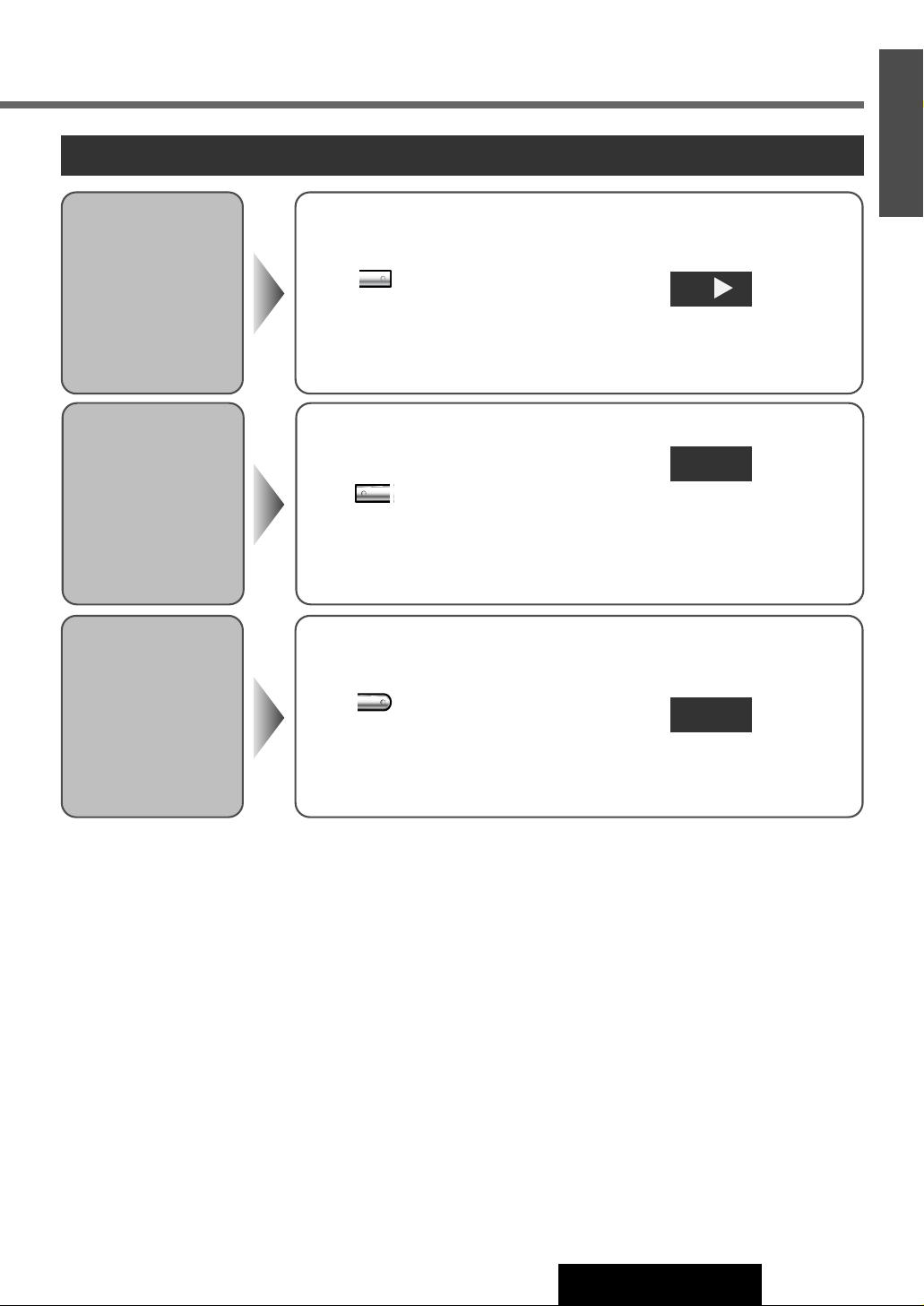
17
CQ-VX2200U
1
E
N
G
L
I
S
H
8
Various Way of Listening
Random Play
Scan Play
Repeat Play
: Press
(Press again to cancel)
4
RANDOM
: Press
(Press again to cancel)
5
SCAN
: Press
(Press again to cancel)
6
REPEAT
Lights
Lights
Lights
¡After playing 10 seconds of all
tracks, the scan play is finished and
the starting position goes to the
beginning of the first played track.
Notes on CD-R Disc
A playable CD-R disc is only a CD-R disc on which sound was recorded.
¡Some recorded CD-R discs by using CD recorder are not playable because of their characteristic, or scratches or dirt on
the discs.
¡You can not play a CD-R disc that has not been finalized.
¡Be sure to observe the handling instructions of CD-R disc.
¡Do not apply a disc that has a label printed by a commercially available label printer.
Notes
¡A CD-RW disc is not playable.
¡MP3 file, video CD, CD-ROM and CD-EX disc are not playable.
All the available tracks are played in random sequence.
The first 10 seconds of each track play in sequence.
Repeat the current selection.
R
SCAN
REP
