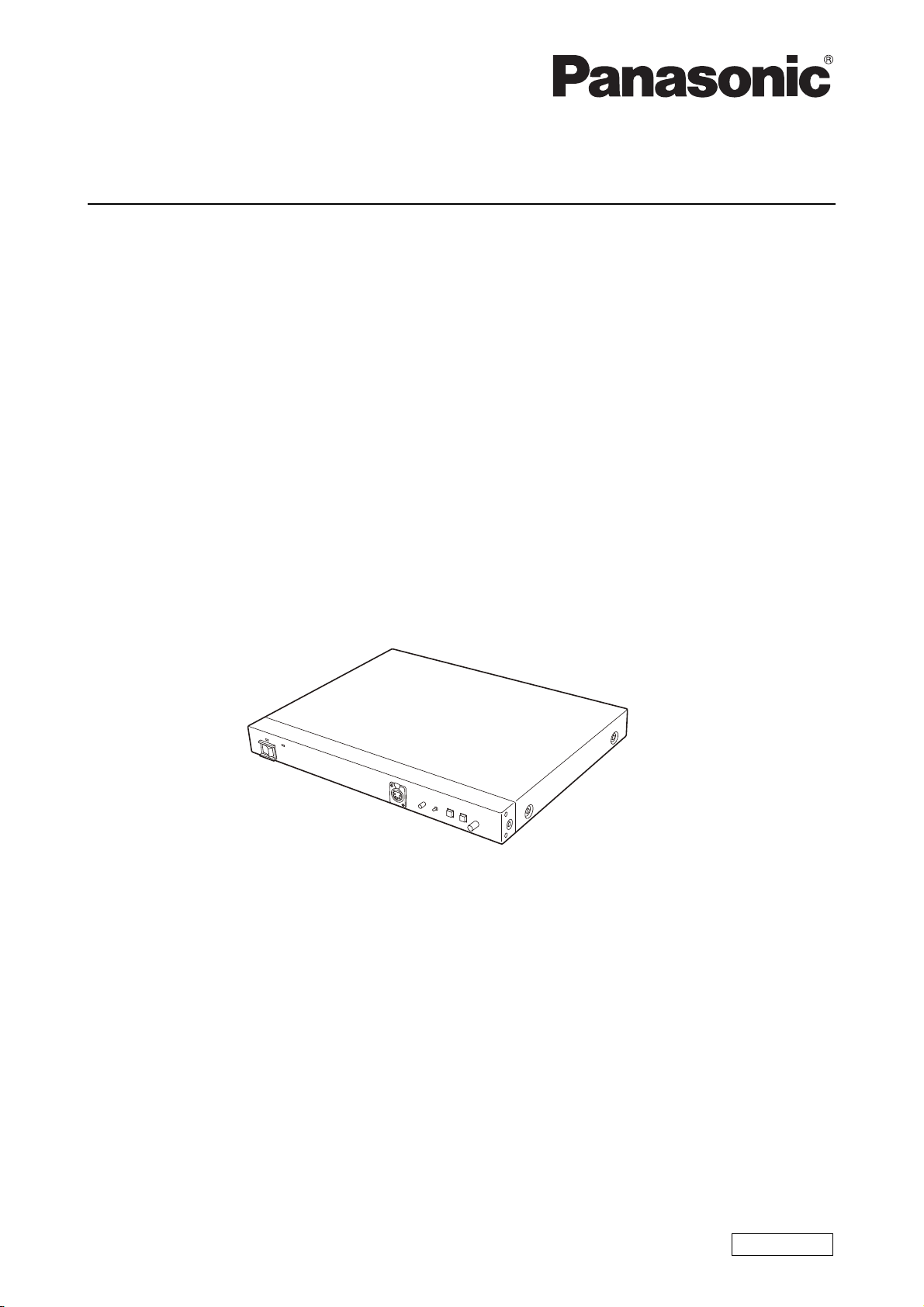
Base Station
Operating Instructions
F0909T0 -F @
Printed in Japan
VQT2H41
ModelNo.AG-BS300P
ModelNo.AG-BS300E
Before operating this product, please read the instructions carefully and save this manual for
future use.
ENGLISH
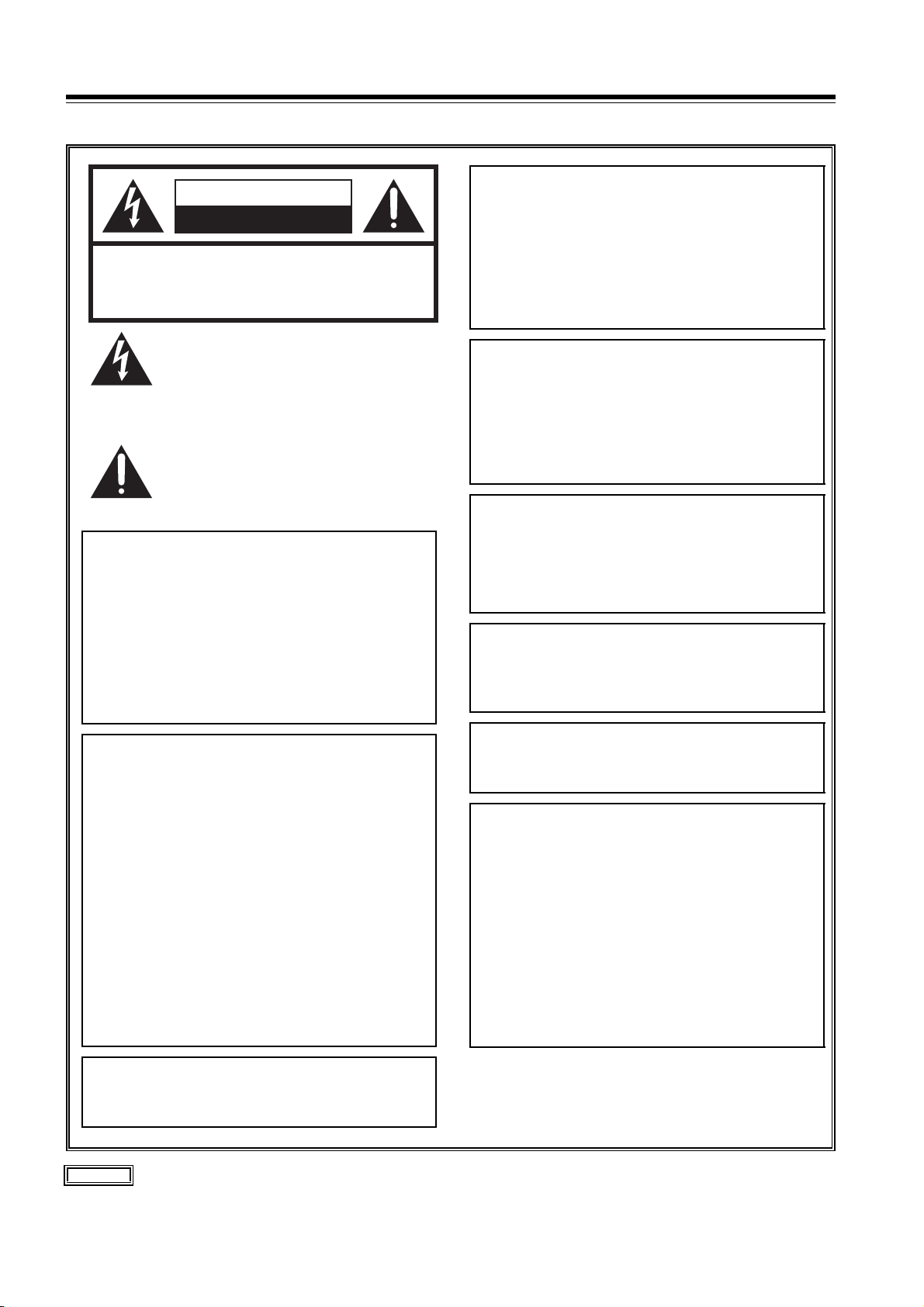
Read this first !
WARNING:
y To reduce the risk of fire or electric shock, do not
expose this equipment to rain or moisture.
y To reduce the risk of fire or electric shock, keep
this equipment away from all liquids. Use and
store only in locations which are not exposed to
the risk of dripping or splashing liquids, and do
not place any liquid containers on top of the
equipment.
WARNING:
This equipment must be grounded.
To ensure safe operation, the three-pin plug must
be inserted only into a standard three-pin power
outlet which is effectively grounded through
normal household wiring.
Extension cords used with the equipment must
have three cores and be correctly wired to provide
connection to the ground. Wrongly wired
extension cords are a major cause of fatalities.
The fact that the equipment operates satisfactorily
does not imply that the power outlet is grounded or
that the installation is completely safe. For your
safety, if you are in any doubt about the effective
grounding of the power outlet, please consult a
qualified electrician.
WARNING:
Always keep accessories (screws) out of the
reach of babies and small children.
CAUTION
RISK OF ELECTRIC SHOCK
DO NOT OPEN
CAUTION: TO REDUCE THE RISK OF ELECTRIC SHOCK,
DO NOT REMOVE COVER (OR BACK).
NO USER SERVICEABLE PARTS INSIDE.
REFER TO SERVICING TO QUALIFIED SERVICE PERSONNEL.
The lightning flash with arrowhead symbol,
within an equilateral triangle, is intended to
alert the user to the presence of uninsulated
“dangerous voltage” within the product’s
enclosure that may be of sufficient
magnitude to constitute a risk of electric
shock to persons.
The exclamation point within an equilateral
triangle is intended to alert the user to the
presence of important operating and
maintenance (servicing) instructions in the
literature accompanying the appliance.
CAUTION:
The mains plug of the power supply cord shall
remain readily operable.
The AC receptacle (mains socket outlet) shall be
installed near the equipment and shall be easily
accessible. To completely disconnect this
equipment from the AC mains, disconnect the
mains plug from the AC receptacle.
CAUTION:
In order to maintain adequate ventilation, do not
install or place this unit in a bookcase, built-in
cabinet or any other confined space. To prevent
risk of electric shock or fire hazard due to
overheating, ensure that curtains and any other
materials do not obstruct the ventilation.
CAUTION:
y Keep the temparature inside the rack between
5 °C to 40 °C (41 °F to 104 °F).
y Bolt the rack security to the floor so that it will
not topple over when the unit is drawn out.
CAUTION:
To reduce the risk of fire or electric shock and
annoying interference, use the recommended
accessories only.
CAUTION:
Excessive sound pressure from earphones and
headphones cause hearing loss.
CAUTION:
This apparatus can be operated at a voltage in the
range of 100 - 240 V AC.
Voltages other than 120 V are not intended for
U.S.A. and Canada.
CAUTION:
Operation at a voltage other than 120 V AC may
require the use of a different AC plug. Please
contact either a local or foreign Panasonic
authorized service center for assistance in
selecting an alternate AC plug.
For AG-BS300P
2
indicates safety information.
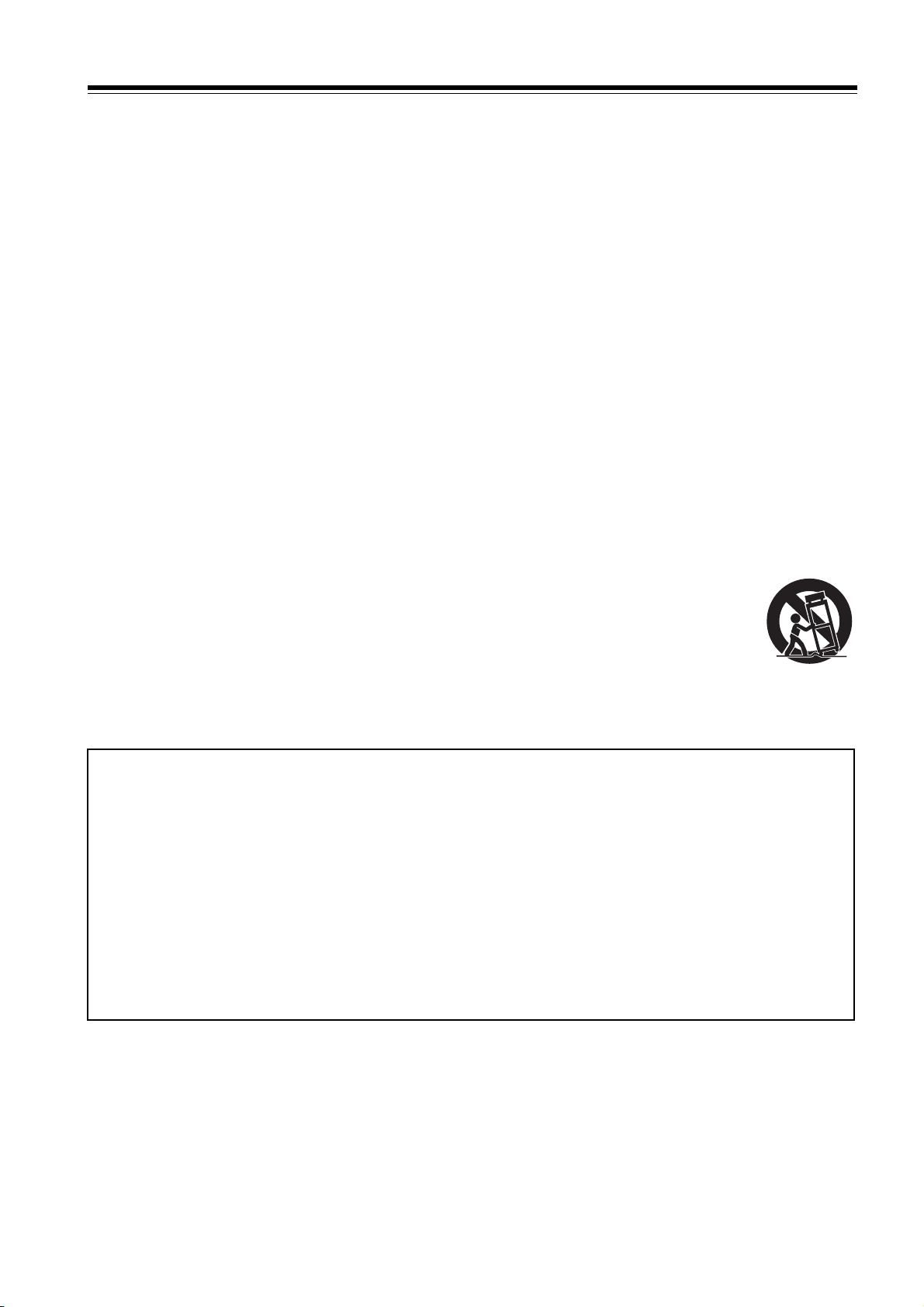
Read this first ! (continued)
For AG-BS300P
IMPORTANT SAFETY INSTRUCTIONS
1) Read these instructions.
2) Keep these instructions.
3) Heed all warnings.
4) Follow all ins tr u ct ions.
5) Do not use this apparatus near water.
6) Clean only with dry cloth.
7) Do not block any ventilation openings. Install in accordance with the manufacturer’s instructions.
8) Do not install near any heat sources such as radiators, heat registers, stoves, or other apparatus (including amplifiers) that produce heat.
9) Do not defeat the safety purpose of the polarized or grounding-type plug. A polarized plug has two blades with one wider than the other.
A grounding-type plug has two blades and a third grounding pron g. The wide blade or the third prong are provide d for your safety. If the
provided plug does not fit into your outlet, consult an electrician for replacement of the obsolete outlet.
10) Protect the power cord from being walked on or pinched particularly at plugs, convenience receptacles, and the point where they exit
from the apparatus.
11) Only use attachments/accessories specified by the manufacturer.
12) Use only with the cart, stand, tripod, bracket, or the table specified by the manufacturer, or sold with the apparatus.
When a cart is used, use caution when moving t he cart/app aratus comb ination to avoid injury from tip-over.
13) Unplug this apparatus durin g lightning storms or when unused for long periods of time.
14) Refer all servicing to qualified s ervice per s onnel. Servicing is require d when the apparatus has been d amaged in any
way, such as power-supply cord or plug is damaged, liquid has been spilled or objects have fallen into the apparatus,
the apparatus has be en exposed to rain or moisture, does not operate normally, or has been dropped.
FCC Note:
This equipment has been tested and found to comply with the limits for a class B digital device, pursuant to Part 15 of the FCC Rules.
These limits are designed to provide reasonable protection against harmful interference in a residential installation. This equipment
generates, uses, and can radiate radio frequency energy and, if not installed and used in accordance with the instruction manual, may
cause harmful interference to radio communications. However, there is no guarantee that interference will not occur in a particular
instal lation. I f this equipm ent d oes cau se harm ful inte rfer ence to radio or tele vision recepti on, wh ich can be det ermine d by tu rning the
equipme nt off and on, the user i s encouraged to try to cor rect the interference by one or more of the foll owing measures:
z Reorient or relocate the receiving antenna.
Increase the separation between the equipment and receiver.
z
z Connect the equipment into an outlet on a circuit different from that t o which the receiver is co nnected.
Consult the dealer or an experienced radio/TV technician for help.
z
The user may find the booklet “Something About Interference” available from FCC local regional offices helpful.
Warning :
To assure continued FCC emission limit compliance, follow the attached installation instructions and the user must use only shielded
interface cables when connecting to peripheral devices. Also any unauthorized changes or modifications to thi s equipment could Void the
userís authority to operate this device.
S3125A
3
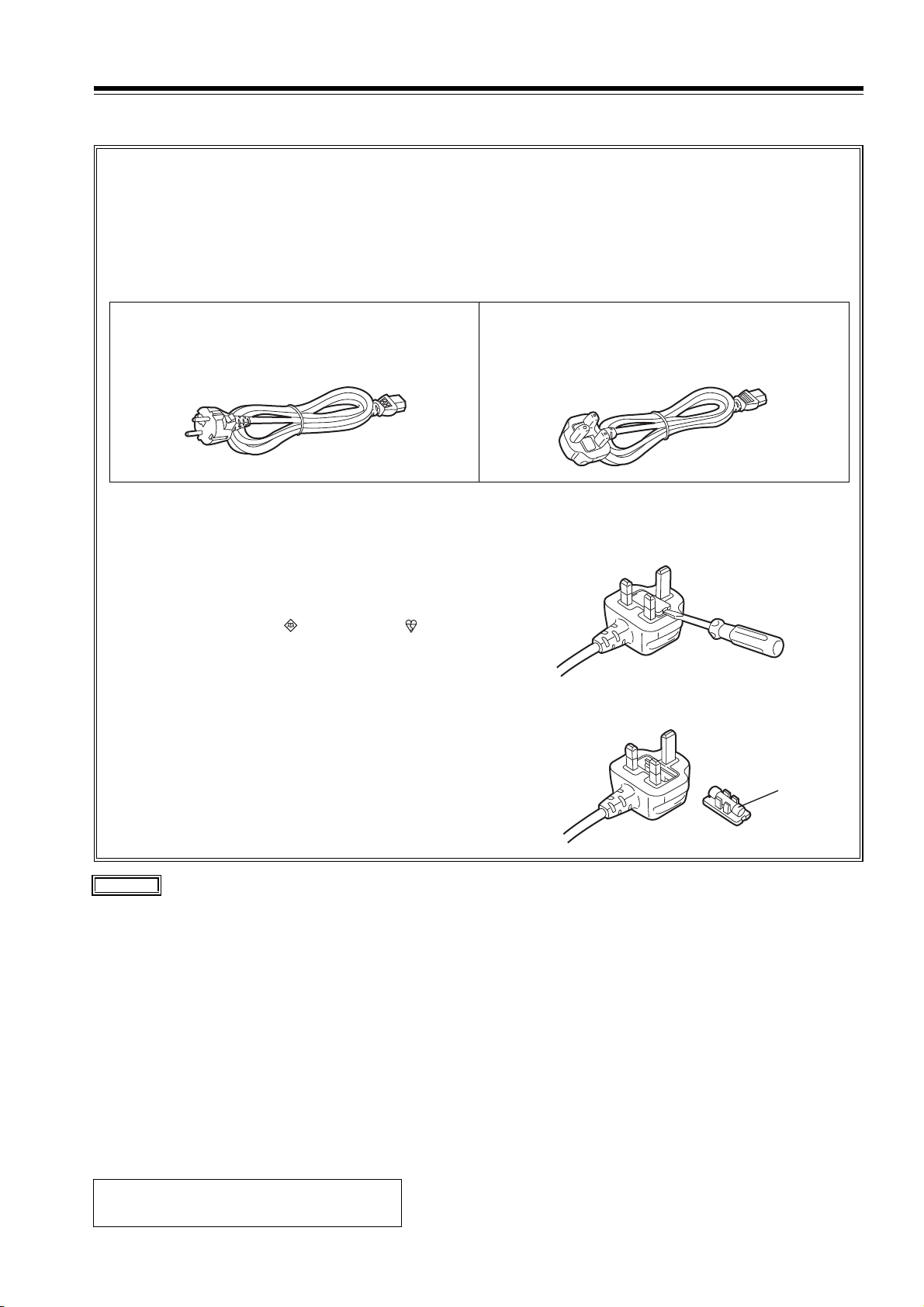
Read this first ! (continued)
Caution for AC Mains Lead
FOR YOUR SAFETY PLEASE READ THE FOLLOWING TEXT CAREFULLY.
This product is equipped with 2 types of AC mains cable. One is for continental Europe, etc. and the other one is only
for U.K.
Appropriate mains cable must be used in each local area, since the other type of mains cable is not suitable.
FOR CONTINENTAL EUROPE, ETC.
Not to be used in the U.K.
FOR U.K. ONLY
FOR U.K. ONLY
This appliance is supplied with a moulded three pin
mains plug for your safety and convenience.
A 13 amp fuse is fitted in this plug.
Should the fuse need to be repla ced please ens ure that
the replacemen t fuse has a ratin g of 13 amp s and tha t it
is approved by ASTA or BSI to BS1362.
Check for the ASTA mark or the BSI mark on the
body of the fuse.
If the plug contains a removable fuse cover you must
ensure that it is refitted when the fuse is replaced.
If you lose the fuse cover the plug must not be used
until a replacement cover is obtained.
A replacement fus e cover can be purchased from your
local Panasoni c Dealer.
How to replace the fuse
1. Open the fuse compartment with a screwdriver.
2.Replace the fuse.
Fuse
For AG-BS300E
indicates saf ety information.
EEE Yöne t m eliğine Uygu ndur.
EEE Complies with Directive of Turkey.
4
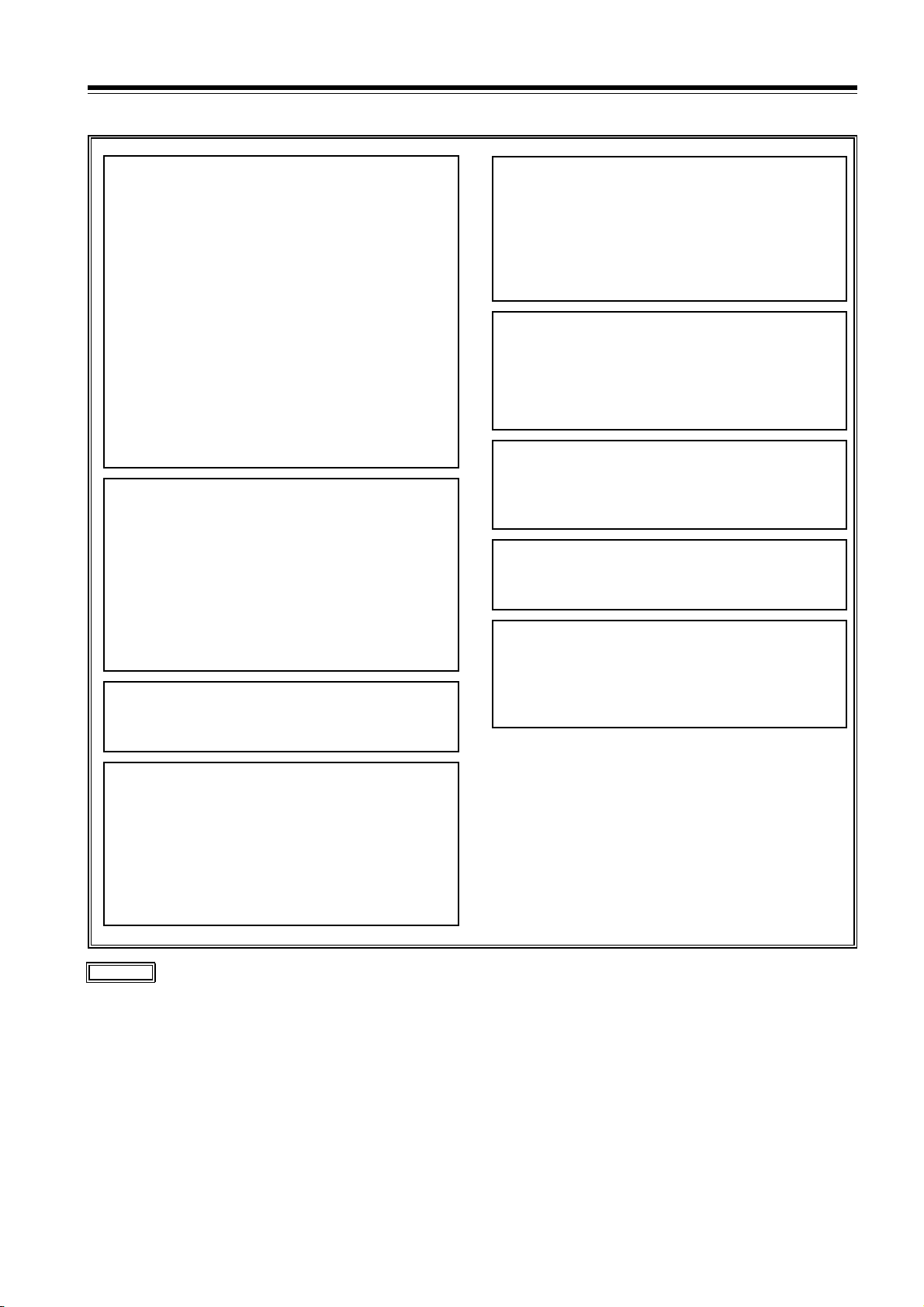
Read this first ! (continued)
WARNING:
THIS EQUIPMENT MUST BE EARTHED.
To ensure safe operation, the three-pin plug must
be inserted only into a standard three-pin power
point which is effectively earthed through normal
household wiring.
Extension cords used with the equipment must
have three cores and be correctly wired to provide
connection to the earth. Wrongly wired extension
cords are a major cause of fatalities.
The fact that the equipment operates satisfactorily
does not imply that the power point is earthed or
that the installation is completely safe. For your
safety, if you are in any doubt about the effective
earthing of the power point, please consult a
qualified electrician.
WARNING:
y To reduce the risk of fire or electric shock, do not
expose this equipment to rain or moisture.
y To reduce the risk of fire or electric shock, keep
this equipment away from all liquids. Use and
store only in locations which are not exposed to
the risk of dripping or splashing liquids, and do
not place any liquid containers on top of the
equipment.
WARNING:
Always keep accessories (screws) out of the
reach of babies and small children.
CAUTION:
The mains plug of the power supply cord shall
remain readily operable.
The AC receptacle (mains socket outlet) shall be
installed near the equipment and shall be easily
accessible. To completely disconnect this
equipment from the AC mains, disconnect the
mains plug from the AC receptacle.
CAUTION:
In order to maintain adequate ventilation, do not
install or place this unit in a bookcase, built-in
cabinet or any other confined space. To prevent
risk of electric shock or fire hazard due to
overheating, ensure that curtains and any other
materials do not obstruct the ventilation.
CAUTION:
y Keep the temparature inside the rack between 5
°C to 40 °C.
y Bolt the rack security to the floor so that it will
not topple over when the unit is drawn out.
CAUTION:
To reduce the risk of fire or electric shock and
annoying interference, use the recommended
accessories only.
CAUTION:
Excessive sound pressure from earphones and
headphones cause hearing loss.
CAUTION:
Do not remove panel covers by unscrewing them.
To reduce the risk of el ectric shock, do not remove
the covers. No user serviceable parts inside.
Refer servicing to qualified service personnel.
For AG-BS300E
indicates safety information.
5
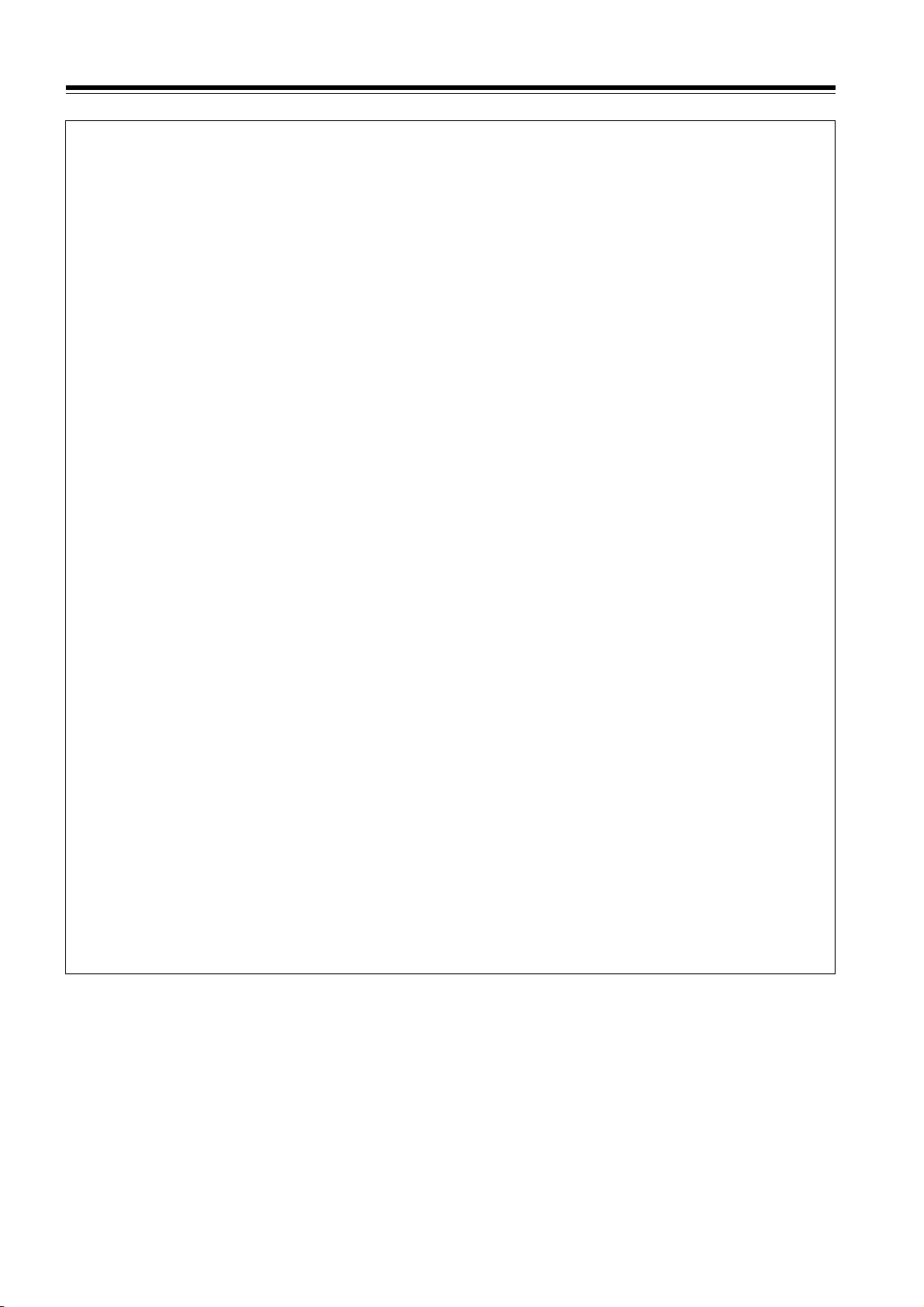
Read this first ! (continued)
EMC NOTICE FOR THE PURCHASER/USER OF THE APP ARATUS
1. Applicable standards and operating environment (AG-BS300E)
The apparatu s is compliant with:
z standards EN55103-1 and EN55103-2 1996.11, and
z electromagnetic environ ments E1, E2, E3, and E4.
2. Pre-requisite conditions to achievi ng com pliance wi th the above standards
<1> Peripheral equipment to be connected to the apparatus and spec ial connecting cables
z The purchaser/user is urged to use only equipment which has been recommended by us as peripheral
equipment to be connect ed to the apparatus.
z The purchaser/user is urged to use only the connecting cables described below.
<2> For the connecting cables, use shielded cables which suit the intended purpose of the apparatus.
z Video signal connecting cabl es
Use double shielded coaxial cables, which are designed for 75-ohm type high-frequency applications, for SDI
(Serial Digital Interface).
Coaxial cables, which are designed for 75-ohm type high-frequency applications, are recommended for analog
video signals.
z Audio signal connecting cables
If your appara tus supports AES/EBU serial digital audio signals, use cables designed for AES/EBU.
Use shielded ca bles, which pr ovi de quali ty per formanc e for hi gh-f requ ency tr ansmissi on a pplic ations , for anal og
audio signals.
z Oth er connecting cables (IEEE1394, USB)
Use shielded cable s, which provide quality performance for high-frequency applications, as connecting cables.
z When connecting to the DVI signal terminal, use a cable with a ferrite core.
z If your apparatus is supplied with ferrite core(s), they must be att ached on cable(s) following instructions in this
manual.
3. Performance level
The performance leve l of the apparatus is equivalen t to or better than the performance level required by these
standards.
However, the ap parat us may be adv ersely affe cted by in terf erence if it is bein g used in an EMC envi ronmen t, such as an
area where strong electromagnet ic fields are generated (by the presence of signal transmission towers , cellular phones,
etc.). In order to minimize the adverse effects of the interference on the apparatus in cases like this, it is recommended
that the following steps be taken with the apparatus being affected and with its operating environment :
1. Place the apparat us at a di stance from the source of the interference.
2. Change the direction of the apparatus.
3. Change the connection method used for the apparatus.
4. Connect the apparatus to another power outlet where the power is not shared by any other appliances.
6
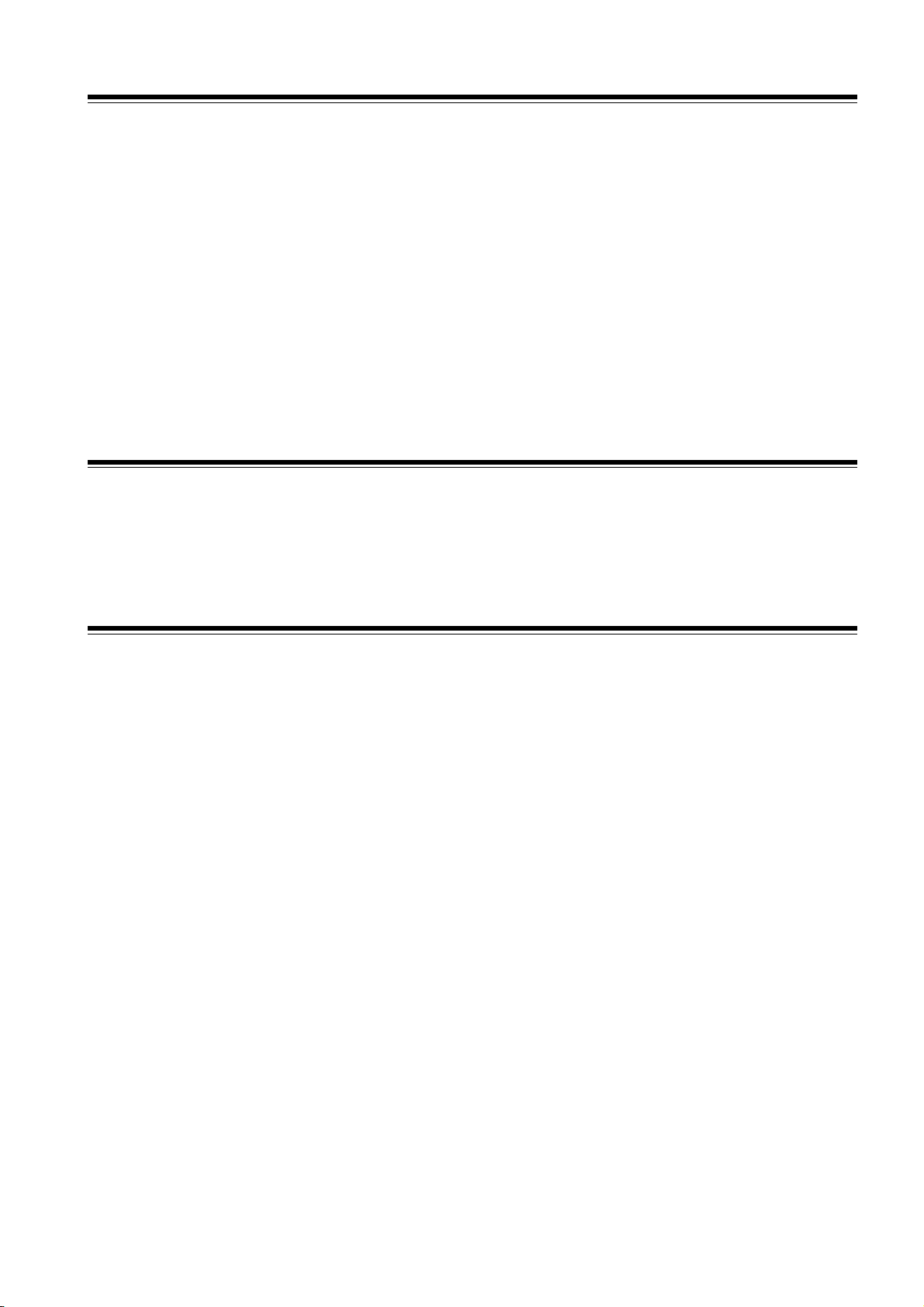
Table of Contents
Read this first !.......................................... ..............2
Supplied Accessories.............................................7
Features...................................................................7
System Configuration Diagram .............................8
Precautions When Connecting the System..........9
Camera Extension System and
Camera Recorder Configuration Example..........10
Connection with the AG-HPX300/ 301/302/304...........10
Connection with camera recorders other than
AG-HPX300/301/302/304 or AG-HPX500/502 ............11
Connection with the AG-HPX500/ 502................. .. .. .. .. 12
Part Names and Functions...................................13
Front Panel.................................................................. 13
Rear Pa ne l ... .. .. ................. .......... .......... ................. ..... 14
Supplied Accessorie s
AC cable (AG-BS300P) a 1
AC cables (AG-BS300E) a 2
Rack Mount Adapters a 2
Rack Mount Adapter Screws a 6
About the Signals to Input to GENLOCK IN
Connector..............................................................16
About the RET Signal...........................................16
About the Rack Mount..........................................17
Setting up the ca mera rec or d e r...........................17
About the Power Supply Cable ........................... 18
Menu Display........................ .............................. ...19
List of Menus......................................................... 20
Connector Signals................................................ 22
Specifications .......................................................23
Features
This unit has the following features:
z The unit i s connected to the camera adapter
(AG-CA300G; option al) by a power ca ble (refe r to p age 1 8
for specification) and two BNC cables, and works to
supply power to the cam era r ecorder side an d trans mit the
video and audio signals recorded using the camera
recorder.
z It is possible to transfer one line of the return video (RET).
(2 lines of transfer are possible depending on the mode.)
z It is possible to transfer one line of the intercom (INCOM).
z It is possible to transfer the remote control signal.
z The transmission between this unit and th e cam era
adapter uses a non-compressed digital signal, so
transmission without any degradation of the video and
audio signals is possible.
z It i s possib le to e xtend t he lengt h of the ca ble bet ween t his
unit and the camera adapter up to 100 m. (When using
BNC cable: 5C-FW)
z DC operation is possible. (However, power supply to the
camera adapter is not possible.)
z The unit is compat ib le w ith mu lti -fo rmat.
7
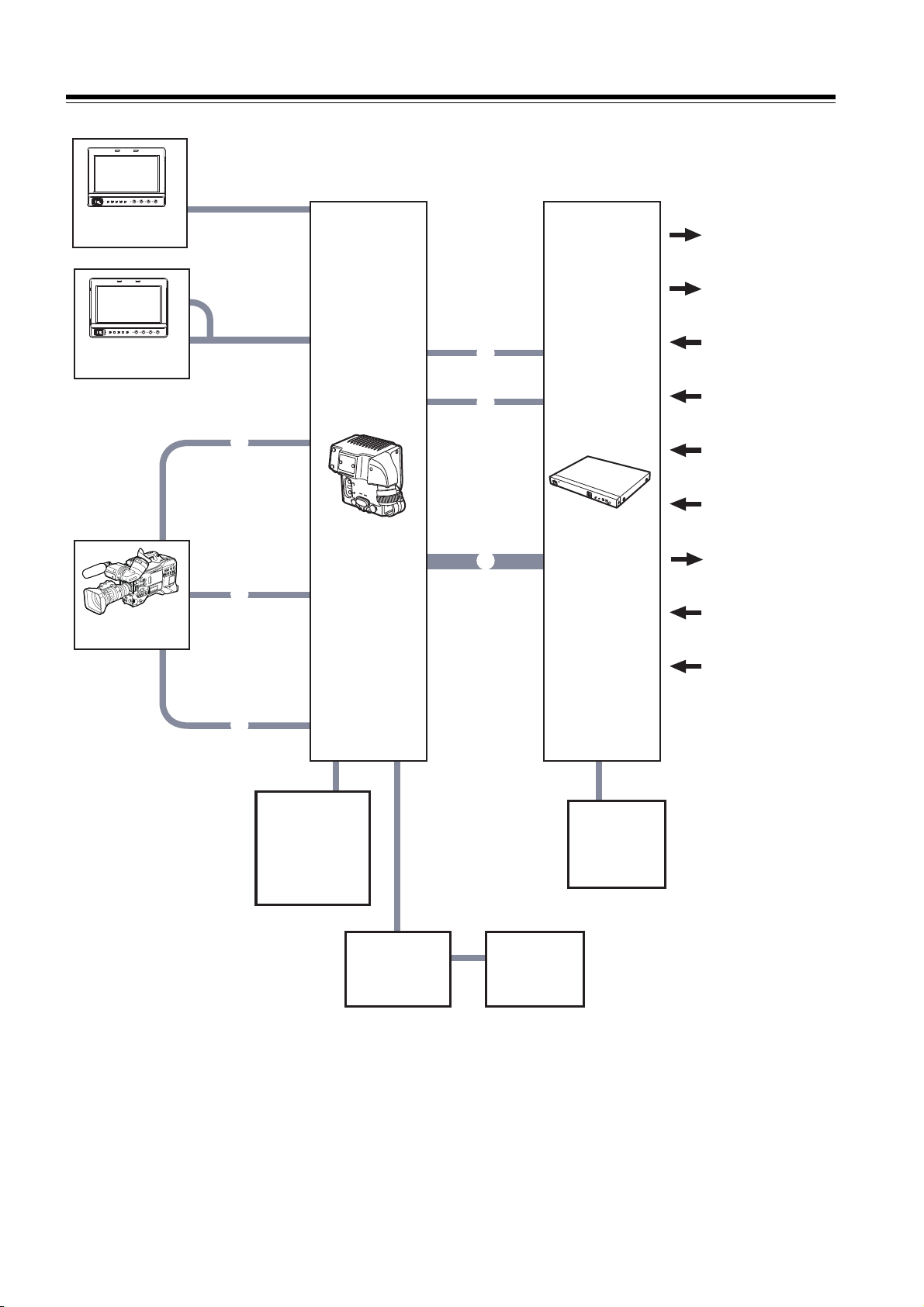
System Configuration Diagram
REMOTE
GENLOCK IN
REMOTE
VF OUT
SDI
IN
GENLOCK
OUT
SDI
OUT2
CA
OUT
BS IN
CA IN
BS
OUT
DC IN
24 V
DC OUT
24 V
RET OUT
SDI IN
GENLOCK
OUT
RET OUT
CALL
OUT
REMOTE
IN
BS
RET
RET
CTRL
SDI IN
GENLOCK
OUT
AG-HPX300/
301/302/304
SDI OUT ° 2
VF/return vid eo
Dedicated cable
(monito r video ,
GPI)
BT-LH80W/WU
Remote cable
(control,
monitor video)
AG-CA300G
Anton/Bauer
Hytron,
Trimpac
AG-BS300P/E
Power supply
cable (Refer to
pag e 1 8)
Resistance: Use
0.5 h or less
(Maximum
extension length:
100 m)
Main line SD I
video (BNC)
GENLOCK
(BNC)
BNC ° 2
Use 5C-F W
(Maximum
extension length:
100 m)
VIDEO OUT
(Composite signal)
Intercom tally
Return (SDI)
Return
(Composite signal)
GENLOCK
AC IN
DC IN 24 V
AG-EC4G
AJ-RC10G
IDX A-AB2E
IDX
ENDURA7/10
Monitor
GENLOCK
LOOPOUT
<Notes>
z Be sure to connect cables 1 - 6 shown above.
z Other com patible camera: AJ-H PX3700G, AJ-HPX3000G, AJ-HPX2700G, AJ-HPX2000/2100, AG-HPX500/502,
AJ-HDX900P/E
8
