Onkyo TX-NR5010 Instruction Manual
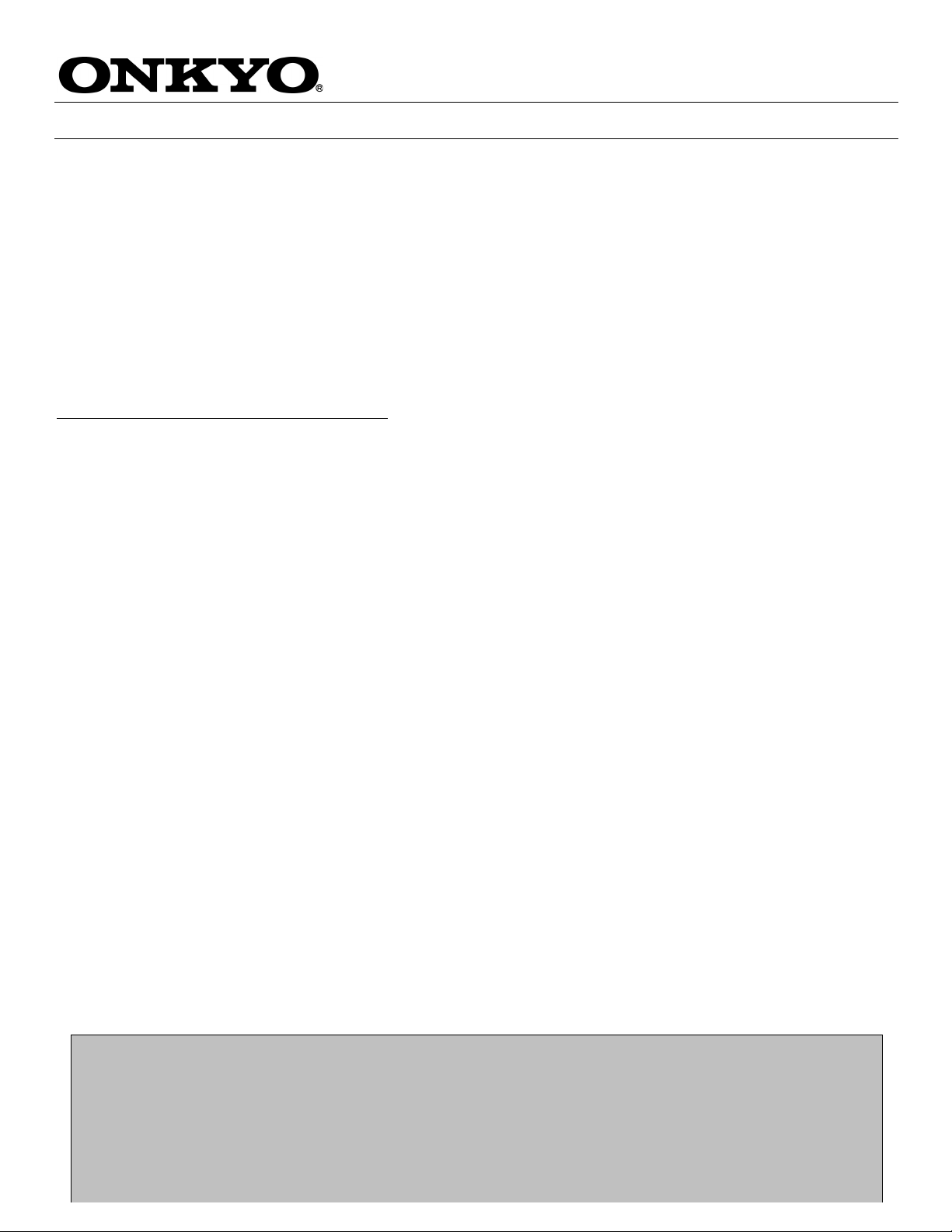
Firmware Update for the TX-NR3010 & TX-NR5010
!
!"#$%&'()#(*)#+,-./'-)#"+#(*)#01#-)2),3)-4#5"$#2'6#2*""7)#+-".#(*)#+"88"/,69#(/"#.)(*"&7:#$%&'()#3,'#6)(/"-;4#"-#
$%&'()#3,'#<=>#7("-'9)?#@*""7)#(*)#"6)#(*'(#A)7(#7$,(7#5"$-#)63,-"6.)6(?#>)+"-)#%-"2))&,69#/,(*#(*)#$%&'()4#
%8)'7)#-)'&#(*)#2"--)7%"6&,69#)B%8'6'(,"67#2'-)+$885?#
#
*****IMPORTANT*****!
!
!This!particular!firmware!update!is!only!available!via!USB!installation.#
!Update!via!USB!storage!C8)'7)#%-)%'-)#'#<=>#7("-'9)#&)3,2)#7$2*#'7#'#<=>#+8'7*#.)."-5#7(,2;?#D"$#6))&#'(#8)'7(#
EF#G>#"+#'3',8'A8)#7%'2)#("#$%&'()#(*)#+,-./'-)#
#
Precautions!for!your!Firmware!Update!
##
C8)'7)#)6()-#HIJ!K#."&)#A)+"-)#7('-(,69#(*)#$%&'()?#
##
!*)#+,-./'-)#$%&'()#.'5#+',8#,+#'6#)B()-6'8#LMGN#2"6(-"8#7,96'8#,7#,6%$(#&$-,69#(*)#$%&'()#%-"2)&$-)?#C8)'7)#A)#
7$-)#("#($-6#"++#(*)#LMGN#2"6(-"8#+$62(,"6#OPNLMQ#"6#5"$-#0R1#-)2),3)-#A)+"-)#7('-(,69#(*)#$%&'()?##
#
L"/#("#($-6#"++#PNLM:#
N6#(*)#G',6#.)6$#7)8)2(#SL'-&/ ' -)#=) ($% S4#(*) 6#SL M G NS?#
=)(#S#LMGN#@"6(-"8#S#("#TUU#
##
V#!*)#+,-./'-)#$%&'()#7*"$8&#(';)#WX#("#YF#.,6$()7#O&)%)6&,69#"6#-)2),3)-#."&)8Q?#T62)#(*)#$%&'()#A)9,674#&"6Z(#
($-6#"++#(*)#%"/)-#7$%%85#("#(*)#0R1#-)2 ),3)-#$ 6(,8#,(#,7#(,.)#("#-)7('- (#,(#
##
V#M)%)6&,69#"6#(*)#2"6&,(,"67#"+#(*)#6)(/"-;4#'#+,-./'-)#$%&'()#3,'#'#6)(/"-;#.'5#(';)#."-)#(*'6#"6)#*"$-#"-#
)3)6#+',8#("#+,6,7*?#N+#(*)#$%&'()#,7#6"(#2".%8)()&#/,(*,6#(/"#*"$-74#($-6#"++#(*)#%"/)-#7$%%85#A5#%$7*,69#(* ) #
TIR=!0IM>D#A$(("6#'6&#(*)6#(-5#$%&'(,69#'9',6#+-".#(*)#A)9,66,69#
##
V#<%&'(,69#(*)#+,-./'-)#'6&#'&[$7(,69#(*)#7)((,697#/,88#A)#&"6)#'$(".'(,2'8854#A$(#.'5#(';)#7".)#(,.)#("#2".%8)()?#
C8)'7)#+"88"/#(*)#%-"2)&$-)7#'7#,67(-$2()&#/*)6#5"$#$%&'()?#I"()#(*'(#(*)#$%&'()#.'5#+',84#"-#2'$7)#%-" A8).7#+"-#
5"$-#0R1#-)2),3)-4#,+#5"$#&"#'65#"+#(*)#+"88"/,69:#
##
• C$88#"$(#(*)#0R1#-)2),3)-\7#%"/)-#2"-&]#
• N6()--$%(#(*)#%"/)-#7$%%85#("#(*)#0 R1 #-)2) ,3)-#O) ?9?#,+#(*)#A-) '; )-#,7#(-,%% )& #"-#,+#(*)-)#,7#'6#)8)2(-,2'8#"$('9)Q]#
• N67)-(#"-#-)."3)#(*)#^0I#2'A8)#+-". #'#& )3,2 )#,6#5" $-#6 )(/ " -;#/ * )6 #$% &' (,69 #"3) -#'#6) (/ "-; ]#
• N67)-(#"-#-)."3)#'#<=>#.). "-5 #&)3 ,2)#+-".#(*)#0R1#-)2),3)-#/*)6#$%&'(,6 9#3,' #<=> ]#
• T%)-'()#2".%"6)6(7#2"66)2()&#("#(*)#0R1#-)2),3)-#3,'#LMGN4#7$2*#'7#'#!1#"-#'#-)2"-&,69#&)3,2)?#
#
N+#5"$#7))#SI"#<%&'()S#"6#(*)#+-"6(#%'6 )8#,. . )& ,'() 85#'+()- #5"$ #*'3 )#7('- ()& #(*)#+,-. / ' -)#$ %& '() #%-"2 )774#5" $#
*'3)#(*)#8'()7(#+,-./'-)?#N6#(*,7#2'7)#,(#,7#6"(#6)2)77'-5#("#&"#(*,7#$%&'()?#
#
Limitation of liability
!*)#%-"9-'.#'6&#'22".%'65,69#"68,6)#&"2$.)6('(,"6#'-)#+$-6,7*)&#("#5"$#+"-#$7)#'(#5"$-#"/6#-,7;?#T6;5"#
/,88#6"(#A)#8,'A8)#'6"$#/,88#*'3)#6"#-).)&5#+"-#&'.'9)7#+"-#'65#28',.#"+#'65#;,6&#/*'(7")3)-#2"62)-6,69#
5"$-#$7)#"+#(*)#%-"9-'.#"-#(*)#'22".%'65,69#"68,6)#&"2$.)6('(,"64#-)9'-&8)77#"+#8)9'8#(*)"-54#'6&#
/*)(*)-#'-,7,69#,6#("-(#"-#2"6(-'2(?#N6#6"#)3)6(#/,88#T6;5"#A)#8,'A8)#("#5"$#"-#'65#(*,-&#%'-(5#+"-#'65#7%)2,'84#
,6&,-)2(4#,62,&)6('84#"-#2"6 7 )_ $ ) 6 (,' 8#&' .'9)7#"+#'65#;,6&4#,628$&,6 9 4#A $ (#6 "( #8,. ,( )& #(" 4#2" .%)67'(,"64#
-),.A$-7).)6(#"-#&'.'9)7#"6#'22"$6(#"+#(*)#8"77#"+#%-)7)6(#"-#%-"7% )2(,3)#%-"+,(74#8"77#"+#&'('4#"-#+"-#'65#
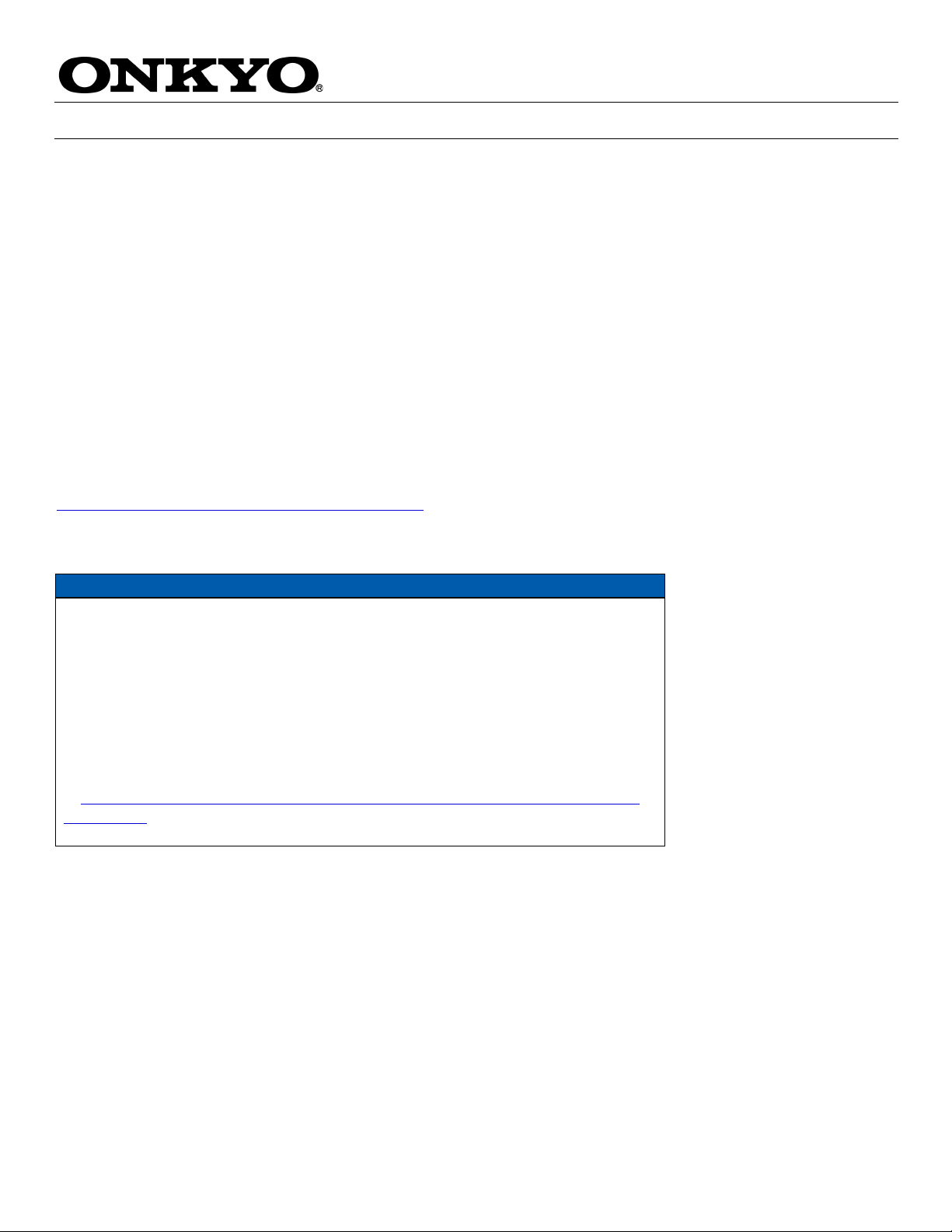
Firmware Update for the TX-NR3010 & TX-NR5010
#
We are pleased to offer this firmware update for the best possible performance of your AV Receiver.
To check FW version, press the home button on the remote control. Highlight “F/W Update” or Firmware Update
icon and press enter. FW version will be displayed on the front panel and TV.
A firmware update is now available through USB connections.
Latest Firmware Version: 1081-0104-0200-0000
The 12/18/2014 update will address the following:
1. Adds support of Spotify Connect:
-Please download the Spotify Music app from the iTunes or Google Play store prior to installing this update.
-After installing this update, Spotify will no longer be able to be controlled through the receivers OSD menu.
-All control of the Spotify service will be done through the Spotify Music app
For Spotify Connect Support, download this document:
http://www.onkyo.com/manual/spotify/connect.pdf
#
!*)#8'()7(#$%&'()#,628$&)7#'88#%-,"-#$%&'()7?#
#
Information Concerning Firmware Update for Onkyo Network Receivers
Onkyo has discovered there is a possibility of failure when updating receivers to this new firmware
package via ethernet in certain network environments. For this reason, we are now only releasing a
firmware file for installation via USB port / flash memory device.
Users should first check to see if their network receiver is running the firmware (1040-3102-0100-
0000 released July 24, 2012) before installing this update via USB. If your network receiver is not
running firmware version 1040-3102-0100-0000, please update your receiver to this version via the
network facility before proceeding further.
If your receiver is running more newer firmware, there is no need to update via network facility. You
can judge whether older or newer by the first three digits.
To check your firmware version, press the “Home” button on your remote control. Highlight “F/W
Update” or select the “Firmware Update” icon and press enter. Your current firmware version will be
displayed on the front panel of your A/V receiver as well as your TV screen.
Should you encounter any difficulties when performing this update, please
contact us.
We appreciate your understanding and apologize for any inconvenience this issue may cause.
#
#
`)#*"%)#5"$#)6["5#(*)#,.%-"3)&#+$62(,"6'8,(5#(*,7#$%&'()#%-"3,&)7#("#5"$-#01#P)2),3)-?#
#
#
