OLYMPUS C-720 UZ Repair Procedure V1R1

C-720UltraZoom
D. REPAIR PROCEDURE
[1]. CONFIRMATION AND UPGREAD OF THE FIRMWARE .......................D-2
1. HOW TO CONFIRM FIRMWARE ........................................................D-2
2. HOW TO REWRITE FIRMWARE ........................................................D-2
[2]. STATUS INDICATION ..............................................................................D-3
1. OREOARATION FOR THE INDICATION ...........................................D-3
2. STATUS INDICATION.......................................................................... D-3
[3]. COUNTERMEASURE OF MC-PCA# EARTH DEFECTIVENESS .........D-13
SERVER_DIS D-1 Ver.1 Rev.1
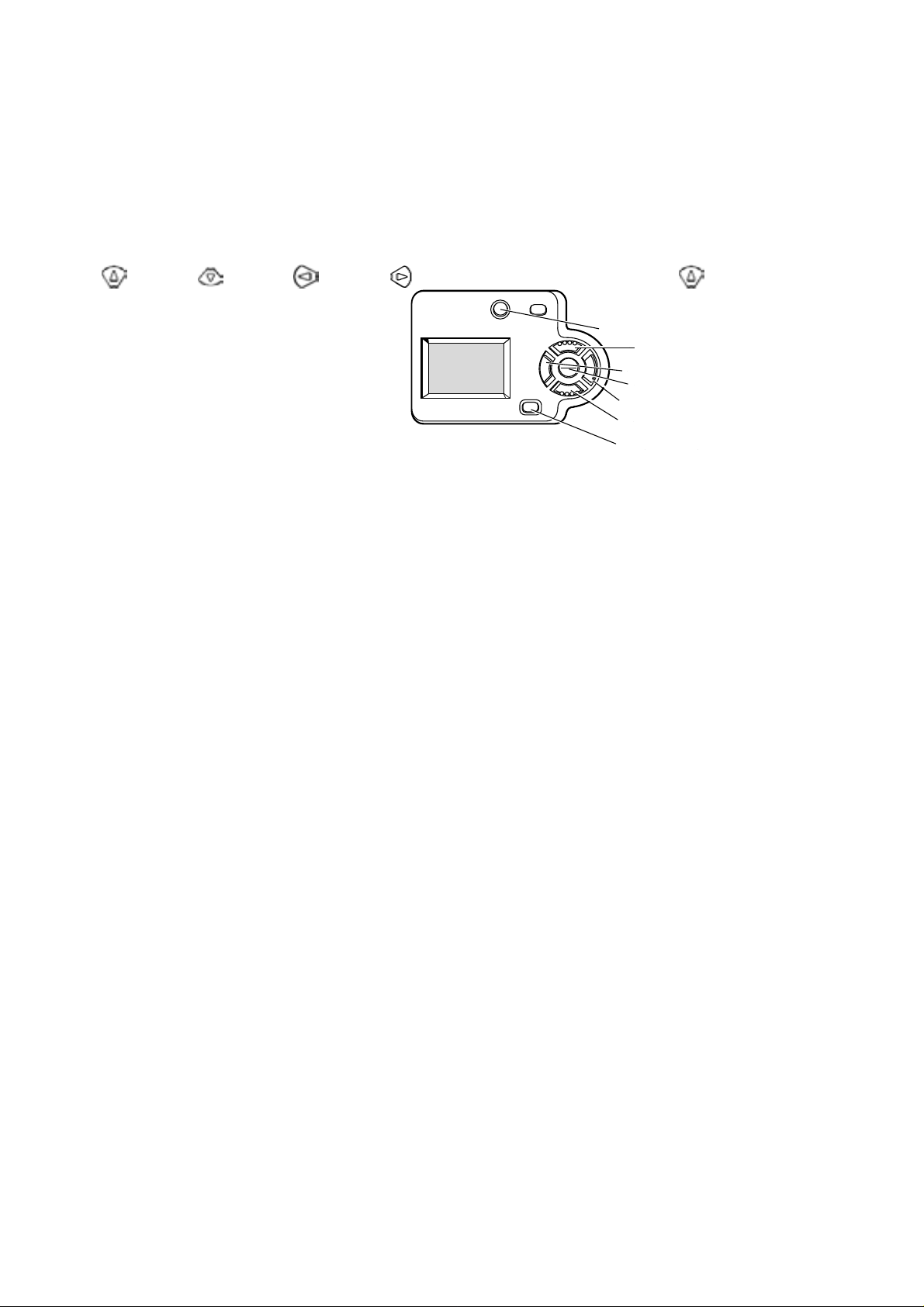
D. REP AIR PROCEDURE
C-720 Ultra Zoom
[1] The confirmation and the upgrade of the firmware
1: The Cofirmation procedure of the firmware
The Camera is Power on under the condition that a card cover is opened in REC-Mode. It confirms that the warning of
“CARD-COVER OPEN” is indicated on TFT, and a DISPLAY button and OK button are pushed at the Same time. When
there is no reaction, after waiting for about 10 seconds, a power supply is turned on again and retry that Operation. (
When warning isn't indicated on TFT. ) A firmware version is indicated on TFT when the buttons are pushed in the order of
the
Ex.)
B:1000
U:1019
C:1001
2: Upgrade procedure of the firmware
(Arrow) → (Arrow) → (Arrow) → (Arrow) → 1st Release → 2nd Release → (Arrow).
POWER
AEL/
[Power]
→ (BOOT AREA: Ver1.000)
→ (USER AREA: Ver1.019)
→ (CISC : Ver1.001)
OK
OLYMPUS
[Up]
[Left]
[OK]
[Right]
[Down]
[LCD]
In case that BOOT AREA is upgraded : “S003xxxx.bin” is put in “dcolymp” folder of the SmartMedia card, and a camera is
turned on.
In case that USER AREA is upgraded : “E03xxxx.bin” is put in “dcolymp” folder of the SmartMedia card, and a camera is
turned on.
File name
E003xxxx.bin : xxxx means a version number of the firmware User Area. ex)E0031024.bin
S003xxxx.bin : xxxx means a version number of the firmware Boot Area. ex)S0031000.bin
2-1:
A “dcolymp” folder is made in the Smartmedia card that a format is done by C-720UltraZoom. “E003xxxx.bin” (or/and
“S003xxxx.bin”) is/are put in “dcolymp” folder of the SmartMedia card. (xxxx means a version number of the firmware)
There is no limitation if it is a SmartMedia card which can be used with C-720UltraZoom.
2-2:Preparation of the Camera
An AC adapter is connected under the condition that the Power off without the batteries. Then a SmartMedia card is
inserted to the camera.
2-3:Updating Procedure (Start)
Push The POWER Button under the condition that OK button is pressed and held. When upgrade is started, Card
Access LED is Turned on. Then OK button is released.
2-4:Updating Procedure (Complete)
When upgrade is completed, Card Access LED Blinks.
2-5:Check Procedure
The firmware version is confirmed by above (P2 .1:).
Note
As a Result of doing this Work, the number of times of Release, the number of times of a Flash, and damage Record are
cleared.(P3.2-2 , P4.2-4)
D-2
Ver .1 Rev .1
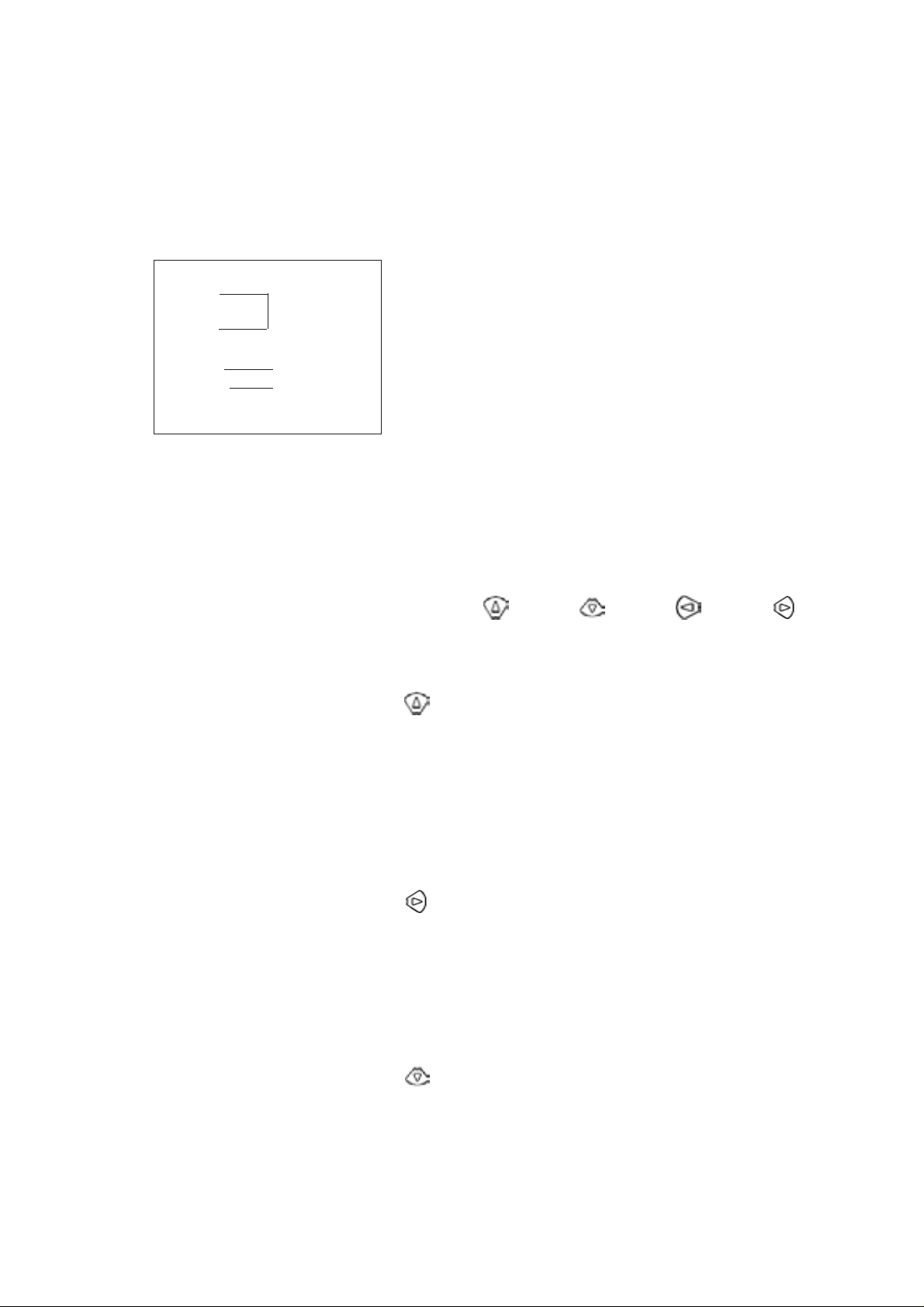
C-720 Ultra Zoom
D. REP AIR PROCEDURE
[2] Status indication
1: Preparation for the indication
1-1: In case of REC Mode
Push The POWER Button under the condition that AC adapter is connected and card door is opened. It confirms that the
warning of “CARD-COVER OPEN” is indicated on TFT, and a DISPLAY button and OK button are pushed at the same
time. The following information is indicated on TFT.
OLYMPUS
C720UZ
Product Name
NTSC VIDEO-OUT (NTSC / PAL)
ENGLISH LANGUAGE (JAP ANESE / ENGLISH)
1-2: In case of PLAY mode
POWER button is pushed under the condition that AC adapter is connected and card door is opened. Under the
condition that warning is indicated on TFT, a zoom lever is operated with pushing OK button in the order of T
Center. Then OK button is released. The above information (1-1) is indicated on TFT.
→ W →
2: Status indication
It continues in 1-1 (or 1-2), the buttons are pushed in the order of (Arrow) → (Arrow) → (Arrow) → (Arrow)
→ 1st Release → 2nd Release.
2-1: Firmware version
The following information is indicated on TFT when
Ex.)
PAGE1
B:1000
U:1024
C:1001
2-2: Release/Flash luminous number of times
The following information is indicated on TFT when (Arrow) button is pushed.
Ex.)
PAGE2
R:000026
S:000018
→ (BOOT AREA: Ver1.000)
→ (USER AREA: V er1.024)
→ (CISC : Ver1.001)
→ (Release number of times)
→ (Flash luminous number of times)
(Arrow) button is pushed after the above process.
2-3: Serial number
The following information is indicated on TFT when (Arrow) button is pushed.
Ex.)
PAGE3
CS : 1062001 18
MCS: 004420204000093005(Serial number of MC-PCA1)
Ver .1 Rev.1
→ (Serial number of Body)
D-3
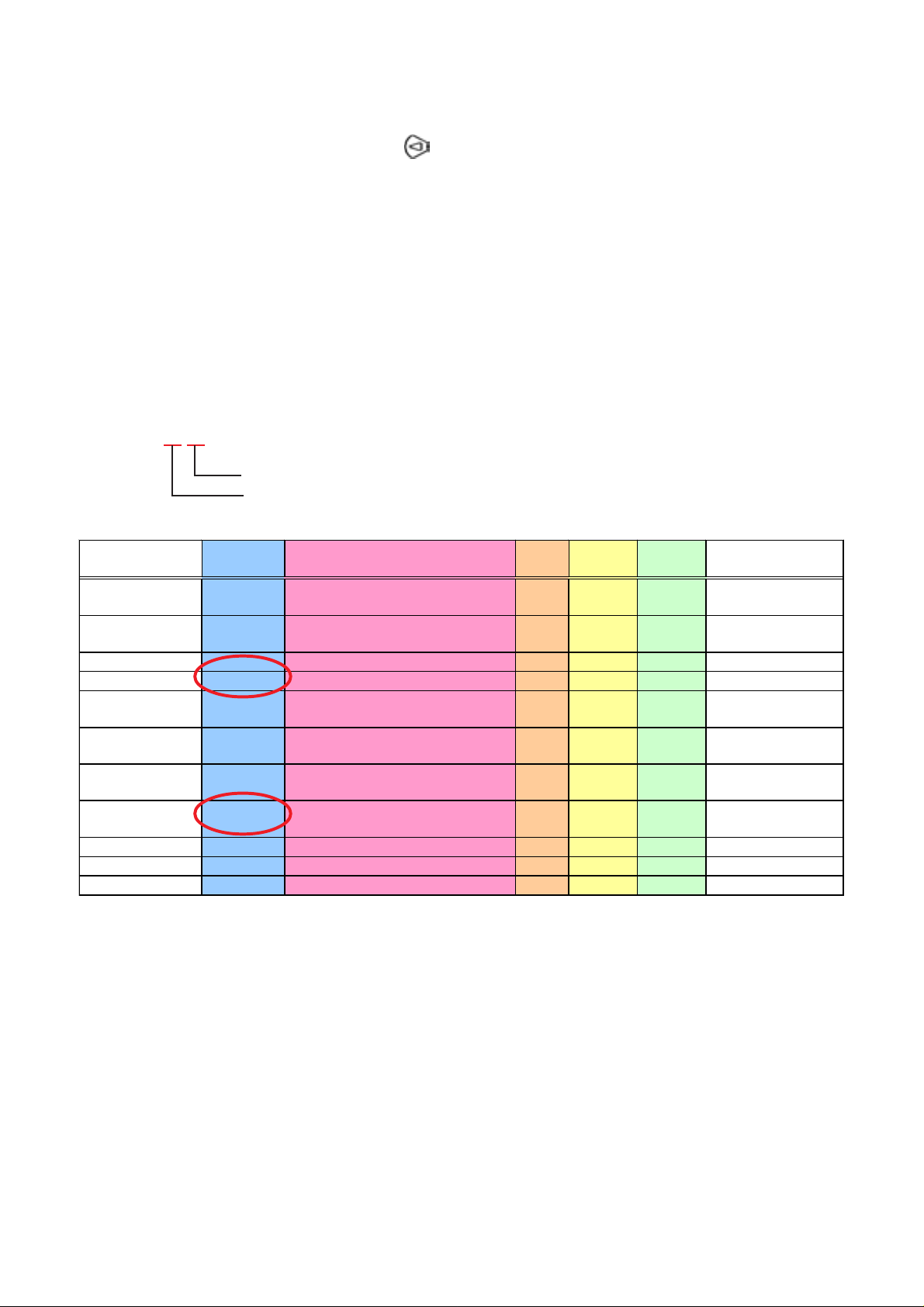
D. REP AIR PROCEDURE
C-720 Ultra Zoom
2-4: Damage Code
The following information is indicated on TFT when (Arrow) button is pushed.
Ex.)
D:
1E13
→ (Damage Code)
XXXX
XXXX
XXXX
XXXX
XXXX
A damage code is indicated by four-digit hexadecimal after "D:", and a memory is done to five maximums. (A top tier is the
latest damage code.)
2-4-1: Detail of Damage Code (Refer to a damage code list.)
Ex.) 1E 13 ----------- “Zoom Lens Reset Error”
Lower two digits St atus(Row) 0 x 13
Upper two digits St atus(Row) 0 x 1E
Block Status Error Damage Media
Error
0x06 PARAMDT_NOT_SU PPORTED rec - - Parameter injustice or
0x07 PARAMDT_OS_ERROR rec - - Queue R/W injustice,
MEC_ STATUS 0x 1EXX
0x10 MEC_RESL ENS_FCS_ERROR - - - Fo cus Lens Reset
0x11 MEC_RESLENS_ZOOM_ERROR - - - Zoom Lens Reset
0x12 MEC_RESLENS_FCS_ERROR_DMG ind - - Focus Lens Reset
0x13 MEC_RESLENS_ZOOM_ERROR_DMG ind - - Zoom Lens Reset
0x20 MEC_IRISMOT_TIMER_DELAY rec - - Iris Motor Timer Delay
RECPROC_STATUS 0x1FX X
0x21 RECPROC_RECJPEG_ERROR - - - Unusual Parameter
2-4-2: Erasure of the damage code
OK button is pushed under the condition that a damage code is indicated on TFT. Damage code is erased when a lens
barrier is closed.
Play
Mode
Note
un-support
OS Error
Error
Error
Error
Error
D-4
Ver .1 Rev .1
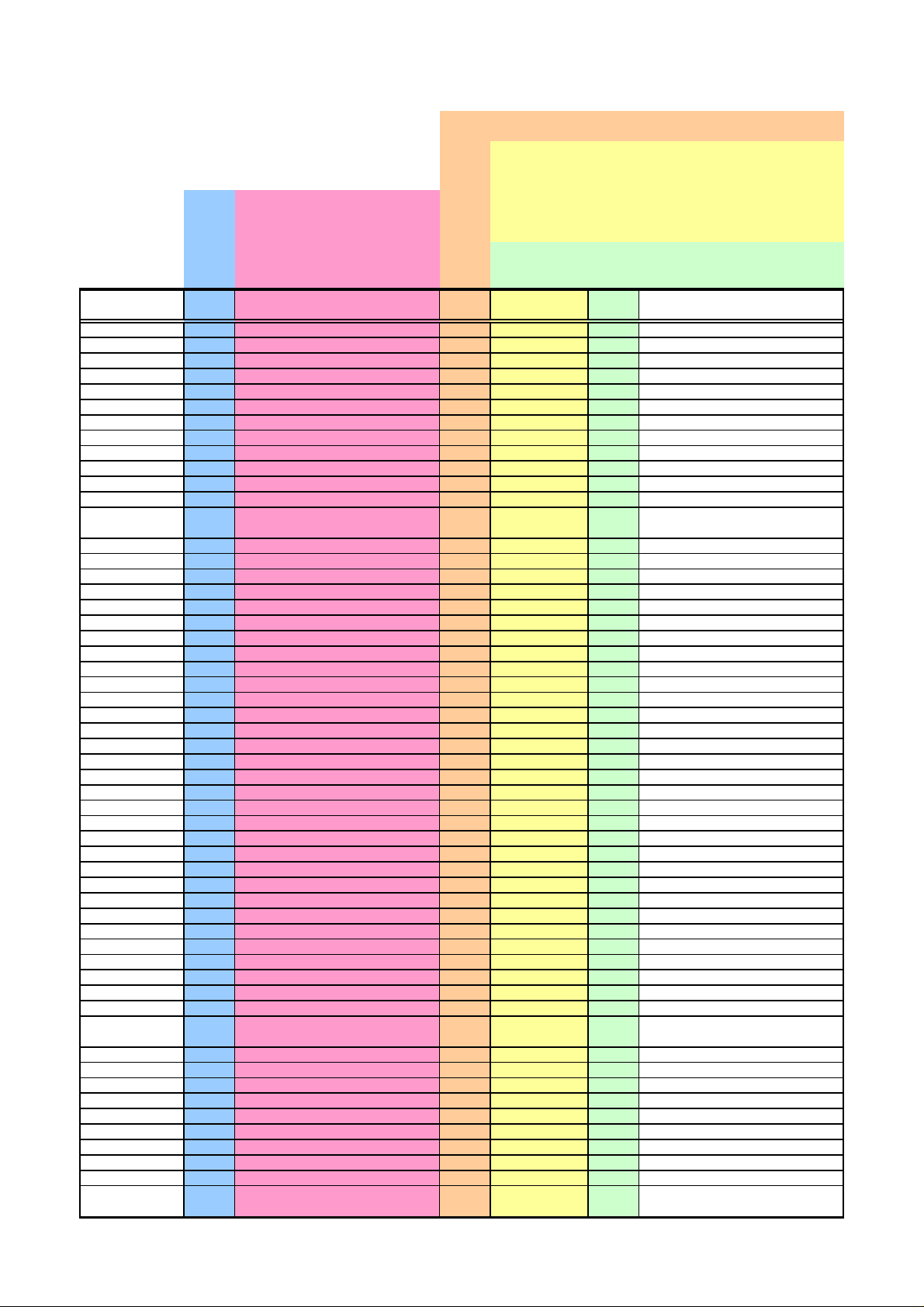
C-720 Ultra Zoom
_
N
_
_
_
_
_
_
_
S
_
_
_
_
_
_
_
_
X
_
Y
_
R
)
)
_
_
_
)
R
)
R
)
_
R
_
_
)
)
X
R
_
_
M
_
_
)
_
_
R
_
_
)
_
A
_
)
Y
_
y)
R
_
_
r
A status is written down by lower 16bit (0xXX).
Error definition
Block Status Error Damage Media
D. REP AIR PROCEDURE
Damage ind Damage mode indication
MEDIA_NOTPRESENT
Pla y Mod e Ca n n o t ope n file
Error
rec Damage record only
Media E rro
MEDIA_PROTECT
MEDIA_DPROTECT
MEDIA_UNFORMAT
MEDIA_ERROR
Bad Picture
no ma rk
Play
Mode
- 0x0000 SUCC ESS - Nomal
APP
STATUS 0x01XX
-- - - --
APPEXEC
STATUS0x02XX
-- - - --
SYDUMMY
STATU 0x03XX
-- - - --
DCFCOPY
DCFDLIST
DCFDNODE_STAT
STATU 0x04XX
0x00 DCFCOP Y
STATU 0x05XX
0x00 DCFDLIST
0x06XX
ABORTED - - ABORTED - - - Interruption by the client
U
-- - - --
DCFEDIT
DCFFLIST
DCFFNOD E
STATUS0x07XX
0x00 DCFED IT
0x01 DCFED IT
0x02 DCFED IT
STATU 0x08XX
0x00 DCFLLIST
STAT 0x09XX
ABORTED - - COPY_DST_FULL - - COPY_DIR_FULL - - -
ABORTED - - - Interruption by the client
-- - - -
DCFNUM
STATUS0x0AX
0x00 DCFNU M_DCIM_HIDDEN - MEDIA_DPROTE - DCIM'dir is "Hidden"
0x01 DCFNU M
0x02 DCFNU M
DCIM_READONL
FILE_OVE
-MEDIA_DPROTE - DCIM'dir is "Read-Only"
-MEDIA_DPROTE - Writing error (File number
0x05 DCFNU M_ROOT_FULL - MEDIA_DPROTE - Writing error (Root dir 'DCIM'
0x06 DCFNU M_INVALID - MEDIA_DPROTE - Abnomal parameter value
0x07 DCFNU M
0x08 DCFNU M
0x09 DCFNU M
0x0ADCFNUM_RECORD_ERRO
0x0B DCFNUM_DEFERRED_ERRO
DCIM_FILE - MEDIA_DPROTE - Can not over write "DCIM"
ABORTED - - - Interruption by the client
DIR_NOTFOUND - MEDIA_DPR OT E - Dir can not found (Internal error
-MEDIA_DPROTE - Writing error (client judgment
-MEDIA_DPROTE - Writing error (client judgment
0x0CDCFNUM_PROTECT_SEAL - MEDIA_PROTECT - Writing protect seal
0x0D DCFNU M
0x0E DCFNUM
0x0F DCFNUM
DEFECT_OVE
-MEDIA_DPROTE - Defect block number is over
FAT_BROKEN - MEDIA_DPROTE - File system error
MEDIA_BROKEN - MEDIA_DPROTE - Overlapping "cis"(SSFDC
0x10 DCFNU M_PROTECT - MEDIA_DPROTE - Others (Internal error
DCFPMARK_STAT 0x0BX
0x00 DCFPM ARK_NUM_OVE
0x01 DCFPM ARK
0x02 DCFPM ARK
ILL_CO
HDR_ILL - - -[HDR] Section error (mount
-MEDIA
-MEDIA
FULL - Print reservation number is over 998
FULL - Abnomal command
0x03 DCFPM ARK_IDX_ALL - - - All frame is index print res ervatin
0x04 DCFPM ARK
IDX_NONE - - - Non frame is index print reservatin
0x05 DCFPM A R K_IDX_PAR T - - - Mix up for Index print reservation frame
and no reservation frame
0x06 DCFPM ARK
0x07 DCFPM ARK
SIZE_OVE
INTERNAL - MEDIA_FULL - Image file e rro r (Internal
-MEDIA
FULL - Aautprint.m rk s ize o v er:It ov er 51 2 KB
0x08 DCFPM ARK_DISK_FULL - MEDIA_FULL - No capacity of media
0x09 DCFPM ARK
0x0
DCFPMARK_MISC_FILE - MEDIA_FULL - Writeing erro r " MISC"
0x0B DCFPMA RK
0x0CDCFPMARK_MISC_RONL
0x0D DCFPM AR K_MRK_DI
0x0E DCFPMA RK
ROOT_FULL - MEDIA_FULL - No capacity of ROOT Dir
MISC_HIDDEN - MEDIA_FULL - Can not over write "MISC" (Hidden
-MEDIA
-MEDIA
FULL - Can not over write "MISC" (Read-onl
FULL - Can not over write "autprint.mrk"
MRK_HIDDEN - MEDIA_FULL - Can not over write "autprint.mrk"
0x0F D C F PMARK _M R K _R O N LY - MEDIA_FU LL - Can not over write "autprint.mrk" (Read-
only)
OPE
MEDIA
MEDIA_PROTECT
MEDIA_DPROTECT
MEDIA_UNFORMAT
MEDIA_ERROR
MEDIA_NOTPRESENT
Ca n n o t ope n file
Bad Picture
Bad Picture
Note
Ver .1 Rev.1
D-5
