Page 1

C-40 Zoom / D-40 Zoom
E. NOTICE OF MODIFICATION
1. Firmware version up for the countermeasure of
the flash firing problem..................................................................E-2
2. Release a reset (erase) program for the registered
picture displayed on the monitor output when
the power is turned ON/OFF .........................................................E-6
3. The supply form of parts [ASSY, CABI FRONT] is changed.........E-7
4. A change of part number : CCD. ...................................................E-9
E-1 Ver.1/Rev.3
Page 2
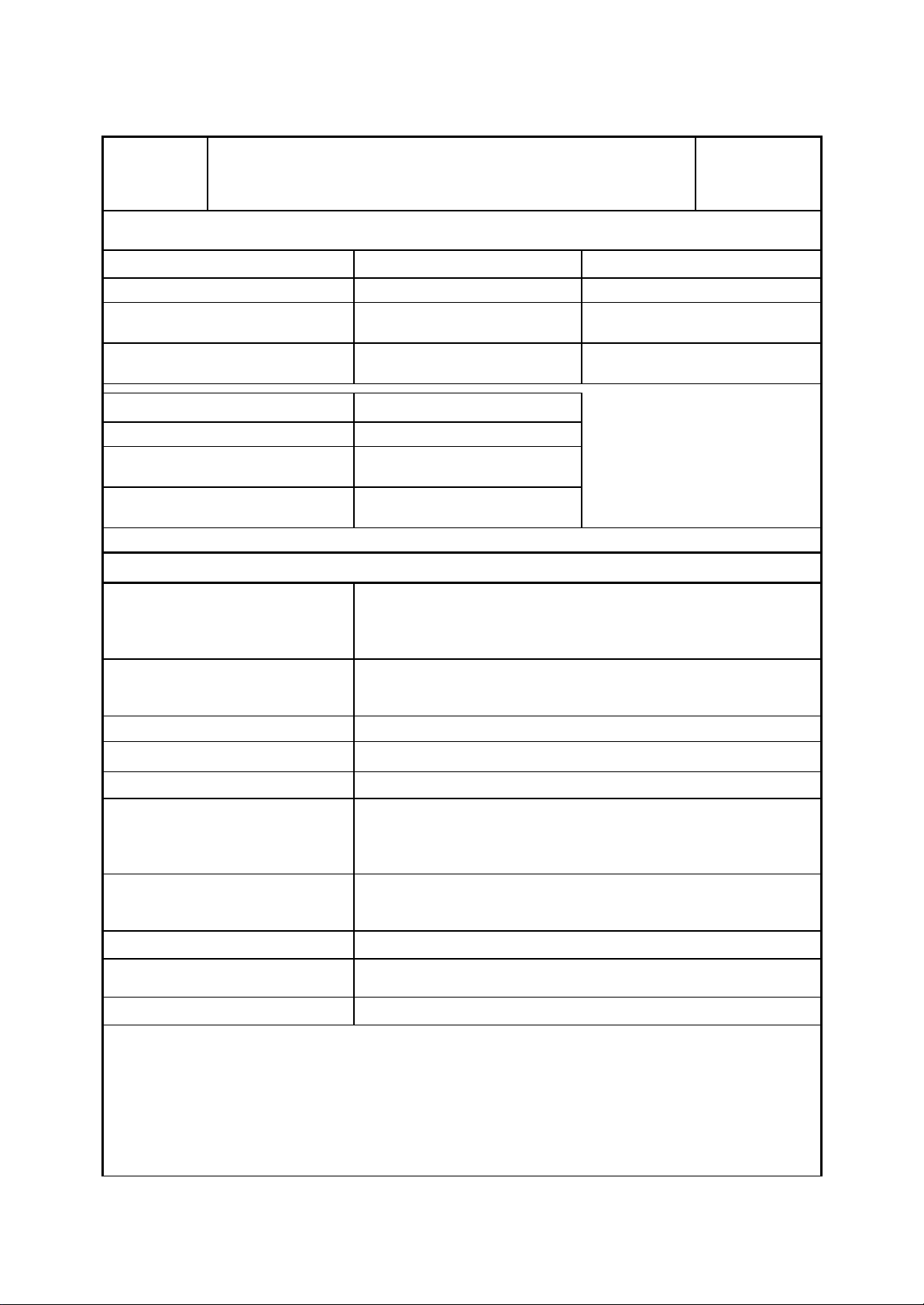
E. Notice of Modification C-40 Zoom / D-40 Zoom
SUBJECT
Firmware version up for the countermeasure of
the flash firing problem
DESCRIPTION: Change of Firmware for C-40 Zoom / D-40 Zoom.
OLD NEW
C-40Z(J)NTSC (Old Xe Tube)
D-40Z(U)NTSC (Old Xe Tube)
C-40Z(G)NTSC (Old Xe Tube)
C-40Z(E)PAL (Old Xe Tube)
C-40Z(G)PAL (Old Xe Tube)
v553-76 v553-77
v553u-76 v553u-77
v553p-73 v553p-74
NEW
C-40Z(J)NTSC (New Xe Tube)
D-40Z(U)NTSC (New Xe Tube)
C-40Z(G)NTSC (New Xe Tube)
C-40Z(E)PAL (New Xe Tube)
C-40Z(G)PAL (New Xe Tube)
Serial number information
C-40Z(J)NTSC (Old Xe Tube)
D-40Z(U)NTSC (Old Xe Tube)
C-40Z(G)NTSC (Old Xe Tube) No.206100001 ~ No.206101400
v553-A77
v553u-A77
v553p-A74
No.204100001 ~ No.204118280
No.204120001 ~ No.204137800
No.204140001 ~ No.204141016
No.204300001 ~ No.204305000
No.202100001 ~ No.202123664
No.202123801 ~ No.202124376
No.202130001 ~ No.202131680
2002.02.04
C-40Z(E)PAL (Old Xe Tube) No.203100001 ~ No.203129888
C-40Z(G)PAL (Old Xe Tube) No.205100001 ~ No.205103200
No.204118281 ~ No.204120000
C-40Z(J)NTSC (New Xe Tube)
D-40Z(U)NTSC (New Xe Tube)
C-40Z(G)NTSC (New Xe Tube) No.206101401 ~
C-40Z(E)PAL (New Xe Tube)
C-40Z(G)PAL (New Xe Tube) No.205103201 ~
No.204141017 ~
No.204305001 ~
No.202131681 ~
No.203129889 ~
No.203300001 ~
No.204137801 ~ No.204140000
No.202123665 ~ No.202123800
No.202124377 ~ No.202130000
Repair Parts
All repair parts are new type of electronic flash (Xe tube).
Part No.: [ VC880900 ]
E-2 Ver.1/Rev.2
Page 3
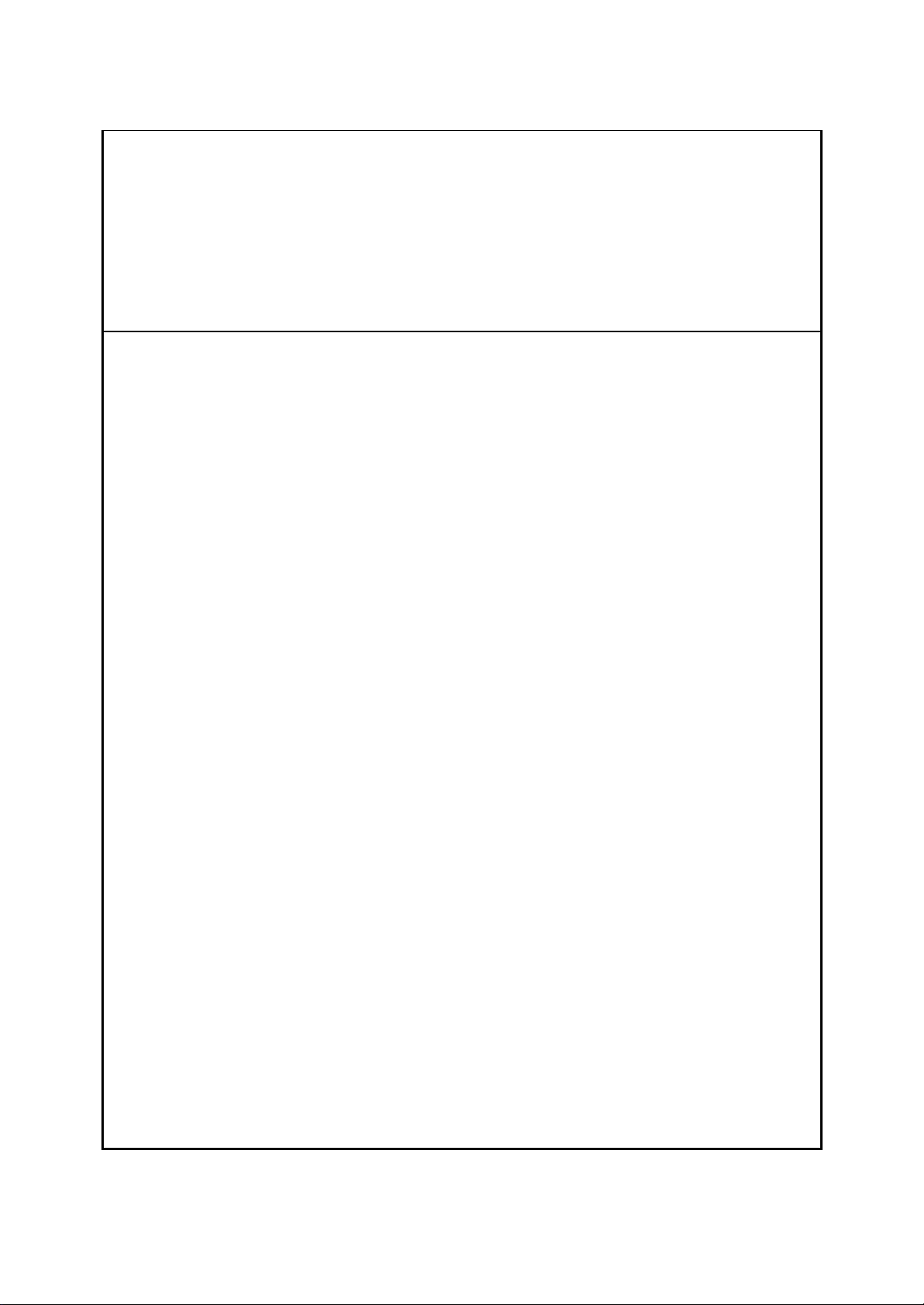
C-40 Zoom / D-40 Zoom E. Notice of Modification
REASON
1 .In order to improve the flash firing problem.
[The image becomes under (deep black) or becomes over (white) exposure. ]
2 .In order to correct a minor-bug of firmware.
REMARKS
Change classification:
Running change.
Correspondence:
1. Only when the customer indicated this problems, the flash is replaced, and rewrite the firmware for
the new Xe tube.
2. In case of other indicat ed repairs, confirm and rewrite the firmware in accordance with each Xe
tube(new or old).
Version up procedure:
1.Rename the binary data of the latest firmware with “firmware.bin”.
Create a folder “Firmware” in the smart media which was formatted on C-40Zoom, and save the binary data
“firmware.bin” into the folder “Firmware”.
2.Insert the F/W card for C-40Zoom and turn the camera on at play mode.
3.TFT-LCD shows F/W version and inquiry of F/W rewriting.
Then select “YES” (Character is changed green) and after pressing “OK”, rewriting of F/W is started
automatically.
4.During the rewriting of F/W, SELF-RED is turned on and showed “EXCHANING” on TFT-LCD.
It will take about 2 minutes, please do not operate any key, and do not turn off power.
It might have damaged camera body and F/W.
5. After the rewriting of F/W, TFT-LCD was showed as same as procedure 3.
Then confirm version “No.” of F/W (example: v553-77=NTSC (GUI: JAPANESE)(OLD FILTER)) and turn off
power after selecting “NO”.
(The discrimination of countermeasure is not showed due to confirm easily. )
Ver.1/Rev.2 E-3
Page 4

E. Notice of Modification C-40 Zoom / D-40 Zoom
HOLDER FLASH B.
ribs.
Assembling procedure of electronic flash
A gray wire passes under
this rib.
A lead wire passes through the
groove of HOLDER FLASH B.
Three lead wires pass between ribs.
The black lead wire passes through
the behind of the installation base of
E-4 Ver.1/Rev.2
It is passed through on
the plus line and the
minus line of FLASH
as the figure between
It is turned to the right side of rib.
Page 5

C-40 Zoom / D-40 Zoom E. Notice of Modification
metal of the DC
J
ack.
A gray wire may not touch an
electronic terminal at the time
of assembling.
It prevents lead wire from
entering a pink slant part.
Then, it is a little made to
slacken as the figure.
Rib
When assembling a PW1, a gray
wire may not touch the part of the
Order of SPACER position
The top is attached from under rib.
The right is attached on the left end of the red
lead wire.
Ver.1/Rev.2 E-5
Page 6

E. Notice of Modification C-40 Zoom / D-40 Zoom
SUBJECT
Release a reset (erase) program for the registered
2002.02.04
picture displayed on the monitor output when the
power is turned ON/OFF
DESCRIPTION: Release a reset (erase) program for the registered picture displayed on
the monitor output when the power is turned ON/OFF
The reset program : DSCCAL version 128b Beta
REASON
The registered picture cannot be reset (erased), if a picture is registered once.
Note! : It is possible to register other pictures.
REMARKS
Installation of Calibration Software :
1. Put calibration software into a drive.
2. Open explore.
3. Copy folder “DscCalDI_128b beta” of FD drives to any folders of HD.
Installation of USB Driver :
1. Install USB driver attached to the camera or the personal computer connection kit.
Adjustment Method :
1. Turn ON the power of the camera.
2. Double-click “DscCalDi128b beta”.
3. Choose “Set Default” at the bottom in the combo box of LCD “Test”.
4. Close “DscCalDi128b beta”.
5. Turn OFF the power of the camera.
Note! :
Use the software “DscCalDi128b beta” only for reset (erase) of the registered picture.
E-6 Ver.1/Rev.2
Page 7

C-40 Zoom / D-40 Zoom E. Notice of Modification
SUBJECT
DESCRIPTION: The supply form of parts [ASSY, CABI FRONT] is changed.
REASON
The crevice occurred, when “Cover Lens [VC175800/VC177400] “ was later attached to B and the barrier was
shut.
Maintenance Parts
The supply form of parts [ASSY, CABI FRONT] is changed.
2002.02.04
OLD NEW
VC179200 ASSY, CABI FRONT-SV
VC174500
VC179300 COVER CABI FRONT R
ASSY, CABI FRONT
VC264700 SCR S-TPG PAN PCS 1.7x3.5
hThe old parts are not supplied.
hFig.3-À[VC179200] is supplied where a double-sided tape is pasted on the side of
[VC179200].
Ver.1/Rev.2 E-7
Page 8

E. Notice of Modification C-40 Zoom / D-40 Zoom
REMARKS
The crevice occurred, when “Cover Lens -VC175800/VC177400” was later attached to “ASSY,
CABIFRONT -VC174500 (Fig.2)” and the barrier was shut. (Refer to Fig.1.)
Because, it is the process of work which fixes a double-sided tape and a screw on "COVER CABI
FRONT R"
(Fig. 3-Á) so that a crevice may not be made, where a barrier is attached.
After attaching a barrier, adjustment of a crevice is needed. Because of this, parts are supplied in the
state of Fig. 3.
Fig.1
A gap occurs under the
condition that it closes.
VC174400
Cover Lens
ÀVC174500 ASSY,CABI FRONT
Fig.2
ÀVC179200 ASSY, CABI FRONT-SV
ÁVC179300 COVER CABI FRONT R
ÂVC264700 SCR S-TPG PAN PCS 1.7X3.5
Fig.3
À
Á
Â
VC17450
E-8 Ver.1/Rev.2
Page 9

C-40 Zoom / D-40 Zoom E. Notice of Modification
SUBJECT
DESCRIPTION: A change of part number for CCD
A change of part number : CCD
OLD NEW
VC778500 VC782900
REASON
A change to the lead cut goods of CCD.
REMARKS
Cut the lead of an old part after soldering is completed in the circuit board.
2002.04.22
Ver.1/Rev.3 E-9
