OLYMPUS C-4000 Zoom Notice of Modification V1R4
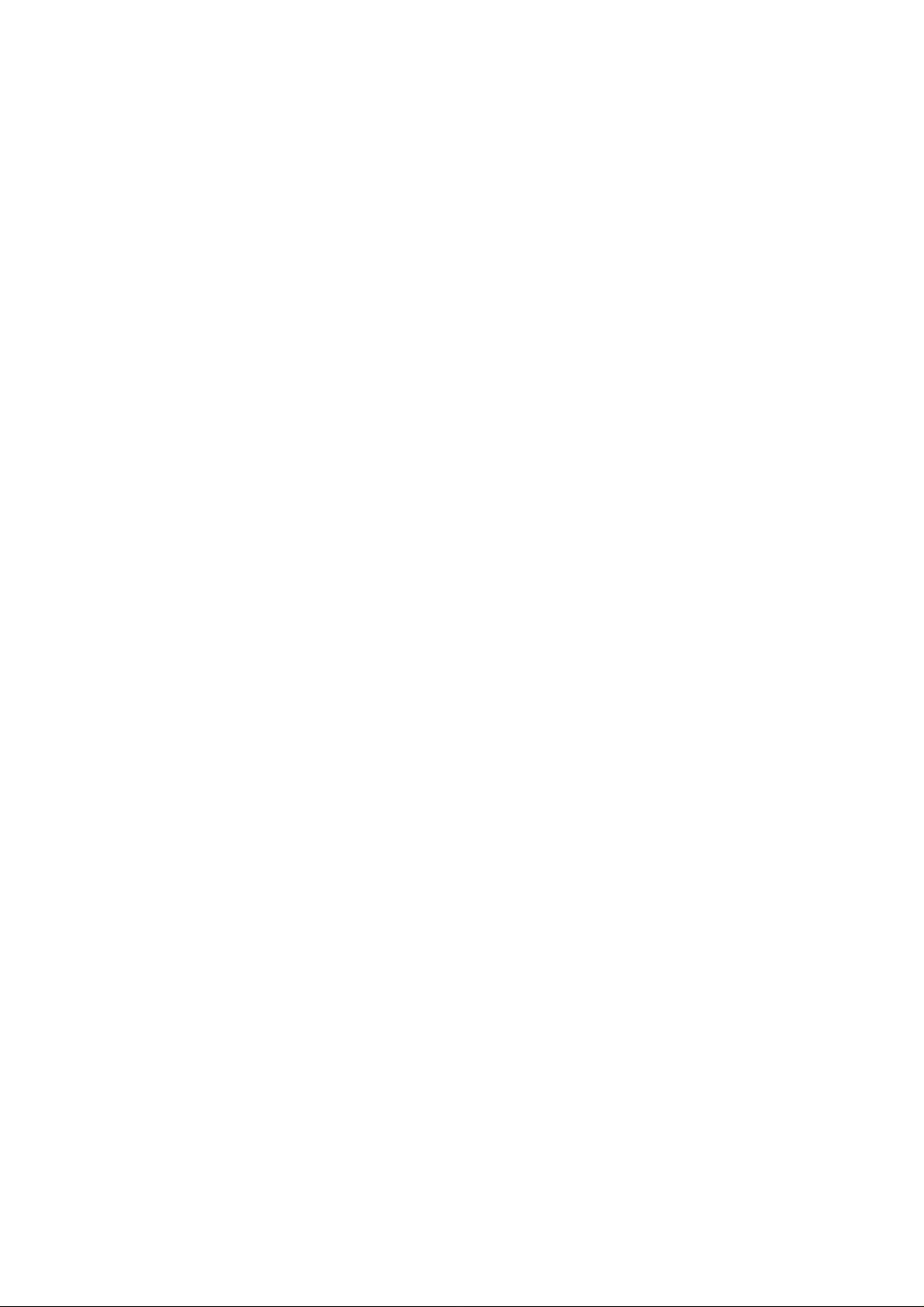
C-4100ZOOM/C-4000ZOOM
E. NOTICE OF MODIFICATION
1. Version-up of Firmware .............................................................................E-2
2. Correction of parts number.........................................................................E-3
SERVER_DIS E-1 Ver.1/Rev.4
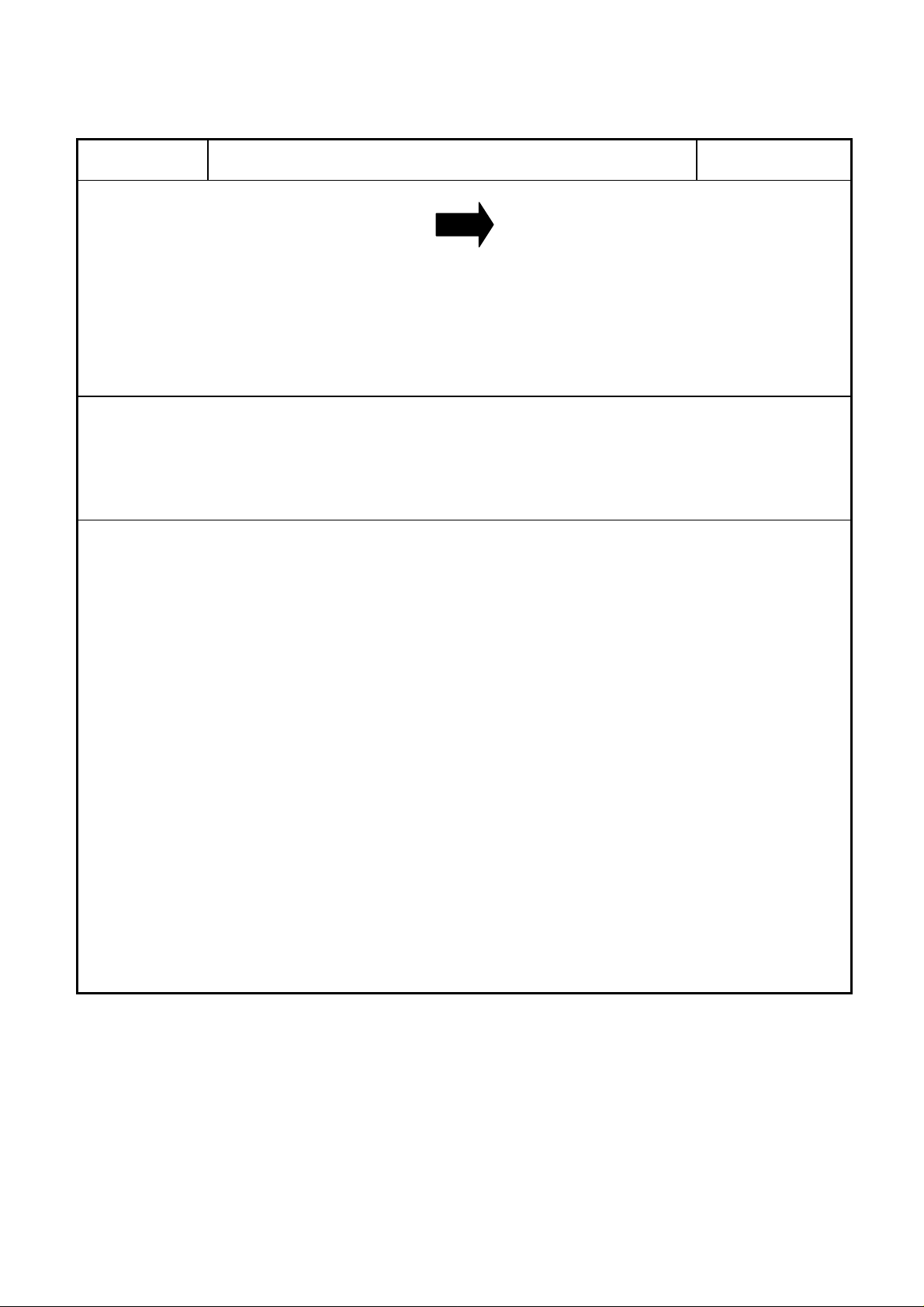
E. NOTICE OF MODIFICATION C-4100ZOOM/C-4000ZOOM
SUBJECT Version-up of Firmware 2002.Aug.20
DESCRIPTION : Change of Firmware
OLD NEW
For Japan: v575-77 v575-78
For OE/OAI: v575u-76 v575u-77
For DEA: v575g-77 v575g-78
REASON :
1. German: Changing the word “GROSSE” to “JA”.
(At wizard of [SETUP]-[MY MODE SETUP]-[CURRENT].)
2. Spanish: Changing the word “MAPEO PIX” to “PANORAMA”. (At wizard of [CAMERA].)
REMARKS :
<Update procedure>
1. Make the directory “firmware” on the smart media. Then change the name of latest binary data to “firmware.bin”, and
copy it to that directory. (Making F/W card)
2. Insert the F/W card for the camera and turn on the camera at play mode.
3. LCD was showed F/W version and inquire of rewriting of F/W.
Then select “YES” (Character is changed green) and after pressing “OK”, rewriting of F/W is started automatically.
4. During the rewriting F/W, SELF-RED is turned on and showed “EXCHANING” on LCD.
Do not turn off power during the rewriting F/W. It may damage the camera.
5. After the rewriting F/W, LCD was showed as same as procedure 3.
Then confirm new version of F/W and turn off power after selecting “NO”.
<Change classification>
Running change
SERVER_DIS E-2 Ver.1/Rev.2
